Welcome To EST2542 C Programmable Logic Controllers What

Welcome To EST-2542 C Programmable Logic Controllers
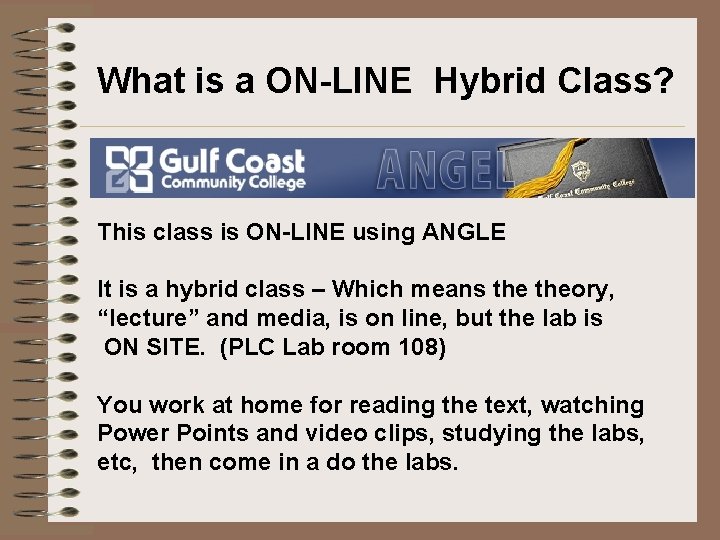
What is a ON-LINE Hybrid Class? This class is ON-LINE using ANGLE It is a hybrid class – Which means theory, “lecture” and media, is on line, but the lab is ON SITE. (PLC Lab room 108) You work at home for reading the text, watching Power Points and video clips, studying the labs, etc, then come in a do the labs.
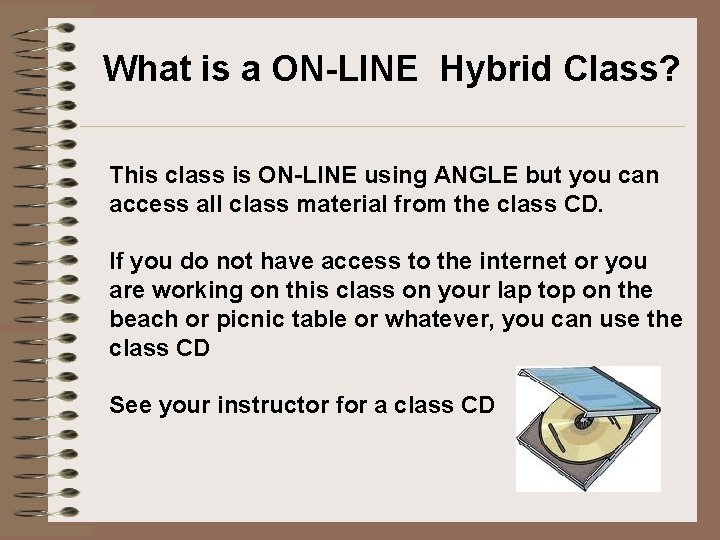
What is a ON-LINE Hybrid Class? This class is ON-LINE using ANGLE but you can access all class material from the class CD. If you do not have access to the internet or you are working on this class on your lap top on the beach or picnic table or whatever, you can use the class CD See your instructor for a class CD
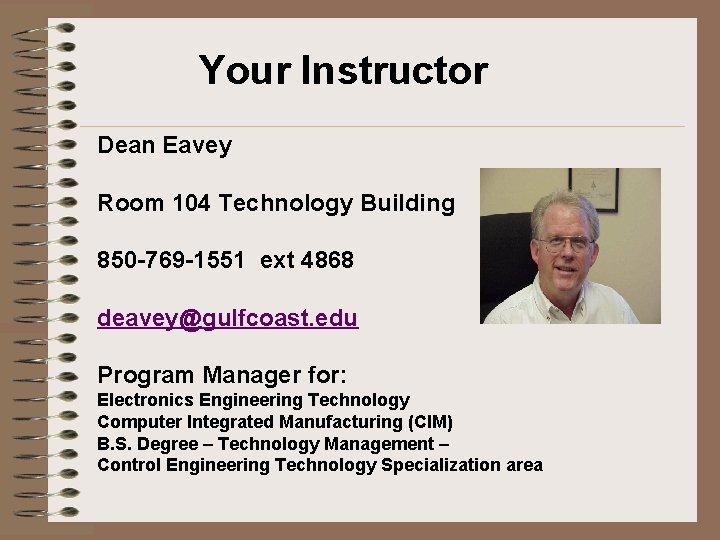
Your Instructor Dean Eavey Room 104 Technology Building 850 -769 -1551 ext 4868 deavey@gulfcoast. edu Program Manager for: Electronics Engineering Technology Computer Integrated Manufacturing (CIM) B. S. Degree – Technology Management – Control Engineering Technology Specialization area
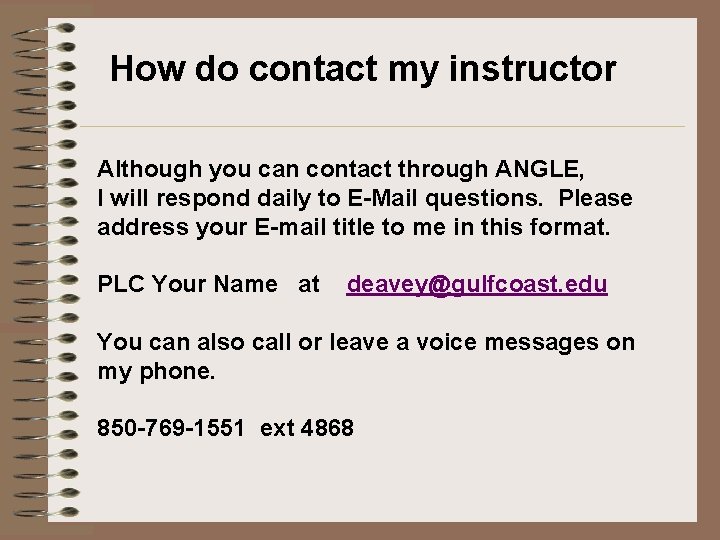
How do contact my instructor Although you can contact through ANGLE, I will respond daily to E-Mail questions. Please address your E-mail title to me in this format. PLC Your Name at deavey@gulfcoast. edu You can also call or leave a voice messages on my phone. 850 -769 -1551 ext 4868
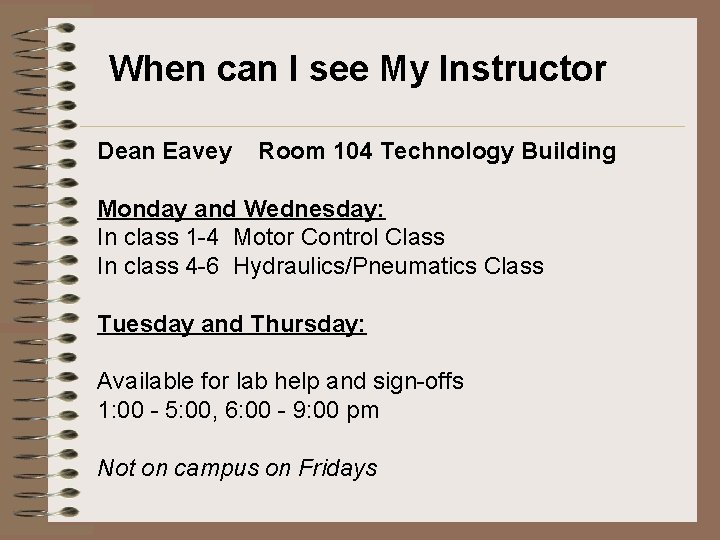
When can I see My Instructor Dean Eavey Room 104 Technology Building Monday and Wednesday: In class 1 -4 Motor Control Class In class 4 -6 Hydraulics/Pneumatics Class Tuesday and Thursday: Available for lab help and sign-offs 1: 00 - 5: 00, 6: 00 - 9: 00 pm Not on campus on Fridays
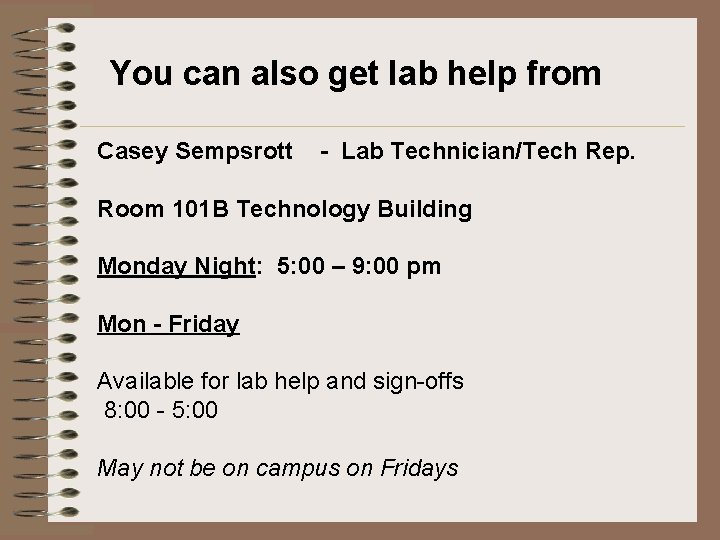
You can also get lab help from Casey Sempsrott - Lab Technician/Tech Rep. Room 101 B Technology Building Monday Night: 5: 00 – 9: 00 pm Mon - Friday Available for lab help and sign-offs 8: 00 - 5: 00 May not be on campus on Fridays
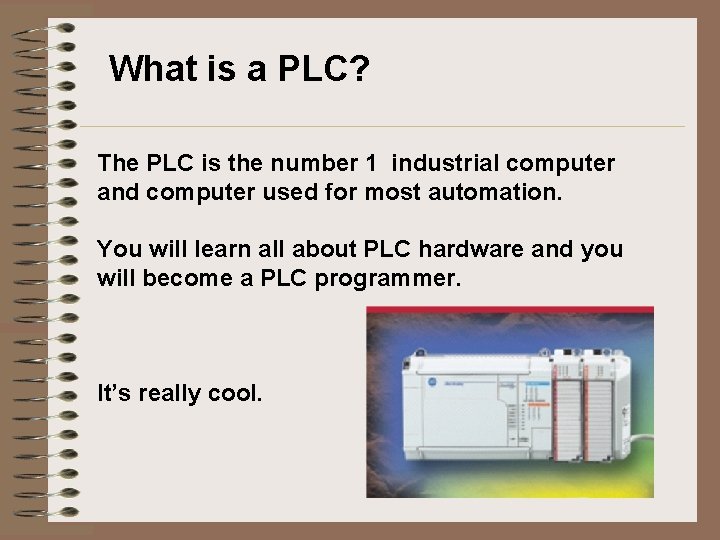
What is a PLC? The PLC is the number 1 industrial computer and computer used for most automation. You will learn all about PLC hardware and you will become a PLC programmer. It’s really cool.
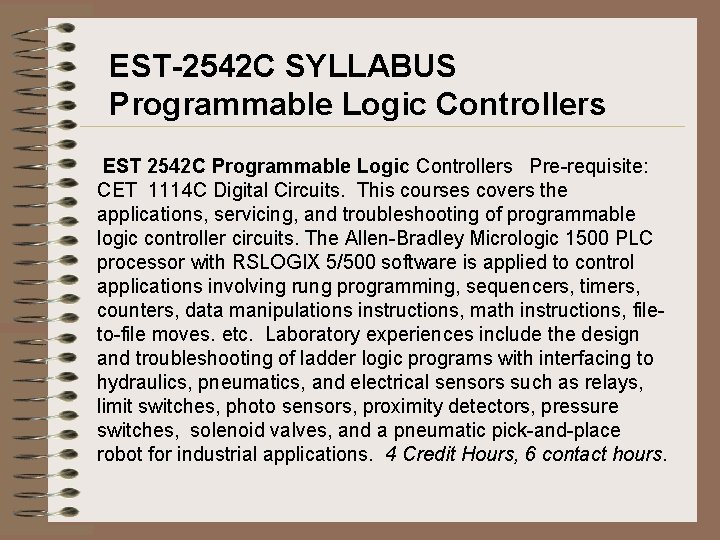
EST-2542 C SYLLABUS Programmable Logic Controllers EST 2542 C Programmable Logic Controllers Pre-requisite: CET 1114 C Digital Circuits. This courses covers the applications, servicing, and troubleshooting of programmable logic controller circuits. The Allen-Bradley Micrologic 1500 PLC processor with RSLOGIX 5/500 software is applied to control applications involving rung programming, sequencers, timers, counters, data manipulations instructions, math instructions, fileto-file moves. etc. Laboratory experiences include the design and troubleshooting of ladder logic programs with interfacing to hydraulics, pneumatics, and electrical sensors such as relays, limit switches, photo sensors, proximity detectors, pressure switches, solenoid valves, and a pneumatic pick-and-place robot for industrial applications. 4 Credit Hours, 6 contact hours.
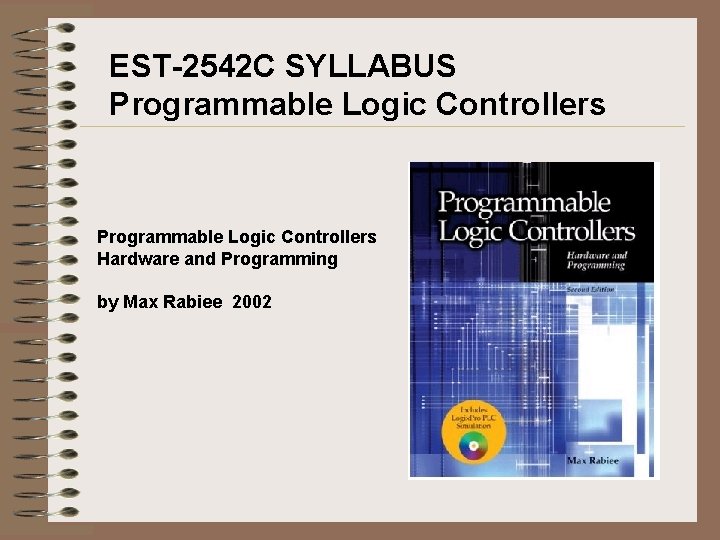
EST-2542 C SYLLABUS Programmable Logic Controllers Hardware and Programming by Max Rabiee 2002
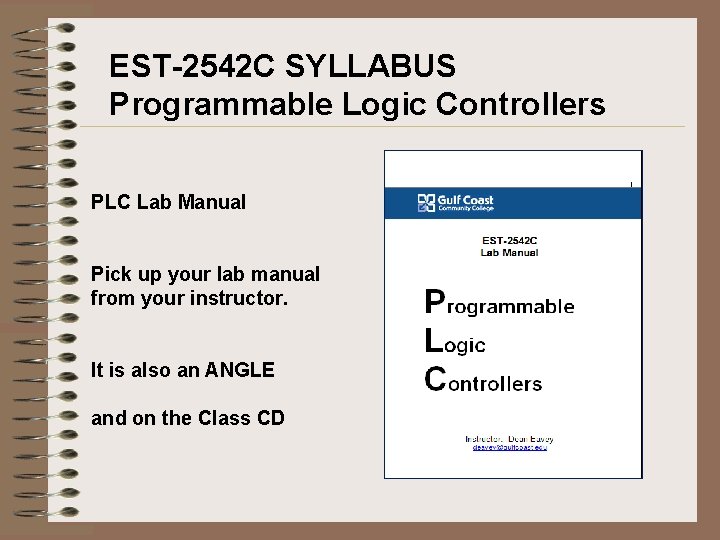
EST-2542 C SYLLABUS Programmable Logic Controllers PLC Lab Manual Pick up your lab manual from your instructor. It is also an ANGLE and on the Class CD
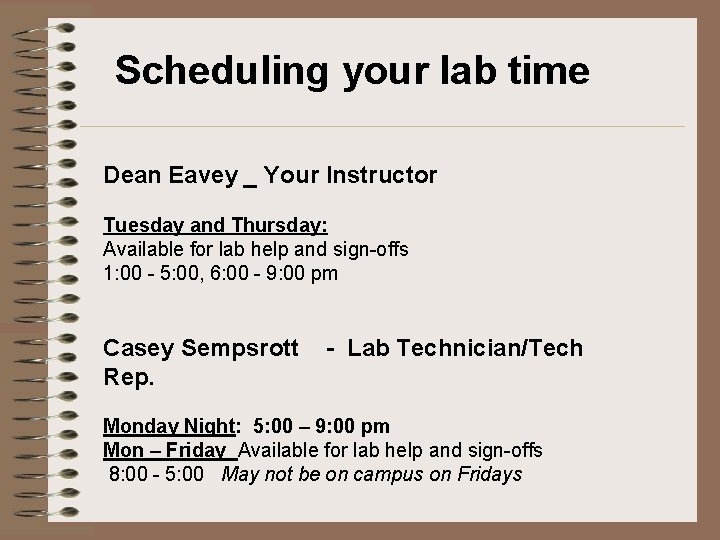
Scheduling your lab time Dean Eavey _ Your Instructor Tuesday and Thursday: Available for lab help and sign-offs 1: 00 - 5: 00, 6: 00 - 9: 00 pm Casey Sempsrott Rep. - Lab Technician/Tech Monday Night: 5: 00 – 9: 00 pm Mon – Friday Available for lab help and sign-offs 8: 00 - 5: 00 May not be on campus on Fridays
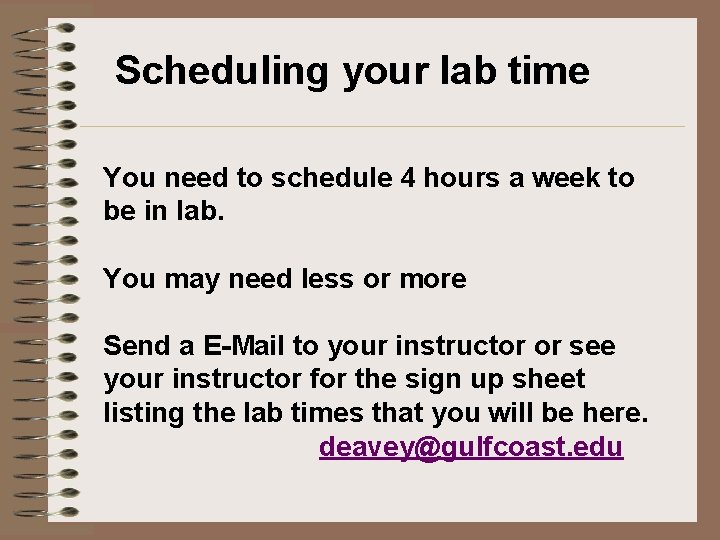
Scheduling your lab time You need to schedule 4 hours a week to be in lab. You may need less or more Send a E-Mail to your instructor or see your instructor for the sign up sheet listing the lab times that you will be here. deavey@gulfcoast. edu
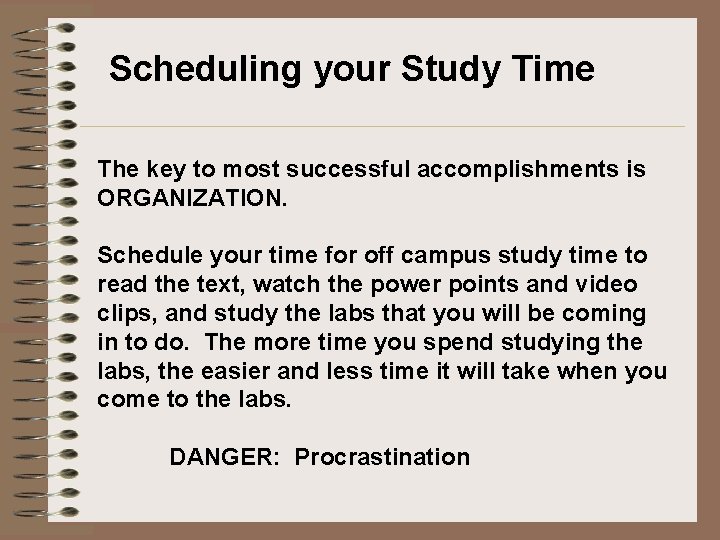
Scheduling your Study Time The key to most successful accomplishments is ORGANIZATION. Schedule your time for off campus study time to read the text, watch the power points and video clips, and study the labs that you will be coming in to do. The more time you spend studying the labs, the easier and less time it will take when you come to the labs. DANGER: Procrastination
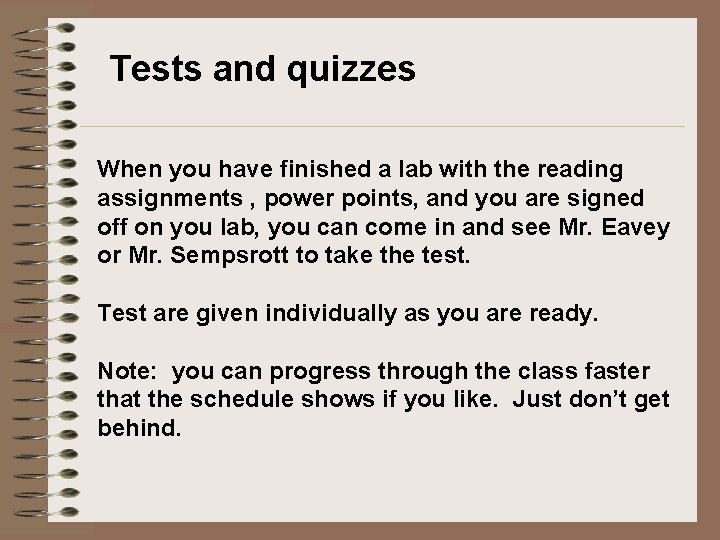
Tests and quizzes When you have finished a lab with the reading assignments , power points, and you are signed off on you lab, you can come in and see Mr. Eavey or Mr. Sempsrott to take the test. Test are given individually as you are ready. Note: you can progress through the class faster that the schedule shows if you like. Just don’t get behind.
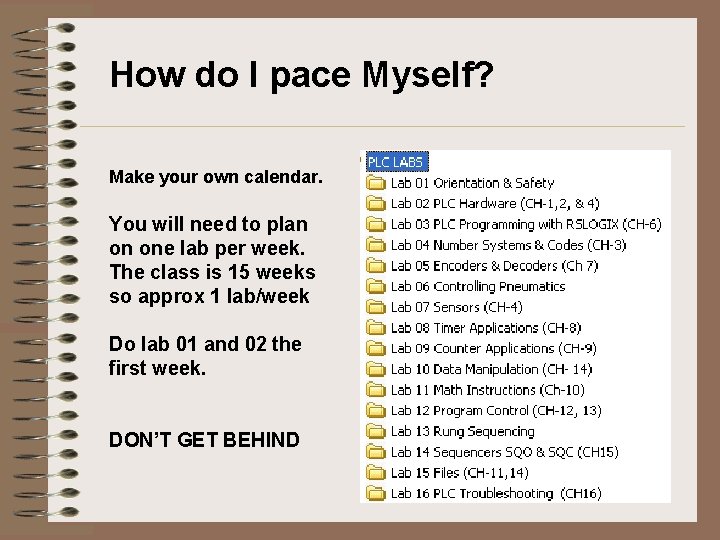
How do I pace Myself? Make your own calendar. You will need to plan on one lab per week. The class is 15 weeks so approx 1 lab/week Do lab 01 and 02 the first week. DON’T GET BEHIND
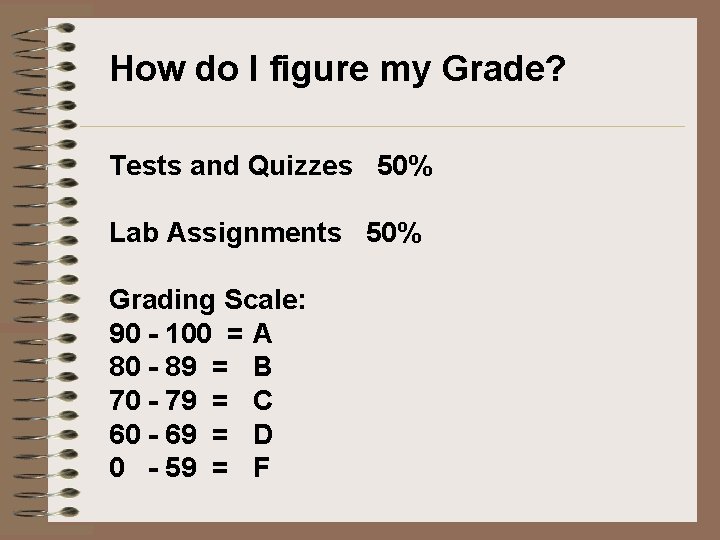
How do I figure my Grade? Tests and Quizzes 50% Lab Assignments 50% Grading Scale: 90 - 100 = A 80 - 89 = B 70 - 79 = C 60 - 69 = D 0 - 59 = F
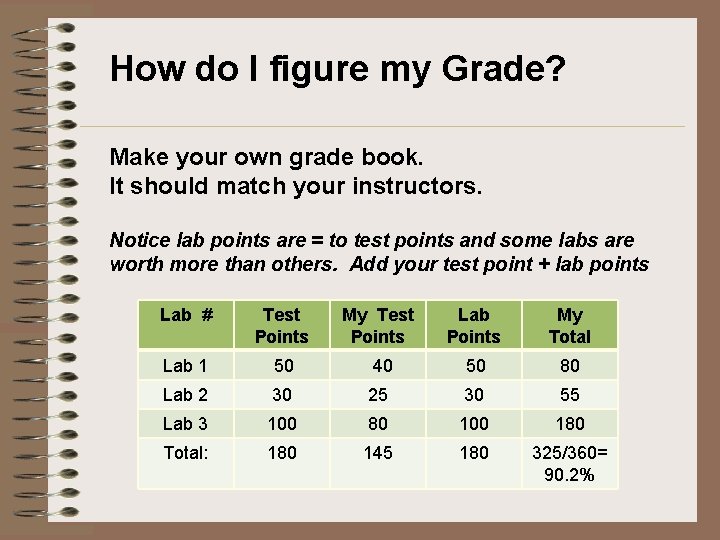
How do I figure my Grade? Make your own grade book. It should match your instructors. Notice lab points are = to test points and some labs are worth more than others. Add your test point + lab points Lab # Test Points My Test Points Lab Points My Total Lab 1 50 40 50 80 Lab 2 30 25 30 55 Lab 3 100 80 100 180 Total: 180 145 180 325/360= 90. 2%
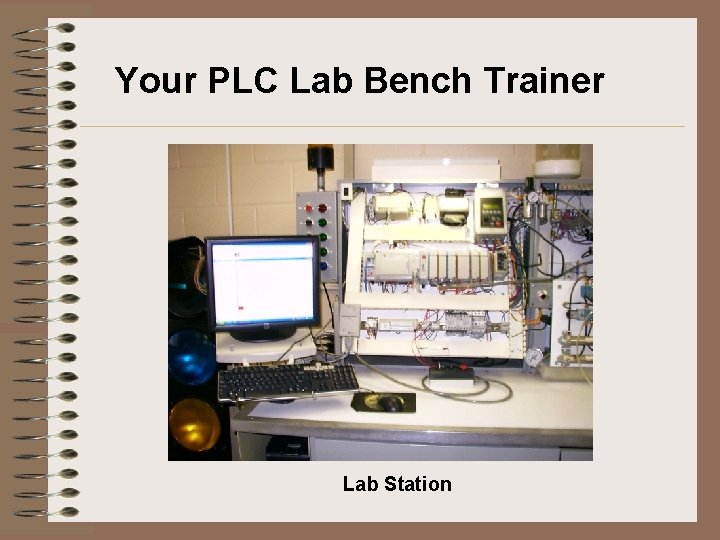
Your PLC Lab Bench Trainer Lab Station
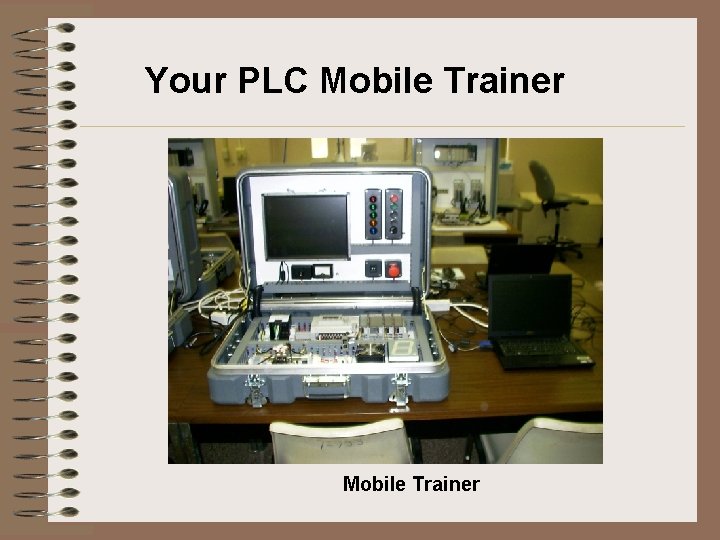
Your PLC Mobile Trainer
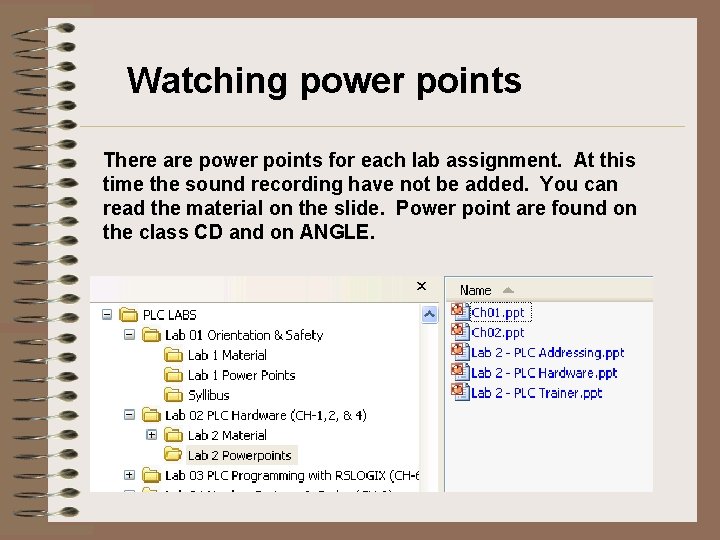
Watching power points There are power points for each lab assignment. At this time the sound recording have not be added. You can read the material on the slide. Power point are found on the class CD and on ANGLE.
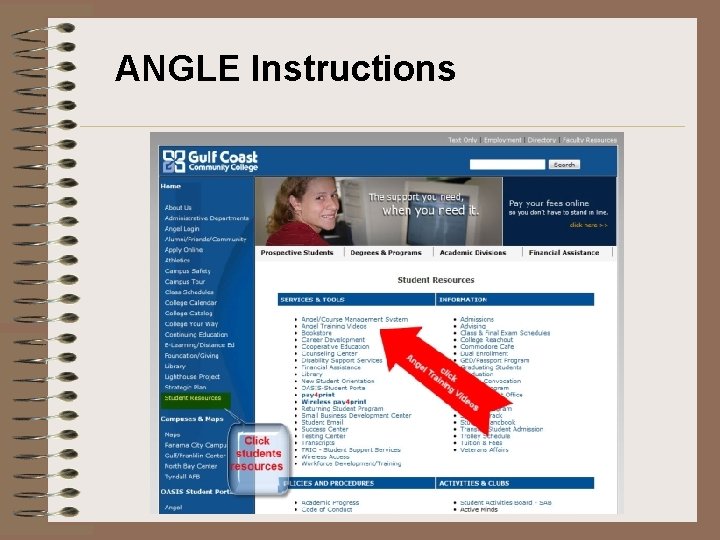
ANGLE Instructions
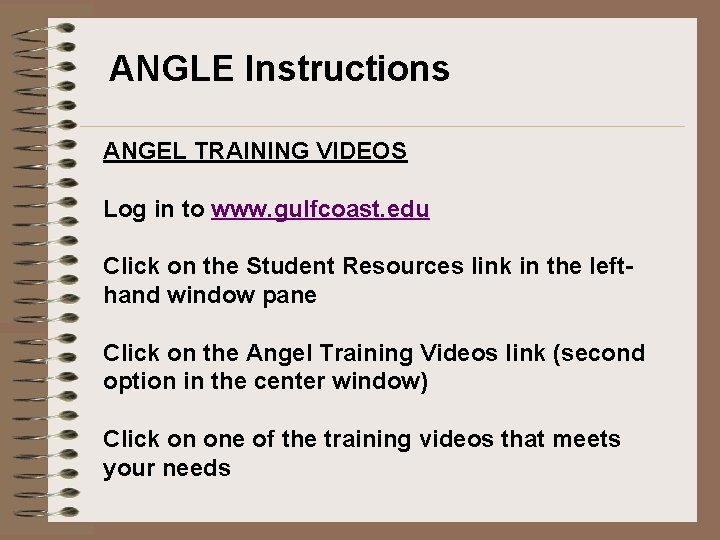
ANGLE Instructions ANGEL TRAINING VIDEOS Log in to www. gulfcoast. edu Click on the Student Resources link in the lefthand window pane Click on the Angel Training Videos link (second option in the center window) Click on one of the training videos that meets your needs
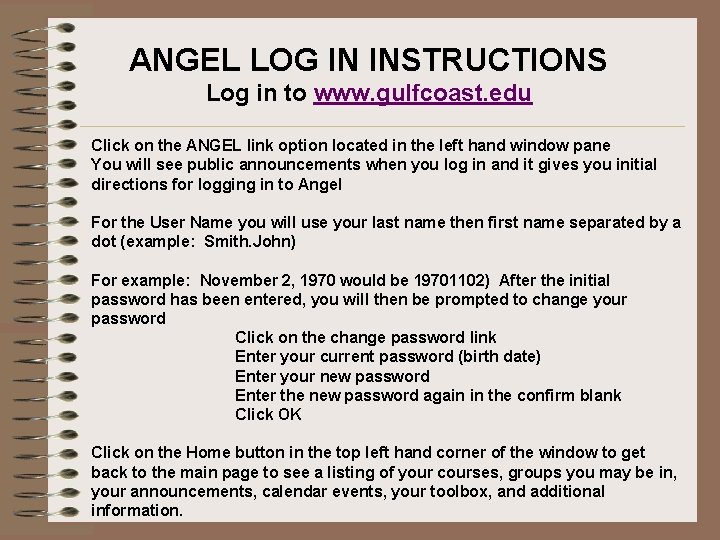
ANGEL LOG IN INSTRUCTIONS Log in to www. gulfcoast. edu Click on the ANGEL link option located in the left hand window pane You will see public announcements when you log in and it gives you initial directions for logging in to Angel For the User Name you will use your last name then first name separated by a dot (example: Smith. John) For example: November 2, 1970 would be 19701102) After the initial password has been entered, you will then be prompted to change your password Click on the change password link Enter your current password (birth date) Enter your new password Enter the new password again in the confirm blank Click OK Click on the Home button in the top left hand corner of the window to get back to the main page to see a listing of your courses, groups you may be in, your announcements, calendar events, your toolbox, and additional information.
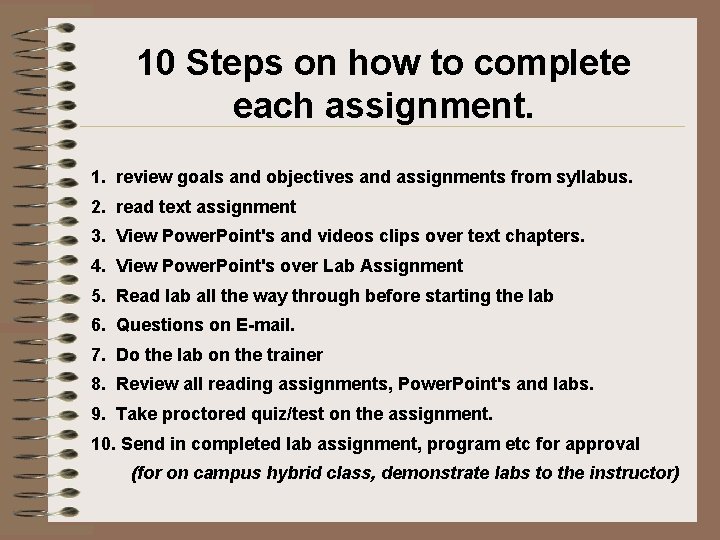
10 Steps on how to complete each assignment. 1. review goals and objectives and assignments from syllabus. 2. read text assignment 3. View Power. Point's and videos clips over text chapters. 4. View Power. Point's over Lab Assignment 5. Read lab all the way through before starting the lab 6. Questions on E-mail. 7. Do the lab on the trainer 8. Review all reading assignments, Power. Point's and labs. 9. Take proctored quiz/test on the assignment. 10. Send in completed lab assignment, program etc for approval (for on campus hybrid class, demonstrate labs to the instructor)
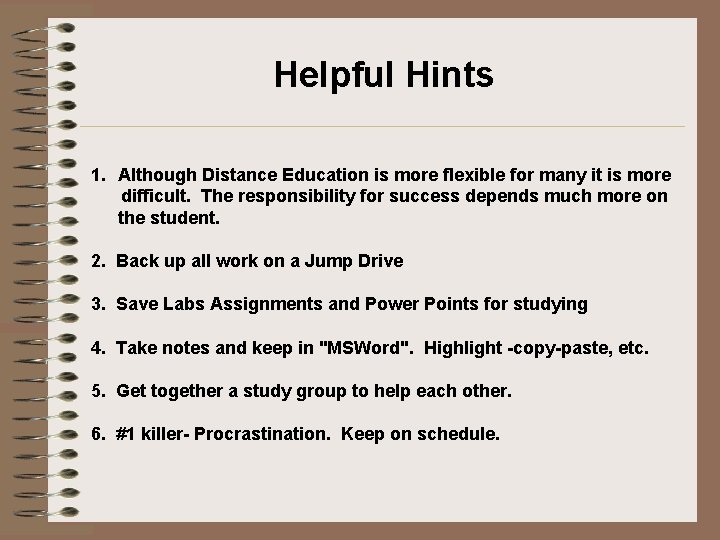
Helpful Hints 1. Although Distance Education is more flexible for many it is more difficult. The responsibility for success depends much more on the student. 2. Back up all work on a Jump Drive 3. Save Labs Assignments and Power Points for studying 4. Take notes and keep in "MSWord". Highlight -copy-paste, etc. 5. Get together a study group to help each other. 6. #1 killer- Procrastination. Keep on schedule.
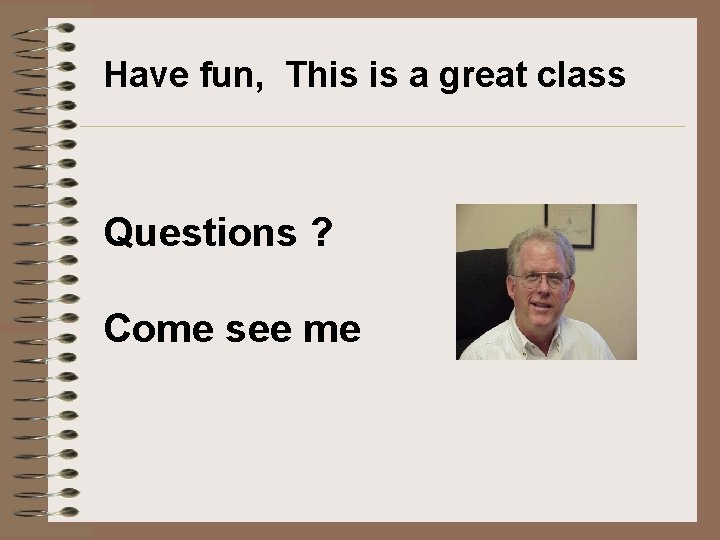
Have fun, This is a great class Questions ? Come see me
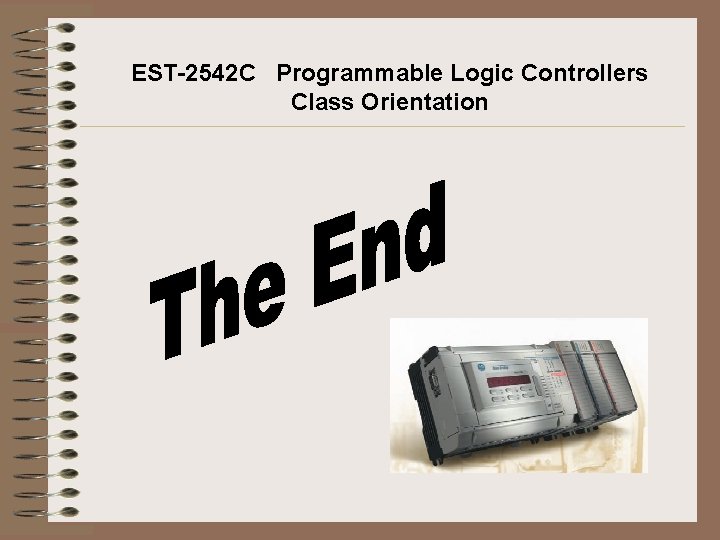
EST-2542 C Programmable Logic Controllers Class Orientation
- Slides: 28