Welcome to Advisory 1242019 Please open your Chrome
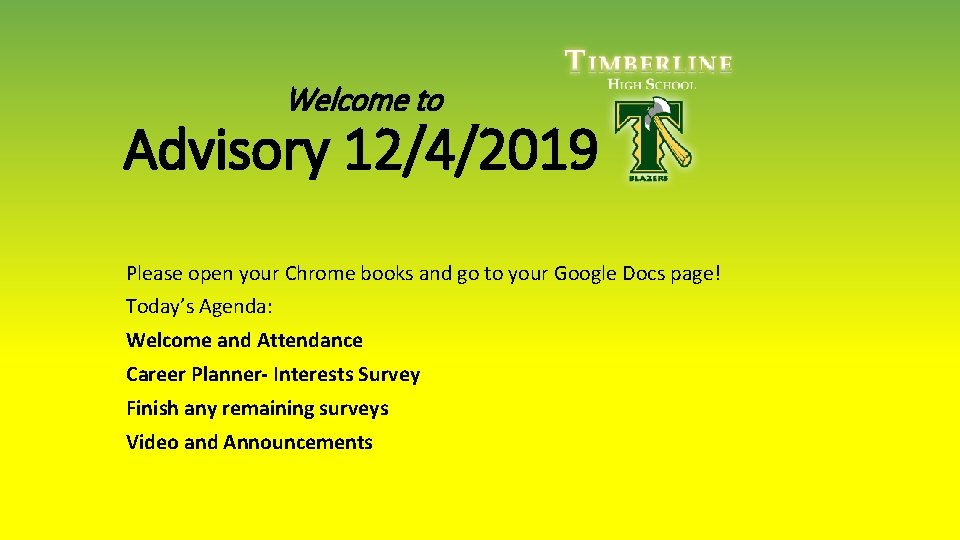
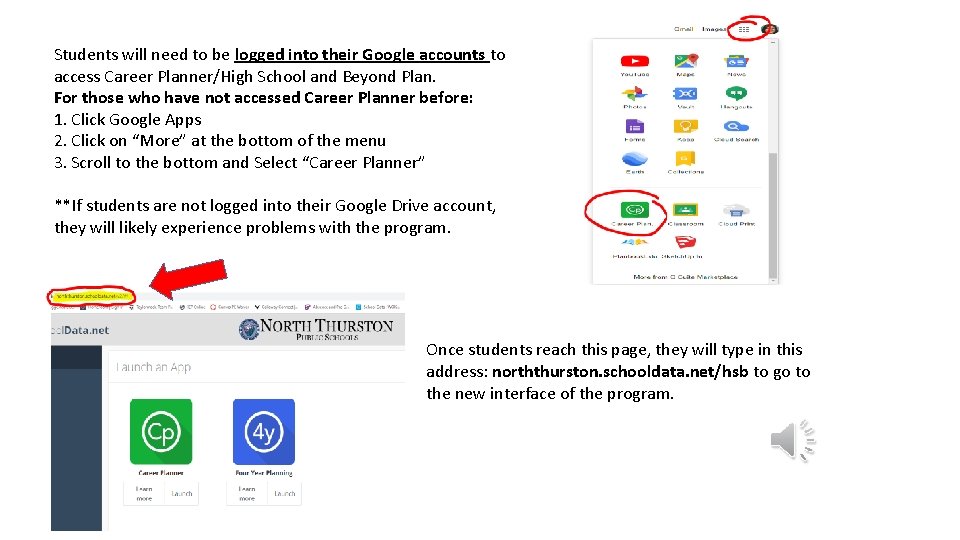
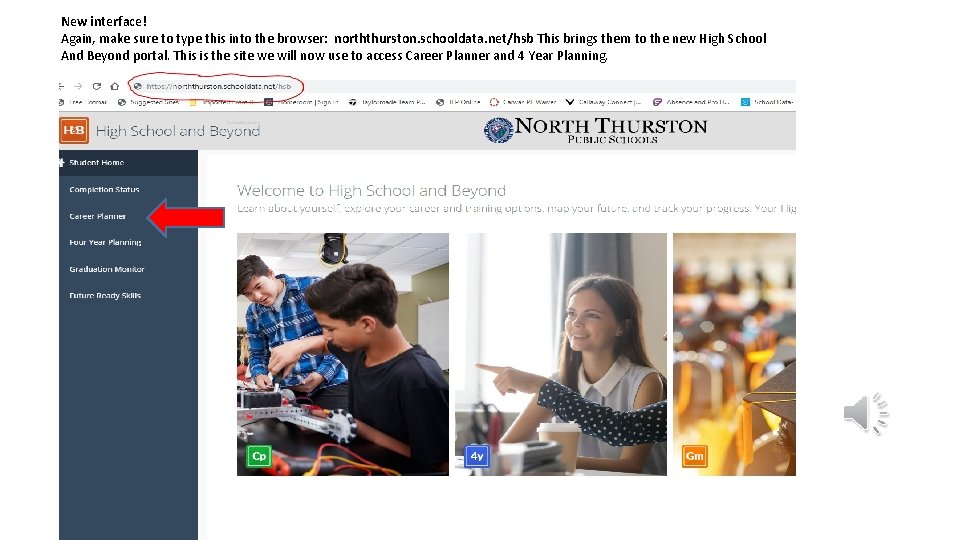
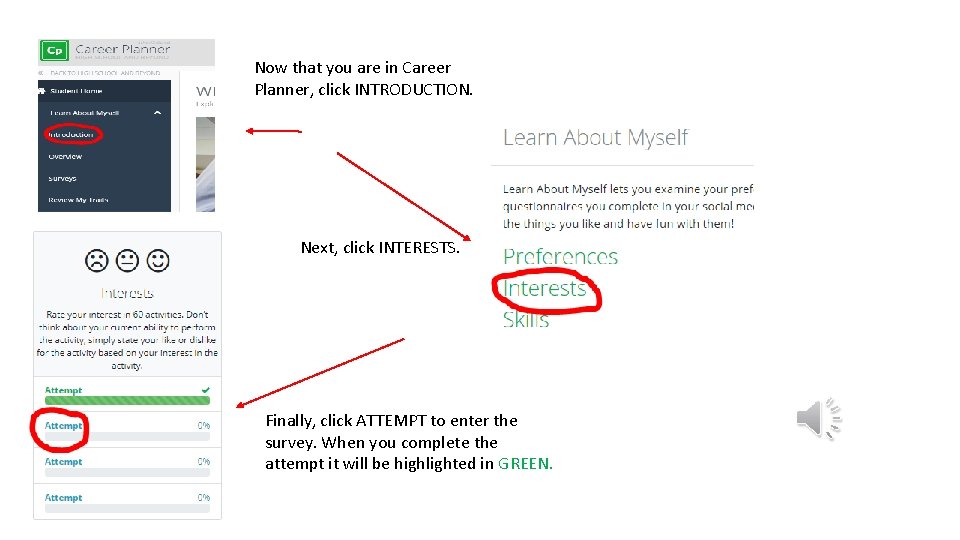
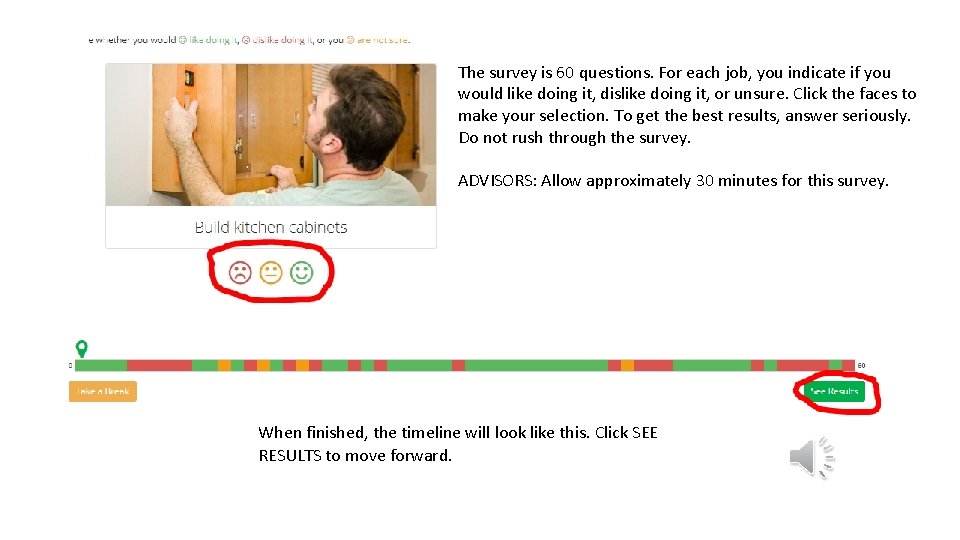
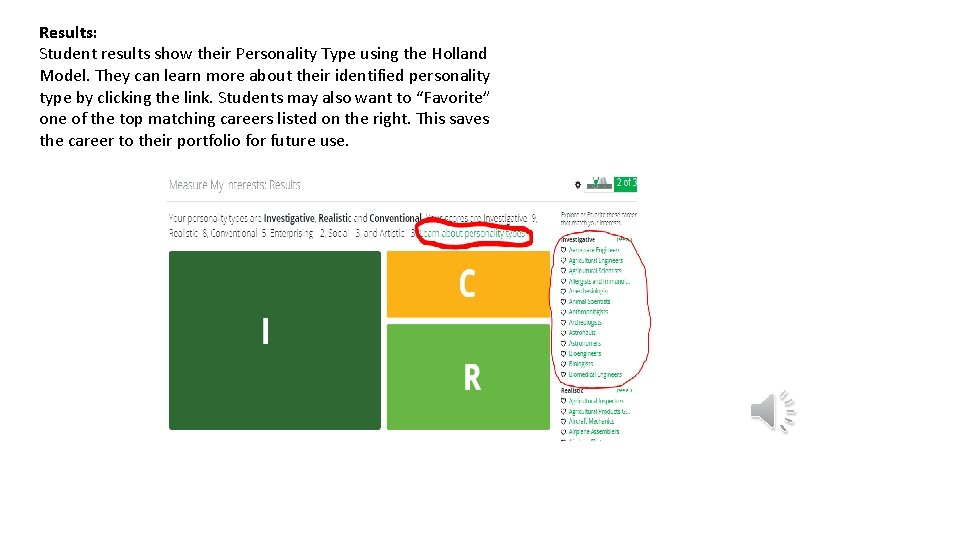
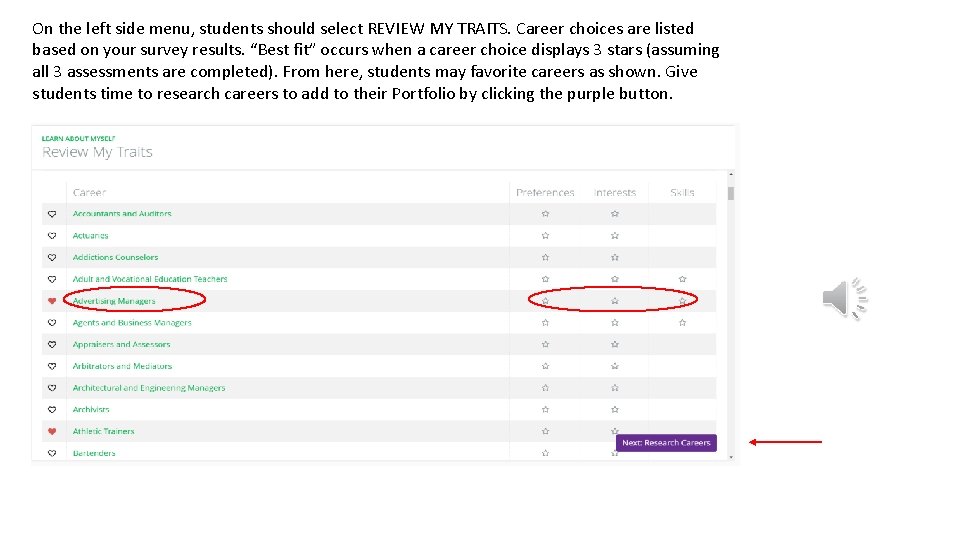
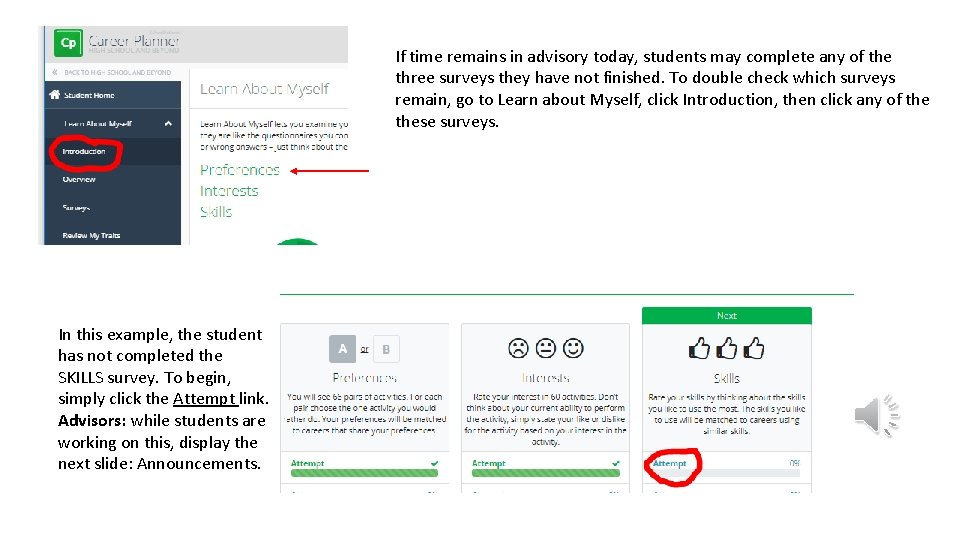
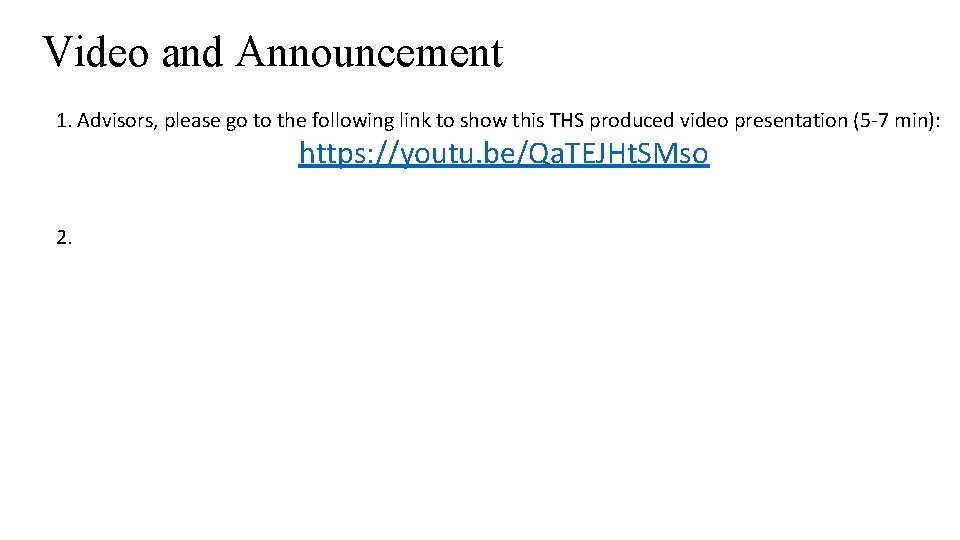
- Slides: 9
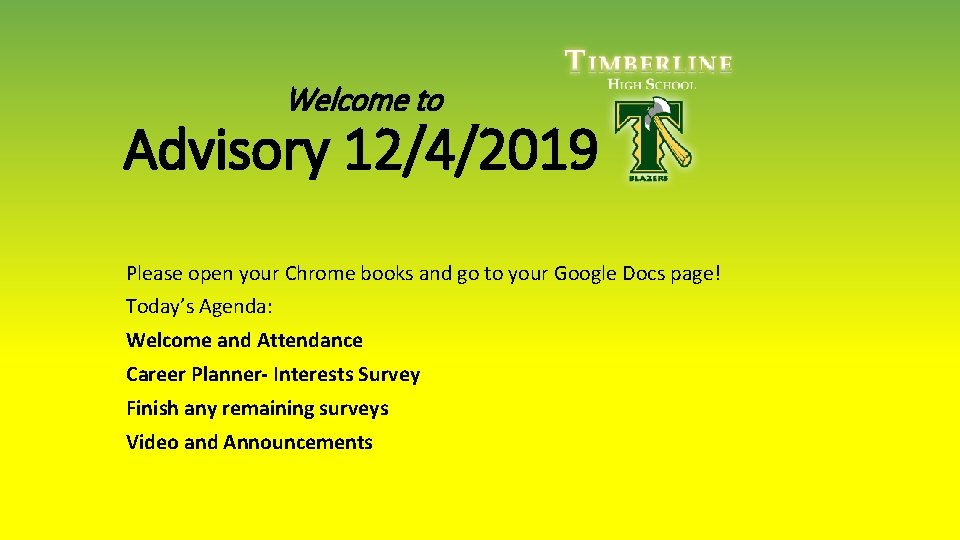
Welcome to Advisory 12/4/2019 Please open your Chrome books and go to your Google Docs page! Today’s Agenda: Welcome and Attendance Career Planner- Interests Survey Finish any remaining surveys Video and Announcements
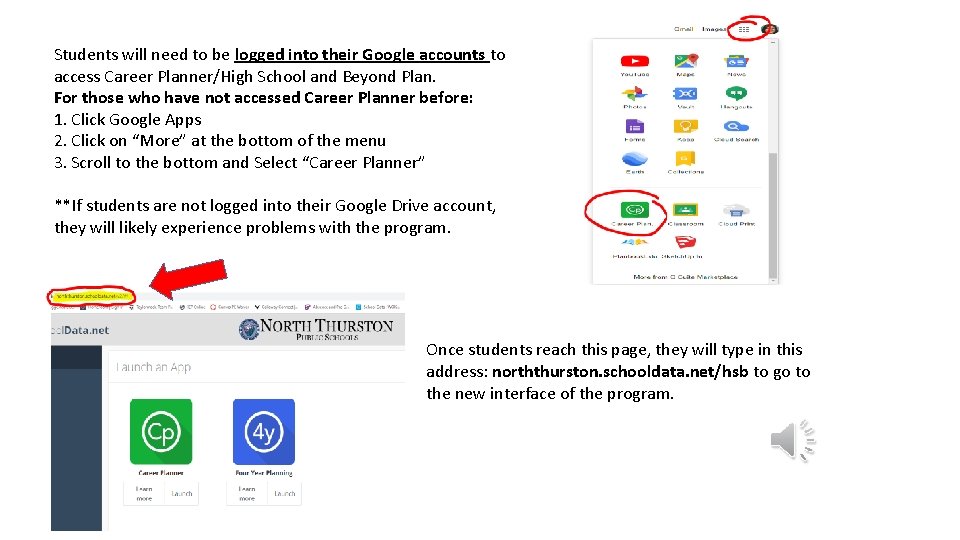
Students will need to be logged into their Google accounts to access Career Planner/High School and Beyond Plan. For those who have not accessed Career Planner before: 1. Click Google Apps 2. Click on “More” at the bottom of the menu 3. Scroll to the bottom and Select “Career Planner” **If students are not logged into their Google Drive account, they will likely experience problems with the program. Once students reach this page, they will type in this address: norththurston. schooldata. net/hsb to go to the new interface of the program.
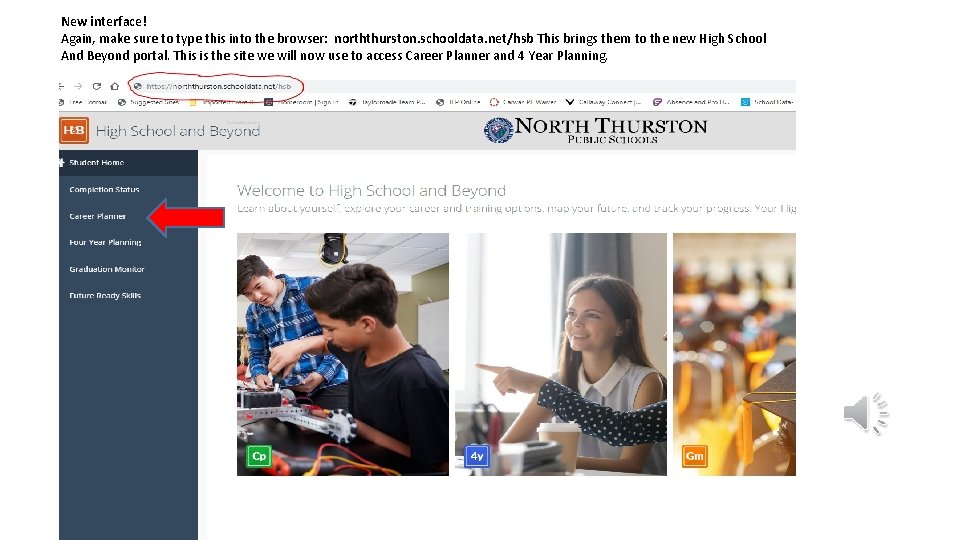
New interface! Again, make sure to type this into the browser: norththurston. schooldata. net/hsb This brings them to the new High School And Beyond portal. This is the site we will now use to access Career Planner and 4 Year Planning.
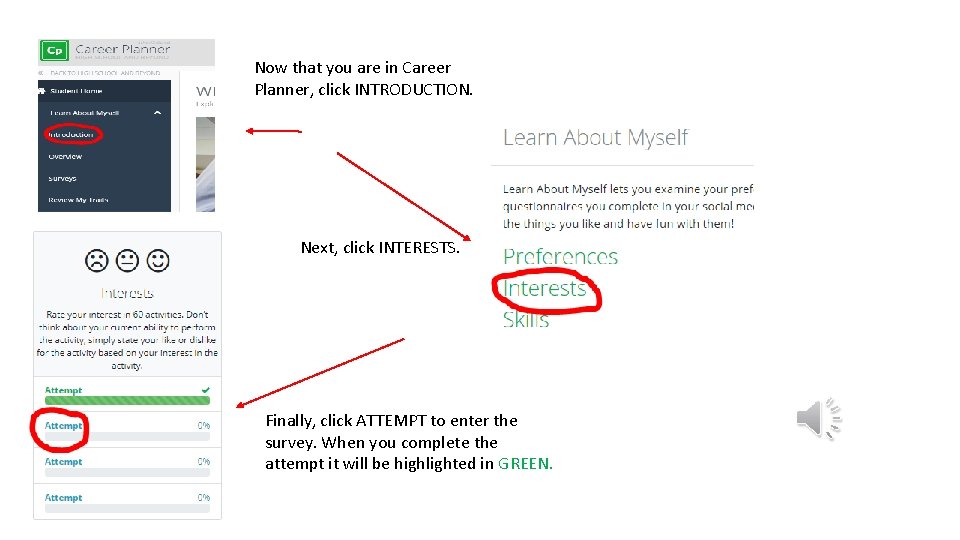
Now that you are in Career Planner, click INTRODUCTION. Next, click INTERESTS. Finally, click ATTEMPT to enter the survey. When you complete the attempt it will be highlighted in GREEN.
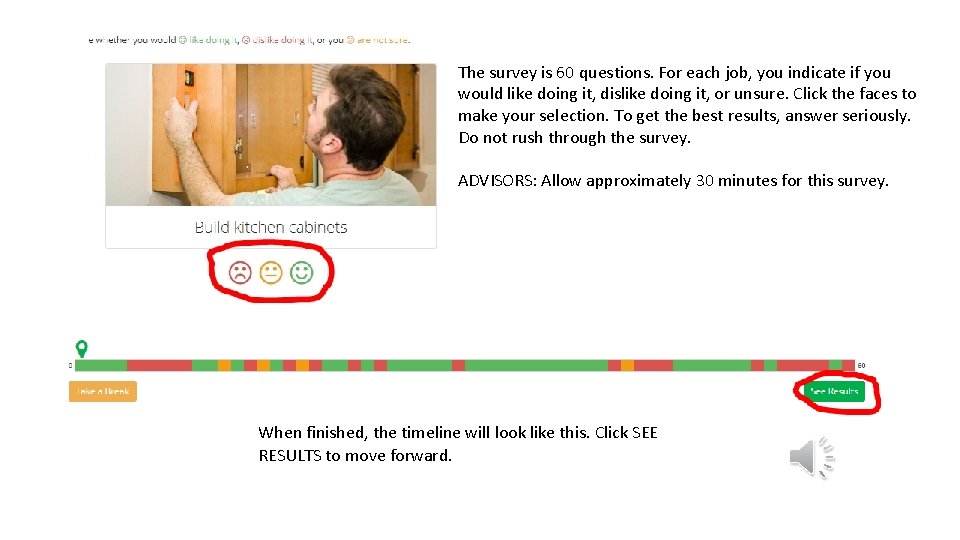
The survey is 60 questions. For each job, you indicate if you would like doing it, dislike doing it, or unsure. Click the faces to make your selection. To get the best results, answer seriously. Do not rush through the survey. ADVISORS: Allow approximately 30 minutes for this survey. When finished, the timeline will look like this. Click SEE RESULTS to move forward.
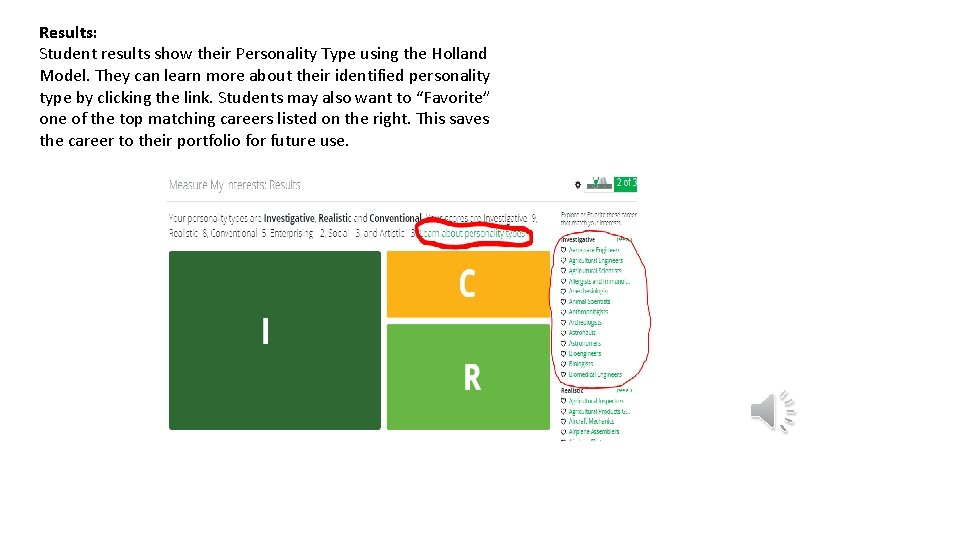
Results: Student results show their Personality Type using the Holland Model. They can learn more about their identified personality type by clicking the link. Students may also want to “Favorite” one of the top matching careers listed on the right. This saves the career to their portfolio for future use.
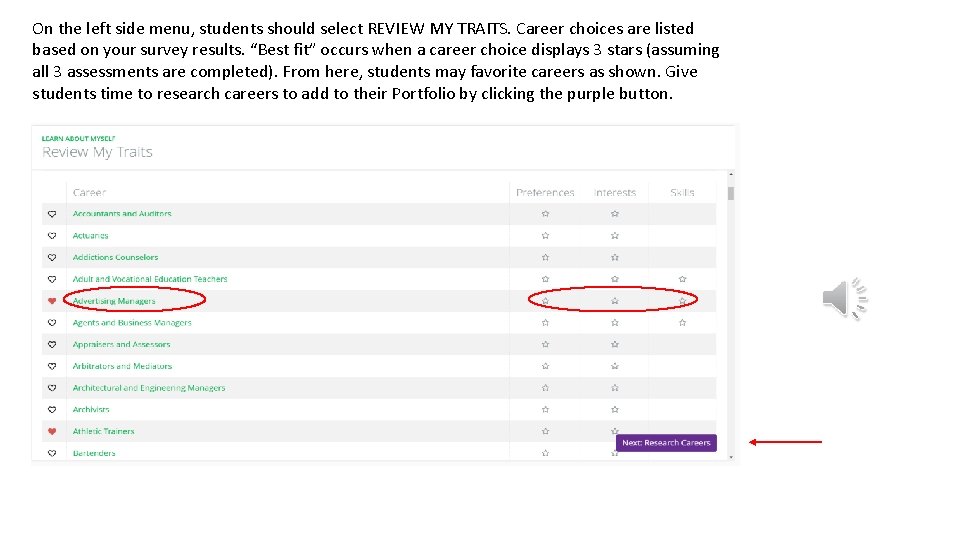
On the left side menu, students should select REVIEW MY TRAITS. Career choices are listed based on your survey results. “Best fit” occurs when a career choice displays 3 stars (assuming all 3 assessments are completed). From here, students may favorite careers as shown. Give students time to research careers to add to their Portfolio by clicking the purple button.
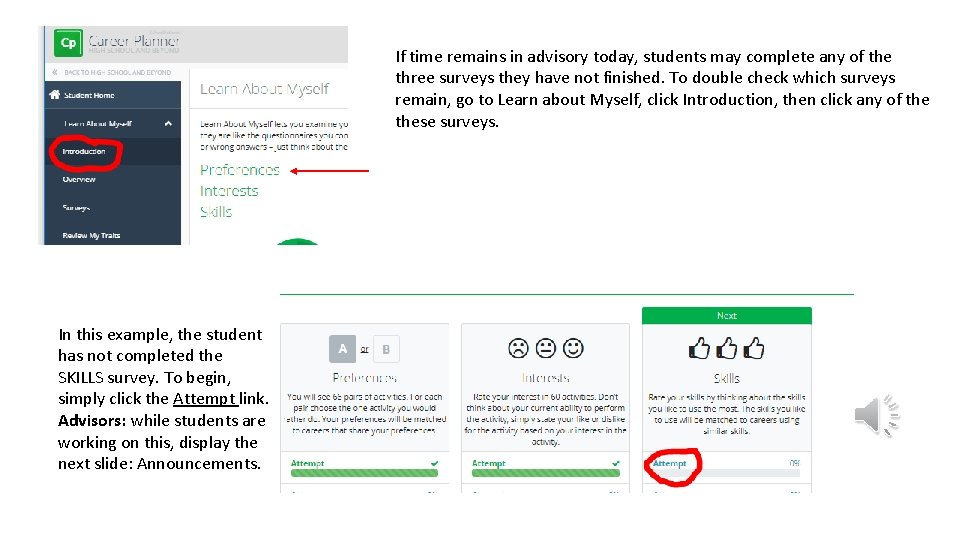
If time remains in advisory today, students may complete any of the three surveys they have not finished. To double check which surveys remain, go to Learn about Myself, click Introduction, then click any of these surveys. In this example, the student has not completed the SKILLS survey. To begin, simply click the Attempt link. Advisors: while students are working on this, display the next slide: Announcements.
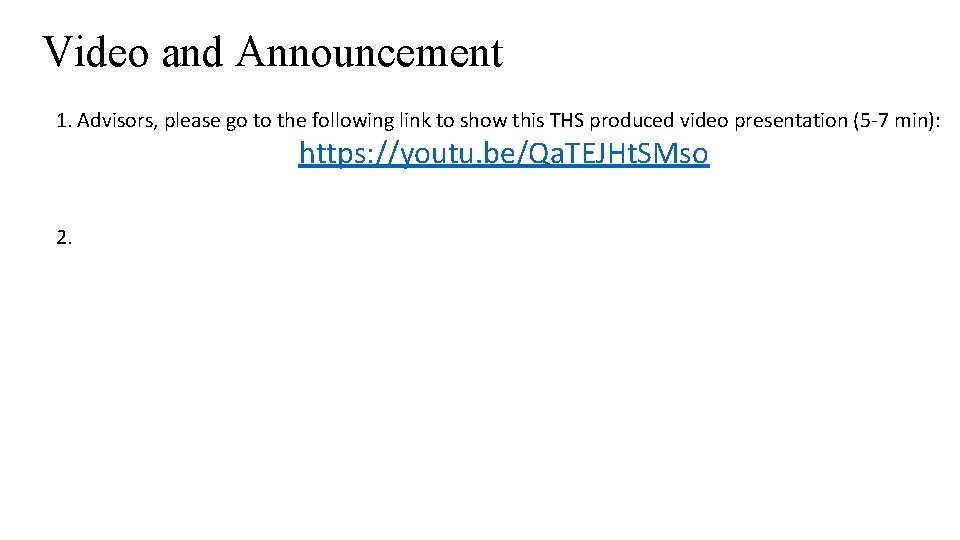
Video and Announcement 1. Advisors, please go to the following link to show this THS produced video presentation (5 -7 min): https: //youtu. be/Qa. TEJHt. SMso 2.