WELCOME Student Orientation 2019 Orientation Process Outline I
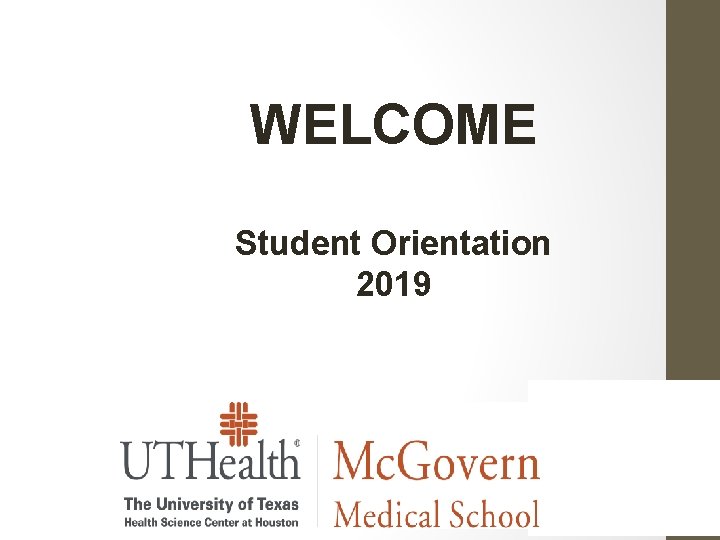
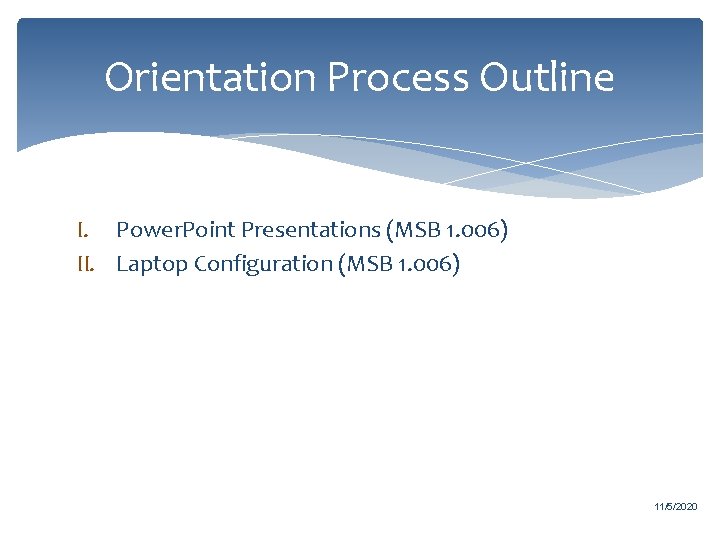
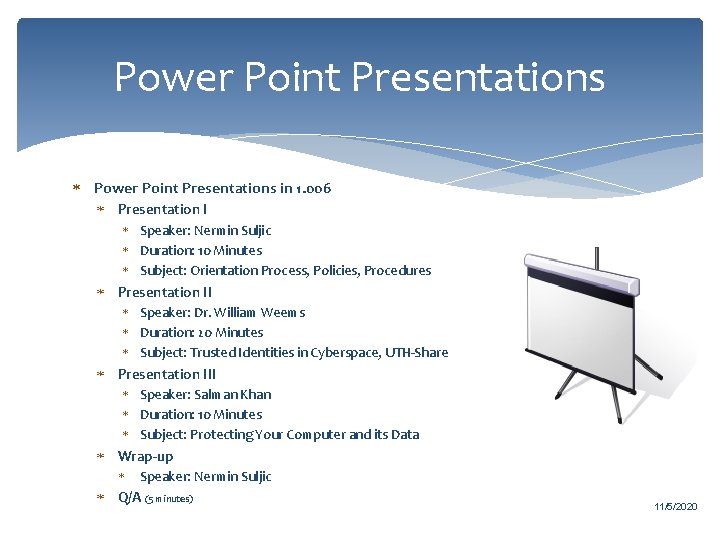
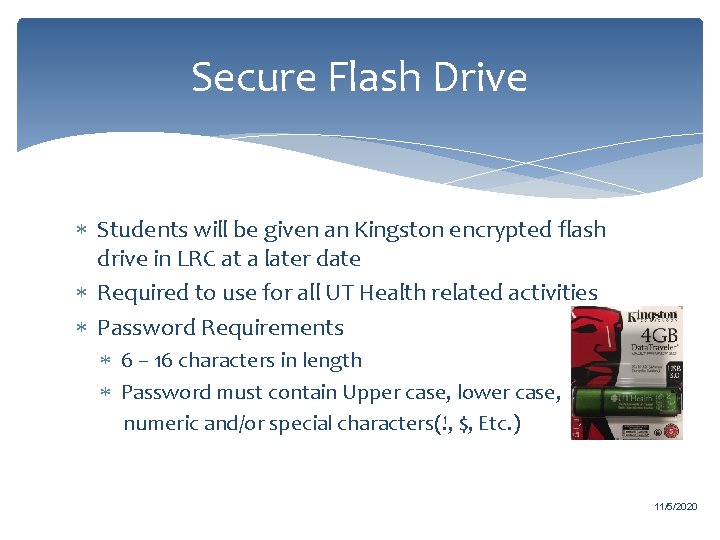
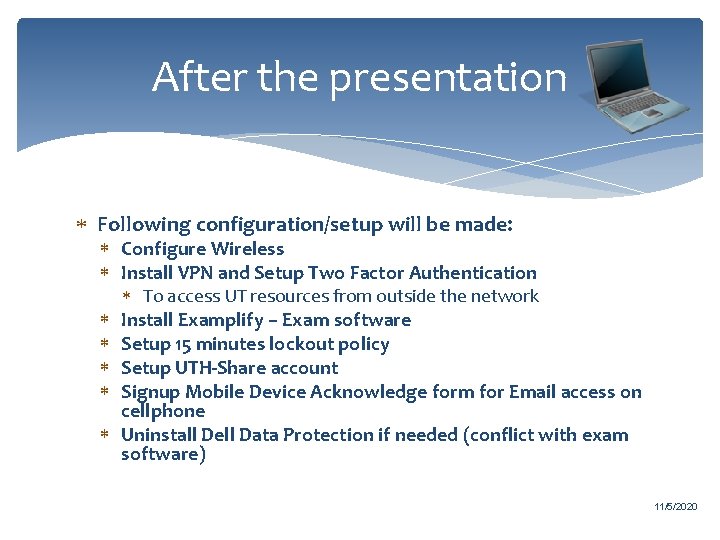
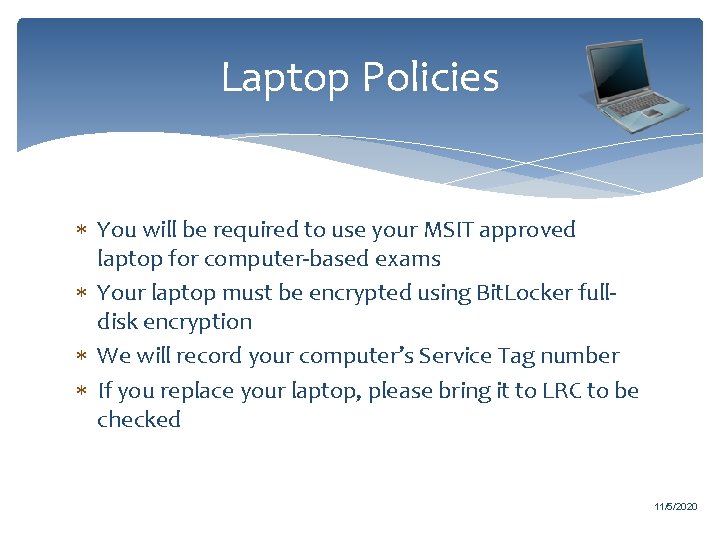
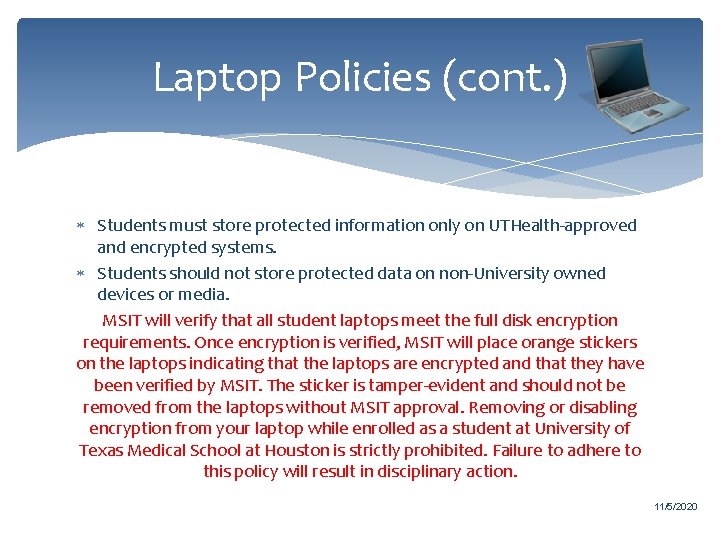
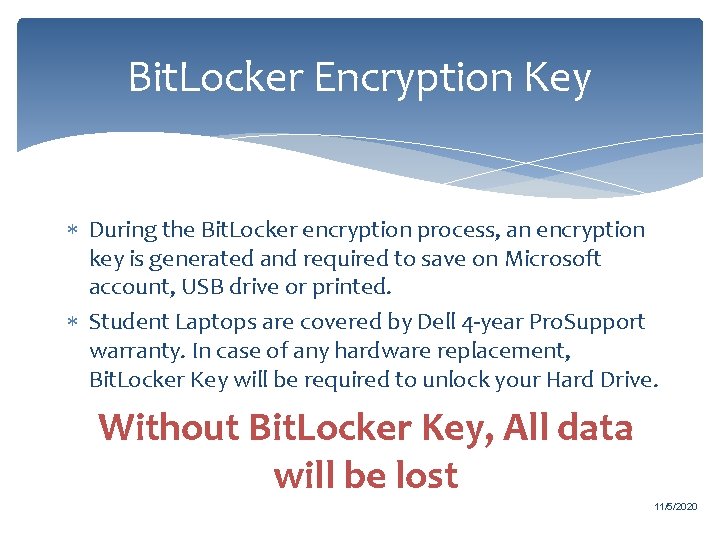
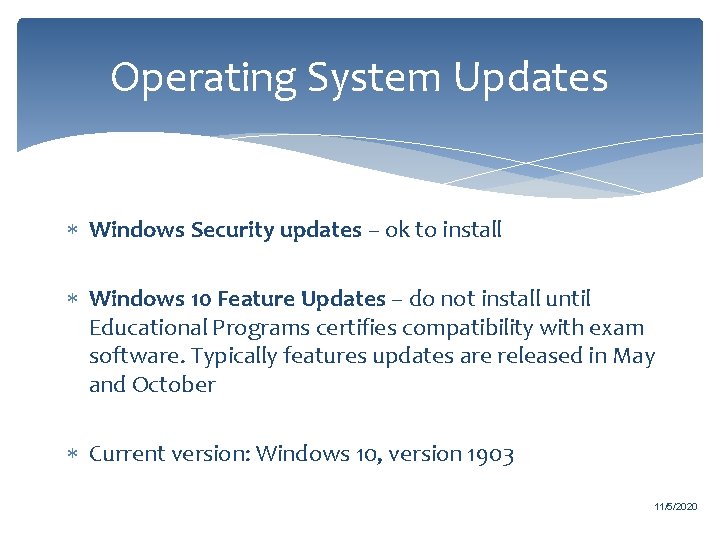
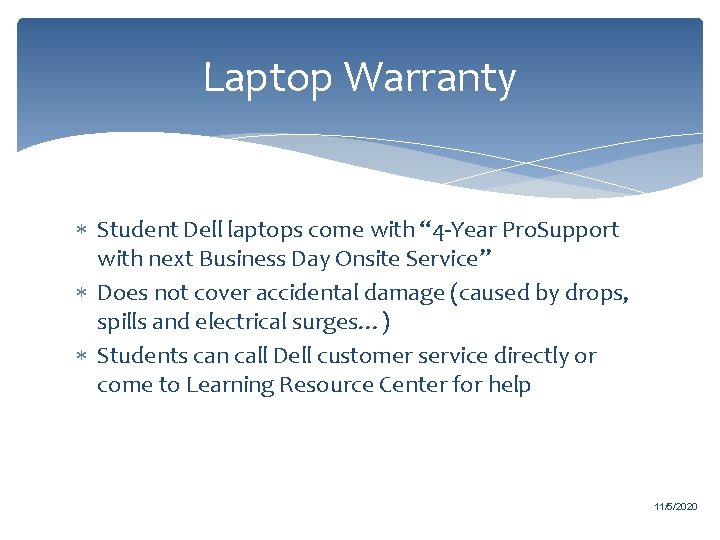
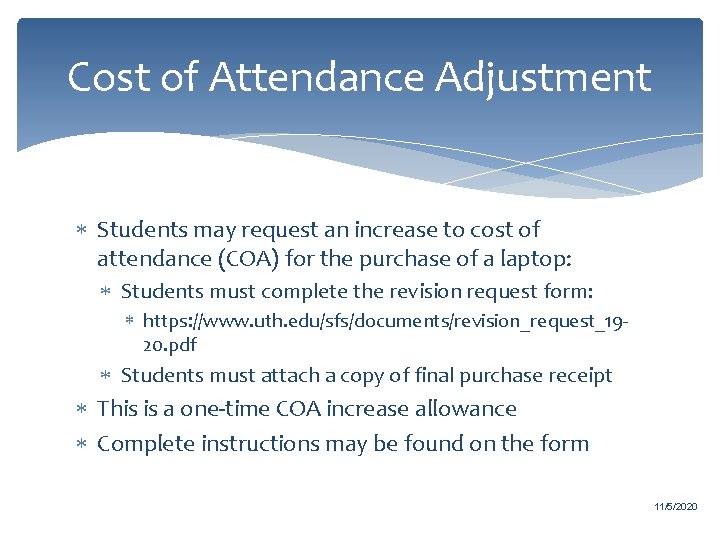

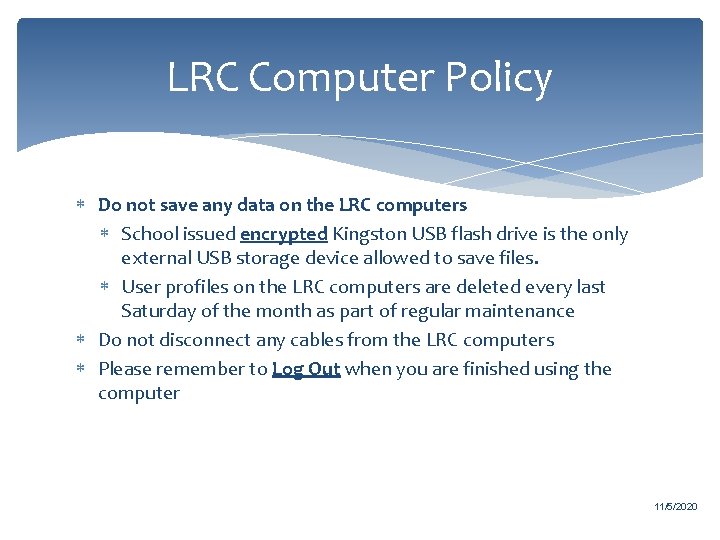
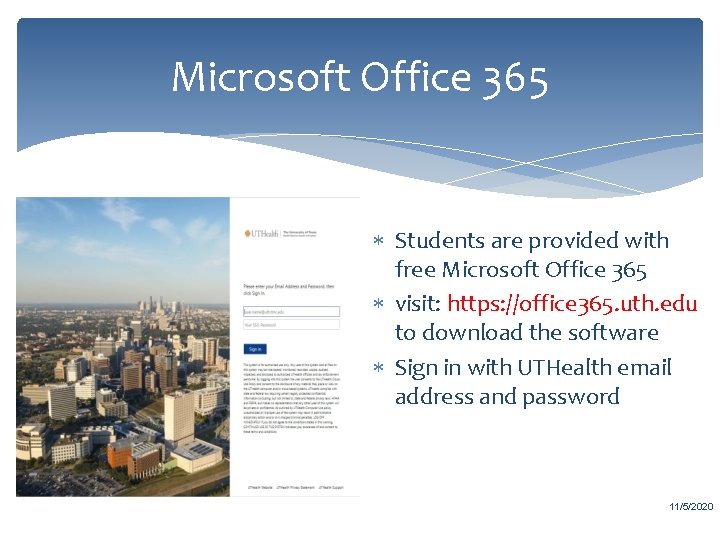

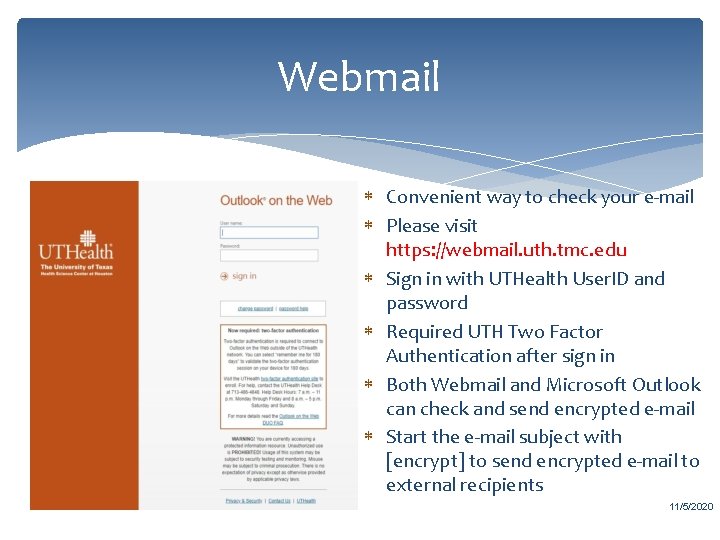
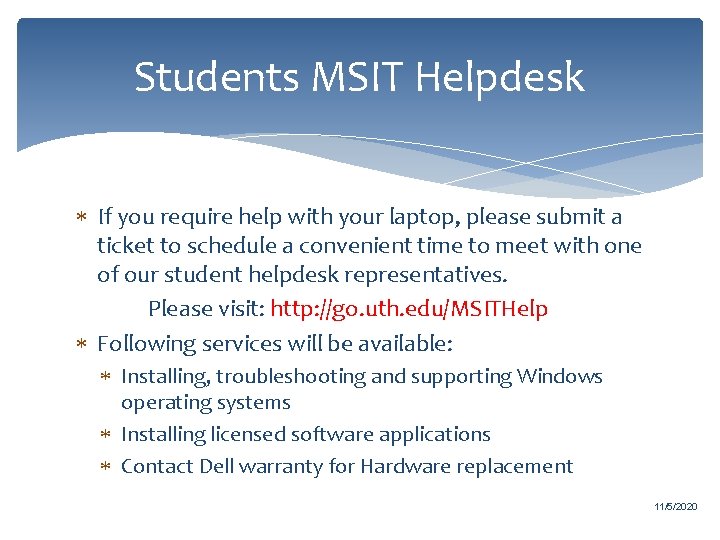
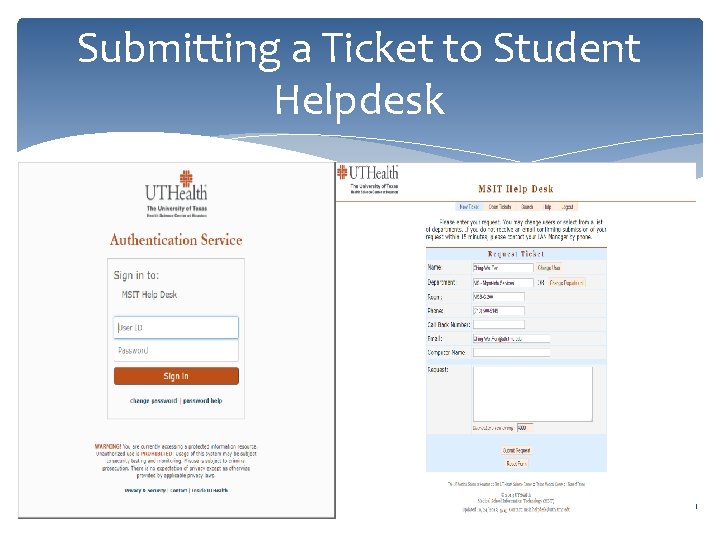
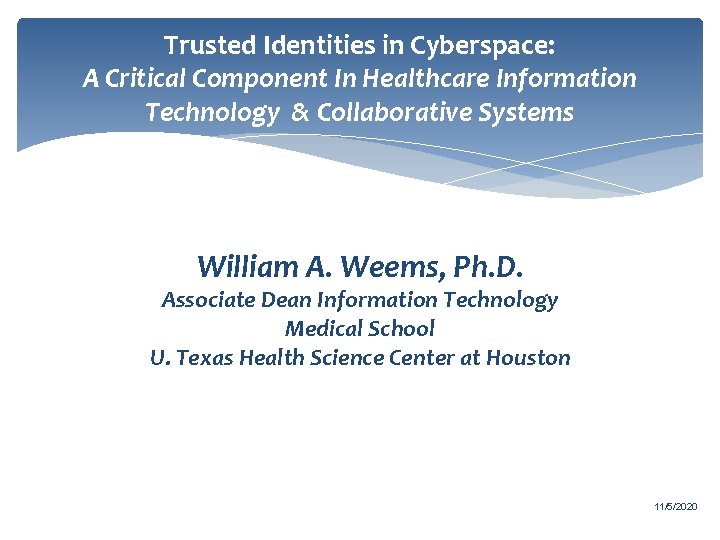
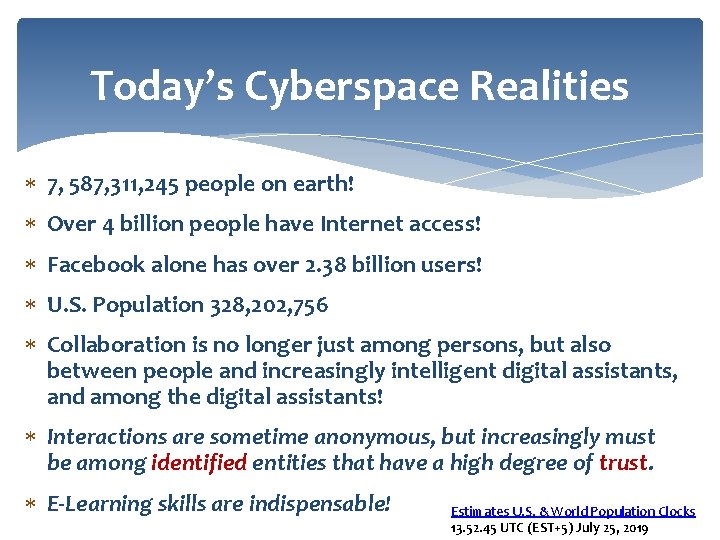
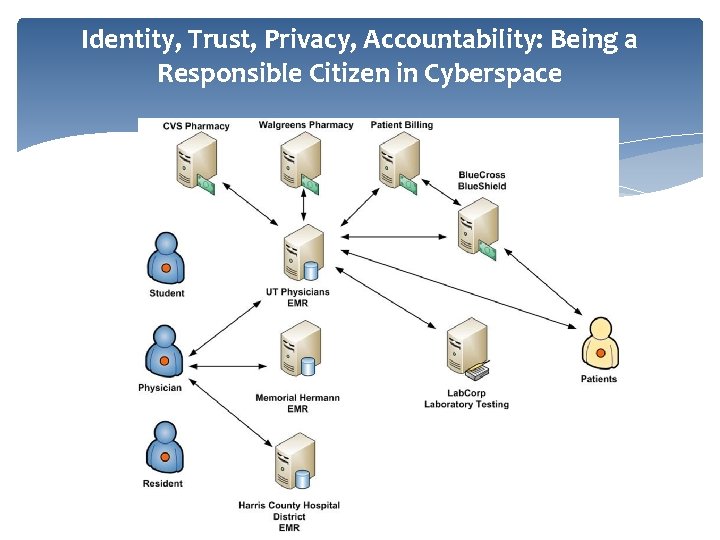
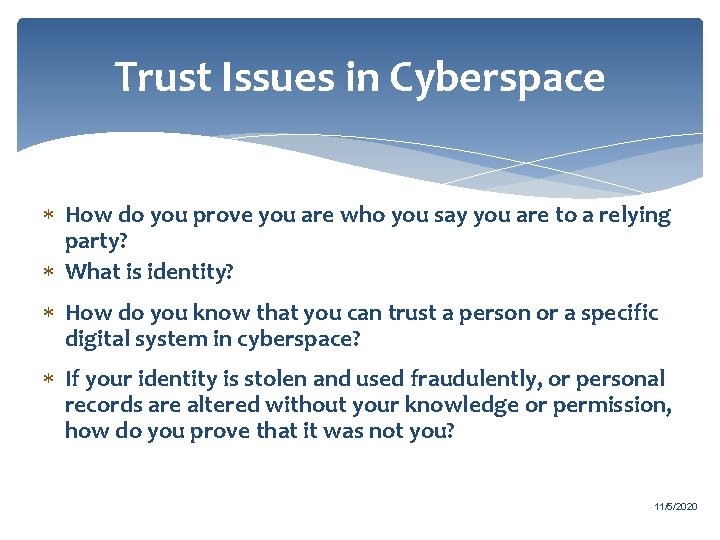
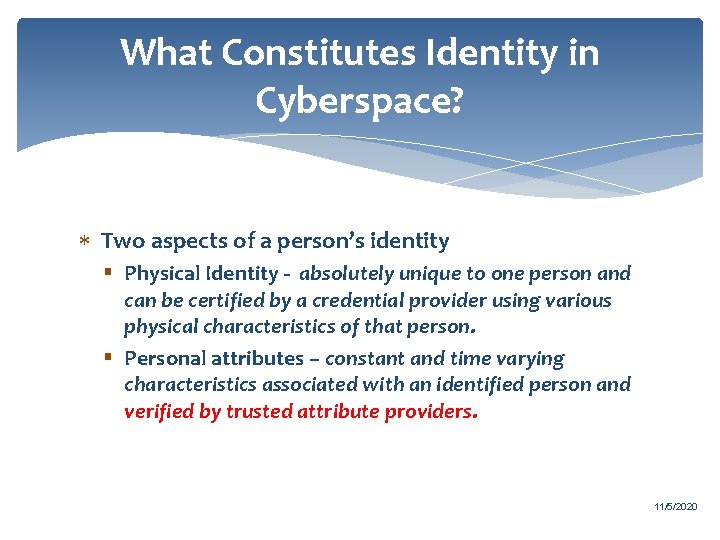
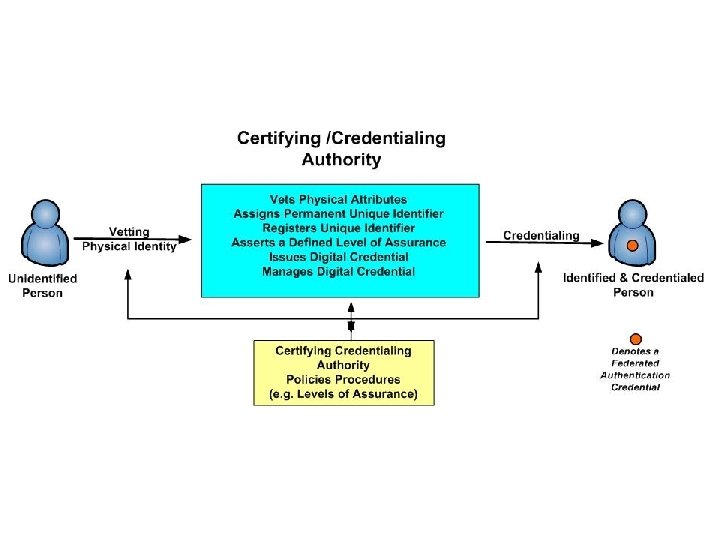
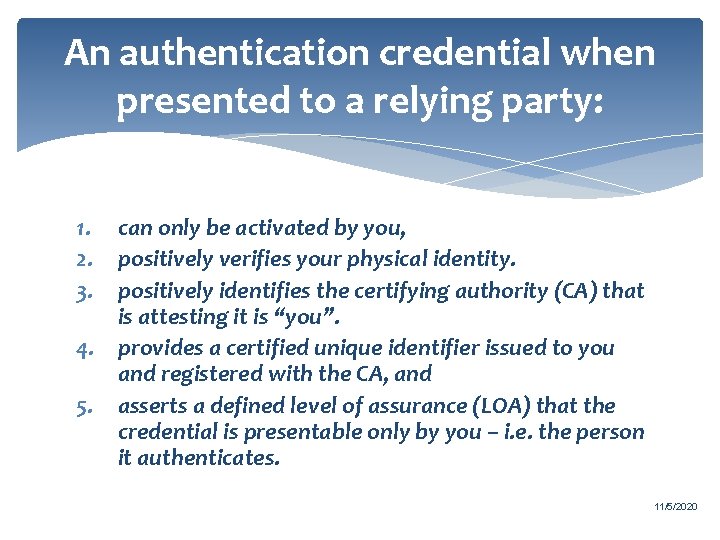

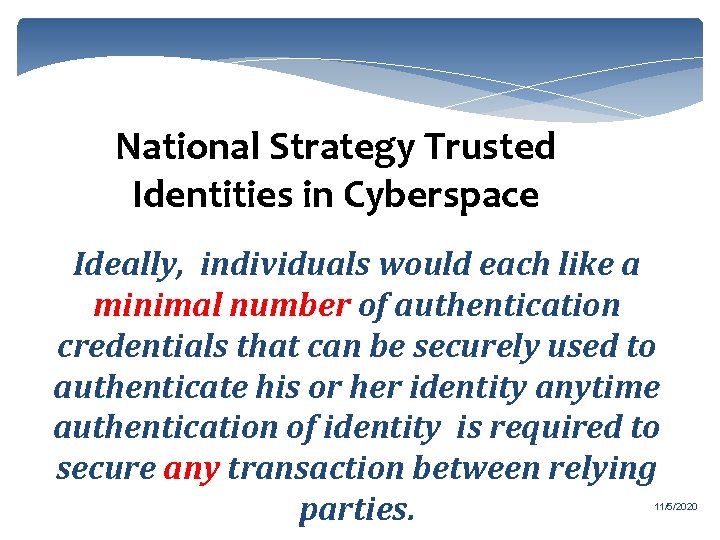
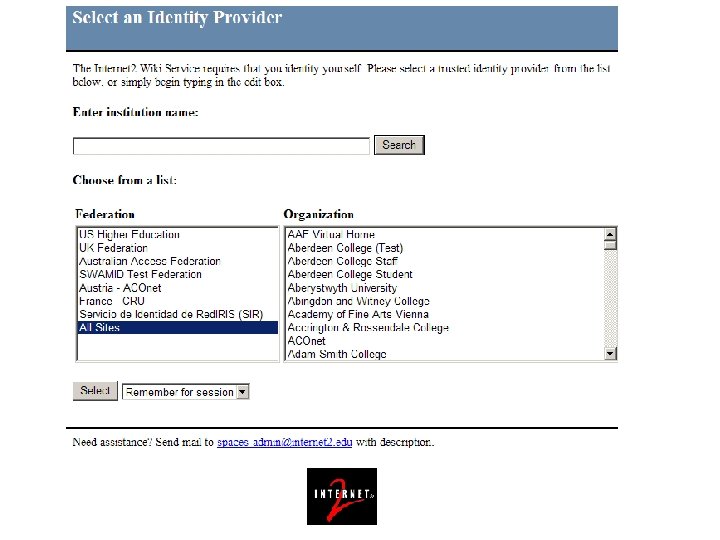
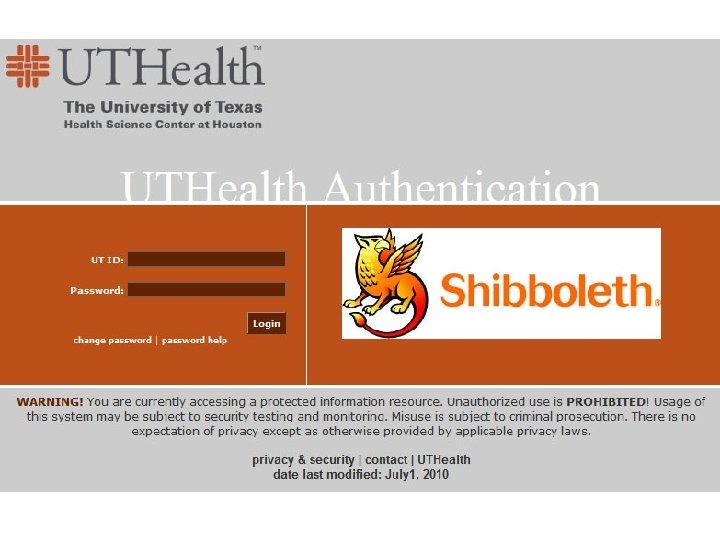
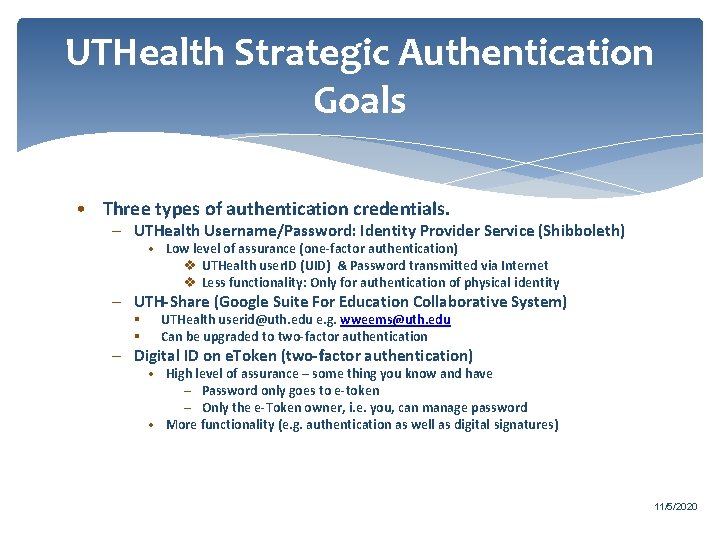
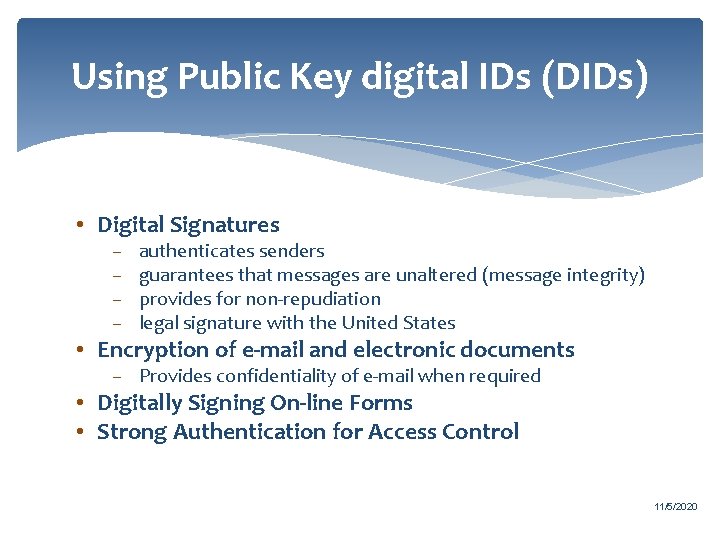
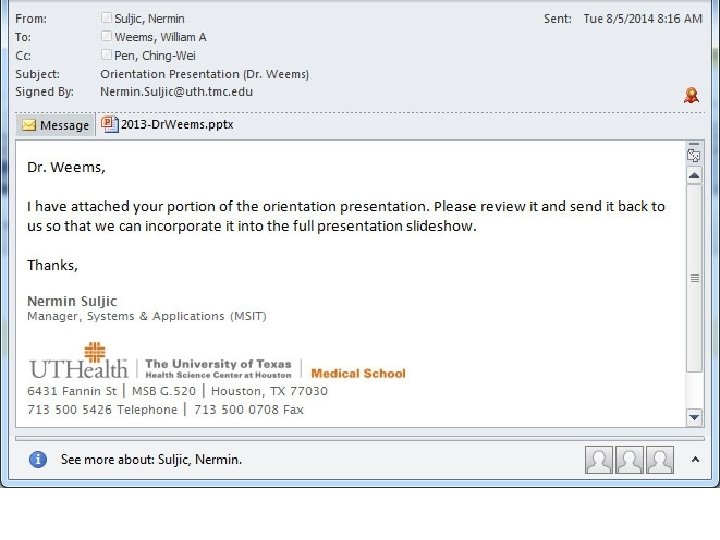
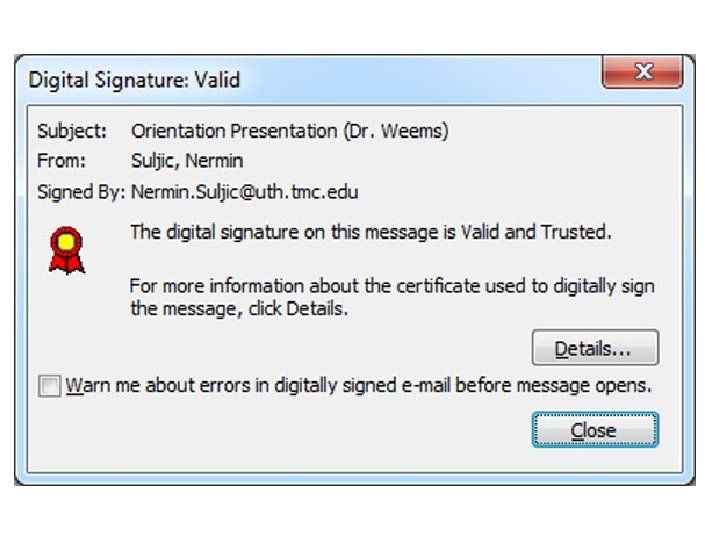
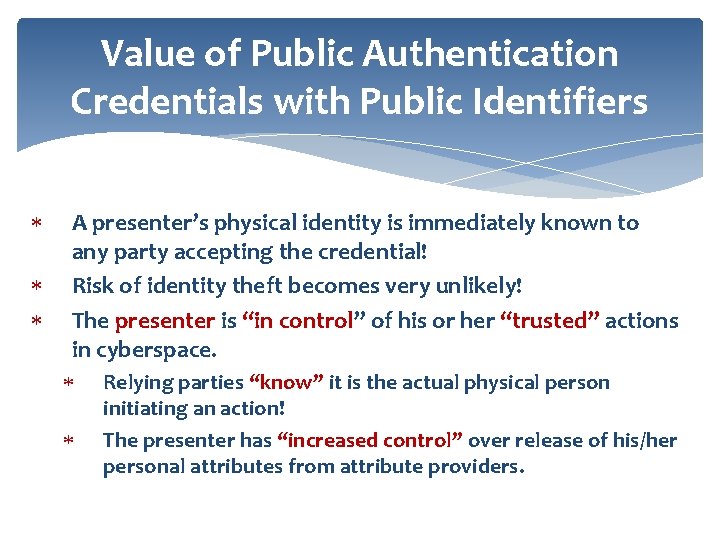
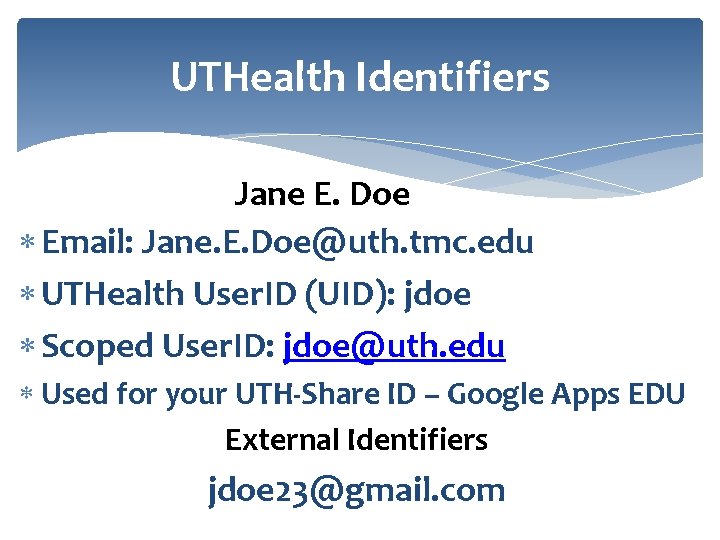

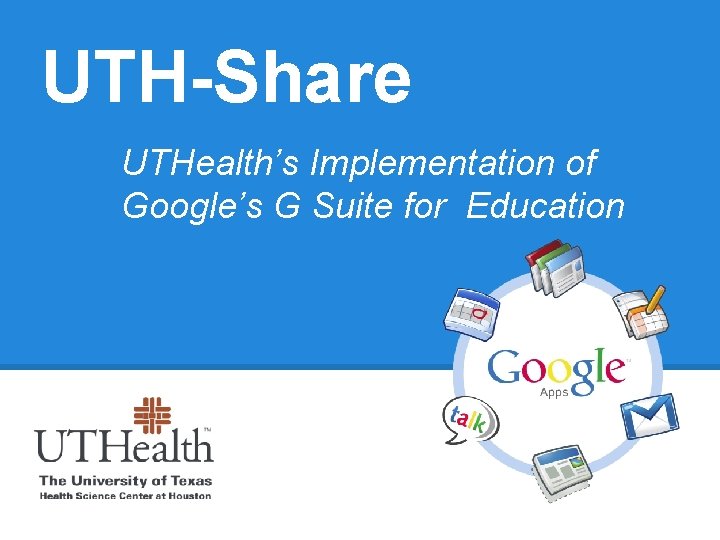
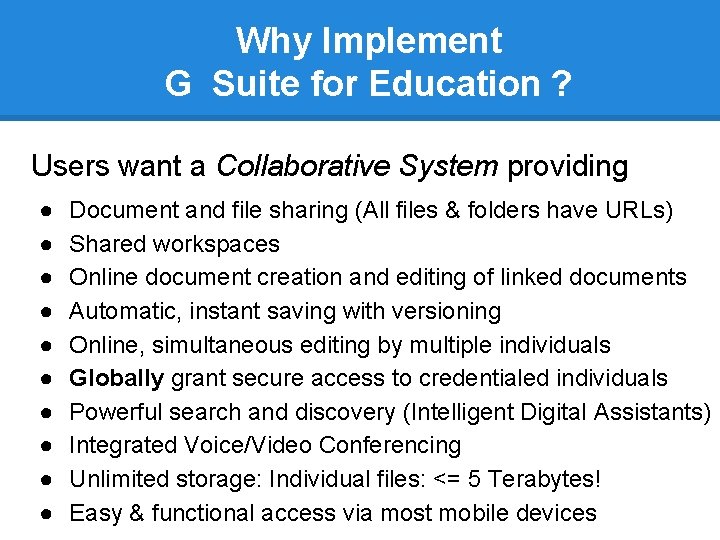
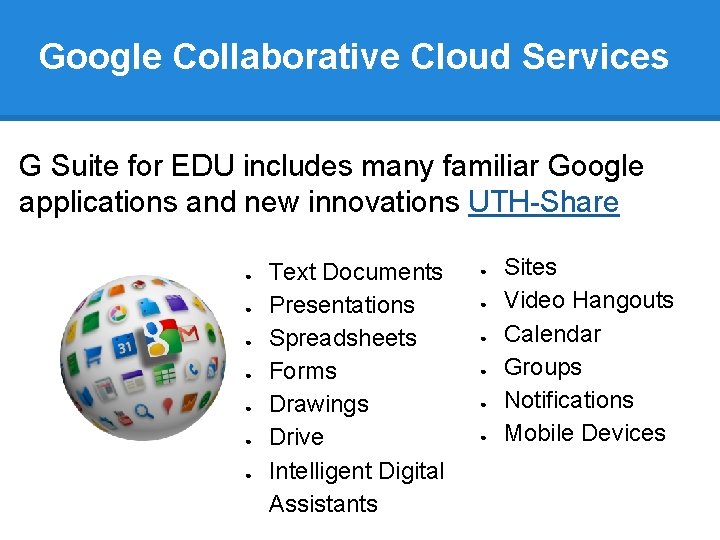

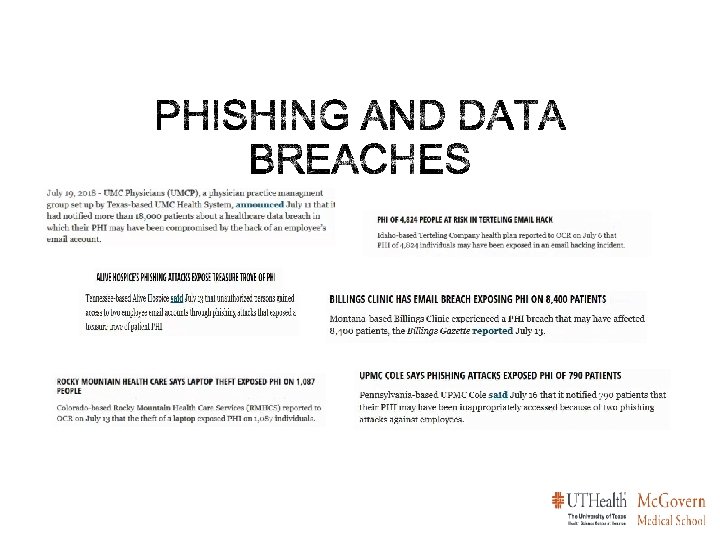
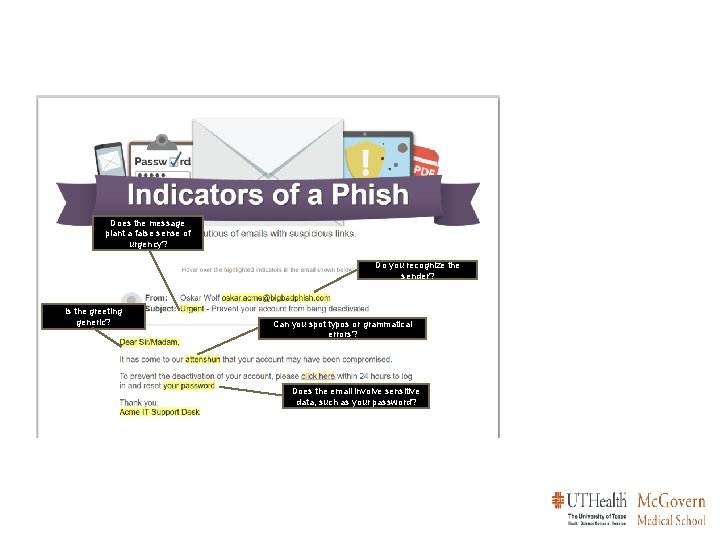

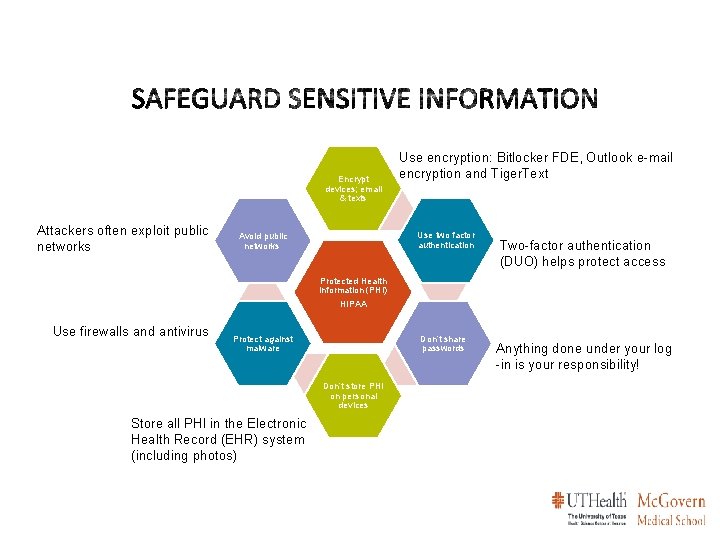
![1 2 [ENCRYPT] All e-mails containing PHI No PHI in Subject field of ANY 1 2 [ENCRYPT] All e-mails containing PHI No PHI in Subject field of ANY](https://slidetodoc.com/presentation_image/57f1b50d228beabed9e3e3d2d9dc8b25/image-45.jpg)
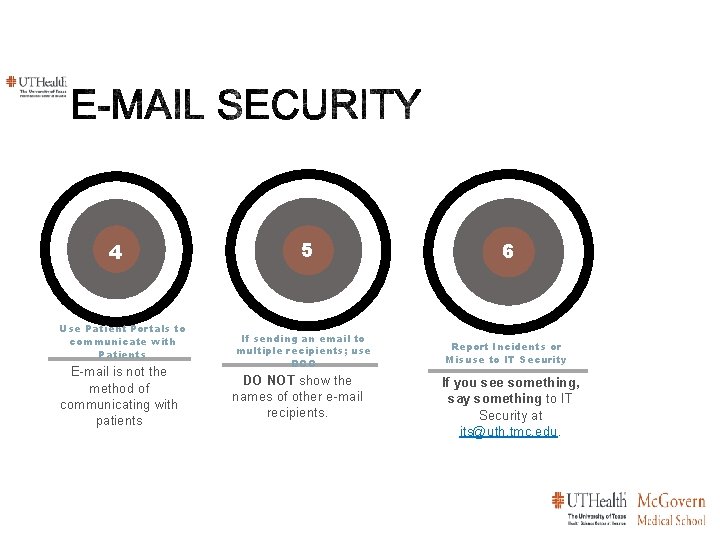


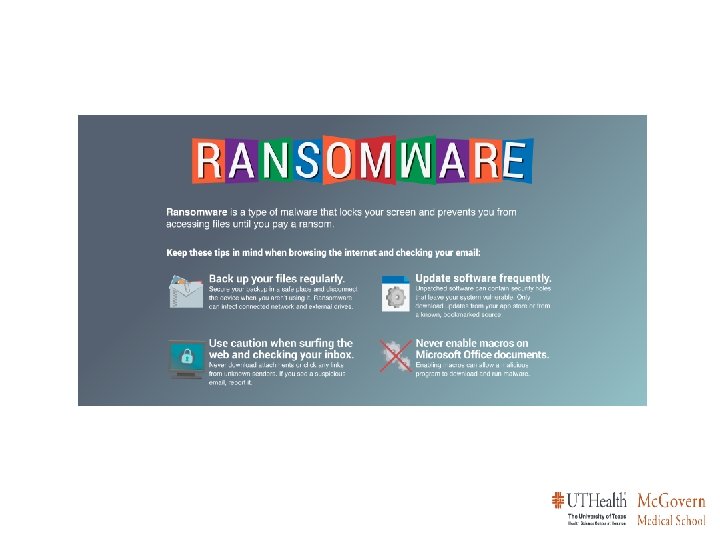
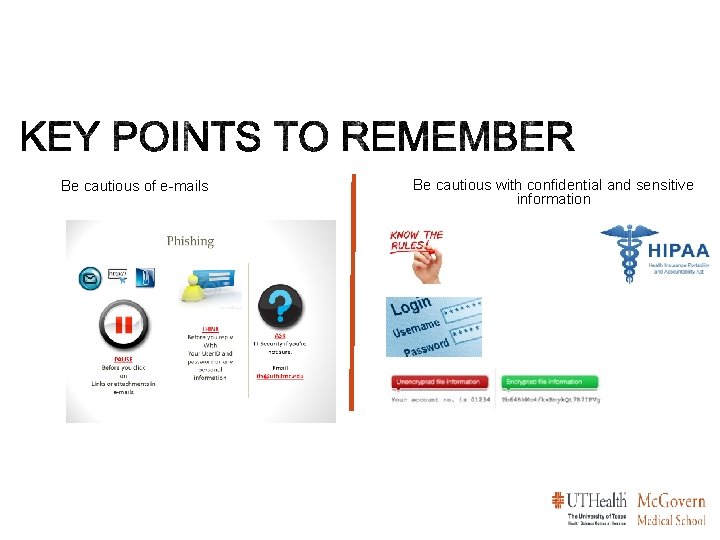
![Contact Follow 713. 486. 4848 [Help. Desk] facebook. com/uthealthsec twitter. com/uthealthsec its@uth. tmc. edu Contact Follow 713. 486. 4848 [Help. Desk] facebook. com/uthealthsec twitter. com/uthealthsec its@uth. tmc. edu](https://slidetodoc.com/presentation_image/57f1b50d228beabed9e3e3d2d9dc8b25/image-51.jpg)
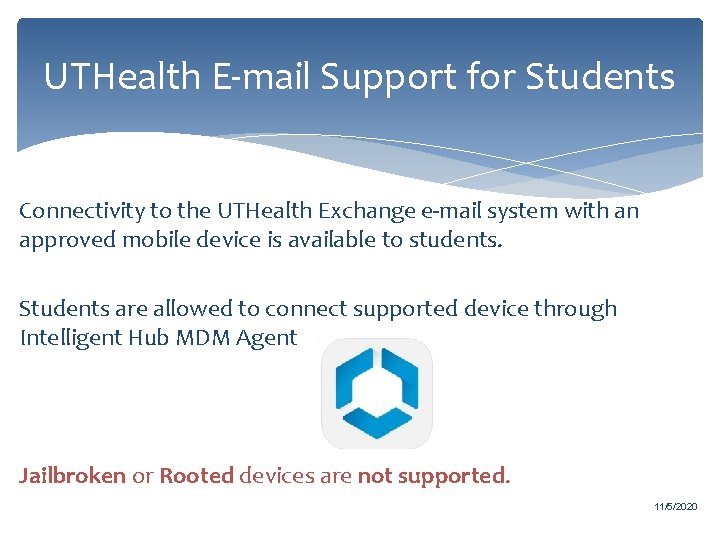
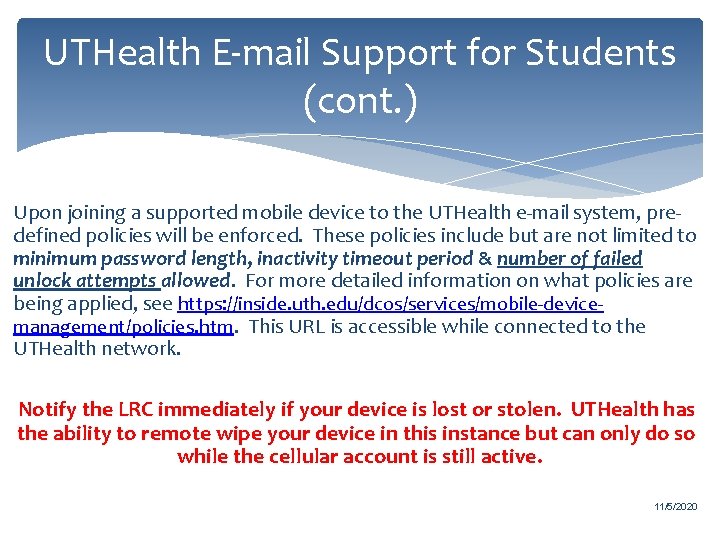
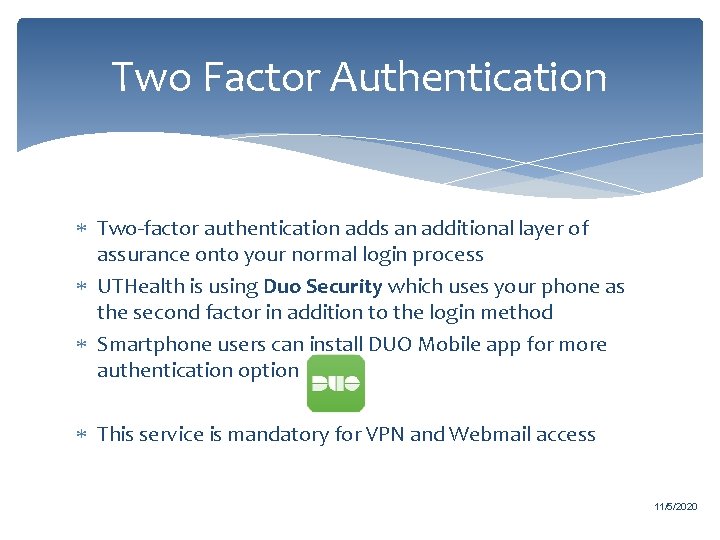
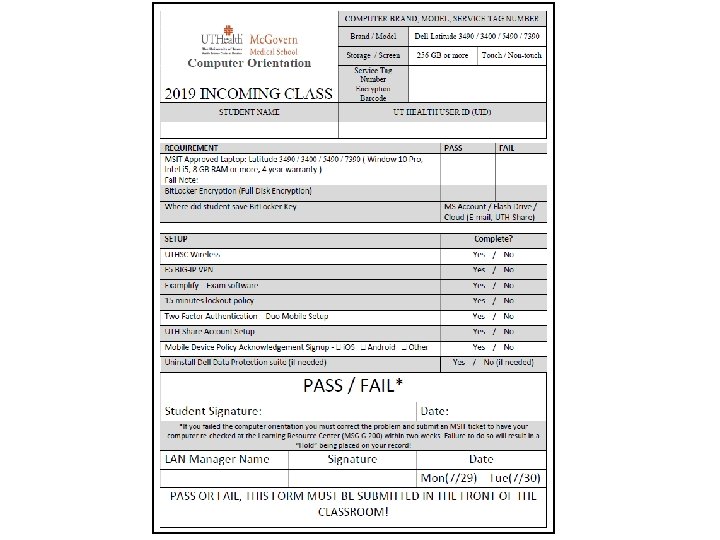
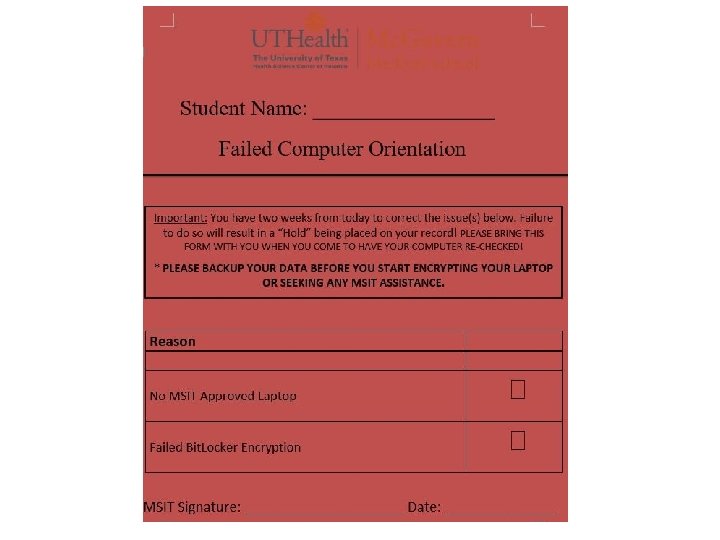
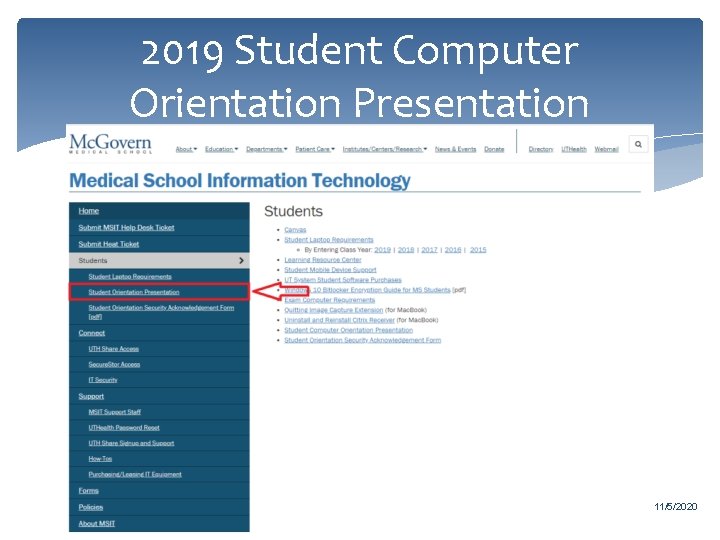
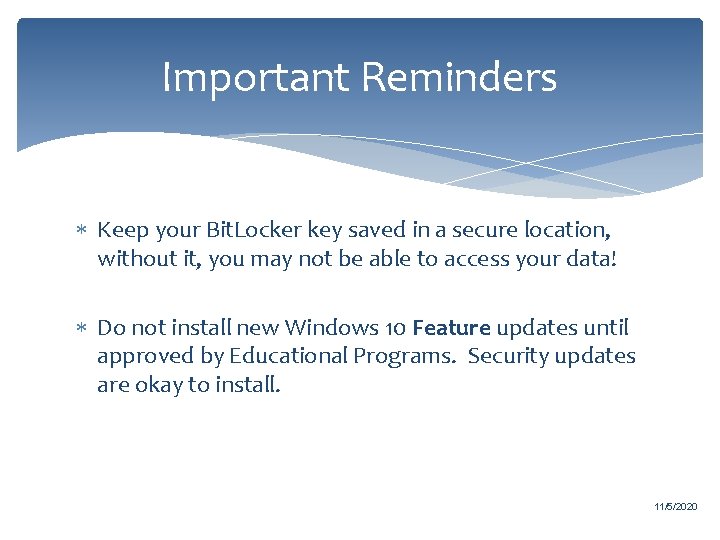
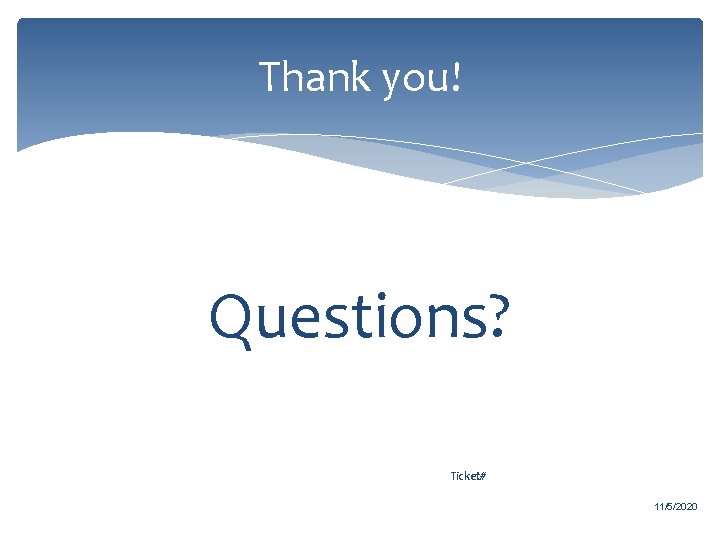
- Slides: 59
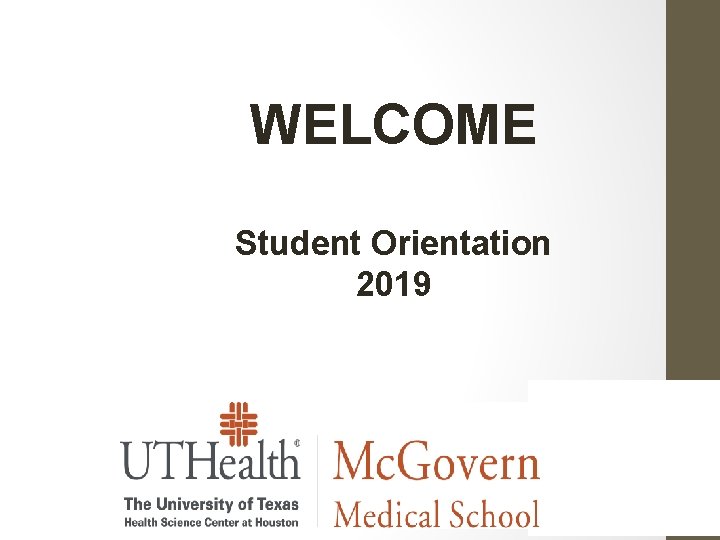
WELCOME Student Orientation 2019
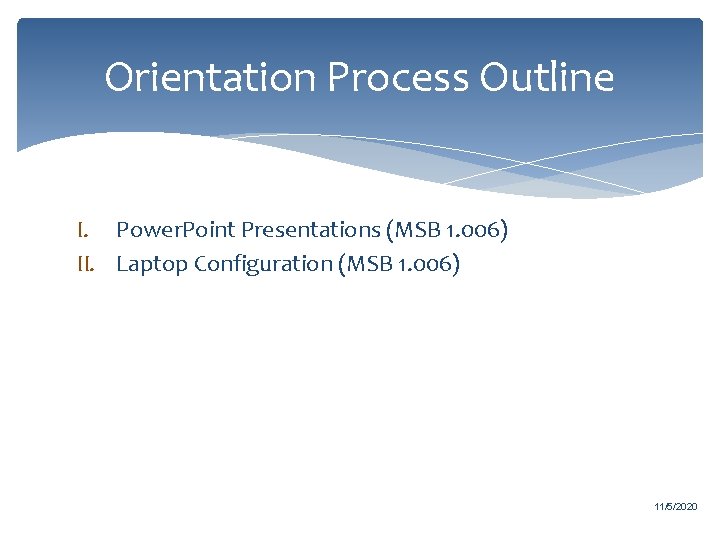
Orientation Process Outline I. Power. Point Presentations (MSB 1. 006) II. Laptop Configuration (MSB 1. 006) 11/5/2020
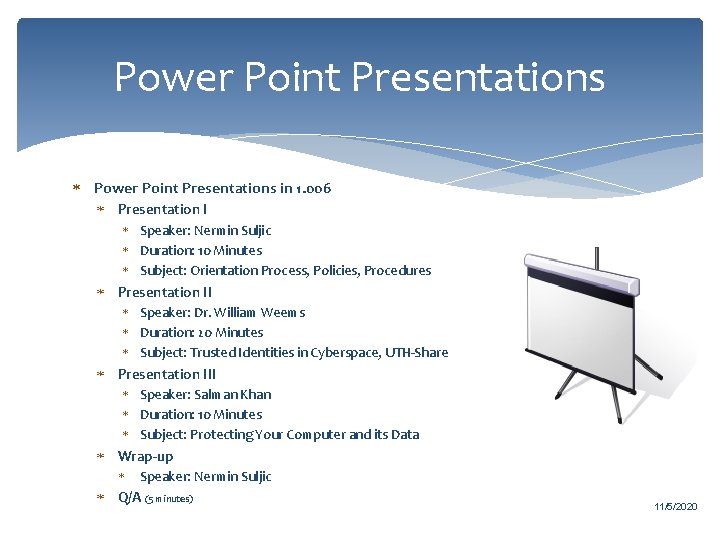
Power Point Presentations in 1. 006 Presentation I Speaker: Nermin Suljic Duration: 10 Minutes Subject: Orientation Process, Policies, Procedures Presentation II Speaker: Dr. William Weems Duration: 20 Minutes Subject: Trusted Identities in Cyberspace, UTH-Share Presentation III Speaker: Salman Khan Duration: 10 Minutes Subject: Protecting Your Computer and its Data Wrap-up Speaker: Nermin Suljic Q/A (5 minutes) 11/5/2020
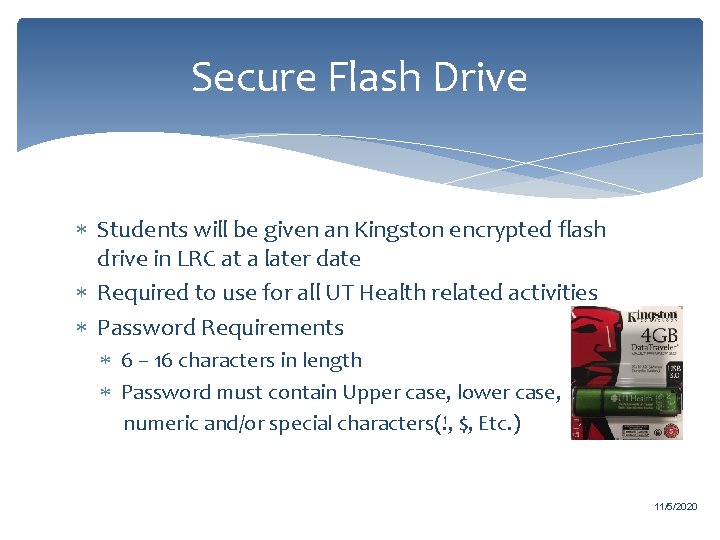
Secure Flash Drive Students will be given an Kingston encrypted flash drive in LRC at a later date Required to use for all UT Health related activities Password Requirements 6 – 16 characters in length Password must contain Upper case, lower case, numeric and/or special characters(!, $, Etc. ) 11/5/2020
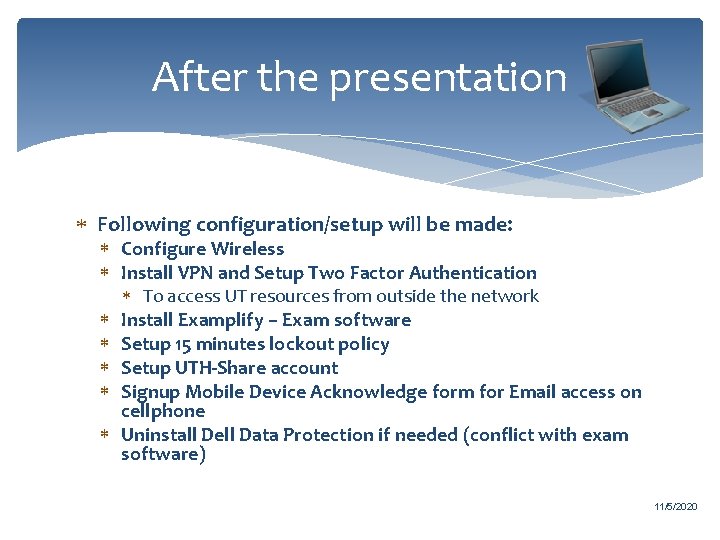
After the presentation Following configuration/setup will be made: Configure Wireless Install VPN and Setup Two Factor Authentication To access UT resources from outside the network Install Examplify – Exam software Setup 15 minutes lockout policy Setup UTH-Share account Signup Mobile Device Acknowledge form for Email access on cellphone Uninstall Dell Data Protection if needed (conflict with exam software) 11/5/2020
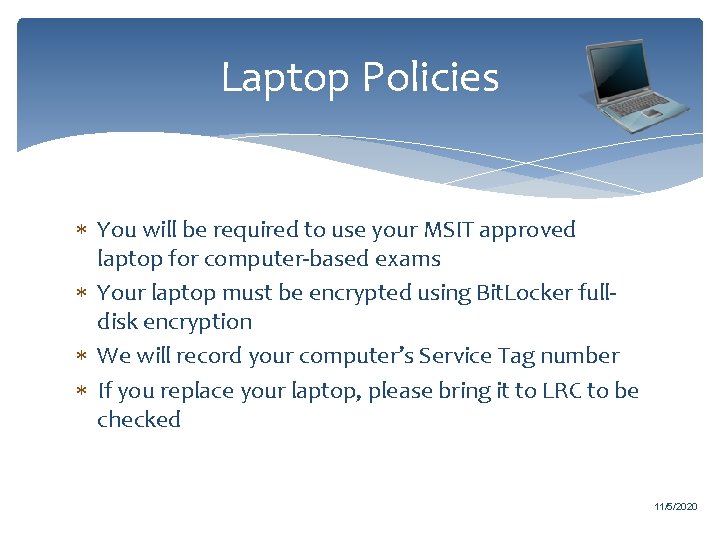
Laptop Policies You will be required to use your MSIT approved laptop for computer-based exams Your laptop must be encrypted using Bit. Locker fulldisk encryption We will record your computer’s Service Tag number If you replace your laptop, please bring it to LRC to be checked 11/5/2020
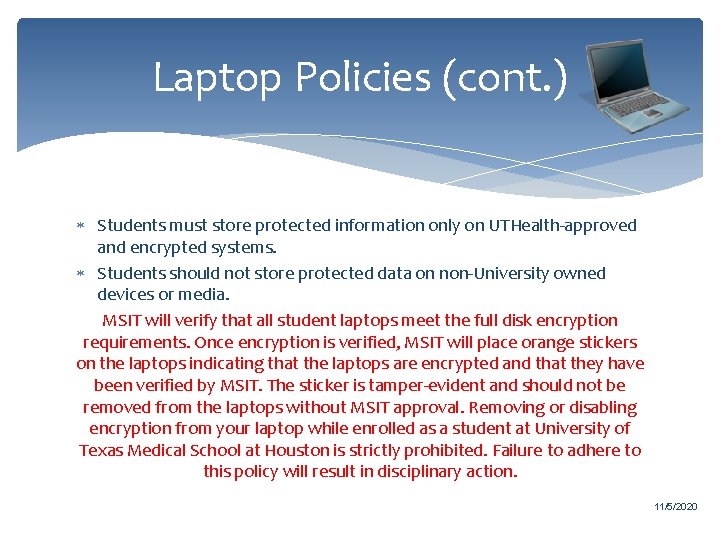
Laptop Policies (cont. ) Students must store protected information only on UTHealth-approved and encrypted systems. Students should not store protected data on non-University owned devices or media. MSIT will verify that all student laptops meet the full disk encryption requirements. Once encryption is verified, MSIT will place orange stickers on the laptops indicating that the laptops are encrypted and that they have been verified by MSIT. The sticker is tamper-evident and should not be removed from the laptops without MSIT approval. Removing or disabling encryption from your laptop while enrolled as a student at University of Texas Medical School at Houston is strictly prohibited. Failure to adhere to this policy will result in disciplinary action. 11/5/2020
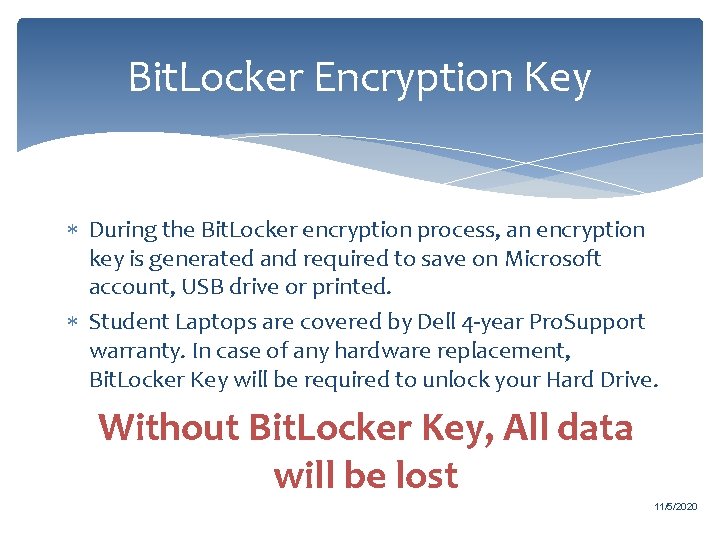
Bit. Locker Encryption Key During the Bit. Locker encryption process, an encryption key is generated and required to save on Microsoft account, USB drive or printed. Student Laptops are covered by Dell 4 -year Pro. Support warranty. In case of any hardware replacement, Bit. Locker Key will be required to unlock your Hard Drive. Without Bit. Locker Key, All data will be lost 11/5/2020
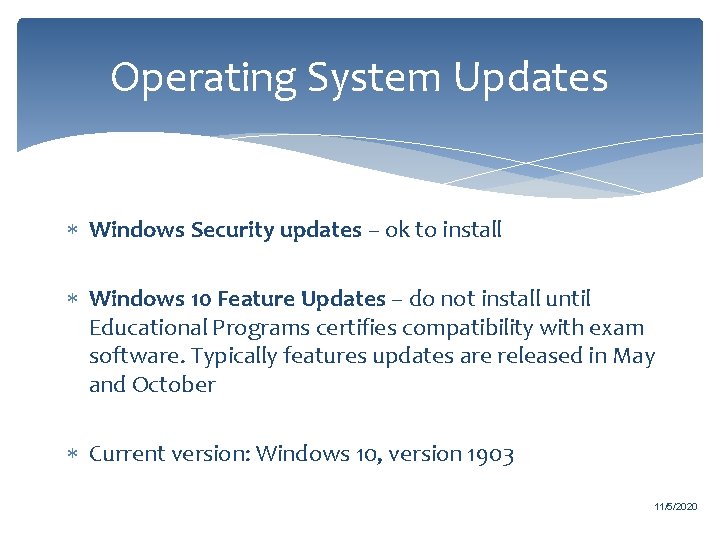
Operating System Updates Windows Security updates – ok to install Windows 10 Feature Updates – do not install until Educational Programs certifies compatibility with exam software. Typically features updates are released in May and October Current version: Windows 10, version 1903 11/5/2020
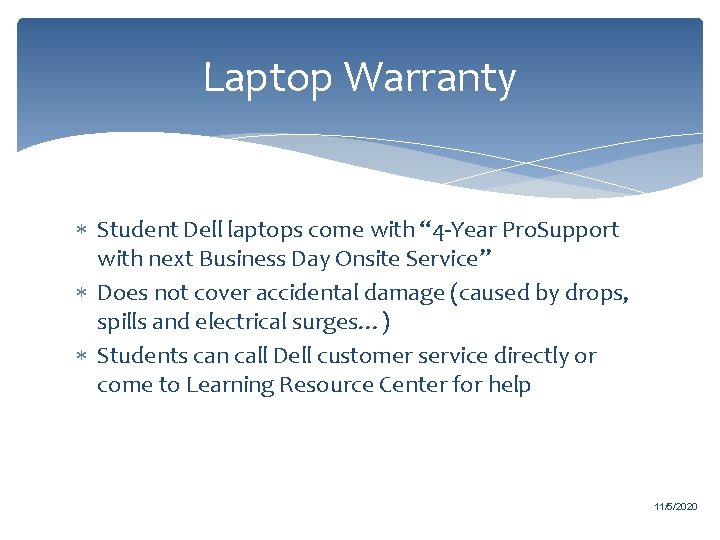
Laptop Warranty Student Dell laptops come with “ 4 -Year Pro. Support with next Business Day Onsite Service” Does not cover accidental damage (caused by drops, spills and electrical surges…) Students can call Dell customer service directly or come to Learning Resource Center for help 11/5/2020
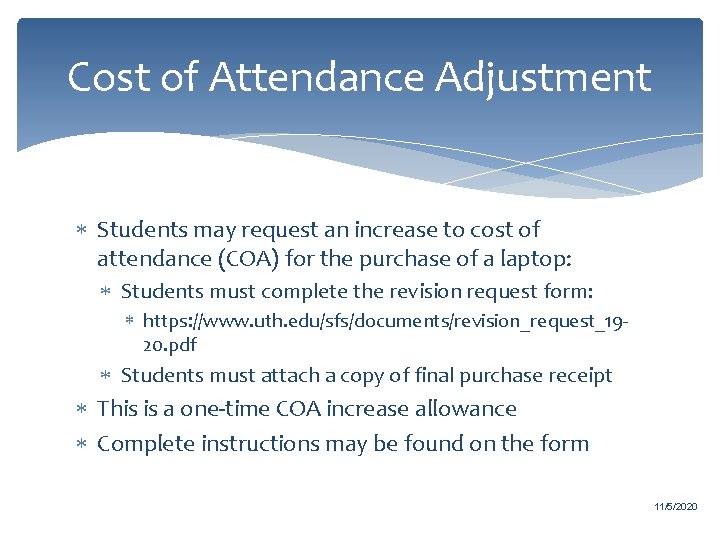
Cost of Attendance Adjustment Students may request an increase to cost of attendance (COA) for the purchase of a laptop: Students must complete the revision request form: https: //www. uth. edu/sfs/documents/revision_request_1920. pdf Students must attach a copy of final purchase receipt This is a one-time COA increase allowance Complete instructions may be found on the form 11/5/2020

Computing Resources in the Medical School Equipment 171 All-in-One computers available 24/7 in Learning Resource Center (LRC), MSB G. 200 16 All-in-One computers available at the LBJ Hospital Satellite LRC Black & White and Color Printers (Purchase Print Cards in the LRC) Network scanner scans directly to UTHealth email account Software Microsoft Office Suite Educational Programs in support of Medical School Curriculum 11/5/2020
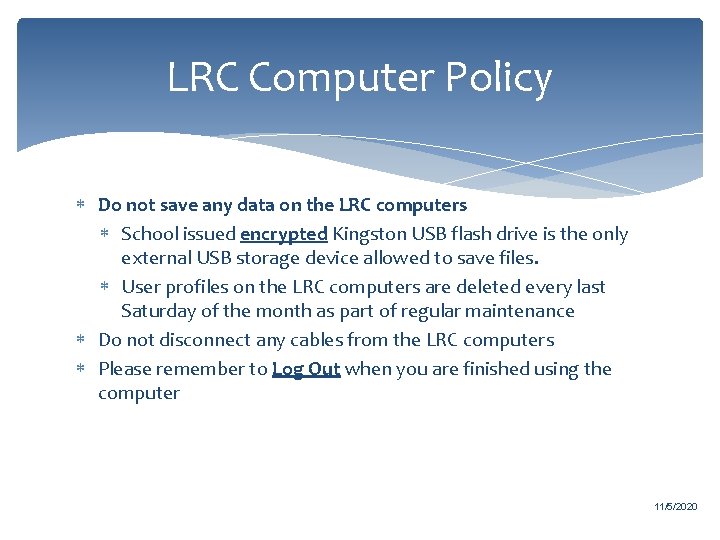
LRC Computer Policy Do not save any data on the LRC computers School issued encrypted Kingston USB flash drive is the only external USB storage device allowed to save files. User profiles on the LRC computers are deleted every last Saturday of the month as part of regular maintenance Do not disconnect any cables from the LRC computers Please remember to Log Out when you are finished using the computer 11/5/2020
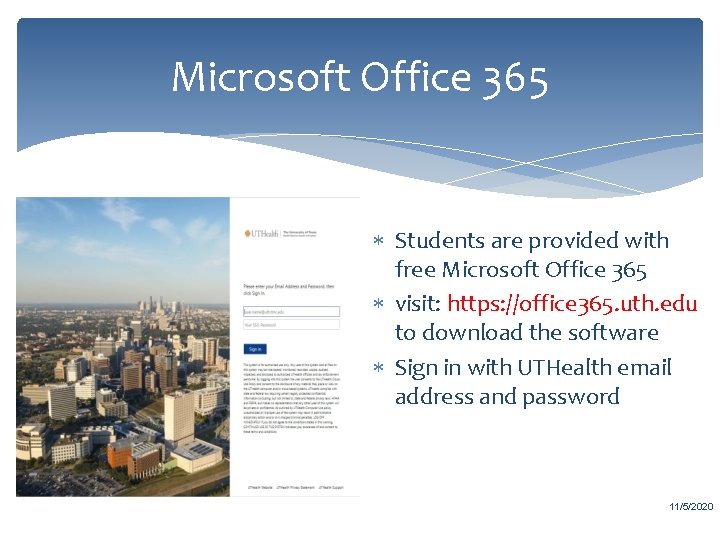
Microsoft Office 365 Students are provided with free Microsoft Office 365 visit: https: //office 365. uth. edu to download the software Sign in with UTHealth email address and password 11/5/2020

Discounted Software Students are eligible to purchase discounted software through https: //uthealth. onthehub. com Sign in with UTHealth User. ID and password 11/5/2020
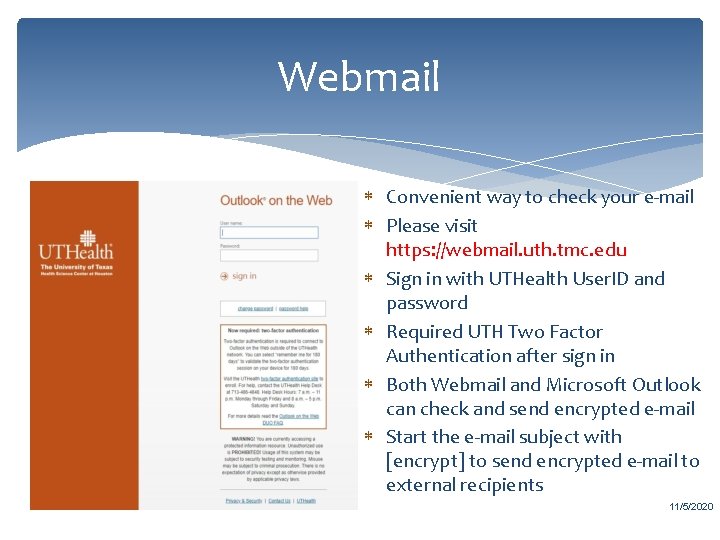
Webmail Convenient way to check your e-mail Please visit https: //webmail. uth. tmc. edu Sign in with UTHealth User. ID and password Required UTH Two Factor Authentication after sign in Both Webmail and Microsoft Outlook can check and send encrypted e-mail Start the e-mail subject with [encrypt] to send encrypted e-mail to external recipients 11/5/2020
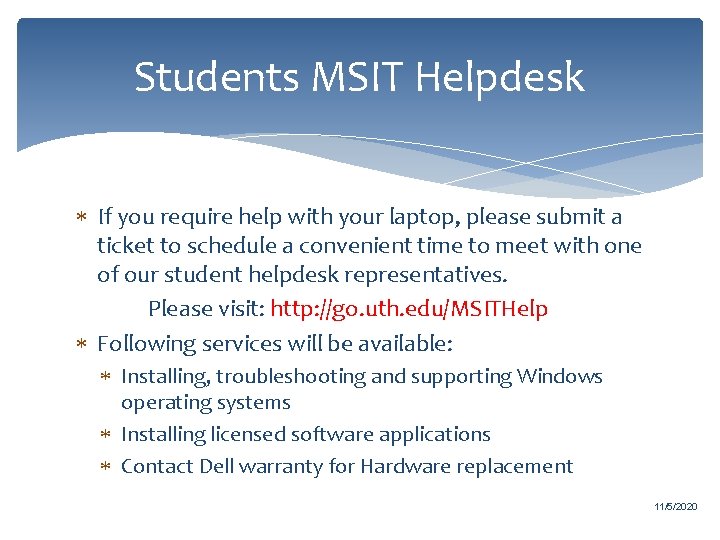
Students MSIT Helpdesk If you require help with your laptop, please submit a ticket to schedule a convenient time to meet with one of our student helpdesk representatives. Please visit: http: //go. uth. edu/MSITHelp Following services will be available: Installing, troubleshooting and supporting Windows operating systems Installing licensed software applications Contact Dell warranty for Hardware replacement 11/5/2020
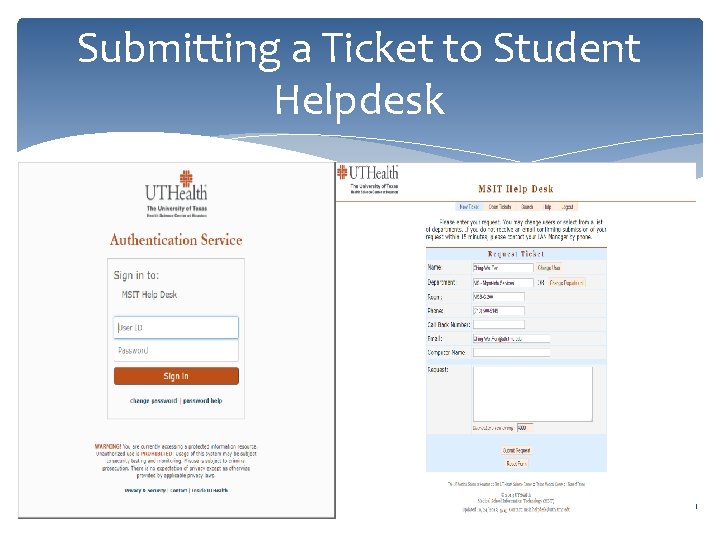
Submitting a Ticket to Student Helpdesk 11/5/2020
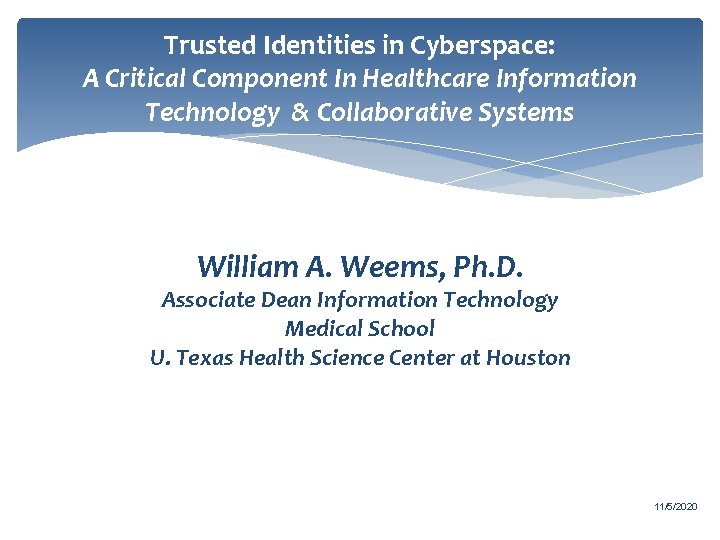
Trusted Identities in Cyberspace: A Critical Component In Healthcare Information Technology & Collaborative Systems William A. Weems, Ph. D. Associate Dean Information Technology Medical School U. Texas Health Science Center at Houston 11/5/2020
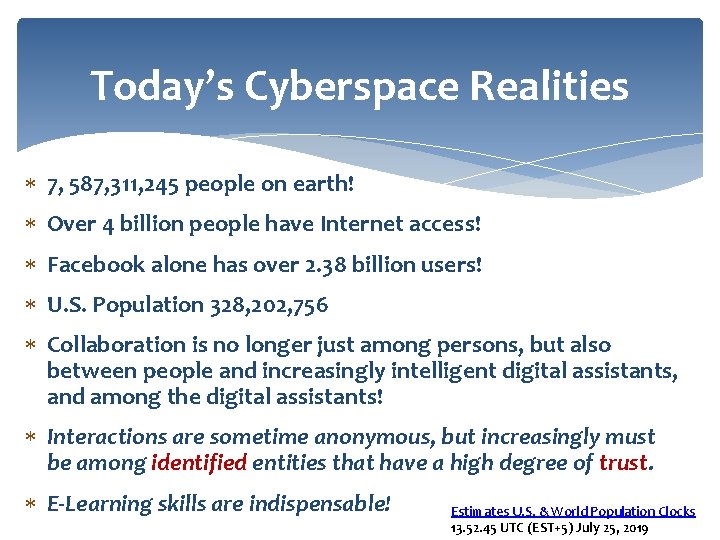
Today’s Cyberspace Realities 7, 587, 311, 245 people on earth! Over 4 billion people have Internet access! Facebook alone has over 2. 38 billion users! U. S. Population 328, 202, 756 Collaboration is no longer just among persons, but also between people and increasingly intelligent digital assistants, and among the digital assistants! Interactions are sometime anonymous, but increasingly must be among identified entities that have a high degree of trust. E-Learning skills are indispensable! Estimates U. S. & World Population Clocks 13. 52. 45 UTC (EST+5) July 25, 2019
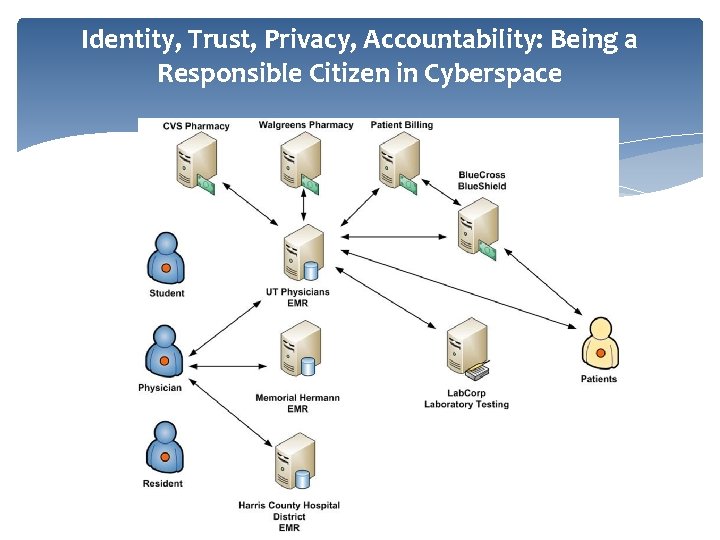
Identity, Trust, Privacy, Accountability: Being a Responsible Citizen in Cyberspace
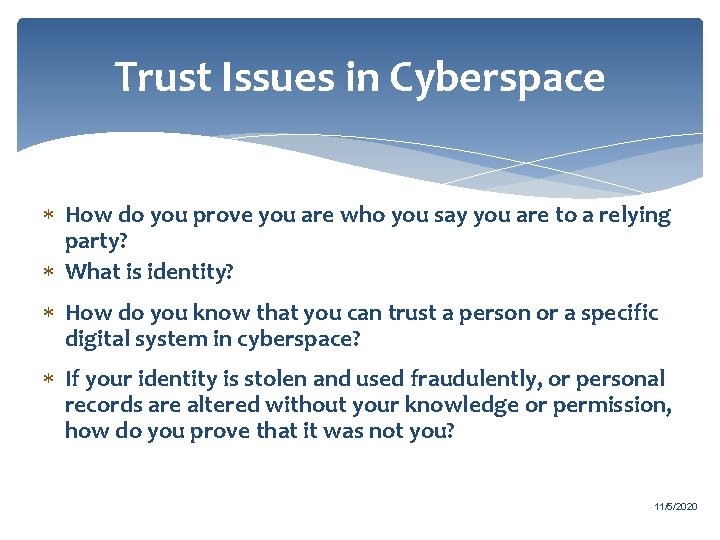
Trust Issues in Cyberspace How do you prove you are who you say you are to a relying party? What is identity? How do you know that you can trust a person or a specific digital system in cyberspace? If your identity is stolen and used fraudulently, or personal records are altered without your knowledge or permission, how do you prove that it was not you? 11/5/2020
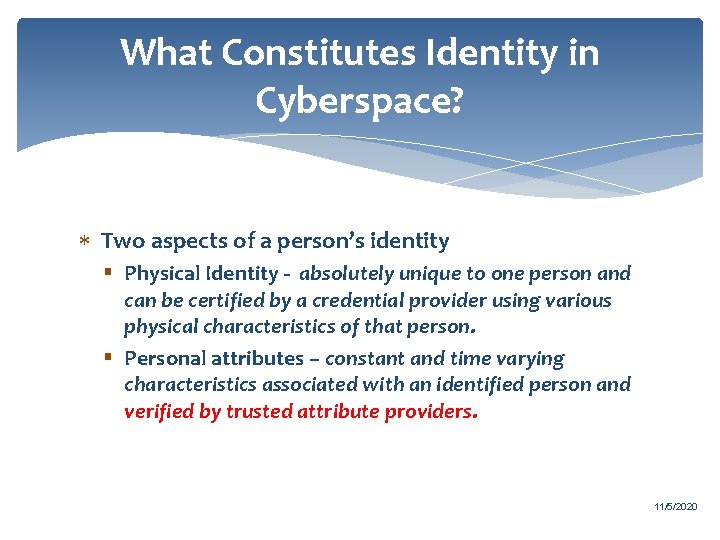
What Constitutes Identity in Cyberspace? Two aspects of a person’s identity § Physical Identity - absolutely unique to one person and can be certified by a credential provider using various physical characteristics of that person. § Personal attributes – constant and time varying characteristics associated with an identified person and verified by trusted attribute providers. 11/5/2020
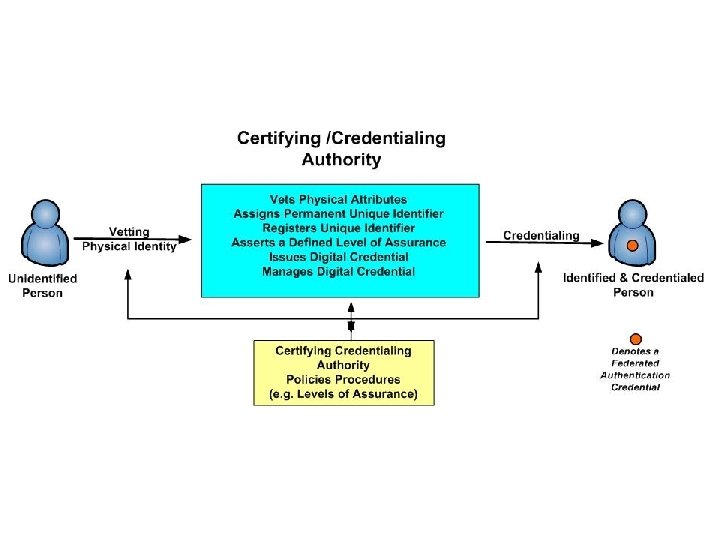
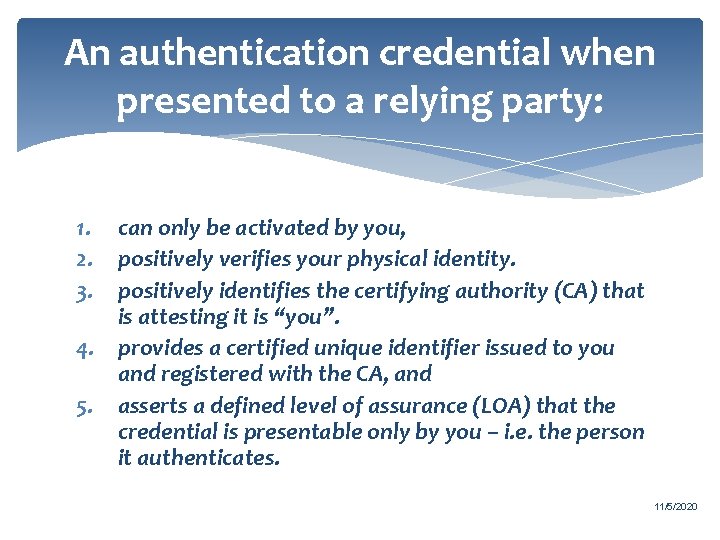
An authentication credential when presented to a relying party: 1. can only be activated by you, 2. positively verifies your physical identity. 3. positively identifies the certifying authority (CA) that is attesting it is “you”. 4. provides a certified unique identifier issued to you and registered with the CA, and 5. asserts a defined level of assurance (LOA) that the credential is presentable only by you – i. e. the person it authenticates. 11/5/2020

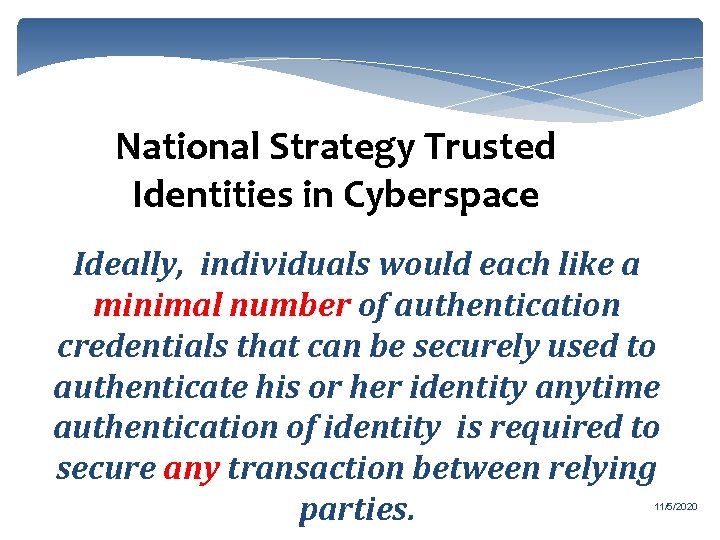
National Strategy Trusted Identities in Cyberspace Ideally, individuals would each like a minimal number of authentication credentials that can be securely used to authenticate his or her identity anytime authentication of identity is required to secure any transaction between relying parties. 11/5/2020
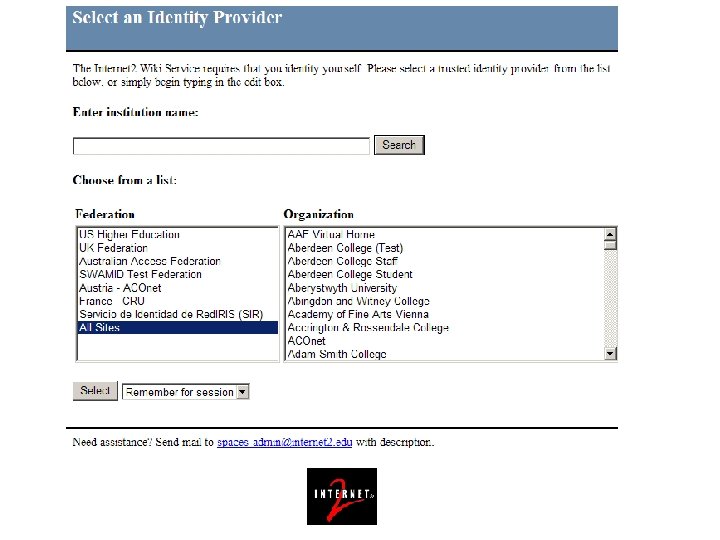
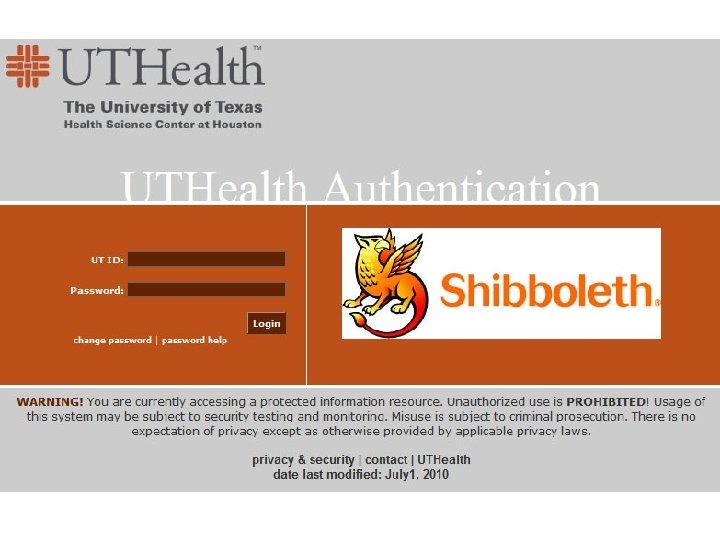
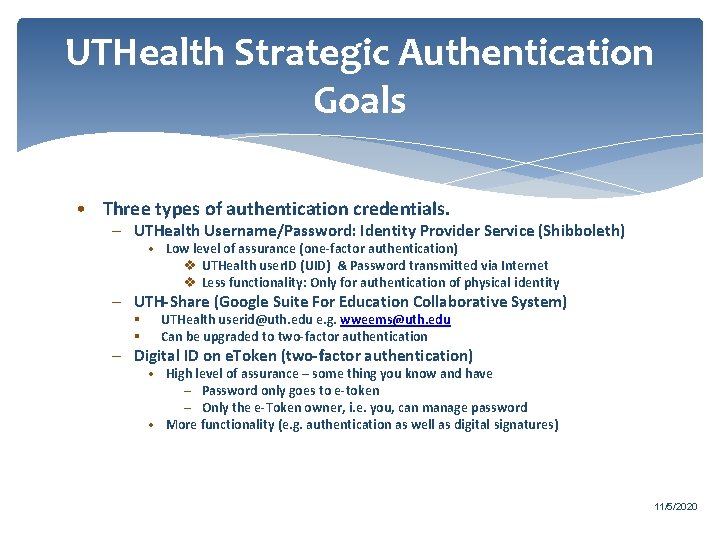
UTHealth Strategic Authentication Goals • Three types of authentication credentials. – UTHealth Username/Password: Identity Provider Service (Shibboleth) • Low level of assurance (one-factor authentication) v UTHealth user. ID (UID) & Password transmitted via Internet v Less functionality: Only for authentication of physical identity – UTH-Share (Google Suite For Education Collaborative System) § § UTHealth userid@uth. edu e. g. wweems@uth. edu Can be upgraded to two-factor authentication – Digital ID on e. Token (two-factor authentication) • High level of assurance – some thing you know and have – Password only goes to e-token – Only the e-Token owner, i. e. you, can manage password • More functionality (e. g. authentication as well as digital signatures) 11/5/2020
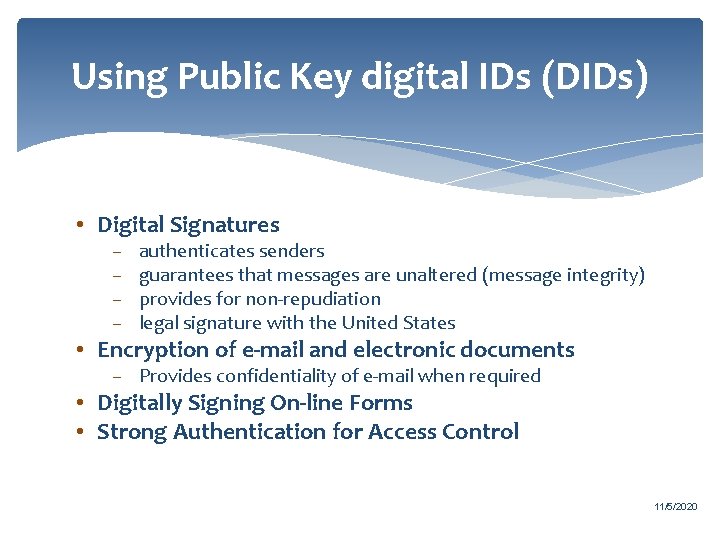
Using Public Key digital IDs (DIDs) • Digital Signatures – – authenticates senders guarantees that messages are unaltered (message integrity) provides for non-repudiation legal signature with the United States • Encryption of e-mail and electronic documents – Provides confidentiality of e-mail when required • Digitally Signing On-line Forms • Strong Authentication for Access Control 11/5/2020
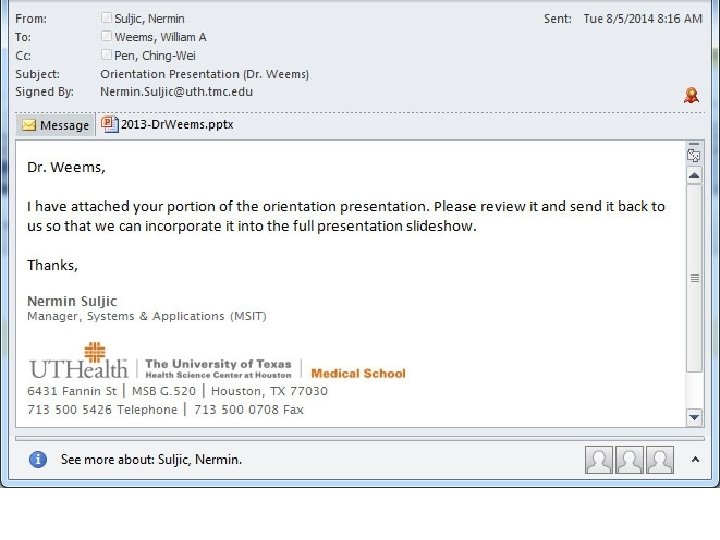
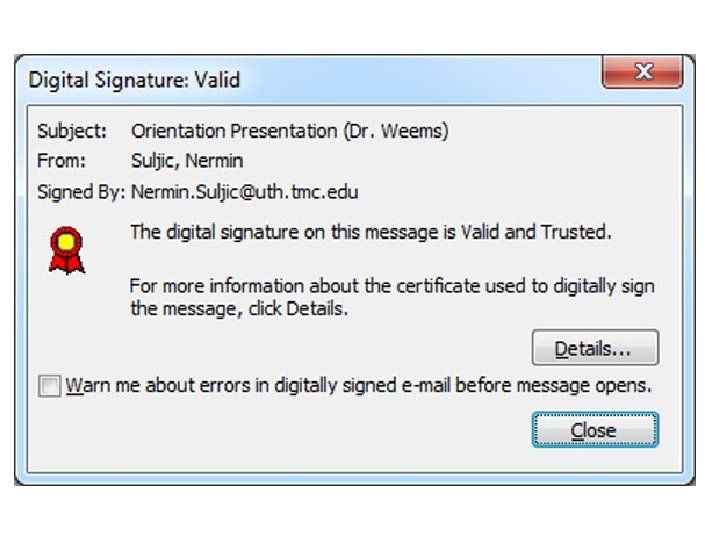
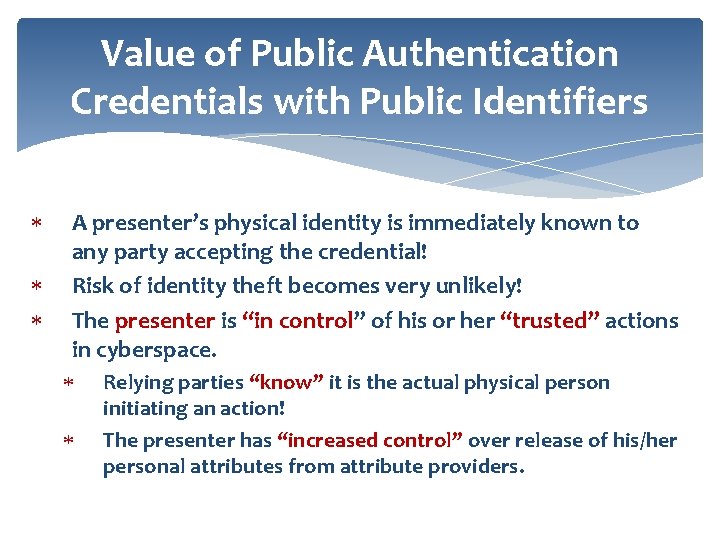
Value of Public Authentication Credentials with Public Identifiers A presenter’s physical identity is immediately known to any party accepting the credential! Risk of identity theft becomes very unlikely! The presenter is “in control” of his or her “trusted” actions in cyberspace. Relying parties “know” it is the actual physical person initiating an action! The presenter has “increased control” over release of his/her personal attributes from attribute providers.
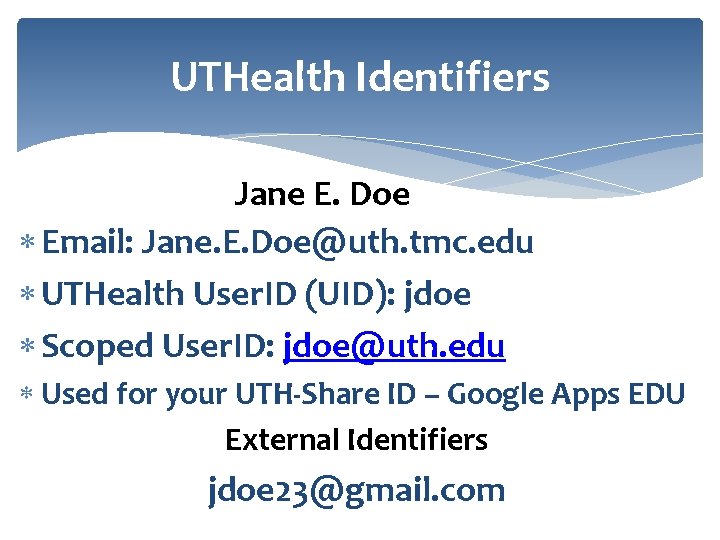
UTHealth Identifiers Jane E. Doe Email: Jane. E. Doe@uth. tmc. edu UTHealth User. ID (UID): jdoe Scoped User. ID: jdoe@uth. edu Used for your UTH-Share ID – Google Apps EDU External Identifiers jdoe 23@gmail. com

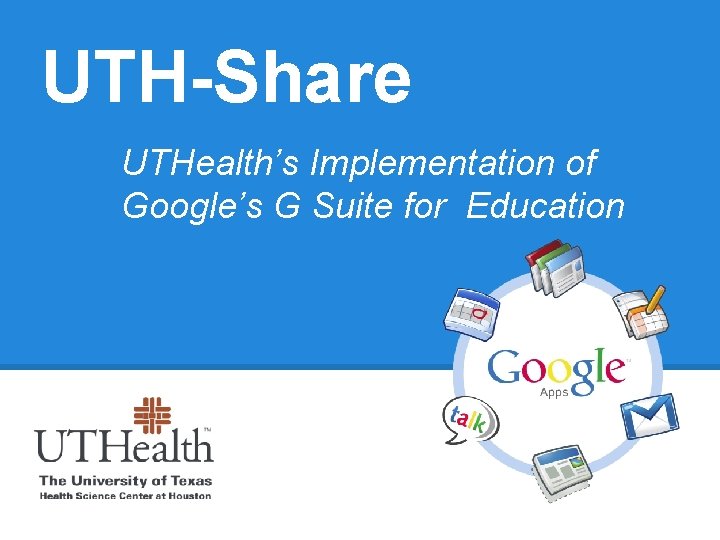
UTH-Share UTHealth’s Implementation of Google’s G Suite for Education
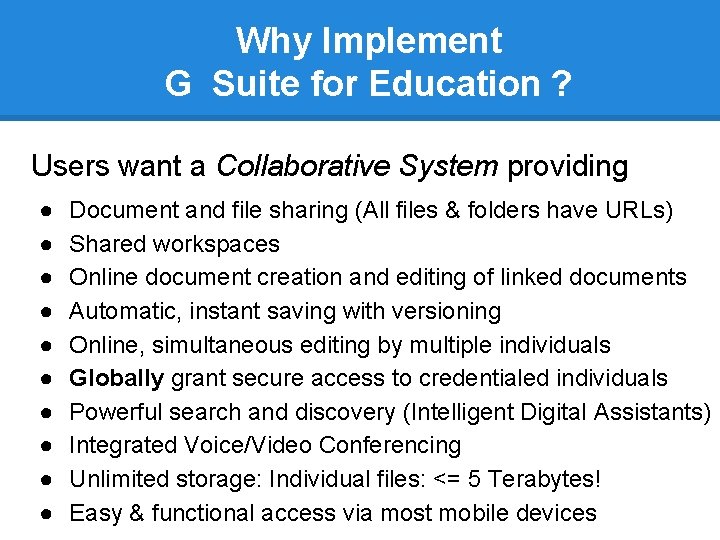
Why Implement G Suite for Education ? Users want a Collaborative System providing ● ● ● ● ● Document and file sharing (All files & folders have URLs) Shared workspaces Online document creation and editing of linked documents Automatic, instant saving with versioning Online, simultaneous editing by multiple individuals Globally grant secure access to credentialed individuals Powerful search and discovery (Intelligent Digital Assistants) Integrated Voice/Video Conferencing Unlimited storage: Individual files: <= 5 Terabytes! Easy & functional access via most mobile devices
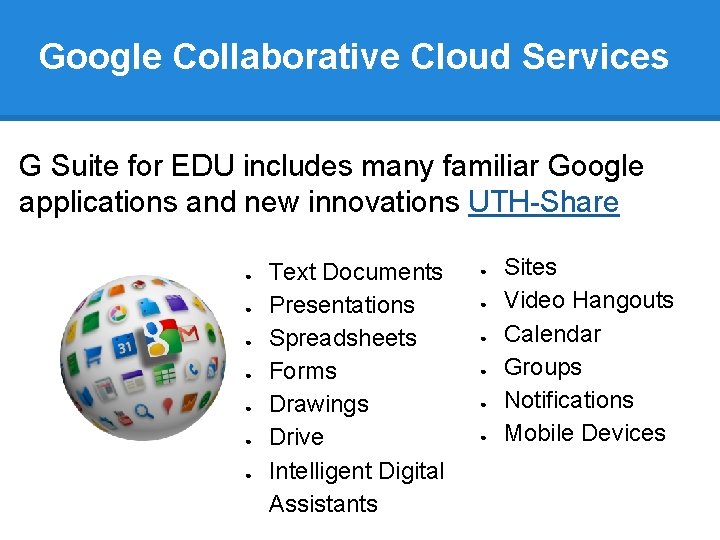
Google Collaborative Cloud Services G Suite for EDU includes many familiar Google applications and new innovations UTH-Share ● ● ● ● Text Documents Presentations Spreadsheets Forms Drawings Drive Intelligent Digital Assistants ● ● ● Sites Video Hangouts Calendar Groups Notifications Mobile Devices

July 2018
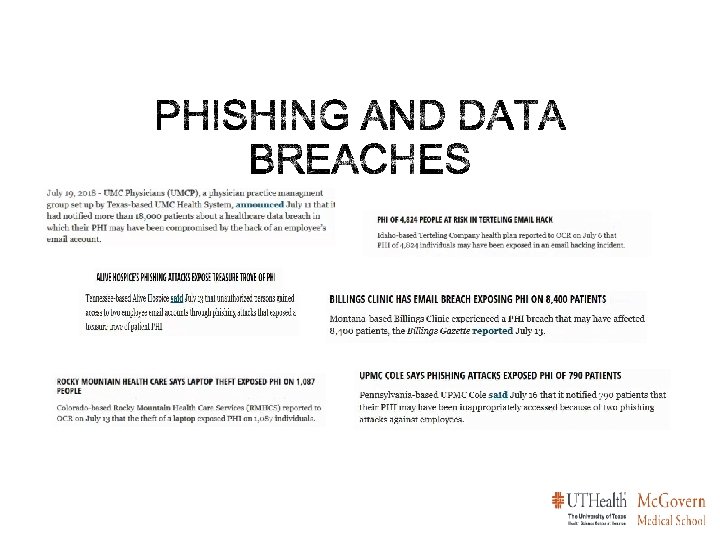
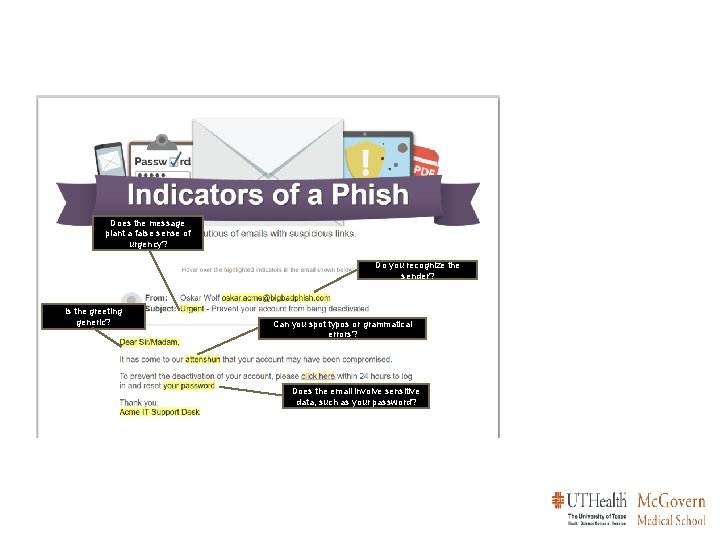
Does the message plant a false sense of urgency? Do you recognize the sender? Is the greeting generic? Can you spot typos or grammatical errors? Does the email involve sensitive data, such as your password?

You must forward the original e-mail as an attachment for IT Security to be able to gather all the information needed to address the phish. Pressing “Ctrl+Alt+F” simultaneously will enable you “Forward as Attachment” You can also select “More” and then select “Forward as Attachment” Send the new forward to: its@uth. tmc. edu
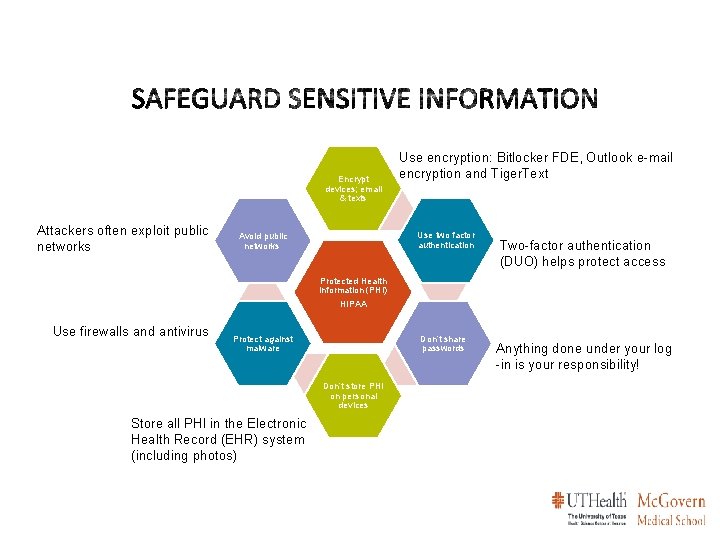
Encrypt devices; email & texts Attackers often exploit public networks Use encryption: Bitlocker FDE, Outlook e-mail encryption and Tiger. Text Use two factor authentication Avoid public networks Two-factor authentication (DUO) helps protect access Protected Health Information (PHI) HIPAA Use firewalls and antivirus Don’t share passwords Protect against malware Don’t store PHI on personal devices Store all PHI in the Electronic Health Record (EHR) system (including photos) Anything done under your log -in is your responsibility!
![1 2 ENCRYPT All emails containing PHI No PHI in Subject field of ANY 1 2 [ENCRYPT] All e-mails containing PHI No PHI in Subject field of ANY](https://slidetodoc.com/presentation_image/57f1b50d228beabed9e3e3d2d9dc8b25/image-45.jpg)
1 2 [ENCRYPT] All e-mails containing PHI No PHI in Subject field of ANY e-mails Type [ENCRYPT] in the Subject field of all e-mails containing PHI. DO NOT include PHI in the Subject field of any e-mails; the Subject field is never encrypted. 3 Report Suspicious emails to IT Security Forward “phishy” emails as an attachment to IT Security at its@uth. tmc. edu.
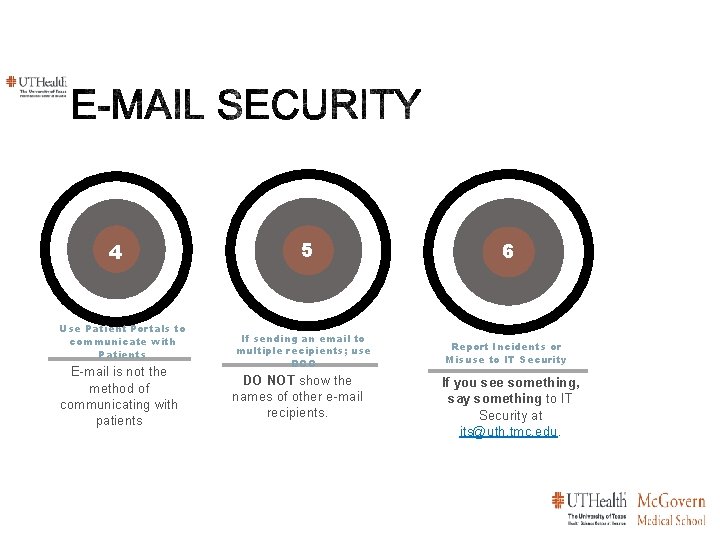
4 Use Patient Portals to communicate with Patients E-mail is not the method of communicating with patients 5 If sending an email to multiple recipients; use BCC DO NOT show the names of other e-mail recipients. 6 Report Incidents or Misuse to IT Security If you see something, say something to IT Security at its@uth. tmc. edu.

UTHealth 47

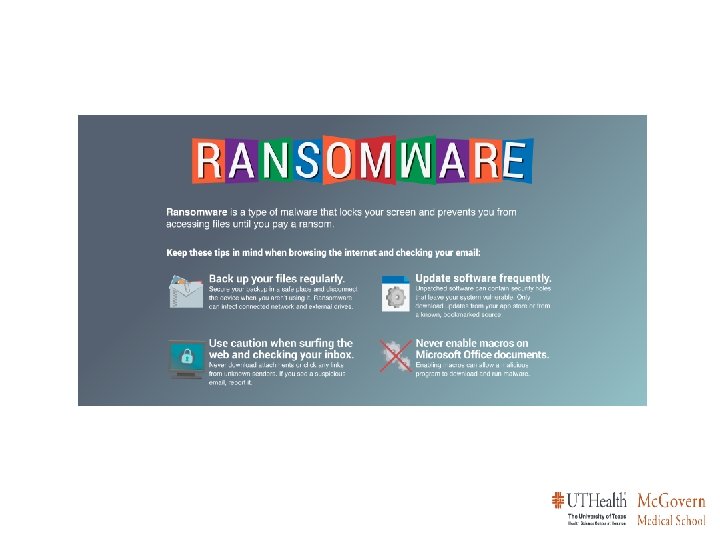
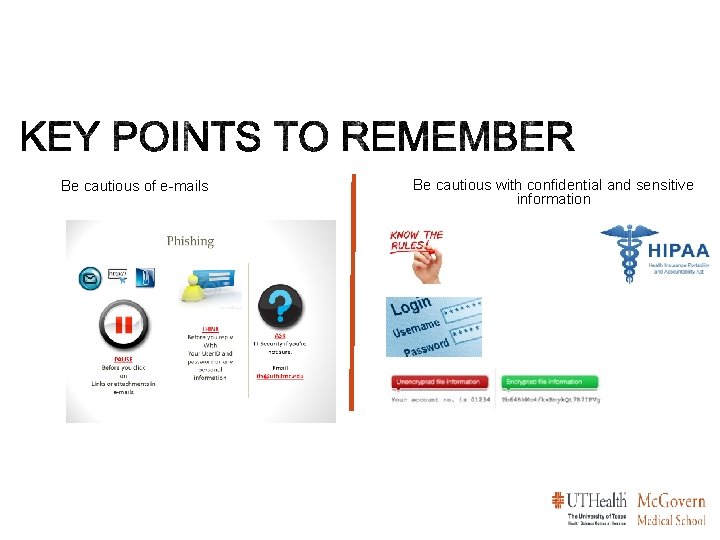
Be cautious of e-mails Be cautious with confidential and sensitive information
![Contact Follow 713 486 4848 Help Desk facebook comuthealthsec twitter comuthealthsec itsuth tmc edu Contact Follow 713. 486. 4848 [Help. Desk] facebook. com/uthealthsec twitter. com/uthealthsec its@uth. tmc. edu](https://slidetodoc.com/presentation_image/57f1b50d228beabed9e3e3d2d9dc8b25/image-51.jpg)
Contact Follow 713. 486. 4848 [Help. Desk] facebook. com/uthealthsec twitter. com/uthealthsec its@uth. tmc. edu inside. uthouston. edu/itsecurity/ Phishing Blog itsecurity/sac/phish/index. htm
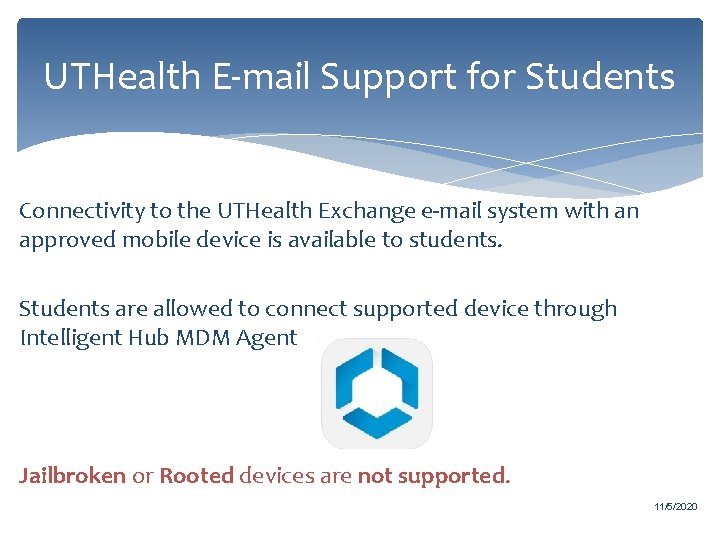
UTHealth E-mail Support for Students Connectivity to the UTHealth Exchange e-mail system with an approved mobile device is available to students. Students are allowed to connect supported device through Intelligent Hub MDM Agent Jailbroken or Rooted devices are not supported. 11/5/2020
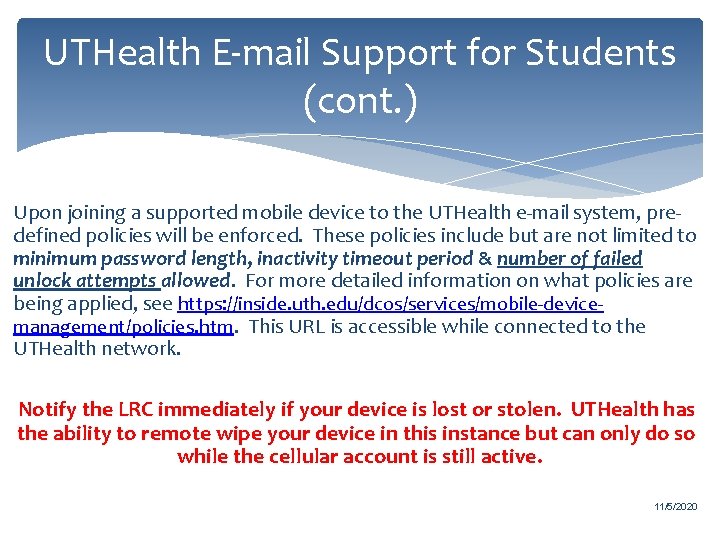
UTHealth E-mail Support for Students (cont. ) Upon joining a supported mobile device to the UTHealth e-mail system, predefined policies will be enforced. These policies include but are not limited to minimum password length, inactivity timeout period & number of failed unlock attempts allowed. For more detailed information on what policies are being applied, see https: //inside. uth. edu/dcos/services/mobile-devicemanagement/policies. htm. This URL is accessible while connected to the UTHealth network. Notify the LRC immediately if your device is lost or stolen. UTHealth has the ability to remote wipe your device in this instance but can only do so while the cellular account is still active. 11/5/2020
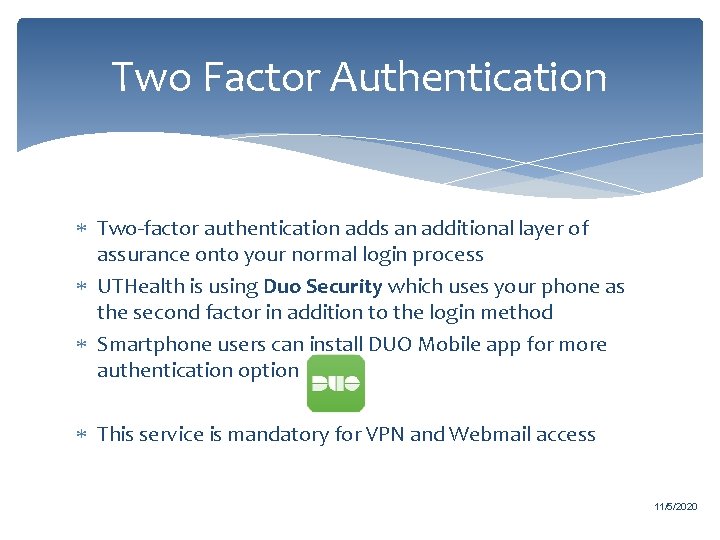
Two Factor Authentication Two-factor authentication adds an additional layer of assurance onto your normal login process UTHealth is using Duo Security which uses your phone as the second factor in addition to the login method Smartphone users can install DUO Mobile app for more authentication option This service is mandatory for VPN and Webmail access 11/5/2020
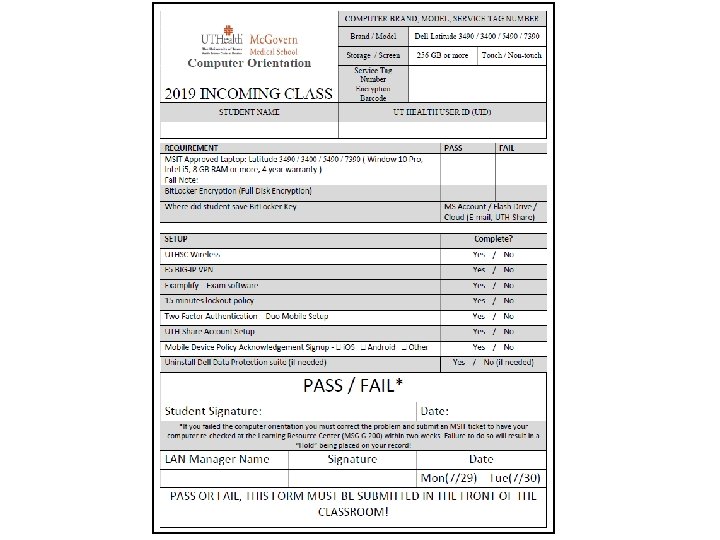
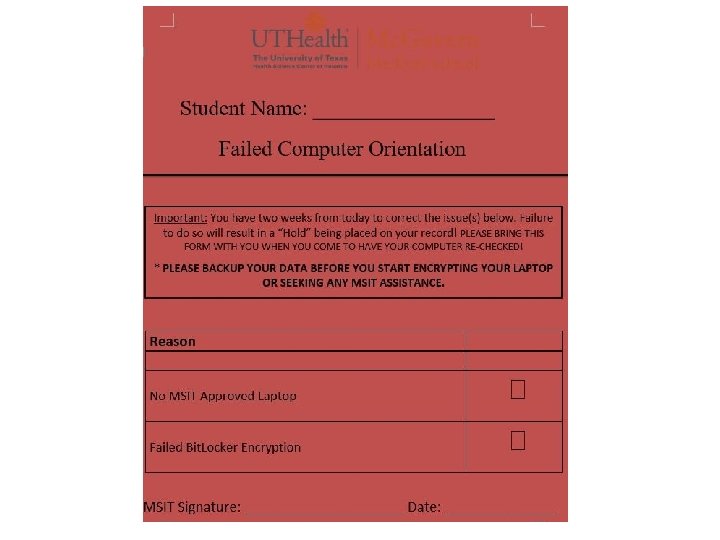
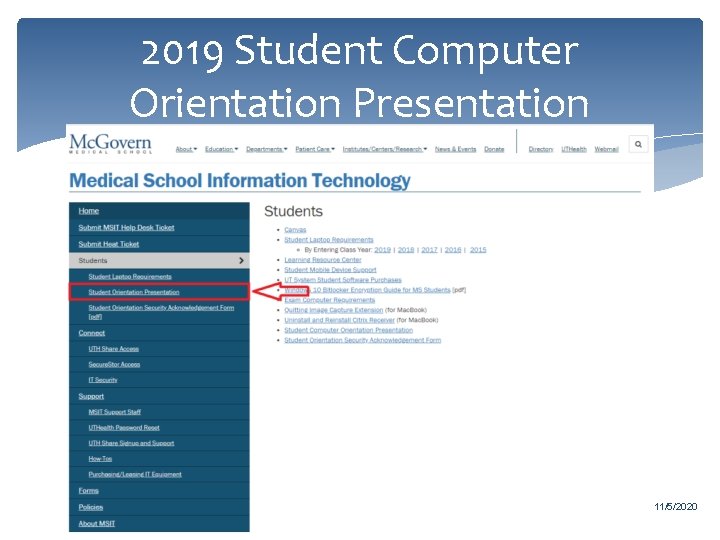
2019 Student Computer Orientation Presentation 11/5/2020
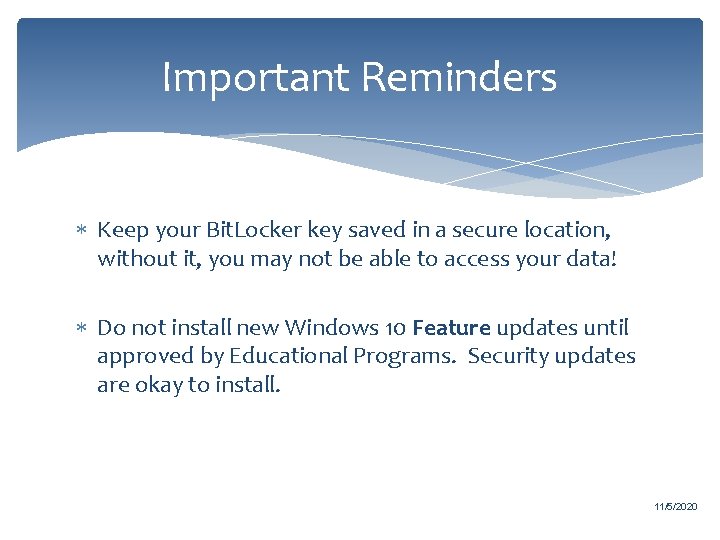
Important Reminders Keep your Bit. Locker key saved in a secure location, without it, you may not be able to access your data! Do not install new Windows 10 Feature updates until approved by Educational Programs. Security updates are okay to install. 11/5/2020
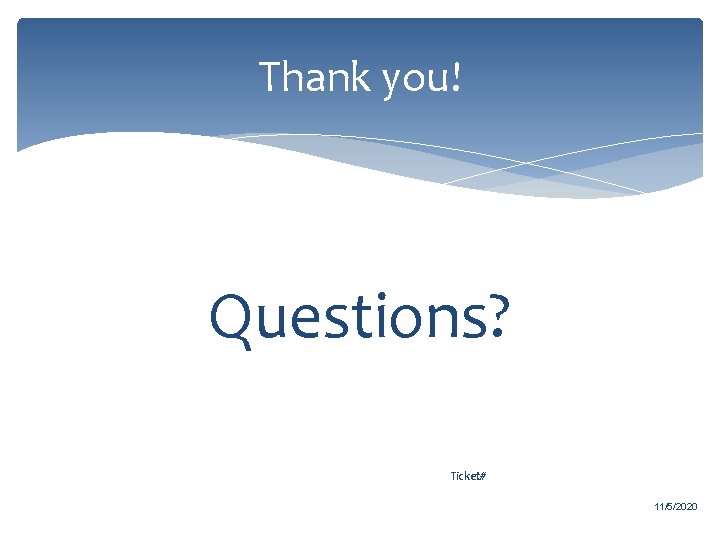
Thank you! Questions? Ticket# 11/5/2020