WELCOME Moderators and Poster Facilitators Welcome Educational Moderators

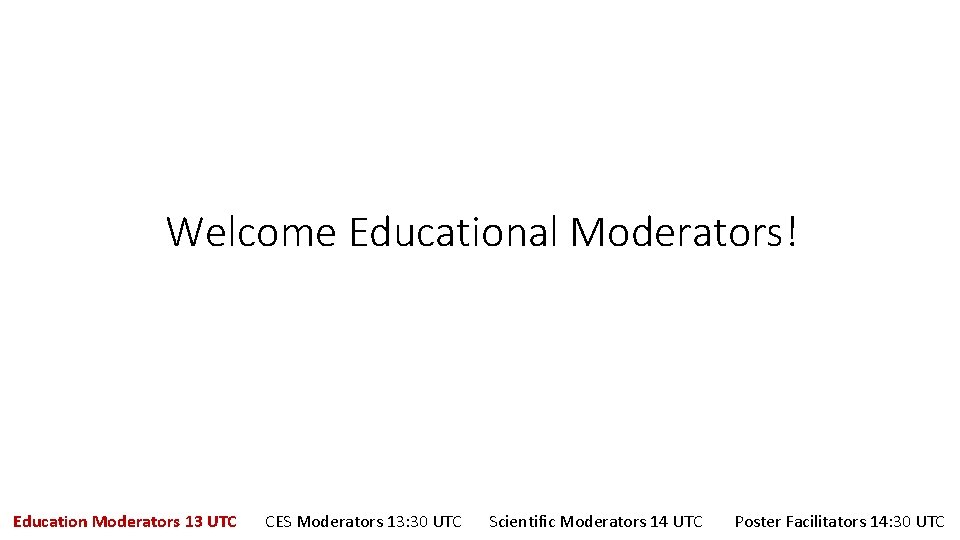
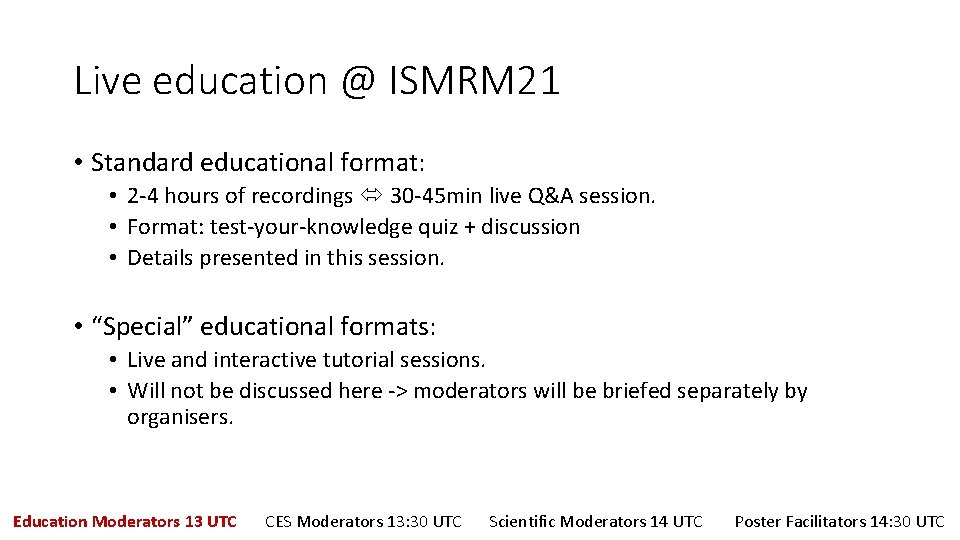
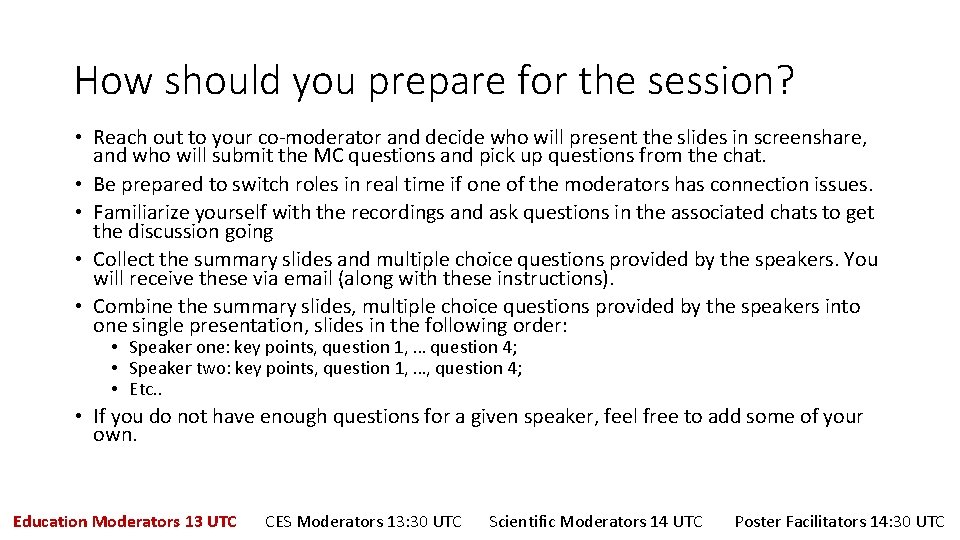
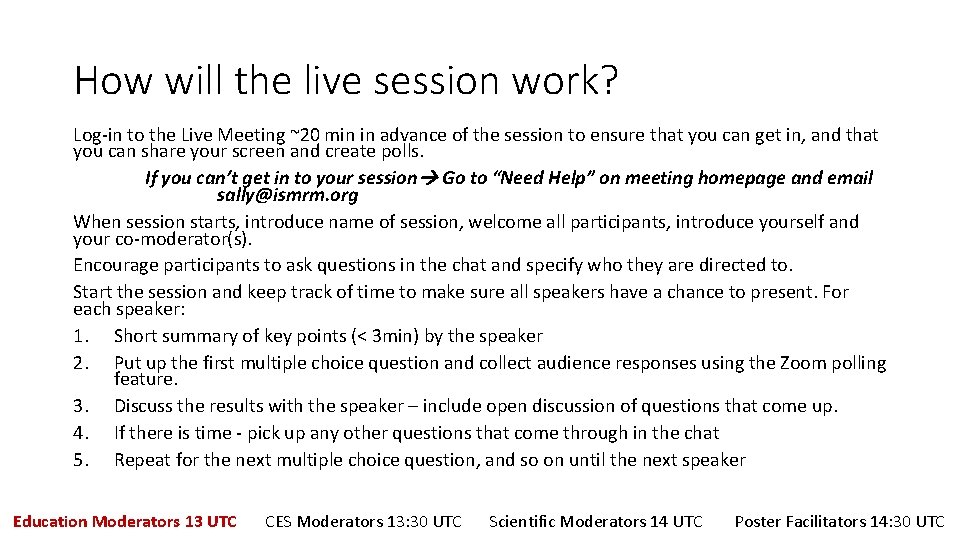
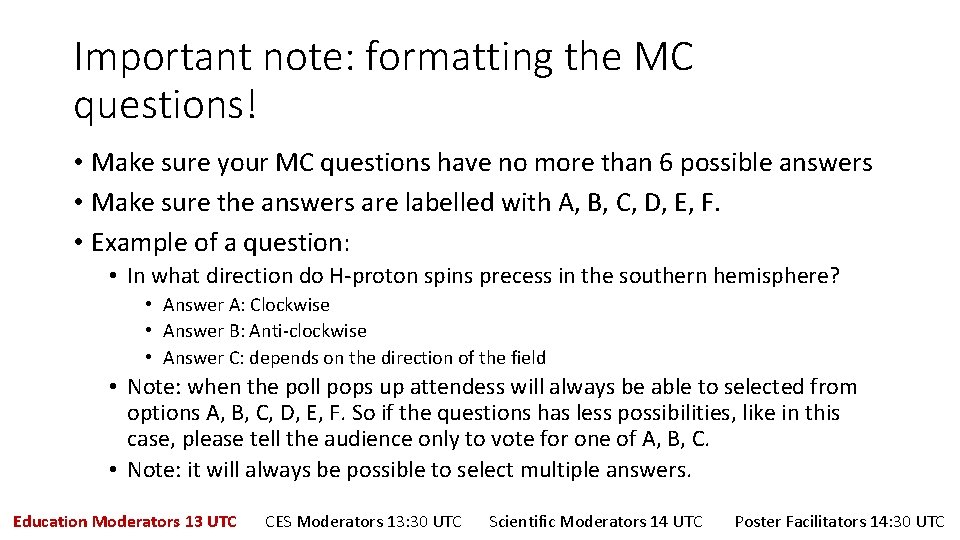
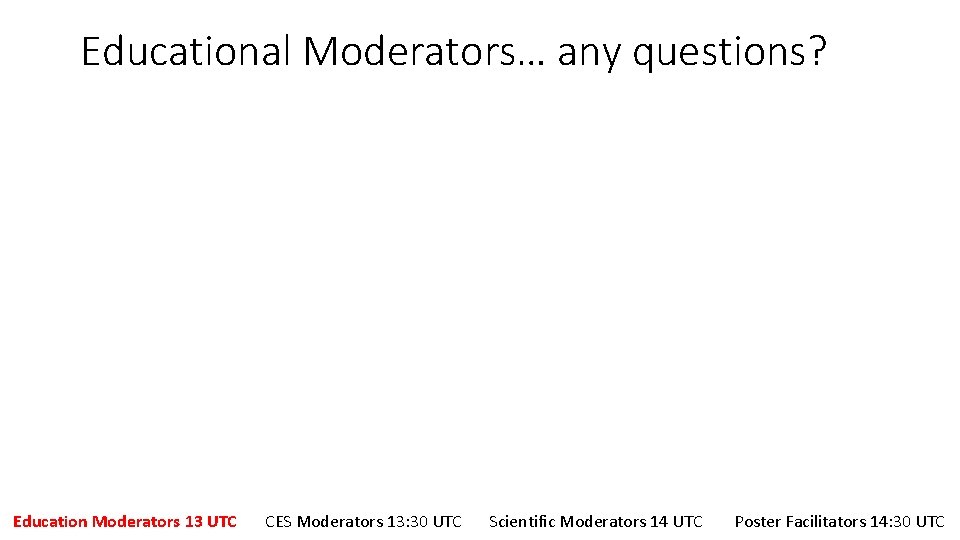
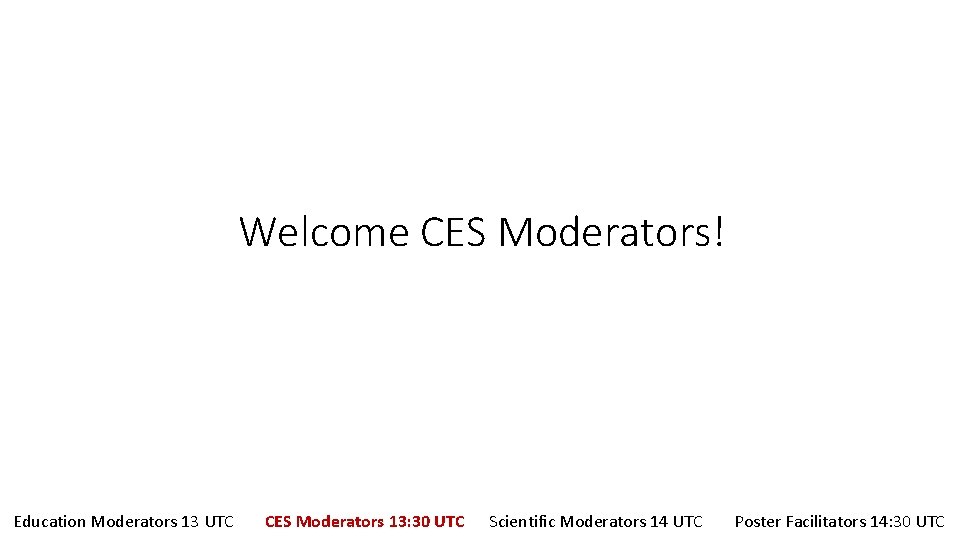
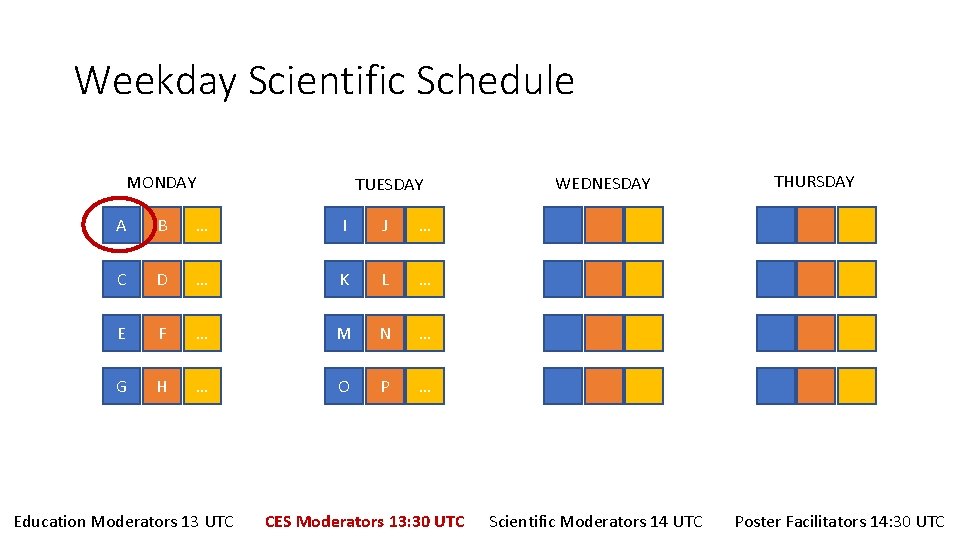
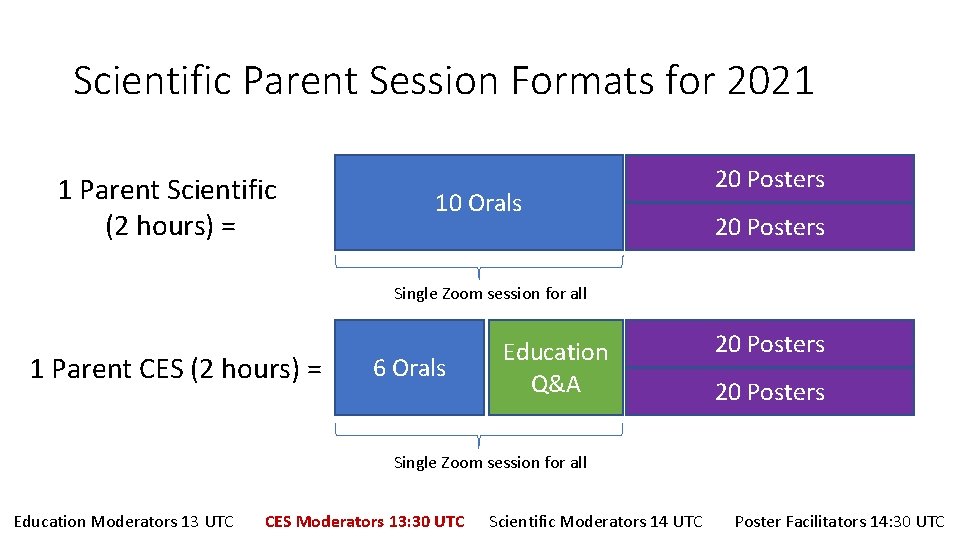
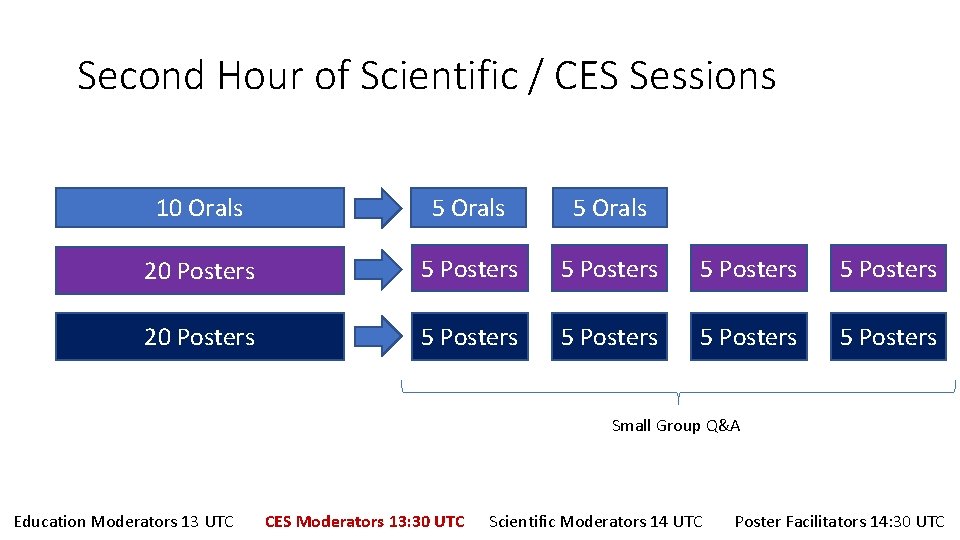
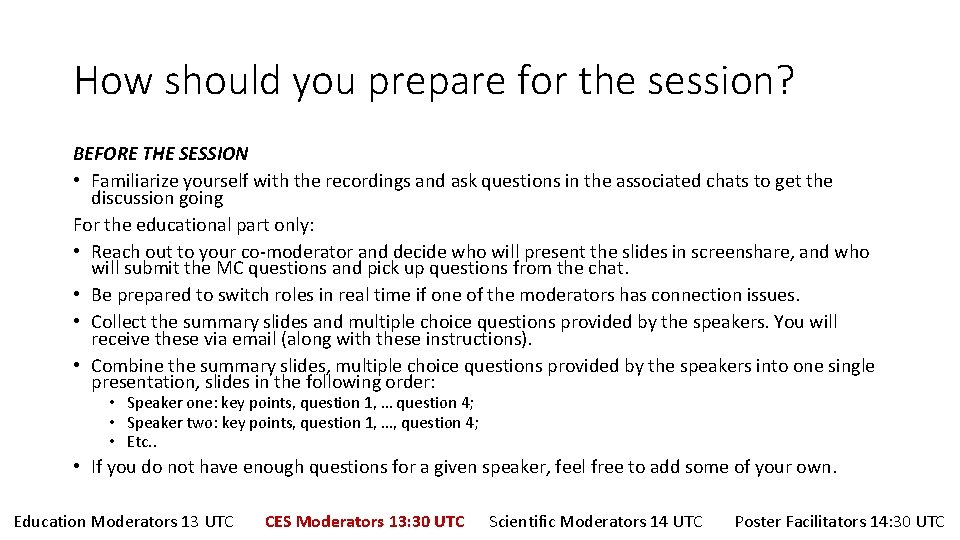
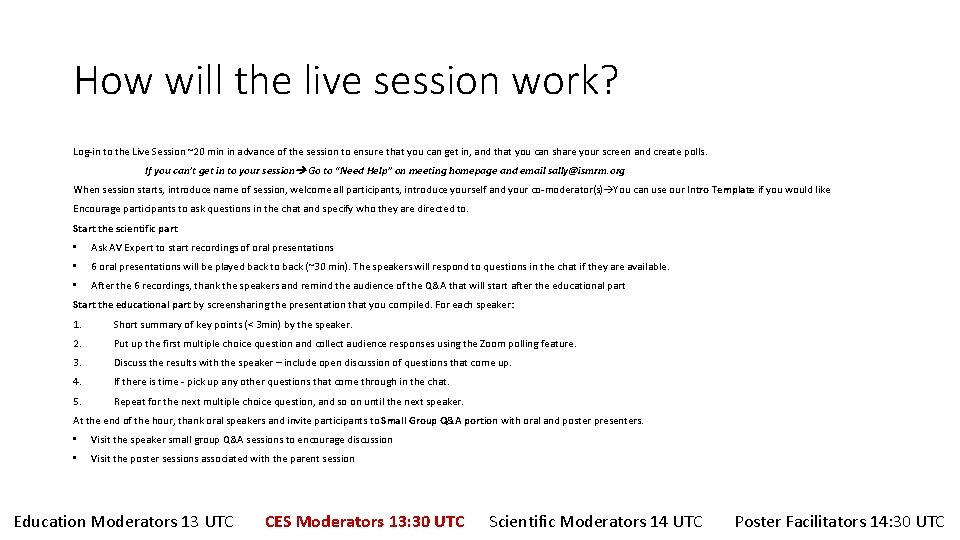
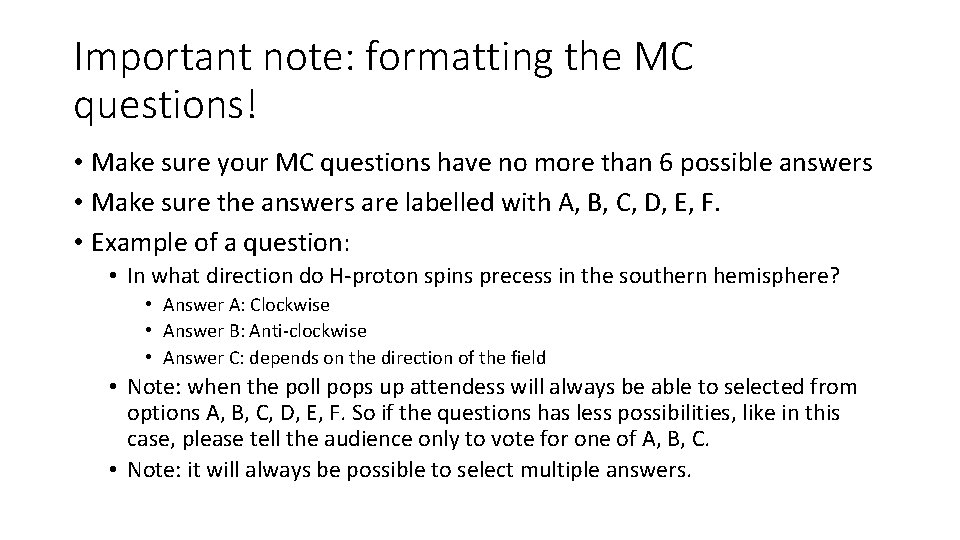
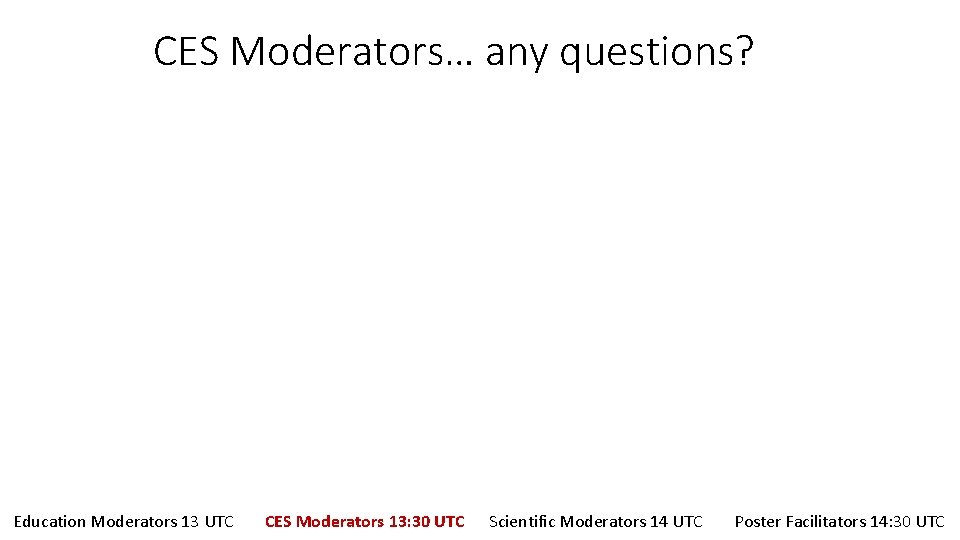
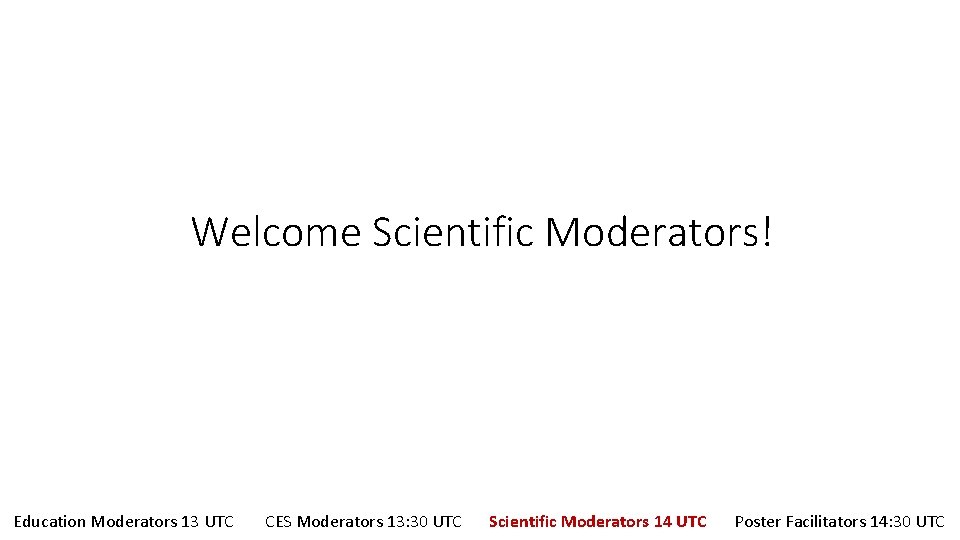
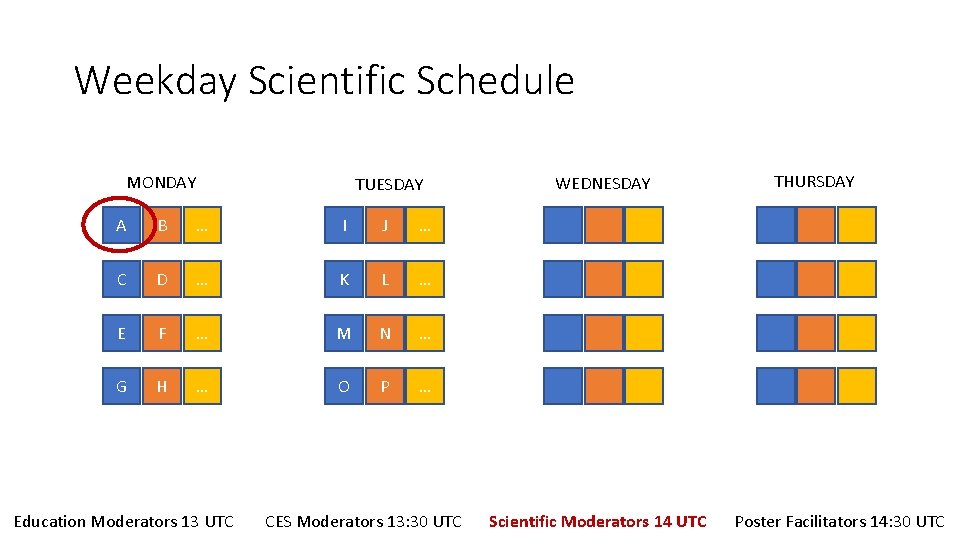
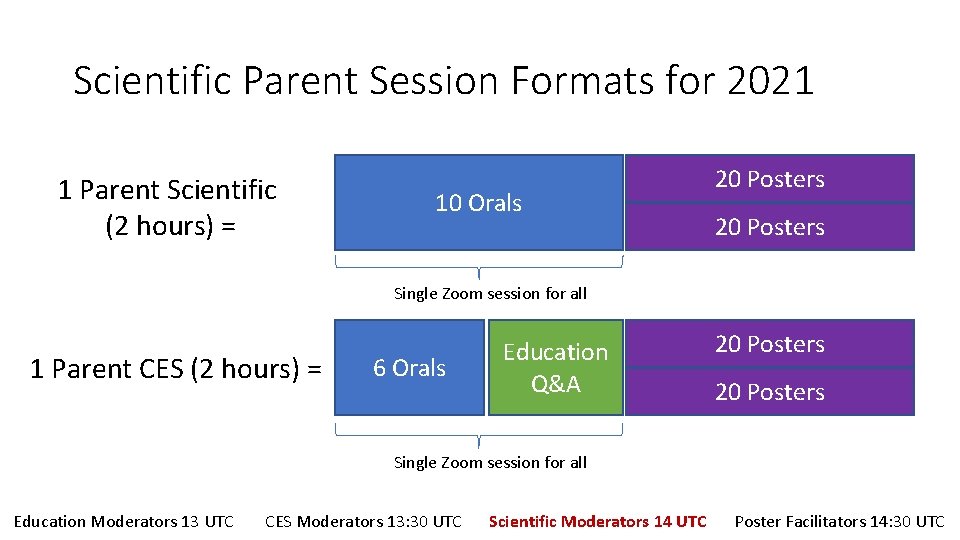
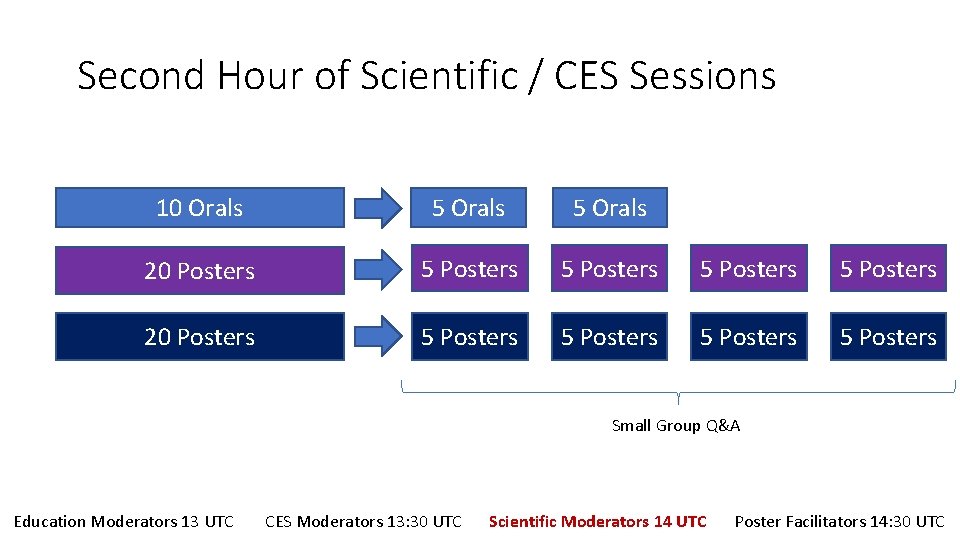
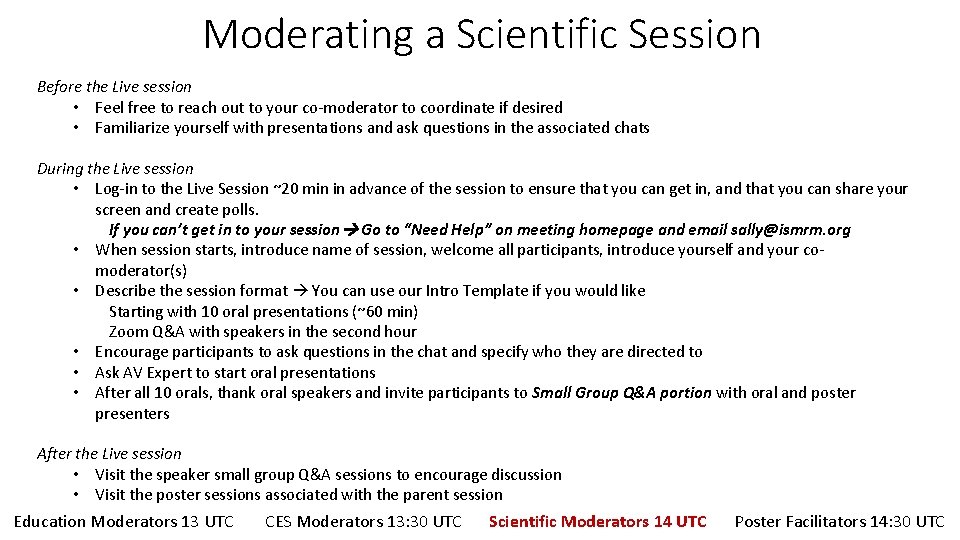
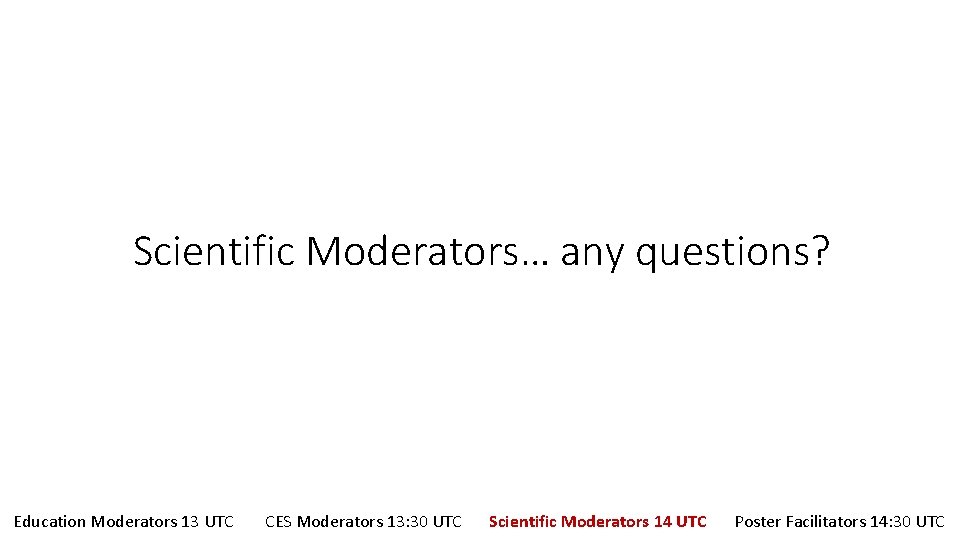

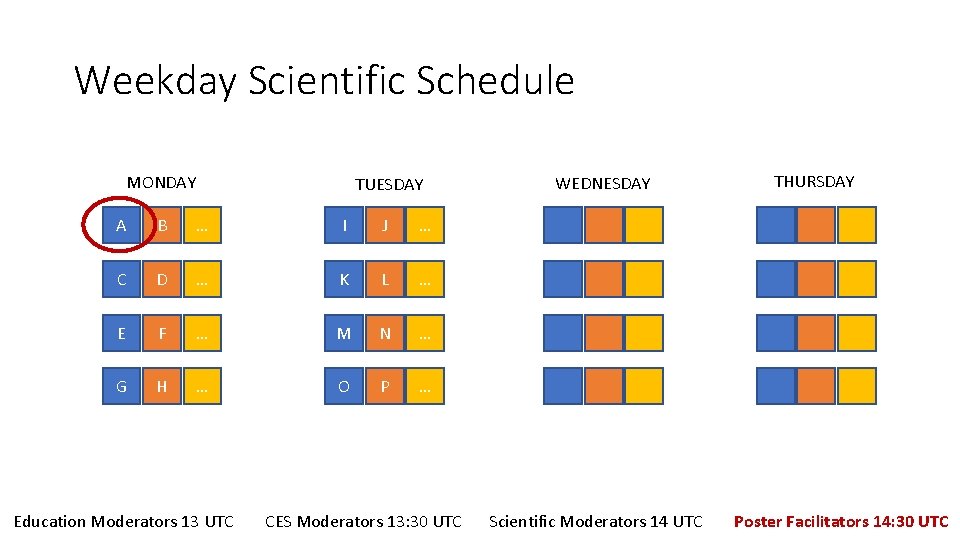
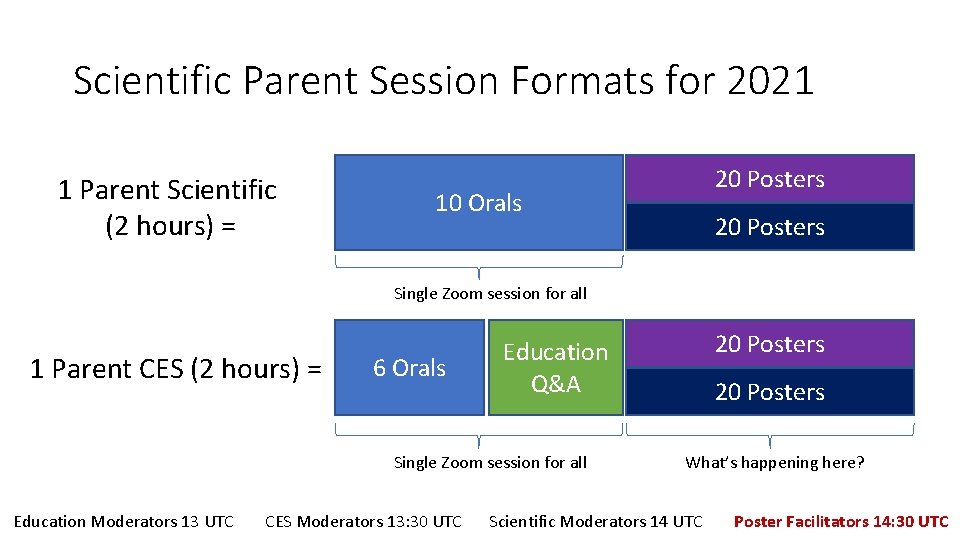
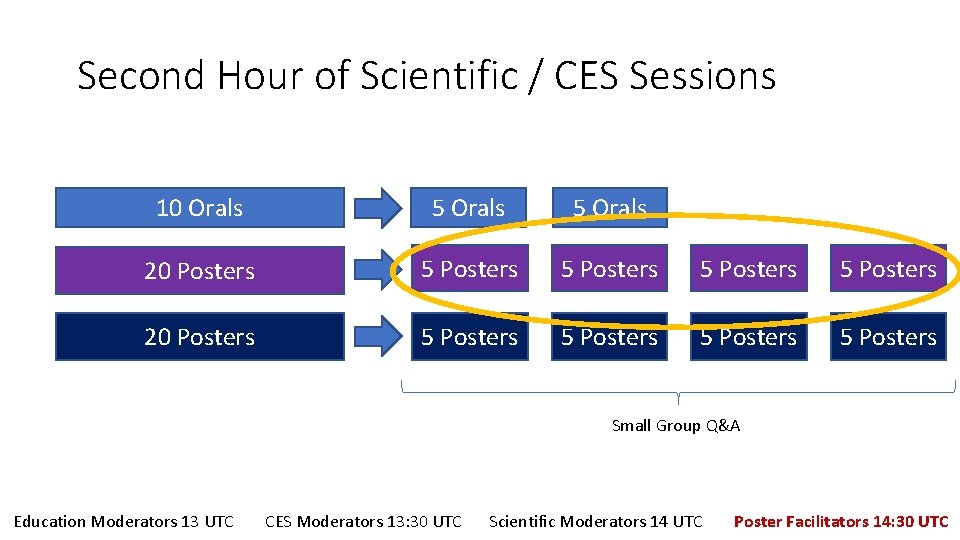
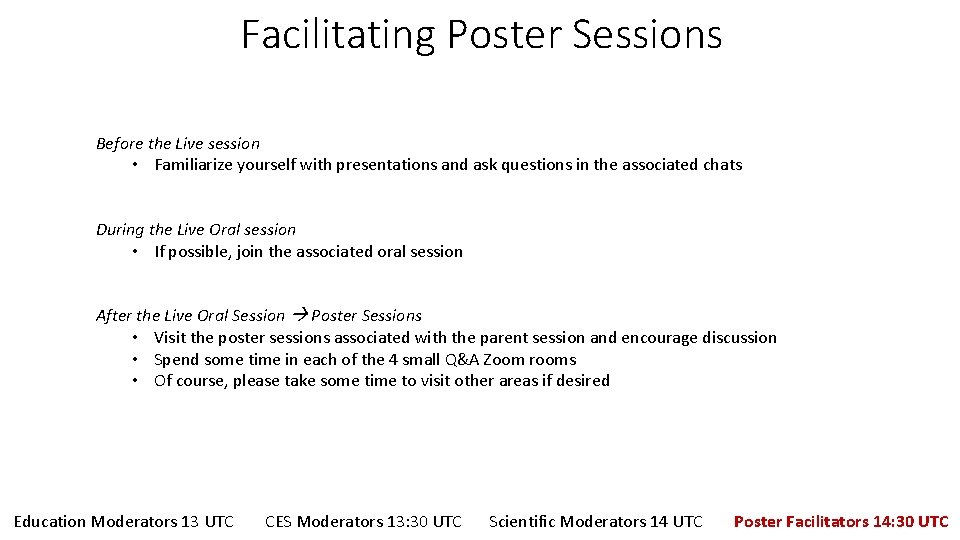
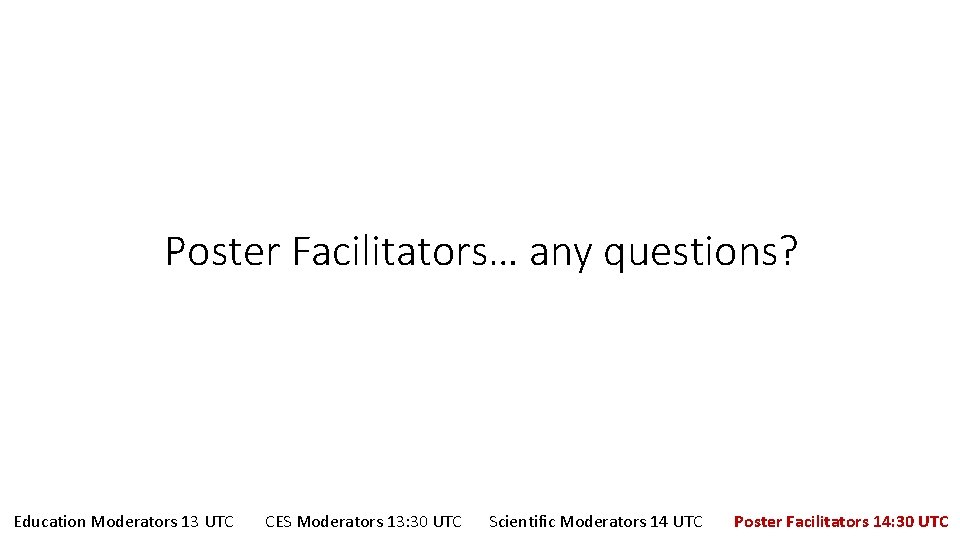
- Slides: 27

WELCOME Moderators and Poster Facilitators
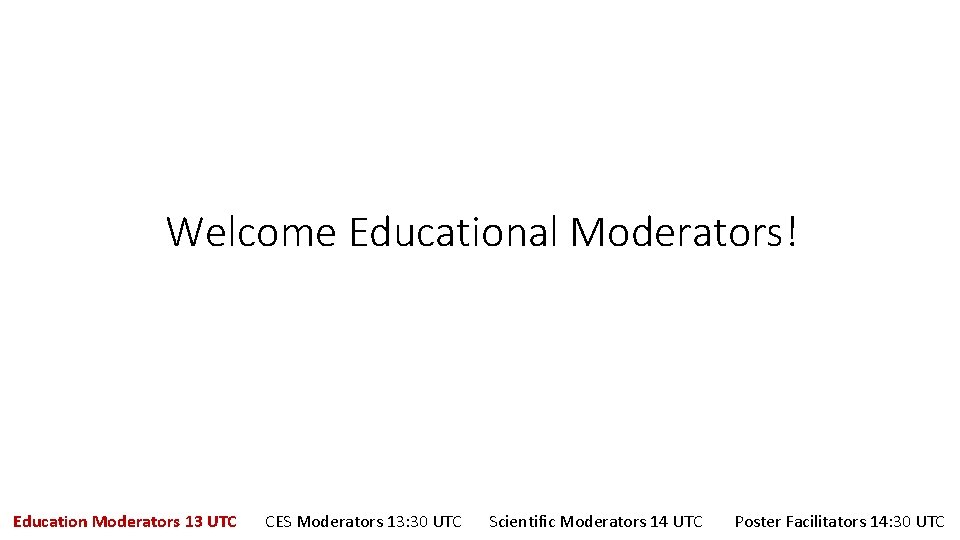
Welcome Educational Moderators! Education Moderators 13 UTC CES Moderators 13: 30 UTC Scientific Moderators 14 UTC Poster Facilitators 14: 30 UTC
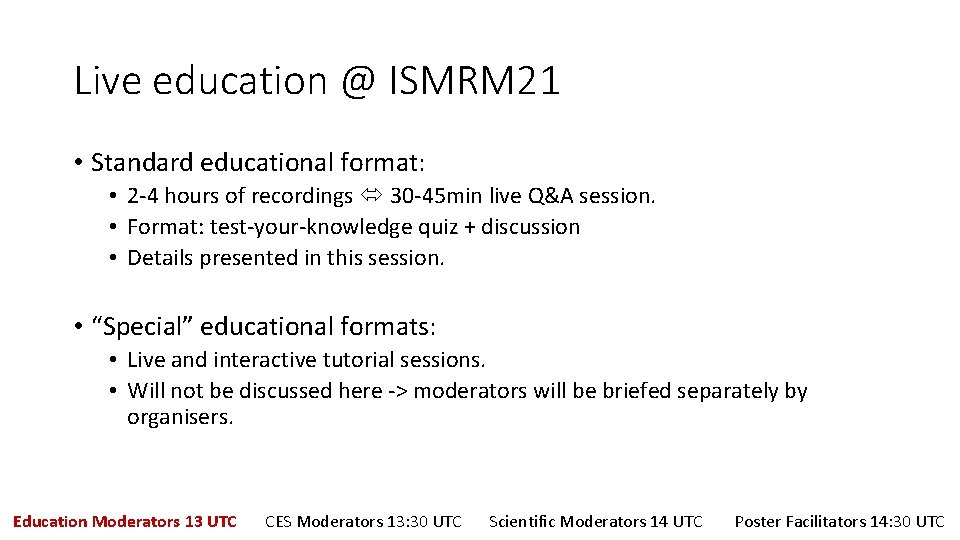
Live education @ ISMRM 21 • Standard educational format: • 2 -4 hours of recordings 30 -45 min live Q&A session. • Format: test-your-knowledge quiz + discussion • Details presented in this session. • “Special” educational formats: • Live and interactive tutorial sessions. • Will not be discussed here -> moderators will be briefed separately by organisers. Education Moderators 13 UTC CES Moderators 13: 30 UTC Scientific Moderators 14 UTC Poster Facilitators 14: 30 UTC
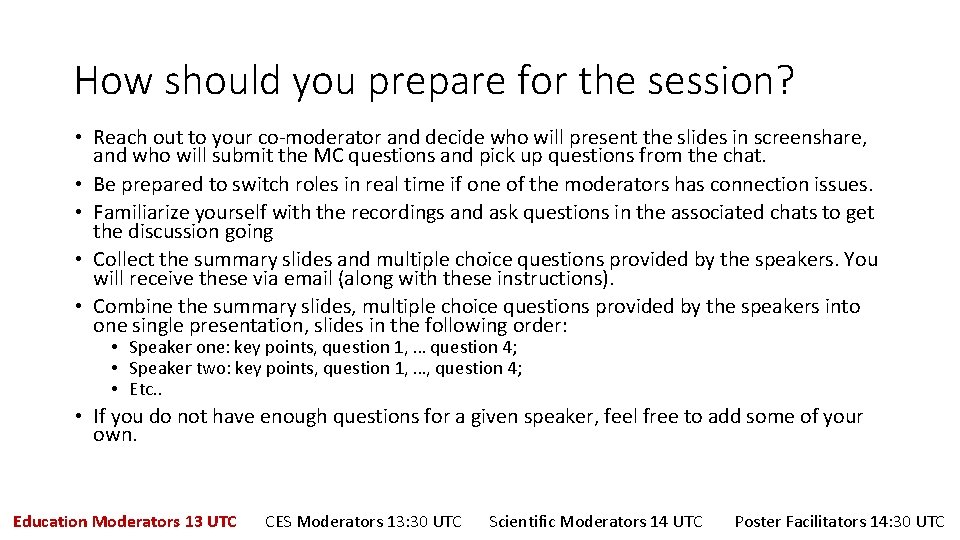
How should you prepare for the session? • Reach out to your co-moderator and decide who will present the slides in screenshare, and who will submit the MC questions and pick up questions from the chat. • Be prepared to switch roles in real time if one of the moderators has connection issues. • Familiarize yourself with the recordings and ask questions in the associated chats to get the discussion going • Collect the summary slides and multiple choice questions provided by the speakers. You will receive these via email (along with these instructions). • Combine the summary slides, multiple choice questions provided by the speakers into one single presentation, slides in the following order: • Speaker one: key points, question 1, … question 4; • Speaker two: key points, question 1, …, question 4; • Etc. . • If you do not have enough questions for a given speaker, feel free to add some of your own. Education Moderators 13 UTC CES Moderators 13: 30 UTC Scientific Moderators 14 UTC Poster Facilitators 14: 30 UTC
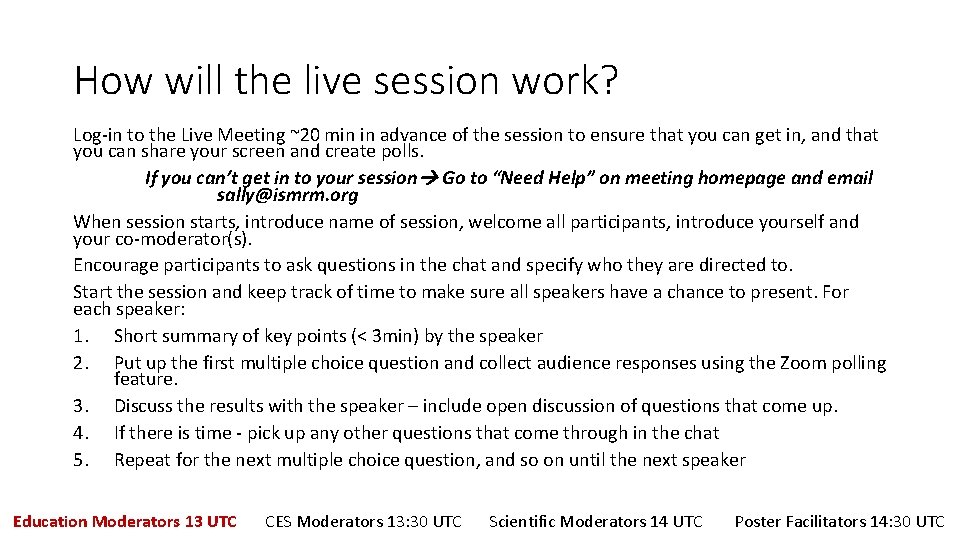
How will the live session work? Log-in to the Live Meeting ~20 min in advance of the session to ensure that you can get in, and that you can share your screen and create polls. If you can’t get in to your session Go to “Need Help” on meeting homepage and email sally@ismrm. org When session starts, introduce name of session, welcome all participants, introduce yourself and your co-moderator(s). Encourage participants to ask questions in the chat and specify who they are directed to. Start the session and keep track of time to make sure all speakers have a chance to present. For each speaker: 1. Short summary of key points (< 3 min) by the speaker 2. Put up the first multiple choice question and collect audience responses using the Zoom polling feature. 3. Discuss the results with the speaker – include open discussion of questions that come up. 4. If there is time - pick up any other questions that come through in the chat 5. Repeat for the next multiple choice question, and so on until the next speaker Education Moderators 13 UTC CES Moderators 13: 30 UTC Scientific Moderators 14 UTC Poster Facilitators 14: 30 UTC
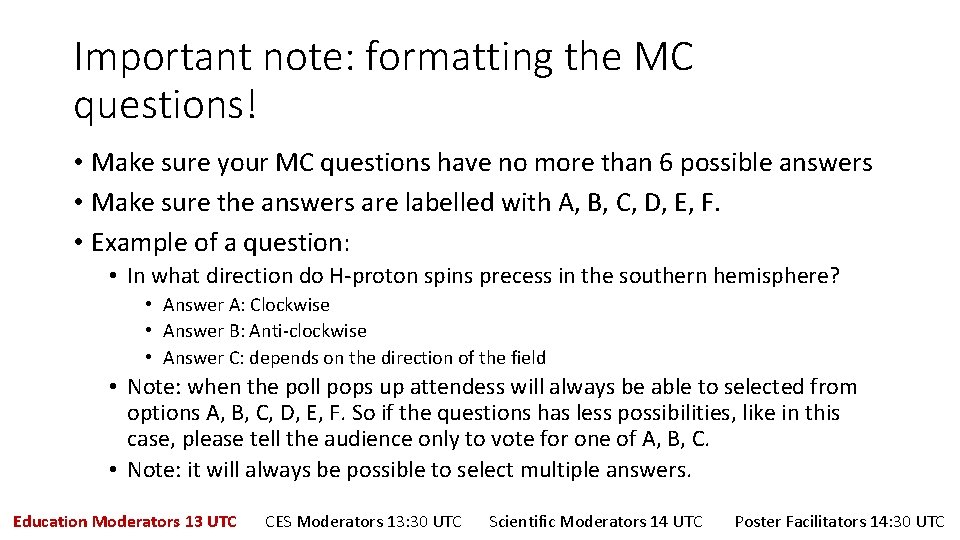
Important note: formatting the MC questions! • Make sure your MC questions have no more than 6 possible answers • Make sure the answers are labelled with A, B, C, D, E, F. • Example of a question: • In what direction do H-proton spins precess in the southern hemisphere? • Answer A: Clockwise • Answer B: Anti-clockwise • Answer C: depends on the direction of the field • Note: when the poll pops up attendess will always be able to selected from options A, B, C, D, E, F. So if the questions has less possibilities, like in this case, please tell the audience only to vote for one of A, B, C. • Note: it will always be possible to select multiple answers. Education Moderators 13 UTC CES Moderators 13: 30 UTC Scientific Moderators 14 UTC Poster Facilitators 14: 30 UTC
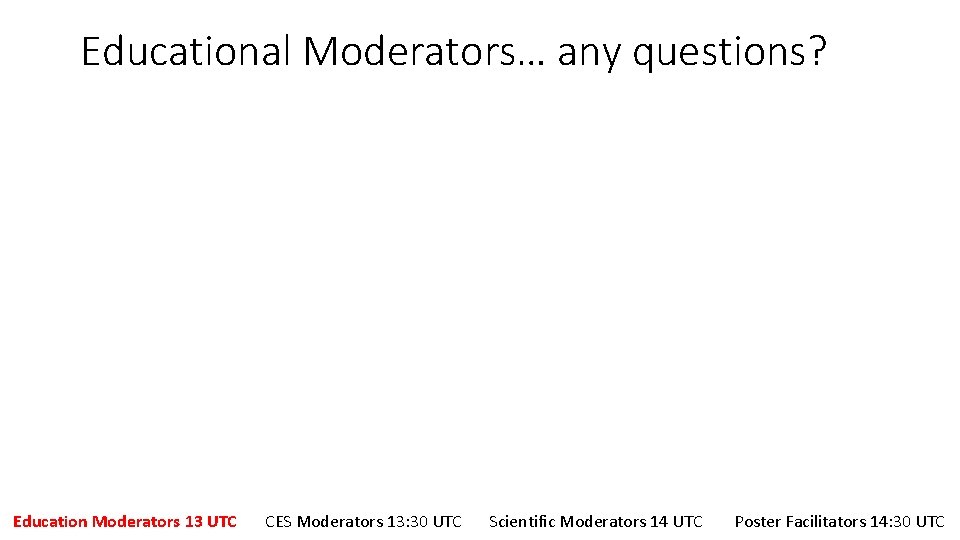
Educational Moderators… any questions? Education Moderators 13 UTC CES Moderators 13: 30 UTC Scientific Moderators 14 UTC Poster Facilitators 14: 30 UTC
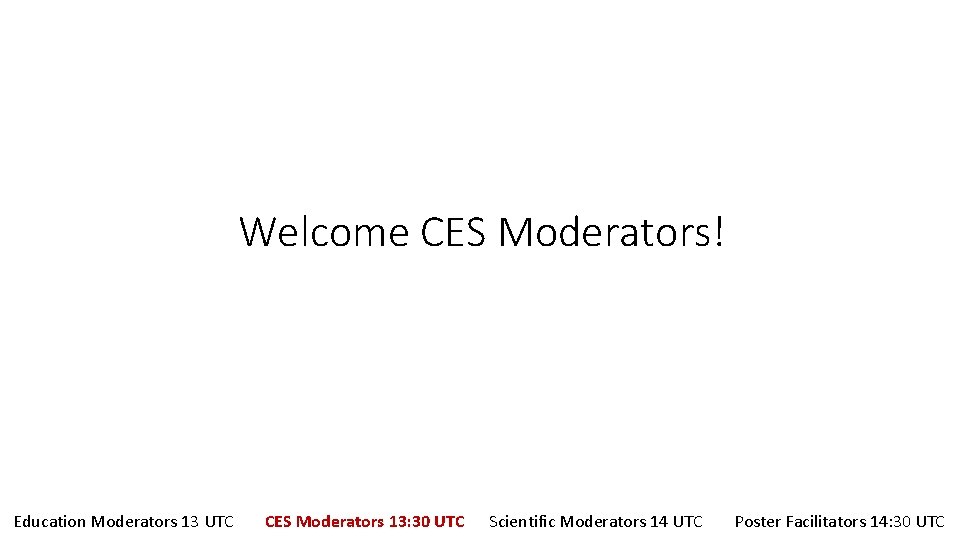
Welcome CES Moderators! Education Moderators 13 UTC CES Moderators 13: 30 UTC Scientific Moderators 14 UTC Poster Facilitators 14: 30 UTC
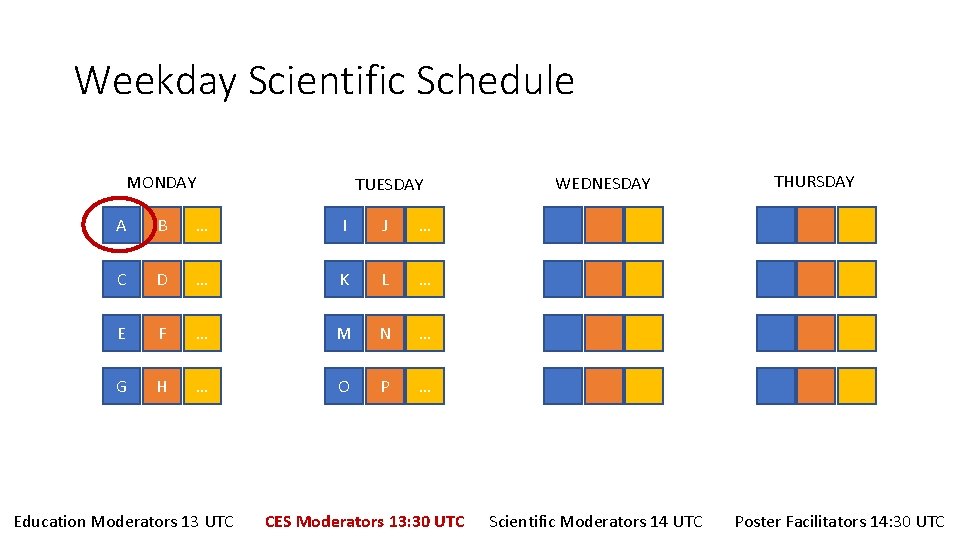
Weekday Scientific Schedule MONDAY TUESDAY A B … I J … C D … K L … E F … M N … G H … O P … Education Moderators 13 UTC CES Moderators 13: 30 UTC WEDNESDAY Scientific Moderators 14 UTC THURSDAY Poster Facilitators 14: 30 UTC
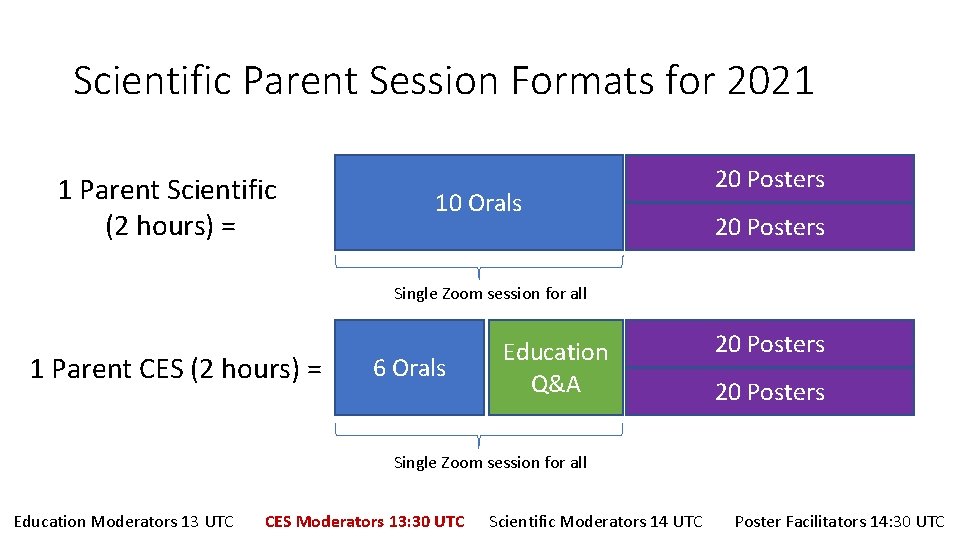
Scientific Parent Session Formats for 2021 1 Parent Scientific (2 hours) = 10 Orals 20 Posters Single Zoom session for all 1 Parent CES (2 hours) = 6 Orals Education Q&A 20 Posters Single Zoom session for all Education Moderators 13 UTC CES Moderators 13: 30 UTC Scientific Moderators 14 UTC Poster Facilitators 14: 30 UTC
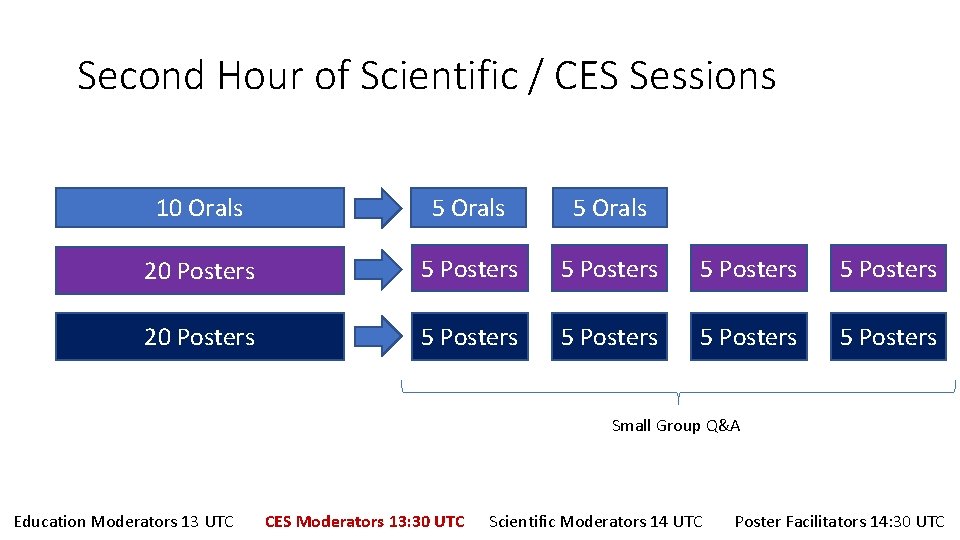
Second Hour of Scientific / CES Sessions 10 Orals 5 Orals 20 Posters 5 Posters 5 Posters Small Group Q&A Education Moderators 13 UTC CES Moderators 13: 30 UTC Scientific Moderators 14 UTC Poster Facilitators 14: 30 UTC
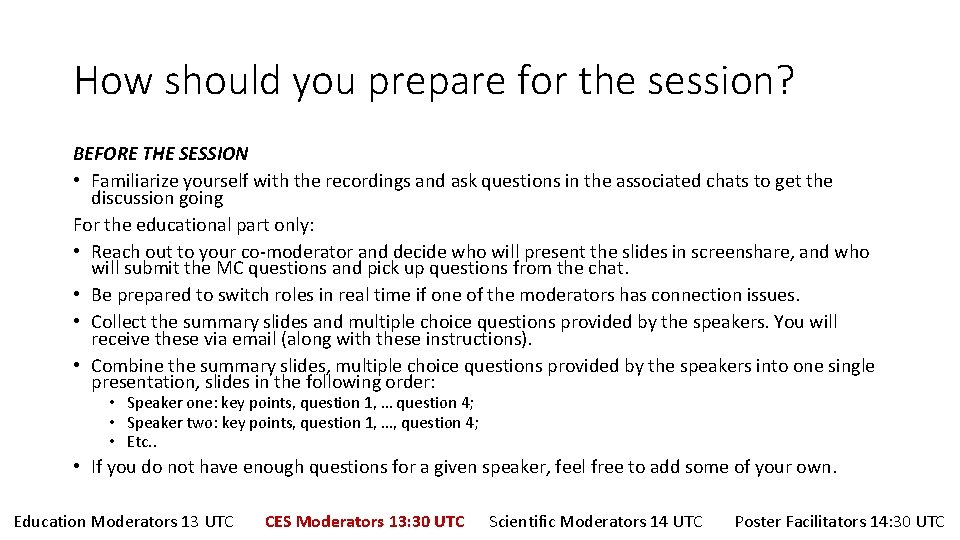
How should you prepare for the session? BEFORE THE SESSION • Familiarize yourself with the recordings and ask questions in the associated chats to get the discussion going For the educational part only: • Reach out to your co-moderator and decide who will present the slides in screenshare, and who will submit the MC questions and pick up questions from the chat. • Be prepared to switch roles in real time if one of the moderators has connection issues. • Collect the summary slides and multiple choice questions provided by the speakers. You will receive these via email (along with these instructions). • Combine the summary slides, multiple choice questions provided by the speakers into one single presentation, slides in the following order: • Speaker one: key points, question 1, … question 4; • Speaker two: key points, question 1, …, question 4; • Etc. . • If you do not have enough questions for a given speaker, feel free to add some of your own. Education Moderators 13 UTC CES Moderators 13: 30 UTC Scientific Moderators 14 UTC Poster Facilitators 14: 30 UTC
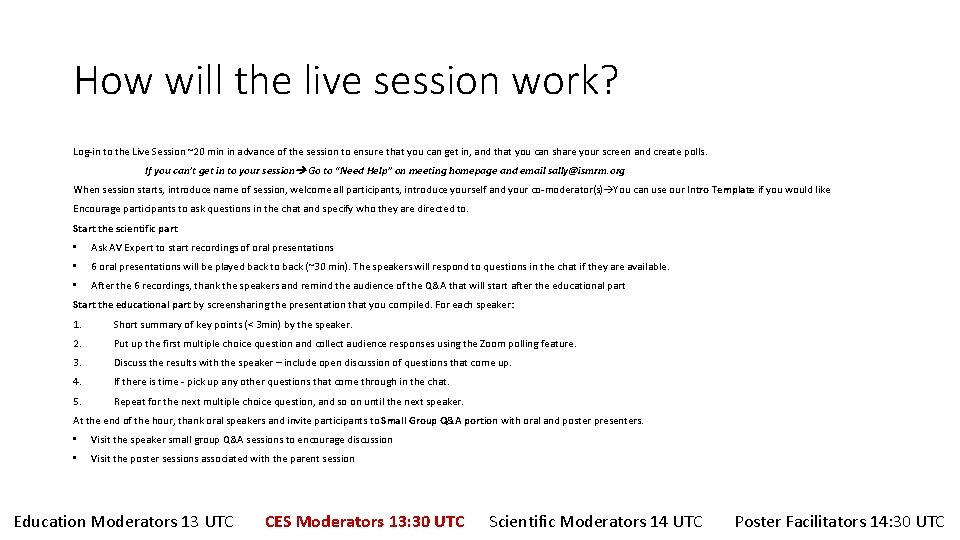
How will the live session work? Log-in to the Live Session ~20 min in advance of the session to ensure that you can get in, and that you can share your screen and create polls. If you can’t get in to your session Go to “Need Help” on meeting homepage and email sally@ismrm. org When session starts, introduce name of session, welcome all participants, introduce yourself and your co-moderator(s) You can use our Intro Template if you would like Encourage participants to ask questions in the chat and specify who they are directed to. Start the scientific part • Ask AV Expert to start recordings of oral presentations • 6 oral presentations will be played back to back (~30 min). The speakers will respond to questions in the chat if they are available. • After the 6 recordings, thank the speakers and remind the audience of the Q&A that will start after the educational part Start the educational part by screensharing the presentation that you compiled. For each speaker: 1. Short summary of key points (< 3 min) by the speaker. 2. Put up the first multiple choice question and collect audience responses using the Zoom polling feature. 3. Discuss the results with the speaker – include open discussion of questions that come up. 4. If there is time - pick up any other questions that come through in the chat. 5. Repeat for the next multiple choice question, and so on until the next speaker. At the end of the hour, thank oral speakers and invite participants to Small Group Q&A portion with oral and poster presenters. • Visit the speaker small group Q&A sessions to encourage discussion • Visit the poster sessions associated with the parent session Education Moderators 13 UTC CES Moderators 13: 30 UTC Scientific Moderators 14 UTC Poster Facilitators 14: 30 UTC
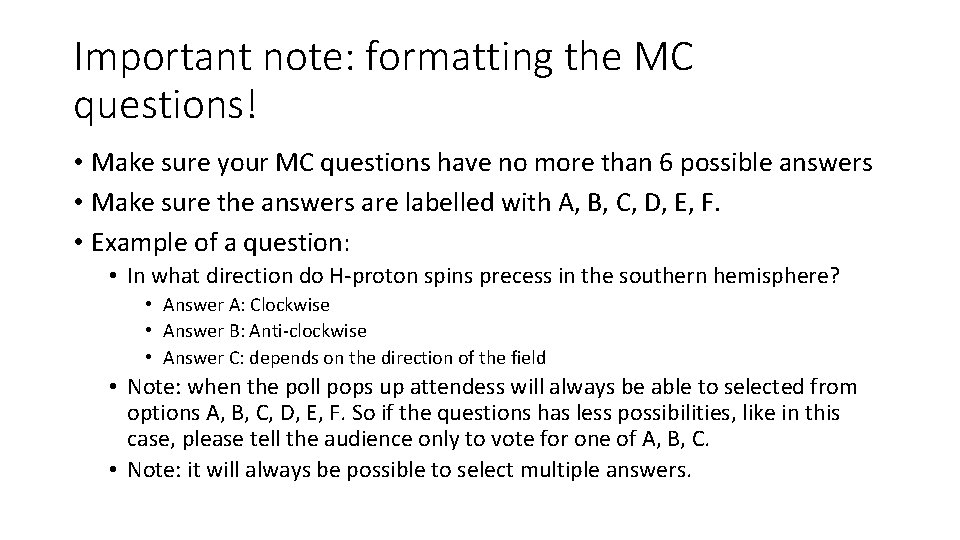
Important note: formatting the MC questions! • Make sure your MC questions have no more than 6 possible answers • Make sure the answers are labelled with A, B, C, D, E, F. • Example of a question: • In what direction do H-proton spins precess in the southern hemisphere? • Answer A: Clockwise • Answer B: Anti-clockwise • Answer C: depends on the direction of the field • Note: when the poll pops up attendess will always be able to selected from options A, B, C, D, E, F. So if the questions has less possibilities, like in this case, please tell the audience only to vote for one of A, B, C. • Note: it will always be possible to select multiple answers.
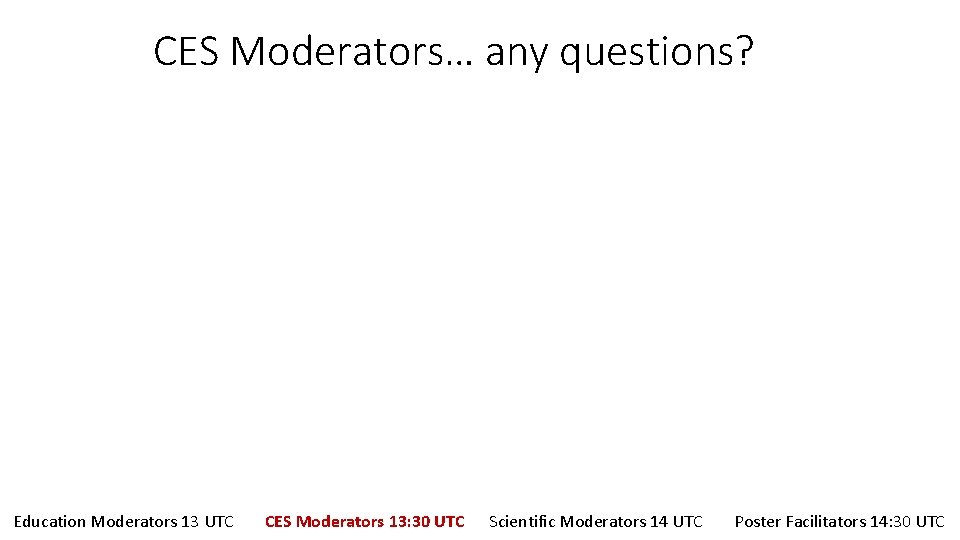
CES Moderators… any questions? Education Moderators 13 UTC CES Moderators 13: 30 UTC Scientific Moderators 14 UTC Poster Facilitators 14: 30 UTC
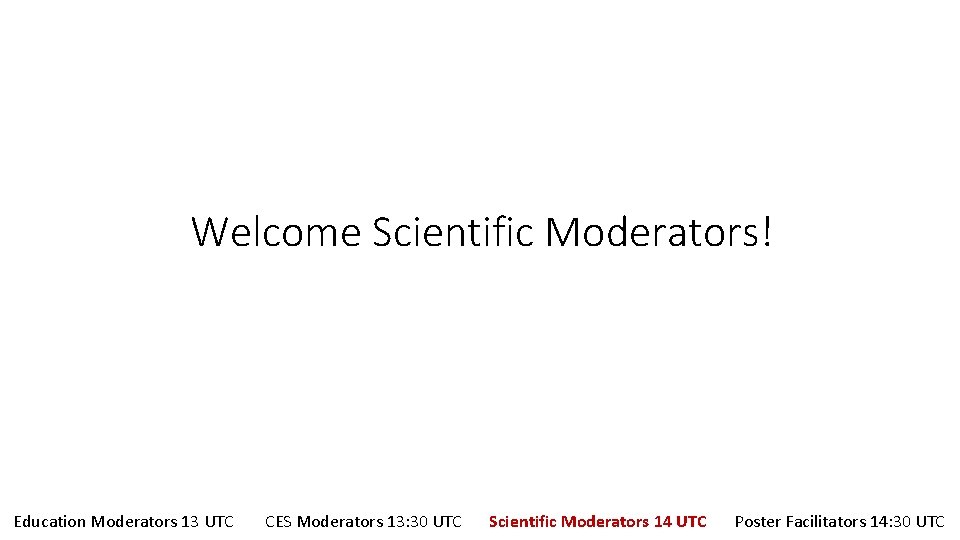
Welcome Scientific Moderators! Education Moderators 13 UTC CES Moderators 13: 30 UTC Scientific Moderators 14 UTC Poster Facilitators 14: 30 UTC
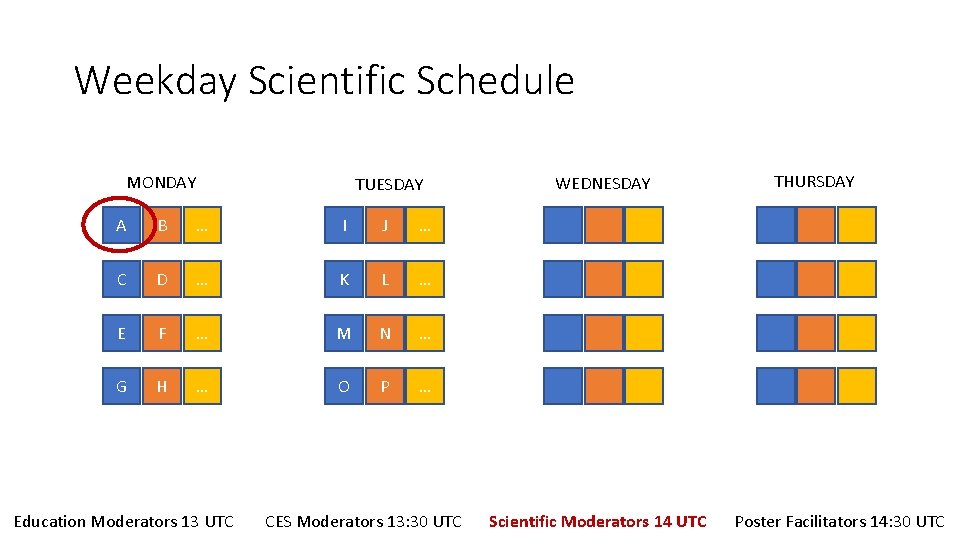
Weekday Scientific Schedule MONDAY TUESDAY A B … I J … C D … K L … E F … M N … G H … O P … Education Moderators 13 UTC CES Moderators 13: 30 UTC WEDNESDAY Scientific Moderators 14 UTC THURSDAY Poster Facilitators 14: 30 UTC
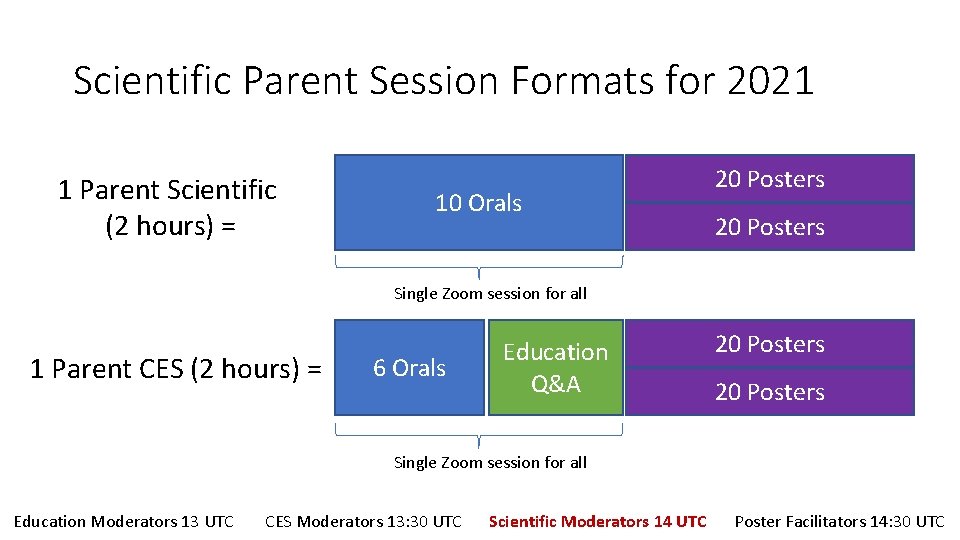
Scientific Parent Session Formats for 2021 1 Parent Scientific (2 hours) = 10 Orals 20 Posters Single Zoom session for all 1 Parent CES (2 hours) = 6 Orals Education Q&A 20 Posters Single Zoom session for all Education Moderators 13 UTC CES Moderators 13: 30 UTC Scientific Moderators 14 UTC Poster Facilitators 14: 30 UTC
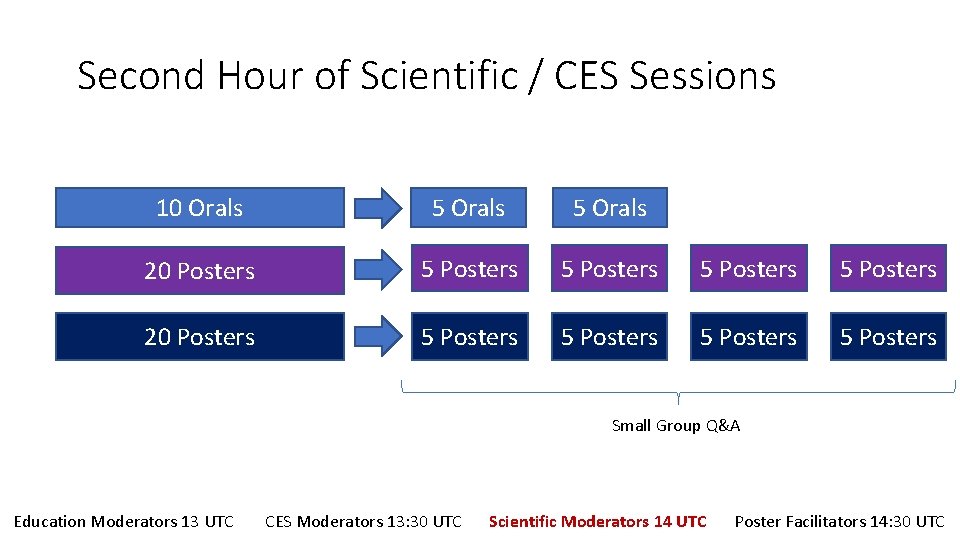
Second Hour of Scientific / CES Sessions 10 Orals 5 Orals 20 Posters 5 Posters 5 Posters Small Group Q&A Education Moderators 13 UTC CES Moderators 13: 30 UTC Scientific Moderators 14 UTC Poster Facilitators 14: 30 UTC
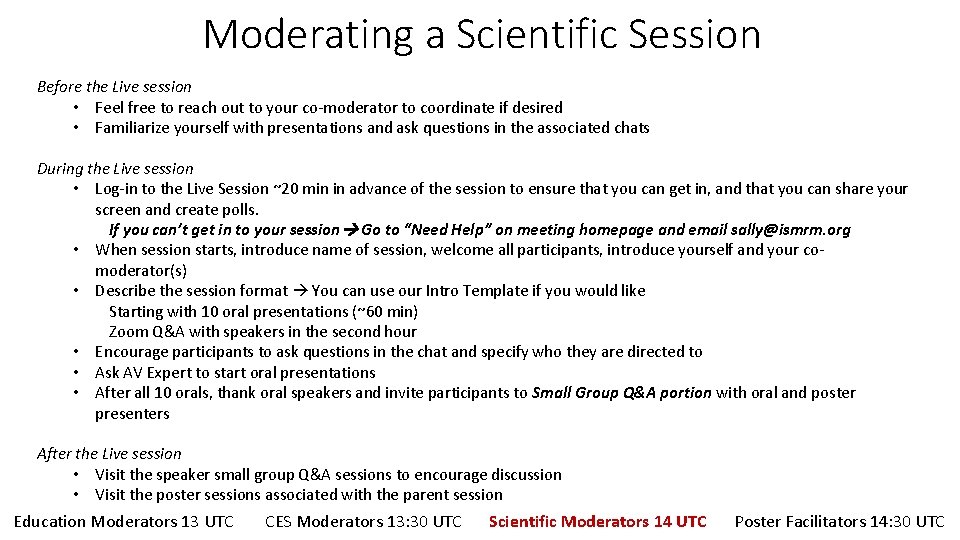
Moderating a Scientific Session Before the Live session • Feel free to reach out to your co-moderator to coordinate if desired • Familiarize yourself with presentations and ask questions in the associated chats During the Live session • Log-in to the Live Session ~20 min in advance of the session to ensure that you can get in, and that you can share your screen and create polls. If you can’t get in to your session Go to “Need Help” on meeting homepage and email sally@ismrm. org • When session starts, introduce name of session, welcome all participants, introduce yourself and your comoderator(s) • Describe the session format You can use our Intro Template if you would like Starting with 10 oral presentations (~60 min) Zoom Q&A with speakers in the second hour • Encourage participants to ask questions in the chat and specify who they are directed to • Ask AV Expert to start oral presentations • After all 10 orals, thank oral speakers and invite participants to Small Group Q&A portion with oral and poster presenters After the Live session • Visit the speaker small group Q&A sessions to encourage discussion • Visit the poster sessions associated with the parent session Education Moderators 13 UTC CES Moderators 13: 30 UTC Scientific Moderators 14 UTC Poster Facilitators 14: 30 UTC
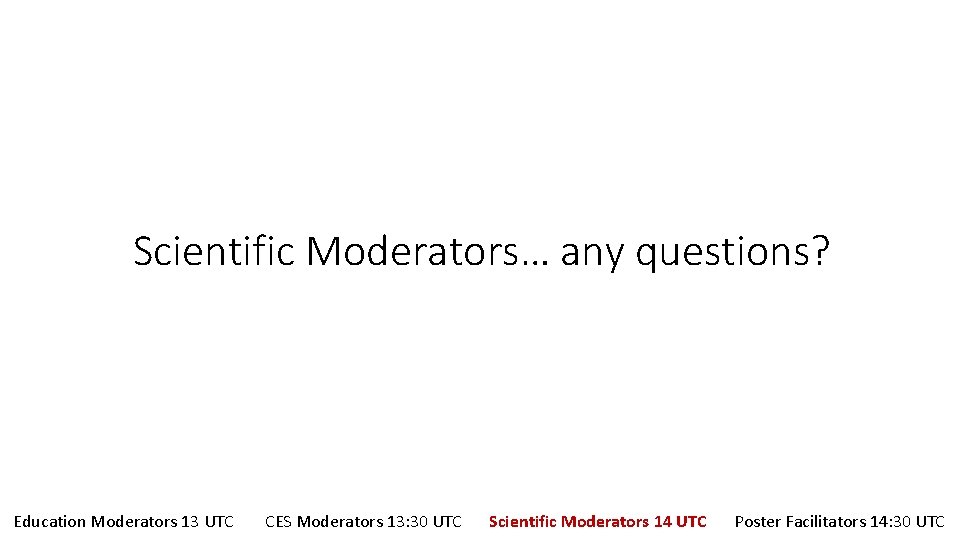
Scientific Moderators… any questions? Education Moderators 13 UTC CES Moderators 13: 30 UTC Scientific Moderators 14 UTC Poster Facilitators 14: 30 UTC

Welcome Poster Facilitators! Education Moderators 13 UTC CES Moderators 13: 30 UTC Scientific Moderators 14 UTC Poster Facilitators 14: 30 UTC
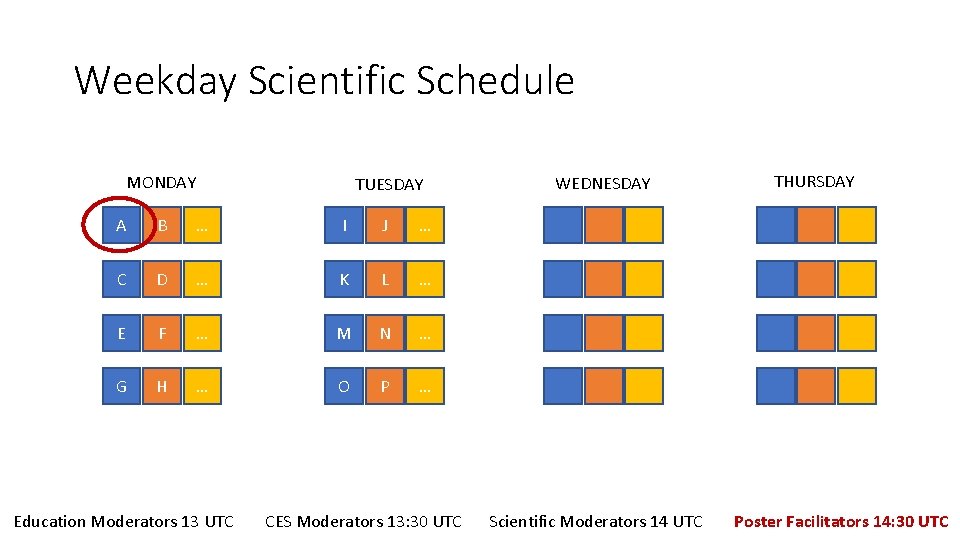
Weekday Scientific Schedule MONDAY TUESDAY A B … I J … C D … K L … E F … M N … G H … O P … Education Moderators 13 UTC CES Moderators 13: 30 UTC WEDNESDAY Scientific Moderators 14 UTC THURSDAY Poster Facilitators 14: 30 UTC
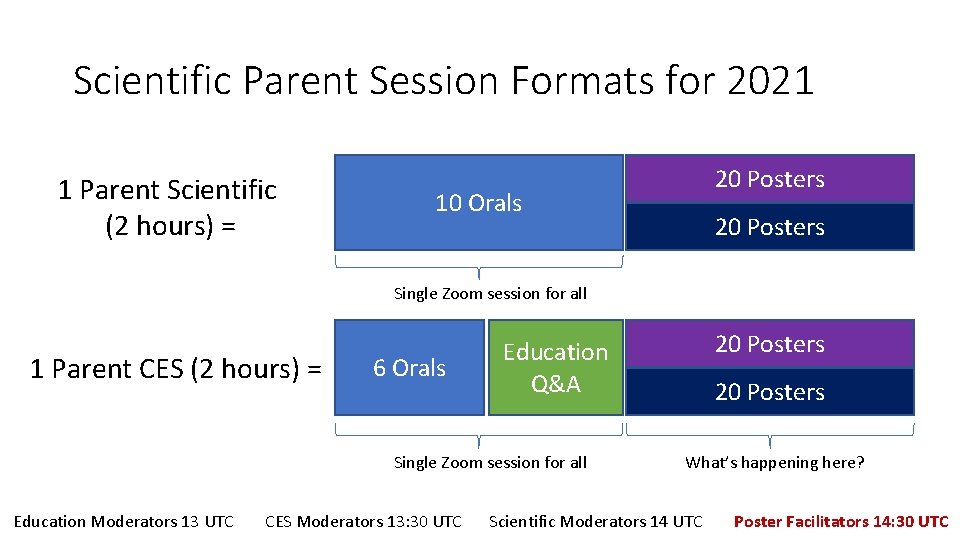
Scientific Parent Session Formats for 2021 1 Parent Scientific (2 hours) = 20 Posters 10 Orals 20 Posters Single Zoom session for all 1 Parent CES (2 hours) = 6 Orals Single Zoom session for all Education Moderators 13 UTC CES Moderators 13: 30 UTC 20 Posters Education Q&A 20 Posters What’s happening here? Scientific Moderators 14 UTC Poster Facilitators 14: 30 UTC
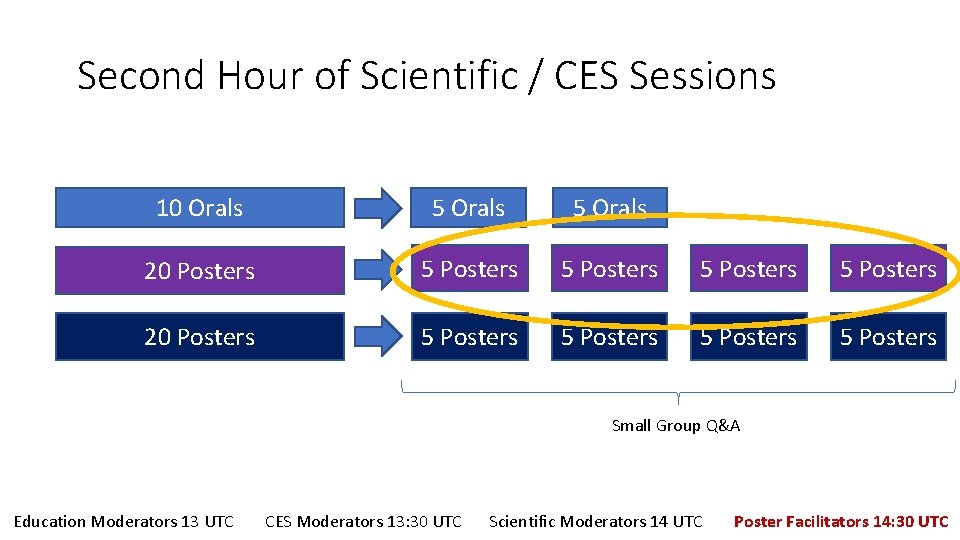
Second Hour of Scientific / CES Sessions 10 Orals 5 Orals 20 Posters 5 Posters 5 Posters Small Group Q&A Education Moderators 13 UTC CES Moderators 13: 30 UTC Scientific Moderators 14 UTC Poster Facilitators 14: 30 UTC
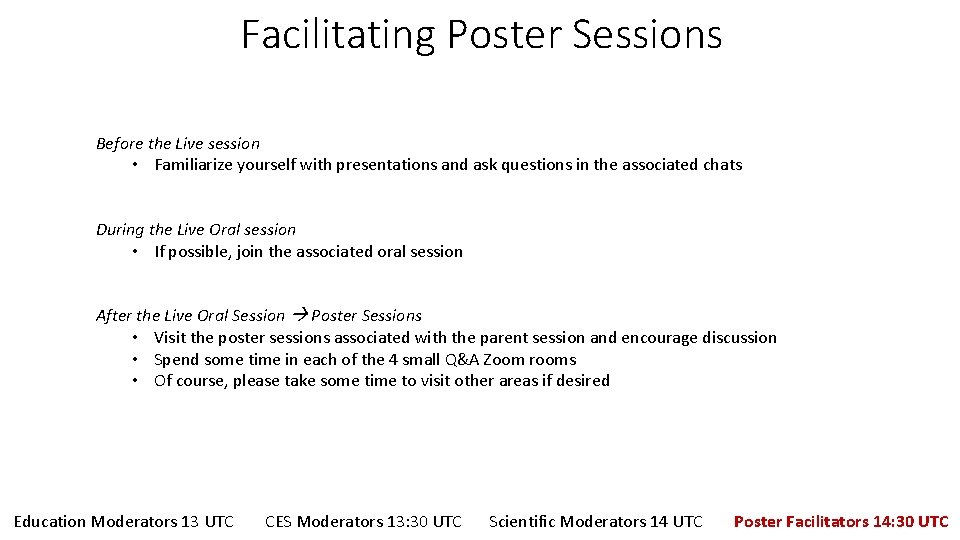
Facilitating Poster Sessions Before the Live session • Familiarize yourself with presentations and ask questions in the associated chats During the Live Oral session • If possible, join the associated oral session After the Live Oral Session Poster Sessions • Visit the poster sessions associated with the parent session and encourage discussion • Spend some time in each of the 4 small Q&A Zoom rooms • Of course, please take some time to visit other areas if desired Education Moderators 13 UTC CES Moderators 13: 30 UTC Scientific Moderators 14 UTC Poster Facilitators 14: 30 UTC
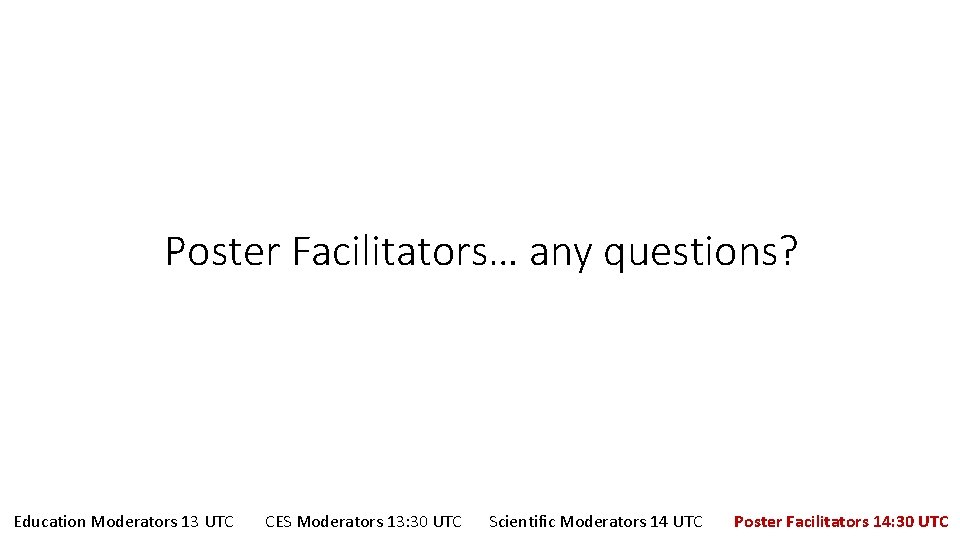
Poster Facilitators… any questions? Education Moderators 13 UTC CES Moderators 13: 30 UTC Scientific Moderators 14 UTC Poster Facilitators 14: 30 UTC