Welcome l Find a Seat l Seating Chart
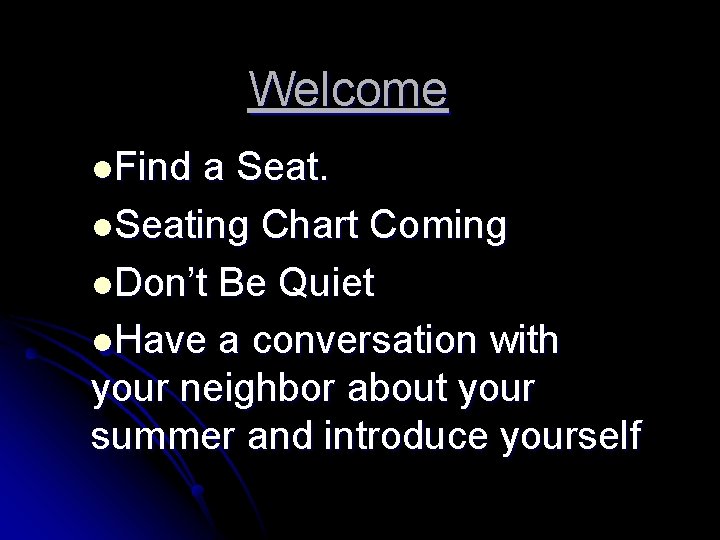
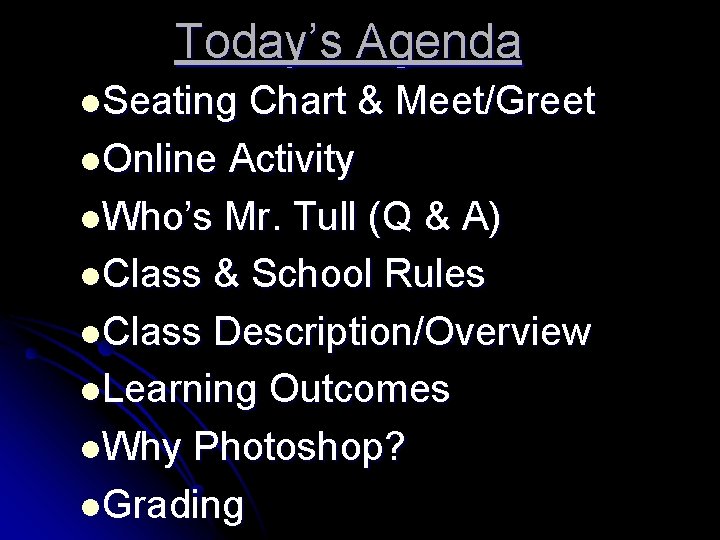
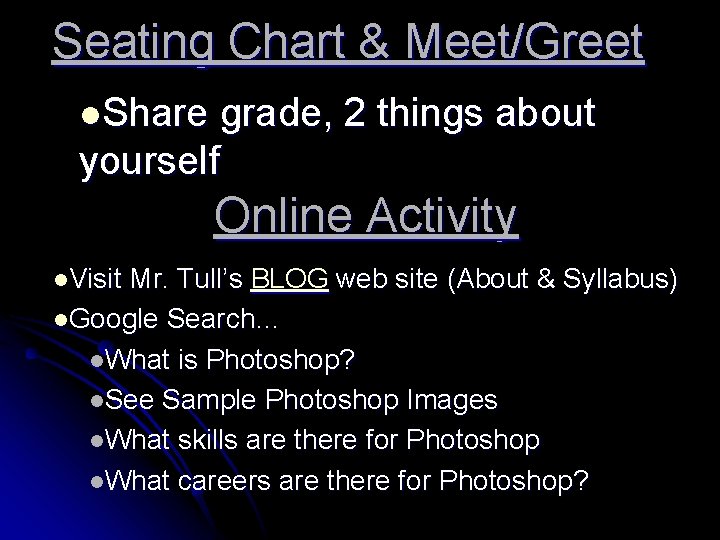
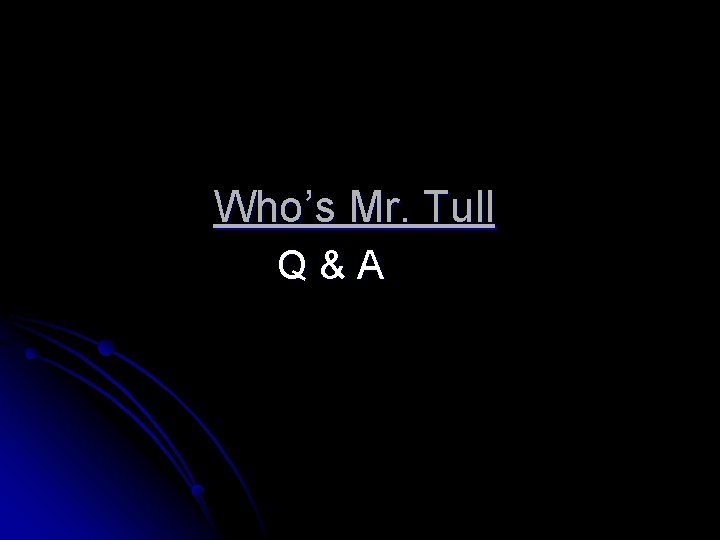
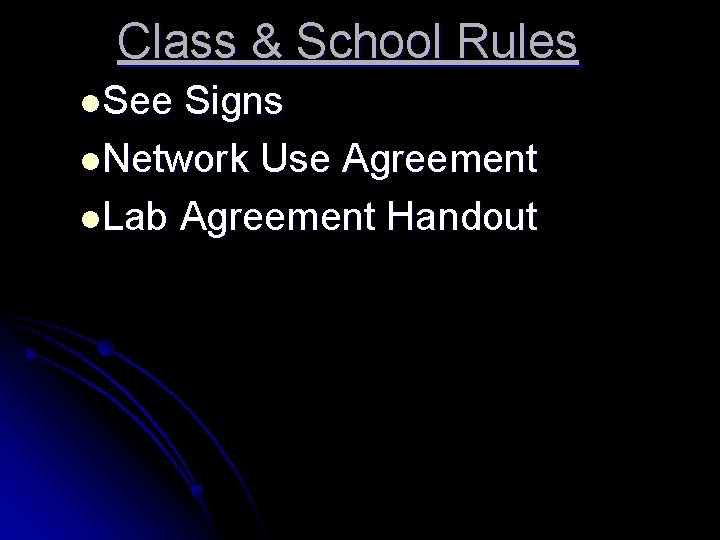
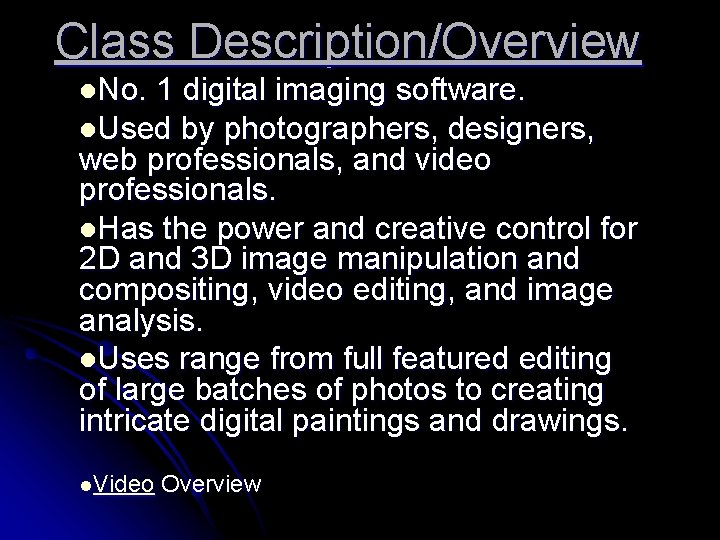
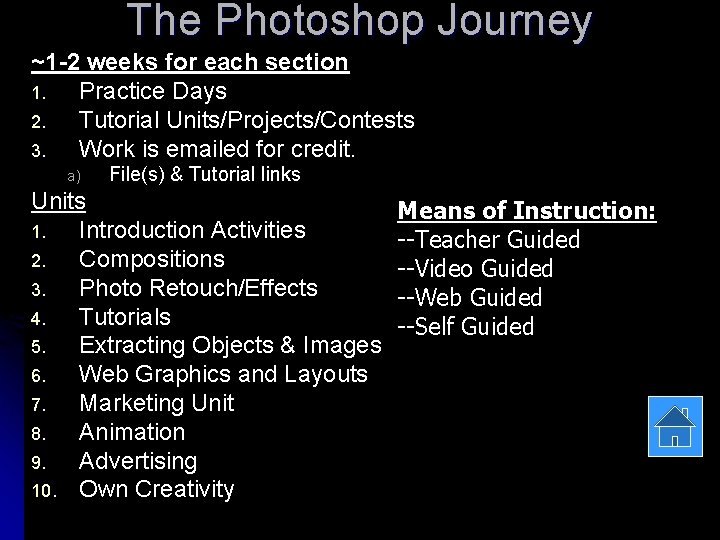
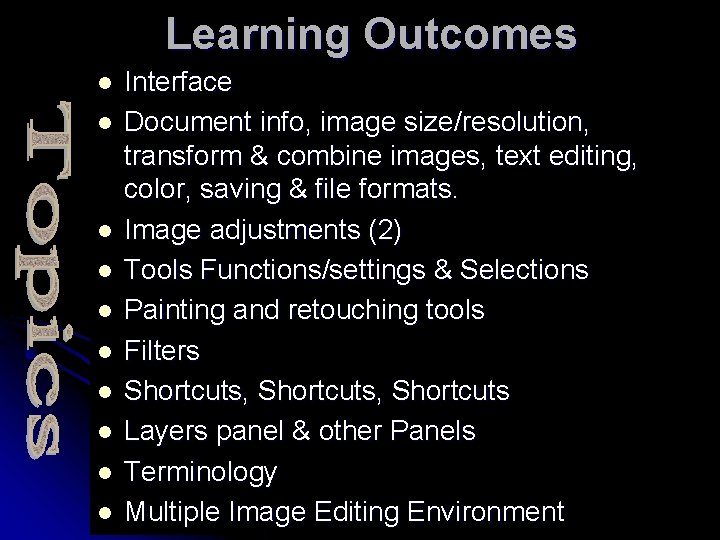
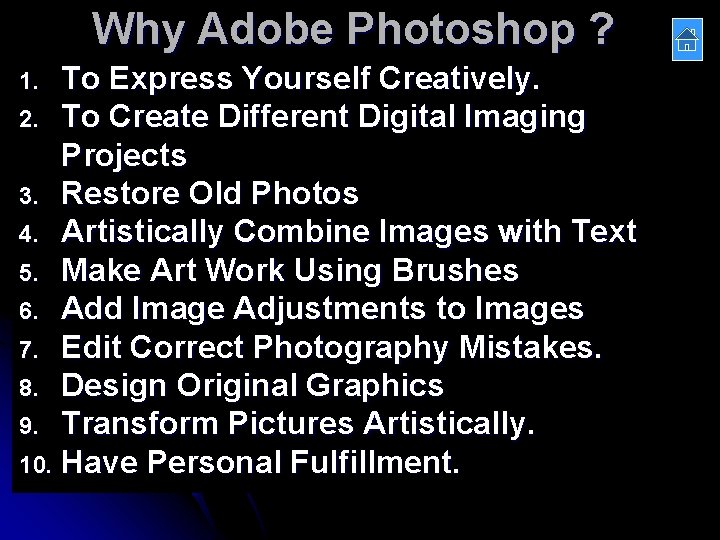
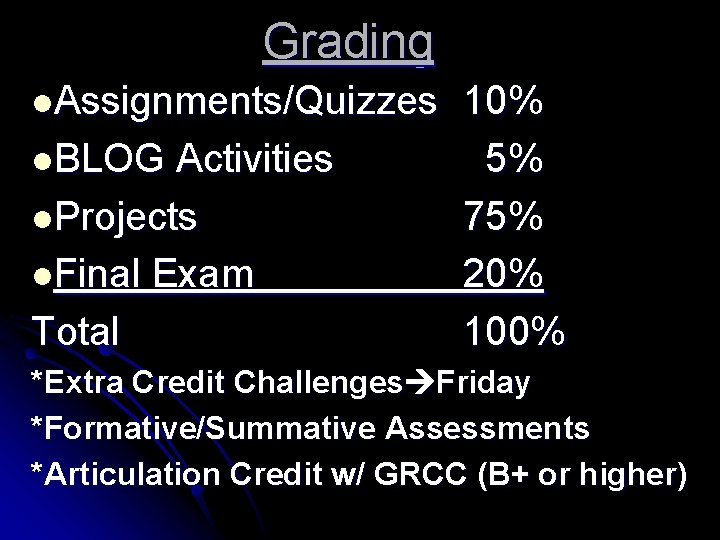
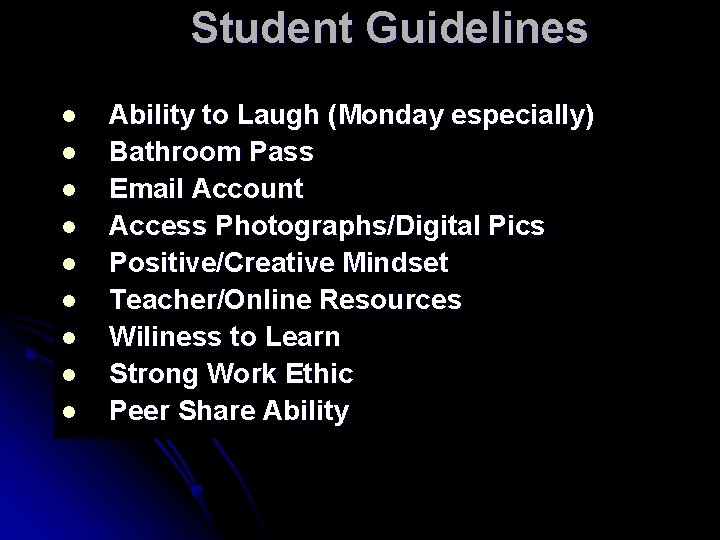
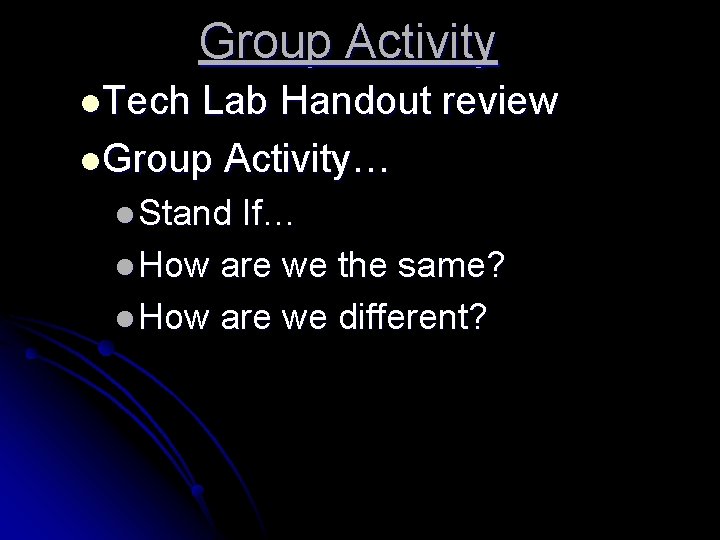
- Slides: 12
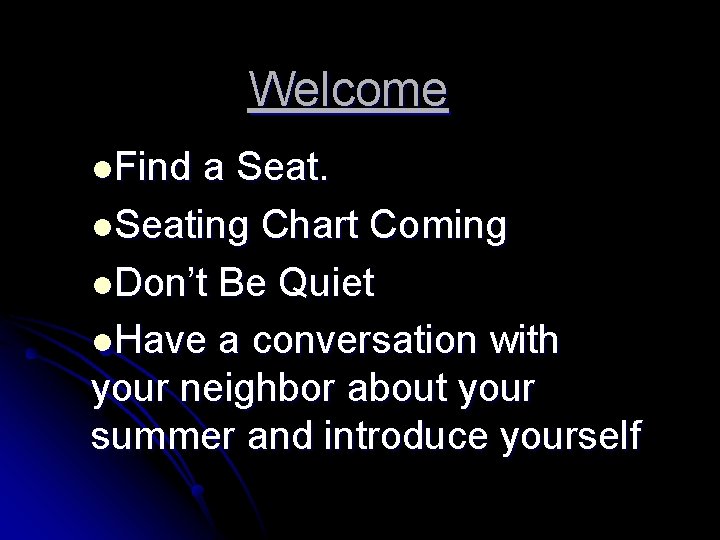
Welcome l. Find a Seat. l. Seating Chart Coming l. Don’t Be Quiet l. Have a conversation with your neighbor about your summer and introduce yourself
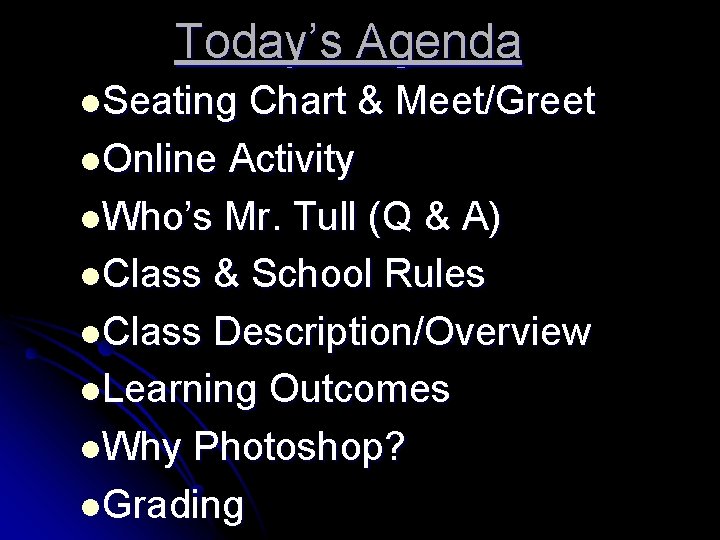
Today’s Agenda l. Seating Chart & Meet/Greet l. Online Activity l. Who’s Mr. Tull (Q & A) l. Class & School Rules l. Class Description/Overview l. Learning Outcomes l. Why Photoshop? l. Grading
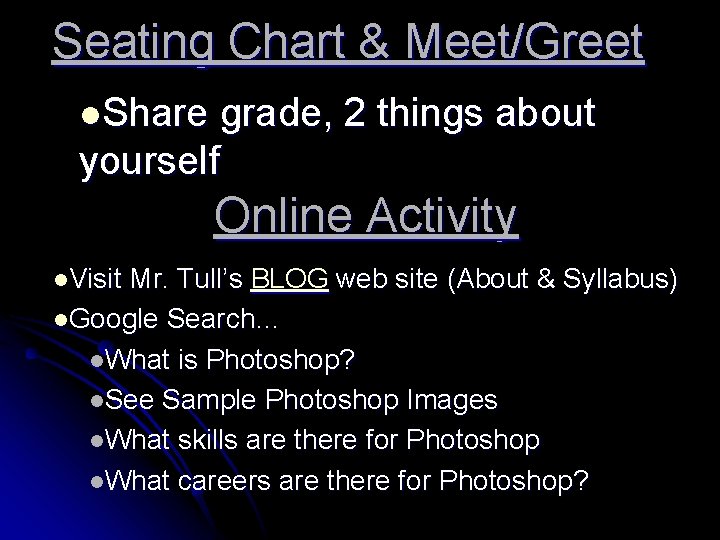
Seating Chart & Meet/Greet l. Share grade, 2 things about yourself Online Activity l. Visit Mr. Tull’s BLOG web site (About & Syllabus) l. Google Search… l. What is Photoshop? l. See Sample Photoshop Images l. What skills are there for Photoshop l. What careers are there for Photoshop?
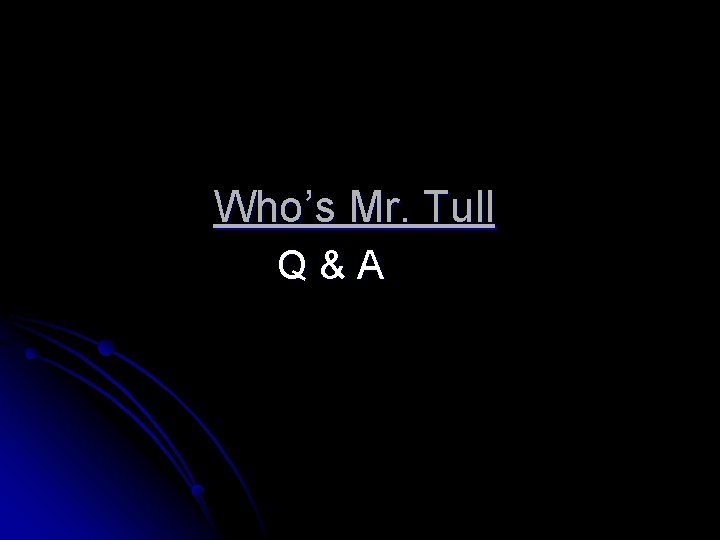
Who’s Mr. Tull Q&A
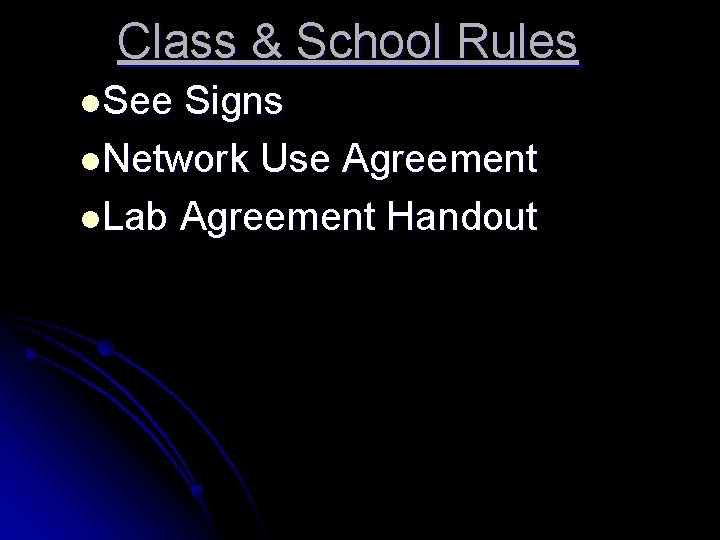
Class & School Rules l. See Signs l. Network Use Agreement l. Lab Agreement Handout
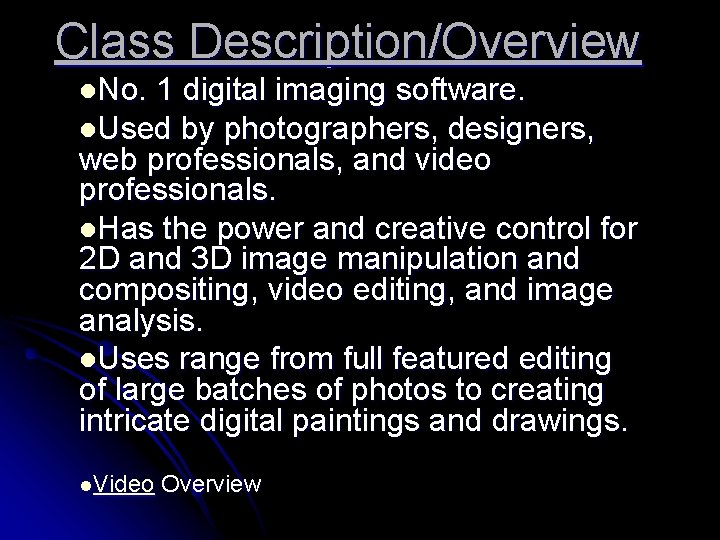
Class Description/Overview l. No. 1 digital imaging software. l. Used by photographers, designers, web professionals, and video professionals. l. Has the power and creative control for 2 D and 3 D image manipulation and compositing, video editing, and image analysis. l. Uses range from full featured editing of large batches of photos to creating intricate digital paintings and drawings. l. Video Overview
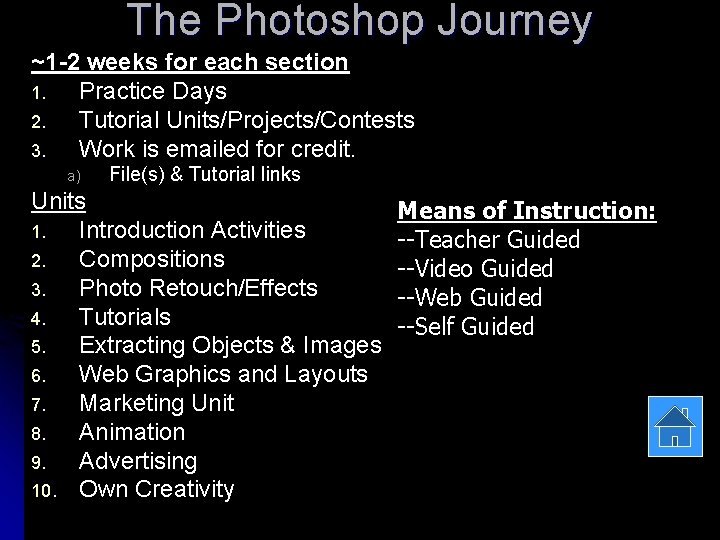
The Photoshop Journey ~1 -2 weeks for each section 1. Practice Days 2. Tutorial Units/Projects/Contests 3. Work is emailed for credit. a) File(s) & Tutorial links Units 1. Introduction Activities 2. Compositions 3. Photo Retouch/Effects 4. Tutorials 5. Extracting Objects & Images 6. Web Graphics and Layouts 7. Marketing Unit 8. Animation 9. Advertising 10. Own Creativity Means of Instruction: --Teacher Guided --Video Guided --Web Guided --Self Guided
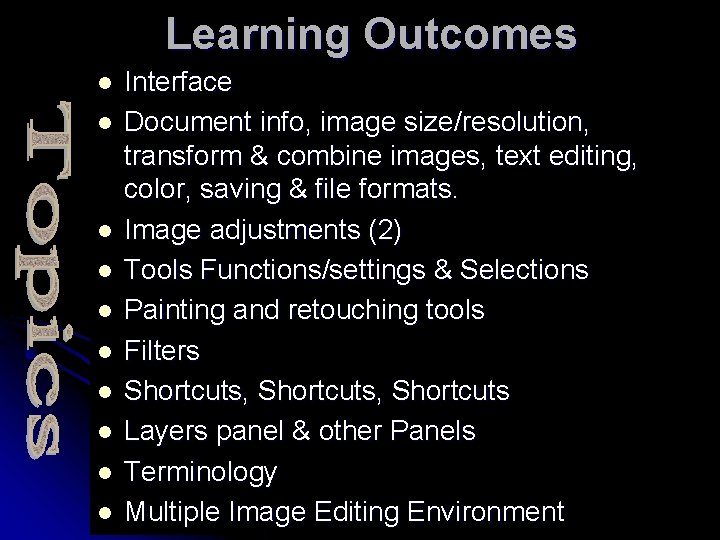
Learning Outcomes l l l l l Interface Document info, image size/resolution, transform & combine images, text editing, color, saving & file formats. Image adjustments (2) Tools Functions/settings & Selections Painting and retouching tools Filters Shortcuts, Shortcuts Layers panel & other Panels Terminology Multiple Image Editing Environment
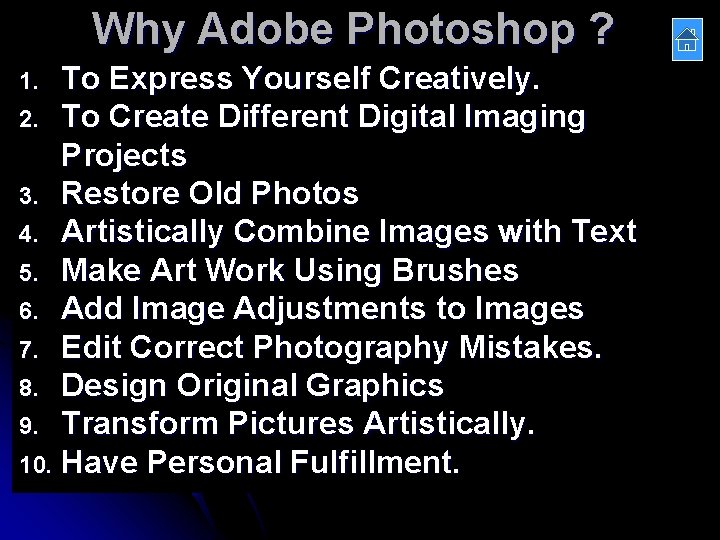
Why Adobe Photoshop ? To Express Yourself Creatively. 2. To Create Different Digital Imaging Projects 3. Restore Old Photos 4. Artistically Combine Images with Text 5. Make Art Work Using Brushes 6. Add Image Adjustments to Images 7. Edit Correct Photography Mistakes. 8. Design Original Graphics 9. Transform Pictures Artistically. 10. Have Personal Fulfillment. 1.
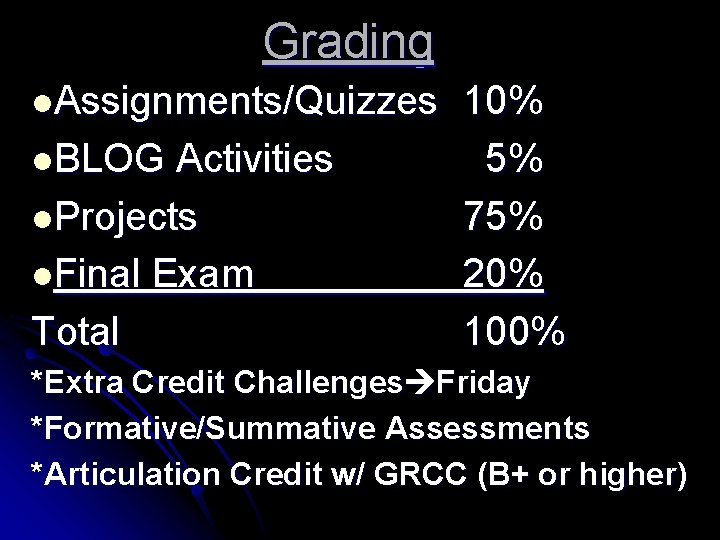
Grading l. Assignments/Quizzes l. BLOG Activities l. Projects l. Final Exam Total 10% 5% 75% 20% 100% *Extra Credit Challenges Friday *Formative/Summative Assessments *Articulation Credit w/ GRCC (B+ or higher)
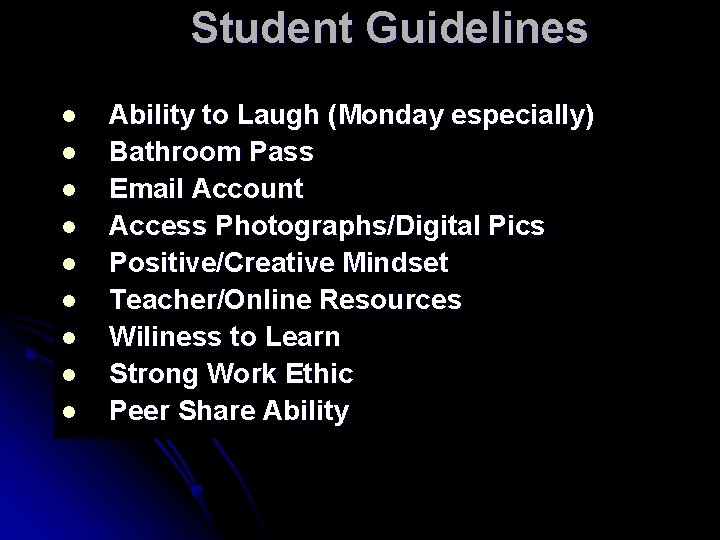
Student Guidelines l l l l l Ability to Laugh (Monday especially) Bathroom Pass Email Account Access Photographs/Digital Pics Positive/Creative Mindset Teacher/Online Resources Wiliness to Learn Strong Work Ethic Peer Share Ability
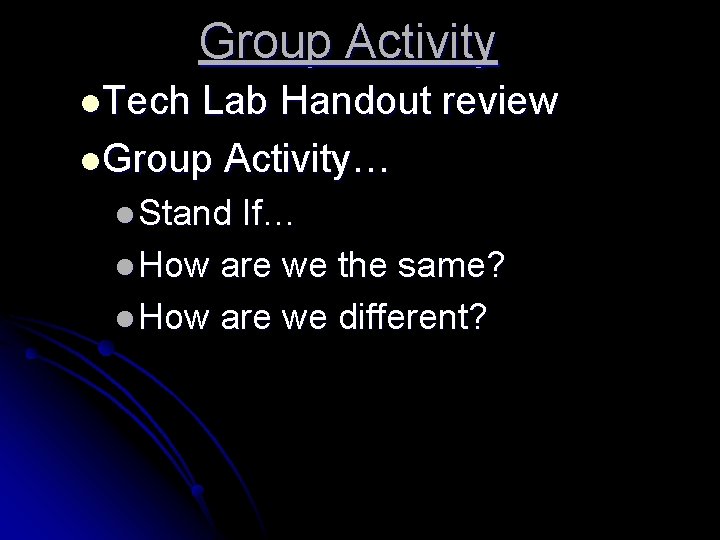
Group Activity l. Tech Lab Handout review l. Group Activity… l Stand If… l How are we the same? l How are we different?