Welcome Help us take attendance If you have
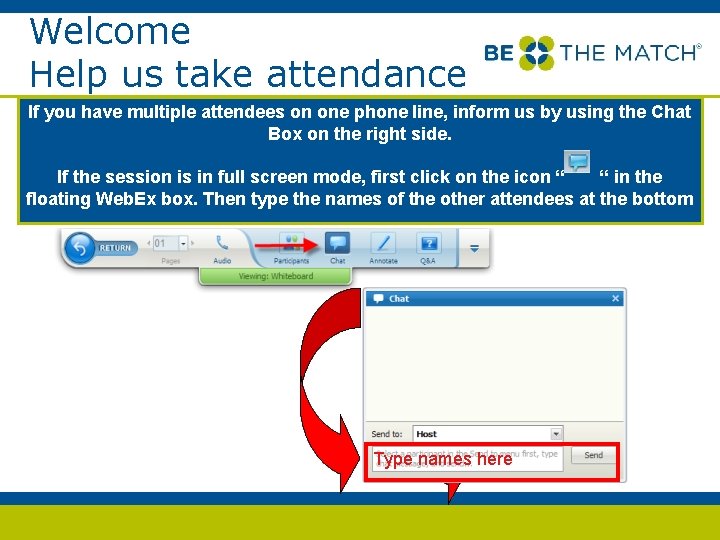
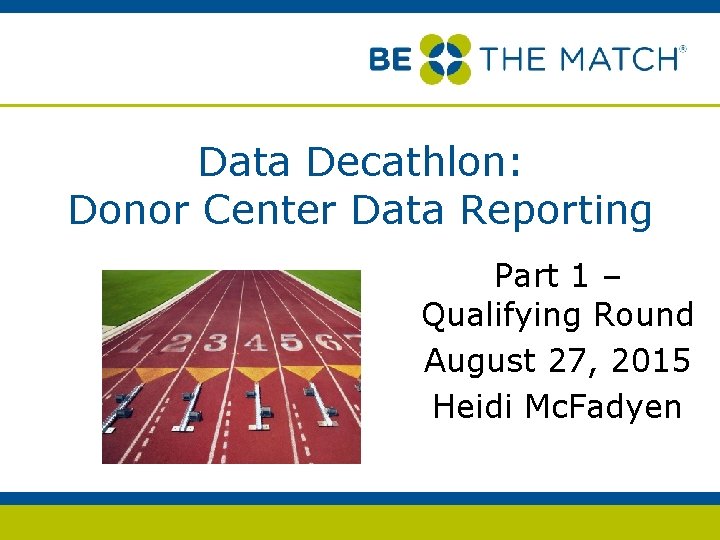
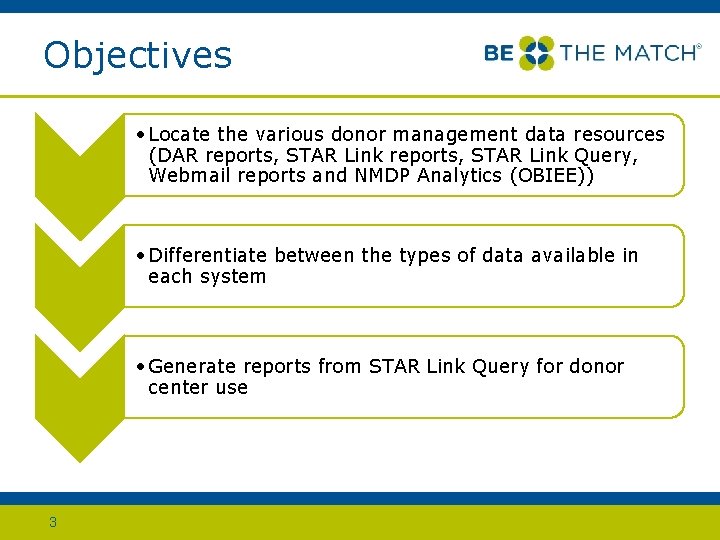
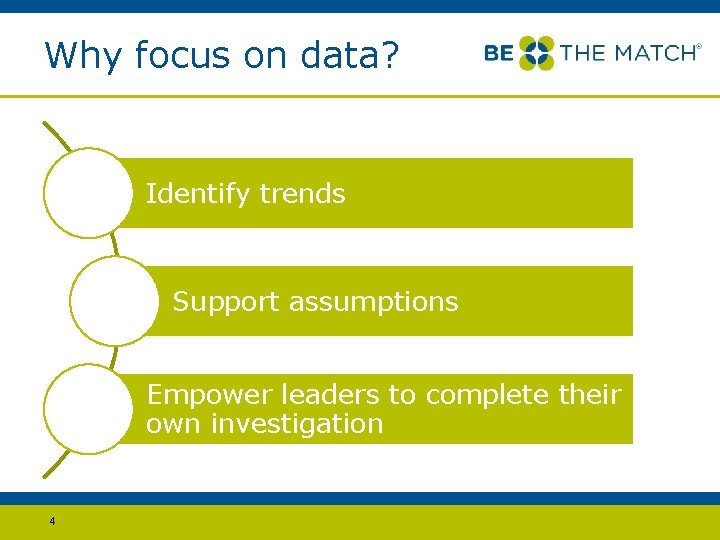
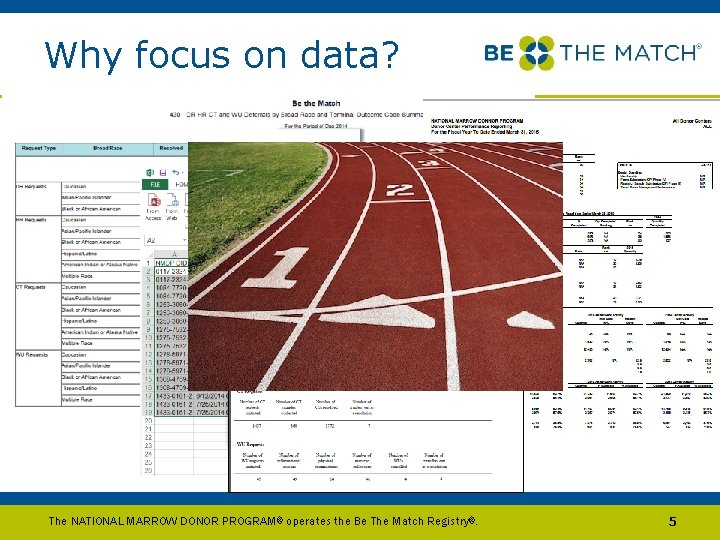
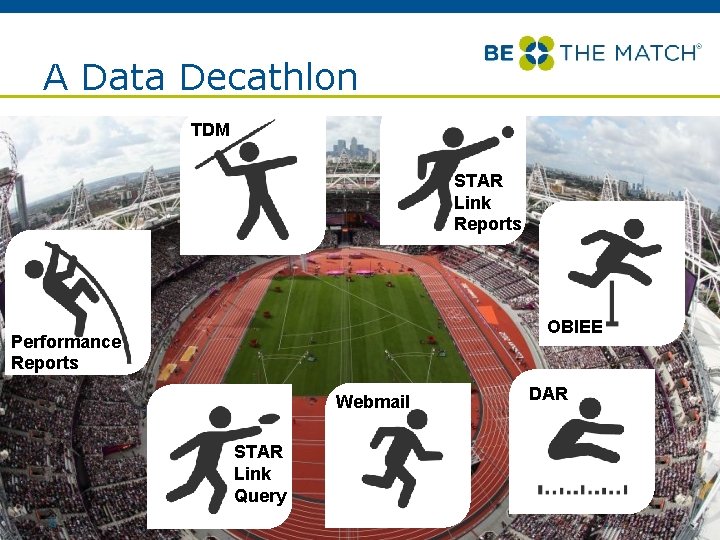
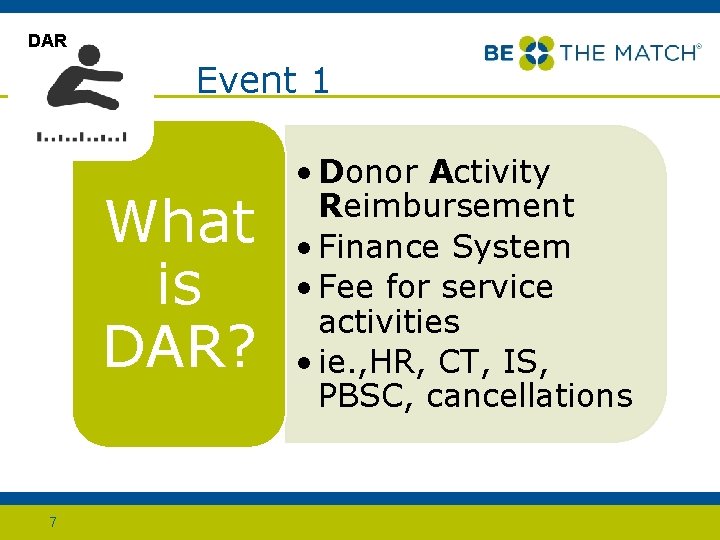
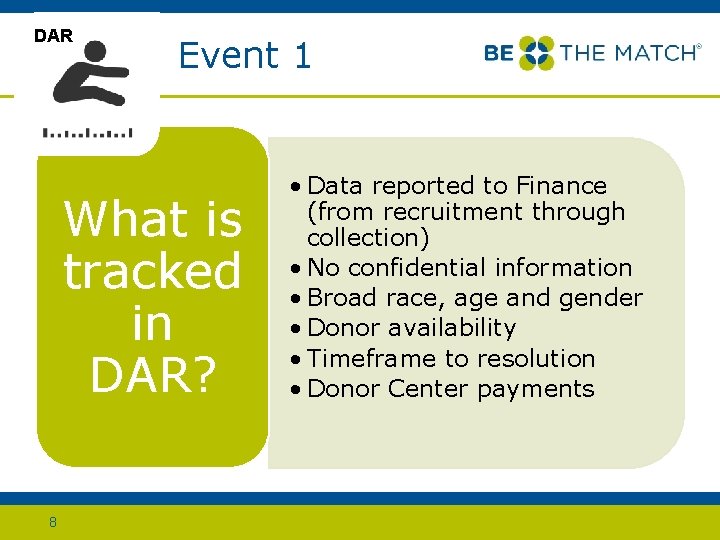
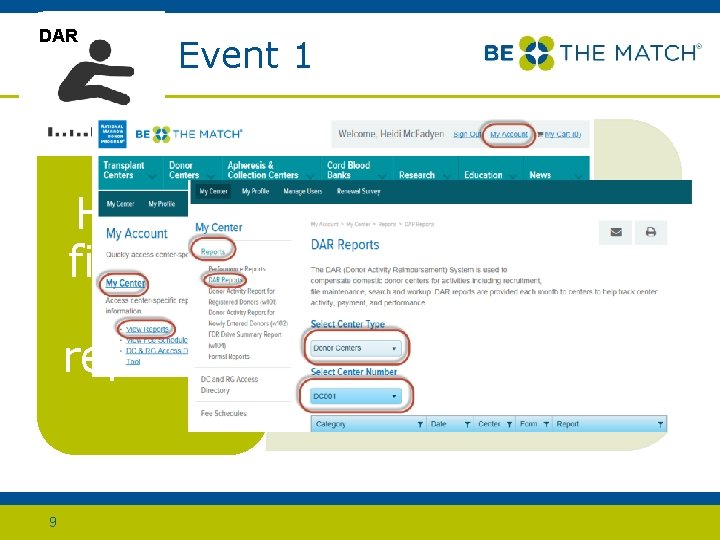
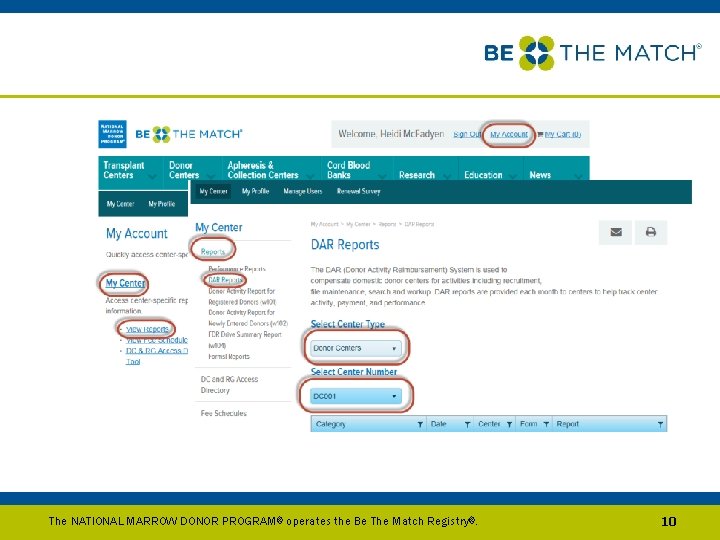

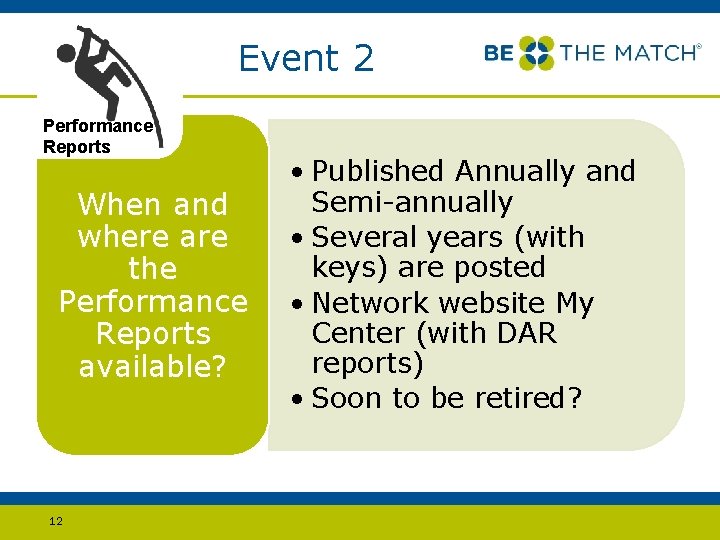
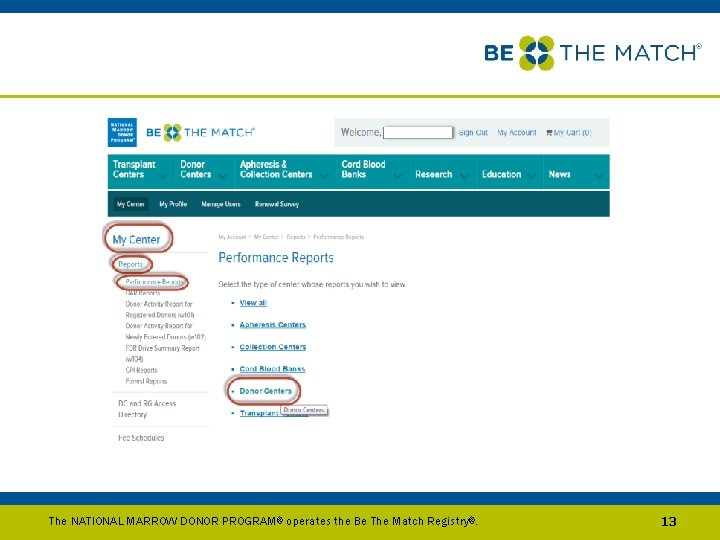
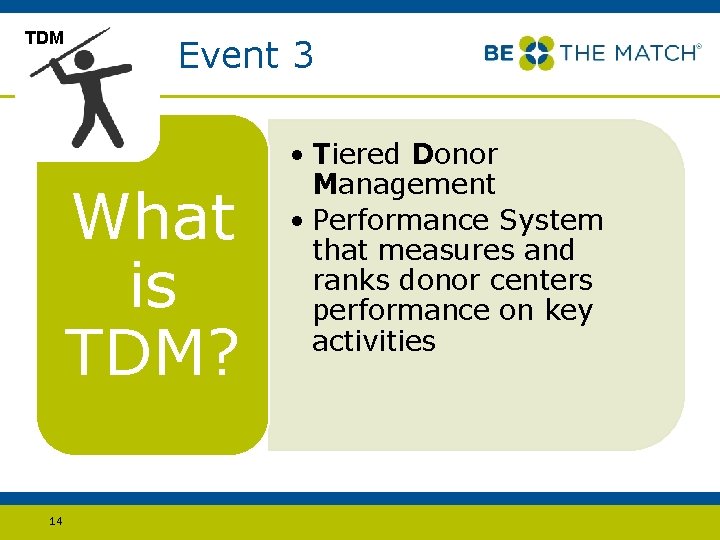
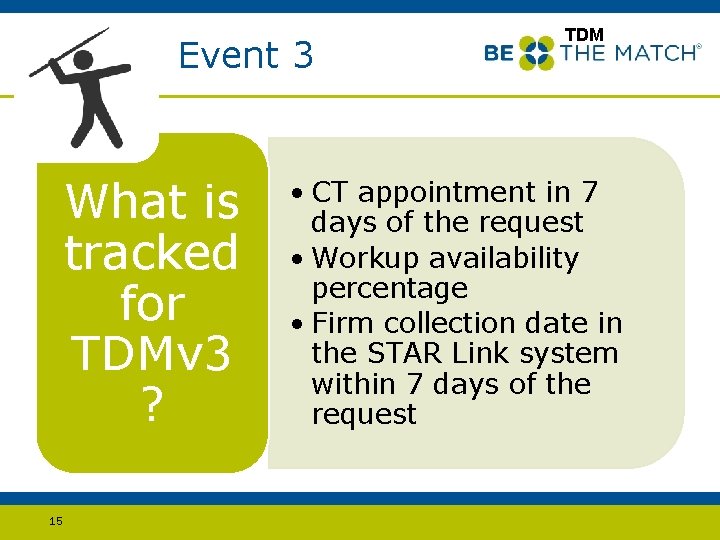

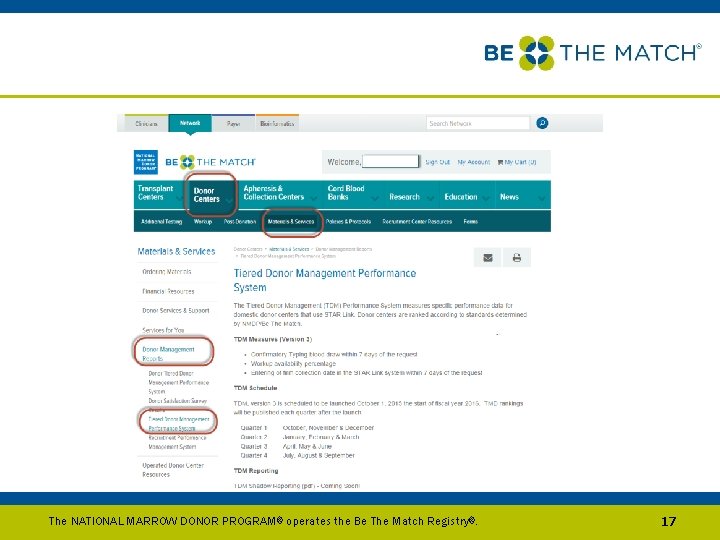
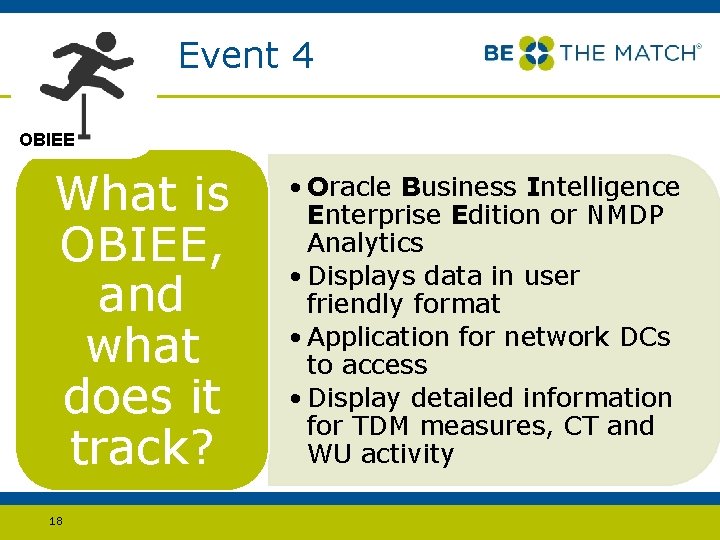
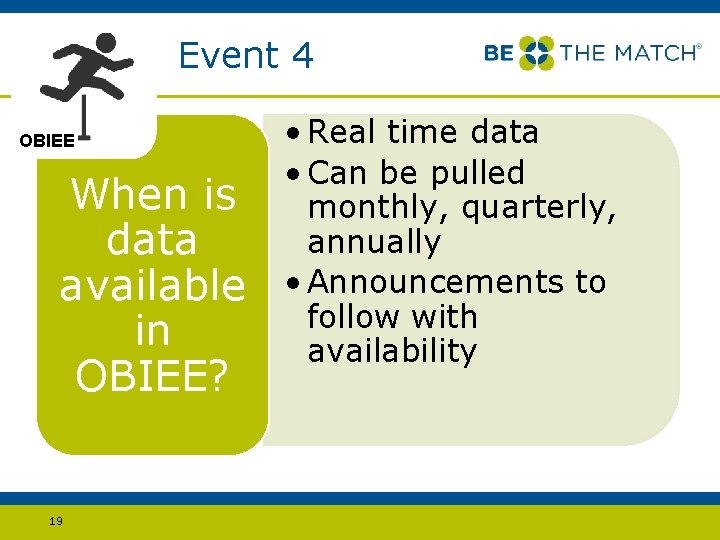
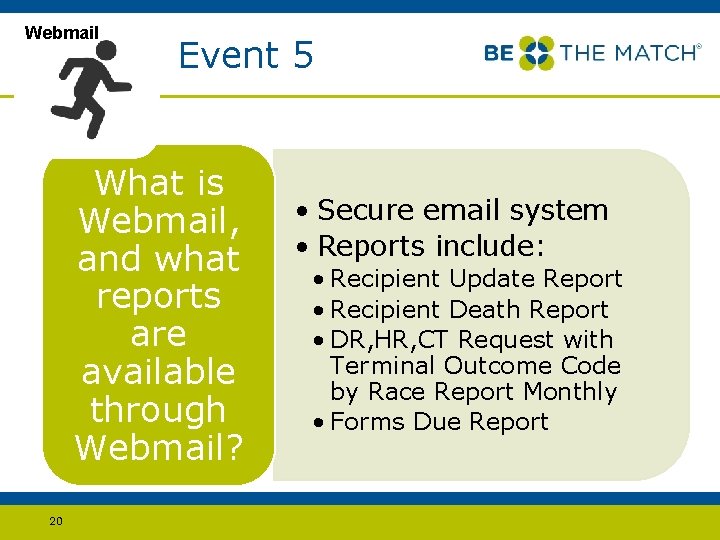

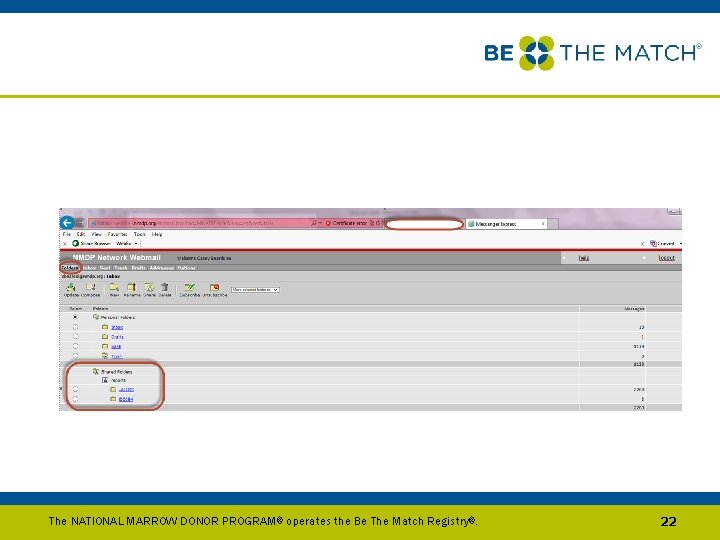
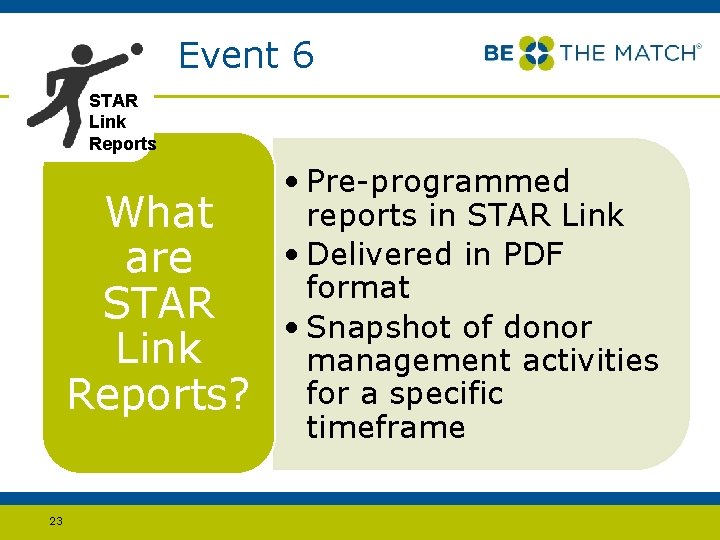
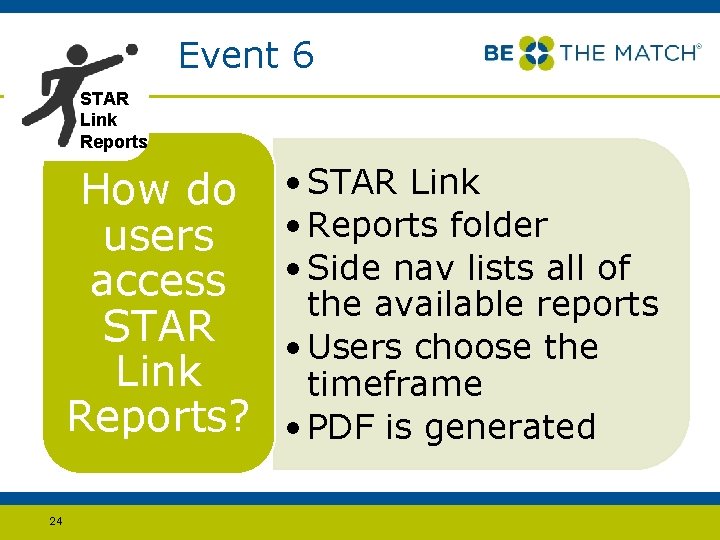

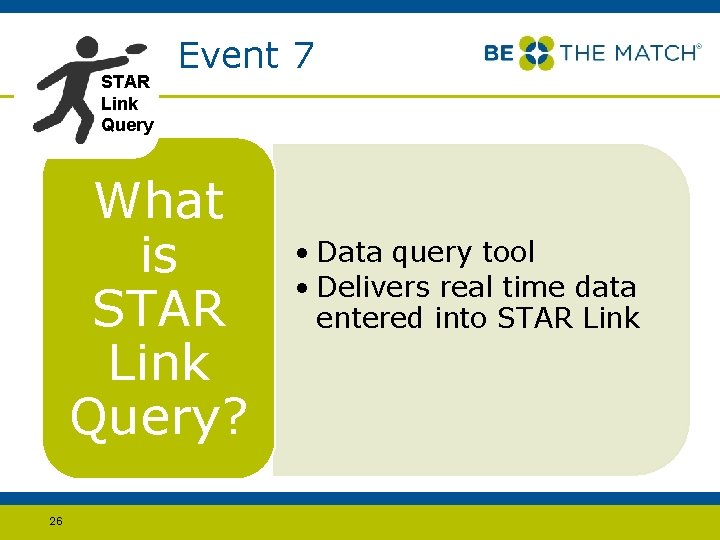
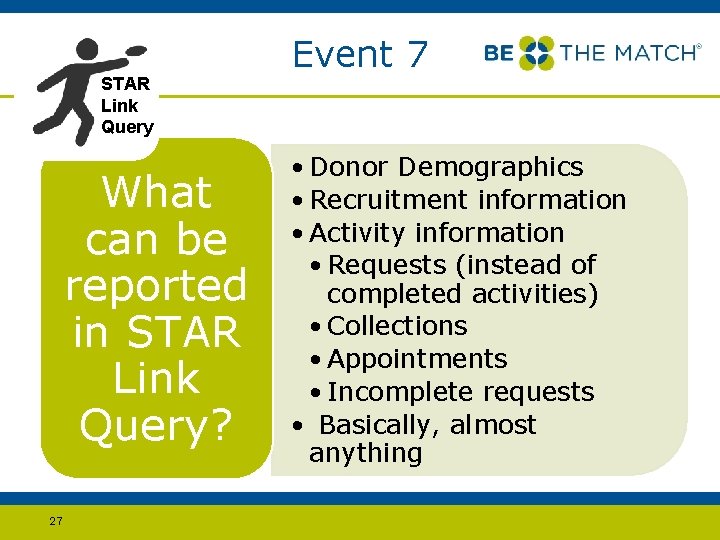
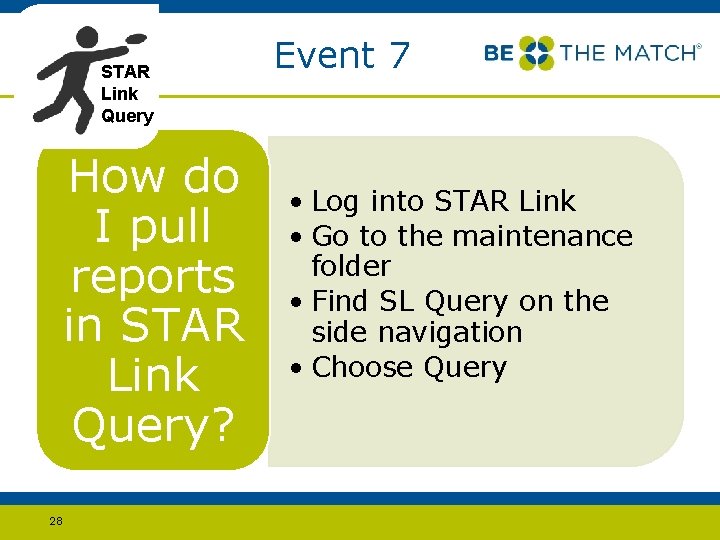
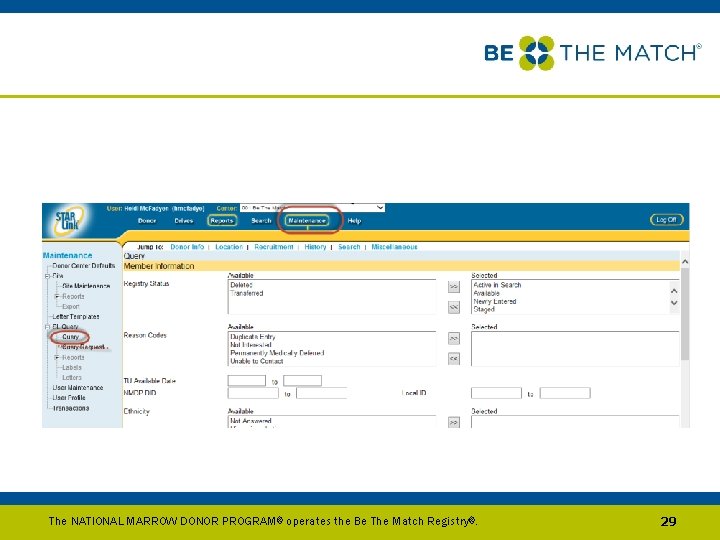
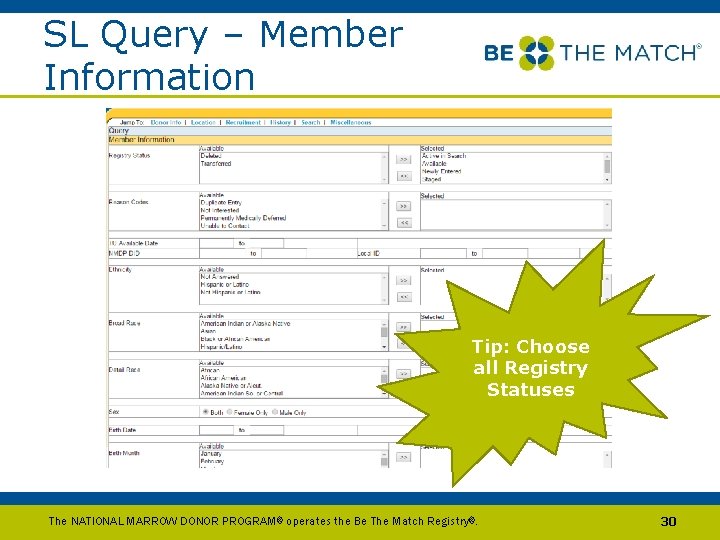
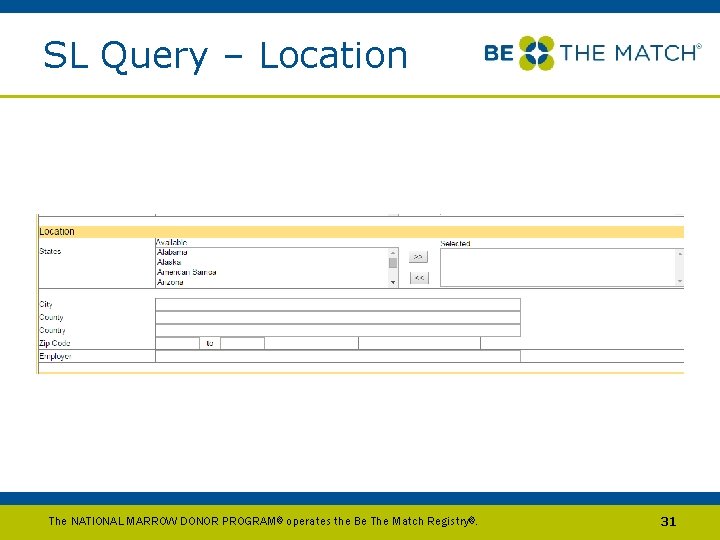
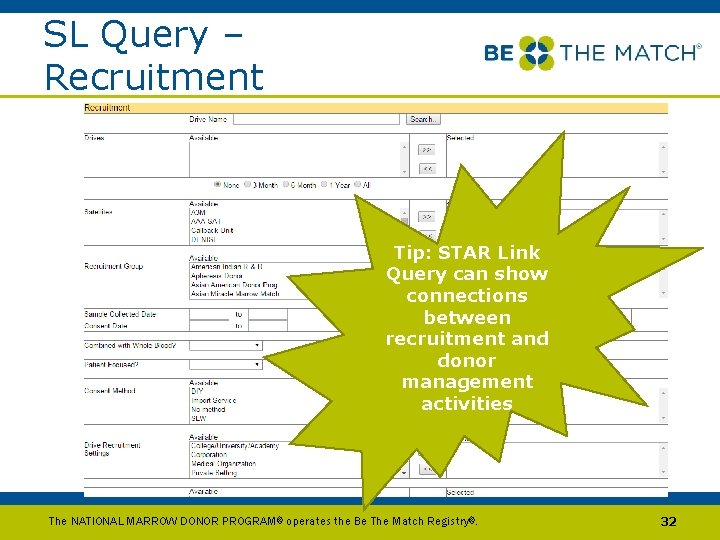
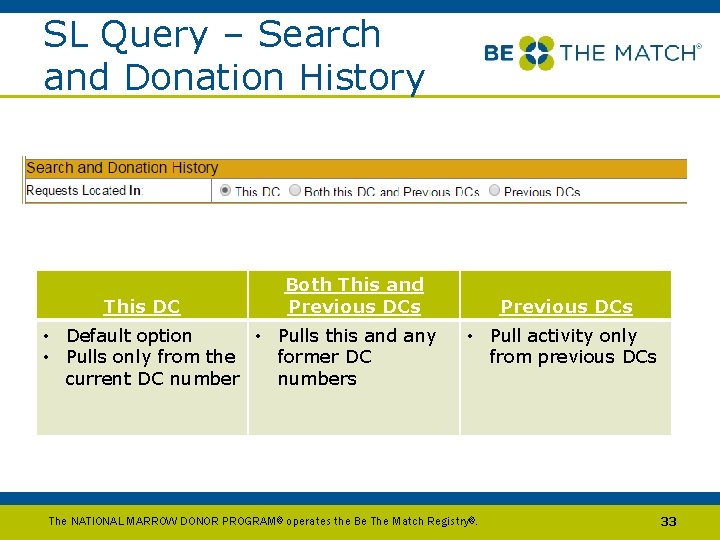
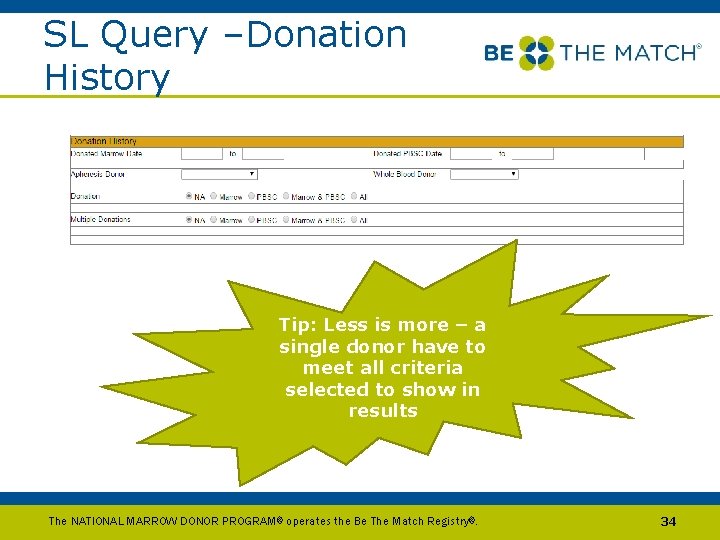
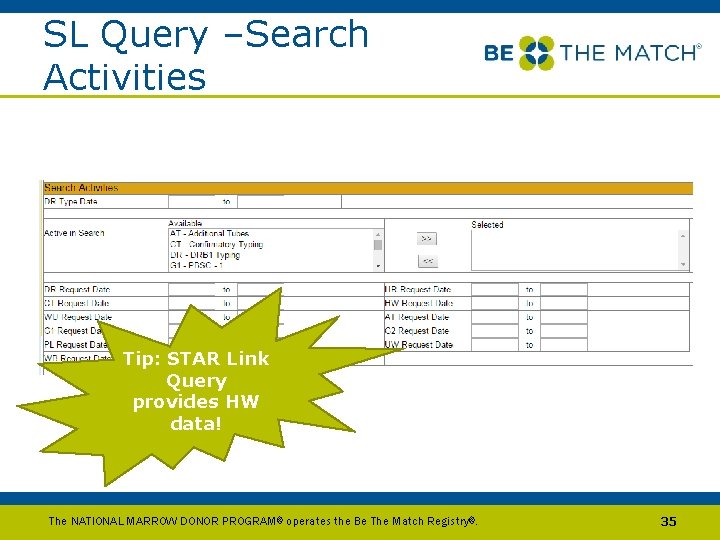
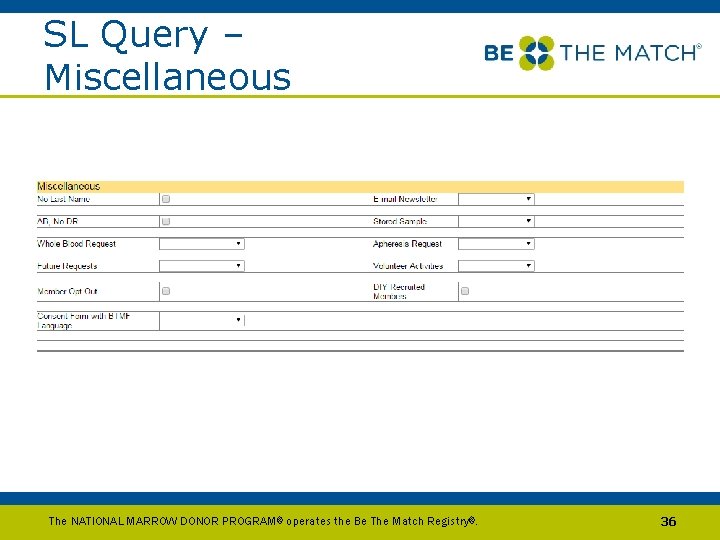
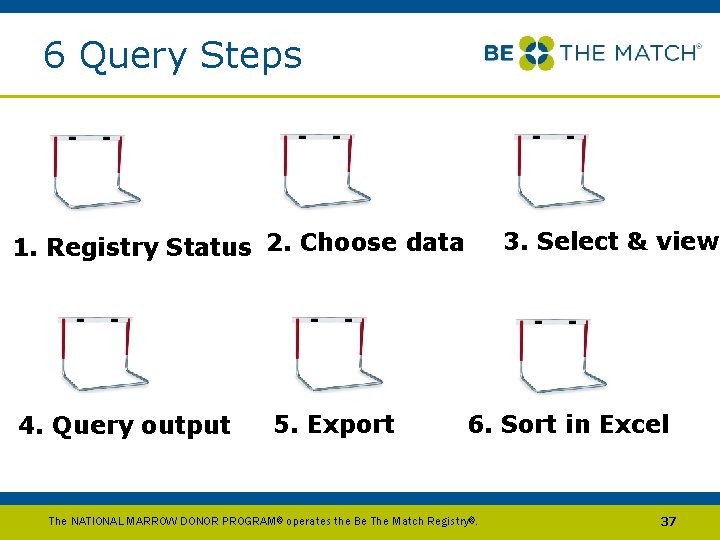
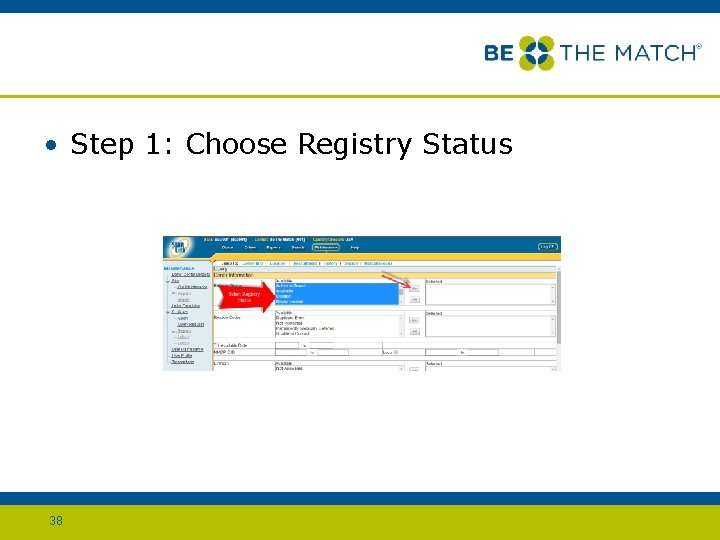
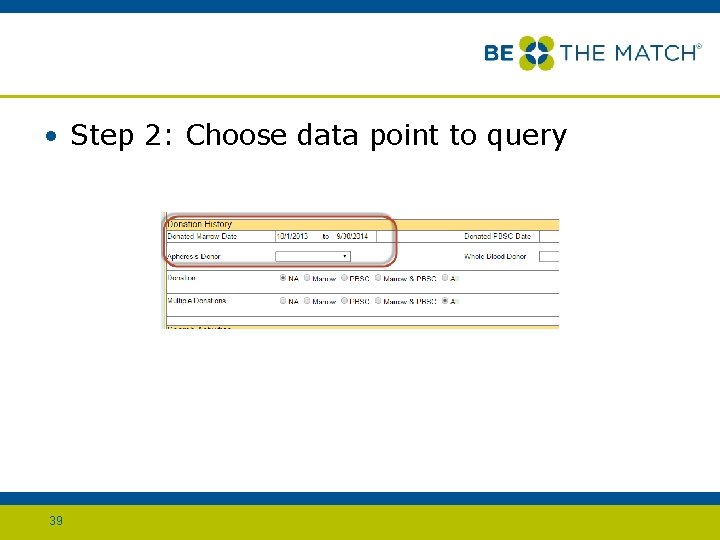
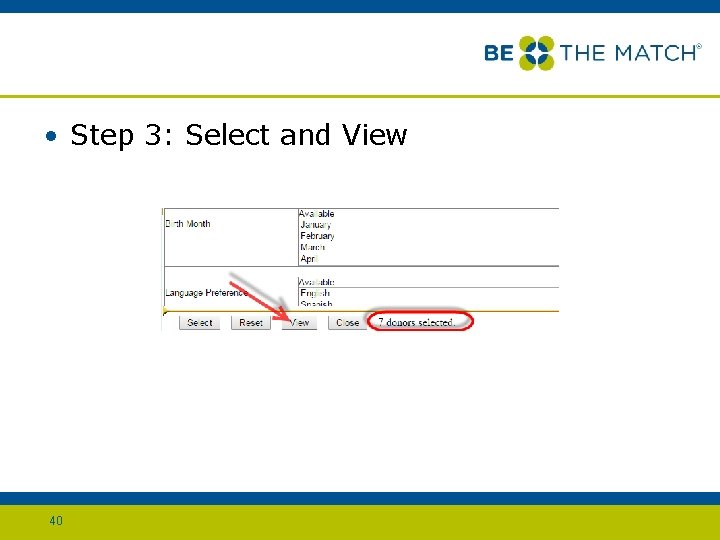
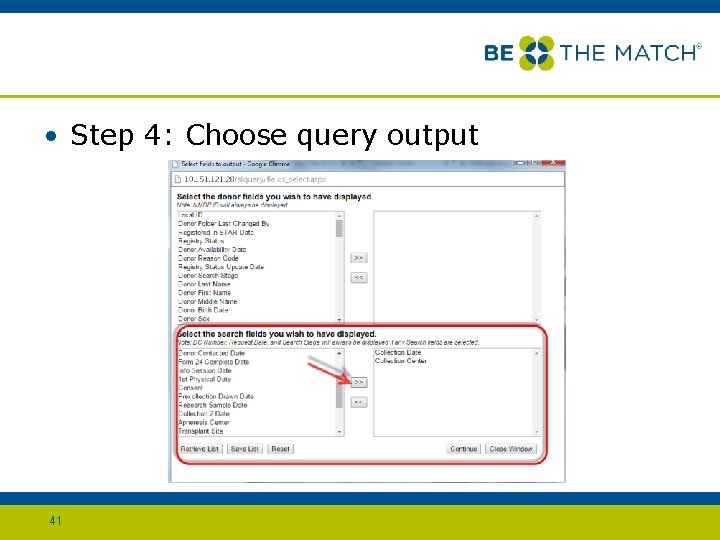
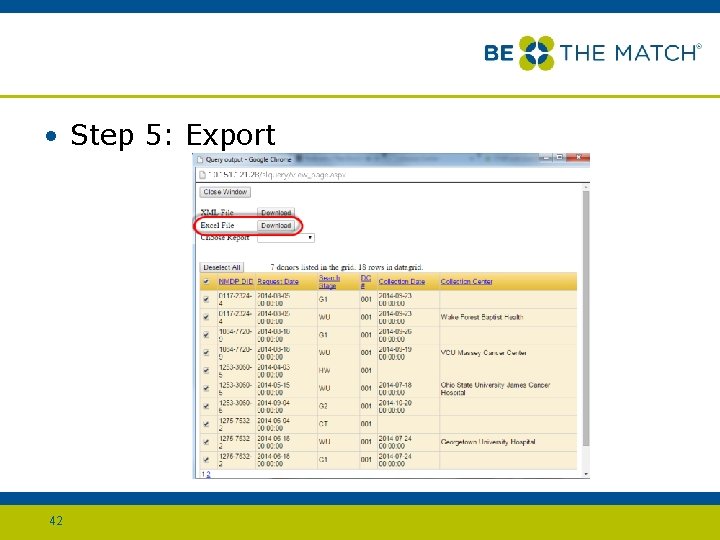
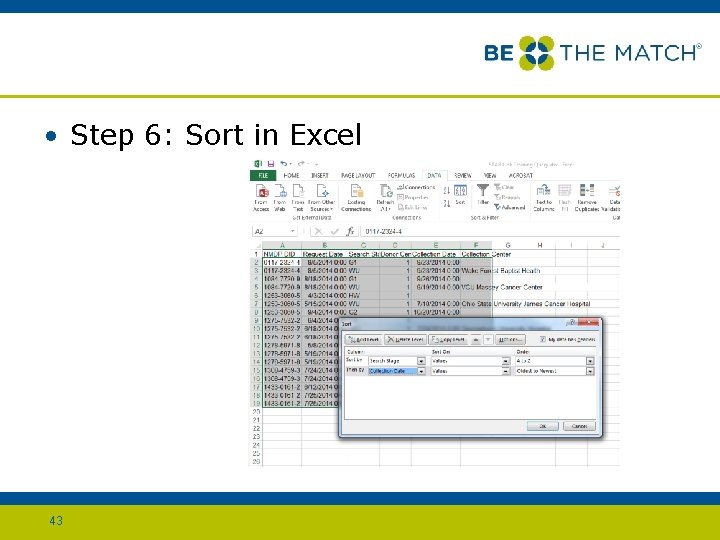
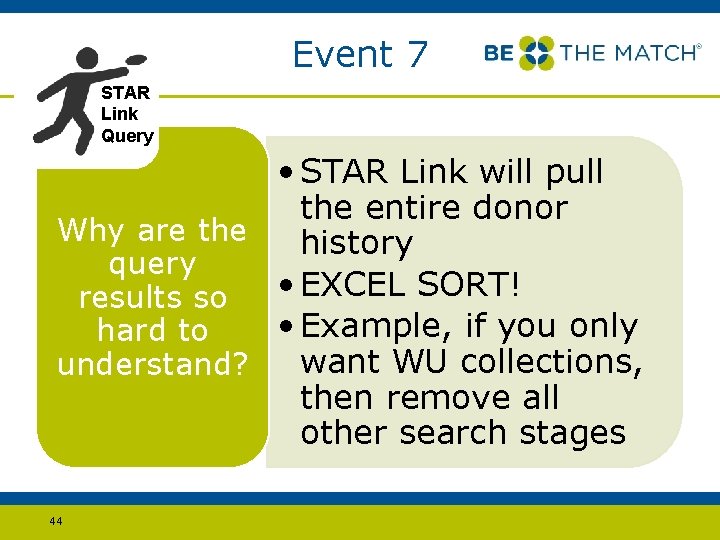
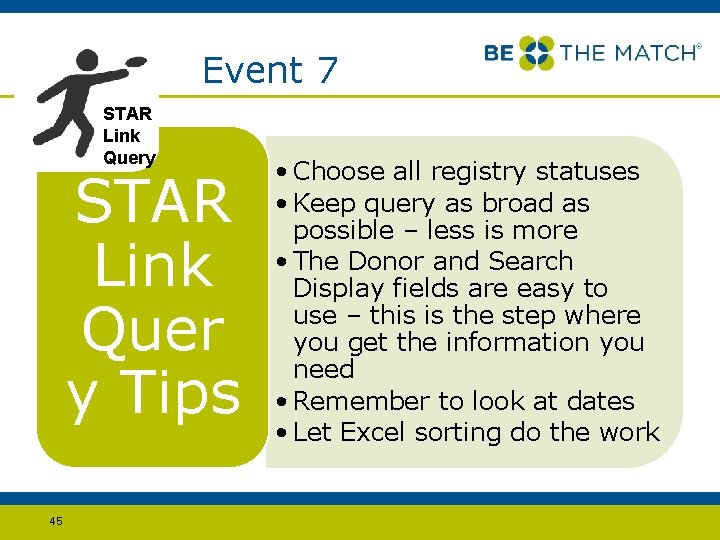
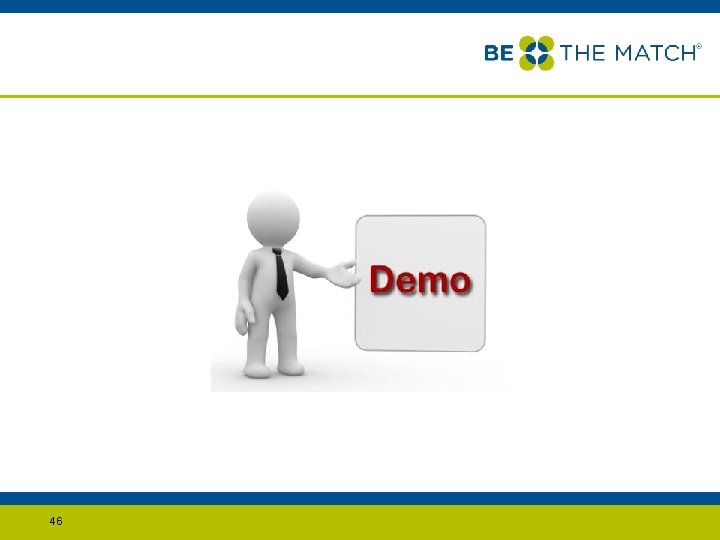
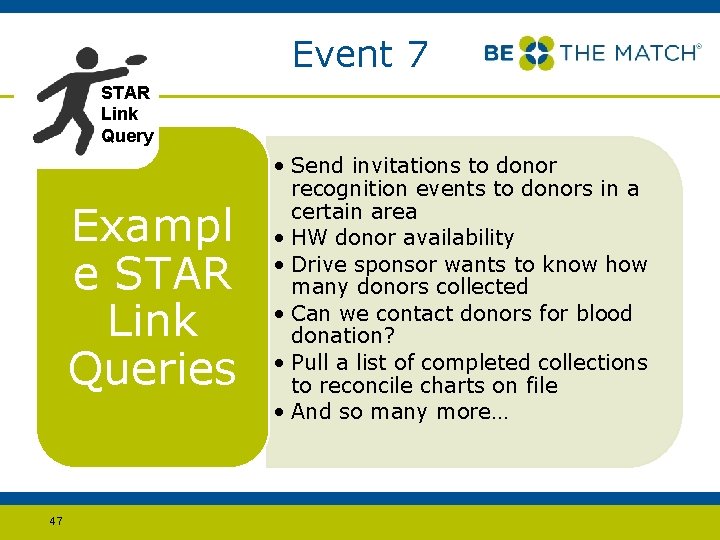

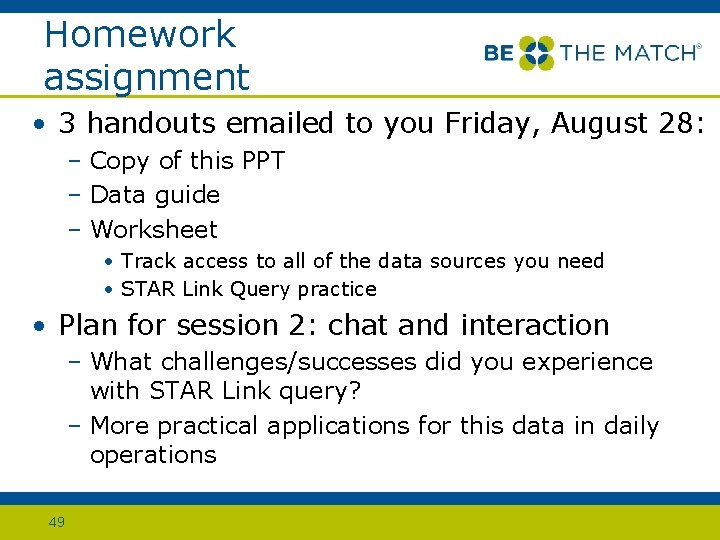
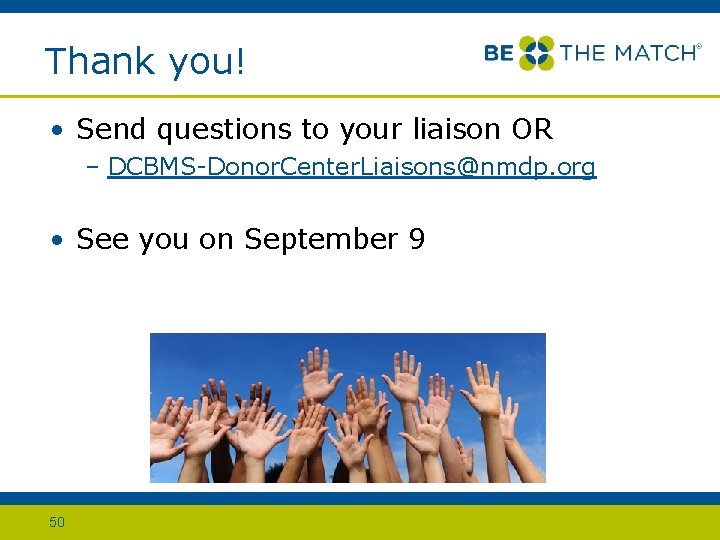
- Slides: 50
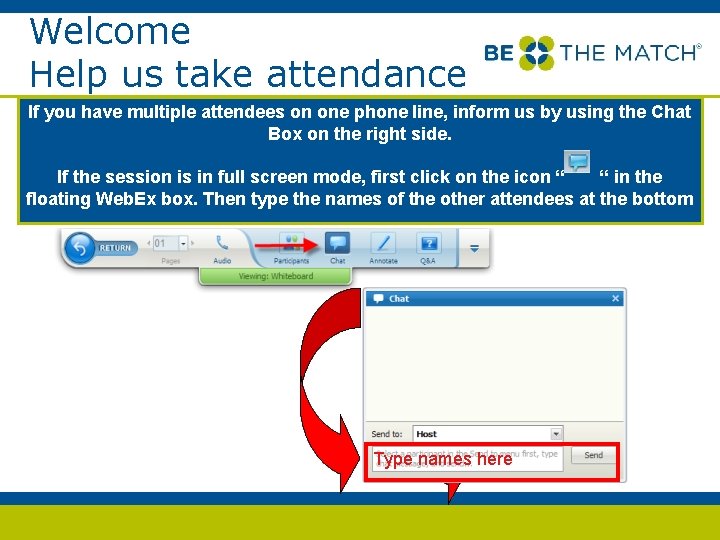
Welcome Help us take attendance If you have multiple attendees on one phone line, inform us by using the Chat Box on the right side. If the session is in full screen mode, first click on the icon “ “ in the floating Web. Ex box. Then type the names of the other attendees at the bottom Type names here
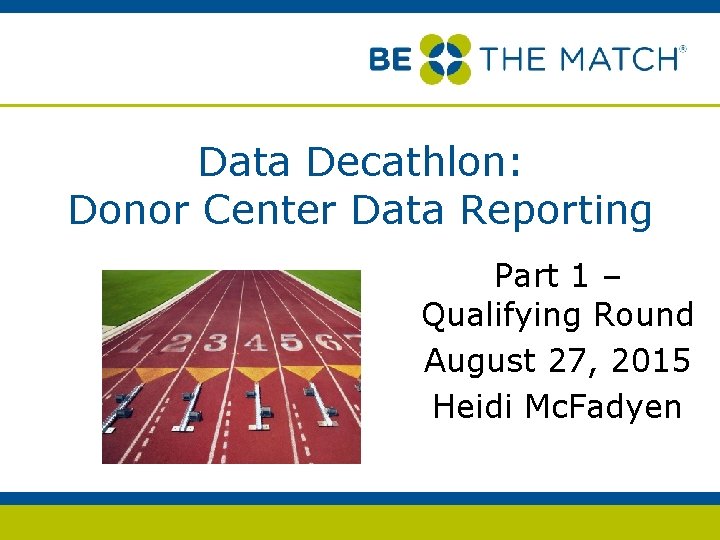
Data Decathlon: Donor Center Data Reporting Part 1 – Qualifying Round August 27, 2015 Heidi Mc. Fadyen
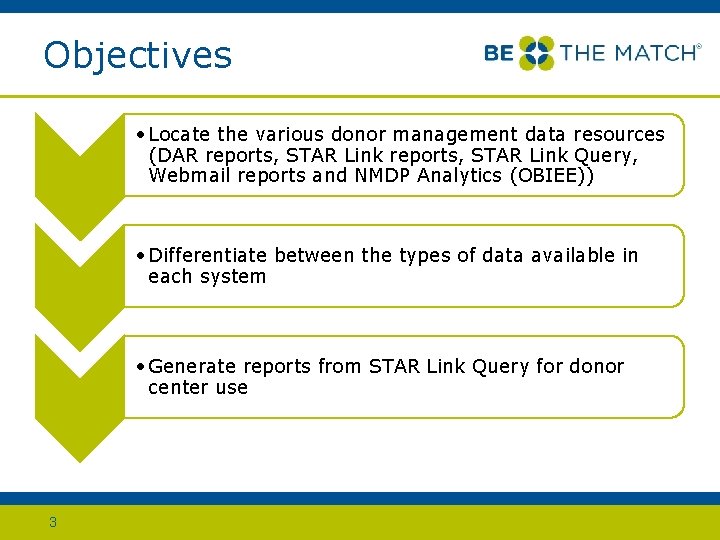
Objectives • Locate the various donor management data resources (DAR reports, STAR Link Query, Webmail reports and NMDP Analytics (OBIEE)) • Differentiate between the types of data available in each system • Generate reports from STAR Link Query for donor center use 3
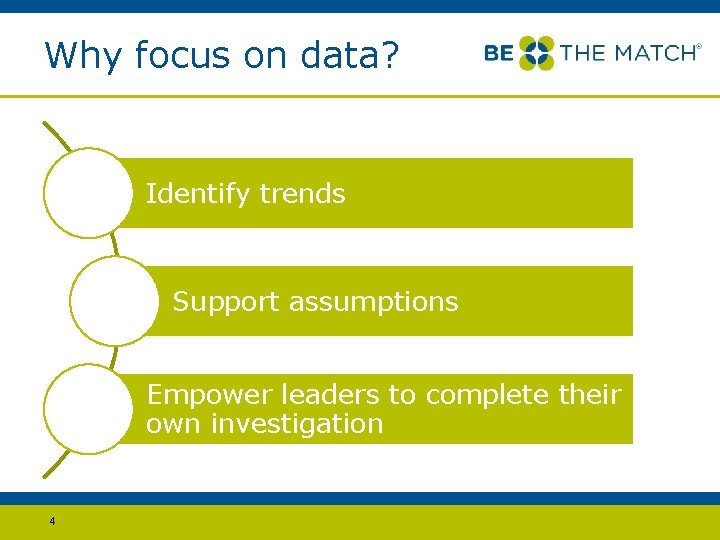
Why focus on data? Identify trends Support assumptions Empower leaders to complete their own investigation 4
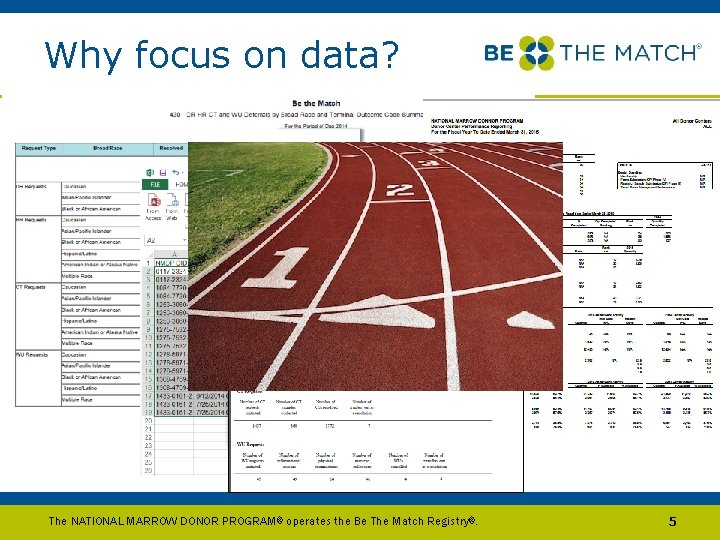
Why focus on data? The NATIONAL MARROW DONOR PROGRAM ® operates the Be The Match Registry®. 5
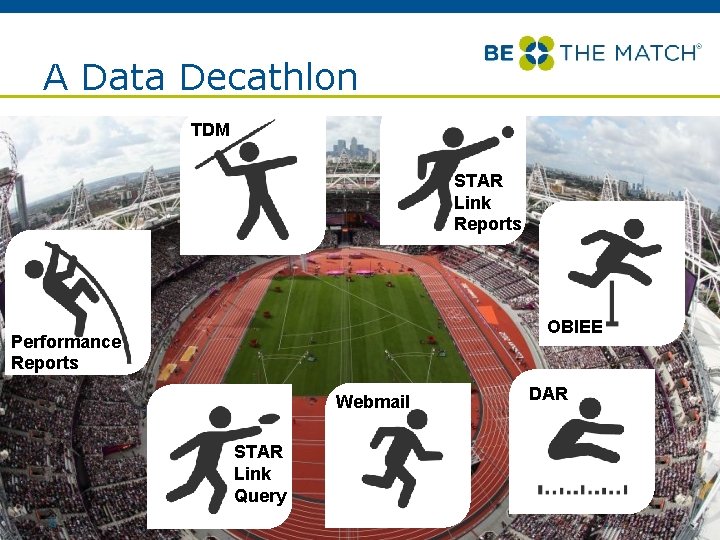
A Data Decathlon TDM STAR Link Reports OBIEE Performance Reports Webmail STAR Link Query 6 DAR
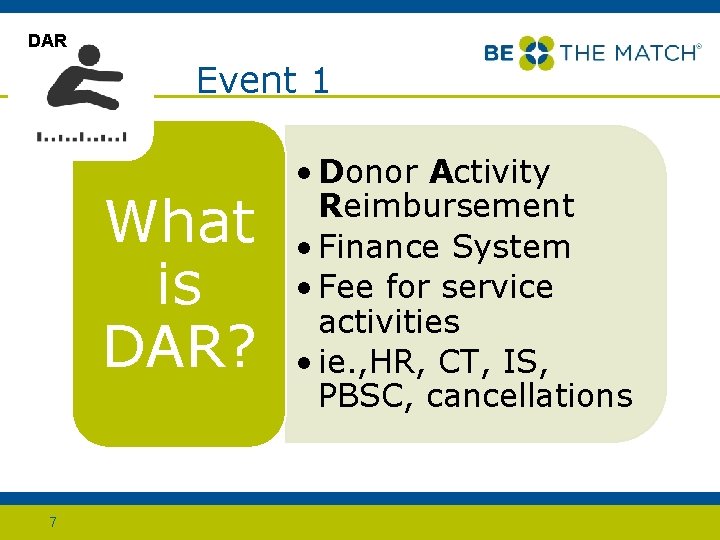
DAR Event 1 What is DAR? 7 • Donor Activity Reimbursement • Finance System • Fee for service activities • ie. , HR, CT, IS, PBSC, cancellations
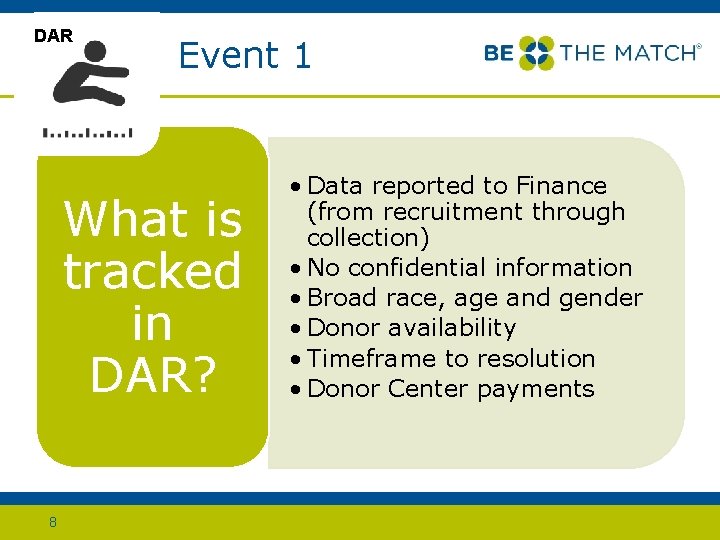
DAR Event 1 What is tracked in DAR? 8 • Data reported to Finance (from recruitment through collection) • No confidential information • Broad race, age and gender • Donor availability • Timeframe to resolution • Donor Center payments
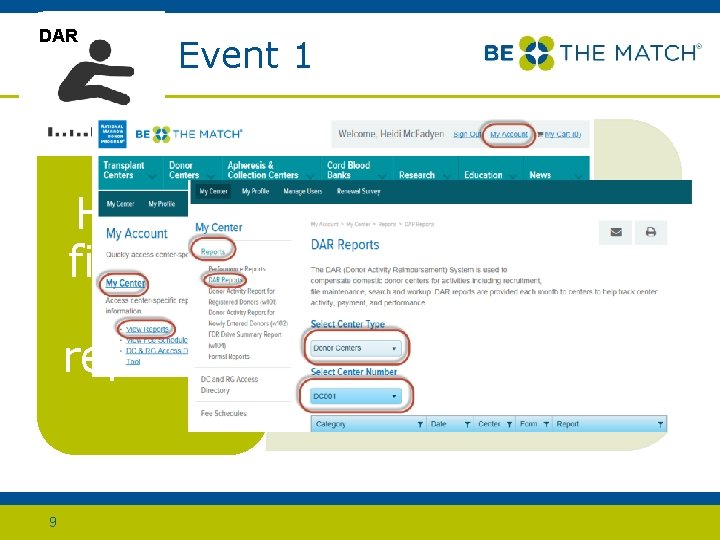
DAR Event 1 How to find the DAR reports? 9 • Network website in My Center • From your assigned Donor Center Liaison
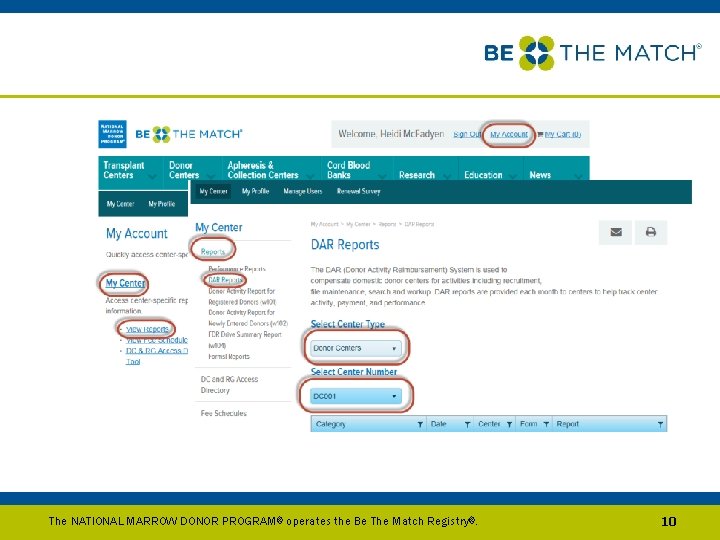
The NATIONAL MARROW DONOR PROGRAM ® operates the Be The Match Registry®. 10

Event 2 Performance Reports What are the Performance Reports? 11 • Annual and semi-annual snapshots of key donor management data points • Provided by NMDP Finance • PDF report • Data compared to network averages and previous years
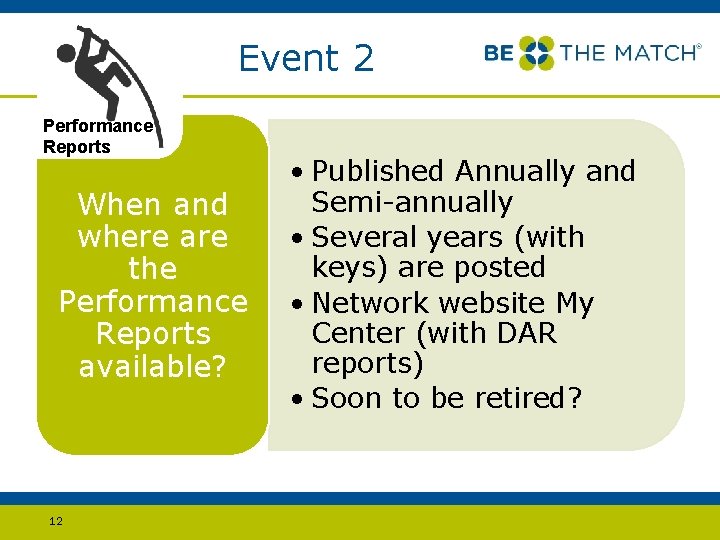
Event 2 Performance Reports When and where are the Performance Reports available? 12 • Published Annually and Semi-annually • Several years (with keys) are posted • Network website My Center (with DAR reports) • Soon to be retired?
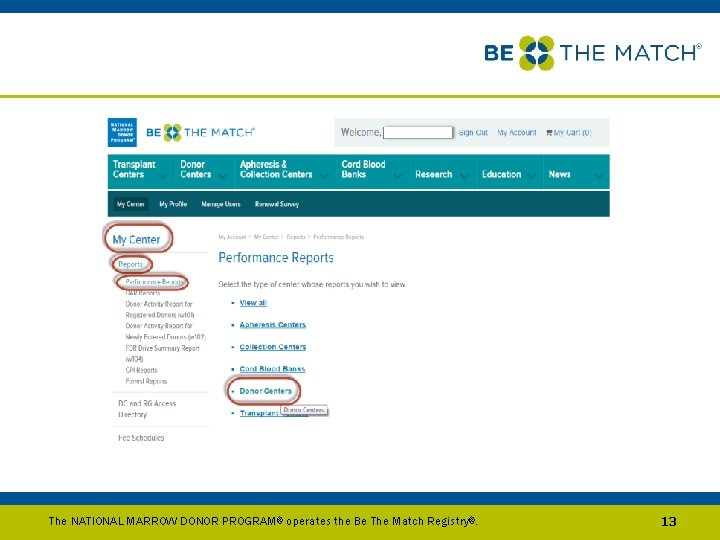
The NATIONAL MARROW DONOR PROGRAM ® operates the Be The Match Registry®. 13
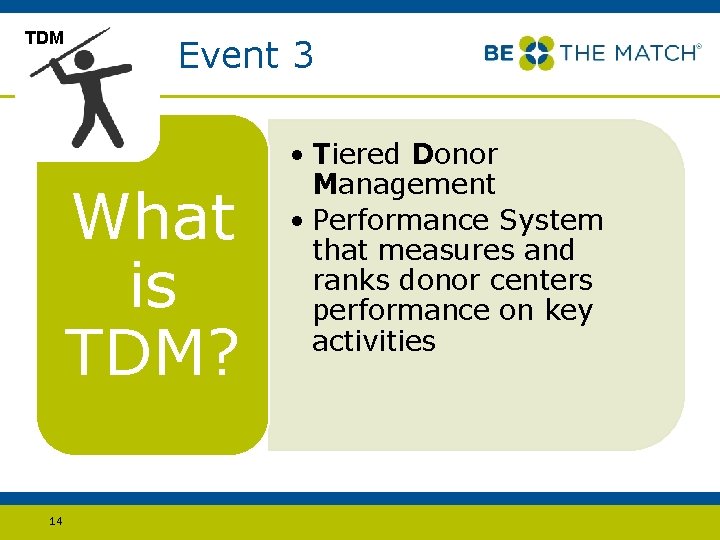
TDM Event 3 What is TDM? 14 • Tiered Donor Management • Performance System that measures and ranks donor centers performance on key activities
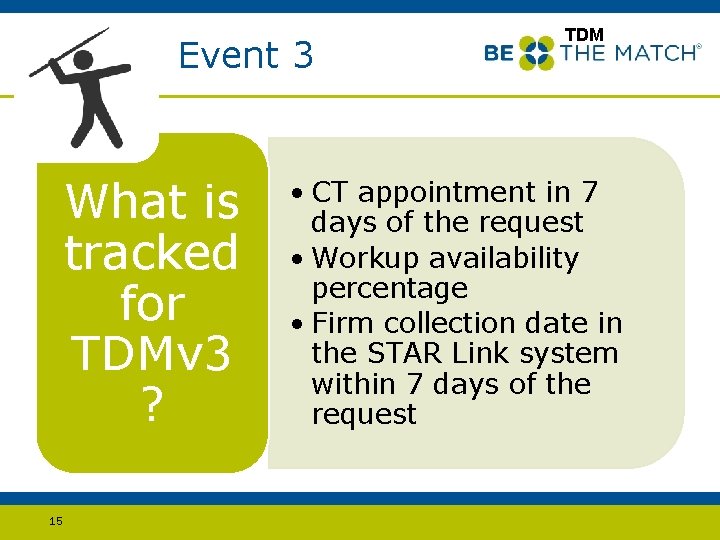
Event 3 What is tracked for TDMv 3 ? 15 TDM • CT appointment in 7 days of the request • Workup availability percentage • Firm collection date in the STAR Link system within 7 days of the request

TDM Event 3 Where can I find TDM reports? 16 • Historical rankings available on the TDM Performance System Page on the Network website • OBIEE/NMDP Analytics (coming soon)
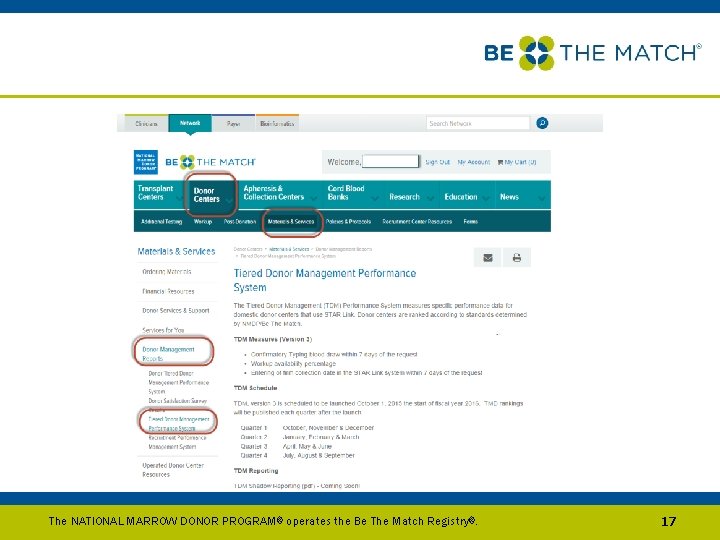
The NATIONAL MARROW DONOR PROGRAM ® operates the Be The Match Registry®. 17
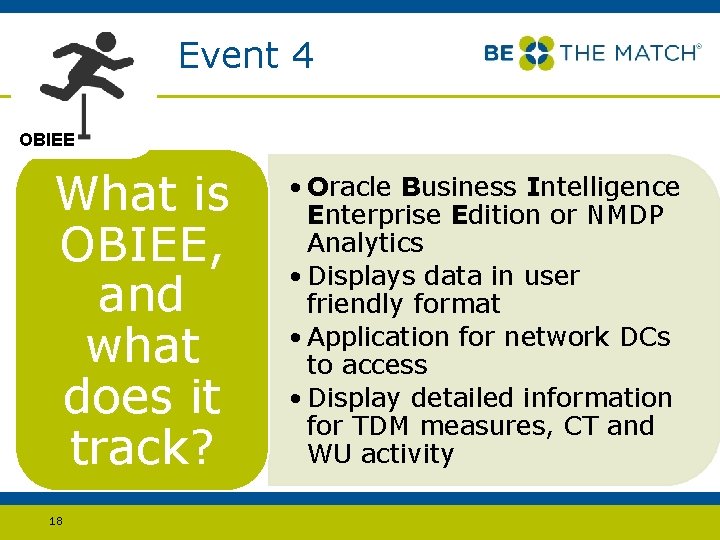
Event 4 OBIEE What is OBIEE, and what does it track? 18 • Oracle Business Intelligence Enterprise Edition or NMDP Analytics • Displays data in user friendly format • Application for network DCs to access • Display detailed information for TDM measures, CT and WU activity
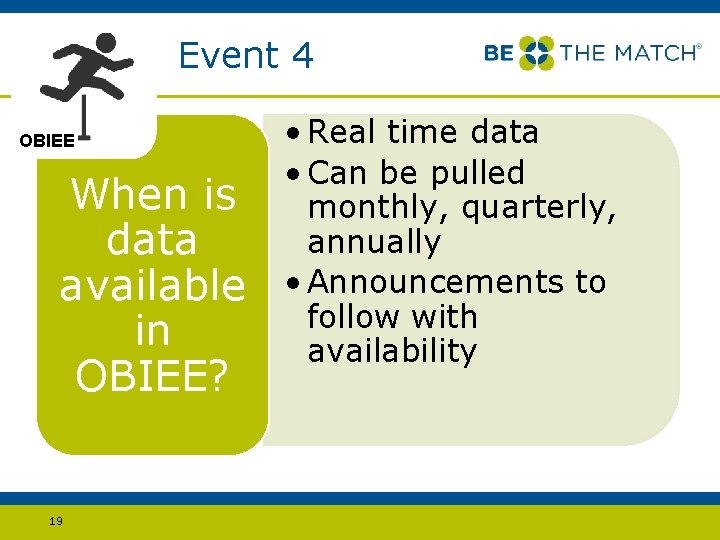
Event 4 OBIEE When is data available in OBIEE? 19 • Real time data • Can be pulled monthly, quarterly, annually • Announcements to follow with availability
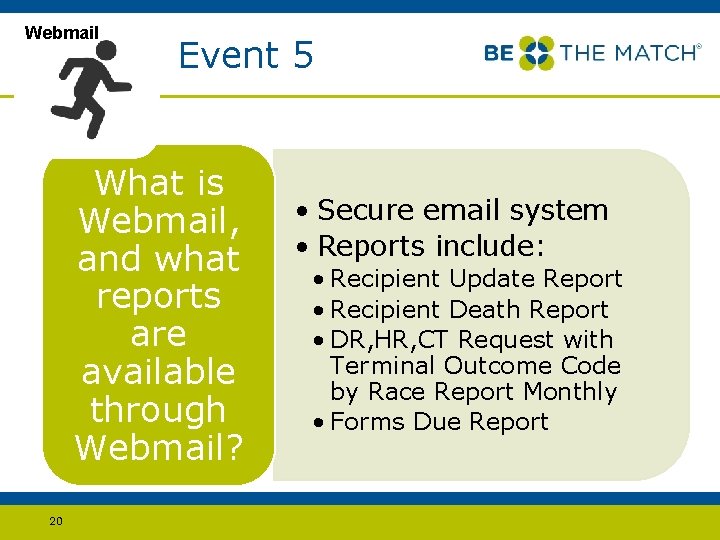
Webmail Event 5 What is Webmail, and what reports are available through Webmail? 20 • Secure email system • Reports include: • Recipient Update Report • Recipient Death Report • DR, HR, CT Request with Terminal Outcome Code by Race Report Monthly • Forms Due Report

Webmail Event 5 Where do I find reports in Webmail? 21 • Connect. nmdp. org • Login • Reports are found in the shared folder “reports” • Staff needs to be subscribed
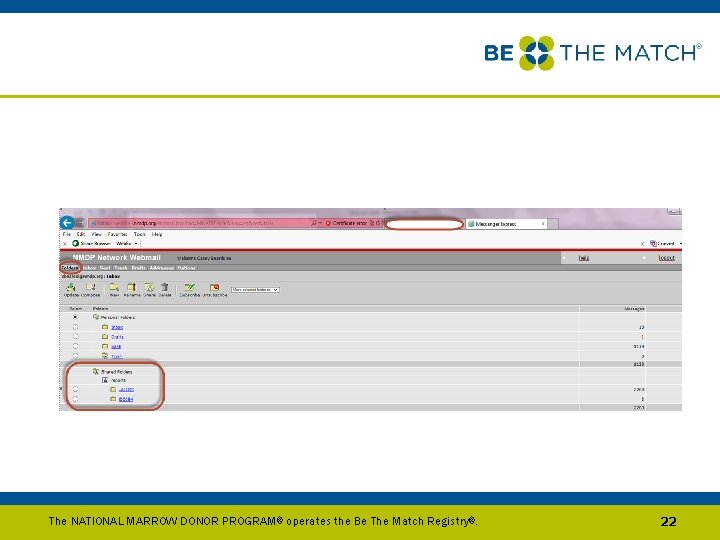
The NATIONAL MARROW DONOR PROGRAM ® operates the Be The Match Registry®. 22
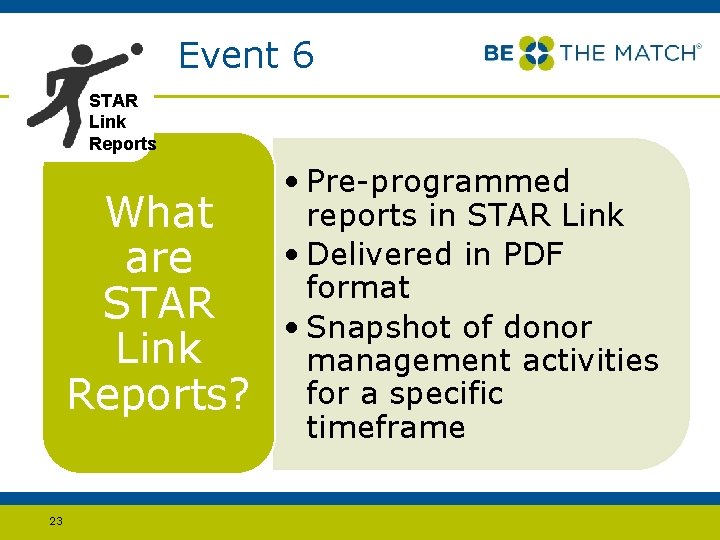
Event 6 STAR Link Reports What are STAR Link Reports? 23 • Pre-programmed reports in STAR Link • Delivered in PDF format • Snapshot of donor management activities for a specific timeframe
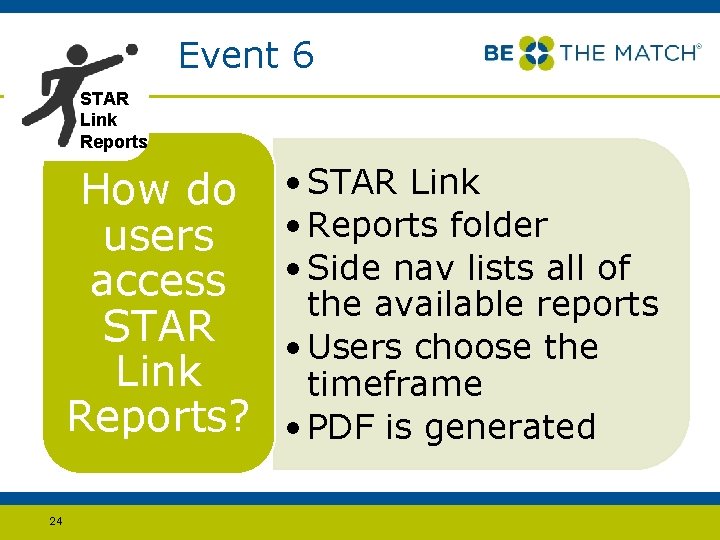
Event 6 STAR Link Reports How do users access STAR Link Reports? 24 • STAR Link • Reports folder • Side nav lists all of the available reports • Users choose the timeframe • PDF is generated

The NATIONAL MARROW DONOR PROGRAM ® operates the Be The Match Registry®. 25
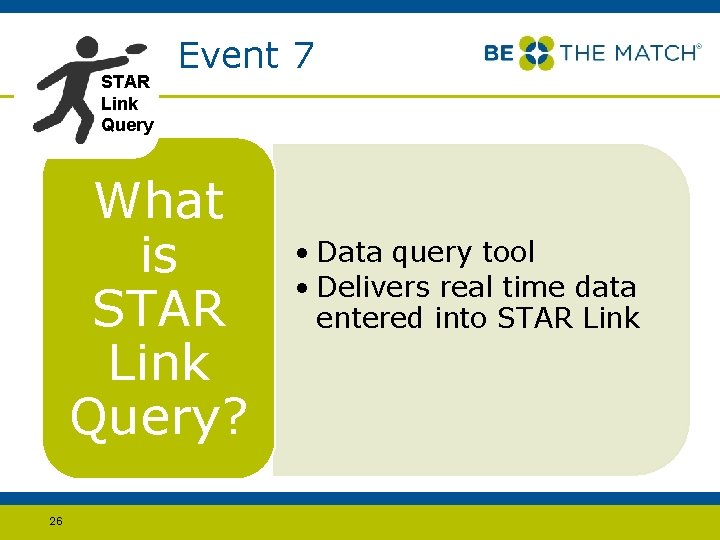
STAR Link Query Event 7 What is STAR Link Query? 26 • Data query tool • Delivers real time data entered into STAR Link
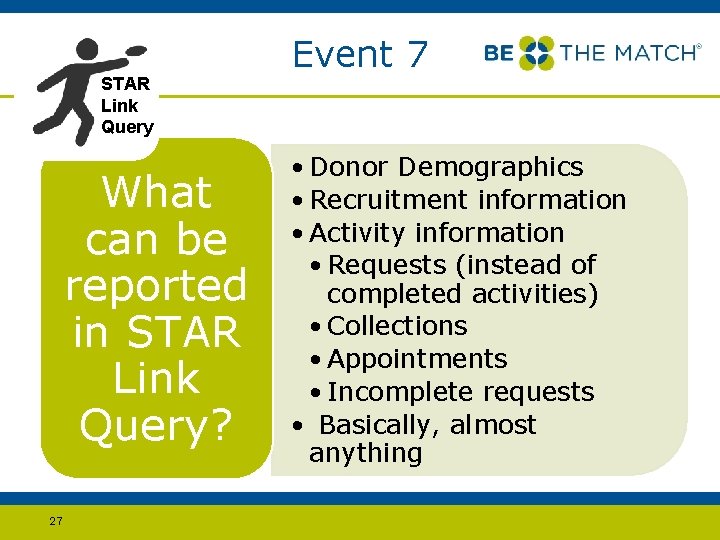
STAR Link Query What can be reported in STAR Link Query? 27 Event 7 • Donor Demographics • Recruitment information • Activity information • Requests (instead of completed activities) • Collections • Appointments • Incomplete requests • Basically, almost anything
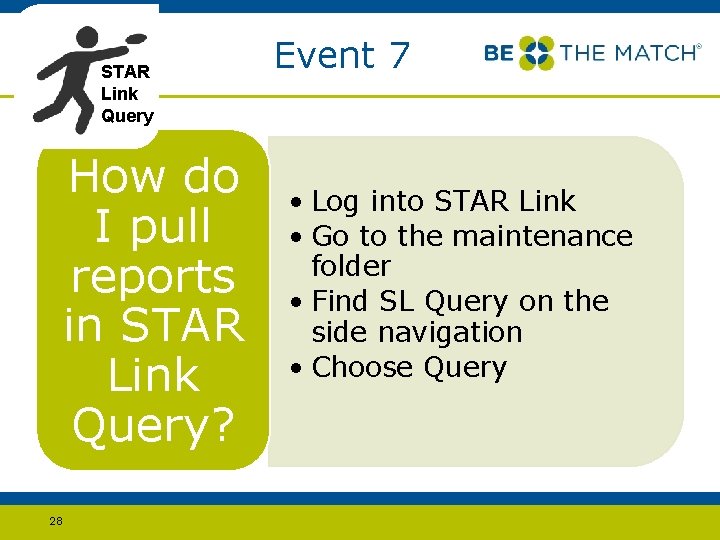
STAR Link Query How do I pull reports in STAR Link Query? 28 Event 7 • Log into STAR Link • Go to the maintenance folder • Find SL Query on the side navigation • Choose Query
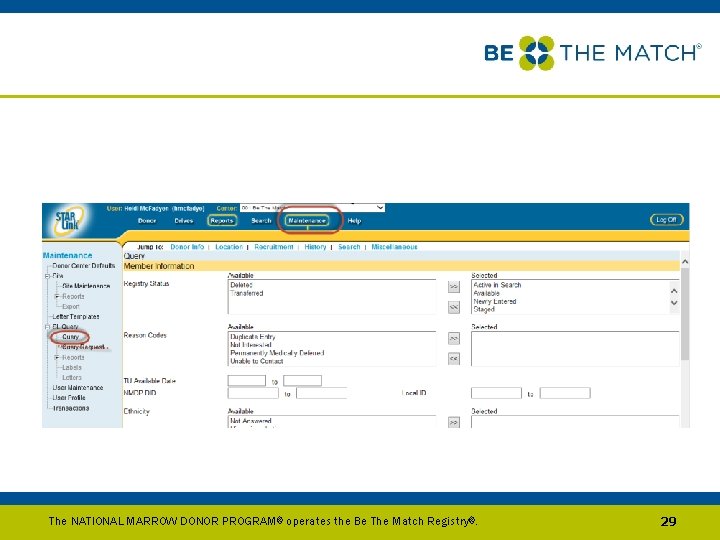
The NATIONAL MARROW DONOR PROGRAM ® operates the Be The Match Registry®. 29
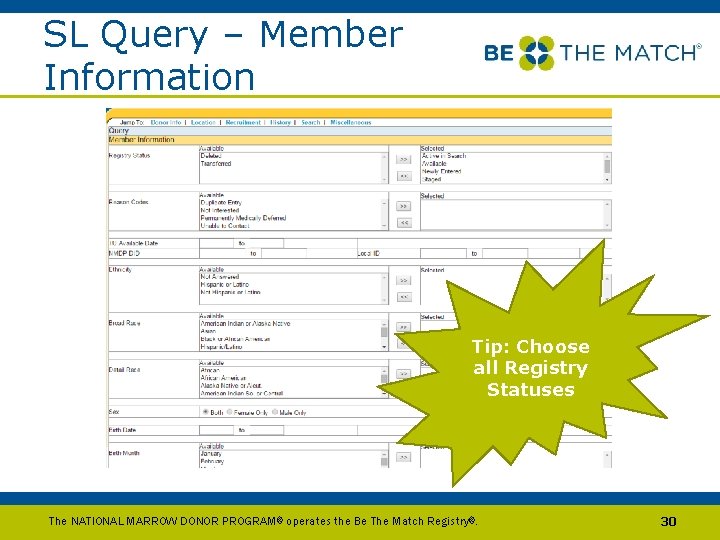
SL Query – Member Information Tip: Choose all Registry Statuses The NATIONAL MARROW DONOR PROGRAM ® operates the Be The Match Registry®. 30
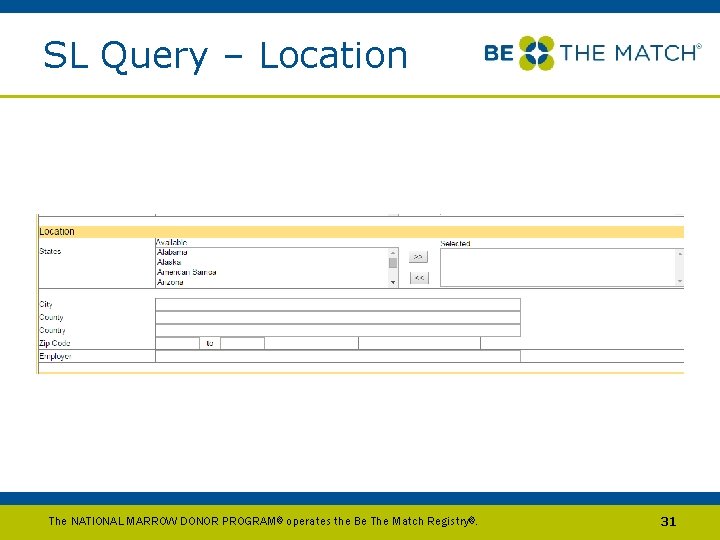
SL Query – Location The NATIONAL MARROW DONOR PROGRAM ® operates the Be The Match Registry®. 31
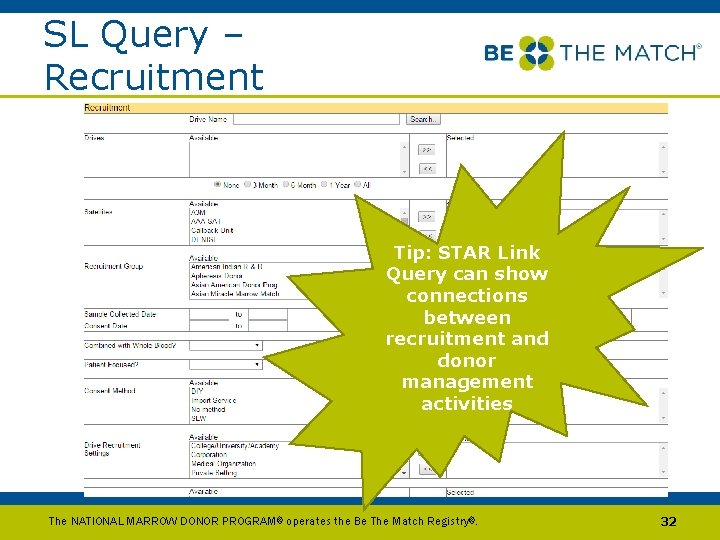
SL Query – Recruitment Tip: STAR Link Query can show connections between recruitment and donor management activities The NATIONAL MARROW DONOR PROGRAM ® operates the Be The Match Registry®. 32
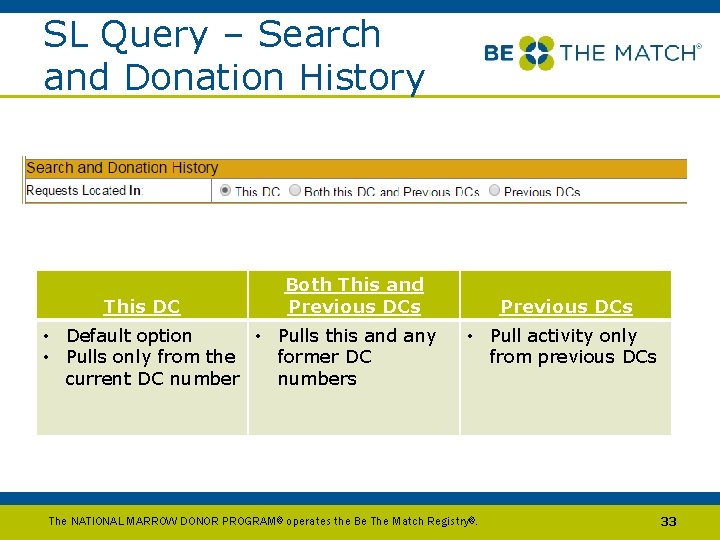
SL Query – Search and Donation History This DC Both This and Previous DCs • Default option • Pulls this and any • Pulls only from the former DC current DC numbers Previous DCs • Pull activity only from previous DCs The NATIONAL MARROW DONOR PROGRAM ® operates the Be The Match Registry®. 33
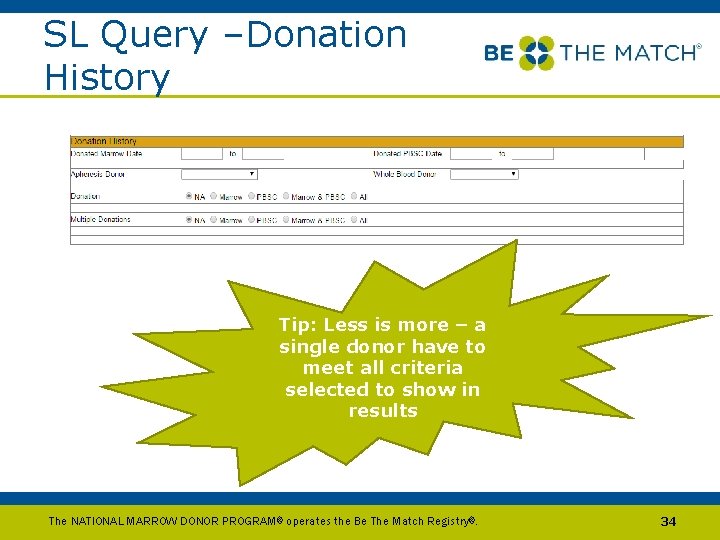
SL Query –Donation History Tip: Less is more – a single donor have to meet all criteria selected to show in results The NATIONAL MARROW DONOR PROGRAM ® operates the Be The Match Registry®. 34
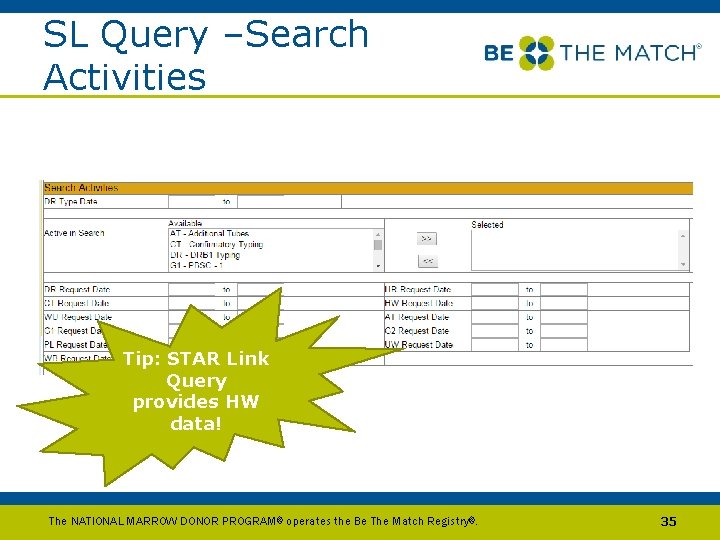
SL Query –Search Activities Tip: STAR Link Query provides HW data! The NATIONAL MARROW DONOR PROGRAM ® operates the Be The Match Registry®. 35
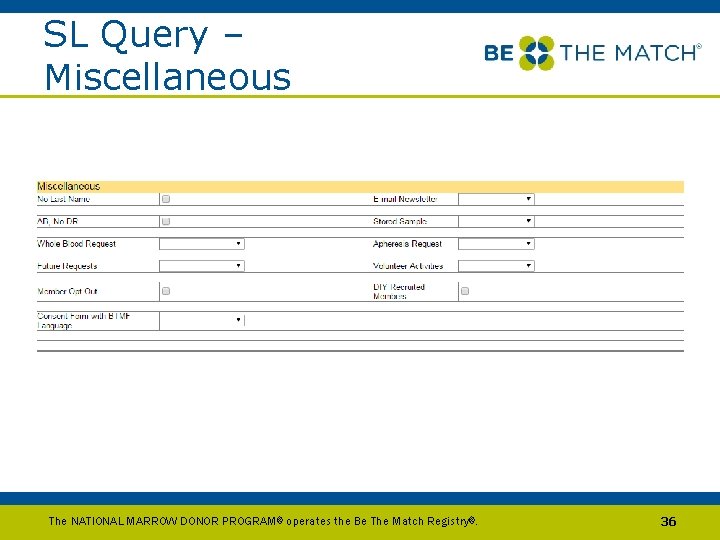
SL Query – Miscellaneous The NATIONAL MARROW DONOR PROGRAM ® operates the Be The Match Registry®. 36
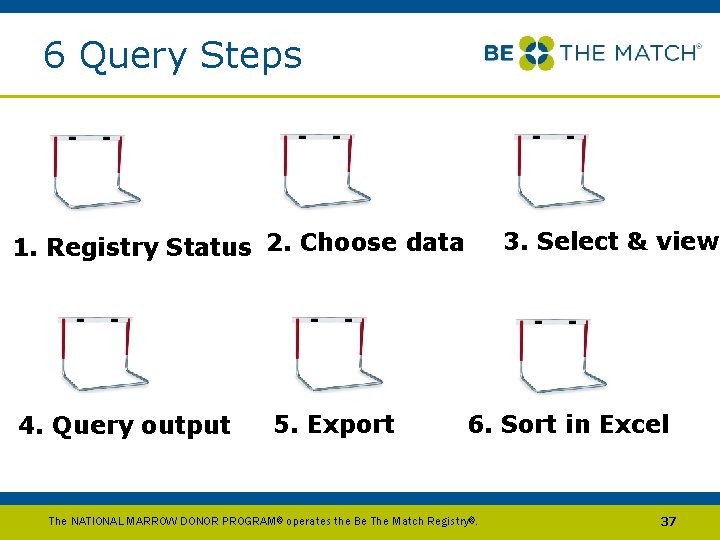
6 Query Steps 3. Select & view 1. Registry Status 2. Choose data 4. Query output 5. Export 6. Sort in Excel The NATIONAL MARROW DONOR PROGRAM ® operates the Be The Match Registry®. 37
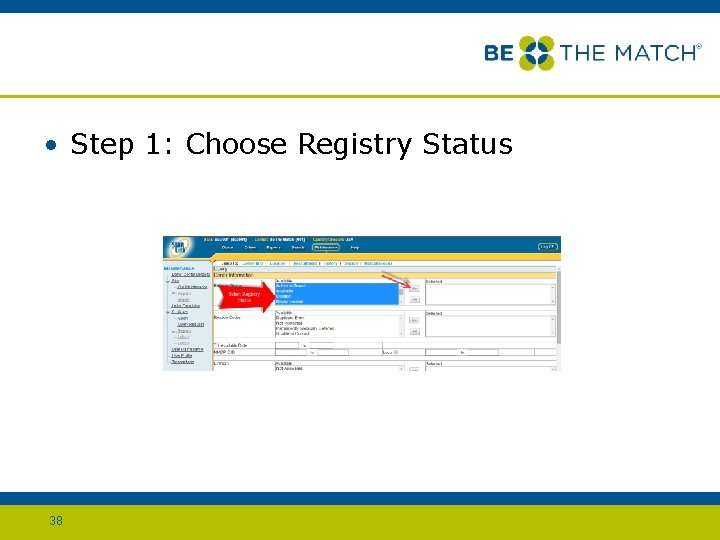
• Step 1: Choose Registry Status 38
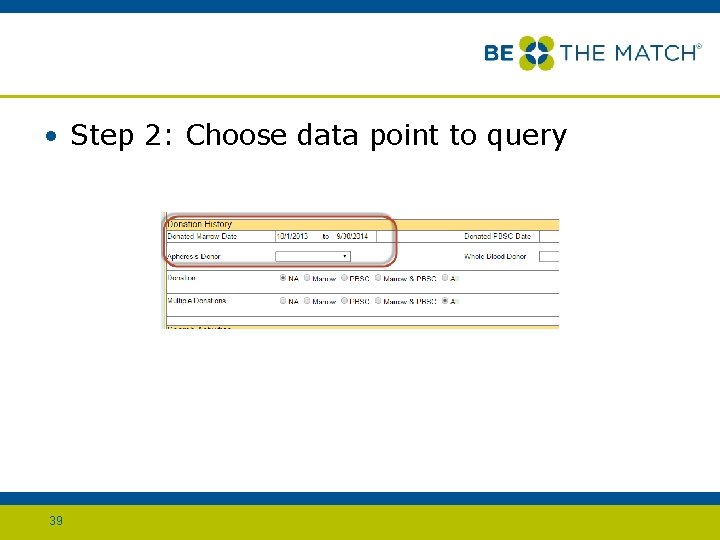
• Step 2: Choose data point to query 39
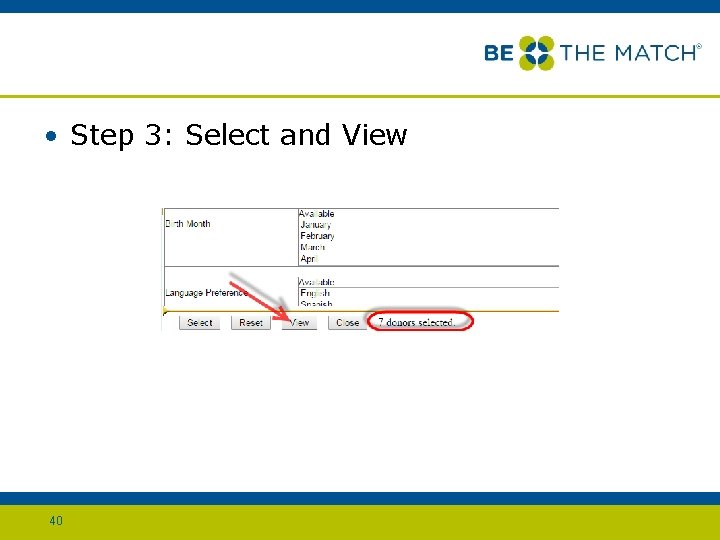
• Step 3: Select and View 40
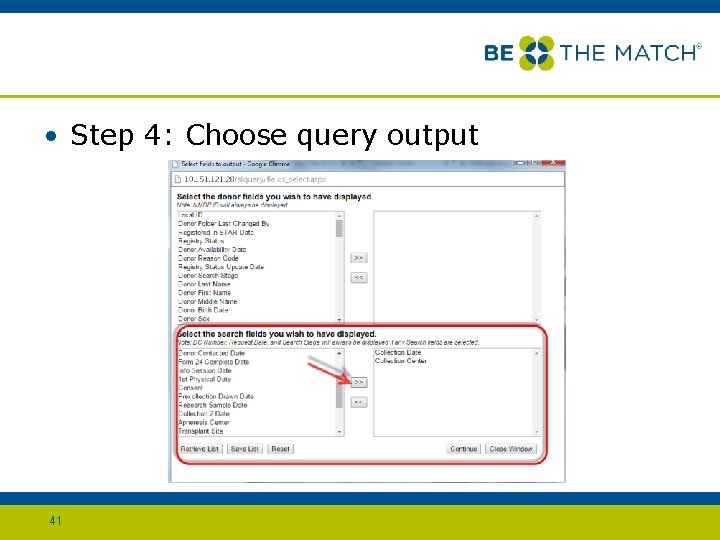
• Step 4: Choose query output 41
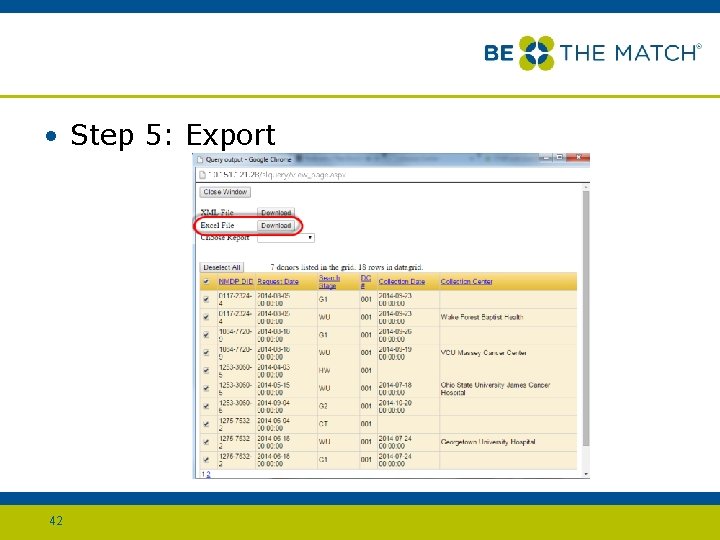
• Step 5: Export 42
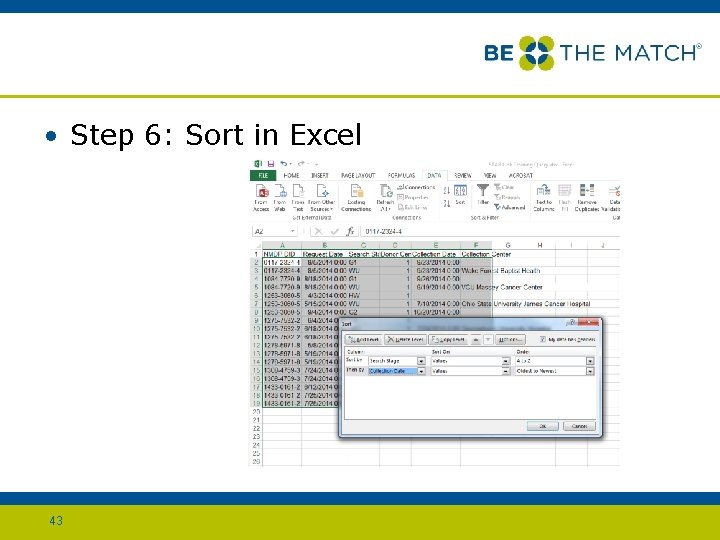
• Step 6: Sort in Excel 43
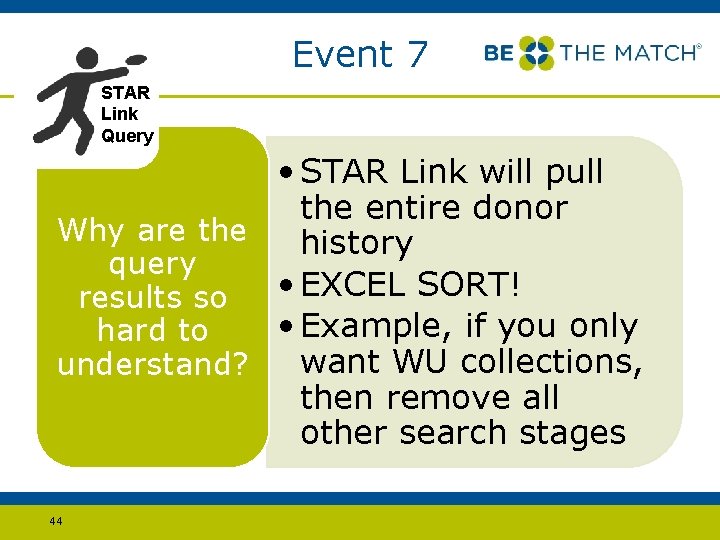
Event 7 STAR Link Query • STAR Link will pull the entire donor Why are the history query results so • EXCEL SORT! • Example, if you only hard to want WU collections, understand? then remove all other search stages 44
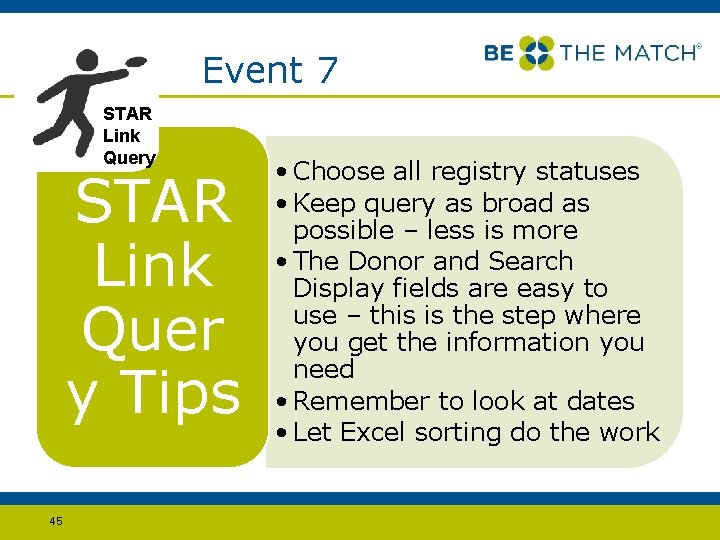
Event 7 STAR Link Query STAR Link Quer y Tips 45 • Choose all registry statuses • Keep query as broad as possible – less is more • The Donor and Search Display fields are easy to use – this is the step where you get the information you need • Remember to look at dates • Let Excel sorting do the work
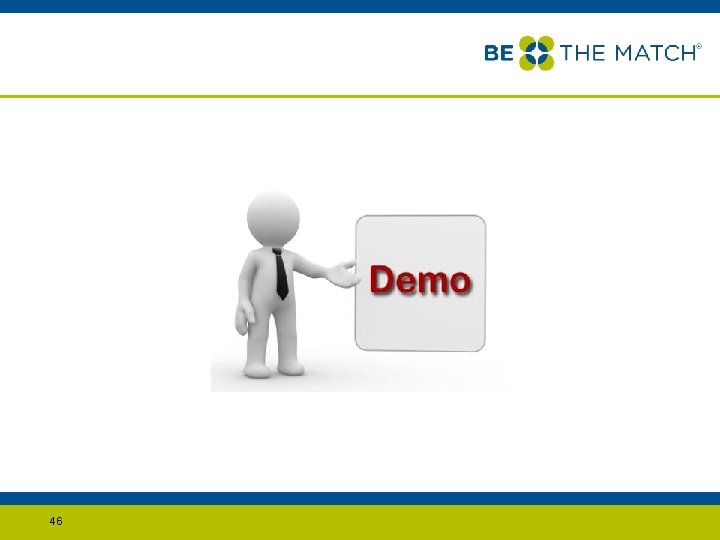
46
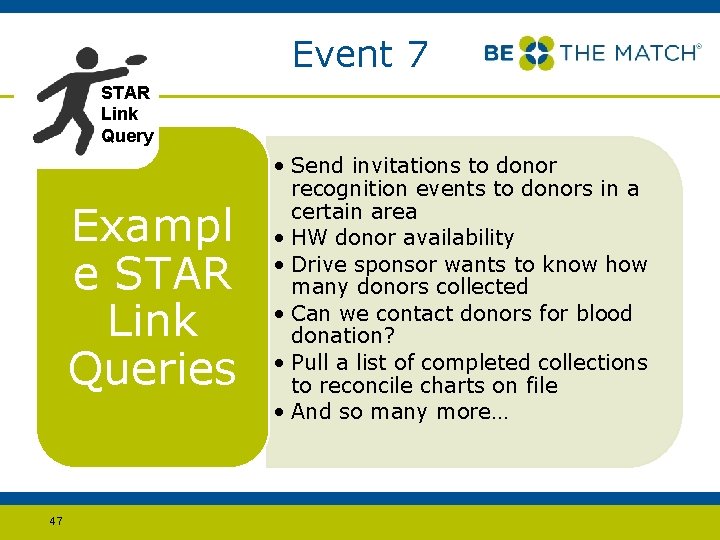
Event 7 STAR Link Query Exampl e STAR Link Queries 47 • Send invitations to donor recognition events to donors in a certain area • HW donor availability • Drive sponsor wants to know how many donors collected • Can we contact donors for blood donation? • Pull a list of completed collections to reconcile charts on file • And so many more…

Did you get all of that? 48
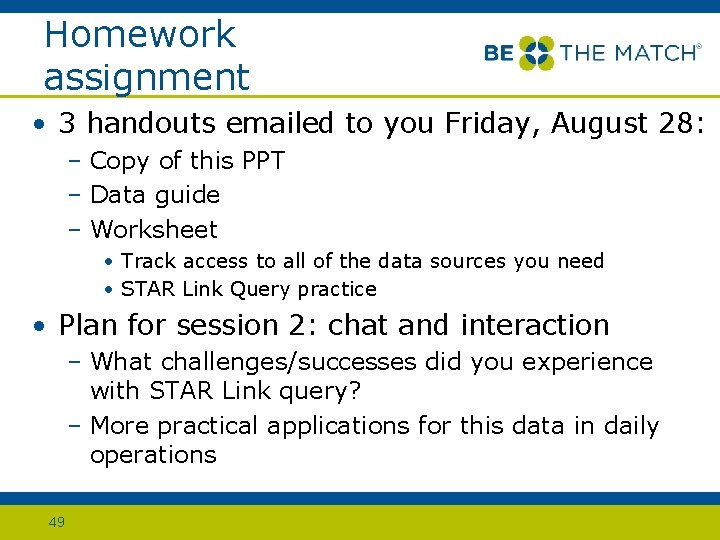
Homework assignment • 3 handouts emailed to you Friday, August 28: – Copy of this PPT – Data guide – Worksheet • Track access to all of the data sources you need • STAR Link Query practice • Plan for session 2: chat and interaction – What challenges/successes did you experience with STAR Link query? – More practical applications for this data in daily operations 49
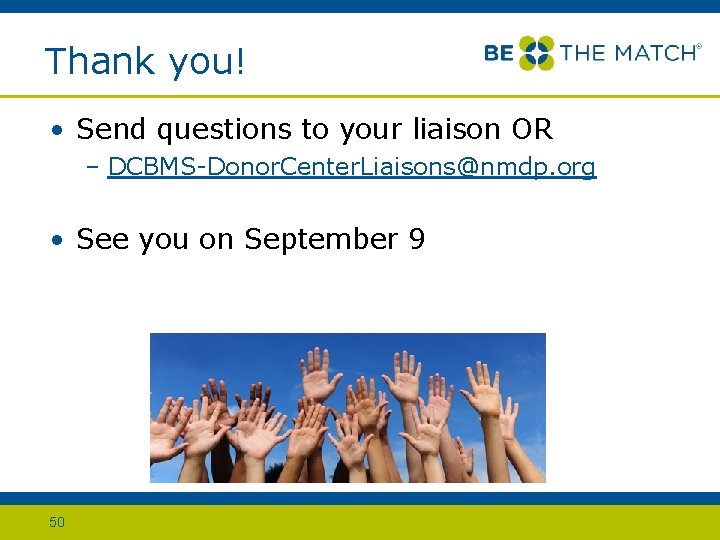
Thank you! • Send questions to your liaison OR – DCBMS-Donor. Center. Liaisons@nmdp. org • See you on September 9 50