Welcome ACUHOI 2020 Virtual Summit Presenter Training This



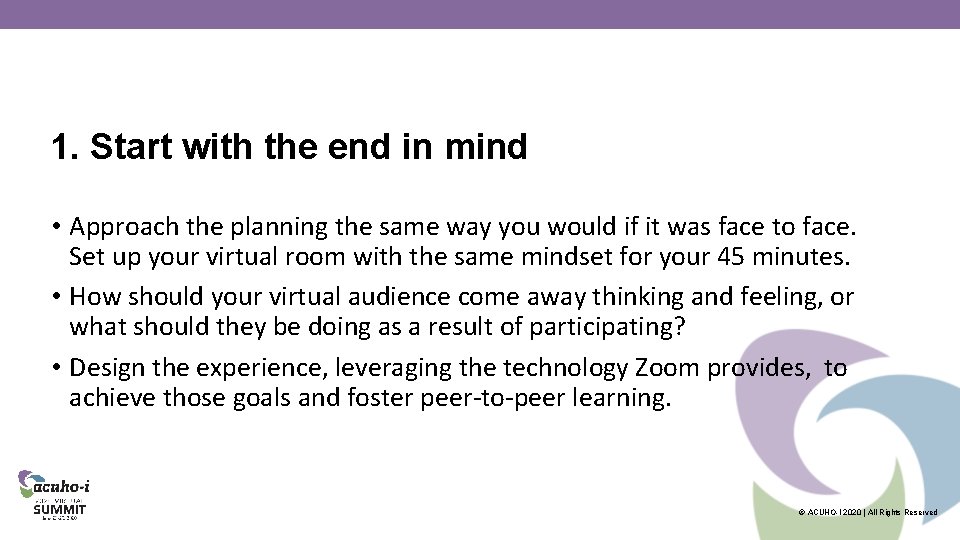
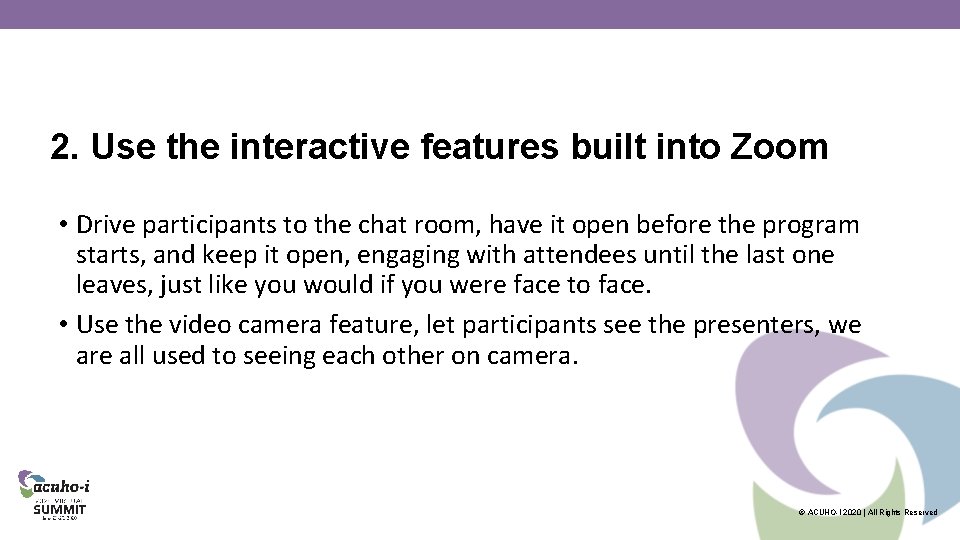
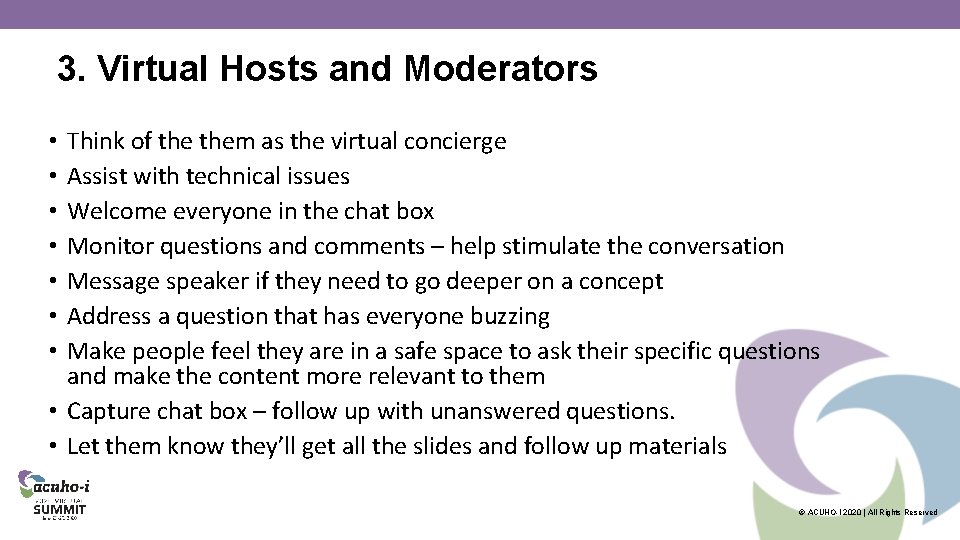
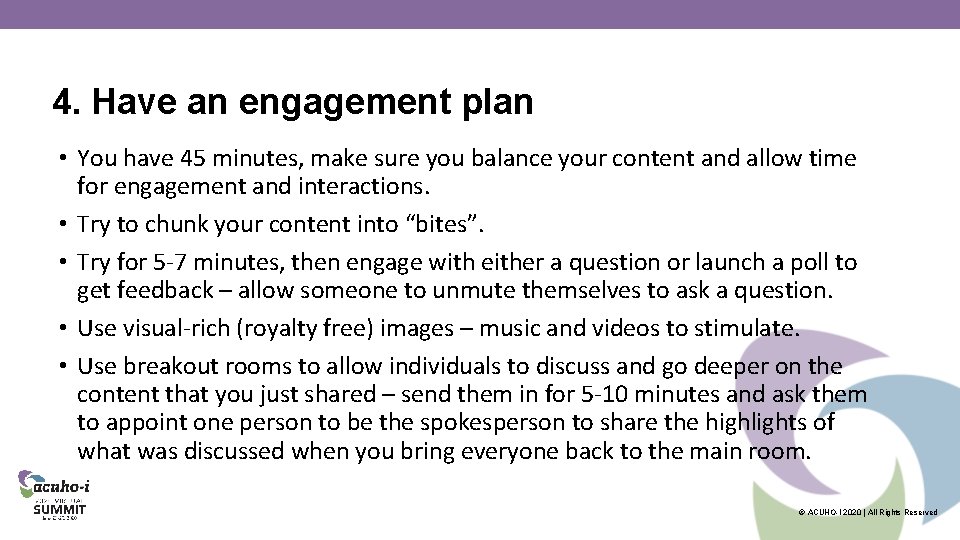
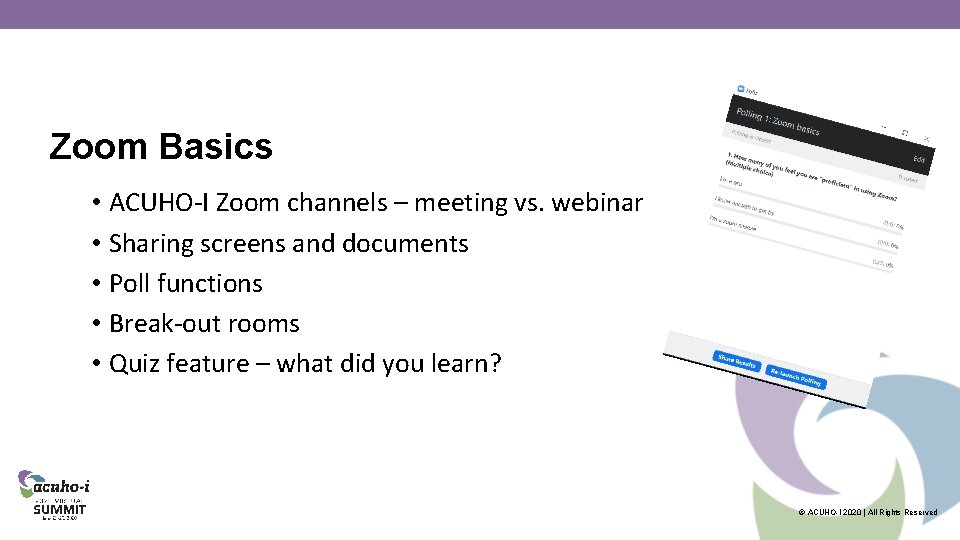
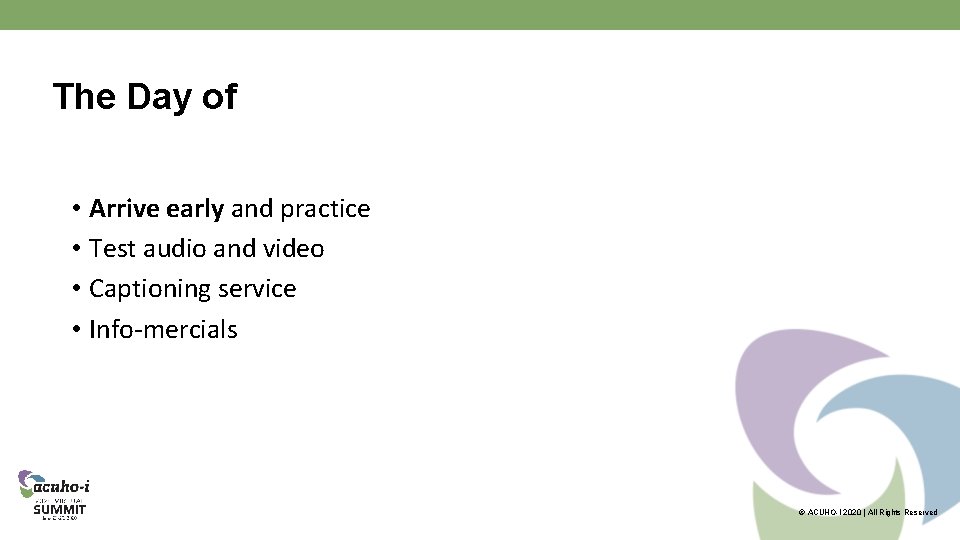
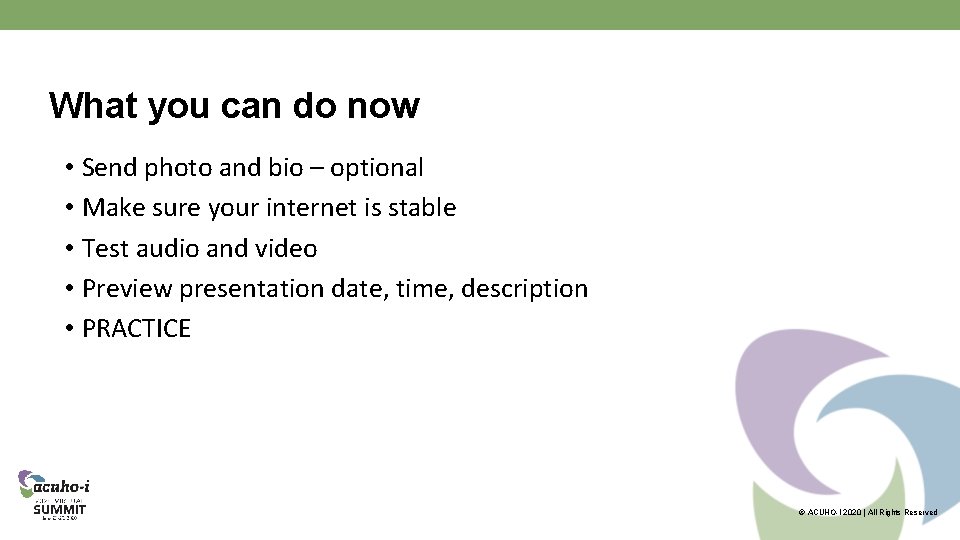
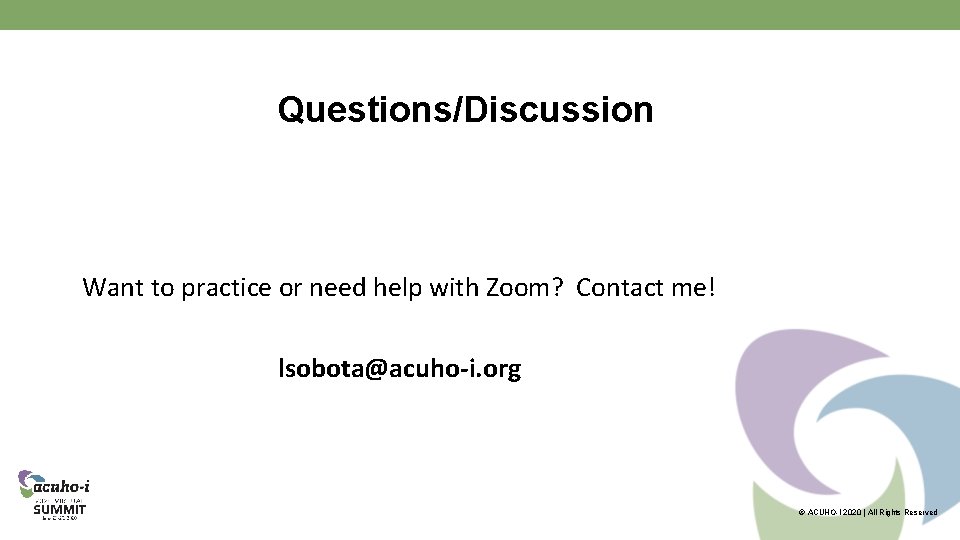
- Slides: 11

Welcome ACUHO-I 2020 Virtual Summit Presenter Training • This session is being recorded – link and slide deck will be provided after the training • We will provide Power. Point Template and Zoom backgrounds © ACUHO-I 2020 | All Rights Reserved

4 Virtual Engagement Tips & Tricks In order to be engaging, it must be interactive. . . © ACUHO-I 2020 | All Rights Reserved

Poll Time!
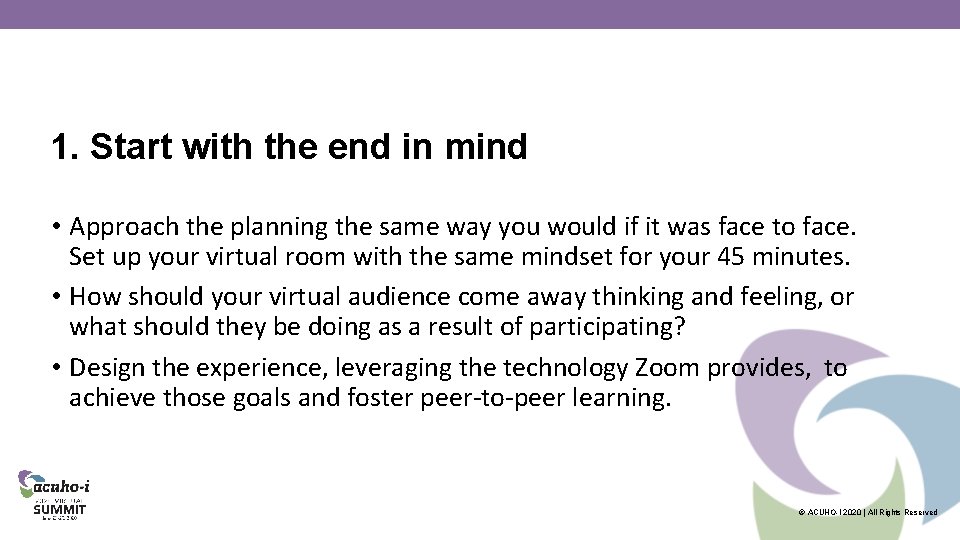
1. Start with the end in mind • Approach the planning the same way you would if it was face to face. Set up your virtual room with the same mindset for your 45 minutes. • How should your virtual audience come away thinking and feeling, or what should they be doing as a result of participating? • Design the experience, leveraging the technology Zoom provides, to achieve those goals and foster peer-to-peer learning. © ACUHO-I 2020 | All Rights Reserved
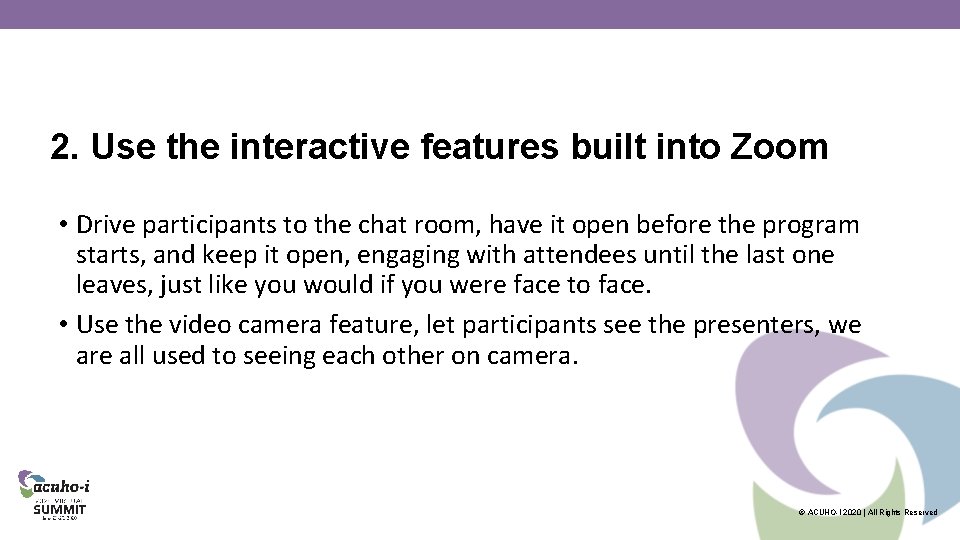
2. Use the interactive features built into Zoom • Drive participants to the chat room, have it open before the program starts, and keep it open, engaging with attendees until the last one leaves, just like you would if you were face to face. • Use the video camera feature, let participants see the presenters, we are all used to seeing each other on camera. © ACUHO-I 2020 | All Rights Reserved
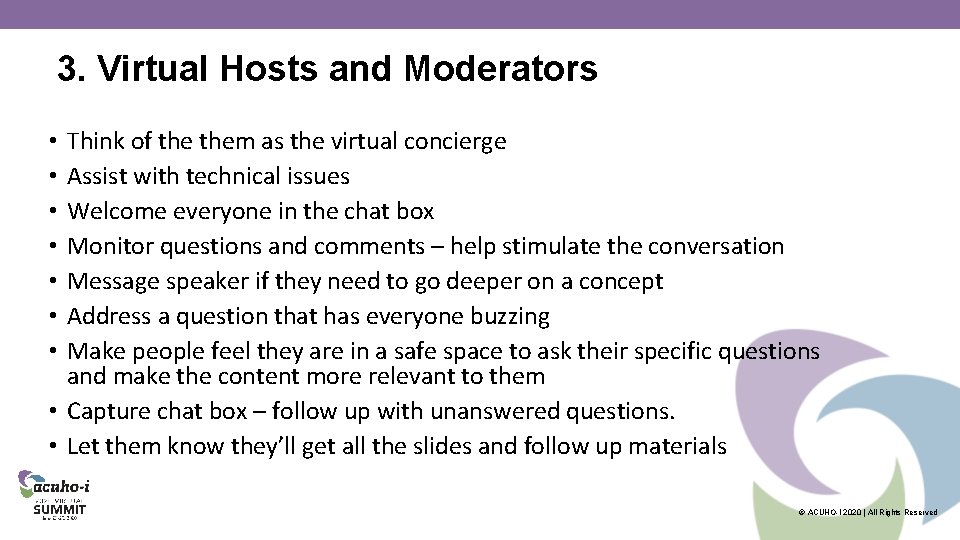
3. Virtual Hosts and Moderators Think of them as the virtual concierge Assist with technical issues Welcome everyone in the chat box Monitor questions and comments – help stimulate the conversation Message speaker if they need to go deeper on a concept Address a question that has everyone buzzing Make people feel they are in a safe space to ask their specific questions and make the content more relevant to them • Capture chat box – follow up with unanswered questions. • Let them know they’ll get all the slides and follow up materials • • © ACUHO-I 2020 | All Rights Reserved
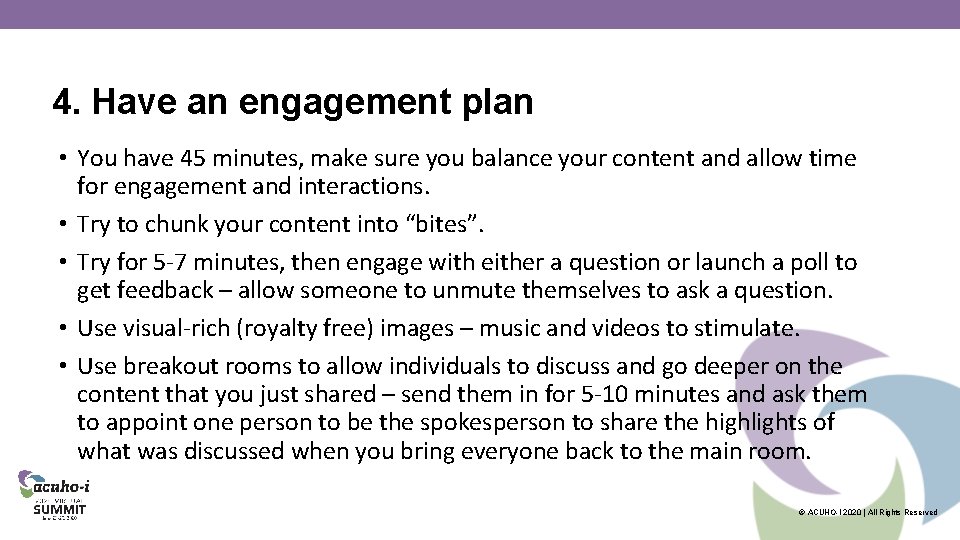
4. Have an engagement plan • You have 45 minutes, make sure you balance your content and allow time for engagement and interactions. • Try to chunk your content into “bites”. • Try for 5 -7 minutes, then engage with either a question or launch a poll to get feedback – allow someone to unmute themselves to ask a question. • Use visual-rich (royalty free) images – music and videos to stimulate. • Use breakout rooms to allow individuals to discuss and go deeper on the content that you just shared – send them in for 5 -10 minutes and ask them to appoint one person to be the spokesperson to share the highlights of what was discussed when you bring everyone back to the main room. © ACUHO-I 2020 | All Rights Reserved
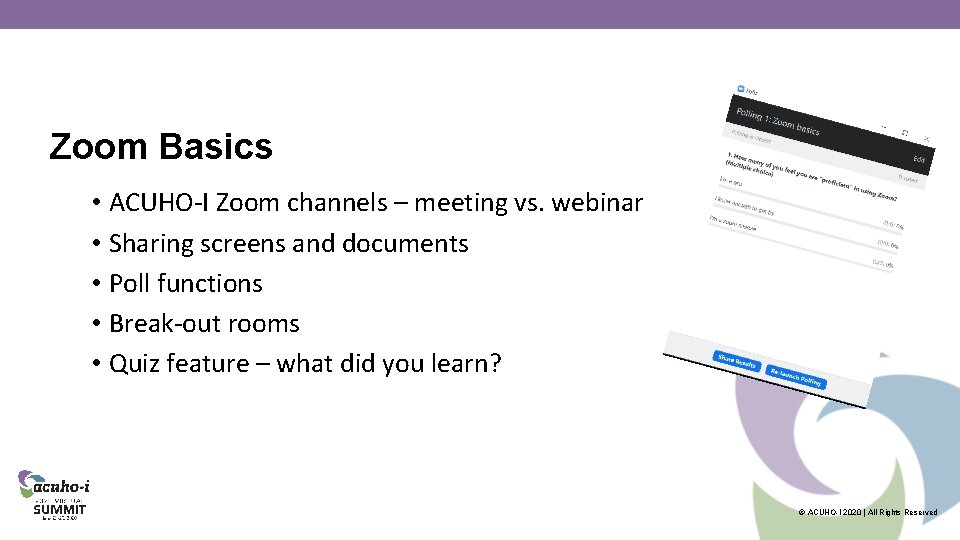
Zoom Basics • ACUHO-I Zoom channels – meeting vs. webinar • Sharing screens and documents • Poll functions • Break-out rooms • Quiz feature – what did you learn? © ACUHO-I 2020 | All Rights Reserved
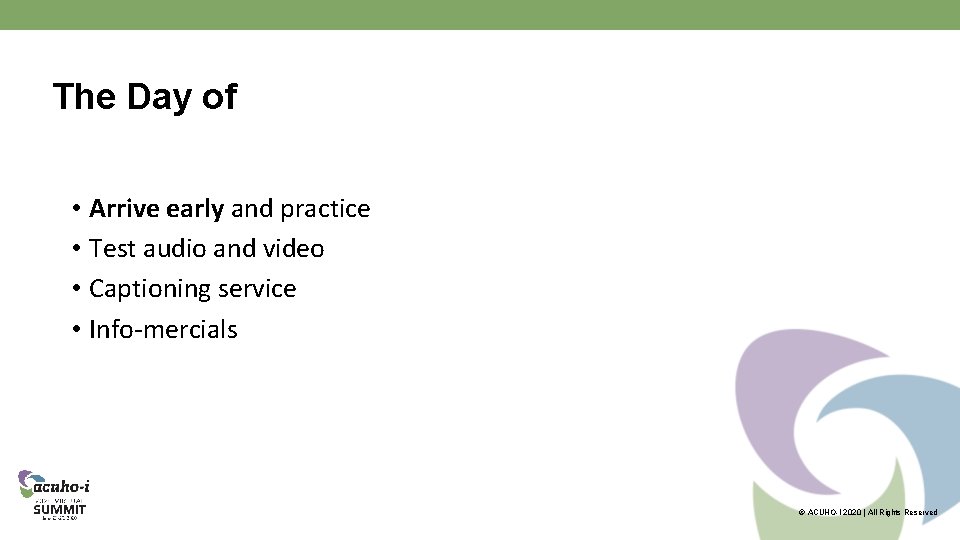
The Day of • Arrive early and practice • Test audio and video • Captioning service • Info-mercials © ACUHO-I 2020 | All Rights Reserved
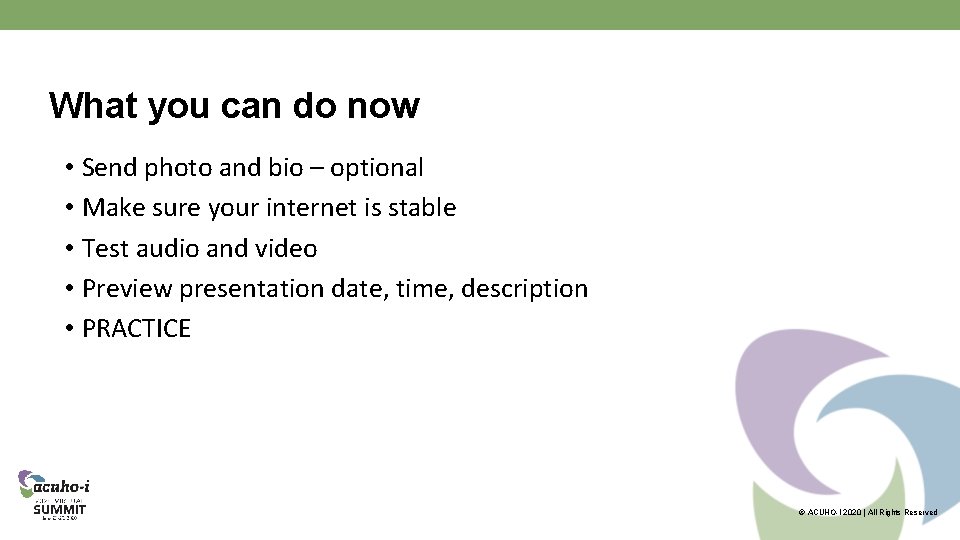
What you can do now • Send photo and bio – optional • Make sure your internet is stable • Test audio and video • Preview presentation date, time, description • PRACTICE © ACUHO-I 2020 | All Rights Reserved
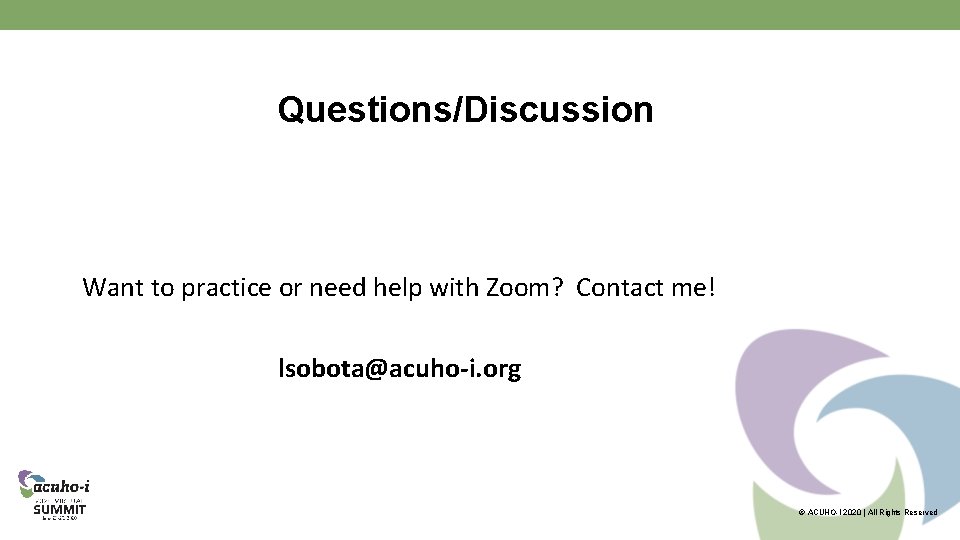
Questions/Discussion Want to practice or need help with Zoom? Contact me! lsobota@acuho-i. org © ACUHO-I 2020 | All Rights Reserved