WEKA Machine Learning Toolbox You can install Weka
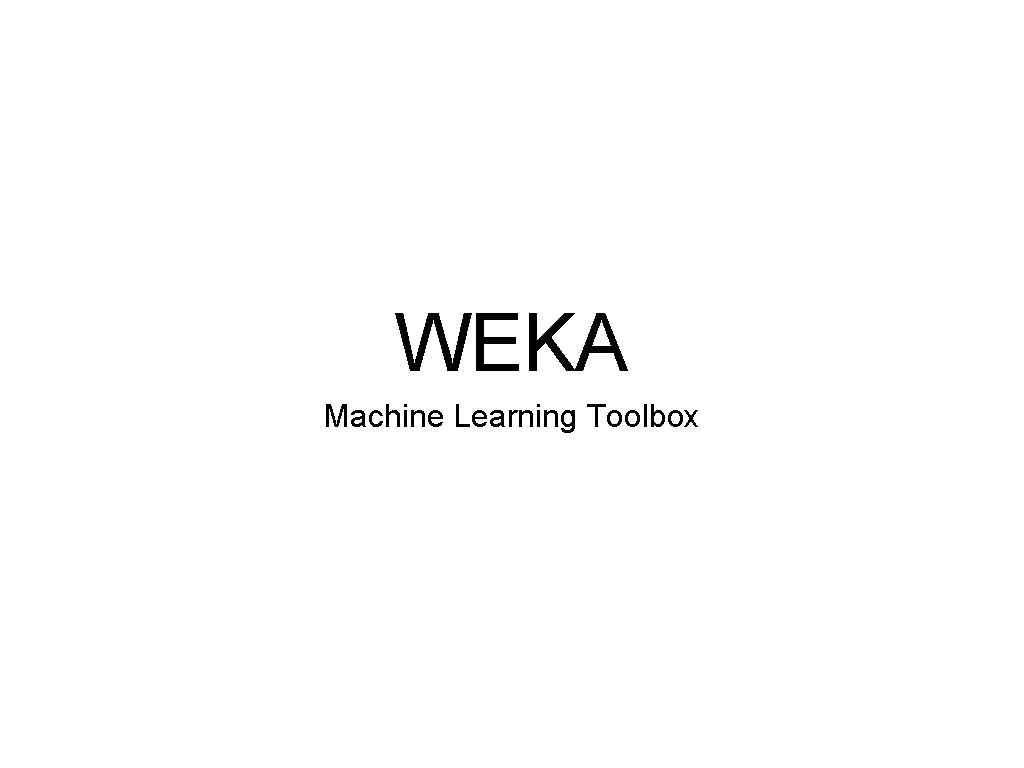
WEKA Machine Learning Toolbox
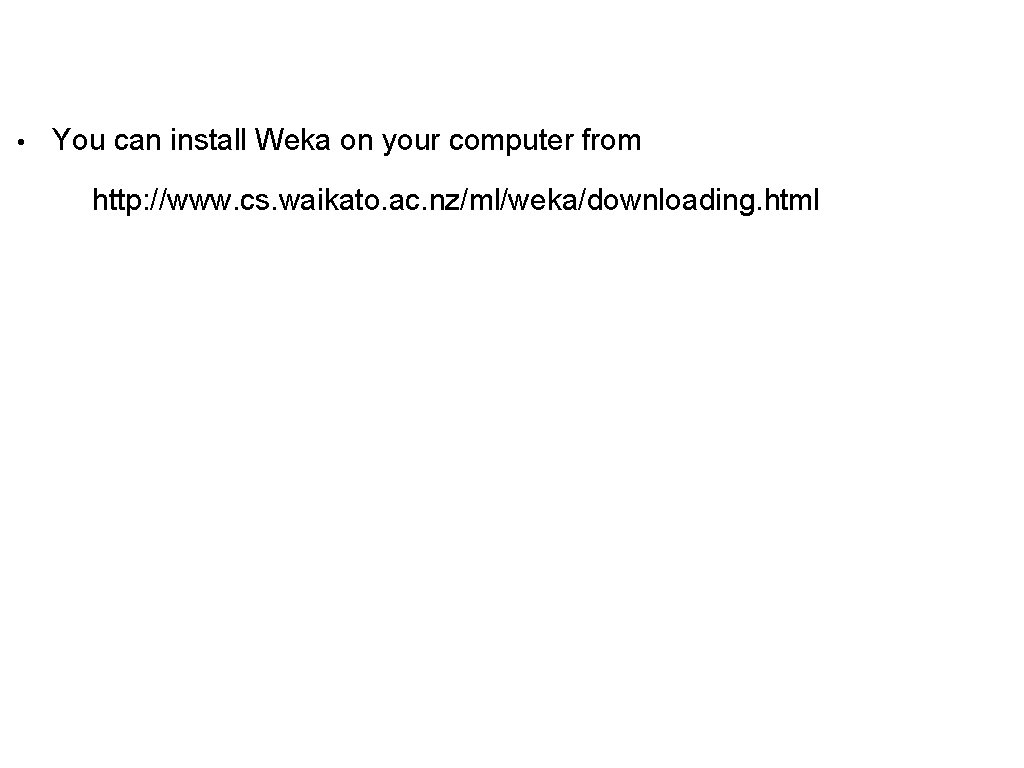
• You can install Weka on your computer from http: //www. cs. waikato. ac. nz/ml/weka/downloading. html
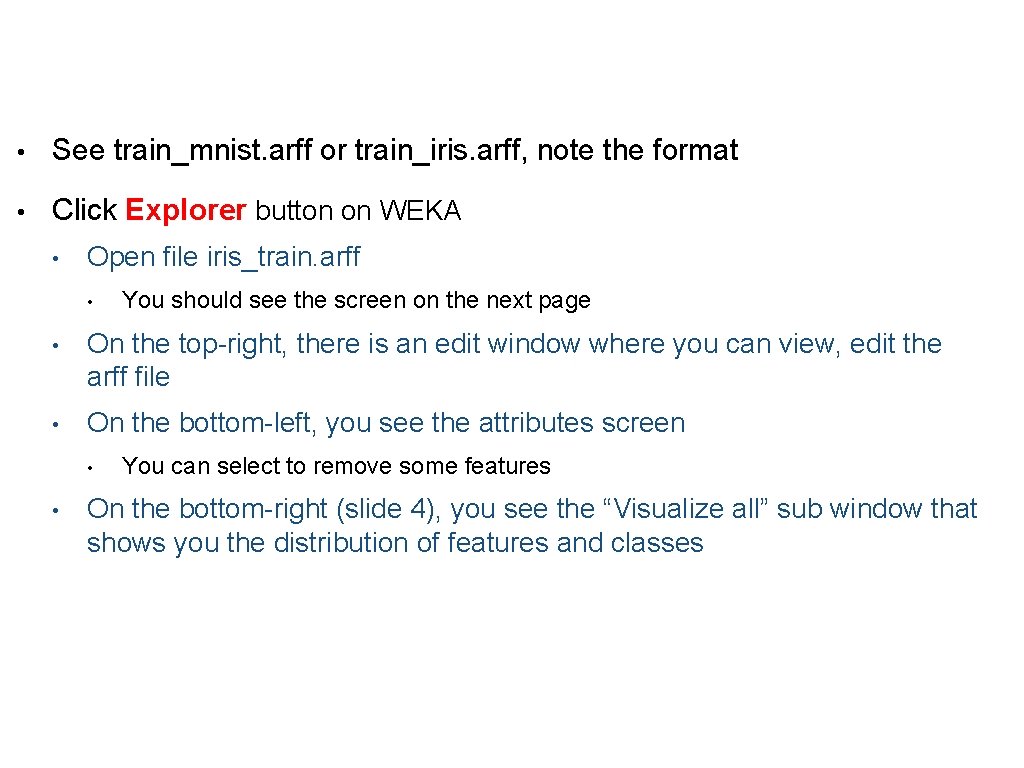
• See train_mnist. arff or train_iris. arff, note the format • Click Explorer button on WEKA • Open file iris_train. arff • You should see the screen on the next page • On the top-right, there is an edit window where you can view, edit the arff file • On the bottom-left, you see the attributes screen • • You can select to remove some features On the bottom-right (slide 4), you see the “Visualize all” sub window that shows you the distribution of features and classes
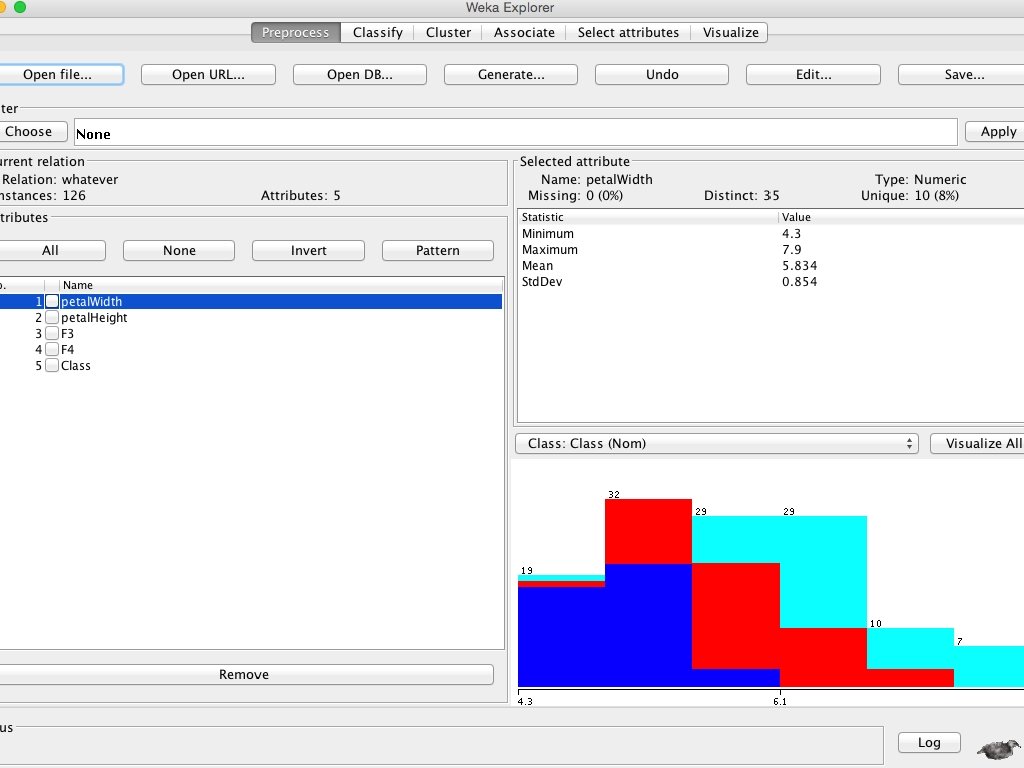
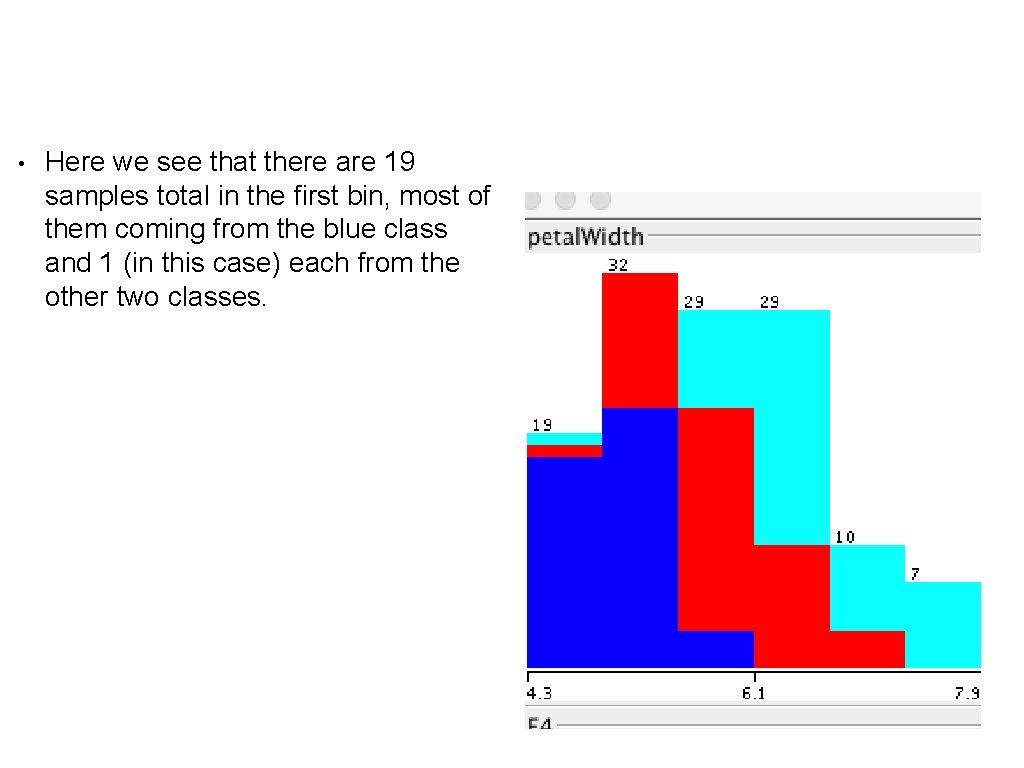
• Here we see that there are 19 samples total in the first bin, most of them coming from the blue class and 1 (in this case) each from the other two classes.
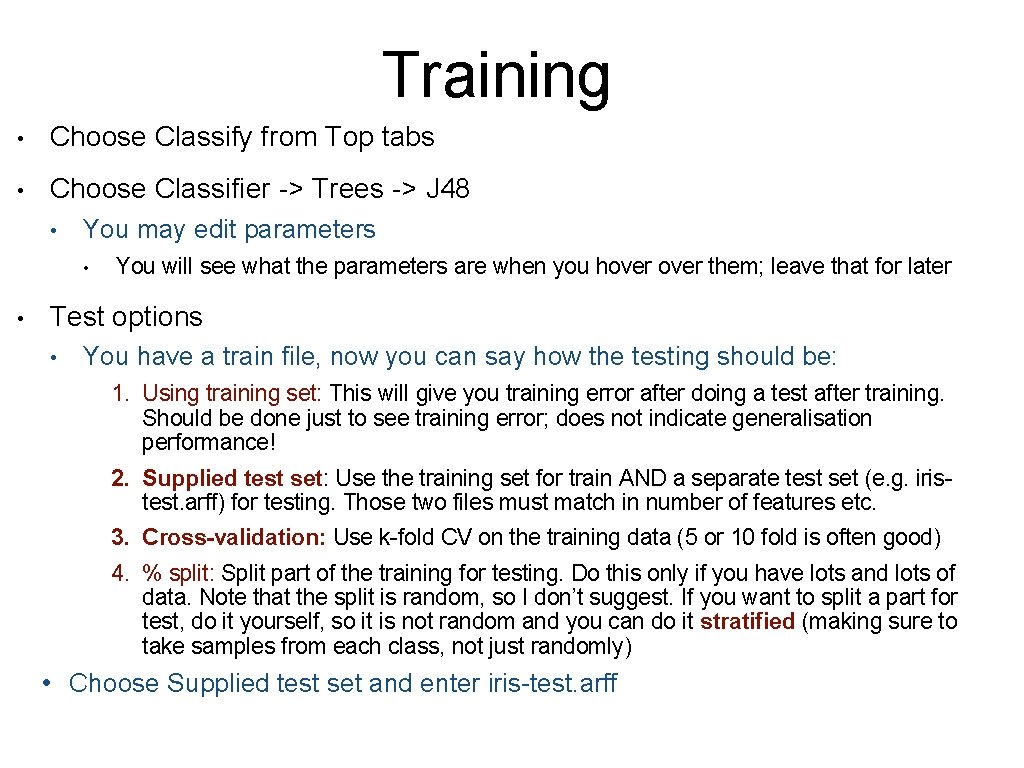
Training • Choose Classify from Top tabs • Choose Classifier -> Trees -> J 48 • You may edit parameters • • You will see what the parameters are when you hover them; leave that for later Test options • You have a train file, now you can say how the testing should be: 1. Using training set: This will give you training error after doing a test after training. Should be done just to see training error; does not indicate generalisation performance! 2. Supplied test set: Use the training set for train AND a separate test set (e. g. iristest. arff) for testing. Those two files must match in number of features etc. 3. Cross-validation: Use k-fold CV on the training data (5 or 10 fold is often good) 4. % split: Split part of the training for testing. Do this only if you have lots and lots of data. Note that the split is random, so I don’t suggest. If you want to split a part for test, do it yourself, so it is not random and you can do it stratified (making sure to take samples from each class, not just randomly) • Choose Supplied test set and enter iris-test. arff
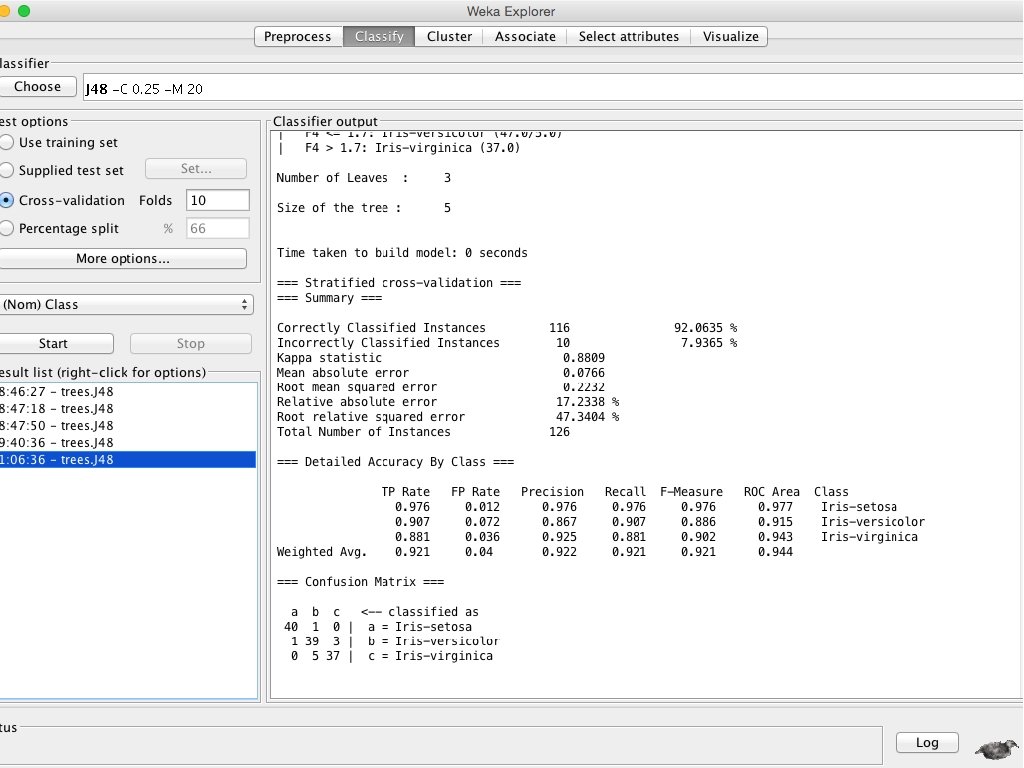
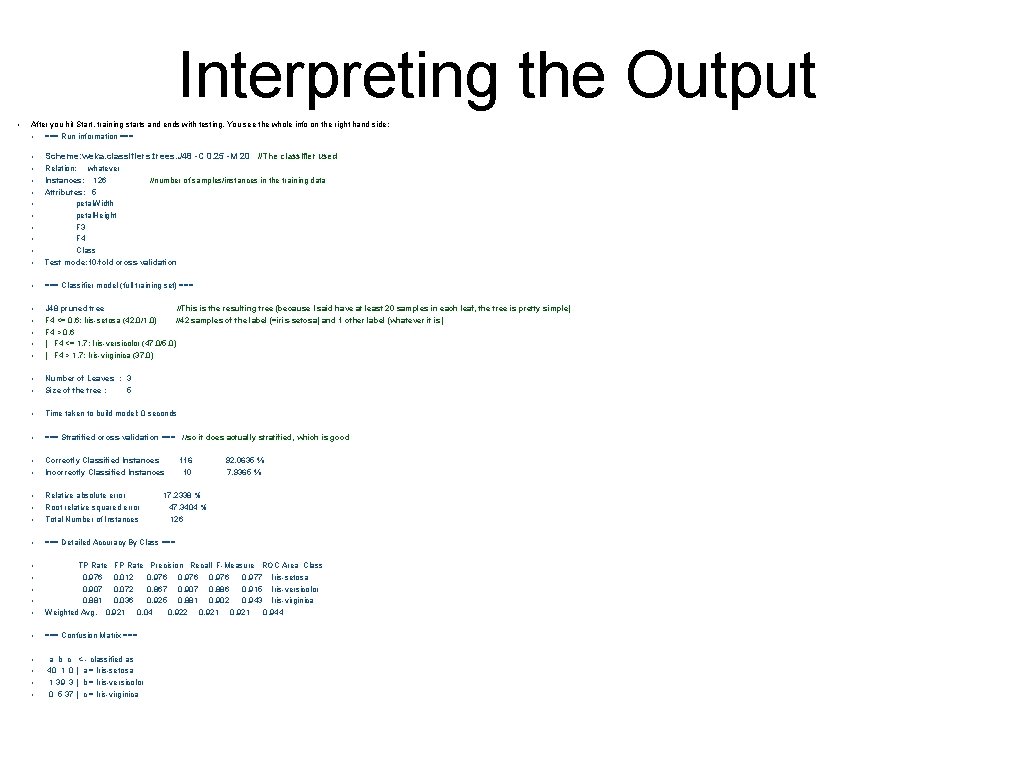
Interpreting the Output • After you hit Start, training starts and ends with testing. You see the whole info on the right hand side: • === Run information === • Scheme: weka. classifiers. trees. J 48 -C 0. 25 -M 20 //The classifier used • • Relation: whatever Instances: 126 //number of samples/instances in the training data Attributes: 5 petal. Width petal. Height F 3 F 4 Class Test mode: 10 -fold cross-validation • === Classifier model (full training set) === • J 48 pruned tree //This is the resulting tree (because I said have at least 20 samples in each leaf, the tree is pretty simple) F 4 <= 0. 6: Iris-setosa (42. 0/1. 0) //42 samples of the label (=iris-setosa) and 1 other label (whatever it is) F 4 > 0. 6 | F 4 <= 1. 7: Iris-versicolor (47. 0/5. 0) | F 4 > 1. 7: Iris-virginica (37. 0) • • • Number of Leaves : 3 Size of the tree : 5 • Time taken to build model: 0 seconds • === Stratified cross-validation === //so it does actually stratified, which is good • Correctly Classified Instances Incorrectly Classified Instances • • 116 10 92. 0635 % 7. 9365 % • Relative absolute error Root relative squared error Total Number of Instances • === Detailed Accuracy By Class === • • TP Rate FP Rate Precision Recall F-Measure ROC Area Class 0. 976 0. 012 0. 976 0. 977 Iris-setosa 0. 907 0. 072 0. 867 0. 907 0. 886 0. 915 Iris-versicolor 0. 881 0. 036 0. 925 0. 881 0. 902 0. 943 Iris-virginica Weighted Avg. 0. 921 0. 04 0. 922 0. 921 0. 944 • === Confusion Matrix === • • • a b c <-- classified as 40 1 0 | a = Iris-setosa 1 39 3 | b = Iris-versicolor 0 5 37 | c = Iris-virginica 17. 2338 % 47. 3404 % 126
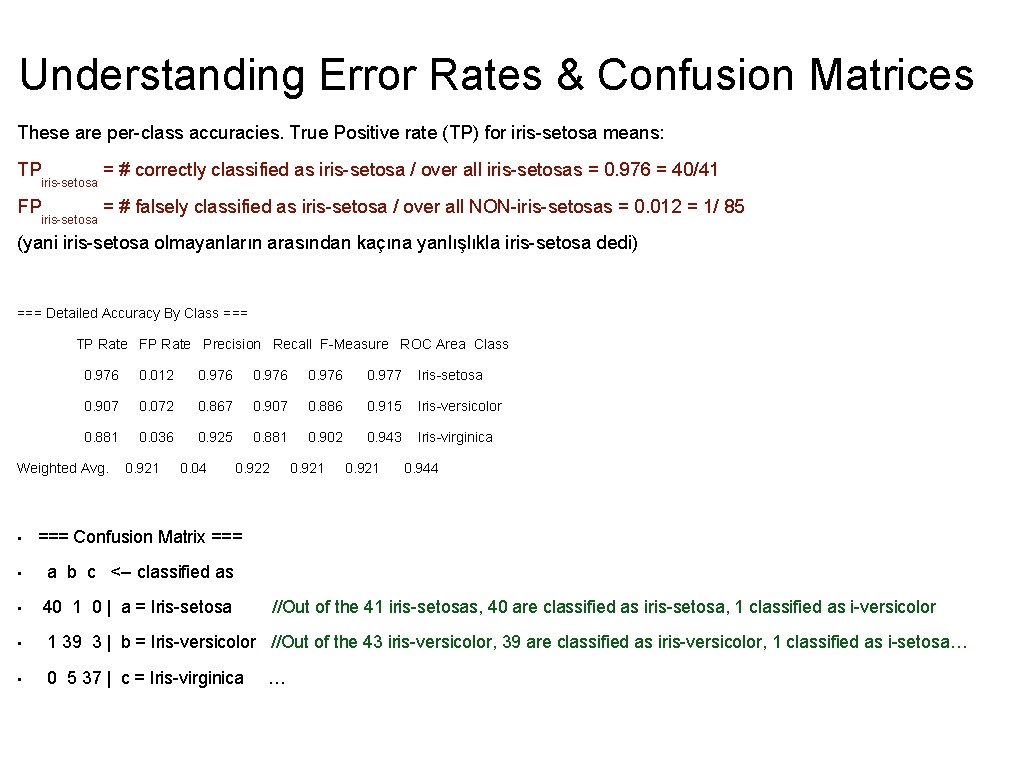
Understanding Error Rates & Confusion Matrices These are per-class accuracies. True Positive rate (TP) for iris-setosa means: TP FP iris-setosa = # correctly classified as iris-setosa / over all iris-setosas = 0. 976 = 40/41 = # falsely classified as iris-setosa / over all NON-iris-setosas = 0. 012 = 1/ 85 (yani iris-setosa olmayanların arasından kaçına yanlışlıkla iris-setosa dedi) === Detailed Accuracy By Class === TP Rate FP Rate Precision Recall F-Measure ROC Area Class 0. 976 0. 012 0. 976 0. 977 Iris-setosa 0. 907 0. 072 0. 867 0. 907 0. 886 0. 915 Iris-versicolor 0. 881 0. 036 0. 925 0. 881 0. 902 0. 943 Iris-virginica Weighted Avg. 0. 921 0. 04 0. 922 • === Confusion Matrix === • a b c <-- classified as • 40 1 0 | a = Iris-setosa 0. 921 0. 944 //Out of the 41 iris-setosas, 40 are classified as iris-setosa, 1 classified as i-versicolor • 1 39 3 | b = Iris-versicolor //Out of the 43 iris-versicolor, 39 are classified as iris-versicolor, 1 classified as i-setosa… • 0 5 37 | c = Iris-virginica …
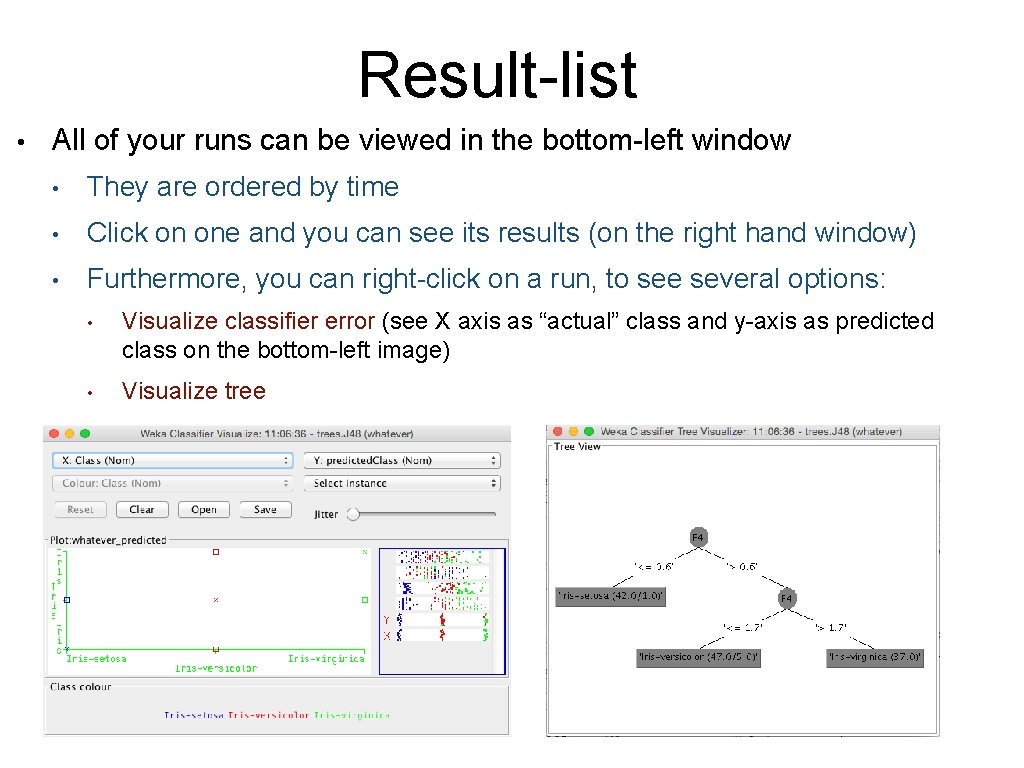
Result-list • All of your runs can be viewed in the bottom-left window • They are ordered by time • Click on one and you can see its results (on the right hand window) • Furthermore, you can right-click on a run, to see several options: • Visualize classifier error (see X axis as “actual” class and y-axis as predicted class on the bottom-left image) • Visualize tree
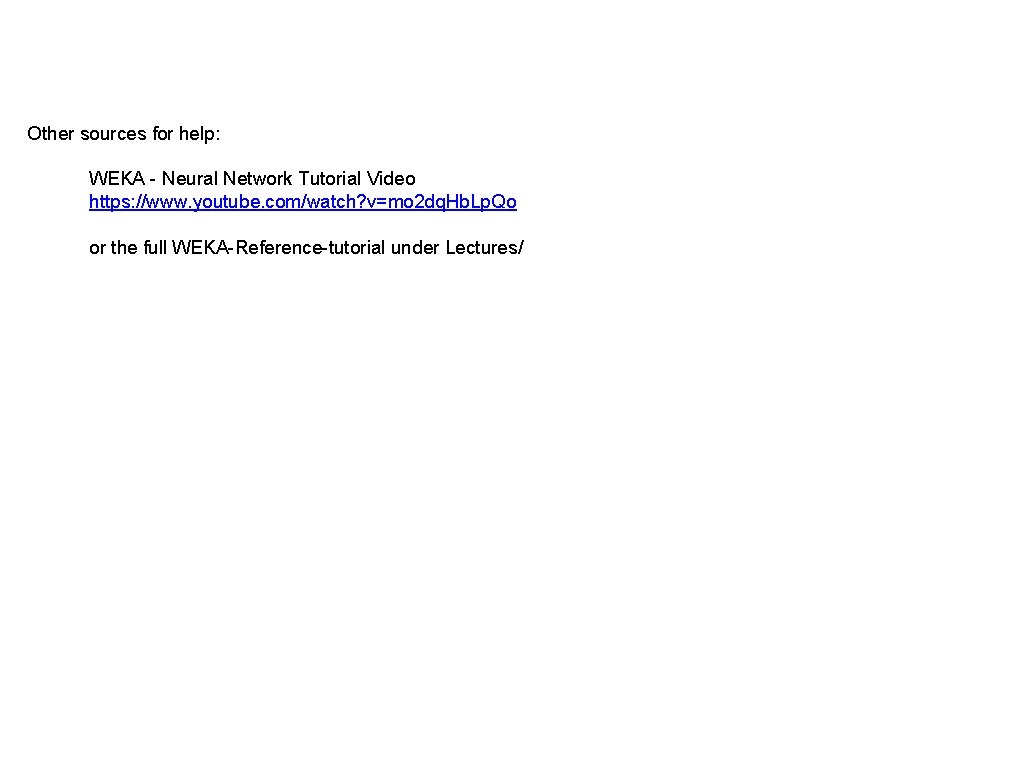
Other sources for help: WEKA - Neural Network Tutorial Video https: //www. youtube. com/watch? v=mo 2 dq. Hb. Lp. Qo or the full WEKA-Reference-tutorial under Lectures/
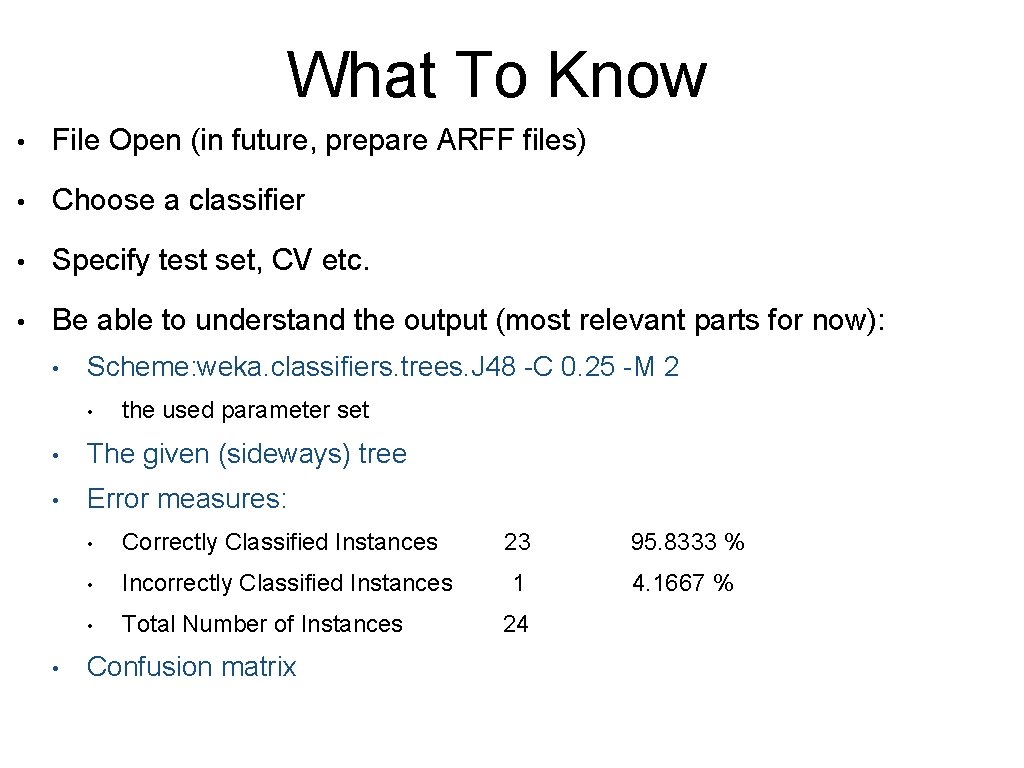
What To Know • File Open (in future, prepare ARFF files) • Choose a classifier • Specify test set, CV etc. • Be able to understand the output (most relevant parts for now): • Scheme: weka. classifiers. trees. J 48 -C 0. 25 -M 2 • the used parameter set • The given (sideways) tree • Error measures: • • Correctly Classified Instances • Incorrectly Classified Instances • Total Number of Instances Confusion matrix 23 95. 8333 % 1 4. 1667 % 24
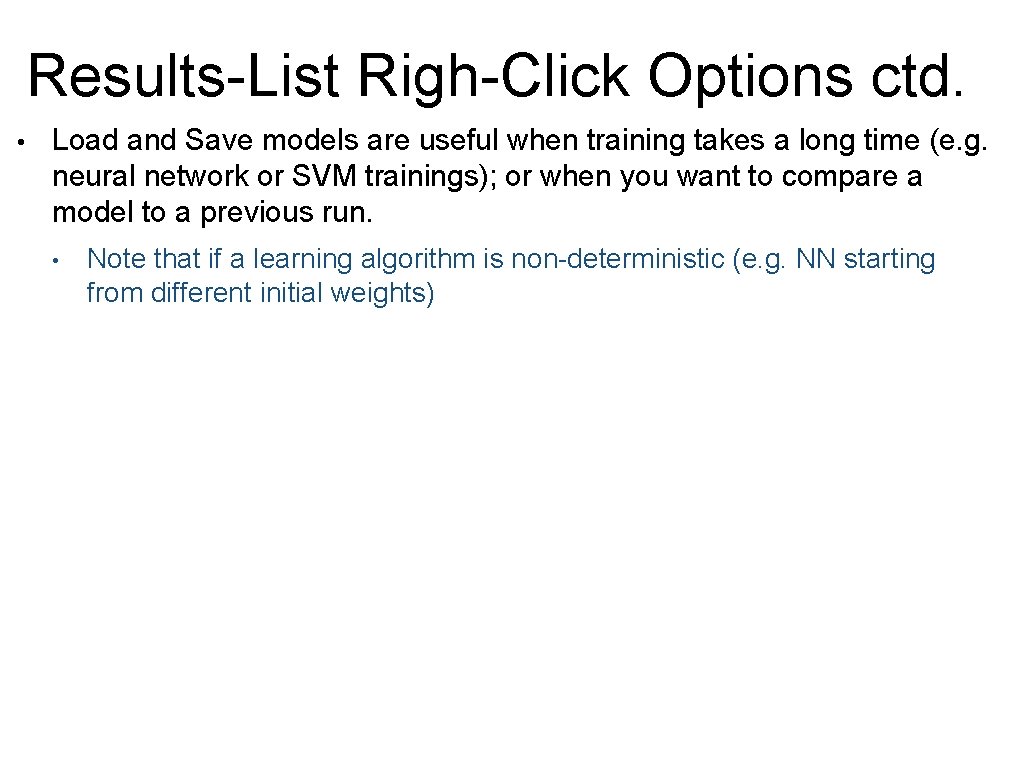
Results-List Righ-Click Options ctd. • Load and Save models are useful when training takes a long time (e. g. neural network or SVM trainings); or when you want to compare a model to a previous run. • Note that if a learning algorithm is non-deterministic (e. g. NN starting from different initial weights)
- Slides: 13