Week 8 Classes and Objects Special thanks to
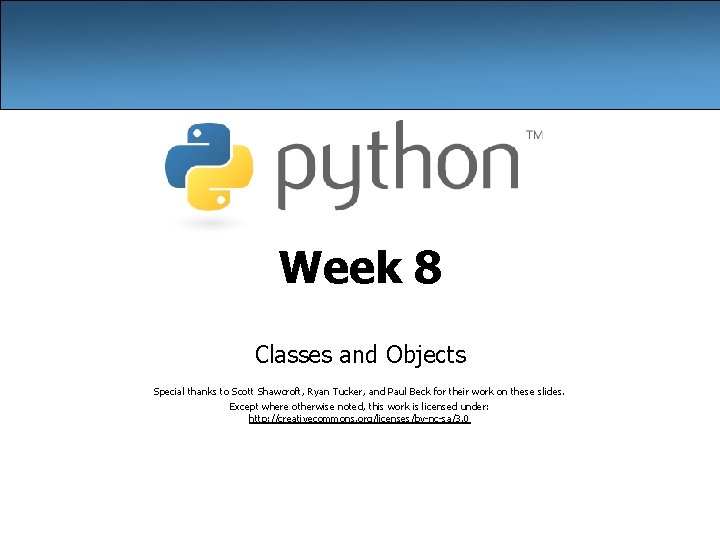
Week 8 Classes and Objects Special thanks to Scott Shawcroft, Ryan Tucker, and Paul Beck for their work on these slides. Except where otherwise noted, this work is licensed under: http: //creativecommons. org/licenses/by-nc-sa/3. 0
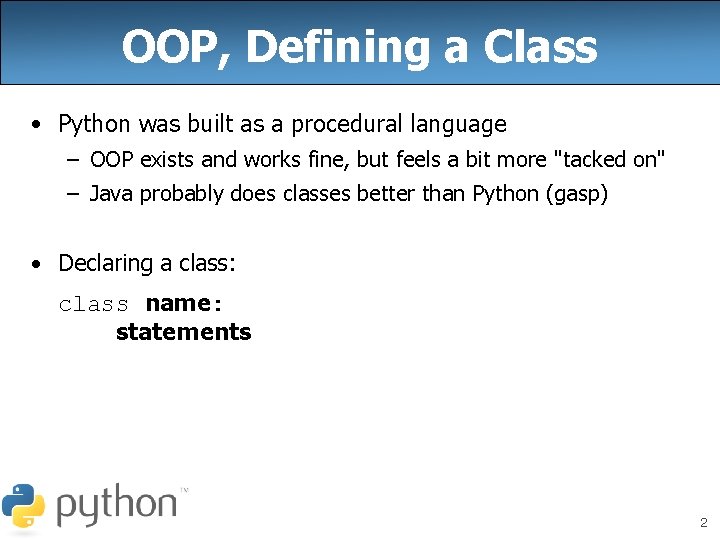
OOP, Defining a Class • Python was built as a procedural language – OOP exists and works fine, but feels a bit more "tacked on" – Java probably does classes better than Python (gasp) • Declaring a class: class name: statements 2
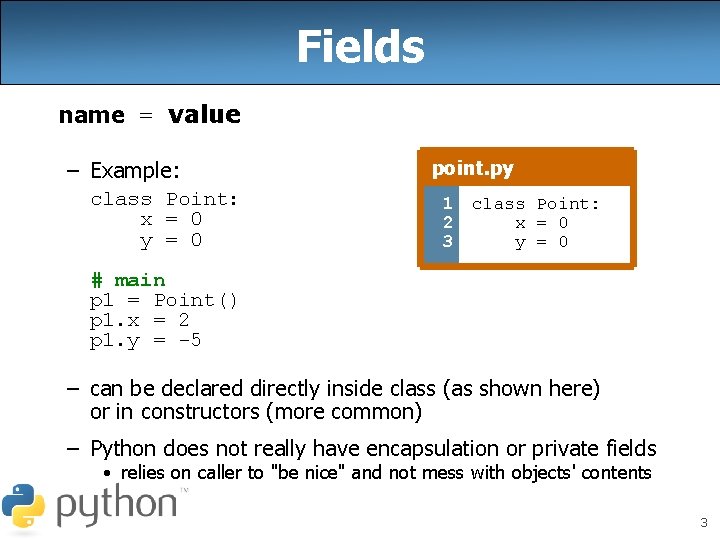
Fields name = value – Example: class Point: x = 0 y = 0 point. py 1 2 3 class Point: x = 0 y = 0 # main p 1 = Point() p 1. x = 2 p 1. y = -5 – can be declared directly inside class (as shown here) or in constructors (more common) – Python does not really have encapsulation or private fields • relies on caller to "be nice" and not mess with objects' contents 3
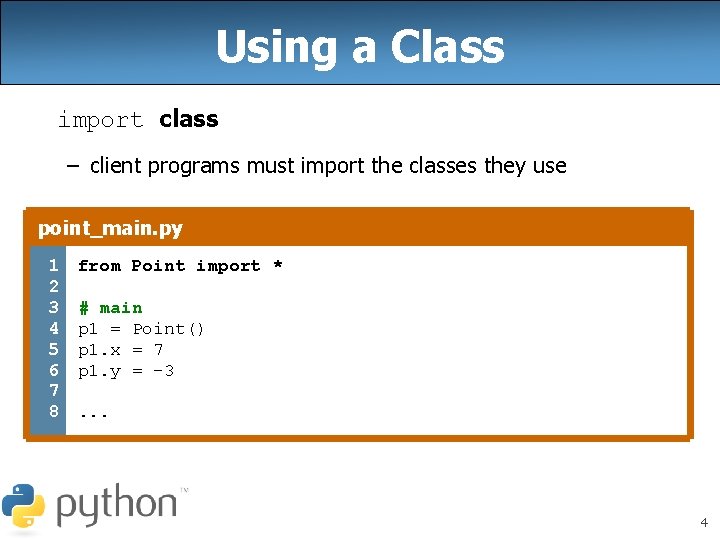
Using a Class import class – client programs must import the classes they use point_main. py 1 2 3 4 5 6 7 8 from Point import * # main p 1 = Point() p 1. x = 7 p 1. y = -3. . . 4
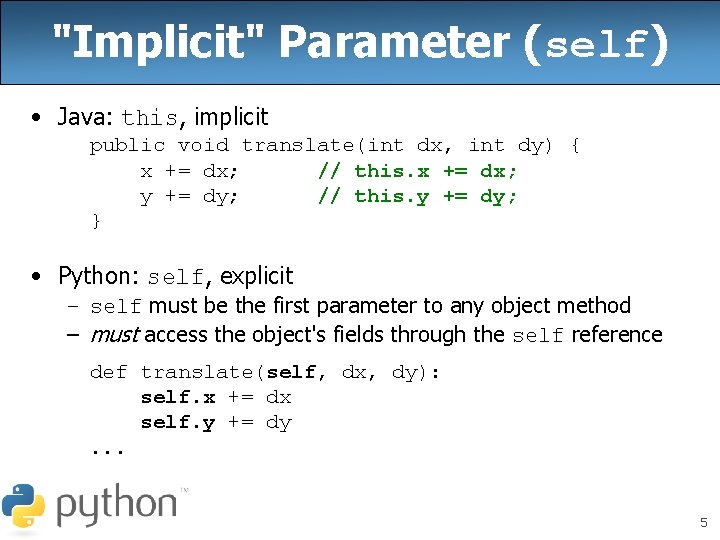
"Implicit" Parameter (self) • Java: this, implicit public void translate(int dx, int dy) { x += dx; // this. x += dx; y += dy; // this. y += dy; } • Python: self, explicit – self must be the first parameter to any object method – must access the object's fields through the self reference def translate(self, dx, dy): self. x += dx self. y += dy. . . 5
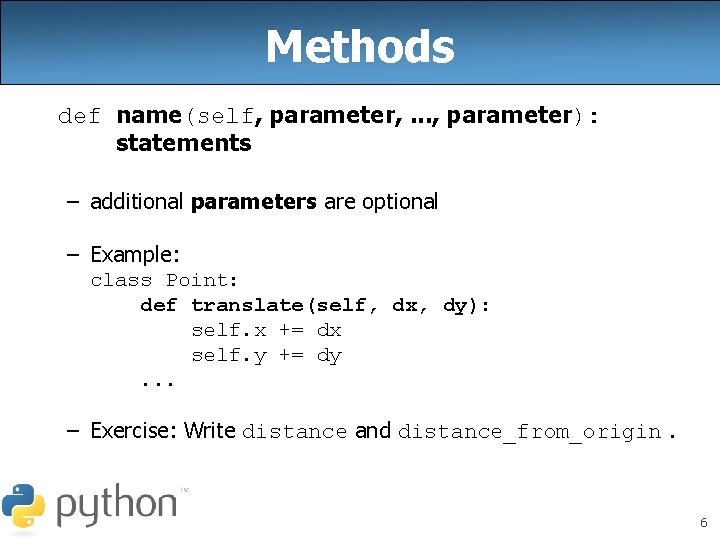
Methods def name(self, parameter, . . . , parameter): statements – additional parameters are optional – Example: class Point: def translate(self, dx, dy): self. x += dx self. y += dy. . . – Exercise: Write distance and distance_from_origin. 6
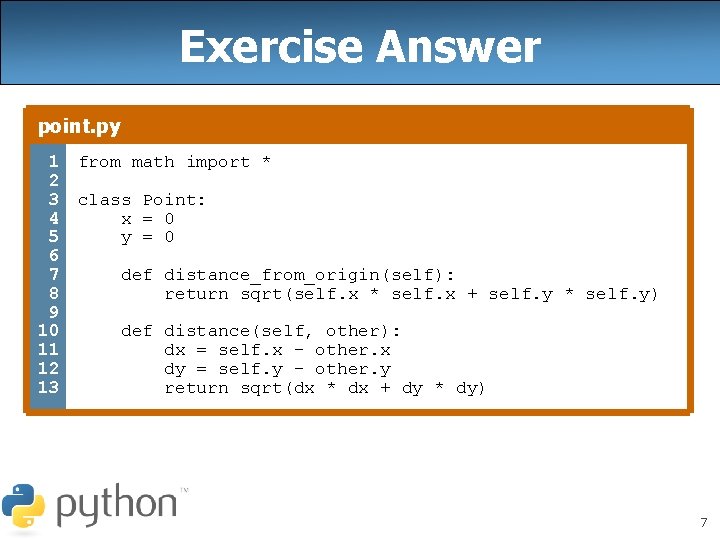
Exercise Answer point. py 1 2 3 4 5 6 7 8 9 10 11 12 13 from math import * class Point: x = 0 y = 0 def distance_from_origin(self): return sqrt(self. x * self. x + self. y * self. y) def distance(self, other): dx = self. x - other. x dy = self. y - other. y return sqrt(dx * dx + dy * dy) 7
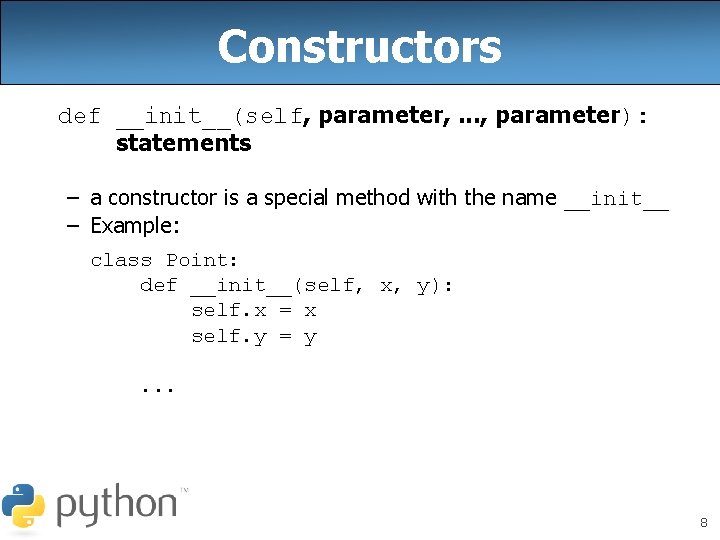
Constructors def __init__(self, parameter, . . . , parameter): statements – a constructor is a special method with the name __init__ – Example: class Point: def __init__(self, x, y): self. x = x self. y = y. . . 8
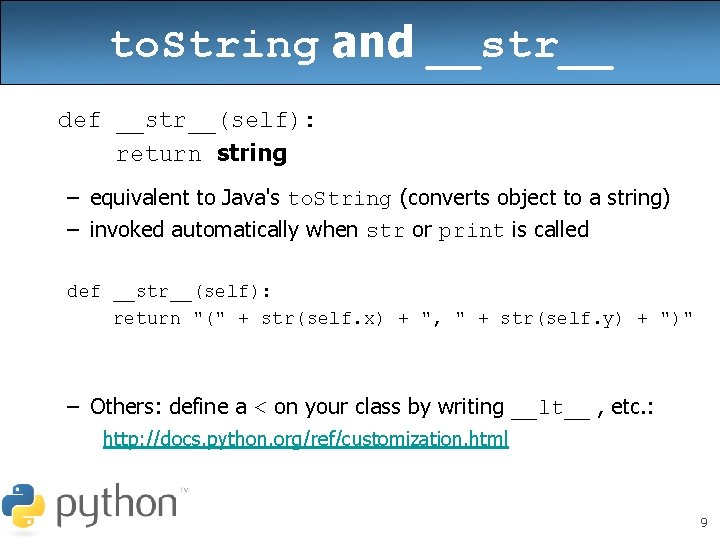
to. String and __str__ def __str__(self): return string – equivalent to Java's to. String (converts object to a string) – invoked automatically when str or print is called def __str__(self): return "(" + str(self. x) + ", " + str(self. y) + ")" – Others: define a < on your class by writing __lt__ , etc. : http: //docs. python. org/ref/customization. html 9
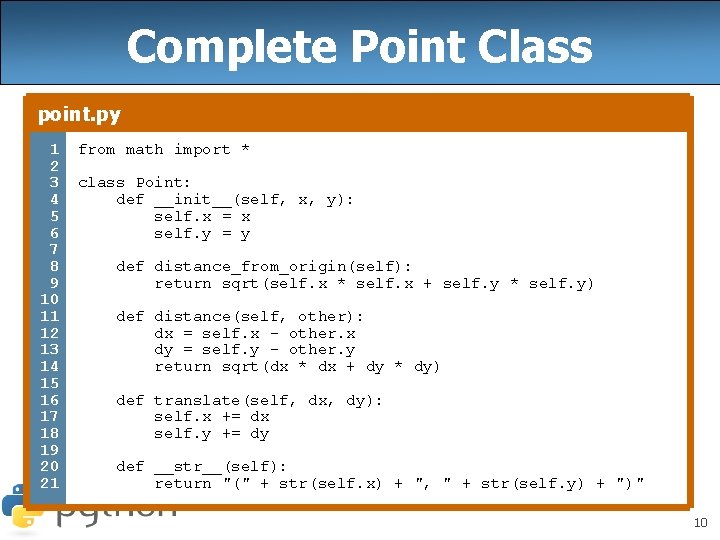
Complete Point Class point. py 1 2 3 4 5 6 7 8 9 10 11 12 13 14 15 16 17 18 19 20 21 from math import * class Point: def __init__(self, x, y): self. x = x self. y = y def distance_from_origin(self): return sqrt(self. x * self. x + self. y * self. y) def distance(self, other): dx = self. x - other. x dy = self. y - other. y return sqrt(dx * dx + dy * dy) def translate(self, dx, dy): self. x += dx self. y += dy def __str__(self): return "(" + str(self. x) + ", " + str(self. y) + ")" 10
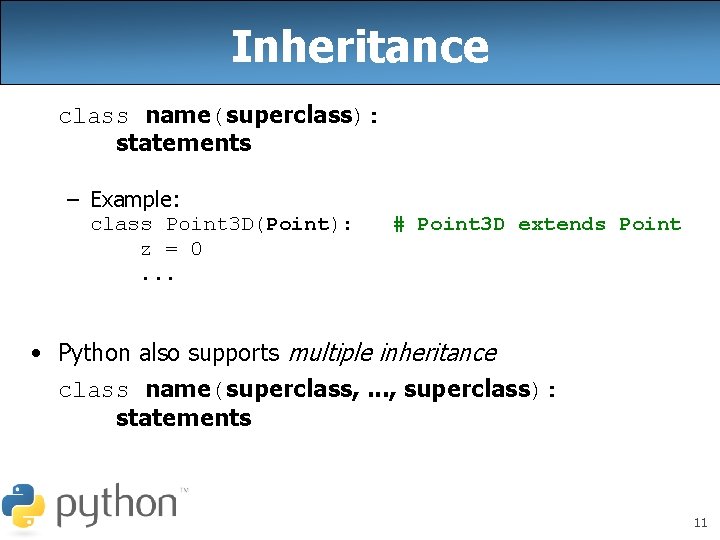
Inheritance class name(superclass): statements – Example: class Point 3 D(Point): z = 0. . . # Point 3 D extends Point • Python also supports multiple inheritance class name(superclass, . . . , superclass): statements 11
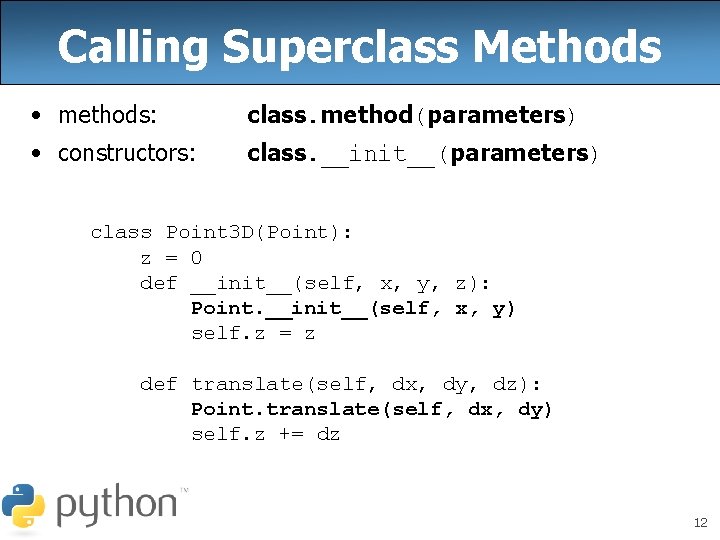
Calling Superclass Methods • methods: class. method(parameters) • constructors: class. __init__(parameters) class Point 3 D(Point): z = 0 def __init__(self, x, y, z): Point. __init__(self, x, y) self. z = z def translate(self, dx, dy, dz): Point. translate(self, dx, dy) self. z += dz 12
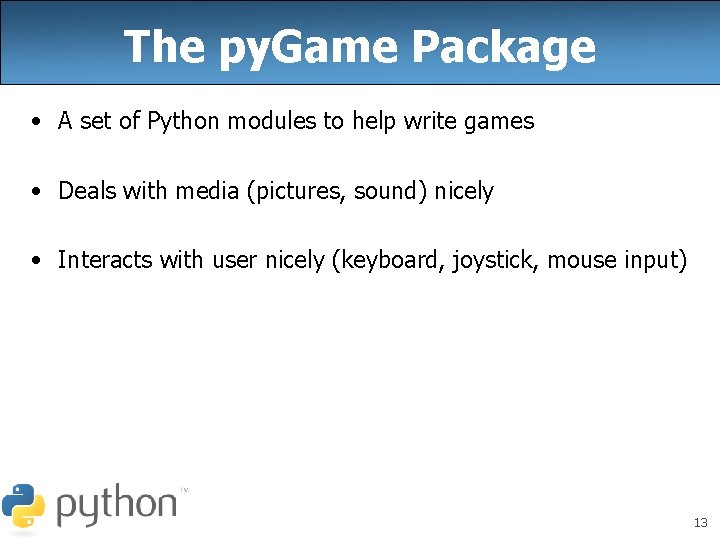
The py. Game Package • A set of Python modules to help write games • Deals with media (pictures, sound) nicely • Interacts with user nicely (keyboard, joystick, mouse input) 13
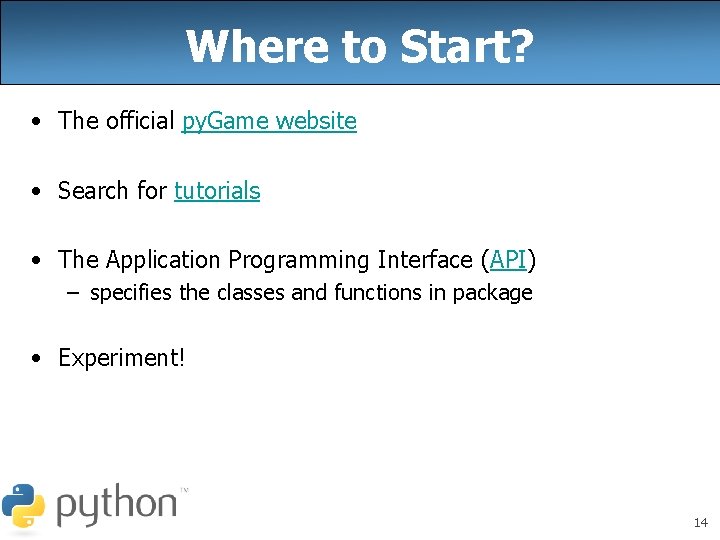
Where to Start? • The official py. Game website • Search for tutorials • The Application Programming Interface (API) – specifies the classes and functions in package • Experiment! 14
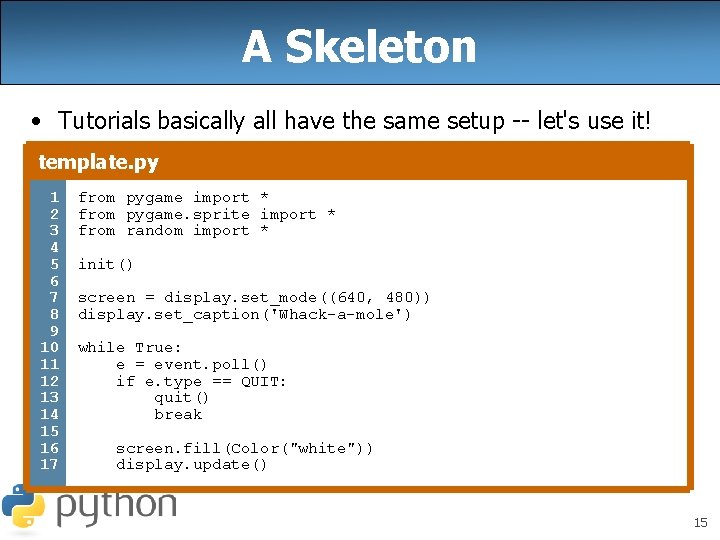
A Skeleton • Tutorials basically all have the same setup -- let's use it! template. py 1 2 3 4 5 6 7 8 9 10 11 12 13 14 15 16 17 from pygame import * from pygame. sprite import * from random import * init() screen = display. set_mode((640, 480)) display. set_caption('Whack-a-mole') while True: e = event. poll() if e. type == QUIT: quit() break screen. fill(Color("white")) display. update() 15
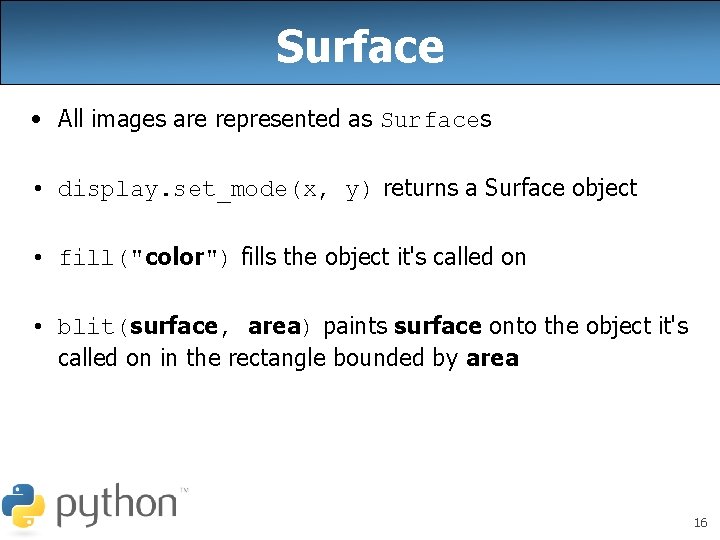
Surface • All images are represented as Surfaces • display. set_mode(x, y) returns a Surface object • fill("color") fills the object it's called on • blit(surface, area) paints surface onto the object it's called on in the rectangle bounded by area 16
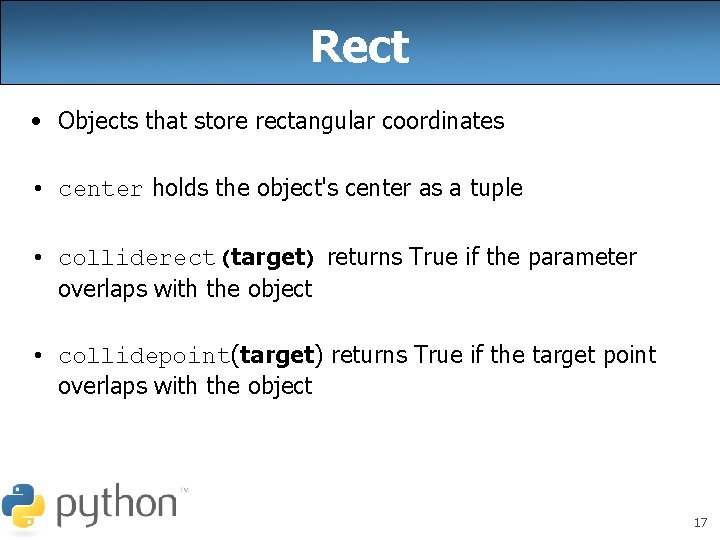
Rect • Objects that store rectangular coordinates • center holds the object's center as a tuple • colliderect(target) returns True if the parameter overlaps with the object • collidepoint(target) returns True if the target point overlaps with the object 17
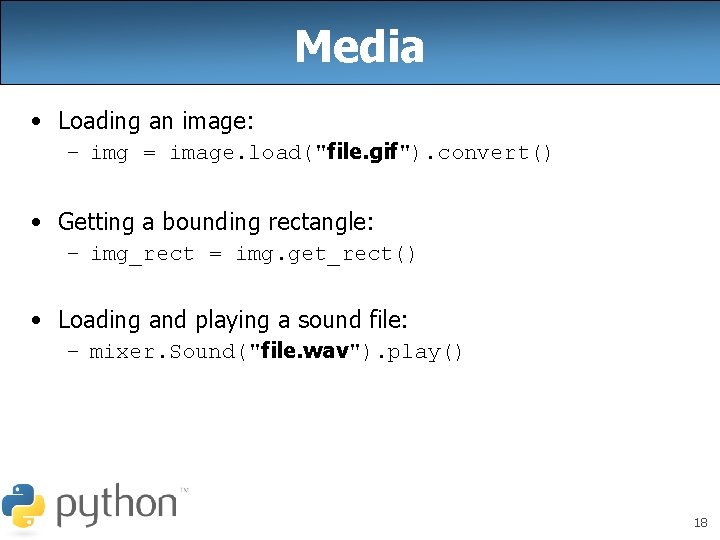
Media • Loading an image: – img = image. load("file. gif"). convert() • Getting a bounding rectangle: – img_rect = img. get_rect() • Loading and playing a sound file: – mixer. Sound("file. wav"). play() 18
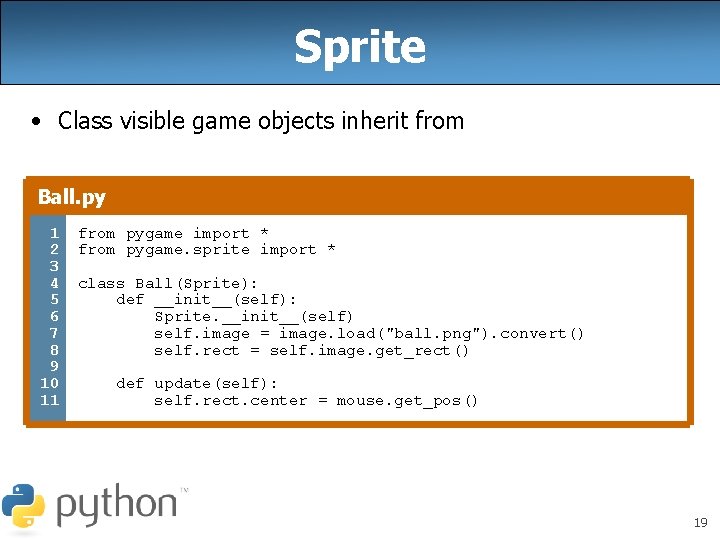
Sprite • Class visible game objects inherit from Ball. py 1 2 3 4 5 6 7 8 9 10 11 from pygame import * from pygame. sprite import * class Ball(Sprite): def __init__(self): Sprite. __init__(self) self. image = image. load("ball. png"). convert() self. rect = self. image. get_rect() def update(self): self. rect. center = mouse. get_pos() 19
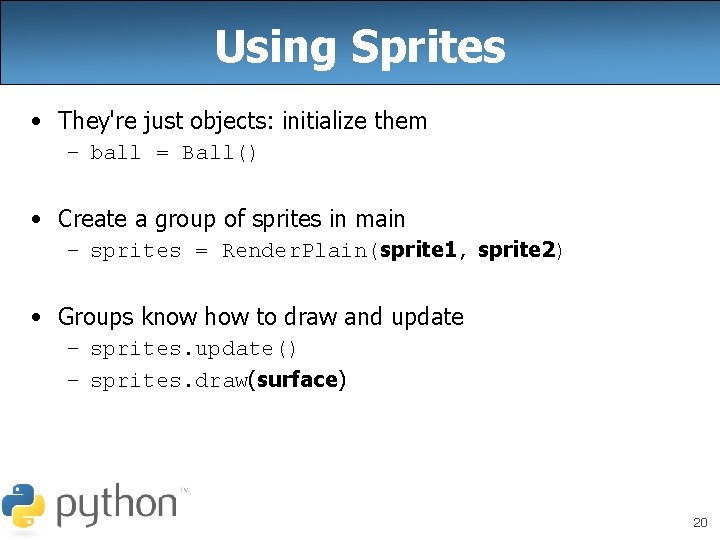
Using Sprites • They're just objects: initialize them – ball = Ball() • Create a group of sprites in main – sprites = Render. Plain(sprite 1, sprite 2) • Groups know how to draw and update – sprites. update() – sprites. draw(surface) 20
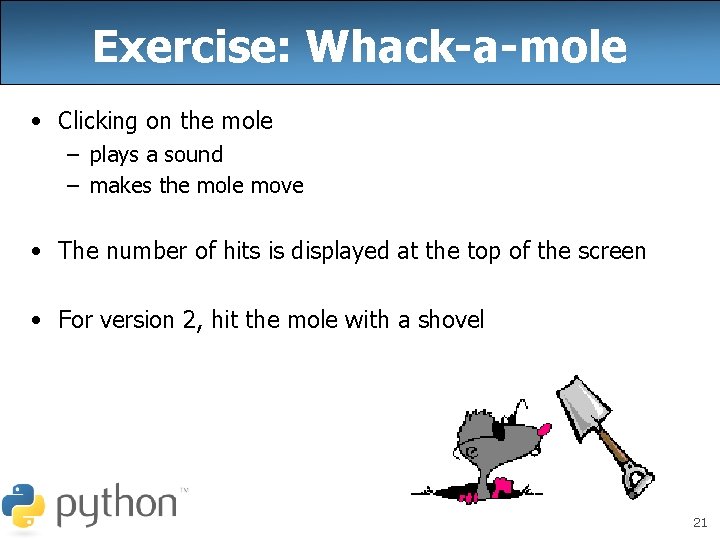
Exercise: Whack-a-mole • Clicking on the mole – plays a sound – makes the mole move • The number of hits is displayed at the top of the screen • For version 2, hit the mole with a shovel 21
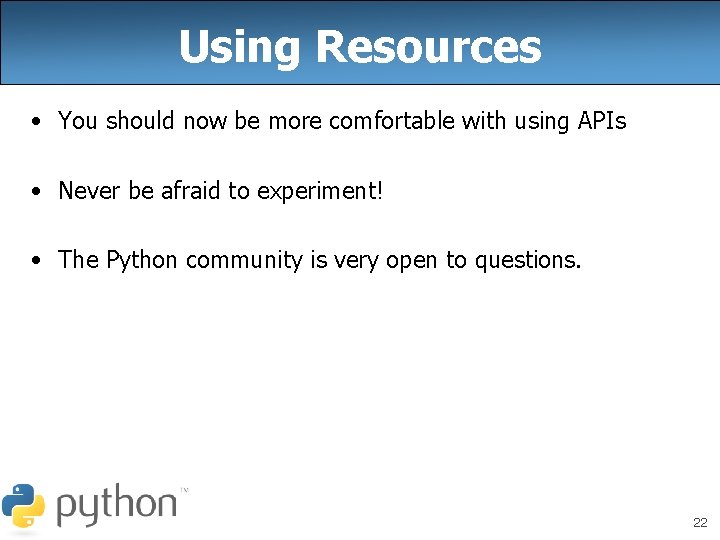
Using Resources • You should now be more comfortable with using APIs • Never be afraid to experiment! • The Python community is very open to questions. 22
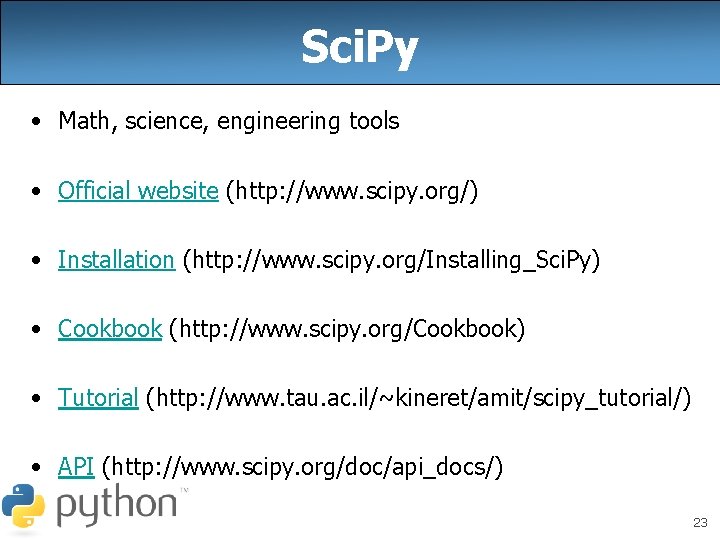
Sci. Py • Math, science, engineering tools • Official website (http: //www. scipy. org/) • Installation (http: //www. scipy. org/Installing_Sci. Py) • Cookbook (http: //www. scipy. org/Cookbook) • Tutorial (http: //www. tau. ac. il/~kineret/amit/scipy_tutorial/) • API (http: //www. scipy. org/doc/api_docs/) 23
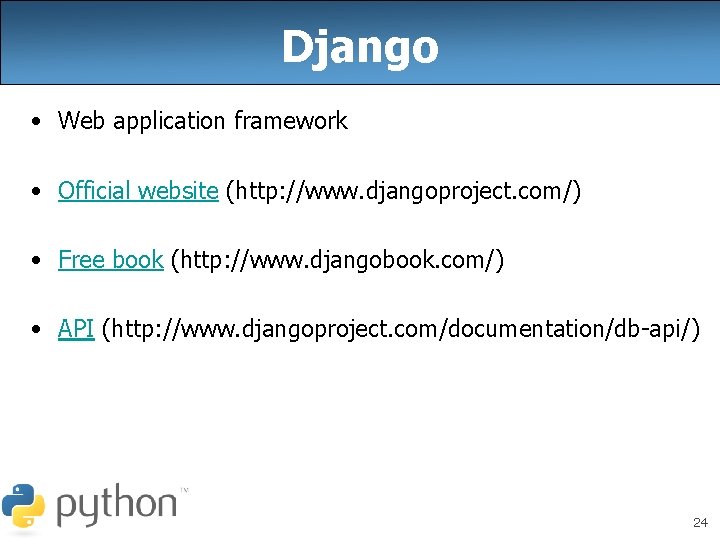
Django • Web application framework • Official website (http: //www. djangoproject. com/) • Free book (http: //www. djangobook. com/) • API (http: //www. djangoproject. com/documentation/db-api/) 24
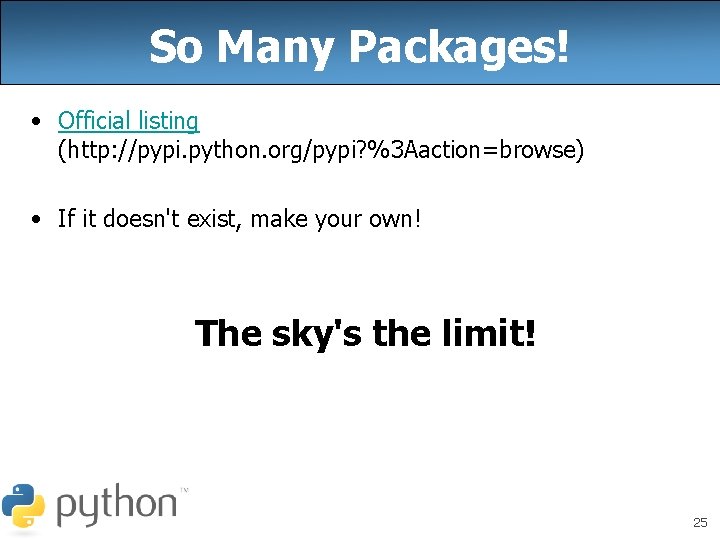
So Many Packages! • Official listing (http: //pypi. python. org/pypi? %3 Aaction=browse) • If it doesn't exist, make your own! The sky's the limit! 25
- Slides: 25