Week 10 Integration Welcome Questions Lecture response TPACK
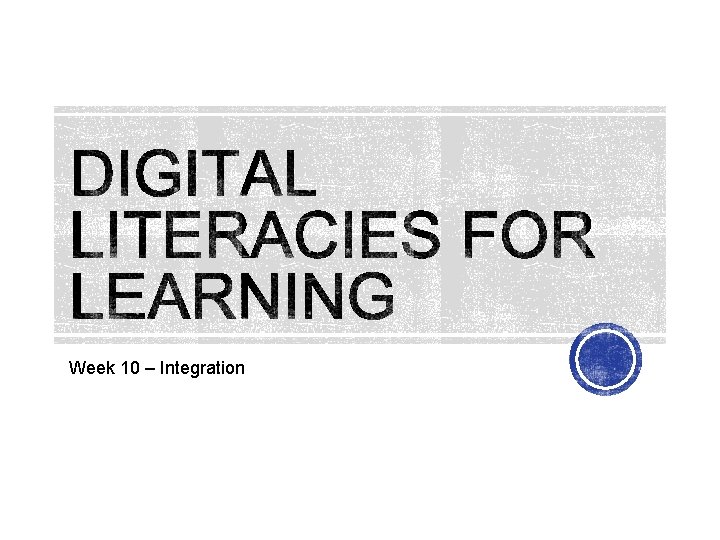
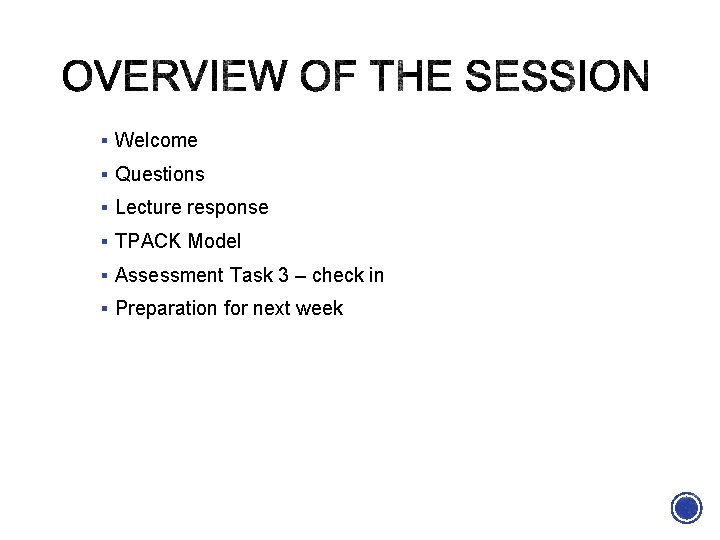
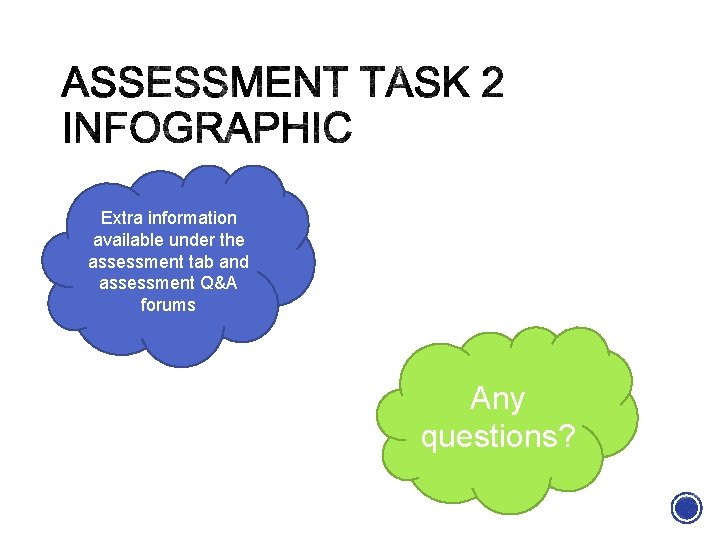
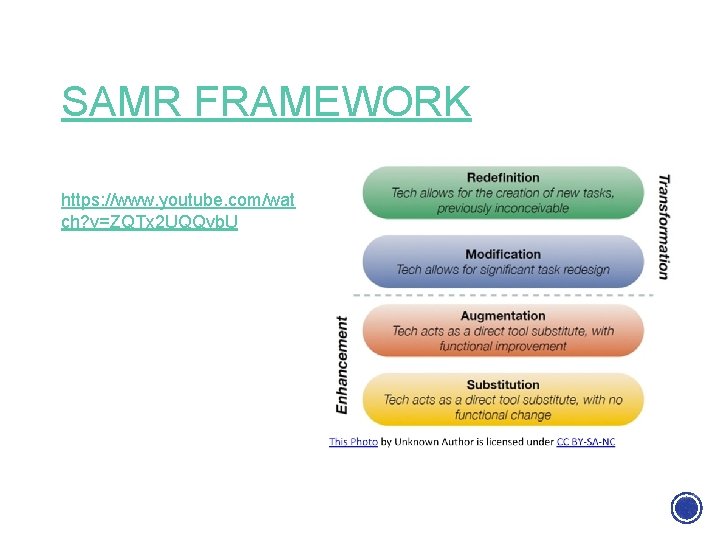
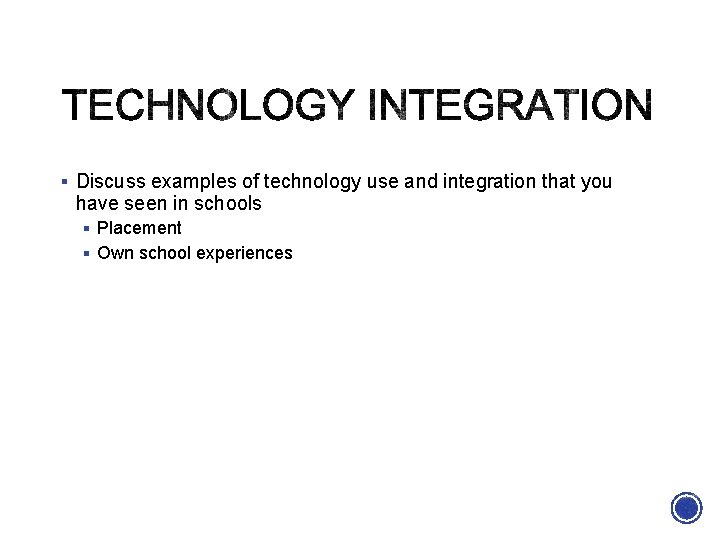
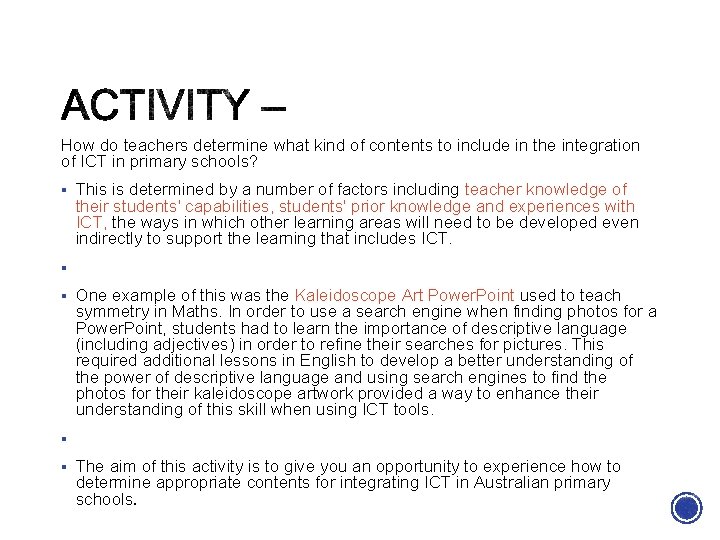
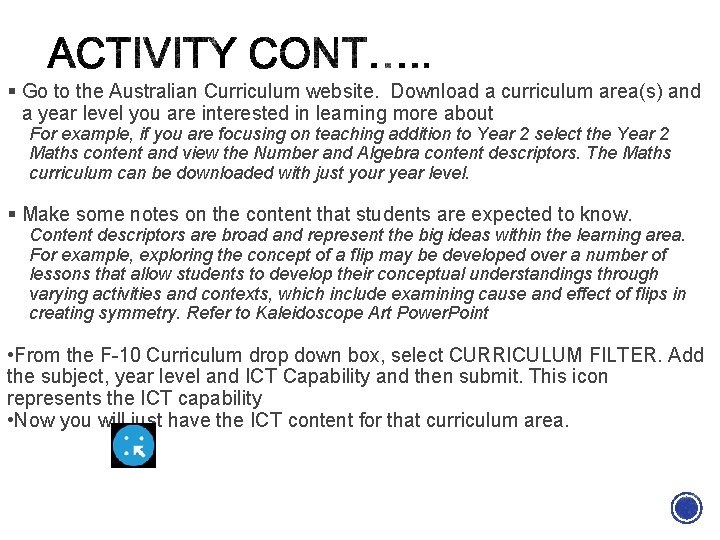
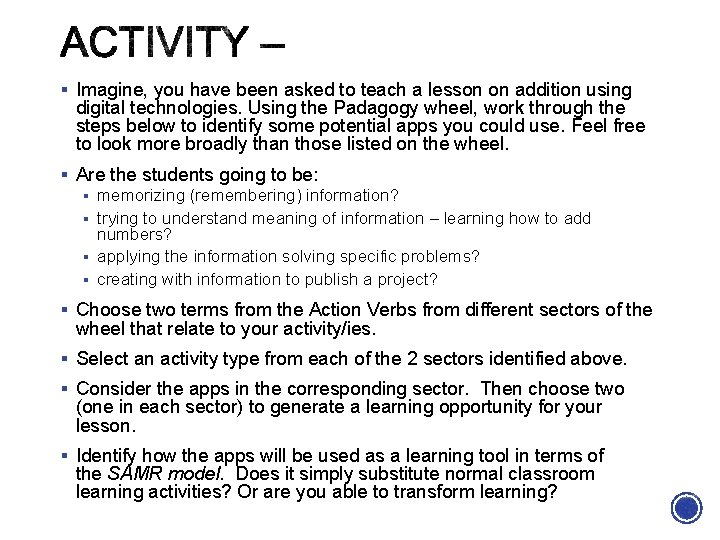
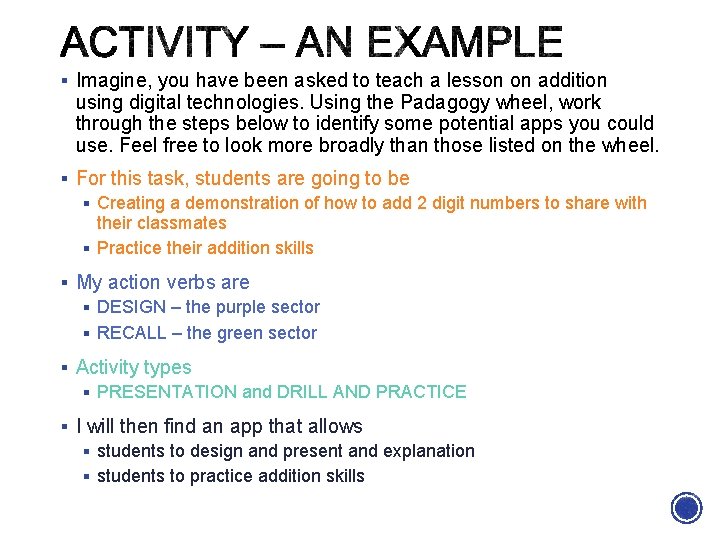
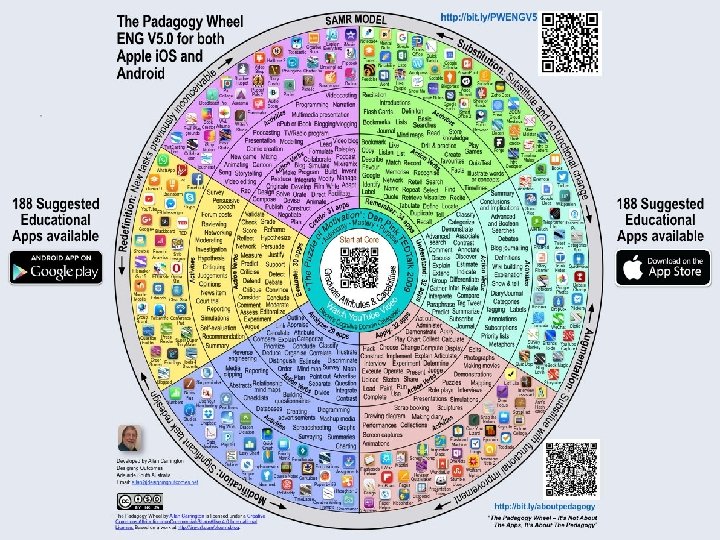
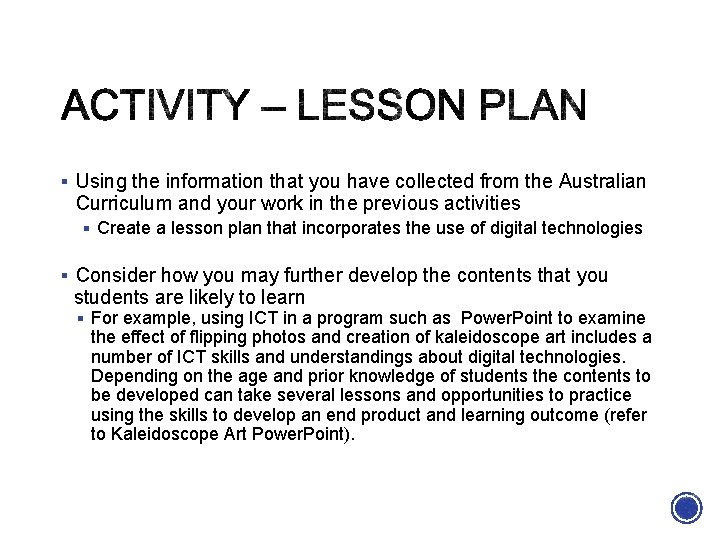
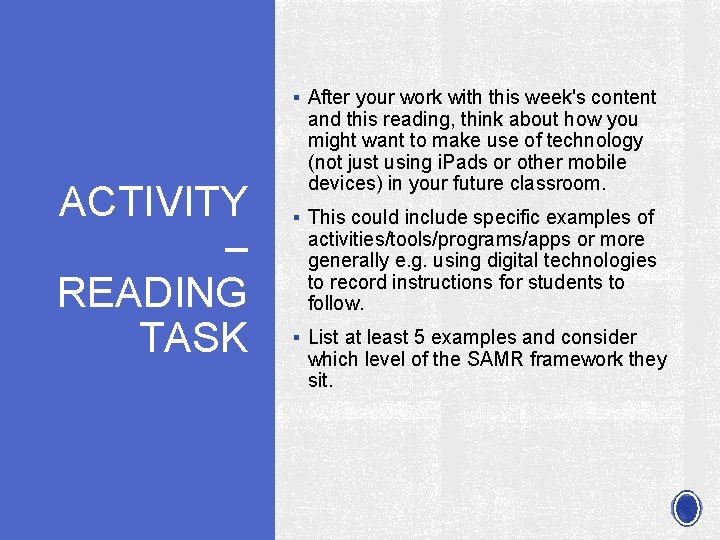
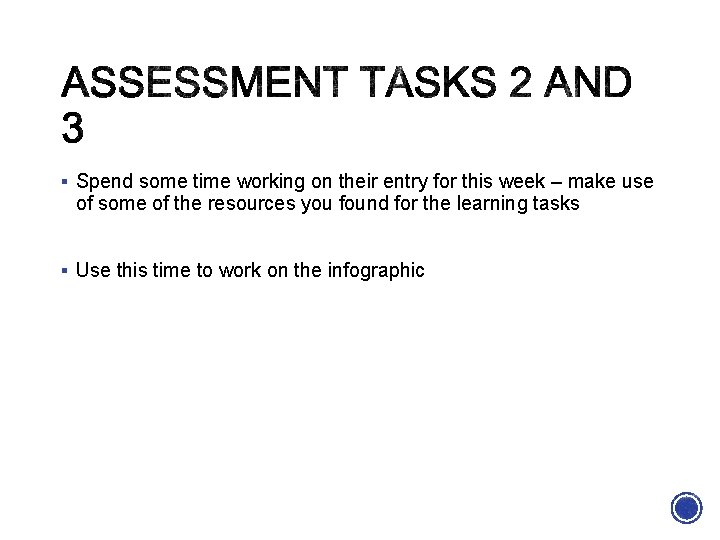
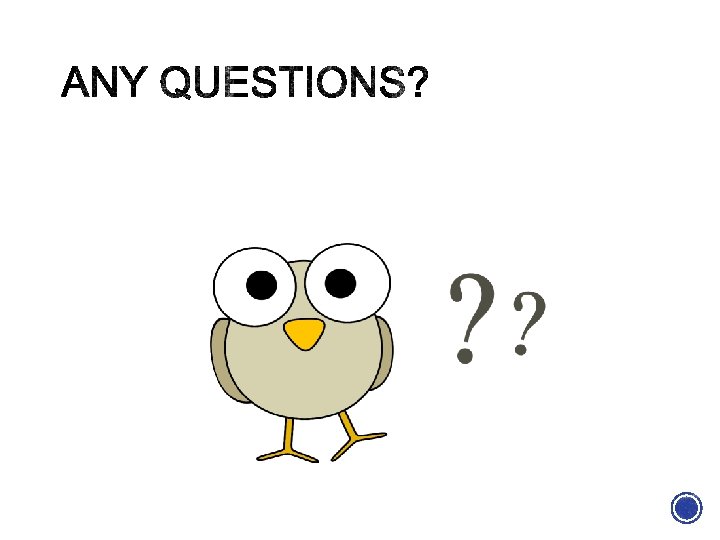
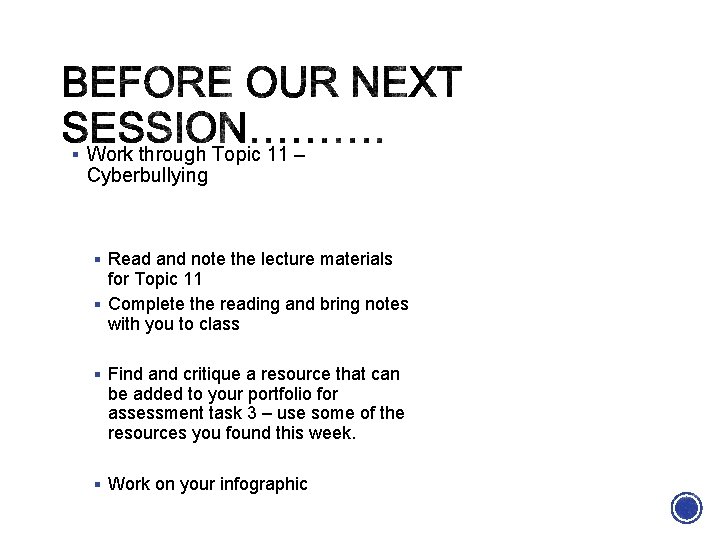
- Slides: 15
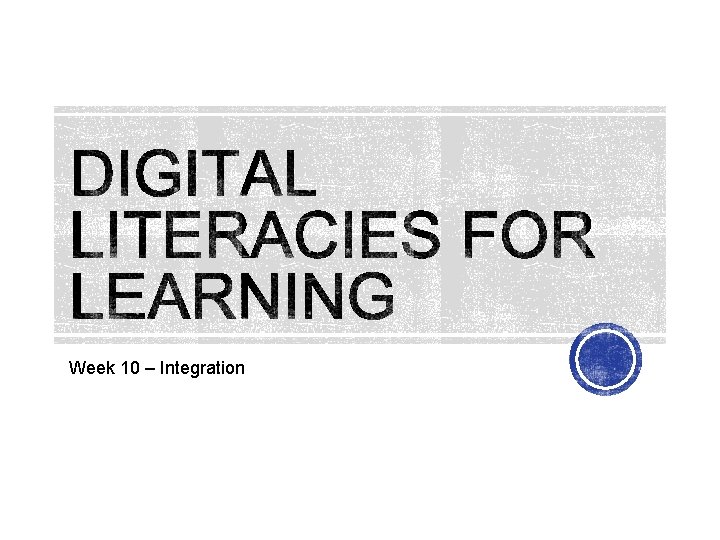
Week 10 – Integration
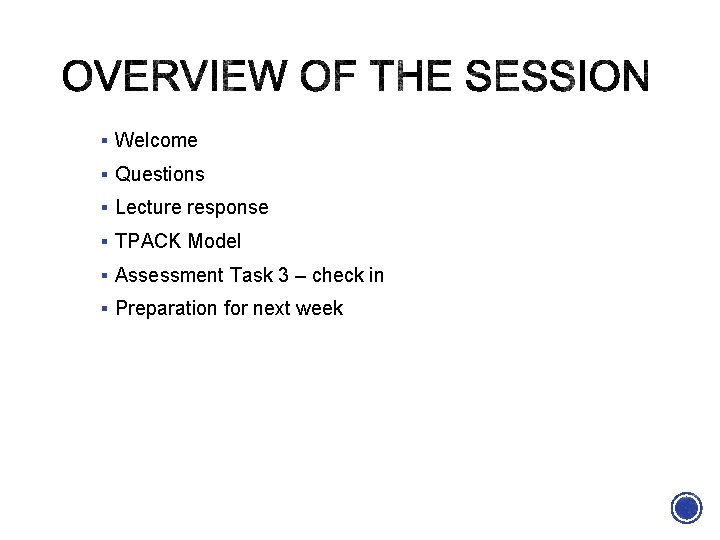
§ Welcome § Questions § Lecture response § TPACK Model § Assessment Task 3 – check in § Preparation for next week
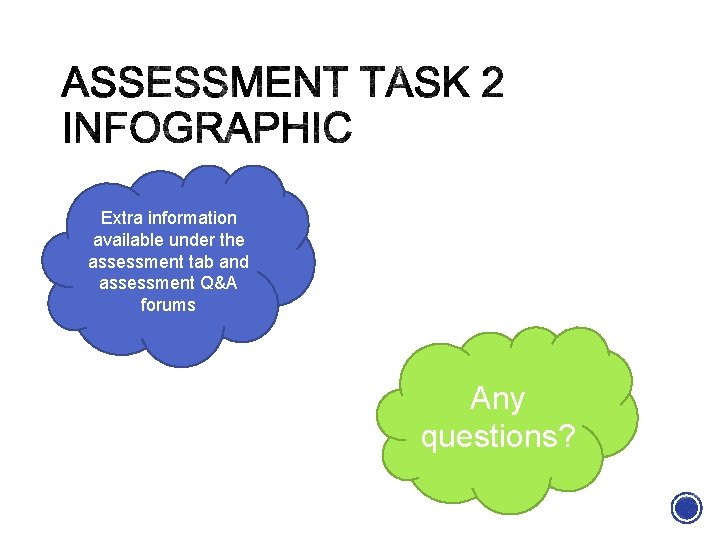
Extra information available under the assessment tab and assessment Q&A forums Any questions?
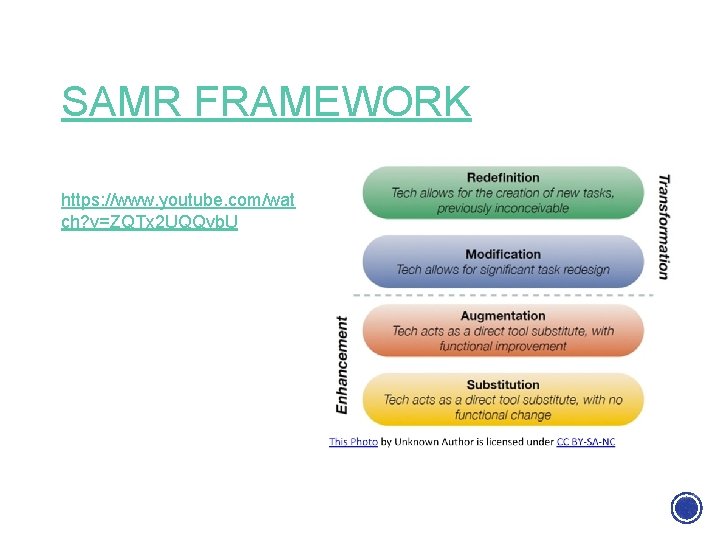
SAMR FRAMEWORK https: //www. youtube. com/wat ch? v=ZQTx 2 UQQvb. U
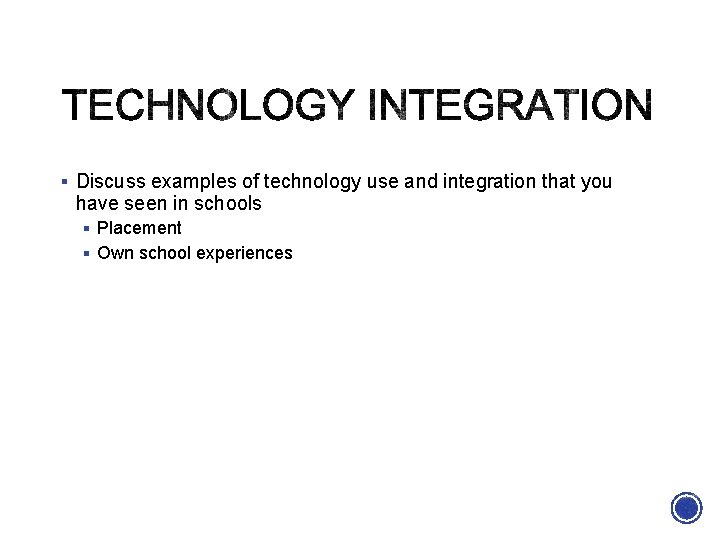
§ Discuss examples of technology use and integration that you have seen in schools § Placement § Own school experiences
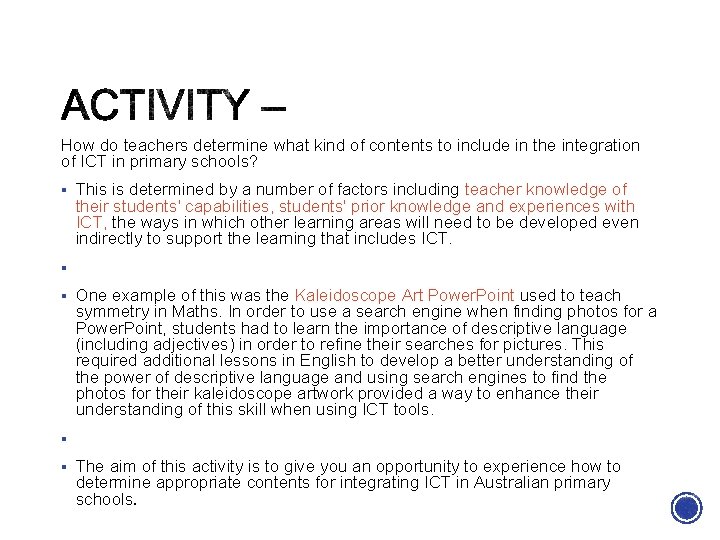
How do teachers determine what kind of contents to include in the integration of ICT in primary schools? § This is determined by a number of factors including teacher knowledge of their students' capabilities, students' prior knowledge and experiences with ICT, the ways in which other learning areas will need to be developed even indirectly to support the learning that includes ICT. § § One example of this was the Kaleidoscope Art Power. Point used to teach symmetry in Maths. In order to use a search engine when finding photos for a Power. Point, students had to learn the importance of descriptive language (including adjectives) in order to refine their searches for pictures. This required additional lessons in English to develop a better understanding of the power of descriptive language and using search engines to find the photos for their kaleidoscope artwork provided a way to enhance their understanding of this skill when using ICT tools. § § The aim of this activity is to give you an opportunity to experience how to determine appropriate contents for integrating ICT in Australian primary schools.
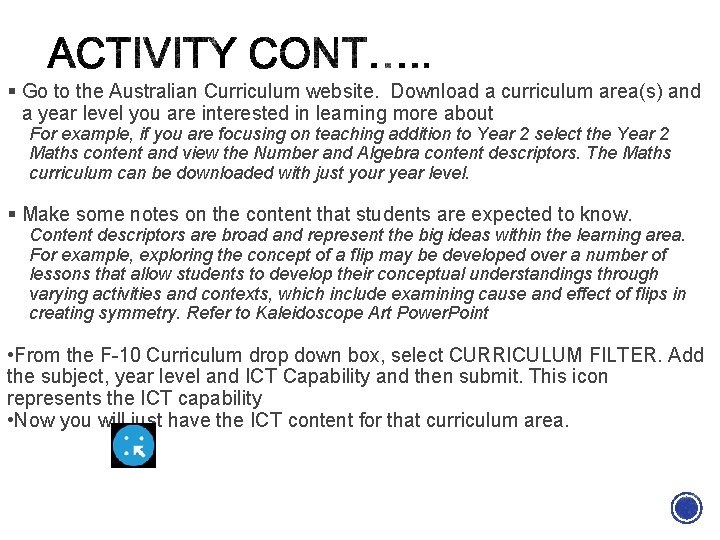
§ Go to the Australian Curriculum website. Download a curriculum area(s) and a year level you are interested in learning more about For example, if you are focusing on teaching addition to Year 2 select the Year 2 Maths content and view the Number and Algebra content descriptors. The Maths curriculum can be downloaded with just your year level. § Make some notes on the content that students are expected to know. Content descriptors are broad and represent the big ideas within the learning area. For example, exploring the concept of a flip may be developed over a number of lessons that allow students to develop their conceptual understandings through varying activities and contexts, which include examining cause and effect of flips in creating symmetry. Refer to Kaleidoscope Art Power. Point • From the F-10 Curriculum drop down box, select CURRICULUM FILTER. Add the subject, year level and ICT Capability and then submit. This icon represents the ICT capability • Now you will just have the ICT content for that curriculum area.
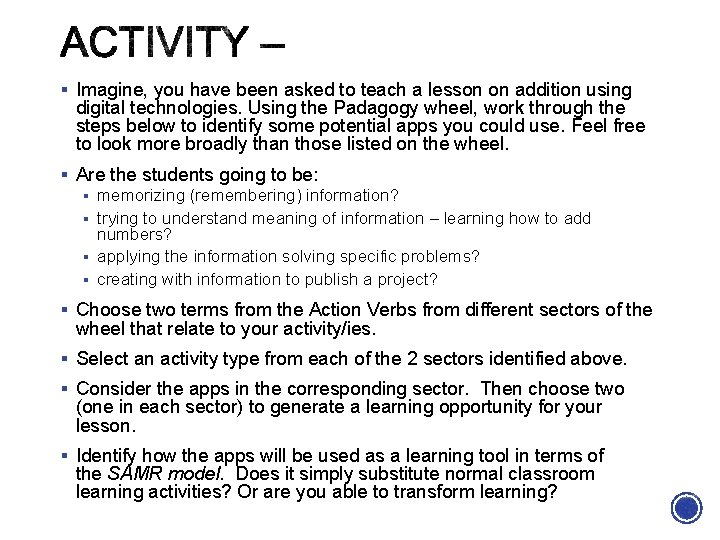
§ Imagine, you have been asked to teach a lesson on addition using digital technologies. Using the Padagogy wheel, work through the steps below to identify some potential apps you could use. Feel free to look more broadly than those listed on the wheel. § Are the students going to be: § memorizing (remembering) information? § trying to understand meaning of information – learning how to add numbers? § applying the information solving specific problems? § creating with information to publish a project? § Choose two terms from the Action Verbs from different sectors of the wheel that relate to your activity/ies. § Select an activity type from each of the 2 sectors identified above. § Consider the apps in the corresponding sector. Then choose two (one in each sector) to generate a learning opportunity for your lesson. § Identify how the apps will be used as a learning tool in terms of the SAMR model. Does it simply substitute normal classroom learning activities? Or are you able to transform learning?
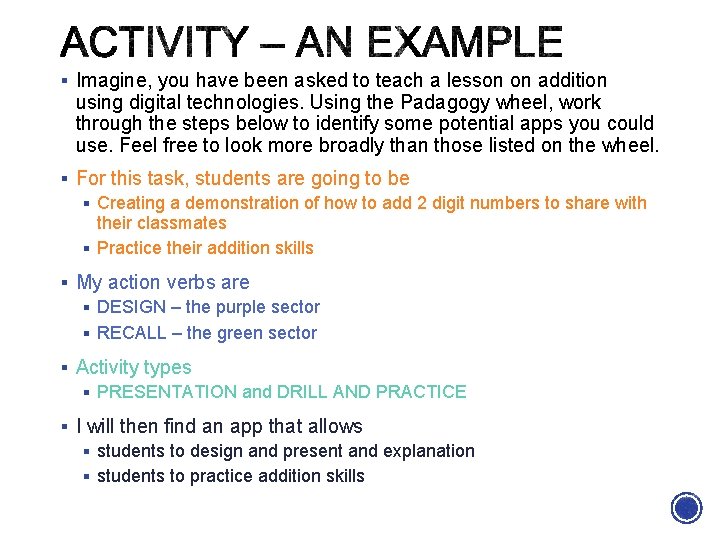
§ Imagine, you have been asked to teach a lesson on addition using digital technologies. Using the Padagogy wheel, work through the steps below to identify some potential apps you could use. Feel free to look more broadly than those listed on the wheel. § For this task, students are going to be § Creating a demonstration of how to add 2 digit numbers to share with their classmates § Practice their addition skills § My action verbs are § DESIGN – the purple sector § RECALL – the green sector § Activity types § PRESENTATION and DRILL AND PRACTICE § I will then find an app that allows § students to design and present and explanation § students to practice addition skills
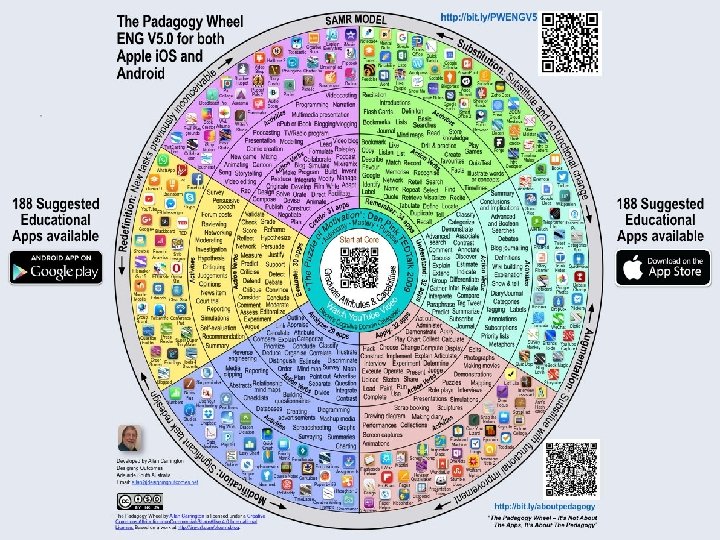
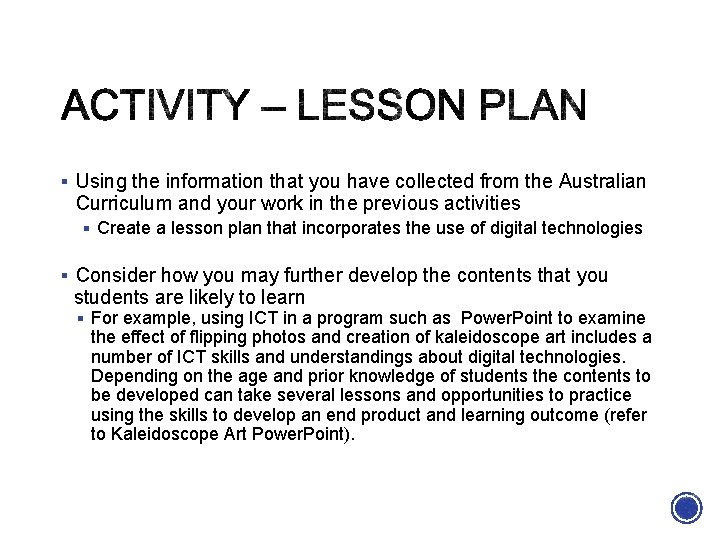
§ Using the information that you have collected from the Australian Curriculum and your work in the previous activities § Create a lesson plan that incorporates the use of digital technologies § Consider how you may further develop the contents that you students are likely to learn § For example, using ICT in a program such as Power. Point to examine the effect of flipping photos and creation of kaleidoscope art includes a number of ICT skills and understandings about digital technologies. Depending on the age and prior knowledge of students the contents to be developed can take several lessons and opportunities to practice using the skills to develop an end product and learning outcome (refer to Kaleidoscope Art Power. Point).
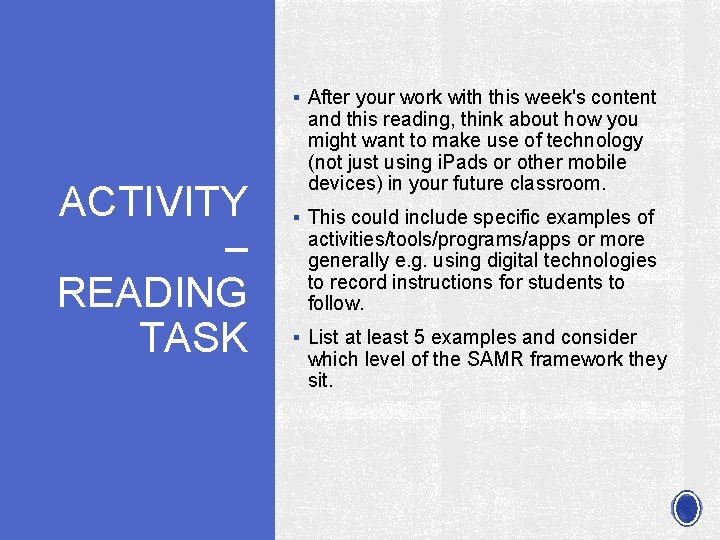
§ After your work with this week's content ACTIVITY – READING TASK and this reading, think about how you might want to make use of technology (not just using i. Pads or other mobile devices) in your future classroom. § This could include specific examples of activities/tools/programs/apps or more generally e. g. using digital technologies to record instructions for students to follow. § List at least 5 examples and consider which level of the SAMR framework they sit.
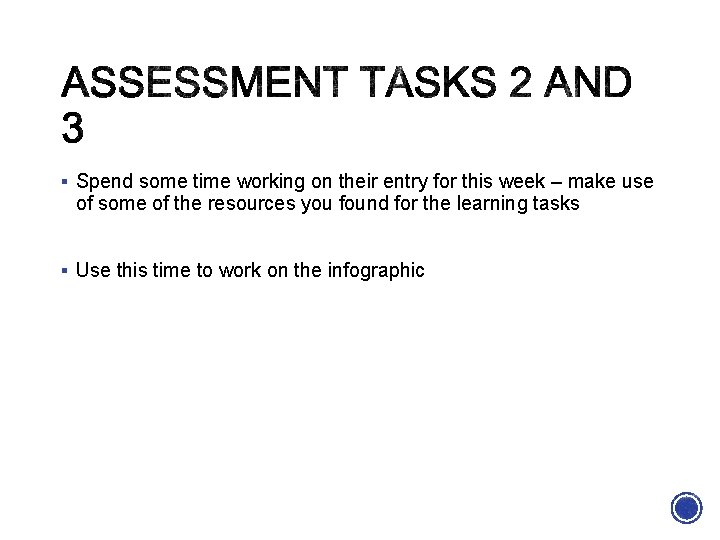
§ Spend some time working on their entry for this week – make use of some of the resources you found for the learning tasks § Use this time to work on the infographic
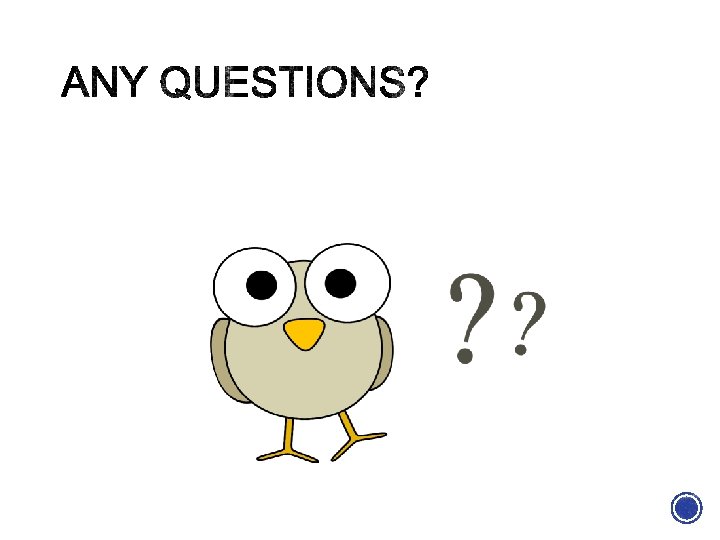
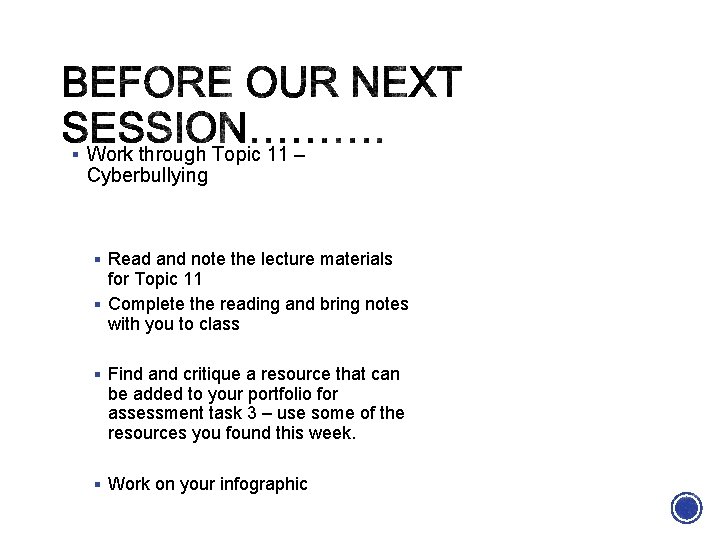
§ Work through Topic 11 – Cyberbullying § Read and note the lecture materials for Topic 11 § Complete the reading and bring notes with you to class § Find and critique a resource that can be added to your portfolio for assessment task 3 – use some of the resources you found this week. § Work on your infographic