Week 1 Hardware Please fill out the survey

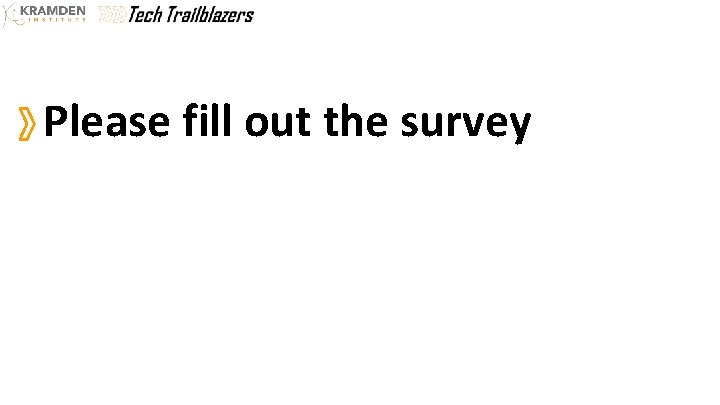
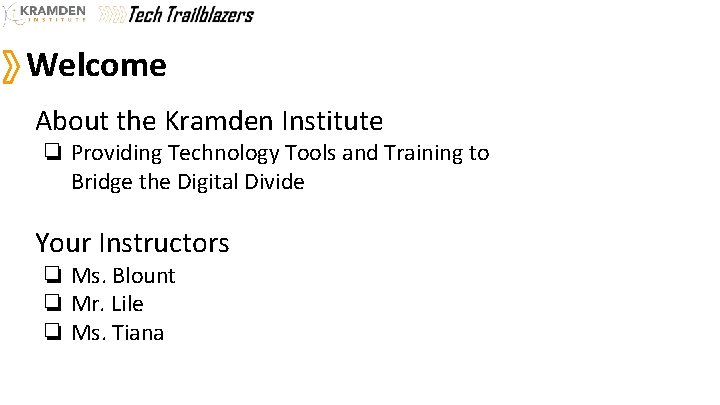
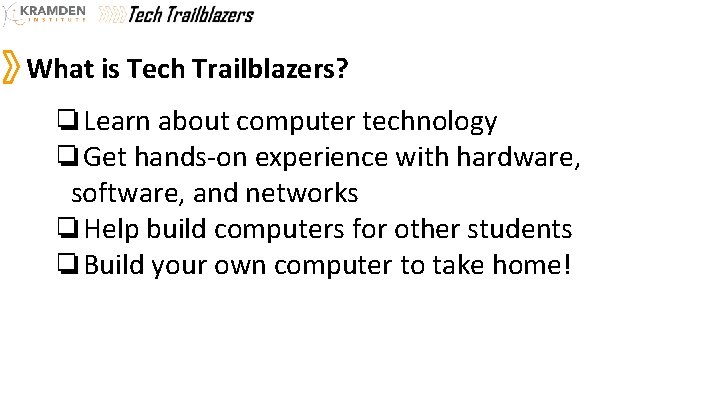
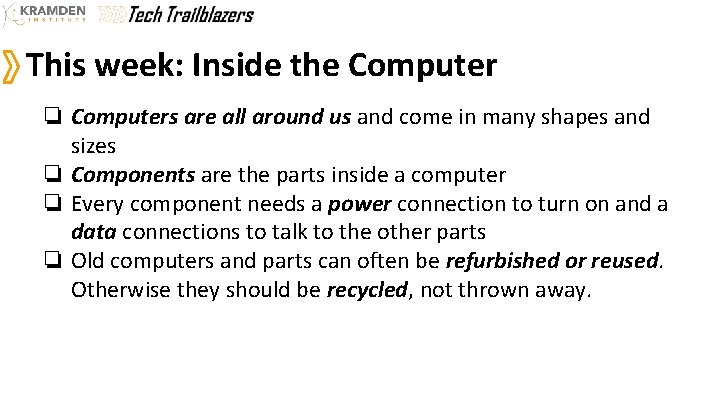
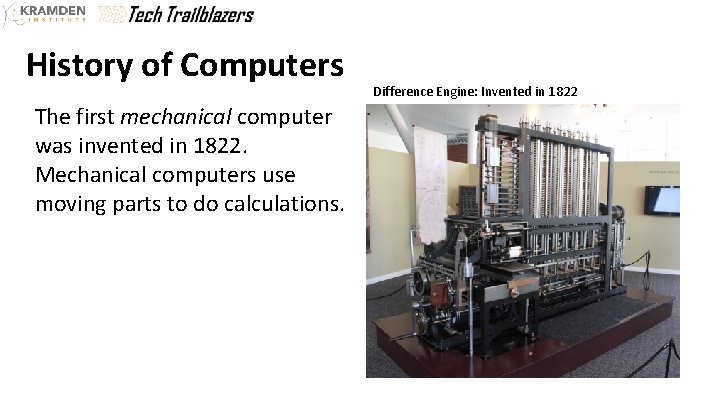
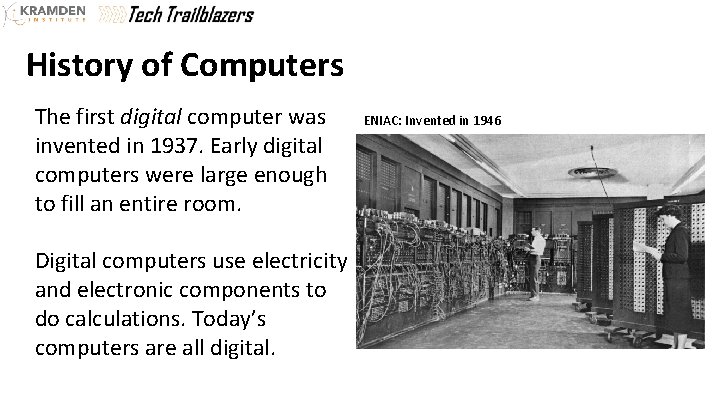
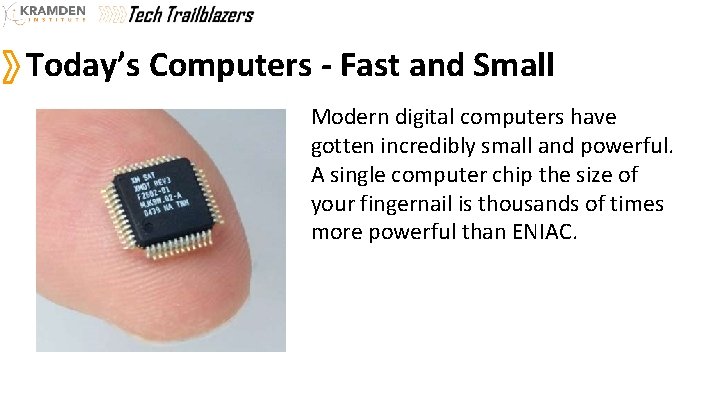
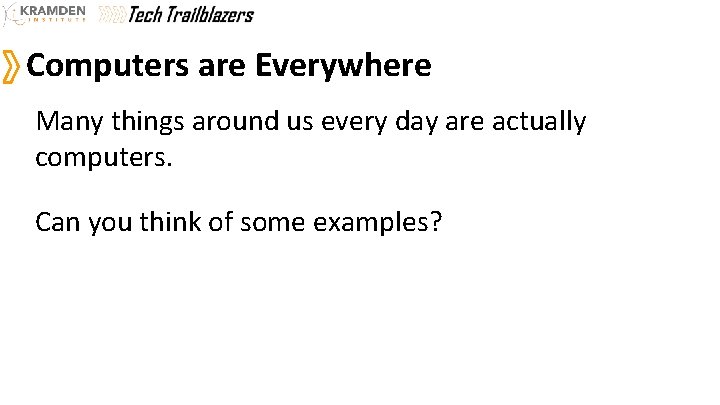
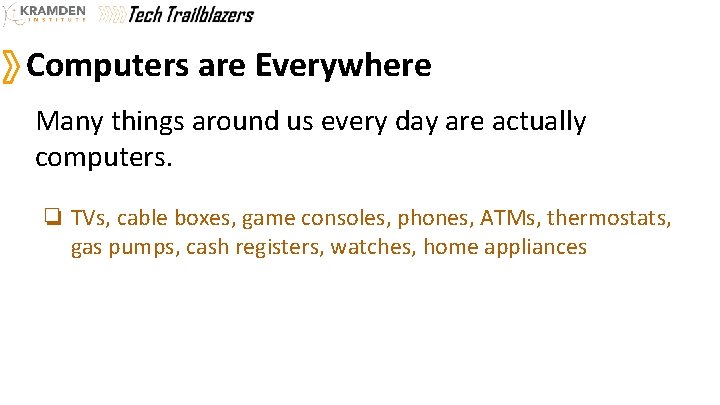
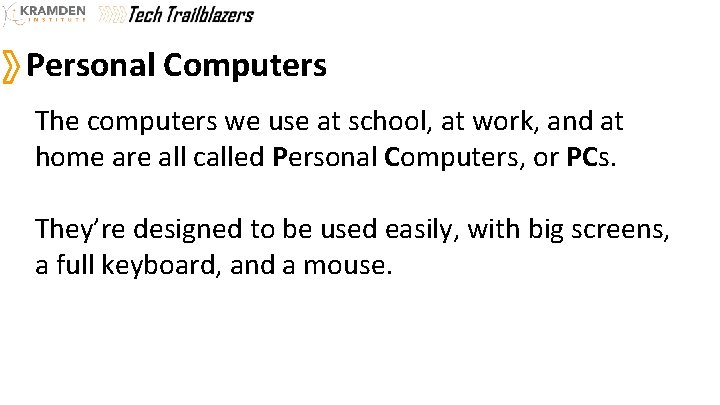
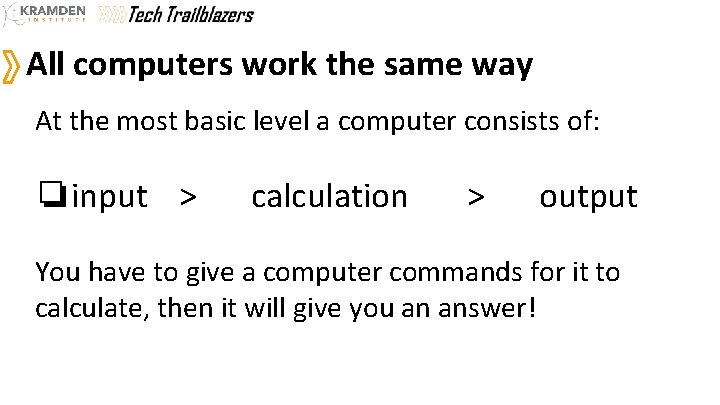
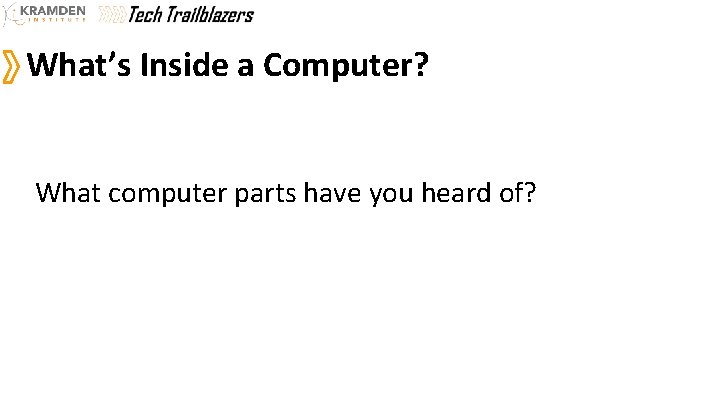
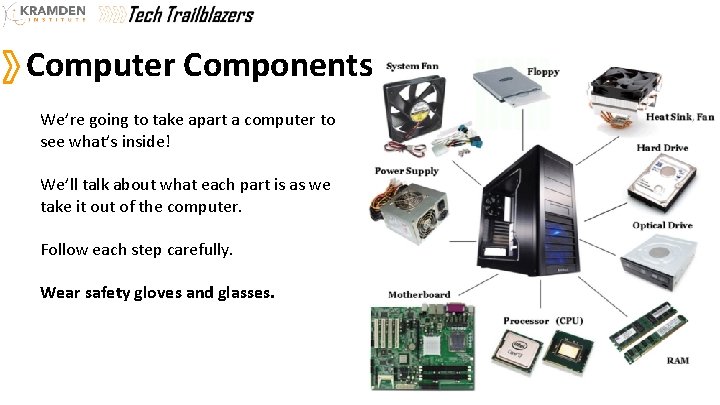
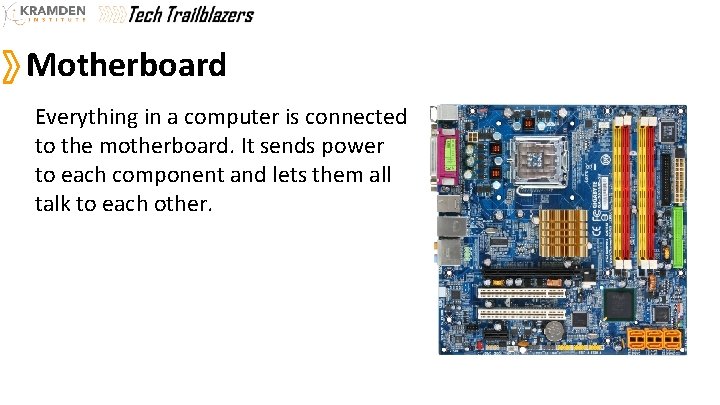
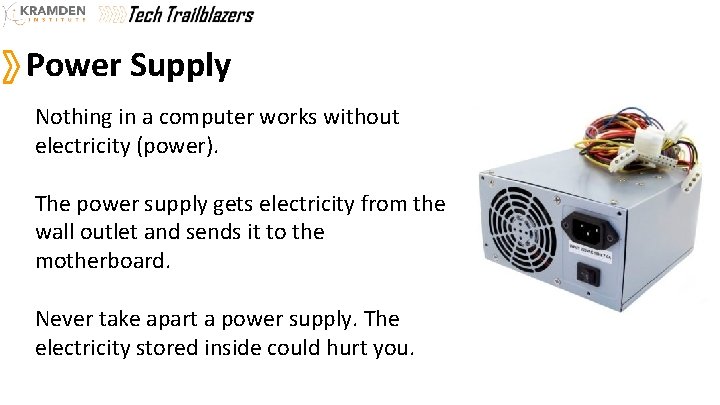
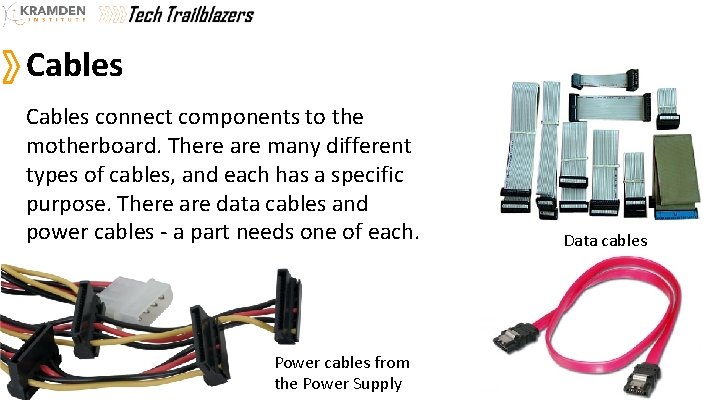
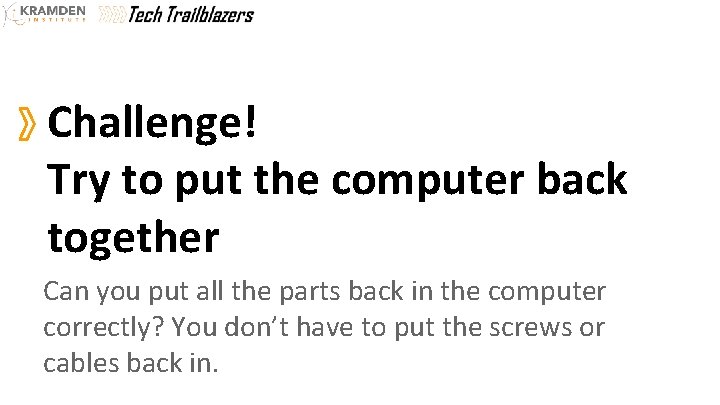
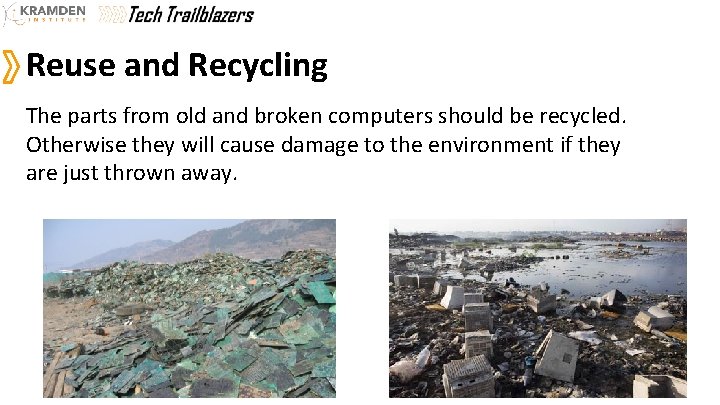
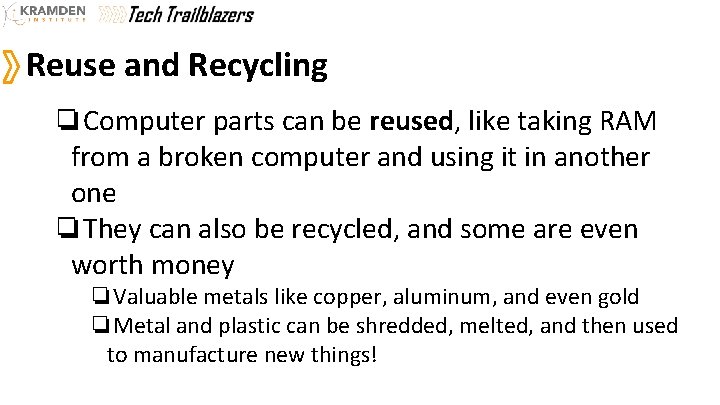

- Slides: 21

Week 1 Hardware
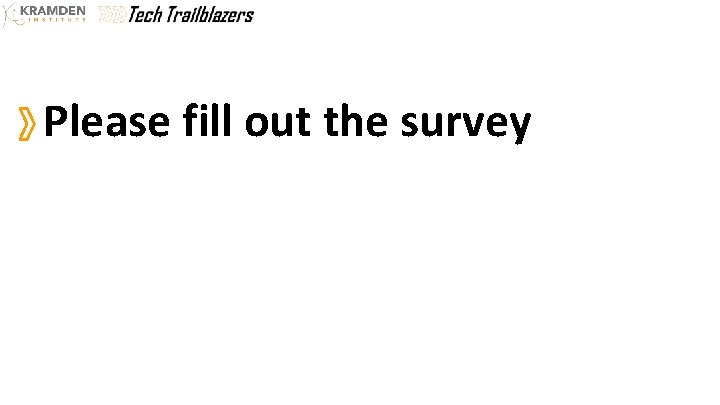
Please fill out the survey
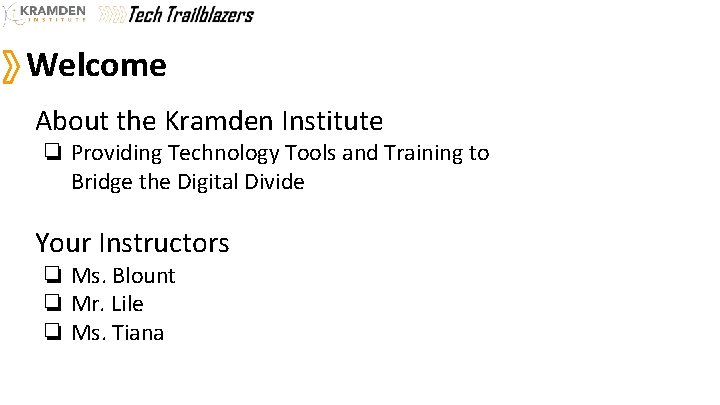
Welcome About the Kramden Institute ❏ Providing Technology Tools and Training to Bridge the Digital Divide Your Instructors ❏ Ms. Blount ❏ Mr. Lile ❏ Ms. Tiana
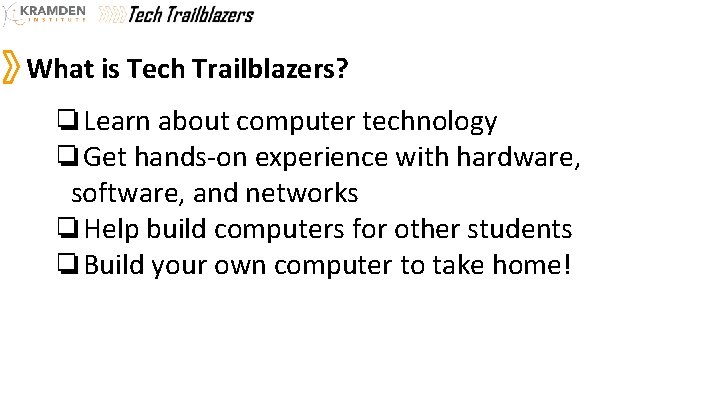
What is Tech Trailblazers? ❏Learn about computer technology ❏Get hands-on experience with hardware, software, and networks ❏Help build computers for other students ❏Build your own computer to take home!
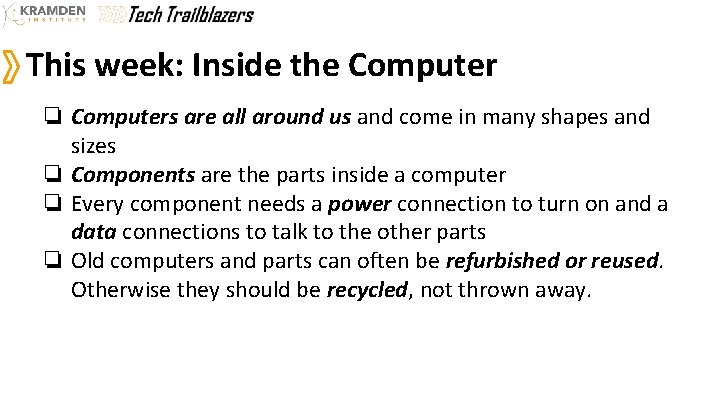
This week: Inside the Computer ❏ Computers are all around us and come in many shapes and sizes ❏ Components are the parts inside a computer ❏ Every component needs a power connection to turn on and a data connections to talk to the other parts ❏ Old computers and parts can often be refurbished or reused. Otherwise they should be recycled, not thrown away.
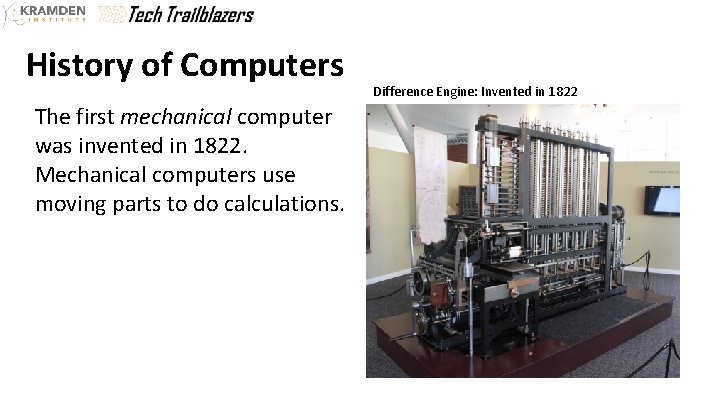
History of Computers The first mechanical computer was invented in 1822. Mechanical computers use moving parts to do calculations. Difference Engine: Invented in 1822
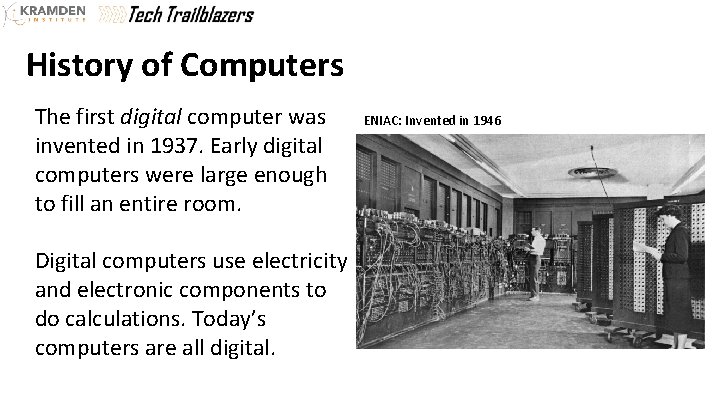
History of Computers The first digital computer was invented in 1937. Early digital computers were large enough to fill an entire room. Digital computers use electricity and electronic components to do calculations. Today’s computers are all digital. ENIAC: Invented in 1946
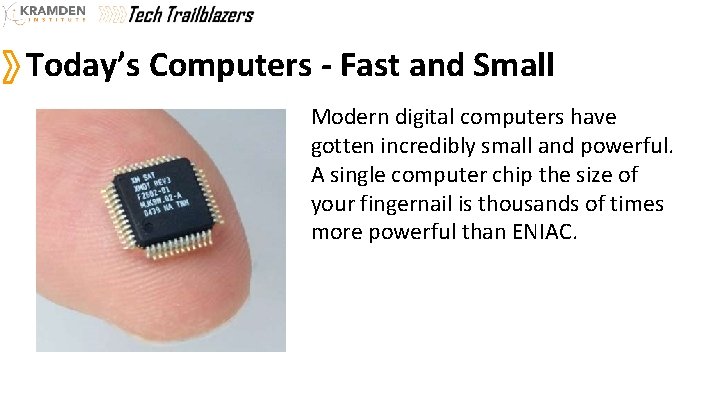
Today’s Computers - Fast and Small Modern digital computers have gotten incredibly small and powerful. A single computer chip the size of your fingernail is thousands of times more powerful than ENIAC.
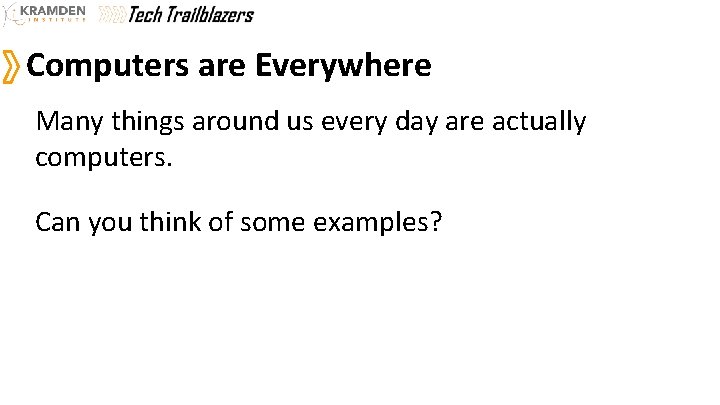
Computers are Everywhere Many things around us every day are actually computers. Can you think of some examples?
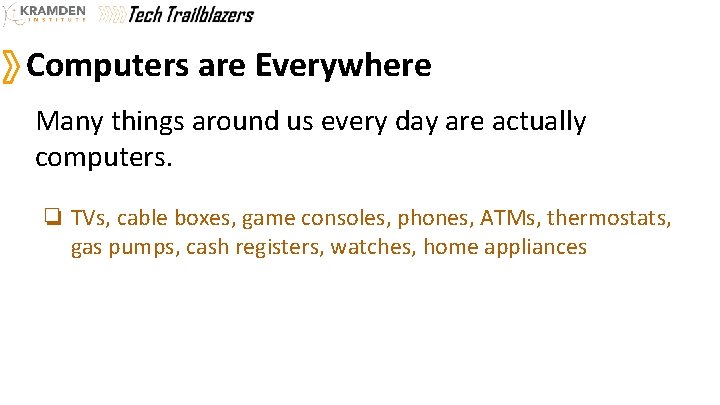
Computers are Everywhere Many things around us every day are actually computers. ❏ TVs, cable boxes, game consoles, phones, ATMs, thermostats, gas pumps, cash registers, watches, home appliances
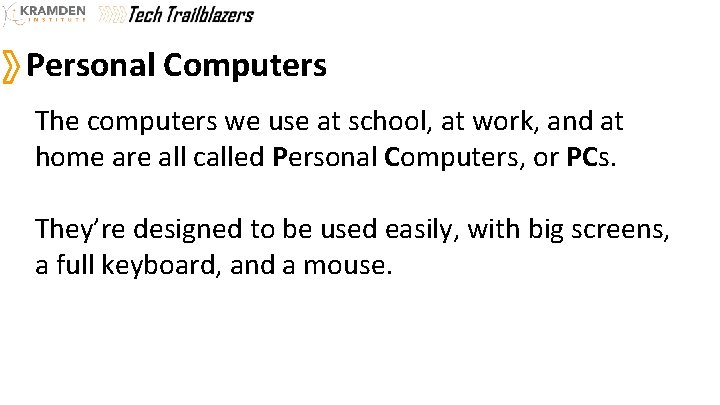
Personal Computers The computers we use at school, at work, and at home are all called Personal Computers, or PCs. They’re designed to be used easily, with big screens, a full keyboard, and a mouse.
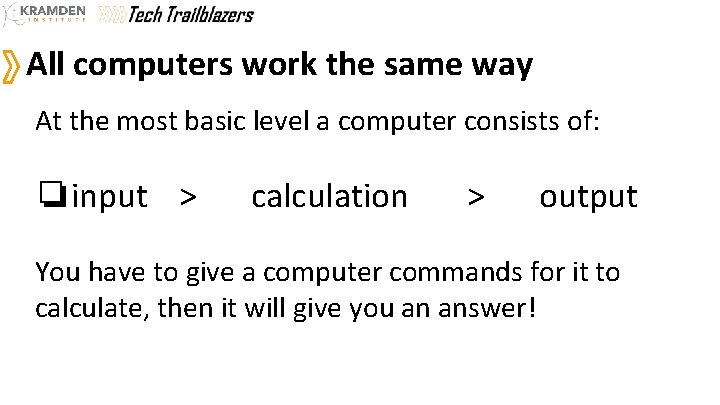
All computers work the same way At the most basic level a computer consists of: ❏input > calculation > output You have to give a computer commands for it to calculate, then it will give you an answer!
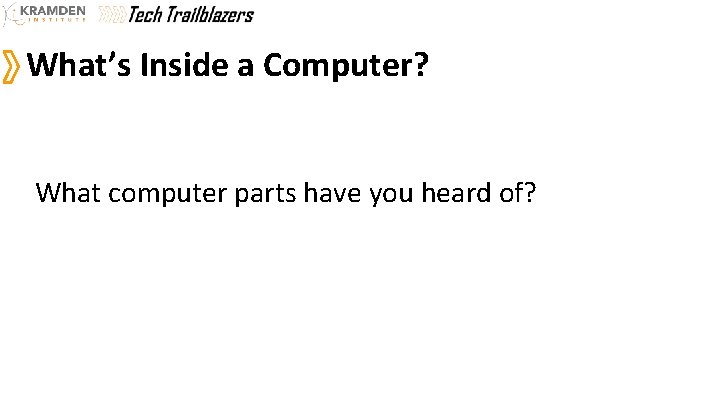
What’s Inside a Computer? What computer parts have you heard of?
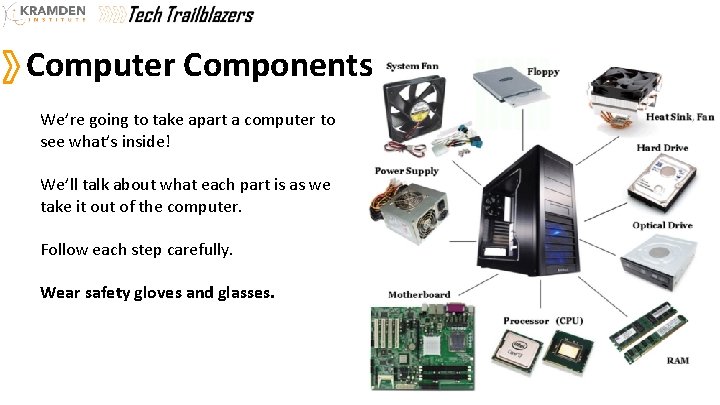
Computer Components We’re going to take apart a computer to see what’s inside! We’ll talk about what each part is as we take it out of the computer. Follow each step carefully. Wear safety gloves and glasses.
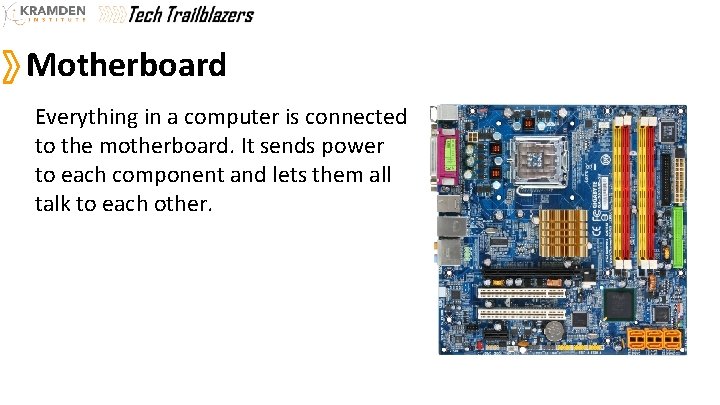
Motherboard Everything in a computer is connected to the motherboard. It sends power to each component and lets them all talk to each other.
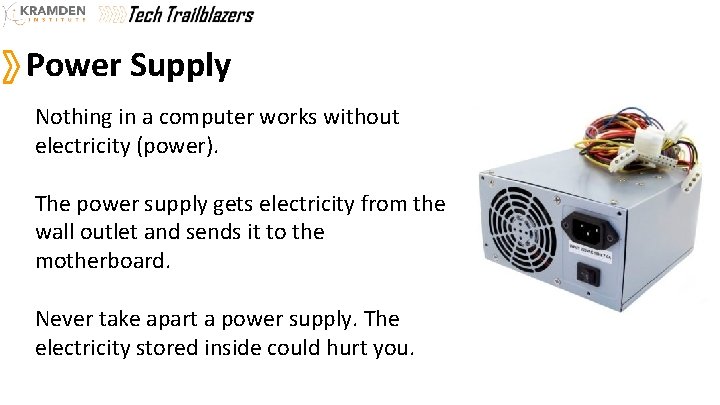
Power Supply Nothing in a computer works without electricity (power). The power supply gets electricity from the wall outlet and sends it to the motherboard. Never take apart a power supply. The electricity stored inside could hurt you.
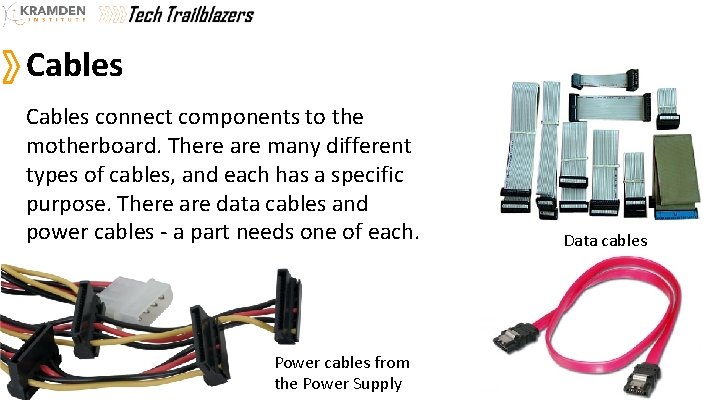
Cables connect components to the motherboard. There are many different types of cables, and each has a specific purpose. There are data cables and power cables - a part needs one of each. Power cables from the Power Supply Data cables
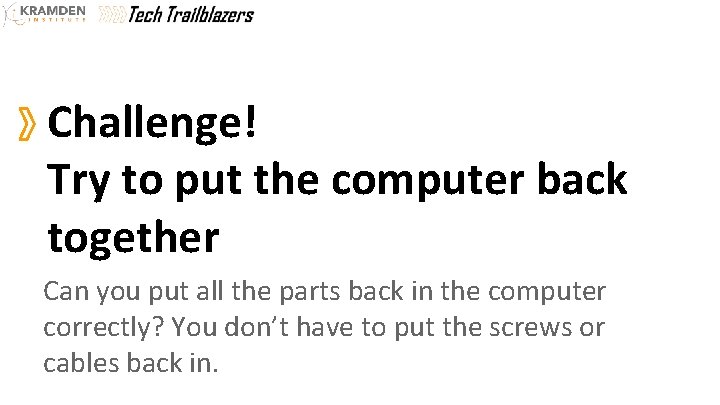
Challenge! Try to put the computer back together Can you put all the parts back in the computer correctly? You don’t have to put the screws or cables back in.
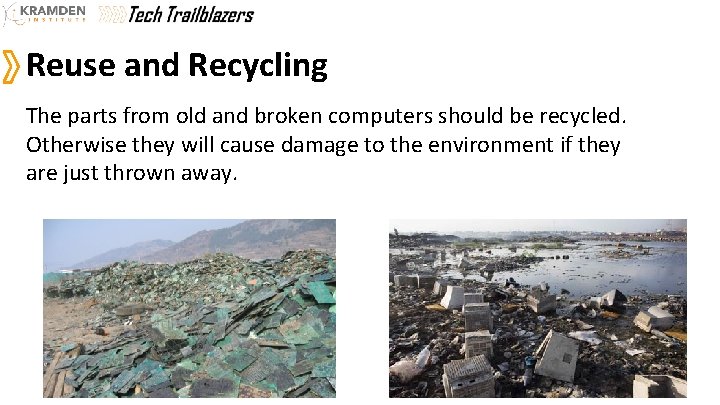
Reuse and Recycling The parts from old and broken computers should be recycled. Otherwise they will cause damage to the environment if they are just thrown away.
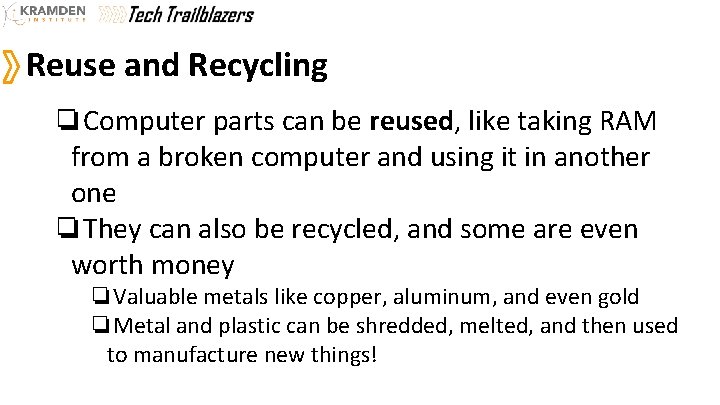
Reuse and Recycling ❏Computer parts can be reused, like taking RAM from a broken computer and using it in another one ❏They can also be recycled, and some are even worth money ❏Valuable metals like copper, aluminum, and even gold ❏Metal and plastic can be shredded, melted, and then used to manufacture new things!

Workshop: Disassembling Computers Let’s take a quick break and then head into the workshop area to take apart some more computers.