Weebly Log into http cmccoy 3 ces weebly
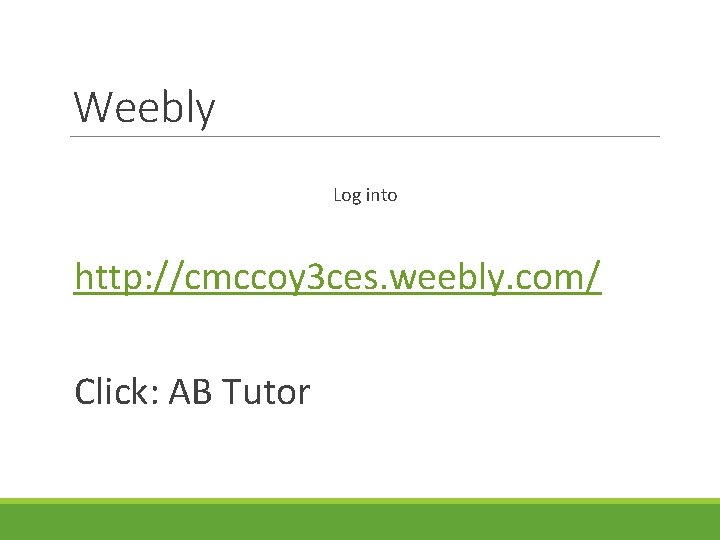
Weebly Log into http: //cmccoy 3 ces. weebly. com/ Click: AB Tutor

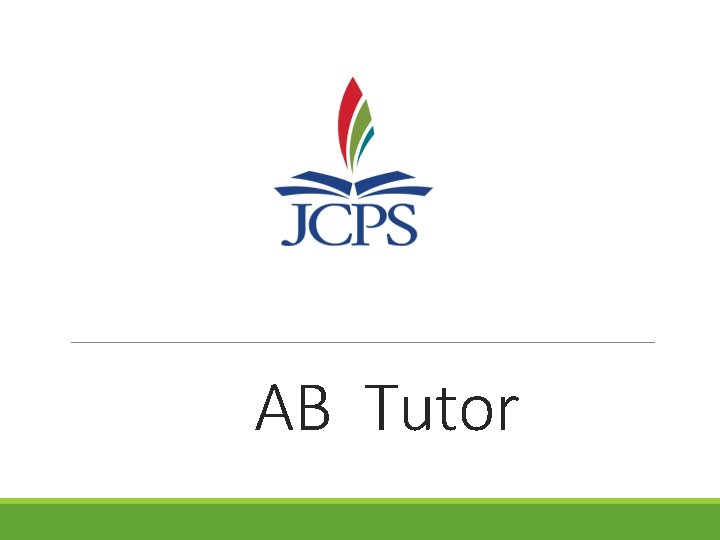
AB Tutor
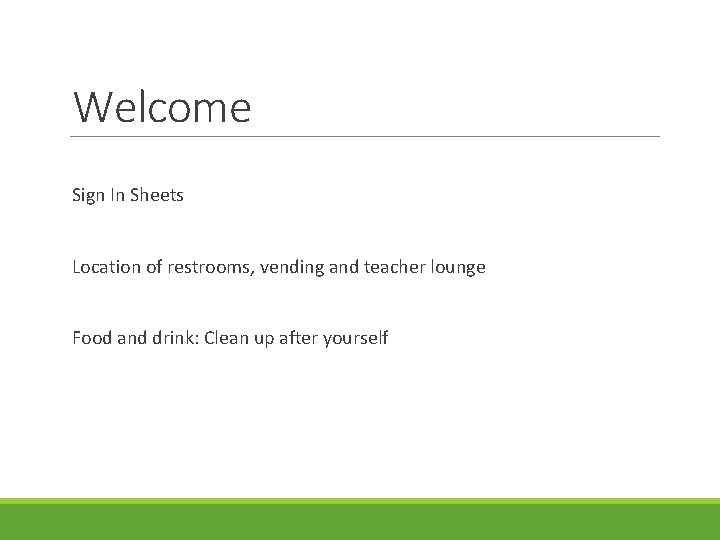
Welcome Sign In Sheets Location of restrooms, vending and teacher lounge Food and drink: Clean up after yourself

Carolyn Mc. Coy Education Technology Teacher STC Lead
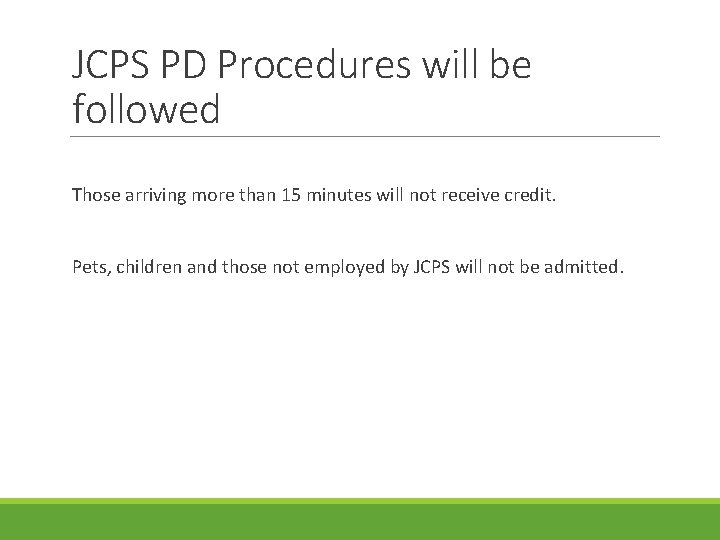
JCPS PD Procedures will be followed Those arriving more than 15 minutes will not receive credit. Pets, children and those not employed by JCPS will not be admitted.
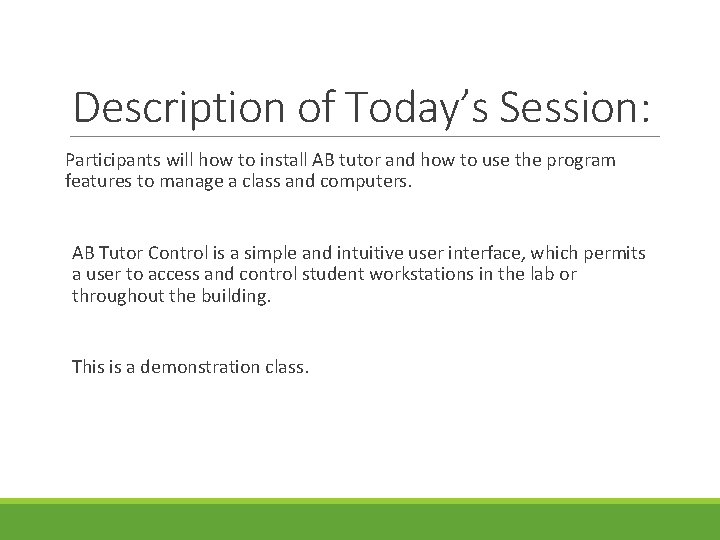
Description of Today’s Session: Participants will how to install AB tutor and how to use the program features to manage a class and computers. AB Tutor Control is a simple and intuitive user interface, which permits a user to access and control student workstations in the lab or throughout the building. This is a demonstration class.
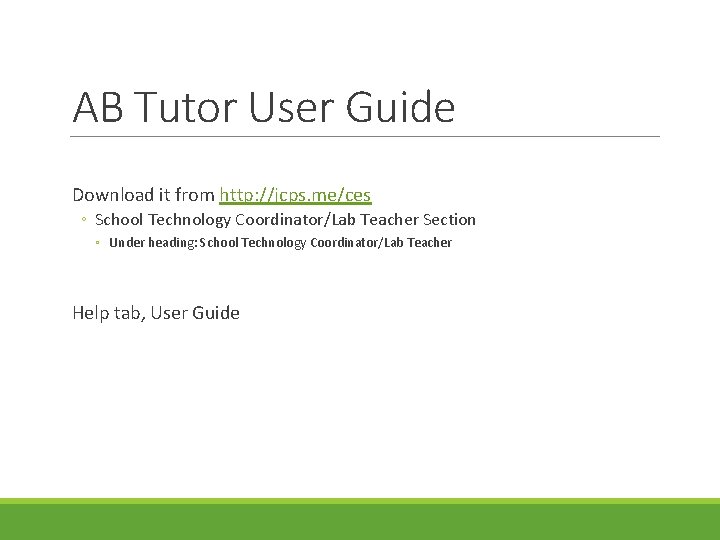
AB Tutor User Guide Download it from http: //jcps. me/ces ◦ School Technology Coordinator/Lab Teacher Section ◦ Under heading: School Technology Coordinator/Lab Teacher Help tab, User Guide
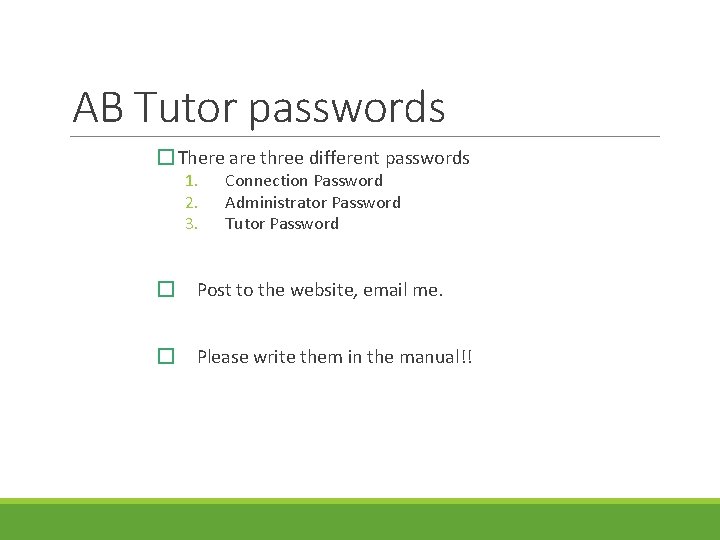
AB Tutor passwords � There are three different passwords 1. 2. 3. Connection Password Administrator Password Tutor Password � Post to the website, email me. � Please write them in the manual!!
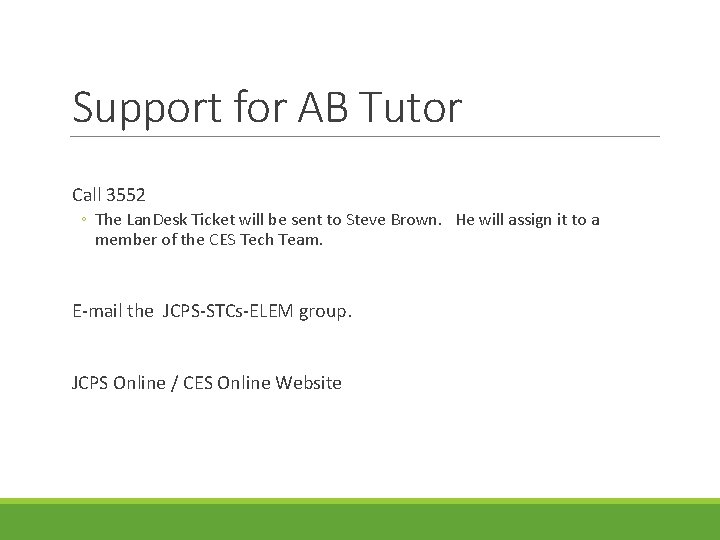
Support for AB Tutor Call 3552 ◦ The Lan. Desk Ticket will be sent to Steve Brown. He will assign it to a member of the CES Tech Team. E-mail the JCPS-STCs-ELEM group. JCPS Online / CES Online Website
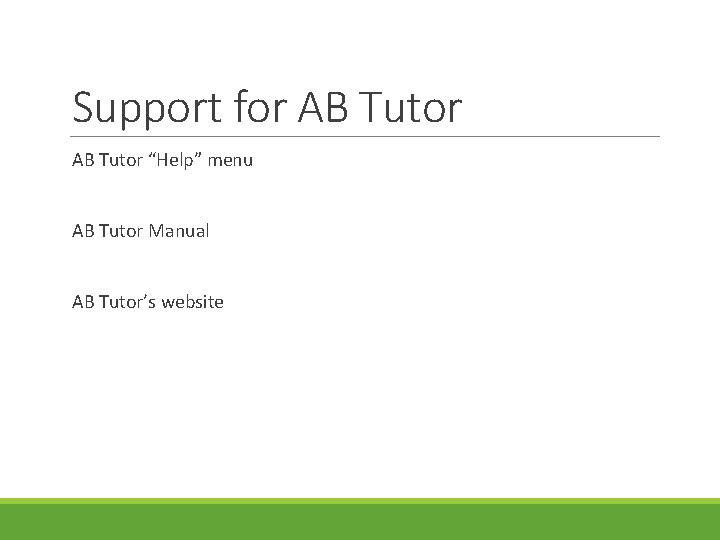
Support for AB Tutor “Help” menu AB Tutor Manual AB Tutor’s website
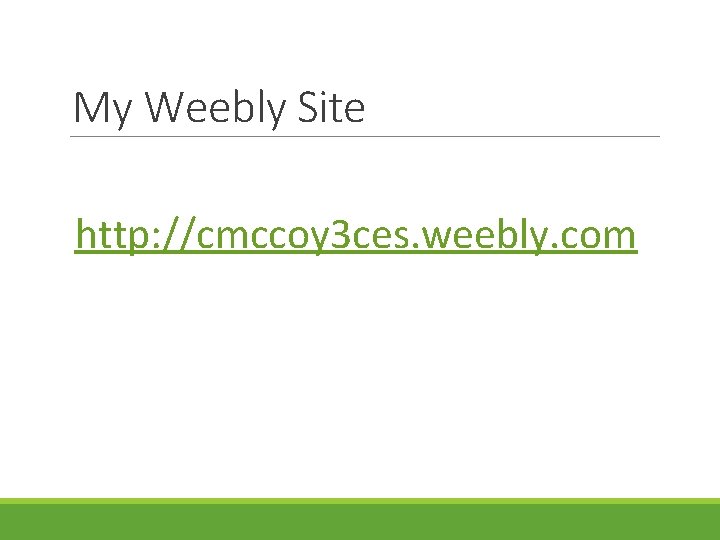
My Weebly Site http: //cmccoy 3 ces. weebly. com
- Slides: 12