Webware for Python n Developers n n n
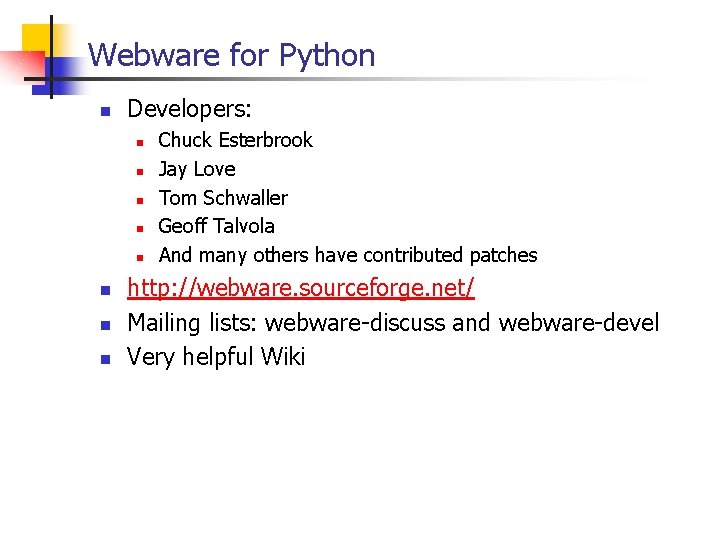
Webware for Python n Developers: n n n n Chuck Esterbrook Jay Love Tom Schwaller Geoff Talvola And many others have contributed patches http: //webware. sourceforge. net/ Mailing lists: webware-discuss and webware-devel Very helpful Wiki
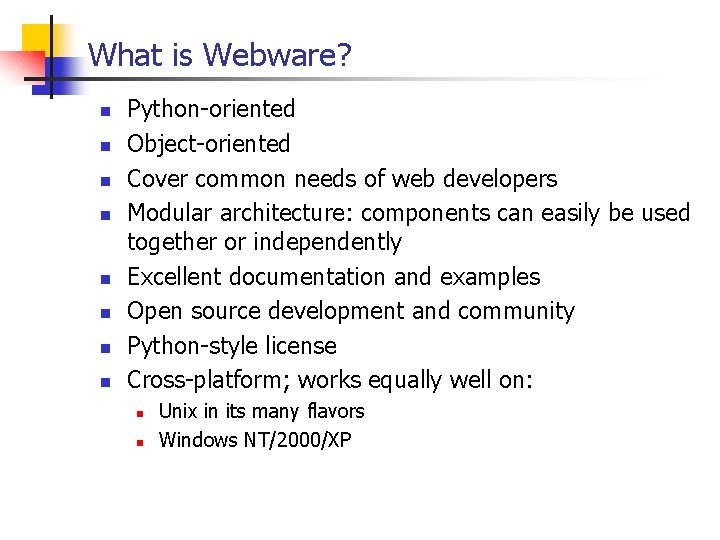
What is Webware? n n n n Python-oriented Object-oriented Cover common needs of web developers Modular architecture: components can easily be used together or independently Excellent documentation and examples Open source development and community Python-style license Cross-platform; works equally well on: n n Unix in its many flavors Windows NT/2000/XP
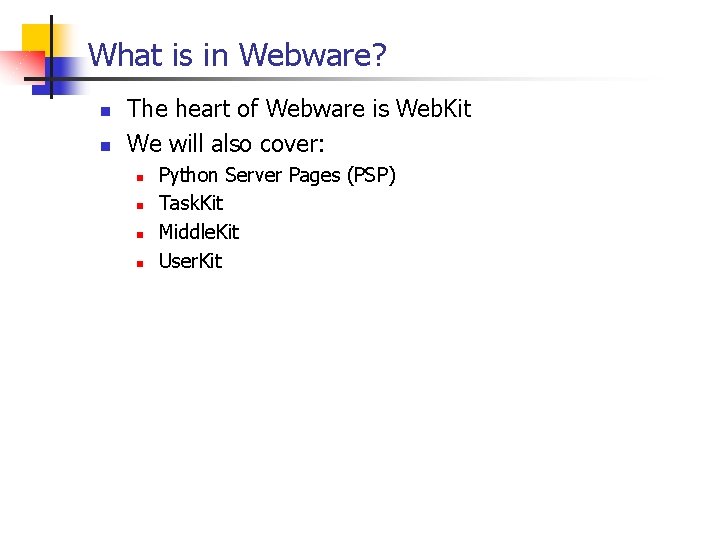
What is in Webware? n n The heart of Webware is Web. Kit We will also cover: n n Python Server Pages (PSP) Task. Kit Middle. Kit User. Kit
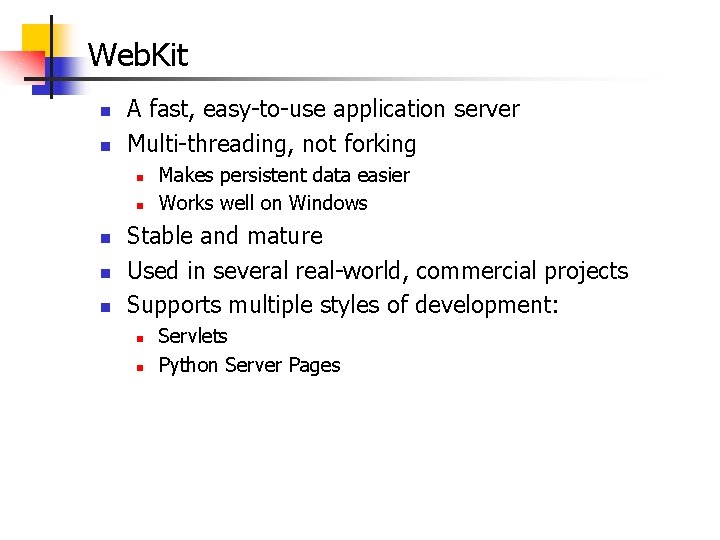
Web. Kit n n A fast, easy-to-use application server Multi-threading, not forking n n n Makes persistent data easier Works well on Windows Stable and mature Used in several real-world, commercial projects Supports multiple styles of development: n n Servlets Python Server Pages

Architecture Browser XML-RPC client 80 80 Apache Web. Kit. cgi 8086 mod_webkit 8086 Web. Kit Servlets Filesystem PSPs
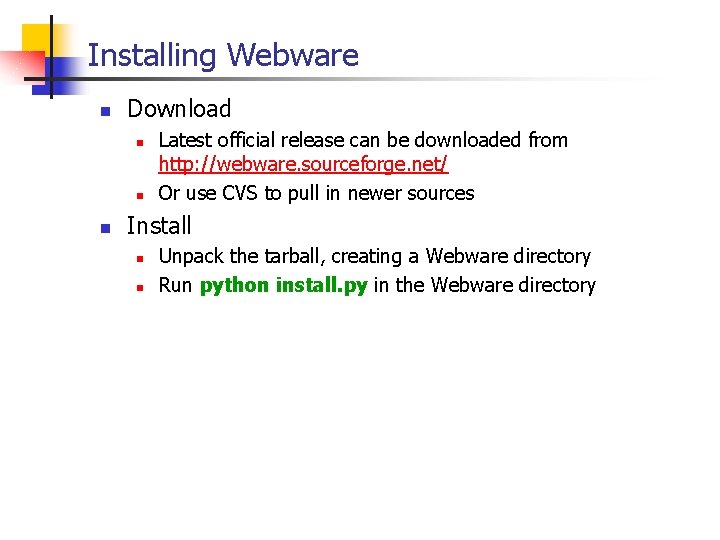
Installing Webware n Download n n n Latest official release can be downloaded from http: //webware. sourceforge. net/ Or use CVS to pull in newer sources Install n n Unpack the tarball, creating a Webware directory Run python install. py in the Webware directory
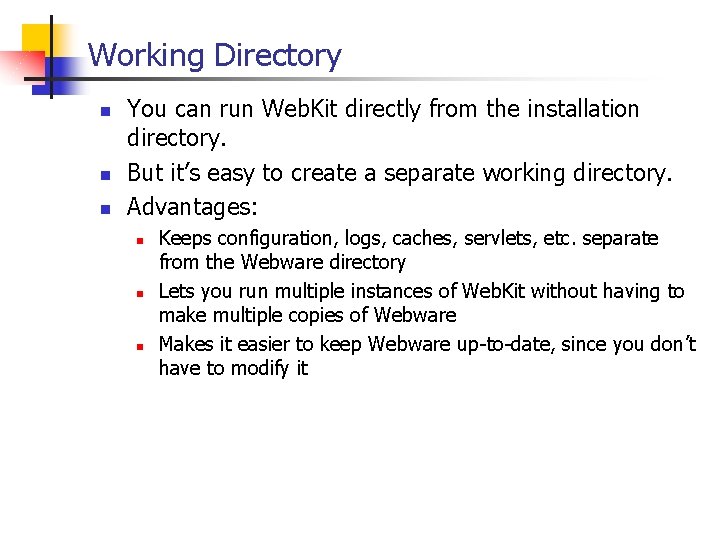
Working Directory n n n You can run Web. Kit directly from the installation directory. But it’s easy to create a separate working directory. Advantages: n n n Keeps configuration, logs, caches, servlets, etc. separate from the Webware directory Lets you run multiple instances of Web. Kit without having to make multiple copies of Webware Makes it easier to keep Webware up-to-date, since you don’t have to modify it
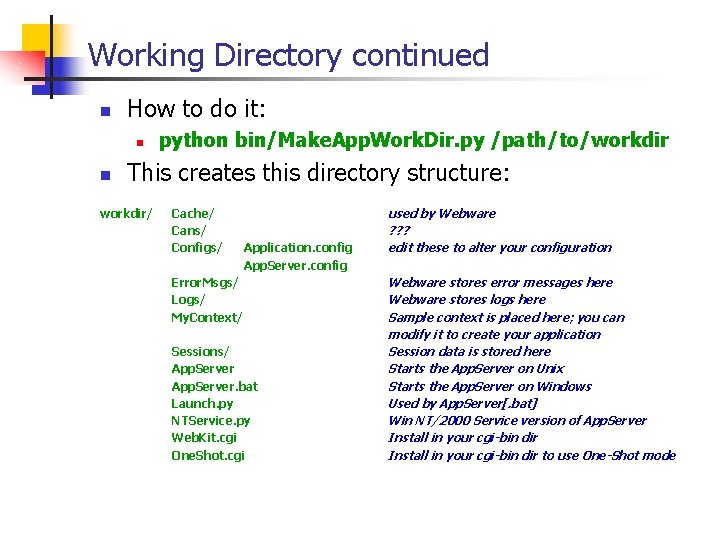
Working Directory continued n How to do it: n n python bin/Make. App. Work. Dir. py /path/to/workdir This creates this directory structure: workdir/ Cache/ Cans/ Configs/ Application. config App. Server. config Error. Msgs/ Logs/ My. Context/ Sessions/ App. Server. bat Launch. py NTService. py Web. Kit. cgi One. Shot. cgi used by Webware ? ? ? edit these to alter your configuration Webware stores error messages here Webware stores logs here Sample context is placed here; you can modify it to create your application Session data is stored here Starts the App. Server on Unix Starts the App. Server on Windows Used by App. Server[. bat] Win NT/2000 Service version of App. Server Install in your cgi-bin dir to use One-Shot mode
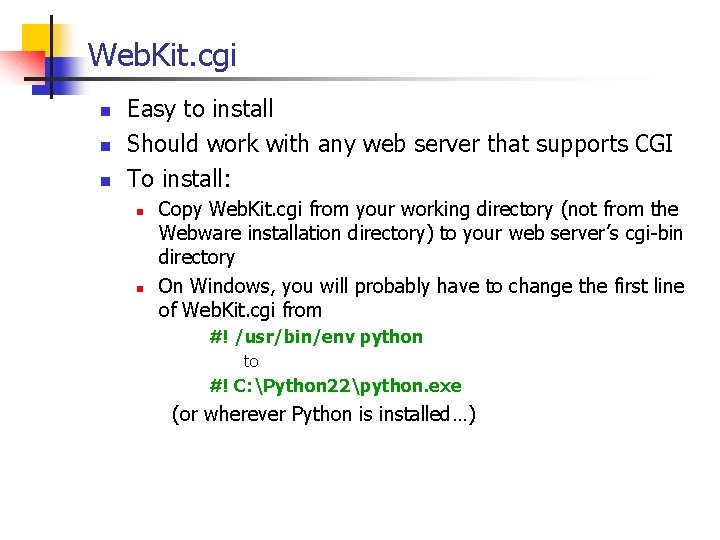
Web. Kit. cgi n n n Easy to install Should work with any web server that supports CGI To install: n n Copy Web. Kit. cgi from your working directory (not from the Webware installation directory) to your web server’s cgi-bin directory On Windows, you will probably have to change the first line of Web. Kit. cgi from #! /usr/bin/env python to #! C: Python 22python. exe (or wherever Python is installed…)
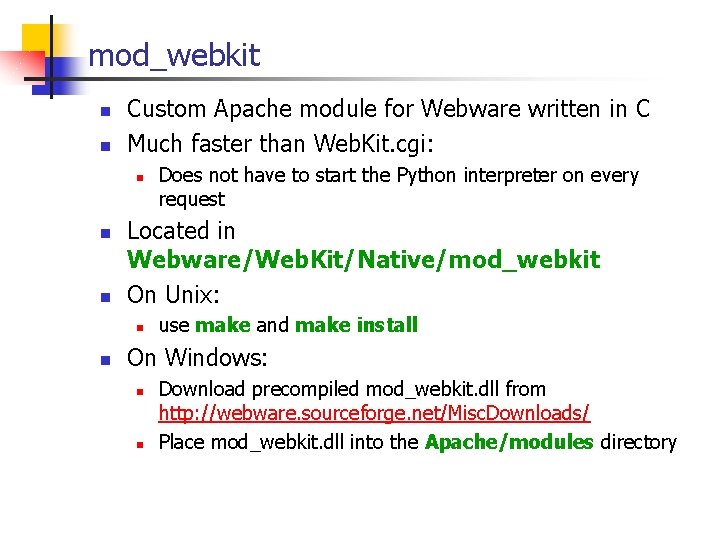
mod_webkit n n Custom Apache module for Webware written in C Much faster than Web. Kit. cgi: n n n Located in Webware/Web. Kit/Native/mod_webkit On Unix: n n Does not have to start the Python interpreter on every request use make and make install On Windows: n n Download precompiled mod_webkit. dll from http: //webware. sourceforge. net/Misc. Downloads/ Place mod_webkit. dll into the Apache/modules directory

mod_webkit continued n Edit your Apache httpd. conf file: # Load the mod_webkit module # On windows you'd use mod_webkit. dll instead of mod_webkit. so Load. Module webkit_modules/mod_webkit. so Add. Module mod_webkit. c # Include this if you want to send all. psp files to Web. Kit, # even those that aren't found in a configured Web. Kit context. Add. Type text/psp. psp Add. Handler psp-handler. psp # This sends requests for /webkit/. . . to the appserver on port 8086. <Location /webkit> WKServer localhost 8086 Set. Handler webkit-handler </Location>
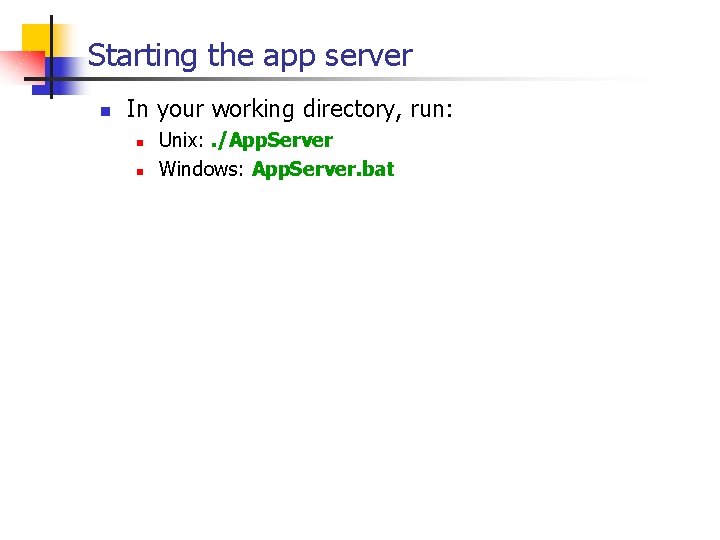
Starting the app server n In your working directory, run: n n Unix: . /App. Server Windows: App. Server. bat
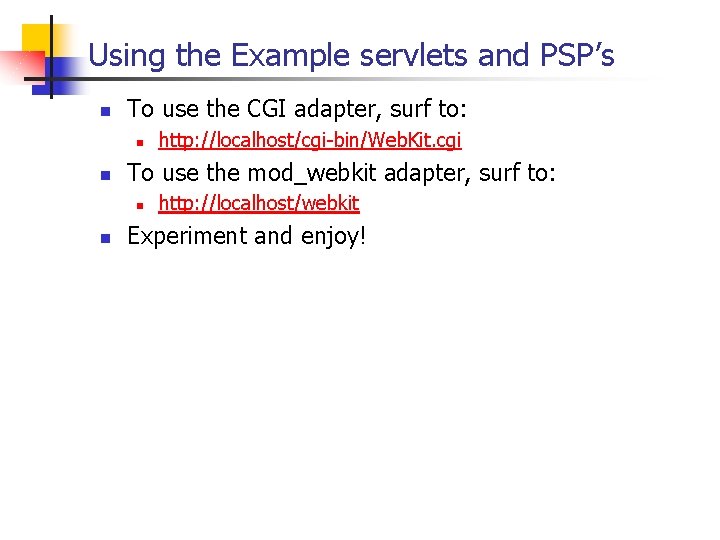
Using the Example servlets and PSP’s n To use the CGI adapter, surf to: n n To use the mod_webkit adapter, surf to: n n http: //localhost/cgi-bin/Web. Kit. cgi http: //localhost/webkit Experiment and enjoy!
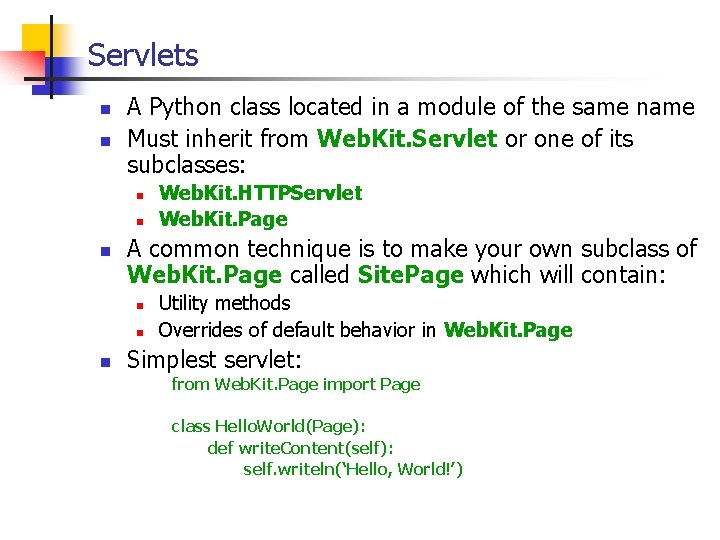
Servlets n n A Python class located in a module of the same name Must inherit from Web. Kit. Servlet or one of its subclasses: n n n A common technique is to make your own subclass of Web. Kit. Page called Site. Page which will contain: n n n Web. Kit. HTTPServlet Web. Kit. Page Utility methods Overrides of default behavior in Web. Kit. Page Simplest servlet: from Web. Kit. Page import Page class Hello. World(Page): def write. Content(self): self. writeln(‘Hello, World!’)
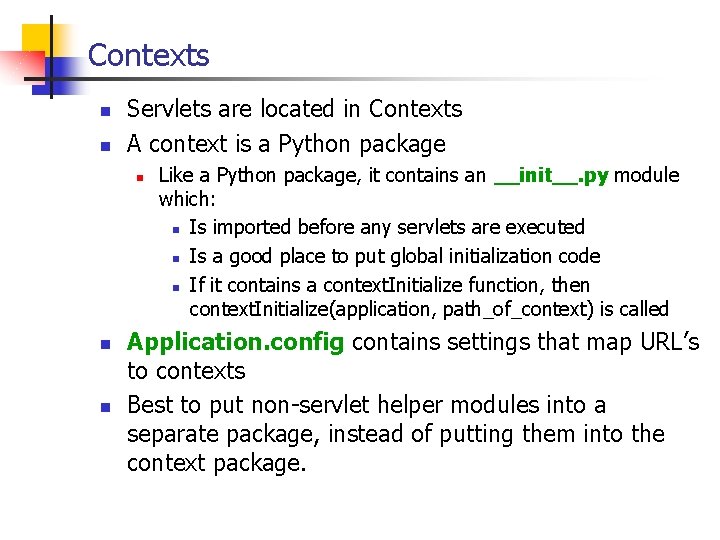
Contexts n n Servlets are located in Contexts A context is a Python package n n n Like a Python package, it contains an __init__. py module which: n Is imported before any servlets are executed n Is a good place to put global initialization code n If it contains a context. Initialize function, then context. Initialize(application, path_of_context) is called Application. config contains settings that map URL’s to contexts Best to put non-servlet helper modules into a separate package, instead of putting them into the context package.
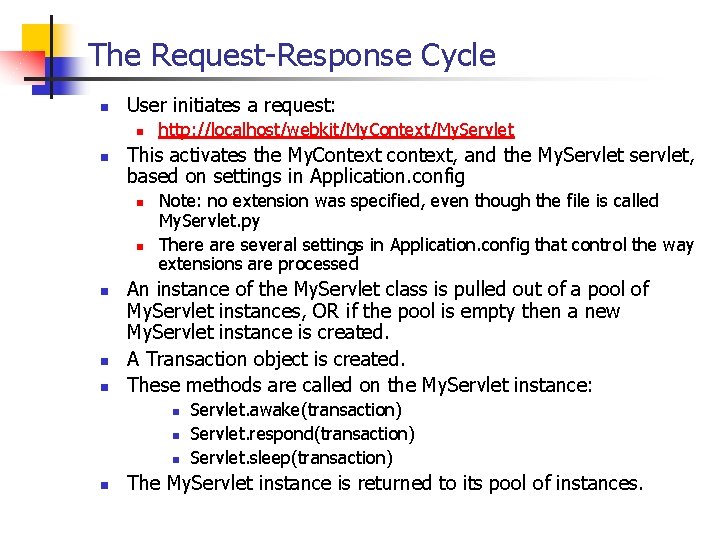
The Request-Response Cycle n User initiates a request: n n This activates the My. Context context, and the My. Servlet servlet, based on settings in Application. config n n n http: //localhost/webkit/My. Context/My. Servlet Note: no extension was specified, even though the file is called My. Servlet. py There are several settings in Application. config that control the way extensions are processed An instance of the My. Servlet class is pulled out of a pool of My. Servlet instances, OR if the pool is empty then a new My. Servlet instance is created. A Transaction object is created. These methods are called on the My. Servlet instance: n n Servlet. awake(transaction) Servlet. respond(transaction) Servlet. sleep(transaction) The My. Servlet instance is returned to its pool of instances.
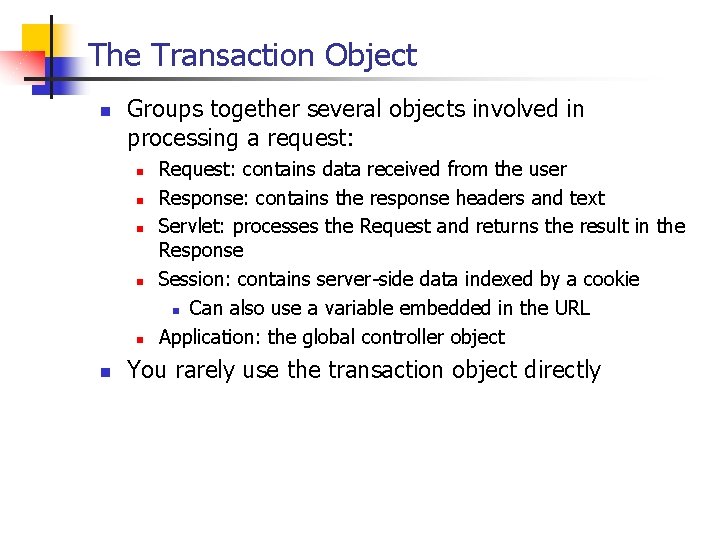
The Transaction Object n Groups together several objects involved in processing a request: n n n Request: contains data received from the user Response: contains the response headers and text Servlet: processes the Request and returns the result in the Response Session: contains server-side data indexed by a cookie n Can also use a variable embedded in the URL Application: the global controller object You rarely use the transaction object directly
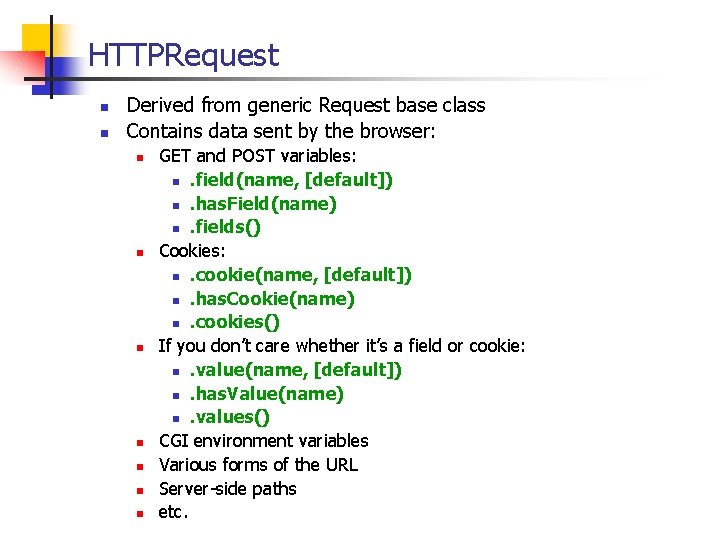
HTTPRequest n n Derived from generic Request base class Contains data sent by the browser: n n n n GET and POST variables: n. field(name, [default]) n. has. Field(name) n. fields() Cookies: n. cookie(name, [default]) n. has. Cookie(name) n. cookies() If you don’t care whether it’s a field or cookie: n. value(name, [default]) n. has. Value(name) n. values() CGI environment variables Various forms of the URL Server-side paths etc.
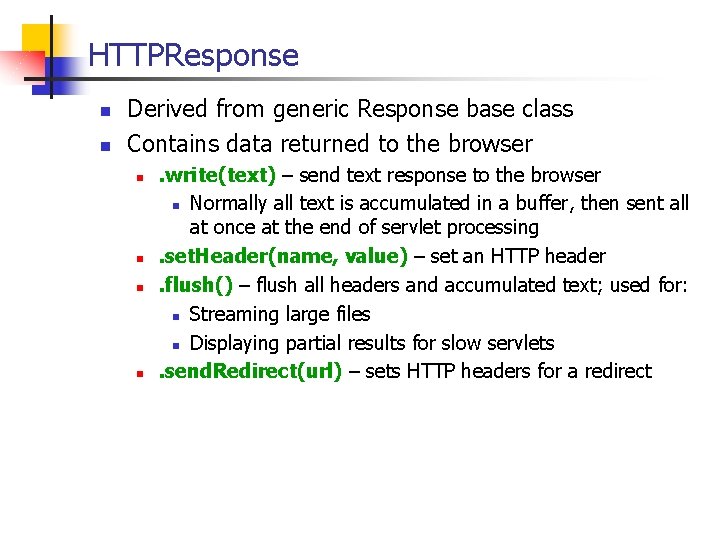
HTTPResponse n n Derived from generic Response base class Contains data returned to the browser n n . write(text) – send text response to the browser n Normally all text is accumulated in a buffer, then sent all at once at the end of servlet processing. set. Header(name, value) – set an HTTP header. flush() – flush all headers and accumulated text; used for: n Streaming large files n Displaying partial results for slow servlets. send. Redirect(url) – sets HTTP headers for a redirect
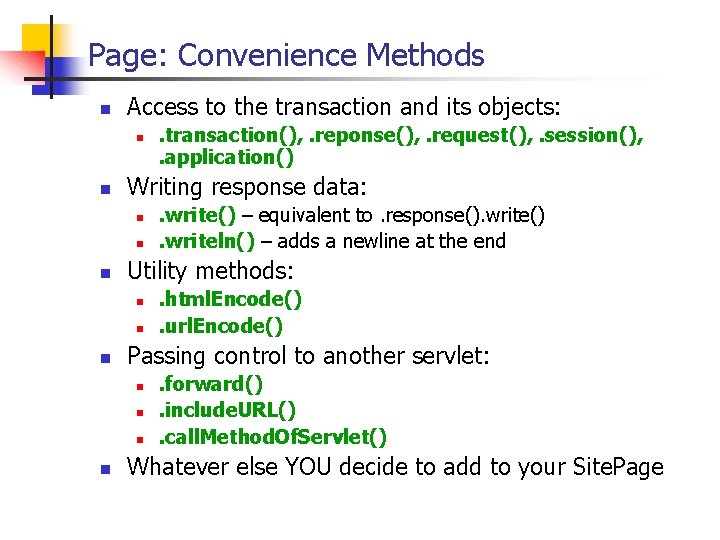
Page: Convenience Methods n Access to the transaction and its objects: n n Writing response data: n n . html. Encode(). url. Encode() Passing control to another servlet: n n . write() – equivalent to. response(). writeln() – adds a newline at the end Utility methods: n n . transaction(), . reponse(), . request(), . session(), . application() . forward(). include. URL(). call. Method. Of. Servlet() Whatever else YOU decide to add to your Site. Page
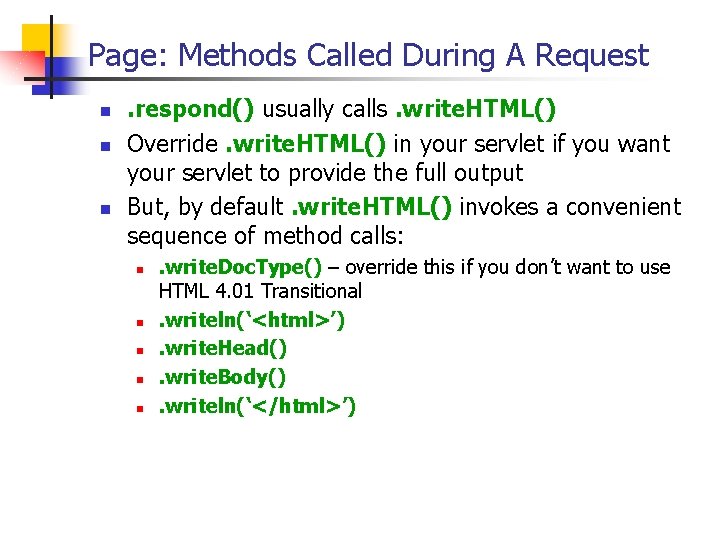
Page: Methods Called During A Request n n n . respond() usually calls. write. HTML() Override. write. HTML() in your servlet if you want your servlet to provide the full output But, by default. write. HTML() invokes a convenient sequence of method calls: n n n . write. Doc. Type() – override this if you don’t want to use HTML 4. 01 Transitional. writeln(‘<html>’). write. Head(). write. Body(). writeln(‘</html>’)
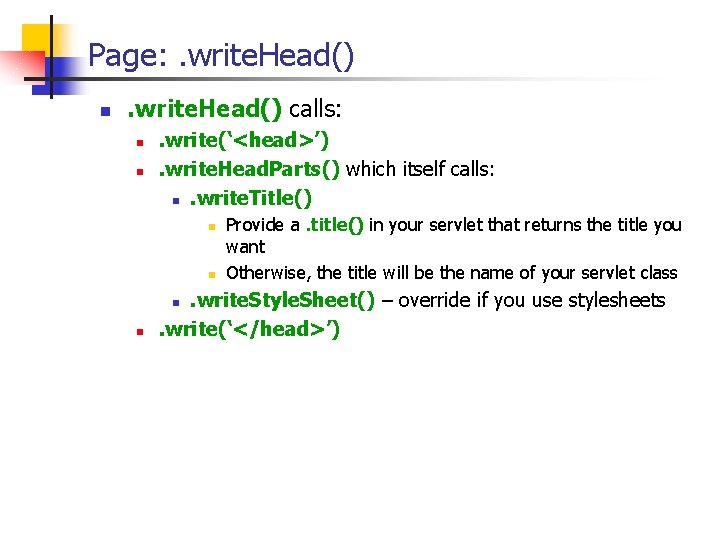
Page: . write. Head() n . write. Head() calls: n n . write(‘<head>’). write. Head. Parts() which itself calls: n. write. Title() n n . write. Style. Sheet() – override if you use stylesheets. write(‘</head>’) n n Provide a. title() in your servlet that returns the title you want Otherwise, the title will be the name of your servlet class
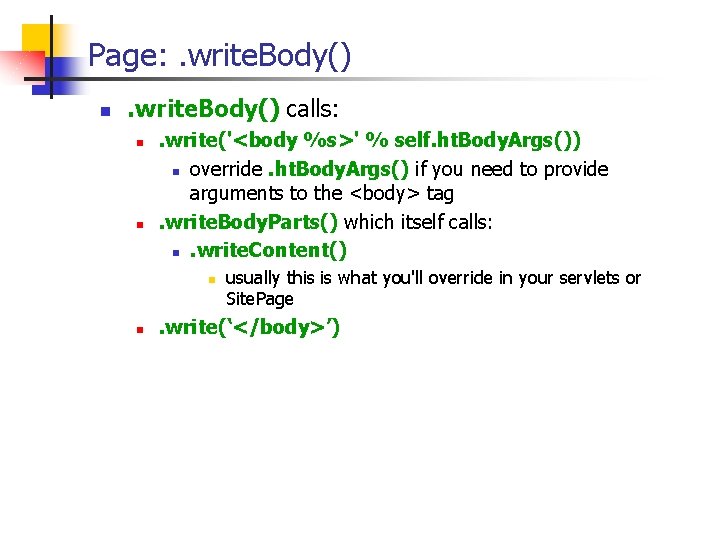
Page: . write. Body() n . write. Body() calls: n n . write('<body %s>' % self. ht. Body. Args()) n override. ht. Body. Args() if you need to provide arguments to the <body> tag. write. Body. Parts() which itself calls: n. write. Content() n n usually this is what you'll override in your servlets or Site. Page . write(‘</body>’)
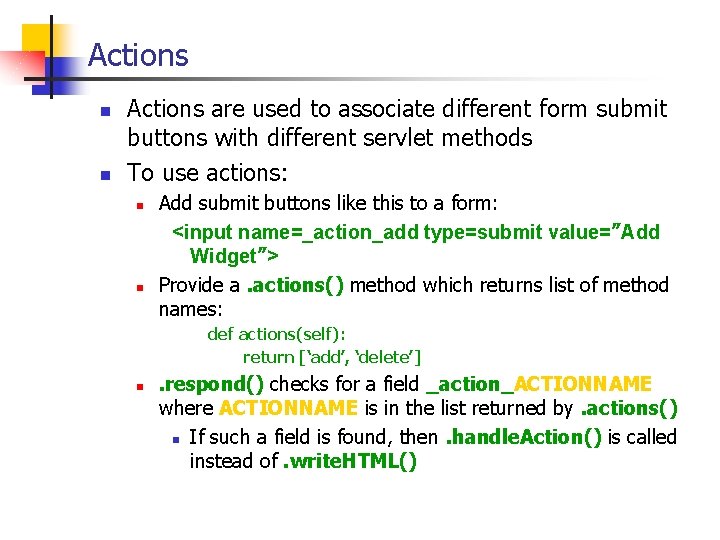
Actions n n Actions are used to associate different form submit buttons with different servlet methods To use actions: n n Add submit buttons like this to a form: <input name=_action_add type=submit value=”Add Widget”> Provide a. actions() method which returns list of method names: def actions(self): return [‘add’, ‘delete’] n . respond() checks for a field _action_ACTIONNAME where ACTIONNAME is in the list returned by. actions() n If such a field is found, then. handle. Action() is called instead of. write. HTML()
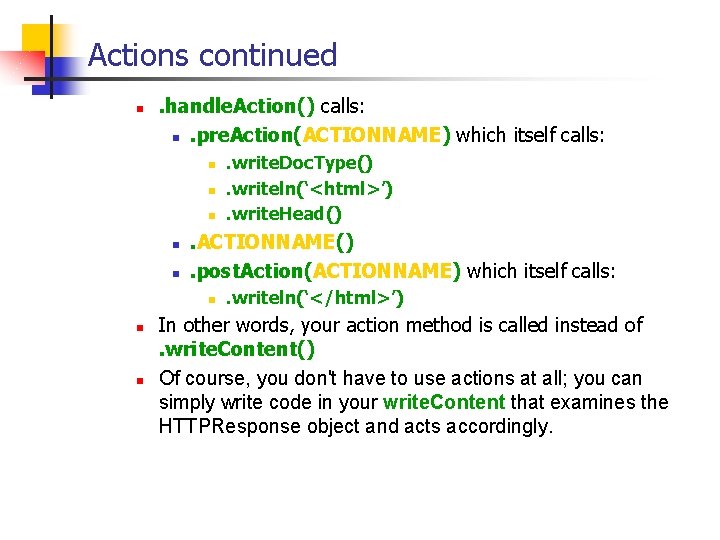
Actions continued n . handle. Action() calls: n. pre. Action(ACTIONNAME) which itself calls: n n n . ACTIONNAME(). post. Action(ACTIONNAME) which itself calls: n n n . write. Doc. Type(). writeln(‘<html>’). write. Head() . writeln(‘</html>’) In other words, your action method is called instead of. write. Content() Of course, you don't have to use actions at all; you can simply write code in your write. Content that examines the HTTPResponse object and acts accordingly.
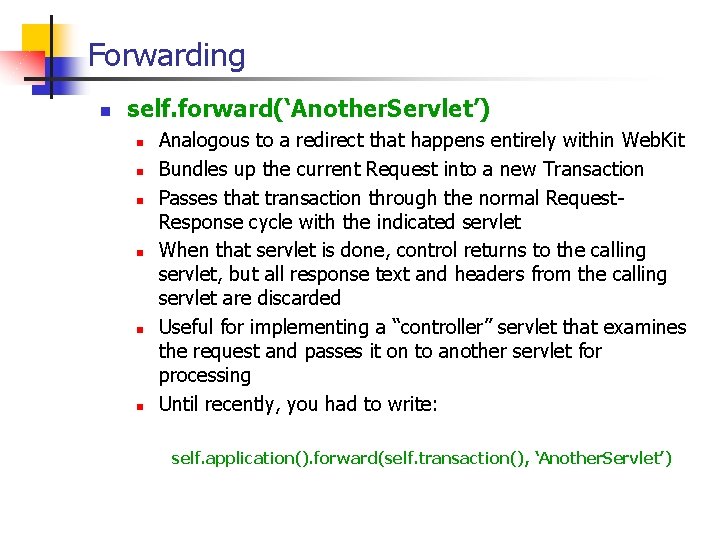
Forwarding n self. forward(‘Another. Servlet’) n n n Analogous to a redirect that happens entirely within Web. Kit Bundles up the current Request into a new Transaction Passes that transaction through the normal Request. Response cycle with the indicated servlet When that servlet is done, control returns to the calling servlet, but all response text and headers from the calling servlet are discarded Useful for implementing a “controller” servlet that examines the request and passes it on to another servlet for processing Until recently, you had to write: self. application(). forward(self. transaction(), ‘Another. Servlet’)
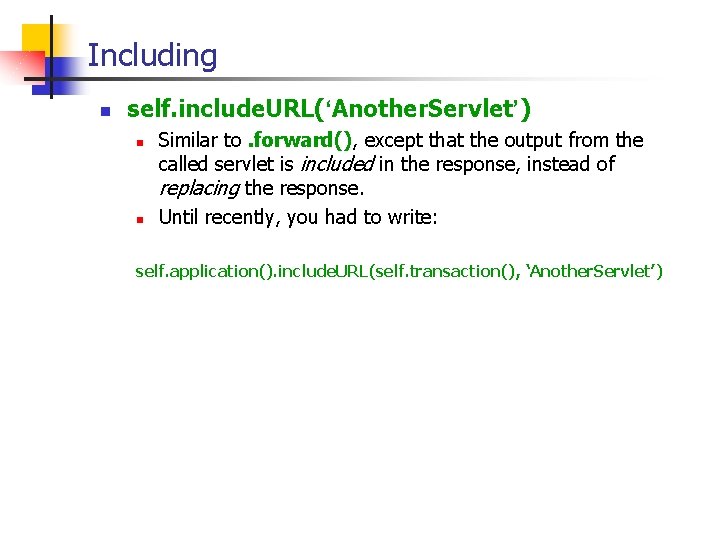
Including n self. include. URL(‘Another. Servlet’) n n Similar to. forward(), except that the output from the called servlet is included in the response, instead of replacing the response. Until recently, you had to write: self. application(). include. URL(self. transaction(), ‘Another. Servlet’)
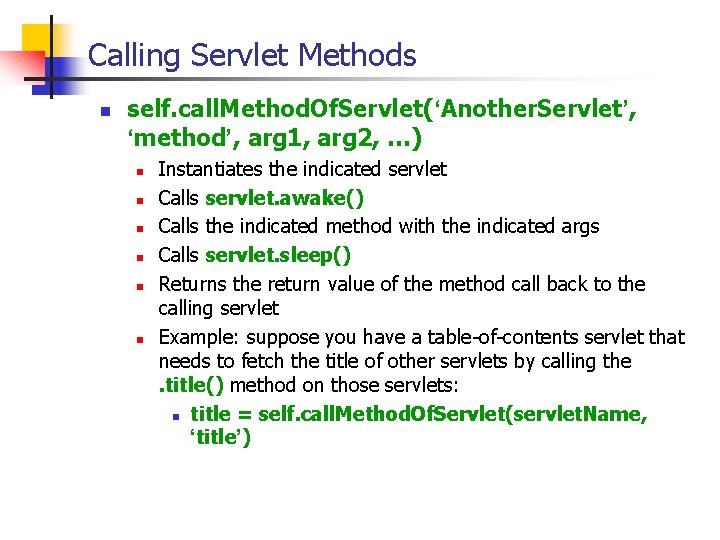
Calling Servlet Methods n self. call. Method. Of. Servlet(‘Another. Servlet’, ‘method’, arg 1, arg 2, …) n n n Instantiates the indicated servlet Calls servlet. awake() Calls the indicated method with the indicated args Calls servlet. sleep() Returns the return value of the method call back to the calling servlet Example: suppose you have a table-of-contents servlet that needs to fetch the title of other servlets by calling the. title() method on those servlets: n title = self. call. Method. Of. Servlet(servlet. Name, ‘title’)
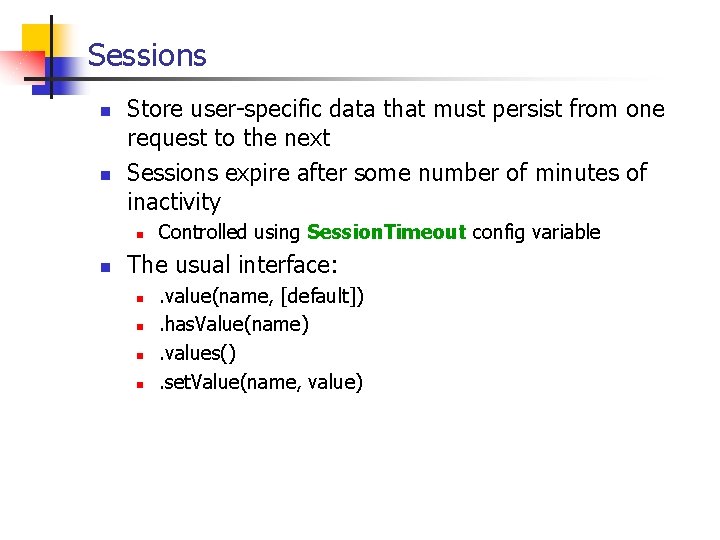
Sessions n n Store user-specific data that must persist from one request to the next Sessions expire after some number of minutes of inactivity n n Controlled using Session. Timeout config variable The usual interface: n n . value(name, [default]). has. Value(name). values(). set. Value(name, value)
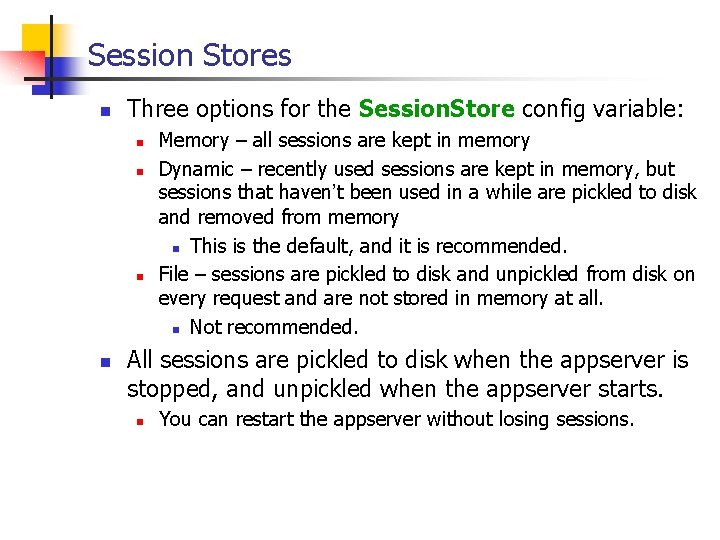
Session Stores n Three options for the Session. Store config variable: n n Memory – all sessions are kept in memory Dynamic – recently used sessions are kept in memory, but sessions that haven’t been used in a while are pickled to disk and removed from memory n This is the default, and it is recommended. File – sessions are pickled to disk and unpickled from disk on every request and are not stored in memory at all. n Not recommended. All sessions are pickled to disk when the appserver is stopped, and unpickled when the appserver starts. n You can restart the appserver without losing sessions.
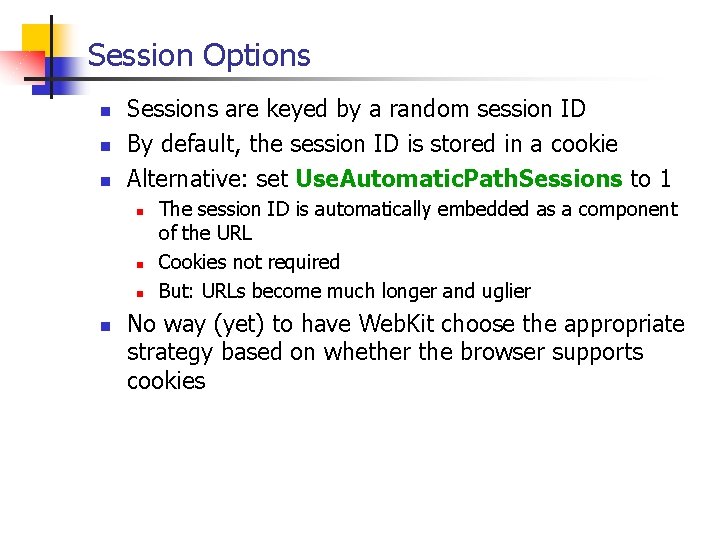
Session Options n n n Sessions are keyed by a random session ID By default, the session ID is stored in a cookie Alternative: set Use. Automatic. Path. Sessions to 1 n n The session ID is automatically embedded as a component of the URL Cookies not required But: URLs become much longer and uglier No way (yet) to have Web. Kit choose the appropriate strategy based on whether the browser supports cookies
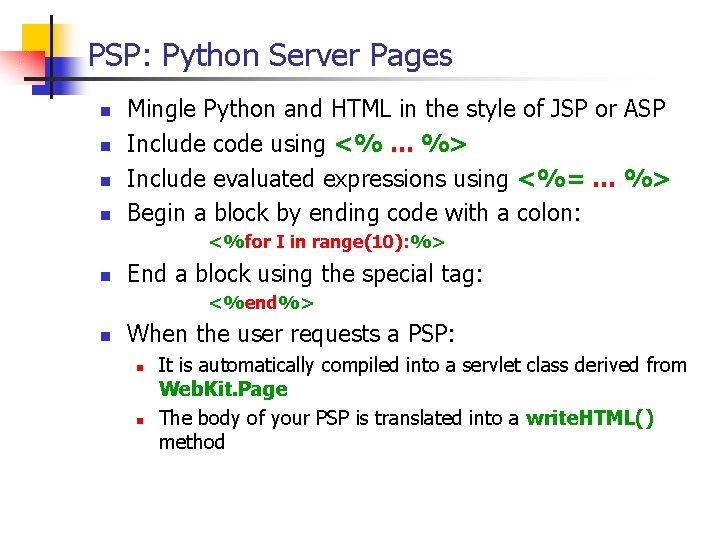
PSP: Python Server Pages n n Mingle Python and HTML in the style of JSP or ASP Include code using <% … %> Include evaluated expressions using <%= … %> Begin a block by ending code with a colon: <%for I in range(10): %> n End a block using the special tag: <%end%> n When the user requests a PSP: n n It is automatically compiled into a servlet class derived from Web. Kit. Page The body of your PSP is translated into a write. HTML() method
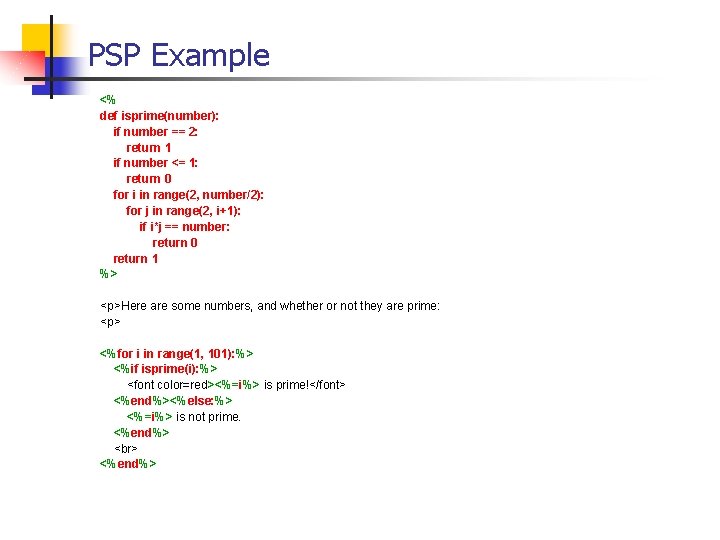
PSP Example <% def isprime(number): if number == 2: return 1 if number <= 1: return 0 for i in range(2, number/2): for j in range(2, i+1): if i*j == number: return 0 return 1 %> <p>Here are some numbers, and whether or not they are prime: <p> <%for i in range(1, 101): %> <%if isprime(i): %> <font color=red><%=i%> is prime!</font> <%end%><%else: %> <%=i%> is not prime. <%end%>
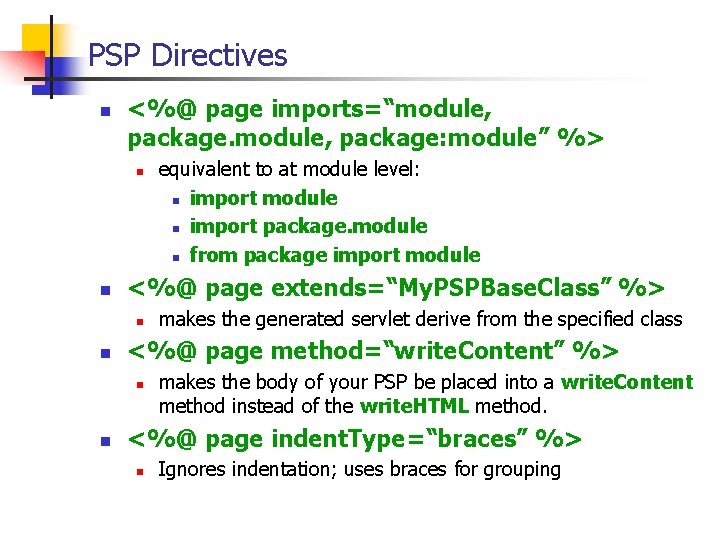
PSP Directives n <%@ page imports=“module, package: module” %> n n <%@ page extends=“My. PSPBase. Class” %> n n makes the generated servlet derive from the specified class <%@ page method=“write. Content” %> n n equivalent to at module level: n import module n import package. module n from package import module makes the body of your PSP be placed into a write. Content method instead of the write. HTML method. <%@ page indent. Type=“braces” %> n Ignores indentation; uses braces for grouping
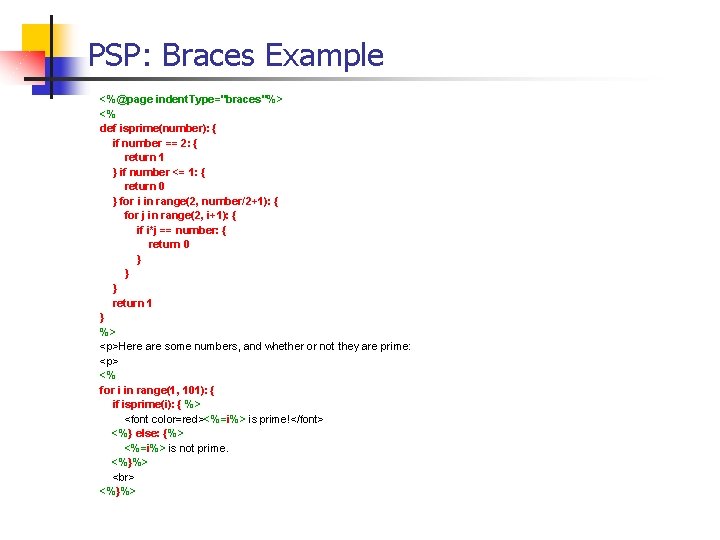
PSP: Braces Example <%@page indent. Type="braces"%> <% def isprime(number): { if number == 2: { return 1 } if number <= 1: { return 0 } for i in range(2, number/2+1): { for j in range(2, i+1): { if i*j == number: { return 0 } } } return 1 } %> <p>Here are some numbers, and whether or not they are prime: <p> <% for i in range(1, 101): { if isprime(i): { %> <font color=red><%=i%> is prime!</font> <%} else: {%> <%=i%> is not prime. <%}%>
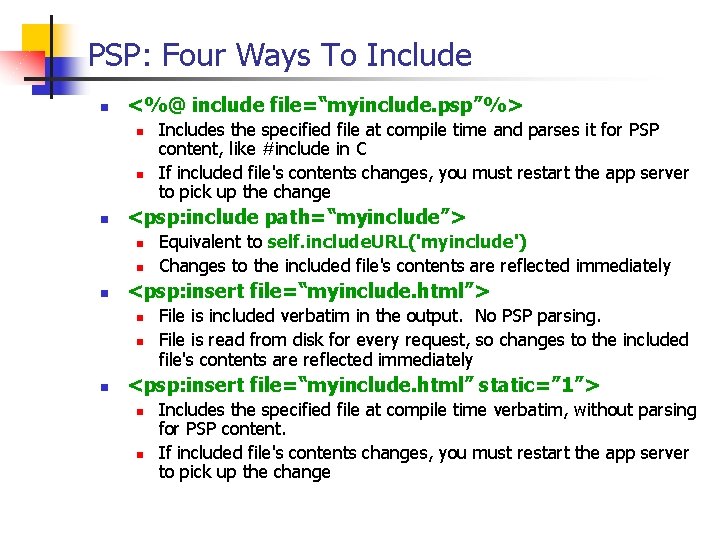
PSP: Four Ways To Include n <%@ include file=“myinclude. psp”%> n n n <psp: include path=“myinclude”> n n n Equivalent to self. include. URL('myinclude') Changes to the included file's contents are reflected immediately <psp: insert file=“myinclude. html”> n n n Includes the specified file at compile time and parses it for PSP content, like #include in C If included file's contents changes, you must restart the app server to pick up the change File is included verbatim in the output. No PSP parsing. File is read from disk for every request, so changes to the included file's contents are reflected immediately <psp: insert file=“myinclude. html” static=” 1”> n n Includes the specified file at compile time verbatim, without parsing for PSP content. If included file's contents changes, you must restart the app server to pick up the change
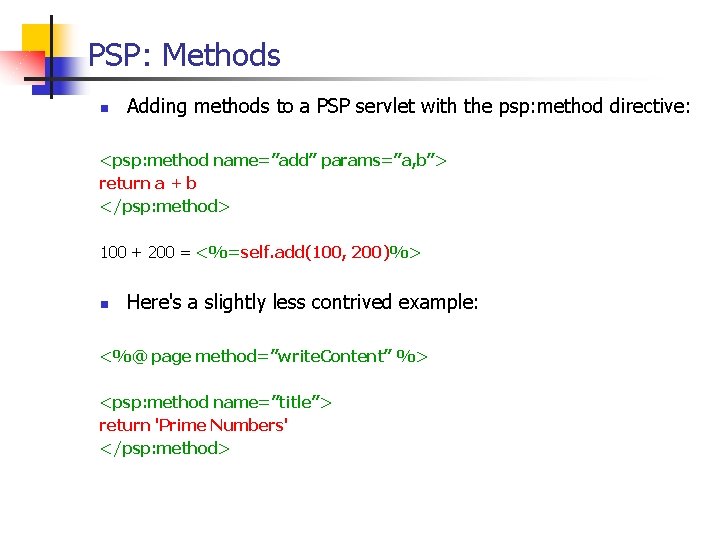
PSP: Methods n Adding methods to a PSP servlet with the psp: method directive: <psp: method name=”add” params=”a, b”> return a + b </psp: method> 100 + 200 = <%=self. add(100, 200)%> n Here's a slightly less contrived example: <%@ page method=”write. Content” %> <psp: method name=”title”> return 'Prime Numbers' </psp: method>
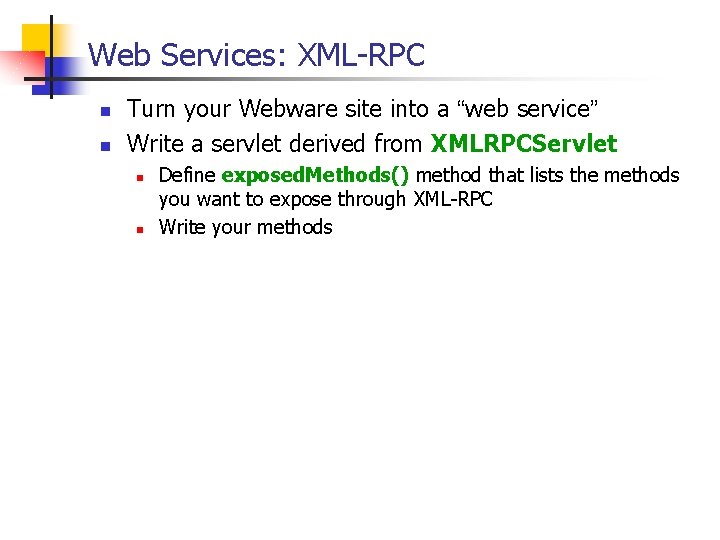
Web Services: XML-RPC n n Turn your Webware site into a “web service” Write a servlet derived from XMLRPCServlet n n Define exposed. Methods() method that lists the methods you want to expose through XML-RPC Write your methods
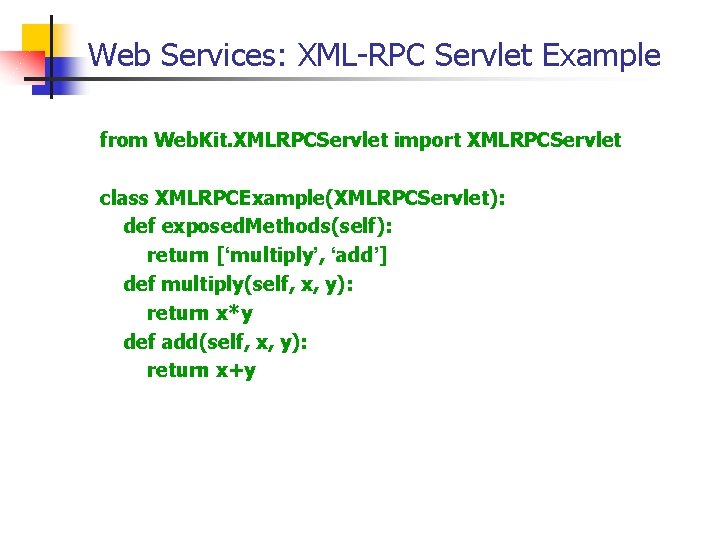
Web Services: XML-RPC Servlet Example from Web. Kit. XMLRPCServlet import XMLRPCServlet class XMLRPCExample(XMLRPCServlet): def exposed. Methods(self): return [‘multiply’, ‘add’] def multiply(self, x, y): return x*y def add(self, x, y): return x+y
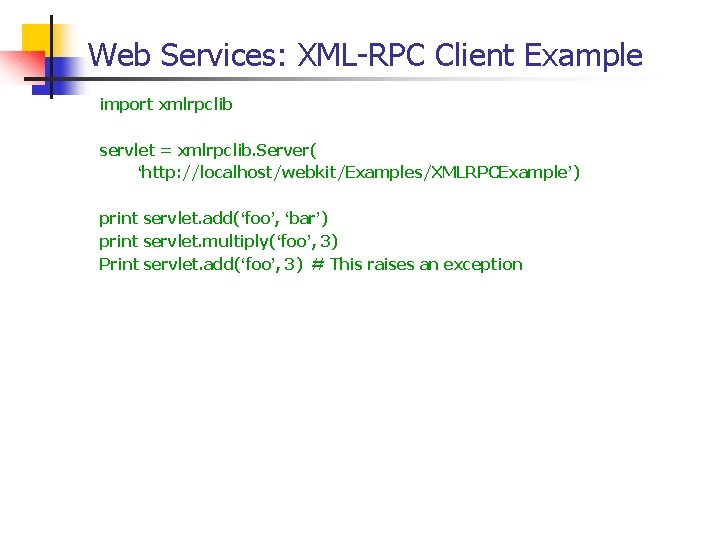
Web Services: XML-RPC Client Example import xmlrpclib servlet = xmlrpclib. Server( ‘http: //localhost/webkit/Examples/XMLRPCExample’) print servlet. add(‘foo’, ‘bar’) print servlet. multiply(‘foo’, 3) Print servlet. add(‘foo’, 3) # This raises an exception
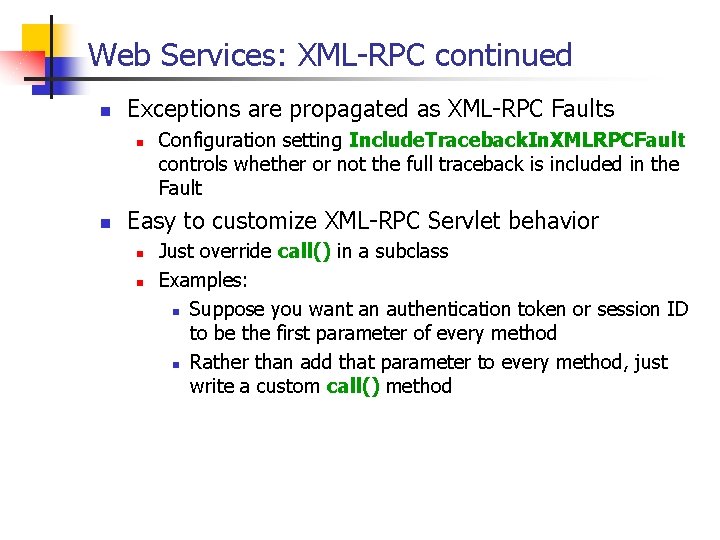
Web Services: XML-RPC continued n Exceptions are propagated as XML-RPC Faults n n Configuration setting Include. Traceback. In. XMLRPCFault controls whether or not the full traceback is included in the Fault Easy to customize XML-RPC Servlet behavior n n Just override call() in a subclass Examples: n Suppose you want an authentication token or session ID to be the first parameter of every method n Rather than add that parameter to every method, just write a custom call() method

Pickle. RPC n n n Brand-new in Webware CVS Uses Python’s pickle format instead of xmlrpc format Advantages: n n n Works correctly with all Python types that can be pickled, including longs, None, mx. Date. Time, recursive objects, etc. Faster (? ) Disadvantages: n n Python-specific Security holes (may be addressed soon)
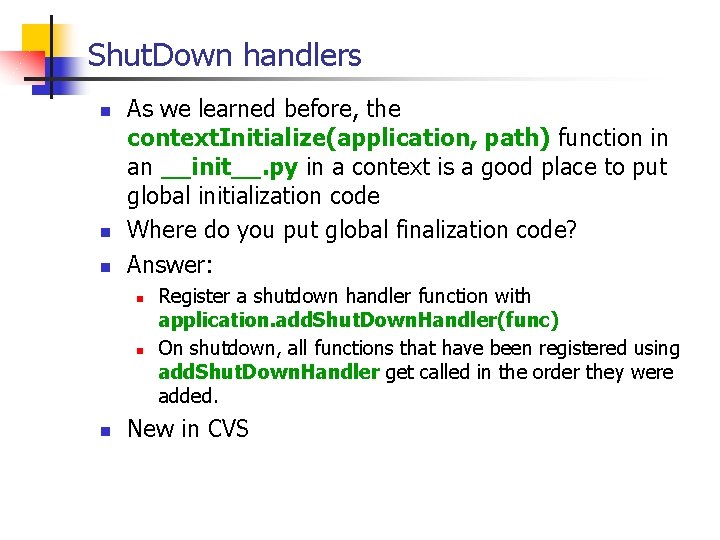
Shut. Down handlers n n n As we learned before, the context. Initialize(application, path) function in an __init__. py in a context is a good place to put global initialization code Where do you put global finalization code? Answer: n n n Register a shutdown handler function with application. add. Shut. Down. Handler(func) On shutdown, all functions that have been registered using add. Shut. Down. Handler get called in the order they were added. New in CVS
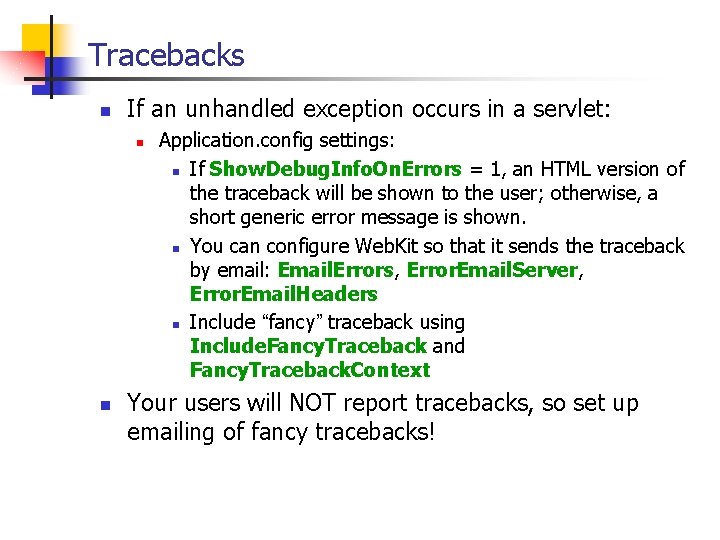
Tracebacks n If an unhandled exception occurs in a servlet: n n Application. config settings: n If Show. Debug. Info. On. Errors = 1, an HTML version of the traceback will be shown to the user; otherwise, a short generic error message is shown. n You can configure Web. Kit so that it sends the traceback by email: Email. Errors, Error. Email. Server, Error. Email. Headers n Include “fancy” traceback using Include. Fancy. Traceback and Fancy. Traceback. Context Your users will NOT report tracebacks, so set up emailing of fancy tracebacks!
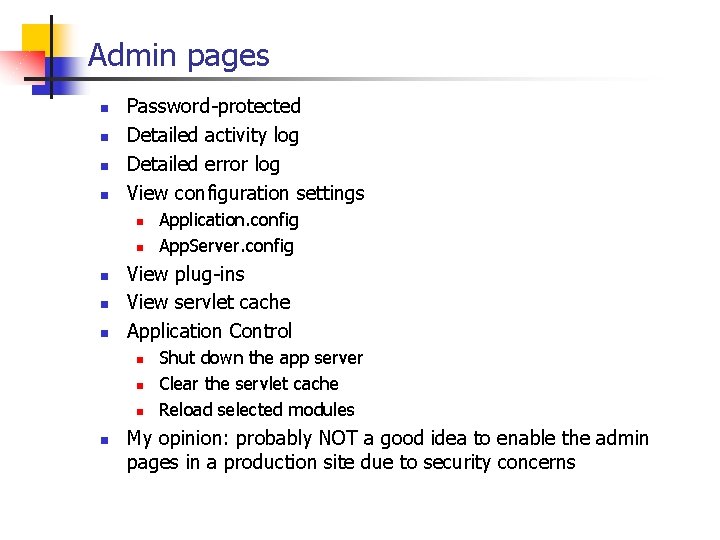
Admin pages n n Password-protected Detailed activity log Detailed error log View configuration settings n n n View plug-ins View servlet cache Application Control n n Application. config App. Server. config Shut down the app server Clear the servlet cache Reload selected modules My opinion: probably NOT a good idea to enable the admin pages in a production site due to security concerns
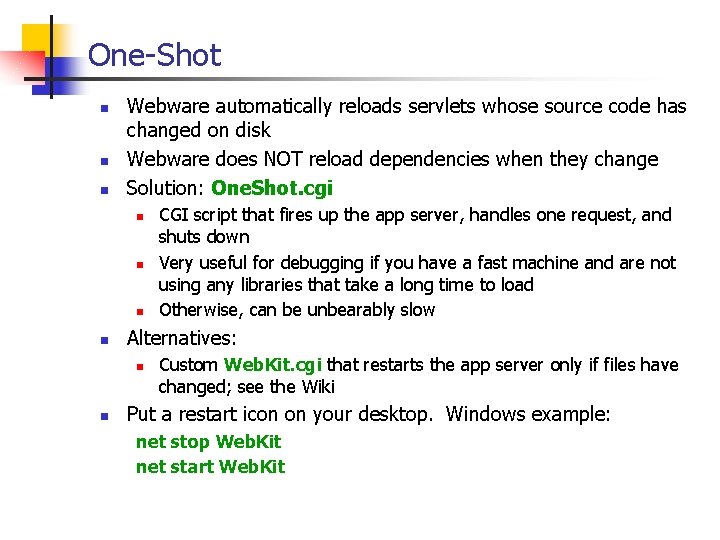
One-Shot n n n Webware automatically reloads servlets whose source code has changed on disk Webware does NOT reload dependencies when they change Solution: One. Shot. cgi n n Alternatives: n n CGI script that fires up the app server, handles one request, and shuts down Very useful for debugging if you have a fast machine and are not using any libraries that take a long time to load Otherwise, can be unbearably slow Custom Web. Kit. cgi that restarts the app server only if files have changed; see the Wiki Put a restart icon on your desktop. Windows example: net stop Web. Kit net start Web. Kit
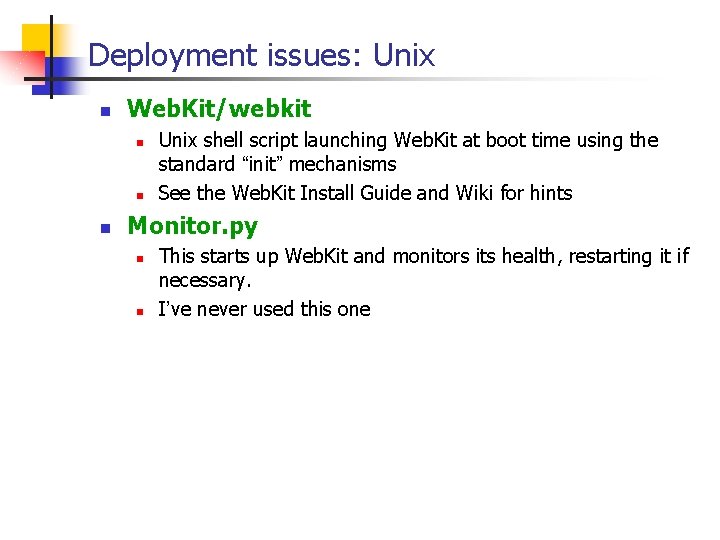
Deployment issues: Unix n Web. Kit/webkit n n n Unix shell script launching Web. Kit at boot time using the standard “init” mechanisms See the Web. Kit Install Guide and Wiki for hints Monitor. py n n This starts up Web. Kit and monitors its health, restarting it if necessary. I’ve never used this one
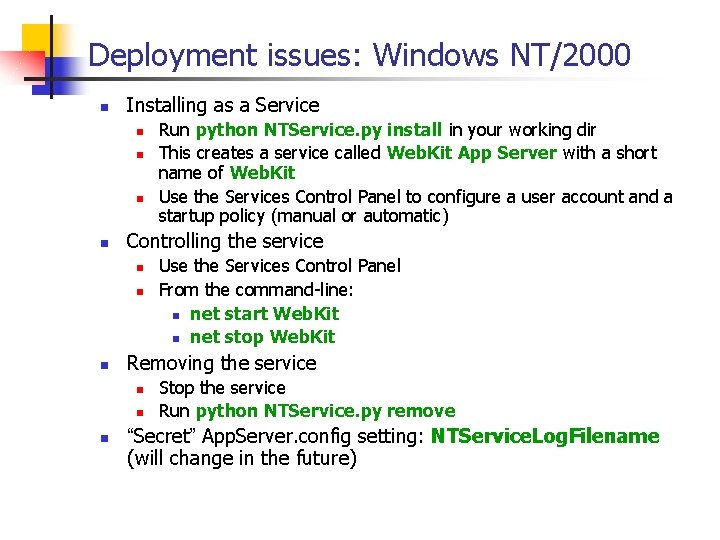
Deployment issues: Windows NT/2000 n Installing as a Service n n Controlling the service n n n Use the Services Control Panel From the command-line: n net start Web. Kit n net stop Web. Kit Removing the service n n n Run python NTService. py install in your working dir This creates a service called Web. Kit App Server with a short name of Web. Kit Use the Services Control Panel to configure a user account and a startup policy (manual or automatic) Stop the service Run python NTService. py remove “Secret” App. Server. config setting: NTService. Log. Filename (will change in the future)
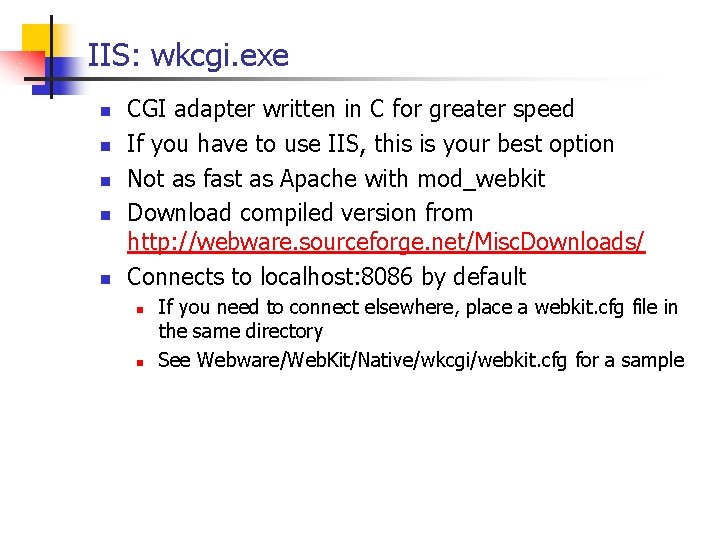
IIS: wkcgi. exe n n n CGI adapter written in C for greater speed If you have to use IIS, this is your best option Not as fast as Apache with mod_webkit Download compiled version from http: //webware. sourceforge. net/Misc. Downloads/ Connects to localhost: 8086 by default n n If you need to connect elsewhere, place a webkit. cfg file in the same directory See Webware/Web. Kit/Native/wkcgi/webkit. cfg for a sample
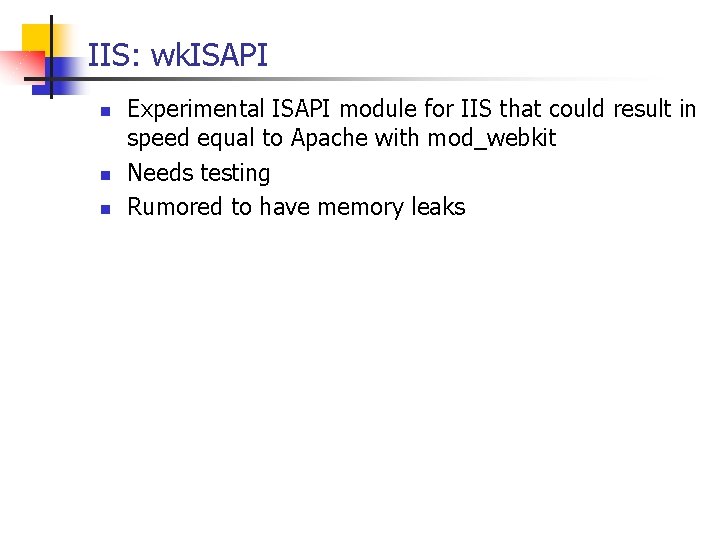
IIS: wk. ISAPI n n n Experimental ISAPI module for IIS that could result in speed equal to Apache with mod_webkit Needs testing Rumored to have memory leaks
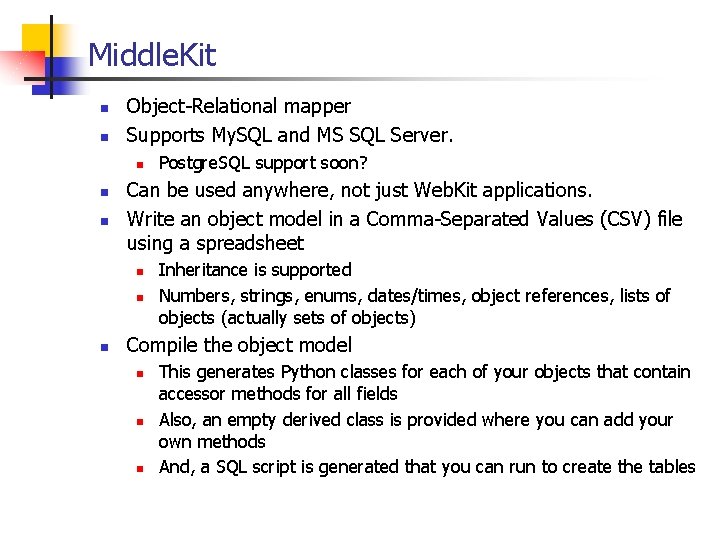
Middle. Kit n n Object-Relational mapper Supports My. SQL and MS SQL Server. n n n Can be used anywhere, not just Web. Kit applications. Write an object model in a Comma-Separated Values (CSV) file using a spreadsheet n n n Postgre. SQL support soon? Inheritance is supported Numbers, strings, enums, dates/times, object references, lists of objects (actually sets of objects) Compile the object model n n n This generates Python classes for each of your objects that contain accessor methods for all fields Also, an empty derived class is provided where you can add your own methods And, a SQL script is generated that you can run to create the tables
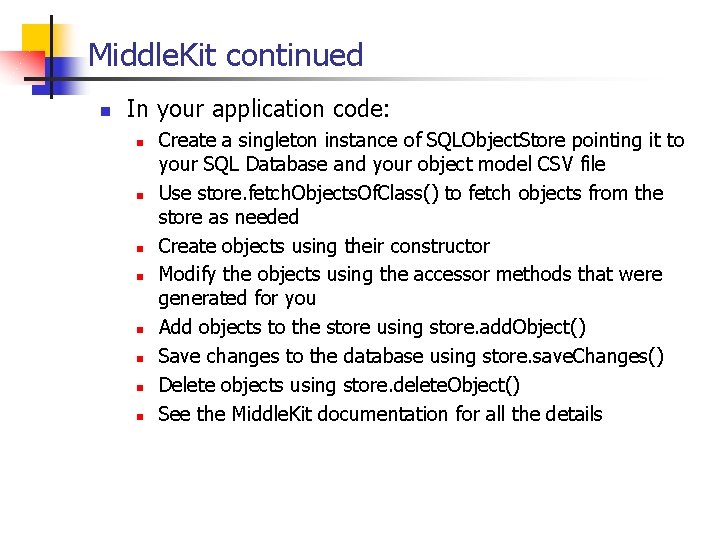
Middle. Kit continued n In your application code: n n n n Create a singleton instance of SQLObject. Store pointing it to your SQL Database and your object model CSV file Use store. fetch. Objects. Of. Class() to fetch objects from the store as needed Create objects using their constructor Modify the objects using the accessor methods that were generated for you Add objects to the store using store. add. Object() Save changes to the database using store. save. Changes() Delete objects using store. delete. Object() See the Middle. Kit documentation for all the details

User. Kit n n Basic framework for user and role management Pre-alpha status; needs much more work
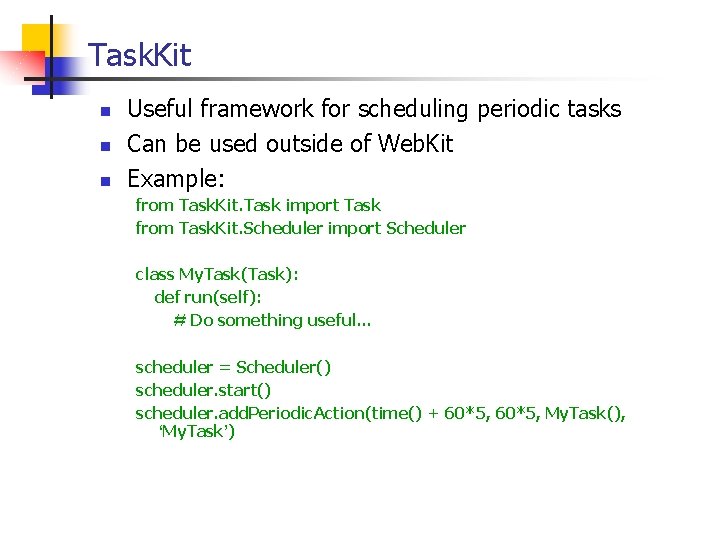
Task. Kit n n n Useful framework for scheduling periodic tasks Can be used outside of Web. Kit Example: from Task. Kit. Task import Task from Task. Kit. Scheduler import Scheduler class My. Task(Task): def run(self): # Do something useful… scheduler = Scheduler() scheduler. start() scheduler. add. Periodic. Action(time() + 60*5, My. Task(), ‘My. Task’)
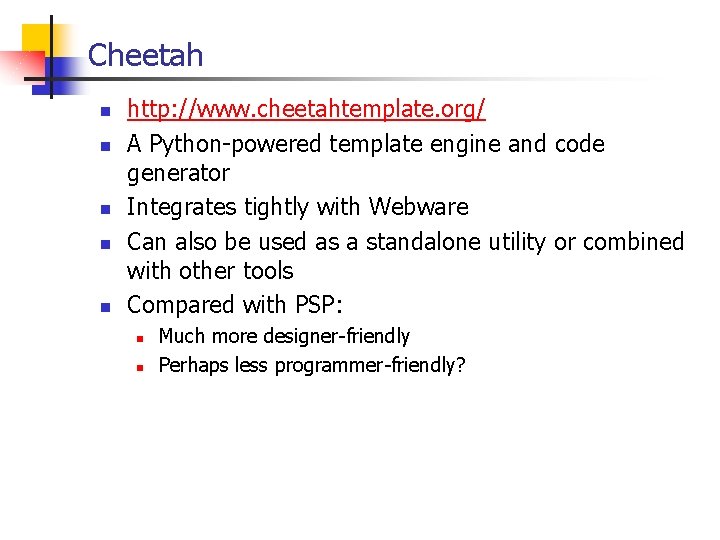
Cheetah n n n http: //www. cheetahtemplate. org/ A Python-powered template engine and code generator Integrates tightly with Webware Can also be used as a standalone utility or combined with other tools Compared with PSP: n n Much more designer-friendly Perhaps less programmer-friendly?
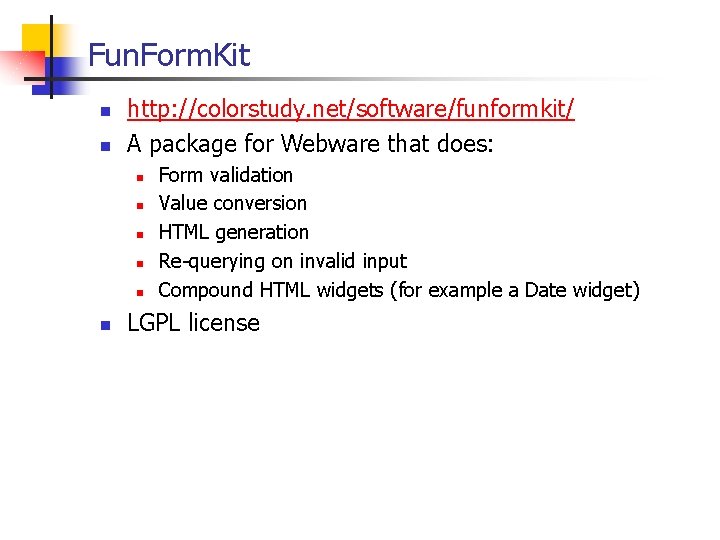
Fun. Form. Kit n n http: //colorstudy. net/software/funformkit/ A package for Webware that does: n n n Form validation Value conversion HTML generation Re-querying on invalid input Compound HTML widgets (for example a Date widget) LGPL license
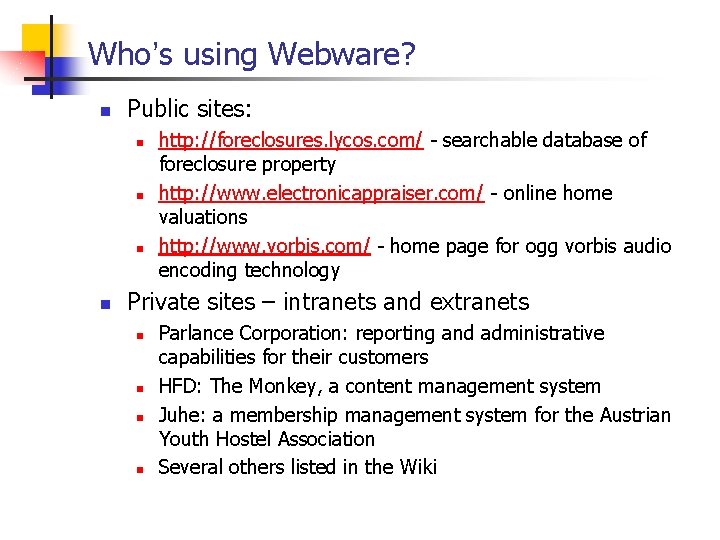
Who’s using Webware? n Public sites: n n http: //foreclosures. lycos. com/ - searchable database of foreclosure property http: //www. electronicappraiser. com/ - online home valuations http: //www. vorbis. com/ - home page for ogg vorbis audio encoding technology Private sites – intranets and extranets n n Parlance Corporation: reporting and administrative capabilities for their customers HFD: The Monkey, a content management system Juhe: a membership management system for the Austrian Youth Hostel Association Several others listed in the Wiki
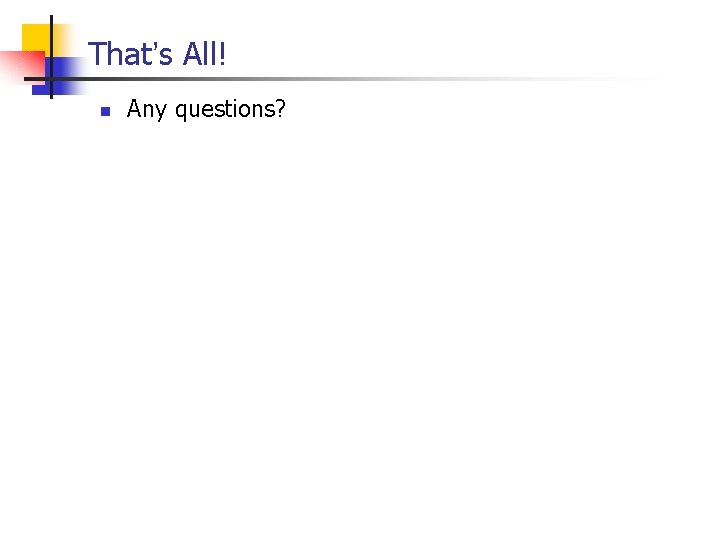
That’s All! n Any questions?
- Slides: 58