Web Technology Subject Code 310254 ClassTE Dept CE
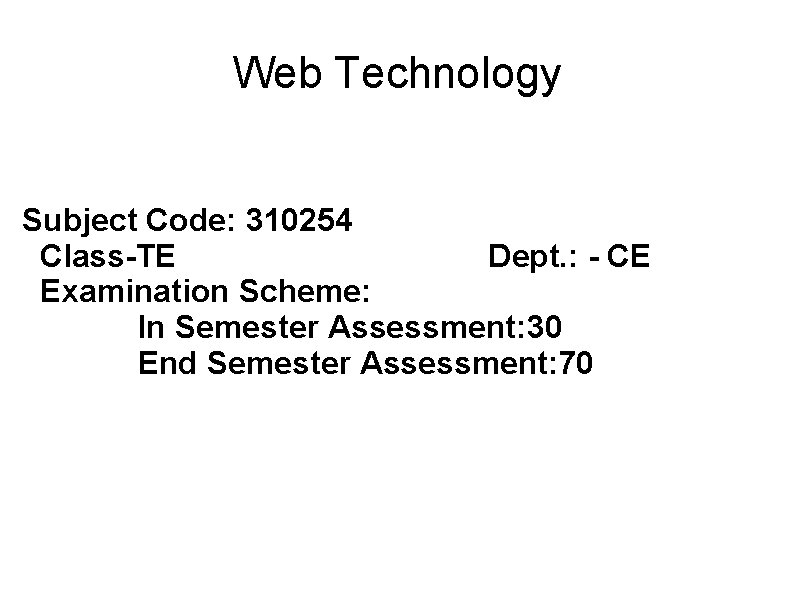
Web Technology Subject Code: 310254 Class-TE Dept. : - CE Examination Scheme: In Semester Assessment: 30 End Semester Assessment: 70
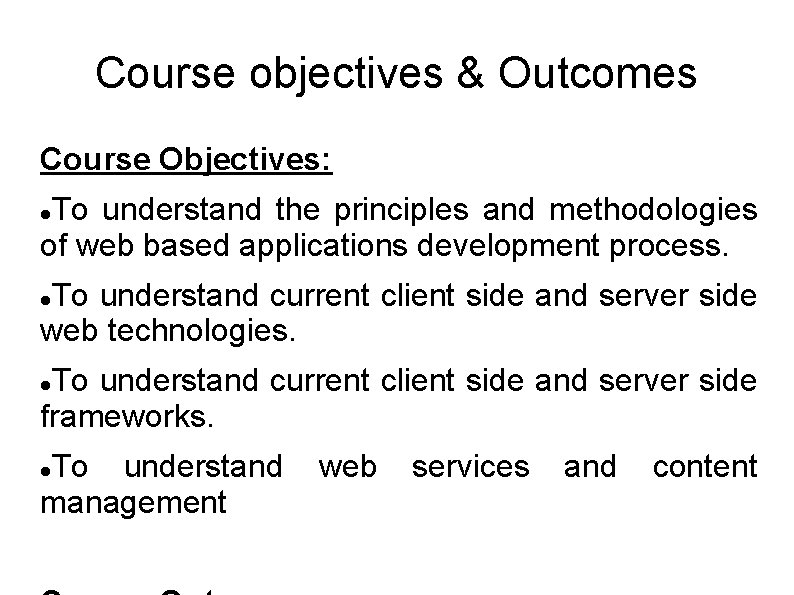
Course objectives & Outcomes Course Objectives: To understand the principles and methodologies of web based applications development process. To understand current client side and server side web technologies. To understand current client side and server side frameworks. To understand management web services and content
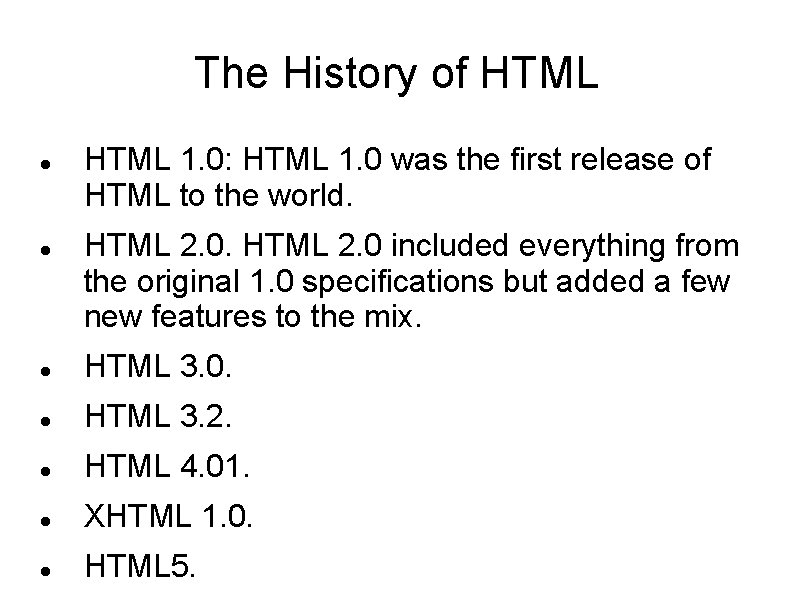
The History of HTML 1. 0: HTML 1. 0 was the first release of HTML to the world. HTML 2. 0 included everything from the original 1. 0 specifications but added a few new features to the mix. HTML 3. 0. HTML 3. 2. HTML 4. 01. XHTML 1. 0. HTML 5.
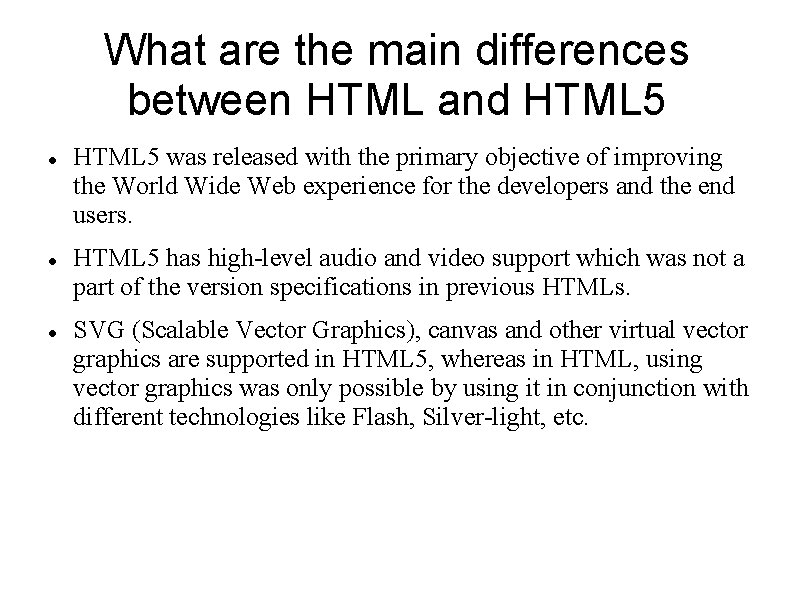
What are the main differences between HTML and HTML 5 was released with the primary objective of improving the World Wide Web experience for the developers and the end users. HTML 5 has high-level audio and video support which was not a part of the version specifications in previous HTMLs. SVG (Scalable Vector Graphics), canvas and other virtual vector graphics are supported in HTML 5, whereas in HTML, using vector graphics was only possible by using it in conjunction with different technologies like Flash, Silver-light, etc.
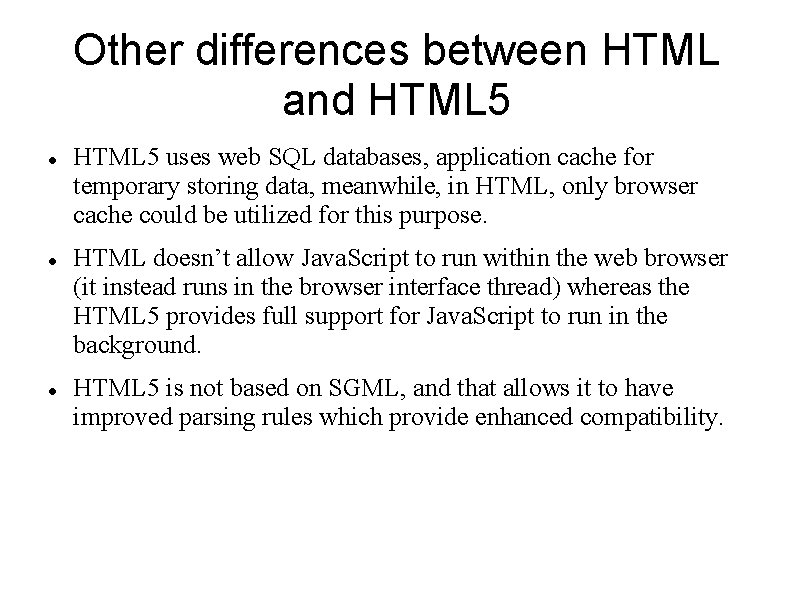
Other differences between HTML and HTML 5 uses web SQL databases, application cache for temporary storing data, meanwhile, in HTML, only browser cache could be utilized for this purpose. HTML doesn’t allow Java. Script to run within the web browser (it instead runs in the browser interface thread) whereas the HTML 5 provides full support for Java. Script to run in the background. HTML 5 is not based on SGML, and that allows it to have improved parsing rules which provide enhanced compatibility.
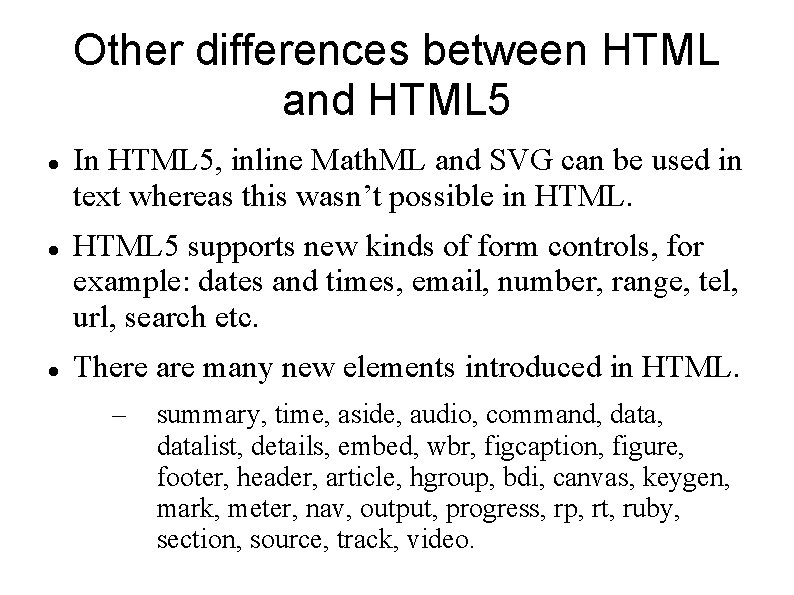
Other differences between HTML and HTML 5 In HTML 5, inline Math. ML and SVG can be used in text whereas this wasn’t possible in HTML 5 supports new kinds of form controls, for example: dates and times, email, number, range, tel, url, search etc. There are many new elements introduced in HTML. – summary, time, aside, audio, command, datalist, details, embed, wbr, figcaption, figure, footer, header, article, hgroup, bdi, canvas, keygen, mark, meter, nav, output, progress, rp, rt, ruby, section, source, track, video.
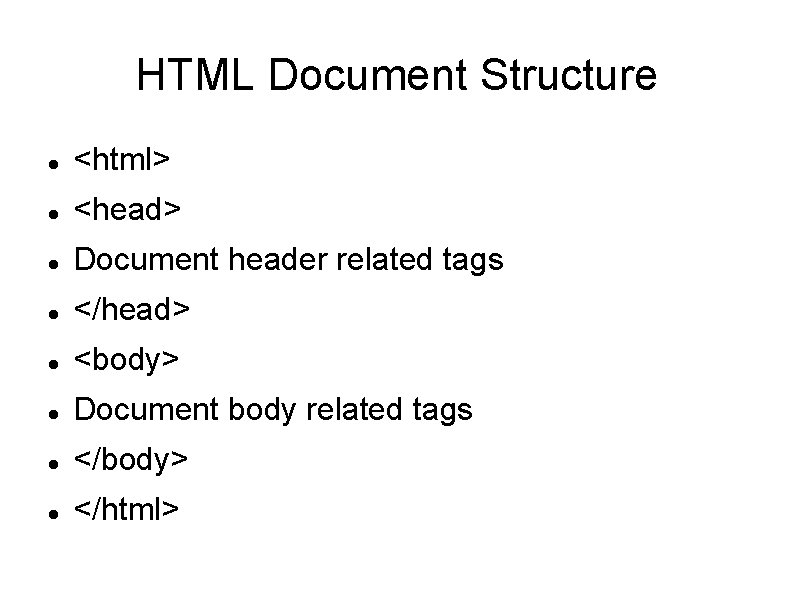
HTML Document Structure <html> <head> Document header related tags </head> <body> Document body related tags </body> </html>
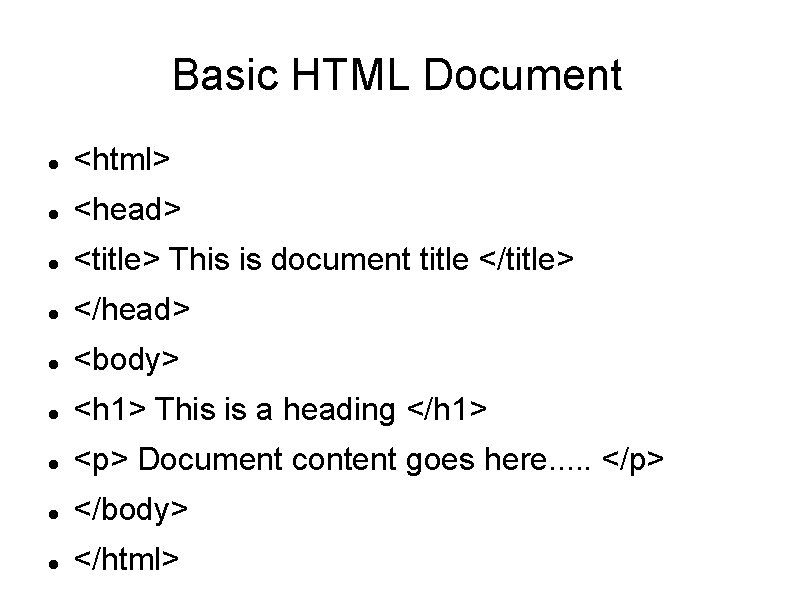
Basic HTML Document <html> <head> <title> This is document title </title> </head> <body> <h 1> This is a heading </h 1> <p> Document content goes here. . . </p> </body> </html>
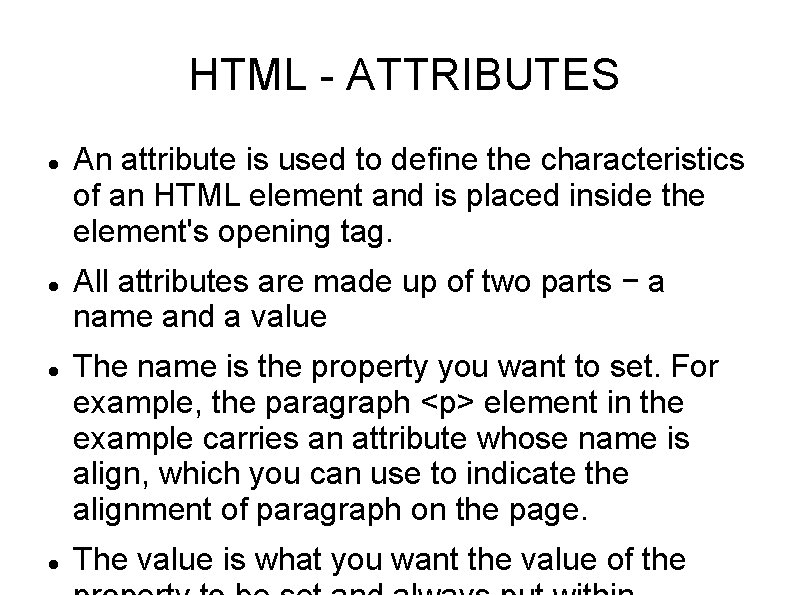
HTML ATTRIBUTES An attribute is used to define the characteristics of an HTML element and is placed inside the element's opening tag. All attributes are made up of two parts − a name and a value The name is the property you want to set. For example, the paragraph <p> element in the example carries an attribute whose name is align, which you can use to indicate the alignment of paragraph on the page. The value is what you want the value of the
- Slides: 9