Web Systems Technologies Chapter 4 Expressions and Control
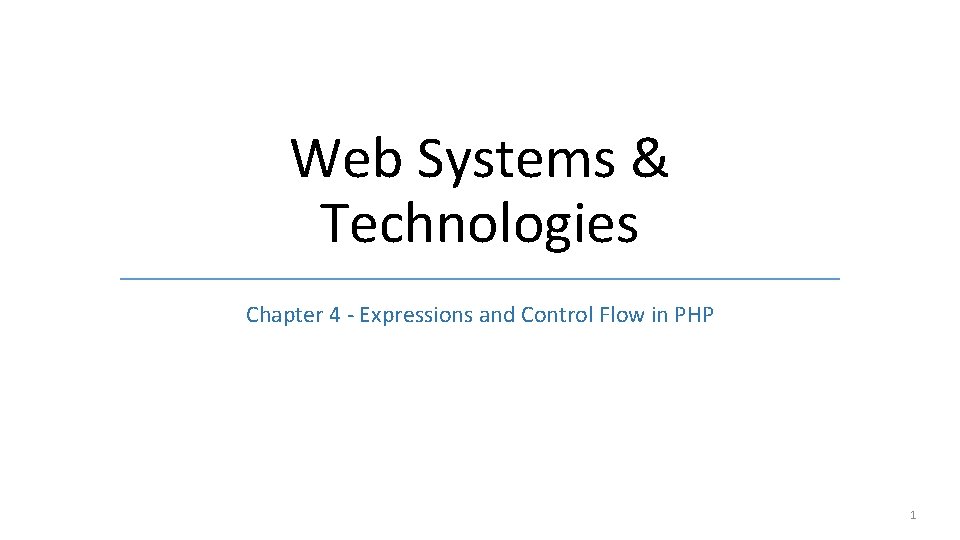
Web Systems & Technologies Chapter 4 - Expressions and Control Flow in PHP 1
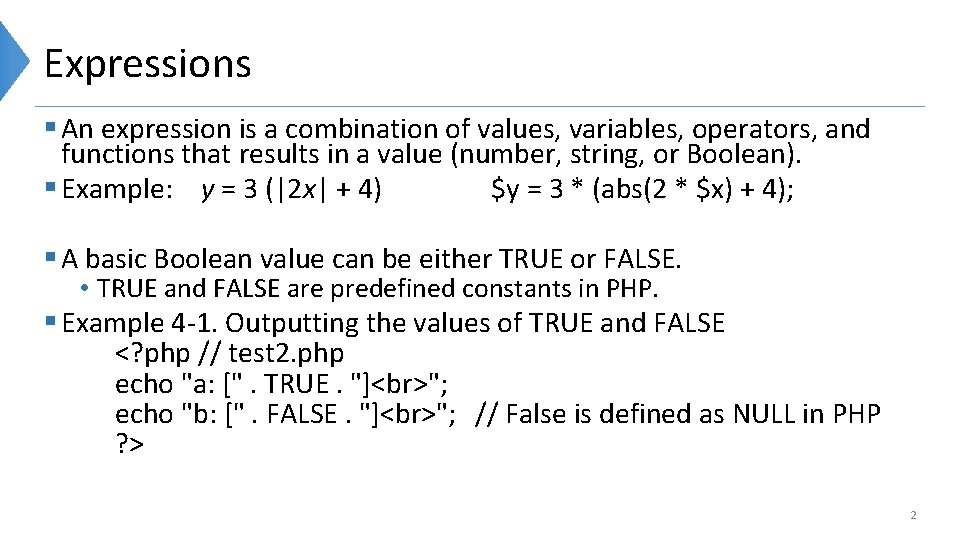
Expressions § An expression is a combination of values, variables, operators, and functions that results in a value (number, string, or Boolean). § Example: y = 3 (|2 x| + 4) $y = 3 * (abs(2 * $x) + 4); § A basic Boolean value can be either TRUE or FALSE. • TRUE and FALSE are predefined constants in PHP. § Example 4 -1. Outputting the values of TRUE and FALSE <? php // test 2. php echo "a: [". TRUE. "] "; echo "b: [". FALSE. "] "; // False is defined as NULL in PHP ? > 2
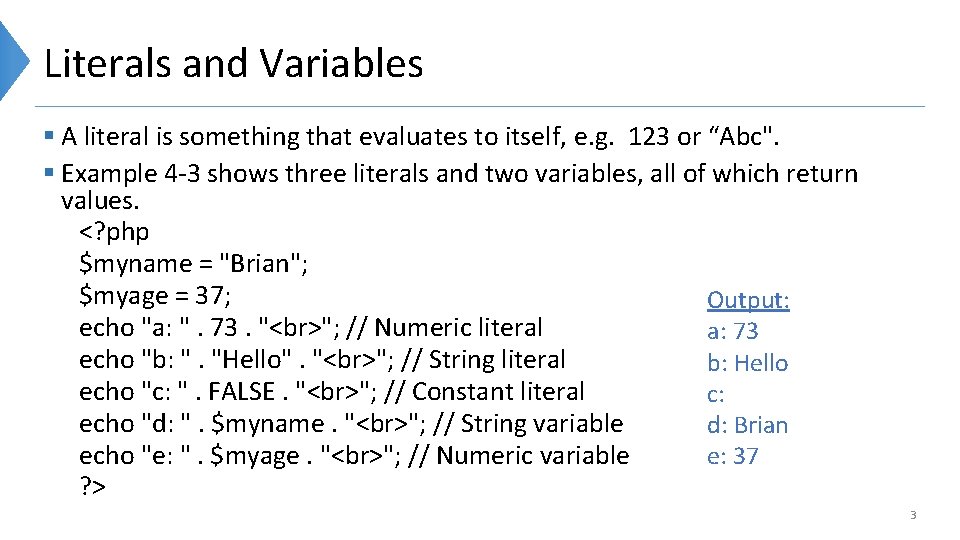
Literals and Variables § A literal is something that evaluates to itself, e. g. 123 or “Abc". § Example 4 -3 shows three literals and two variables, all of which return values. <? php $myname = "Brian"; $myage = 37; Output: echo "a: ". 73. " "; // Numeric literal a: 73 echo "b: ". "Hello". " "; // String literal b: Hello echo "c: ". FALSE. " "; // Constant literal c: echo "d: ". $myname. " "; // String variable d: Brian echo "e: ". $myage. " "; // Numeric variable e: 37 ? > 3
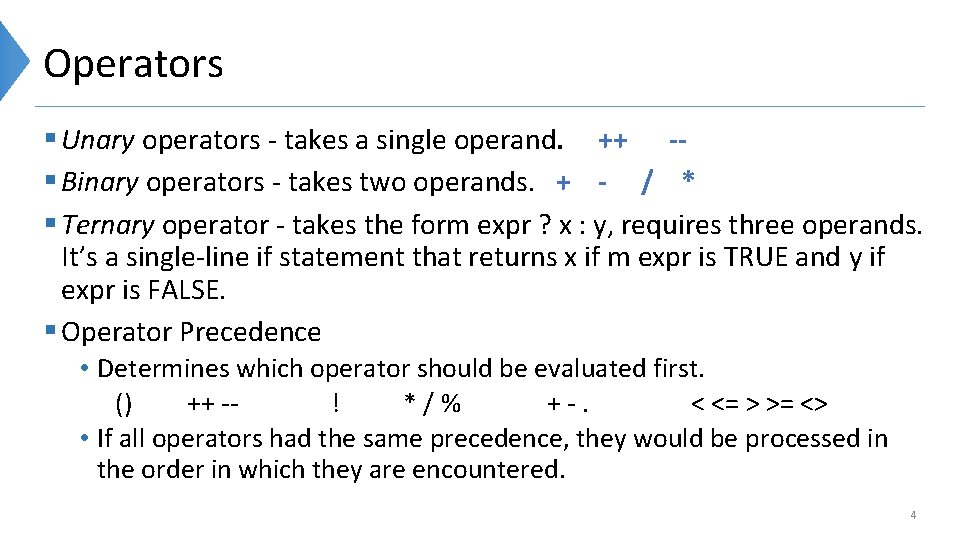
Operators § Unary operators - takes a single operand. ++ -§ Binary operators - takes two operands. + - / * § Ternary operator - takes the form expr ? x : y, requires three operands. It’s a single-line if statement that returns x if m expr is TRUE and y if expr is FALSE. § Operator Precedence • Determines which operator should be evaluated first. () ++ -! */% +-. < <= > >= <> • If all operators had the same precedence, they would be processed in the order in which they are encountered. 4

Operators § Associativity • Direction of processing is called the operator’s associativity. For some operators, there is no associativity. Operator Description Associativity < <= >= == != <> Comparison None ! Logical NOT Right ++ -- Increment and decrement Right + Addition Left || && and or xor Logical Left § Example 4 -11. A multiple-assignment statement <? php $level = $score = $time = 0; // ? > This multiple assignment is possible only if the rightmost part of the expression is evaluated first, and then processing continues in a right-to-left direction. 5
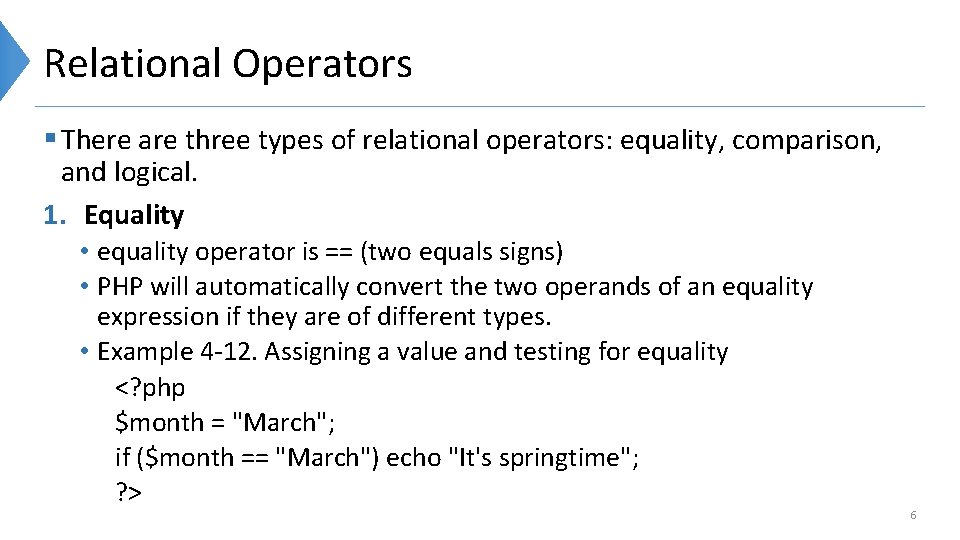
Relational Operators § There are three types of relational operators: equality, comparison, and logical. 1. Equality • equality operator is == (two equals signs) • PHP will automatically convert the two operands of an equality expression if they are of different types. • Example 4 -12. Assigning a value and testing for equality <? php $month = "March"; if ($month == "March") echo "It's springtime"; ? > 6

Relational Operators § Identity operator • consists of three equals signs in a row === • is used to compare items without doing automatic conversion • Example 4 -13. The equality and identity operators <? php $a = "1000"; $b = "+1000"; if ($a == $b) echo "1"; if ($a === $b) echo "2"; ? > 7
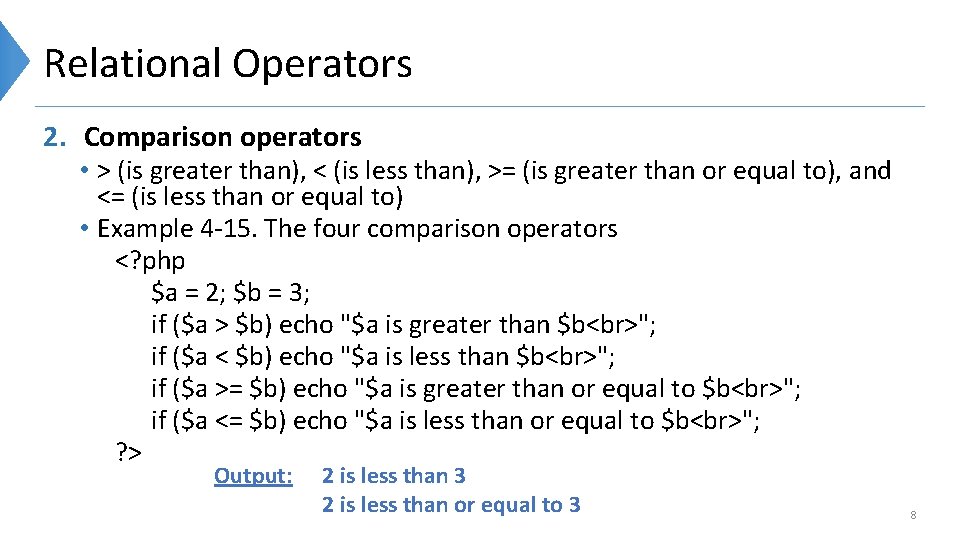
Relational Operators 2. Comparison operators • > (is greater than), < (is less than), >= (is greater than or equal to), and <= (is less than or equal to) • Example 4 -15. The four comparison operators <? php $a = 2; $b = 3; if ($a > $b) echo "$a is greater than $b "; if ($a < $b) echo "$a is less than $b "; if ($a >= $b) echo "$a is greater than or equal to $b "; if ($a <= $b) echo "$a is less than or equal to $b "; ? > Output: 2 is less than 3 2 is less than or equal to 3 8
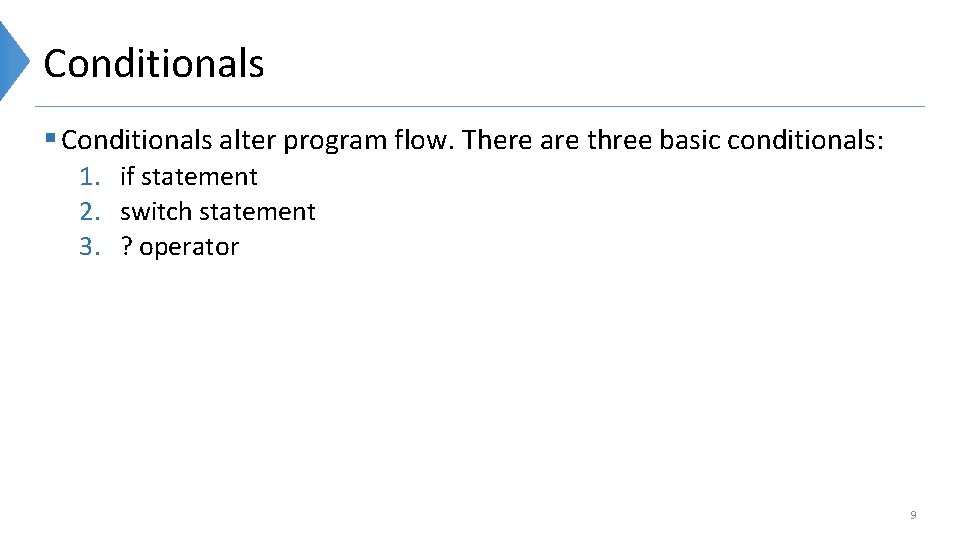
Conditionals § Conditionals alter program flow. There are three basic conditionals: 1. if statement 2. switch statement 3. ? operator 9
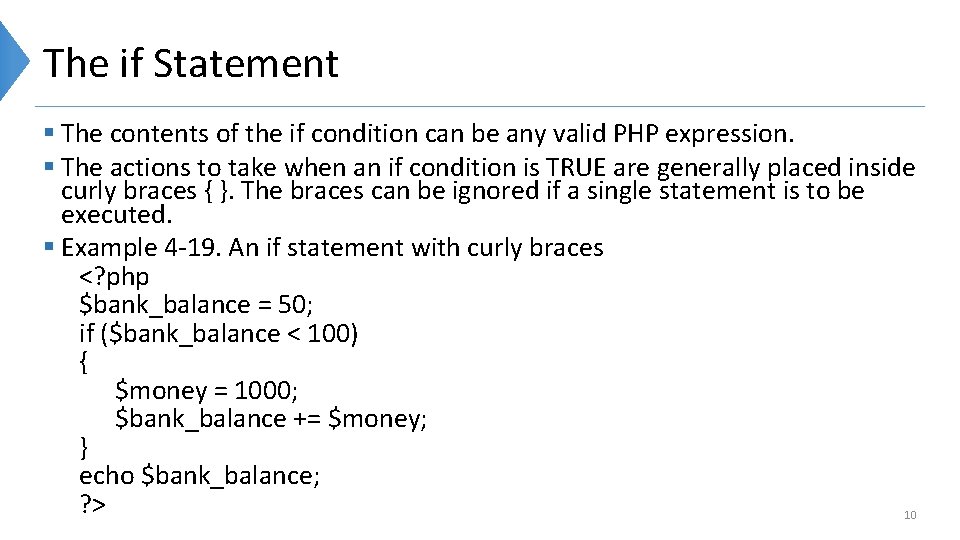
The if Statement § The contents of the if condition can be any valid PHP expression. § The actions to take when an if condition is TRUE are generally placed inside curly braces { }. The braces can be ignored if a single statement is to be executed. § Example 4 -19. An if statement with curly braces <? php $bank_balance = 50; if ($bank_balance < 100) { $money = 1000; $bank_balance += $money; } echo $bank_balance; ? > 10
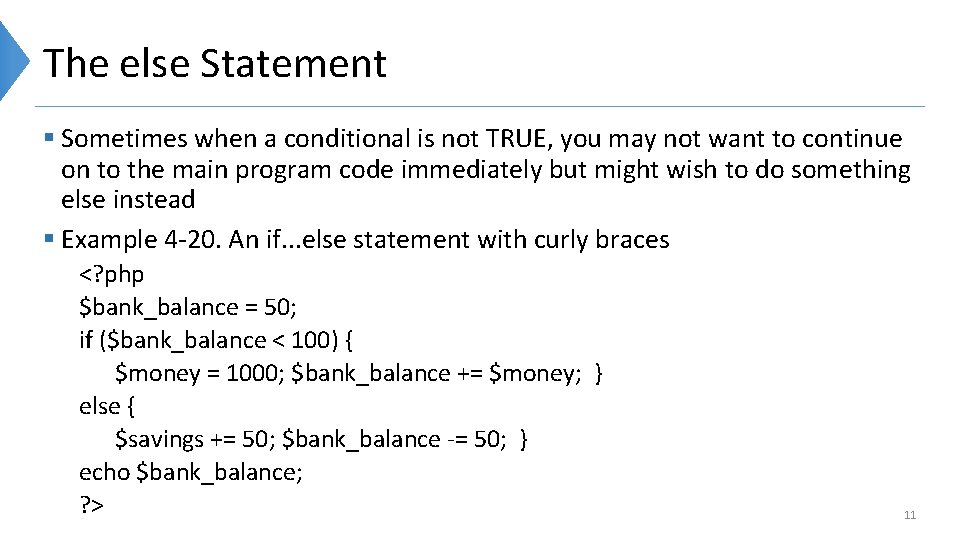
The else Statement § Sometimes when a conditional is not TRUE, you may not want to continue on to the main program code immediately but might wish to do something else instead § Example 4 -20. An if. . . else statement with curly braces <? php $bank_balance = 50; if ($bank_balance < 100) { $money = 1000; $bank_balance += $money; } else { $savings += 50; $bank_balance -= 50; } echo $bank_balance; ? > 11
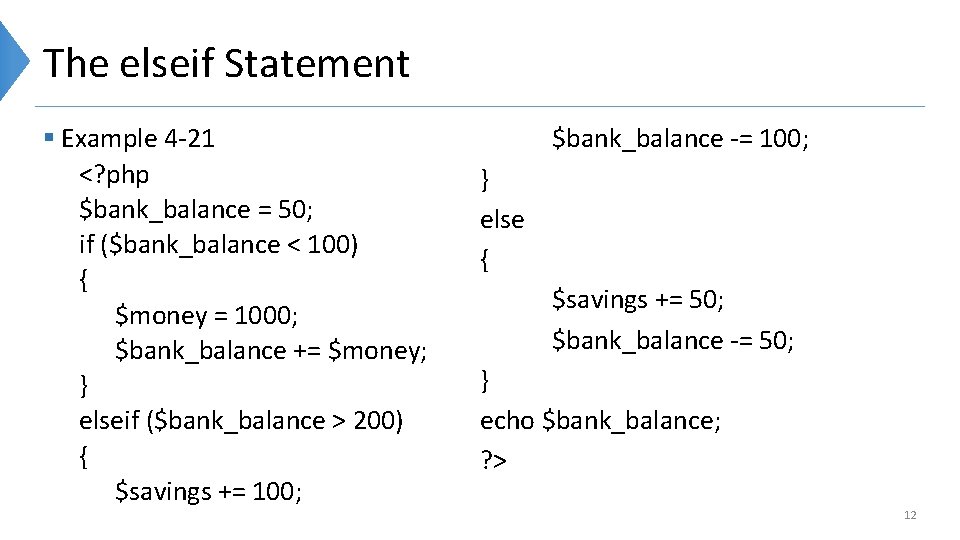
The elseif Statement § Example 4 -21 <? php $bank_balance = 50; if ($bank_balance < 100) { $money = 1000; $bank_balance += $money; } elseif ($bank_balance > 200) { $savings += 100; $bank_balance -= 100; } else { $savings += 50; $bank_balance -= 50; } echo $bank_balance; ? > 12
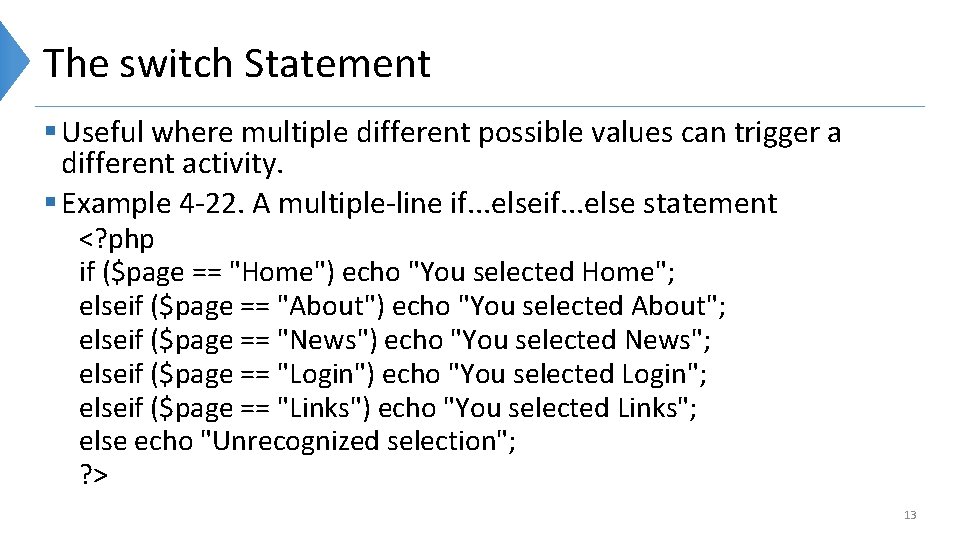
The switch Statement § Useful where multiple different possible values can trigger a different activity. § Example 4 -22. A multiple-line if. . . else statement <? php if ($page == "Home") echo "You selected Home"; elseif ($page == "About") echo "You selected About"; elseif ($page == "News") echo "You selected News"; elseif ($page == "Login") echo "You selected Login"; elseif ($page == "Links") echo "You selected Links"; else echo "Unrecognized selection"; ? > 13
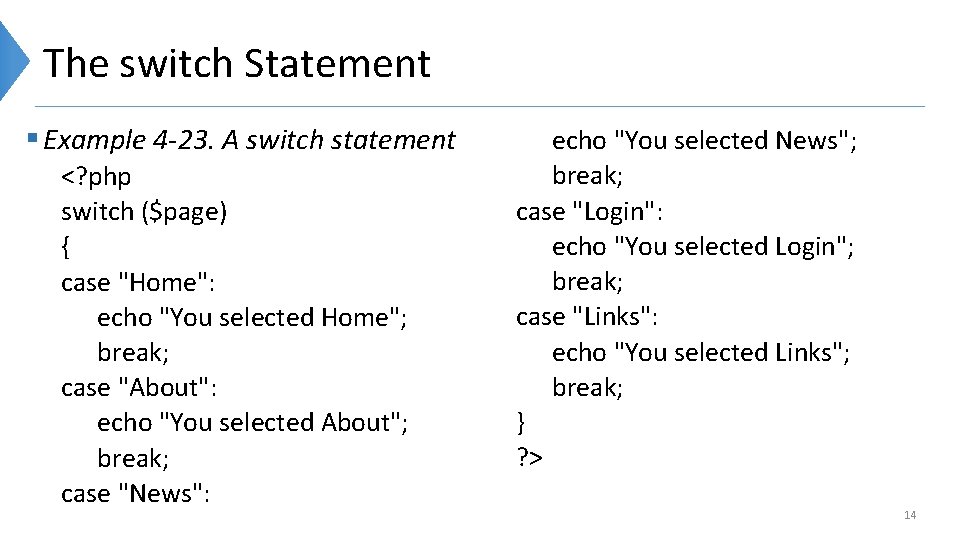
The switch Statement § Example 4 -23. A switch statement <? php switch ($page) { case "Home": echo "You selected Home"; break; case "About": echo "You selected About"; break; case "News": echo "You selected News"; break; case "Login": echo "You selected Login"; break; case "Links": echo "You selected Links"; break; } ? > 14
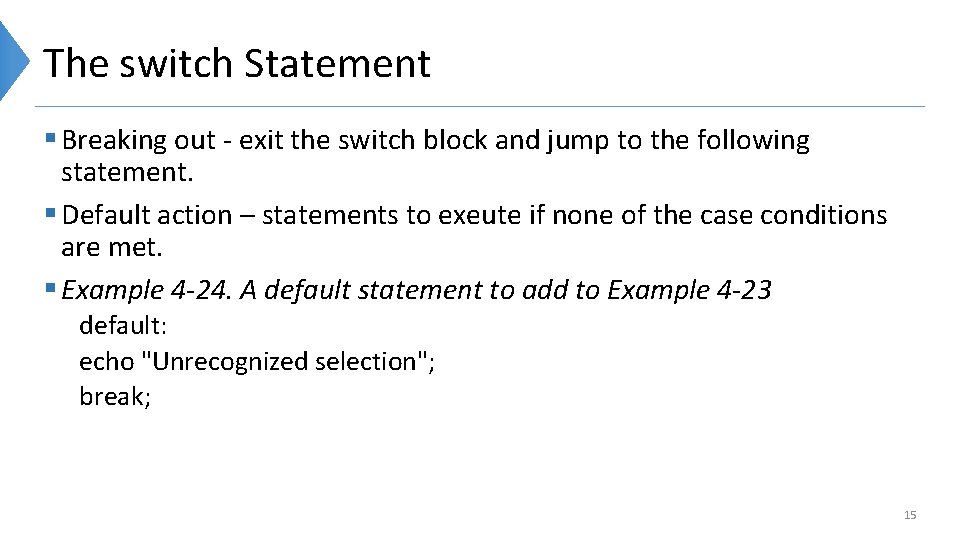
The switch Statement § Breaking out - exit the switch block and jump to the following statement. § Default action – statements to exeute if none of the case conditions are met. § Example 4 -24. A default statement to add to Example 4 -23 default: echo "Unrecognized selection"; break; 15
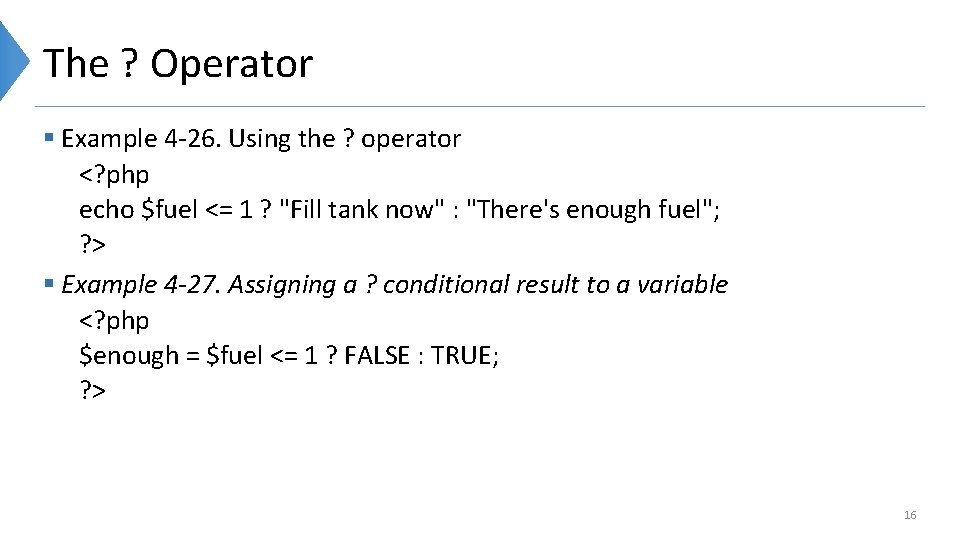
The ? Operator § Example 4 -26. Using the ? operator <? php echo $fuel <= 1 ? "Fill tank now" : "There's enough fuel"; ? > § Example 4 -27. Assigning a ? conditional result to a variable <? php $enough = $fuel <= 1 ? FALSE : TRUE; ? > 16
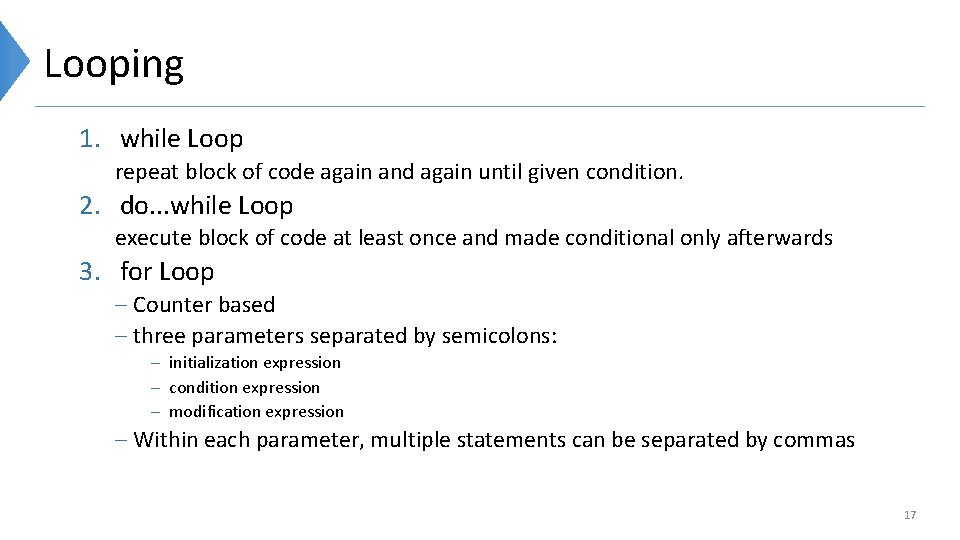
Looping 1. while Loop repeat block of code again and again until given condition. 2. do. . . while Loop execute block of code at least once and made conditional only afterwards 3. for Loop – Counter based – three parameters separated by semicolons: – initialization expression – condition expression – modification expression – Within each parameter, multiple statements can be separated by commas 17
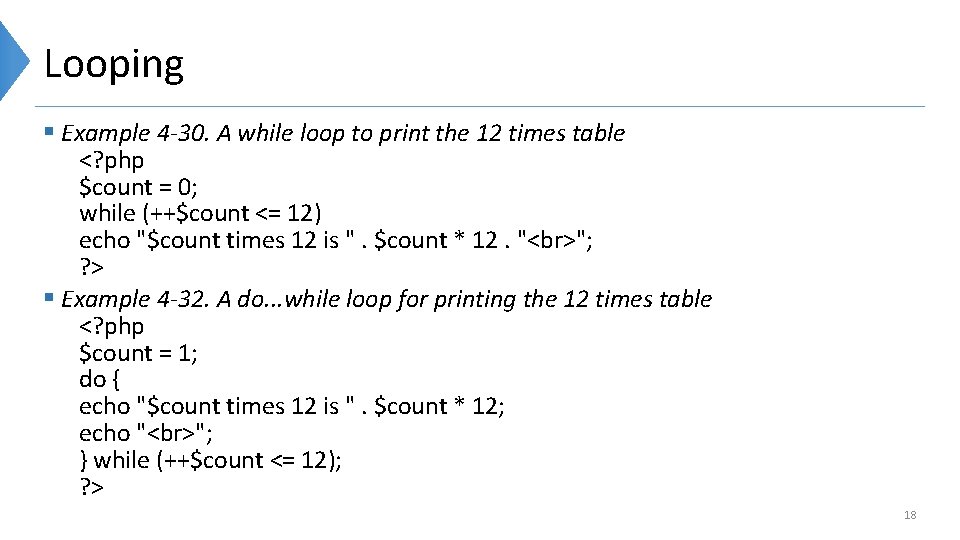
Looping § Example 4 -30. A while loop to print the 12 times table <? php $count = 0; while (++$count <= 12) echo "$count times 12 is ". $count * 12. " "; ? > § Example 4 -32. A do. . . while loop for printing the 12 times table <? php $count = 1; do { echo "$count times 12 is ". $count * 12; echo " "; } while (++$count <= 12); ? > 18
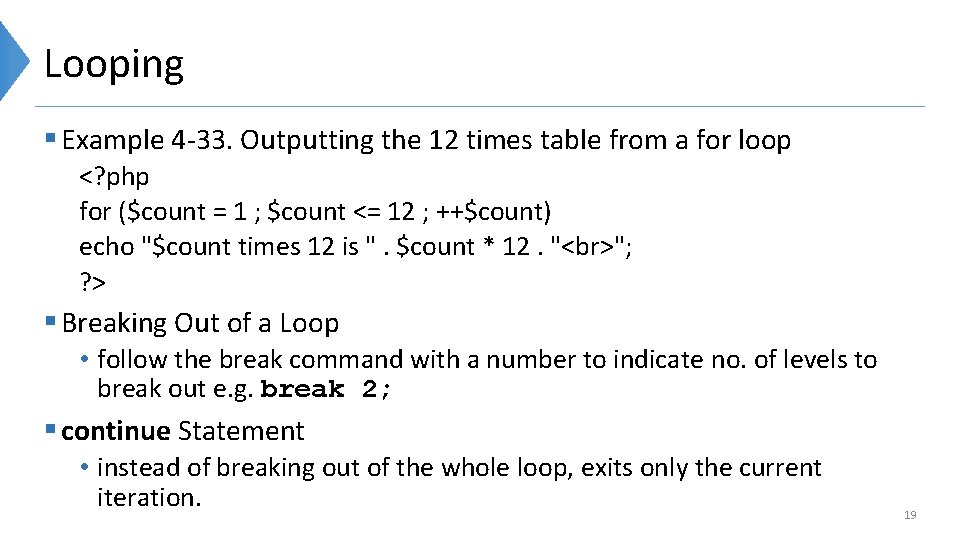
Looping § Example 4 -33. Outputting the 12 times table from a for loop <? php for ($count = 1 ; $count <= 12 ; ++$count) echo "$count times 12 is ". $count * 12. " "; ? > § Breaking Out of a Loop • follow the break command with a number to indicate no. of levels to break out e. g. break 2; § continue Statement • instead of breaking out of the whole loop, exits only the current iteration. 19
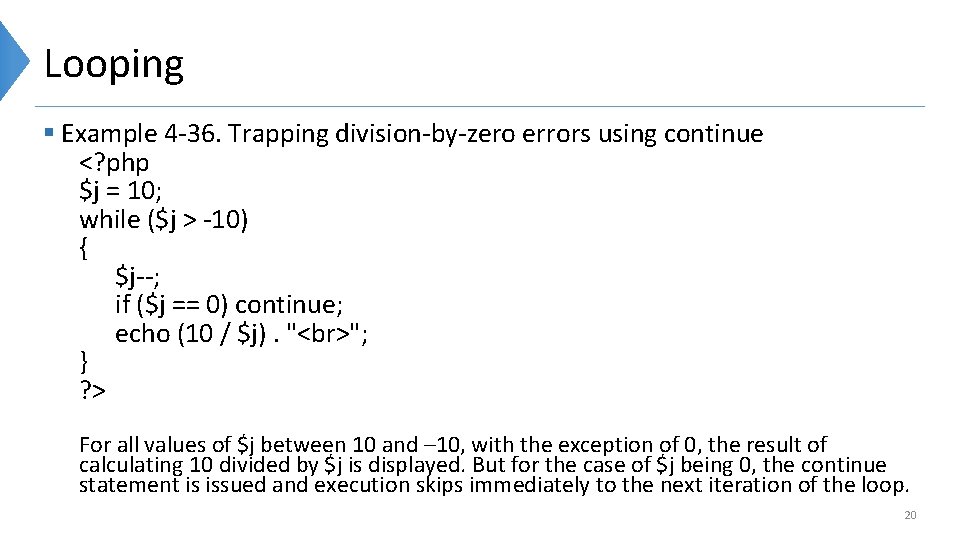
Looping § Example 4 -36. Trapping division-by-zero errors using continue <? php $j = 10; while ($j > -10) { $j--; if ($j == 0) continue; echo (10 / $j). " "; } ? > For all values of $j between 10 and – 10, with the exception of 0, the result of calculating 10 divided by $j is displayed. But for the case of $j being 0, the continue statement is issued and execution skips immediately to the next iteration of the loop. 20
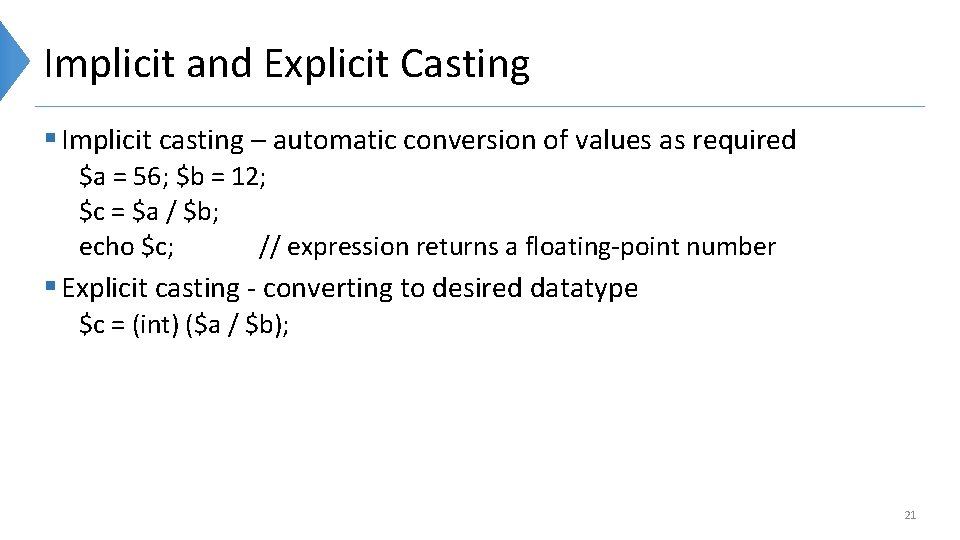
Implicit and Explicit Casting § Implicit casting – automatic conversion of values as required $a = 56; $b = 12; $c = $a / $b; echo $c; // expression returns a floating-point number § Explicit casting - converting to desired datatype $c = (int) ($a / $b); 21
- Slides: 21