Web Services Principles Technology Slide 3 1 Chapter
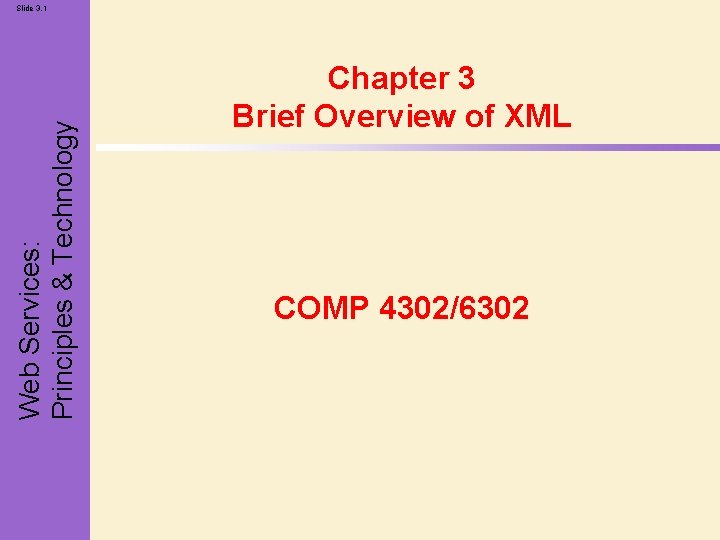
Web Services: Principles & Technology Slide 3. 1 Chapter 3 Brief Overview of XML COMP 4302/6302
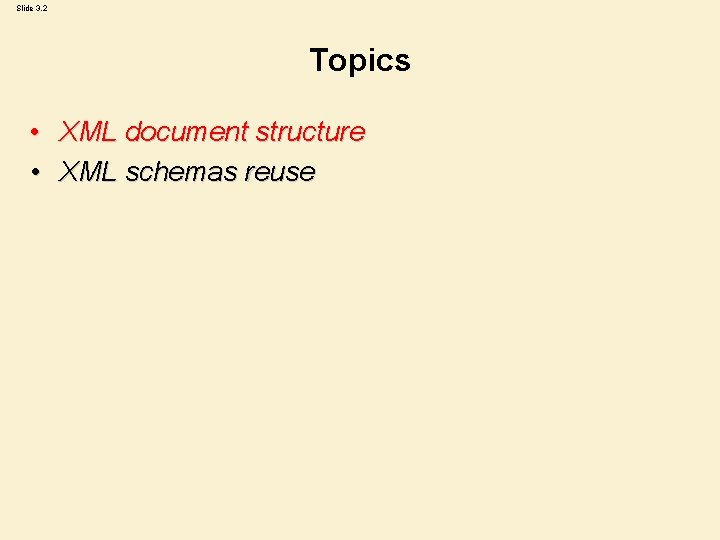
Slide 3. 2 Topics • XML document structure • XML schemas reuse
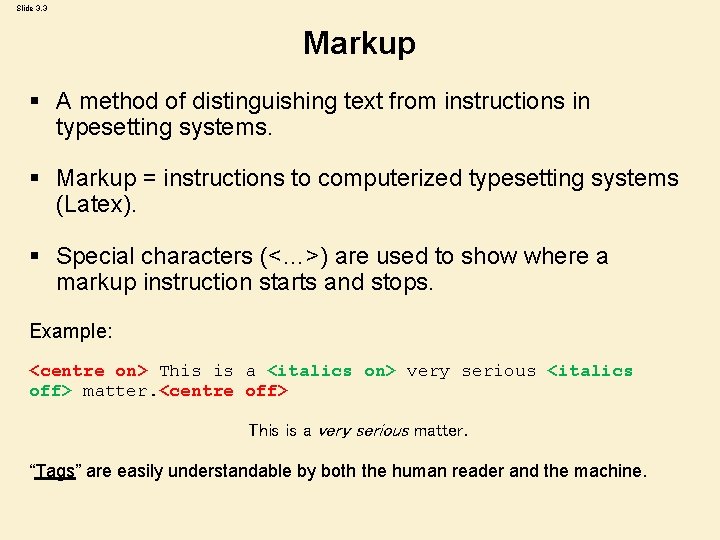
Slide 3. 3 Markup § A method of distinguishing text from instructions in typesetting systems. § Markup = instructions to computerized typesetting systems (Latex). § Special characters (<…>) are used to show where a markup instruction starts and stops. Example: <centre on> This is a <italics on> very serious <italics off> matter. <centre off> This is a very serious matter. “Tags” are easily understandable by both the human reader and the machine.
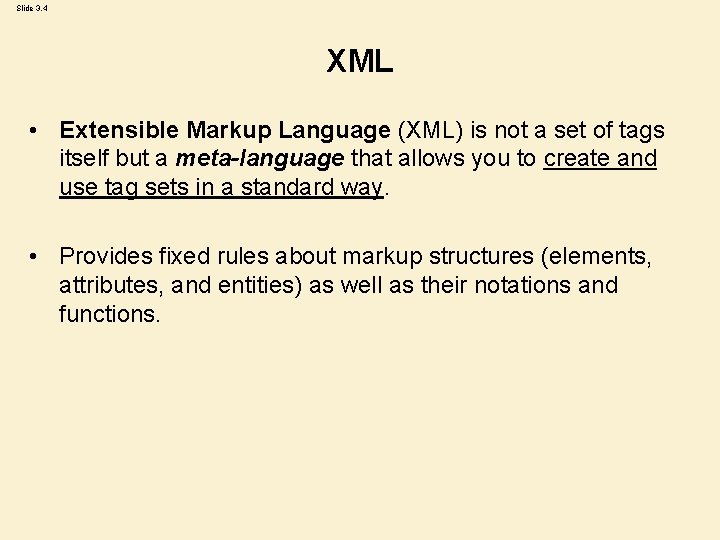
Slide 3. 4 XML • Extensible Markup Language (XML) is not a set of tags itself but a meta-language that allows you to create and use tag sets in a standard way. • Provides fixed rules about markup structures (elements, attributes, and entities) as well as their notations and functions.
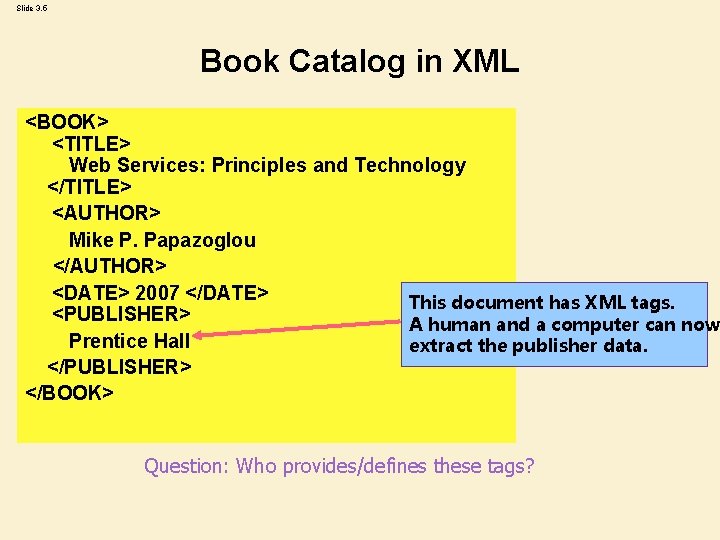
Slide 3. 5 Book Catalog in XML <BOOK> <TITLE> Web Services: Principles and Technology </TITLE> <AUTHOR> Mike P. Papazoglou </AUTHOR> <DATE> 2007 </DATE> This document has XML tags. <PUBLISHER> A human and a computer can now Prentice Hall extract the publisher data. </PUBLISHER> </BOOK> Question: Who provides/defines these tags?
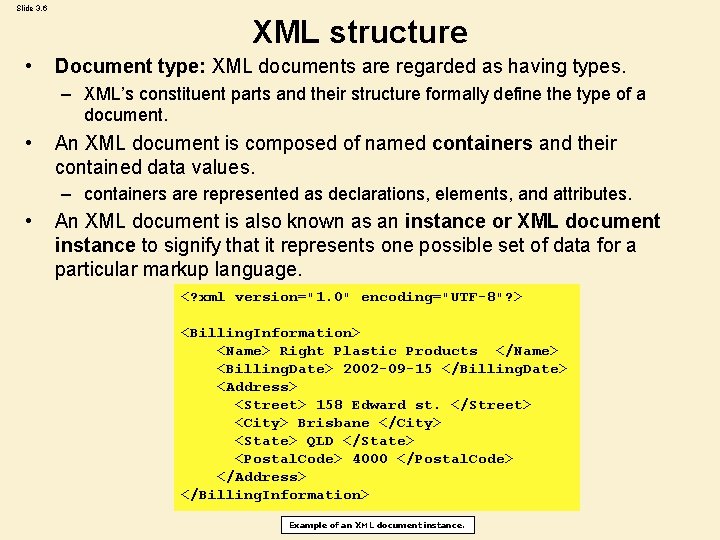
Slide 3. 6 XML structure • Document type: XML documents are regarded as having types. – XML’s constituent parts and their structure formally define the type of a document. • An XML document is composed of named containers and their contained data values. – containers are represented as declarations, elements, and attributes. • An XML document is also known as an instance or XML document instance to signify that it represents one possible set of data for a particular markup language. <? xml version="1. 0" encoding="UTF-8"? > <Billing. Information> <Name> Right Plastic Products </Name> <Billing. Date> 2002 -09 -15 </Billing. Date> <Address> <Street> 158 Edward st. </Street> <City> Brisbane </City> <State> QLD </State> <Postal. Code> 4000 </Postal. Code> </Address> </Billing. Information> Example of an XML document instance.
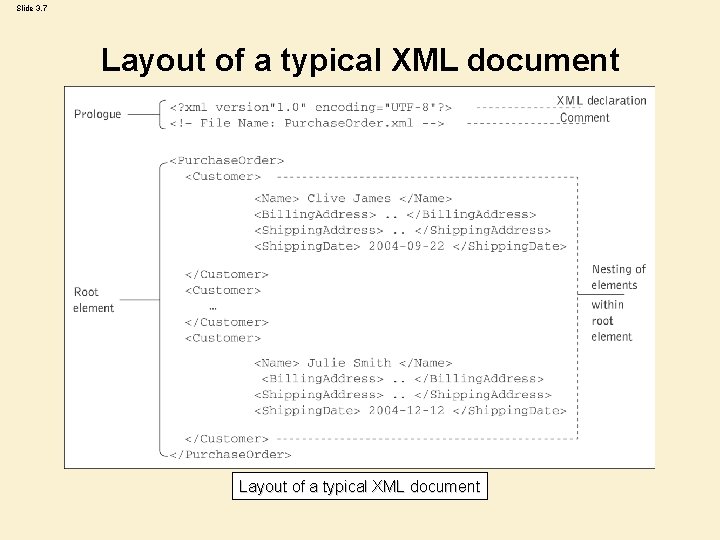
Slide 3. 7 Layout of a typical XML document
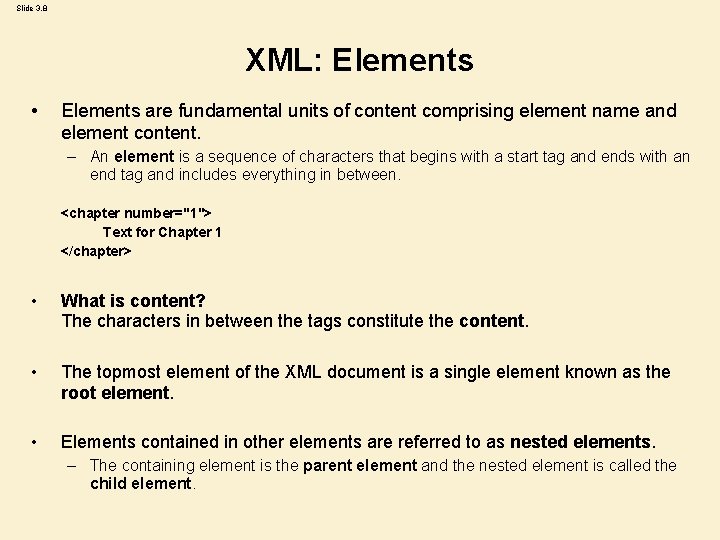
Slide 3. 8 XML: Elements • Elements are fundamental units of content comprising element name and element content. – An element is a sequence of characters that begins with a start tag and ends with an end tag and includes everything in between. <chapter number="1"> Text for Chapter 1 </chapter> • What is content? The characters in between the tags constitute the content. • The topmost element of the XML document is a single element known as the root element. • Elements contained in other elements are referred to as nested elements. – The containing element is the parent element and the nested element is called the child element.
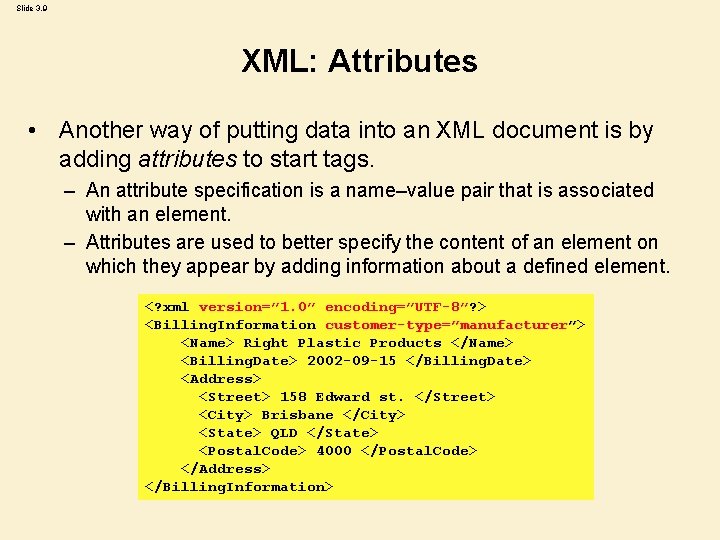
Slide 3. 9 XML: Attributes • Another way of putting data into an XML document is by adding attributes to start tags. – An attribute specification is a name–value pair that is associated with an element. – Attributes are used to better specify the content of an element on which they appear by adding information about a defined element. <? xml version=” 1. 0” encoding=”UTF-8”? > <Billing. Information customer-type=”manufacturer”> <Name> Right Plastic Products </Name> <Billing. Date> 2002 -09 -15 </Billing. Date> <Address> <Street> 158 Edward st. </Street> <City> Brisbane </City> <State> QLD </State> <Postal. Code> 4000 </Postal. Code> </Address> </Billing. Information>
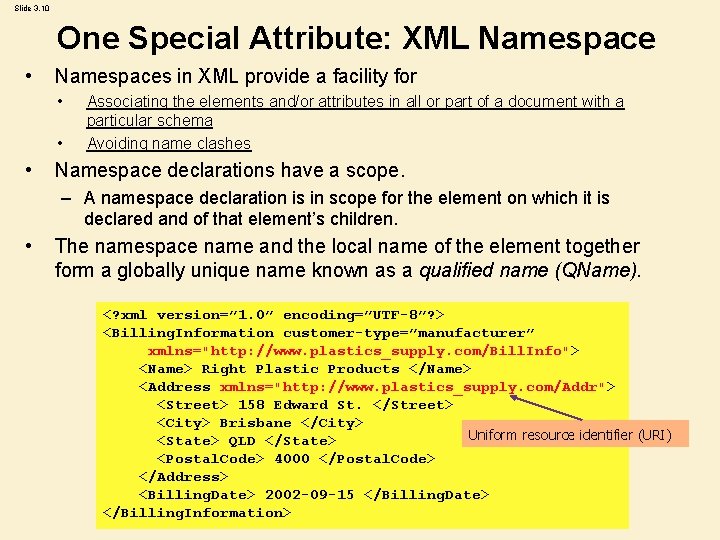
Slide 3. 10 One Special Attribute: XML Namespace • Namespaces in XML provide a facility for • • • Associating the elements and/or attributes in all or part of a document with a particular schema Avoiding name clashes Namespace declarations have a scope. – A namespace declaration is in scope for the element on which it is declared and of that element’s children. • The namespace name and the local name of the element together form a globally unique name known as a qualified name (QName). <? xml version=” 1. 0” encoding=”UTF-8”? > <Billing. Information customer-type=”manufacturer” xmlns="http: //www. plastics_supply. com/Bill. Info"> <Name> Right Plastic Products </Name> <Address xmlns="http: //www. plastics_supply. com/Addr"> <Street> 158 Edward St. </Street> <City> Brisbane </City> Uniform resource identifier (URI) <State> QLD </State> <Postal. Code> 4000 </Postal. Code> </Address> <Billing. Date> 2002 -09 -15 </Billing. Date> </Billing. Information>
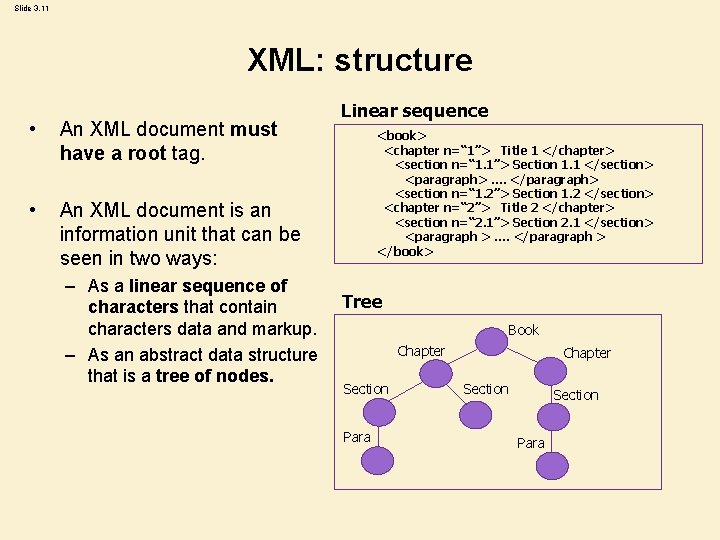
Slide 3. 11 XML: structure • An XML document must have a root tag. • An XML document is an information unit that can be seen in two ways: – As a linear sequence of characters that contain characters data and markup. – As an abstract data structure that is a tree of nodes. Linear sequence <book> <chapter n=“ 1”> Title 1 </chapter> <section n=“ 1. 1”> Section 1. 1 </section> <paragraph> …. </paragraph> <section n=“ 1. 2”> Section 1. 2 </section> <chapter n=“ 2”> Title 2 </chapter> <section n=“ 2. 1”> Section 2. 1 </section> <paragraph > …. </paragraph > </book> Tree Book Chapter Section Para
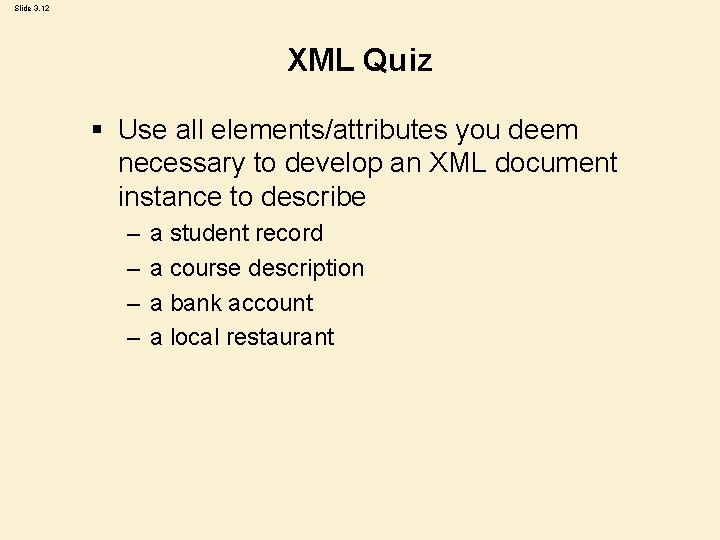
Slide 3. 12 XML Quiz § Use all elements/attributes you deem necessary to develop an XML document instance to describe – – a student record a course description a bank account a local restaurant
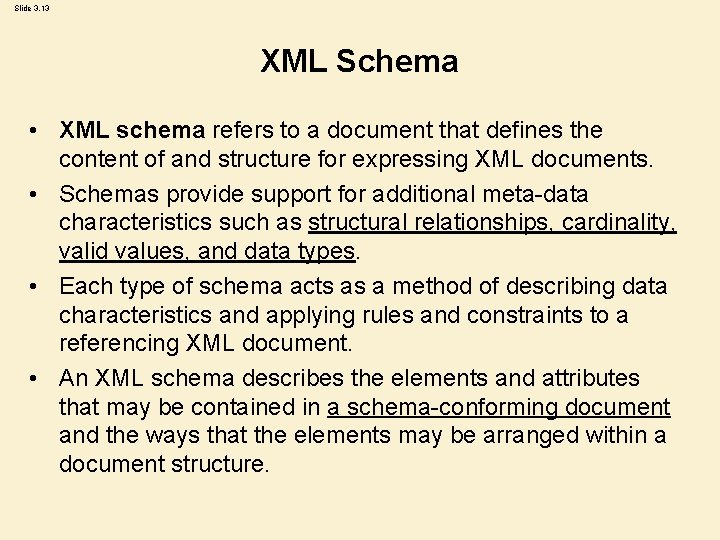
Slide 3. 13 XML Schema • XML schema refers to a document that defines the content of and structure for expressing XML documents. • Schemas provide support for additional meta-data characteristics such as structural relationships, cardinality, valid values, and data types. • Each type of schema acts as a method of describing data characteristics and applying rules and constraints to a referencing XML document. • An XML schema describes the elements and attributes that may be contained in a schema-conforming document and the ways that the elements may be arranged within a document structure.
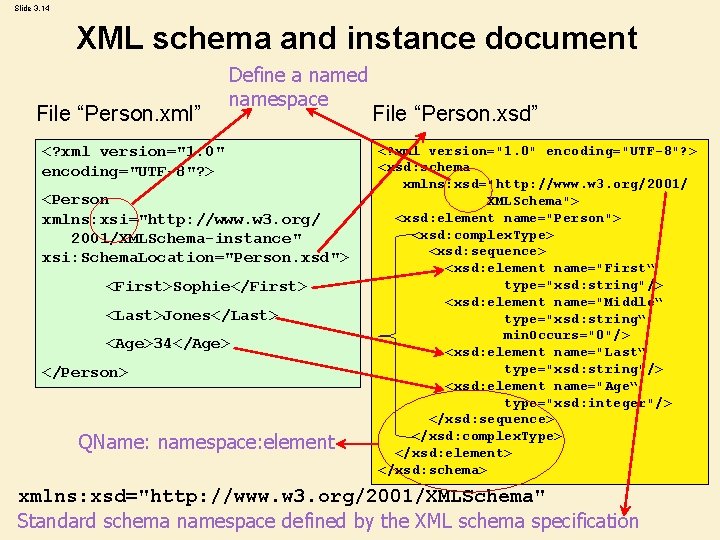
Slide 3. 14 XML schema and instance document File “Person. xml” Define a named namespace <? xml version="1. 0" encoding="UTF-8"? > <Person xmlns: xsi="http: //www. w 3. org/ 2001/XMLSchema-instance" xsi: Schema. Location="Person. xsd"> <First>Sophie</First> <Last>Jones</Last> <Age>34</Age> </Person> QName: namespace: element File “Person. xsd” <? xml version="1. 0" encoding="UTF-8"? > <xsd: schema xmlns: xsd="http: //www. w 3. org/2001/ XMLSchema"> <xsd: element name="Person"> <xsd: complex. Type> <xsd: sequence> <xsd: element name="First“ type="xsd: string"/> <xsd: element name="Middle“ type="xsd: string“ min. Occurs="0"/> <xsd: element name="Last“ type="xsd: string"/> <xsd: element name="Age“ type="xsd: integer"/> </xsd: sequence> </xsd: complex. Type> </xsd: element> </xsd: schema> xmlns: xsd="http: //www. w 3. org/2001/XMLSchema" Standard schema namespace defined by the XML schema specification
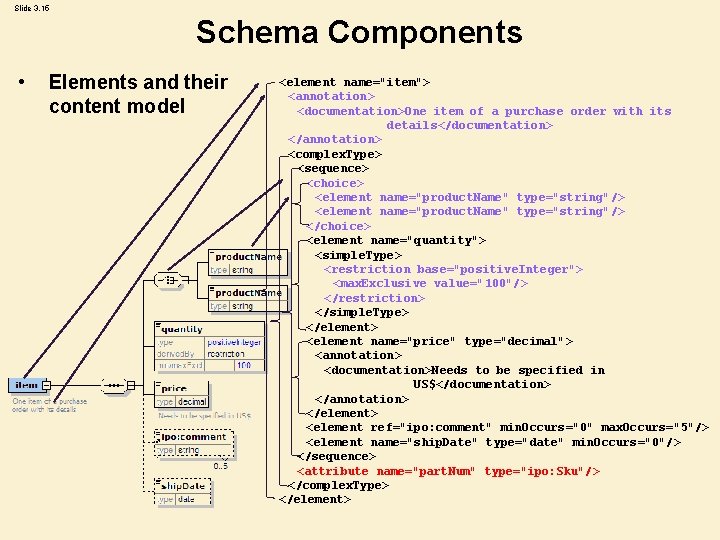
Slide 3. 15 Schema Components • Elements and their content model <element name="item"> <annotation> <documentation>One item of a purchase order with its details</documentation> </annotation> <complex. Type> <sequence> <choice> <element name="product. Name" type="string"/> </choice> <element name="quantity"> <simple. Type> <restriction base="positive. Integer"> <max. Exclusive value="100"/> </restriction> </simple. Type> </element> <element name="price" type="decimal"> <annotation> <documentation>Needs to be specified in US$</documentation> </annotation> </element> <element ref="ipo: comment" min. Occurs="0" max. Occurs="5"/> <element name="ship. Date" type="date" min. Occurs="0"/> </sequence> <attribute name="part. Num" type="ipo: Sku"/> </complex. Type> </element>
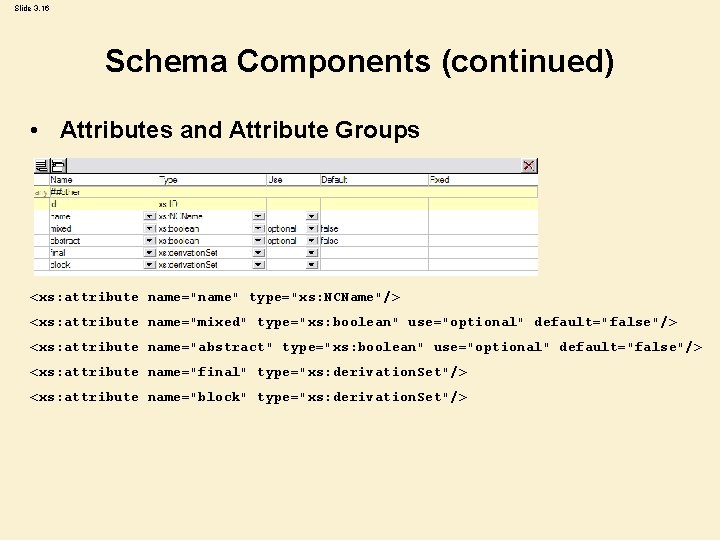
Slide 3. 16 Schema Components (continued) • Attributes and Attribute Groups <xs: attribute name="name" type="xs: NCName"/> <xs: attribute name="mixed" type="xs: boolean" use="optional" default="false"/> <xs: attribute name="abstract" type="xs: boolean" use="optional" default="false"/> <xs: attribute name="final" type="xs: derivation. Set"/> <xs: attribute name="block" type="xs: derivation. Set"/>
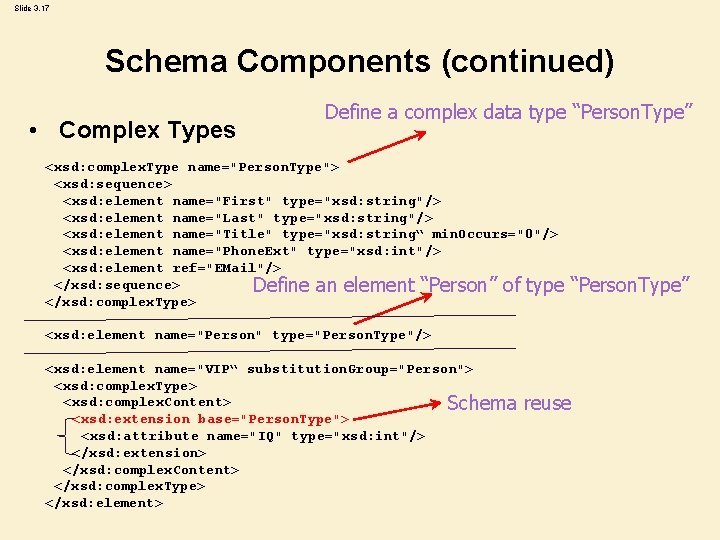
Slide 3. 17 Schema Components (continued) • Complex Types Define a complex data type “Person. Type” <xsd: complex. Type name="Person. Type"> <xsd: sequence> <xsd: element name="First" type="xsd: string"/> <xsd: element name="Last" type="xsd: string"/> <xsd: element name="Title" type="xsd: string“ min. Occurs="0"/> <xsd: element name="Phone. Ext" type="xsd: int"/> <xsd: element ref="EMail"/> </xsd: sequence> Define an element “Person” of type </xsd: complex. Type> “Person. Type” <xsd: element name="Person" type="Person. Type"/> <xsd: element name="VIP“ substitution. Group="Person"> <xsd: complex. Type> <xsd: complex. Content> Schema <xsd: extension base="Person. Type"> <xsd: attribute name="IQ" type="xsd: int"/> </xsd: extension> </xsd: complex. Content> </xsd: complex. Type> </xsd: element> reuse
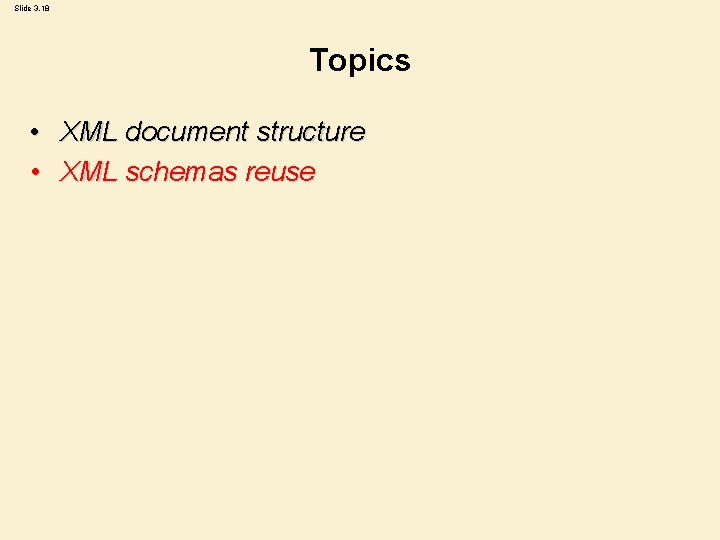
Slide 3. 18 Topics • XML document structure • XML schemas reuse
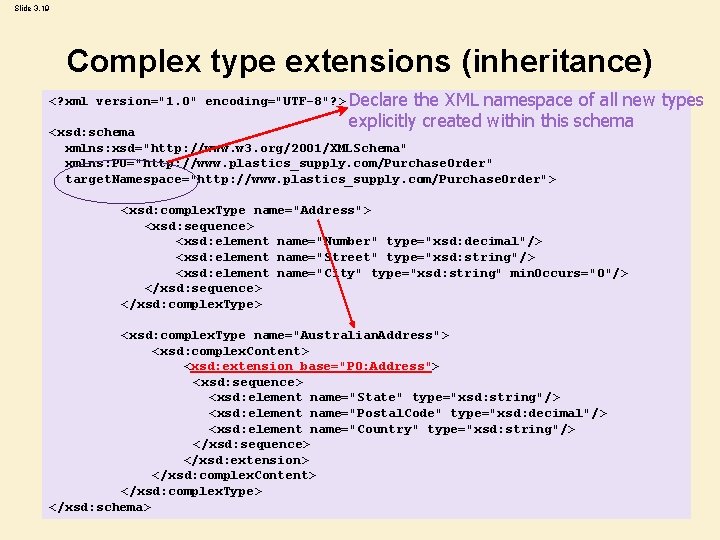
Slide 3. 19 Complex type extensions (inheritance) <? xml version="1. 0" encoding="UTF-8"? > Declare the XML namespace of all new types explicitly created within this schema <xsd: schema xmlns: xsd="http: //www. w 3. org/2001/XMLSchema" xmlns: PO="http: //www. plastics_supply. com/Purchase. Order" target. Namespace="http: //www. plastics_supply. com/Purchase. Order"> <xsd: complex. Type name="Address"> <xsd: sequence> <xsd: element name="Number" type="xsd: decimal"/> <xsd: element name="Street" type="xsd: string"/> <xsd: element name="City" type="xsd: string" min. Occurs="0"/> </xsd: sequence> </xsd: complex. Type> <xsd: complex. Type name="Australian. Address"> <xsd: complex. Content> <xsd: extension base="PO: Address"> <xsd: sequence> <xsd: element name="State" type="xsd: string"/> <xsd: element name="Postal. Code" type="xsd: decimal"/> <xsd: element name="Country" type="xsd: string"/> </xsd: sequence> </xsd: extension> </xsd: complex. Content> </xsd: complex. Type> </xsd: schema>
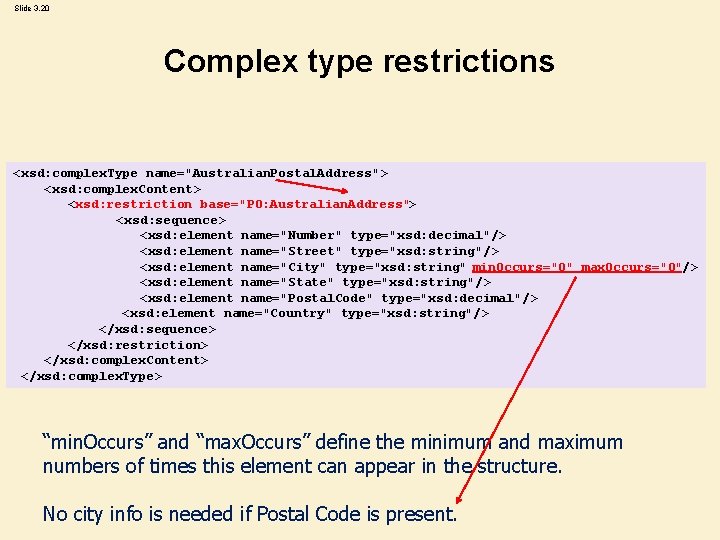
Slide 3. 20 Complex type restrictions <xsd: complex. Type name="Australian. Postal. Address"> <xsd: complex. Content> <xsd: restriction base="PO: Australian. Address"> <xsd: sequence> <xsd: element name="Number" type="xsd: decimal"/> <xsd: element name="Street" type="xsd: string"/> <xsd: element name="City" type="xsd: string" min. Occurs="0" max. Occurs="0"/> <xsd: element name="State" type="xsd: string"/> <xsd: element name="Postal. Code" type="xsd: decimal"/> <xsd: element name="Country" type="xsd: string"/> </xsd: sequence> </xsd: restriction> </xsd: complex. Content> </xsd: complex. Type> “min. Occurs” and “max. Occurs” define the minimum and maximum numbers of times this element can appear in the structure. No city info is needed if Postal Code is present.
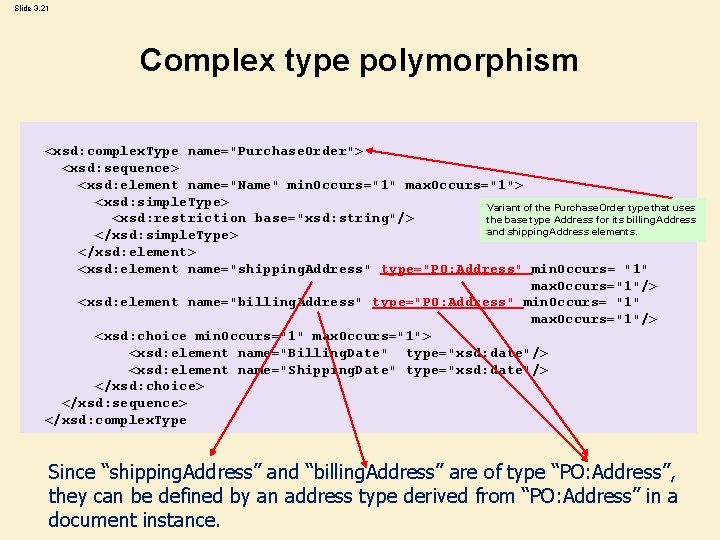
Slide 3. 21 Complex type polymorphism <xsd: complex. Type name="Purchase. Order"> <xsd: sequence> <xsd: element name="Name" min. Occurs="1" max. Occurs="1"> <xsd: simple. Type> Variant of the Purchase. Order type that uses <xsd: restriction base="xsd: string"/> the base type Address for its billing. Address and shipping. Address elements. </xsd: simple. Type> </xsd: element> <xsd: element name="shipping. Address" type="PO: Address" min. Occurs= "1" max. Occurs="1"/> <xsd: element name="billing. Address" type="PO: Address" min. Occurs= "1" max. Occurs="1"/> <xsd: choice min. Occurs="1" max. Occurs="1"> <xsd: element name="Billing. Date" type="xsd: date"/> <xsd: element name="Shipping. Date" type="xsd: date"/> </xsd: choice> </xsd: sequence> </xsd: complex. Type Since “shipping. Address” and “billing. Address” are of type “PO: Address”, they can be defined by an address type derived from “PO: Address” in a document instance.
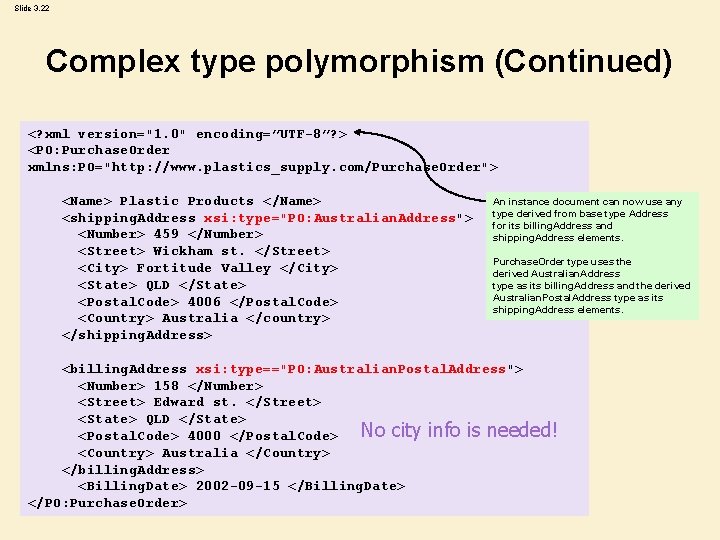
Slide 3. 22 Complex type polymorphism (Continued) <? xml version="1. 0" encoding=”UTF-8”? > <PO: Purchase. Order xmlns: PO="http: //www. plastics_supply. com/Purchase. Order"> <Name> Plastic Products </Name> <shipping. Address xsi: type="PO: Australian. Address"> <Number> 459 </Number> <Street> Wickham st. </Street> <City> Fortitude Valley </City> <State> QLD </State> <Postal. Code> 4006 </Postal. Code> <Country> Australia </country> </shipping. Address> An instance document can now use any type derived from base type Address for its billing. Address and shipping. Address elements. Purchase. Order type uses the derived Australian. Address type as its billing. Address and the derived Australian. Postal. Address type as its shipping. Address elements. <billing. Address xsi: type=="PO: Australian. Postal. Address"> <Number> 158 </Number> <Street> Edward st. </Street> <State> QLD </State> No city info is needed! <Postal. Code> 4000 </Postal. Code> <Country> Australia </Country> </billing. Address> <Billing. Date> 2002 -09 -15 </Billing. Date> </PO: Purchase. Order>
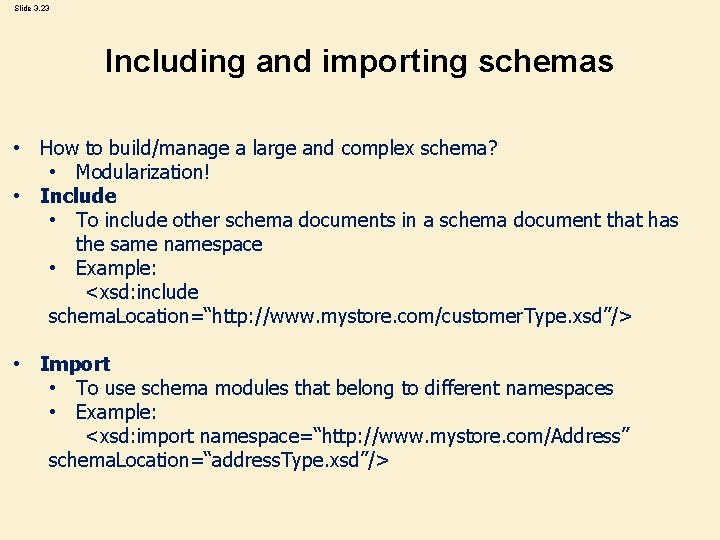
Slide 3. 23 Including and importing schemas • How to build/manage a large and complex schema? • Modularization! • Include • To include other schema documents in a schema document that has the same namespace • Example: <xsd: include schema. Location=“http: //www. mystore. com/customer. Type. xsd”/> • Import • To use schema modules that belong to different namespaces • Example: <xsd: import namespace=“http: //www. mystore. com/Address” schema. Location=“address. Type. xsd”/>
- Slides: 23