Web Intelligence The Basics To begin please click

Web Intelligence – The Basics To begin, please click the Slide Show icon Please ensure that you are currently sitting at a computer that has sound playing capabilities and that the speakers are turned up to below an acceptable volume. . The following lesson contains screenshots of the actual Business. Objects 4. 1 application, with text and narration explaining how to use Business. Objects to perform certain functions. When the narration has finished on a page, please press the [spacebar] to continue. If you would like to review a page, press the [backspace] key. Note: If you prefer a PDF version of this tutorial please follow the link below. View PDF Version
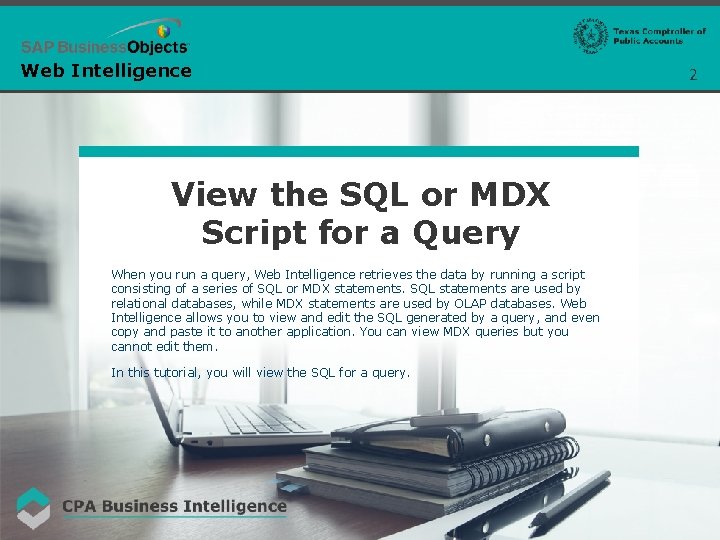
Web Intelligence View the SQL or MDX Script for a Query When you run a query, Web Intelligence retrieves the data by running a script consisting of a series of SQL or MDX statements. SQL statements are used by relational databases, while MDX statements are used by OLAP databases. Web Intelligence allows you to view and edit the SQL generated by a query, and even copy and paste it to another application. You can view MDX queries but you cannot edit them. In this tutorial, you will view the SQL for a query. 2
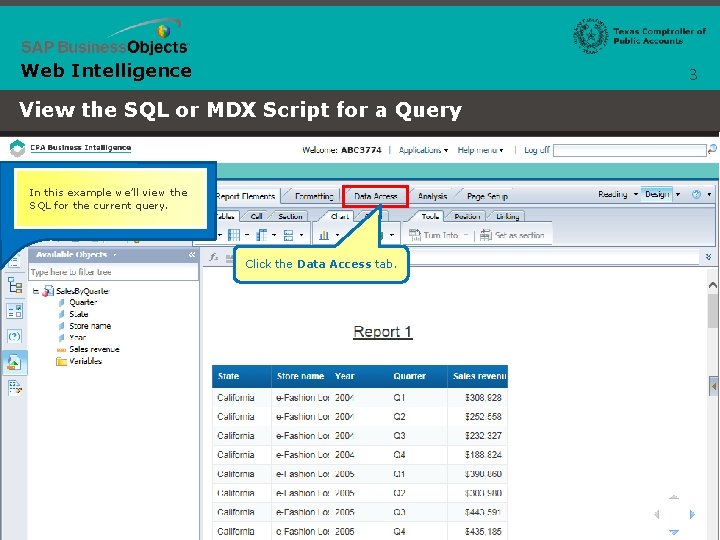
Web Intelligence 3 View the SQL or MDX Script for a Query In this example we’ll view the SQL for the current query. Click the Data Access tab.
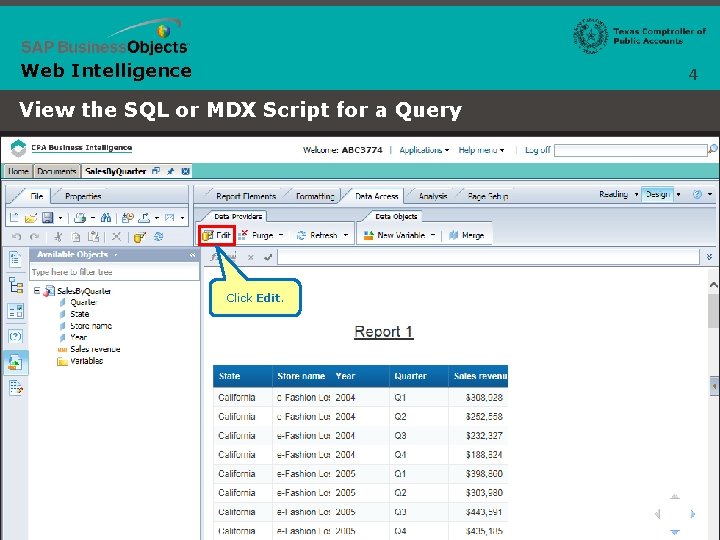
Web Intelligence 4 View the SQL or MDX Script for a Query Click Edit.
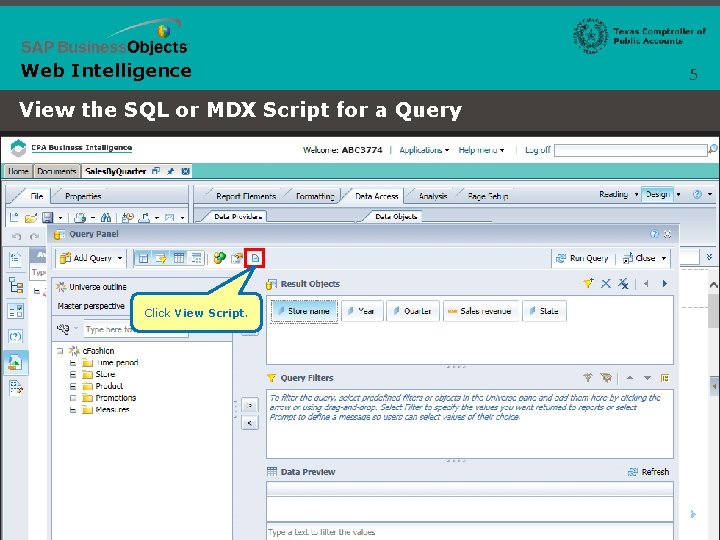
Web Intelligence View the SQL or MDX Script for a Query Click View Script. 5
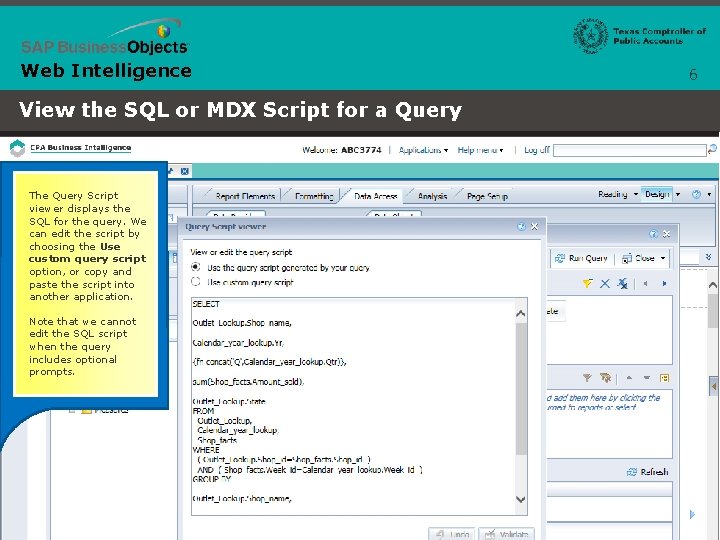
Web Intelligence View the SQL or MDX Script for a Query The Query Script viewer displays the SQL for the query. We can edit the script by choosing the Use custom query script option, or copy and paste the script into another application. Note that we cannot edit the SQL script when the query includes optional prompts. 6
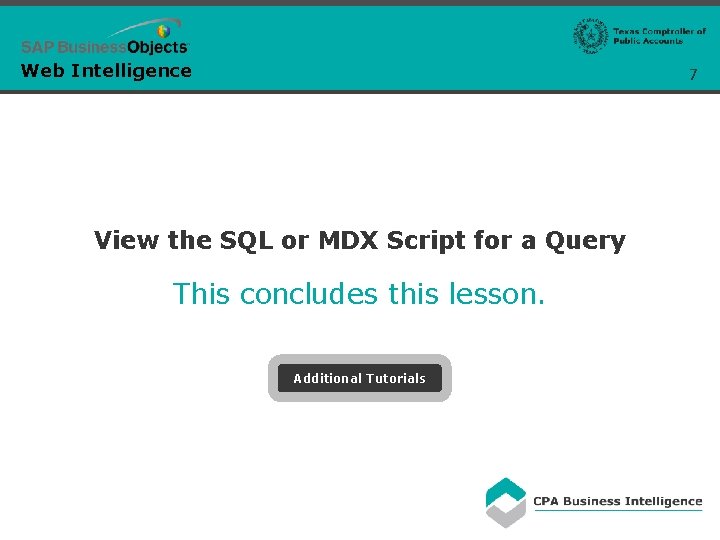
Web Intelligence 7 View the SQL or MDX Script for a Query This concludes this lesson. Additional Tutorials
- Slides: 7