Web Designing Development BY NADEEM AHMED TUNIO IBA

Web Designing & Development BY. NADEEM AHMED TUNIO IBA INS TIT UTE O F EMERGING TECHNOLOGIES KHAIRPUR

Outlines v HTML Paragraph v HTML Formatting v HTML Quotations v HTML Computer code v HTML Comments v HTML Links v HTML Image v HTML Tables

HTML Paragraph Ø HTML Paragraphs are defined with the <p> tag. It’s a paired tag. Usage: <p>This is a paragraph</p> <p>This is another paragraph</p> Ø HTML automatically adds an extra blank line before and after a paragraph

HTML Formatting elements were designed to display special types of text. Below are some HTML Formatting elements: § <b> - Bold text § <strong> - Important text § <i> - Italic text § <em> - Emphasized text § <mark> - Marked text § <small> - Smaller text § <del> - Deleted text § <ins> - Inserted text § <sub> - Subscript text § <sup> - Superscript text

HTML Quotations The HTML <blockquote> element defines a section that is quoted from another source. Browsers usually indent <blockquote> elements. Example: <p>Here is a quote from WWF's website: </p> <blockquote cite="http: //www. worldwildlife. org/who/index. html"> For 50 years, WWF has been protecting the future of nature. The world's leading conservation organization, WWF works in 100 countries and is supported by 1. 2 million members in the United States and close to 5 million globally. </blockquote>

HTML Quotations… The HTML <q> tag defines a short quotation. Browsers normally insert quotation marks around the quotation Example: <p>WWF's goal is to: <q>Build a future where people live in harmony with nature. </q></p>

HTML Quotations… The HTML <abbr> tag defines an abbreviation or an acronym, like "HTML", "CSS“, "ATM". Marking abbreviations can give useful information to browsers, translation systems and search-engines. Example: <p>The <abbr title="World Health Organization">WHO</abbr> was founded in 1948. </p>
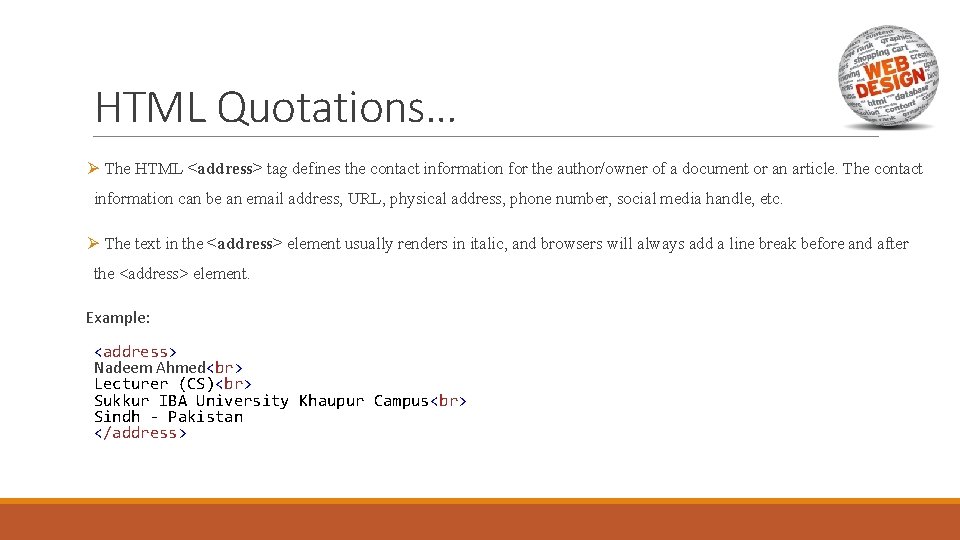
HTML Quotations… Ø The HTML <address> tag defines the contact information for the author/owner of a document or an article. The contact information can be an email address, URL, physical address, phone number, social media handle, etc. Ø The text in the <address> element usually renders in italic, and browsers will always add a line break before and after the <address> element. Example: <address> Nadeem Ahmed Lecturer (CS) Sukkur IBA University Khaupur Campus Sindh - Pakistan </address>

HTML Comments HTML comments are not displayed in the browser, but they can help document your HTML source code. You can add comments to your HTML source by using the following syntax: <!-- Write your comments here -->

HTML Links are found in nearly all web pages. Links allow users to click their way from page to page. HTML links are also known as hyperlinks. You can click on a link and jump to another document. When you move the mouse over a link, the mouse arrow will turn into a little hand. Note: A link does not have to be text. A link can be an image or any other HTML element! The HTML <a> tag defines a hyperlink. It has the following syntax: <a href="url">link text</a> The most important attribute of the <a> element is the href attribute, which indicates the link's destination. The link text is the part that will be visible to the reader. Clicking on the link text, will send the reader to the specified URL address.

HTML Links - Example <a href="http: //nadeemtunio. com/">Visit Sir Nadeem’s Website!</a>

HTML Links - The target Attribute By default, the linked page will be displayed in the current browser window. To change this, you must specify another target for the link. The target attribute specifies where to open the linked document. The target attribute can have one of the following values: ◦ _self - Default. Opens the document in the same window/tab as it was clicked ◦ _blank - Opens the document in a new window or tab

HTML Links - Absolute URLs vs. Relative URLs Absolute URL: When we use full path of a webpage or website in the href attribute, it is known asw Absolute URL: Example: <a href="http: //nadeemtunio. com/">Visit Sir Nadeem’s Website!</a> Relative URL: A local link (a link to a page within the same website) is specified with a relative URL (without the "https: //www" part). Example: <a href=“about. html">About Us</a>

HTML Tables HTML tables allow web developers to arrange data in the form of rows and columns.

HTML Tables… v The <table> tag defines an HTML table, Each table row is defined with a <tr> tag. Each table header is defined with a <th> tag and Each table data/cell is defined with a <td> tag. ØBy default, the text in <th> elements are bold and centered. ØBy default, the text in <td> elements are regular and left-aligned.

HTML Tables…Attributes v. Border v. With v. Height v. Colspan v. Rowspan
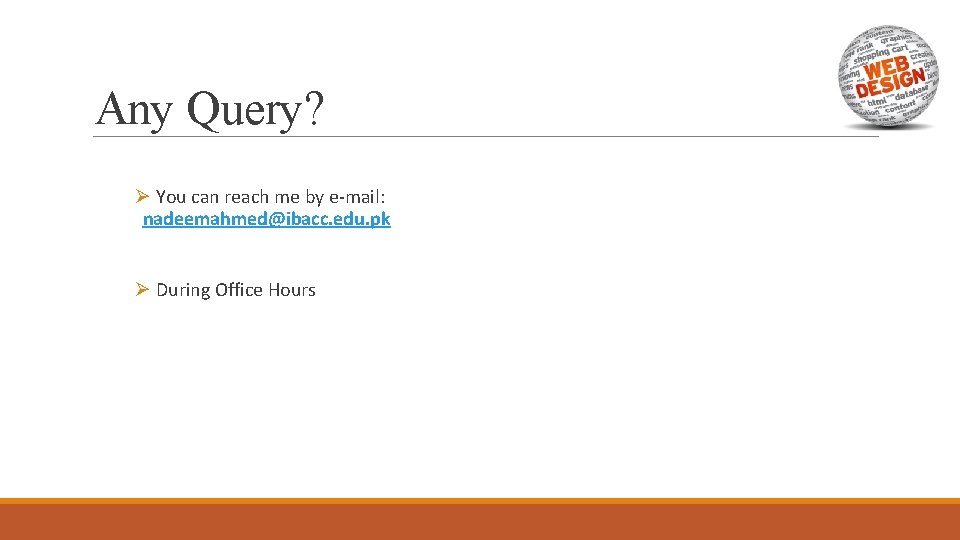
Any Query? Ø You can reach me by e-mail: nadeemahmed@ibacc. edu. pk Ø During Office Hours

- Slides: 18