Web Design and Development Lecture 13 Introduction To
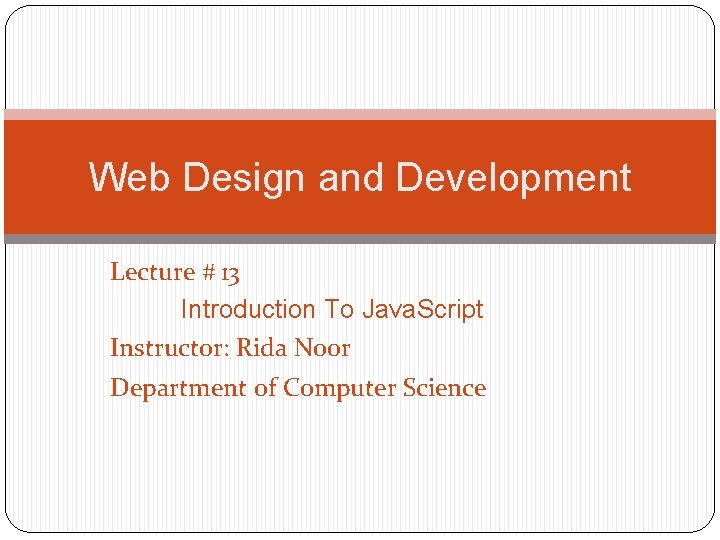
Web Design and Development Lecture # 13 Introduction To Java. Script Instructor: Rida Noor Department of Computer Science
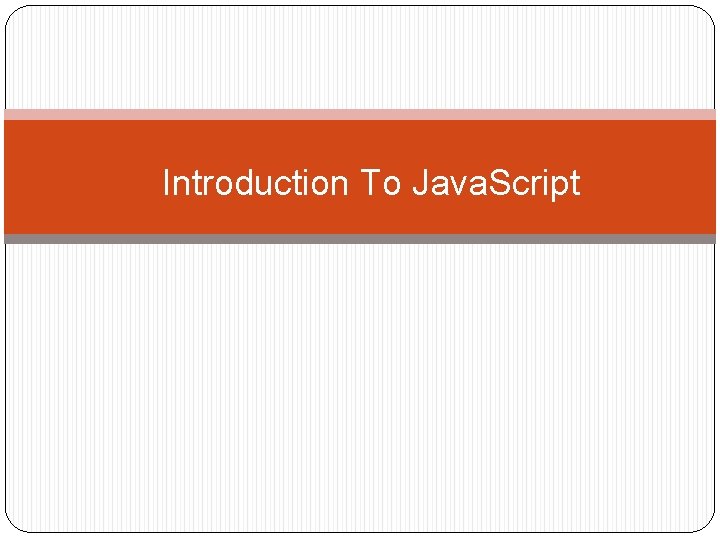
Introduction To Java. Script
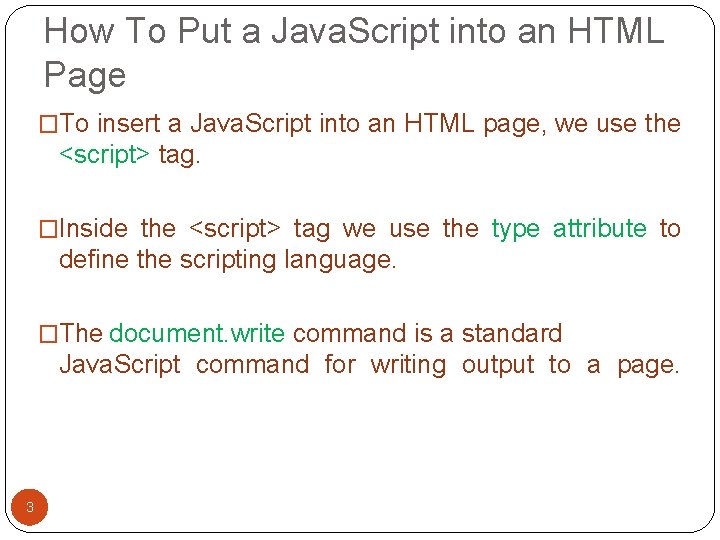
How To Put a Java. Script into an HTML Page �To insert a Java. Script into an HTML page, we use the <script> tag. �Inside the <script> tag we use the type attribute to define the scripting language. �The document. write command is a standard Java. Script command for writing output to a page. 3

How To Put a Java. Script into an HTML Page �Example: 4
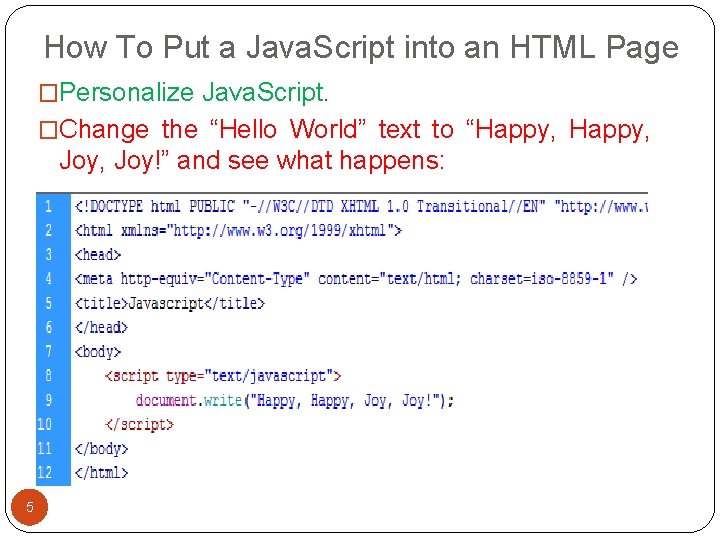
How To Put a Java. Script into an HTML Page �Personalize Java. Script. �Change the “Hello World” text to “Happy, Joy, Joy!” and see what happens: 5

How To add HTML tags to the Java. Script �Example: 6
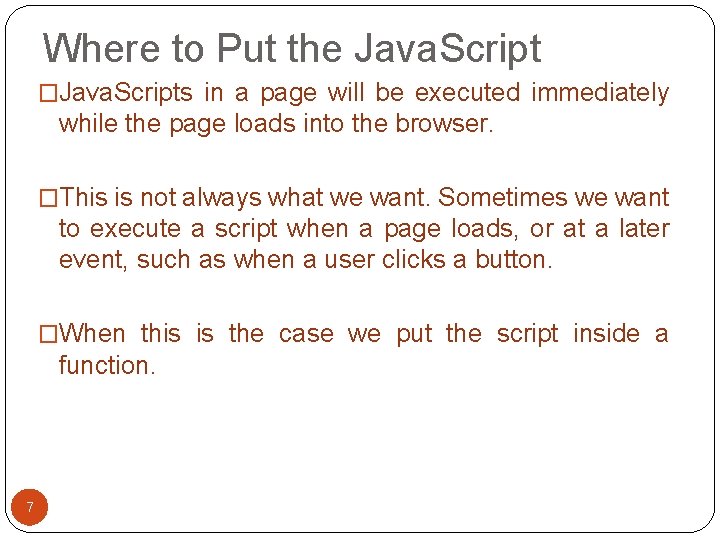
Where to Put the Java. Script �Java. Scripts in a page will be executed immediately while the page loads into the browser. �This is not always what we want. Sometimes we want to execute a script when a page loads, or at a later event, such as when a user clicks a button. �When this is the case we put the script inside a function. 7
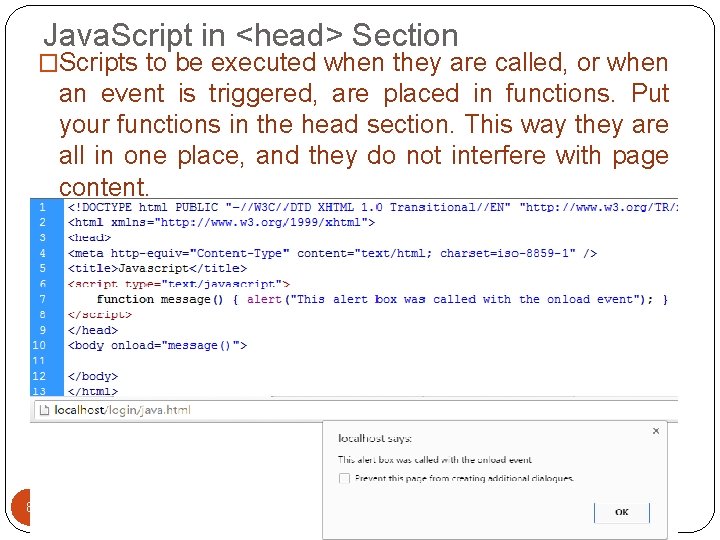
Java. Script in <head> Section �Scripts to be executed when they are called, or when an event is triggered, are placed in functions. Put your functions in the head section. This way they are all in one place, and they do not interfere with page content. 8
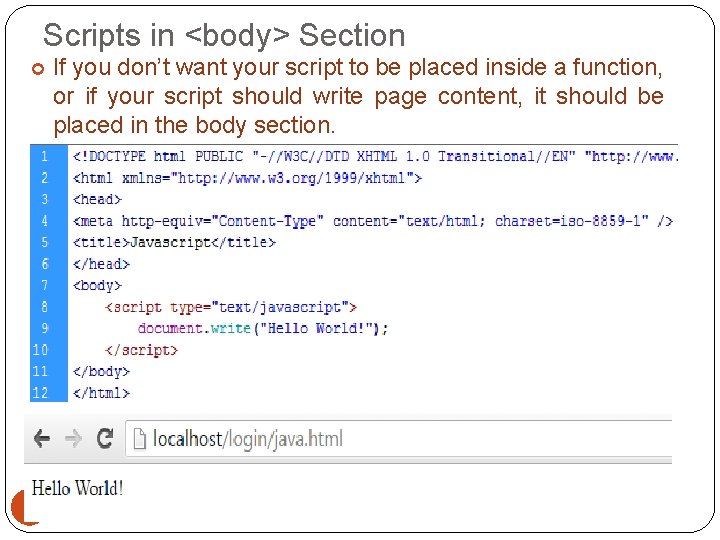
Scripts in <body> Section 9 If you don’t want your script to be placed inside a function, or if your script should write page content, it should be placed in the body section.
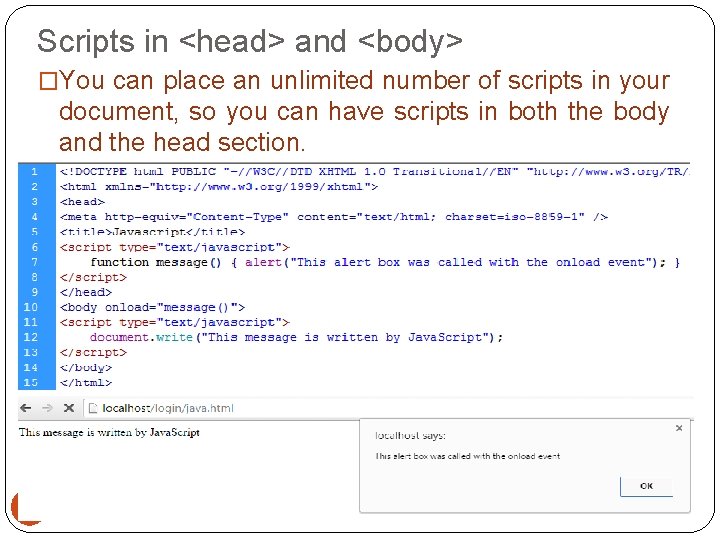
Scripts in <head> and <body> �You can place an unlimited number of scripts in your document, so you can have scripts in both the body and the head section. 10
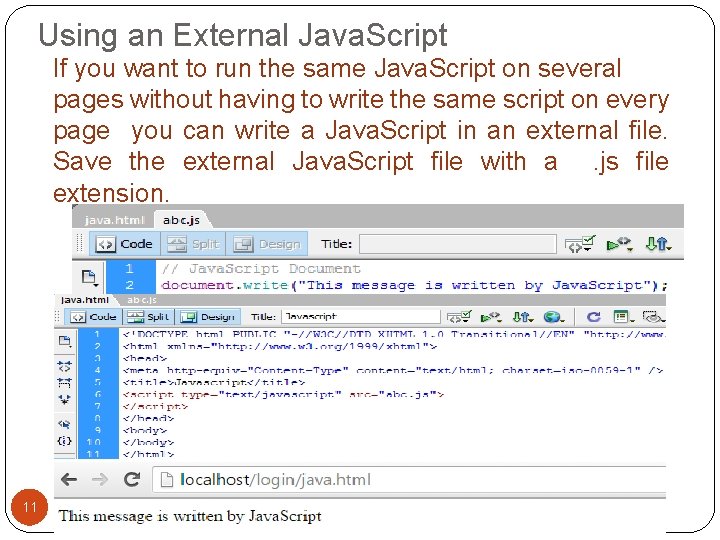
Using an External Java. Script If you want to run the same Java. Script on several pages without having to write the same script on every page you can write a Java. Script in an external file. Save the external Java. Script file with a. js file extension. 11
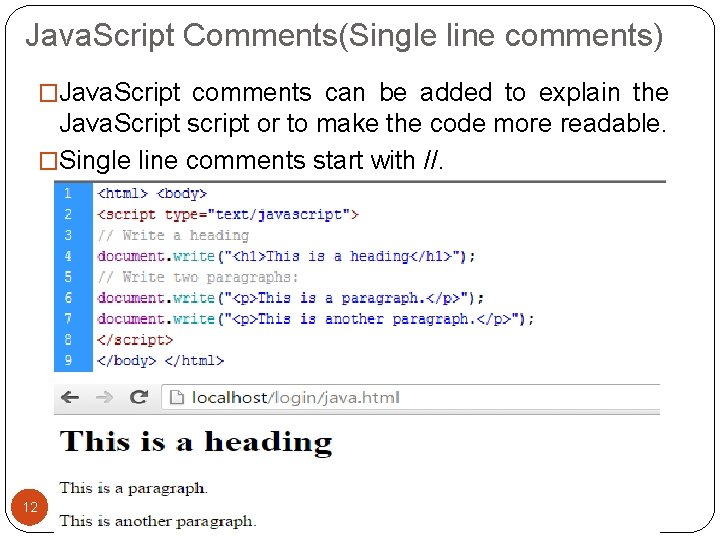
Java. Script Comments(Single line comments) �Java. Script comments can be added to explain the Java. Script script or to make the code more readable. �Single line comments start with //. 12
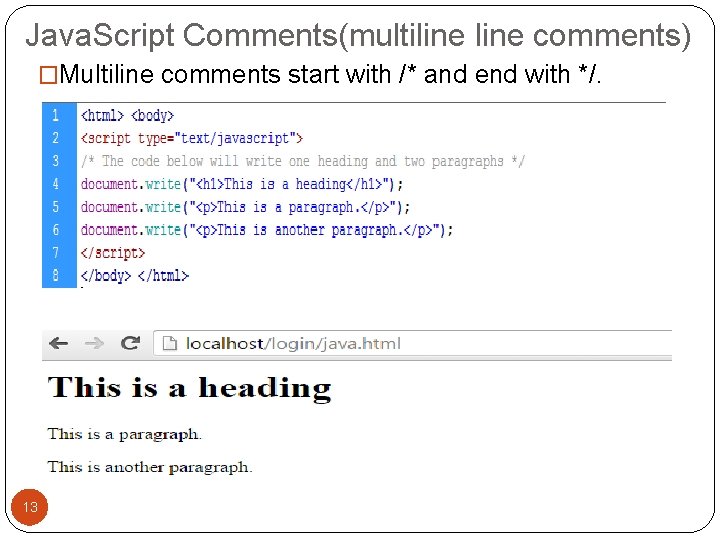
Java. Script Comments(multiline comments) �Multiline comments start with /* and end with */. 13
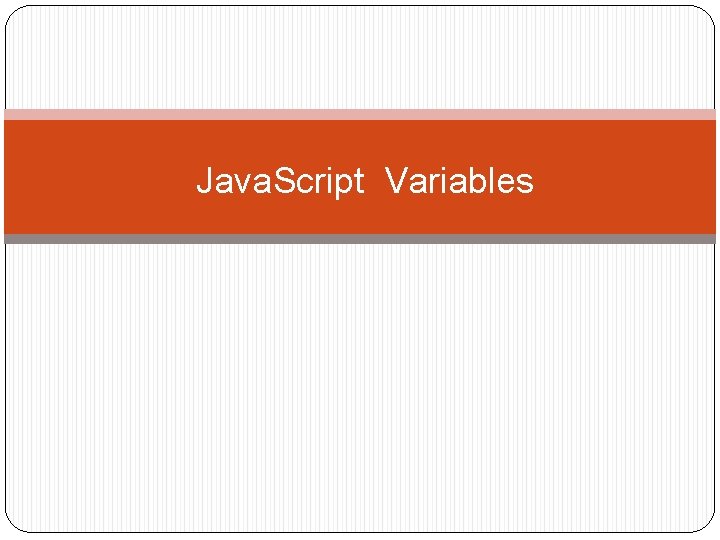
Java. Script Variables
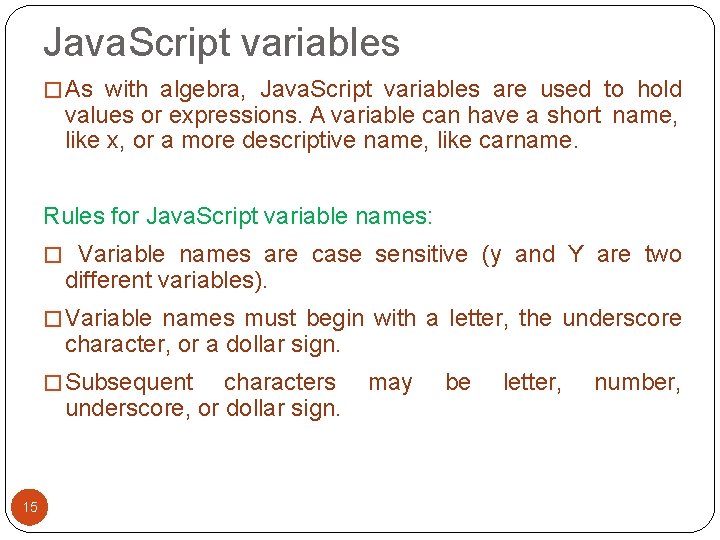
Java. Script variables � As with algebra, Java. Script variables are used to hold values or expressions. A variable can have a short name, like x, or a more descriptive name, like carname. Rules for Java. Script variable names: � Variable names are case sensitive (y and Y are two different variables). � Variable names must begin with a letter, the underscore character, or a dollar sign. � Subsequent characters underscore, or dollar sign. 15 may be letter, number,
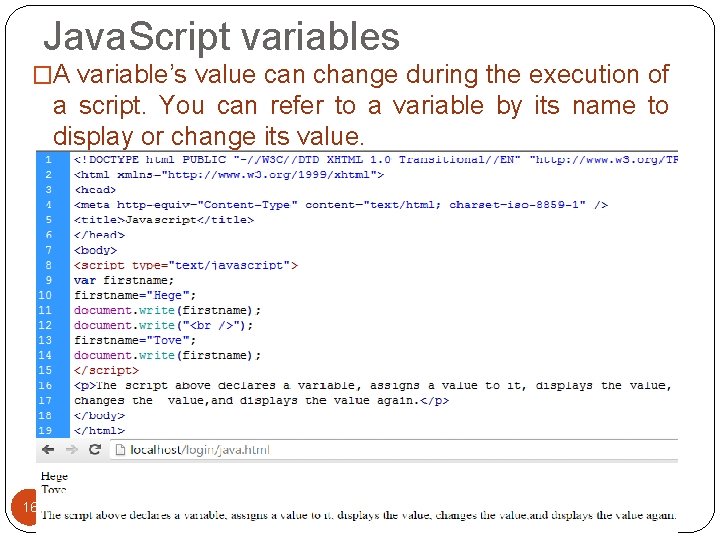
Java. Script variables �A variable’s value can change during the execution of a script. You can refer to a variable by its name to display or change its value. 16
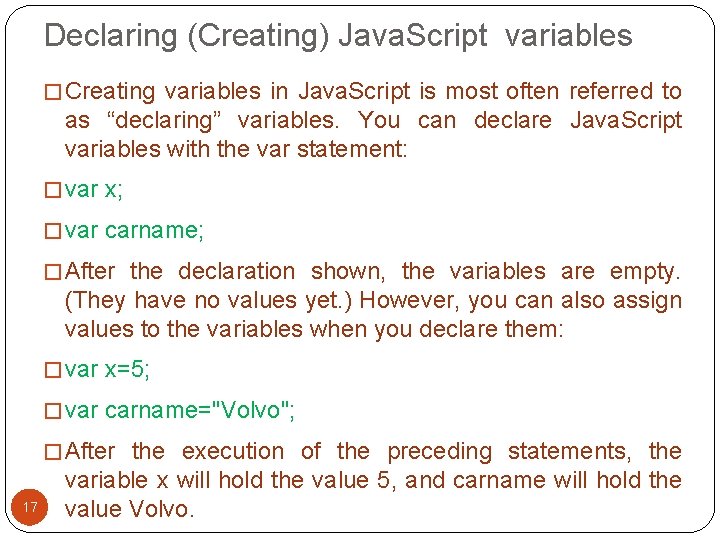
Declaring (Creating) Java. Script variables � Creating variables in Java. Script is most often referred to as “declaring” variables. You can declare Java. Script variables with the var statement: � var x; � var carname; � After the declaration shown, the variables are empty. (They have no values yet. ) However, you can also assign values to the variables when you declare them: � var x=5; � var carname="Volvo"; � After the execution of the preceding statements, the 17 variable x will hold the value 5, and carname will hold the value Volvo.
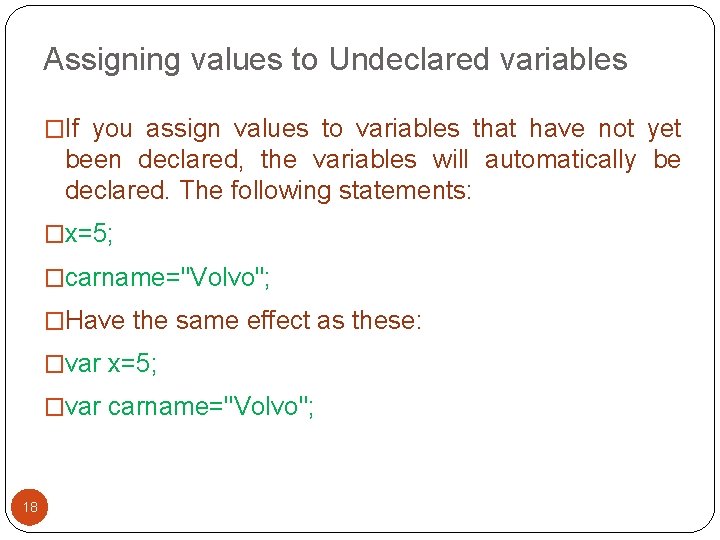
Assigning values to Undeclared variables �If you assign values to variables that have not yet been declared, the variables will automatically be declared. The following statements: �x=5; �carname="Volvo"; �Have the same effect as these: �var x=5; �var carname="Volvo"; 18
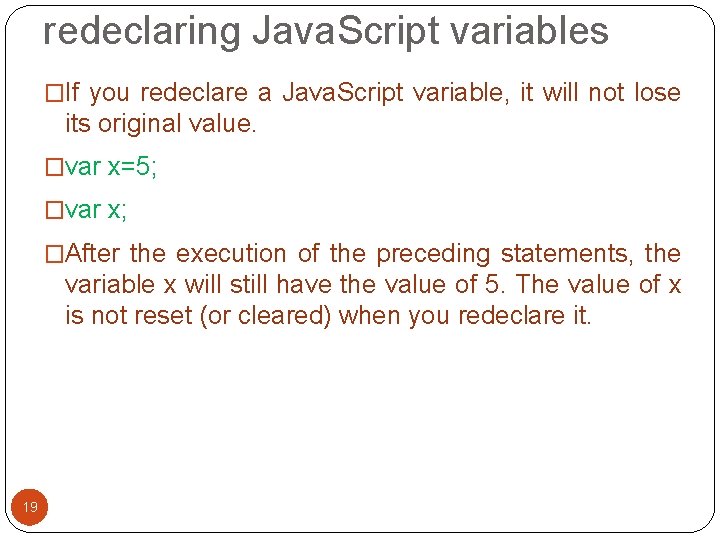
redeclaring Java. Script variables �If you redeclare a Java. Script variable, it will not lose its original value. �var x=5; �var x; �After the execution of the preceding statements, the variable x will still have the value of 5. The value of x is not reset (or cleared) when you redeclare it. 19
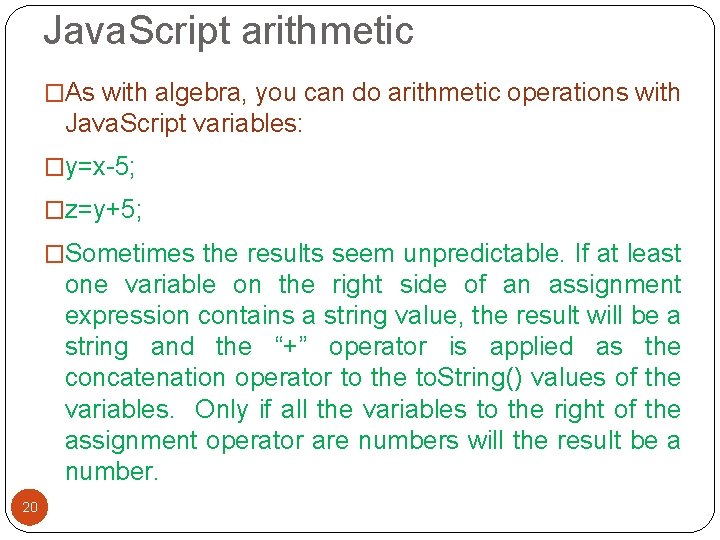
Java. Script arithmetic �As with algebra, you can do arithmetic operations with Java. Script variables: �y=x-5; �z=y+5; �Sometimes the results seem unpredictable. If at least one variable on the right side of an assignment expression contains a string value, the result will be a string and the “+” operator is applied as the concatenation operator to the to. String() values of the variables. Only if all the variables to the right of the assignment operator are numbers will the result be a number. 20
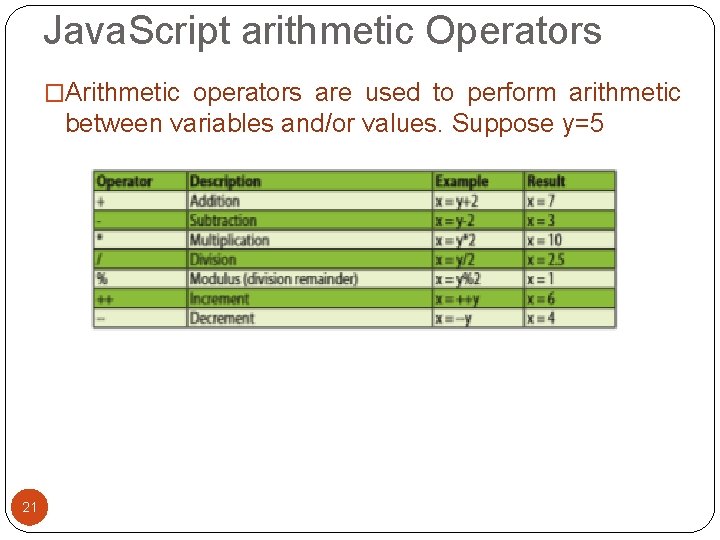
Java. Script arithmetic Operators �Arithmetic operators are used to perform arithmetic between variables and/or values. Suppose y=5 21
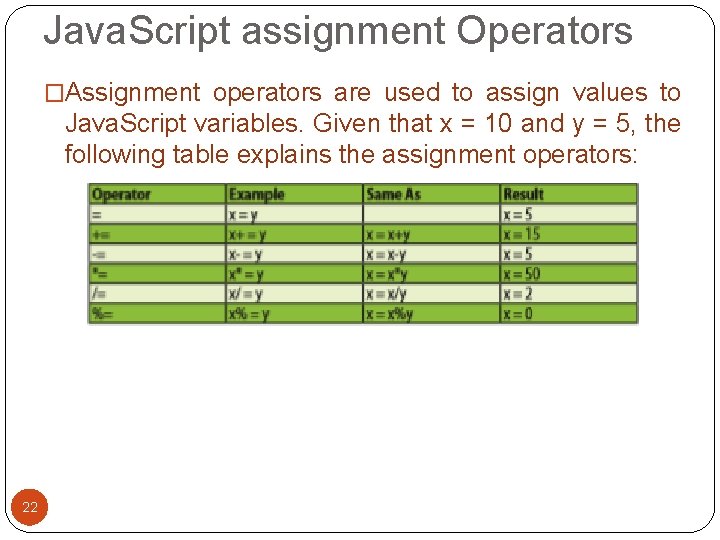
Java. Script assignment Operators �Assignment operators are used to assign values to Java. Script variables. Given that x = 10 and y = 5, the following table explains the assignment operators: 22
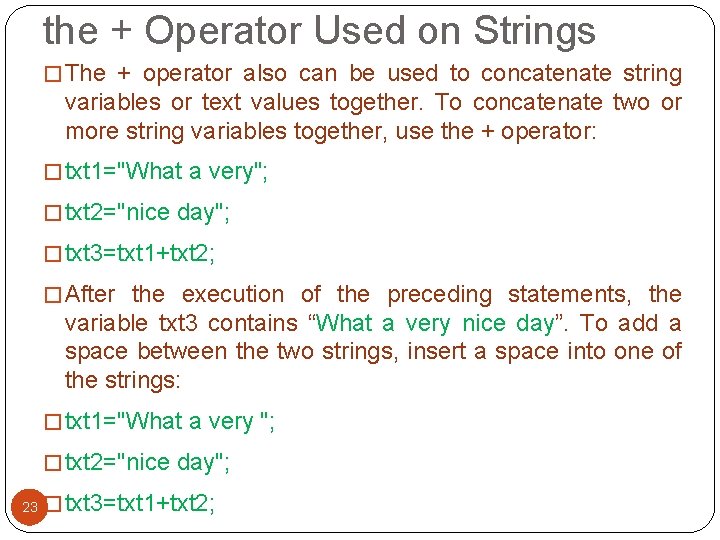
the + Operator Used on Strings � The + operator also can be used to concatenate string variables or text values together. To concatenate two or more string variables together, use the + operator: � txt 1="What a very"; � txt 2="nice day"; � txt 3=txt 1+txt 2; � After the execution of the preceding statements, the variable txt 3 contains “What a very nice day”. To add a space between the two strings, insert a space into one of the strings: � txt 1="What a very "; � txt 2="nice day"; 23 � txt 3=txt 1+txt 2;
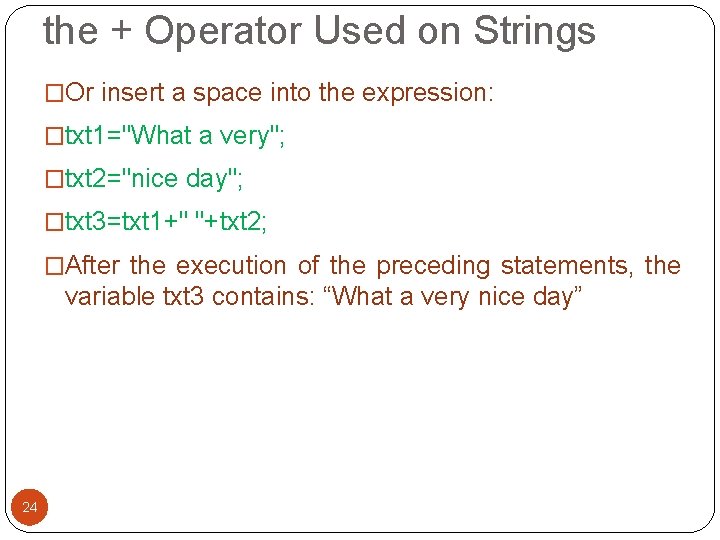
the + Operator Used on Strings �Or insert a space into the expression: �txt 1="What a very"; �txt 2="nice day"; �txt 3=txt 1+" "+txt 2; �After the execution of the preceding statements, the variable txt 3 contains: “What a very nice day” 24
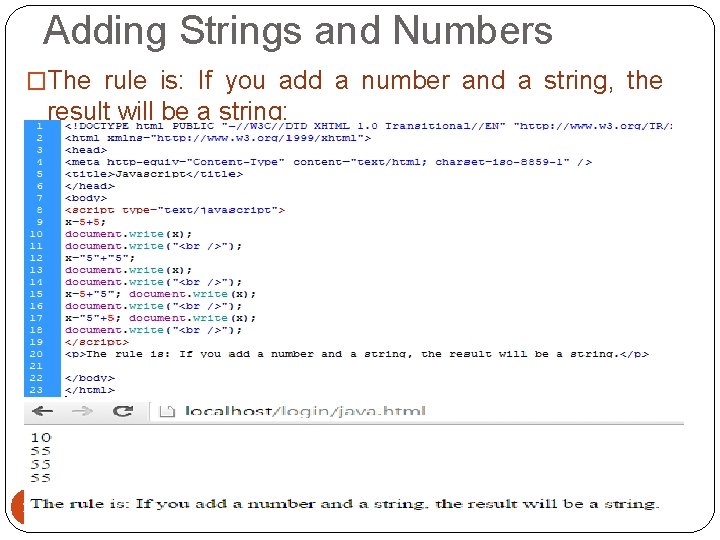
Adding Strings and Numbers �The rule is: If you add a number and a string, the result will be a string: 25
- Slides: 25