Web Authoring Task 1 Create Style Sheet 1
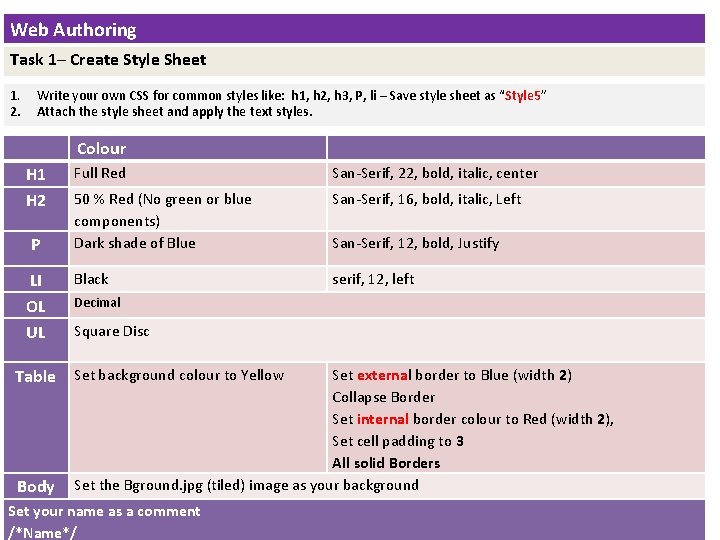
Web Authoring Task 1– Create Style Sheet 1. 2. Write your own CSS for common styles like: h 1, h 2, h 3, P, li – Save style sheet as “Style 5” Attach the style sheet and apply the text styles. Colour Full Red San-Serif, 22, bold, italic, center 50 % Red (No green or blue components) Dark shade of Blue San-Serif, 16, bold, italic, Left Black serif, 12, left H 1 H 2 P LI OL UL Decimal Square Disc Table Set background colour to Yellow Body San-Serif, 12, bold, Justify Set external border to Blue (width 2) Collapse Border Set internal border colour to Red (width 2), Set cell padding to 3 All solid Borders Set the Bground. jpg (tiled) image as your background Set your name as a comment /*Name*/
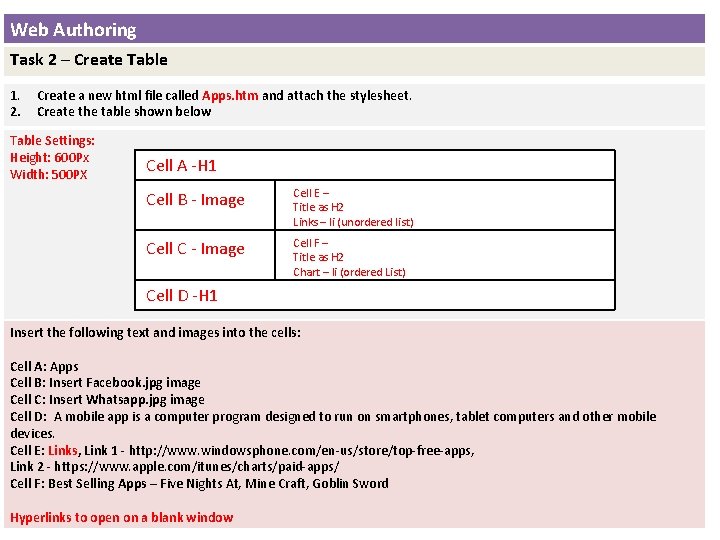
Web Authoring Task 2 – Create Table 1. 2. Create a new html file called Apps. htm and attach the stylesheet. Create the table shown below Table Settings: Height: 600 Px Width: 500 PX Cell A -H 1 Cell B - Image Cell E – Title as H 2 Links – li (unordered list) Cell C - Image Cell F – Title as H 2 Chart – li (ordered List) Cell D -H 1 Insert the following text and images into the cells: Cell A: Apps Cell B: Insert Facebook. jpg image Cell C: Insert Whatsapp. jpg image Cell D: A mobile app is a computer program designed to run on smartphones, tablet computers and other mobile devices. Cell E: Links, Link 1 - http: //www. windowsphone. com/en-us/store/top-free-apps, Link 2 - https: //www. apple. com/itunes/charts/paid-apps/ Cell F: Best Selling Apps – Five Nights At, Mine Craft, Goblin Sword Hyperlinks to open on a blank window
- Slides: 2