Web Applications Java Java Script HTTP persistent client
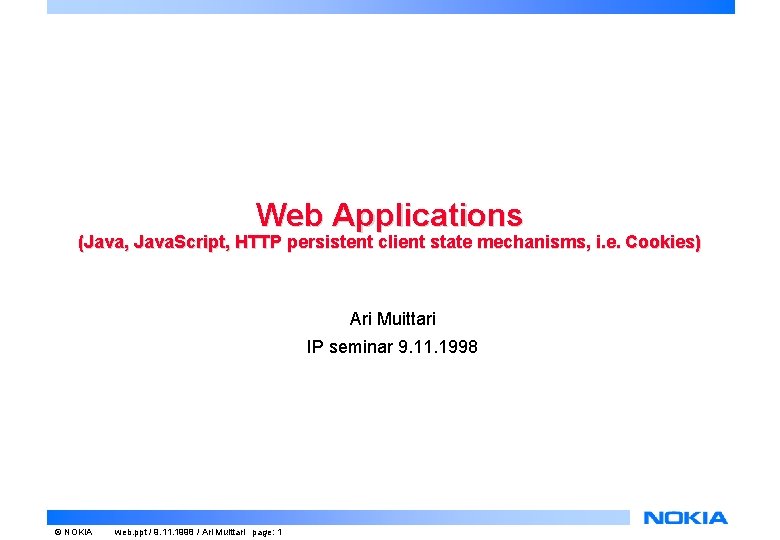
Web Applications (Java, Java. Script, HTTP persistent client state mechanisms, i. e. Cookies) Ari Muittari IP seminar 9. 11. 1998 © NOKIA web. ppt / 9. 11. 1998 / Ari Muittari page: 1
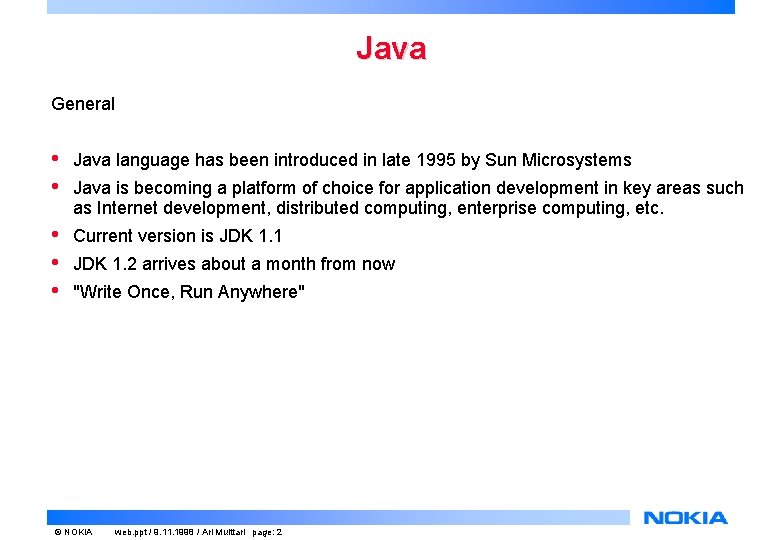
Java General • • Java language has been introduced in late 1995 by Sun Microsystems • • • Current version is JDK 1. 1 Java is becoming a platform of choice for application development in key areas such as Internet development, distributed computing, enterprise computing, etc. JDK 1. 2 arrives about a month from now "Write Once, Run Anywhere" © NOKIA web. ppt / 9. 11. 1998 / Ari Muittari page: 2
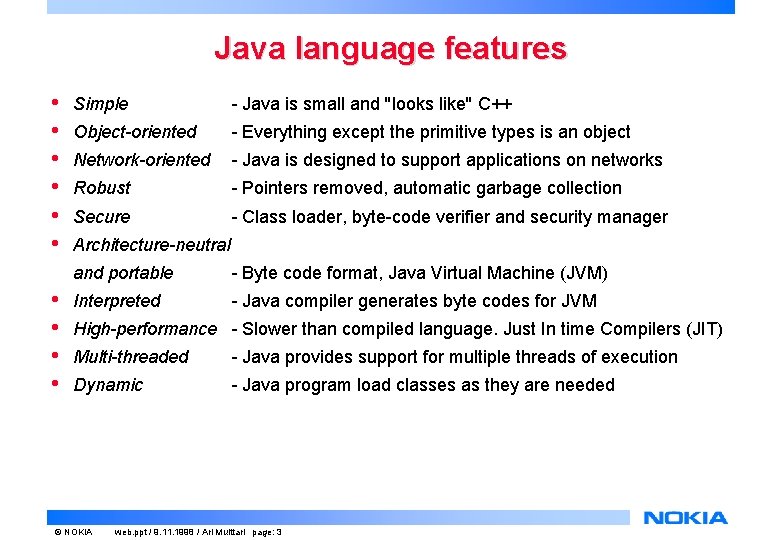
Java language features • • • Simple - Java is small and ''looks like'' C++ Object-oriented - Everything except the primitive types is an object Network-oriented - Java is designed to support applications on networks Robust - Pointers removed, automatic garbage collection Secure - Class loader, byte-code verifier and security manager Architecture-neutral and portable - Byte code format, Java Virtual Machine (JVM) Interpreted - Java compiler generates byte codes for JVM High-performance - Slower than compiled language. Just In time Compilers (JIT) Multi-threaded - Java provides support for multiple threads of execution Dynamic - Java program load classes as they are needed © NOKIA web. ppt / 9. 11. 1998 / Ari Muittari page: 3
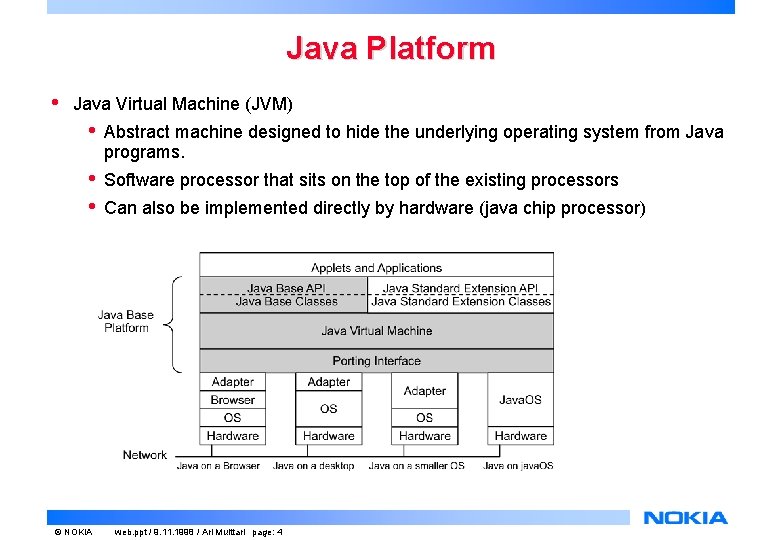
Java Platform • Java Virtual Machine (JVM) • Abstract machine designed to hide the underlying operating system from Java programs. • • Software processor that sits on the top of the existing processors © NOKIA Can also be implemented directly by hardware (java chip processor) web. ppt / 9. 11. 1998 / Ari Muittari page: 4
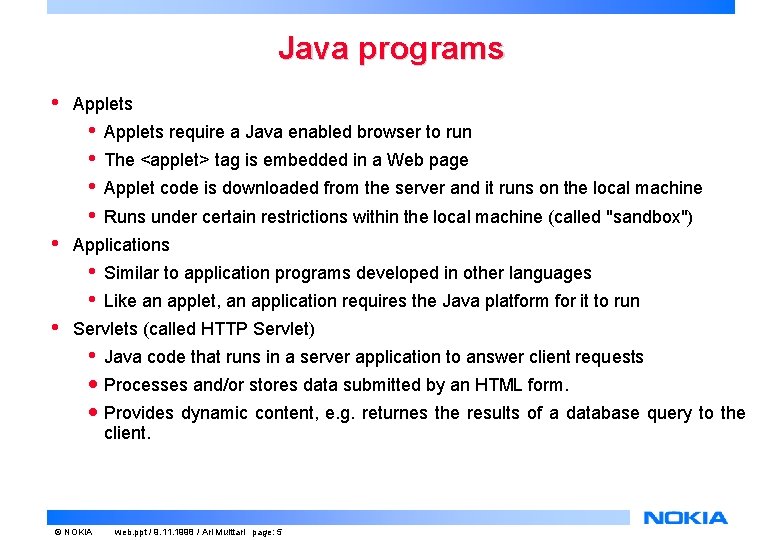
Java programs • Applets • • • The <applet> tag is embedded in a Web page Applet code is downloaded from the server and it runs on the local machine Runs under certain restrictions within the local machine (called "sandbox") Applications • • • Applets require a Java enabled browser to run Similar to application programs developed in other languages Like an applet, an application requires the Java platform for it to run Servlets (called HTTP Servlet) • Java code that runs in a server application to answer client requests · Processes and/or stores data submitted by an HTML form. · Provides dynamic content, e. g. returnes the results of a database query client. © NOKIA web. ppt / 9. 11. 1998 / Ari Muittari page: 5 to the
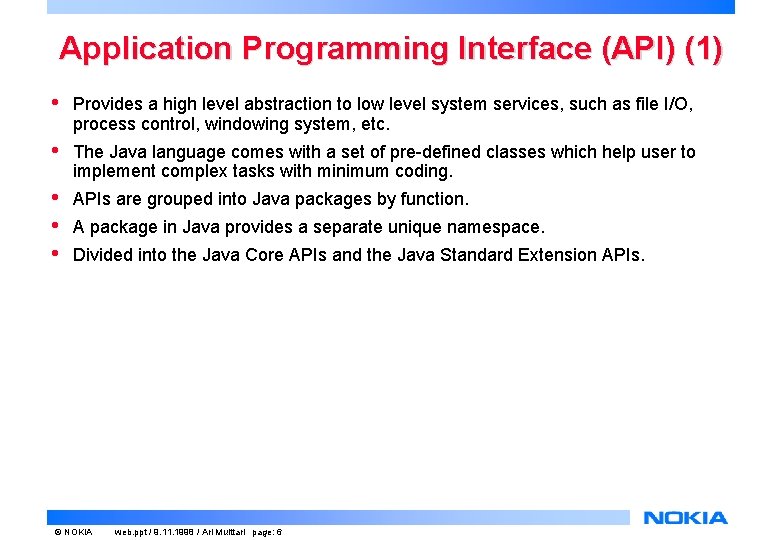
Application Programming Interface (API) (1) • Provides a high level abstraction to low level system services, such as file I/O, process control, windowing system, etc. • The Java language comes with a set of pre-defined classes which help user to implement complex tasks with minimum coding. • • • APIs are grouped into Java packages by function. A package in Java provides a separate unique namespace. Divided into the Java Core APIs and the Java Standard Extension APIs. © NOKIA web. ppt / 9. 11. 1998 / Ari Muittari page: 6
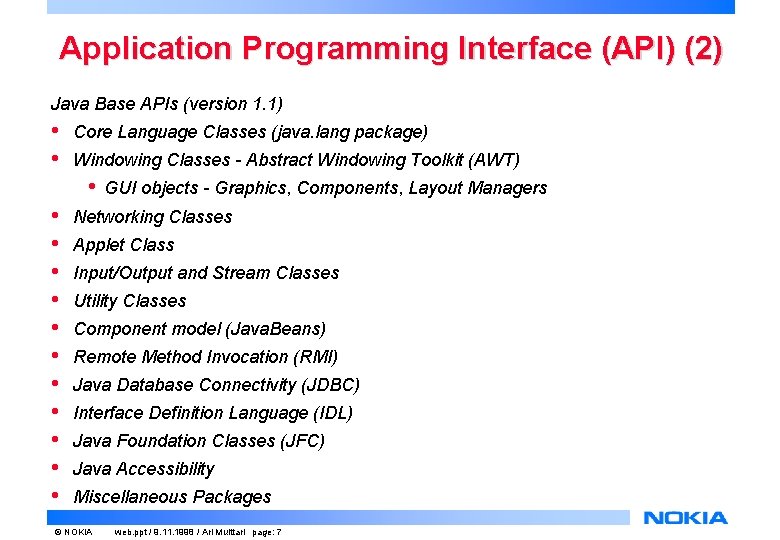
Application Programming Interface (API) (2) Java Base APIs (version 1. 1) • • Core Language Classes (java. lang package) Windowing Classes - Abstract Windowing Toolkit (AWT) • • • GUI objects - Graphics, Components, Layout Managers Networking Classes Applet Class Input/Output and Stream Classes Utility Classes Component model (Java. Beans) Remote Method Invocation (RMI) Java Database Connectivity (JDBC) Interface Definition Language (IDL) Java Foundation Classes (JFC) Java Accessibility Miscellaneous Packages © NOKIA web. ppt / 9. 11. 1998 / Ari Muittari page: 7
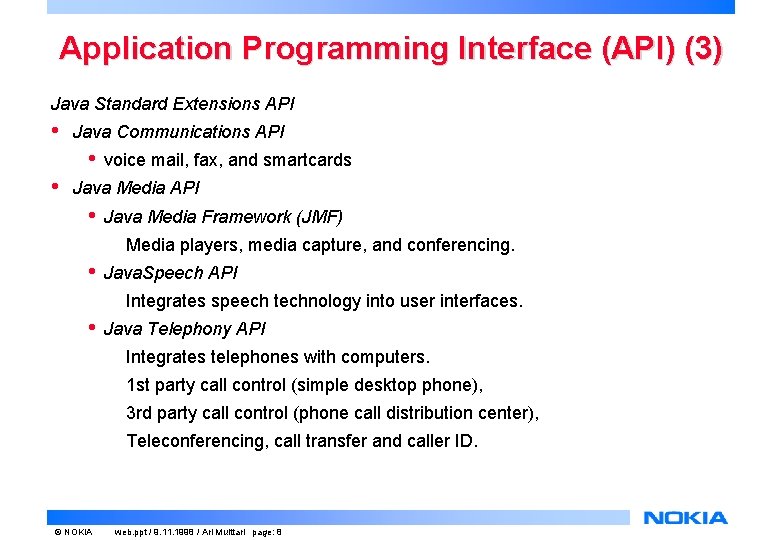
Application Programming Interface (API) (3) Java Standard Extensions API • Java Communications API • • voice mail, fax, and smartcards Java Media API • Java Media Framework (JMF) Media players, media capture, and conferencing. • Java. Speech API Integrates speech technology into user interfaces. • Java Telephony API Integrates telephones with computers. 1 st party call control (simple desktop phone), 3 rd party call control (phone call distribution center), Teleconferencing, call transfer and caller ID. © NOKIA web. ppt / 9. 11. 1998 / Ari Muittari page: 8
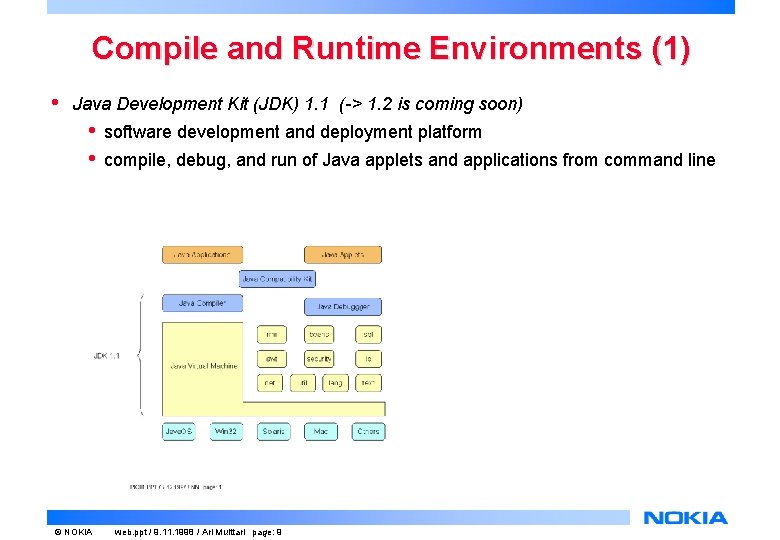
Compile and Runtime Environments (1) • Java Development Kit (JDK) 1. 1 (-> 1. 2 is coming soon) • • © NOKIA software development and deployment platform compile, debug, and run of Java applets and applications from command line web. ppt / 9. 11. 1998 / Ari Muittari page: 9
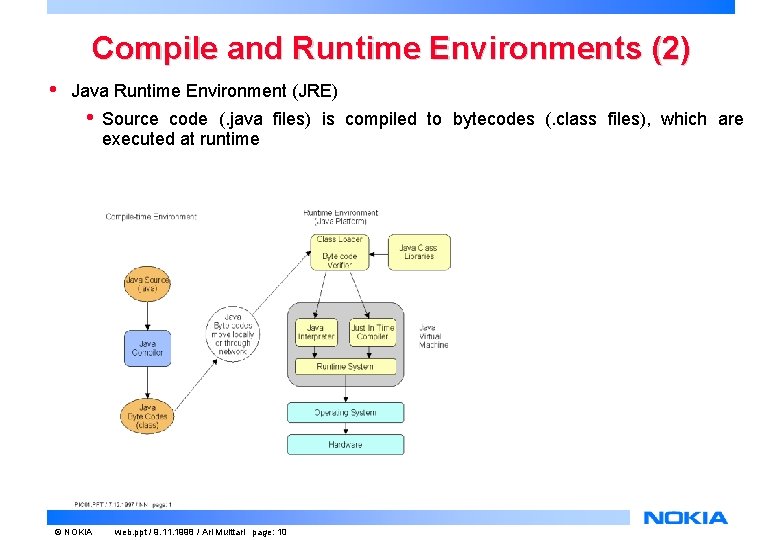
Compile and Runtime Environments (2) • Java Runtime Environment (JRE) • © NOKIA Source code (. java files) is compiled to bytecodes (. class files), which are executed at runtime web. ppt / 9. 11. 1998 / Ari Muittari page: 10
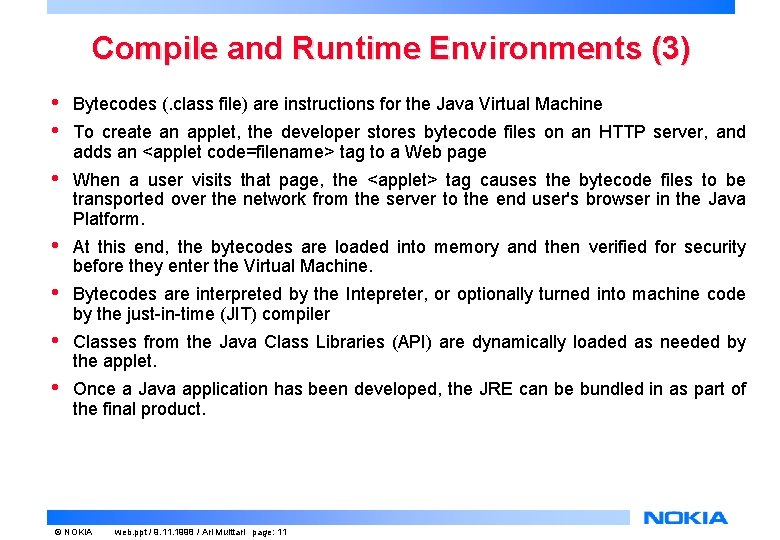
Compile and Runtime Environments (3) • • Bytecodes (. class file) are instructions for the Java Virtual Machine • When a user visits that page, the <applet> tag causes the bytecode files to be transported over the network from the server to the end user's browser in the Java Platform. • At this end, the bytecodes are loaded into memory and then verified for security before they enter the Virtual Machine. • Bytecodes are interpreted by the Intepreter, or optionally turned into machine code by the just-in-time (JIT) compiler • Classes from the Java Class Libraries (API) are dynamically loaded as needed by the applet. • Once a Java application has been developed, the JRE can be bundled in as part of the final product. To create an applet, the developer stores bytecode files on an HTTP server, and adds an <applet code=filename> tag to a Web page © NOKIA web. ppt / 9. 11. 1998 / Ari Muittari page: 11
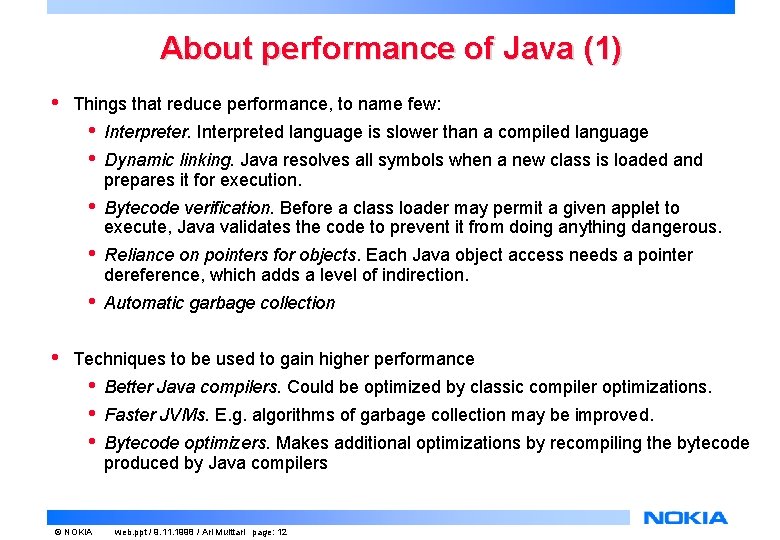
About performance of Java (1) • • Things that reduce performance, to name few: • • Interpreter. Interpreted language is slower than a compiled language • Bytecode verification. Before a class loader may permit a given applet to execute, Java validates the code to prevent it from doing anything dangerous. • Reliance on pointers for objects. Each Java object access needs a pointer dereference, which adds a level of indirection. • Automatic garbage collection Dynamic linking. Java resolves all symbols when a new class is loaded and prepares it for execution. Techniques to be used to gain higher performance • • • © NOKIA Better Java compilers. Could be optimized by classic compiler optimizations. Faster JVMs. E. g. algorithms of garbage collection may be improved. Bytecode optimizers. Makes additional optimizations by recompiling the bytecode produced by Java compilers web. ppt / 9. 11. 1998 / Ari Muittari page: 12
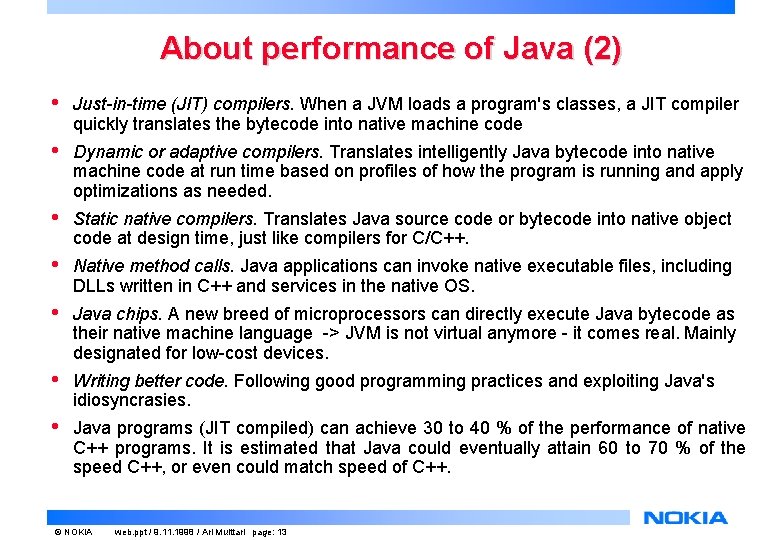
About performance of Java (2) • Just-in-time (JIT) compilers. When a JVM loads a program's classes, a JIT compiler quickly translates the bytecode into native machine code • Dynamic or adaptive compilers. Translates intelligently Java bytecode into native machine code at run time based on profiles of how the program is running and apply optimizations as needed. • Static native compilers. Translates Java source code or bytecode into native object code at design time, just like compilers for C/C++. • Native method calls. Java applications can invoke native executable files, including DLLs written in C++ and services in the native OS. • Java chips. A new breed of microprocessors can directly execute Java bytecode as their native machine language -> JVM is not virtual anymore - it comes real. Mainly designated for low-cost devices. • Writing better code. Following good programming practices and exploiting Java's idiosyncrasies. • Java programs (JIT compiled) can achieve 30 to 40 % of the performance of native C++ programs. It is estimated that Java could eventually attain 60 to 70 % of the speed C++, or even could match speed of C++. © NOKIA web. ppt / 9. 11. 1998 / Ari Muittari page: 13
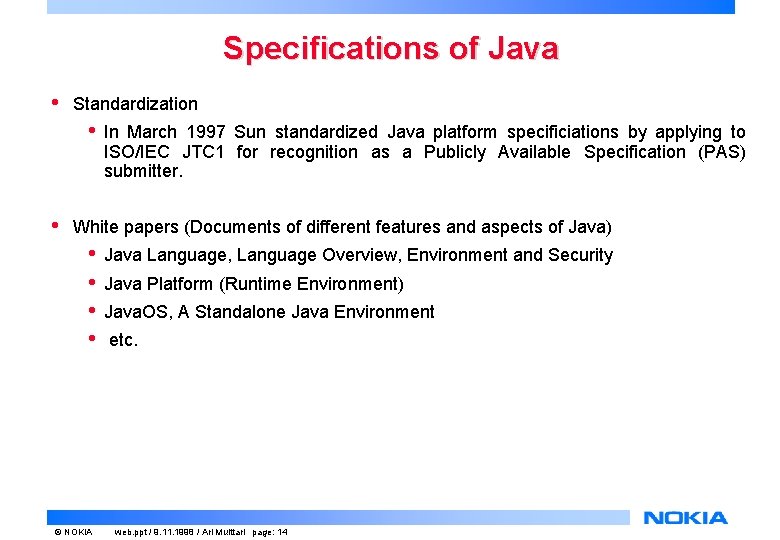
Specifications of Java • Standardization • • In March 1997 Sun standardized Java platform specificiations by applying to ISO/IEC JTC 1 for recognition as a Publicly Available Specification (PAS) submitter. White papers (Documents of different features and aspects of Java) • • © NOKIA Java Language, Language Overview, Environment and Security Java Platform (Runtime Environment) Java. OS, A Standalone Java Environment etc. web. ppt / 9. 11. 1998 / Ari Muittari page: 14
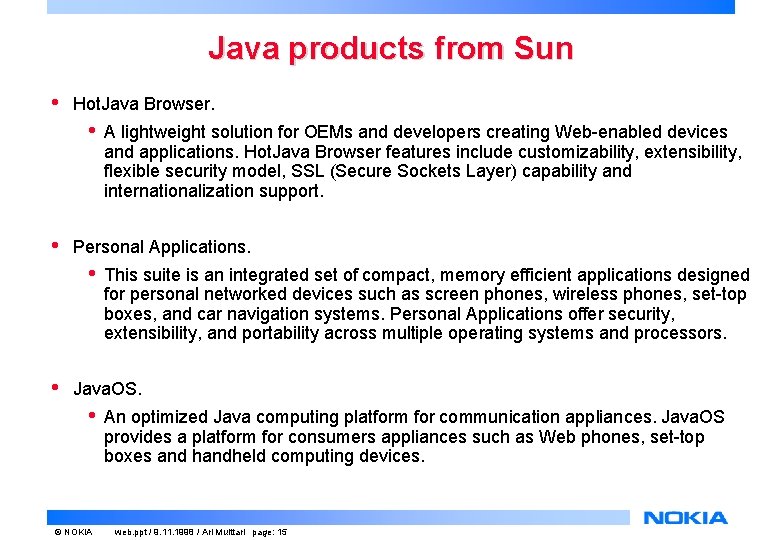
Java products from Sun • Hot. Java Browser. • • Personal Applications. • • A lightweight solution for OEMs and developers creating Web-enabled devices and applications. Hot. Java Browser features include customizability, extensibility, flexible security model, SSL (Secure Sockets Layer) capability and internationalization support. This suite is an integrated set of compact, memory efficient applications designed for personal networked devices such as screen phones, wireless phones, set-top boxes, and car navigation systems. Personal Applications offer security, extensibility, and portability across multiple operating systems and processors. Java. OS. • © NOKIA An optimized Java computing platform for communication appliances. Java. OS provides a platform for consumers appliances such as Web phones, set-top boxes and handheld computing devices. web. ppt / 9. 11. 1998 / Ari Muittari page: 15
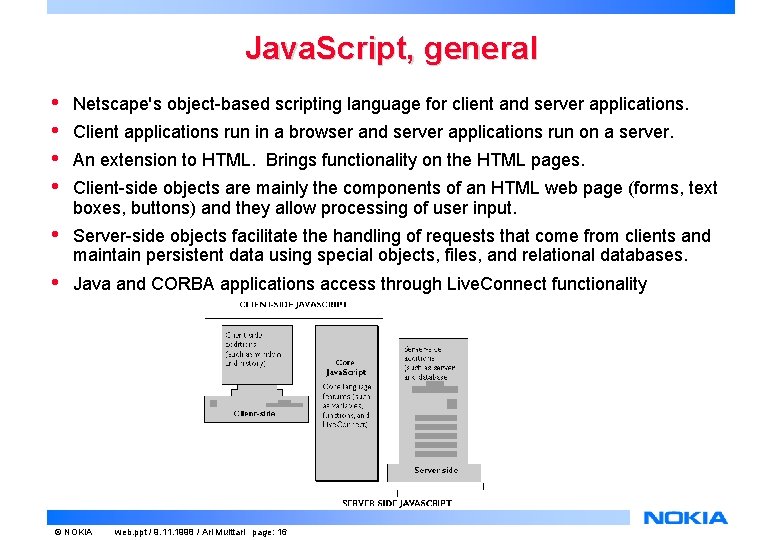
Java. Script, general • • Netscape's object-based scripting language for client and server applications. • Server-side objects facilitate the handling of requests that come from clients and maintain persistent data using special objects, files, and relational databases. • Java and CORBA applications access through Live. Connect functionality Client applications run in a browser and server applications run on a server. An extension to HTML. Brings functionality on the HTML pages. Client-side objects are mainly the components of an HTML web page (forms, text boxes, buttons) and they allow processing of user input. © NOKIA web. ppt / 9. 11. 1998 / Ari Muittari page: 16
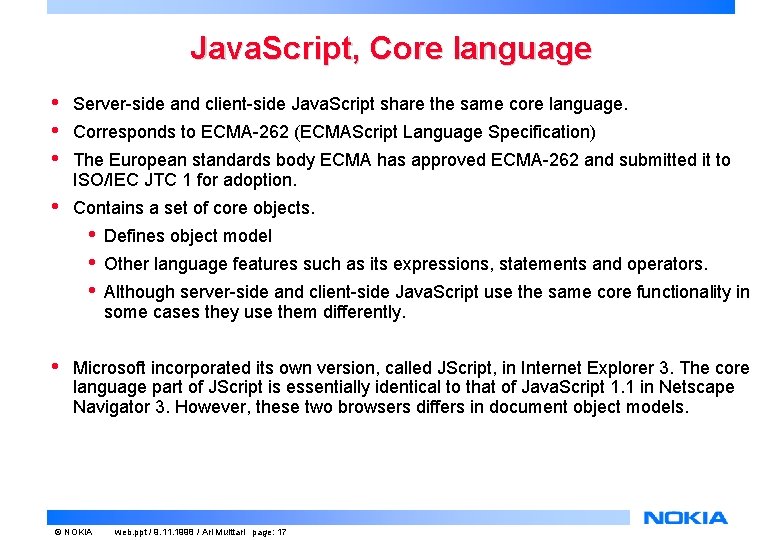
Java. Script, Core language • • • Server-side and client-side Java. Script share the same core language. • Contains a set of core objects. Corresponds to ECMA-262 (ECMAScript Language Specification) The European standards body ECMA has approved ECMA-262 and submitted it to ISO/IEC JTC 1 for adoption. • • Defines object model Other language features such as its expressions, statements and operators. Although server-side and client-side Java. Script use the same core functionality in some cases they use them differently. Microsoft incorporated its own version, called JScript, in Internet Explorer 3. The core language part of JScript is essentially identical to that of Java. Script 1. 1 in Netscape Navigator 3. However, these two browsers differs in document object models. © NOKIA web. ppt / 9. 11. 1998 / Ari Muittari page: 17
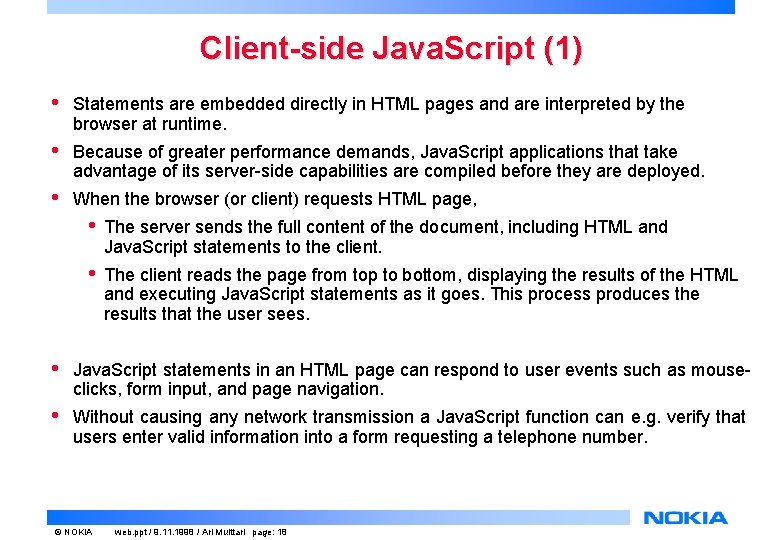
Client-side Java. Script (1) • Statements are embedded directly in HTML pages and are interpreted by the browser at runtime. • Because of greater performance demands, Java. Script applications that take advantage of its server-side capabilities are compiled before they are deployed. • When the browser (or client) requests HTML page, • The server sends the full content of the document, including HTML and Java. Script statements to the client. • The client reads the page from top to bottom, displaying the results of the HTML and executing Java. Script statements as it goes. This process produces the results that the user sees. • Java. Script statements in an HTML page can respond to user events such as mouseclicks, form input, and page navigation. • Without causing any network transmission a Java. Script function can e. g. verify that users enter valid information into a form requesting a telephone number. © NOKIA web. ppt / 9. 11. 1998 / Ari Muittari page: 18
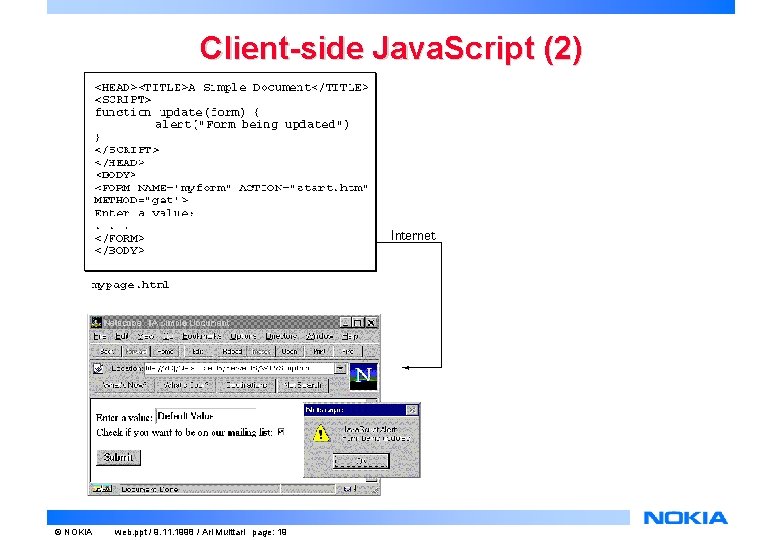
Client-side Java. Script (2) © NOKIA web. ppt / 9. 11. 1998 / Ari Muittari page: 19
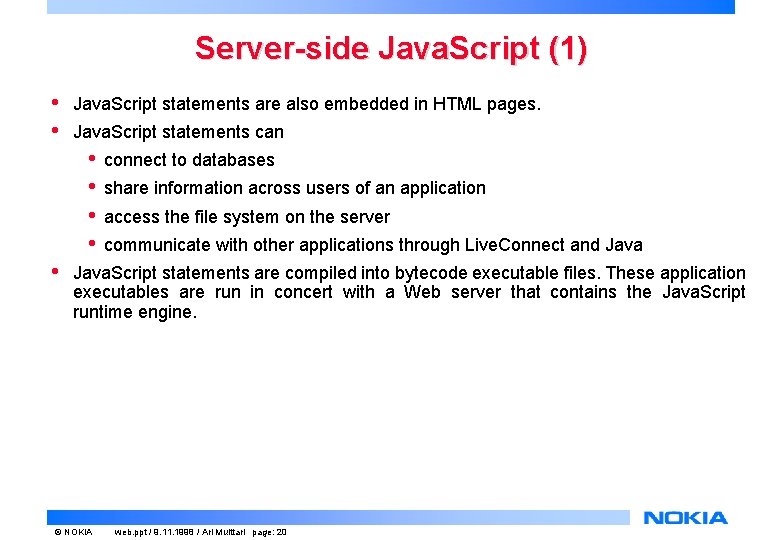
Server-side Java. Script (1) • • Java. Script statements are also embedded in HTML pages. Java. Script statements can • • • connect to databases share information across users of an application access the file system on the server communicate with other applications through Live. Connect and Java. Script statements are compiled into bytecode executable files. These application executables are run in concert with a Web server that contains the Java. Script runtime engine. © NOKIA web. ppt / 9. 11. 1998 / Ari Muittari page: 20
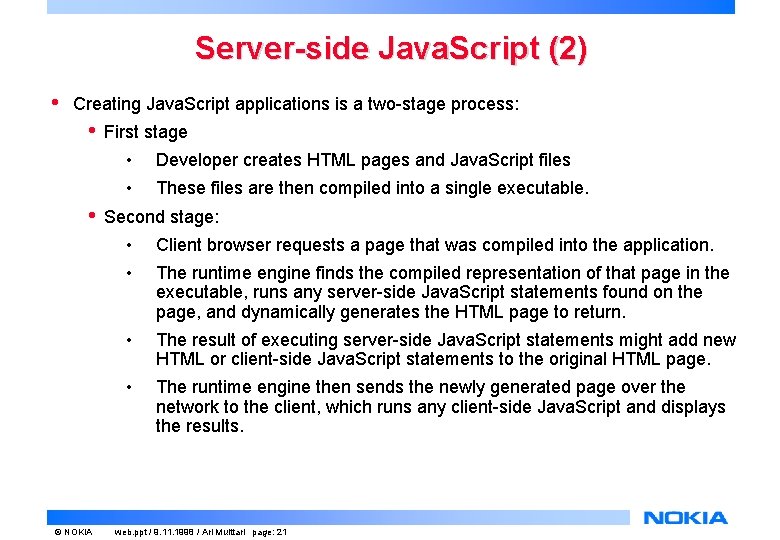
Server-side Java. Script (2) • Creating Java. Script applications is a two-stage process: • • © NOKIA First stage • Developer creates HTML pages and Java. Script files • These files are then compiled into a single executable. Second stage: • Client browser requests a page that was compiled into the application. • The runtime engine finds the compiled representation of that page in the executable, runs any server-side Java. Script statements found on the page, and dynamically generates the HTML page to return. • The result of executing server-side Java. Script statements might add new HTML or client-side Java. Script statements to the original HTML page. • The runtime engine then sends the newly generated page over the network to the client, which runs any client-side Java. Script and displays the results. web. ppt / 9. 11. 1998 / Ari Muittari page: 21
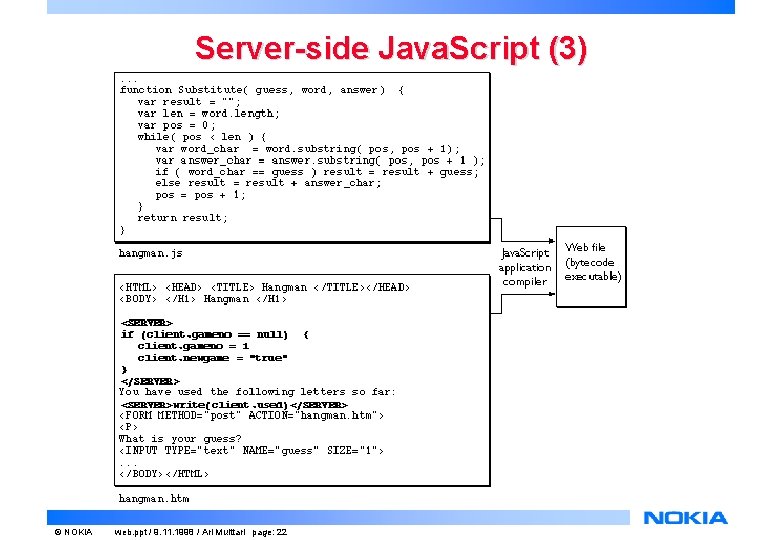
Server-side Java. Script (3) © NOKIA web. ppt / 9. 11. 1998 / Ari Muittari page: 22
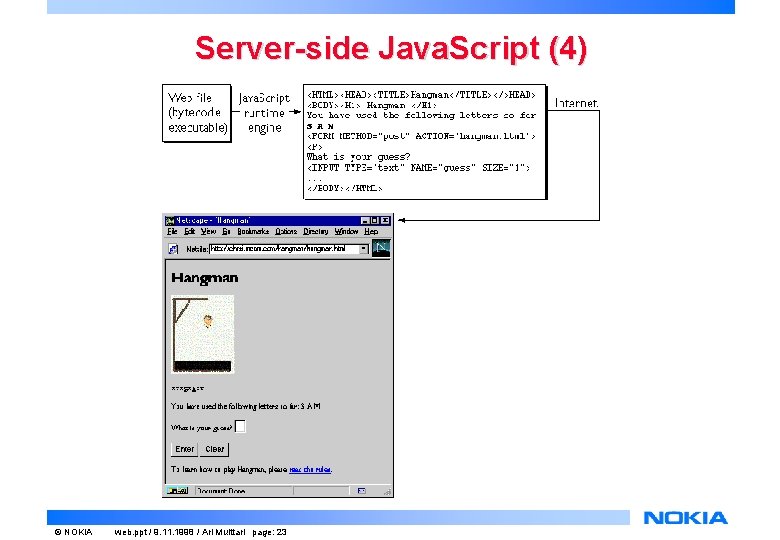
Server-side Java. Script (4) © NOKIA web. ppt / 9. 11. 1998 / Ari Muittari page: 23
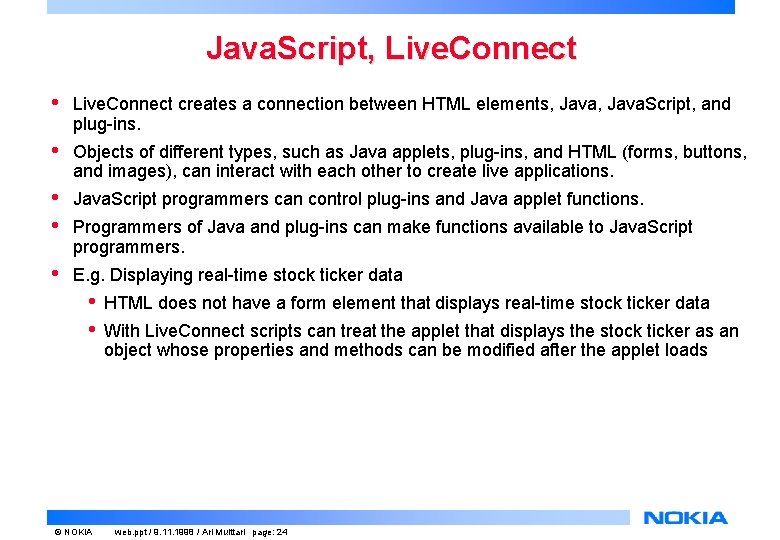
Java. Script, Live. Connect • Live. Connect creates a connection between HTML elements, Java. Script, and plug-ins. • Objects of different types, such as Java applets, plug-ins, and HTML (forms, buttons, and images), can interact with each other to create live applications. • • Java. Script programmers can control plug-ins and Java applet functions. • E. g. Displaying real-time stock ticker data Programmers of Java and plug-ins can make functions available to Java. Script programmers. • • © NOKIA HTML does not have a form element that displays real-time stock ticker data With Live. Connect scripts can treat the applet that displays the stock ticker as an object whose properties and methods can be modified after the applet loads web. ppt / 9. 11. 1998 / Ari Muittari page: 24
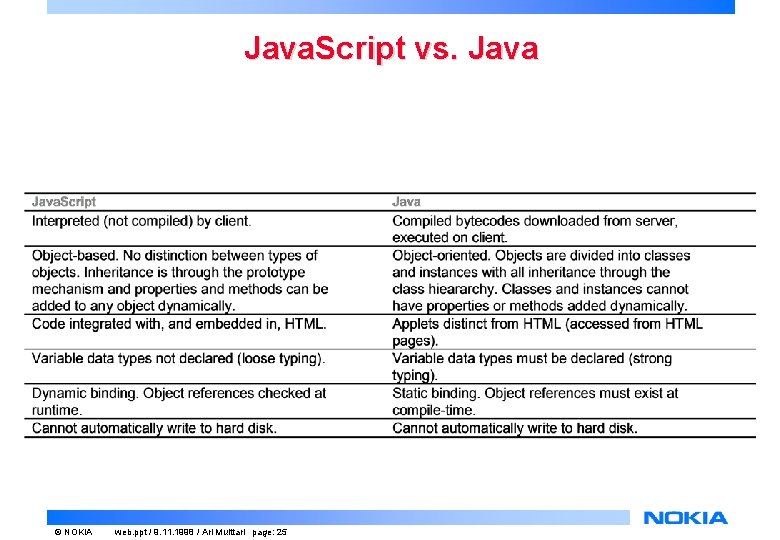
Java. Script vs. Java © NOKIA web. ppt / 9. 11. 1998 / Ari Muittari page: 25
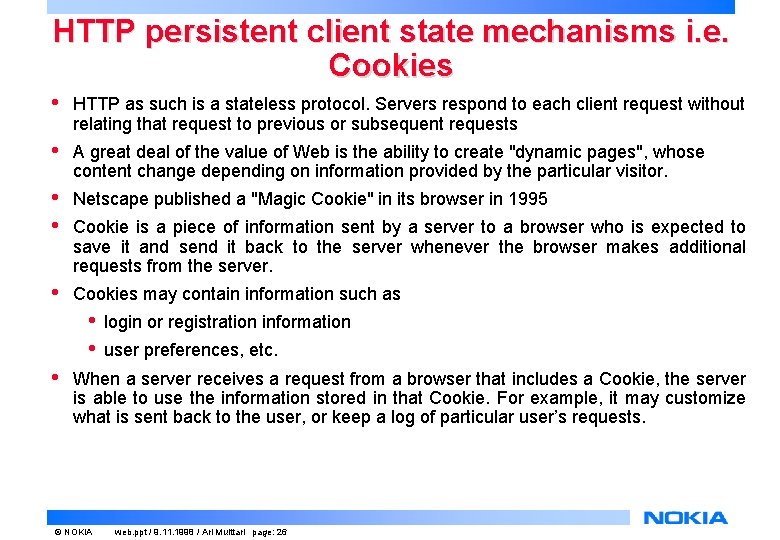
HTTP persistent client state mechanisms i. e. Cookies • HTTP as such is a stateless protocol. Servers respond to each client request without relating that request to previous or subsequent requests • A great deal of the value of Web is the ability to create "dynamic pages", whose content change depending on information provided by the particular visitor. • • Netscape published a "Magic Cookie" in its browser in 1995 • Cookies may contain information such as Cookie is a piece of information sent by a server to a browser who is expected to save it and send it back to the server whenever the browser makes additional requests from the server. • • • login or registration information user preferences, etc. When a server receives a request from a browser that includes a Cookie, the server is able to use the information stored in that Cookie. For example, it may customize what is sent back to the user, or keep a log of particular user’s requests. © NOKIA web. ppt / 9. 11. 1998 / Ari Muittari page: 26
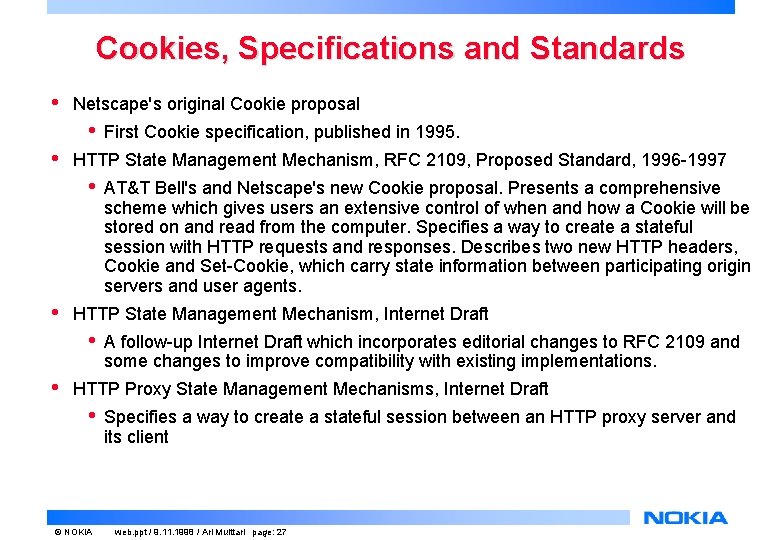
Cookies, Specifications and Standards • Netscape's original Cookie proposal • • HTTP State Management Mechanism, RFC 2109, Proposed Standard, 1996 -1997 • • AT&T Bell's and Netscape's new Cookie proposal. Presents a comprehensive scheme which gives users an extensive control of when and how a Cookie will be stored on and read from the computer. Specifies a way to create a stateful session with HTTP requests and responses. Describes two new HTTP headers, Cookie and Set-Cookie, which carry state information between participating origin servers and user agents. HTTP State Management Mechanism, Internet Draft • • First Cookie specification, published in 1995. A follow-up Internet Draft which incorporates editorial changes to RFC 2109 and some changes to improve compatibility with existing implementations. HTTP Proxy State Management Mechanisms, Internet Draft • © NOKIA Specifies a way to create a stateful session between an HTTP proxy server and its client web. ppt / 9. 11. 1998 / Ari Muittari page: 27
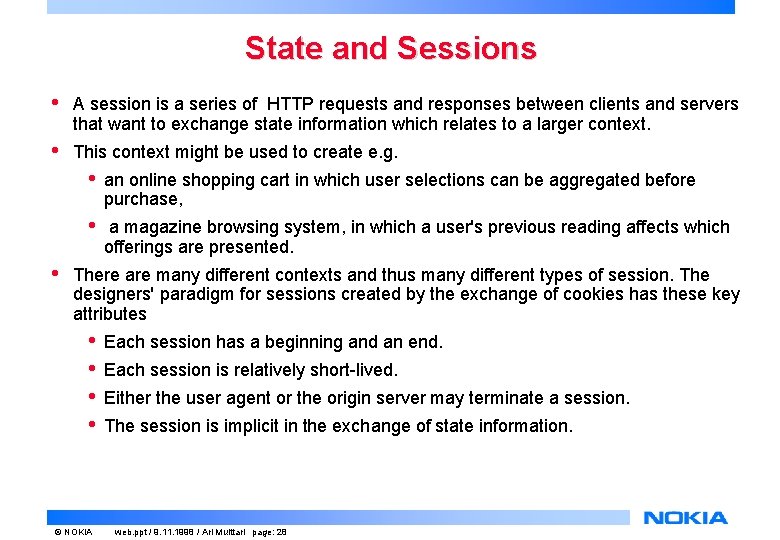
State and Sessions • A session is a series of HTTP requests and responses between clients and servers that want to exchange state information which relates to a larger context. • This context might be used to create e. g. • • an online shopping cart in which user selections can be aggregated before purchase, • a magazine browsing system, in which a user's previous reading affects which offerings are presented. There are many different contexts and thus many different types of session. The designers' paradigm for sessions created by the exchange of cookies has these key attributes • • © NOKIA Each session has a beginning and an end. Each session is relatively short-lived. Either the user agent or the origin server may terminate a session. The session is implicit in the exchange of state information. web. ppt / 9. 11. 1998 / Ari Muittari page: 28
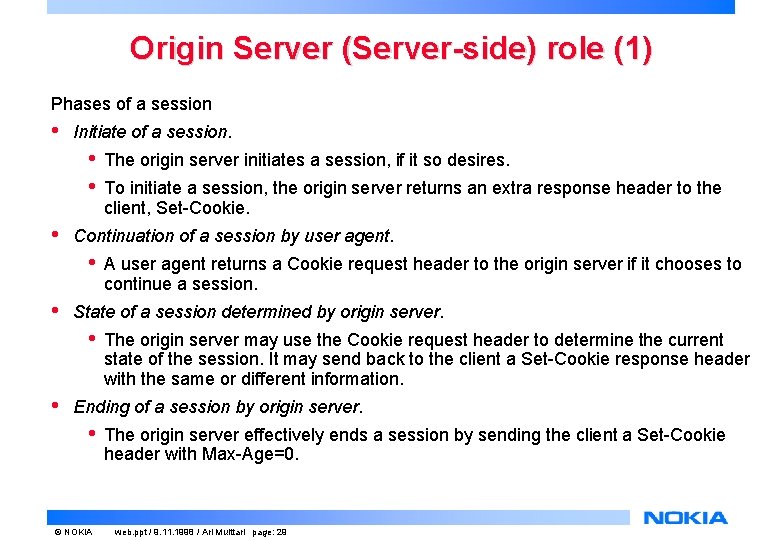
Origin Server (Server-side) role (1) Phases of a session • Initiate of a session. • • • A user agent returns a Cookie request header to the origin server if it chooses to continue a session. State of a session determined by origin server. • • To initiate a session, the origin server returns an extra response header to the client, Set-Cookie. Continuation of a session by user agent. • • The origin server initiates a session, if it so desires. The origin server may use the Cookie request header to determine the current state of the session. It may send back to the client a Set-Cookie response header with the same or different information. Ending of a session by origin server. • © NOKIA The origin server effectively ends a session by sending the client a Set-Cookie header with Max-Age=0. web. ppt / 9. 11. 1998 / Ari Muittari page: 29
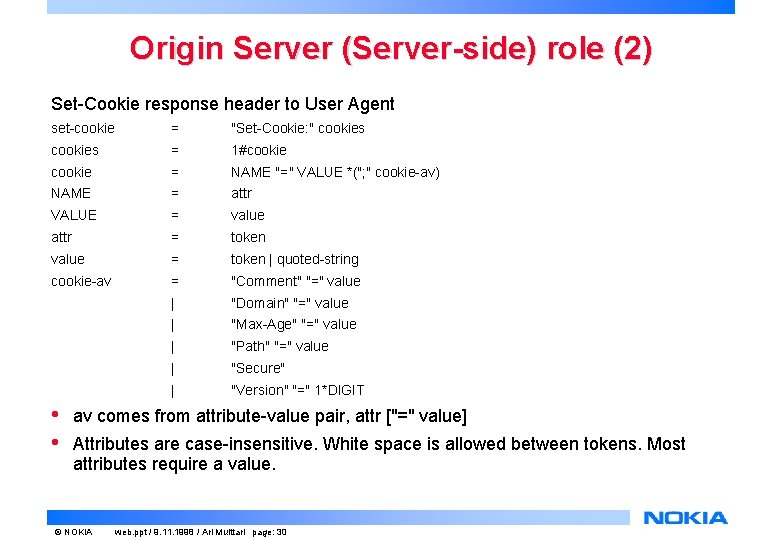
Origin Server (Server-side) role (2) Set-Cookie response header to User Agent set-cookie = "Set-Cookie: " cookies = 1#cookie = NAME "=" VALUE *("; " cookie-av) NAME = attr VALUE = value attr = token value = token | quoted-string cookie-av = "Comment" "=" value | "Domain" "=" value | "Max-Age" "=" value | "Path" "=" value | "Secure" | "Version" "=" 1*DIGIT • • av comes from attribute-value pair, attr ["=" value] Attributes are case-insensitive. White space is allowed between tokens. Most attributes require a value. © NOKIA web. ppt / 9. 11. 1998 / Ari Muittari page: 30
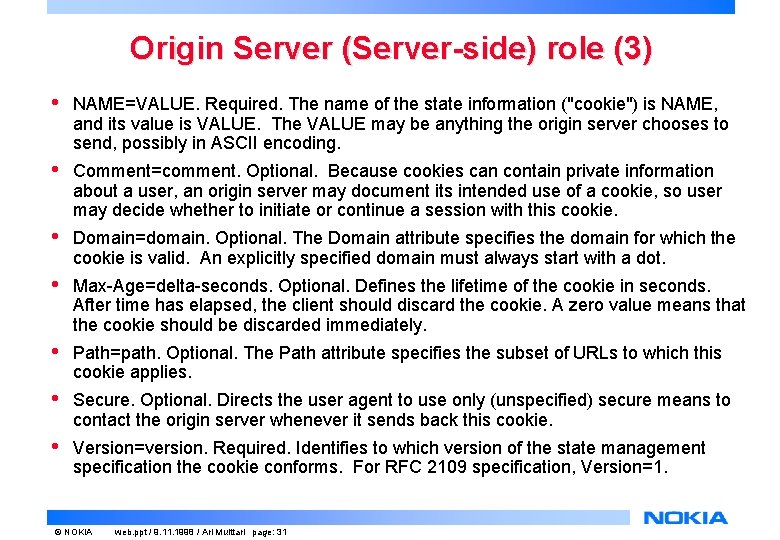
Origin Server (Server-side) role (3) • NAME=VALUE. Required. The name of the state information ("cookie") is NAME, and its value is VALUE. The VALUE may be anything the origin server chooses to send, possibly in ASCII encoding. • Comment=comment. Optional. Because cookies can contain private information about a user, an origin server may document its intended use of a cookie, so user may decide whether to initiate or continue a session with this cookie. • Domain=domain. Optional. The Domain attribute specifies the domain for which the cookie is valid. An explicitly specified domain must always start with a dot. • Max-Age=delta-seconds. Optional. Defines the lifetime of the cookie in seconds. After time has elapsed, the client should discard the cookie. A zero value means that the cookie should be discarded immediately. • Path=path. Optional. The Path attribute specifies the subset of URLs to which this cookie applies. • Secure. Optional. Directs the user agent to use only (unspecified) secure means to contact the origin server whenever it sends back this cookie. • Version=version. Required. Identifies to which version of the state management specification the cookie conforms. For RFC 2109 specification, Version=1. © NOKIA web. ppt / 9. 11. 1998 / Ari Muittari page: 31
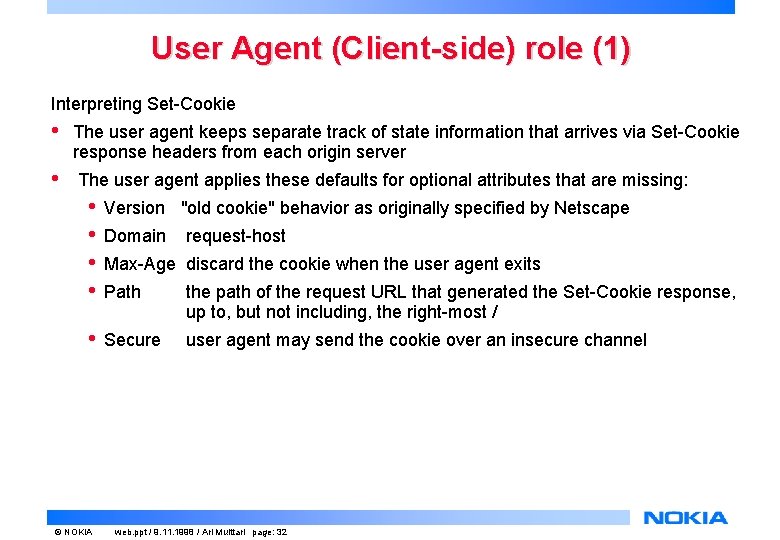
User Agent (Client-side) role (1) Interpreting Set-Cookie • The user agent keeps separate track of state information that arrives via Set-Cookie response headers from each origin server • The user agent applies these defaults for optional attributes that are missing: • • Version "old cookie" behavior as originally specified by Netscape Path the path of the request URL that generated the Set-Cookie response, up to, but not including, the right-most / • Secure user agent may send the cookie over an insecure channel © NOKIA Domain request-host Max-Age discard the cookie when the user agent exits web. ppt / 9. 11. 1998 / Ari Muittari page: 32
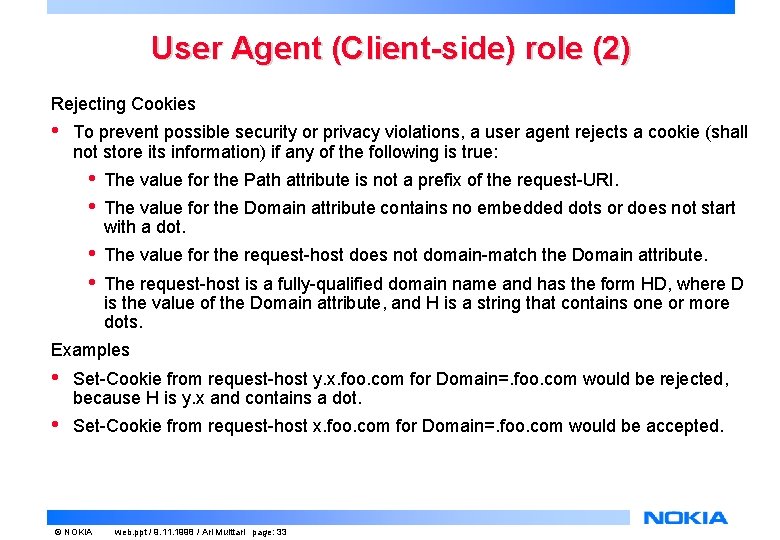
User Agent (Client-side) role (2) Rejecting Cookies • To prevent possible security or privacy violations, a user agent rejects a cookie (shall not store its information) if any of the following is true: • • The value for the Path attribute is not a prefix of the request-URI. • • The value for the request-host does not domain-match the Domain attribute. The value for the Domain attribute contains no embedded dots or does not start with a dot. The request-host is a fully-qualified domain name and has the form HD, where D is the value of the Domain attribute, and H is a string that contains one or more dots. Examples • Set-Cookie from request-host y. x. foo. com for Domain=. foo. com would be rejected, because H is y. x and contains a dot. • Set-Cookie from request-host x. foo. com for Domain=. foo. com would be accepted. © NOKIA web. ppt / 9. 11. 1998 / Ari Muittari page: 33
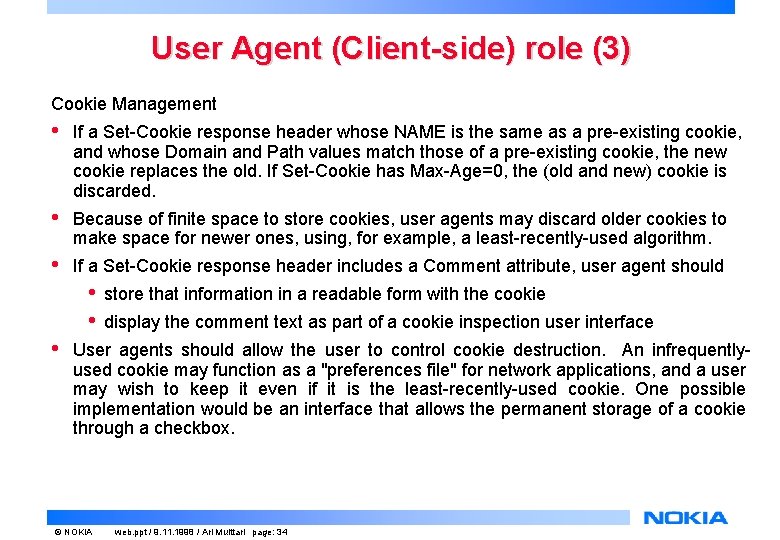
User Agent (Client-side) role (3) Cookie Management • If a Set-Cookie response header whose NAME is the same as a pre-existing cookie, and whose Domain and Path values match those of a pre-existing cookie, the new cookie replaces the old. If Set-Cookie has Max-Age=0, the (old and new) cookie is discarded. • Because of finite space to store cookies, user agents may discard older cookies to make space for newer ones, using, for example, a least-recently-used algorithm. • If a Set-Cookie response header includes a Comment attribute, user agent should • • • store that information in a readable form with the cookie display the comment text as part of a cookie inspection user interface User agents should allow the user to control cookie destruction. An infrequentlyused cookie may function as a "preferences file" for network applications, and a user may wish to keep it even if it is the least-recently-used cookie. One possible implementation would be an interface that allows the permanent storage of a cookie through a checkbox. © NOKIA web. ppt / 9. 11. 1998 / Ari Muittari page: 34
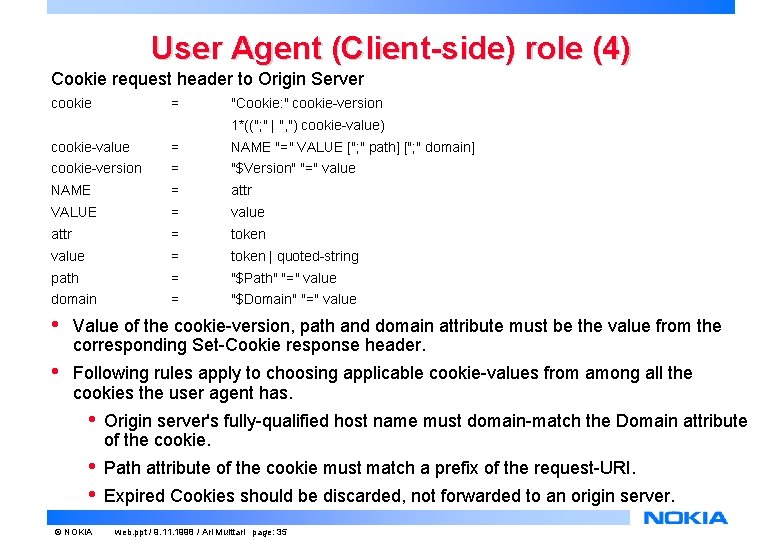
User Agent (Client-side) role (4) Cookie request header to Origin Server cookie = "Cookie: " cookie-version 1*(("; " | ", ") cookie-value = NAME "=" VALUE ["; " path] ["; " domain] cookie-version = "$Version" "=" value NAME = attr VALUE = value attr = token value = token | quoted-string path = "$Path" "=" value domain = "$Domain" "=" value • Value of the cookie-version, path and domain attribute must be the value from the corresponding Set-Cookie response header. • Following rules apply to choosing applicable cookie-values from among all the cookies the user agent has. • Origin server's fully-qualified host name must domain-match the Domain attribute of the cookie. • • Path attribute of the cookie must match a prefix of the request-URI. © NOKIA Expired Cookies should be discarded, not forwarded to an origin server. web. ppt / 9. 11. 1998 / Ari Muittari page: 35
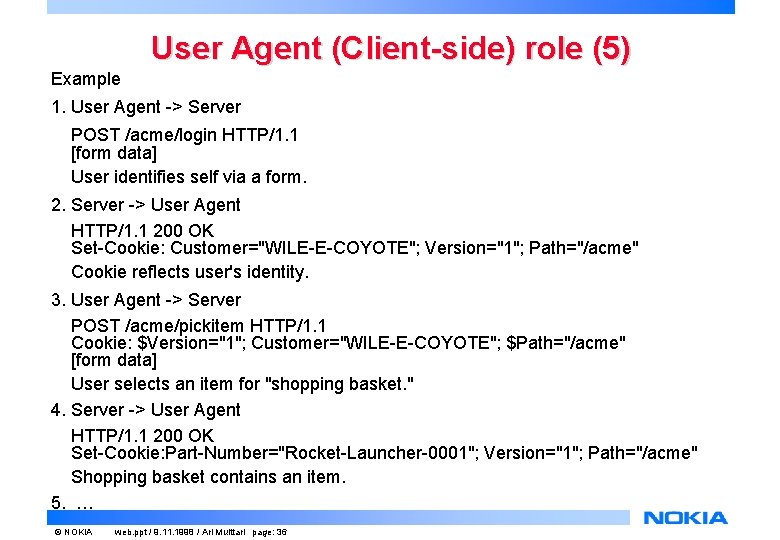
User Agent (Client-side) role (5) Example 1. User Agent -> Server POST /acme/login HTTP/1. 1 [form data] User identifies self via a form. 2. Server -> User Agent HTTP/1. 1 200 OK Set-Cookie: Customer="WILE-E-COYOTE"; Version="1"; Path="/acme" Cookie reflects user's identity. 3. User Agent -> Server POST /acme/pickitem HTTP/1. 1 Cookie: $Version="1"; Customer="WILE-E-COYOTE"; $Path="/acme" [form data] User selects an item for "shopping basket. " 4. Server -> User Agent HTTP/1. 1 200 OK Set-Cookie: Part-Number="Rocket-Launcher-0001"; Version="1"; Path="/acme" Shopping basket contains an item. 5. … © NOKIA web. ppt / 9. 11. 1998 / Ari Muittari page: 36
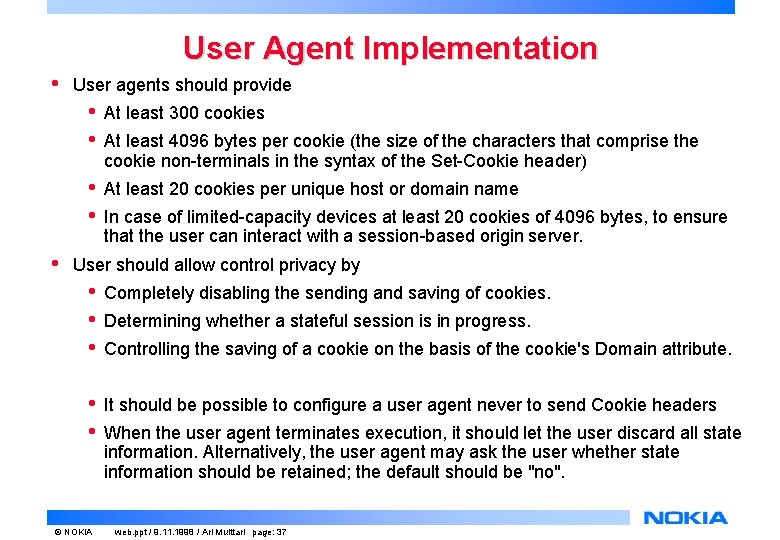
User Agent Implementation • • User agents should provide • • At least 300 cookies • • At least 20 cookies per unique host or domain name At least 4096 bytes per cookie (the size of the characters that comprise the cookie non-terminals in the syntax of the Set-Cookie header) In case of limited-capacity devices at least 20 cookies of 4096 bytes, to ensure that the user can interact with a session-based origin server. User should allow control privacy by • • • Completely disabling the sending and saving of cookies. • • It should be possible to configure a user agent never to send Cookie headers © NOKIA Determining whether a stateful session is in progress. Controlling the saving of a cookie on the basis of the cookie's Domain attribute. When the user agent terminates execution, it should let the user discard all state information. Alternatively, the user agent may ask the user whether state information should be retained; the default should be "no". web. ppt / 9. 11. 1998 / Ari Muittari page: 37
- Slides: 37