Web 2 0 What is it and why
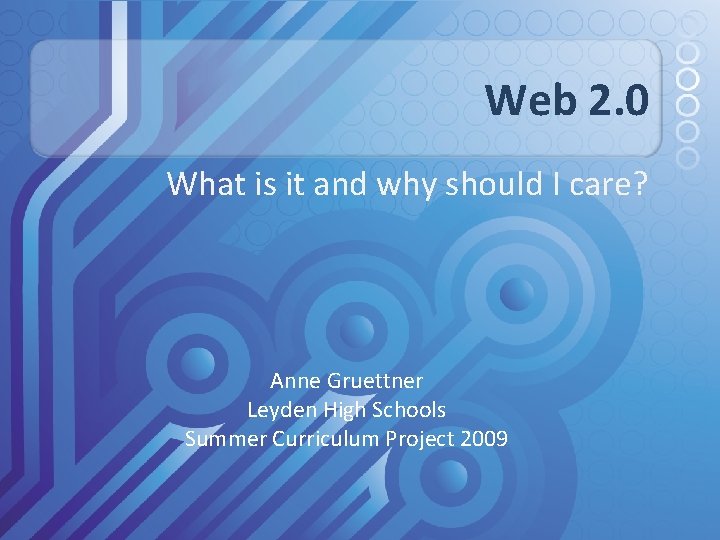
Web 2. 0 What is it and why should I care? Anne Gruettner Leyden High Schools Summer Curriculum Project 2009
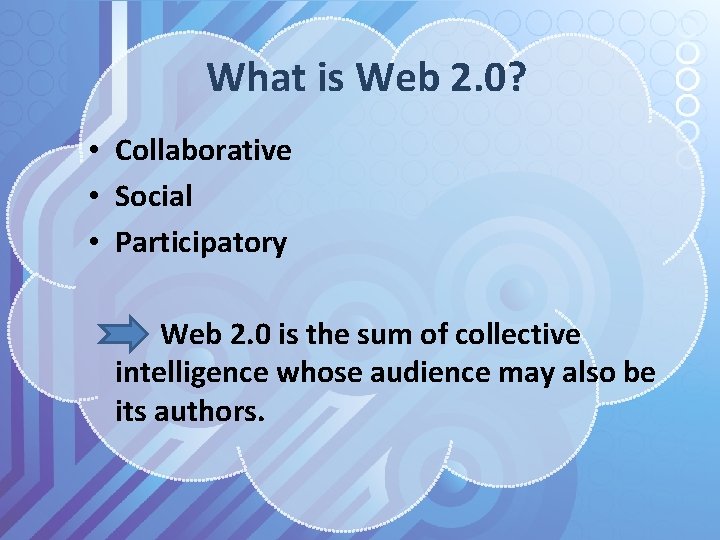
What is Web 2. 0? • Collaborative • Social • Participatory Web 2. 0 is the sum of collective intelligence whose audience may also be its authors.
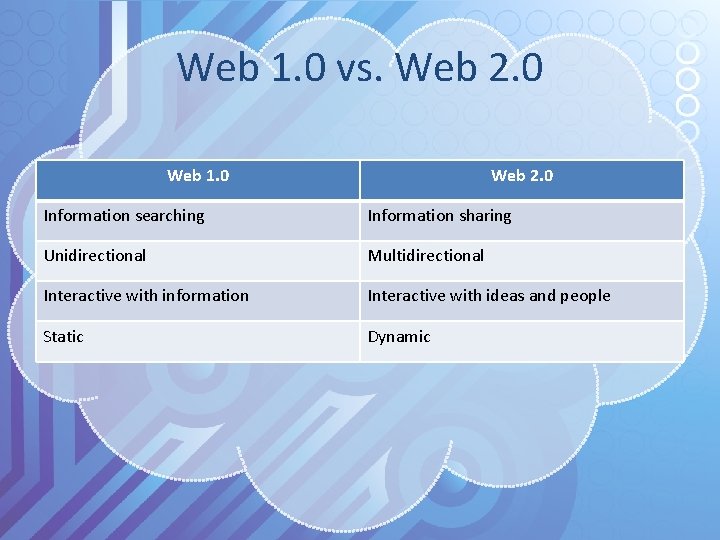
Web 1. 0 vs. Web 2. 0 Web 1. 0 Web 2. 0 Information searching Information sharing Unidirectional Multidirectional Interactive with information Interactive with ideas and people Static Dynamic
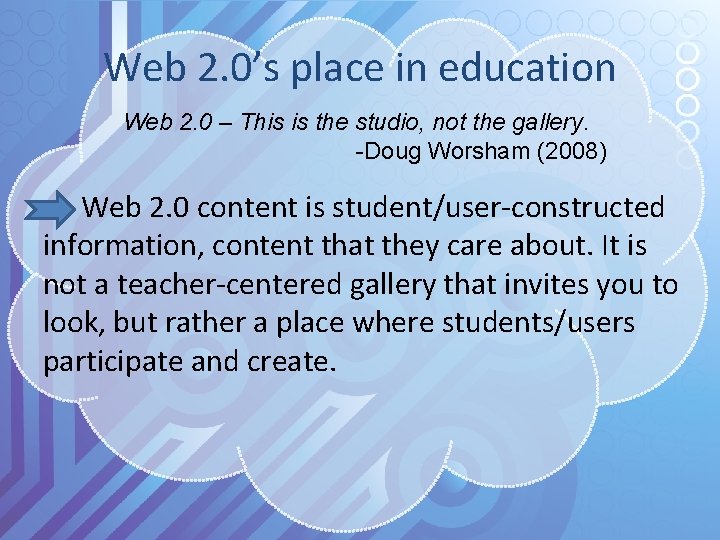
Web 2. 0’s place in education Web 2. 0 – This is the studio, not the gallery. -Doug Worsham (2008) Web 2. 0 content is student/user-constructed information, content that they care about. It is not a teacher-centered gallery that invites you to look, but rather a place where students/users participate and create.
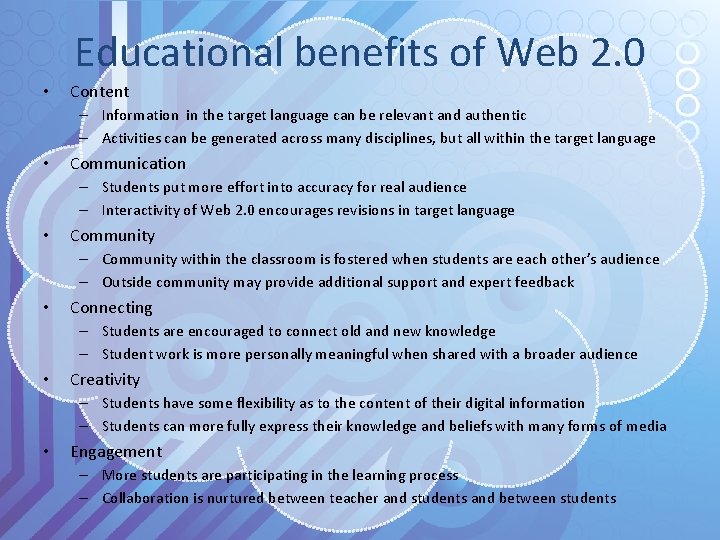
Educational benefits of Web 2. 0 • Content – Information in the target language can be relevant and authentic – Activities can be generated across many disciplines, but all within the target language • Communication – Students put more effort into accuracy for real audience – Interactivity of Web 2. 0 encourages revisions in target language • Community – Community within the classroom is fostered when students are each other’s audience – Outside community may provide additional support and expert feedback • Connecting – Students are encouraged to connect old and new knowledge – Student work is more personally meaningful when shared with a broader audience • Creativity – Students have some flexibility as to the content of their digital information – Students can more fully express their knowledge and beliefs with many forms of media • Engagement – More students are participating in the learning process – Collaboration is nurtured between teacher and students and between students
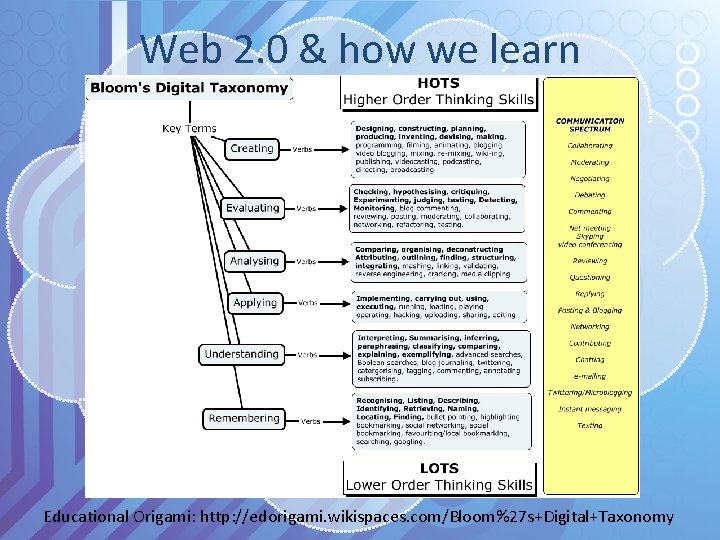
Web 2. 0 & how we learn Educational Origami: http: //edorigami. wikispaces. com/Bloom%27 s+Digital+Taxonomy
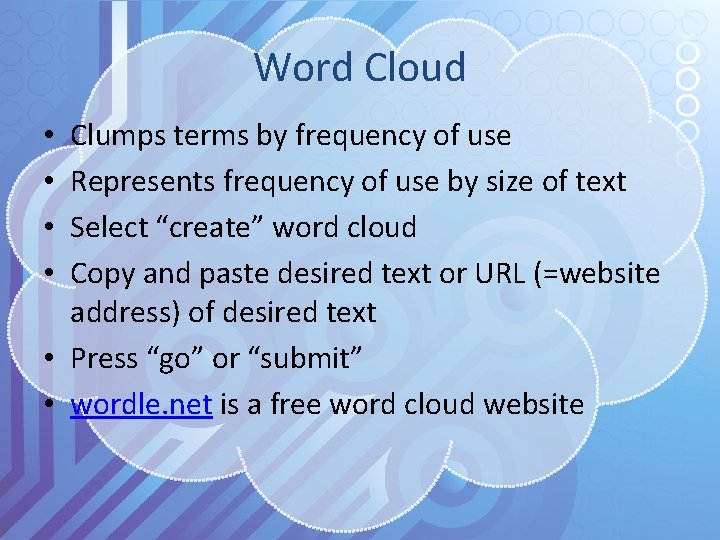
Word Cloud Clumps terms by frequency of use Represents frequency of use by size of text Select “create” word cloud Copy and paste desired text or URL (=website address) of desired text • Press “go” or “submit” • wordle. net is a free word cloud website • •
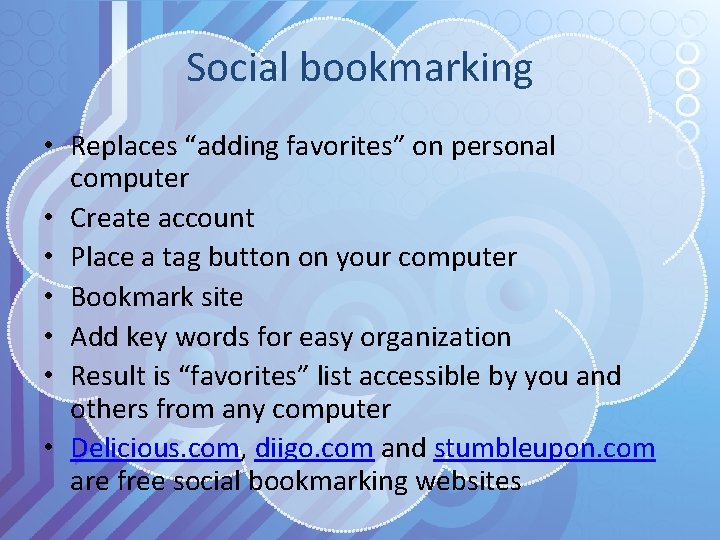
Social bookmarking • Replaces “adding favorites” on personal computer • Create account • Place a tag button on your computer • Bookmark site • Add key words for easy organization • Result is “favorites” list accessible by you and others from any computer • Delicious. com, diigo. com and stumbleupon. com are free social bookmarking websites
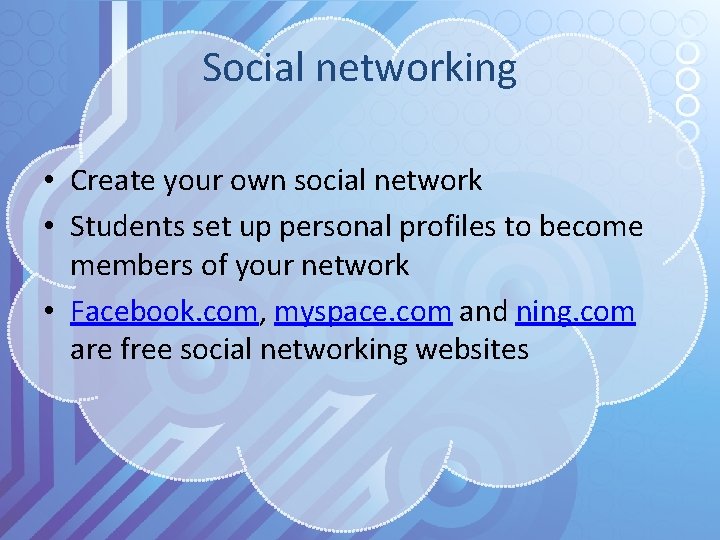
Social networking • Create your own social network • Students set up personal profiles to become members of your network • Facebook. com, myspace. com and ning. com are free social networking websites
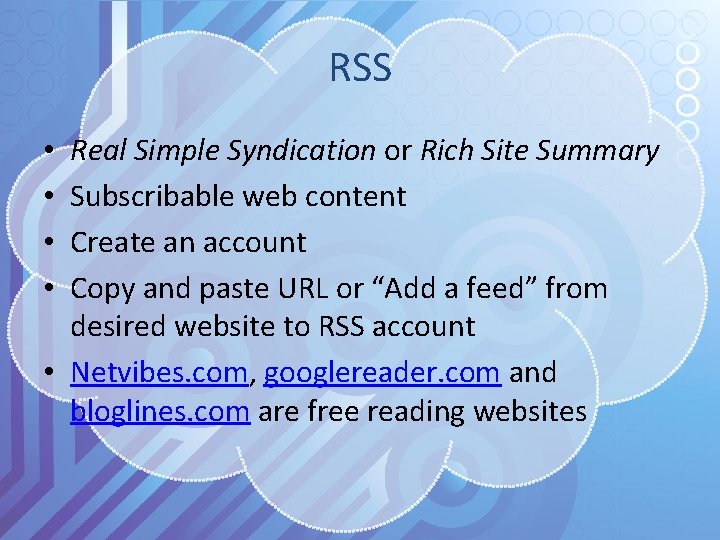
RSS Real Simple Syndication or Rich Site Summary Subscribable web content Create an account Copy and paste URL or “Add a feed” from desired website to RSS account • Netvibes. com, googlereader. com and bloglines. com are free reading websites • •
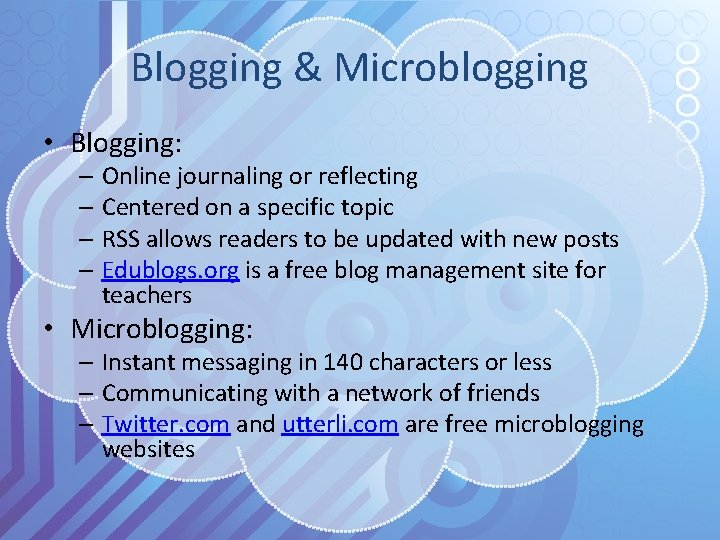
Blogging & Microblogging • Blogging: – Online journaling or reflecting – Centered on a specific topic – RSS allows readers to be updated with new posts – Edublogs. org is a free blog management site for teachers • Microblogging: – Instant messaging in 140 characters or less – Communicating with a network of friends – Twitter. com and utterli. com are free microblogging websites
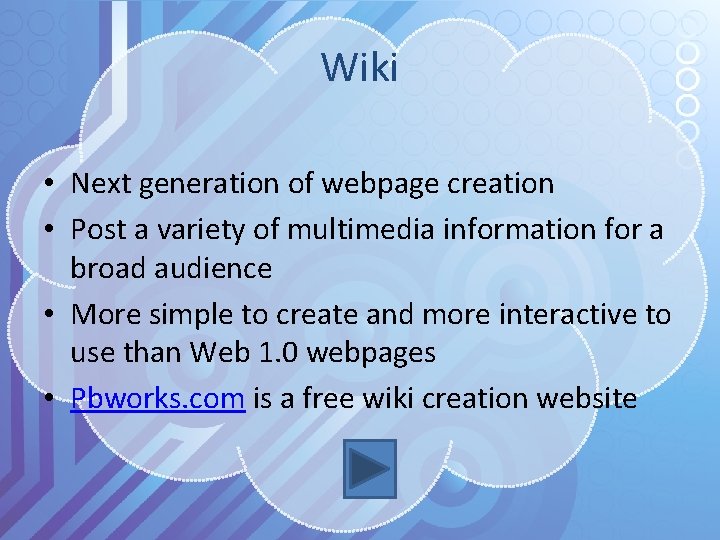
Wiki • Next generation of webpage creation • Post a variety of multimedia information for a broad audience • More simple to create and more interactive to use than Web 1. 0 webpages • Pbworks. com is a free wiki creation website
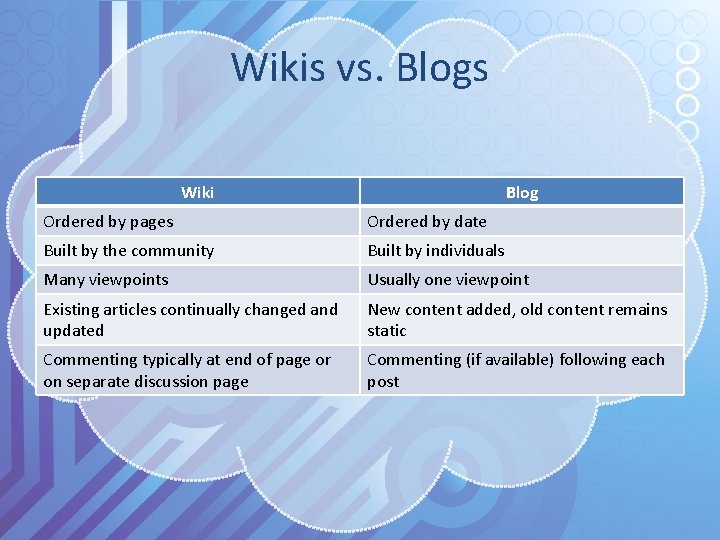
Wikis vs. Blogs Wiki Blog Ordered by pages Ordered by date Built by the community Built by individuals Many viewpoints Usually one viewpoint Existing articles continually changed and updated New content added, old content remains static Commenting typically at end of page or on separate discussion page Commenting (if available) following each post
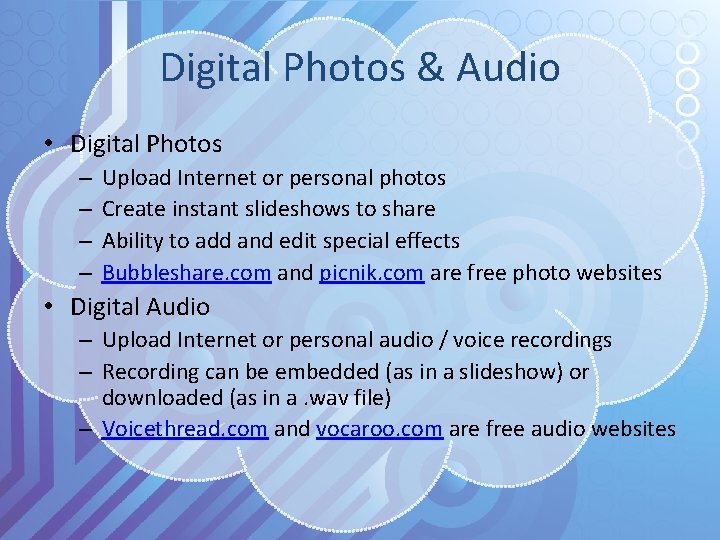
Digital Photos & Audio • Digital Photos – – Upload Internet or personal photos Create instant slideshows to share Ability to add and edit special effects Bubbleshare. com and picnik. com are free photo websites • Digital Audio – Upload Internet or personal audio / voice recordings – Recording can be embedded (as in a slideshow) or downloaded (as in a. wav file) – Voicethread. com and vocaroo. com are free audio websites
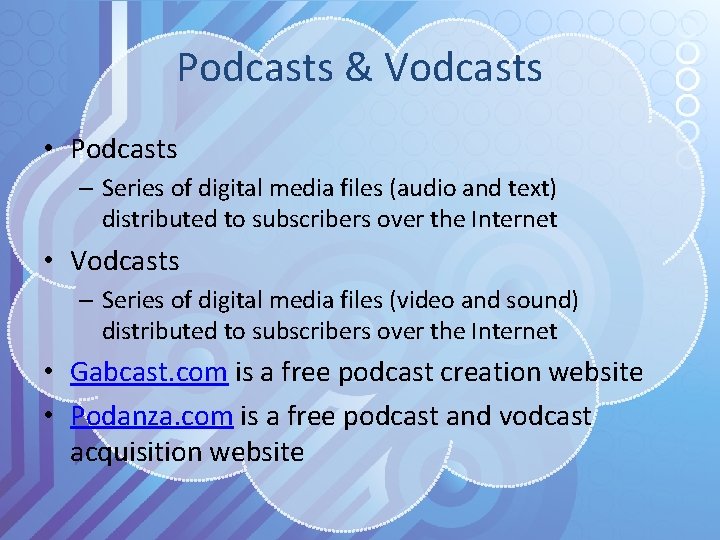
Podcasts & Vodcasts • Podcasts – Series of digital media files (audio and text) distributed to subscribers over the Internet • Vodcasts – Series of digital media files (video and sound) distributed to subscribers over the Internet • Gabcast. com is a free podcast creation website • Podanza. com is a free podcast and vodcast acquisition website
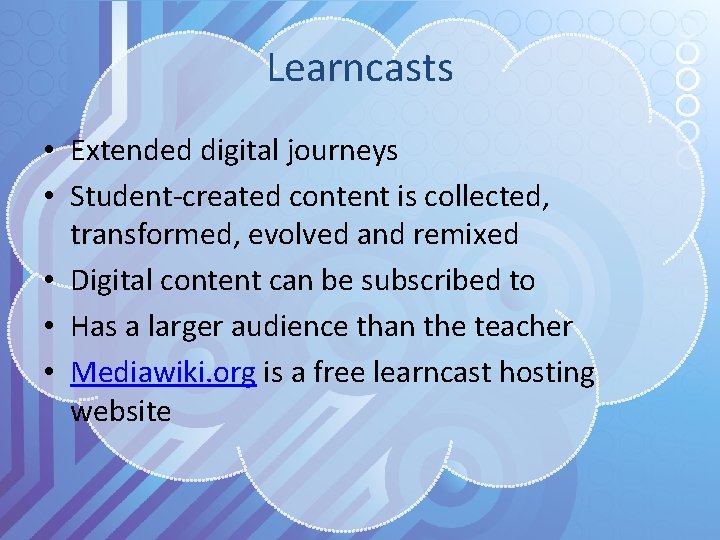
Learncasts • Extended digital journeys • Student-created content is collected, transformed, evolved and remixed • Digital content can be subscribed to • Has a larger audience than the teacher • Mediawiki. org is a free learncast hosting website
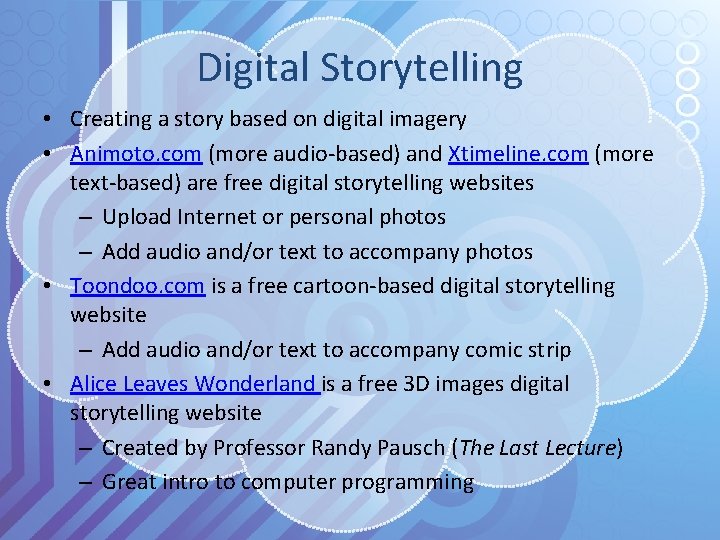
Digital Storytelling • Creating a story based on digital imagery • Animoto. com (more audio-based) and Xtimeline. com (more text-based) are free digital storytelling websites – Upload Internet or personal photos – Add audio and/or text to accompany photos • Toondoo. com is a free cartoon-based digital storytelling website – Add audio and/or text to accompany comic strip • Alice Leaves Wonderland is a free 3 D images digital storytelling website – Created by Professor Randy Pausch (The Last Lecture) – Great intro to computer programming
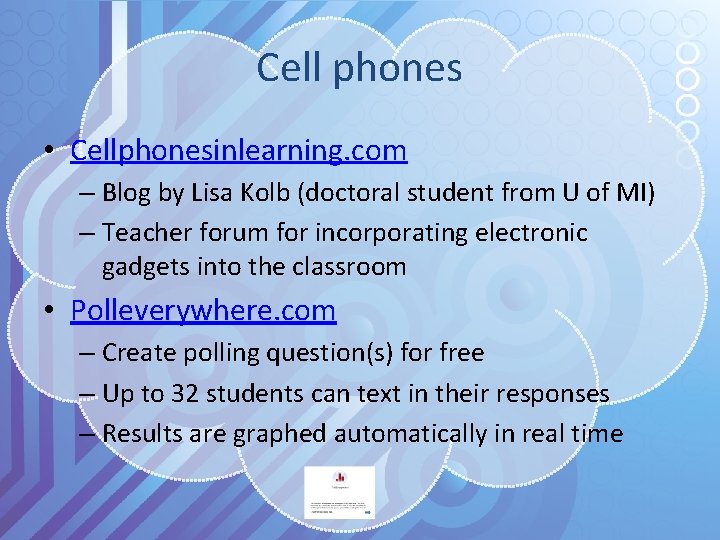
Cell phones • Cellphonesinlearning. com – Blog by Lisa Kolb (doctoral student from U of MI) – Teacher forum for incorporating electronic gadgets into the classroom • Polleverywhere. com – Create polling question(s) for free – Up to 32 students can text in their responses – Results are graphed automatically in real time
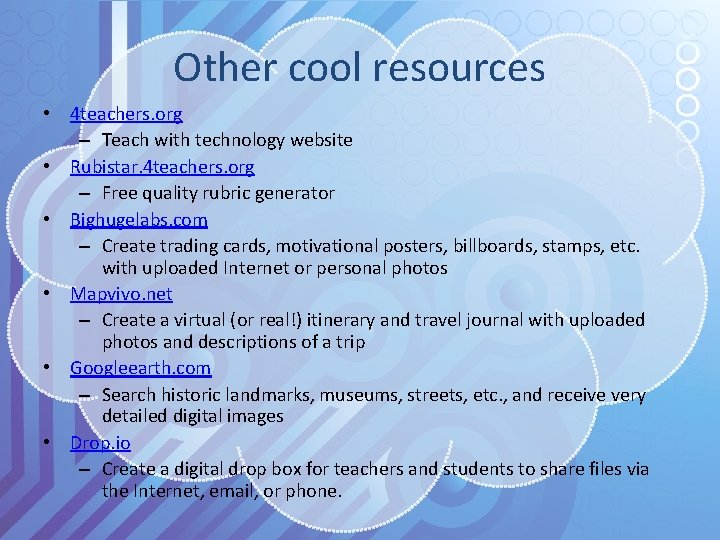
Other cool resources • 4 teachers. org – Teach with technology website • Rubistar. 4 teachers. org – Free quality rubric generator • Bighugelabs. com – Create trading cards, motivational posters, billboards, stamps, etc. with uploaded Internet or personal photos • Mapvivo. net – Create a virtual (or real!) itinerary and travel journal with uploaded photos and descriptions of a trip • Googleearth. com – Search historic landmarks, museums, streets, etc. , and receive very detailed digital images • Drop. io – Create a digital drop box for teachers and students to share files via the Internet, email, or phone.
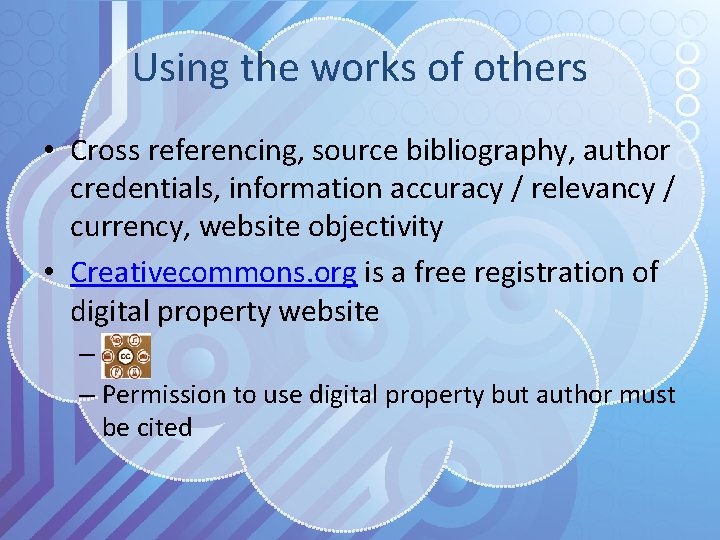
Using the works of others • Cross referencing, source bibliography, author credentials, information accuracy / relevancy / currency, website objectivity • Creativecommons. org is a free registration of digital property website – – Permission to use digital property but author must be cited
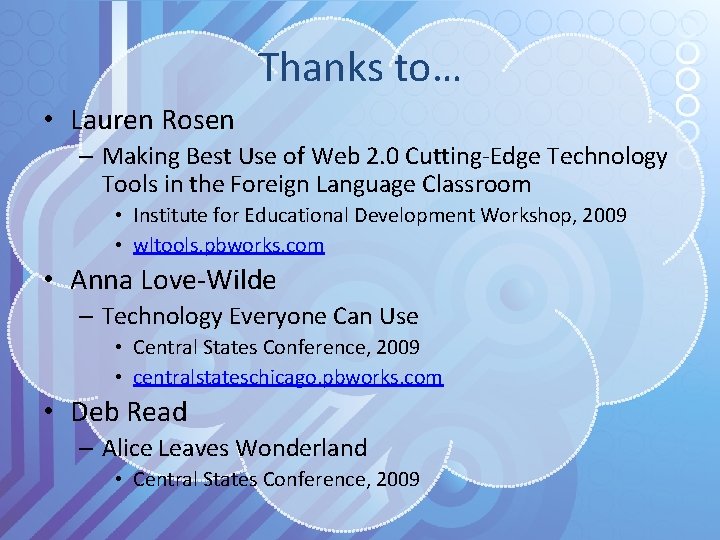
Thanks to… • Lauren Rosen – Making Best Use of Web 2. 0 Cutting-Edge Technology Tools in the Foreign Language Classroom • Institute for Educational Development Workshop, 2009 • wltools. pbworks. com • Anna Love-Wilde – Technology Everyone Can Use • Central States Conference, 2009 • centralstateschicago. pbworks. com • Deb Read – Alice Leaves Wonderland • Central States Conference, 2009
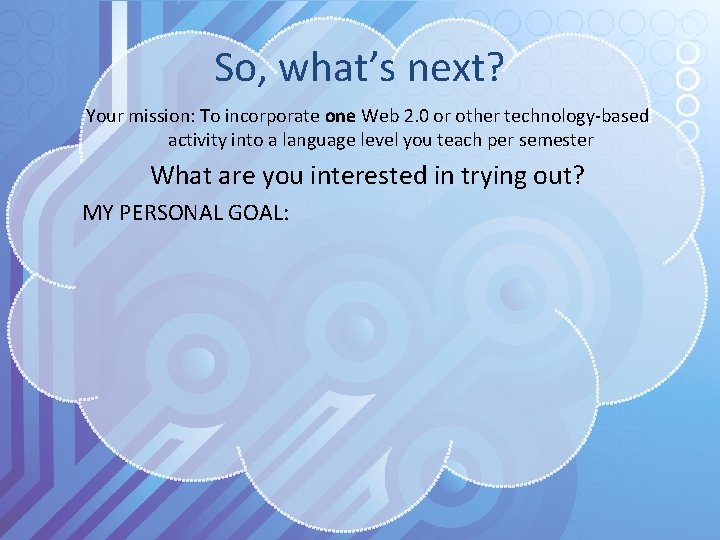
So, what’s next? Your mission: To incorporate one Web 2. 0 or other technology-based activity into a language level you teach per semester What are you interested in trying out? MY PERSONAL GOAL:
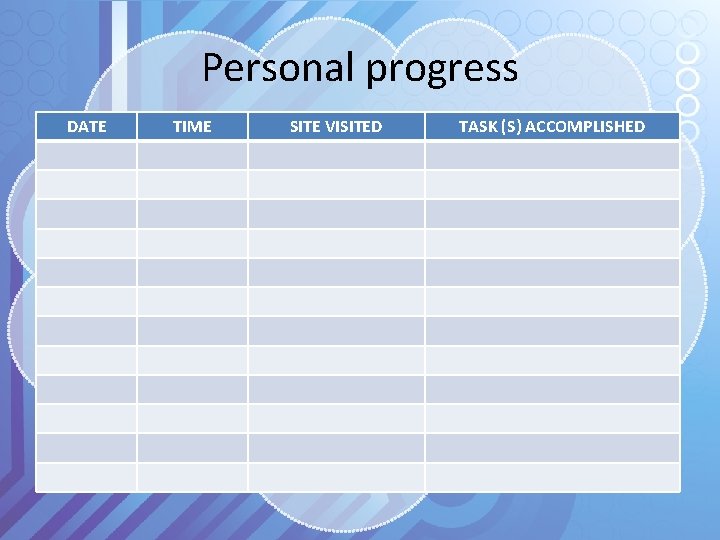
Personal progress DATE TIME SITE VISITED TASK (S) ACCOMPLISHED
- Slides: 23