WDK Driver Test Manager Outline HCT and the

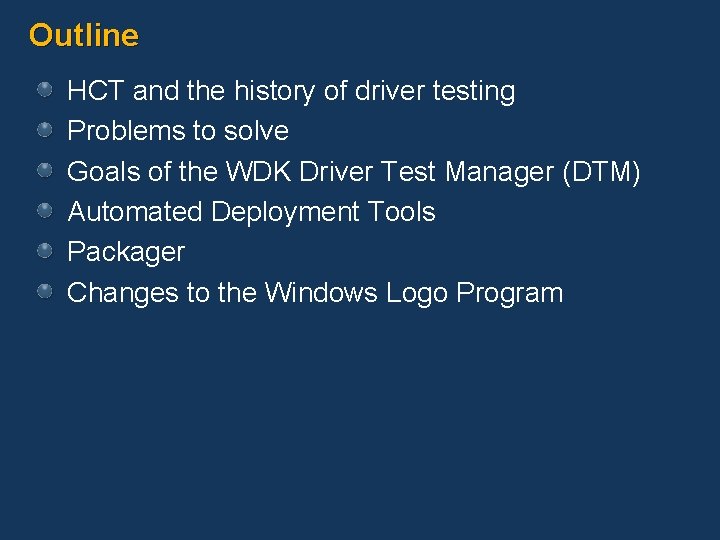
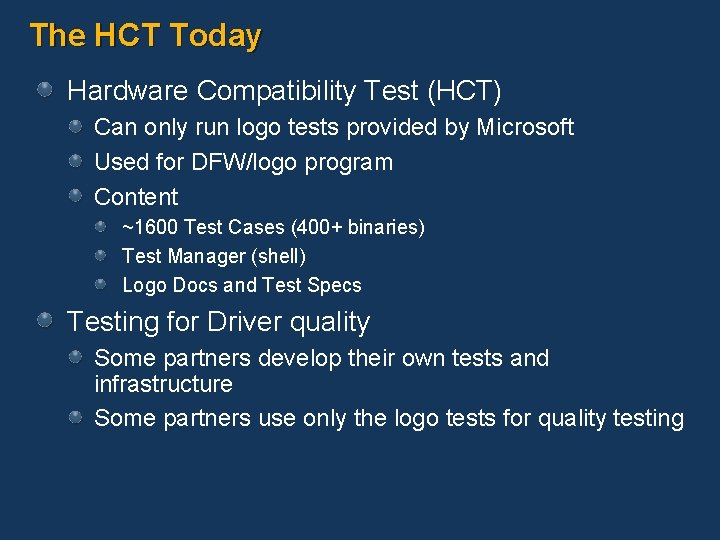
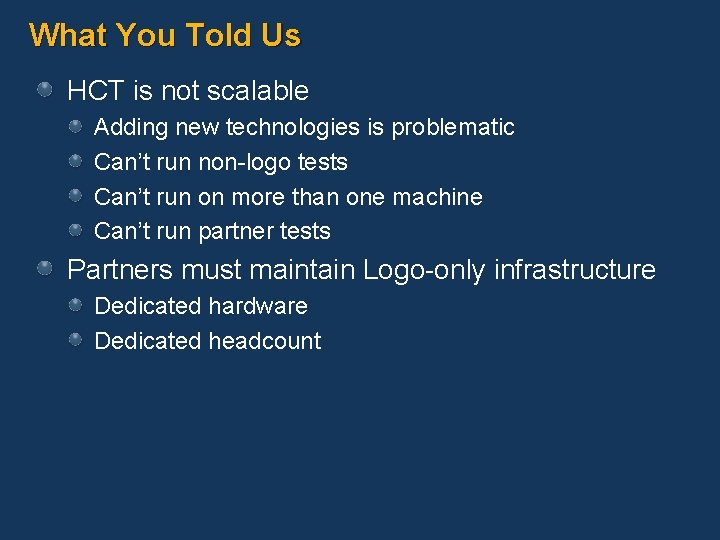
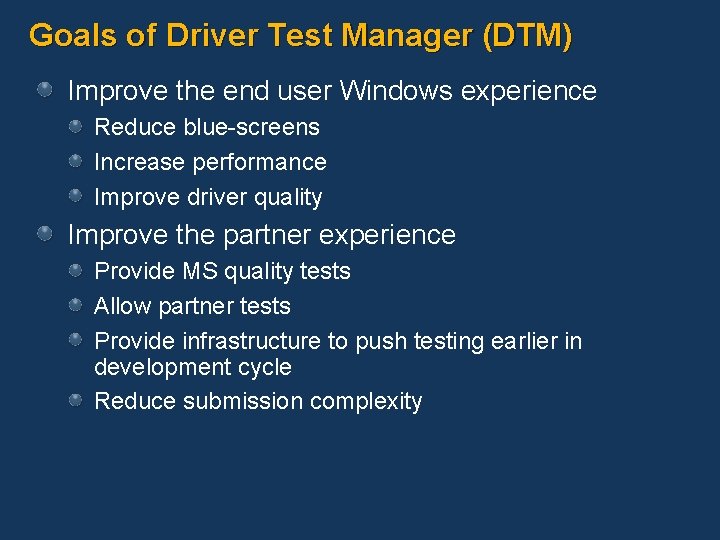
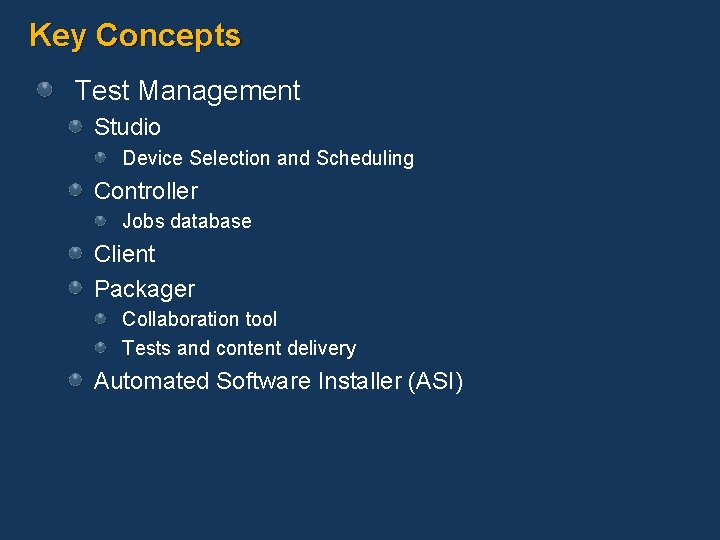
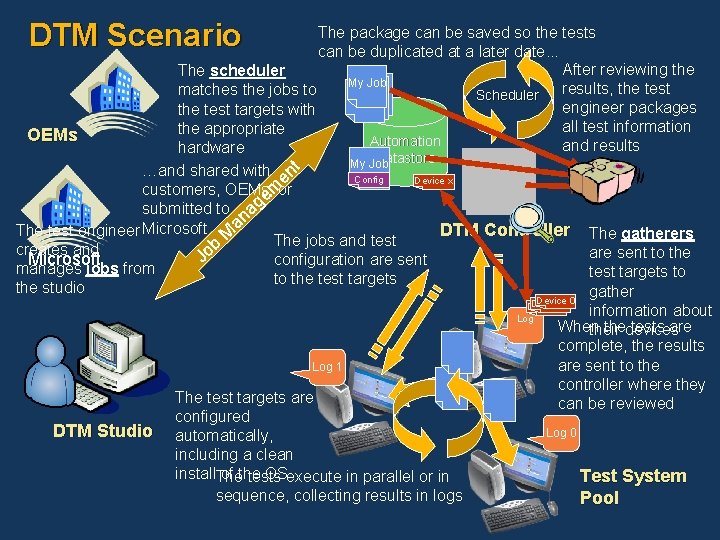

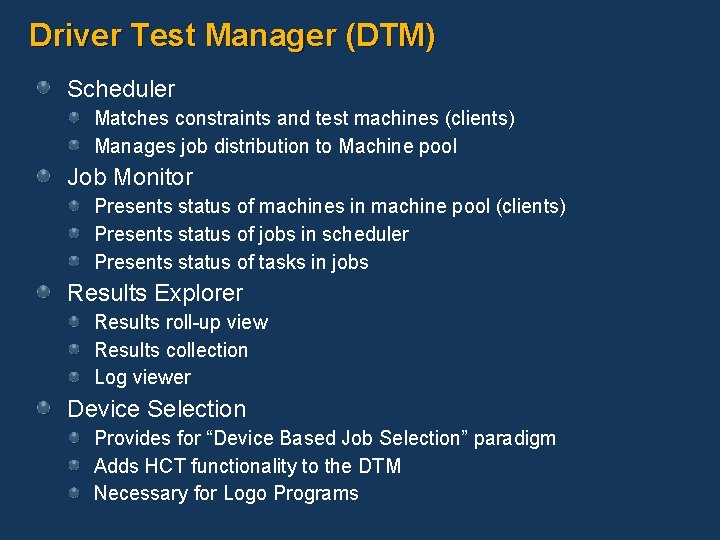

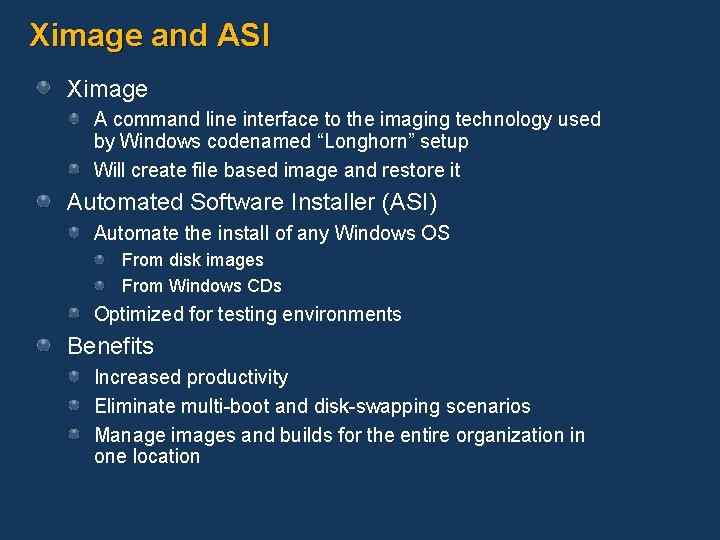



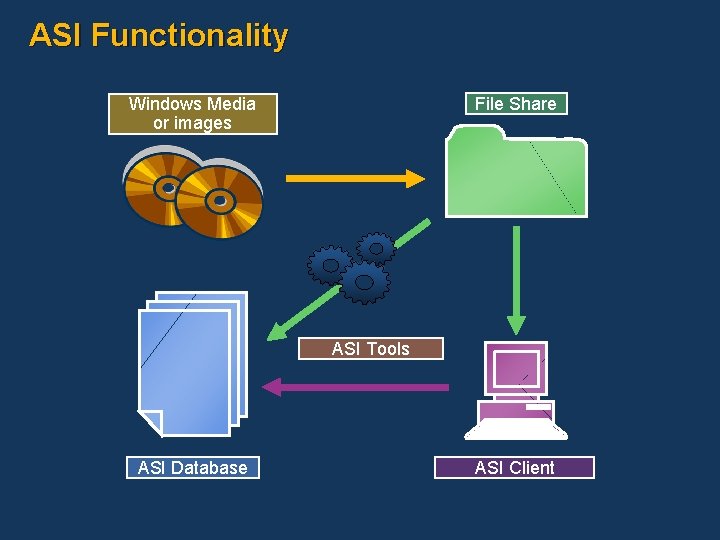
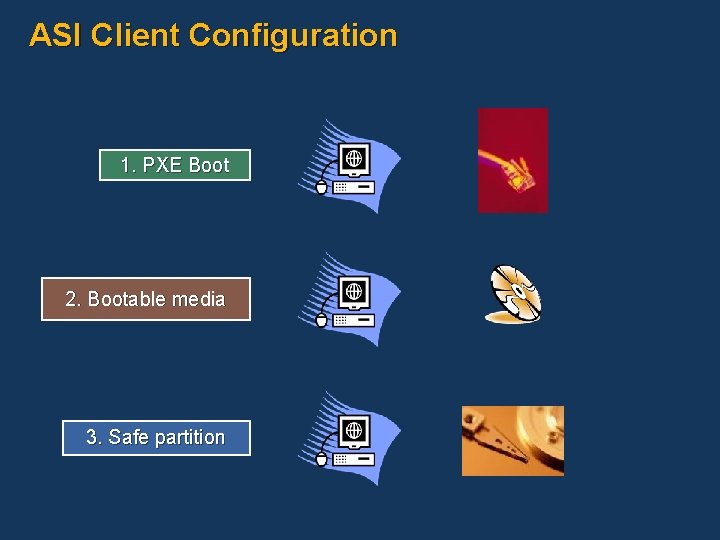


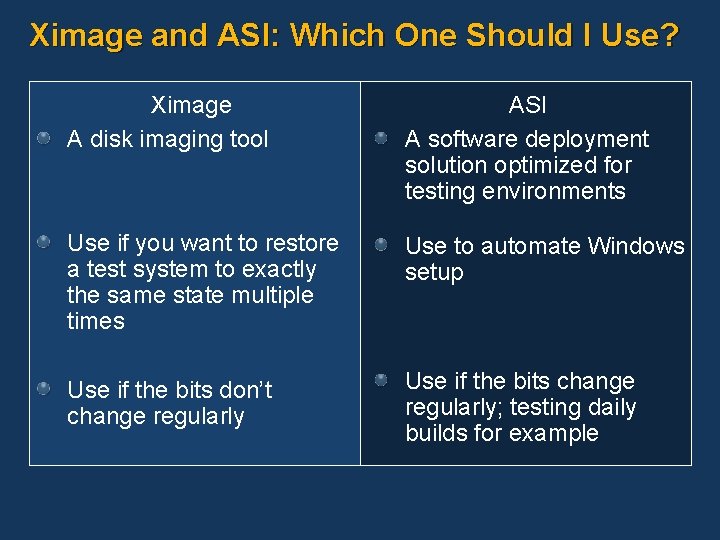
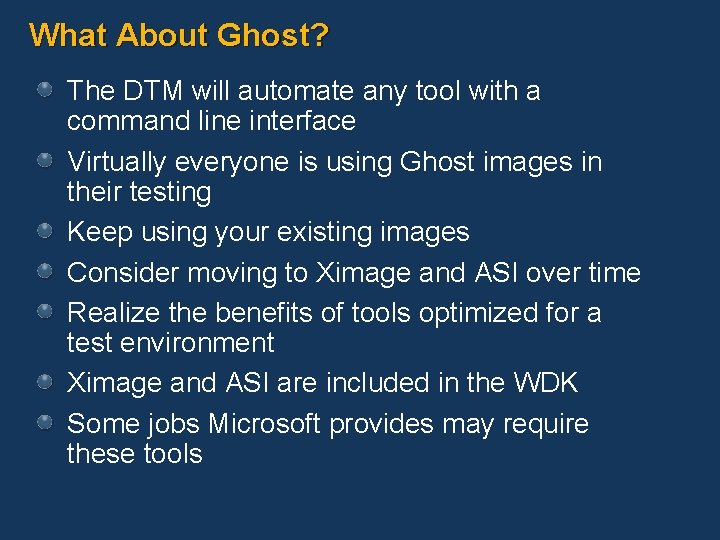

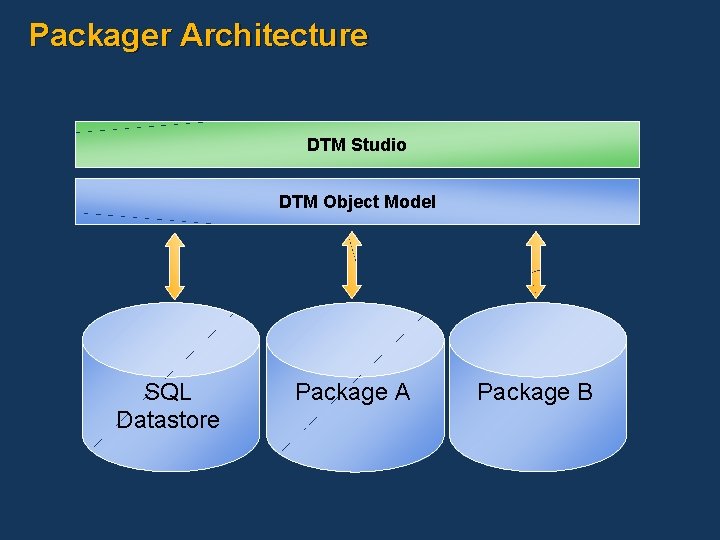
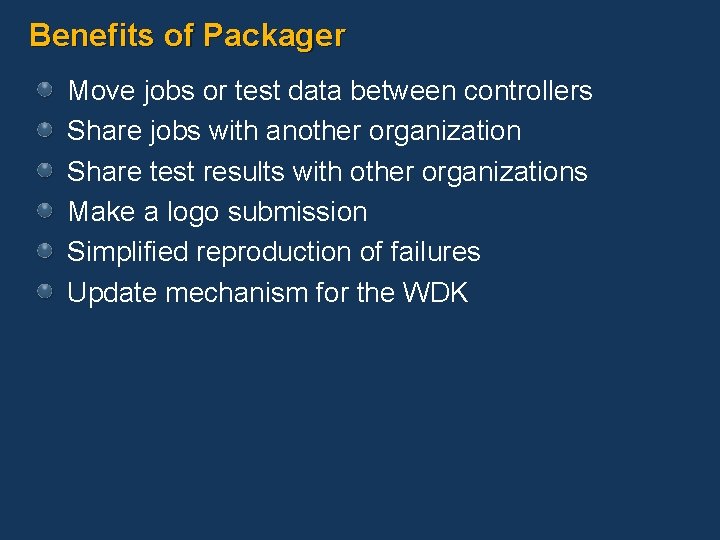


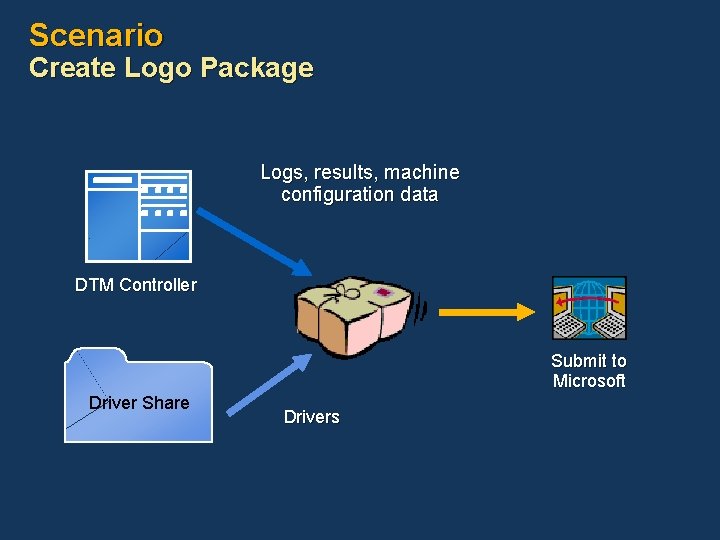
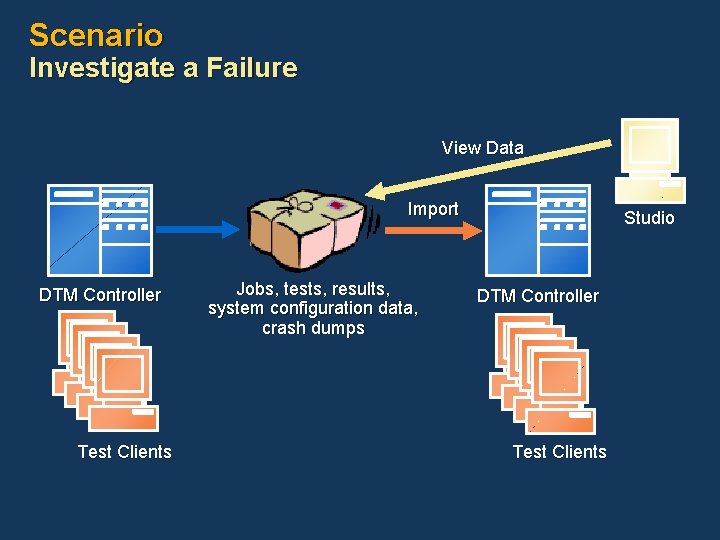
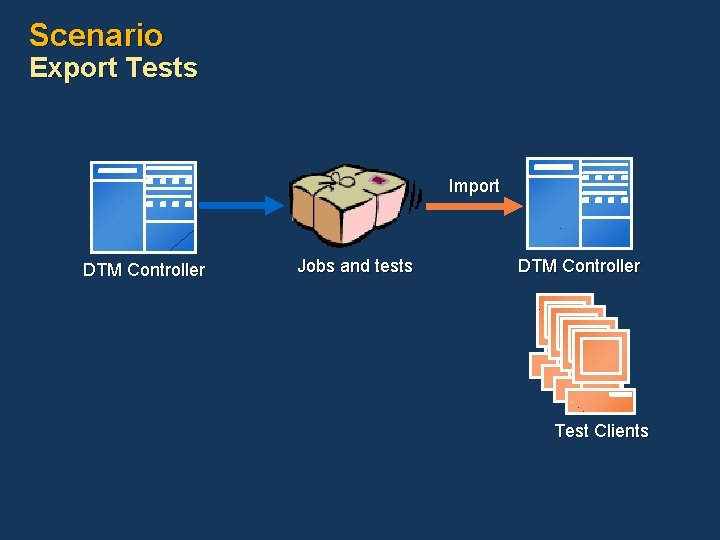

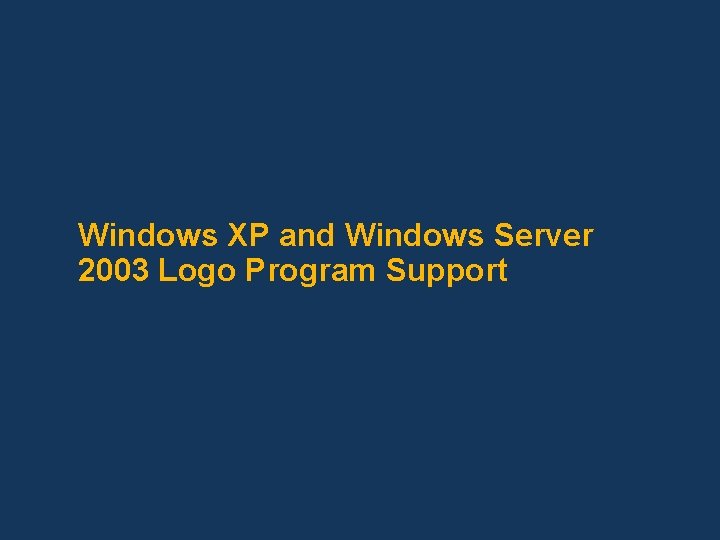
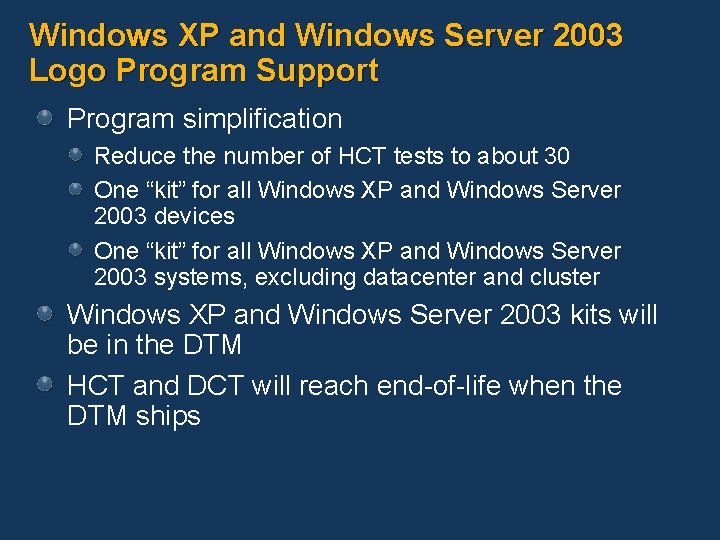
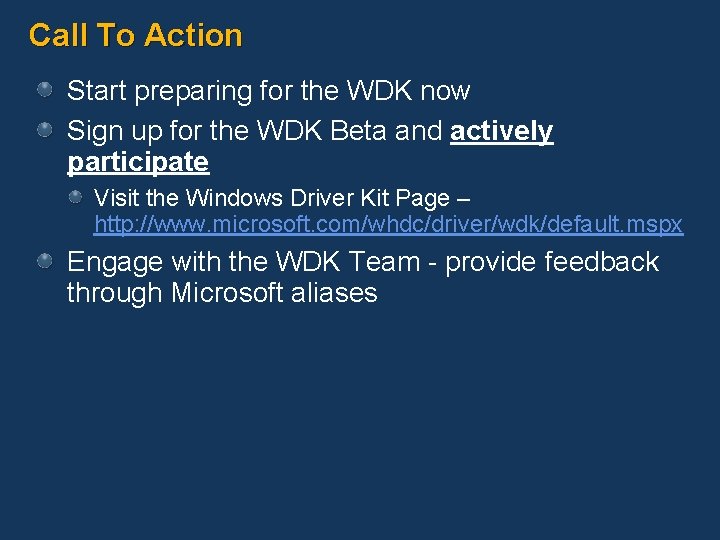
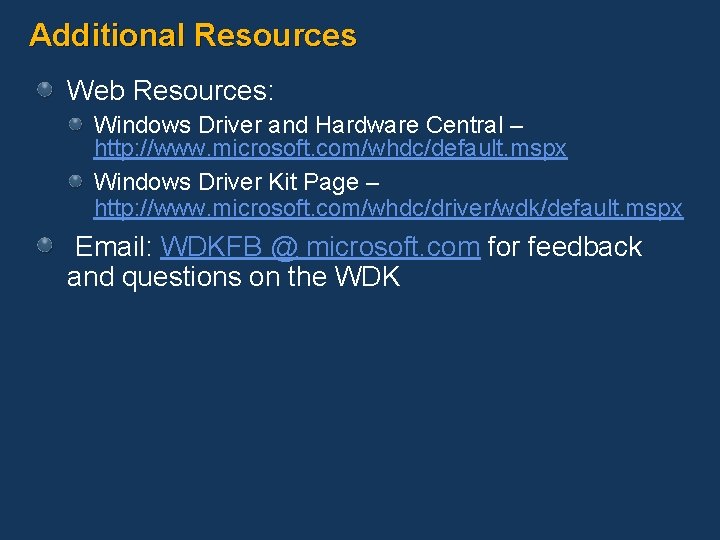

- Slides: 34

WDK Driver Test Manager
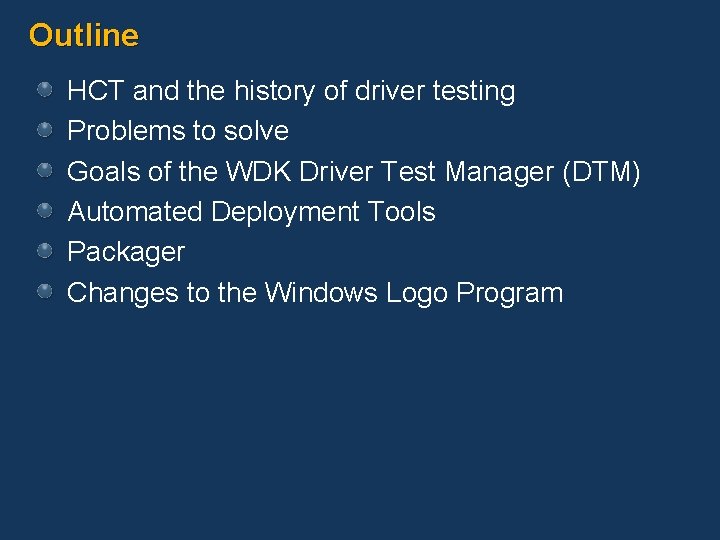
Outline HCT and the history of driver testing Problems to solve Goals of the WDK Driver Test Manager (DTM) Automated Deployment Tools Packager Changes to the Windows Logo Program
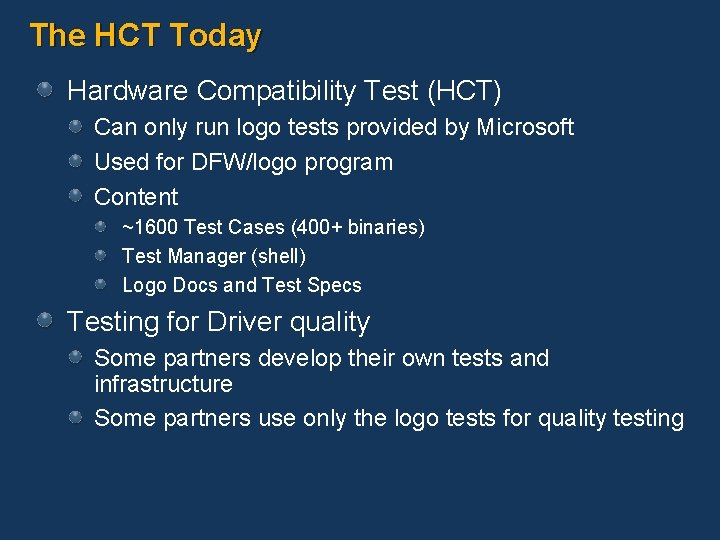
The HCT Today Hardware Compatibility Test (HCT) Can only run logo tests provided by Microsoft Used for DFW/logo program Content ~1600 Test Cases (400+ binaries) Test Manager (shell) Logo Docs and Test Specs Testing for Driver quality Some partners develop their own tests and infrastructure Some partners use only the logo tests for quality testing
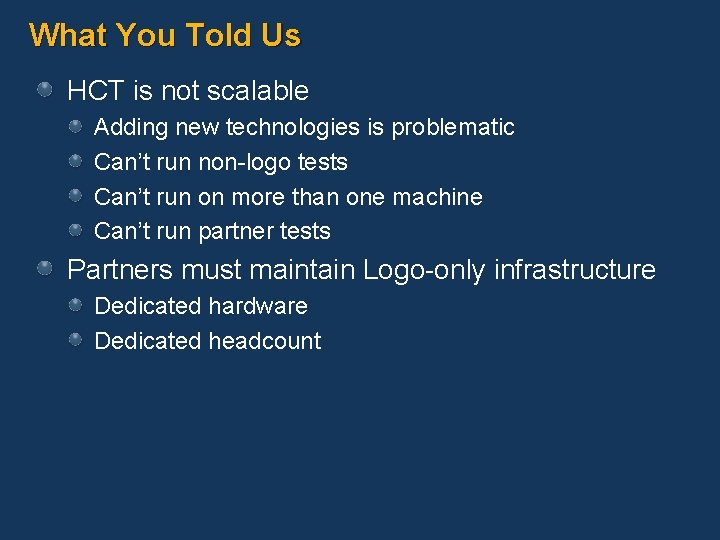
What You Told Us HCT is not scalable Adding new technologies is problematic Can’t run non-logo tests Can’t run on more than one machine Can’t run partner tests Partners must maintain Logo-only infrastructure Dedicated hardware Dedicated headcount
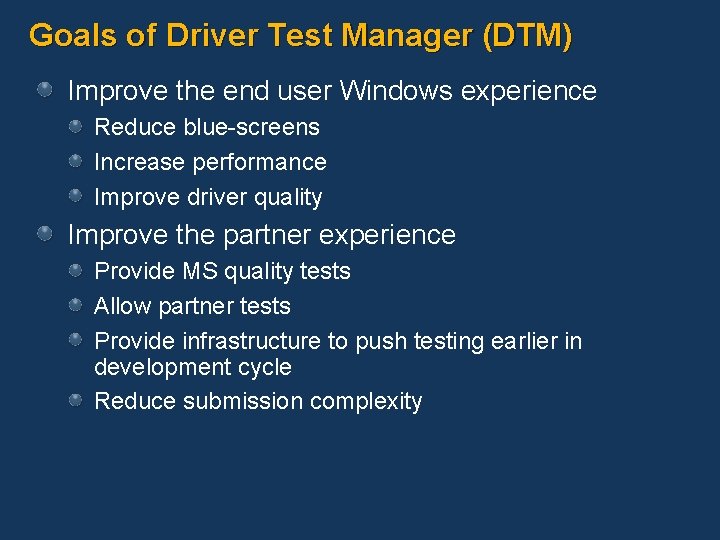
Goals of Driver Test Manager (DTM) Improve the end user Windows experience Reduce blue-screens Increase performance Improve driver quality Improve the partner experience Provide MS quality tests Allow partner tests Provide infrastructure to push testing earlier in development cycle Reduce submission complexity
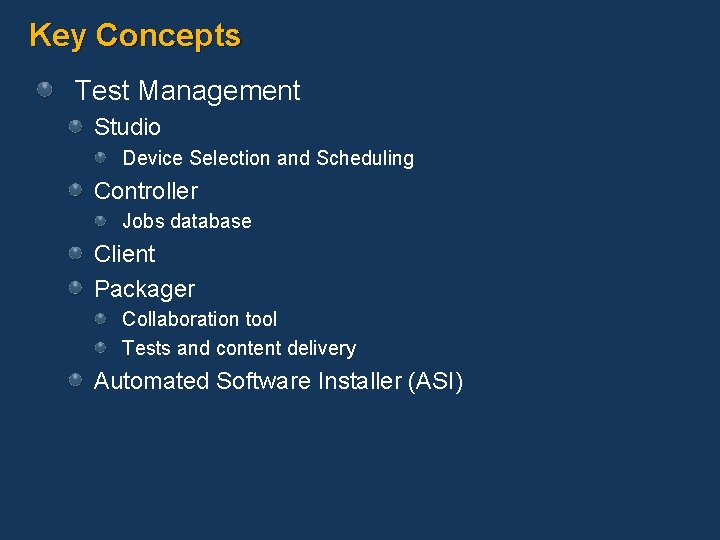
Key Concepts Test Management Studio Device Selection and Scheduling Controller Jobs database Client Packager Collaboration tool Tests and content delivery Automated Software Installer (ASI)
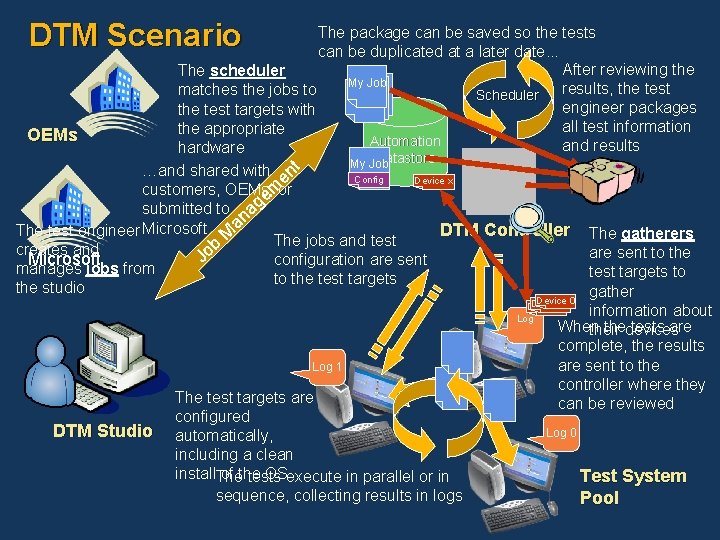
DTM Scenario The package can be saved so the tests can be duplicated at a later date… After reviewing the The scheduler My Job results, the test matches the jobs to Scheduler Job 0 engineer packages the test targets with all test information the appropriate OEMs Automation and results hardware Datastore My Job …and shared with nt Config Device x e customers, OEMs, or m e submitted to ag n The test engineer Microsoft Ma DTM Controller The gatherers The jobs and test b creates and o are sent to the J Microsoft configuration are sent manages jobs from test targets to to the test targets the studio gather Device 00 Device 0 information about Log When thedevices tests are their complete, the results are sent to the Log 1 controller where they The test targets are can be reviewed configured DTM Studio automatically, Log 0 including a clean install. The of the OSexecute in parallel or in tests Test System sequence, collecting results in logs Pool

Driver Test Manager (DTM) Jobs A collection of 1 or more tasks Tasks are executables, like “Logo. Test. exe” Task dependencies can be created Setup, Regular, Cleanup Created, edited and scheduled in Studio Sharable Constrainable Dimensions Parameters
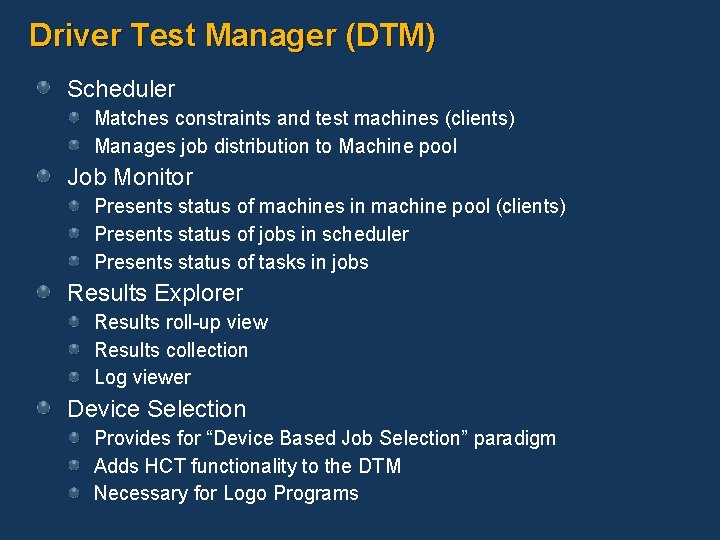
Driver Test Manager (DTM) Scheduler Matches constraints and test machines (clients) Manages job distribution to Machine pool Job Monitor Presents status of machines in machine pool (clients) Presents status of jobs in scheduler Presents status of tasks in jobs Results Explorer Results roll-up view Results collection Log viewer Device Selection Provides for “Device Based Job Selection” paradigm Adds HCT functionality to the DTM Necessary for Logo Programs

Automated Deployment Tools Ximage and ASI
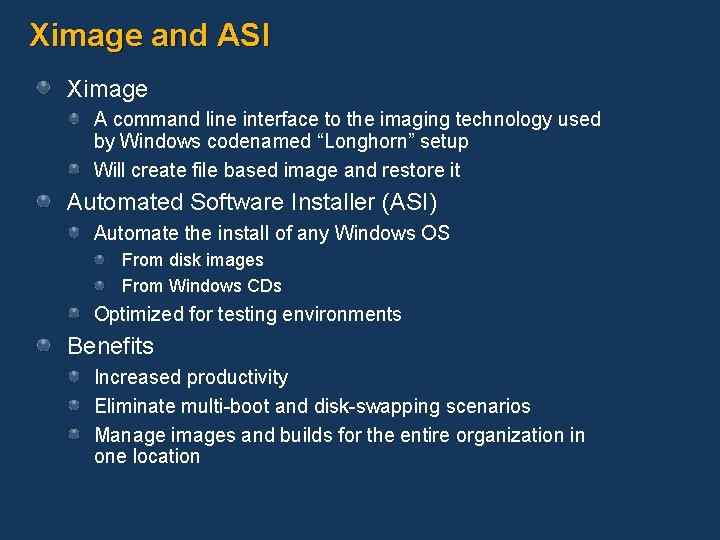
Ximage and ASI Ximage A command line interface to the imaging technology used by Windows codenamed “Longhorn” setup Will create file based image and restore it Automated Software Installer (ASI) Automate the install of any Windows OS From disk images From Windows CDs Optimized for testing environments Benefits Increased productivity Eliminate multi-boot and disk-swapping scenarios Manage images and builds for the entire organization in one location

Ximage System Imaging Tool

Ximage Architecture Ximage. exe Wimgapi. dll Wimfltr. sys Header Metadata Image Metadata File Data Tail

Automated Software Installer Windows Deployment Tool
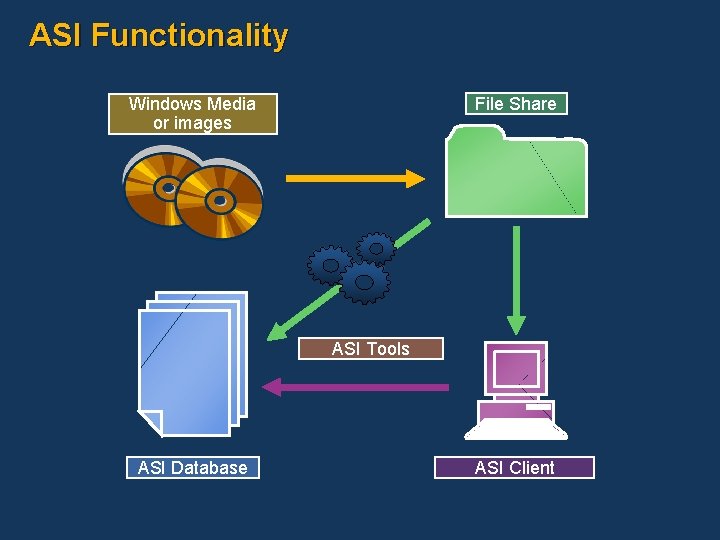
ASI Functionality File Share Windows Media or images ASI Tools ASI Database ASI Client
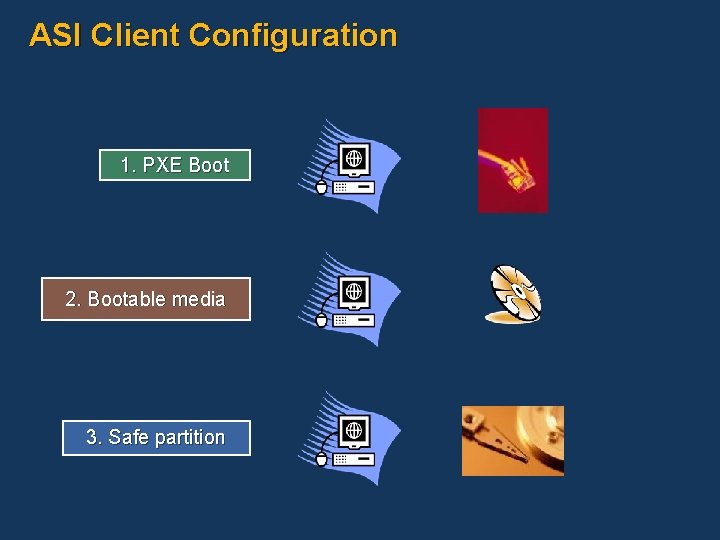
ASI Client Configuration 1. PXE Boot 2. Bootable media 3. Safe partition

Using ASI in the Driver Test Manager My Job Config Partition 1 Partition 2 “Safe” OS Test OS ASI client DTM client Log 1

ASI Server Deployment ASI Database File Share ASI Server Image Cache ASI Client ASI Server
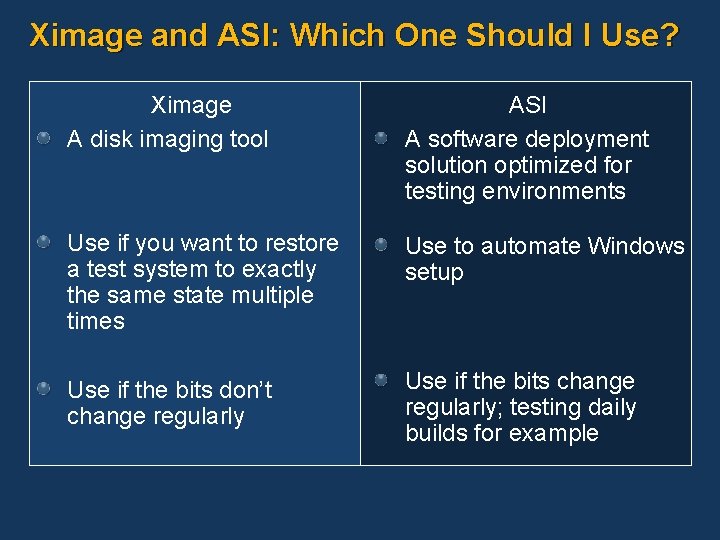
Ximage and ASI: Which One Should I Use? Ximage A disk imaging tool ASI A software deployment solution optimized for testing environments Use if you want to restore a test system to exactly the same state multiple times Use to automate Windows setup Use if the bits don’t change regularly Use if the bits change regularly; testing daily builds for example
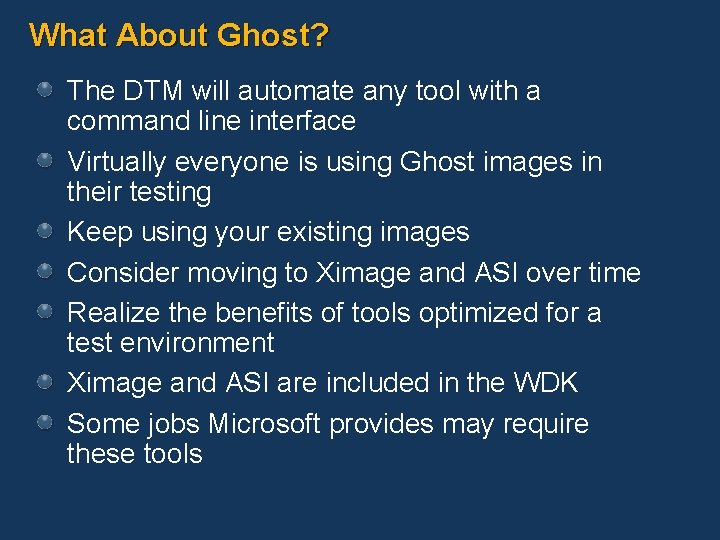
What About Ghost? The DTM will automate any tool with a command line interface Virtually everyone is using Ghost images in their testing Keep using your existing images Consider moving to Ximage and ASI over time Realize the benefits of tools optimized for a test environment Ximage and ASI are included in the WDK Some jobs Microsoft provides may require these tools

Packager
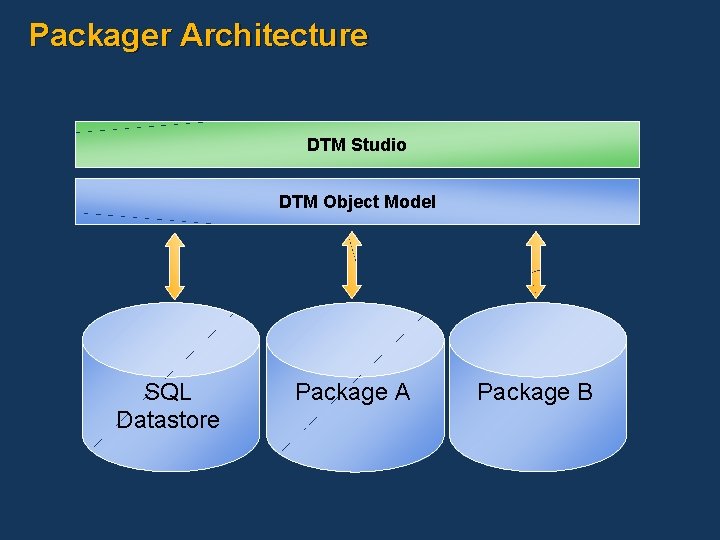
Packager Architecture DTM Studio DTM Object Model SQL Datastore Package A Package B
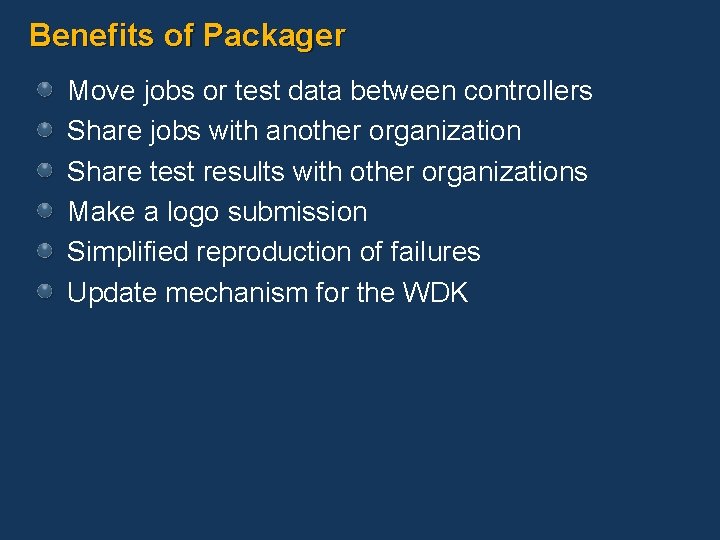
Benefits of Packager Move jobs or test data between controllers Share jobs with another organization Share test results with other organizations Make a logo submission Simplified reproduction of failures Update mechanism for the WDK

Packager Functionality DTM Datastore Copy Package DB DTM Controller Package Copy Binaries

Packager Scenarios
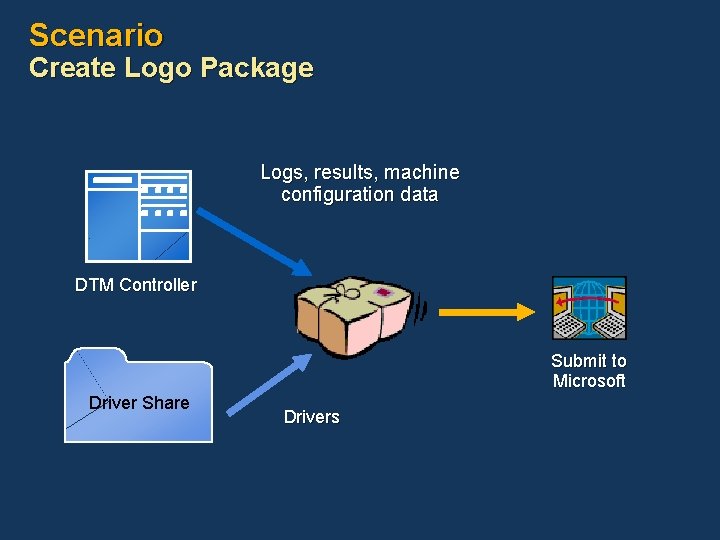
Scenario Create Logo Package Logs, results, machine configuration data DTM Controller Submit to Microsoft Driver Share Drivers
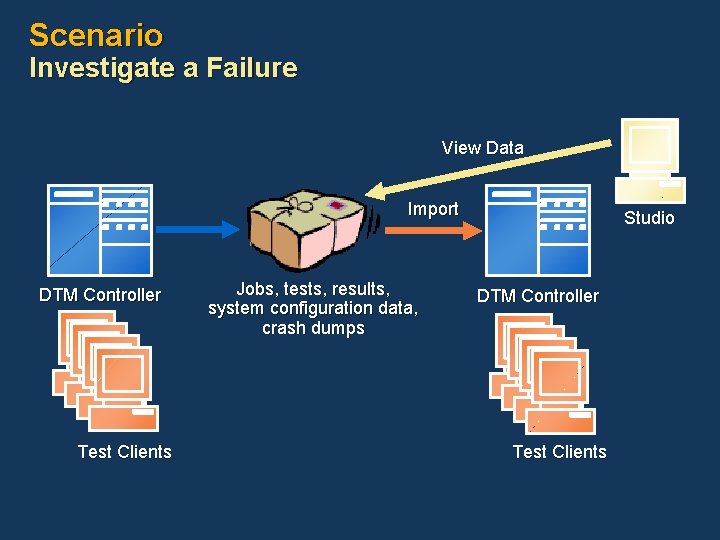
Scenario Investigate a Failure View Data Import DTM Controller Test Clients Jobs, tests, results, system configuration data, crash dumps Studio DTM Controller Test Clients
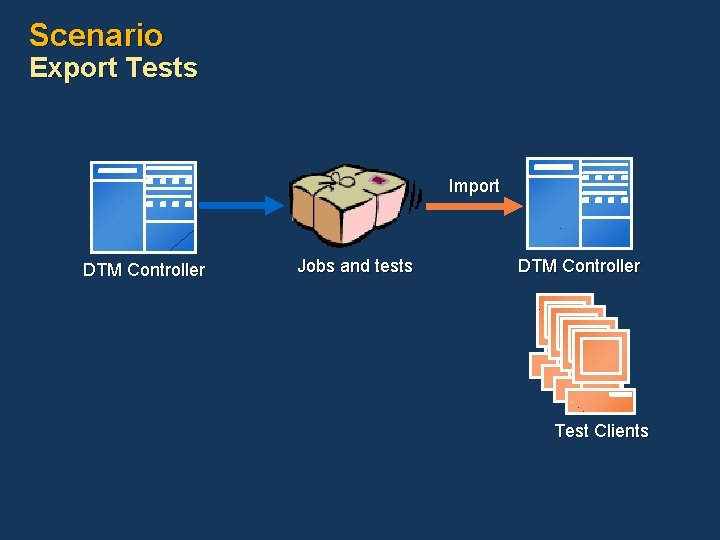
Scenario Export Tests Import DTM Controller Jobs and tests DTM Controller Test Clients

Scenario Package logs and results View Data Studio Import Results and Logs DTM Controller Test Clients
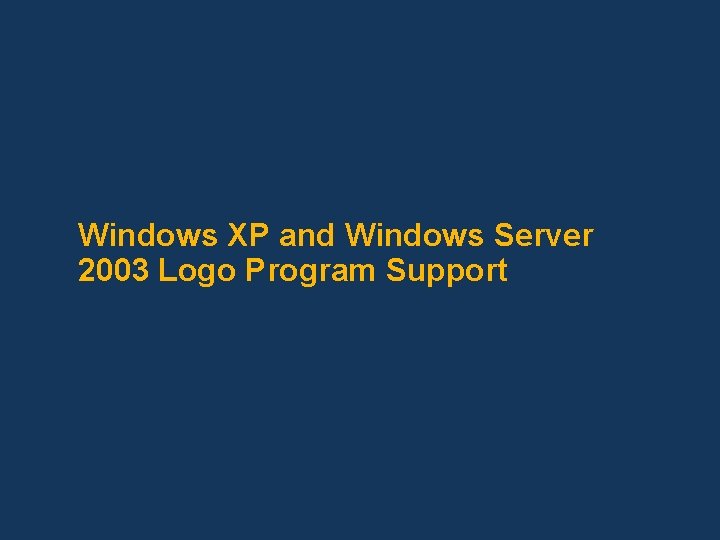
Windows XP and Windows Server 2003 Logo Program Support
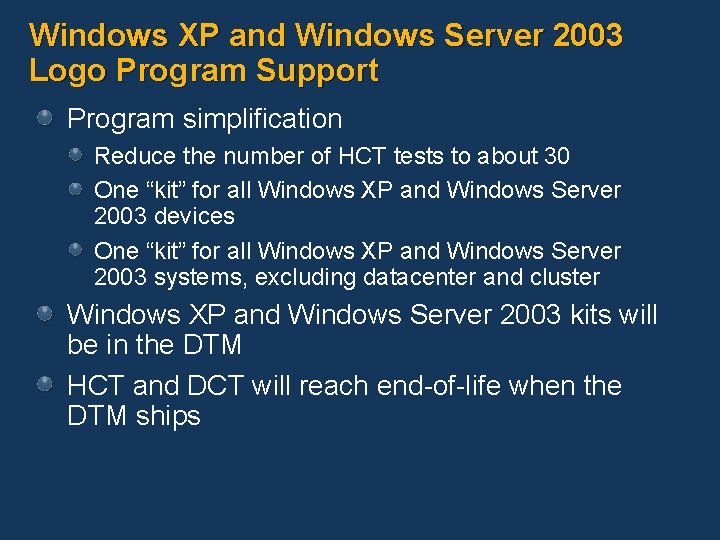
Windows XP and Windows Server 2003 Logo Program Support Program simplification Reduce the number of HCT tests to about 30 One “kit” for all Windows XP and Windows Server 2003 devices One “kit” for all Windows XP and Windows Server 2003 systems, excluding datacenter and cluster Windows XP and Windows Server 2003 kits will be in the DTM HCT and DCT will reach end-of-life when the DTM ships
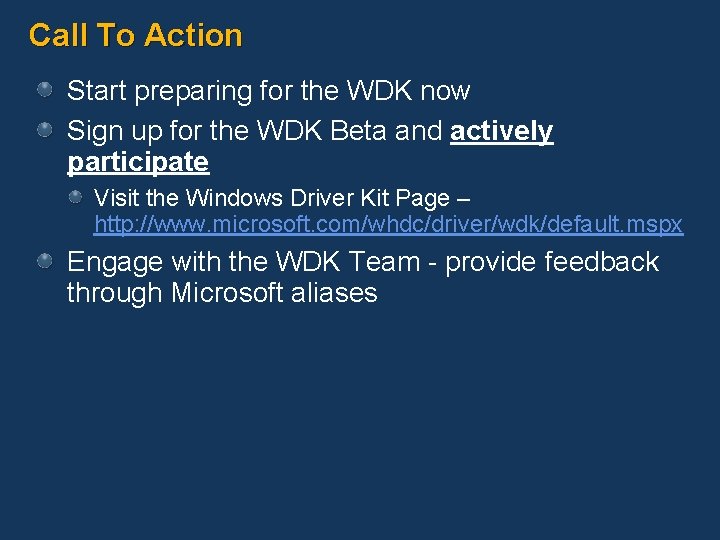
Call To Action Start preparing for the WDK now Sign up for the WDK Beta and actively participate Visit the Windows Driver Kit Page – http: //www. microsoft. com/whdc/driver/wdk/default. mspx Engage with the WDK Team - provide feedback through Microsoft aliases
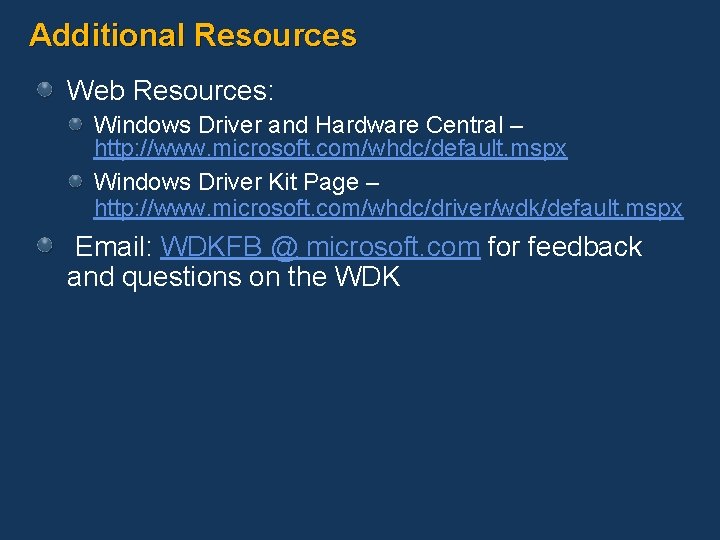
Additional Resources Web Resources: Windows Driver and Hardware Central – http: //www. microsoft. com/whdc/default. mspx Windows Driver Kit Page – http: //www. microsoft. com/whdc/driver/wdk/default. mspx Email: WDKFB @ microsoft. com for feedback and questions on the WDK

© 2005 Microsoft Corporation. All rights reserved. This presentation is for informational purposes only. Microsoft makes no warranties, express or implied, in this summary.