Watershed Segmentation Algorithm Gray levels are treated as
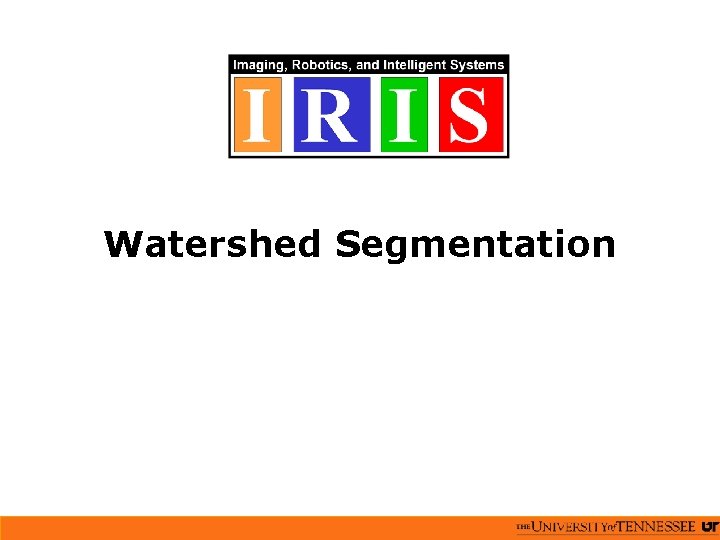
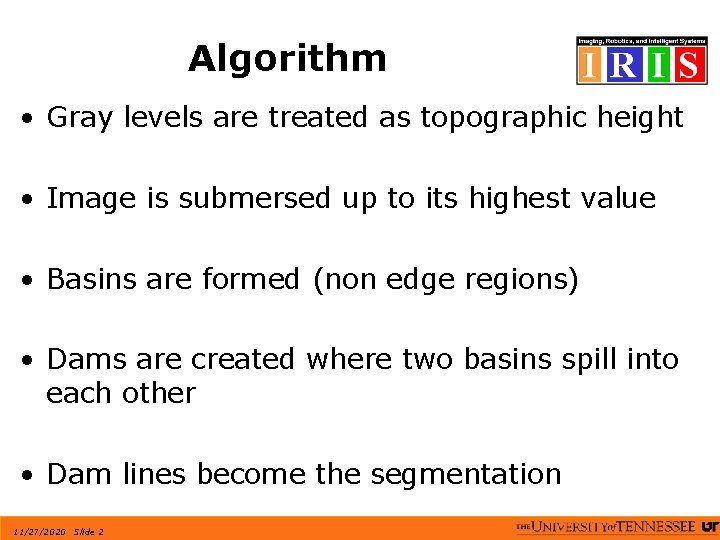
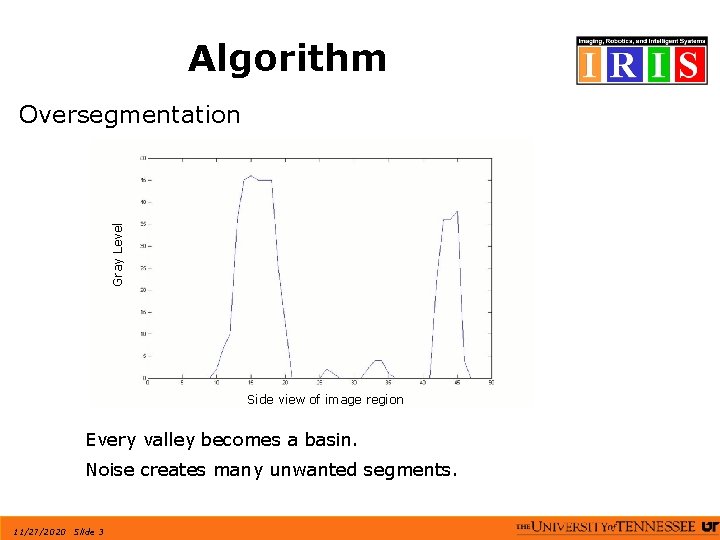
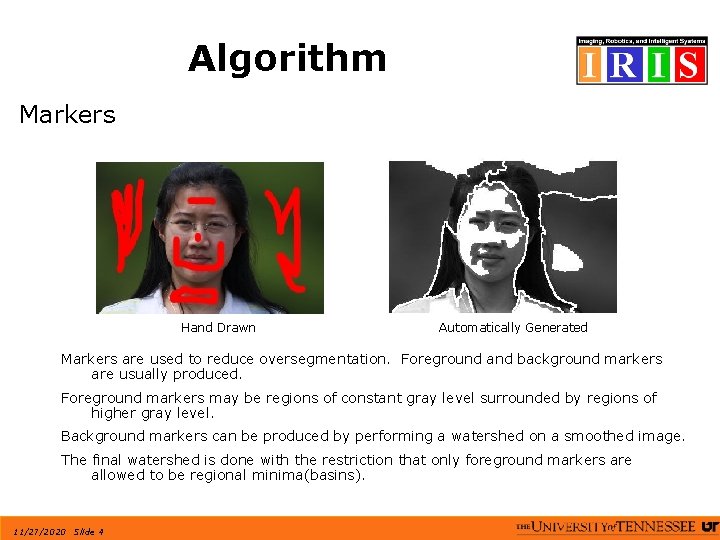
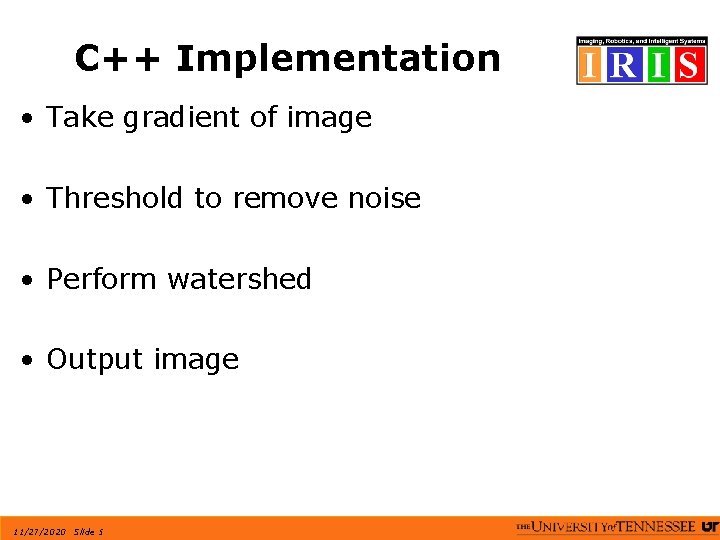
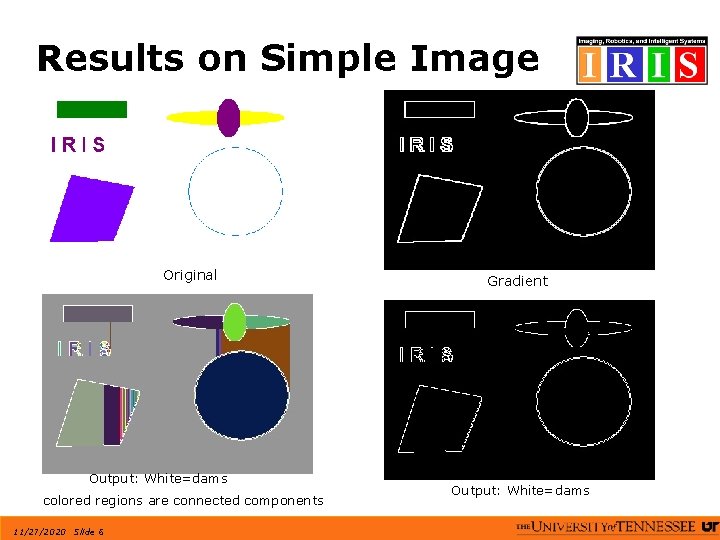
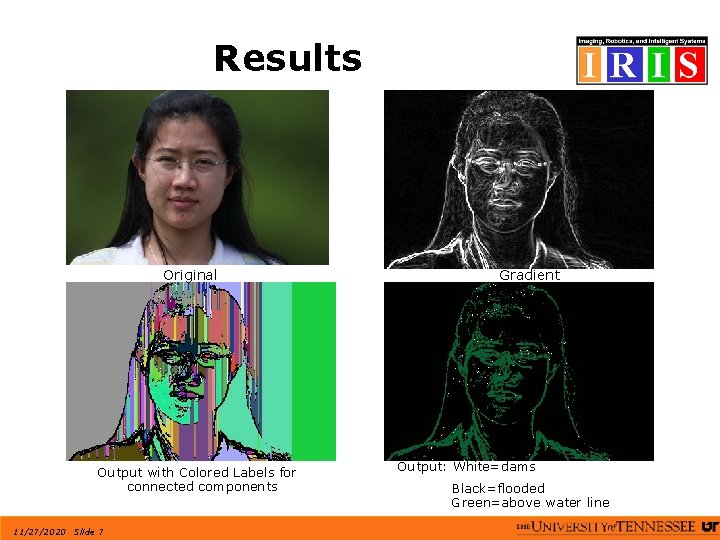
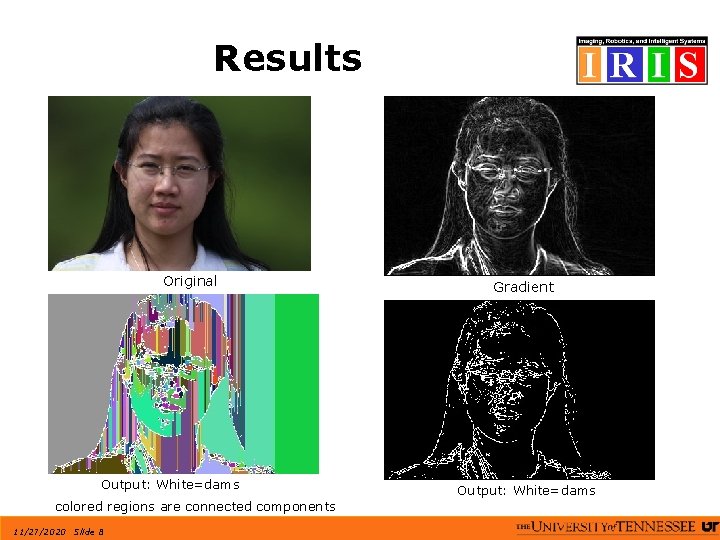
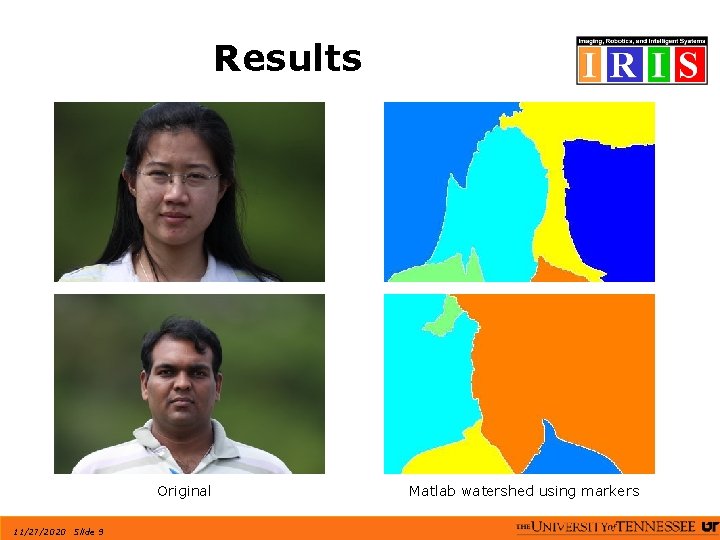
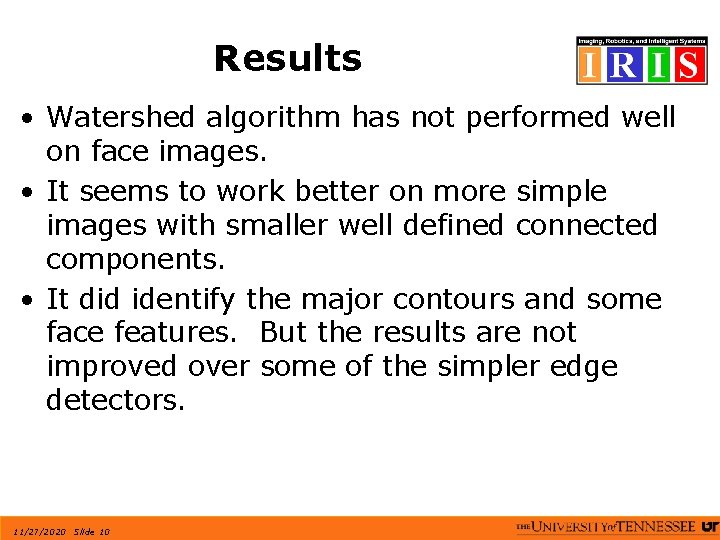
- Slides: 10
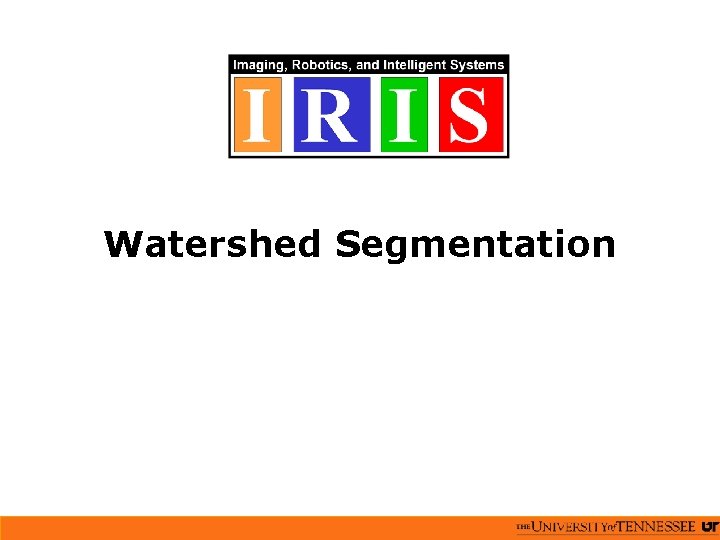
Watershed Segmentation
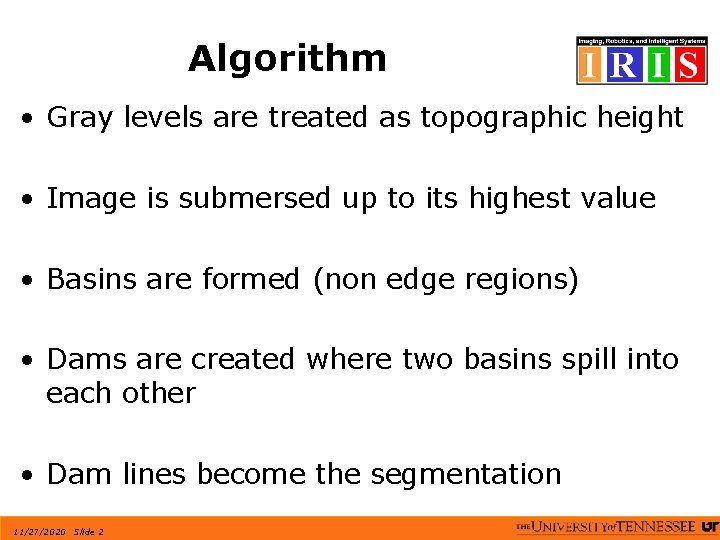
Algorithm • Gray levels are treated as topographic height • Image is submersed up to its highest value • Basins are formed (non edge regions) • Dams are created where two basins spill into each other • Dam lines become the segmentation 11/27/2020 Slide 2
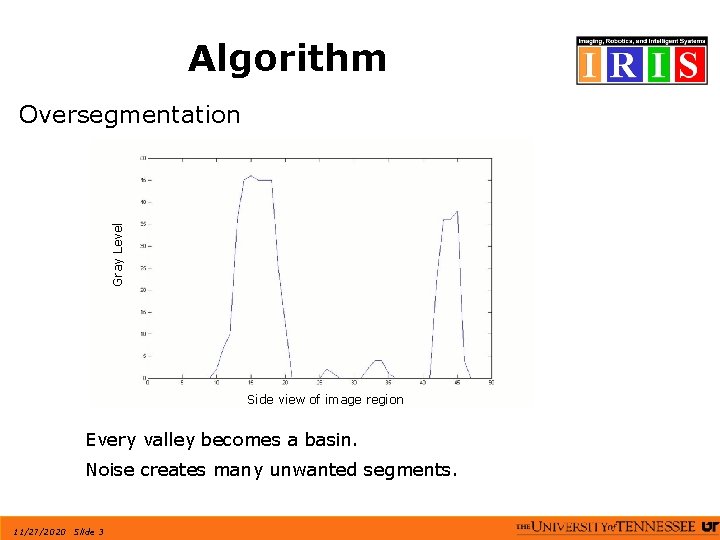
Algorithm Gray Level Oversegmentation Side view of image region Every valley becomes a basin. Noise creates many unwanted segments. 11/27/2020 Slide 3
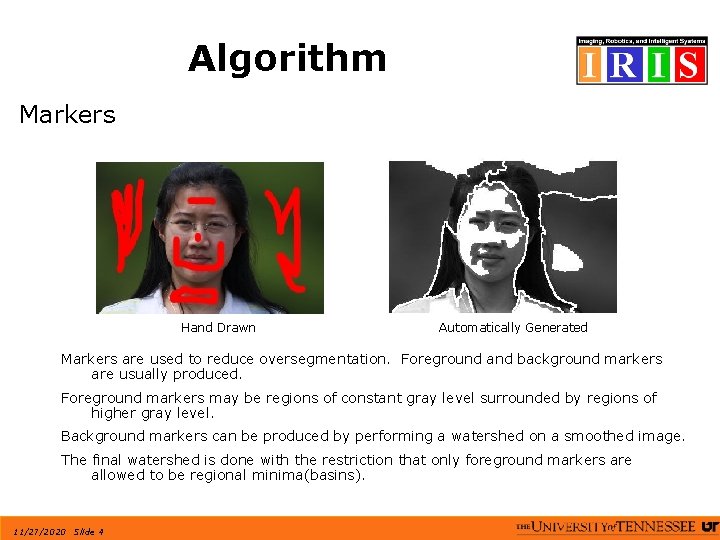
Algorithm Markers Hand Drawn Automatically Generated Markers are used to reduce oversegmentation. Foreground and background markers are usually produced. Foreground markers may be regions of constant gray level surrounded by regions of higher gray level. Background markers can be produced by performing a watershed on a smoothed image. The final watershed is done with the restriction that only foreground markers are allowed to be regional minima(basins). 11/27/2020 Slide 4
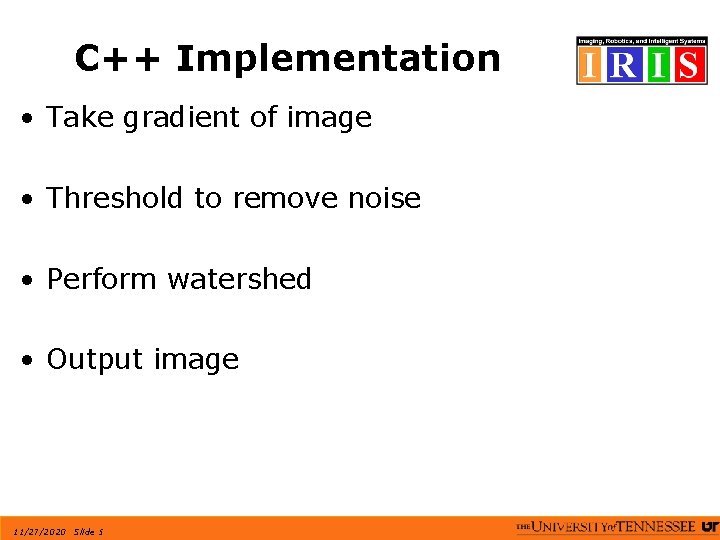
C++ Implementation • Take gradient of image • Threshold to remove noise • Perform watershed • Output image 11/27/2020 Slide 5
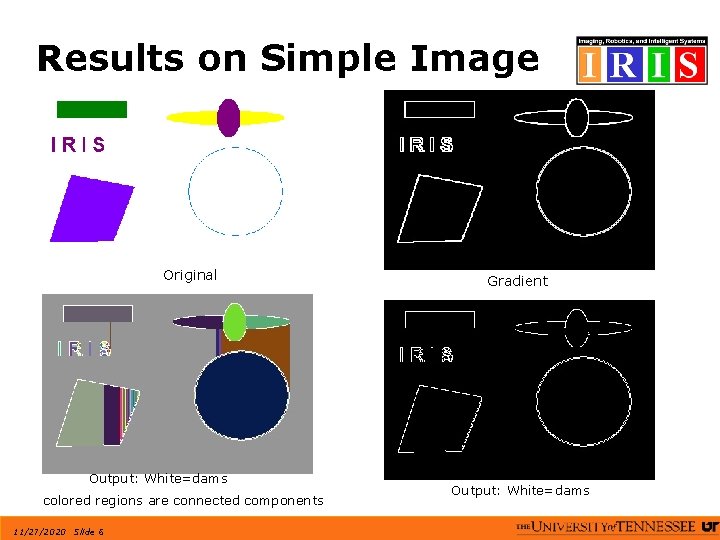
Results on Simple Image Original Output: White=dams colored regions are connected components 11/27/2020 Slide 6 Gradient Output: White=dams
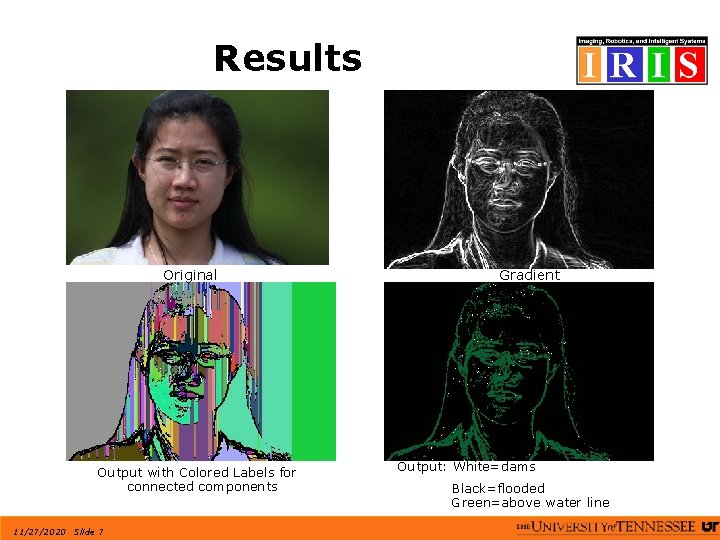
Results Original Output with Colored Labels for connected components 11/27/2020 Slide 7 Gradient Output: White=dams Black=flooded Green=above water line
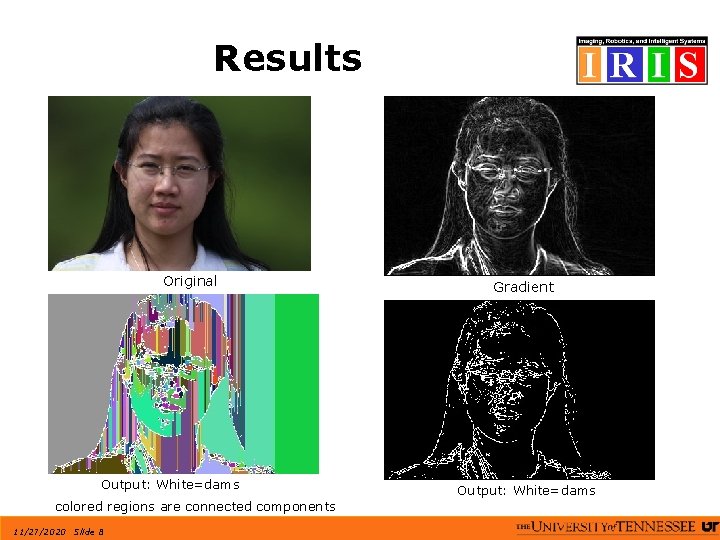
Results Original Output: White=dams colored regions are connected components 11/27/2020 Slide 8 Gradient Output: White=dams
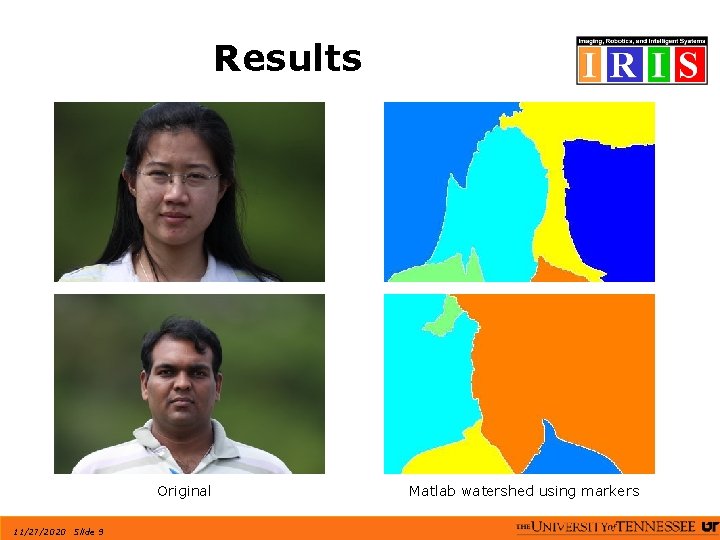
Results Original 11/27/2020 Slide 9 Matlab watershed using markers
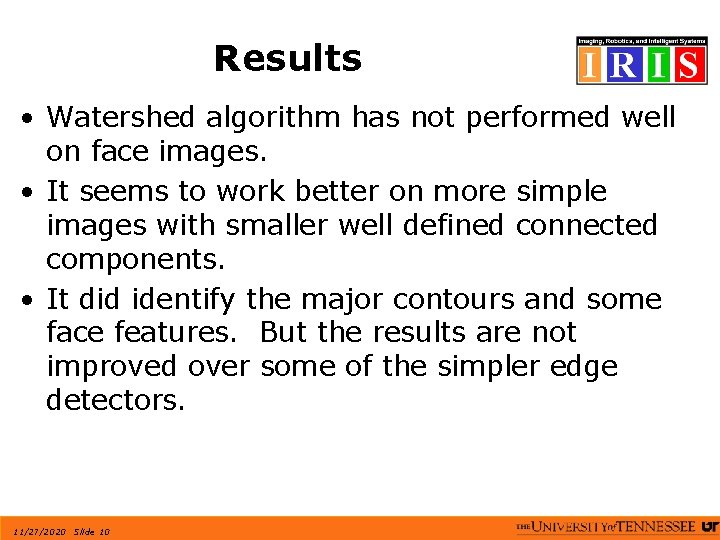
Results • Watershed algorithm has not performed well on face images. • It seems to work better on more simple images with smaller well defined connected components. • It did identify the major contours and some face features. But the results are not improved over some of the simpler edge detectors. 11/27/2020 Slide 10