Watch Tec Systems An Overview Watch Tec Systems
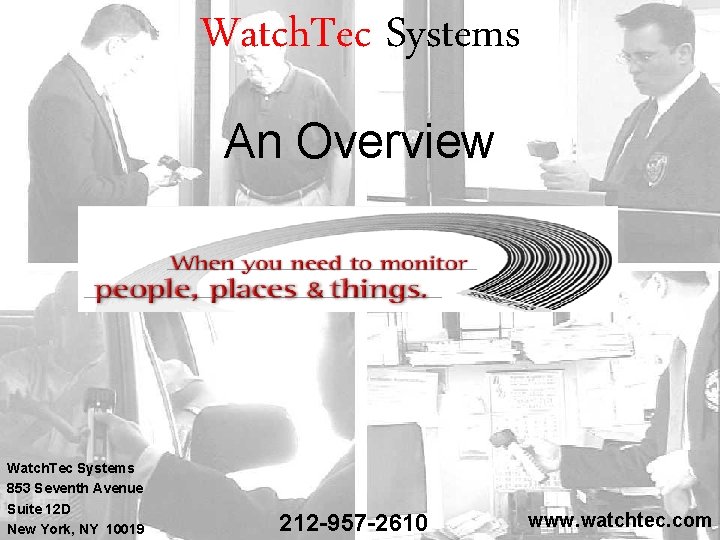
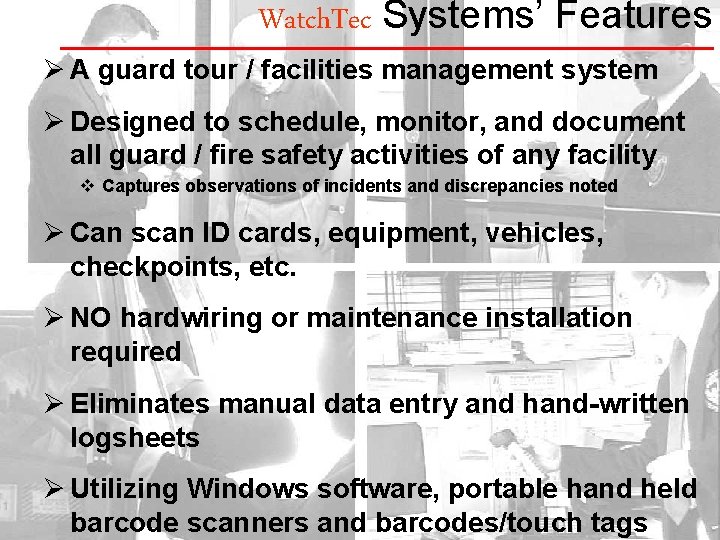
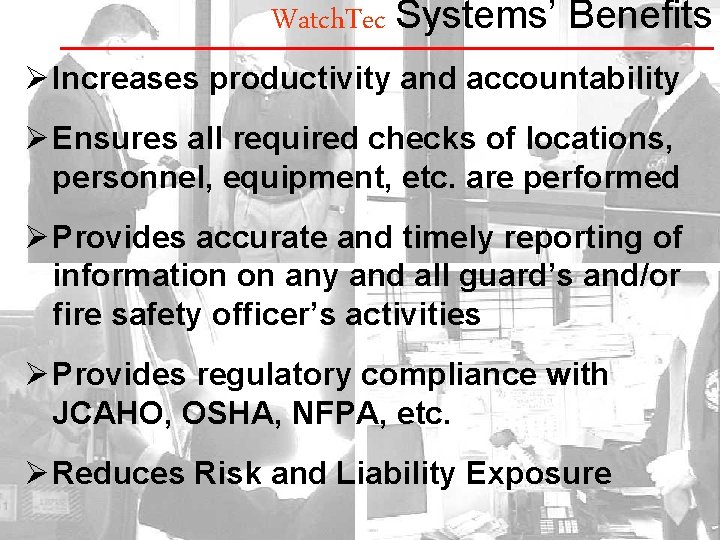
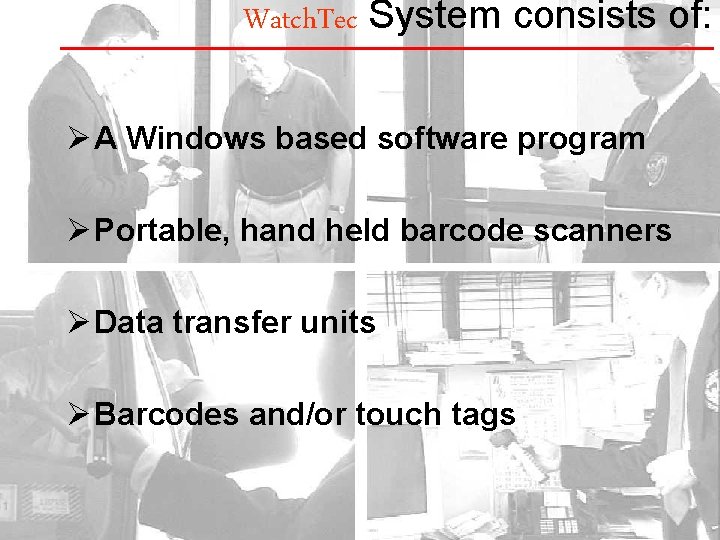

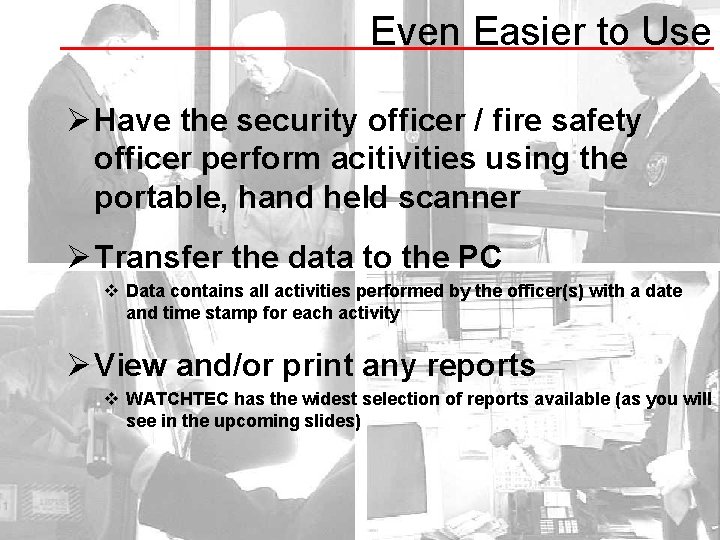

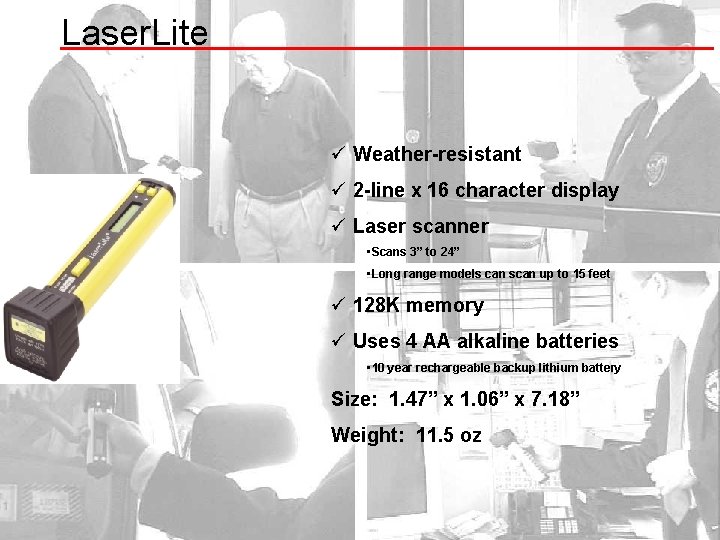
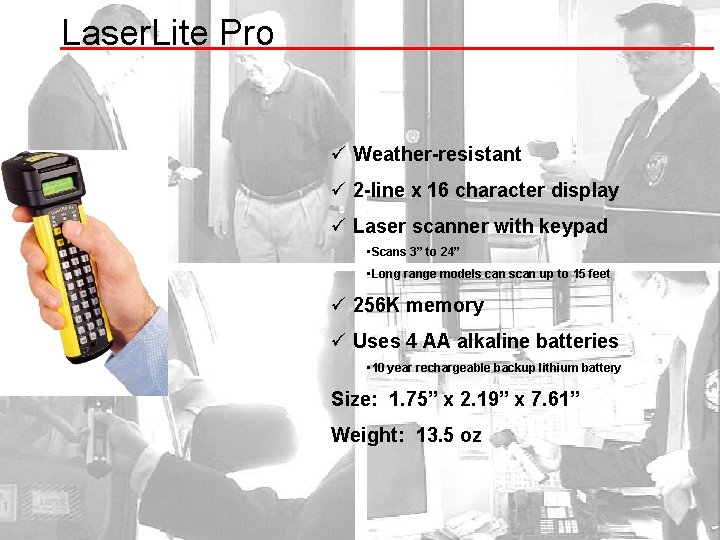

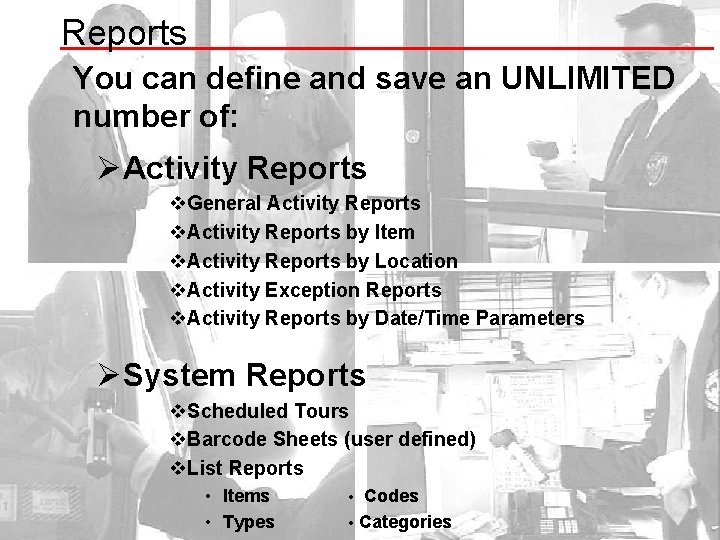
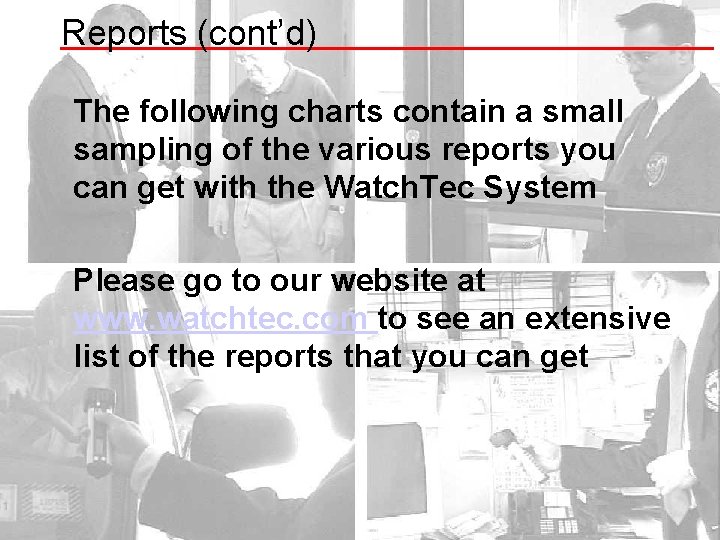





- Slides: 17
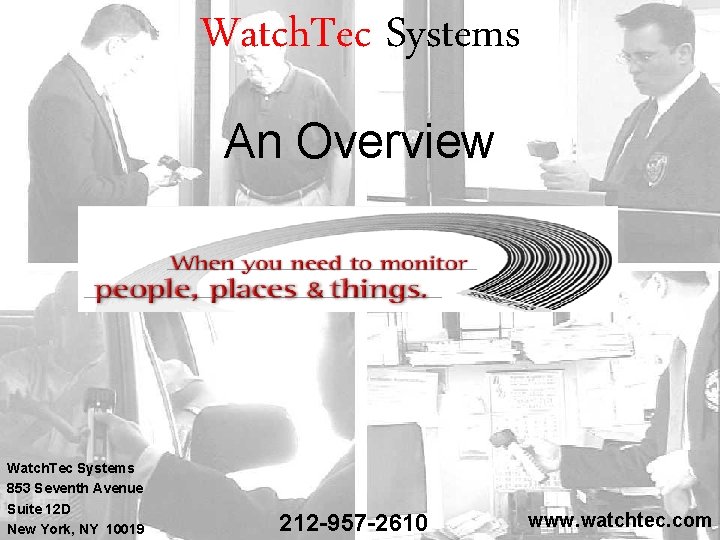
Watch. Tec Systems An Overview Watch. Tec Systems 853 Seventh Avenue Suite 12 D New York, NY 10019 212 -957 -2610 www. watchtec. com
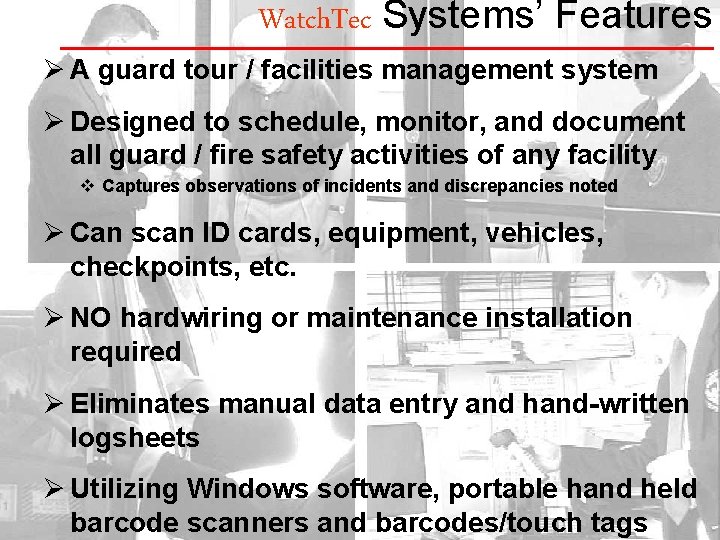
Watch. Tec Systems’ Features Ø A guard tour / facilities management system Ø Designed to schedule, monitor, and document all guard / fire safety activities of any facility v Captures observations of incidents and discrepancies noted Ø Can scan ID cards, equipment, vehicles, checkpoints, etc. Ø NO hardwiring or maintenance installation required Ø Eliminates manual data entry and hand-written logsheets Ø Utilizing Windows software, portable hand held barcode scanners and barcodes/touch tags
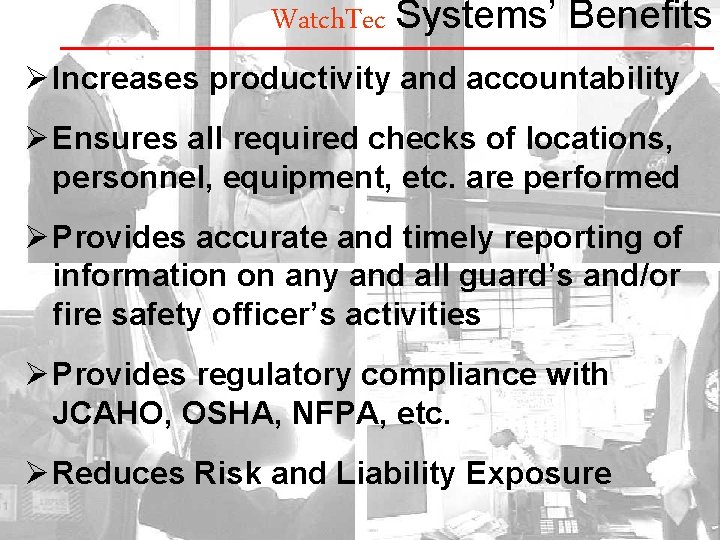
Watch. Tec Systems’ Benefits Ø Increases productivity and accountability Ø Ensures all required checks of locations, personnel, equipment, etc. are performed Ø Provides accurate and timely reporting of information on any and all guard’s and/or fire safety officer’s activities Ø Provides regulatory compliance with JCAHO, OSHA, NFPA, etc. Ø Reduces Risk and Liability Exposure
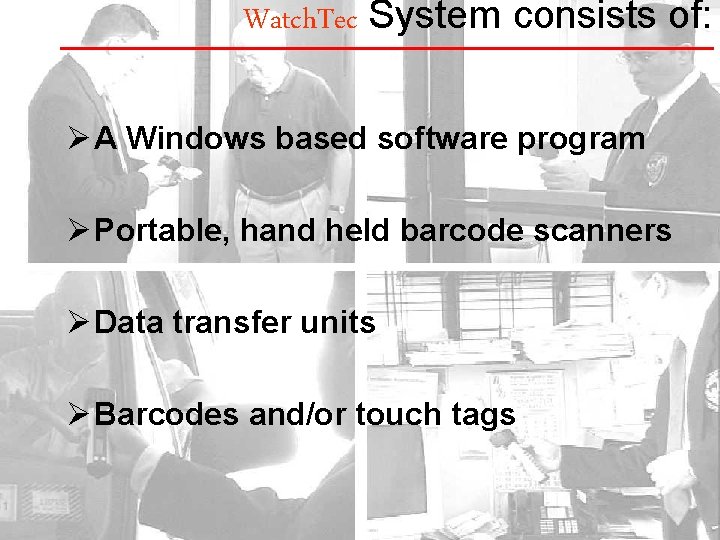
Watch. Tec System consists of: Ø A Windows based software program Ø Portable, hand held barcode scanners Ø Data transfer units Ø Barcodes and/or touch tags

Easy Setup Ø Enter all information into WATCHTEC to be checked / monitored / inspected v Security Officers Fire Safety Officers v Locations Equipment v Vehicles Employees v User defined Incidents / Discrepancies v Etc. Ø Place a barcode label on each v Choose the label that best fits your requirements • Laminated, metal, face adhesive, etc. v You can use existing barcodes on ID cards, equipment, etc. Ø Create unlimited schedules / tours, if needed, with drag and drop simplicity
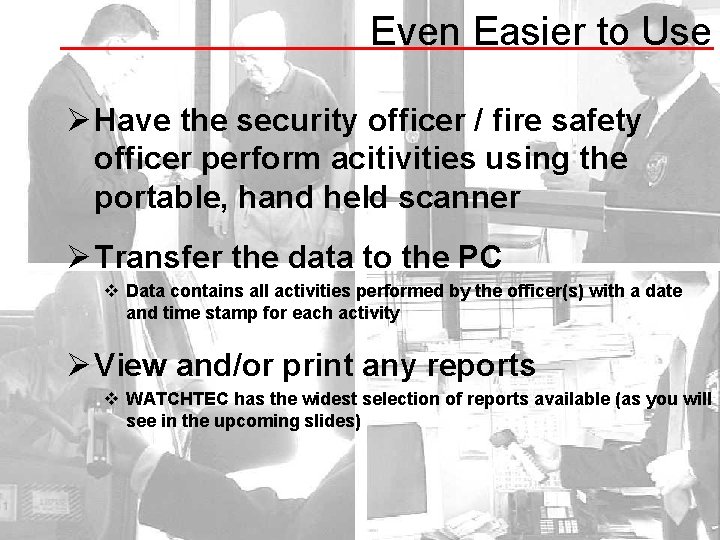
Even Easier to Use Ø Have the security officer / fire safety officer perform acitivities using the portable, hand held scanner Ø Transfer the data to the PC v Data contains all activities performed by the officer(s) with a date and time stamp for each activity Ø View and/or print any reports v WATCHTEC has the widest selection of reports available (as you will see in the upcoming slides)

Portable, Hand Held Scanners Ø WATCHTEC works with a variety of portable, hand held barcode scanners Ø Any of the following can be used with all levels of the WATCHTEC software
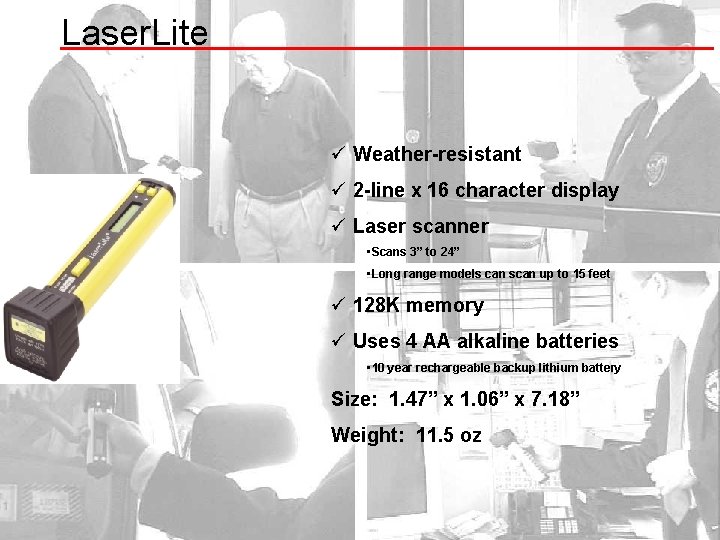
Laser. Lite ü Weather-resistant ü 2 -line x 16 character display ü Laser scanner • Scans 3” to 24” • Long range models can scan up to 15 feet ü 128 K memory ü Uses 4 AA alkaline batteries • 10 year rechargeable backup lithium battery Size: 1. 47” x 1. 06” x 7. 18” Weight: 11. 5 oz
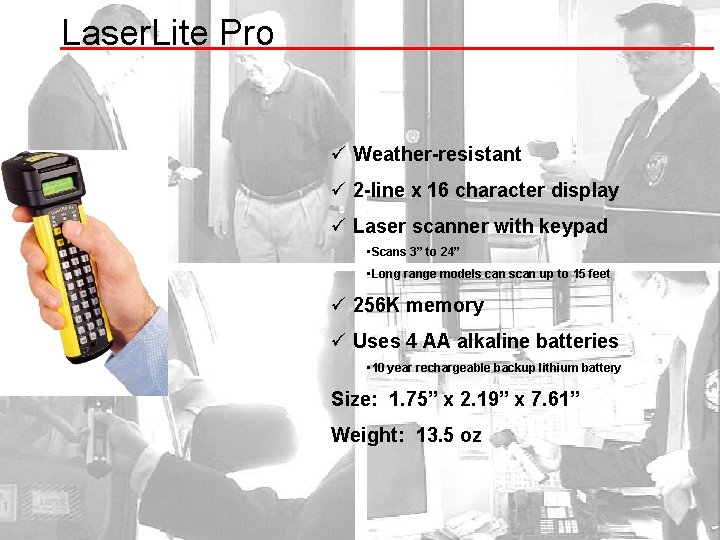
Laser. Lite Pro ü Weather-resistant ü 2 -line x 16 character display ü Laser scanner with keypad • Scans 3” to 24” • Long range models can scan up to 15 feet ü 256 K memory ü Uses 4 AA alkaline batteries • 10 year rechargeable backup lithium battery Size: 1. 75” x 2. 19” x 7. 61” Weight: 13. 5 oz

BHT 6000 (coming soon) ü 6 -line x 16 character display ü CCD scanner with keypad ü 512 K memory ü Uses 2 AAA alkaline batteries • Backup lithium battery Size: 5. 3” x 2. 3” x 0. 79” Weight: 4. 6 oz
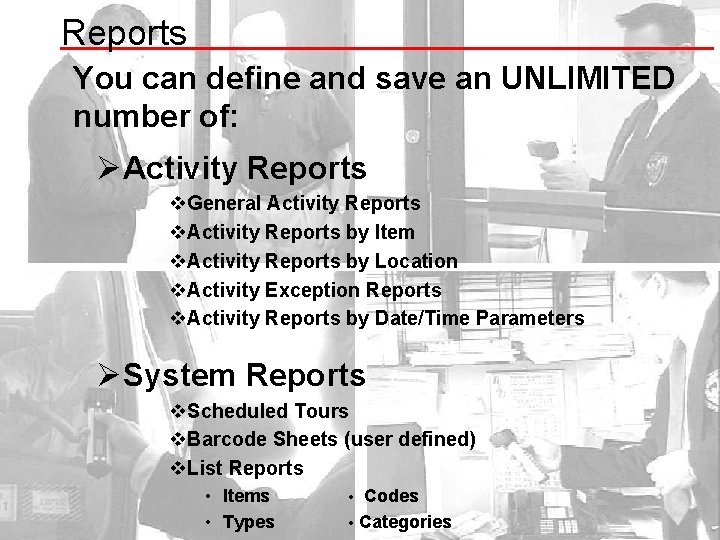
Reports You can define and save an UNLIMITED number of: ØActivity Reports v. General Activity Reports v. Activity Reports by Item v. Activity Reports by Location v. Activity Exception Reports v. Activity Reports by Date/Time Parameters ØSystem Reports v. Scheduled Tours v. Barcode Sheets (user defined) v. List Reports • Items • Types Codes • Categories •
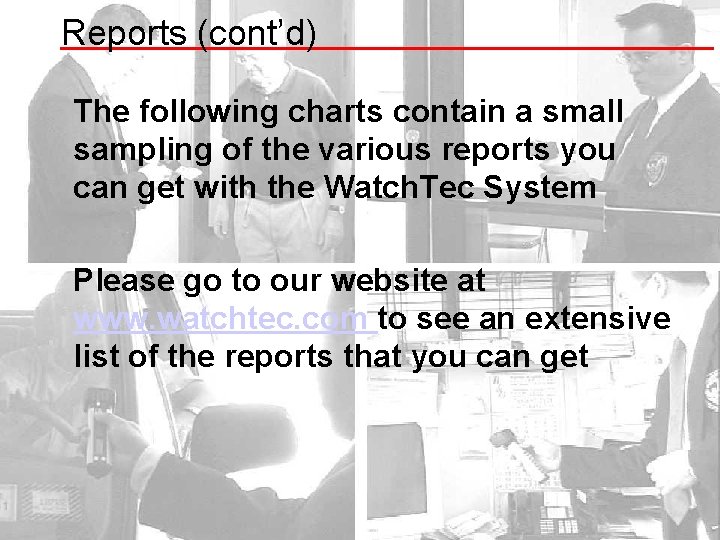
Reports (cont’d) The following charts contain a small sampling of the various reports you can get with the Watch. Tec System Please go to our website at www. watchtec. com to see an extensive list of the reports that you can get

Reports – General Activity

Reports – Activity by Location

Reports – Activity Exception

Reports – Schedule

Reports – Barcode Sheet