VSS Workshop Hampshire Astronomical Group 13 th March
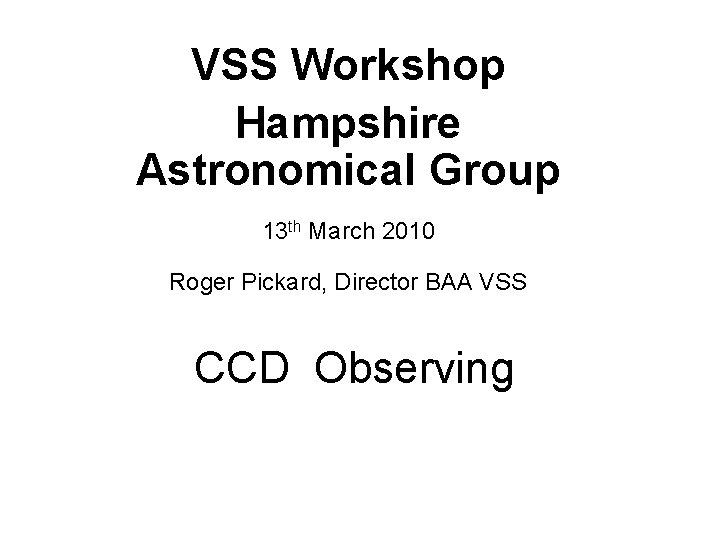
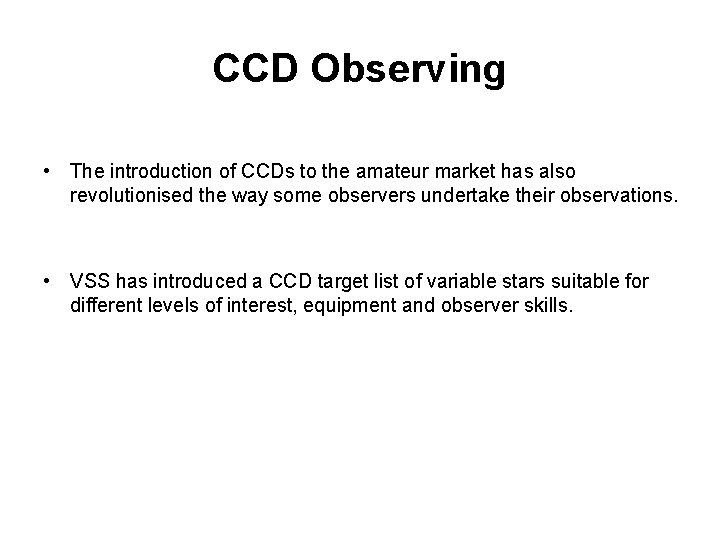

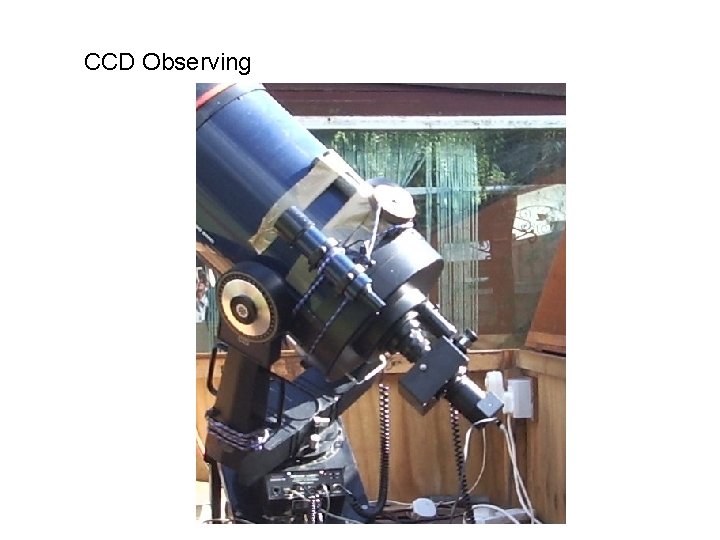
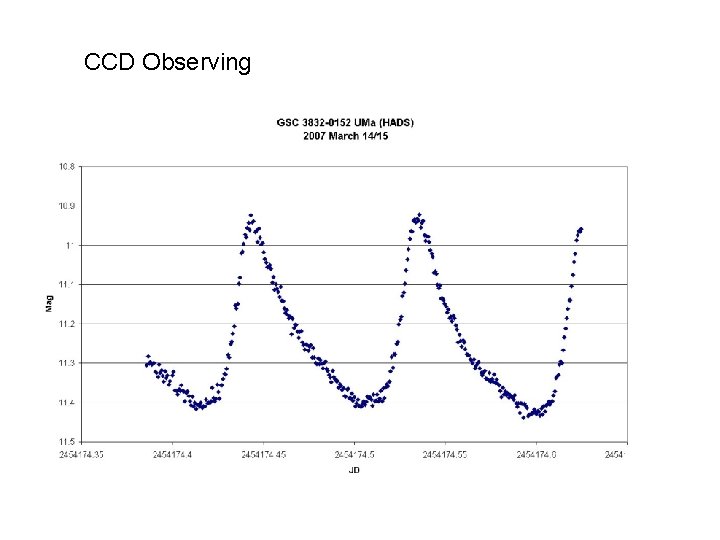
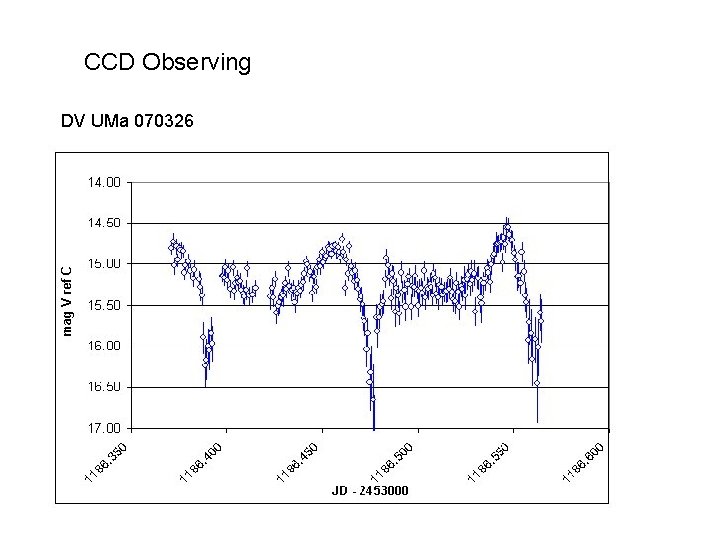

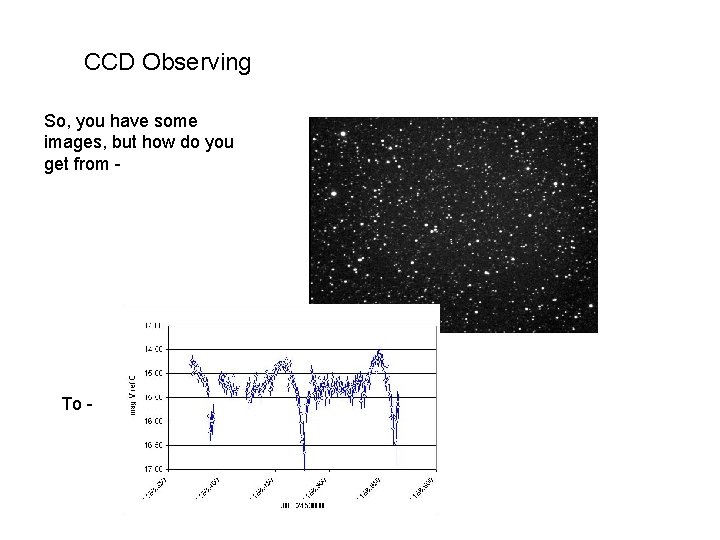
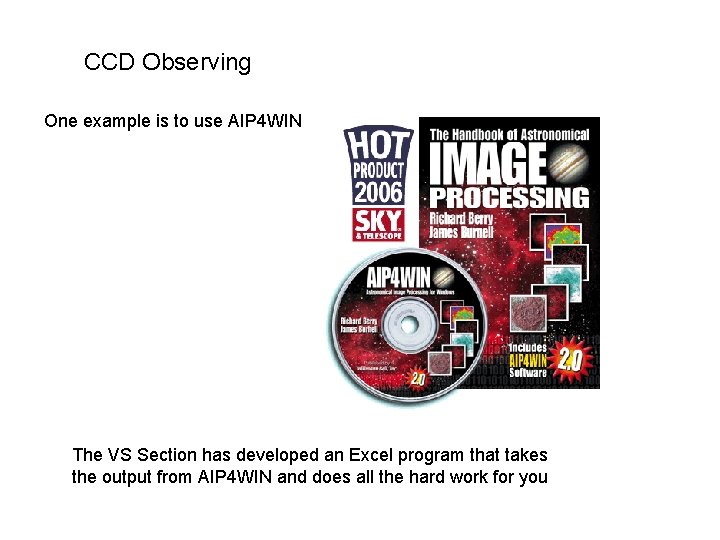
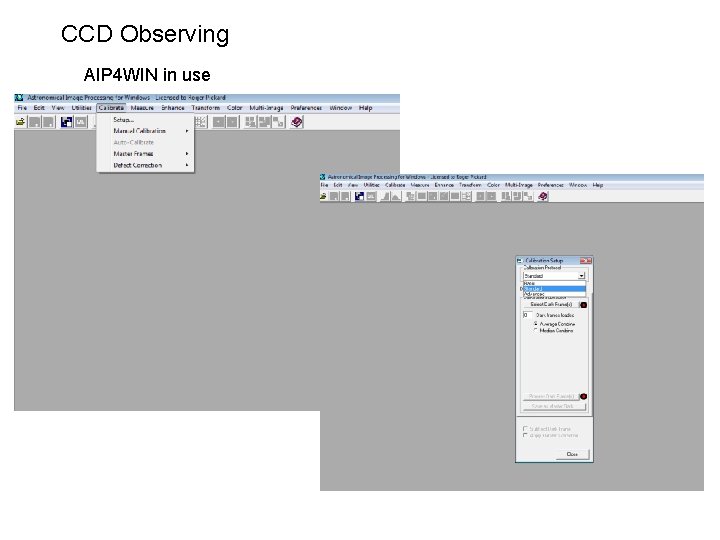
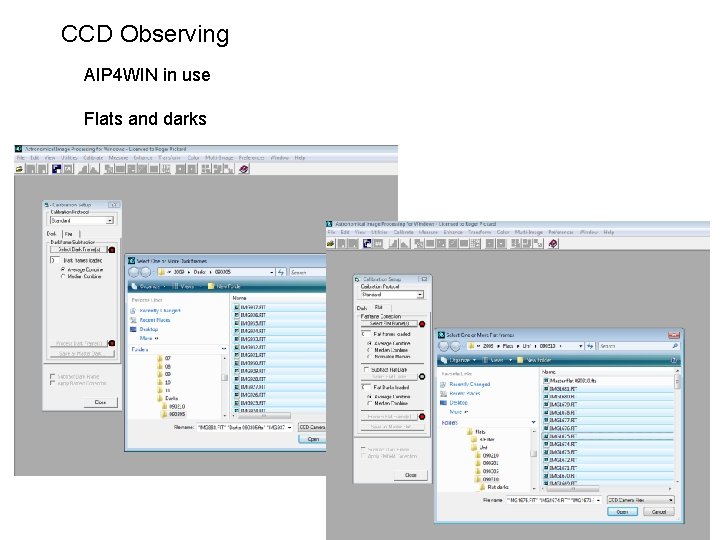
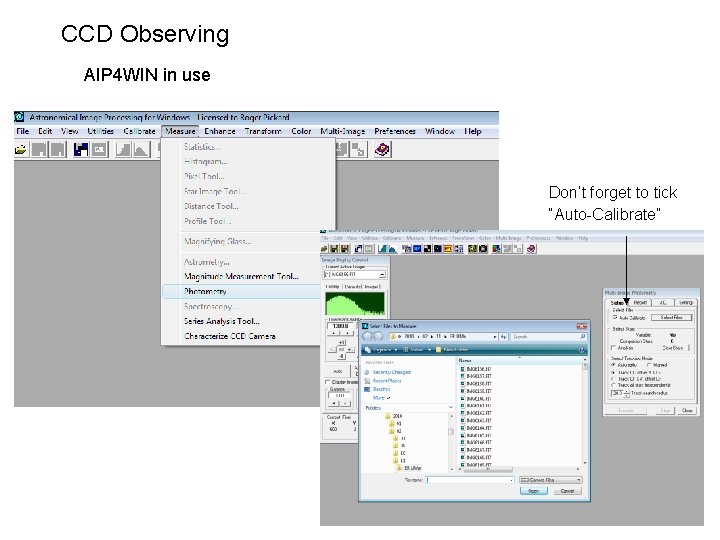
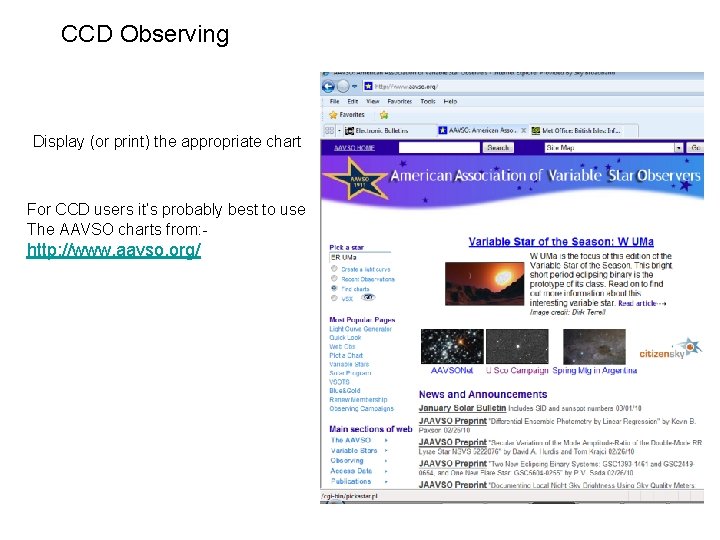
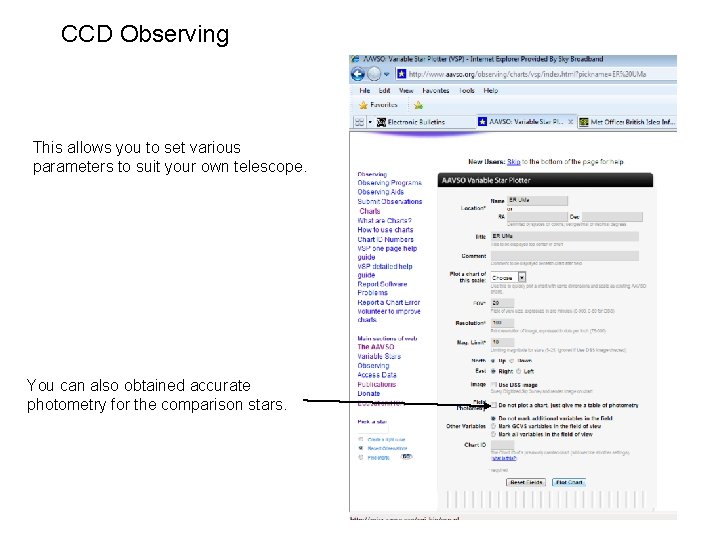

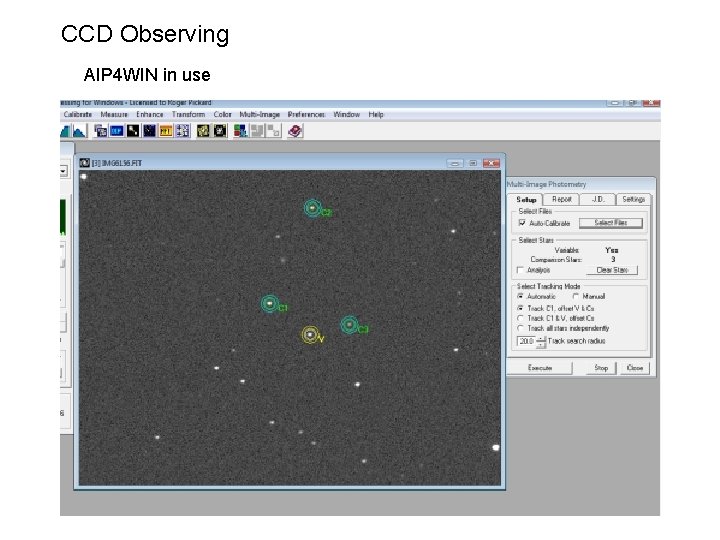
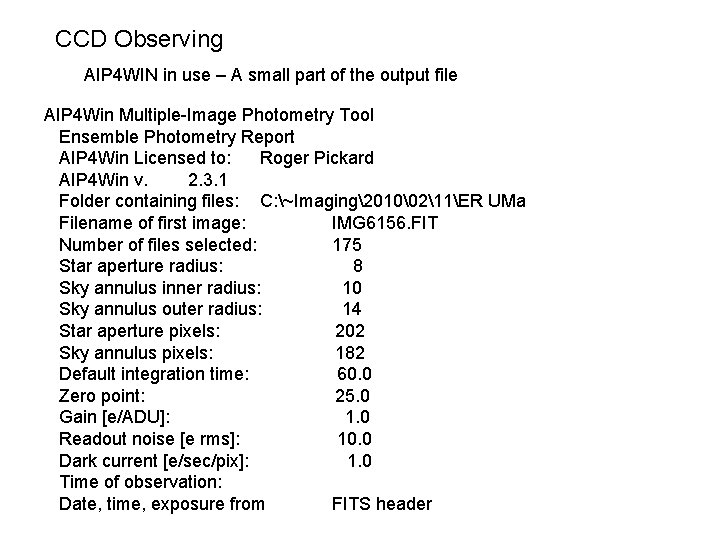
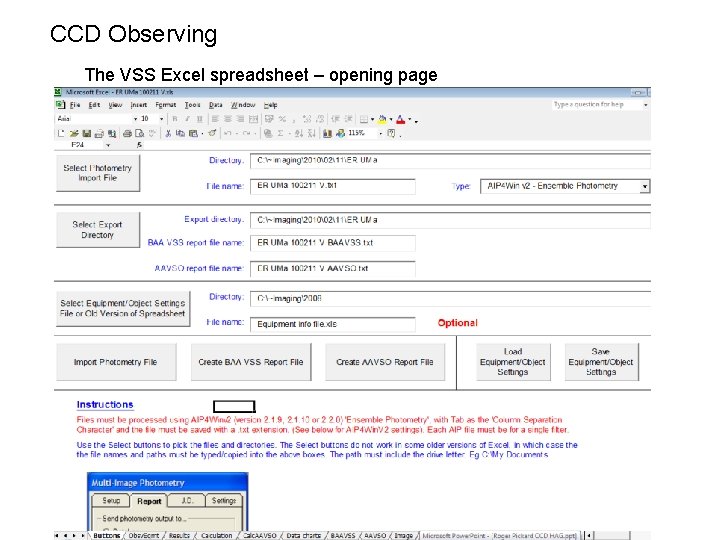
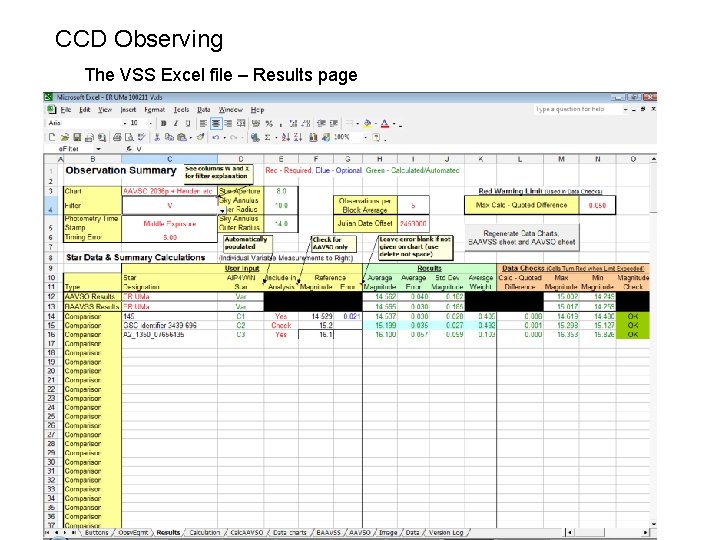
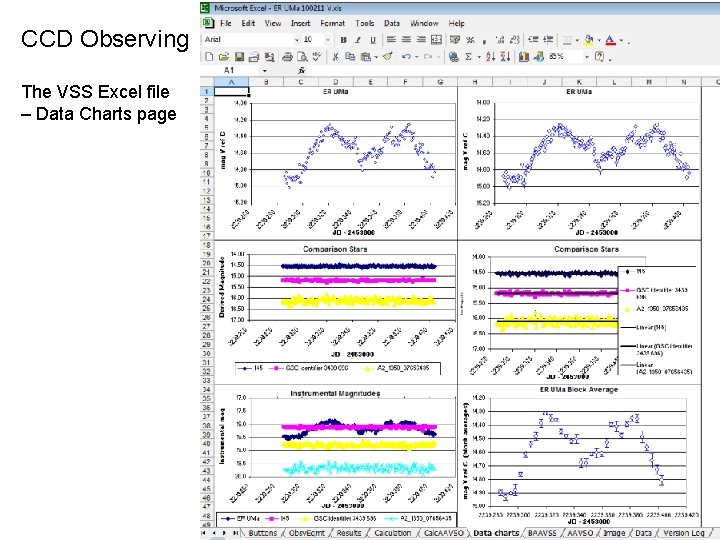
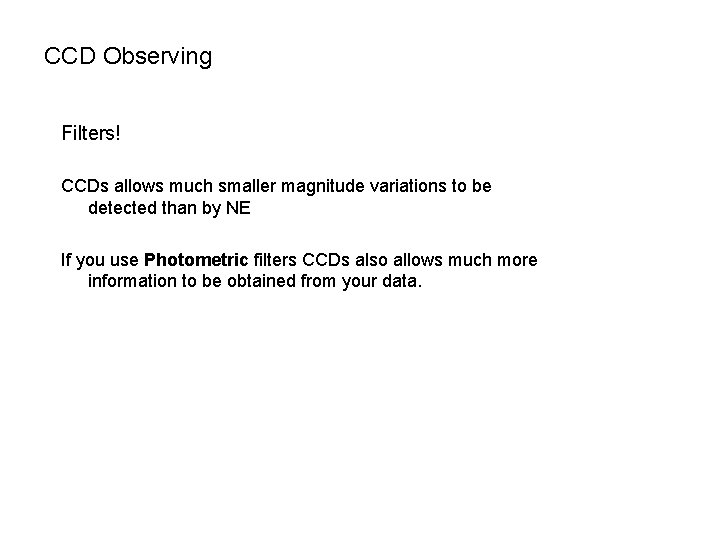
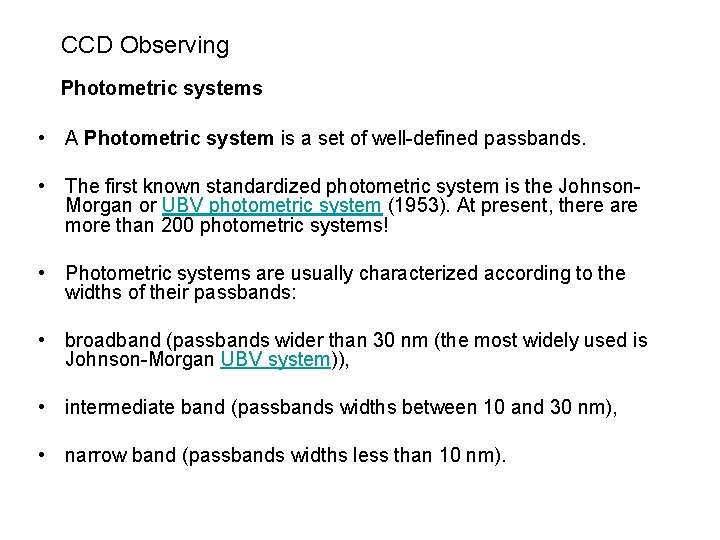

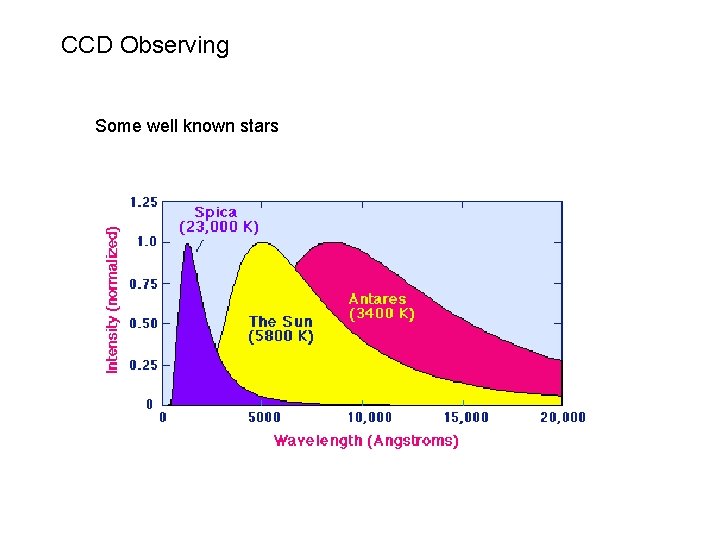
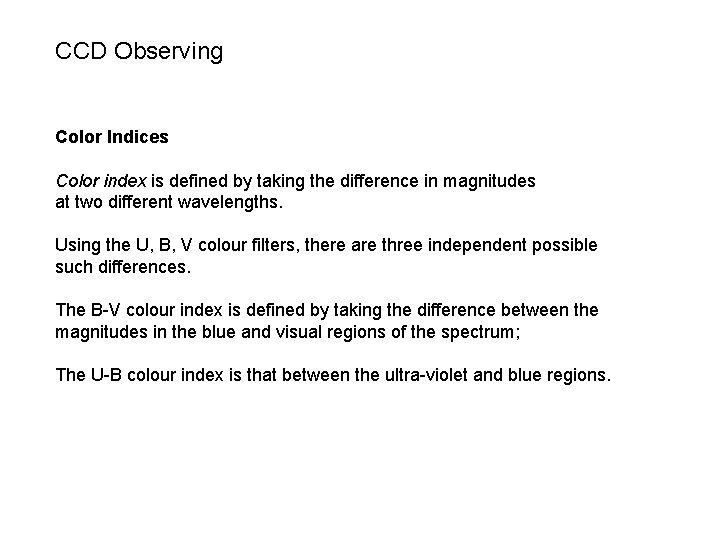
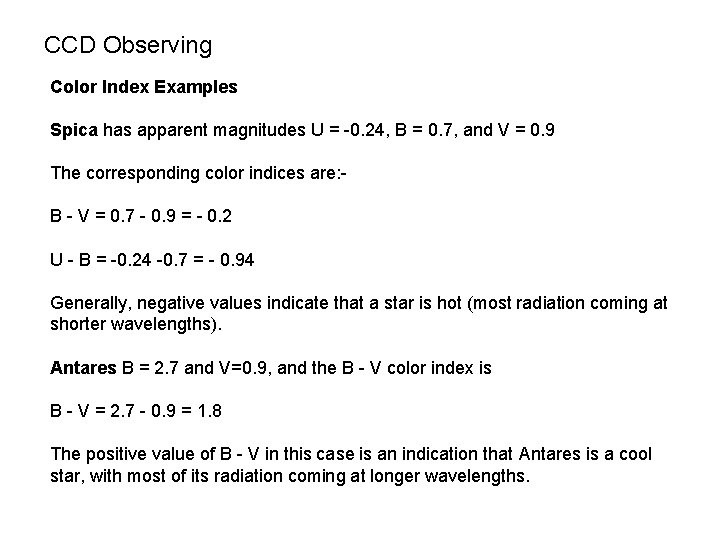
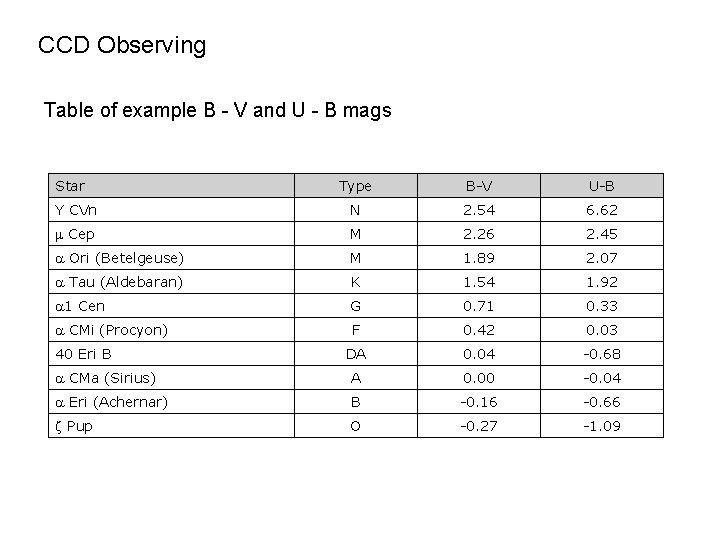
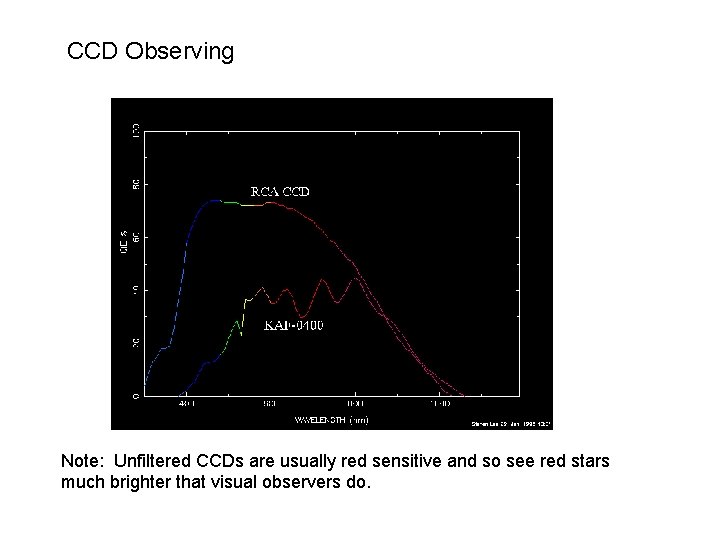
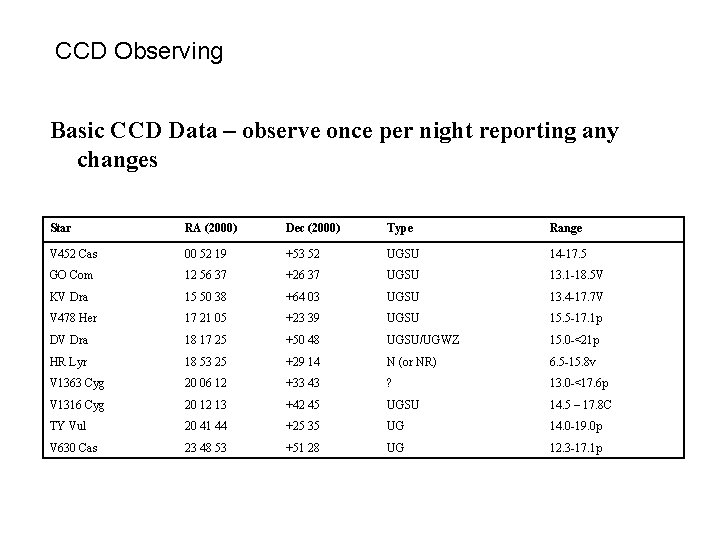
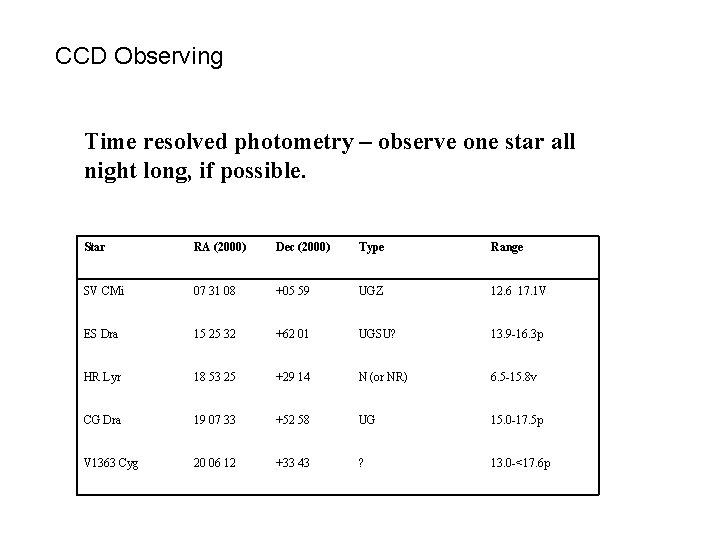


- Slides: 32
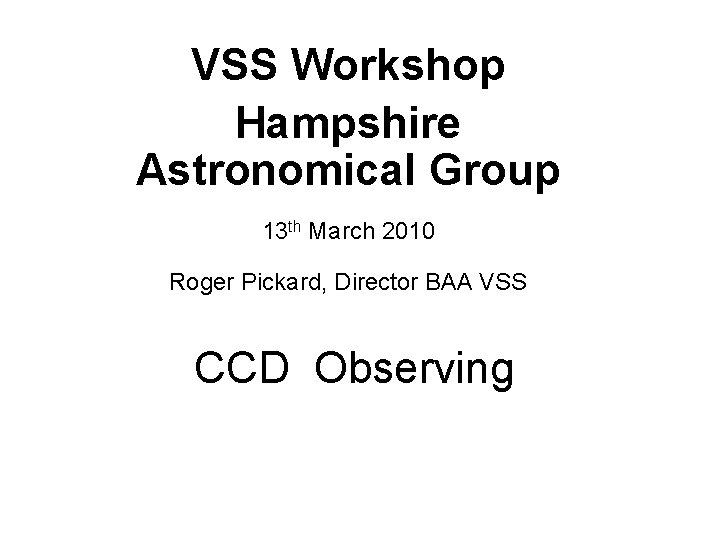
VSS Workshop Hampshire Astronomical Group 13 th March 2010 Roger Pickard, Director BAA VSS CCD Observing
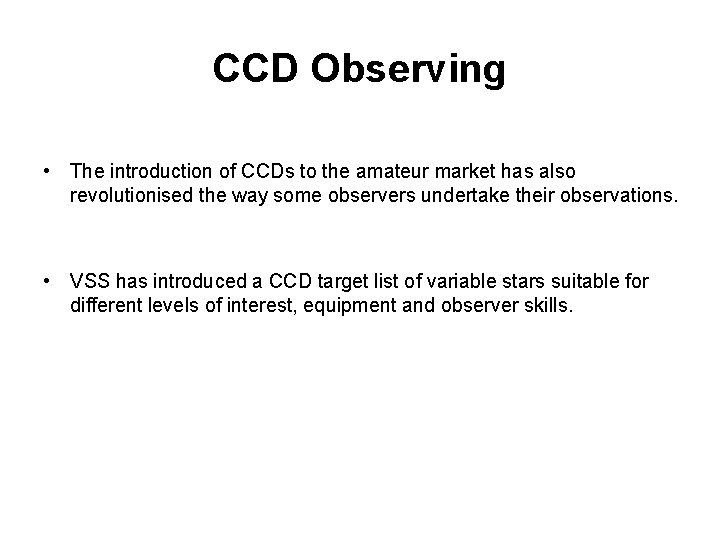
CCD Observing • The introduction of CCDs to the amateur market has also revolutionised the way some observers undertake their observations. • VSS has introduced a CCD target list of variable stars suitable for different levels of interest, equipment and observer skills.

CCD Observing
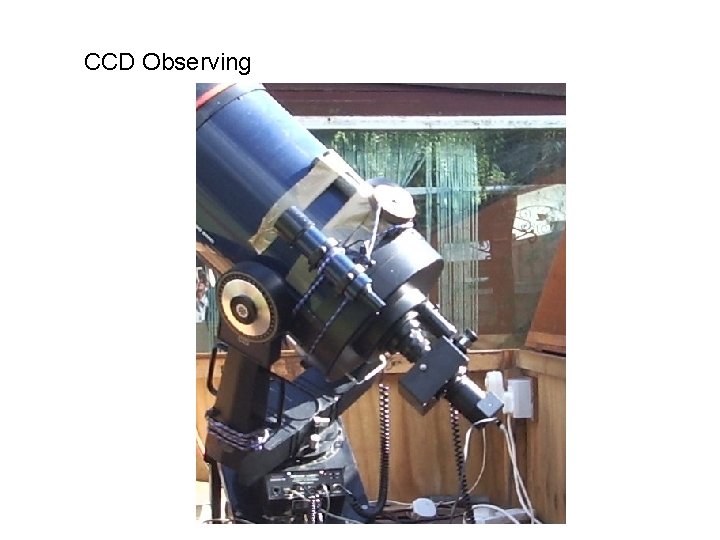
CCD Observing
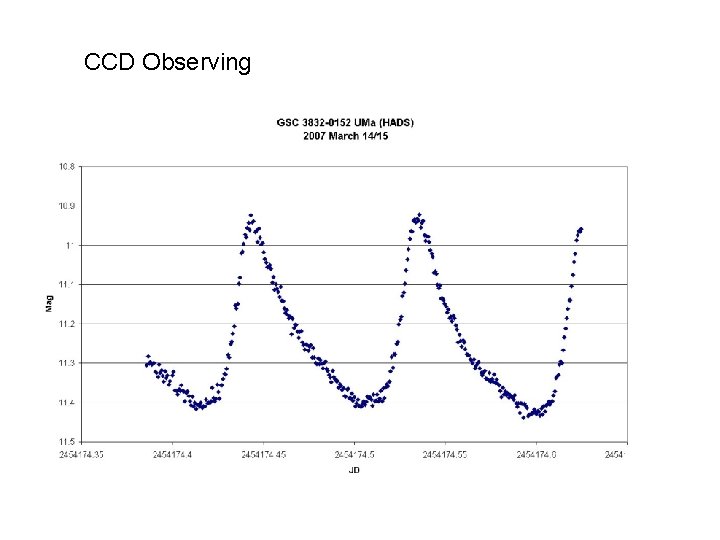
CCD Observing
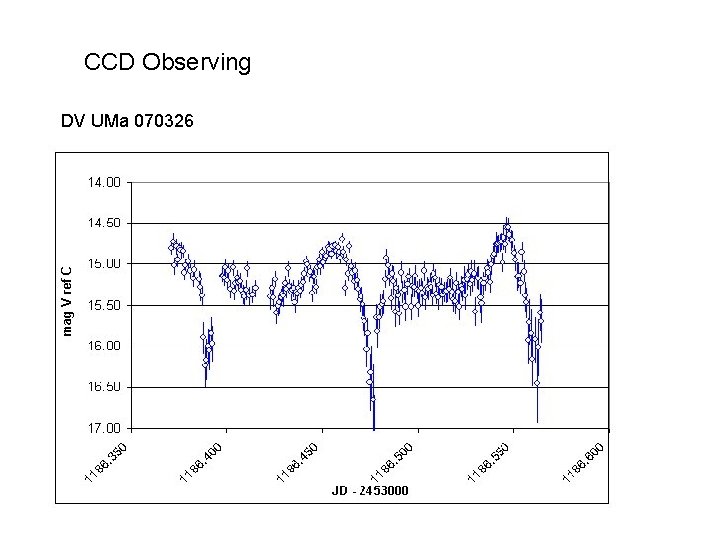
CCD Observing DV UMa 070326

CCD Observing But how do you obtain data like that? Firstly, of course, you must decide what to observe! Ideally, an object that is going to “do” something. We list some easy objects on the web site. In addition, you may wish to subscribe to the BAA VSS Alert notices. Whatever, obtaining the images is only the first stage
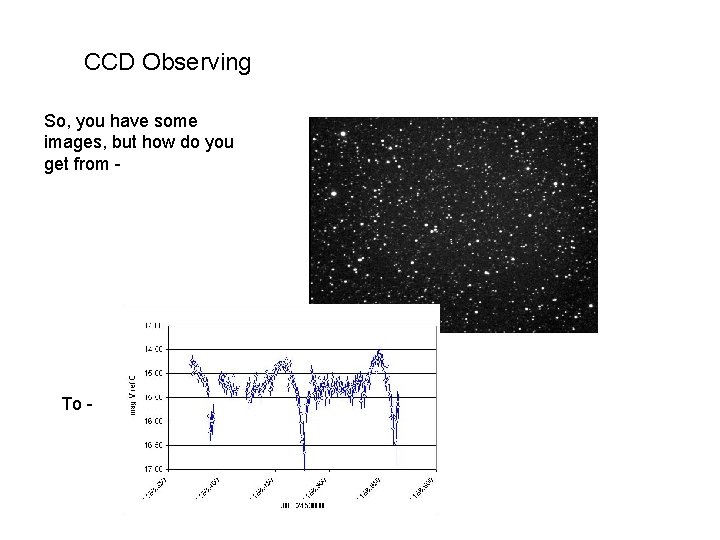
CCD Observing So, you have some images, but how do you get from - To -
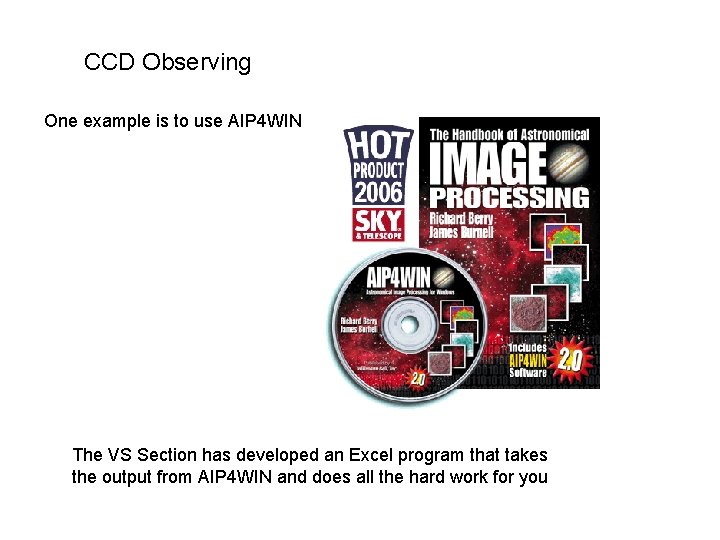
CCD Observing One example is to use AIP 4 WIN The VS Section has developed an Excel program that takes the output from AIP 4 WIN and does all the hard work for you
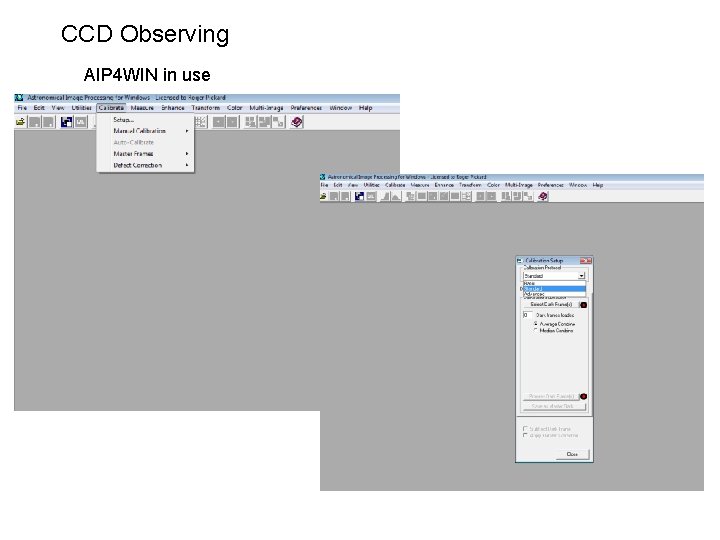
CCD Observing AIP 4 WIN in use Flats and darks
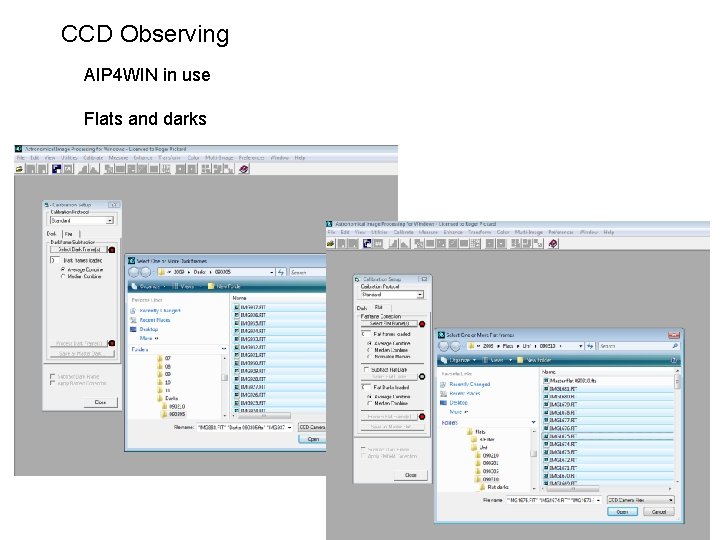
CCD Observing AIP 4 WIN in use Flats and darks
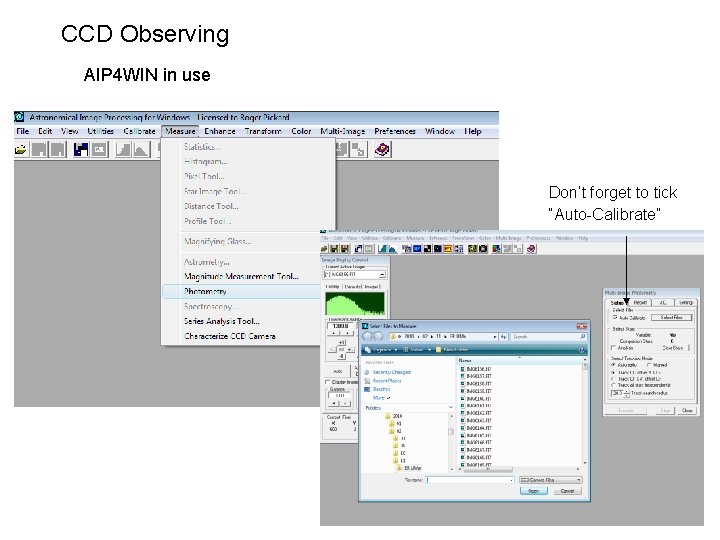
CCD Observing AIP 4 WIN in use Don’t forget to tick “Auto-Calibrate”
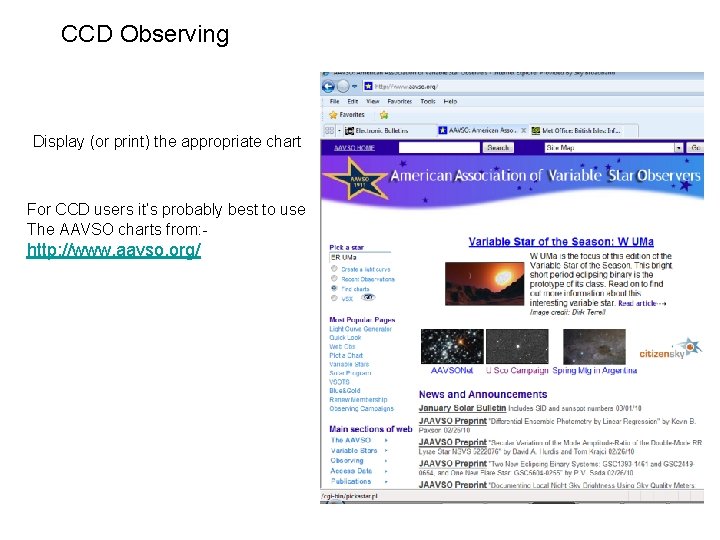
CCD Observing Display (or print) the appropriate chart For CCD users it’s probably best to use The AAVSO charts from: - http: //www. aavso. org/
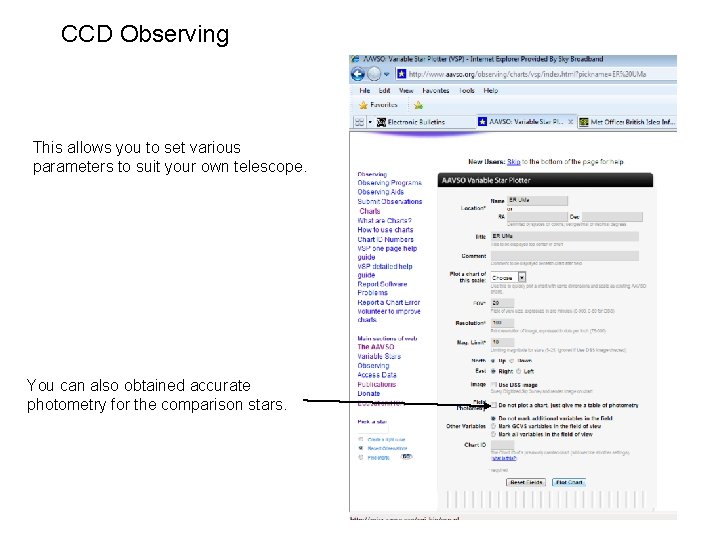
CCD Observing This allows you to set various parameters to suit your own telescope. You can also obtained accurate photometry for the comparison stars.

CCD Observing AIP 4 WIN in use The chart and photometry
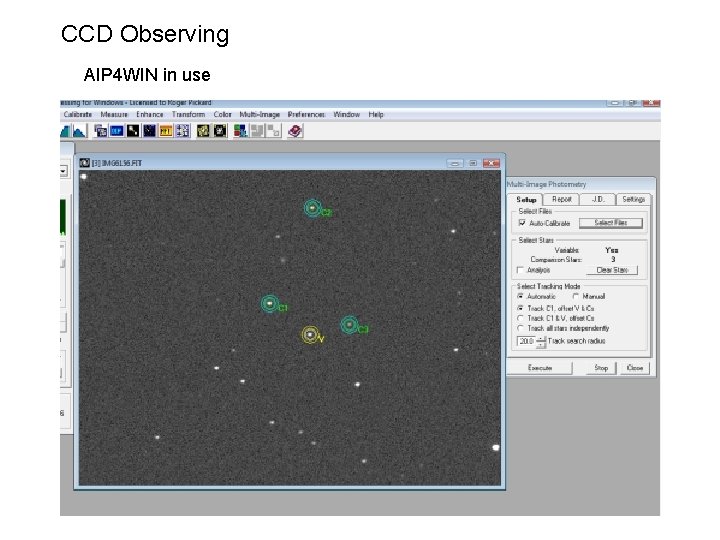
CCD Observing AIP 4 WIN in use
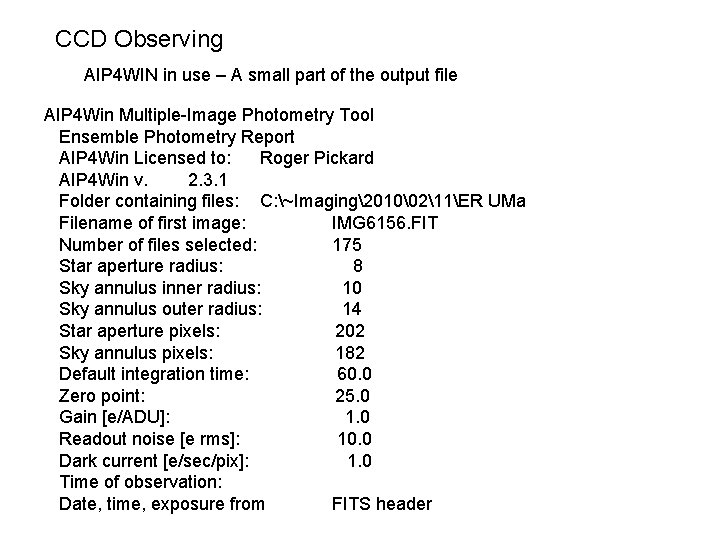
CCD Observing AIP 4 WIN in use – A small part of the output file AIP 4 Win Multiple-Image Photometry Tool Ensemble Photometry Report AIP 4 Win Licensed to: Roger Pickard AIP 4 Win v. 2. 3. 1 Folder containing files: C: ~Imaging2010�211ER UMa Filename of first image: IMG 6156. FIT Number of files selected: 175 Star aperture radius: 8 Sky annulus inner radius: 10 Sky annulus outer radius: 14 Star aperture pixels: 202 Sky annulus pixels: 182 Default integration time: 60. 0 Zero point: 25. 0 Gain [e/ADU]: 1. 0 Readout noise [e rms]: 10. 0 Dark current [e/sec/pix]: 1. 0 Time of observation: Date, time, exposure from FITS header
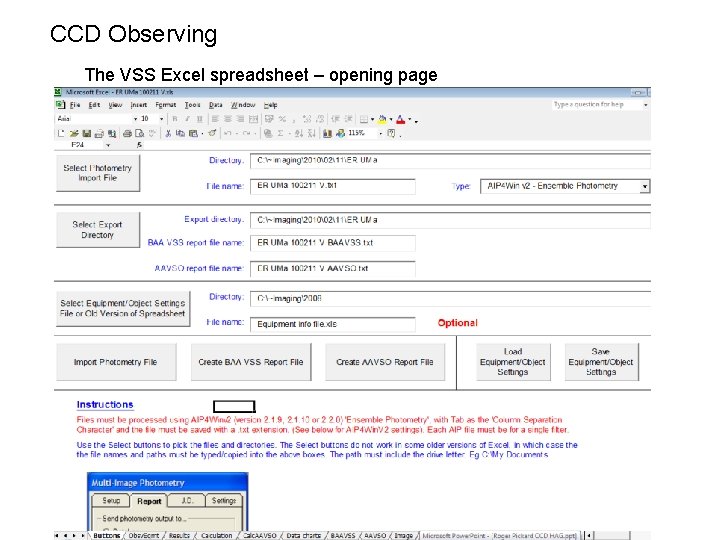
CCD Observing The VSS Excel spreadsheet – opening page
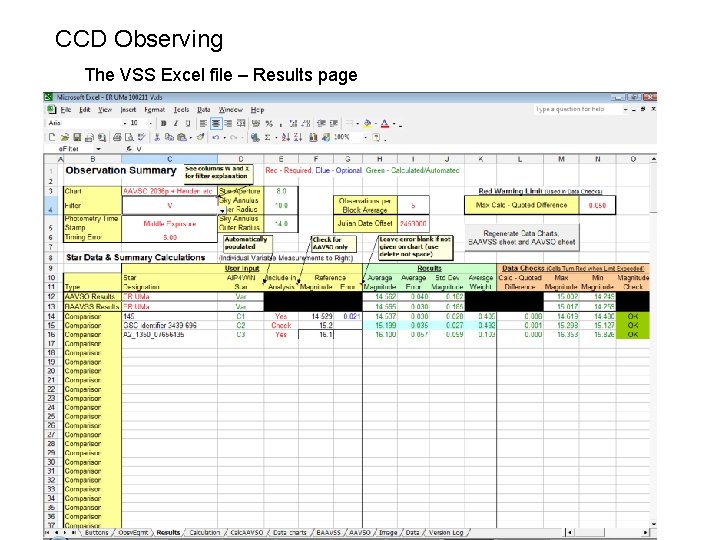
CCD Observing The VSS Excel file – Results page
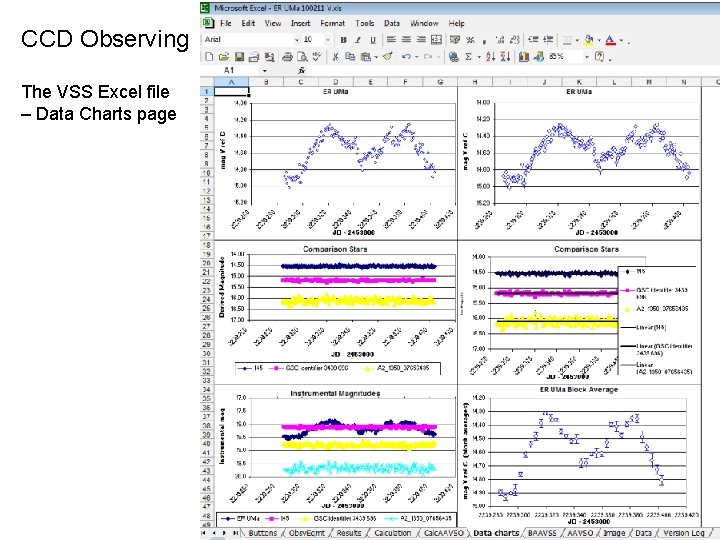
CCD Observing The VSS Excel file – Data Charts page
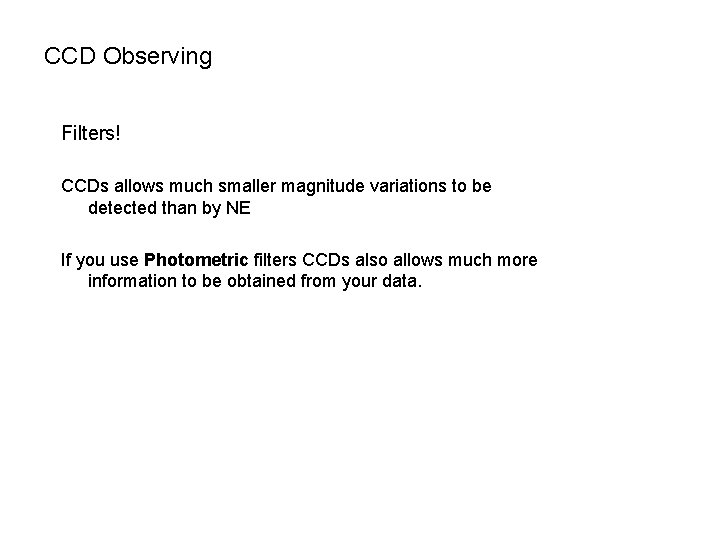
CCD Observing Filters! CCDs allows much smaller magnitude variations to be detected than by NE If you use Photometric filters CCDs also allows much more information to be obtained from your data.
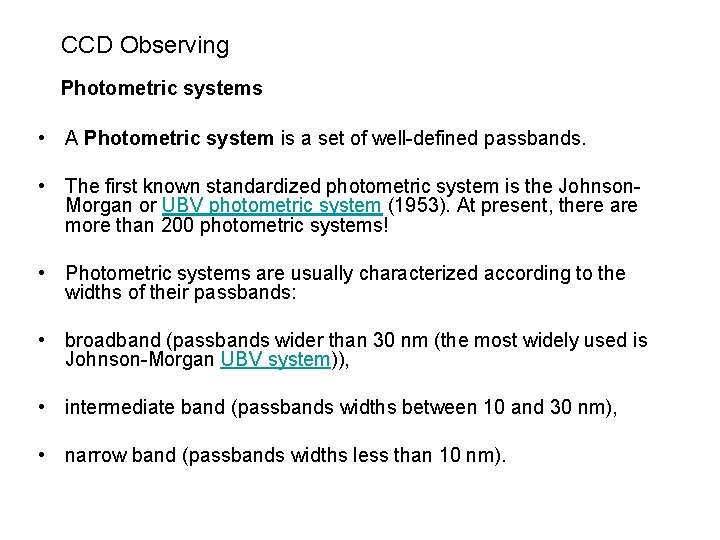
CCD Observing Photometric systems • A Photometric system is a set of well-defined passbands. • The first known standardized photometric system is the Johnson. Morgan or UBV photometric system (1953). At present, there are more than 200 photometric systems! • Photometric systems are usually characterized according to the widths of their passbands: • broadband (passbands wider than 30 nm (the most widely used is Johnson-Morgan UBV system)), • intermediate band (passbands widths between 10 and 30 nm), • narrow band (passbands widths less than 10 nm).

CCD Observing Colour response and Johnson-Morgan UBV system
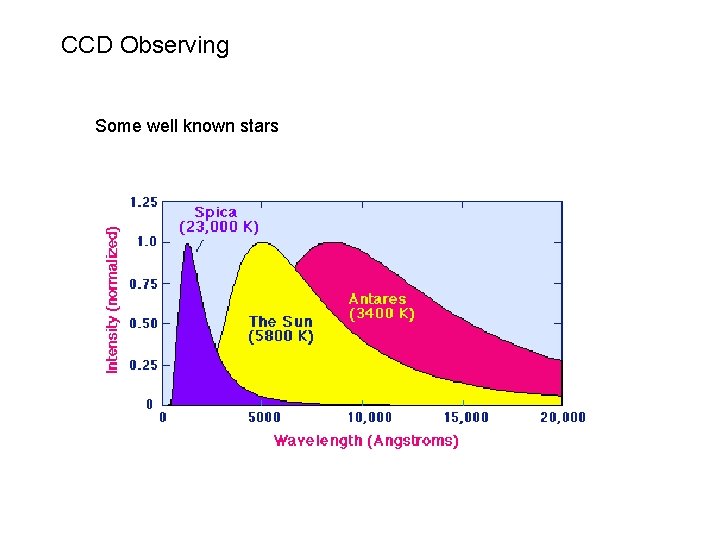
CCD Observing Some well known stars
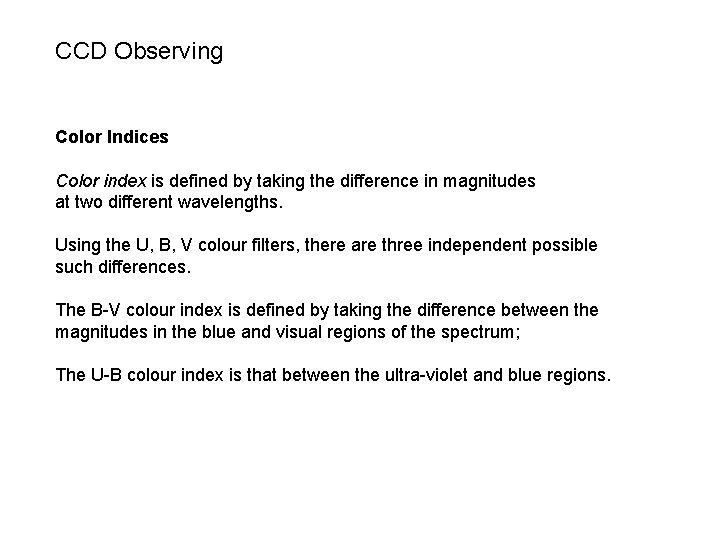
CCD Observing Color Indices Color index is defined by taking the difference in magnitudes at two different wavelengths. Using the U, B, V colour filters, there are three independent possible such differences. The B-V colour index is defined by taking the difference between the magnitudes in the blue and visual regions of the spectrum; The U-B colour index is that between the ultra-violet and blue regions.
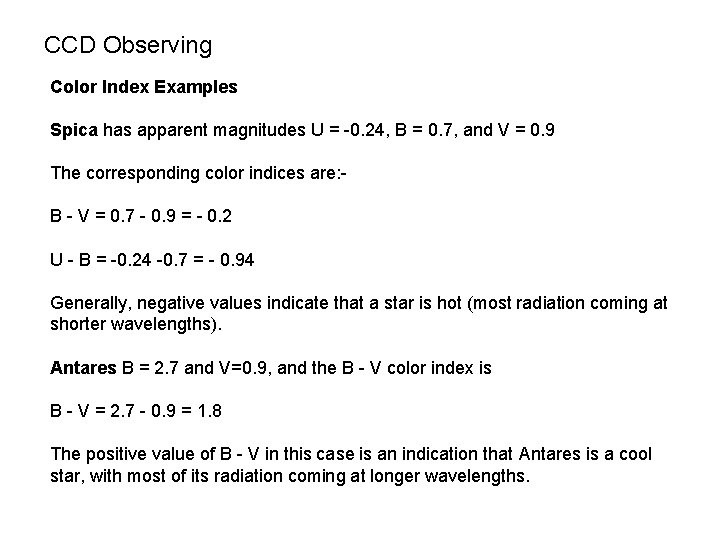
CCD Observing Color Index Examples Spica has apparent magnitudes U = -0. 24, B = 0. 7, and V = 0. 9 The corresponding color indices are: B - V = 0. 7 - 0. 9 = - 0. 2 U - B = -0. 24 -0. 7 = - 0. 94 Generally, negative values indicate that a star is hot (most radiation coming at shorter wavelengths). Antares B = 2. 7 and V=0. 9, and the B - V color index is B - V = 2. 7 - 0. 9 = 1. 8 The positive value of B - V in this case is an indication that Antares is a cool star, with most of its radiation coming at longer wavelengths.
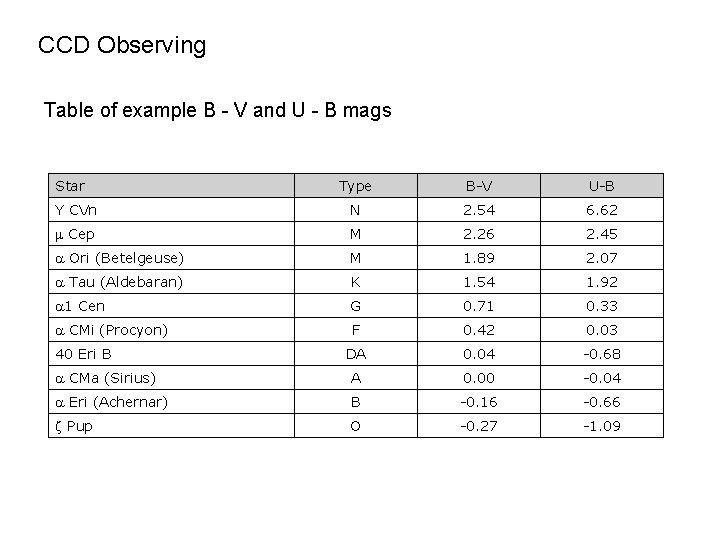
CCD Observing Table of example B - V and U - B mags Star Type B-V U-B Y CVn N 2. 54 6. 62 m Cep M 2. 26 2. 45 a Ori (Betelgeuse) M 1. 89 2. 07 a Tau (Aldebaran) K 1. 54 1. 92 a 1 Cen G 0. 71 0. 33 a CMi (Procyon) F 0. 42 0. 03 DA 0. 04 -0. 68 a CMa (Sirius) A 0. 00 -0. 04 a Eri (Achernar) B -0. 16 -0. 66 z Pup O -0. 27 -1. 09 40 Eri B
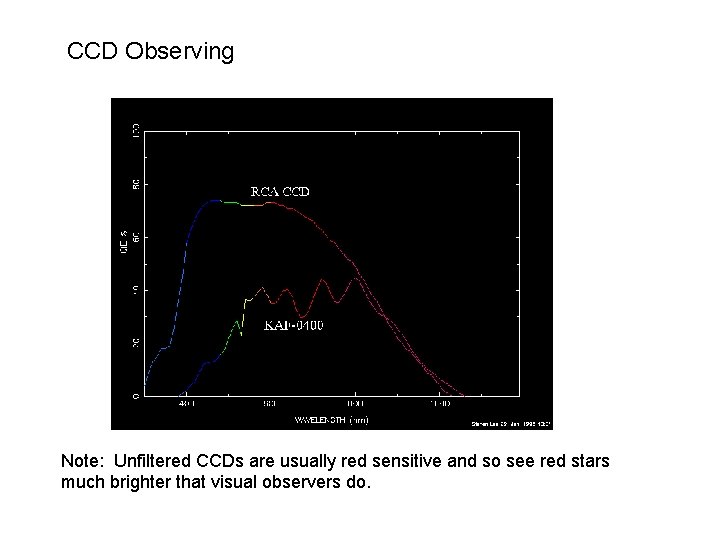
CCD Observing Note: Unfiltered CCDs are usually red sensitive and so see red stars much brighter that visual observers do.
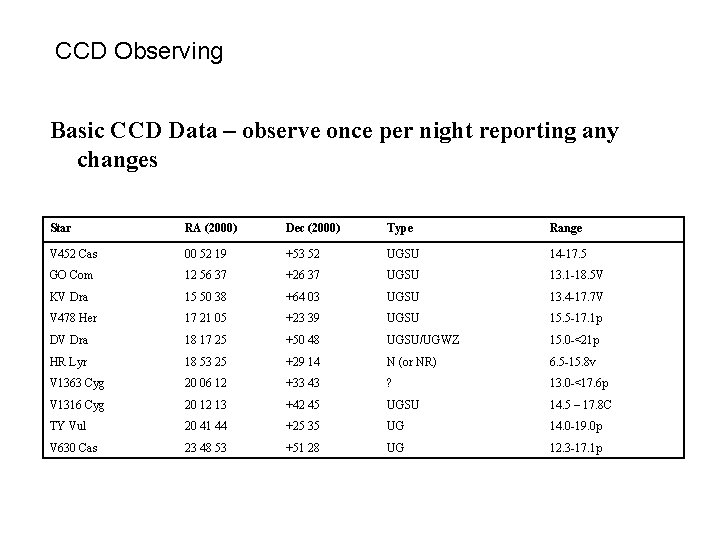
CCD Observing Basic CCD Data – observe once per night reporting any changes Star RA (2000) Dec (2000) Type Range V 452 Cas 00 52 19 +53 52 UGSU 14 -17. 5 GO Com 12 56 37 +26 37 UGSU 13. 1 -18. 5 V KV Dra 15 50 38 +64 03 UGSU 13. 4 -17. 7 V V 478 Her 17 21 05 +23 39 UGSU 15. 5 -17. 1 p DV Dra 18 17 25 +50 48 UGSU/UGWZ 15. 0 -<21 p HR Lyr 18 53 25 +29 14 N (or NR) 6. 5 -15. 8 v V 1363 Cyg 20 06 12 +33 43 ? 13. 0 -<17. 6 p V 1316 Cyg 20 12 13 +42 45 UGSU 14. 5 – 17. 8 C TY Vul 20 41 44 +25 35 UG 14. 0 -19. 0 p V 630 Cas 23 48 53 +51 28 UG 12. 3 -17. 1 p
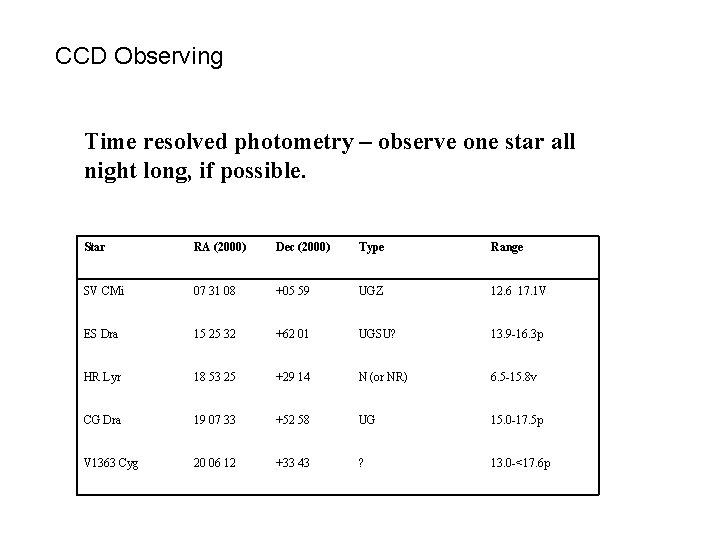
CCD Observing Time resolved photometry – observe one star all night long, if possible. Star RA (2000) Dec (2000) Type Range SV CMi 07 31 08 +05 59 UGZ 12. 6 17. 1 V ES Dra 15 25 32 +62 01 UGSU? 13. 9 -16. 3 p HR Lyr 18 53 25 +29 14 N (or NR) 6. 5 -15. 8 v CG Dra 19 07 33 +52 58 UG 15. 0 -17. 5 p V 1363 Cyg 20 06 12 +33 43 ? 13. 0 -<17. 6 p

CCD Observing Easy – instant results (well, a couple of hours) Star AD And OO Aql AC Boo EG Cep TZ Lyr ER Ori RA -2000 23 36. 7 11. 19. 8 14 56. 5 20 16. 0 18 15. 8 05 11. 2 Dec -2000 +48 40 +09 18 +46 22 +76 49 +41 07 -08 33 Type Max EB EW EW EB EB EW 10. 9 9. 2 10 9. 3 10. 6 9. 3 Min I 11. 6 9. 9 10. 6 10. 2 11. 3 10 Min II 11. 6 9. 8 10. 6 9. 6 10. 8 10 Orbital Period 0. 99 d 0. 51 d 0. 35 d 0. 54 d 0. 53 d 0. 42 d Comp V mag 10. 93 10. 25 9. 39 9. 6 10. 06 9. 25 Comp GSC 3641 0339 1058 409 3474 966 4585 413 3107 2554 5330 364

SUMMARY • CCD observations are easy to make. • Reducing the observations is made easier by the use of the VSS Excel spreadsheet. • Filtered observations are something to work up to – if you wish. • Professionals need your observations Thank You