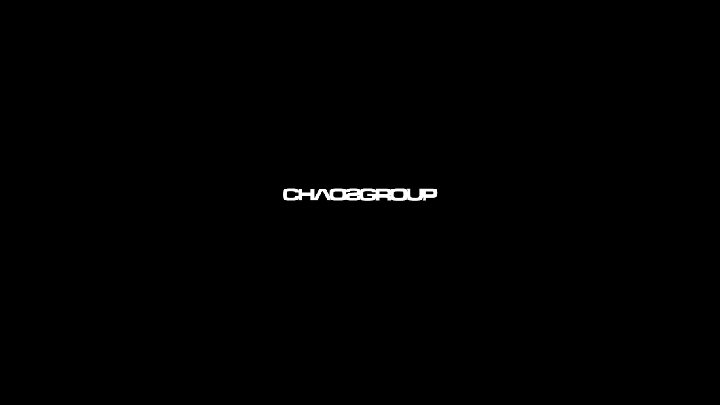VRAY FOR 3 DS MAX VRay Displacement Mod
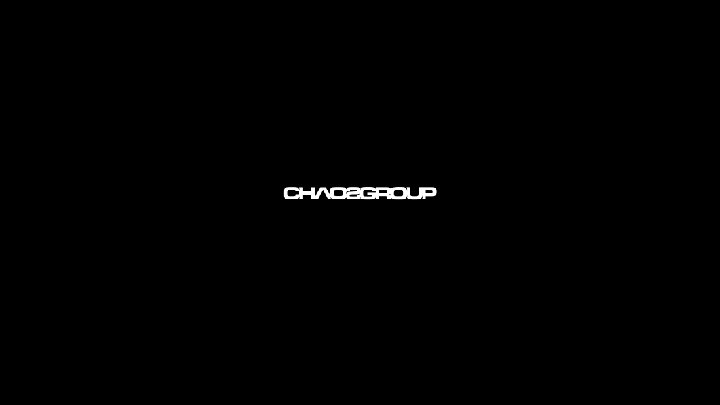

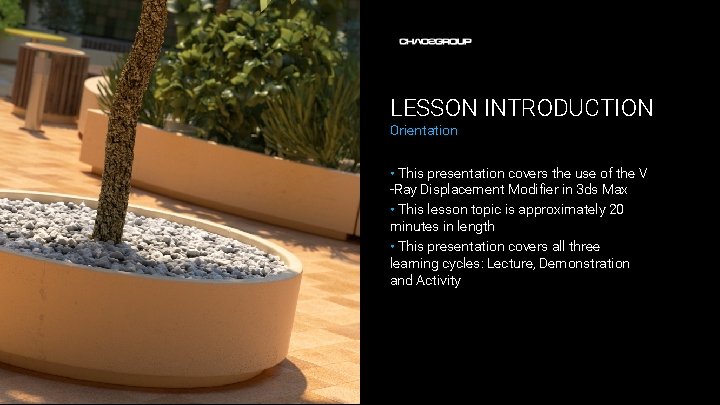
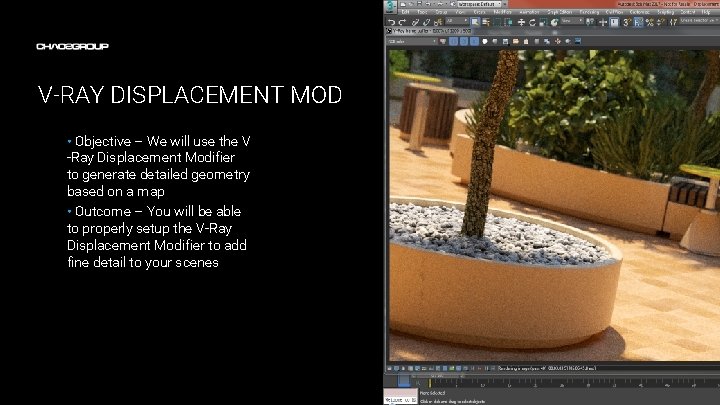
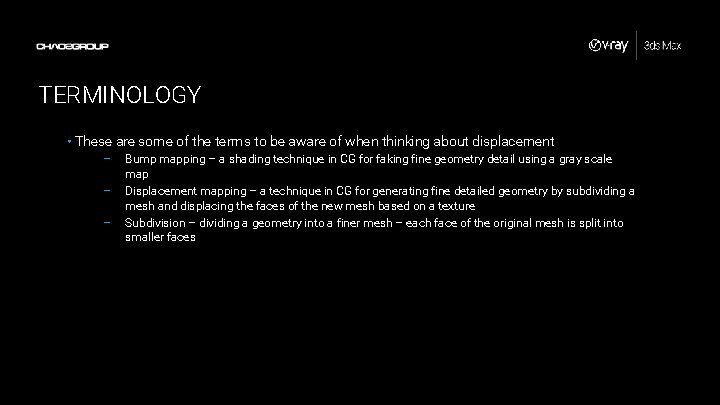
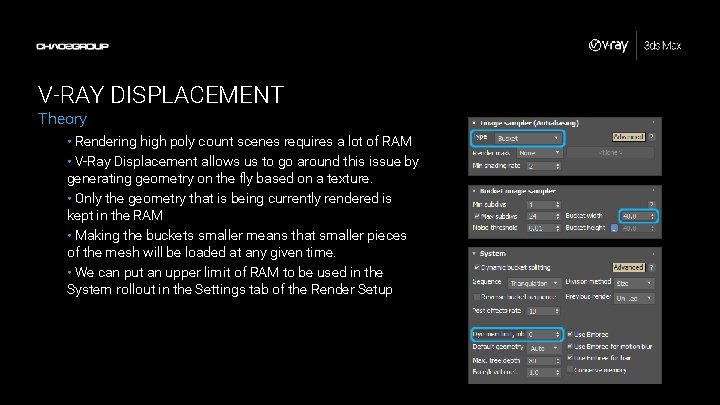
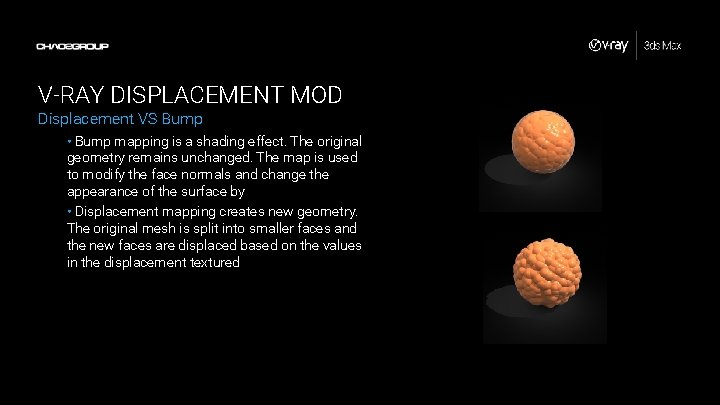
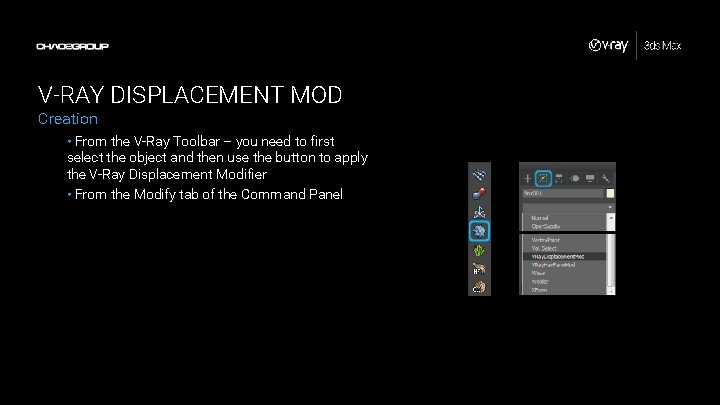
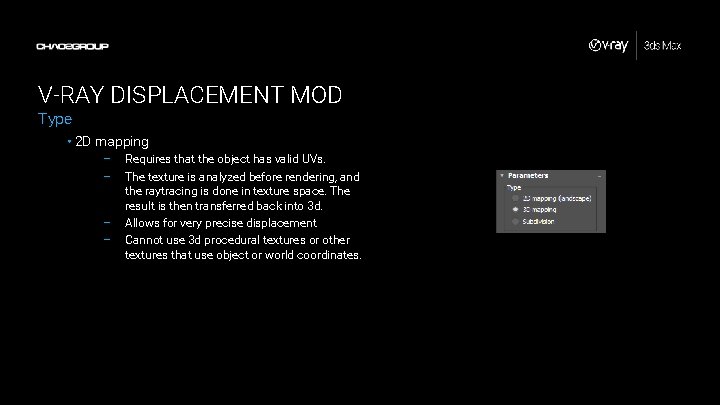
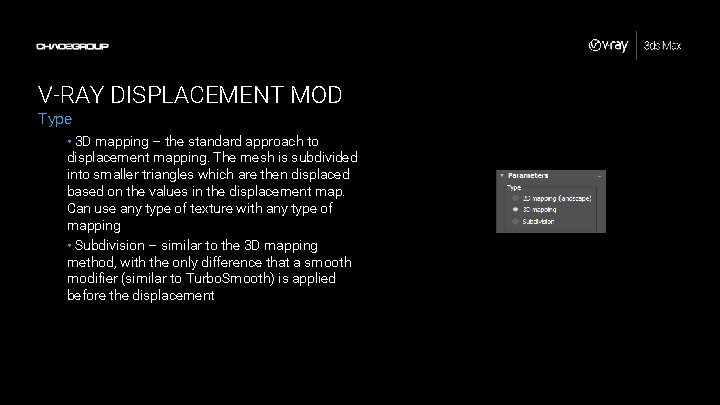
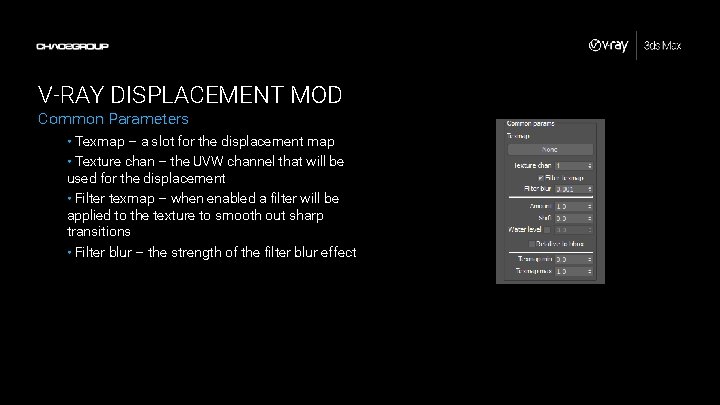
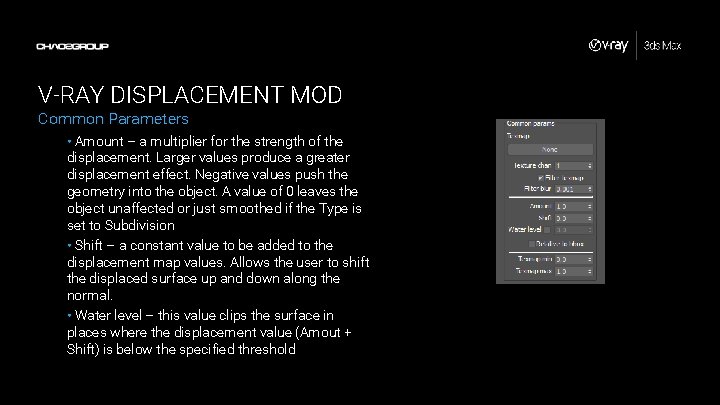
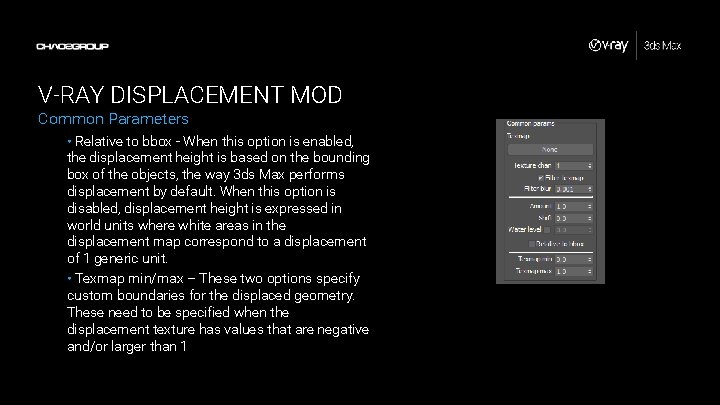
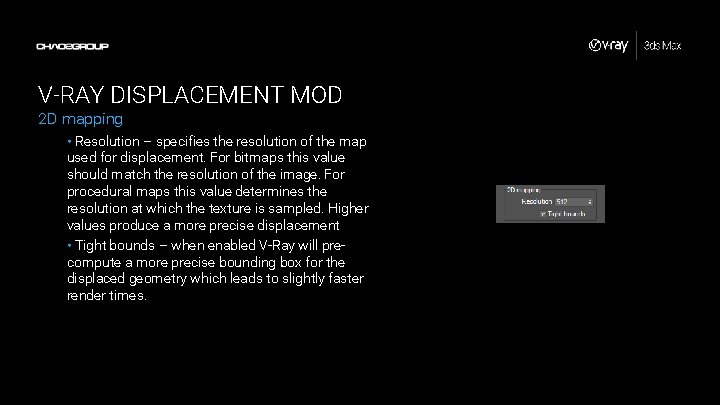
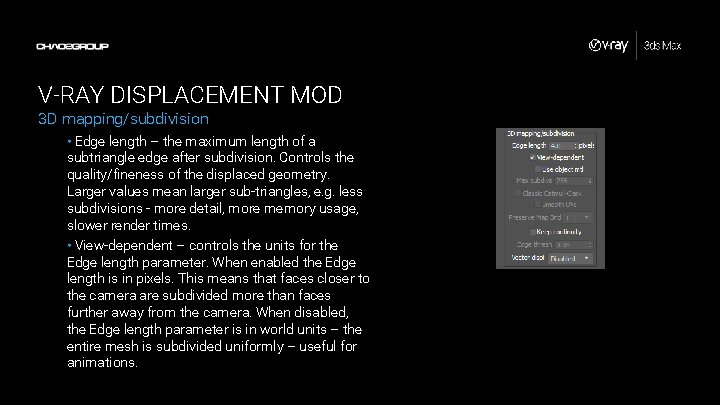
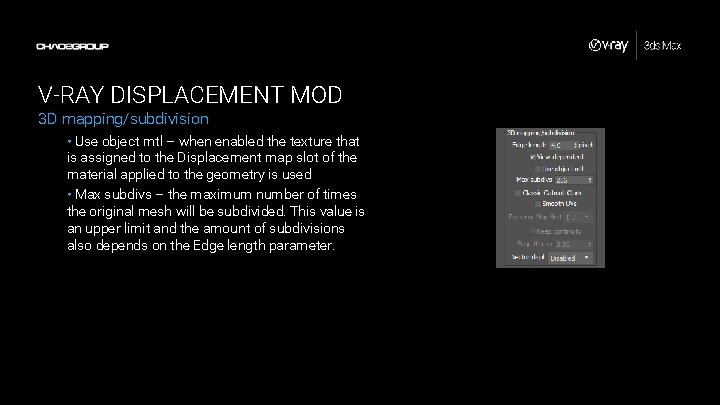
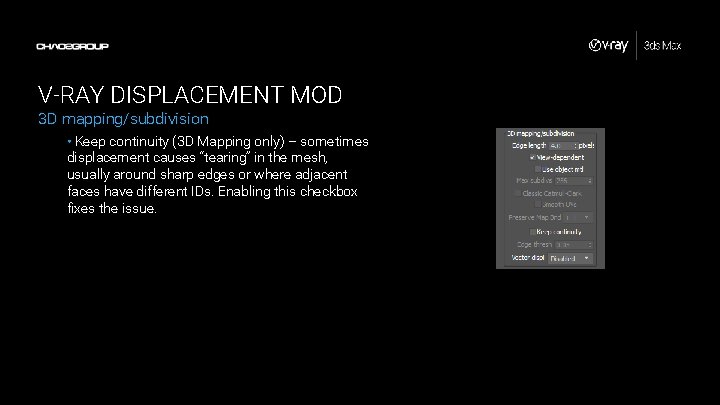
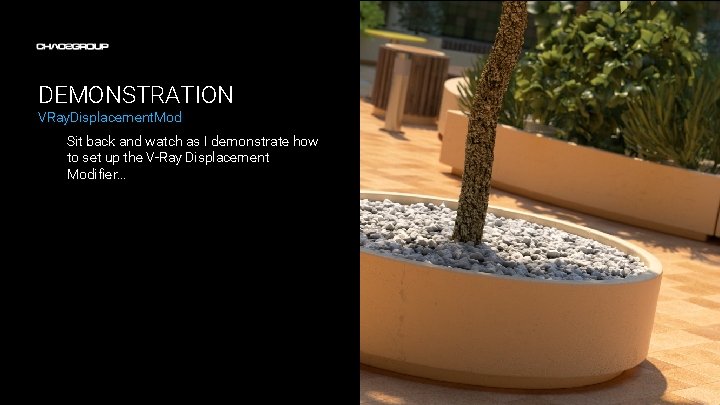
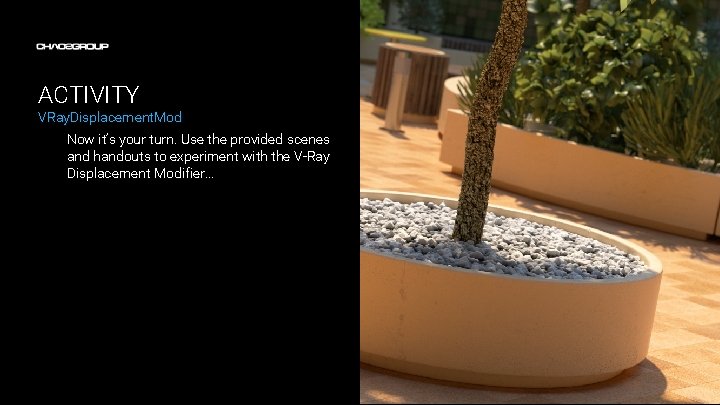
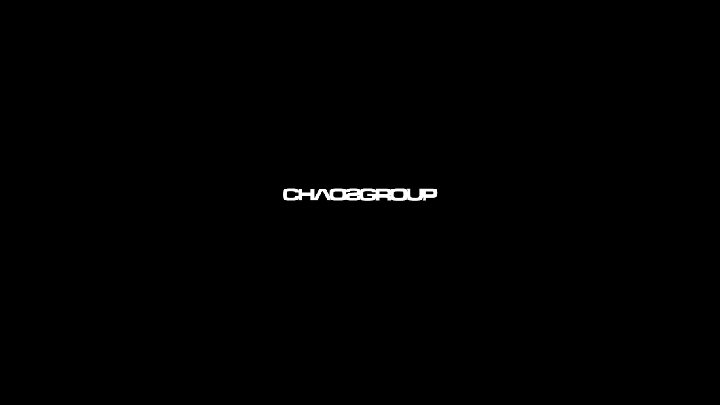
- Slides: 20
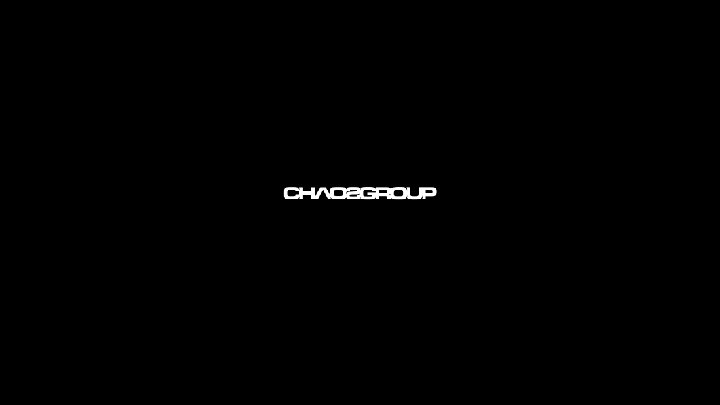

V-RAY FOR 3 DS MAX VRay. Displacement. Mod
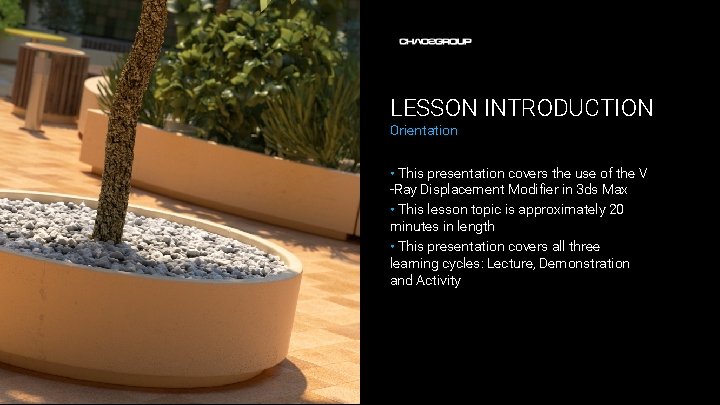
LESSON INTRODUCTION Orientation • This presentation covers the use of the V -Ray Displacement Modifier in 3 ds Max • This lesson topic is approximately 20 minutes in length • This presentation covers all three learning cycles: Lecture, Demonstration and Activity
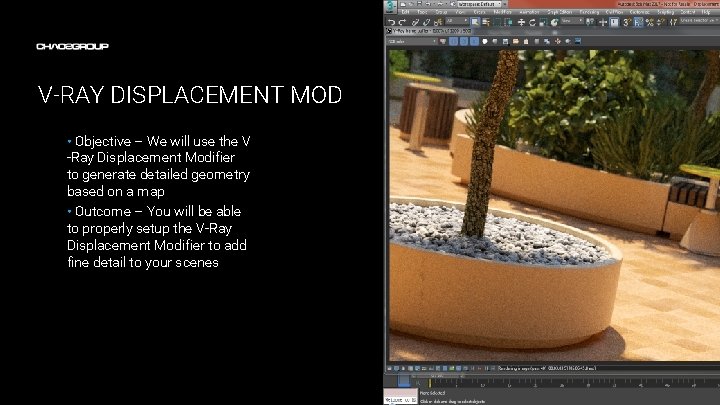
V-RAY DISPLACEMENT MOD • Objective – We will use the V -Ray Displacement Modifier to generate detailed geometry based on a map • Outcome – You will be able to properly setup the V-Ray Displacement Modifier to add fine detail to your scenes Artwork by Name
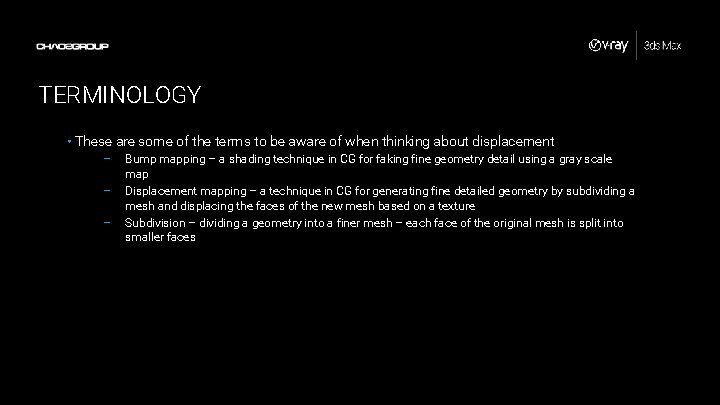
TERMINOLOGY • These are some of the terms to be aware of when thinking about displacement – – – Bump mapping – a shading technique in CG for faking fine geometry detail using a gray scale map Displacement mapping – a technique in CG for generating fine detailed geometry by subdividing a mesh and displacing the faces of the new mesh based on a texture Subdivision – dividing a geometry into a finer mesh – each face of the original mesh is split into smaller faces
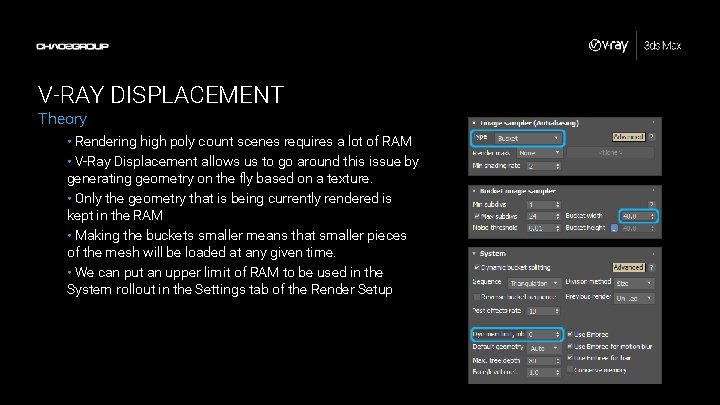
V-RAY DISPLACEMENT Theory • Rendering high poly count scenes requires a lot of RAM • V-Ray Displacement allows us to go around this issue by generating geometry on the fly based on a texture. • Only the geometry that is being currently rendered is kept in the RAM • Making the buckets smaller means that smaller pieces of the mesh will be loaded at any given time. • We can put an upper limit of RAM to be used in the System rollout in the Settings tab of the Render Setup
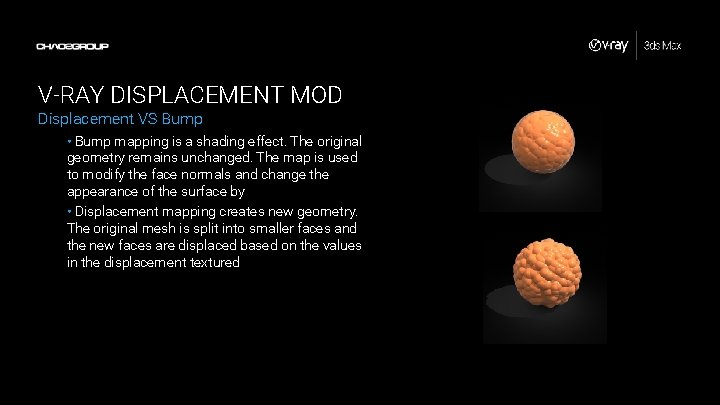
V-RAY DISPLACEMENT MOD Displacement VS Bump • Bump mapping is a shading effect. The original geometry remains unchanged. The map is used to modify the face normals and change the appearance of the surface by • Displacement mapping creates new geometry. The original mesh is split into smaller faces and the new faces are displaced based on the values in the displacement textured
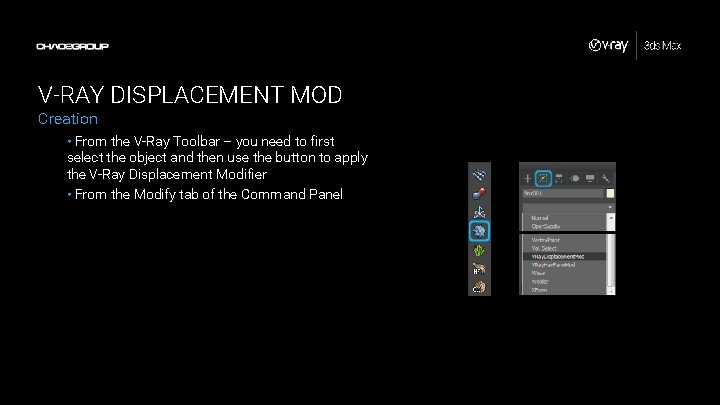
V-RAY DISPLACEMENT MOD Creation • From the V-Ray Toolbar – you need to first select the object and then use the button to apply the V-Ray Displacement Modifier • From the Modify tab of the Command Panel
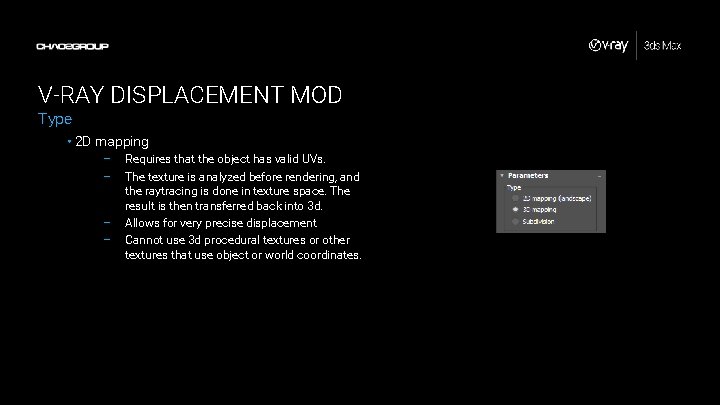
V-RAY DISPLACEMENT MOD Type • 2 D mapping – – Requires that the object has valid UVs. The texture is analyzed before rendering, and the raytracing is done in texture space. The result is then transferred back into 3 d. Allows for very precise displacement Cannot use 3 d procedural textures or other textures that use object or world coordinates.
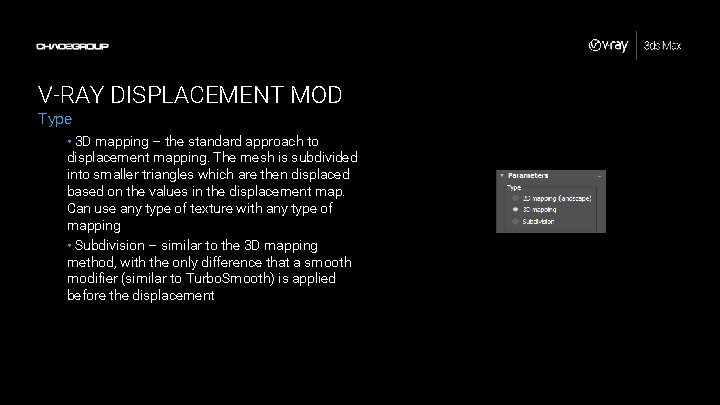
V-RAY DISPLACEMENT MOD Type • 3 D mapping – the standard approach to displacement mapping. The mesh is subdivided into smaller triangles which are then displaced based on the values in the displacement map. Can use any type of texture with any type of mapping • Subdivision – similar to the 3 D mapping method, with the only difference that a smooth modifier (similar to Turbo. Smooth) is applied before the displacement
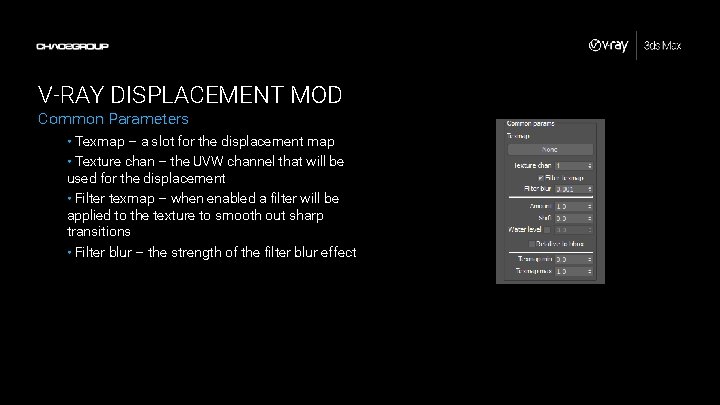
V-RAY DISPLACEMENT MOD Common Parameters • Texmap – a slot for the displacement map • Texture chan – the UVW channel that will be used for the displacement • Filter texmap – when enabled a filter will be applied to the texture to smooth out sharp transitions • Filter blur – the strength of the filter blur effect
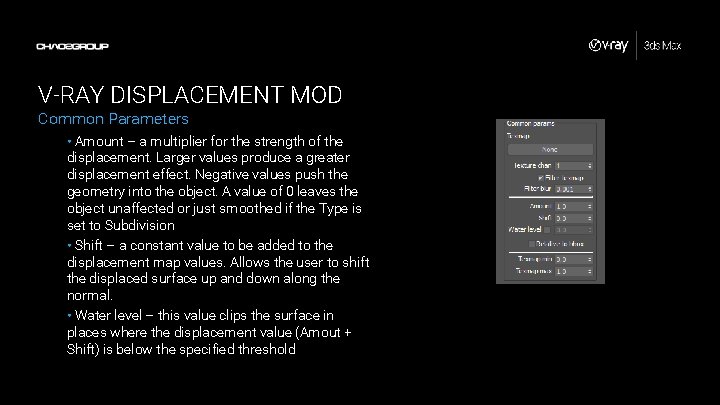
V-RAY DISPLACEMENT MOD Common Parameters • Amount – a multiplier for the strength of the displacement. Larger values produce a greater displacement effect. Negative values push the geometry into the object. A value of 0 leaves the object unaffected or just smoothed if the Type is set to Subdivision • Shift – a constant value to be added to the displacement map values. Allows the user to shift the displaced surface up and down along the normal. • Water level – this value clips the surface in places where the displacement value (Amout + Shift) is below the specified threshold
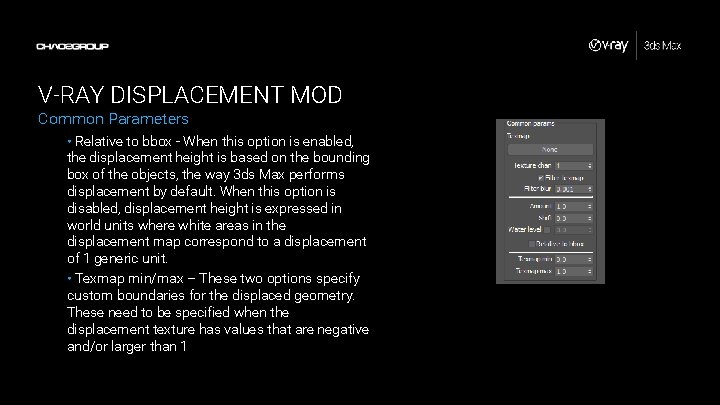
V-RAY DISPLACEMENT MOD Common Parameters • Relative to bbox - When this option is enabled, the displacement height is based on the bounding box of the objects, the way 3 ds Max performs displacement by default. When this option is disabled, displacement height is expressed in world units where white areas in the displacement map correspond to a displacement of 1 generic unit. • Texmap min/max – These two options specify custom boundaries for the displaced geometry. These need to be specified when the displacement texture has values that are negative and/or larger than 1
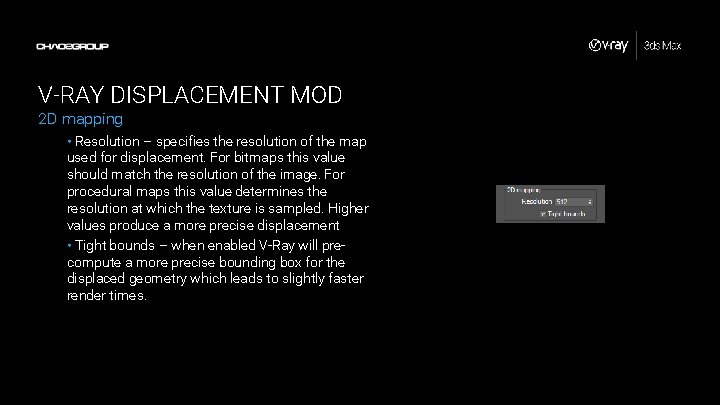
V-RAY DISPLACEMENT MOD 2 D mapping • Resolution – specifies the resolution of the map used for displacement. For bitmaps this value should match the resolution of the image. For procedural maps this value determines the resolution at which the texture is sampled. Higher values produce a more precise displacement • Tight bounds – when enabled V-Ray will precompute a more precise bounding box for the displaced geometry which leads to slightly faster render times.
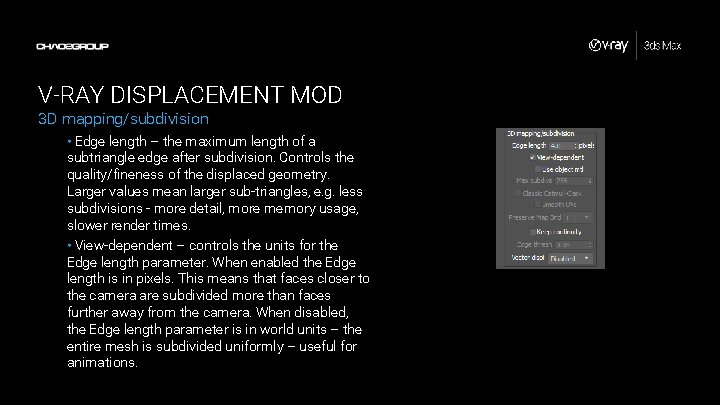
V-RAY DISPLACEMENT MOD 3 D mapping/subdivision • Edge length – the maximum length of a subtriangle edge after subdivision. Controls the quality/fineness of the displaced geometry. Larger values mean larger sub-triangles, e. g. less subdivisions - more detail, more memory usage, slower render times. • View-dependent – controls the units for the Edge length parameter. When enabled the Edge length is in pixels. This means that faces closer to the camera are subdivided more than faces further away from the camera. When disabled, the Edge length parameter is in world units – the entire mesh is subdivided uniformly – useful for animations.
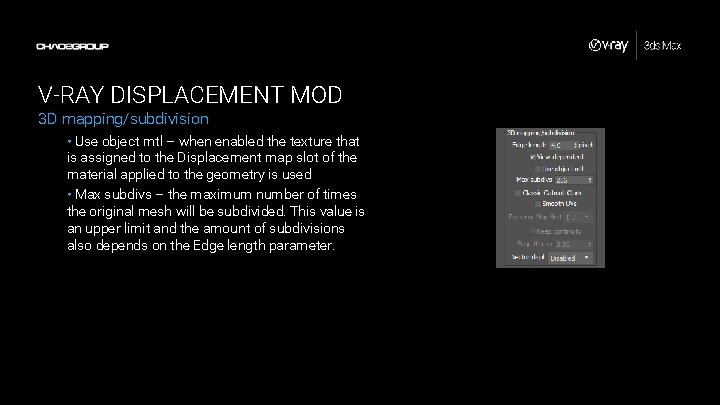
V-RAY DISPLACEMENT MOD 3 D mapping/subdivision • Use object mtl – when enabled the texture that is assigned to the Displacement map slot of the material applied to the geometry is used • Max subdivs – the maximum number of times the original mesh will be subdivided. This value is an upper limit and the amount of subdivisions also depends on the Edge length parameter.
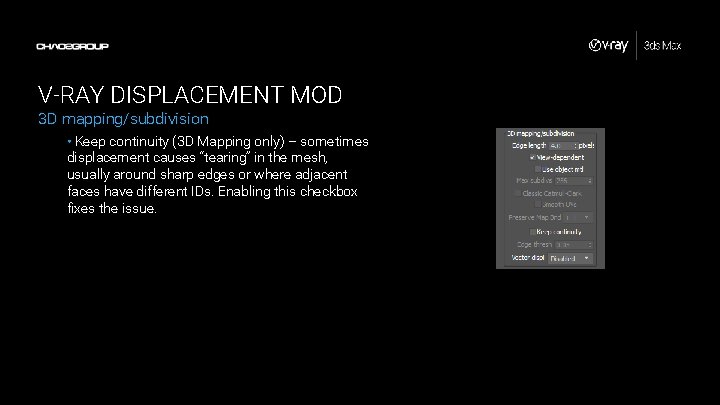
V-RAY DISPLACEMENT MOD 3 D mapping/subdivision • Keep continuity (3 D Mapping only) – sometimes displacement causes “tearing” in the mesh, usually around sharp edges or where adjacent faces have different IDs. Enabling this checkbox fixes the issue.
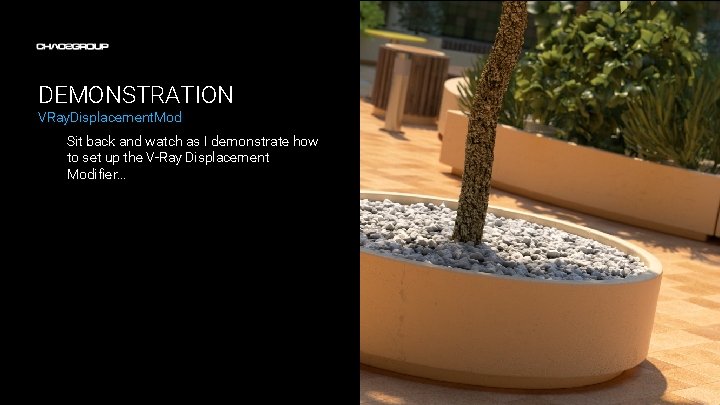
DEMONSTRATION VRay. Displacement. Mod Sit back and watch as I demonstrate how to set up the V-Ray Displacement Modifier…
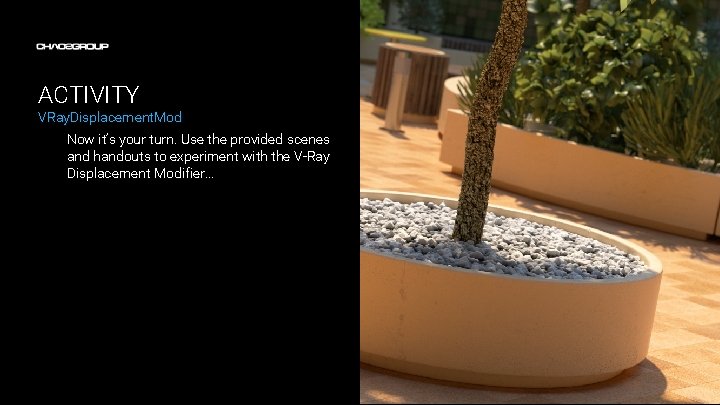
ACTIVITY VRay. Displacement. Mod Now it’s your turn. Use the provided scenes and handouts to experiment with the V-Ray Displacement Modifier…