VPVI88 Leave the Imagination to Disney Avoid Custom
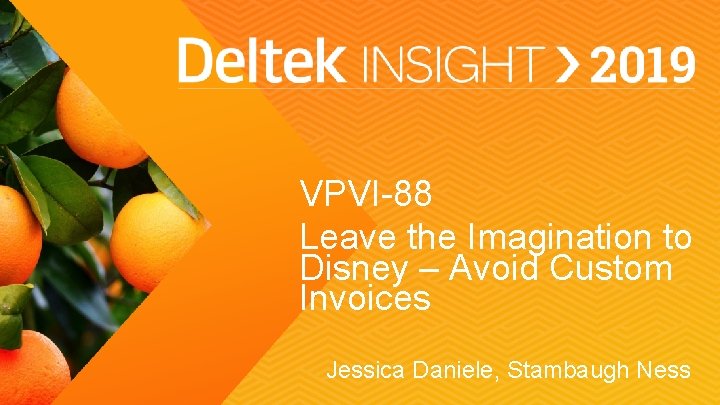
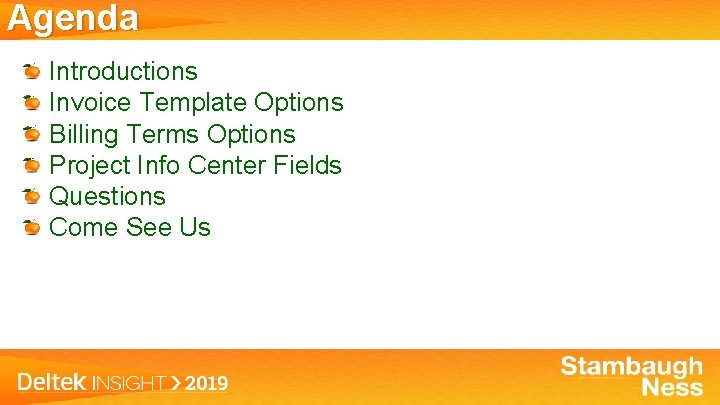


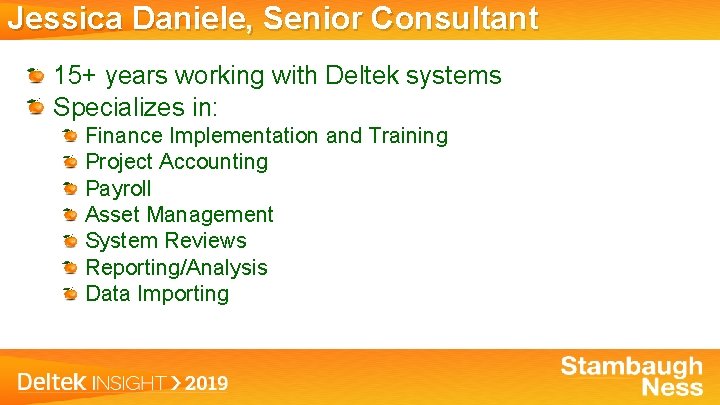

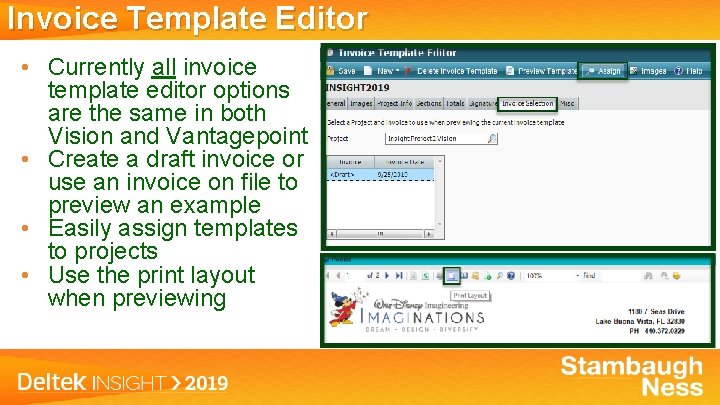
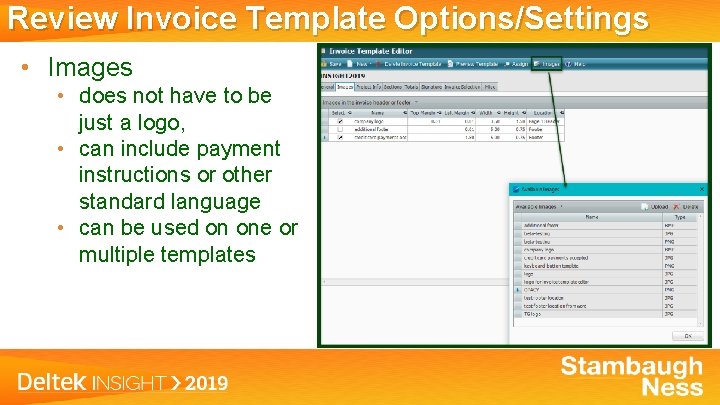
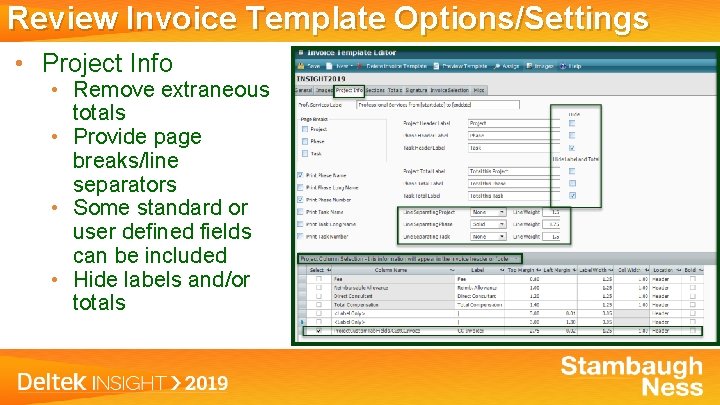
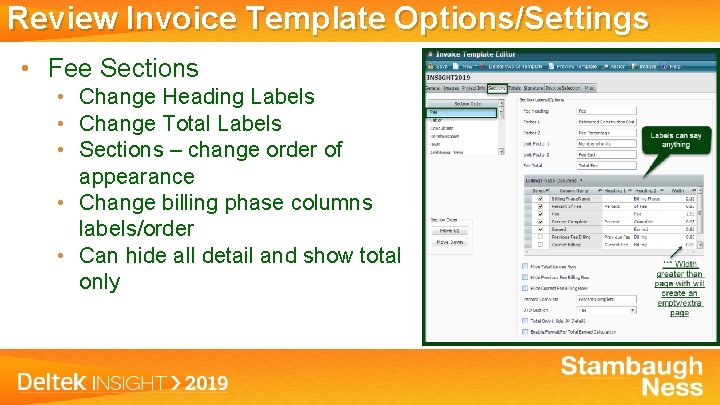
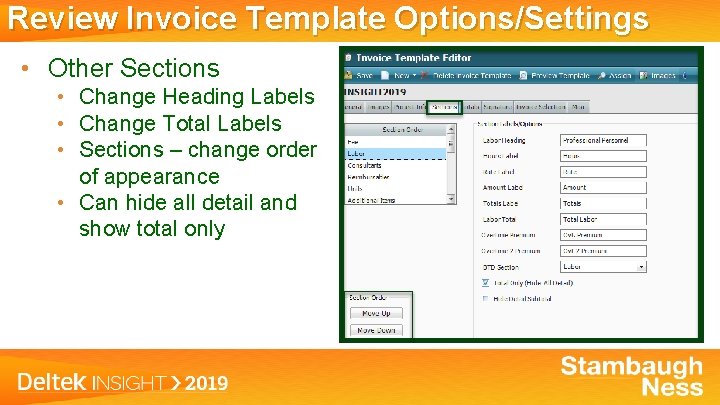
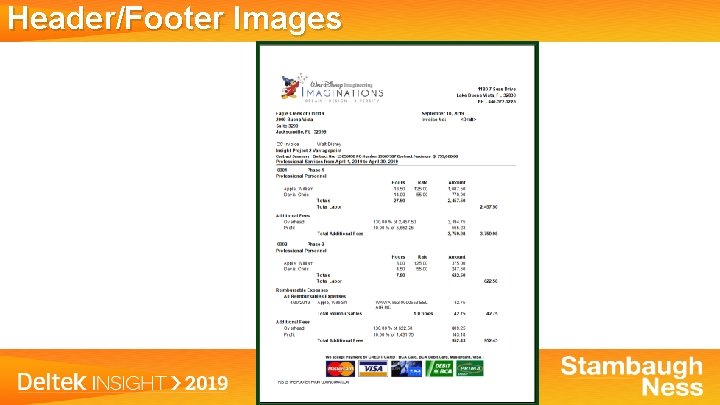
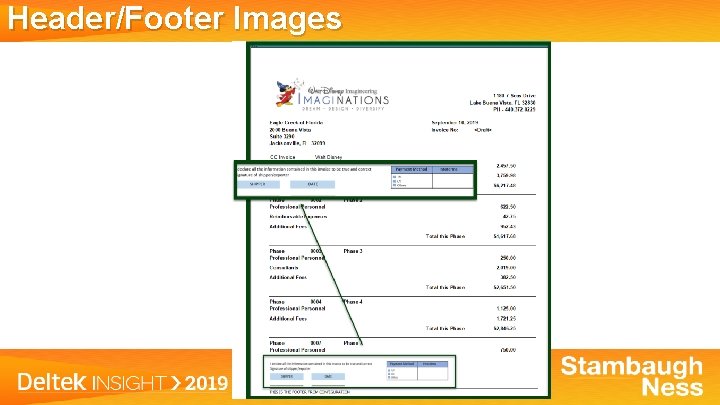
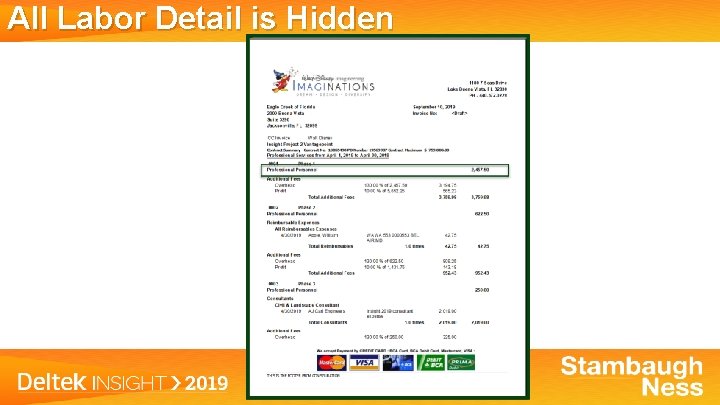
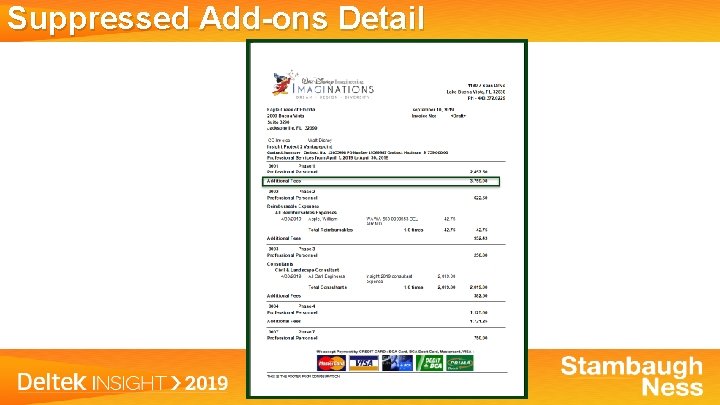
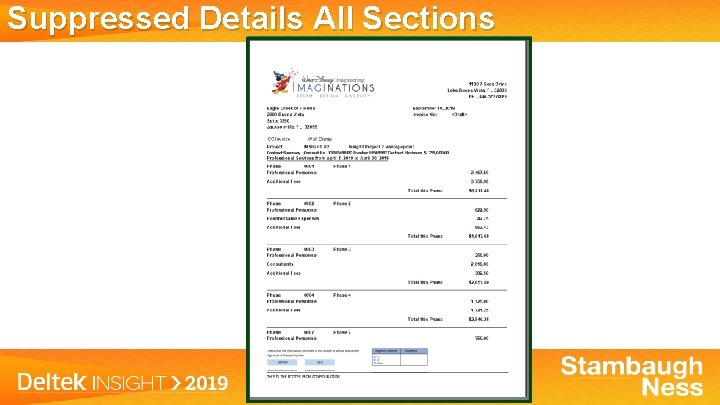

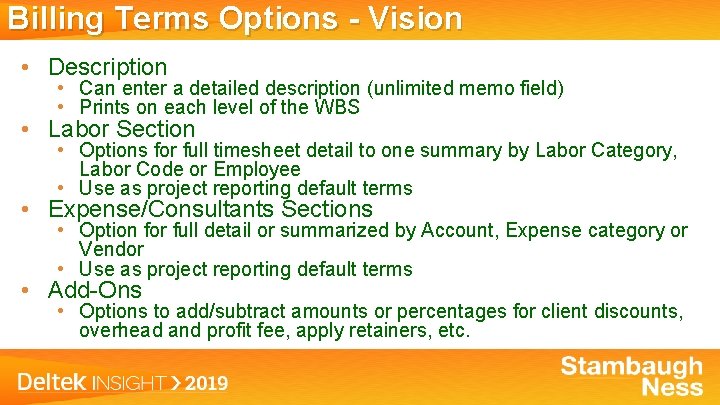
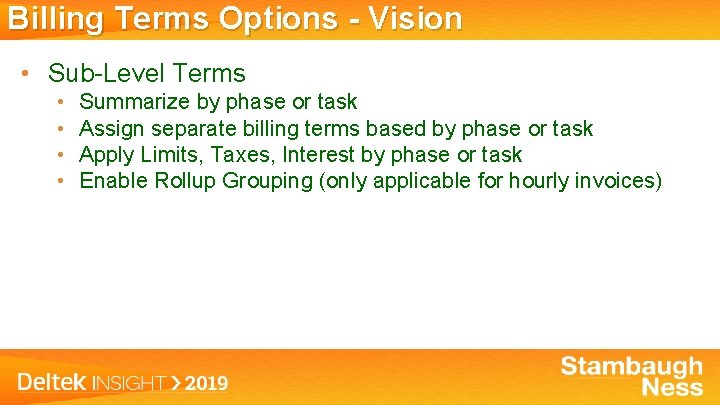
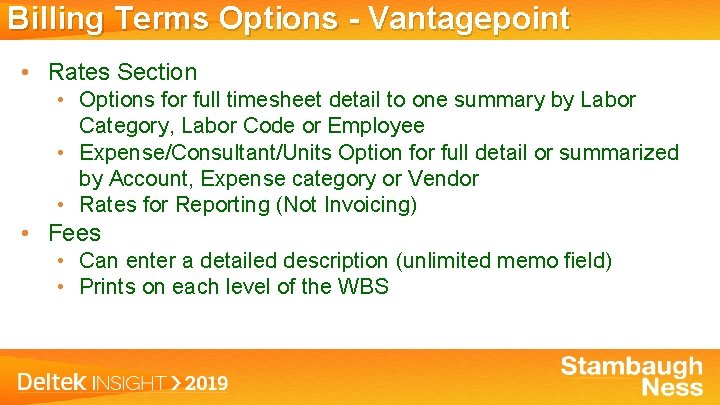
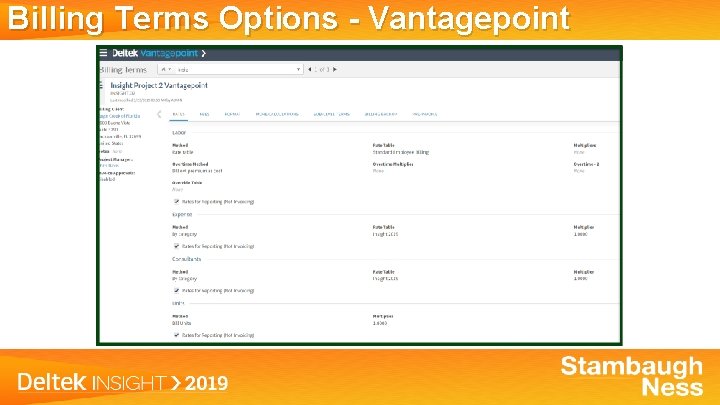
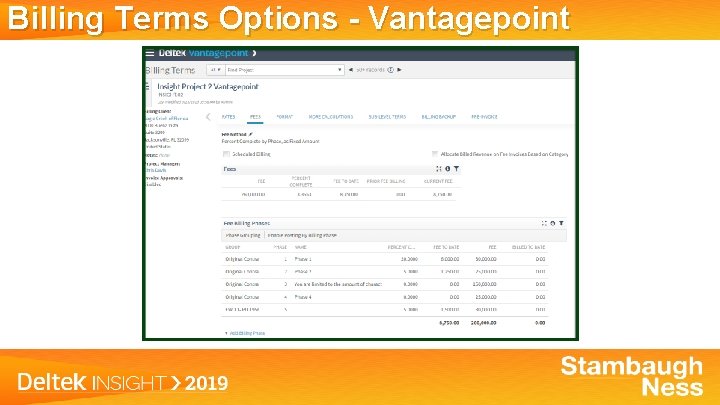
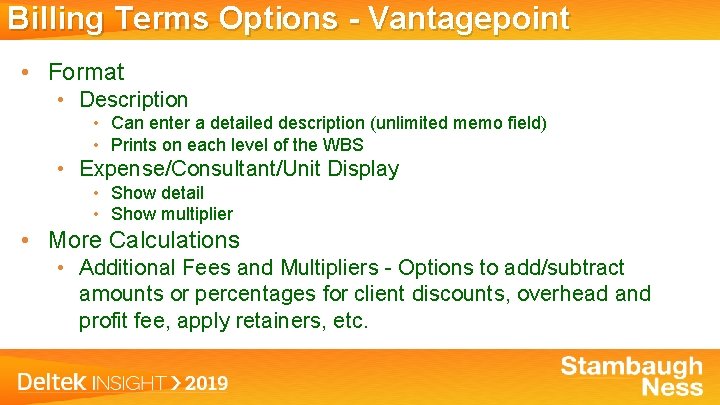
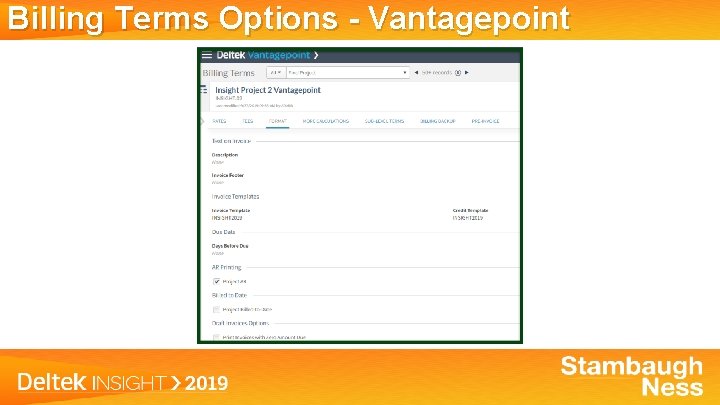
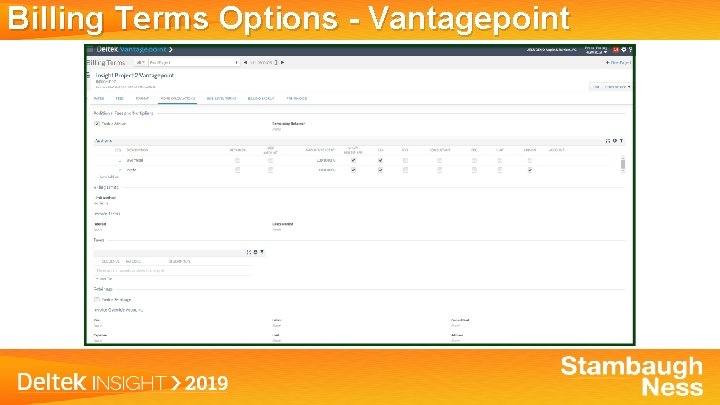
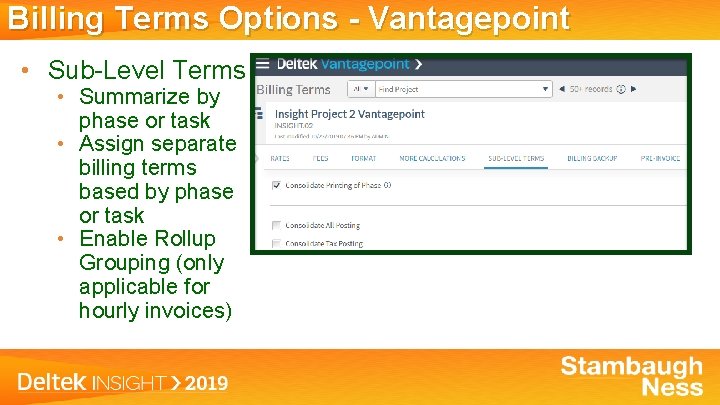
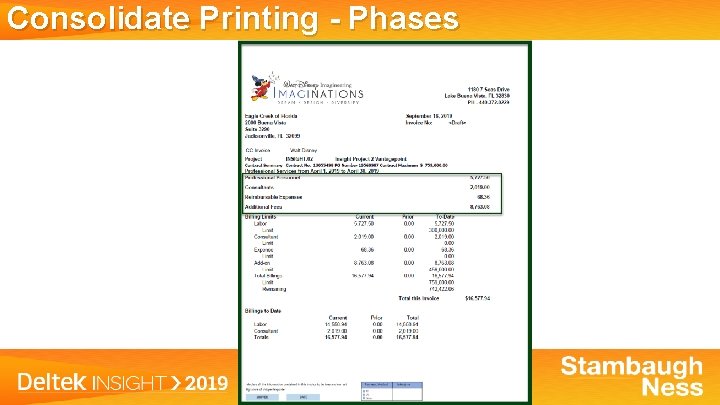
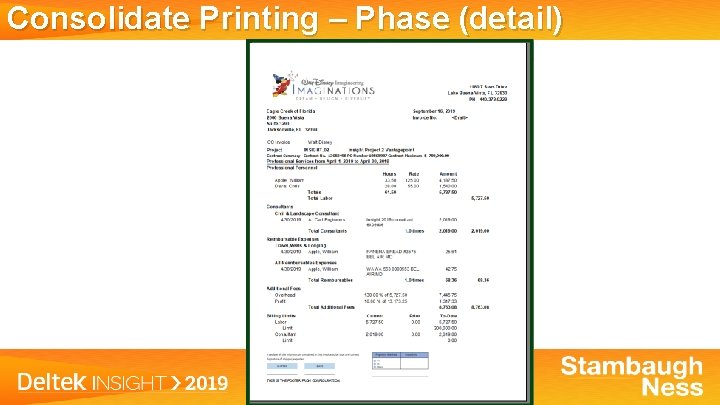
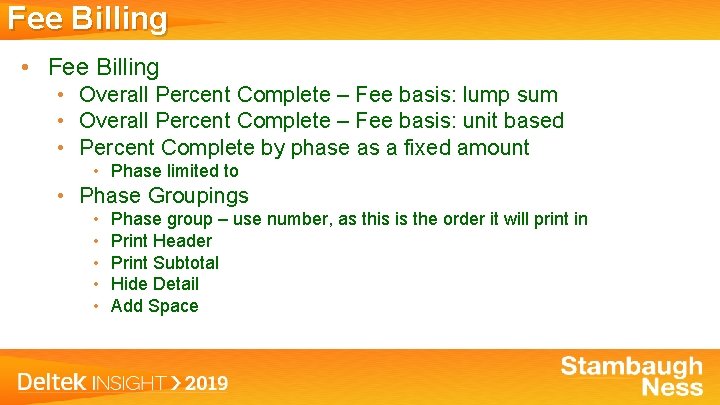
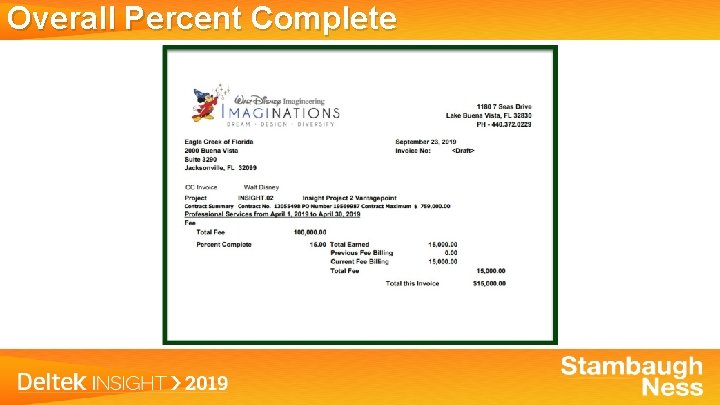
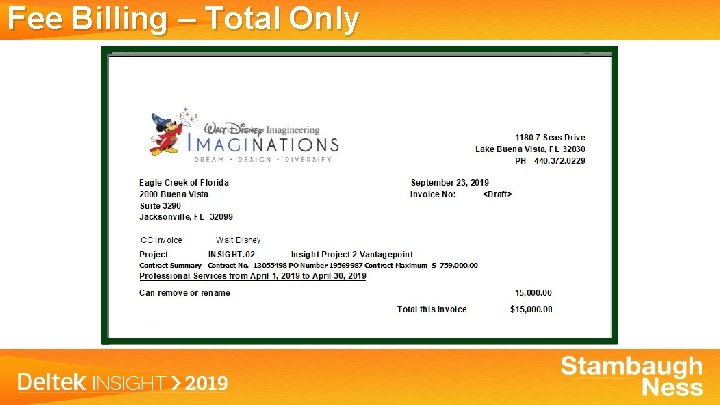
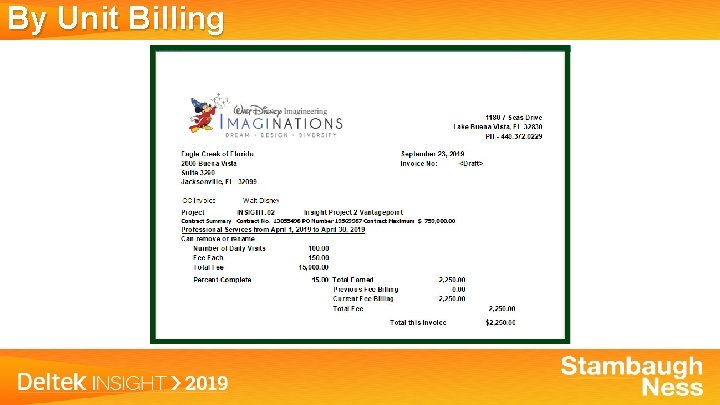
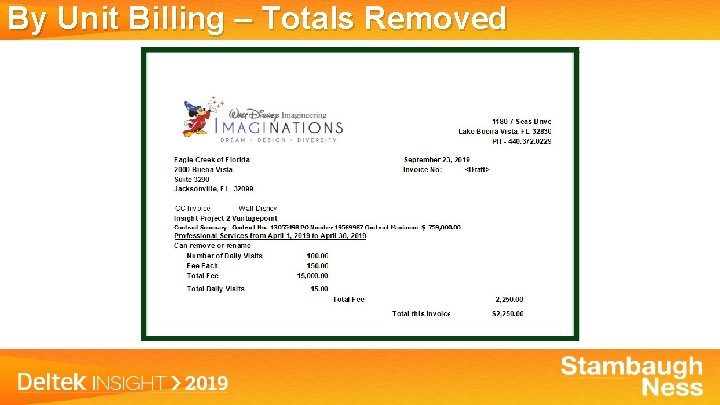
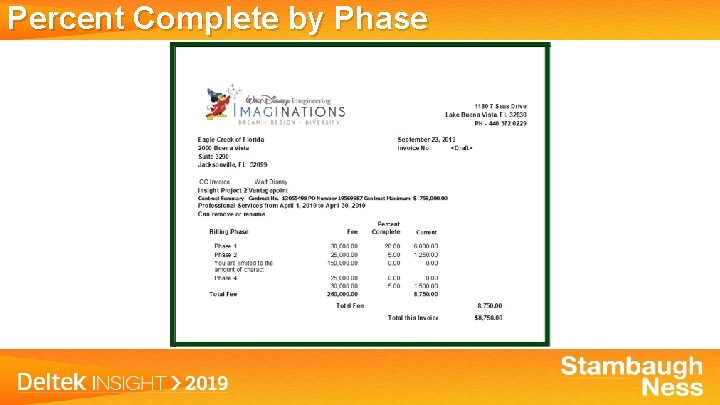
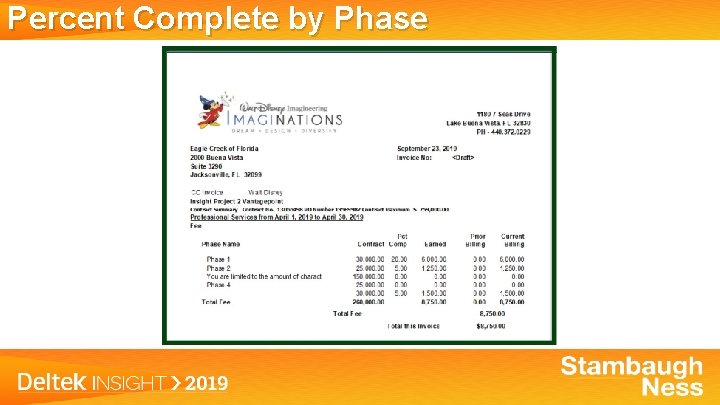
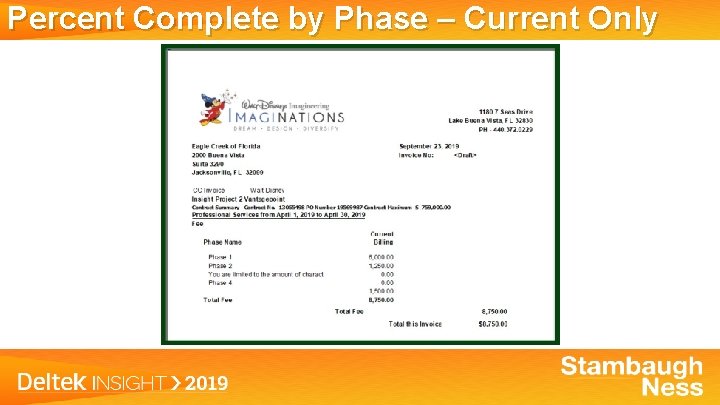
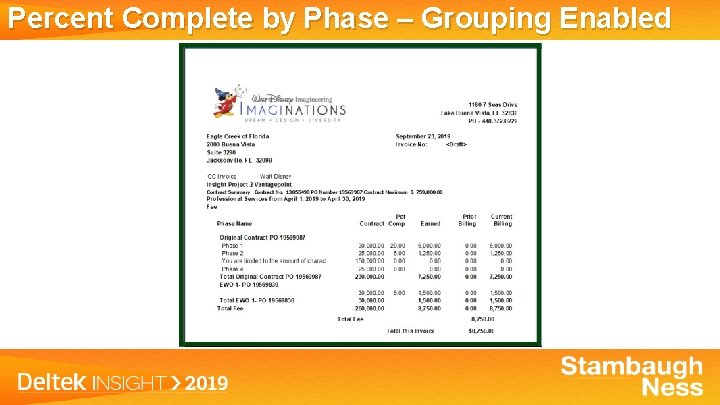
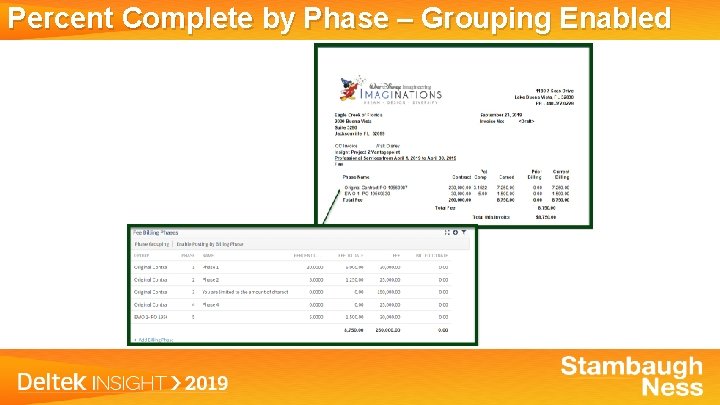

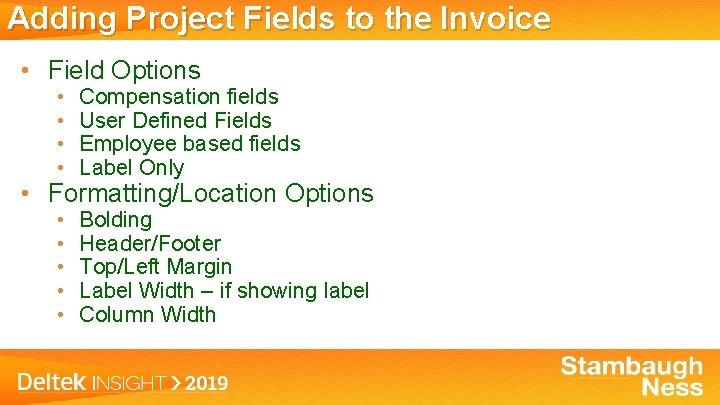
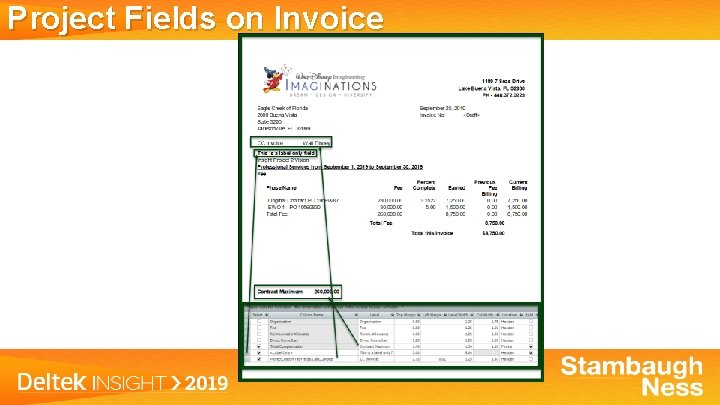




- Slides: 45
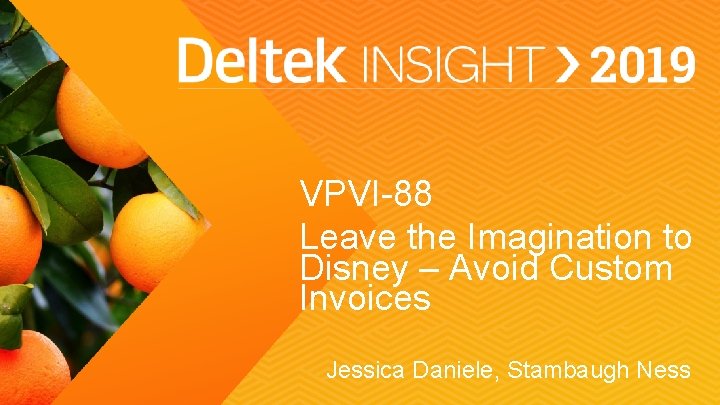
VPVI-88 Leave the Imagination to Disney – Avoid Custom Invoices Jessica Daniele, Stambaugh Ness
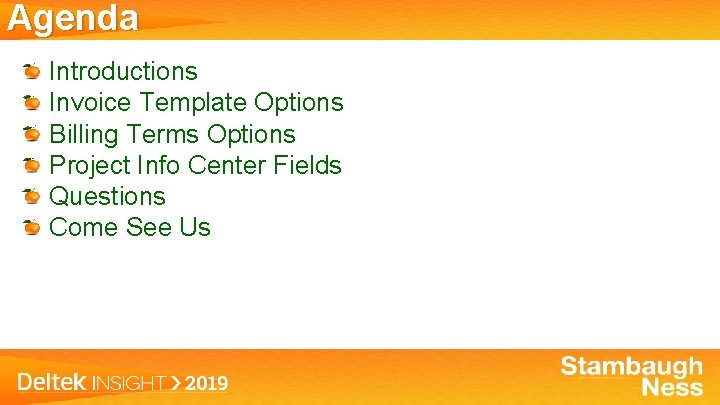
Agenda Introductions Invoice Template Options Billing Terms Options Project Info Center Fields Questions Come See Us

Introductions

Stambaugh Ness Provides Professional Services Firms with a Future. Ready approach that aligns services to our client’s needs Clients in 43 States & Canada Years of Professional Experience in the Architectural and Engineering industries Years of Experience working with Deltek solutions Nationally Recognized Deltek Platinum Partner
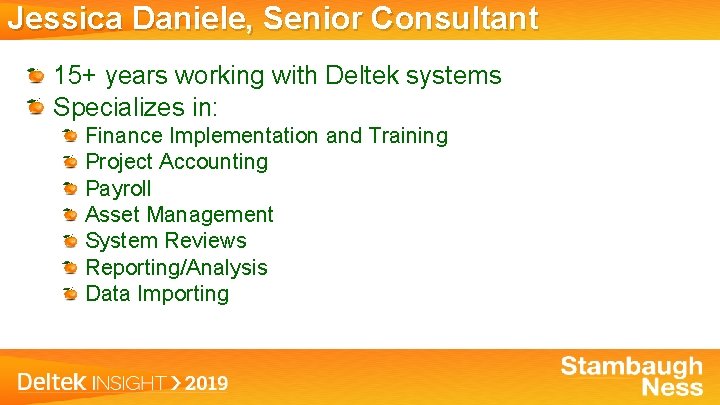
Jessica Daniele, Senior Consultant 15+ years working with Deltek systems Specializes in: Finance Implementation and Training Project Accounting Payroll Asset Management System Reviews Reporting/Analysis Data Importing

Invoice Template Editor
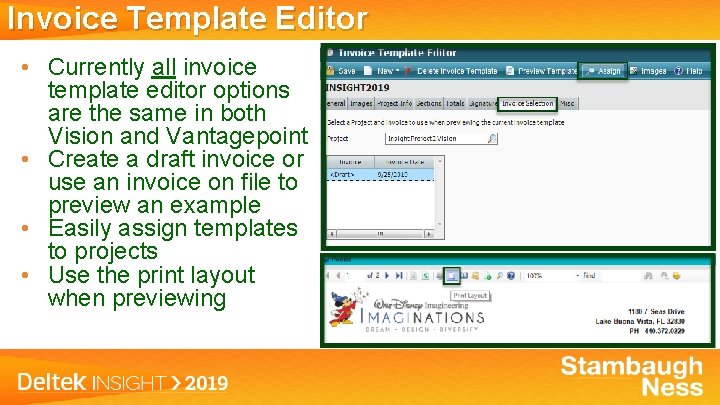
Invoice Template Editor • Currently all invoice template editor options are the same in both Vision and Vantagepoint • Create a draft invoice or use an invoice on file to preview an example • Easily assign templates to projects • Use the print layout when previewing
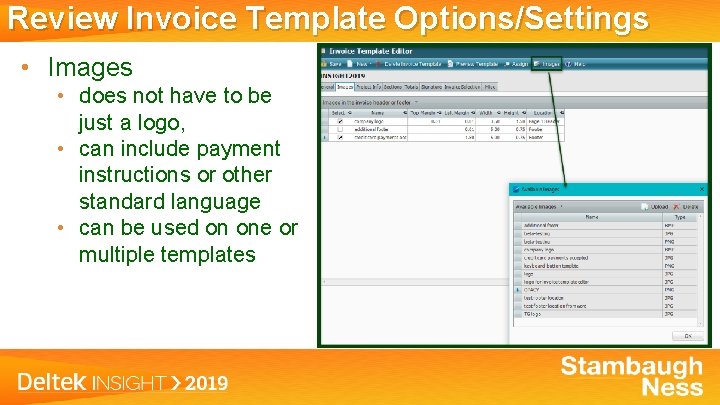
Review Invoice Template Options/Settings • Images • does not have to be just a logo, • can include payment instructions or other standard language • can be used on one or multiple templates
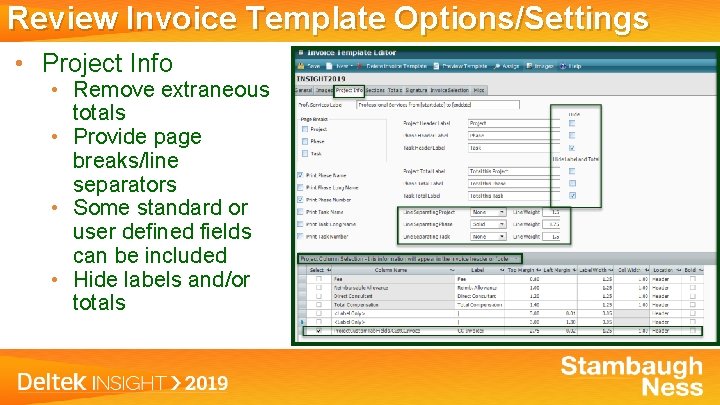
Review Invoice Template Options/Settings • Project Info • Remove extraneous totals • Provide page breaks/line separators • Some standard or user defined fields can be included • Hide labels and/or totals
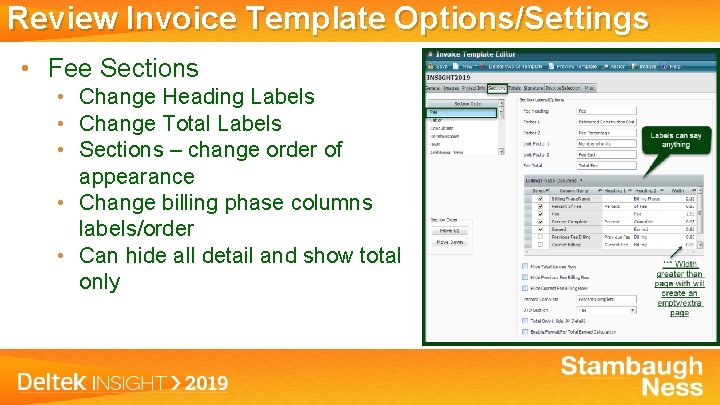
Review Invoice Template Options/Settings • Fee Sections • Change Heading Labels • Change Total Labels • Sections – change order of appearance • Change billing phase columns labels/order • Can hide all detail and show total only
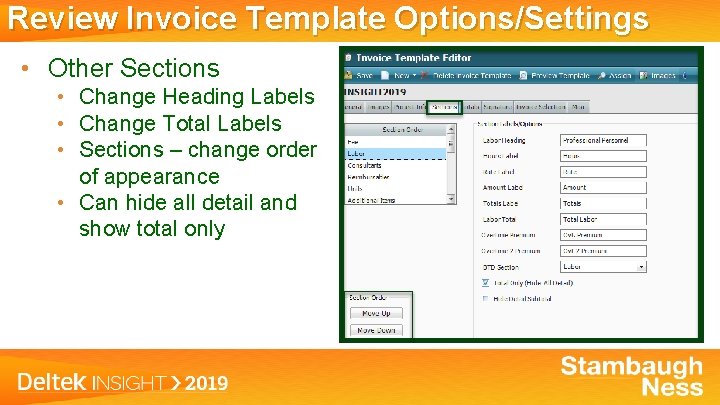
Review Invoice Template Options/Settings • Other Sections • Change Heading Labels • Change Total Labels • Sections – change order of appearance • Can hide all detail and show total only
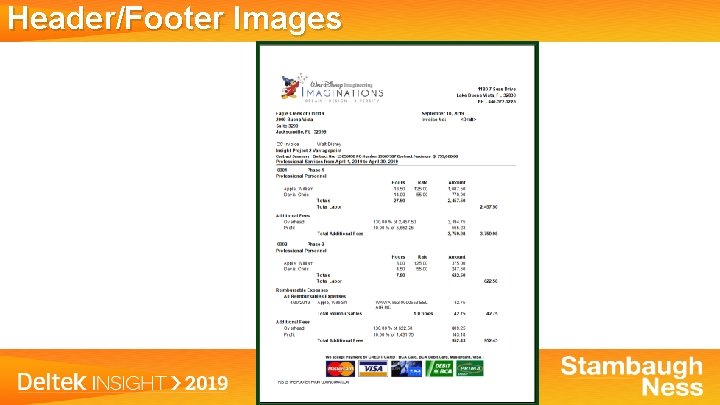
Header/Footer Images
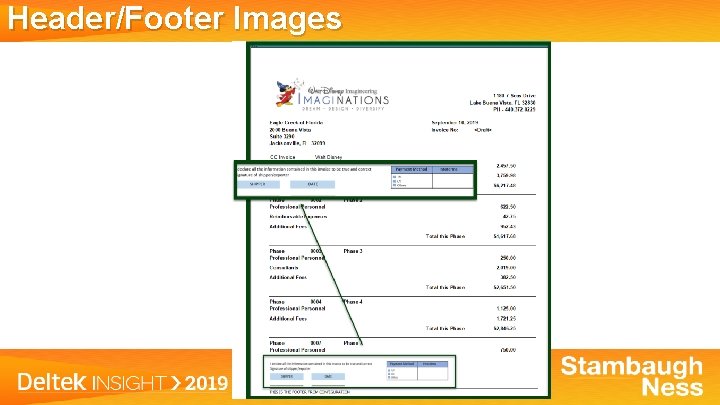
Header/Footer Images
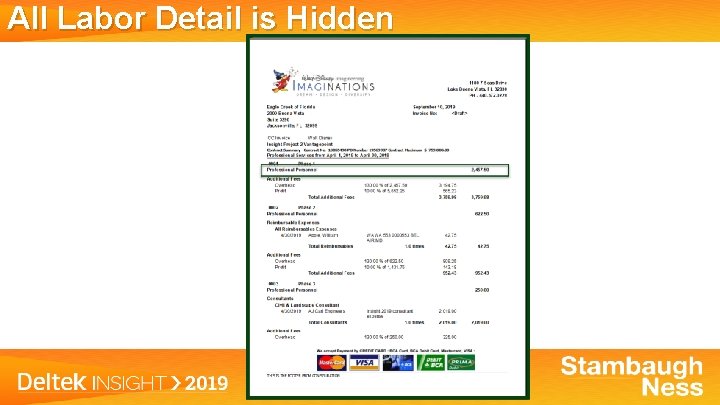
All Labor Detail is Hidden
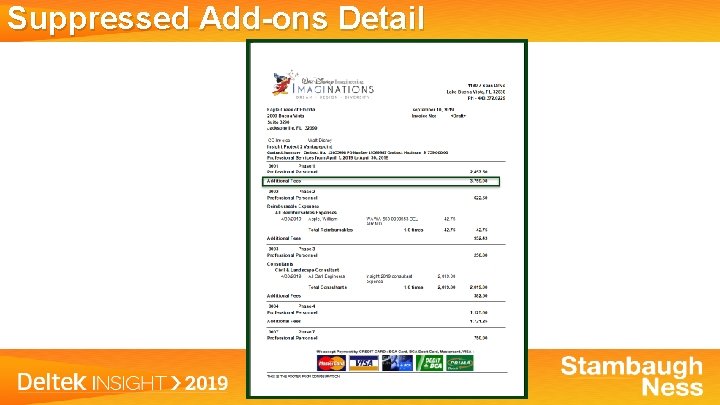
Suppressed Add-ons Detail
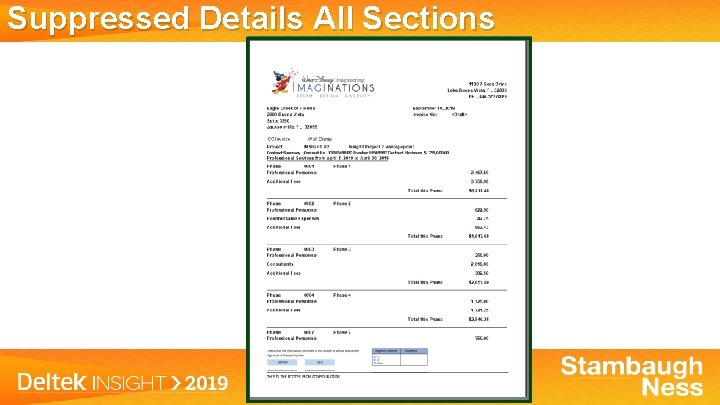
Suppressed Details All Sections

Billing Term Options
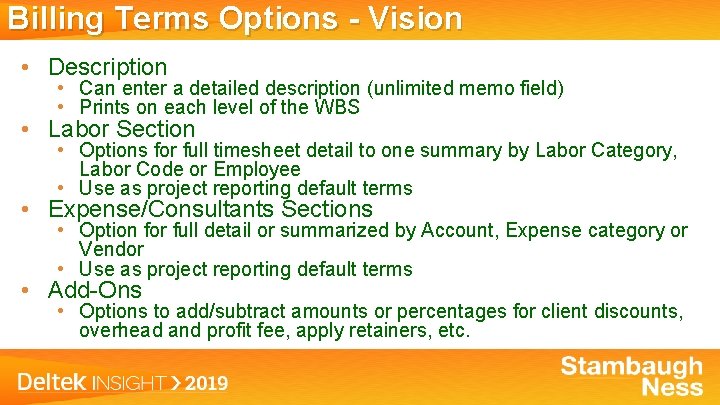
Billing Terms Options - Vision • Description • Can enter a detailed description (unlimited memo field) • Prints on each level of the WBS • Labor Section • Options for full timesheet detail to one summary by Labor Category, Labor Code or Employee • Use as project reporting default terms • Expense/Consultants Sections • Option for full detail or summarized by Account, Expense category or Vendor • Use as project reporting default terms • Add-Ons • Options to add/subtract amounts or percentages for client discounts, overhead and profit fee, apply retainers, etc.
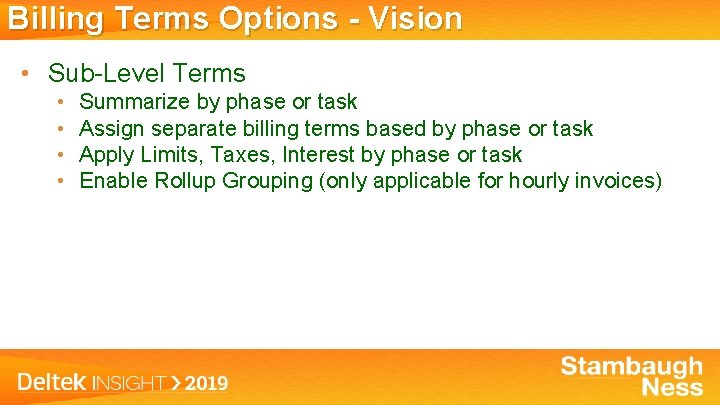
Billing Terms Options - Vision • Sub-Level Terms • • Summarize by phase or task Assign separate billing terms based by phase or task Apply Limits, Taxes, Interest by phase or task Enable Rollup Grouping (only applicable for hourly invoices)
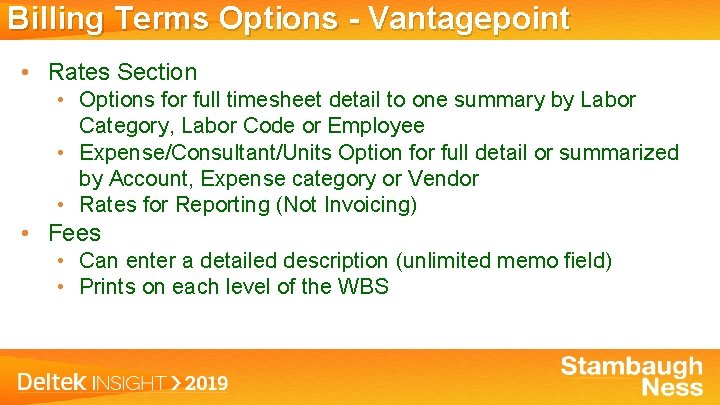
Billing Terms Options - Vantagepoint • Rates Section • Options for full timesheet detail to one summary by Labor Category, Labor Code or Employee • Expense/Consultant/Units Option for full detail or summarized by Account, Expense category or Vendor • Rates for Reporting (Not Invoicing) • Fees • Can enter a detailed description (unlimited memo field) • Prints on each level of the WBS
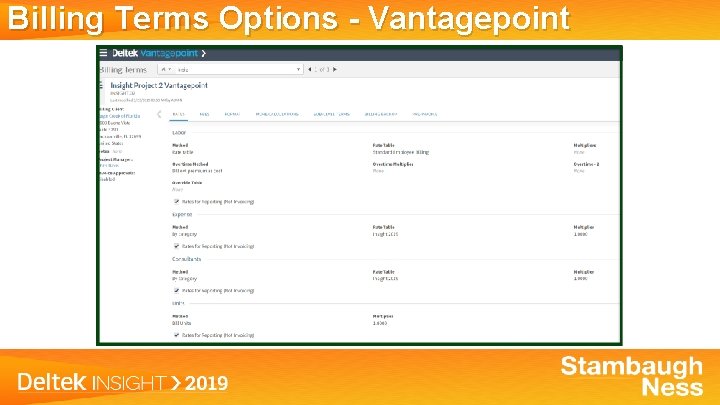
Billing Terms Options - Vantagepoint
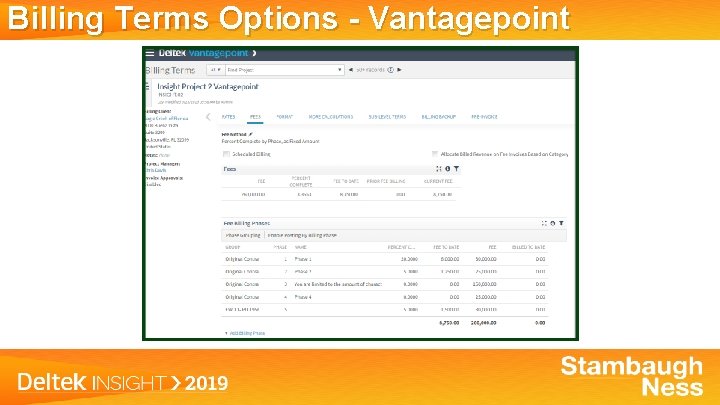
Billing Terms Options - Vantagepoint
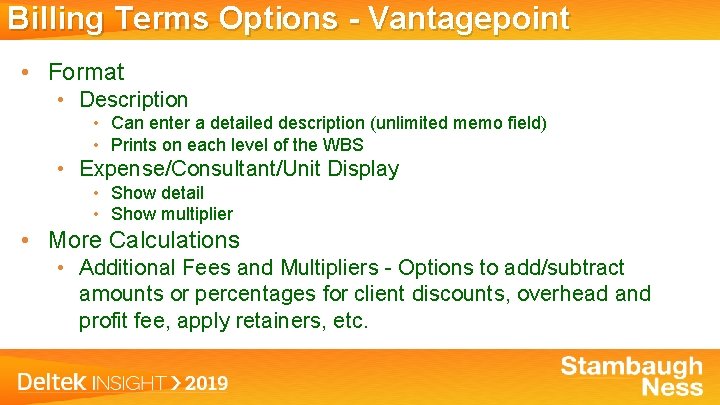
Billing Terms Options - Vantagepoint • Format • Description • Can enter a detailed description (unlimited memo field) • Prints on each level of the WBS • Expense/Consultant/Unit Display • Show detail • Show multiplier • More Calculations • Additional Fees and Multipliers - Options to add/subtract amounts or percentages for client discounts, overhead and profit fee, apply retainers, etc.
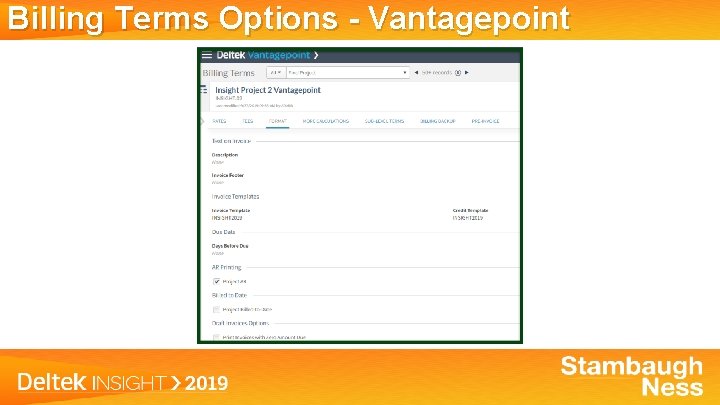
Billing Terms Options - Vantagepoint
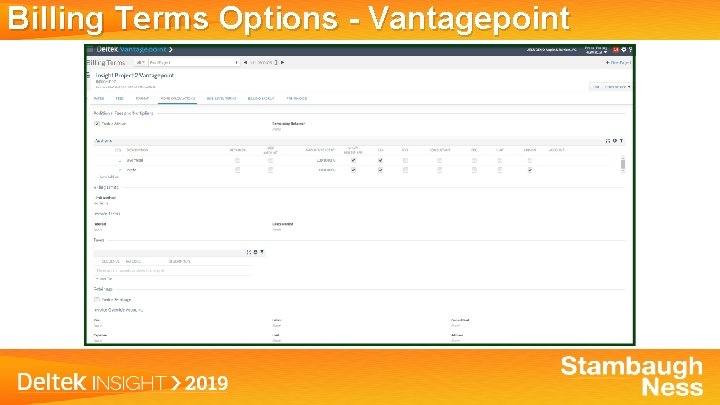
Billing Terms Options - Vantagepoint
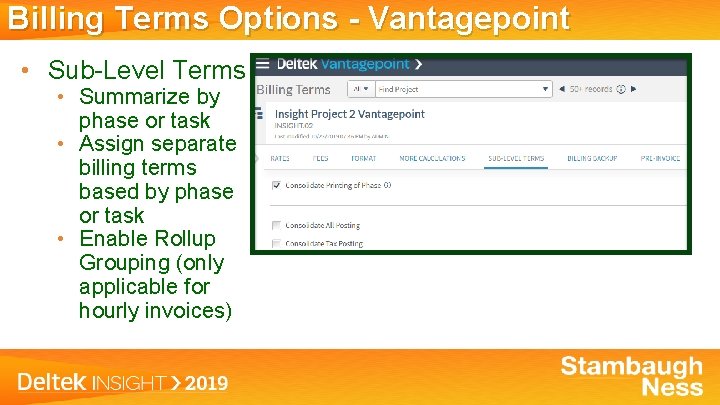
Billing Terms Options - Vantagepoint • Sub-Level Terms • Summarize by phase or task • Assign separate billing terms based by phase or task • Enable Rollup Grouping (only applicable for hourly invoices)
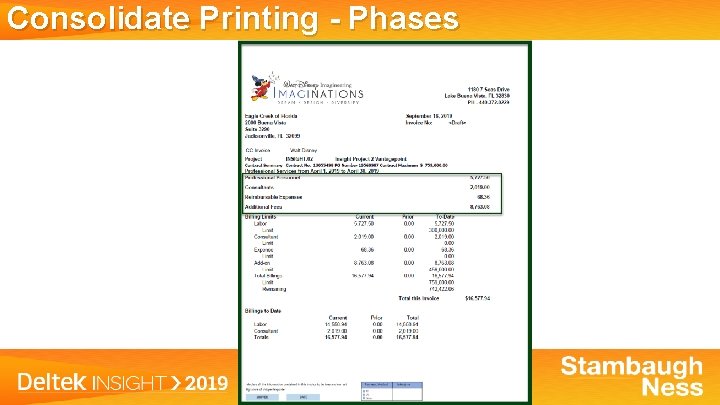
Consolidate Printing - Phases
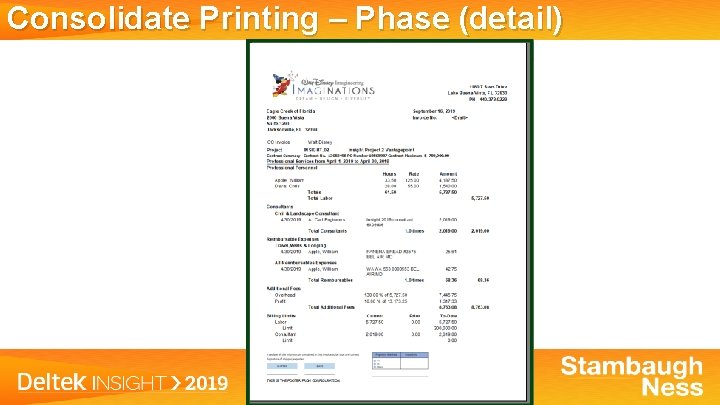
Consolidate Printing – Phase (detail)
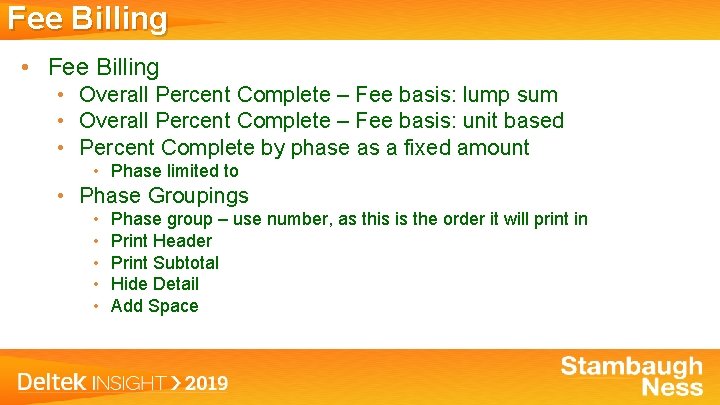
Fee Billing • Overall Percent Complete – Fee basis: lump sum • Overall Percent Complete – Fee basis: unit based • Percent Complete by phase as a fixed amount • Phase limited to • Phase Groupings • • • Phase group – use number, as this is the order it will print in Print Header Print Subtotal Hide Detail Add Space
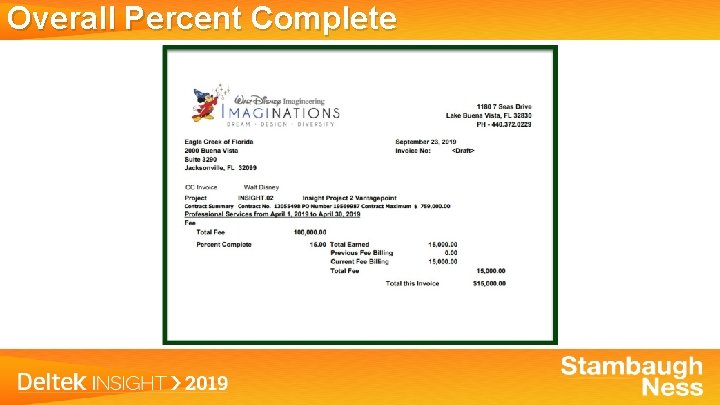
Overall Percent Complete
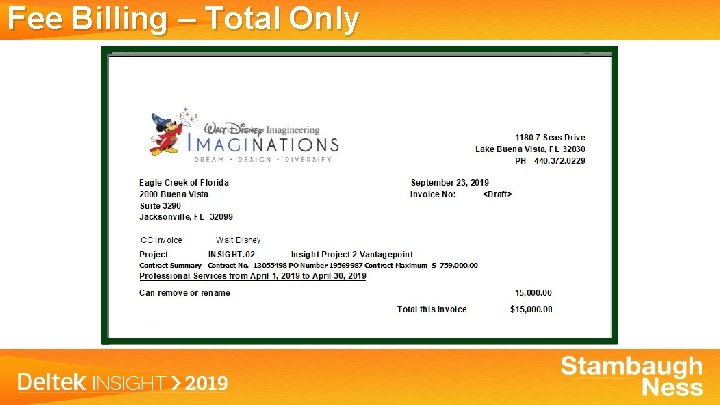
Fee Billing – Total Only
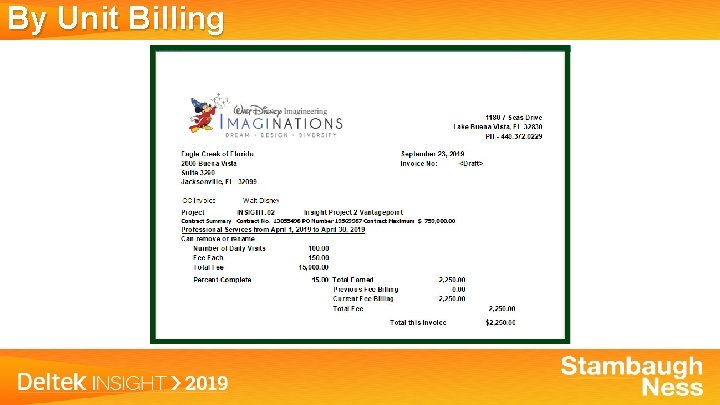
By Unit Billing
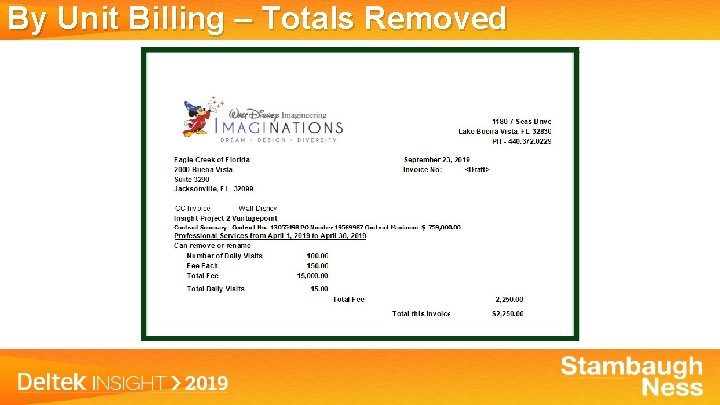
By Unit Billing – Totals Removed
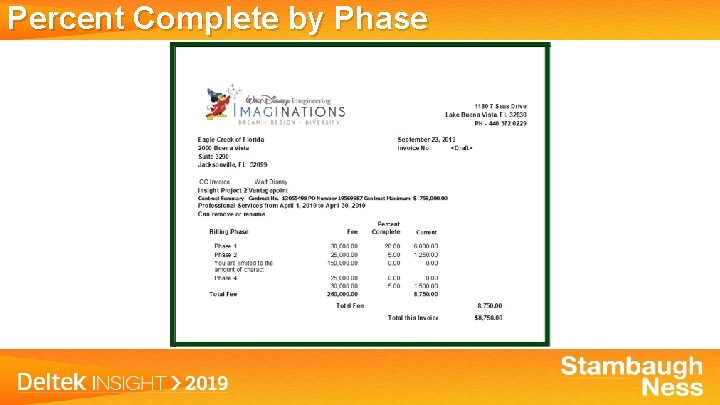
Percent Complete by Phase
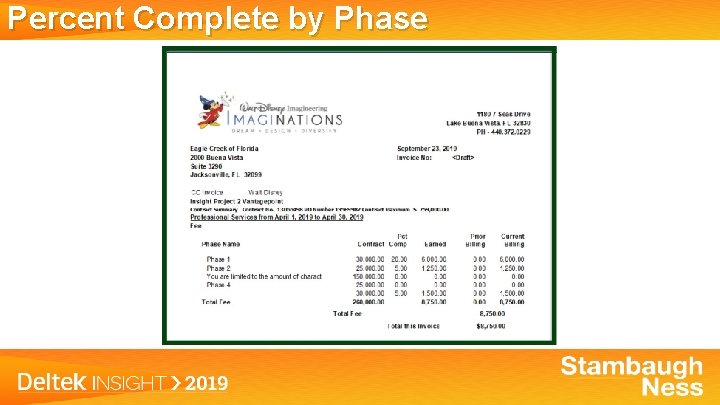
Percent Complete by Phase
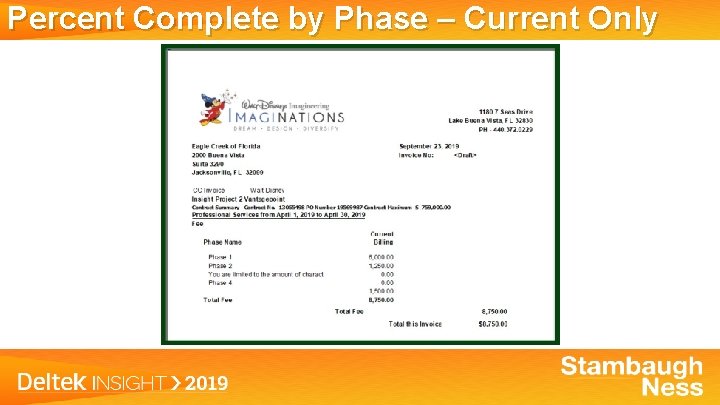
Percent Complete by Phase – Current Only
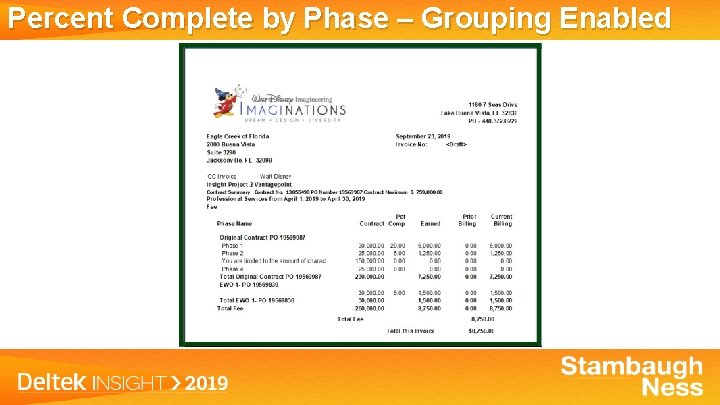
Percent Complete by Phase – Grouping Enabled
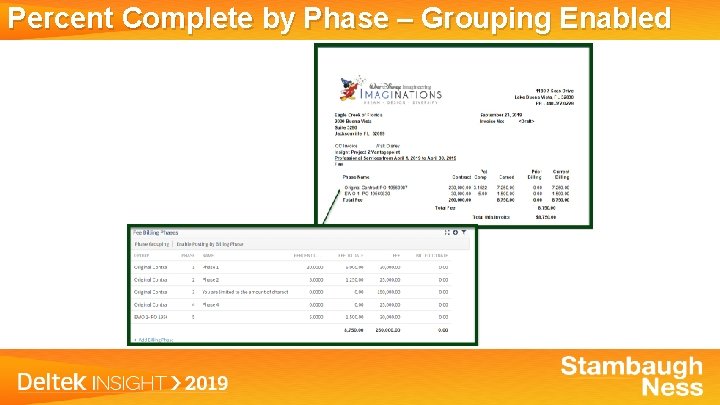
Percent Complete by Phase – Grouping Enabled

Project Info Center Fields
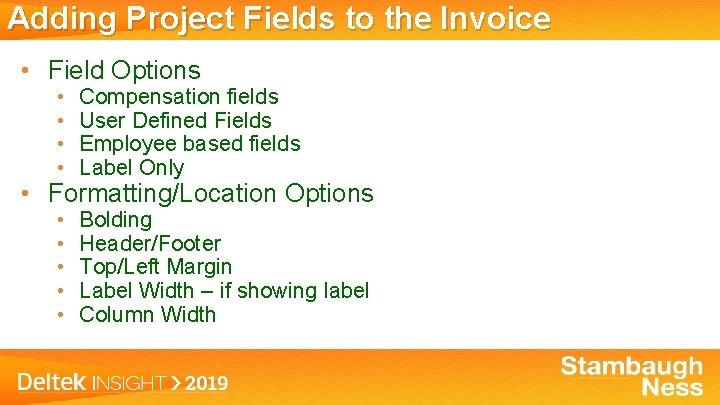
Adding Project Fields to the Invoice • Field Options • • Compensation fields User Defined Fields Employee based fields Label Only • • • Bolding Header/Footer Top/Left Margin Label Width – if showing label Column Width • Formatting/Location Options
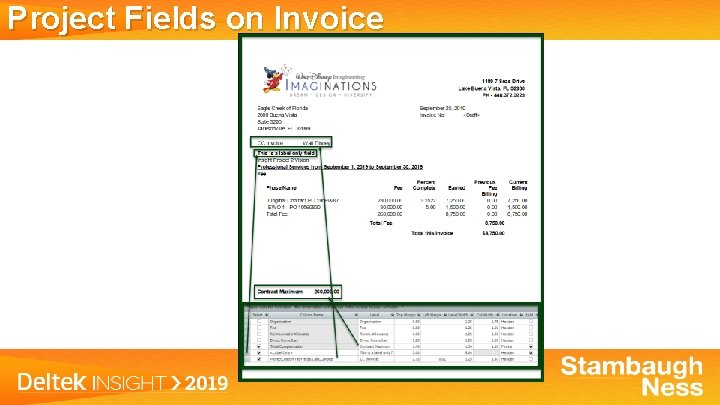
Project Fields on Invoice

? Questions

Come See Us Check out the sessions that our team will be presenting! VPVI-38 Adding UDF’s & Workflows – Where Do You Start? VPVI-37 Transaction Center – Which Transaction Type Should I Use? VPVI-55 Don’t Just Fly, Soar (Dumbo) – See How Vision Customization Can Work for You VPVI-34 Build Out a Marketing Infrastructure – More Than Just an Accounting System VPVI-56 The Magic of AP Approvals in Vantagepoint and Vision VPVI-87 Reduce Time & Expense Error & Delays VPVI-33 Simplifying Your Project Planning Process VPVI-42 Play Nice Together to be More Efficient and Effective in Our Roles VPVI-18 Creating Actionable Vantagepoint Dashboards VPVI-89 Eliminate Spreadsheets & Harness the Power of User Defined Info Centers

Contact Information Jessica Daniele, Senior Consultant jdaniele@stambaughness. com Visit us at www. stambaughness. com/events Sign up for our virtual user group meetings
