Voyant Tutorial exploring visualization techniques Voyant Tutorial exploring
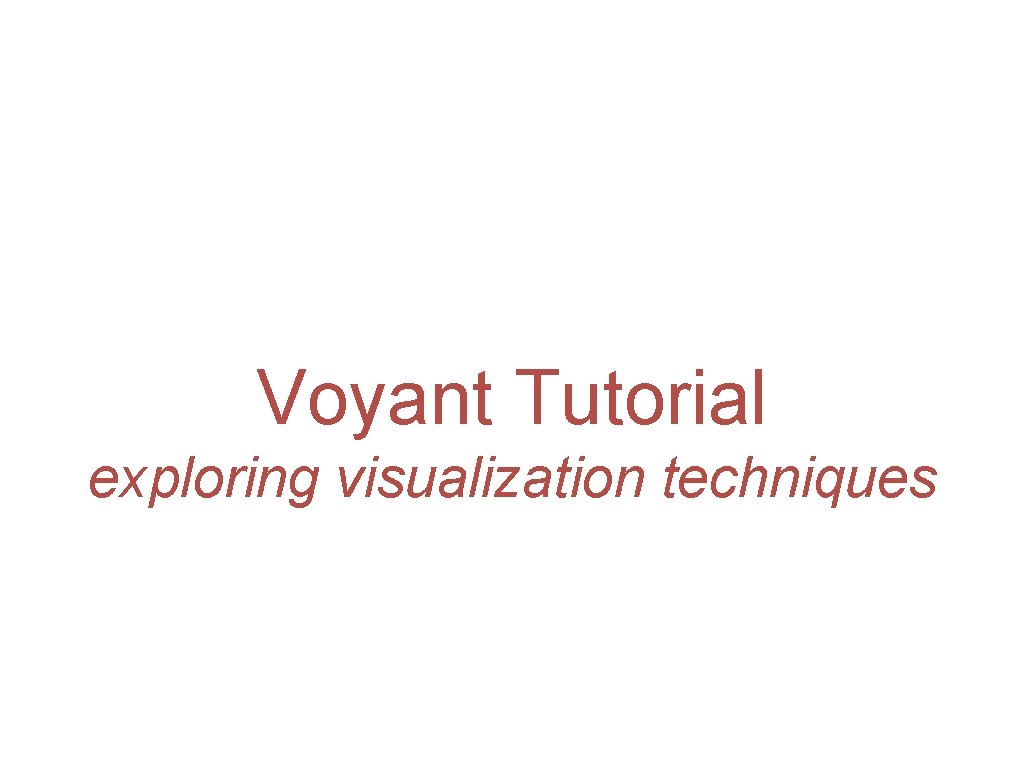
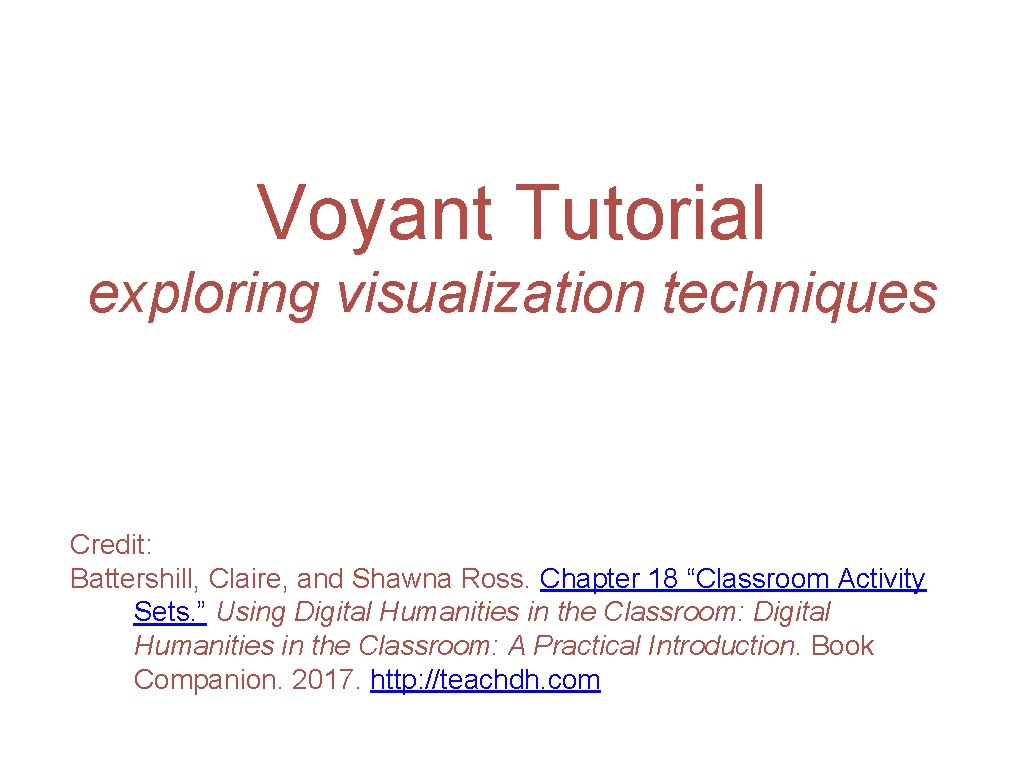
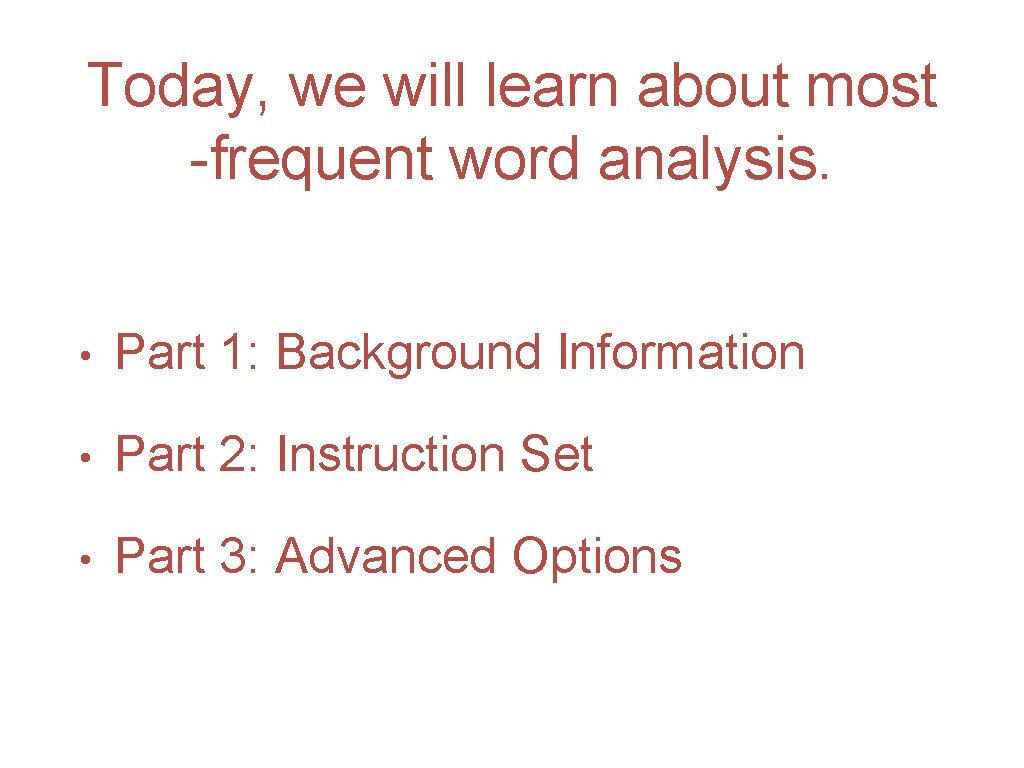
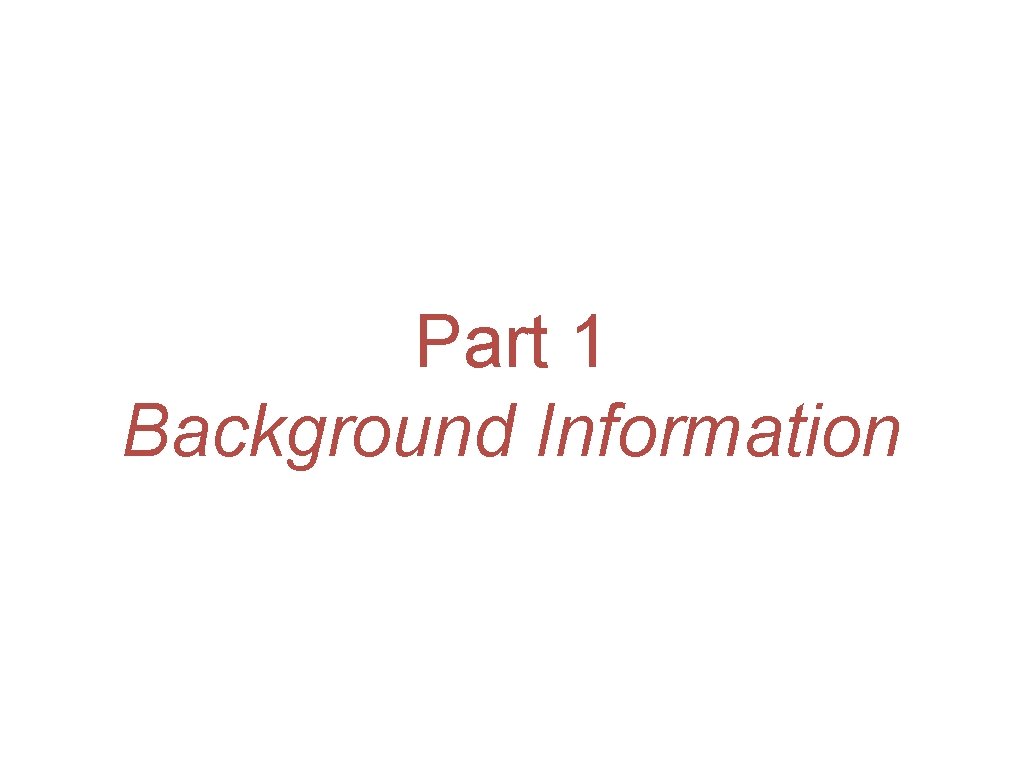
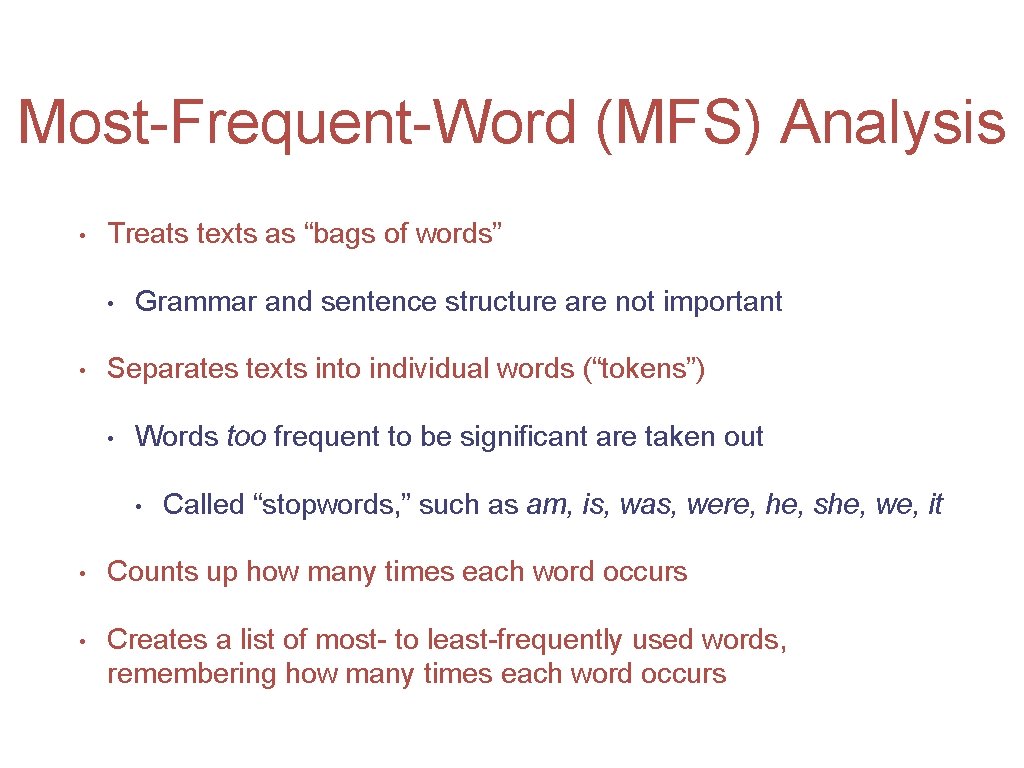
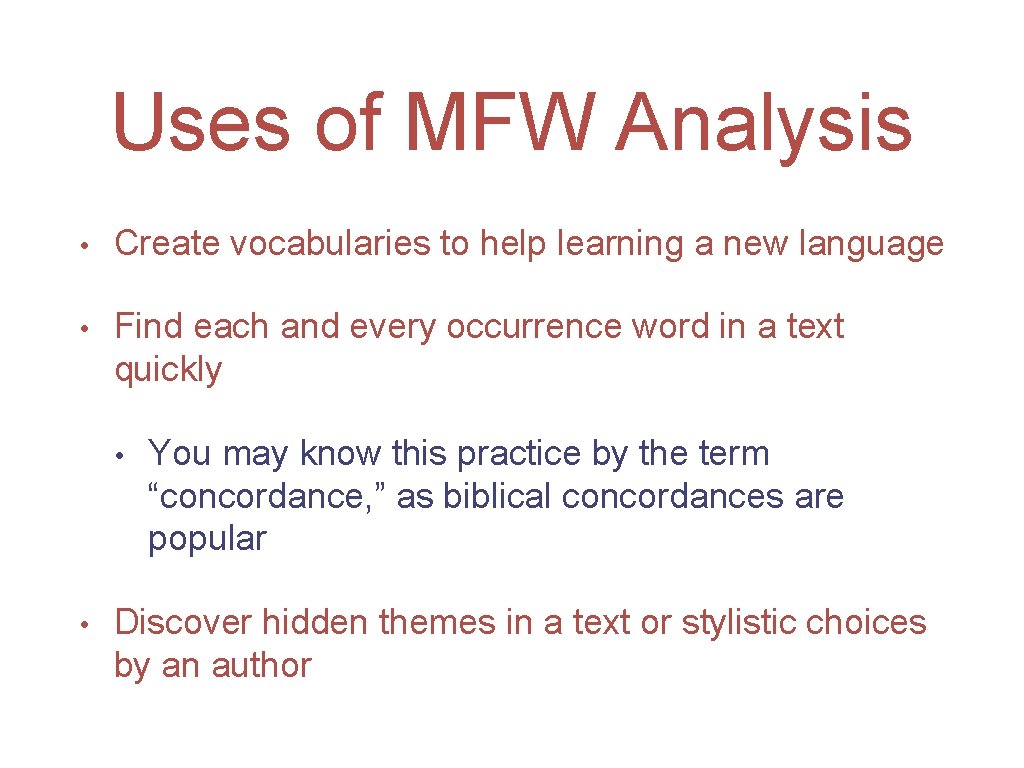

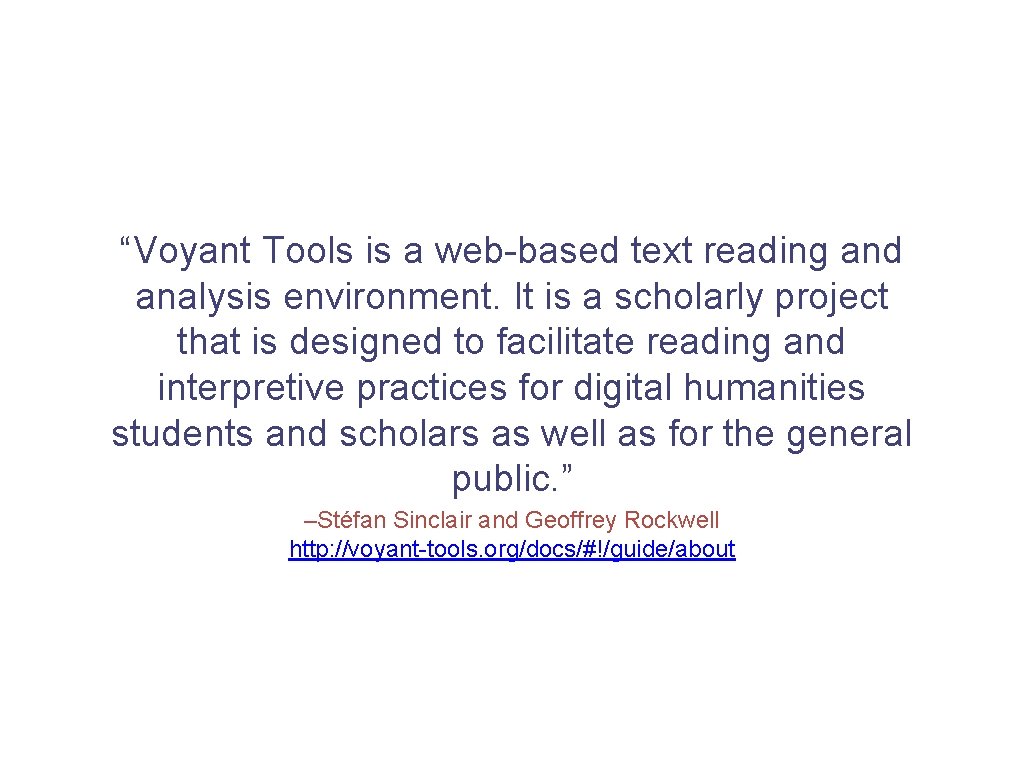
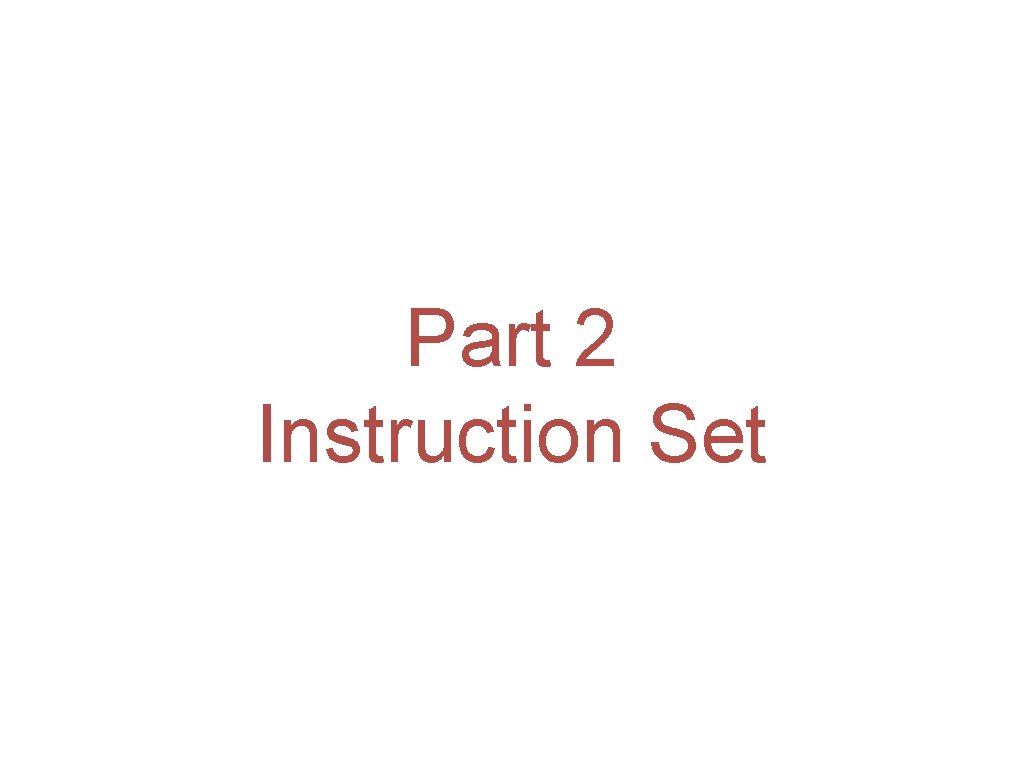
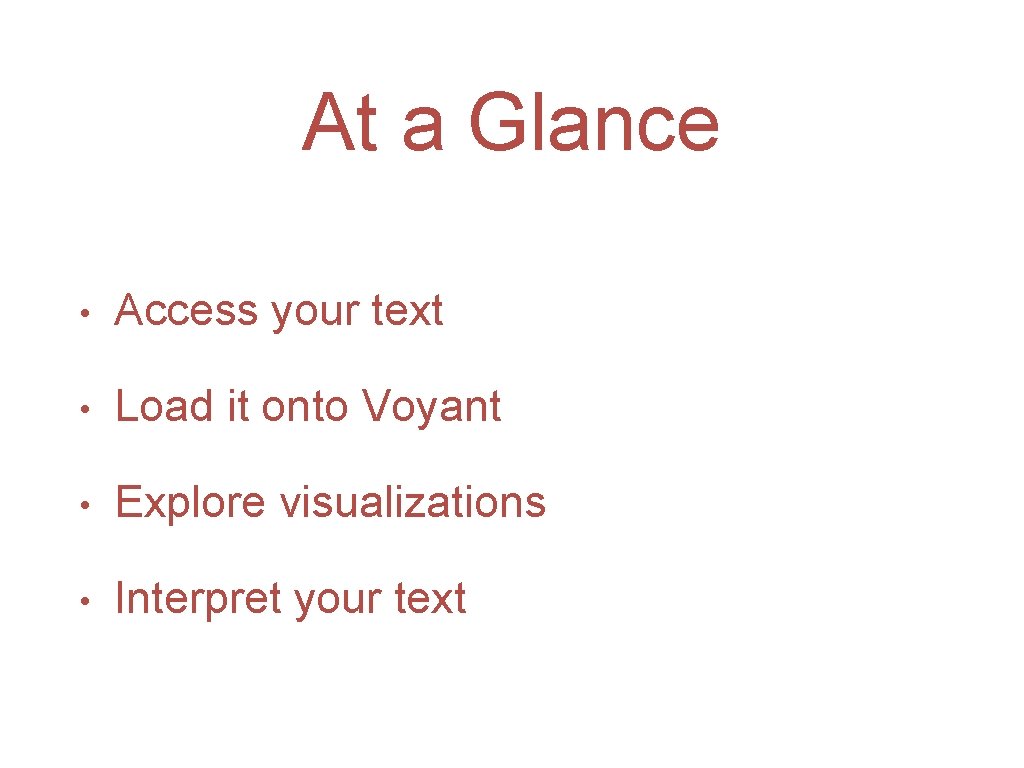
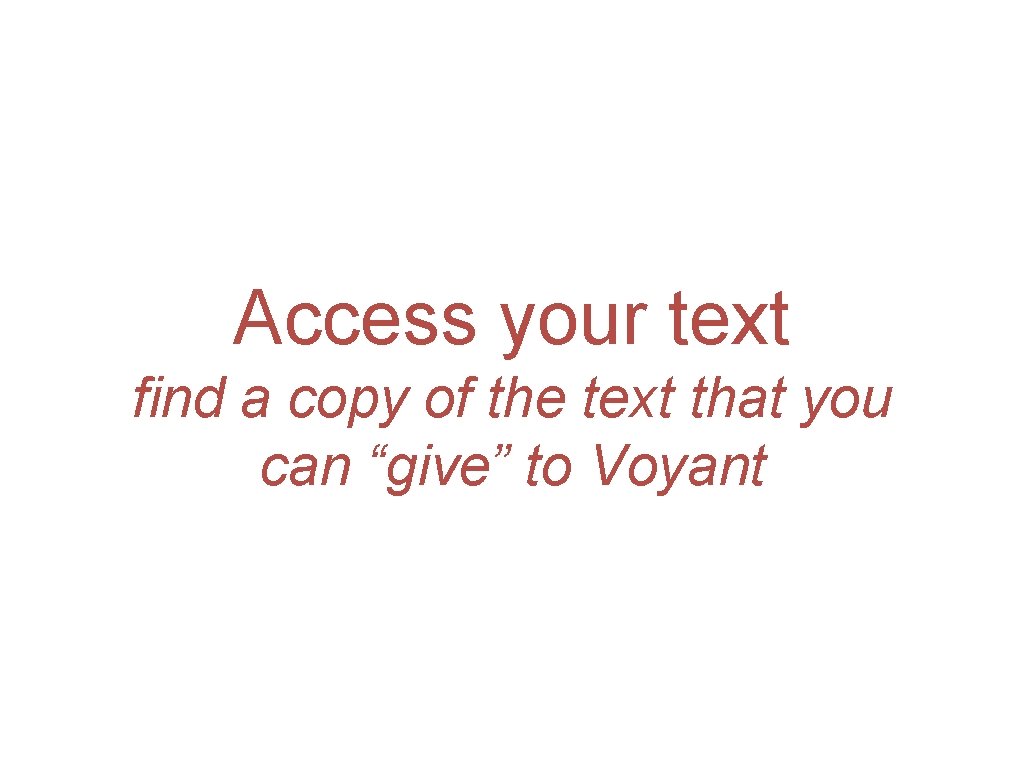
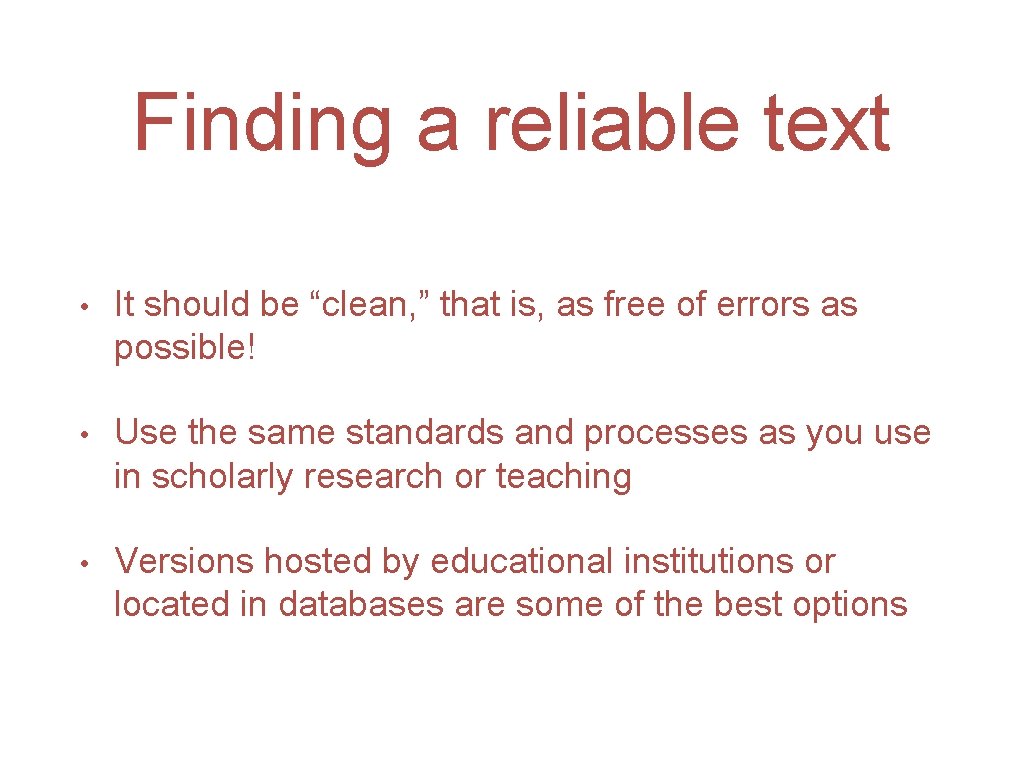

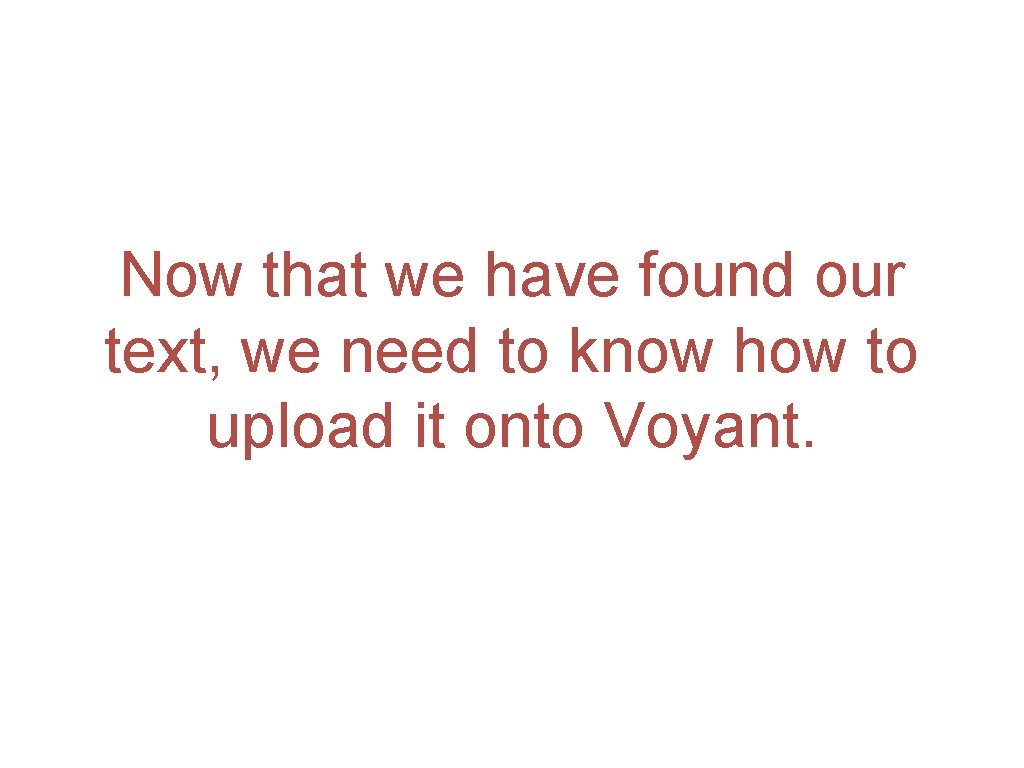
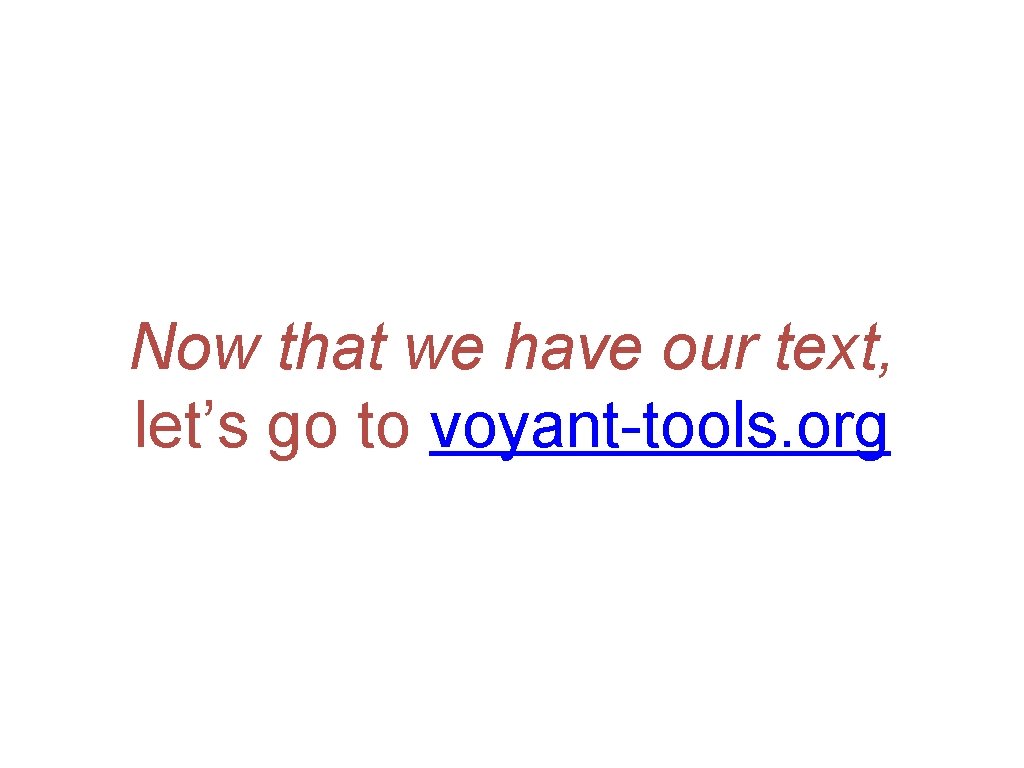
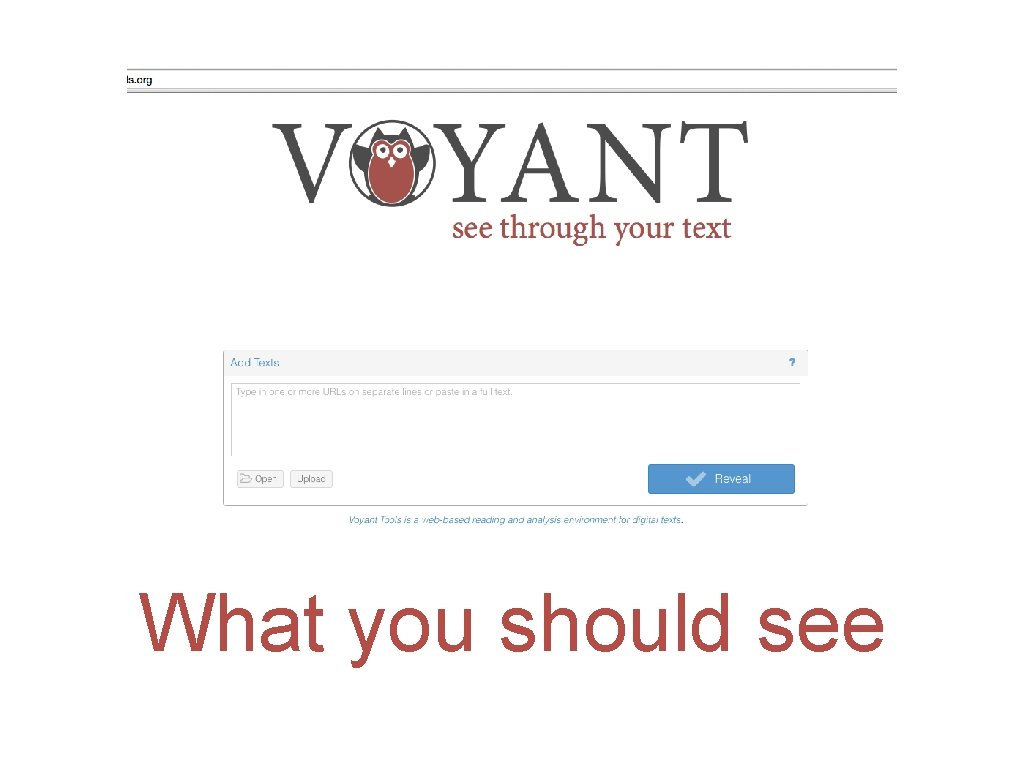
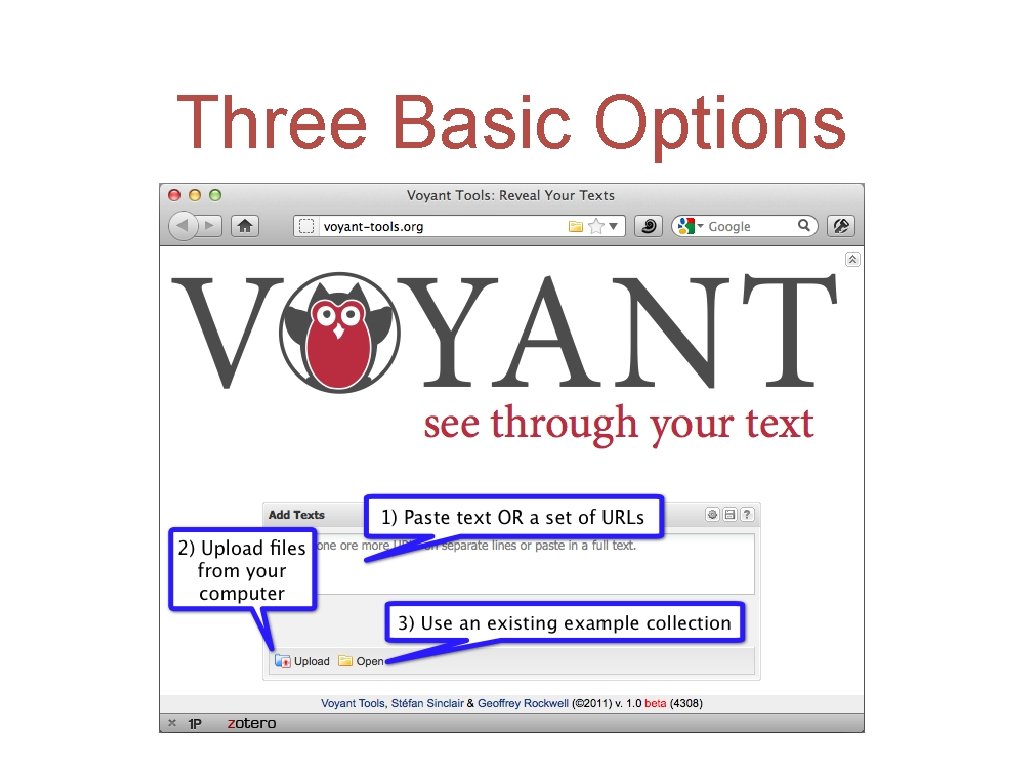
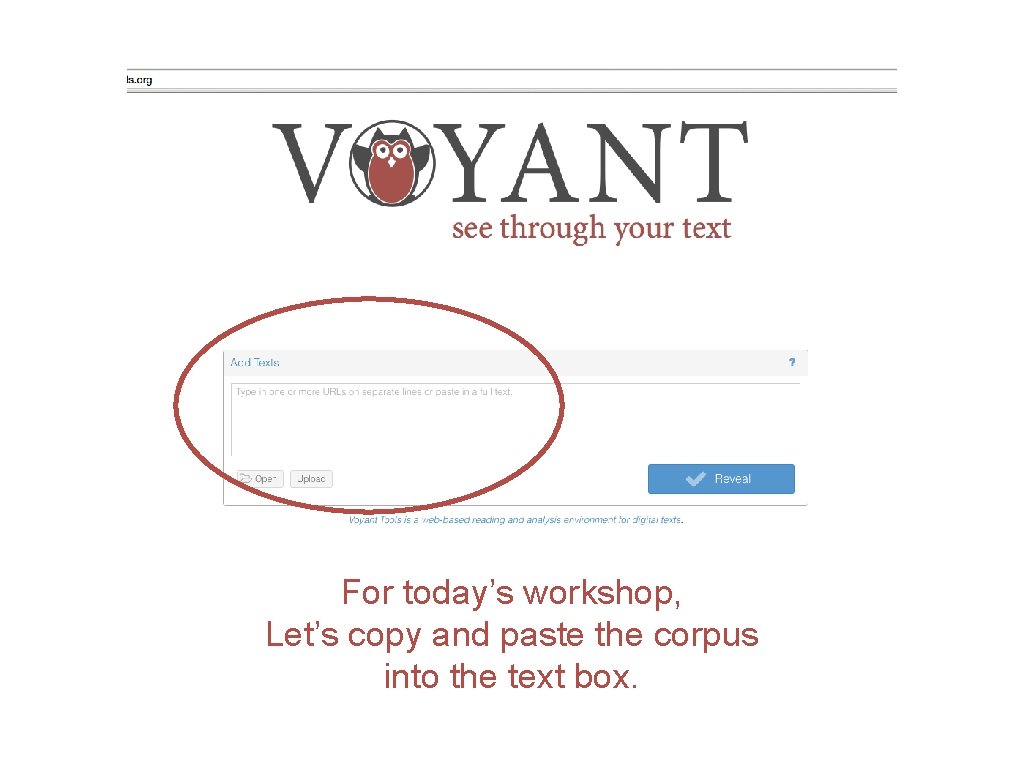
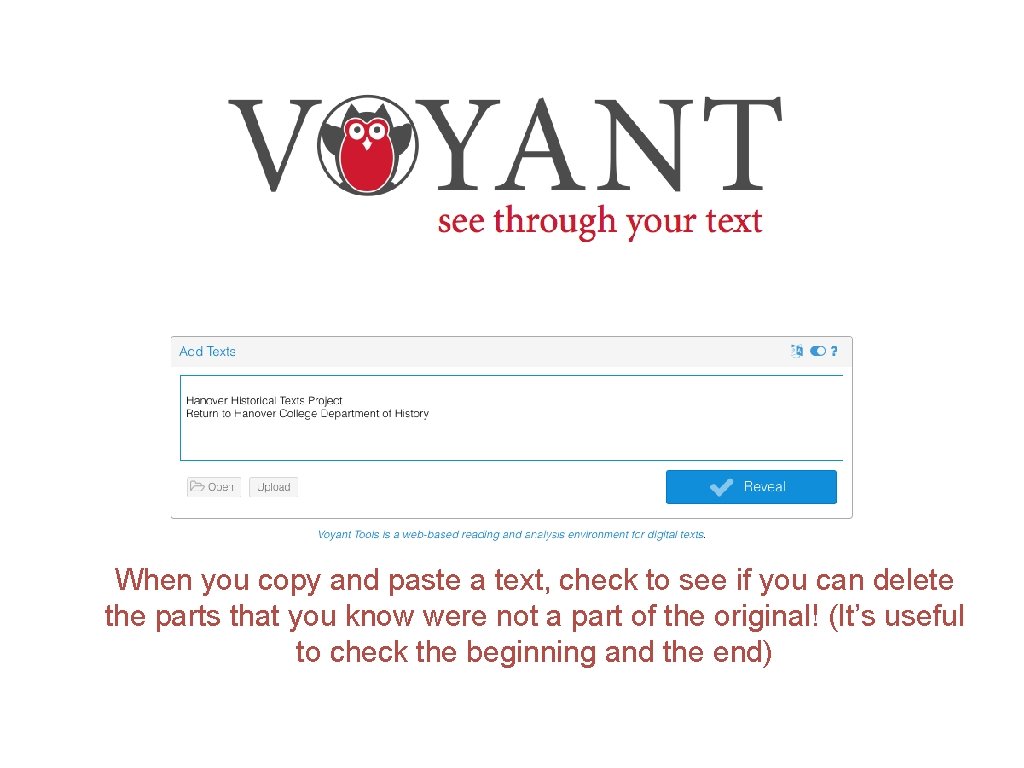
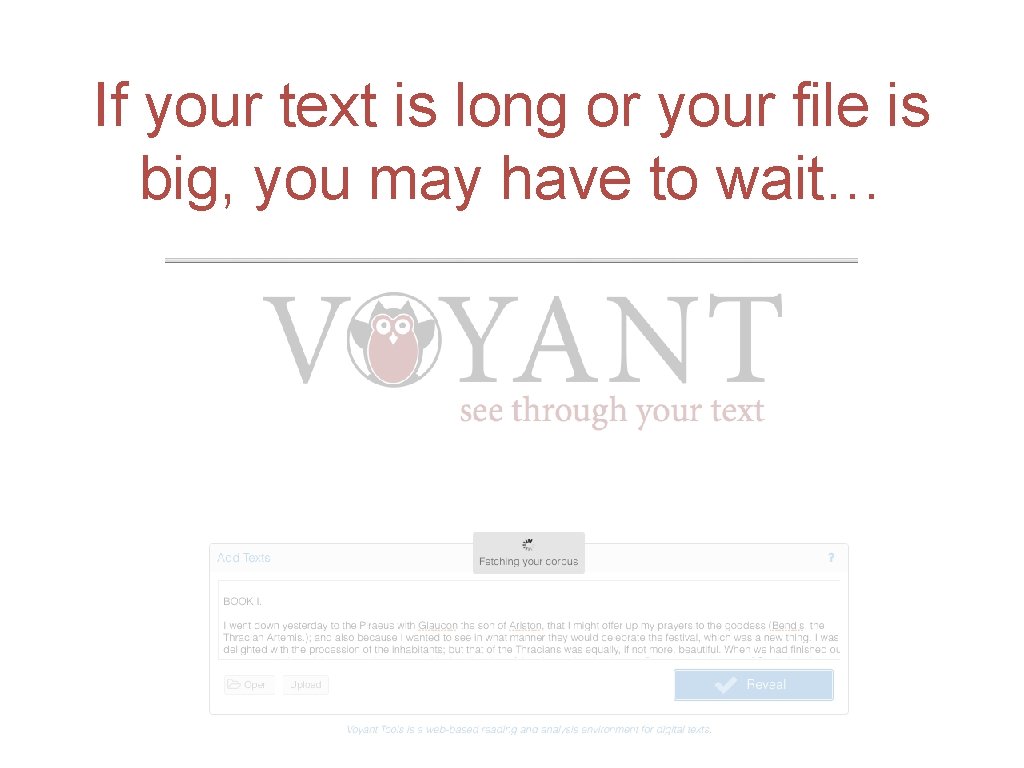
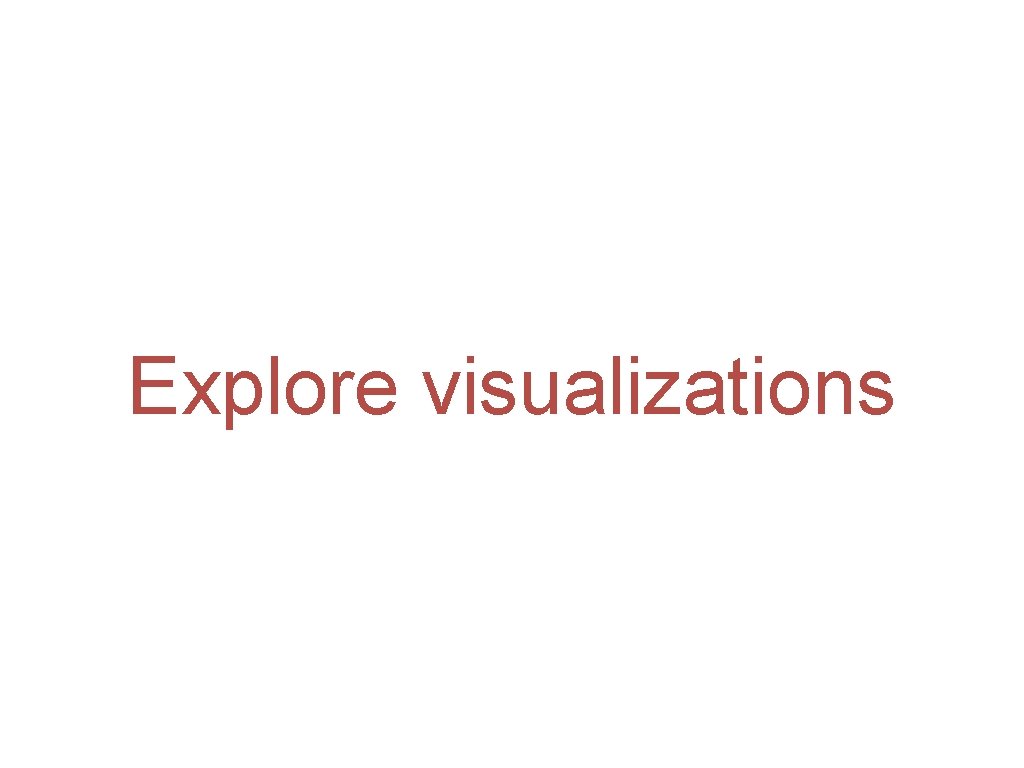
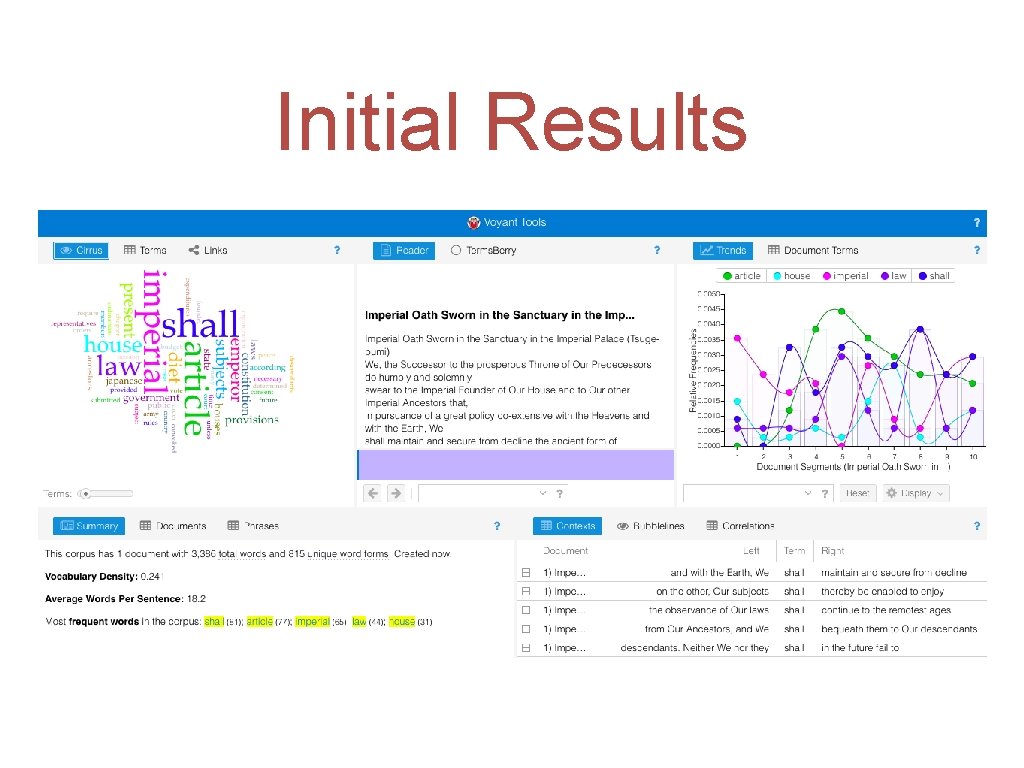
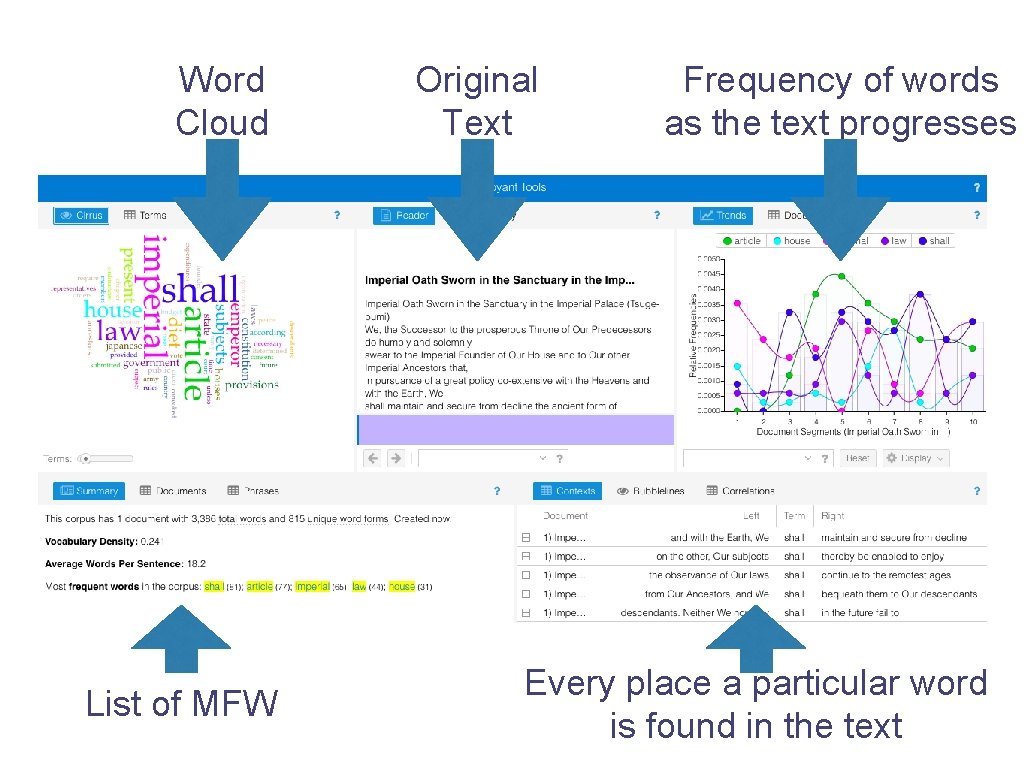
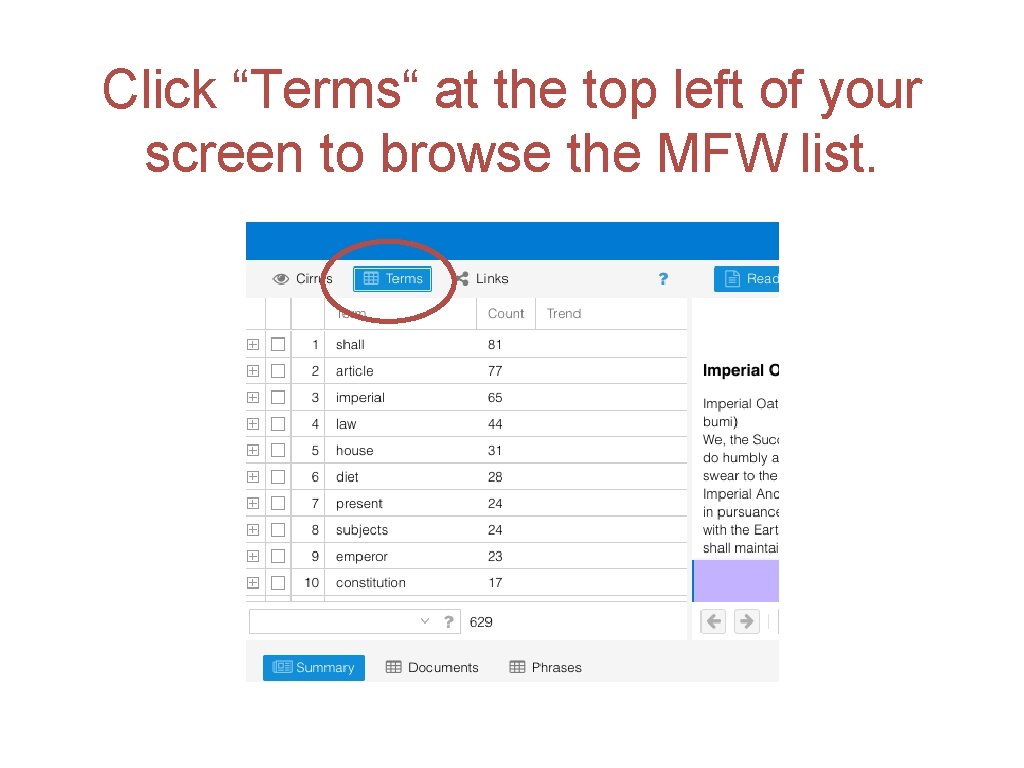
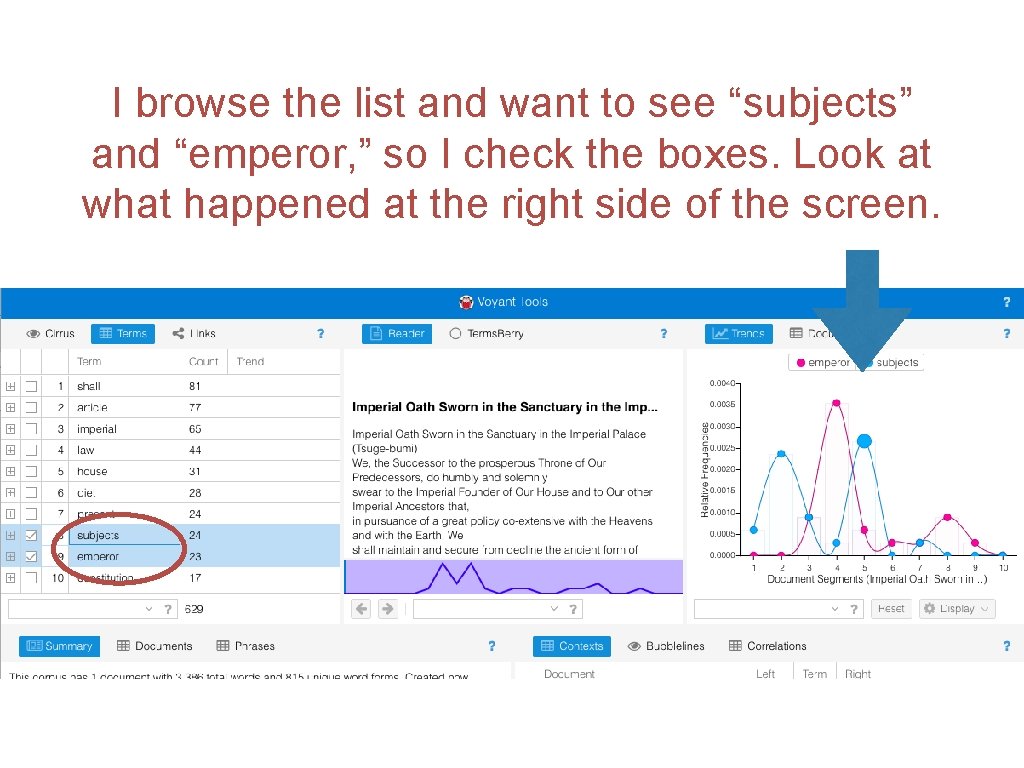
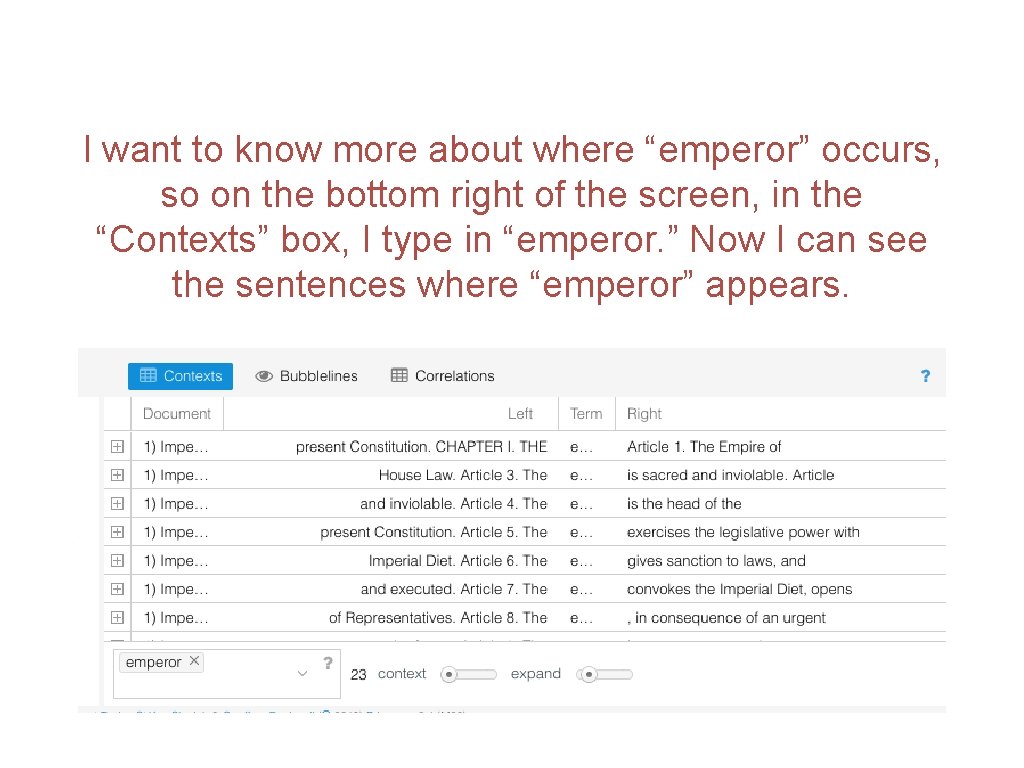
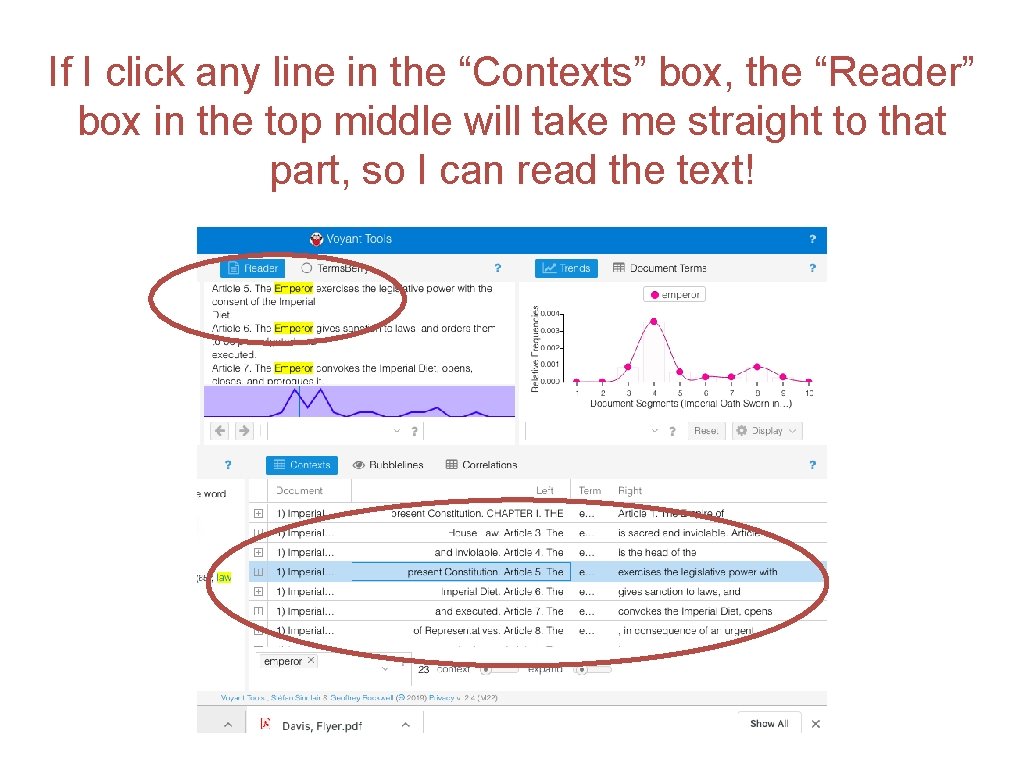
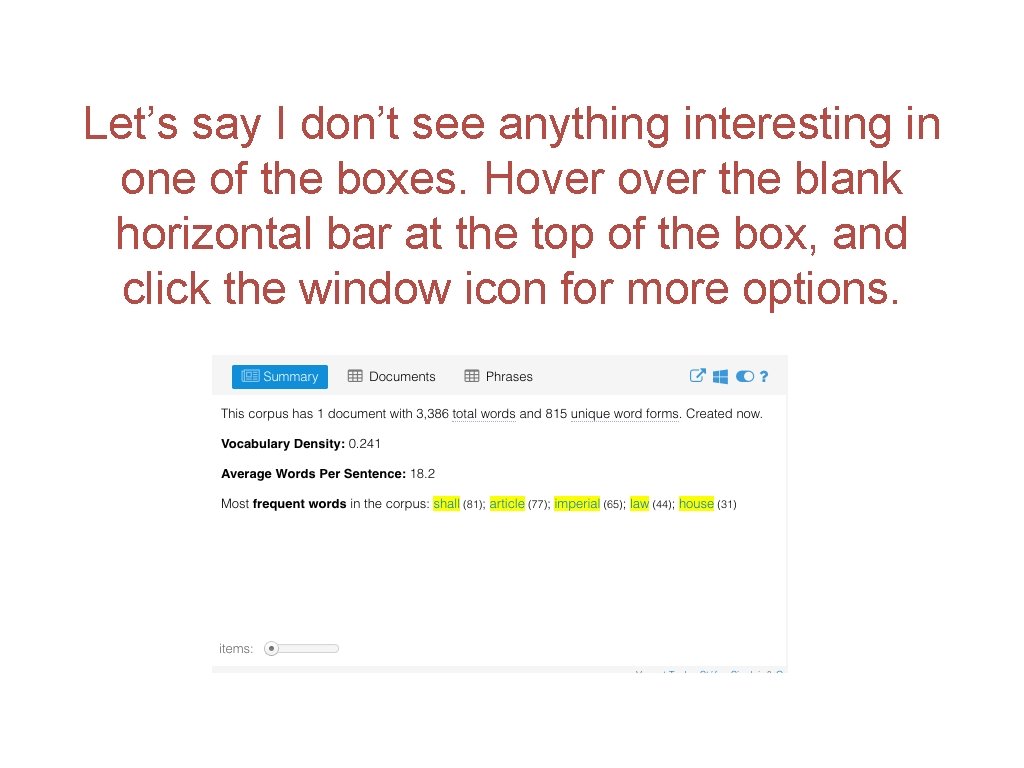
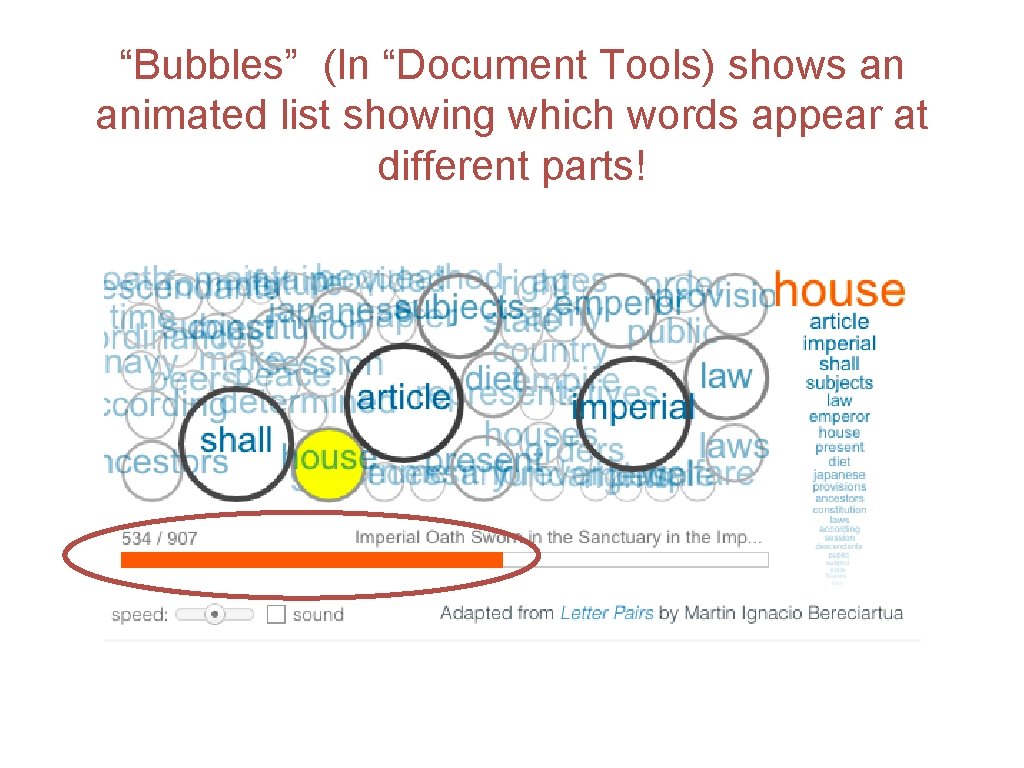

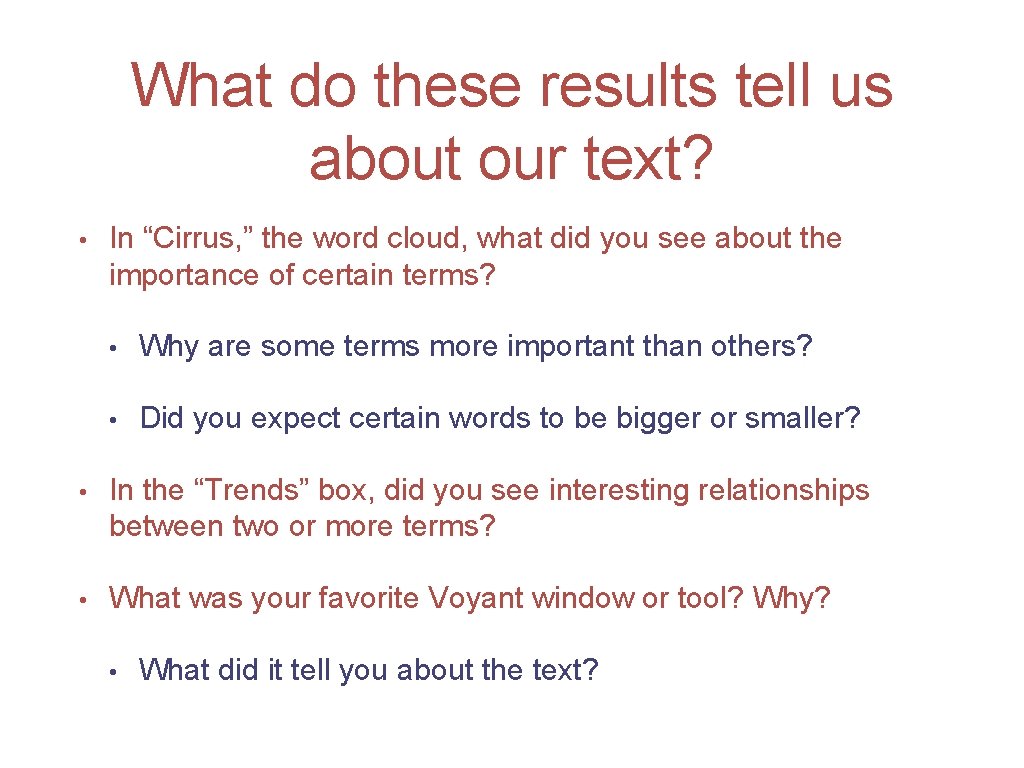
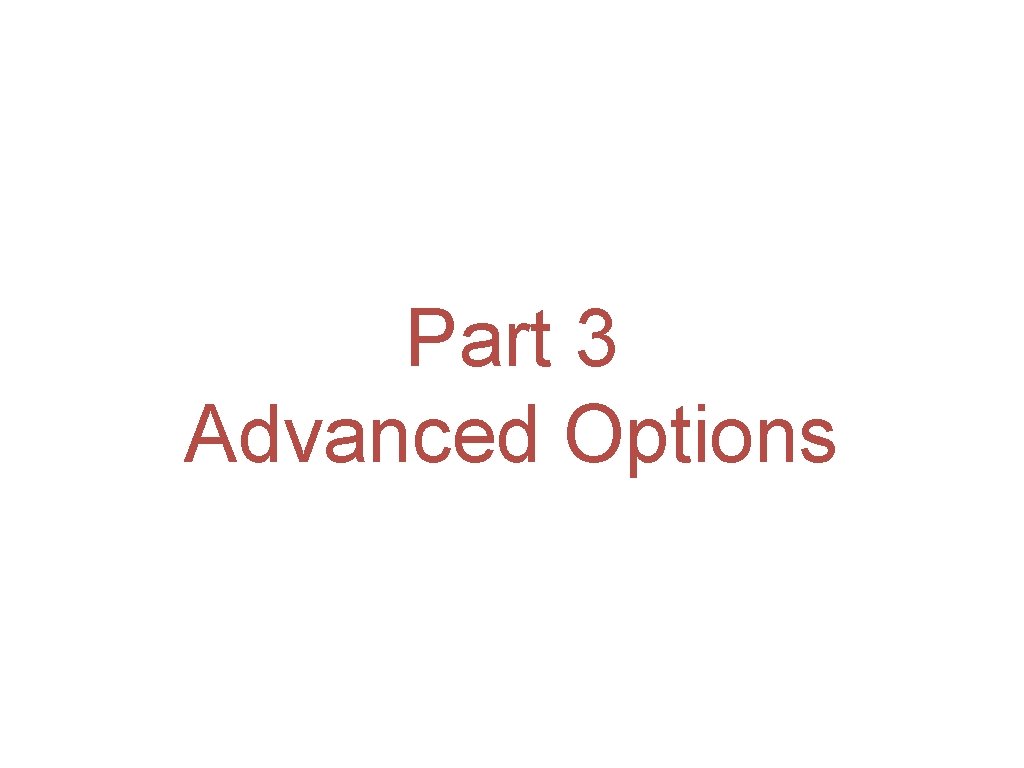
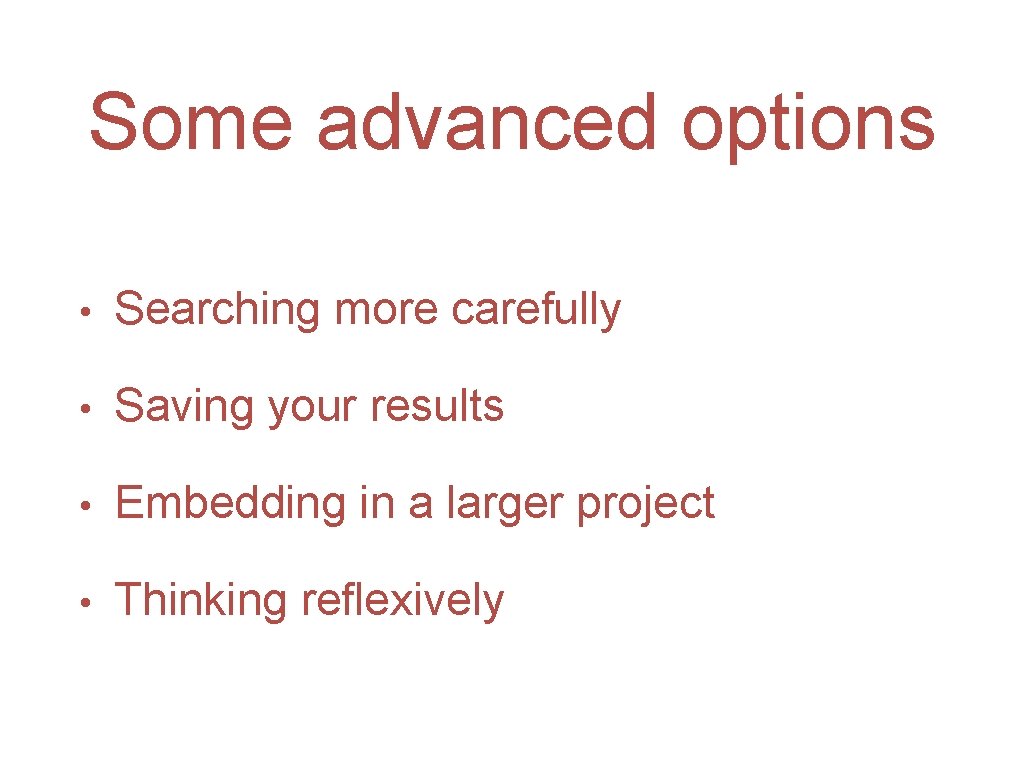
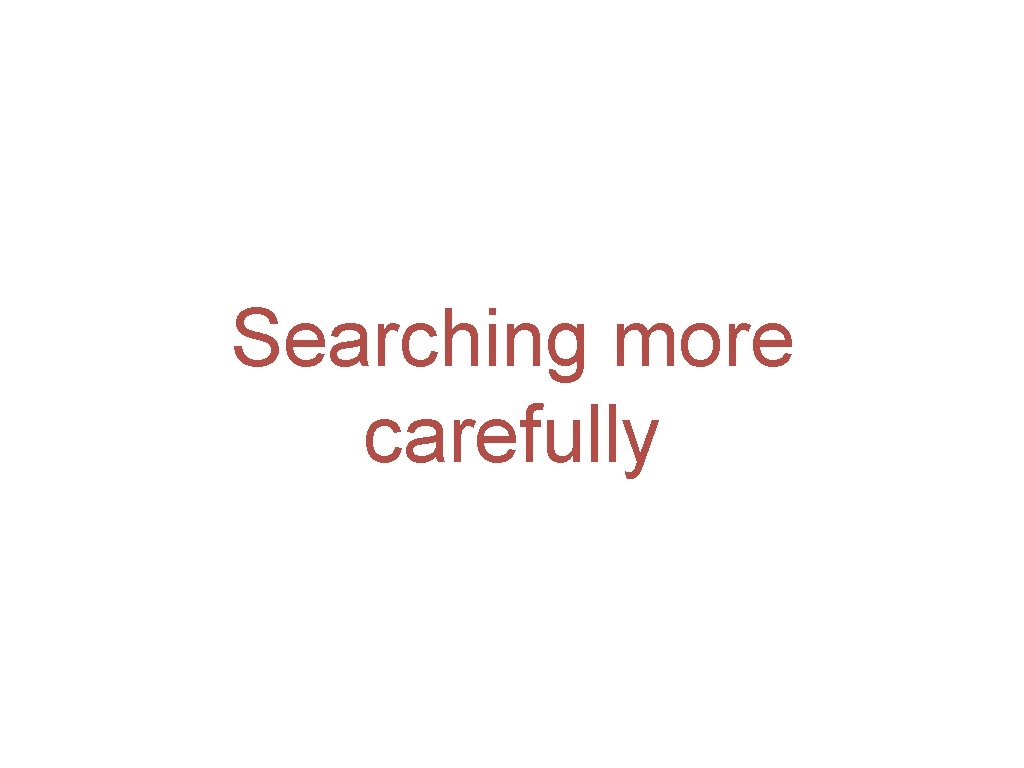
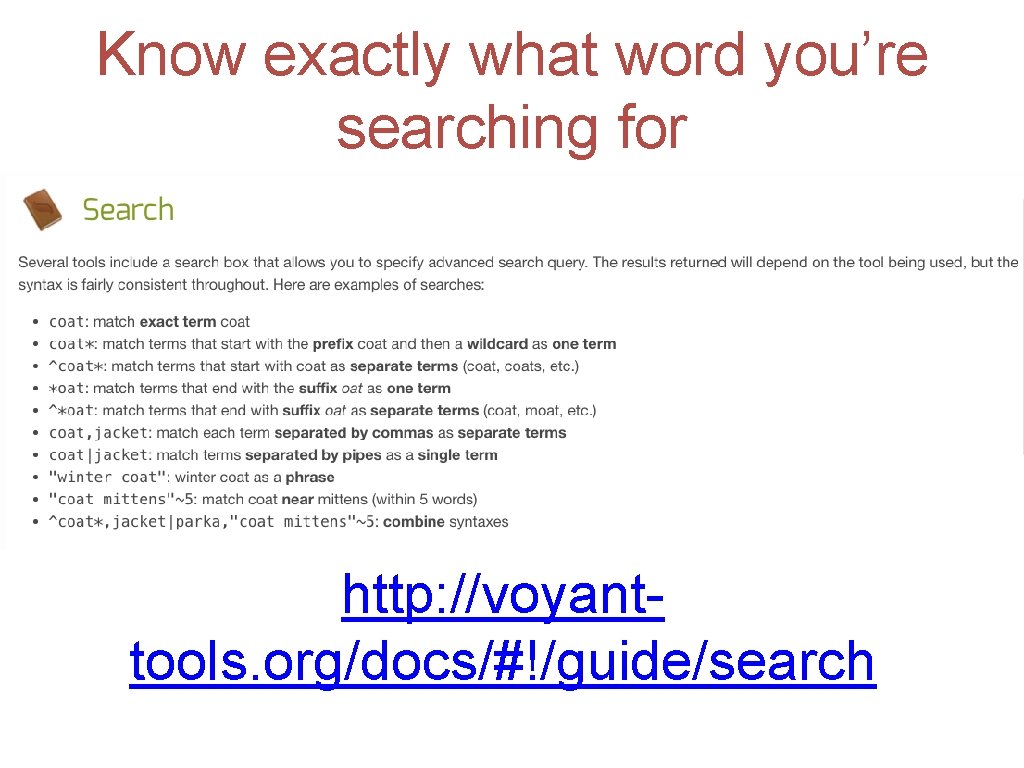

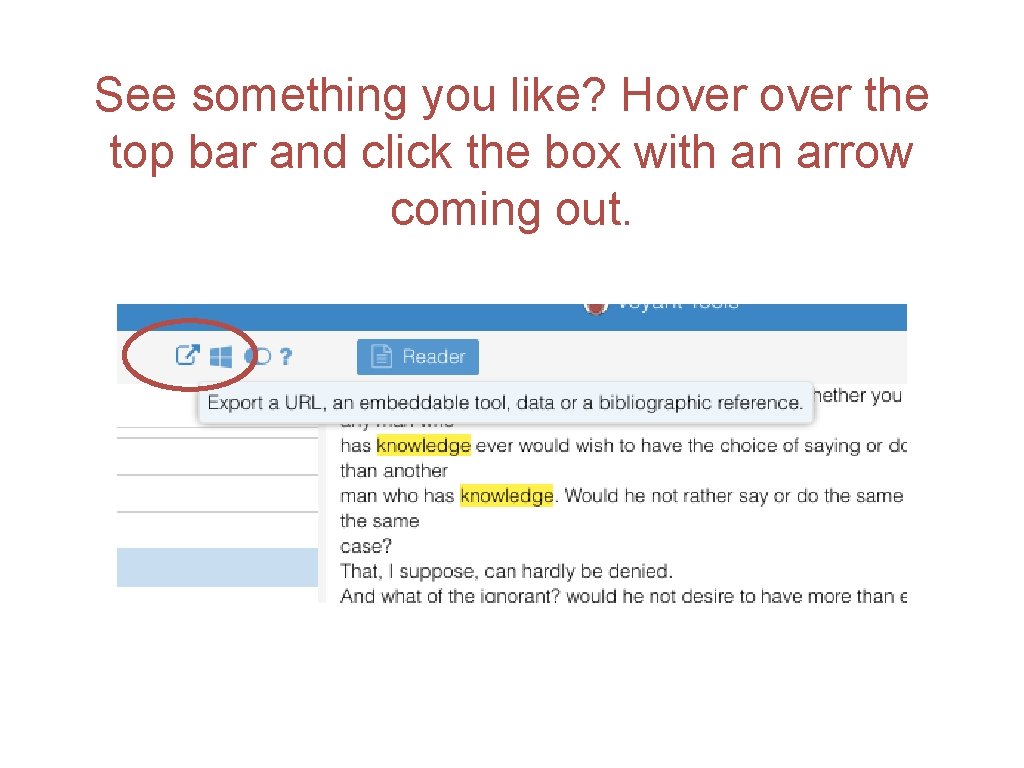
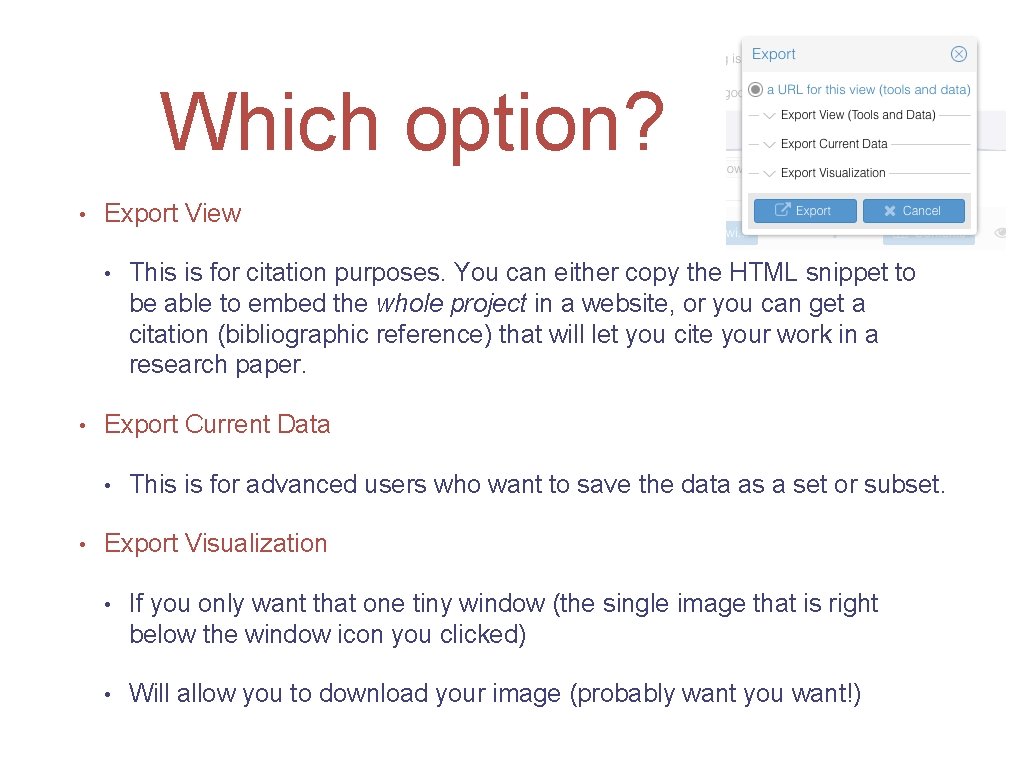
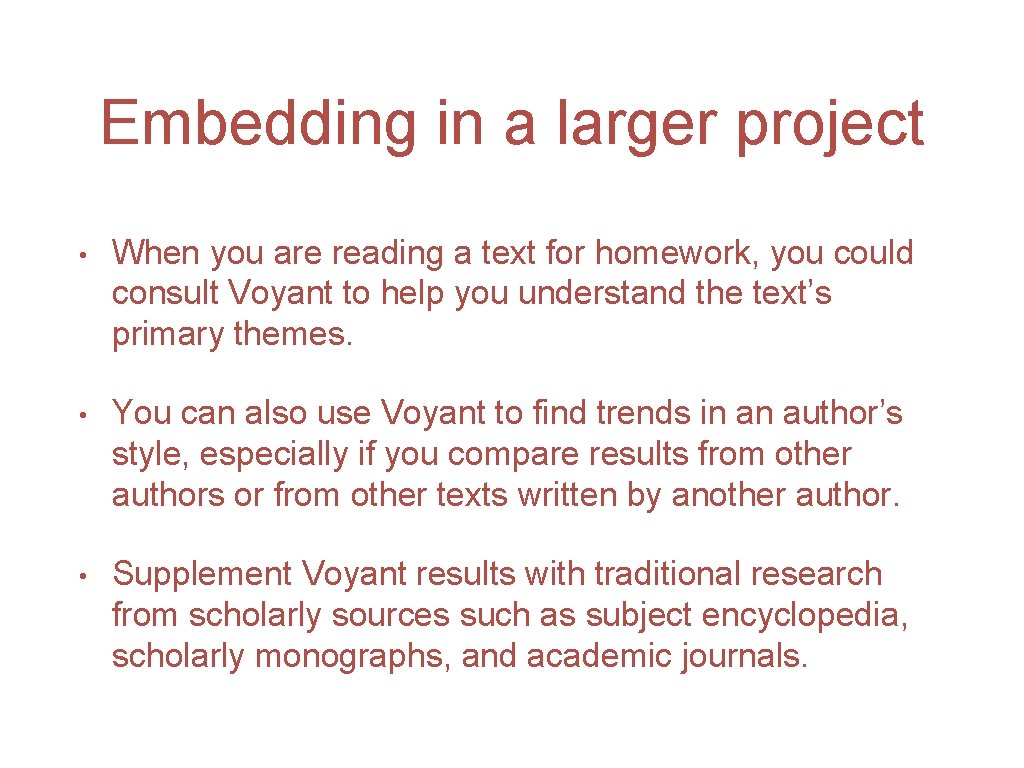
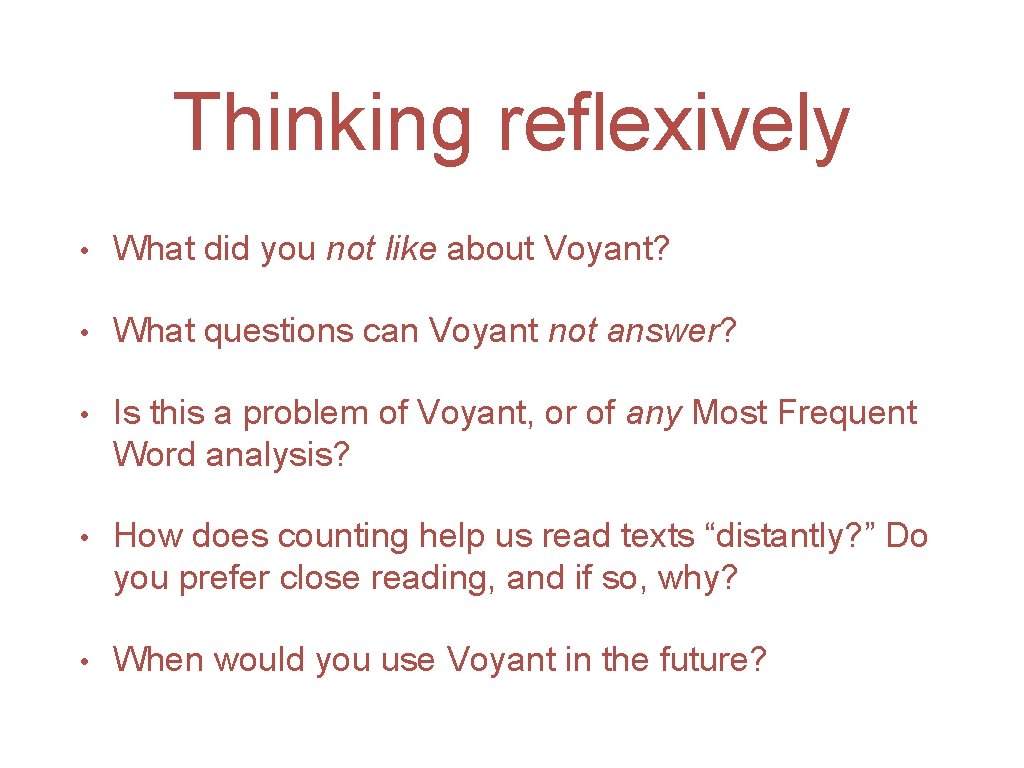
- Slides: 40
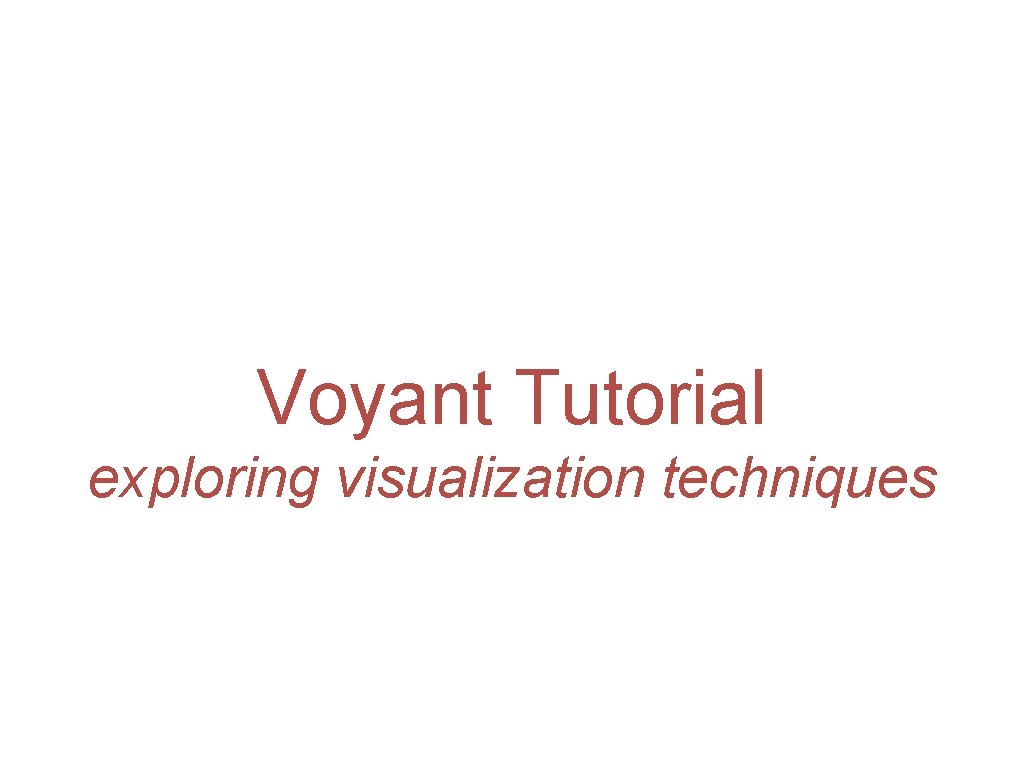
Voyant Tutorial exploring visualization techniques
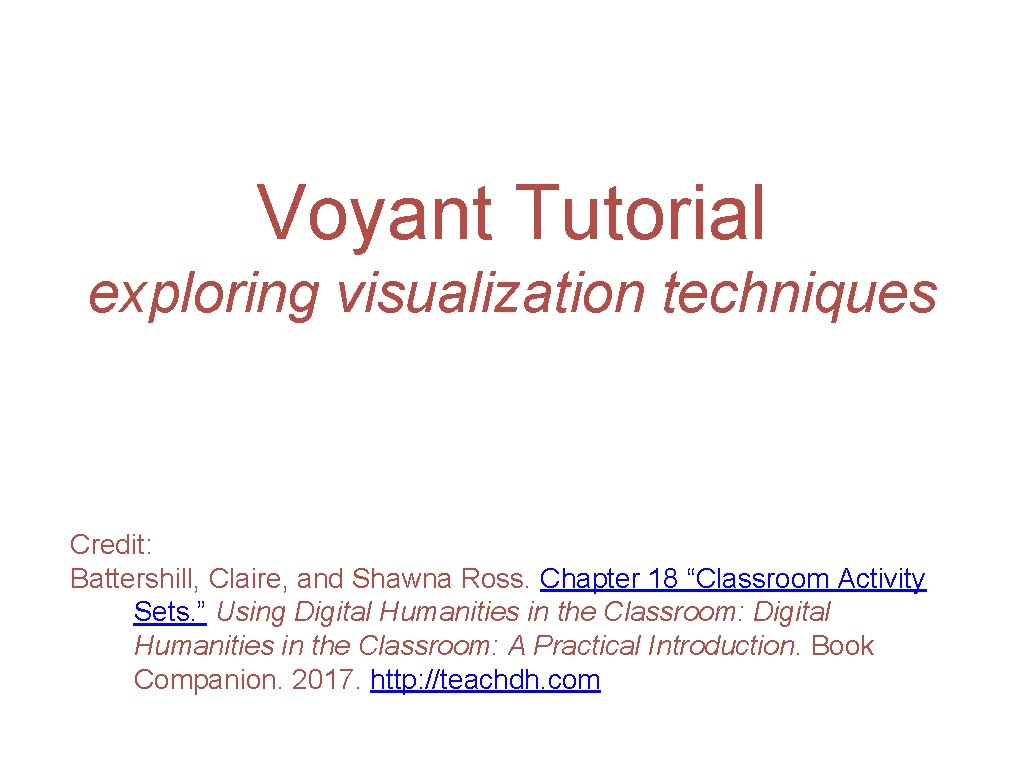
Voyant Tutorial exploring visualization techniques Credit: Battershill, Claire, and Shawna Ross. Chapter 18 “Classroom Activity Sets. ” Using Digital Humanities in the Classroom: A Practical Introduction. Book Companion. 2017. http: //teachdh. com
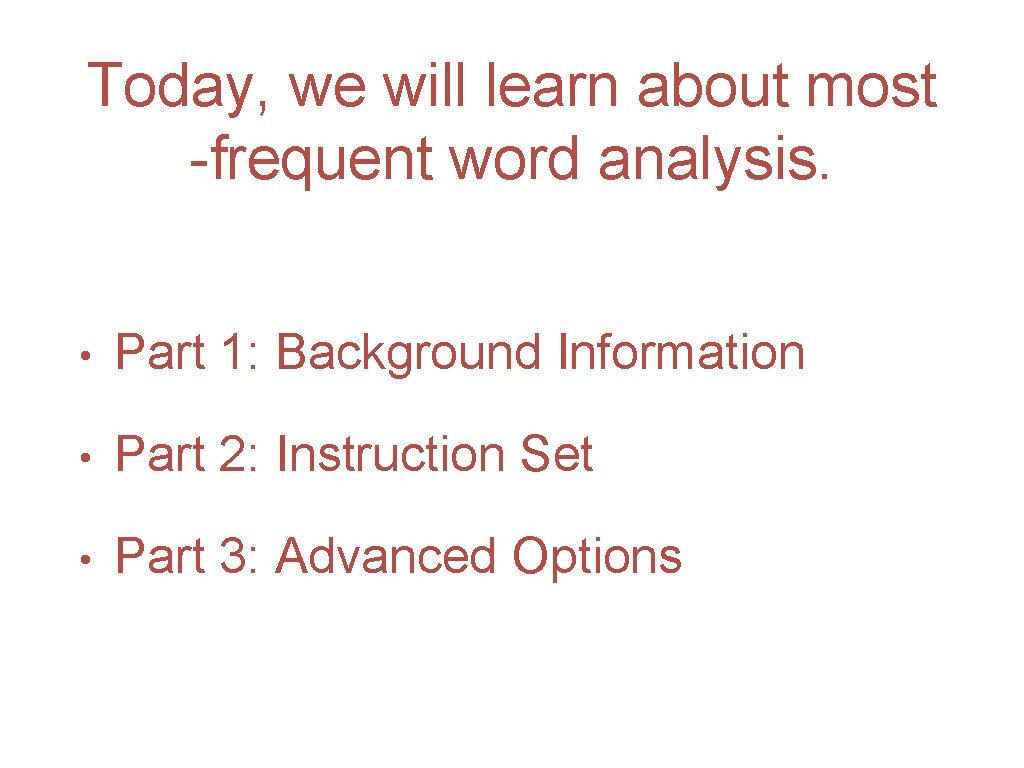
Today, we will learn about most -frequent word analysis. • Part 1: Background Information • Part 2: Instruction Set • Part 3: Advanced Options
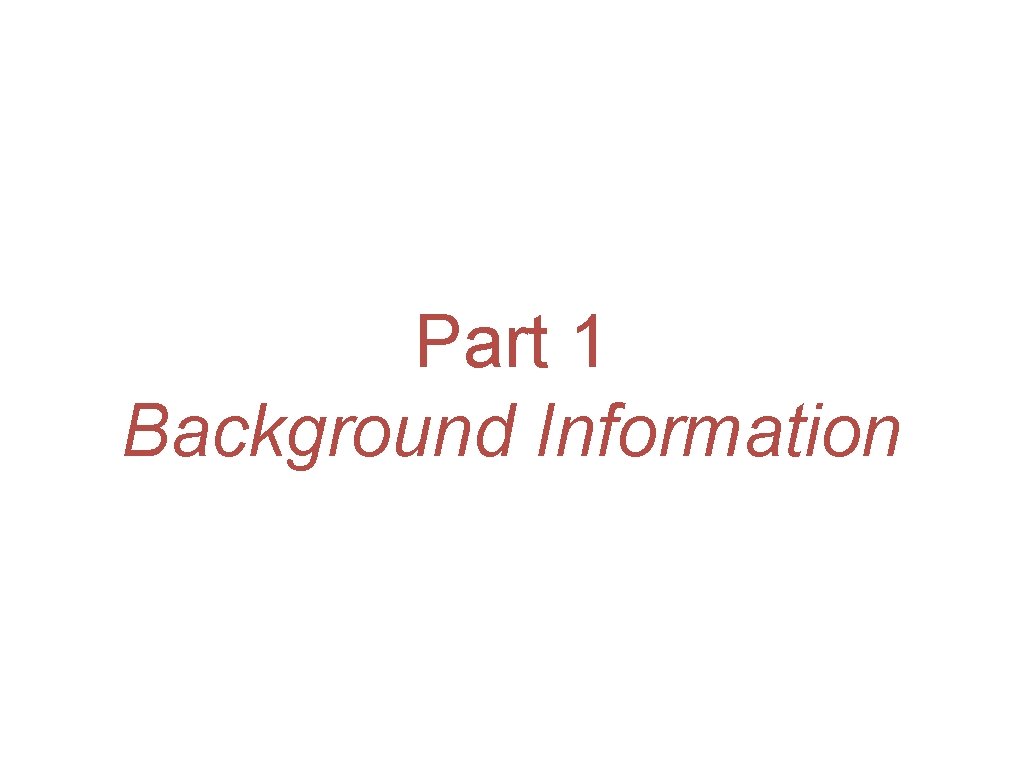
Part 1 Background Information
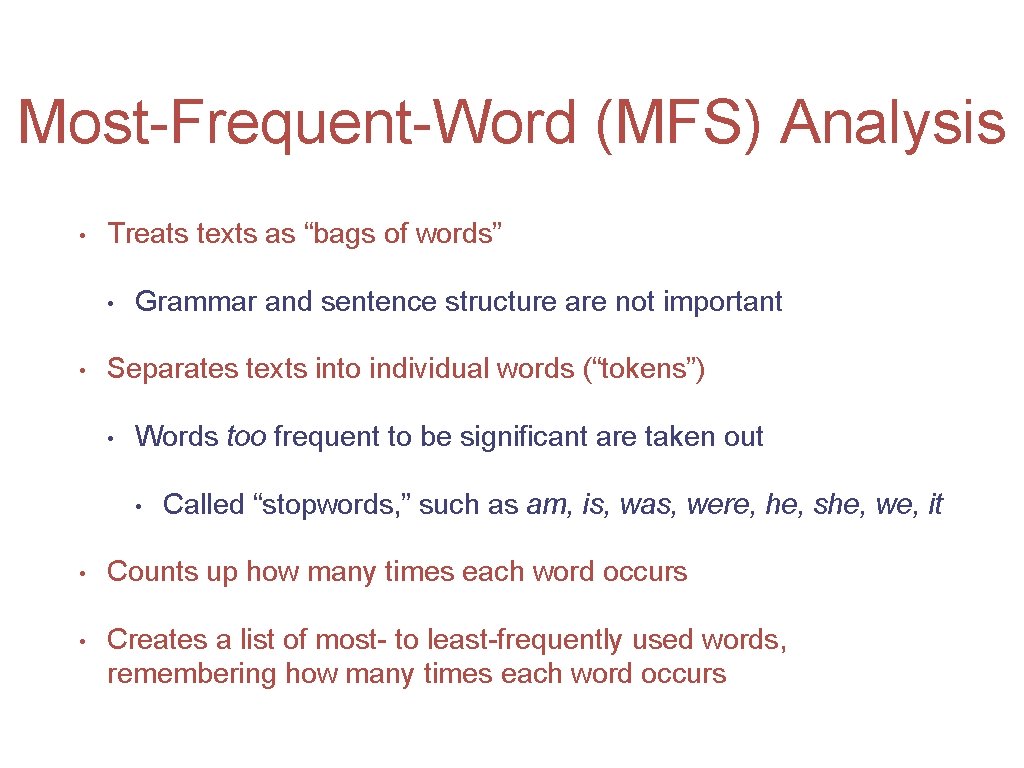
Most-Frequent-Word (MFS) Analysis • Treats texts as “bags of words” • • Grammar and sentence structure are not important Separates texts into individual words (“tokens”) • Words too frequent to be significant are taken out • Called “stopwords, ” such as am, is, was, were, he, she, we, it • Counts up how many times each word occurs • Creates a list of most- to least-frequently used words, remembering how many times each word occurs
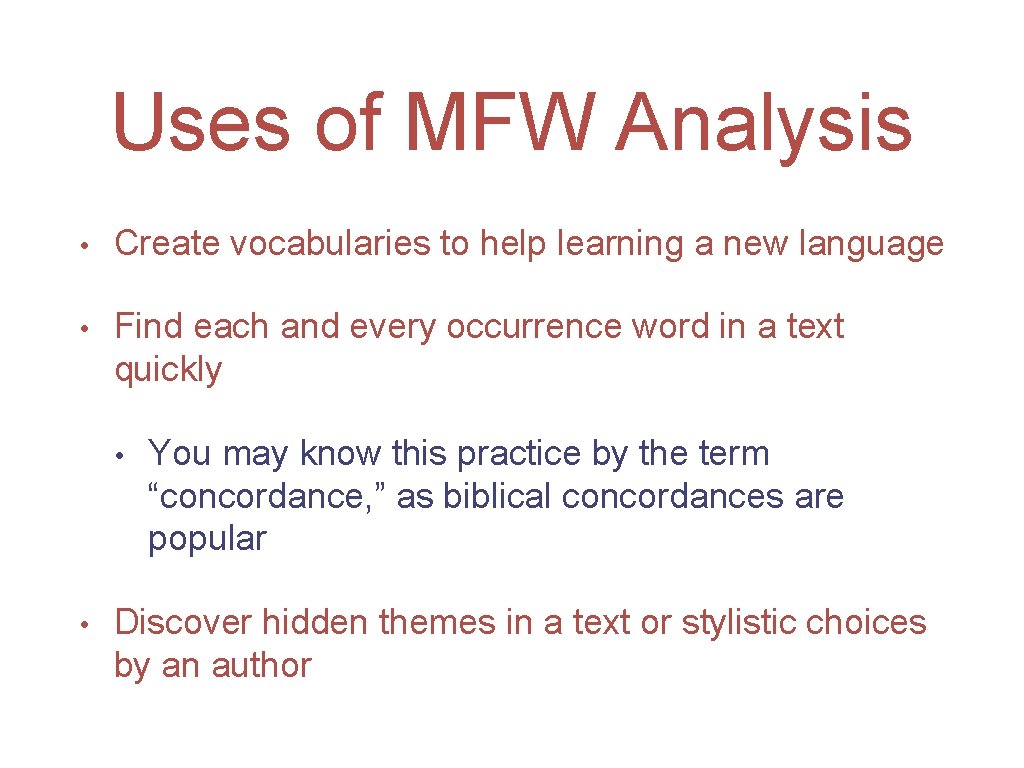
Uses of MFW Analysis • Create vocabularies to help learning a new language • Find each and every occurrence word in a text quickly • • You may know this practice by the term “concordance, ” as biblical concordances are popular Discover hidden themes in a text or stylistic choices by an author

Digital MFW Analysis • Recent resurgence in interest in MFW because of the growth of the digital humanities • New techniques to visualize word lists • Word clouds are very popular today
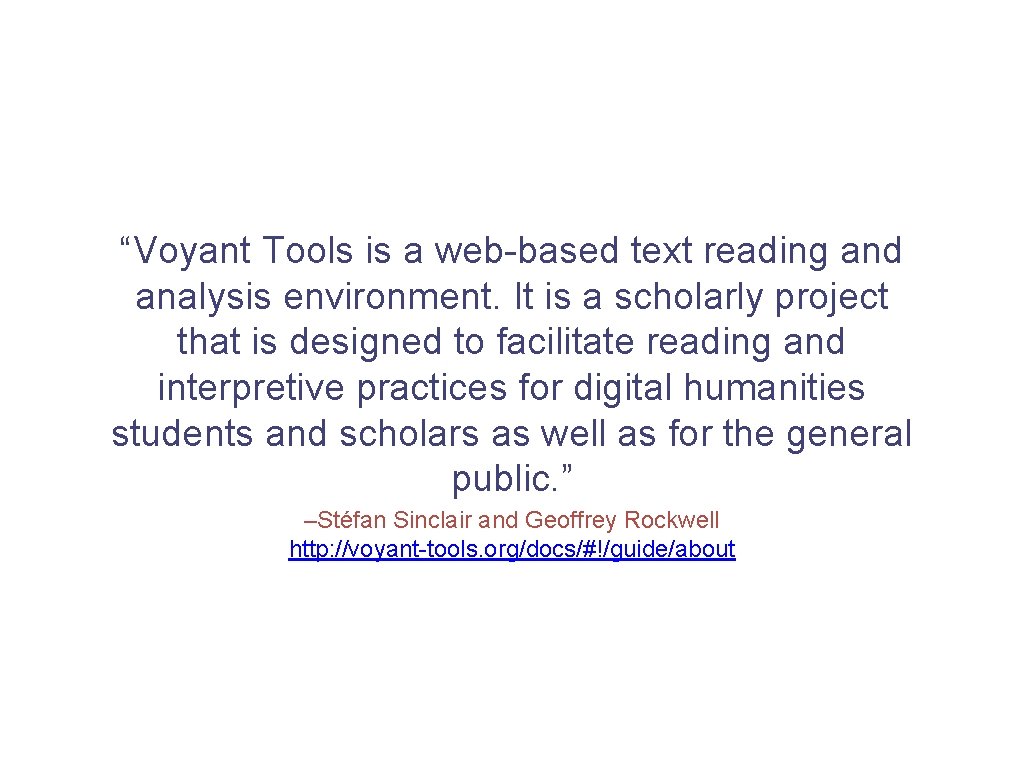
“Voyant Tools is a web-based text reading and analysis environment. It is a scholarly project that is designed to facilitate reading and interpretive practices for digital humanities students and scholars as well as for the general public. ” –Stéfan Sinclair and Geoffrey Rockwell http: //voyant-tools. org/docs/#!/guide/about
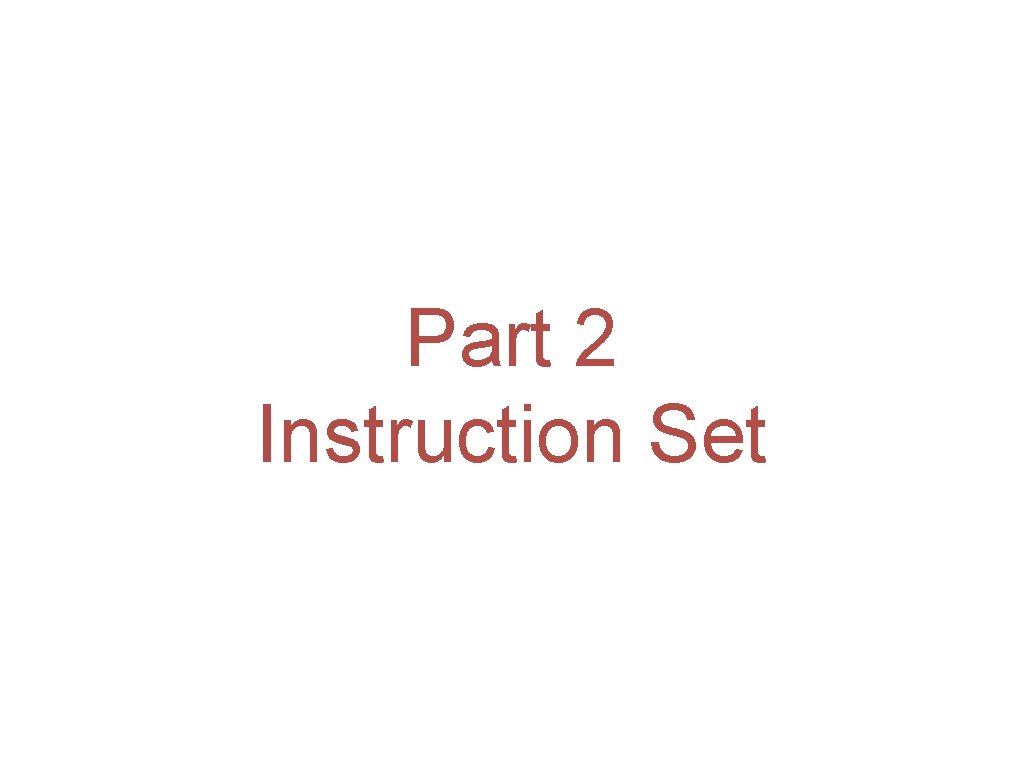
Part 2 Instruction Set
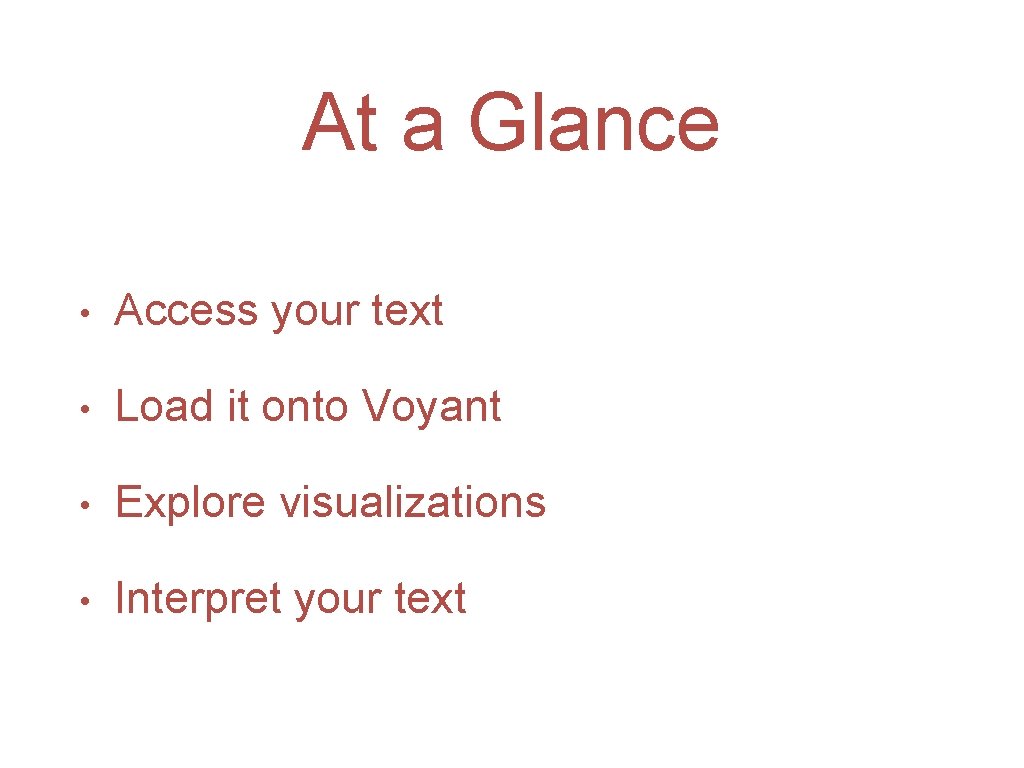
At a Glance • Access your text • Load it onto Voyant • Explore visualizations • Interpret your text
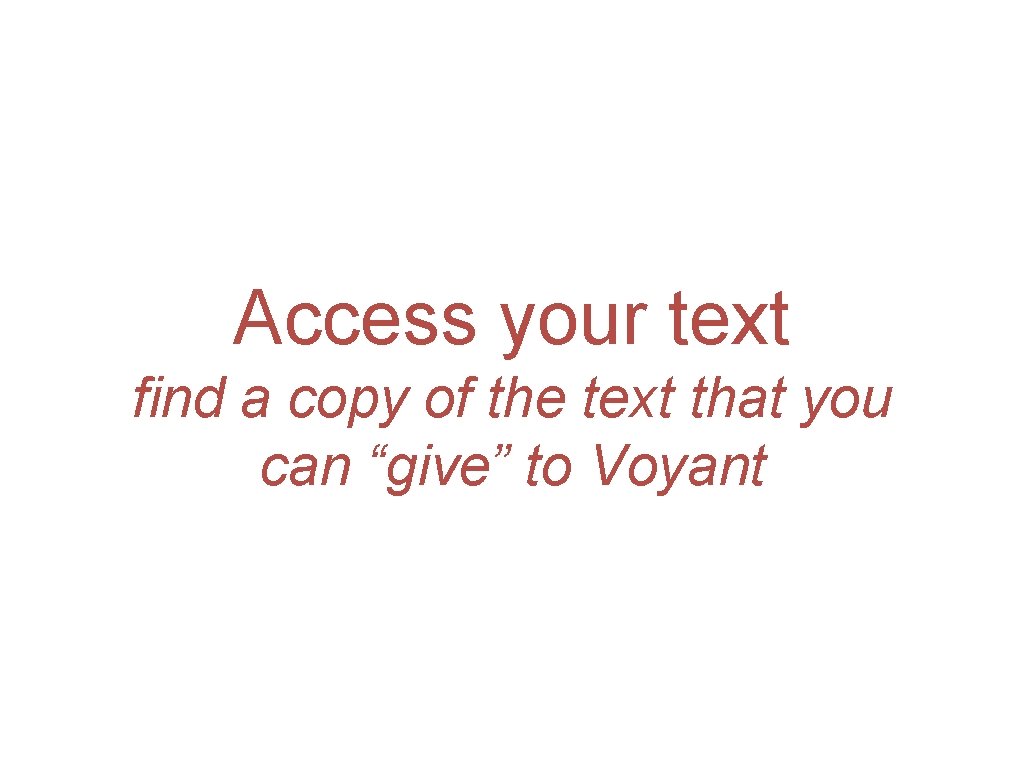
Access your text find a copy of the text that you can “give” to Voyant
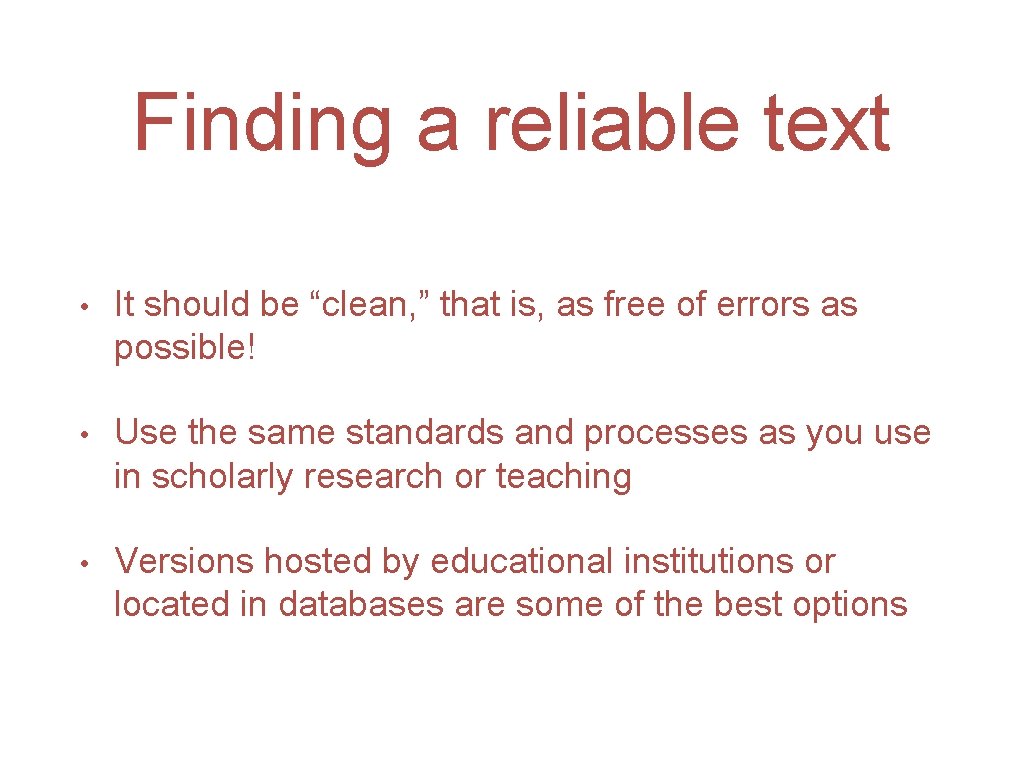
Finding a reliable text • It should be “clean, ” that is, as free of errors as possible! • Use the same standards and processes as you use in scholarly research or teaching • Versions hosted by educational institutions or located in databases are some of the best options

Let’s search for the 1889 Meiji Constitution of Japan this. edu file looks good…
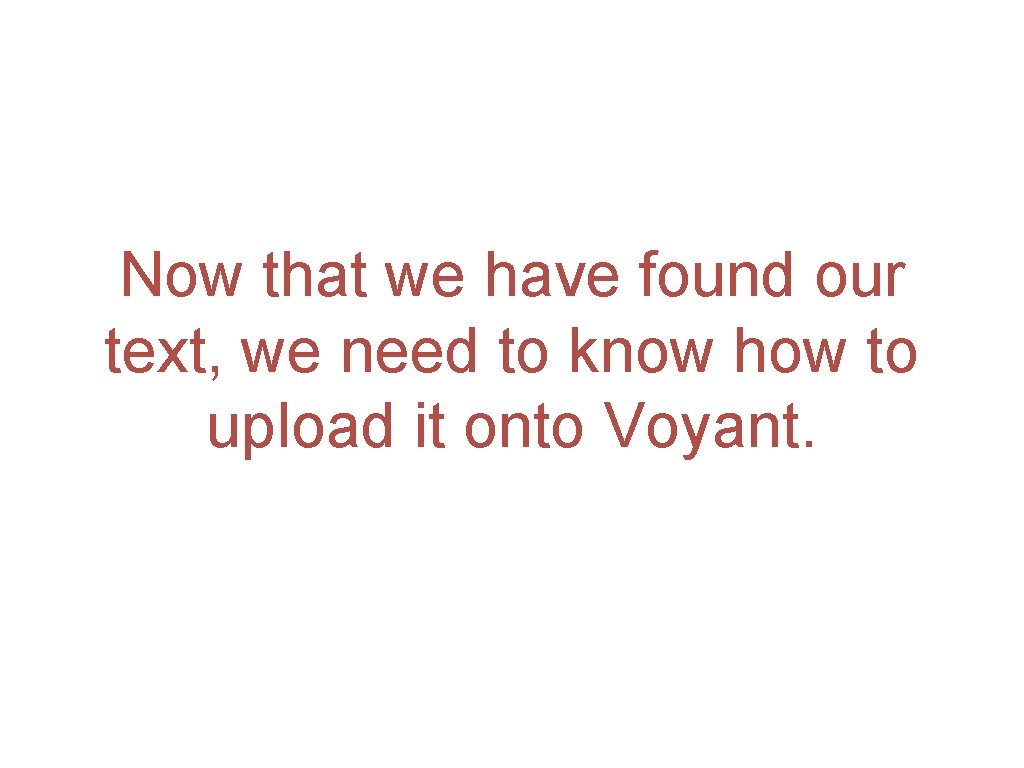
Now that we have found our text, we need to know how to upload it onto Voyant.
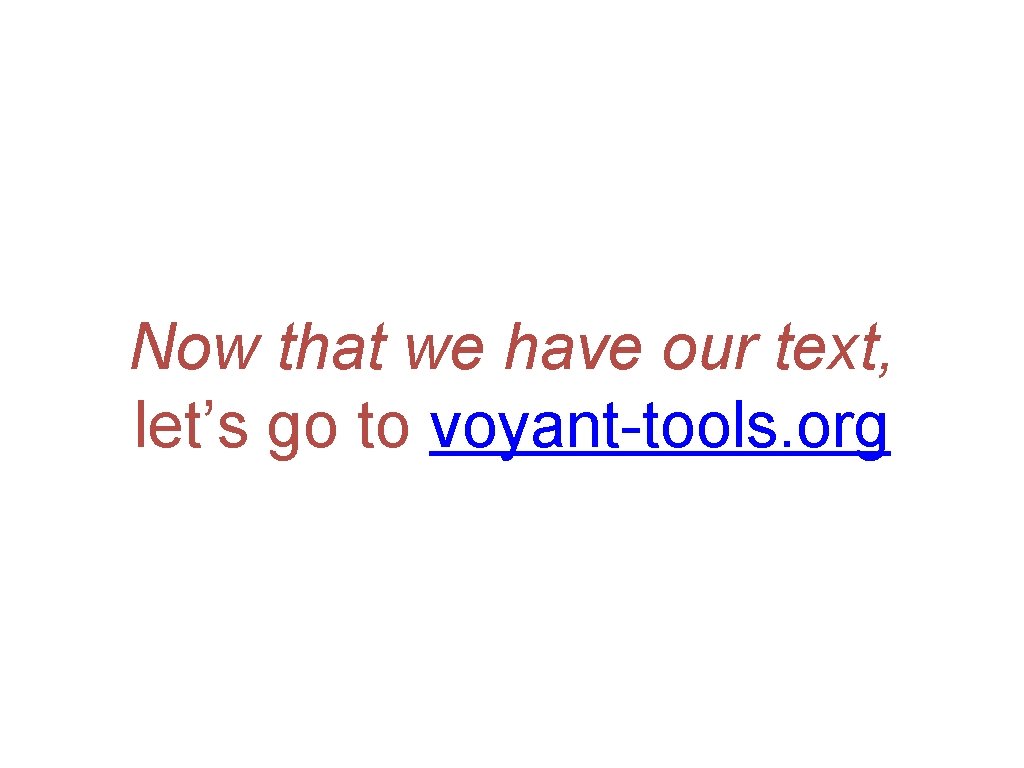
Now that we have our text, let’s go to voyant-tools. org
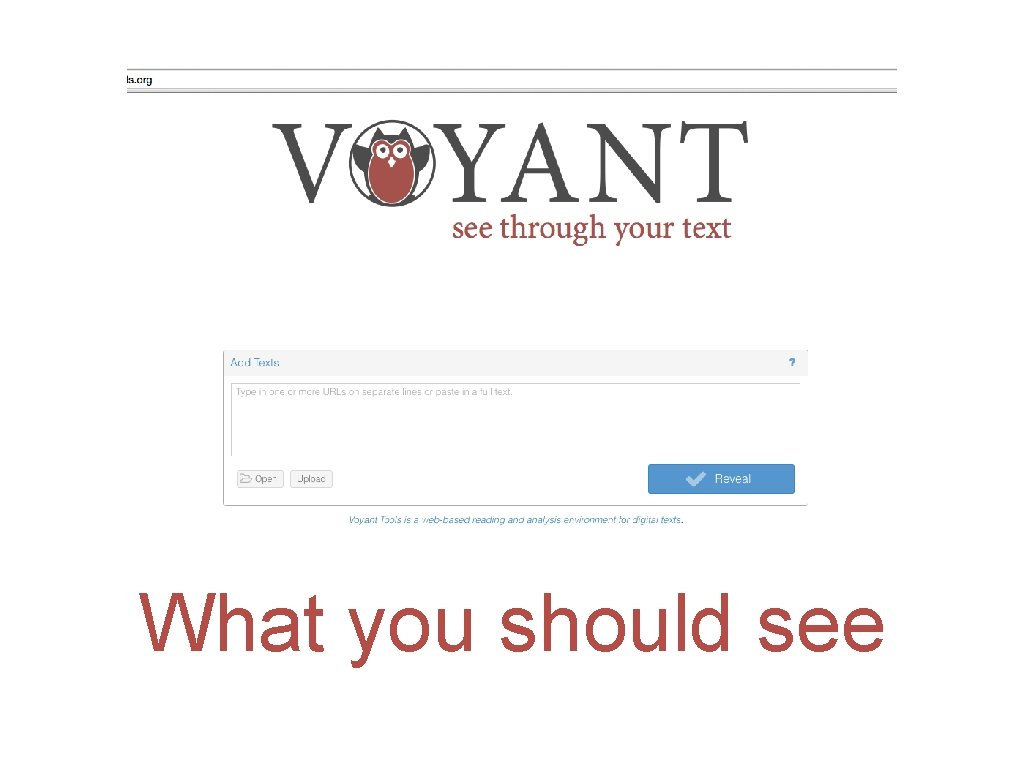
What you should see
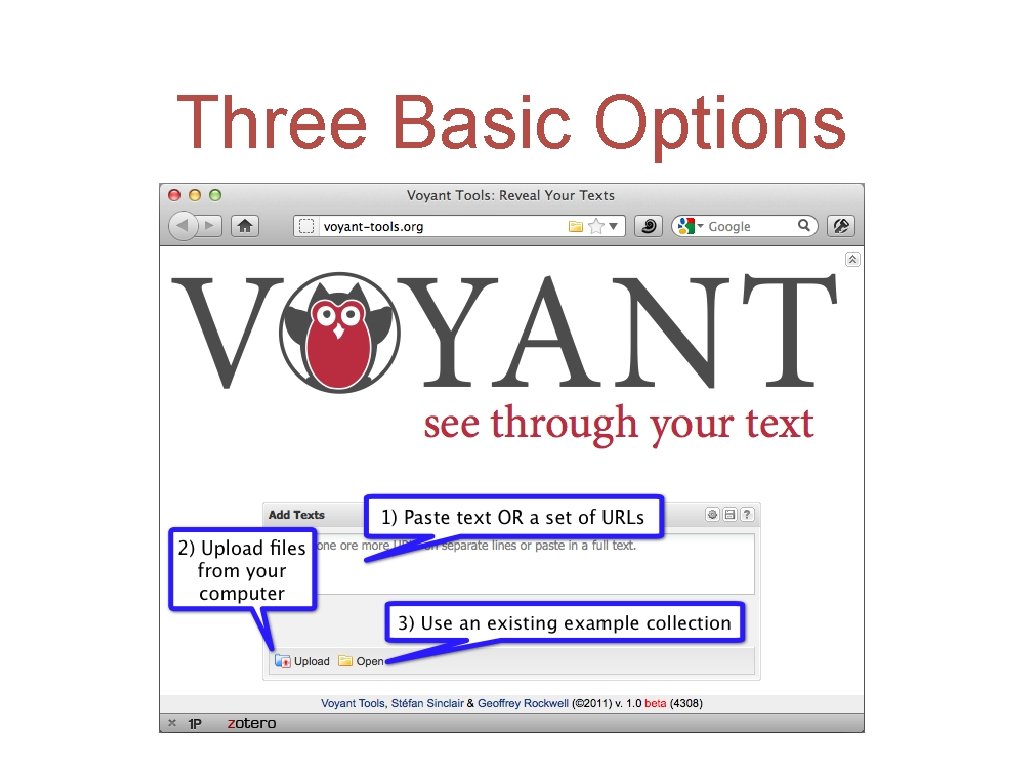
Three Basic Options
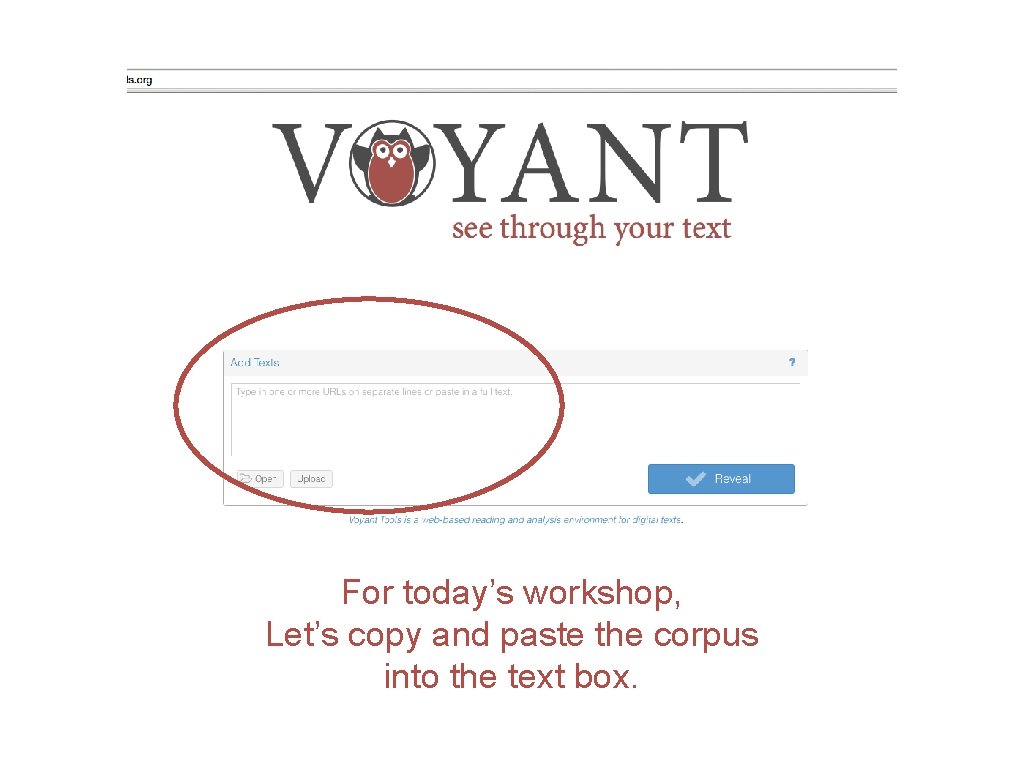
For today’s workshop, Let’s copy and paste the corpus into the text box.
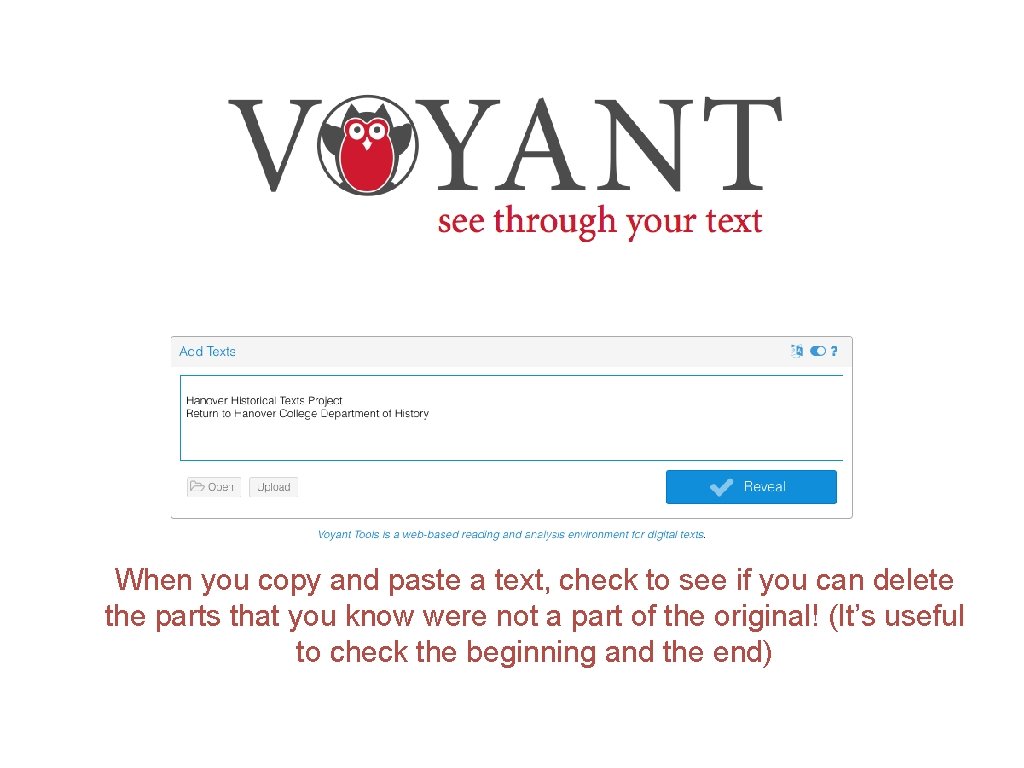
When you copy and paste a text, check to see if you can delete the parts that you know were not a part of the original! (It’s useful to check the beginning and the end)
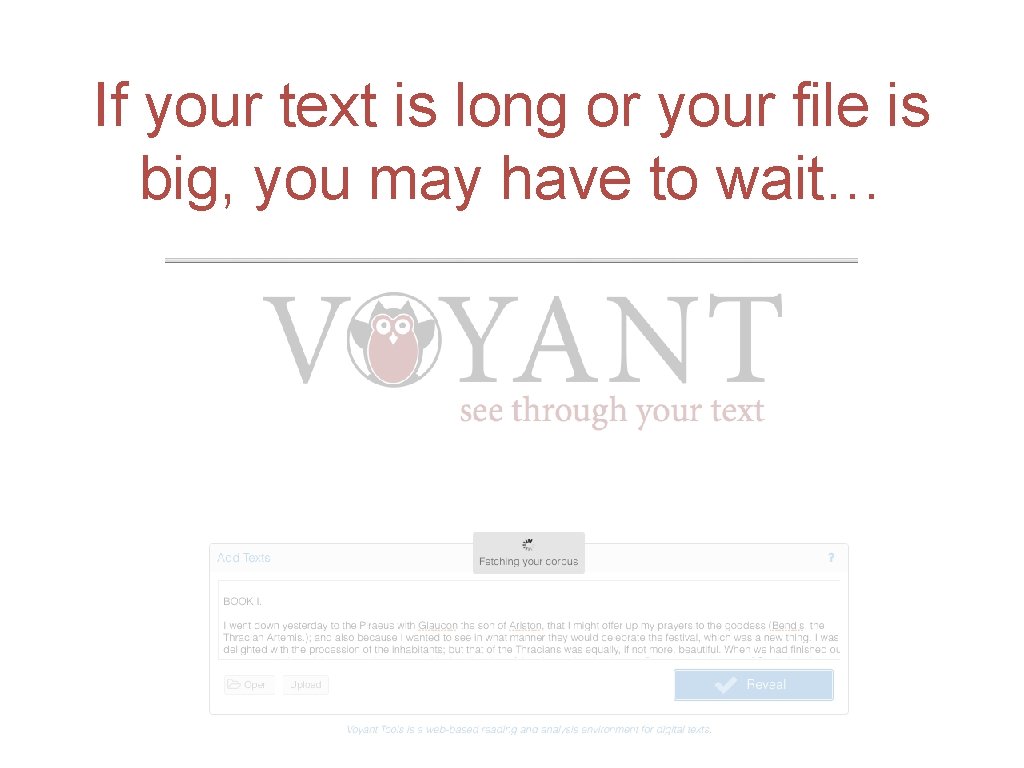
If your text is long or your file is big, you may have to wait…
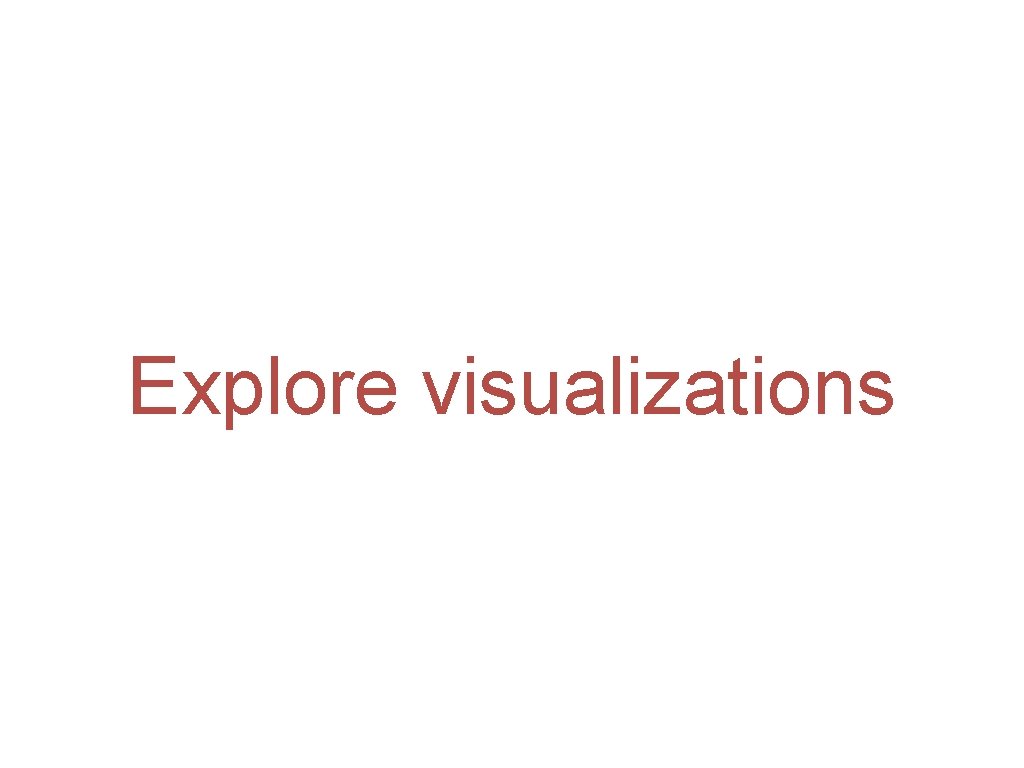
Explore visualizations
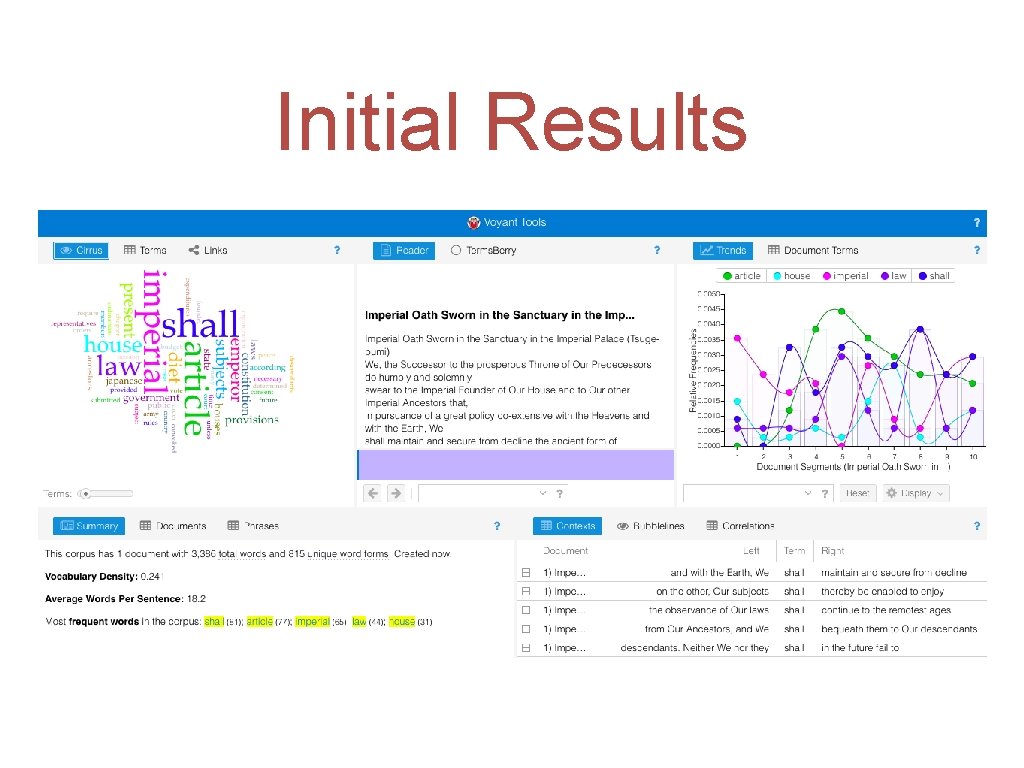
Initial Results
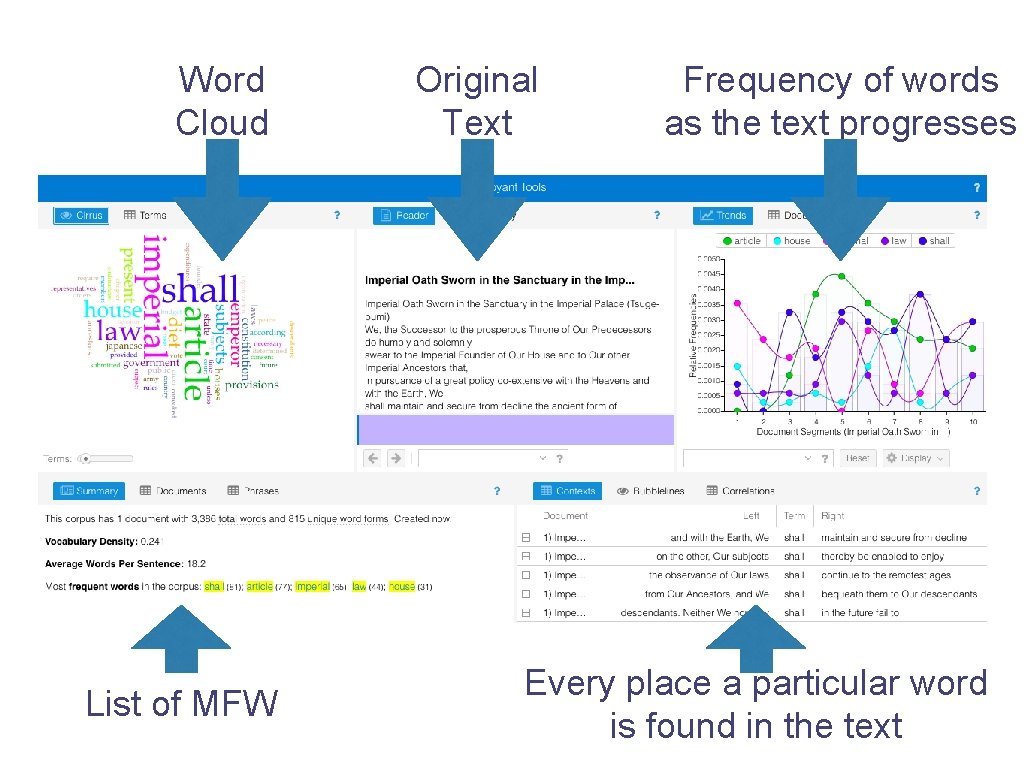
Word Cloud List of MFW Original Text Frequency of words as the text progresses Every place a particular word is found in the text
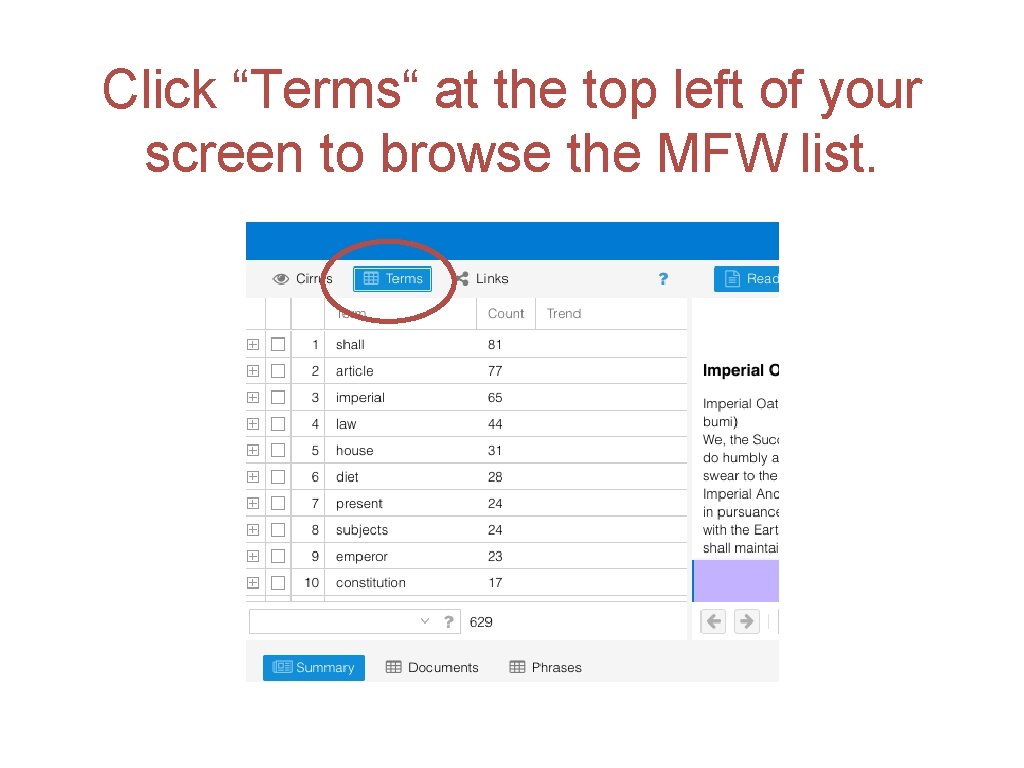
Click “Terms“ at the top left of your screen to browse the MFW list.
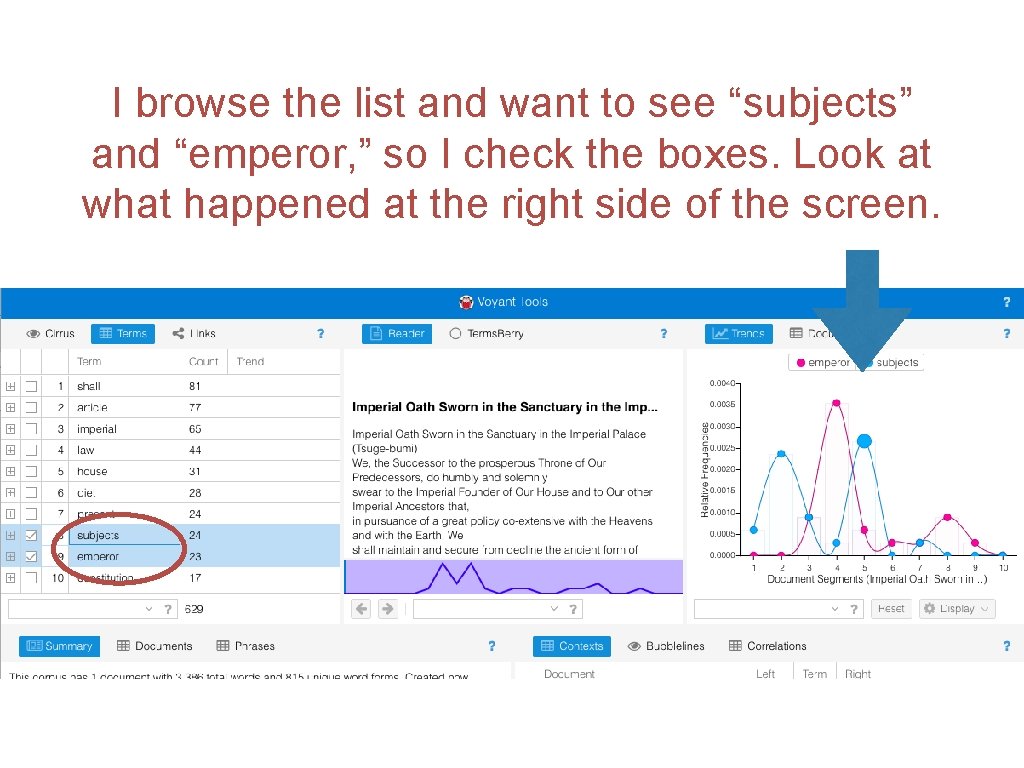
I browse the list and want to see “subjects” and “emperor, ” so I check the boxes. Look at what happened at the right side of the screen.
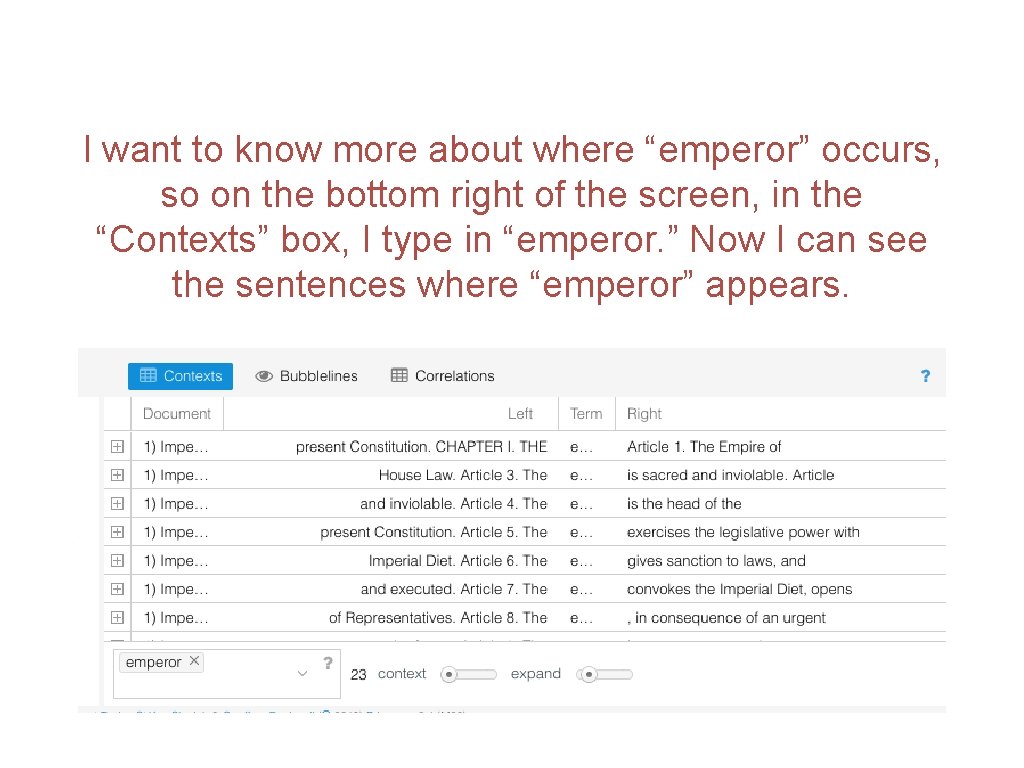
I want to know more about where “emperor” occurs, so on the bottom right of the screen, in the “Contexts” box, I type in “emperor. ” Now I can see the sentences where “emperor” appears.
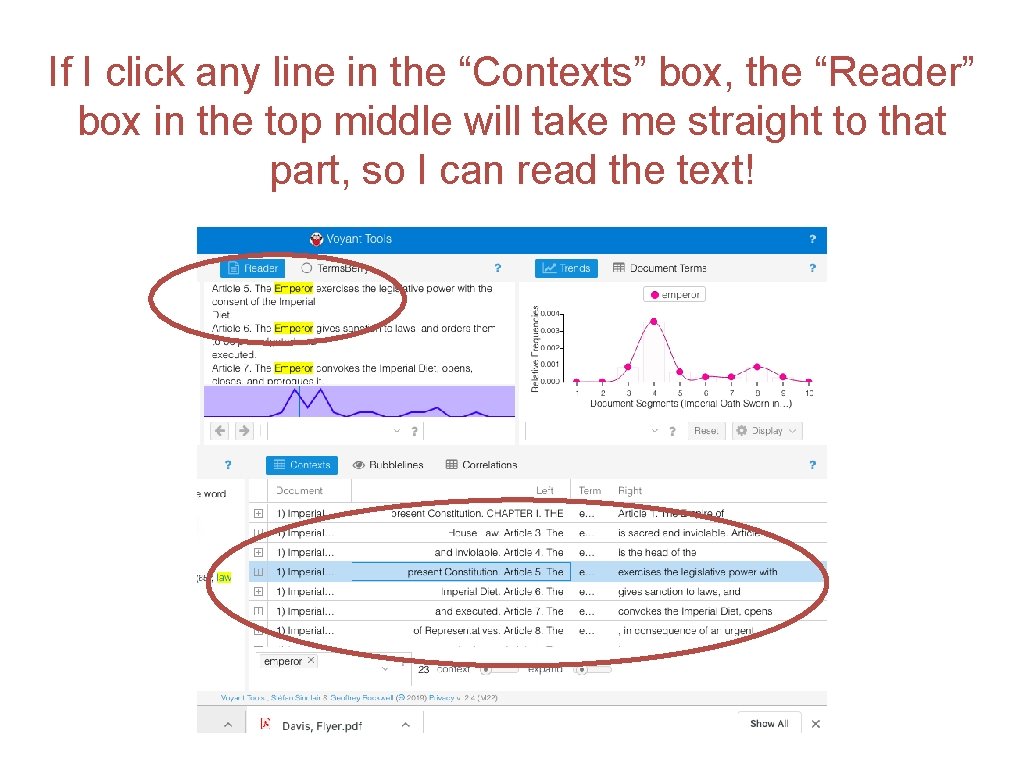
If I click any line in the “Contexts” box, the “Reader” box in the top middle will take me straight to that part, so I can read the text!
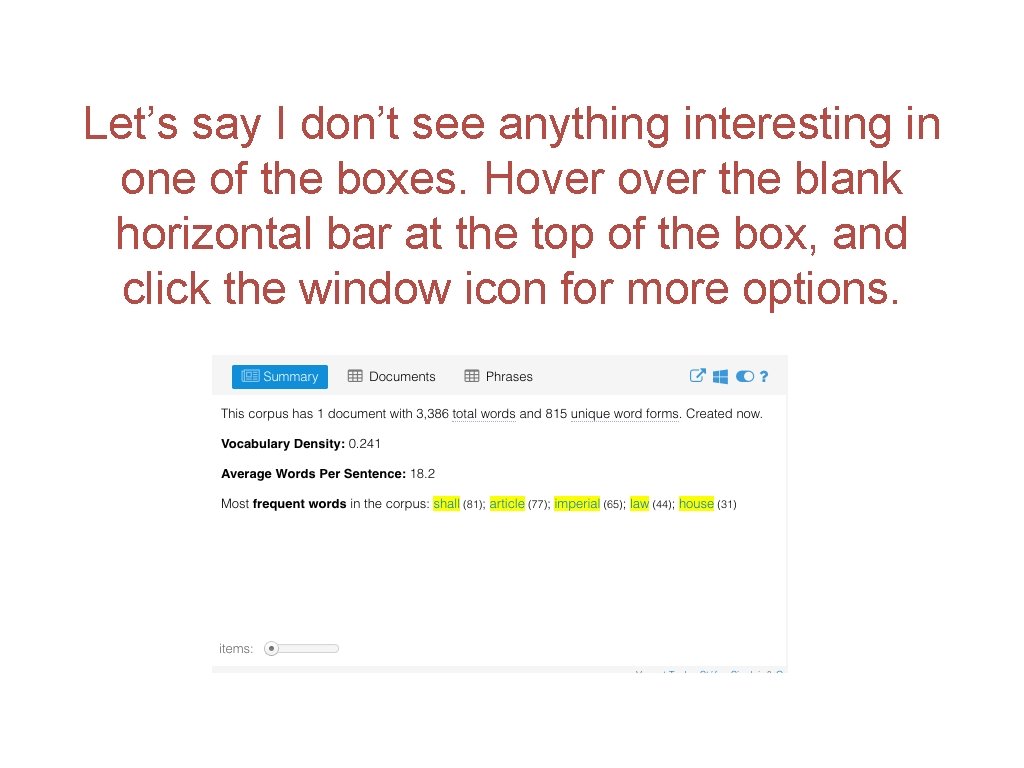
Let’s say I don’t see anything interesting in one of the boxes. Hover the blank horizontal bar at the top of the box, and click the window icon for more options.
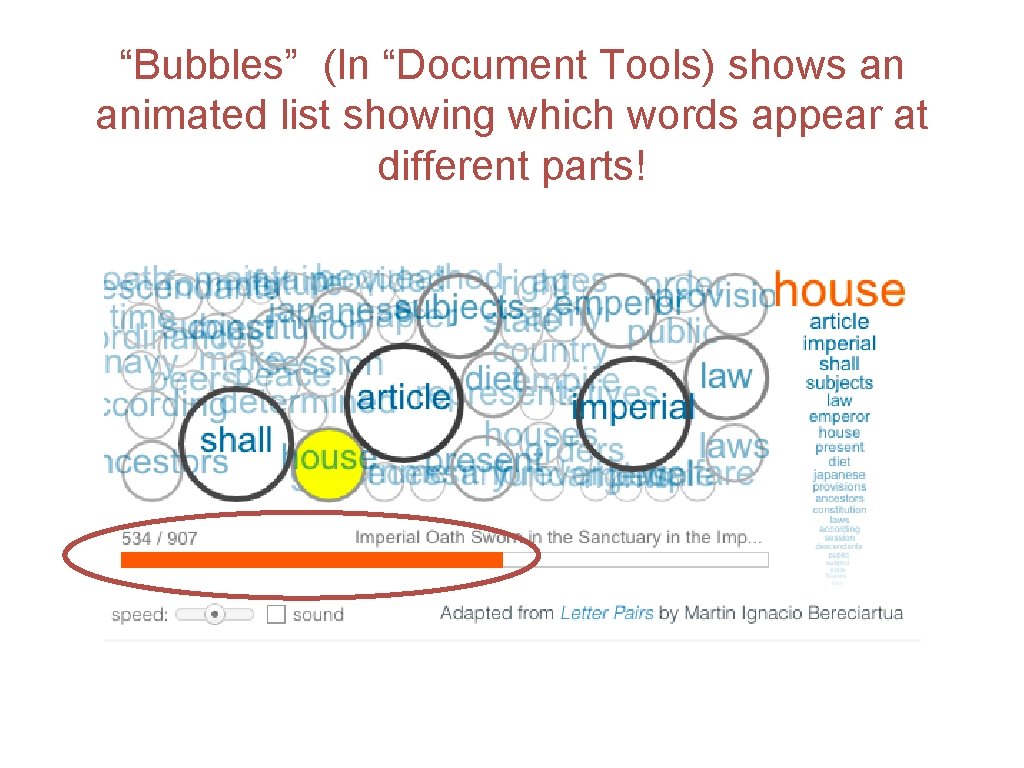
“Bubbles” (In “Document Tools) shows an animated list showing which words appear at different parts!

Interpret your text
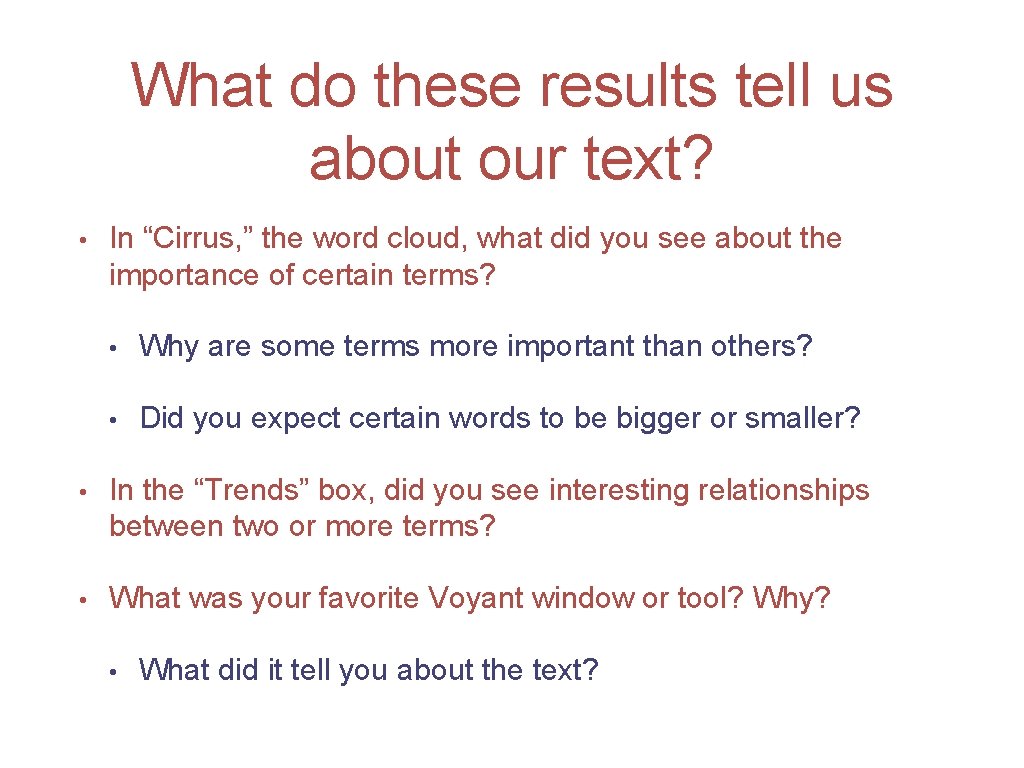
What do these results tell us about our text? • In “Cirrus, ” the word cloud, what did you see about the importance of certain terms? • Why are some terms more important than others? • Did you expect certain words to be bigger or smaller? • In the “Trends” box, did you see interesting relationships between two or more terms? • What was your favorite Voyant window or tool? Why? • What did it tell you about the text?
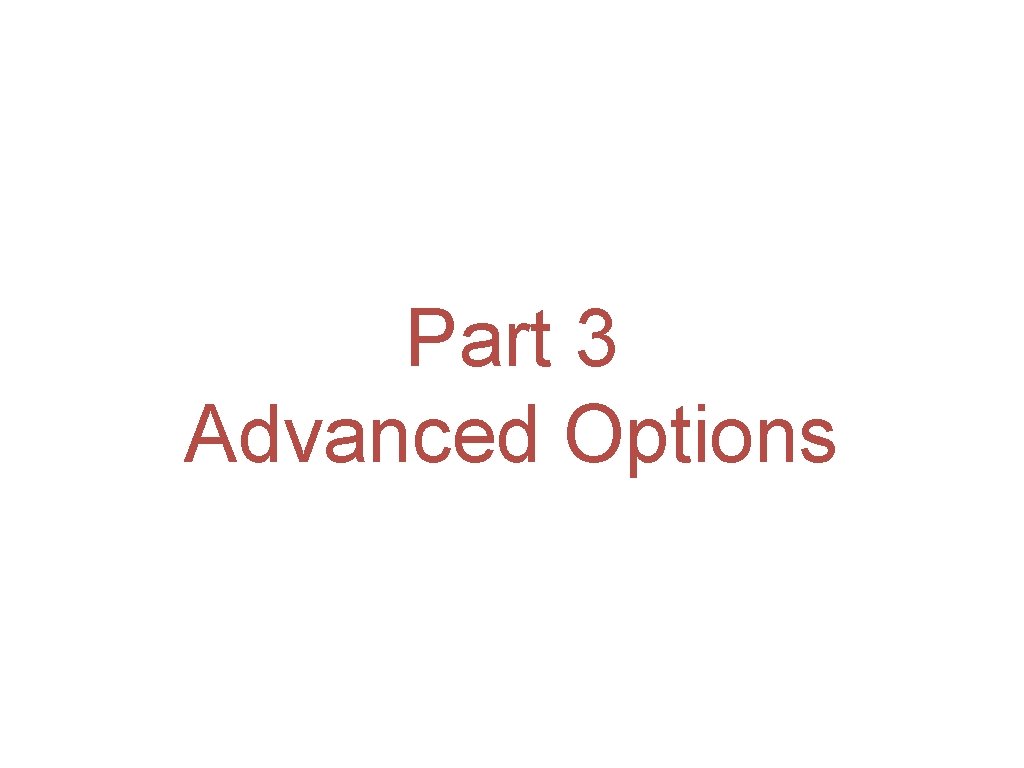
Part 3 Advanced Options
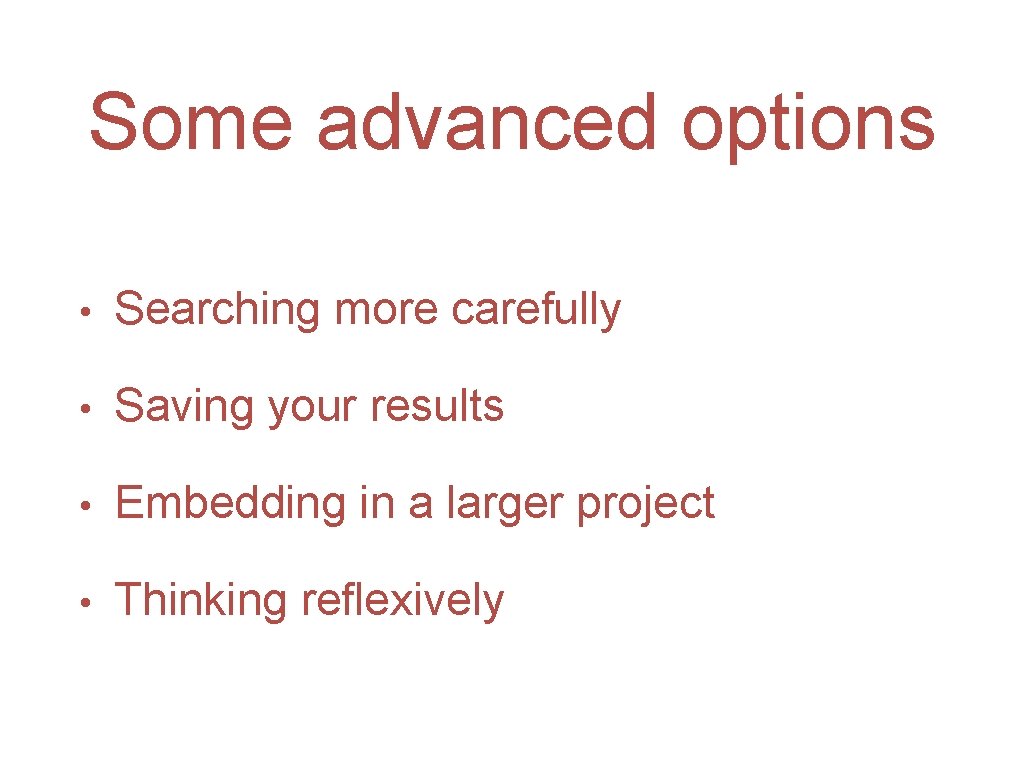
Some advanced options • Searching more carefully • Saving your results • Embedding in a larger project • Thinking reflexively
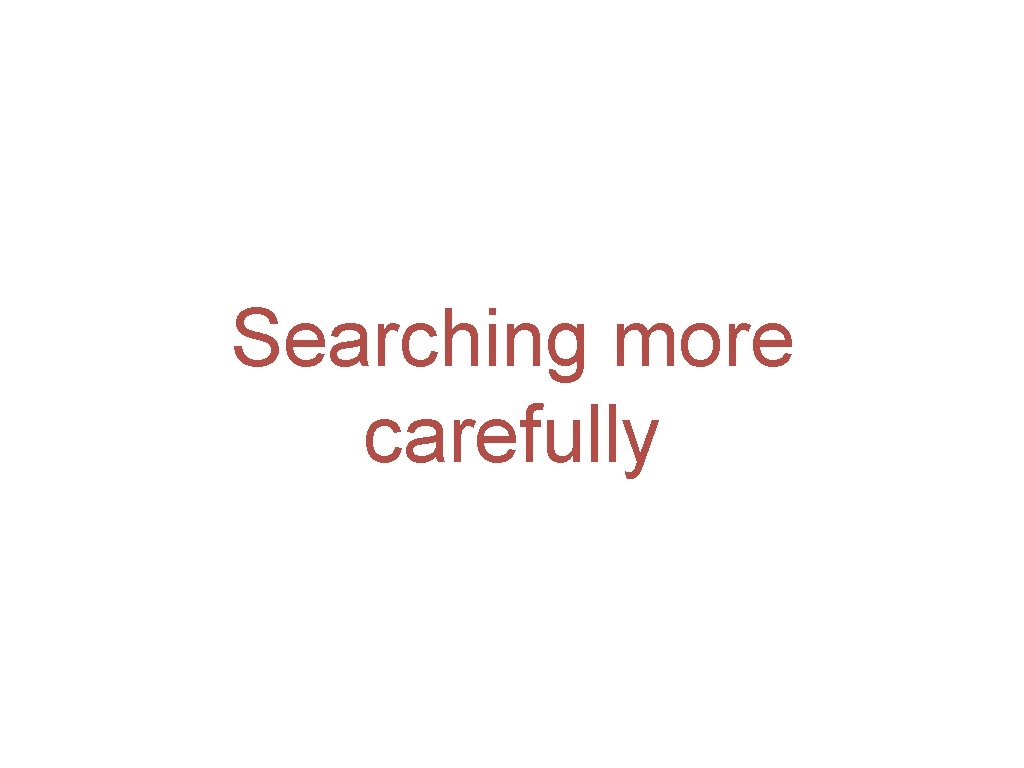
Searching more carefully
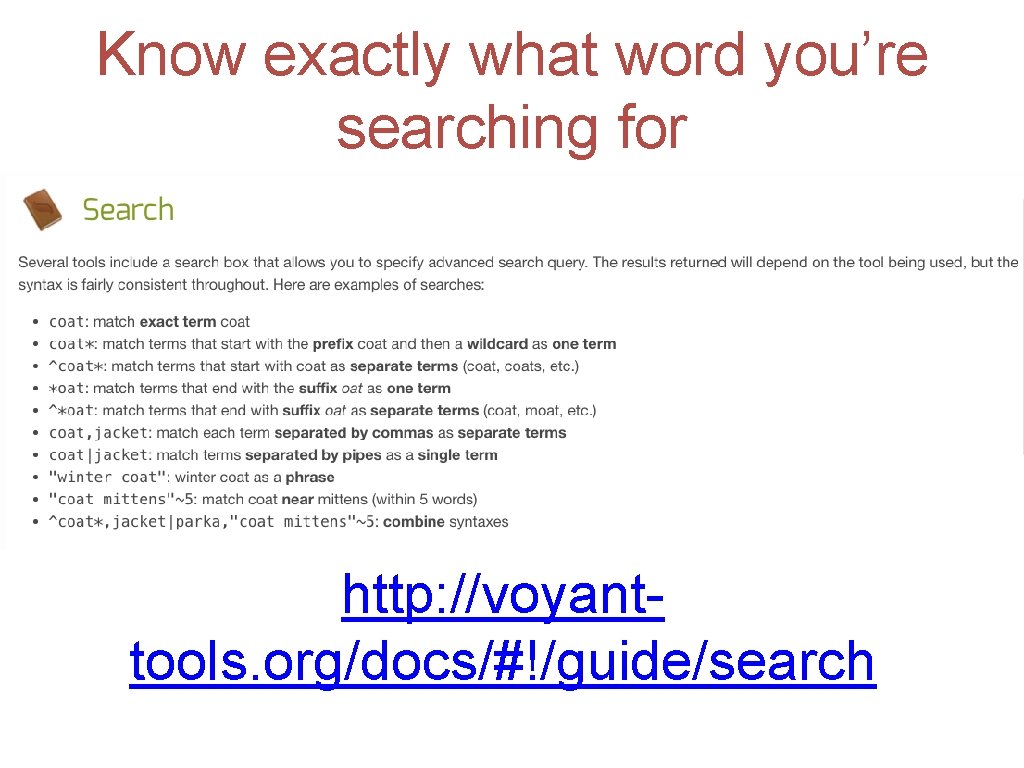
Know exactly what word you’re searching for http: //voyanttools. org/docs/#!/guide/search

Saving your results
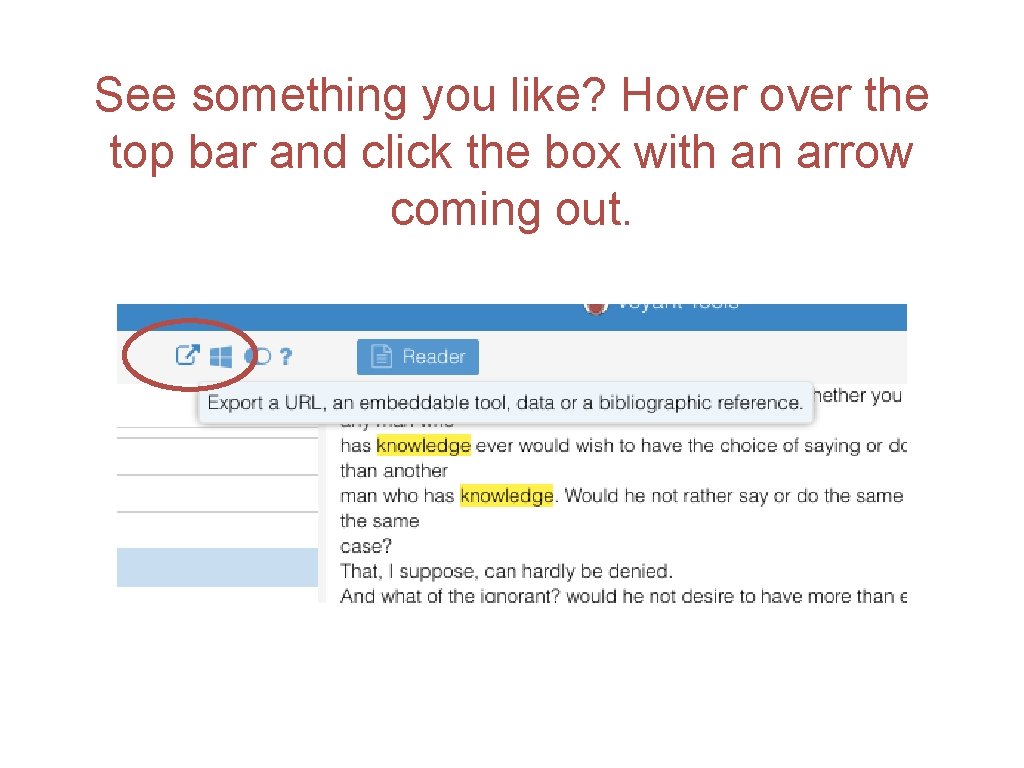
See something you like? Hover the top bar and click the box with an arrow coming out.
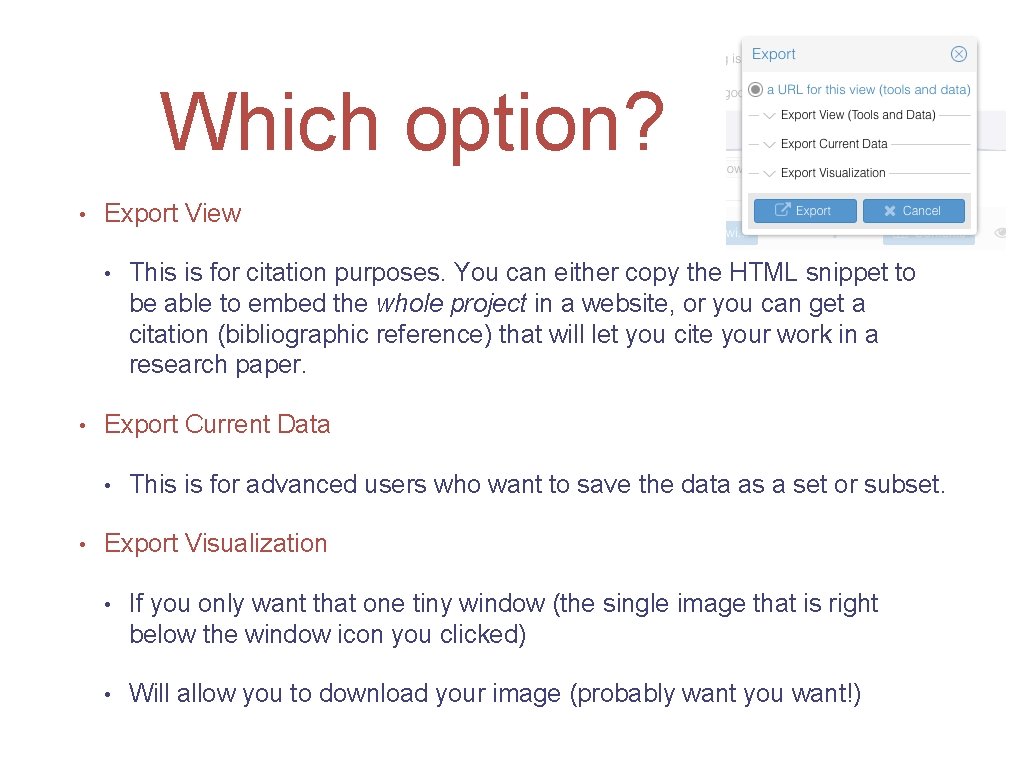
Which option? • Export View • • Export Current Data • • This is for citation purposes. You can either copy the HTML snippet to be able to embed the whole project in a website, or you can get a citation (bibliographic reference) that will let you cite your work in a research paper. This is for advanced users who want to save the data as a set or subset. Export Visualization • If you only want that one tiny window (the single image that is right below the window icon you clicked) • Will allow you to download your image (probably want you want!)
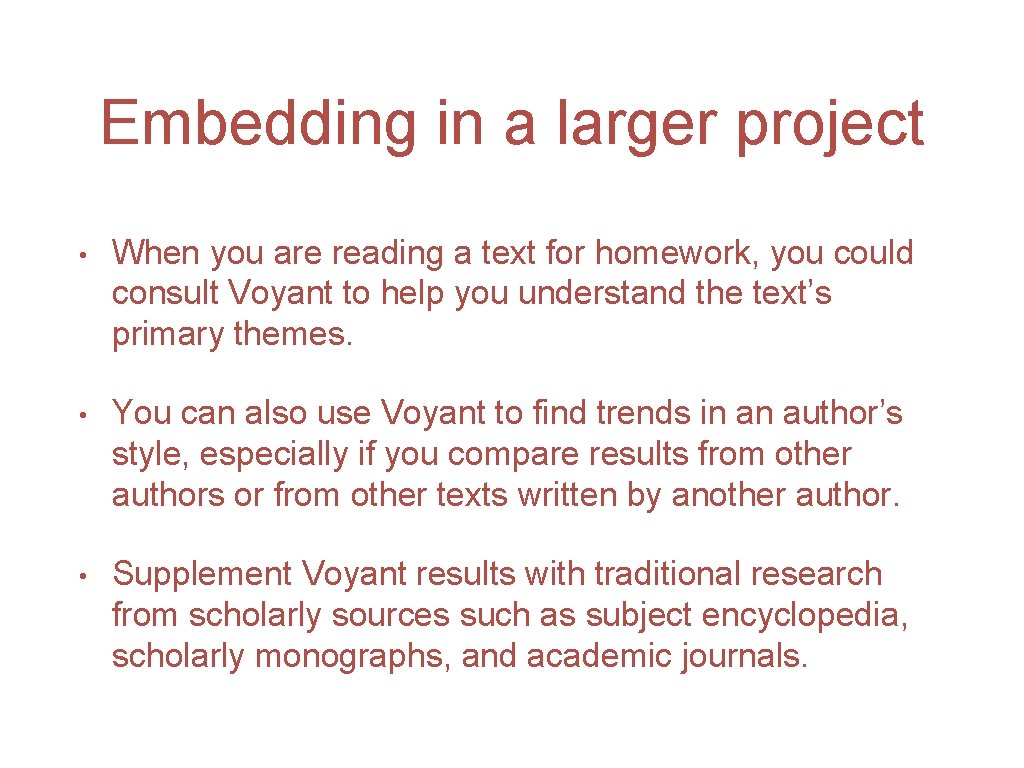
Embedding in a larger project • When you are reading a text for homework, you could consult Voyant to help you understand the text’s primary themes. • You can also use Voyant to find trends in an author’s style, especially if you compare results from other authors or from other texts written by another author. • Supplement Voyant results with traditional research from scholarly sources such as subject encyclopedia, scholarly monographs, and academic journals.
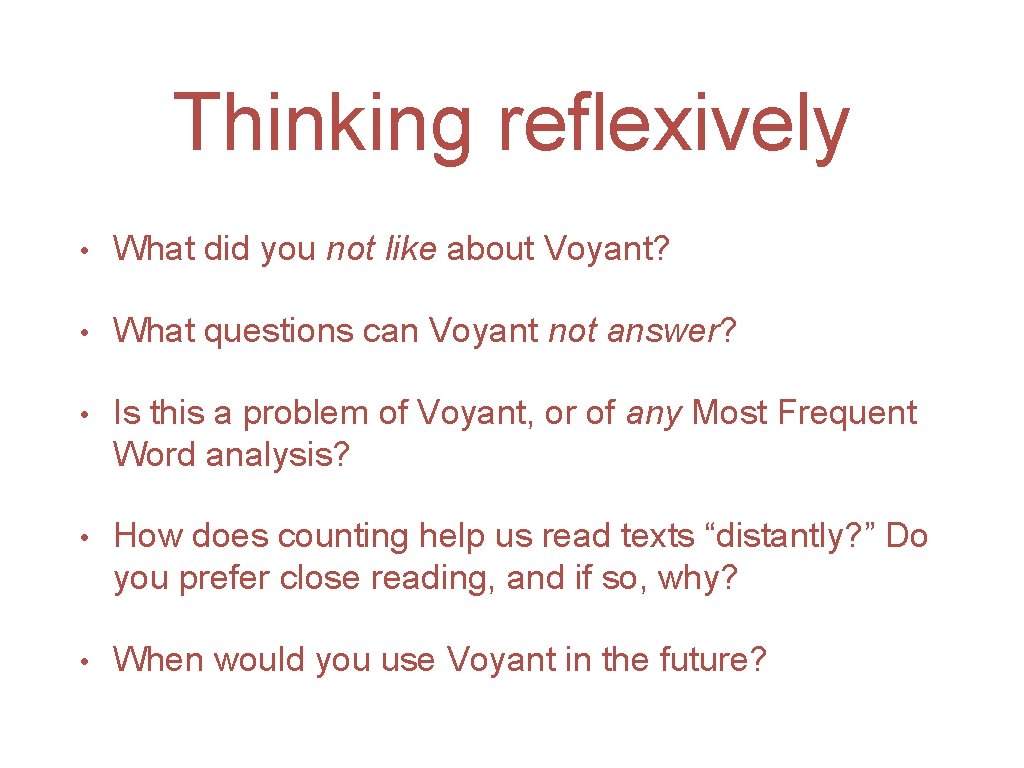
Thinking reflexively • What did you not like about Voyant? • What questions can Voyant not answer? • Is this a problem of Voyant, or of any Most Frequent Word analysis? • How does counting help us read texts “distantly? ” Do you prefer close reading, and if so, why? • When would you use Voyant in the future?