Vodacom hosted Microsoft Share Point Microsoft Hosted Share

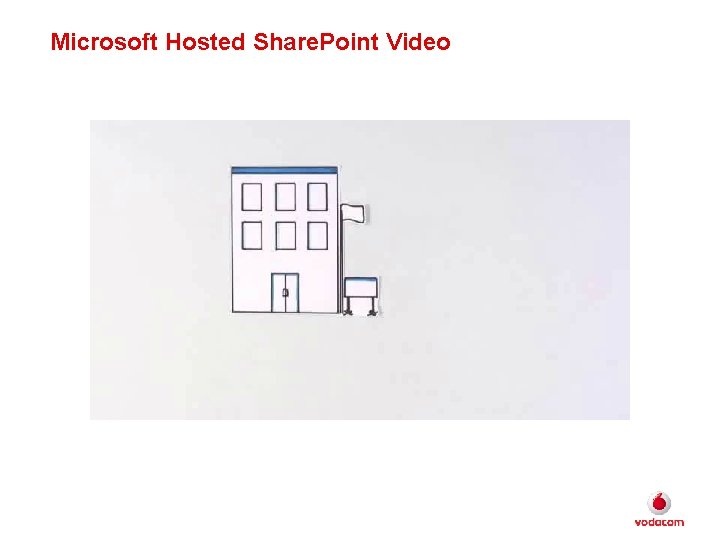
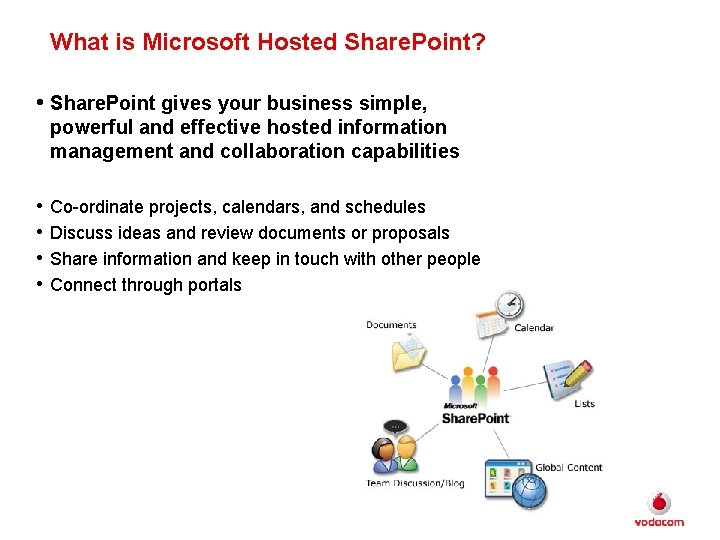
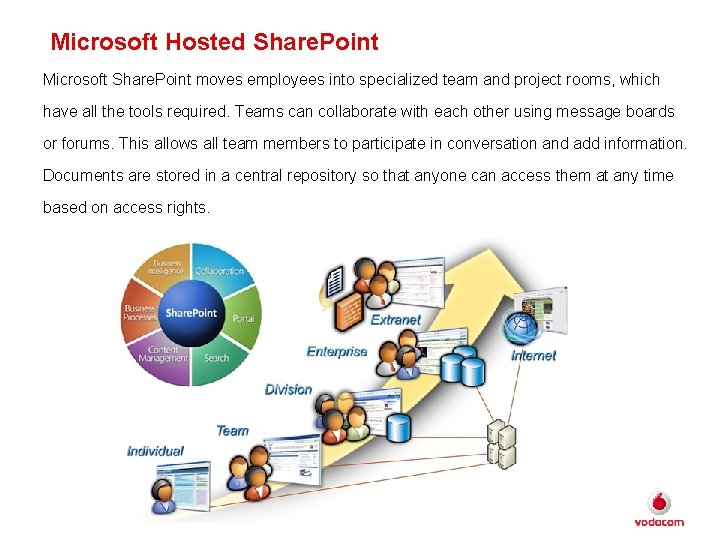
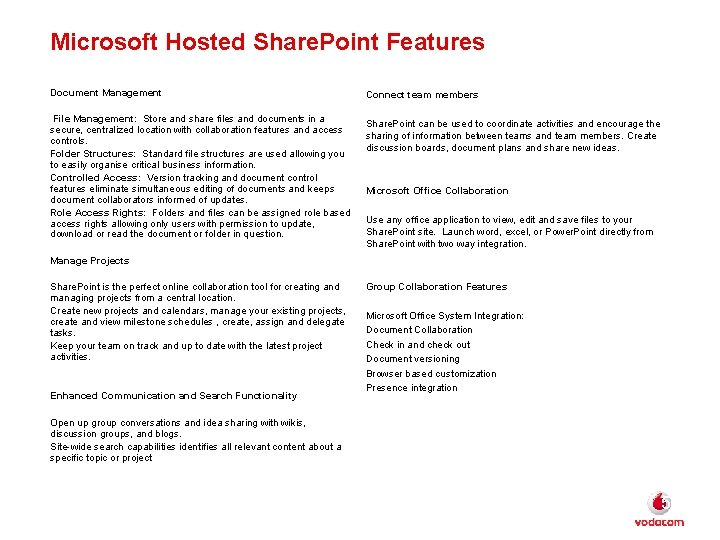
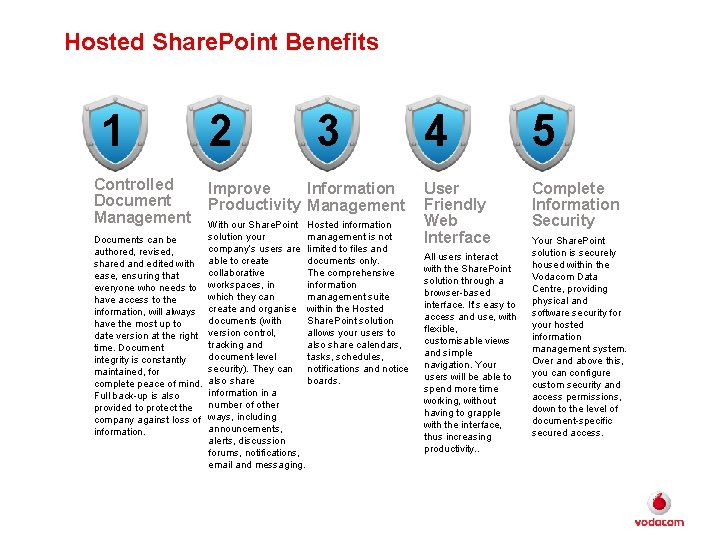
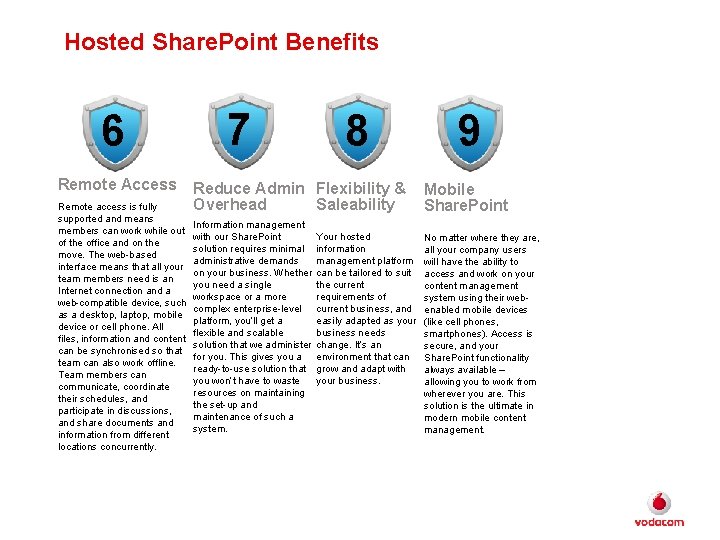
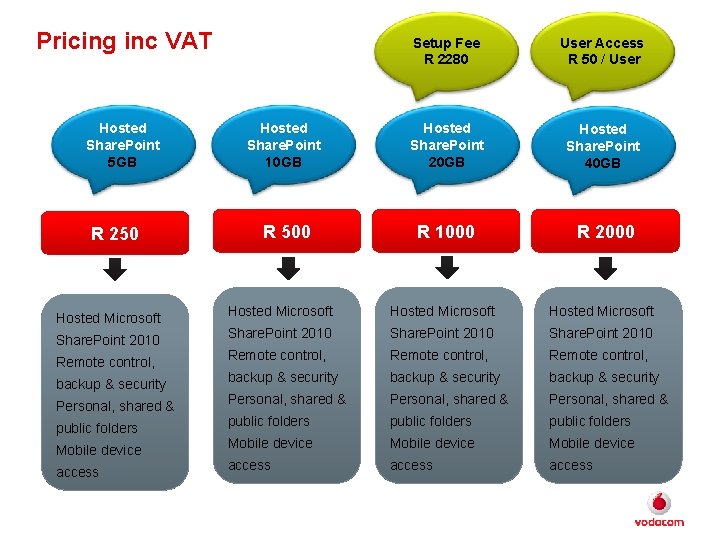
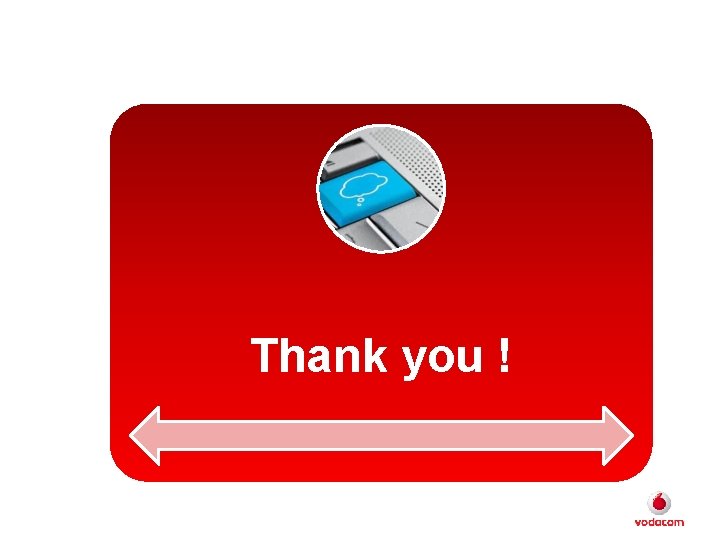
- Slides: 9

Vodacom hosted Microsoft Share. Point
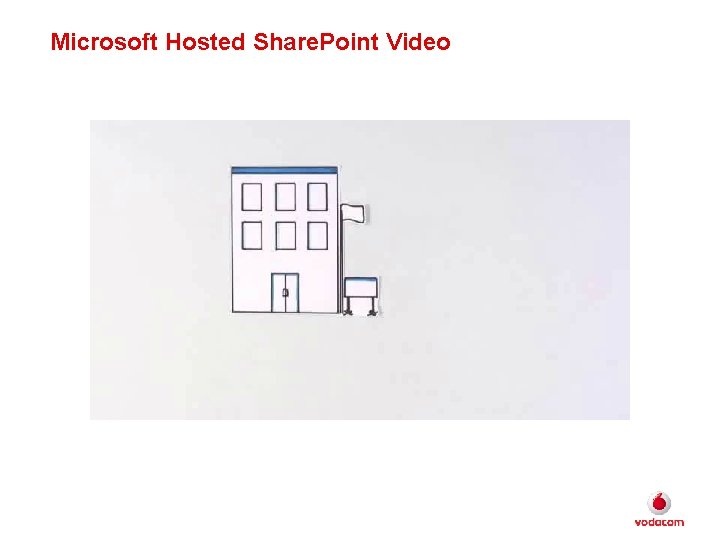
Microsoft Hosted Share. Point Video
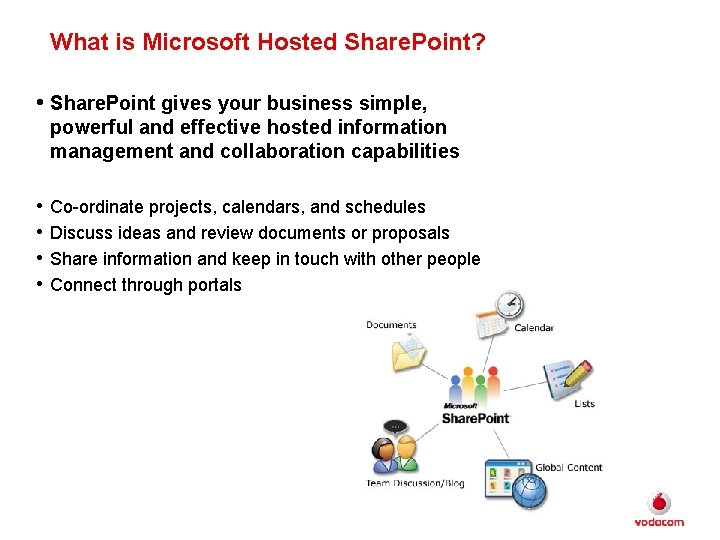
What is Microsoft Hosted Share. Point? • Share. Point gives your business simple, powerful and effective hosted information management and collaboration capabilities • Co-ordinate projects, calendars, and schedules • Discuss ideas and review documents or proposals • Share information and keep in touch with other people • Connect through portals 3
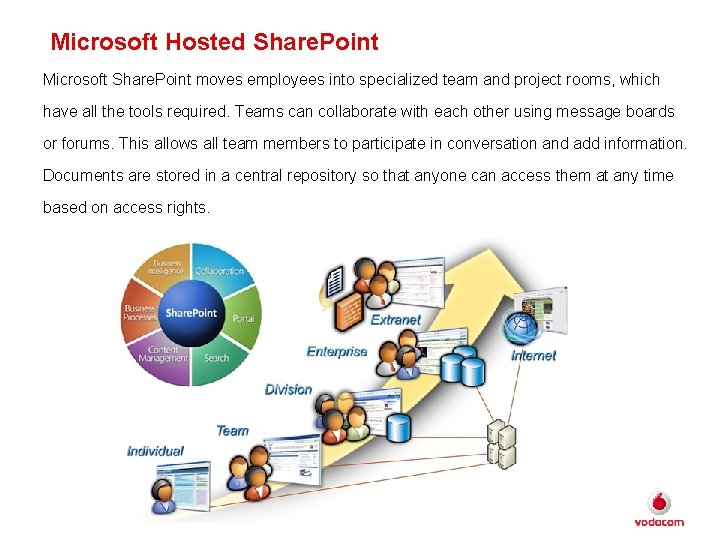
Microsoft Hosted Share. Point Microsoft Share. Point moves employees into specialized team and project rooms, which have all the tools required. Teams can collaborate with each other using message boards or forums. This allows all team members to participate in conversation and add information. Documents are stored in a central repository so that anyone can access them at any time based on access rights. 4
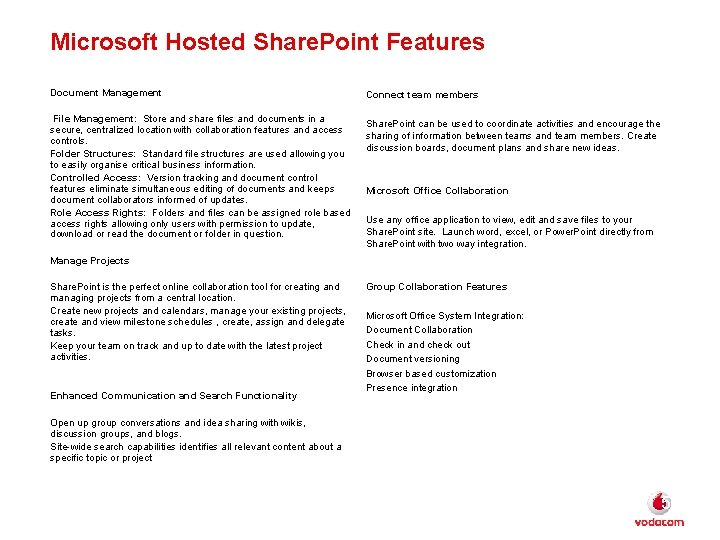
Microsoft Hosted Share. Point Features Document Management File Management: Store and share files and documents in a secure, centralized location with collaboration features and access controls. Folder Structures: Standard file structures are used allowing you to easily organise critical business information. Controlled Access: Version tracking and document control features eliminate simultaneous editing of documents and keeps document collaborators informed of updates. Role Access Rights: Folders and files can be assigned role based access rights allowing only users with permission to update, download or read the document or folder in question. Manage Projects Share. Point is the perfect online collaboration tool for creating and managing projects from a central location. Create new projects and calendars, manage your existing projects, create and view milestone schedules , create, assign and delegate tasks. Keep your team on track and up to date with the latest project activities. Enhanced Communication and Search Functionality Connect team members Share. Point can be used to coordinate activities and encourage the sharing of information between teams and team members. Create discussion boards, document plans and share new ideas. Microsoft Office Collaboration Use any office application to view, edit and save files to your Share. Point site. Launch word, excel, or Power. Point directly from Share. Point with two way integration. Group Collaboration Features Microsoft Office System Integration: Document Collaboration Check in and check out Document versioning Browser based customization Presence integration Open up group conversations and idea sharing with wikis, discussion groups, and blogs. Site-wide search capabilities identifies all relevant content about a specific topic or project 5
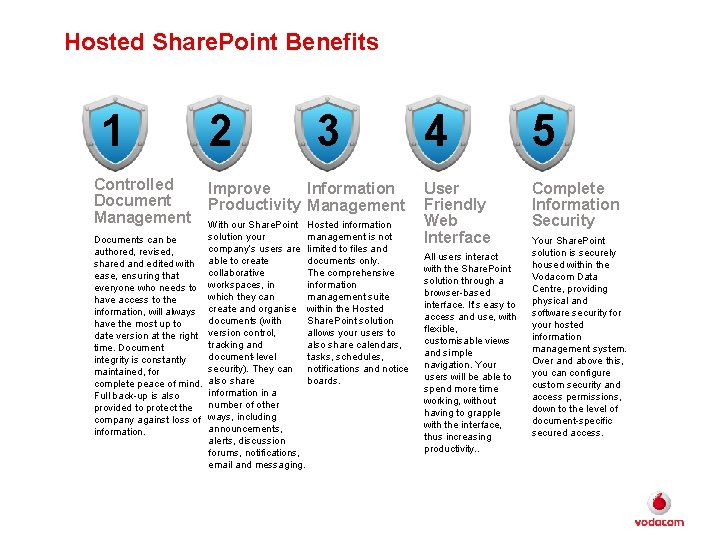
Hosted Share. Point Benefits 1 Controlled Document Management Documents can be authored, revised, shared and edited with ease, ensuring that everyone who needs to have access to the information, will always have the most up to date version at the right time. Document integrity is constantly maintained, for complete peace of mind. Full back-up is also provided to protect the company against loss of information. 2 3 Improve Information Productivity Management With our Share. Point Hosted information solution your management is not company’s users are limited to files and able to create documents only. collaborative The comprehensive workspaces, in information which they can management suite create and organise within the Hosted documents (with Share. Point solution version control, allows your users to tracking and also share calendars, document-level tasks, schedules, security). They can notifications and notice also share boards. information in a number of other ways, including announcements, alerts, discussion forums, notifications, email and messaging. 4 5 User Friendly Web Interface Complete Information Security All users interact with the Share. Point solution through a browser-based interface. It’s easy to access and use, with flexible, customisable views and simple navigation. Your users will be able to spend more time working, without having to grapple with the interface, thus increasing productivity. . Your Share. Point solution is securely housed within the Vodacom Data Centre, providing physical and software security for your hosted information management system. Over and above this, you can configure custom security and access permissions, down to the level of document-specific secured access. 6
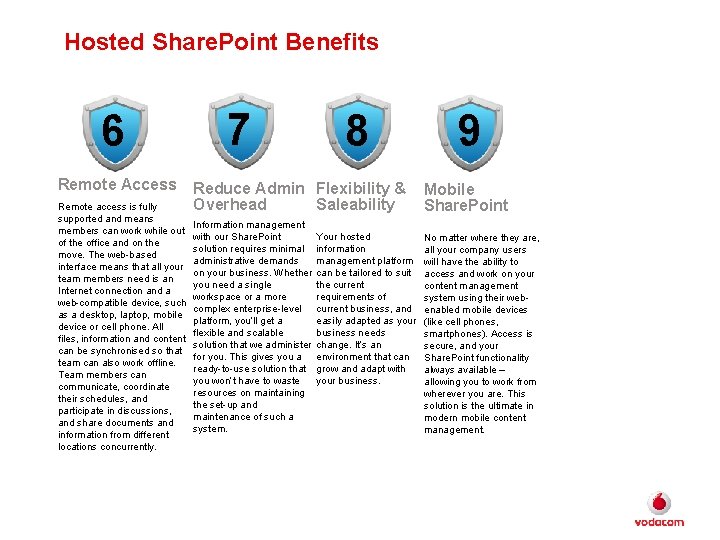
Hosted Share. Point Benefits 6 Remote Access Remote access is fully supported and means members can work while out of the office and on the move. The web-based interface means that all your team members need is an Internet connection and a web-compatible device, such as a desktop, laptop, mobile device or cell phone. All files, information and content can be synchronised so that team can also work offline. Team members can communicate, coordinate their schedules, and participate in discussions, and share documents and information from different locations concurrently. 7 8 9 Reduce Admin Flexibility & Mobile Overhead Saleability Share. Point Information management with our Share. Point Your hosted solution requires minimal information administrative demands management platform on your business. Whether can be tailored to suit you need a single the current workspace or a more requirements of complex enterprise-level current business, and platform, you’ll get a easily adapted as your flexible and scalable business needs solution that we administer change. It’s an for you. This gives you a environment that can ready-to-use solution that grow and adapt with you won’t have to waste your business. resources on maintaining the set-up and maintenance of such a system. No matter where they are, all your company users will have the ability to access and work on your content management system using their webenabled mobile devices (like cell phones, smartphones). Access is secure, and your Share. Point functionality always available – allowing you to work from wherever you are. This solution is the ultimate in modern mobile content management. 7
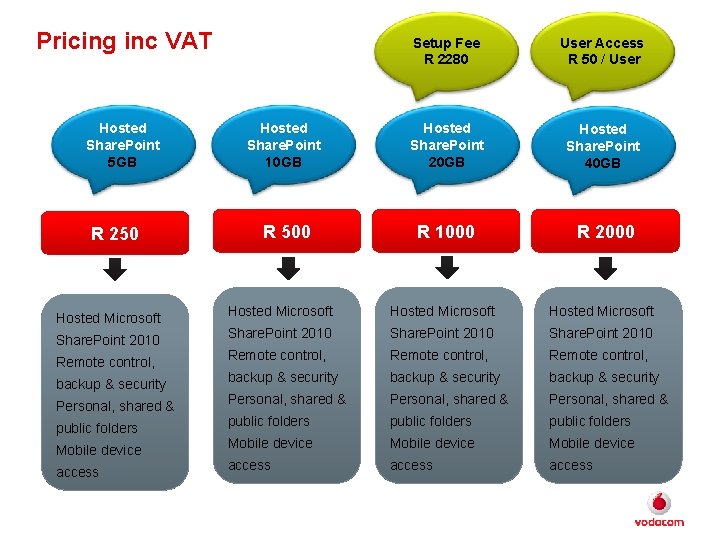
Pricing inc VAT Hosted Share. Point 5 GB R 250 Hosted Microsoft Share. Point 2010 Remote control, backup & security Personal, shared & public folders Mobile device access Setup Fee R 2280 User Access R 50 / User Hosted Share. Point 10 GB Hosted Share. Point 20 GB Hosted Share. Point 40 GB R 500 R 1000 R 2000 Hosted Microsoft Share. Point 2010 Remote control, backup & security Personal, shared & public folders Mobile device access
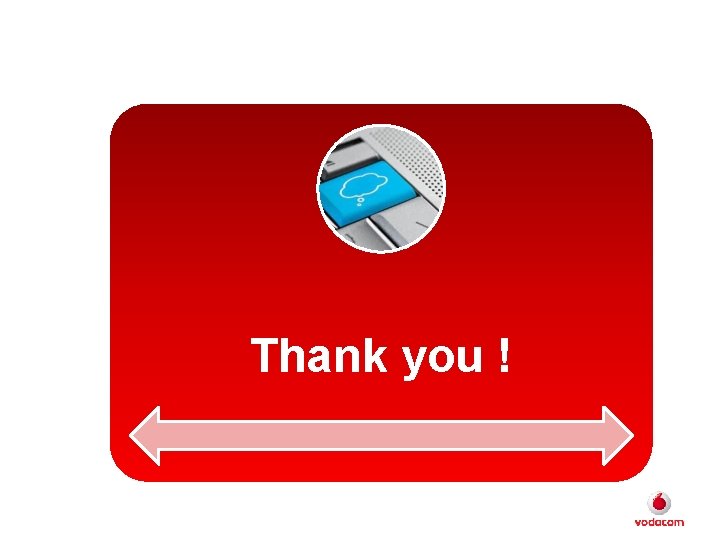
Thank you !