VMAX 3 Technical Summit August 2014 Session 1

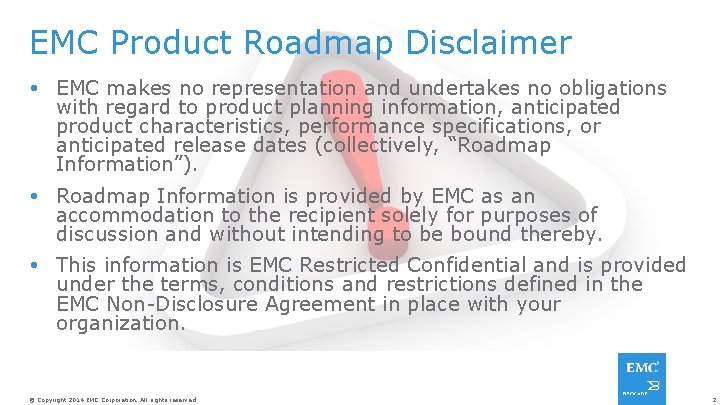
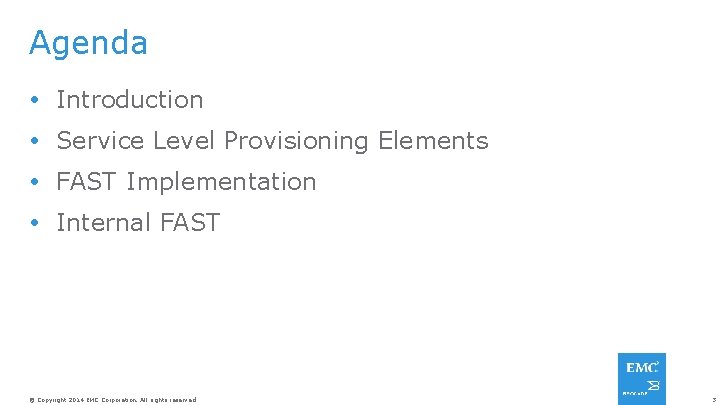
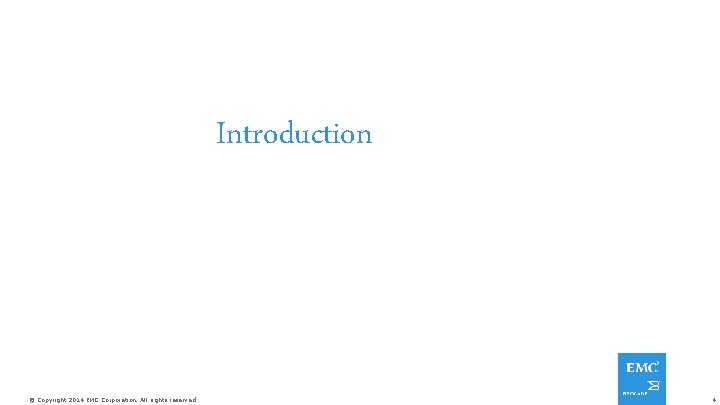

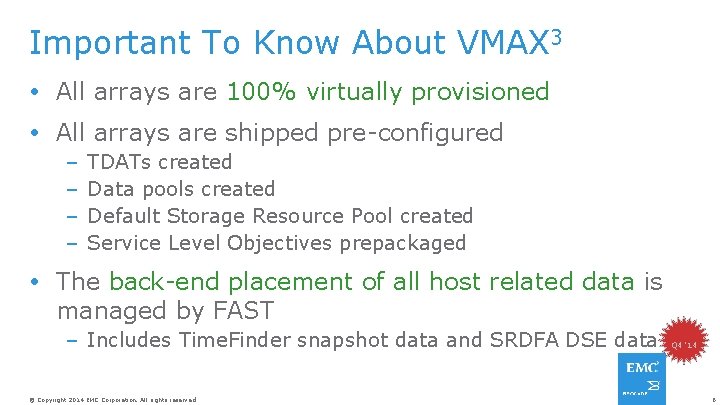
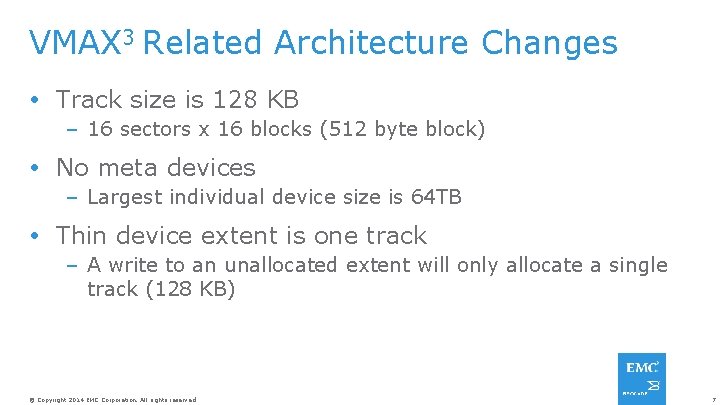
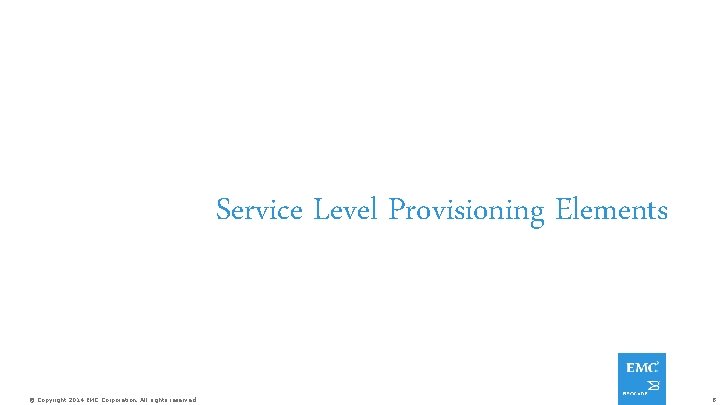
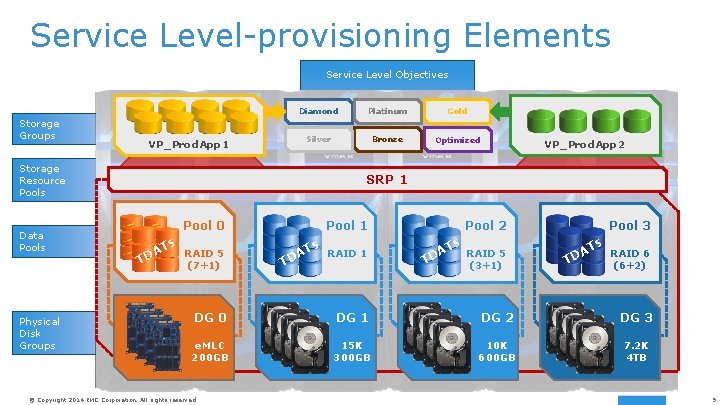
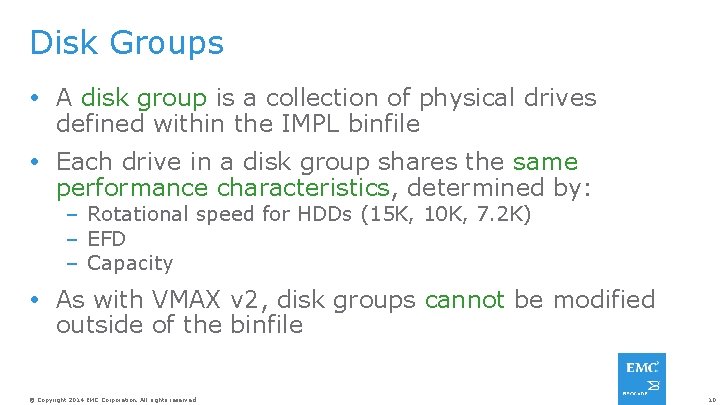
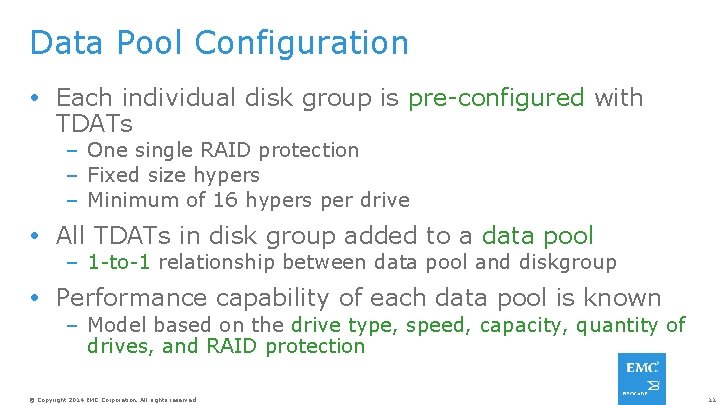
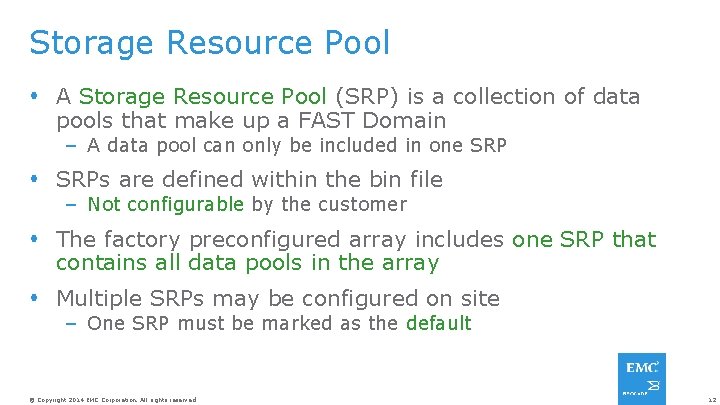
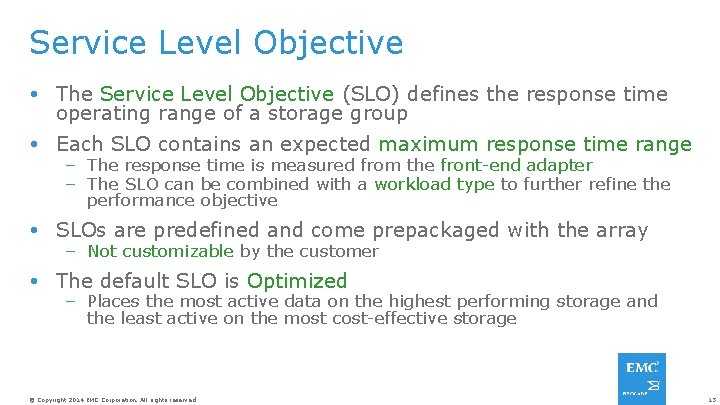
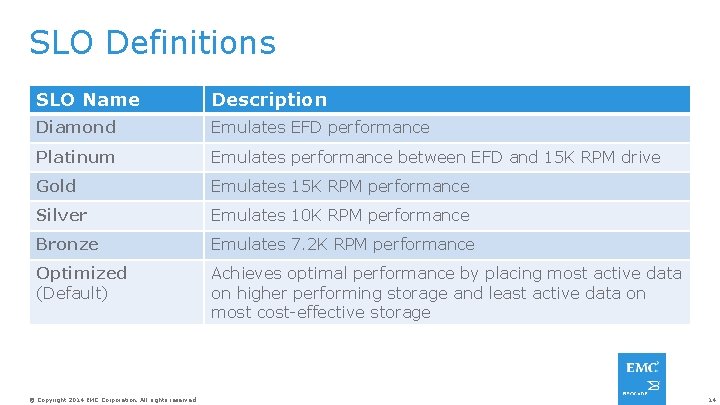
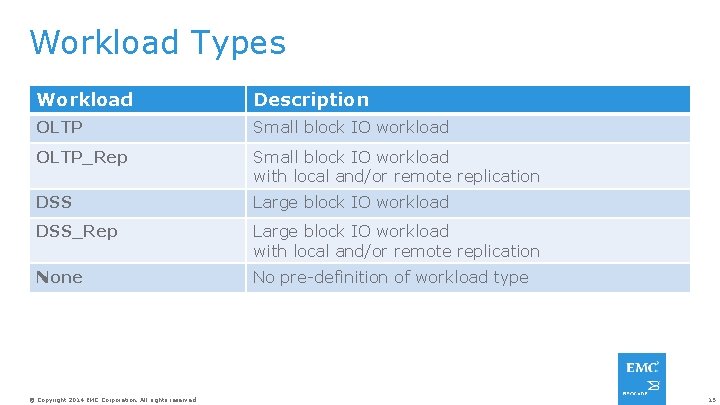
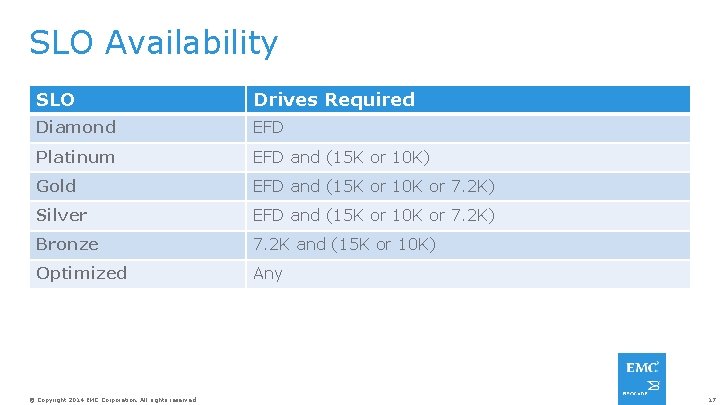
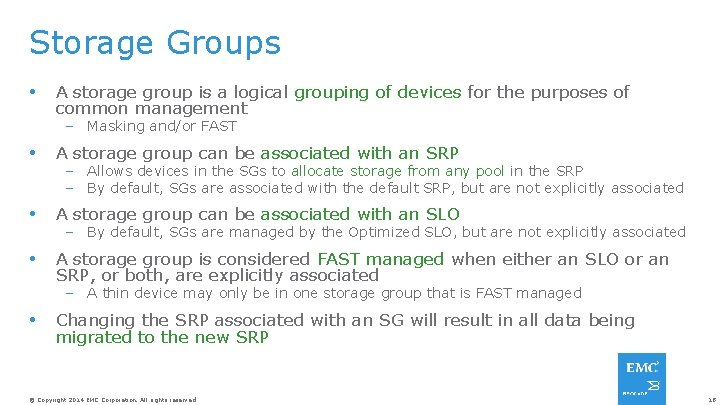
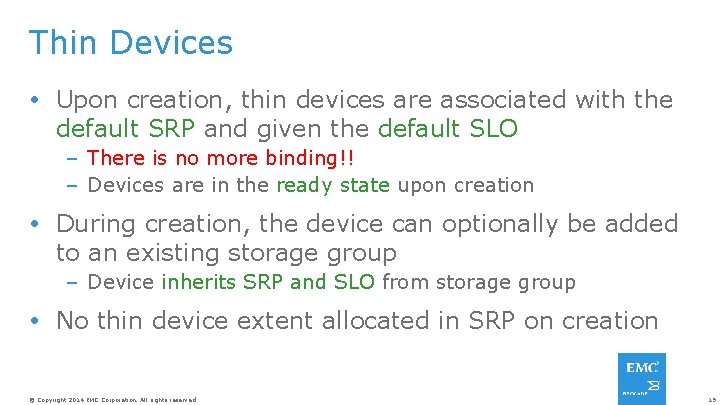
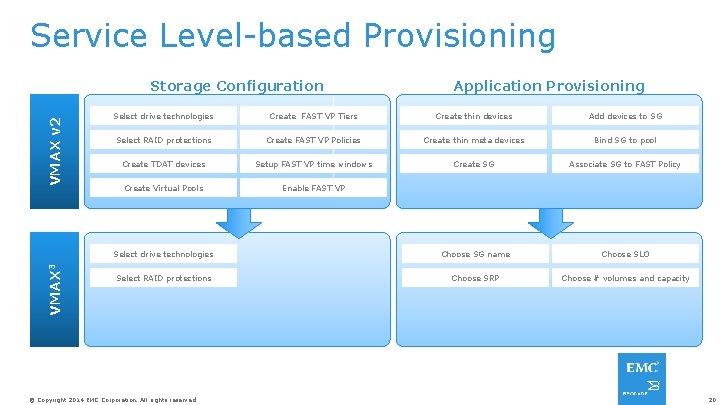
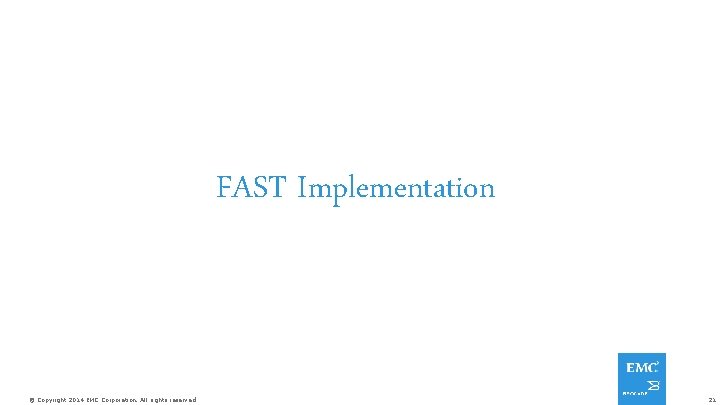
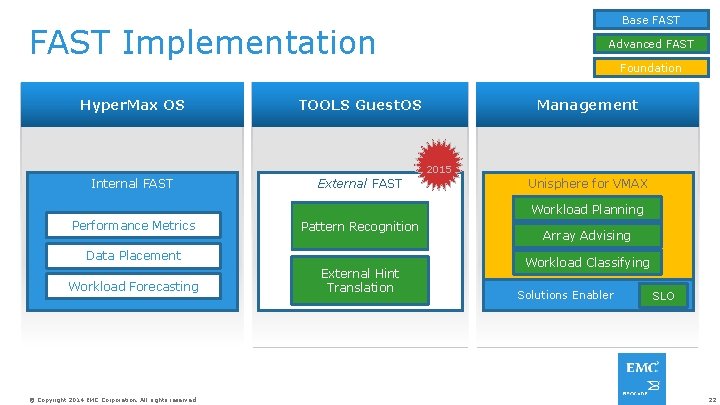
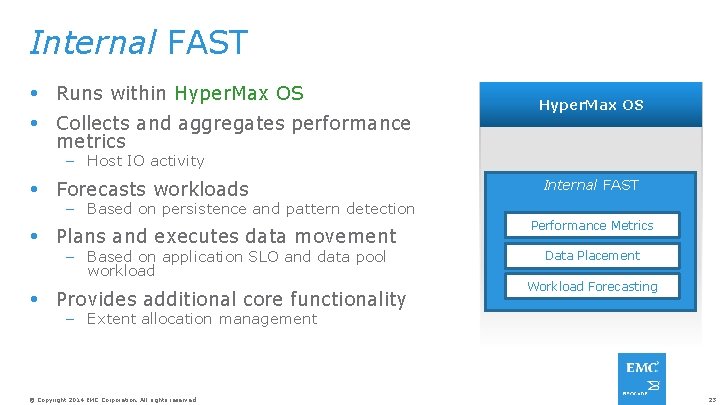

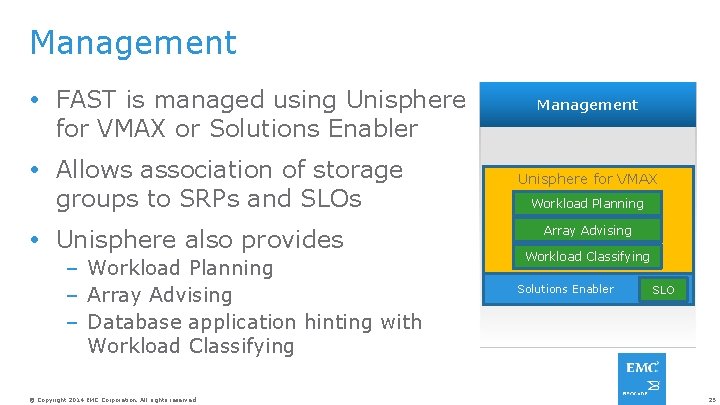
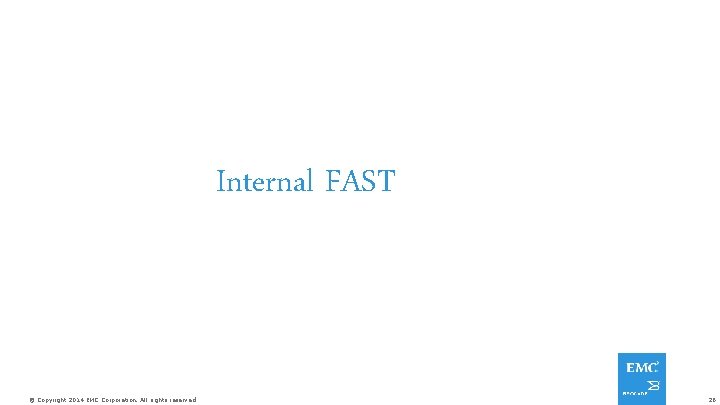
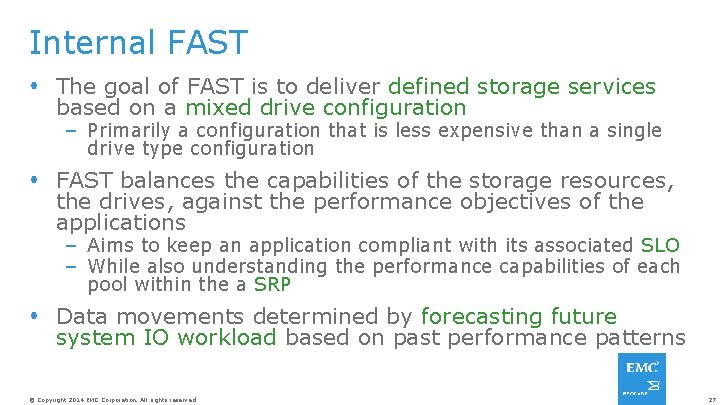
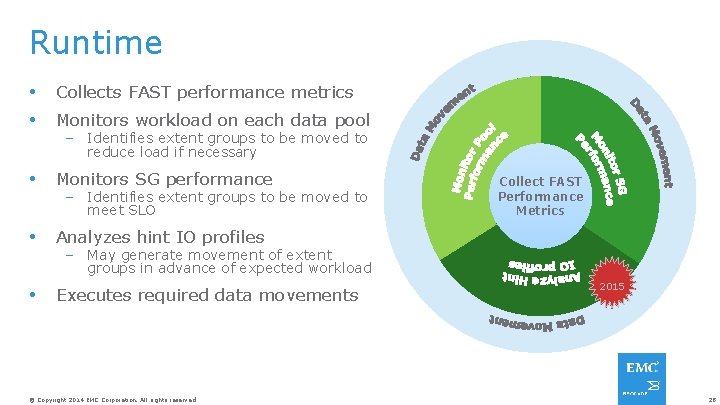
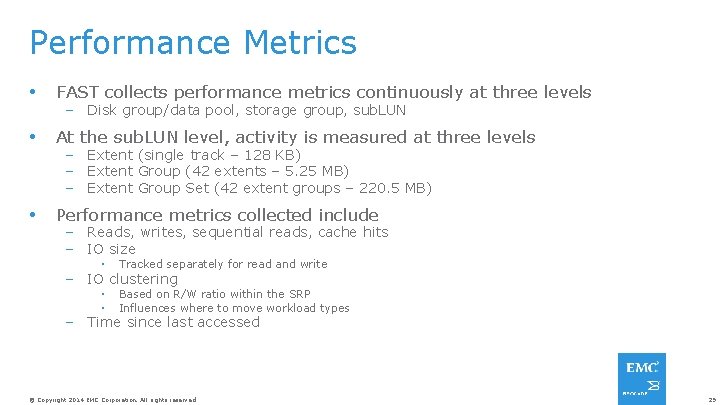
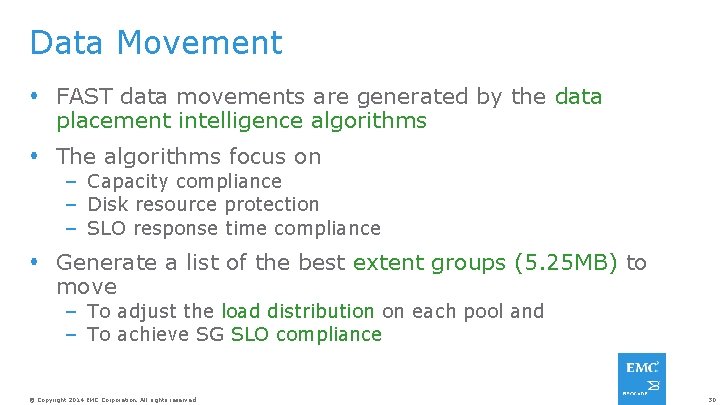
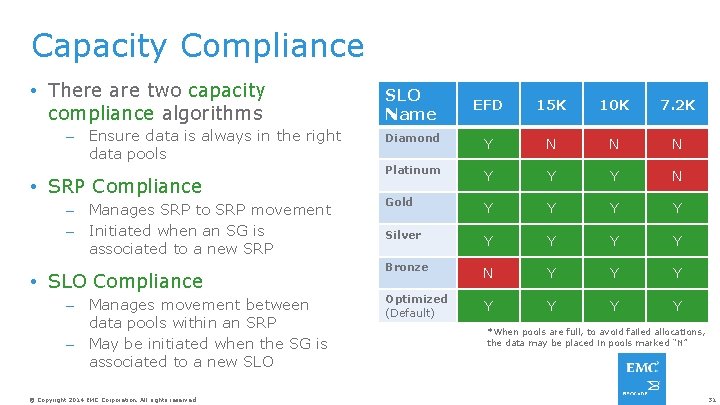
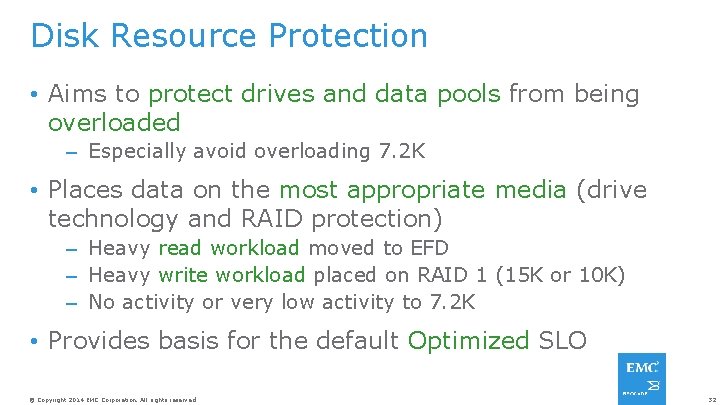
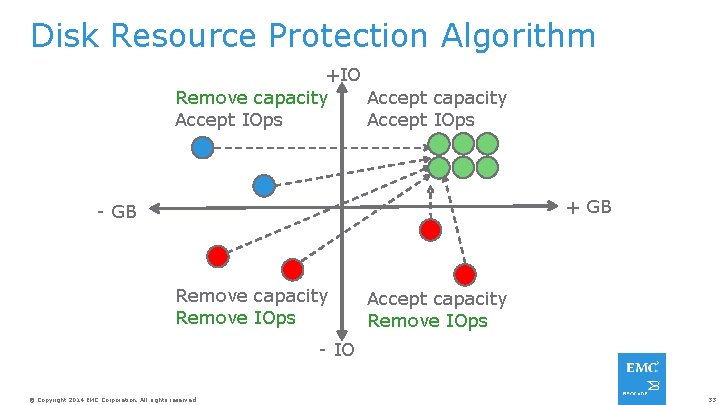
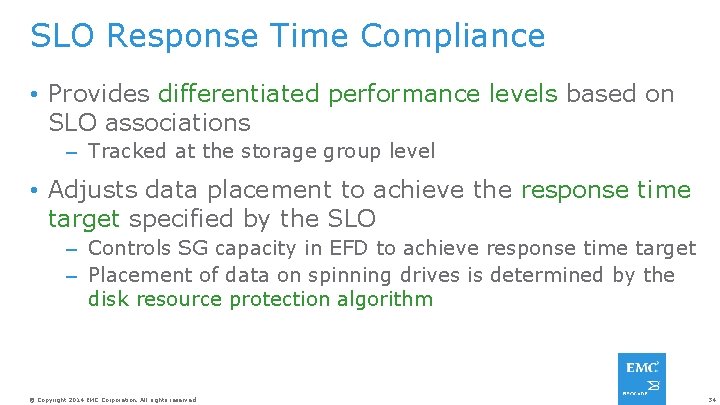
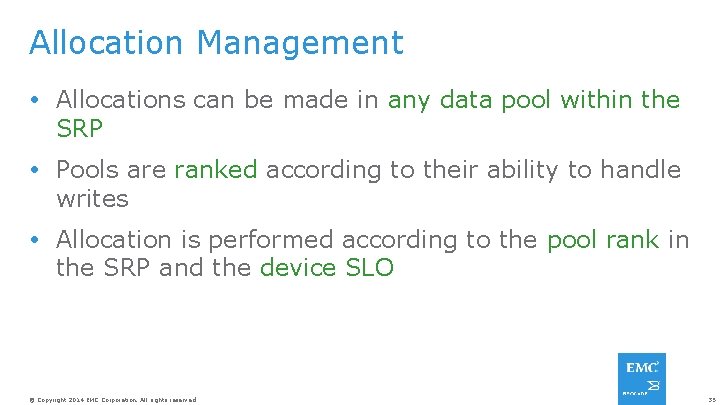
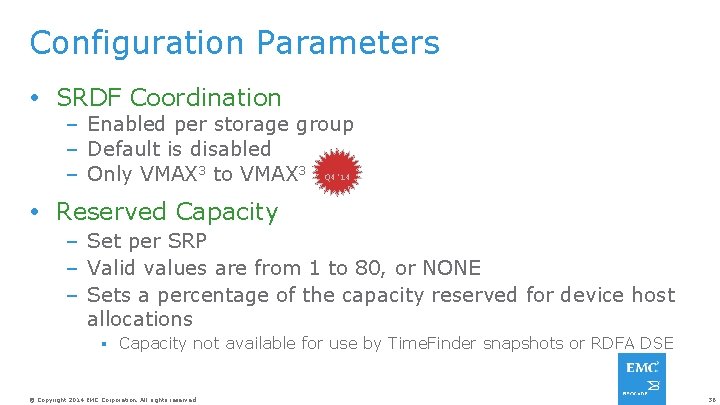
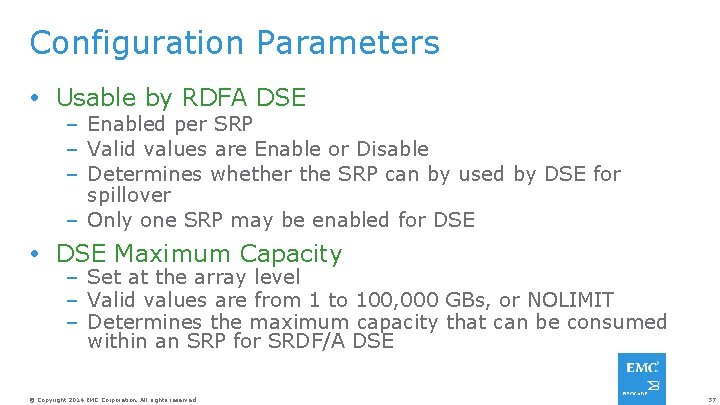
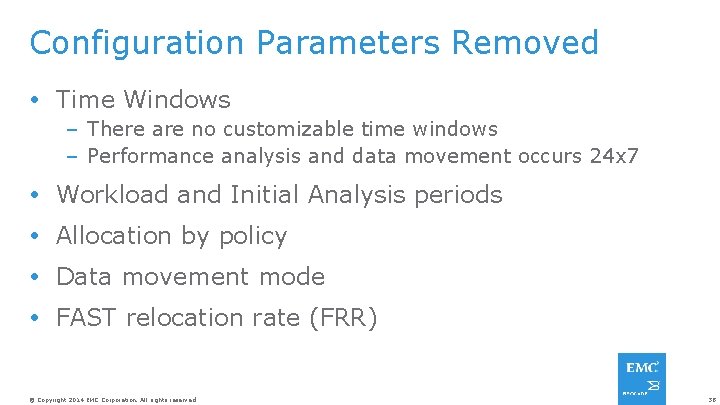
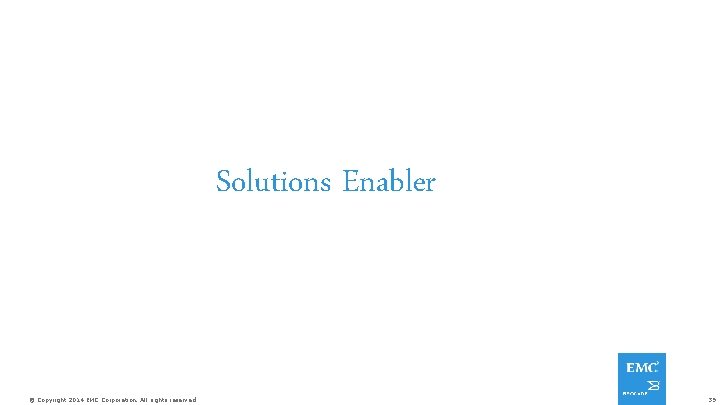
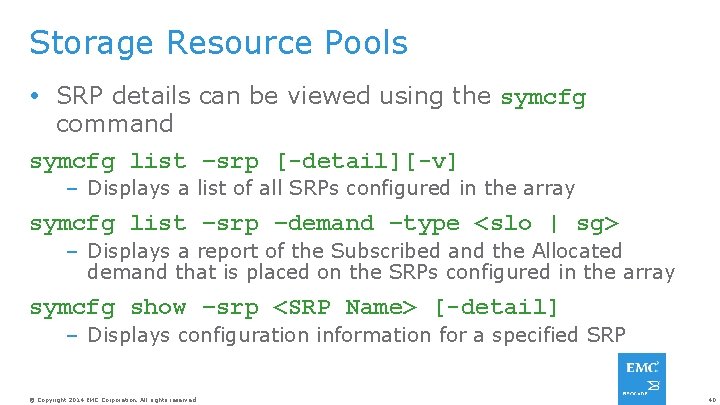
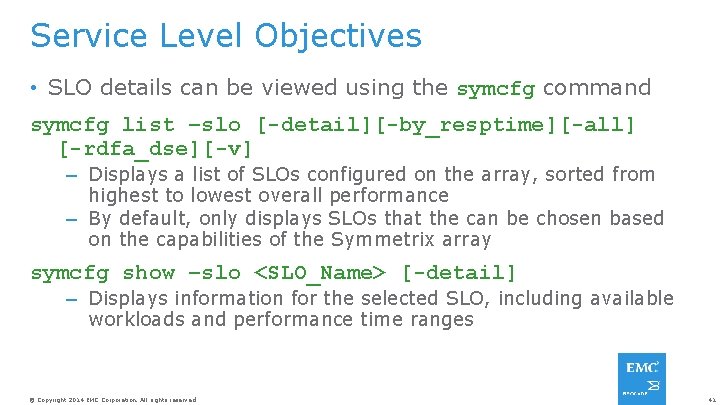
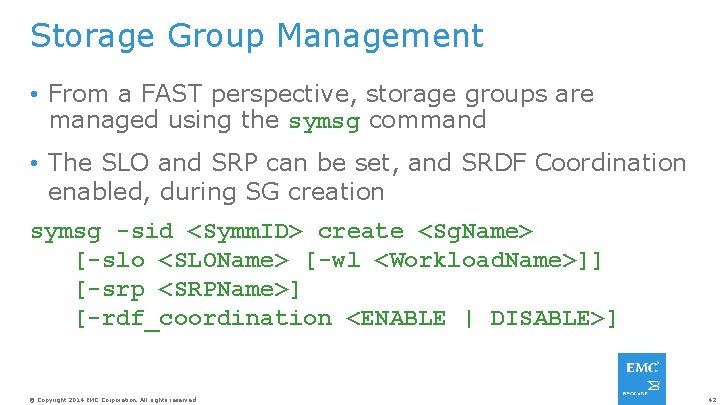
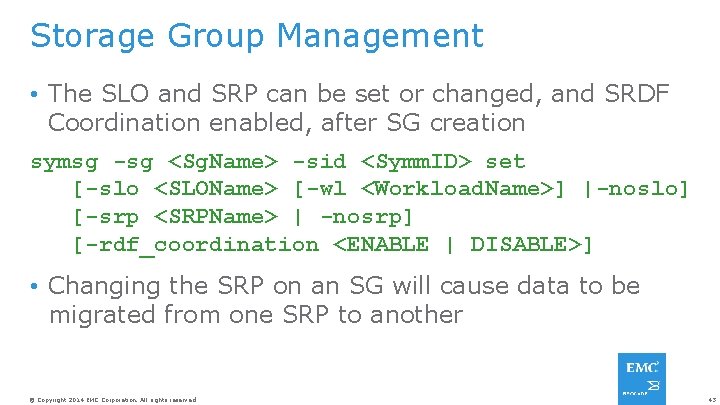
![Storage Group Management symsg list [–detail [–by_slo | –by_srp]] [-v] – Lists all SGs Storage Group Management symsg list [–detail [–by_slo | –by_srp]] [-v] – Lists all SGs](https://slidetodoc.com/presentation_image_h/0c030cdef391edf42dcf47f0febb51cc/image-43.jpg)
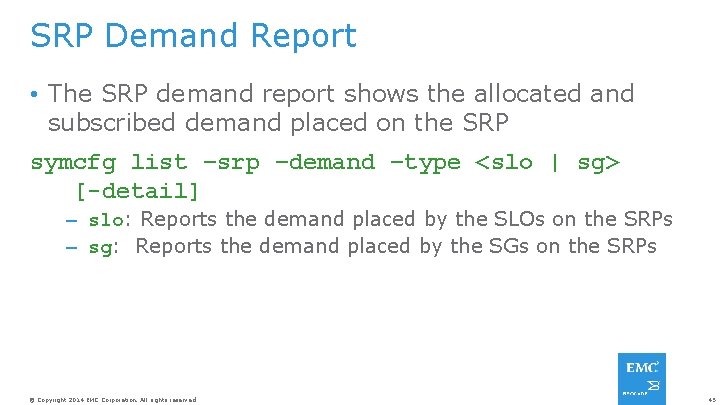
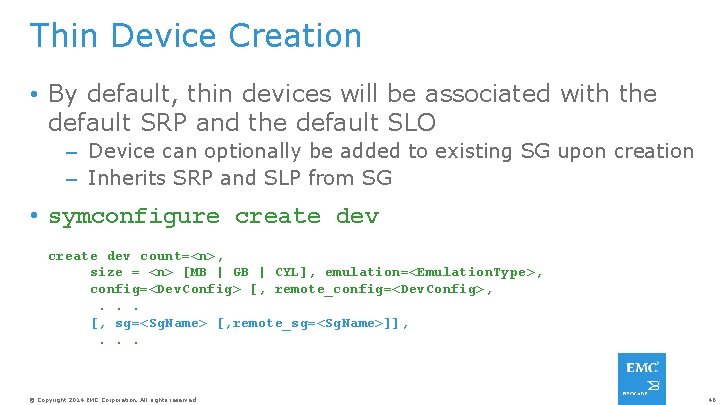
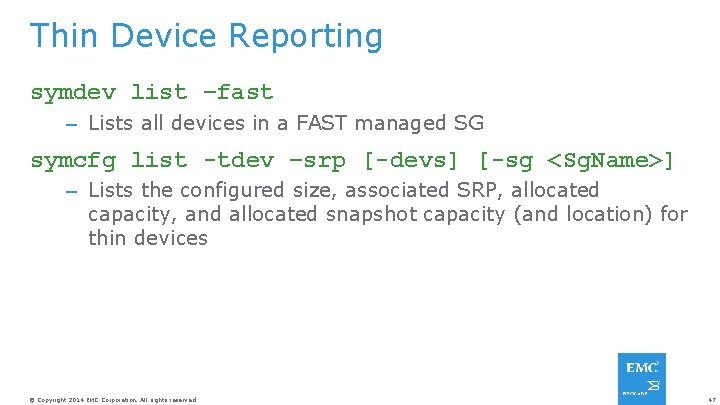

- Slides: 47

VMAX 3 Technical Summit August 2014 Session #1 - FAST Donal De Burca Corporate SE #VMAX 3 Summit © Copyright 2014 EMC Corporation. All rights reserved. 1
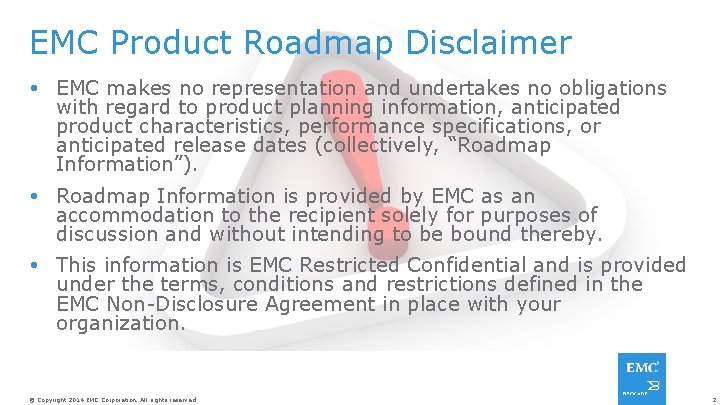
EMC Product Roadmap Disclaimer EMC makes no representation and undertakes no obligations with regard to product planning information, anticipated product characteristics, performance specifications, or anticipated release dates (collectively, “Roadmap Information”). Roadmap Information is provided by EMC as an accommodation to the recipient solely for purposes of discussion and without intending to be bound thereby. This information is EMC Restricted Confidential and is provided under the terms, conditions and restrictions defined in the EMC Non-Disclosure Agreement in place with your organization. © Copyright 2014 EMC Corporation. All rights reserved. 2
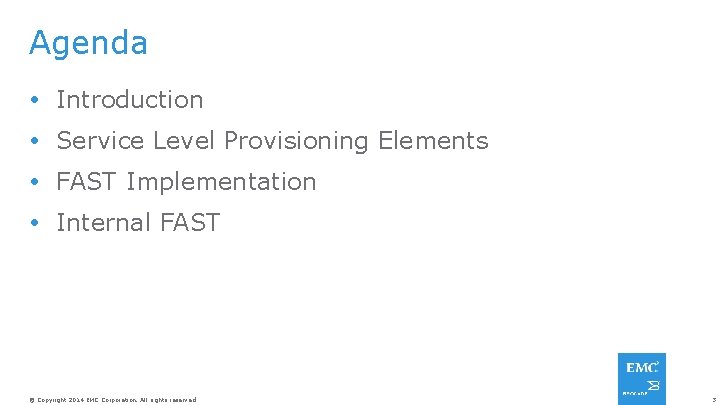
Agenda Introduction Service Level Provisioning Elements FAST Implementation Internal FAST © Copyright 2014 EMC Corporation. All rights reserved. 3
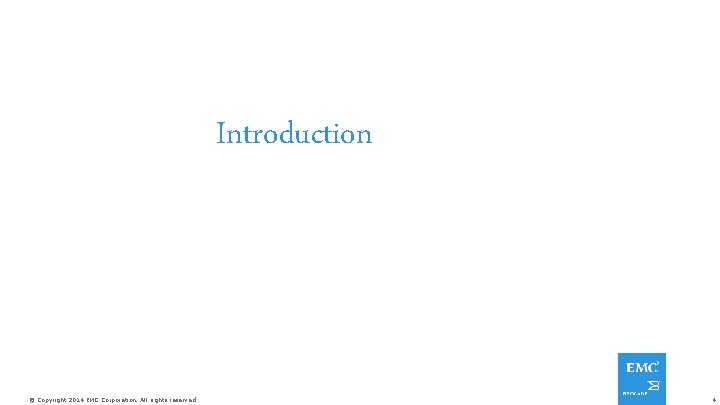
Introduction © Copyright 2014 EMC Corporation. All rights reserved. 4

‘Service Level’-based Provisioning NEXT GENERATION F ABSTRACT A SIMPLIFY S AUTOMATE T © Copyright 2014 EMC Corporation. All rights reserved. FAST Service Level driven to meet application performance objectives 5
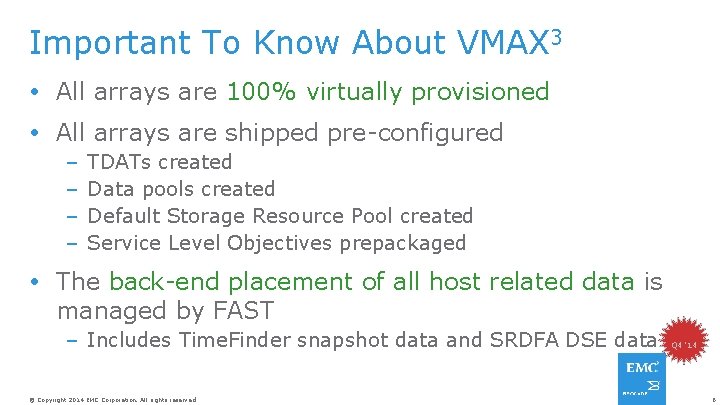
Important To Know About VMAX 3 All arrays are 100% virtually provisioned All arrays are shipped pre-configured – – TDATs created Data pools created Default Storage Resource Pool created Service Level Objectives prepackaged The back-end placement of all host related data is managed by FAST – Includes Time. Finder snapshot data and SRDFA DSE data © Copyright 2014 EMC Corporation. All rights reserved. Q 4 ‘ 14 6
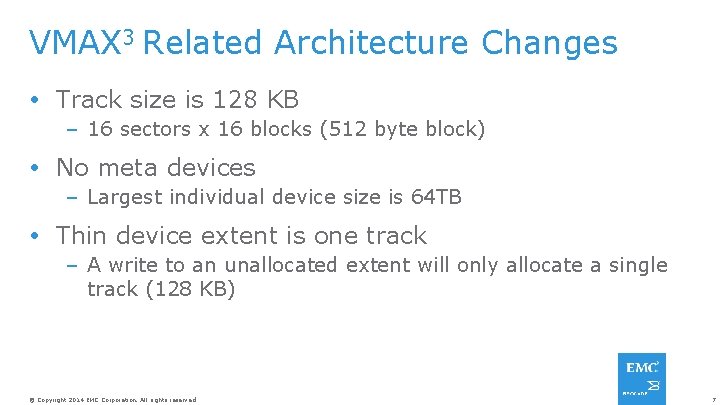
VMAX 3 Related Architecture Changes Track size is 128 KB – 16 sectors x 16 blocks (512 byte block) No meta devices – Largest individual device size is 64 TB Thin device extent is one track – A write to an unallocated extent will only allocate a single track (128 KB) © Copyright 2014 EMC Corporation. All rights reserved. 7
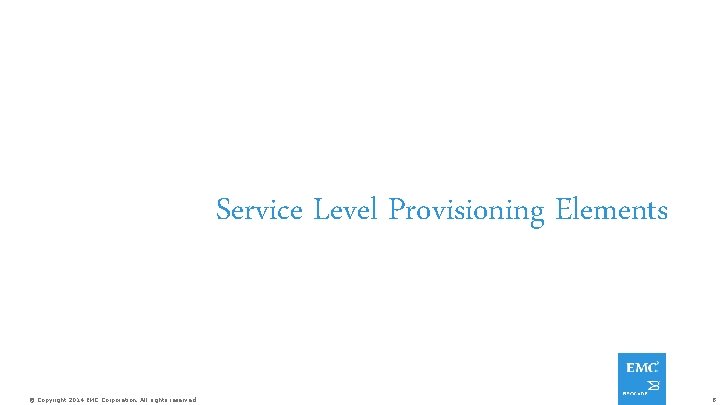
Service Level Provisioning Elements © Copyright 2014 EMC Corporation. All rights reserved. 8
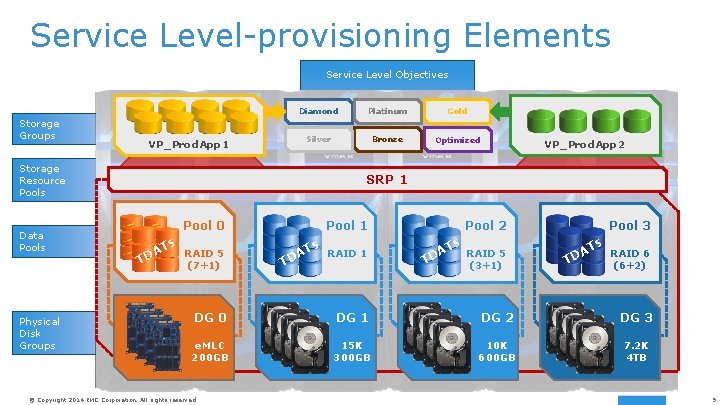
Service Level-provisioning Elements Service Level Objectives Storage Groups VP_Prod. App 1 Diamond Platinum Gold Silver Bronze Optimized Storage Resource Pools Data Pools Physical Disk Groups VP_Prod. App 2 SRP 1 Pool 0 T Ts RAID 5 A D (7+1) T T DA s Pool 1 Pool 2 RAID 1 Ts RAID 5 A D T (3+1) Pool 3 Ts RAID 6 A TD (6+2) DG 0 DG 1 DG 2 DG 3 e. MLC 200 GB 15 K 300 GB 10 K 600 GB 7. 2 K 4 TB © Copyright 2014 EMC Corporation. All rights reserved. 9
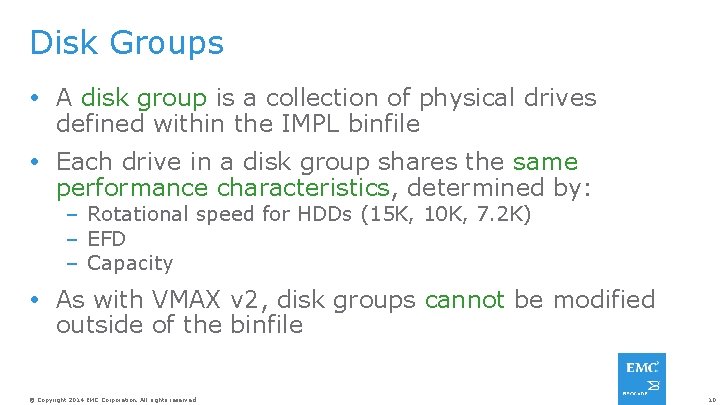
Disk Groups A disk group is a collection of physical drives defined within the IMPL binfile Each drive in a disk group shares the same performance characteristics, determined by: – Rotational speed for HDDs (15 K, 10 K, 7. 2 K) – EFD – Capacity As with VMAX v 2, disk groups cannot be modified outside of the binfile © Copyright 2014 EMC Corporation. All rights reserved. 10
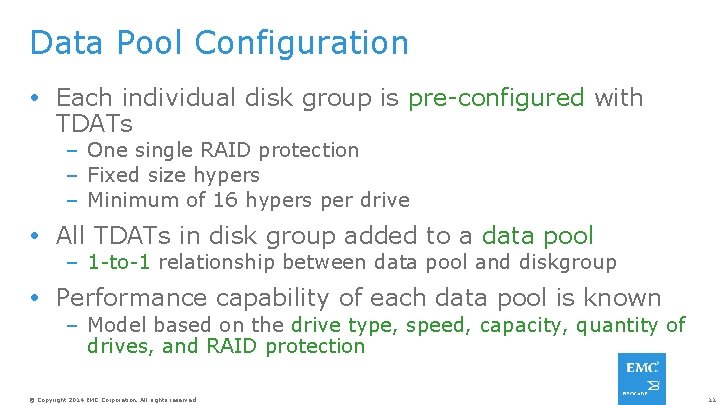
Data Pool Configuration Each individual disk group is pre-configured with TDATs – One single RAID protection – Fixed size hypers – Minimum of 16 hypers per drive All TDATs in disk group added to a data pool – 1 -to-1 relationship between data pool and diskgroup Performance capability of each data pool is known – Model based on the drive type, speed, capacity, quantity of drives, and RAID protection © Copyright 2014 EMC Corporation. All rights reserved. 11
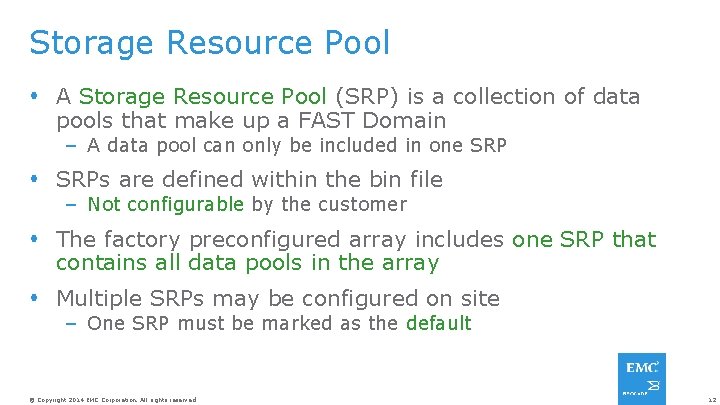
Storage Resource Pool A Storage Resource Pool (SRP) is a collection of data pools that make up a FAST Domain – A data pool can only be included in one SRPs are defined within the bin file – Not configurable by the customer The factory preconfigured array includes one SRP that contains all data pools in the array Multiple SRPs may be configured on site – One SRP must be marked as the default © Copyright 2014 EMC Corporation. All rights reserved. 12
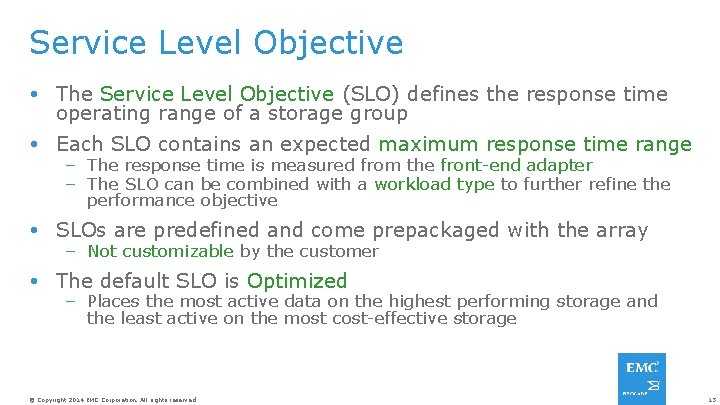
Service Level Objective The Service Level Objective (SLO) defines the response time operating range of a storage group Each SLO contains an expected maximum response time range – The response time is measured from the front-end adapter – The SLO can be combined with a workload type to further refine the performance objective SLOs are predefined and come prepackaged with the array – Not customizable by the customer The default SLO is Optimized – Places the most active data on the highest performing storage and the least active on the most cost-effective storage © Copyright 2014 EMC Corporation. All rights reserved. 13
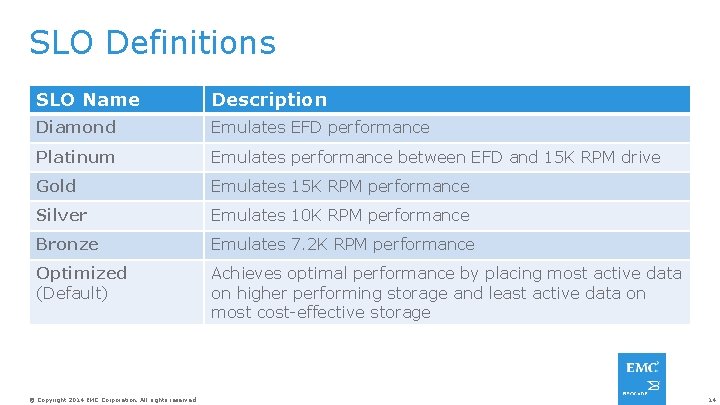
SLO Definitions SLO Name Description Diamond Emulates EFD performance Platinum Emulates performance between EFD and 15 K RPM drive Gold Emulates 15 K RPM performance Silver Emulates 10 K RPM performance Bronze Emulates 7. 2 K RPM performance Optimized (Default) Achieves optimal performance by placing most active data on higher performing storage and least active data on most cost-effective storage © Copyright 2014 EMC Corporation. All rights reserved. 14
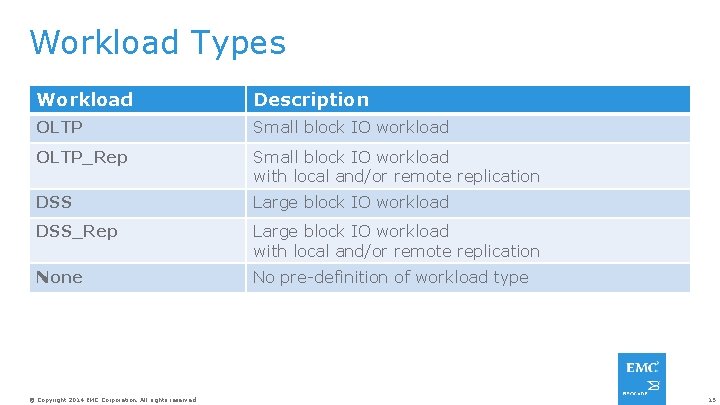
Workload Types Workload Description OLTP Small block IO workload OLTP_Rep Small block IO workload with local and/or remote replication DSS Large block IO workload DSS_Rep Large block IO workload with local and/or remote replication None No pre-definition of workload type © Copyright 2014 EMC Corporation. All rights reserved. 15
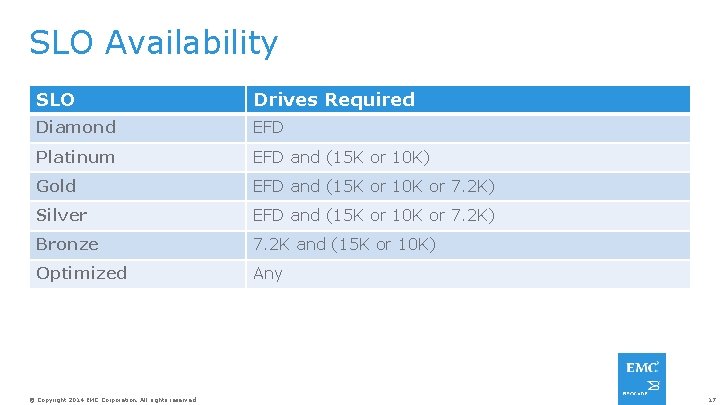
SLO Availability SLO Drives Required Diamond EFD Platinum EFD and (15 K or 10 K) Gold EFD and (15 K or 10 K or 7. 2 K) Silver EFD and (15 K or 10 K or 7. 2 K) Bronze 7. 2 K and (15 K or 10 K) Optimized Any © Copyright 2014 EMC Corporation. All rights reserved. 17
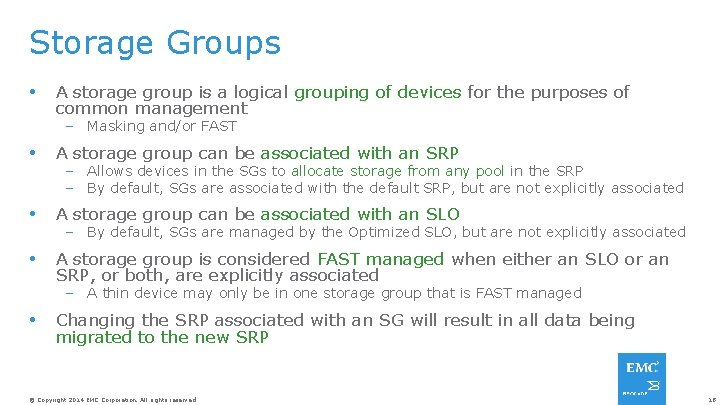
Storage Groups A storage group is a logical grouping of devices for the purposes of common management – Masking and/or FAST A storage group can be associated with an SRP A storage group can be associated with an SLO A storage group is considered FAST managed when either an SLO or an SRP, or both, are explicitly associated – Allows devices in the SGs to allocate storage from any pool in the SRP – By default, SGs are associated with the default SRP, but are not explicitly associated – By default, SGs are managed by the Optimized SLO, but are not explicitly associated – A thin device may only be in one storage group that is FAST managed Changing the SRP associated with an SG will result in all data being migrated to the new SRP © Copyright 2014 EMC Corporation. All rights reserved. 18
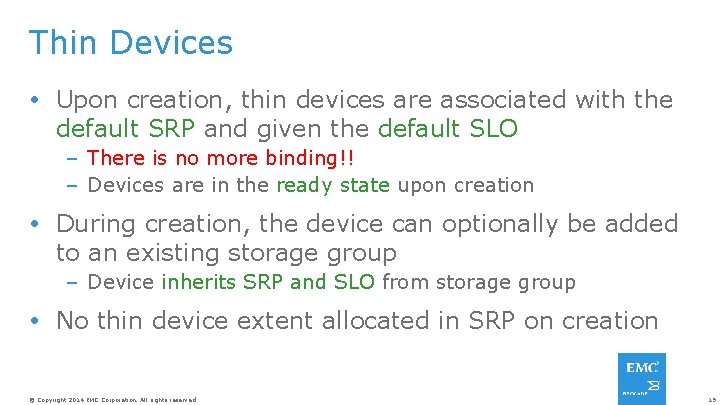
Thin Devices Upon creation, thin devices are associated with the default SRP and given the default SLO – There is no more binding!! – Devices are in the ready state upon creation During creation, the device can optionally be added to an existing storage group – Device inherits SRP and SLO from storage group No thin device extent allocated in SRP on creation © Copyright 2014 EMC Corporation. All rights reserved. 19
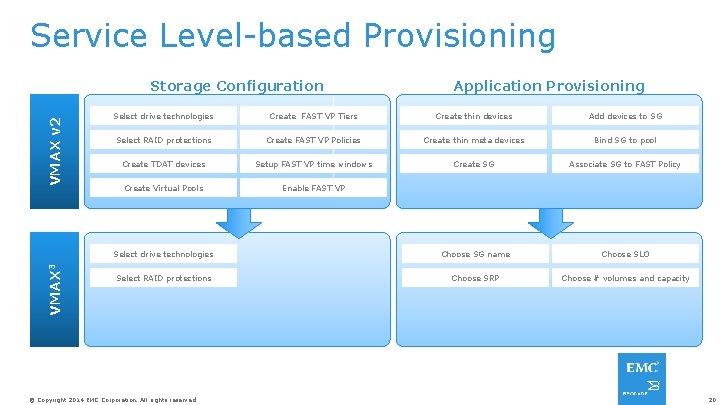
Service Level-based Provisioning VMAX 3 VMAX v 2 Storage Configuration Application Provisioning Select drive technologies Create FAST VP Tiers Create thin devices Add devices to SG Select RAID protections Create FAST VP Policies Create thin meta devices Bind SG to pool Create TDAT devices Setup FAST VP time windows Create SG Associate SG to FAST Policy Create Virtual Pools Enable FAST VP Select drive technologies Choose SG name Choose SLO Select RAID protections Choose SRP Choose # volumes and capacity © Copyright 2014 EMC Corporation. All rights reserved. 20
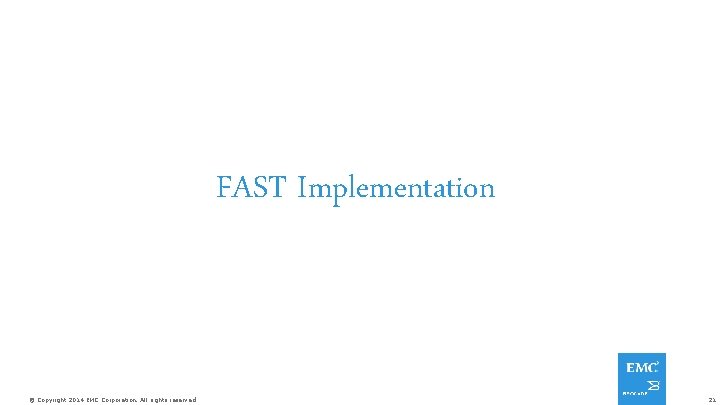
FAST Implementation © Copyright 2014 EMC Corporation. All rights reserved. 21
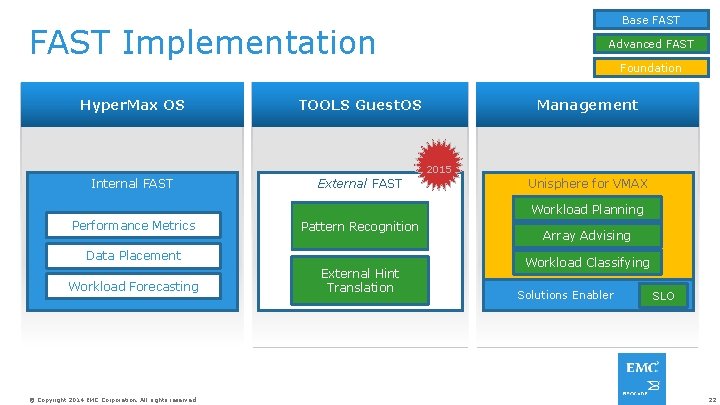
Base FAST Implementation Hyper. Max OS Advanced FAST Foundation TOOLS Guest. OS Management 2015 Internal FAST External FAST Unisphere for VMAX Workload Planning Performance Metrics Pattern Recognition Data Placement Workload Forecasting © Copyright 2014 EMC Corporation. All rights reserved. External Hint Translation Array Advising Workload Classifying Solutions Enabler SLO 22
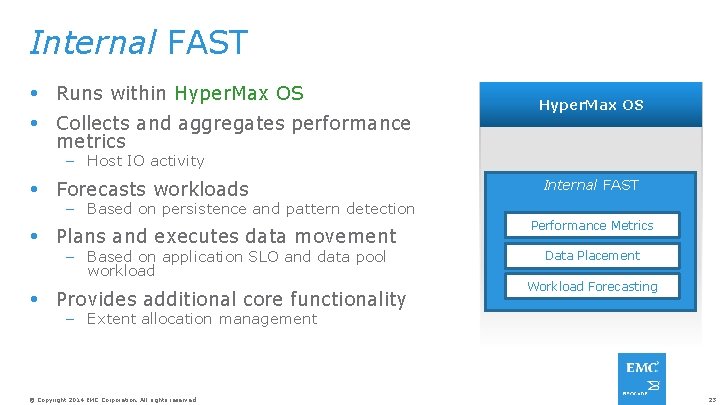
Internal FAST Runs within Hyper. Max OS Collects and aggregates performance metrics Hyper. Max OS – Host IO activity Forecasts workloads Internal FAST – Based on persistence and pattern detection Plans and executes data movement – Based on application SLO and data pool workload Provides additional core functionality Performance Metrics Data Placement Workload Forecasting – Extent allocation management © Copyright 2014 EMC Corporation. All rights reserved. 23

External FAST 2015 Runs within the Tools Guest. OS Two Guest. OS instances provide high availability TOOLS Guest. OS – Data is shared between both instances Performs analysis to enable long-term workload regularity/pattern detection – Assists in improving FAST workload forecasts to achieve SLO compliance Provides translation services for application hinting External FAST Pattern Recognition External Hint Translation – Supports out-of-band hints from external hint providers © Copyright 2014 EMC Corporation. All rights reserved. 24
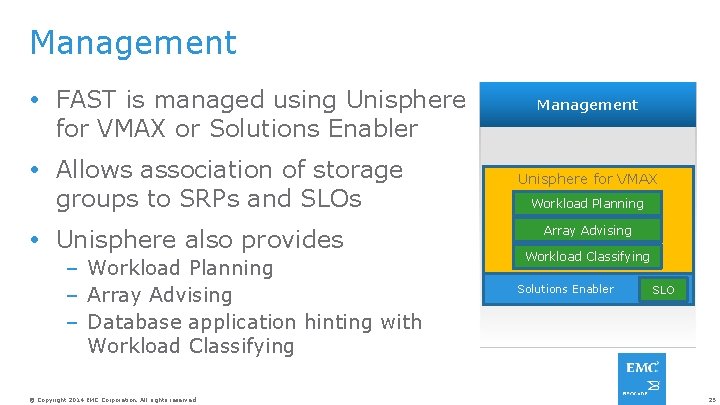
Management FAST is managed using Unisphere for VMAX or Solutions Enabler Allows association of storage groups to SRPs and SLOs Unisphere also provides – Workload Planning – Array Advising – Database application hinting with Workload Classifying © Copyright 2014 EMC Corporation. All rights reserved. Management Unisphere for VMAX Workload Planning Array Advising Workload Classifying Solutions Enabler SLO 25
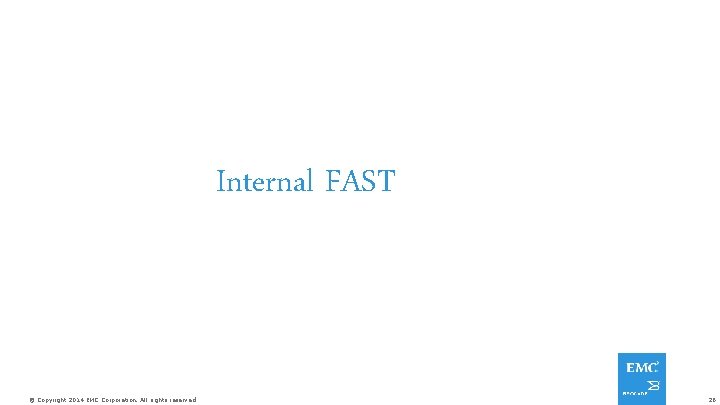
Internal FAST © Copyright 2014 EMC Corporation. All rights reserved. 26
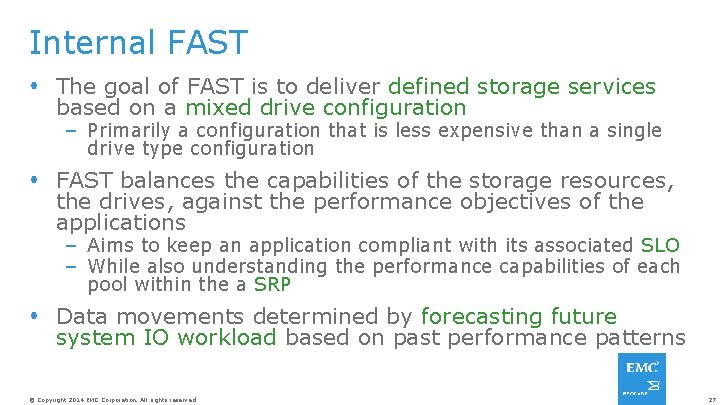
Internal FAST The goal of FAST is to deliver defined storage services based on a mixed drive configuration – Primarily a configuration that is less expensive than a single drive type configuration FAST balances the capabilities of the storage resources, the drives, against the performance objectives of the applications – Aims to keep an application compliant with its associated SLO – While also understanding the performance capabilities of each pool within the a SRP Data movements determined by forecasting future system IO workload based on past performance patterns © Copyright 2014 EMC Corporation. All rights reserved. 27
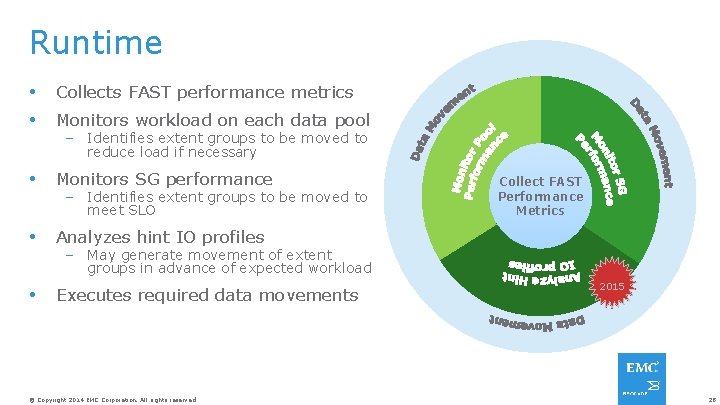
Runtime Collects FAST performance metrics Monitors workload on each data pool Monitors SG performance Analyzes hint IO profiles Executes required data movements – Identifies extent groups to be moved to reduce load if necessary – Identifies extent groups to be moved to meet SLO Collect FAST Performance Metrics – May generate movement of extent groups in advance of expected workload © Copyright 2014 EMC Corporation. All rights reserved. 2015 28
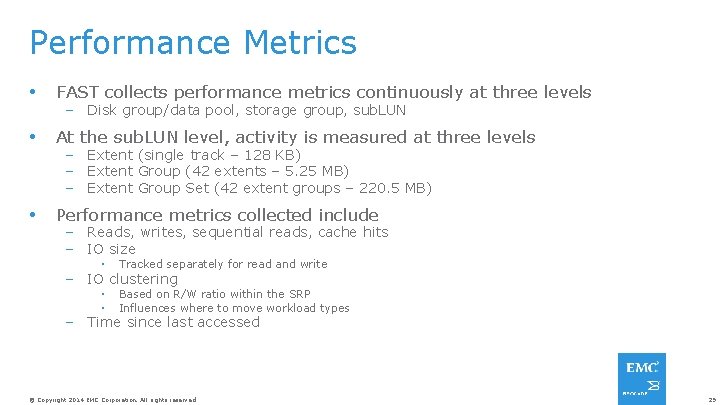
Performance Metrics FAST collects performance metrics continuously at three levels At the sub. LUN level, activity is measured at three levels Performance metrics collected include – Disk group/data pool, storage group, sub. LUN – Extent (single track – 128 KB) – Extent Group (42 extents – 5. 25 MB) – Extent Group Set (42 extent groups – 220. 5 MB) – Reads, writes, sequential reads, cache hits – IO size ▪ Tracked separately for read and write ▪ ▪ Based on R/W ratio within the SRP Influences where to move workload types – IO clustering – Time since last accessed © Copyright 2014 EMC Corporation. All rights reserved. 29
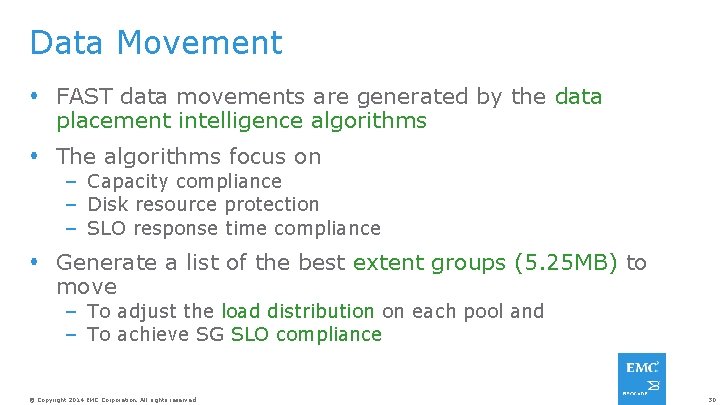
Data Movement FAST data movements are generated by the data placement intelligence algorithms The algorithms focus on – Capacity compliance – Disk resource protection – SLO response time compliance Generate a list of the best extent groups (5. 25 MB) to move – To adjust the load distribution on each pool and – To achieve SG SLO compliance © Copyright 2014 EMC Corporation. All rights reserved. 30
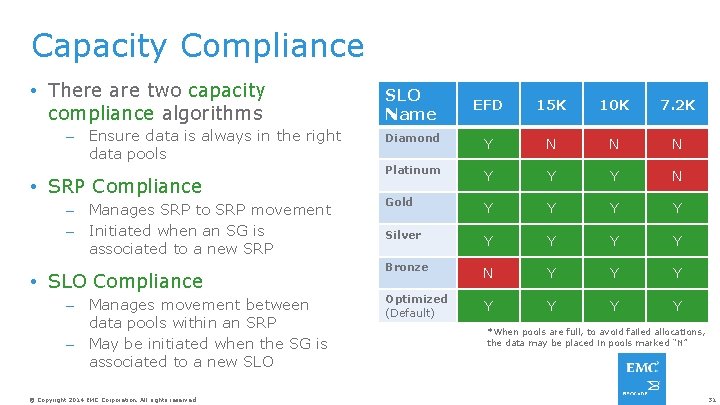
Capacity Compliance • There are two capacity compliance algorithms – Ensure data is always in the right data pools • SRP Compliance – Manages SRP to SRP movement – Initiated when an SG is associated to a new SRP • SLO Compliance – Manages movement between data pools within an SRP – May be initiated when the SG is associated to a new SLO © Copyright 2014 EMC Corporation. All rights reserved. SLO Name EFD 15 K 10 K 7. 2 K Diamond Y N N N Platinum Y Y Y N Gold Y Y Silver Y Y Bronze N Y Y Y Optimized (Default) Y Y *When pools are full, to avoid failed allocations, the data may be placed in pools marked “N” 31
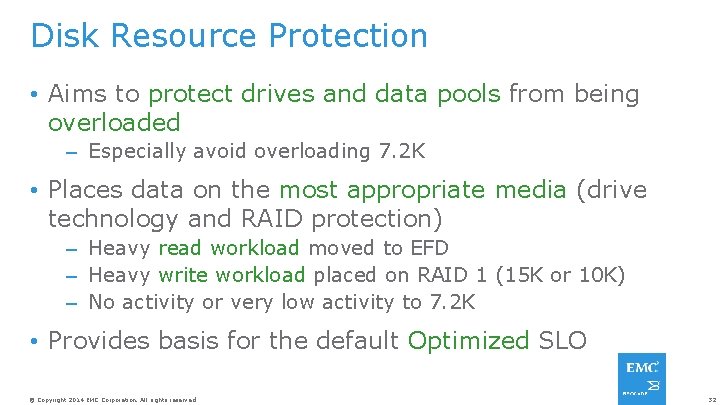
Disk Resource Protection • Aims to protect drives and data pools from being overloaded – Especially avoid overloading 7. 2 K • Places data on the most appropriate media (drive technology and RAID protection) – Heavy read workload moved to EFD – Heavy write workload placed on RAID 1 (15 K or 10 K) – No activity or very low activity to 7. 2 K • Provides basis for the default Optimized SLO © Copyright 2014 EMC Corporation. All rights reserved. 32
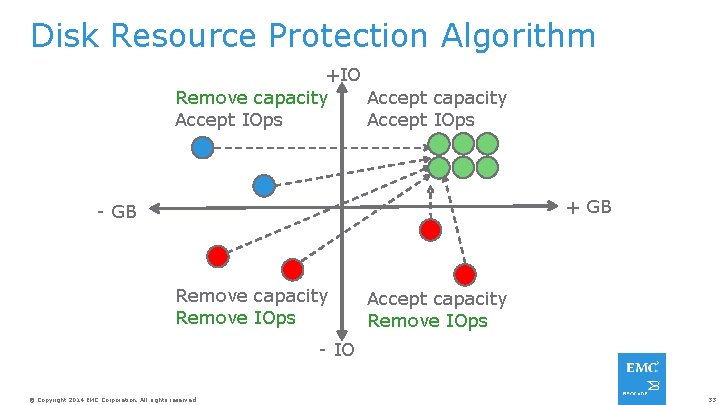
Disk Resource Protection Algorithm +IO Remove capacity Accept IOps + GB - GB Remove capacity Remove IOps Accept capacity Remove IOps - IO © Copyright 2014 EMC Corporation. All rights reserved. 33
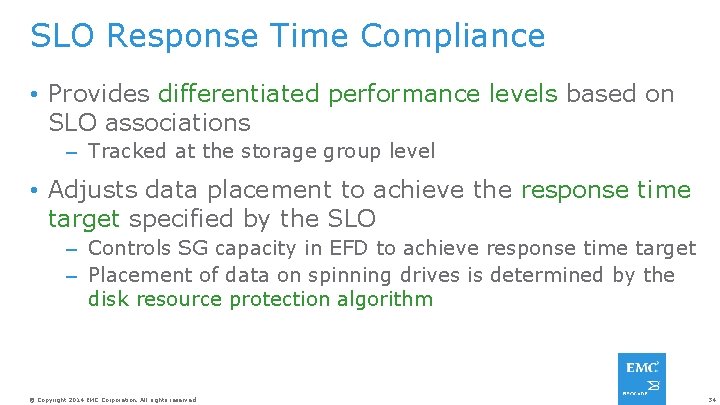
SLO Response Time Compliance • Provides differentiated performance levels based on SLO associations – Tracked at the storage group level • Adjusts data placement to achieve the response time target specified by the SLO – Controls SG capacity in EFD to achieve response time target – Placement of data on spinning drives is determined by the disk resource protection algorithm © Copyright 2014 EMC Corporation. All rights reserved. 34
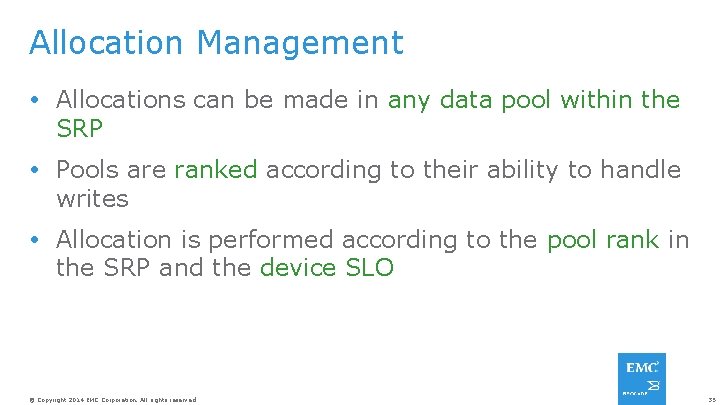
Allocation Management Allocations can be made in any data pool within the SRP Pools are ranked according to their ability to handle writes Allocation is performed according to the pool rank in the SRP and the device SLO © Copyright 2014 EMC Corporation. All rights reserved. 35
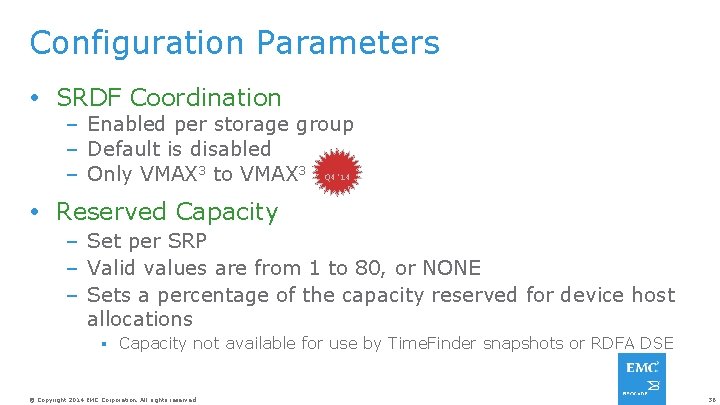
Configuration Parameters SRDF Coordination – Enabled per storage group – Default is disabled – Only VMAX 3 to VMAX 3 Q 4 ‘ 14 Reserved Capacity – Set per SRP – Valid values are from 1 to 80, or NONE – Sets a percentage of the capacity reserved for device host allocations ▪ Capacity not available for use by Time. Finder snapshots or RDFA DSE © Copyright 2014 EMC Corporation. All rights reserved. 36
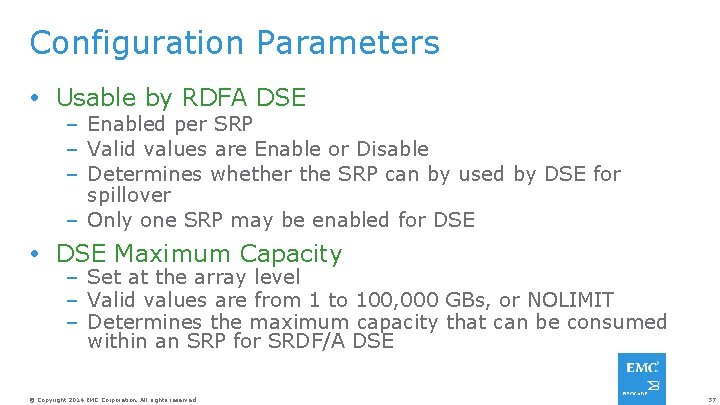
Configuration Parameters Usable by RDFA DSE – Enabled per SRP – Valid values are Enable or Disable – Determines whether the SRP can by used by DSE for spillover – Only one SRP may be enabled for DSE Maximum Capacity – Set at the array level – Valid values are from 1 to 100, 000 GBs, or NOLIMIT – Determines the maximum capacity that can be consumed within an SRP for SRDF/A DSE © Copyright 2014 EMC Corporation. All rights reserved. 37
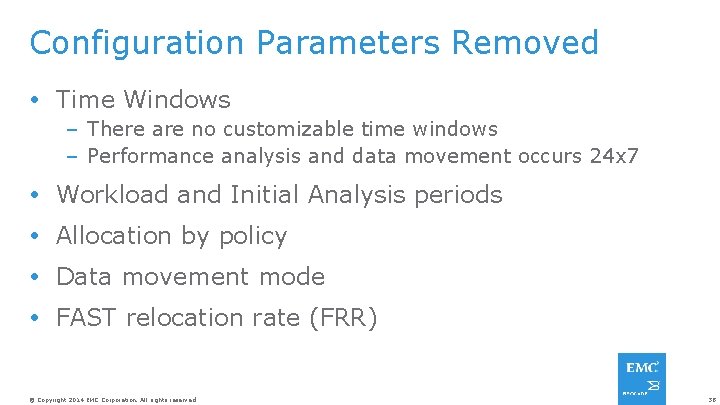
Configuration Parameters Removed Time Windows – There are no customizable time windows – Performance analysis and data movement occurs 24 x 7 Workload and Initial Analysis periods Allocation by policy Data movement mode FAST relocation rate (FRR) © Copyright 2014 EMC Corporation. All rights reserved. 38
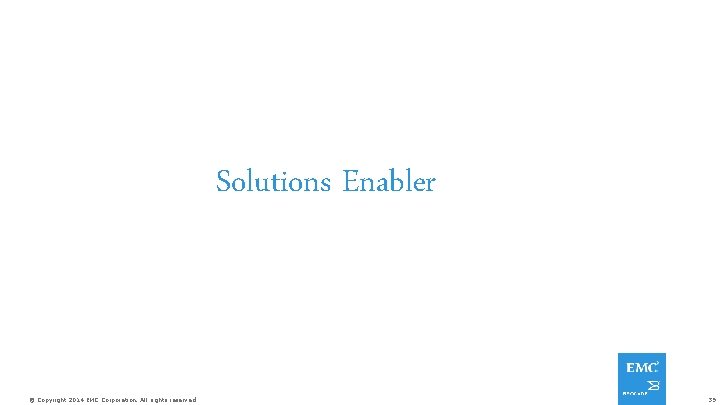
Solutions Enabler © Copyright 2014 EMC Corporation. All rights reserved. 39
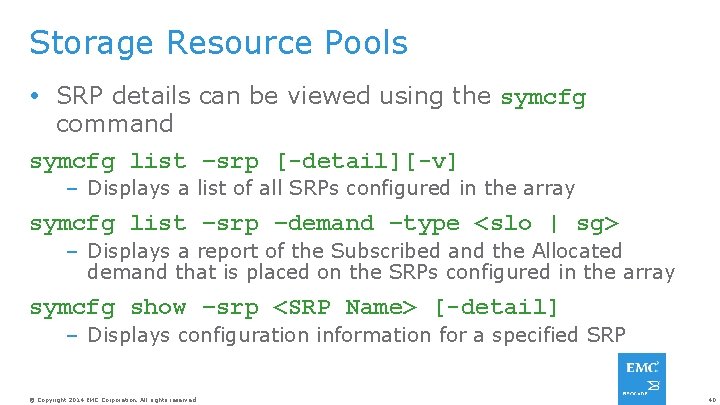
Storage Resource Pools SRP details can be viewed using the symcfg command symcfg list –srp [-detail][-v] – Displays a list of all SRPs configured in the array symcfg list –srp –demand –type <slo | sg> – Displays a report of the Subscribed and the Allocated demand that is placed on the SRPs configured in the array symcfg show –srp <SRP Name> [-detail] – Displays configuration information for a specified SRP © Copyright 2014 EMC Corporation. All rights reserved. 40
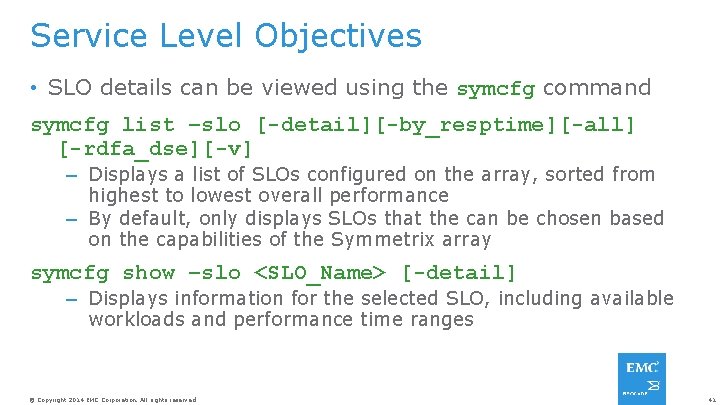
Service Level Objectives • SLO details can be viewed using the symcfg command symcfg list –slo [-detail][-by_resptime][-all] [-rdfa_dse][-v] – Displays a list of SLOs configured on the array, sorted from highest to lowest overall performance – By default, only displays SLOs that the can be chosen based on the capabilities of the Symmetrix array symcfg show –slo <SLO_Name> [-detail] – Displays information for the selected SLO, including available workloads and performance time ranges © Copyright 2014 EMC Corporation. All rights reserved. 41
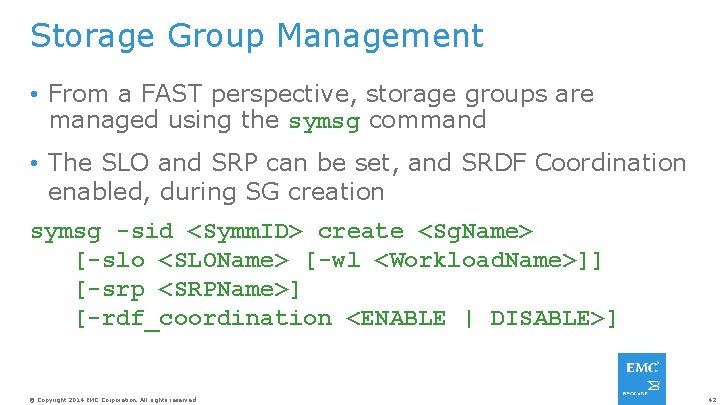
Storage Group Management • From a FAST perspective, storage groups are managed using the symsg command • The SLO and SRP can be set, and SRDF Coordination enabled, during SG creation symsg -sid <Symm. ID> create <Sg. Name> [-slo <SLOName> [-wl <Workload. Name>]] [-srp <SRPName>] [-rdf_coordination <ENABLE | DISABLE>] © Copyright 2014 EMC Corporation. All rights reserved. 42
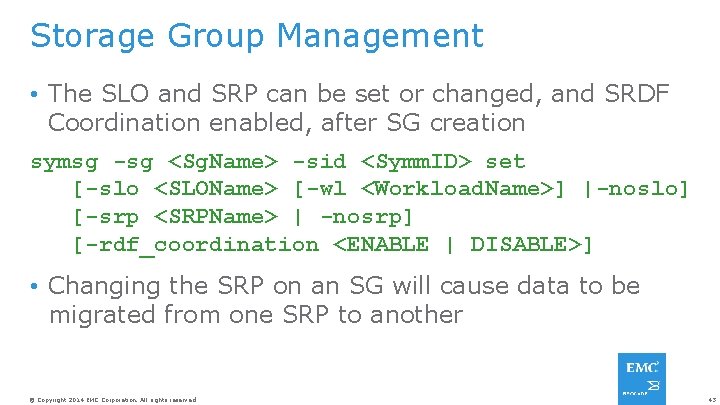
Storage Group Management • The SLO and SRP can be set or changed, and SRDF Coordination enabled, after SG creation symsg -sg <Sg. Name> -sid <Symm. ID> set [-slo <SLOName> [-wl <Workload. Name>] |-noslo] [-srp <SRPName> | -nosrp] [-rdf_coordination <ENABLE | DISABLE>] • Changing the SRP on an SG will cause data to be migrated from one SRP to another © Copyright 2014 EMC Corporation. All rights reserved. 43
![Storage Group Management symsg list detail byslo bysrp v Lists all SGs Storage Group Management symsg list [–detail [–by_slo | –by_srp]] [-v] – Lists all SGs](https://slidetodoc.com/presentation_image_h/0c030cdef391edf42dcf47f0febb51cc/image-43.jpg)
Storage Group Management symsg list [–detail [–by_slo | –by_srp]] [-v] – Lists all SGs in the array symsg –sid <Symm. ID> –sg <SGName> copy dev/ copyall <Dest. SG> – Supports copying selected devices or all devices in an SG to a standalone or child destination SG that is FAST Managed symsg –sid <Symm. ID> –sg <SGName> move dev/ moveall <Dest. SG> – Supports moving selected devices or all devices in an SG to a standalone or child destination SG that is FAST Managed © Copyright 2014 EMC Corporation. All rights reserved. 44
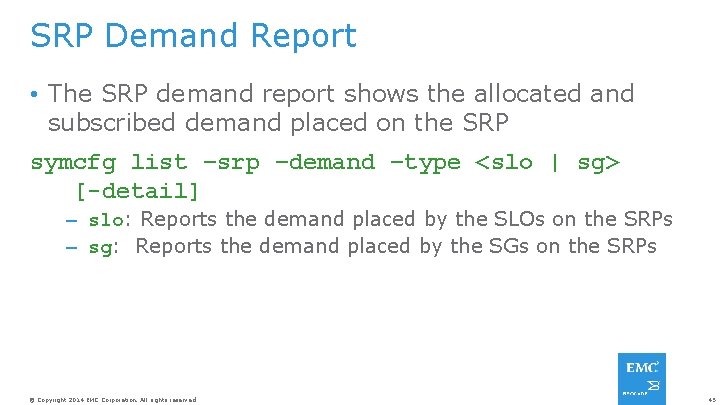
SRP Demand Report • The SRP demand report shows the allocated and subscribed demand placed on the SRP symcfg list –srp –demand –type <slo | sg> [-detail] – slo: Reports the demand placed by the SLOs on the SRPs – sg: Reports the demand placed by the SGs on the SRPs © Copyright 2014 EMC Corporation. All rights reserved. 45
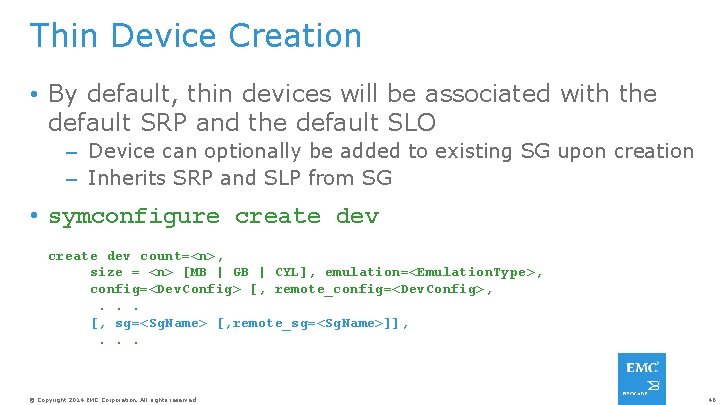
Thin Device Creation • By default, thin devices will be associated with the default SRP and the default SLO – Device can optionally be added to existing SG upon creation – Inherits SRP and SLP from SG • symconfigure create dev count=<n>, size = <n> [MB | GB | CYL], emulation=<Emulation. Type>, config=<Dev. Config> [, remote_config=<Dev. Config>, . . . [, sg=<Sg. Name> [, remote_sg=<Sg. Name>]], . . . © Copyright 2014 EMC Corporation. All rights reserved. 46
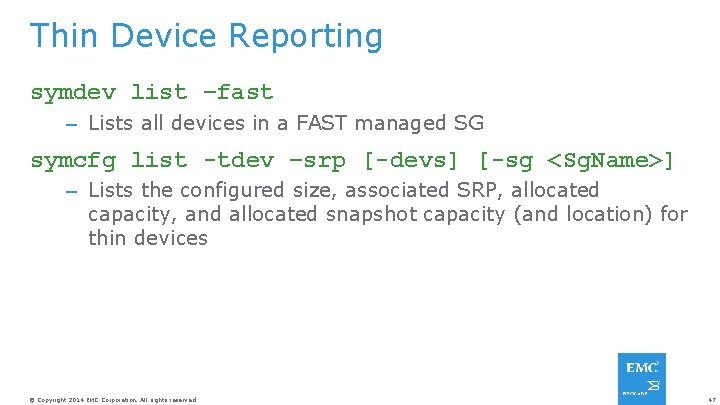
Thin Device Reporting symdev list –fast – Lists all devices in a FAST managed SG symcfg list -tdev –srp [-devs] [-sg <Sg. Name>] – Lists the configured size, associated SRP, allocated capacity, and allocated snapshot capacity (and location) for thin devices © Copyright 2014 EMC Corporation. All rights reserved. 47

#VMAX 3 Summit