Visualizing Two Social Networks Across Time with SAS
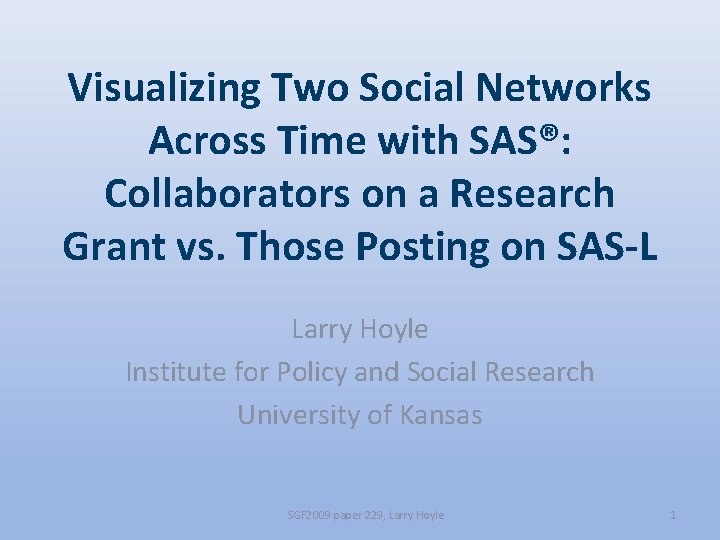
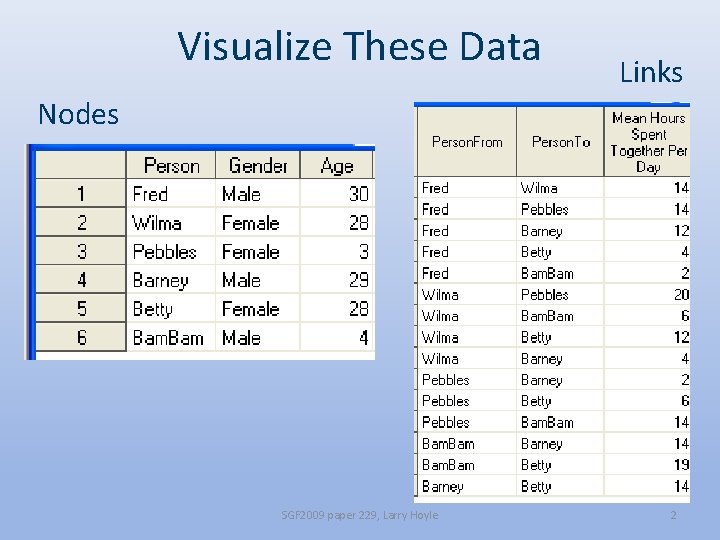
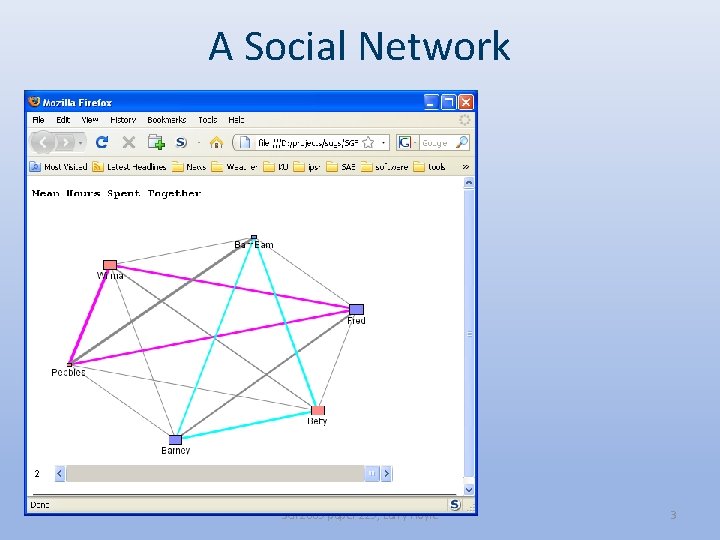
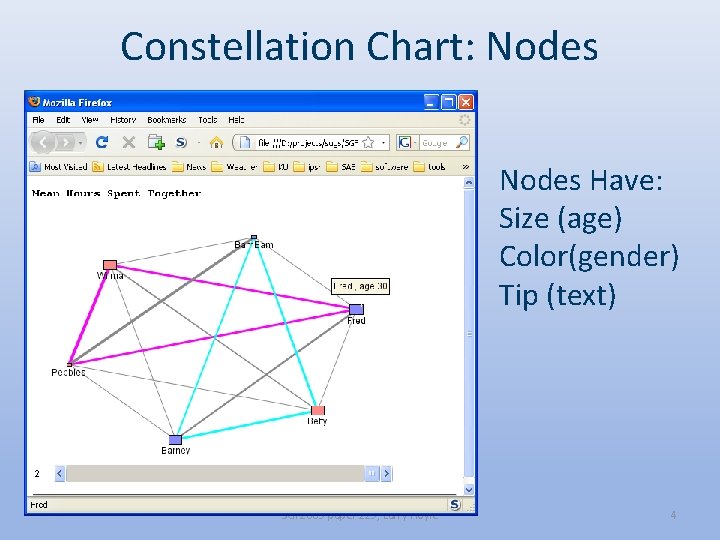
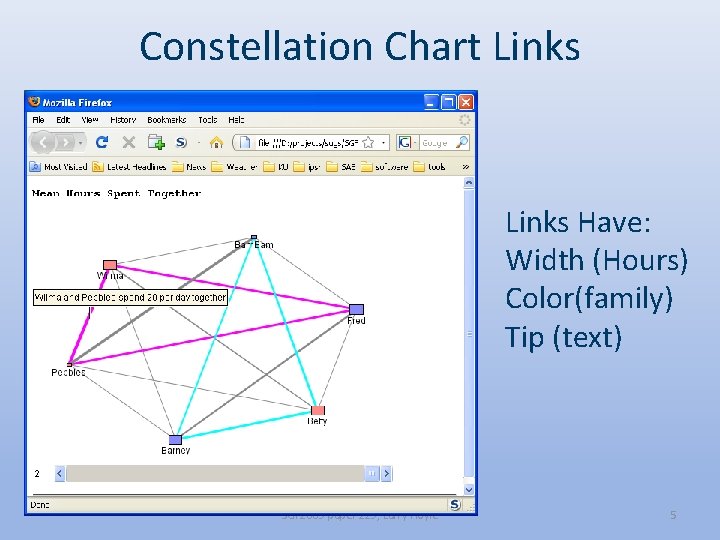
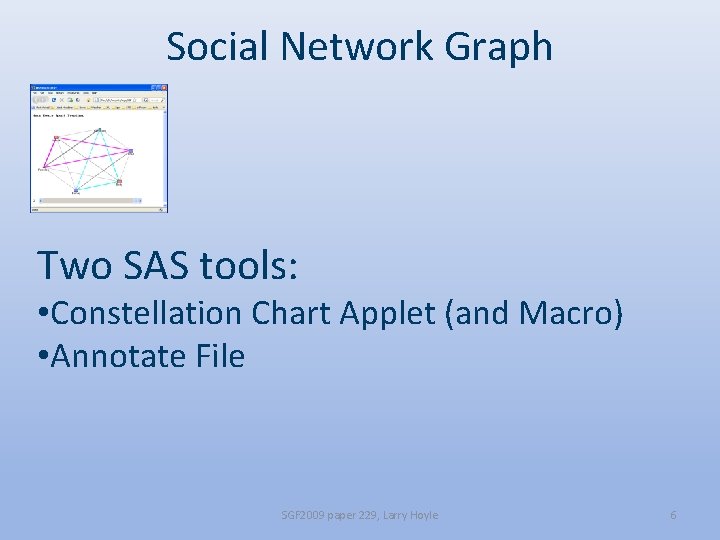
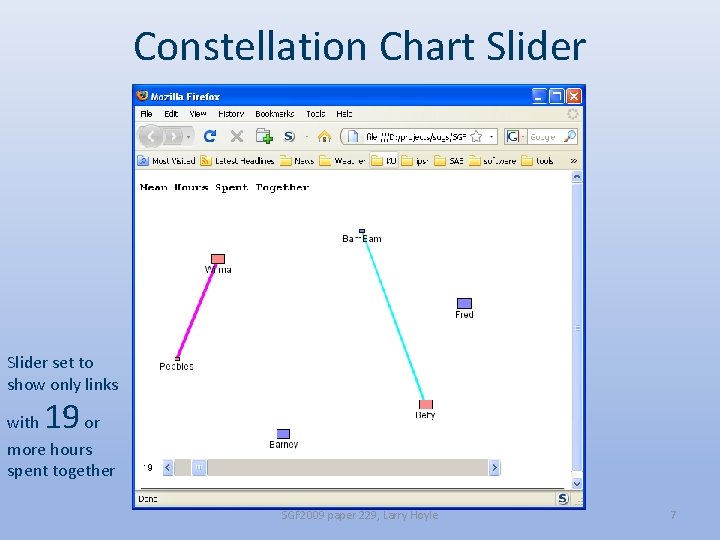
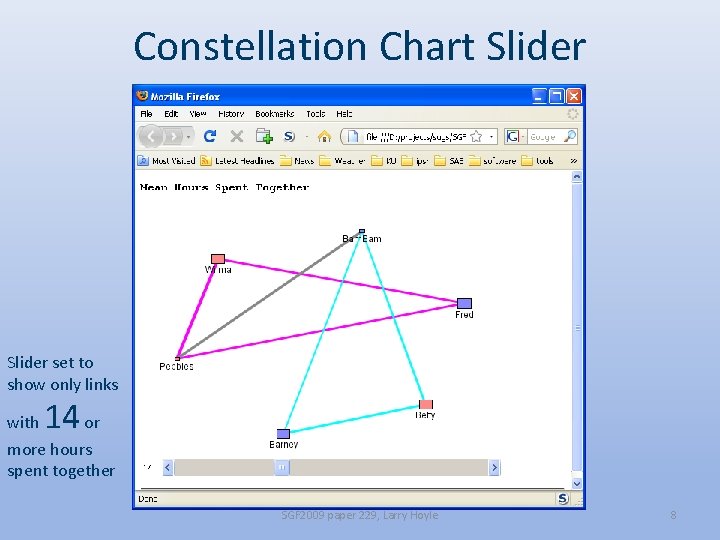
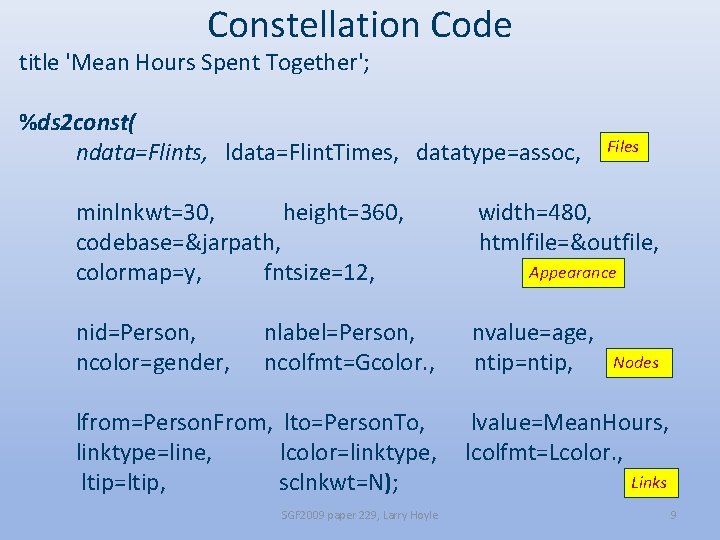
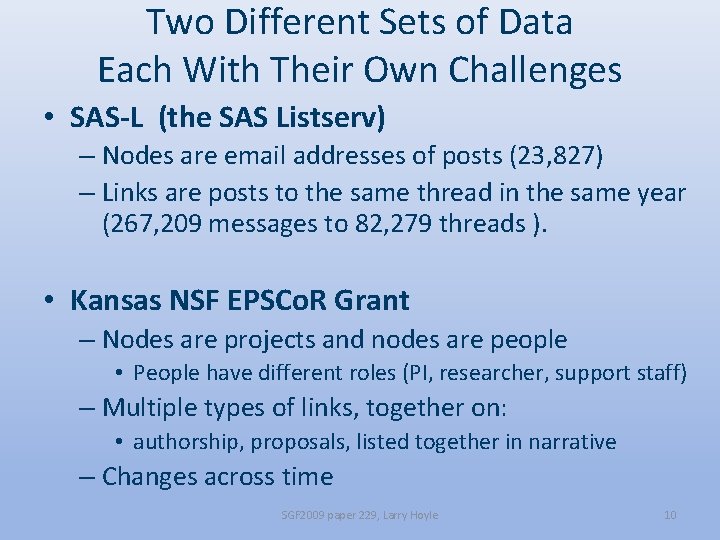
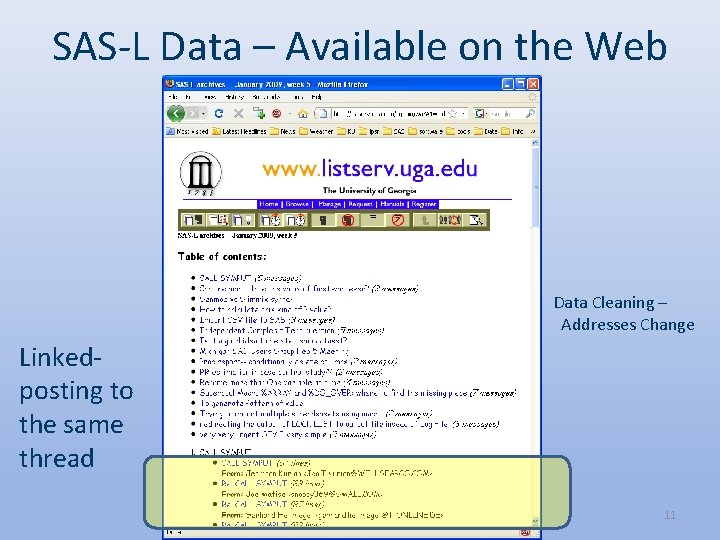
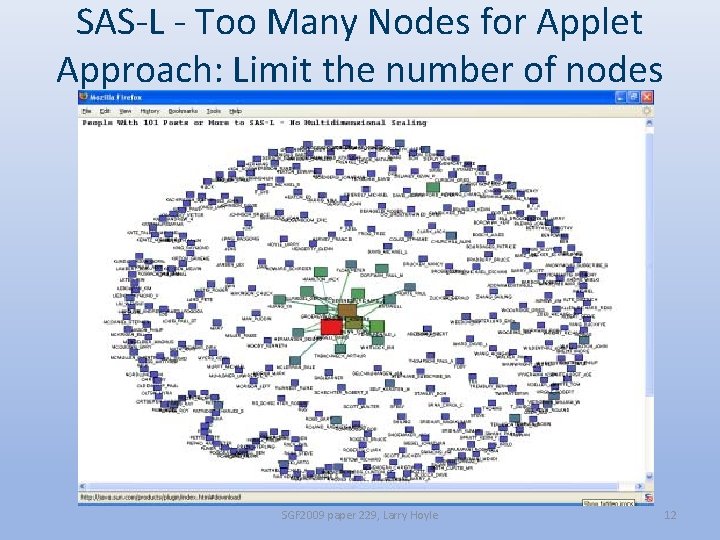
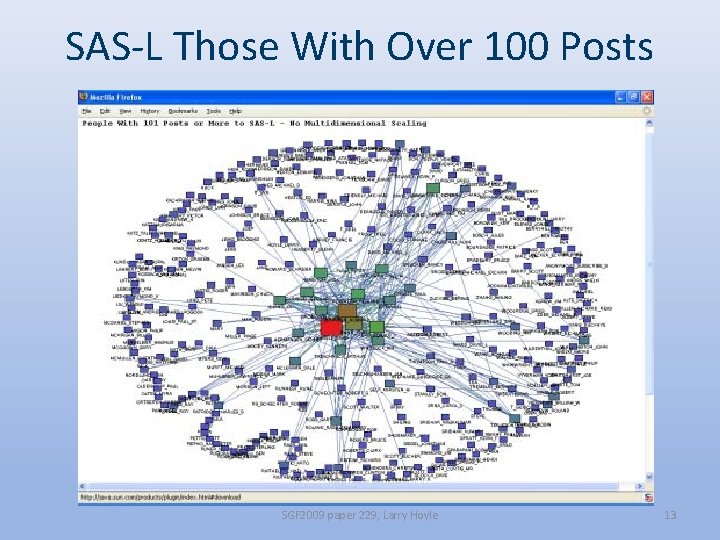
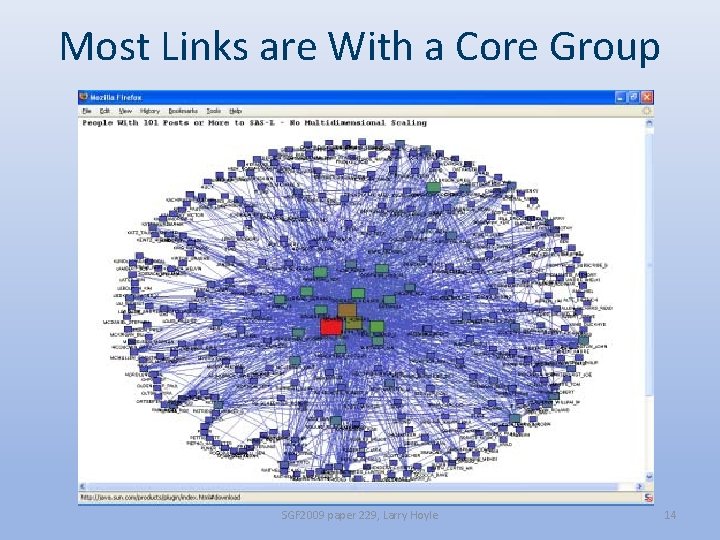
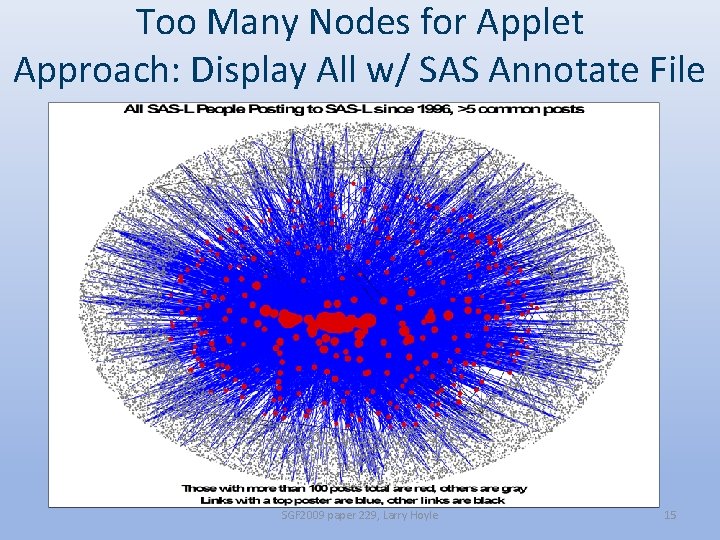
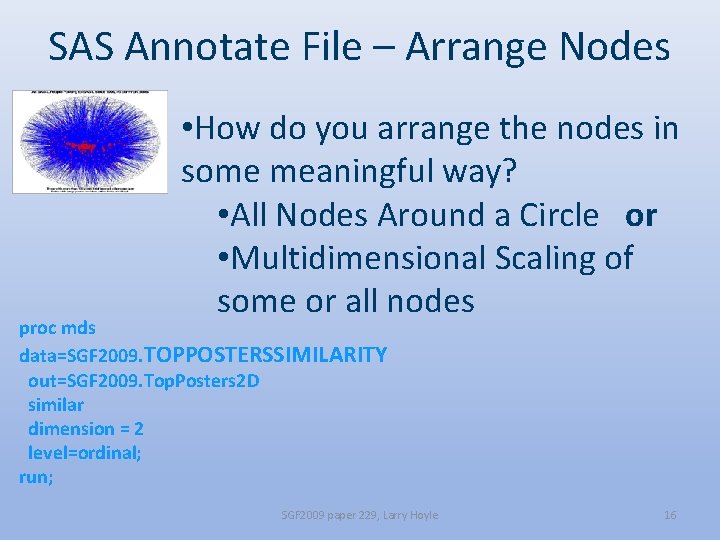
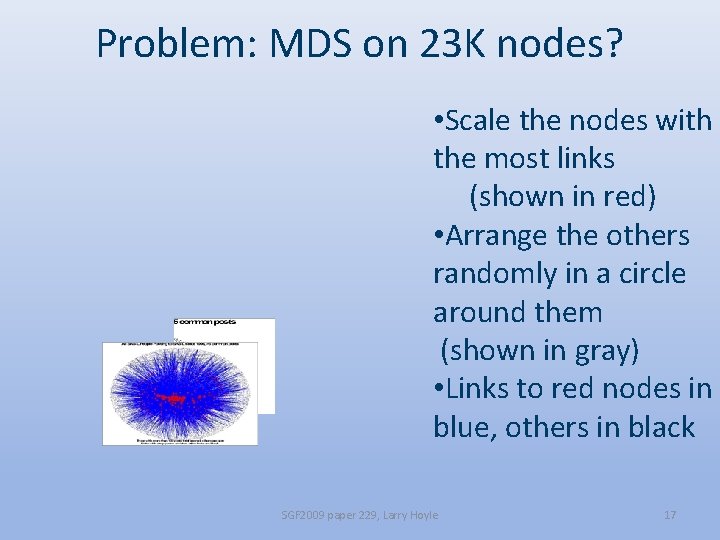
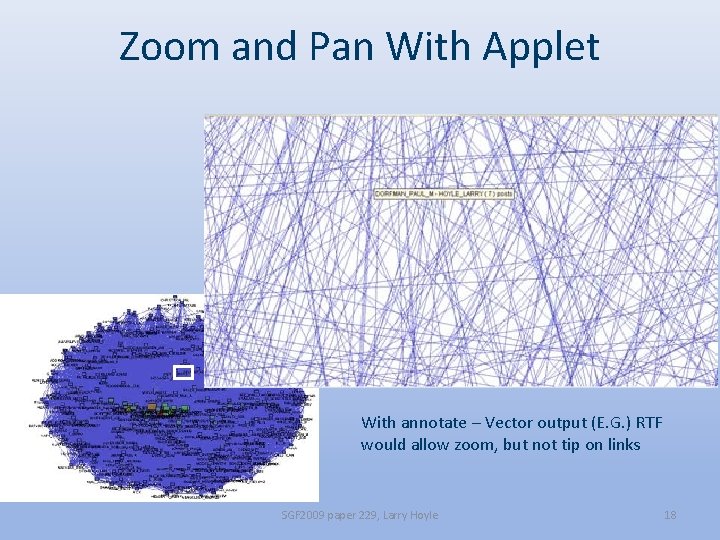
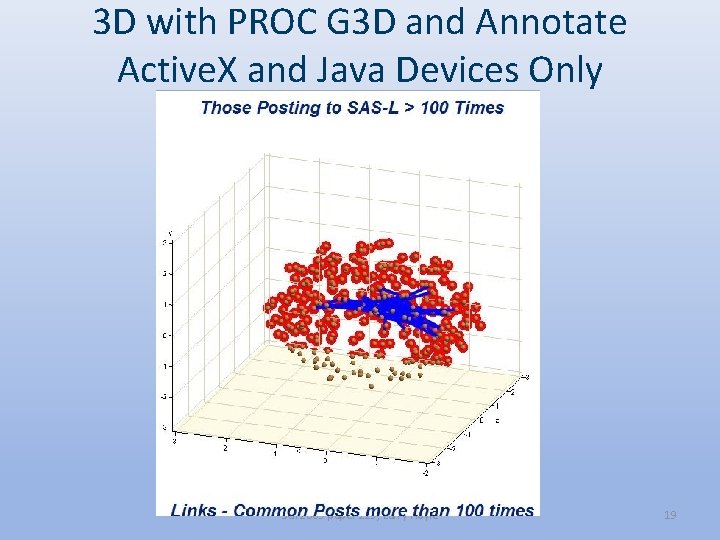
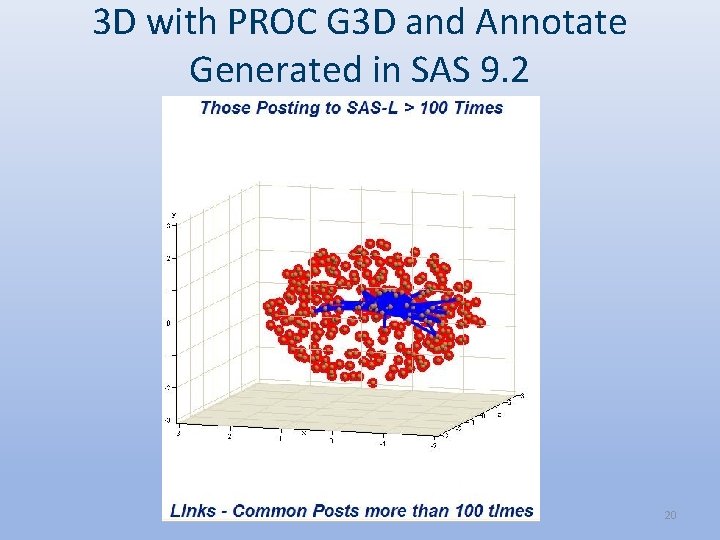
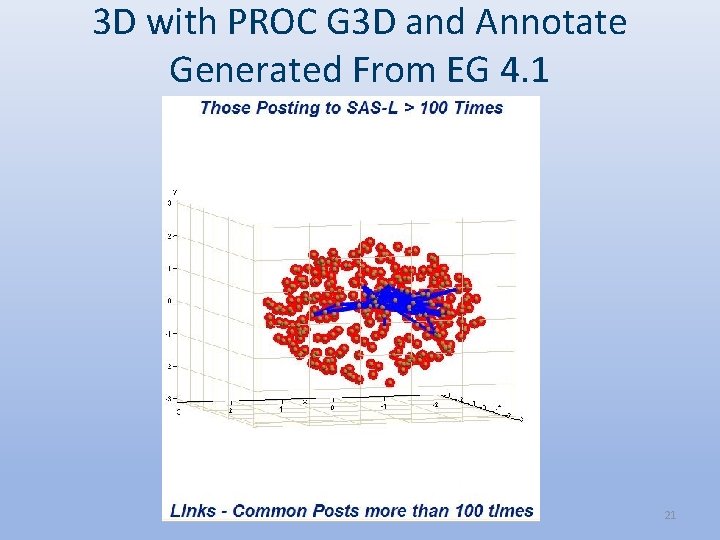
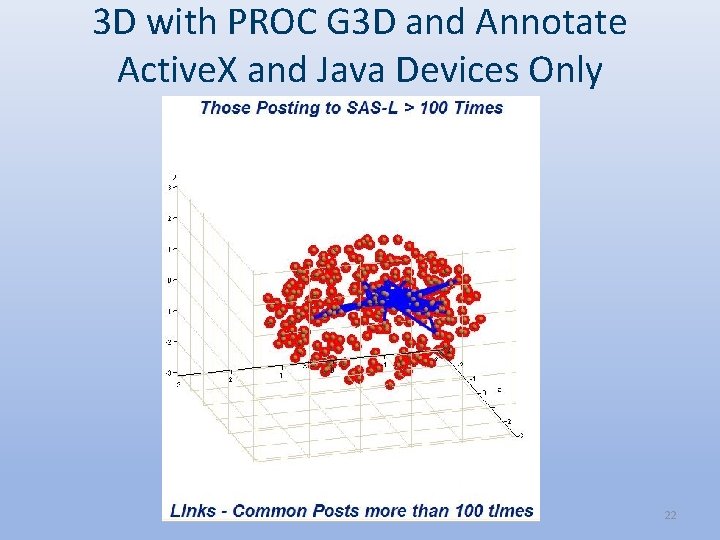
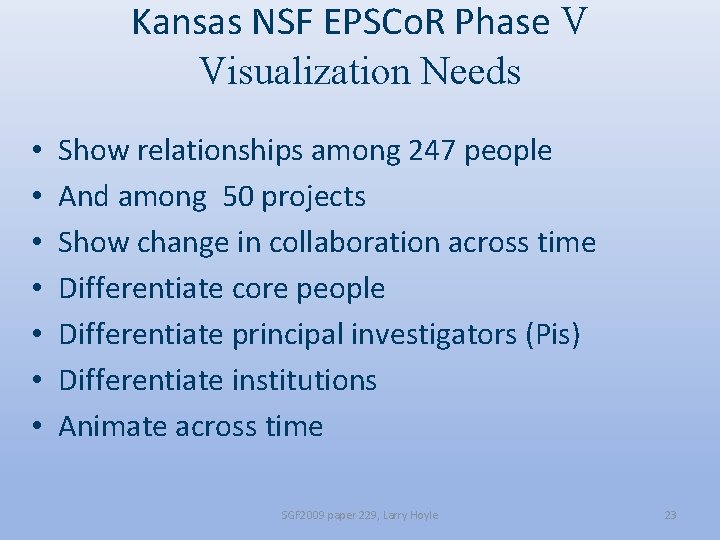
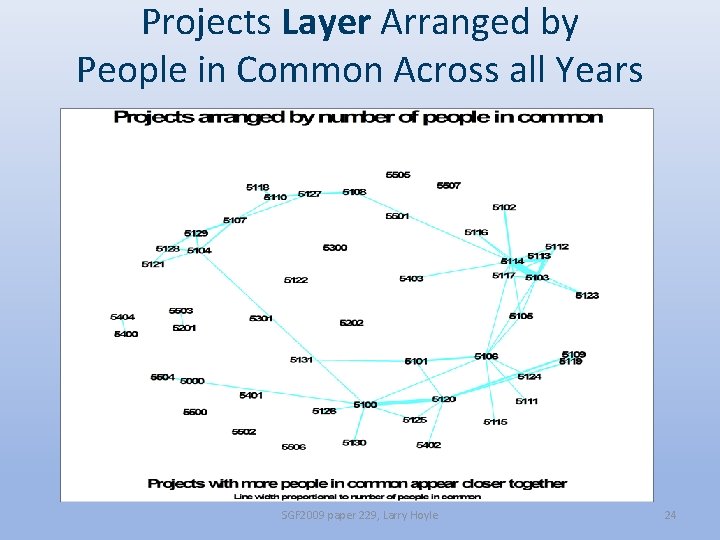
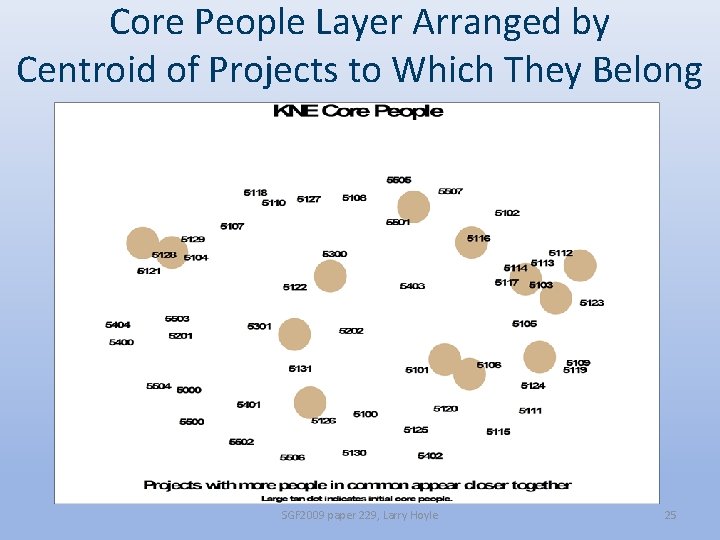
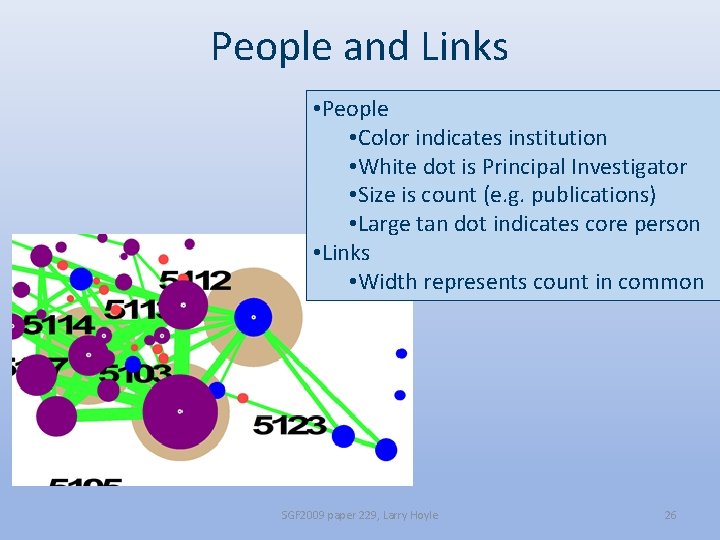
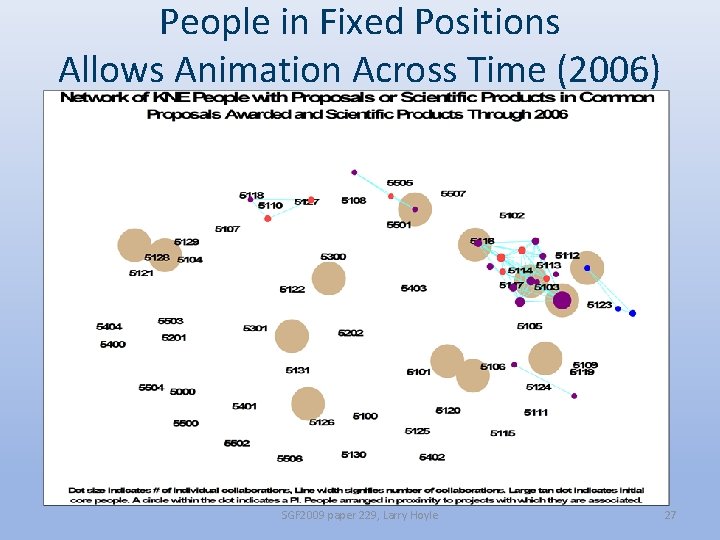
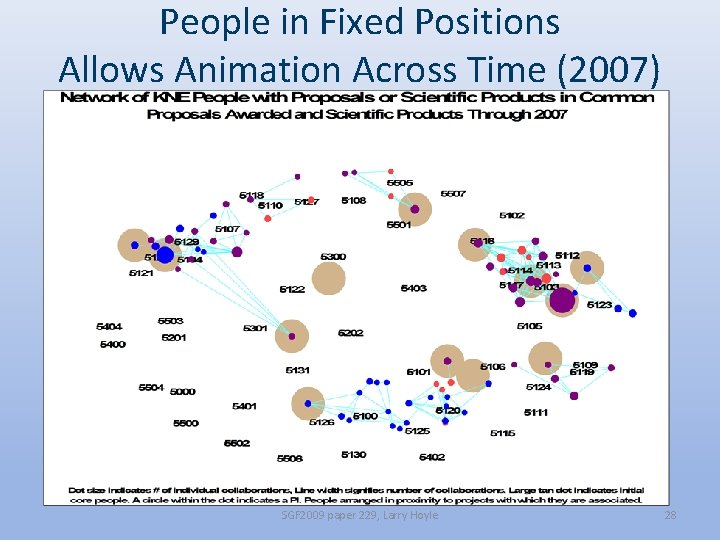
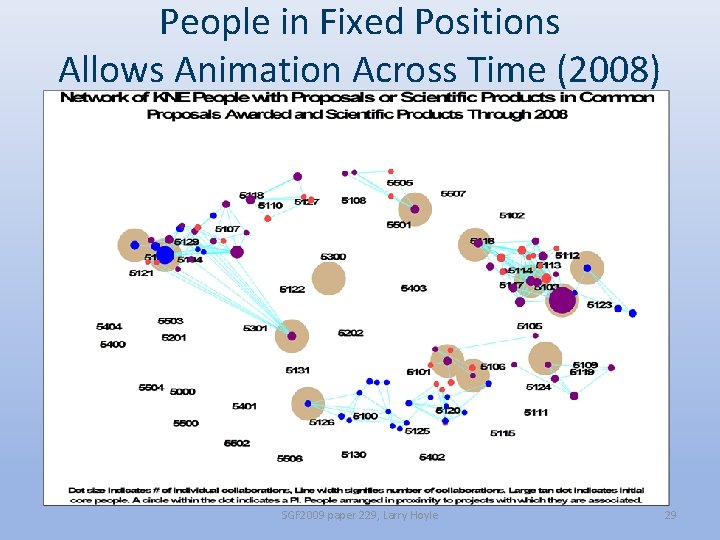
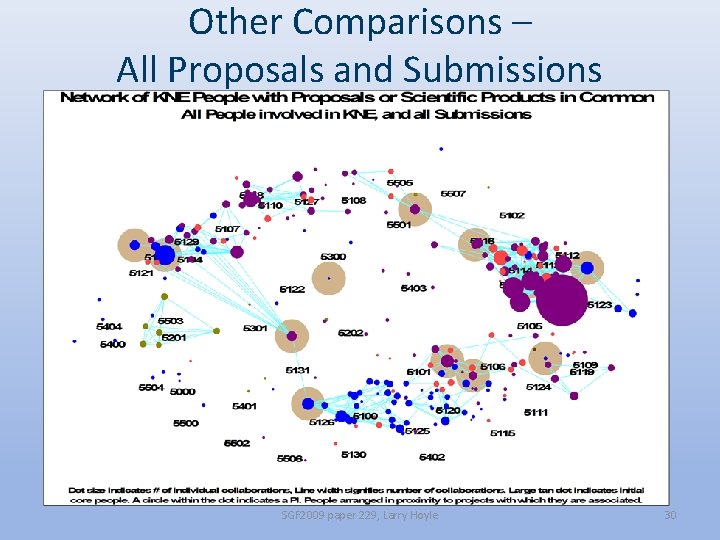
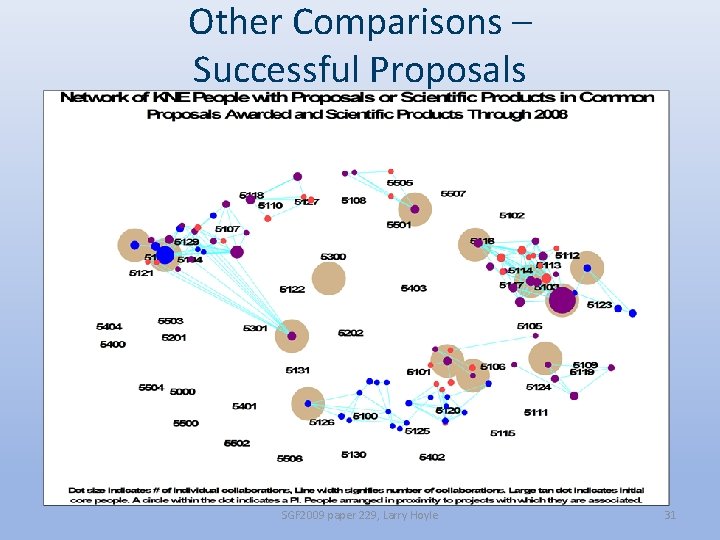
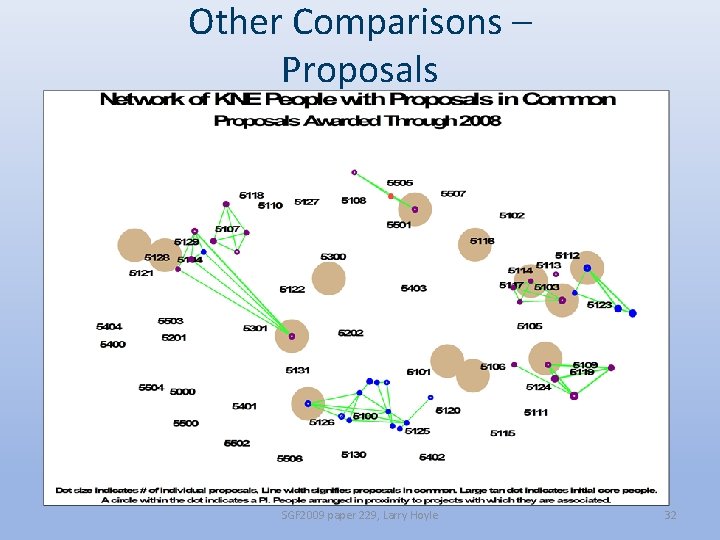
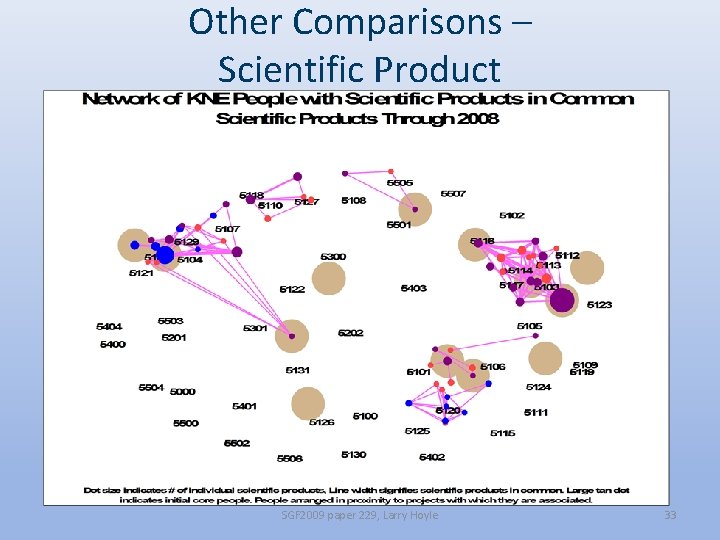
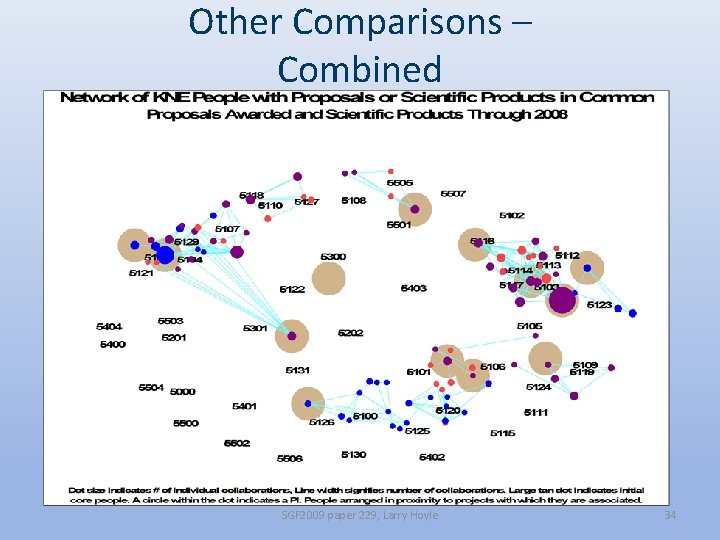
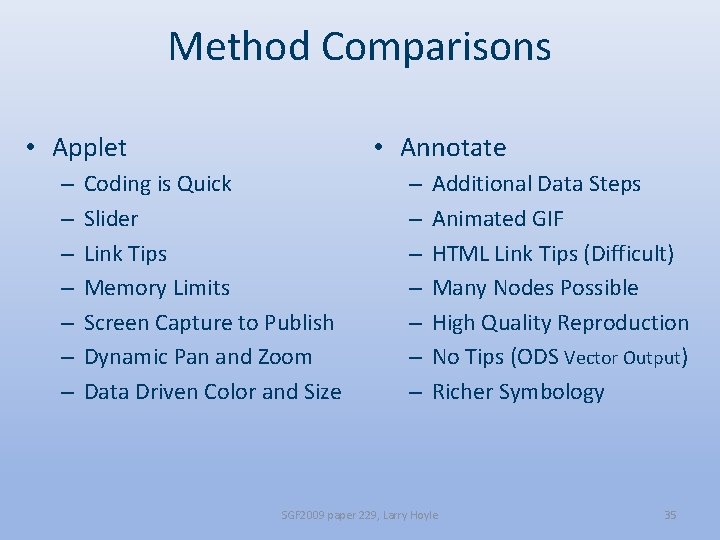
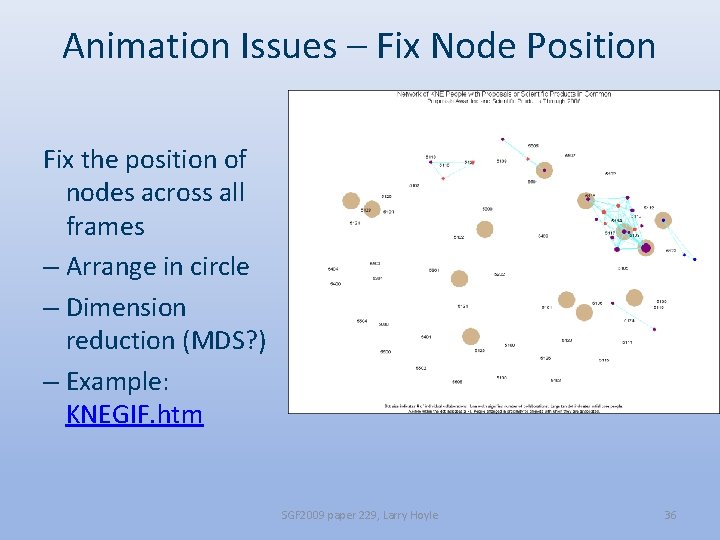
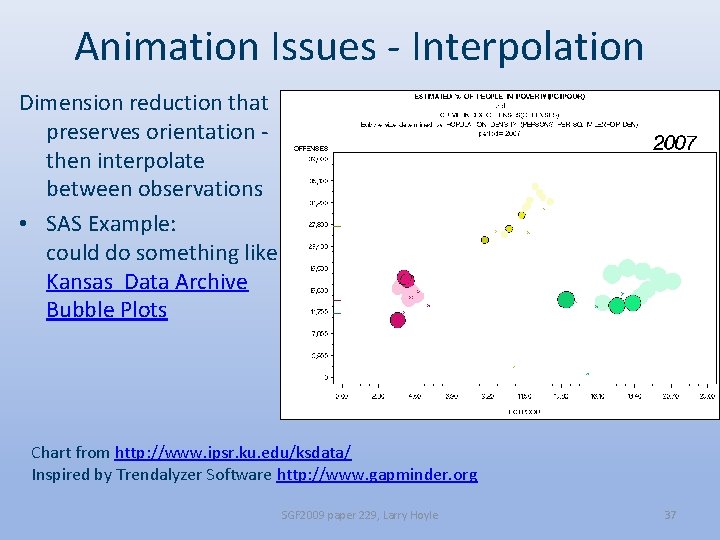
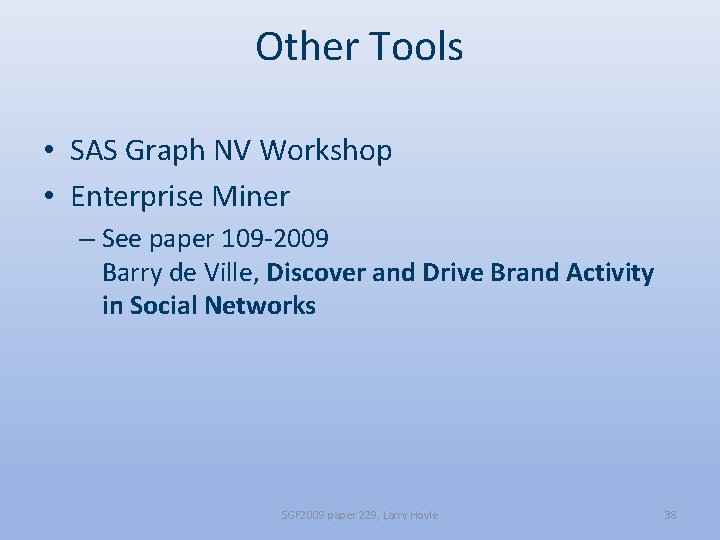
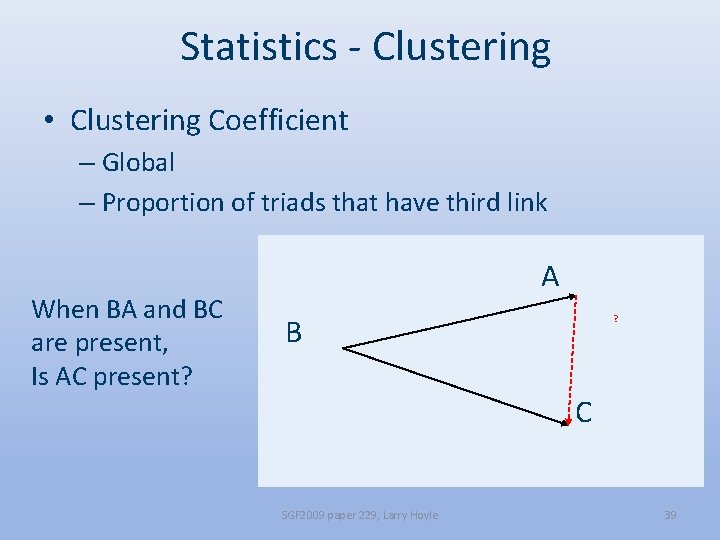
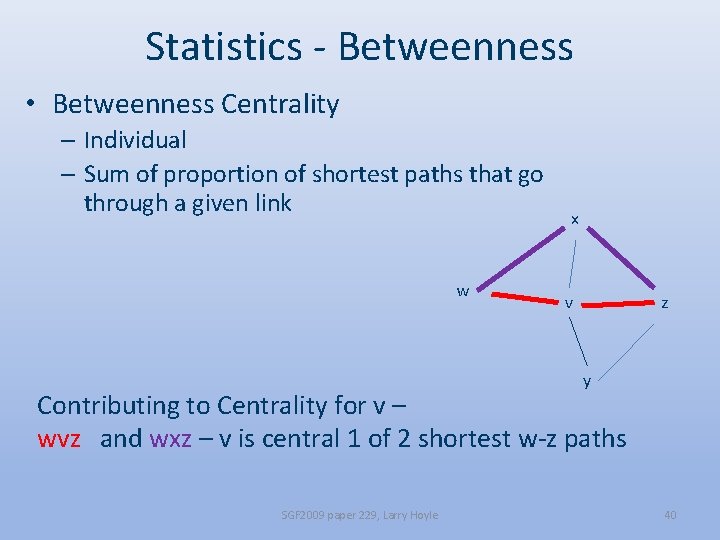
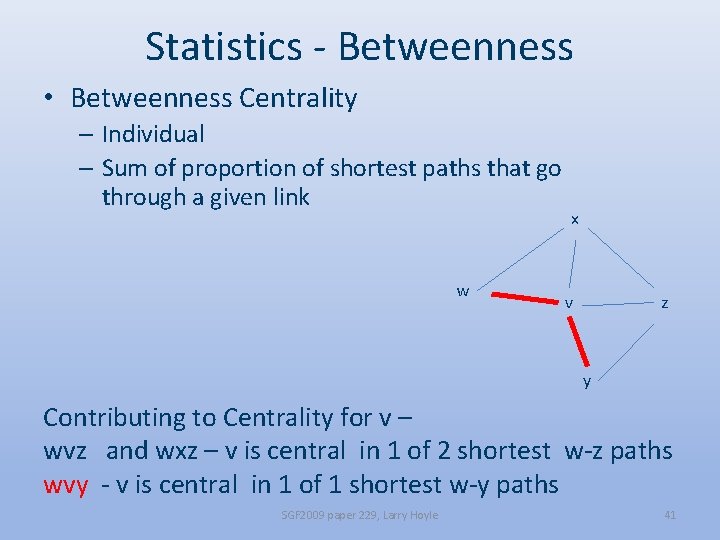
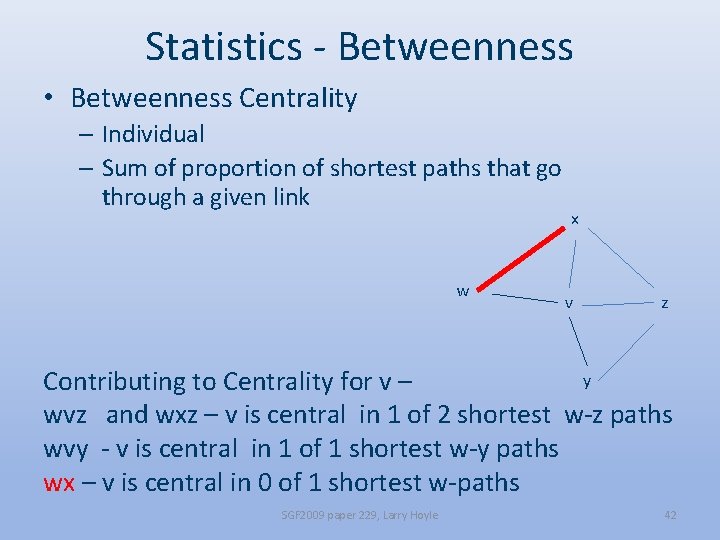
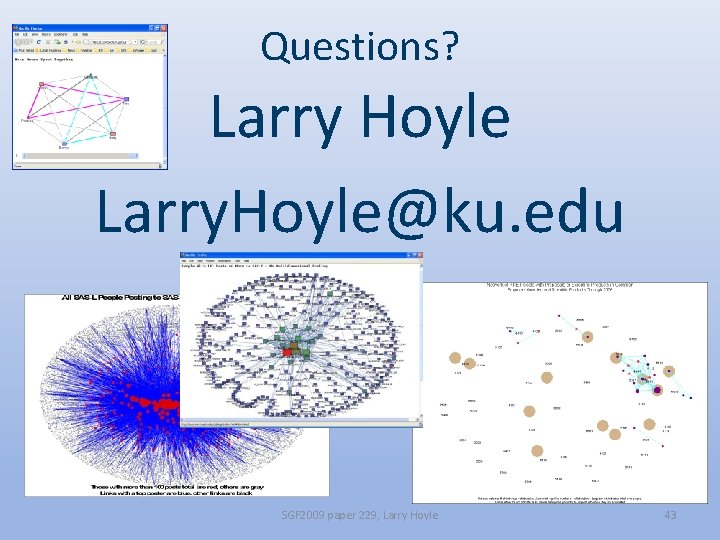
- Slides: 43
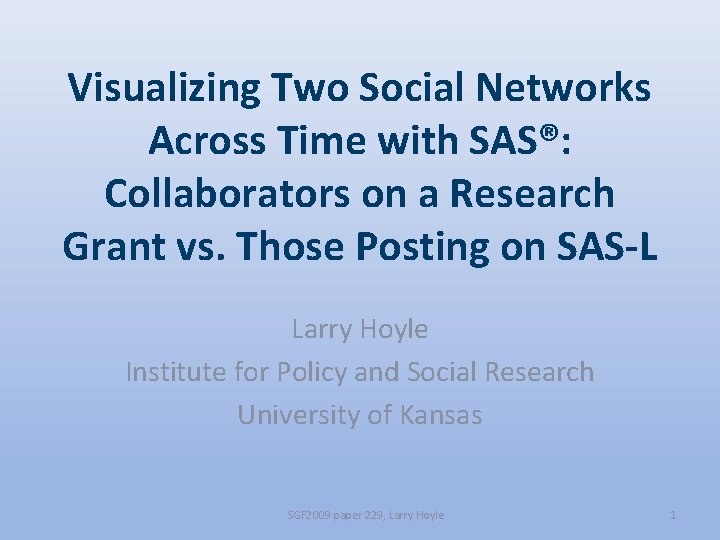
Visualizing Two Social Networks Across Time with SAS®: Collaborators on a Research Grant vs. Those Posting on SAS-L Larry Hoyle Institute for Policy and Social Research University of Kansas SGF 2009 paper 229, Larry Hoyle 1
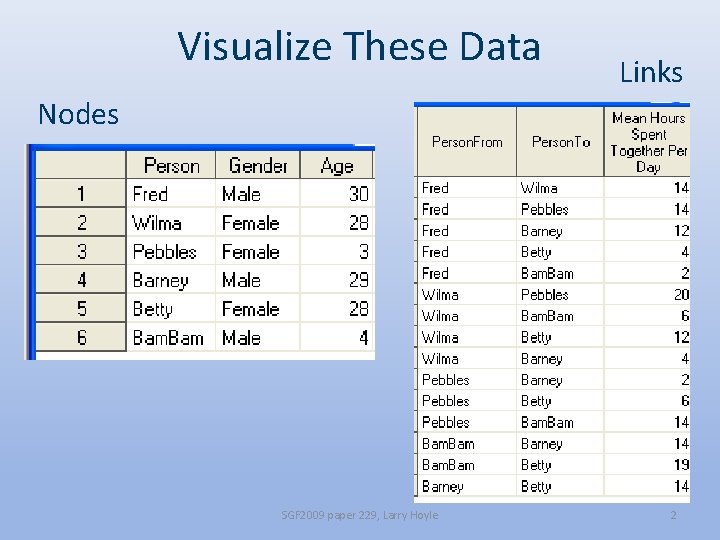
Visualize These Data Links Nodes SGF 2009 paper 229, Larry Hoyle 2
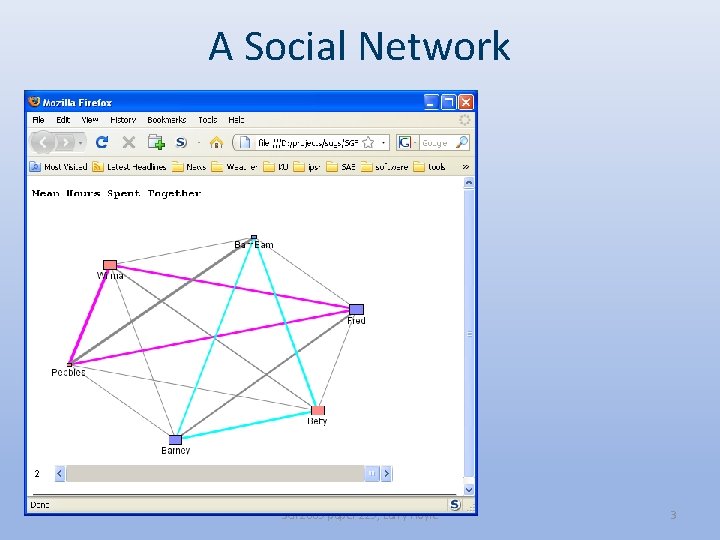
A Social Network SGF 2009 paper 229, Larry Hoyle 3
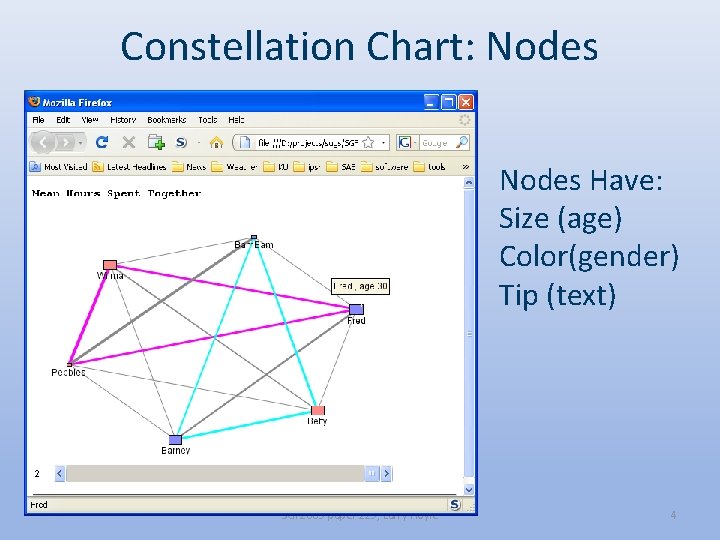
Constellation Chart: Nodes Have: Size (age) Color(gender) Tip (text) SGF 2009 paper 229, Larry Hoyle 4
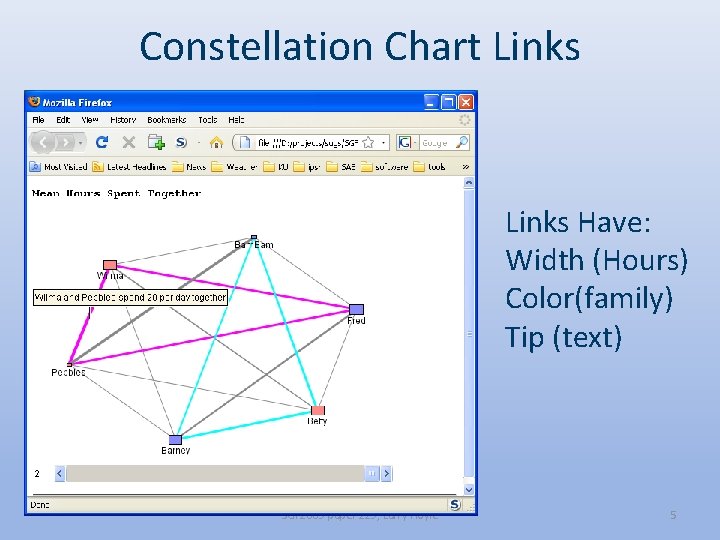
Constellation Chart Links Have: Width (Hours) Color(family) Tip (text) SGF 2009 paper 229, Larry Hoyle 5
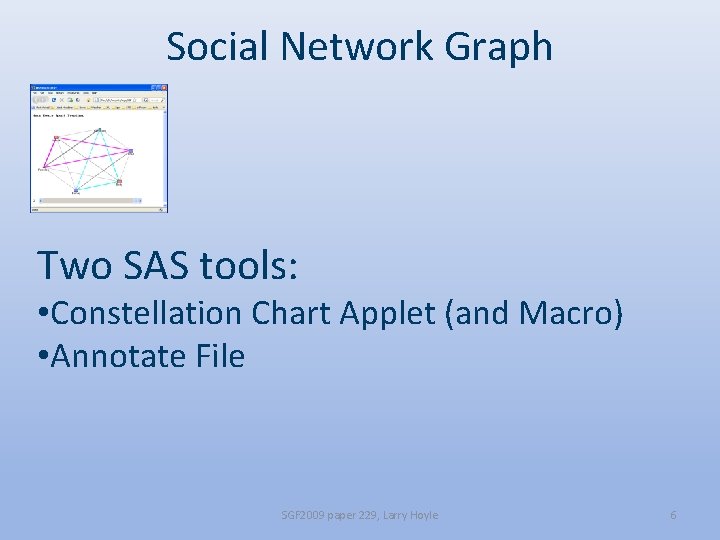
Social Network Graph Two SAS tools: • Constellation Chart Applet (and Macro) • Annotate File SGF 2009 paper 229, Larry Hoyle 6
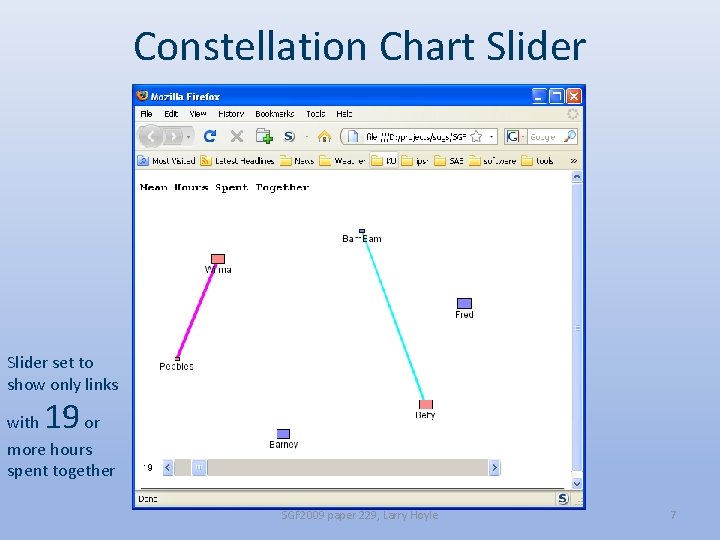
Constellation Chart Slider set to show only links 19 with or more hours spent together SGF 2009 paper 229, Larry Hoyle 7
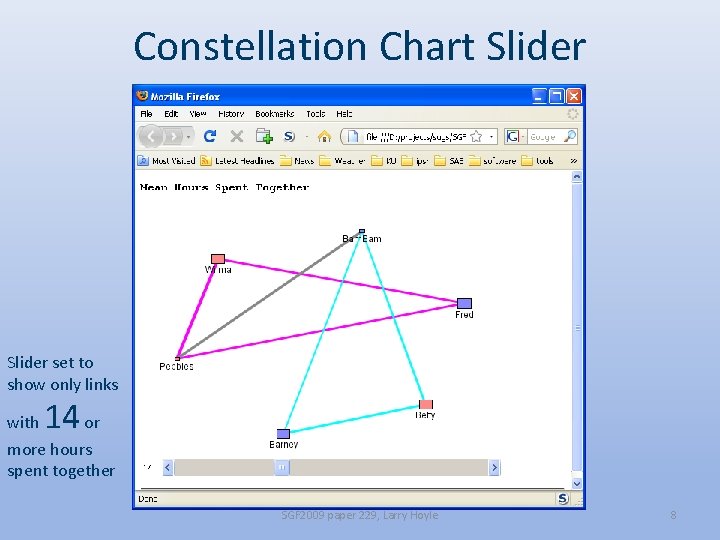
Constellation Chart Slider set to show only links 14 with or more hours spent together SGF 2009 paper 229, Larry Hoyle 8
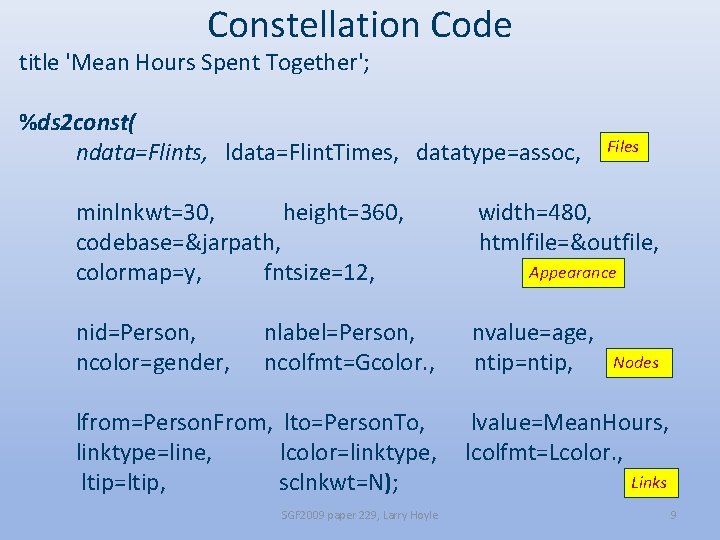
Constellation Code title 'Mean Hours Spent Together'; %ds 2 const( ndata=Flints, ldata=Flint. Times, datatype=assoc, Files minlnkwt=30, height=360, codebase=&jarpath, colormap=y, fntsize=12, width=480, htmlfile=&outfile, nid=Person, ncolor=gender, nvalue=age, ntip=ntip, nlabel=Person, ncolfmt=Gcolor. , lfrom=Person. From, lto=Person. To, linktype=line, lcolor=linktype, ltip=ltip, sclnkwt=N); SGF 2009 paper 229, Larry Hoyle Appearance Nodes lvalue=Mean. Hours, lcolfmt=Lcolor. , Links 9
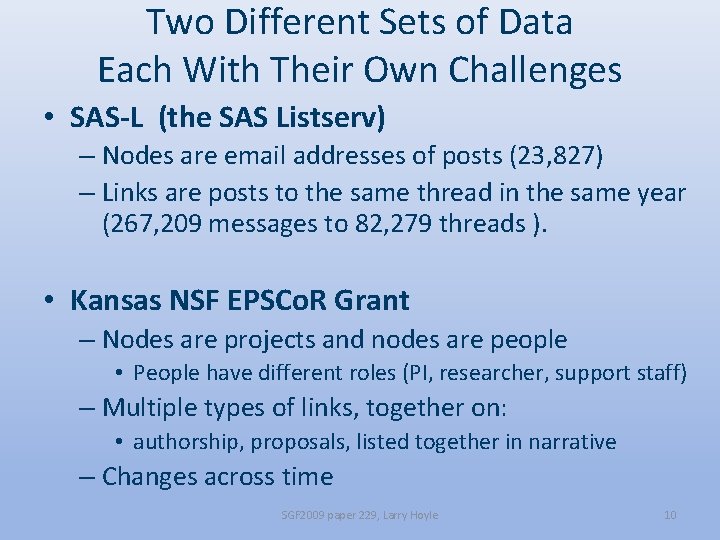
Two Different Sets of Data Each With Their Own Challenges • SAS-L (the SAS Listserv) – Nodes are email addresses of posts (23, 827) – Links are posts to the same thread in the same year (267, 209 messages to 82, 279 threads ). • Kansas NSF EPSCo. R Grant – Nodes are projects and nodes are people • People have different roles (PI, researcher, support staff) – Multiple types of links, together on: • authorship, proposals, listed together in narrative – Changes across time SGF 2009 paper 229, Larry Hoyle 10
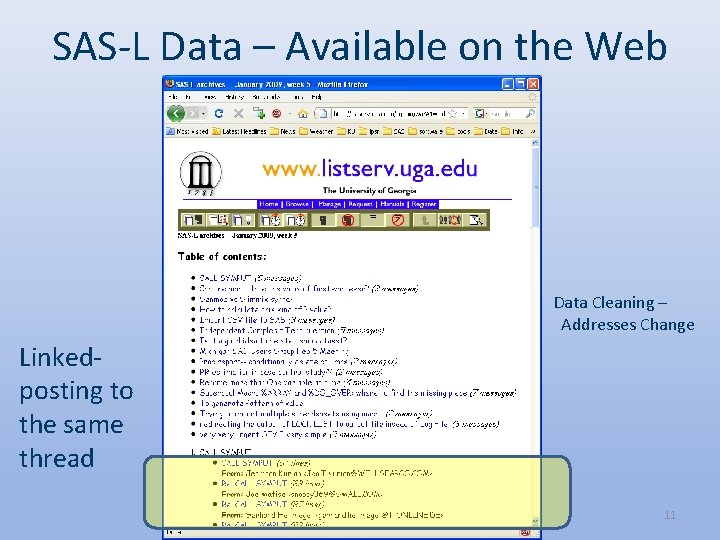
SAS-L Data – Available on the Web Data Cleaning – Addresses Change Linkedposting to the same thread SGF 2009 paper 229, Larry Hoyle 11
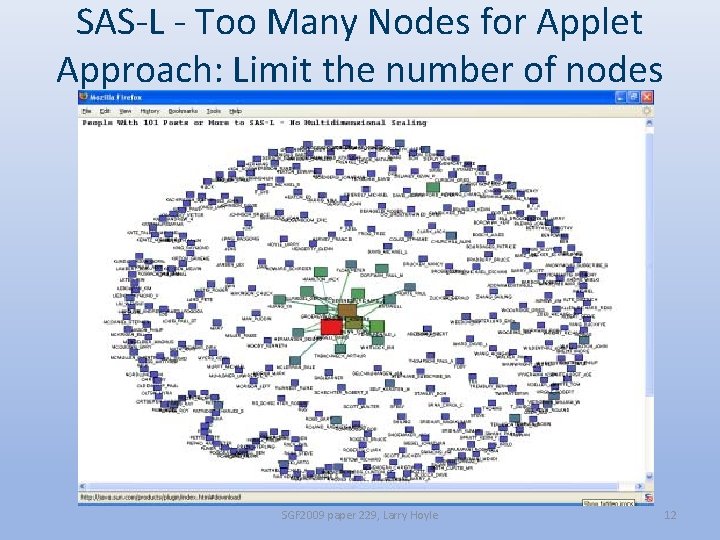
SAS-L - Too Many Nodes for Applet Approach: Limit the number of nodes SGF 2009 paper 229, Larry Hoyle 12
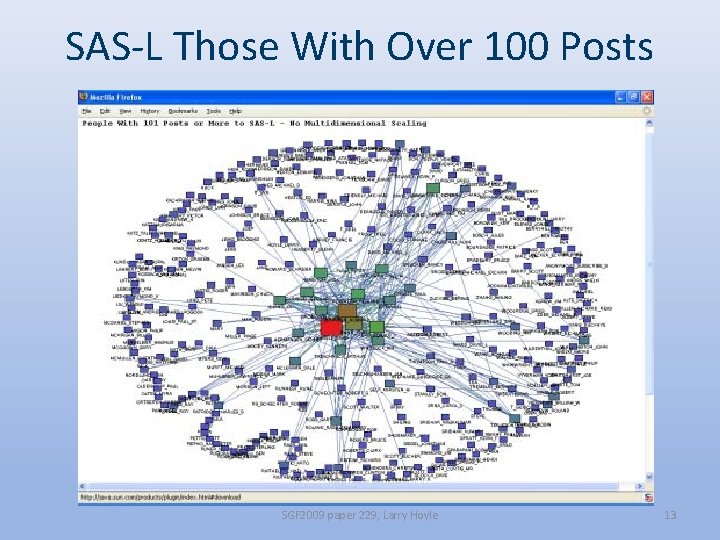
SAS-L Those With Over 100 Posts SGF 2009 paper 229, Larry Hoyle 13
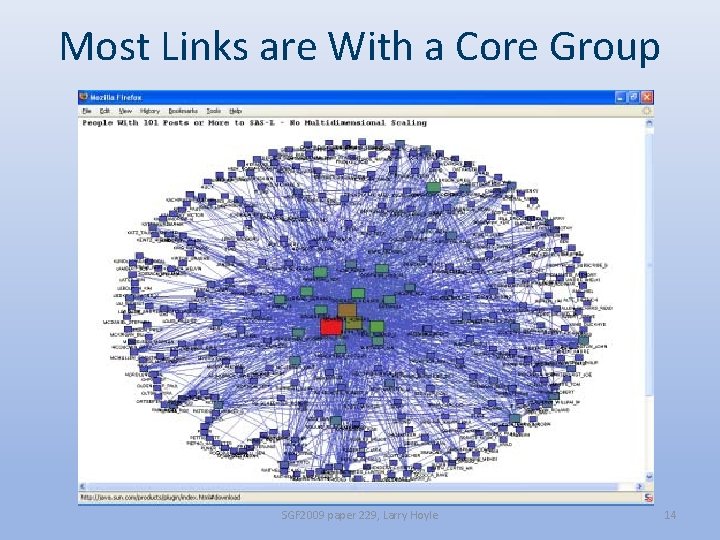
Most Links are With a Core Group SGF 2009 paper 229, Larry Hoyle 14
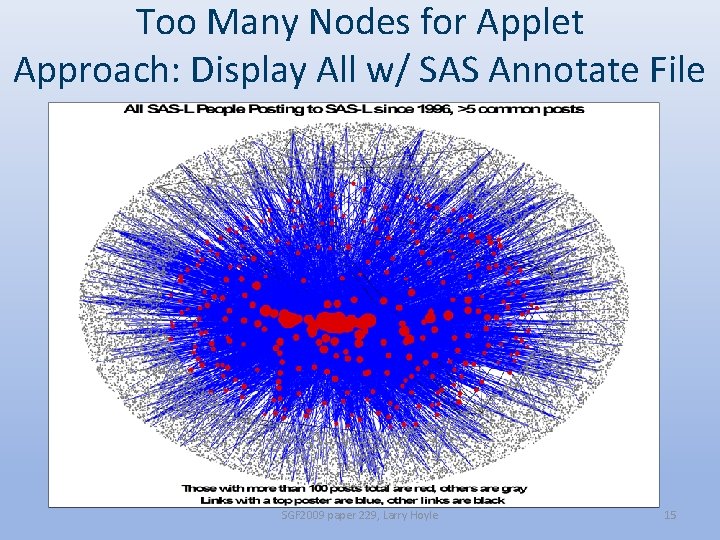
Too Many Nodes for Applet Approach: Display All w/ SAS Annotate File SGF 2009 paper 229, Larry Hoyle 15
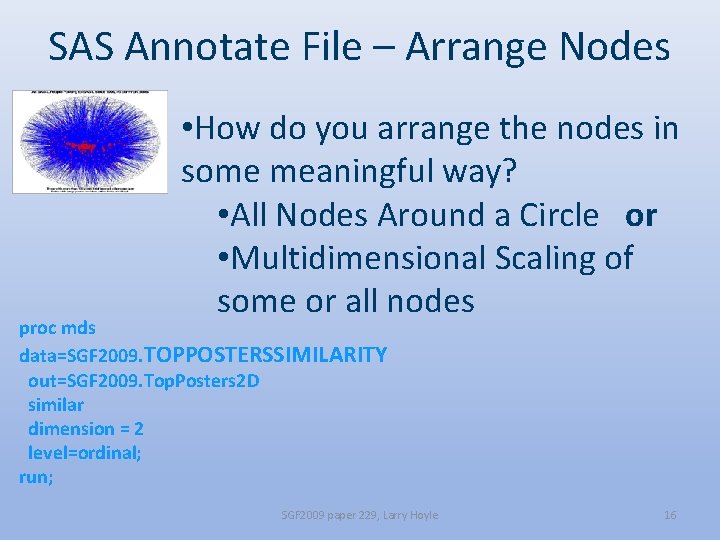
SAS Annotate File – Arrange Nodes • How do you arrange the nodes in some meaningful way? • All Nodes Around a Circle or • Multidimensional Scaling of some or all nodes proc mds data=SGF 2009. TOPPOSTERSSIMILARITY out=SGF 2009. Top. Posters 2 D similar dimension = 2 level=ordinal; run; SGF 2009 paper 229, Larry Hoyle 16
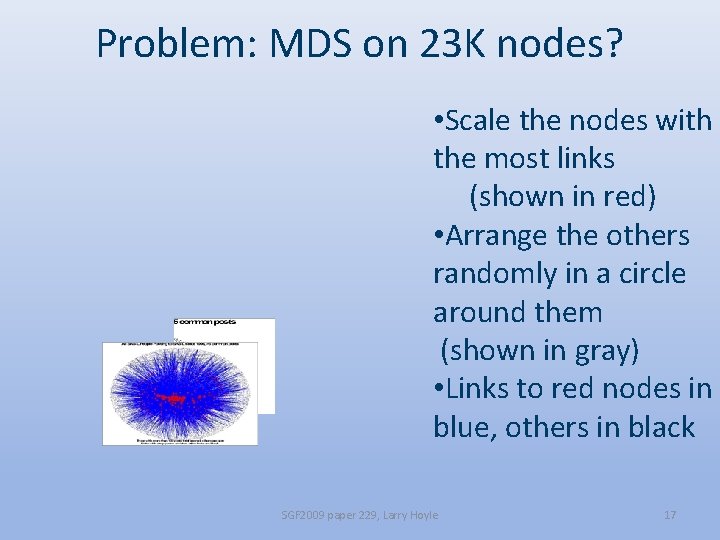
Problem: MDS on 23 K nodes? • Scale the nodes with the most links (shown in red) • Arrange the others randomly in a circle around them (shown in gray) • Links to red nodes in blue, others in black SGF 2009 paper 229, Larry Hoyle 17
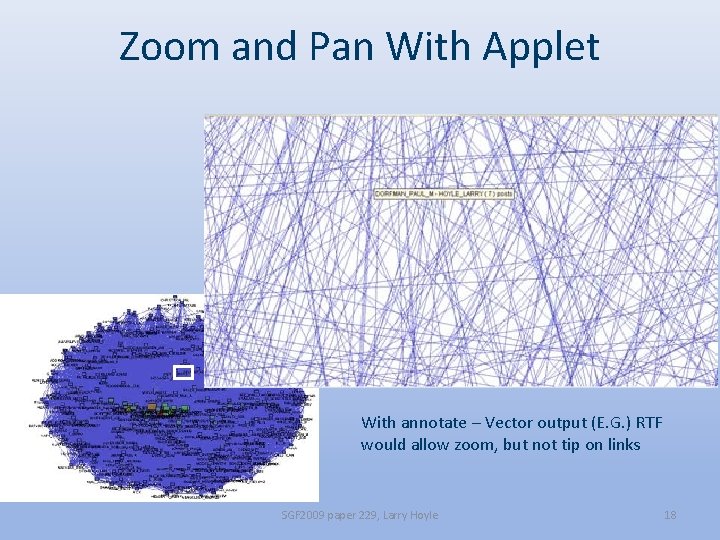
Zoom and Pan With Applet With annotate – Vector output (E. G. ) RTF would allow zoom, but not tip on links SGF 2009 paper 229, Larry Hoyle 18
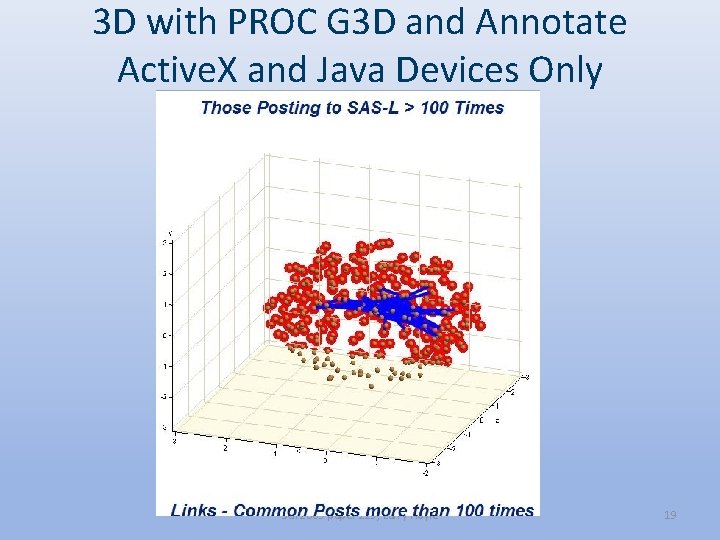
3 D with PROC G 3 D and Annotate Active. X and Java Devices Only SGF 2009 paper 229, Larry Hoyle 19
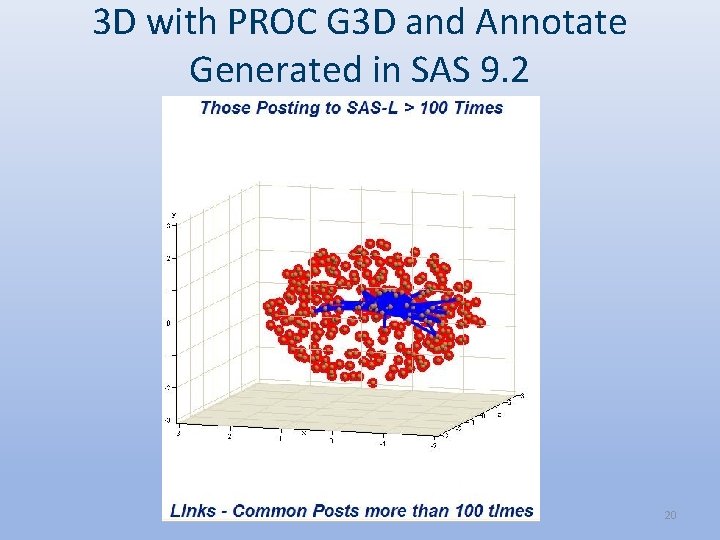
3 D with PROC G 3 D and Annotate Generated in SAS 9. 2 SGF 2009 paper 229, Larry Hoyle 20
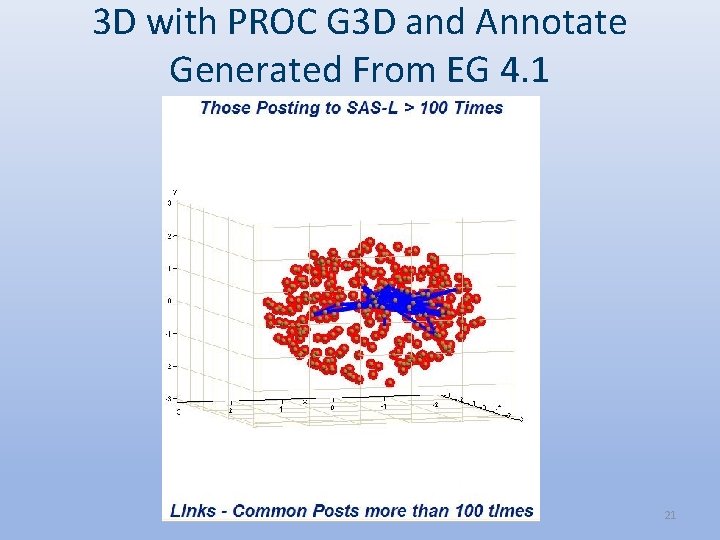
3 D with PROC G 3 D and Annotate Generated From EG 4. 1 SGF 2009 paper 229, Larry Hoyle 21
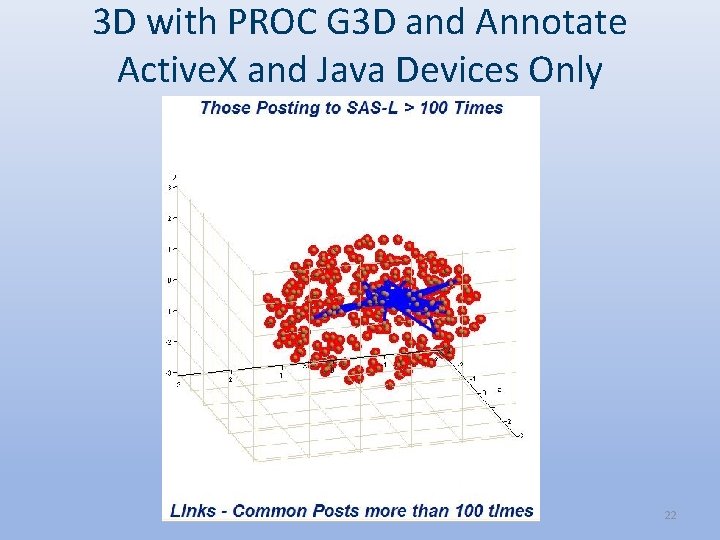
3 D with PROC G 3 D and Annotate Active. X and Java Devices Only SGF 2009 paper 229, Larry Hoyle 22
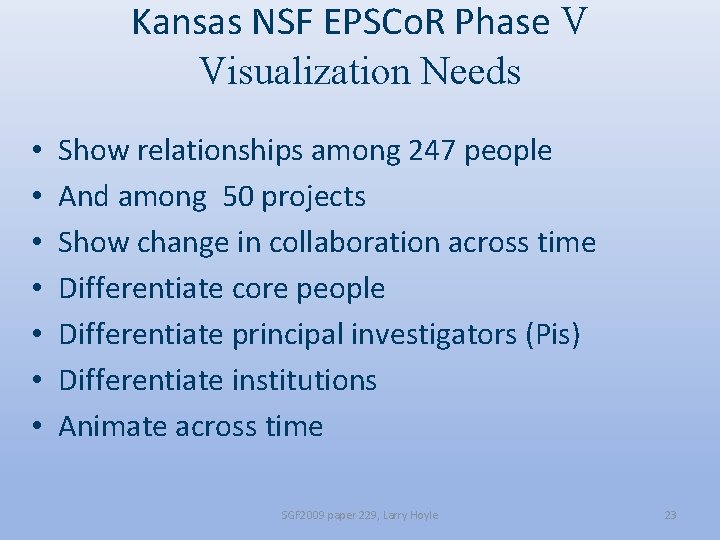
Kansas NSF EPSCo. R Phase V Visualization Needs • • Show relationships among 247 people And among 50 projects Show change in collaboration across time Differentiate core people Differentiate principal investigators (Pis) Differentiate institutions Animate across time SGF 2009 paper 229, Larry Hoyle 23
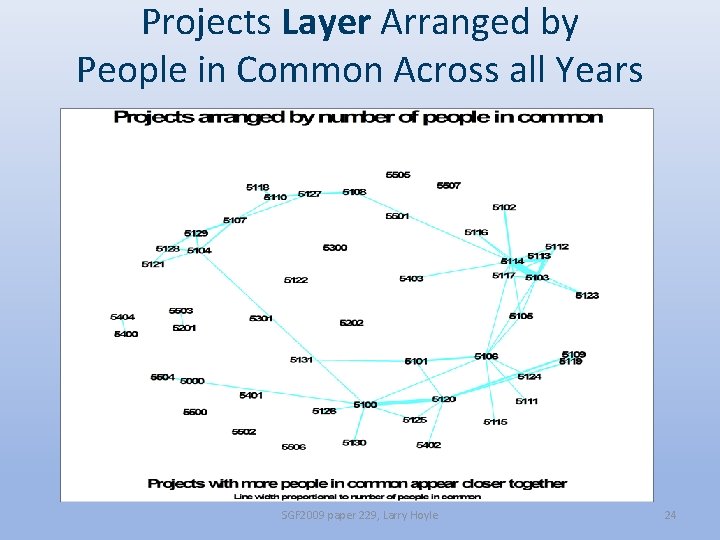
Projects Layer Arranged by People in Common Across all Years SGF 2009 paper 229, Larry Hoyle 24
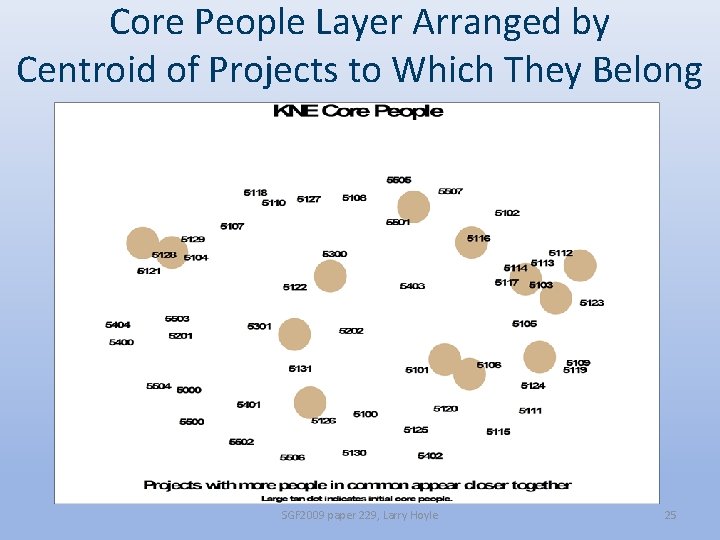
Core People Layer Arranged by Centroid of Projects to Which They Belong SGF 2009 paper 229, Larry Hoyle 25
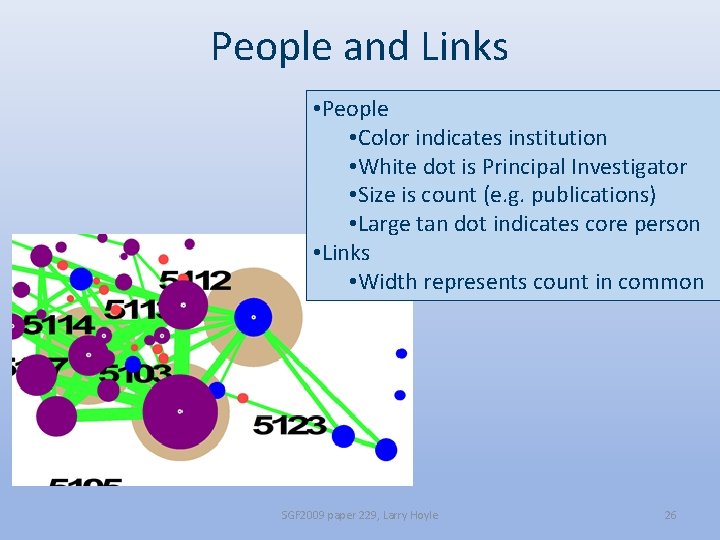
People and Links • People • Color indicates institution • White dot is Principal Investigator • Size is count (e. g. publications) • Large tan dot indicates core person • Links • Width represents count in common SGF 2009 paper 229, Larry Hoyle 26
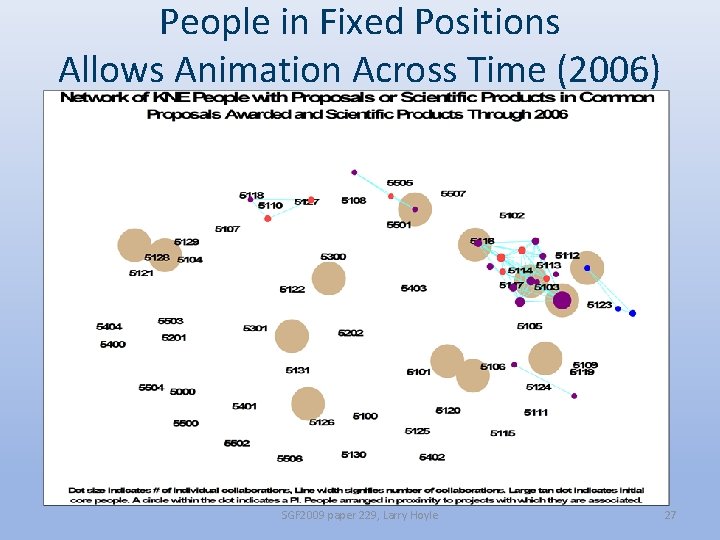
People in Fixed Positions Allows Animation Across Time (2006) SGF 2009 paper 229, Larry Hoyle 27
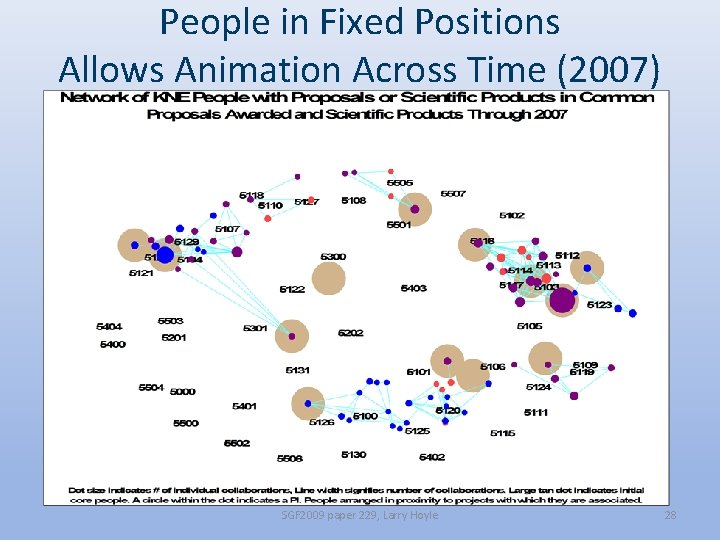
People in Fixed Positions Allows Animation Across Time (2007) SGF 2009 paper 229, Larry Hoyle 28
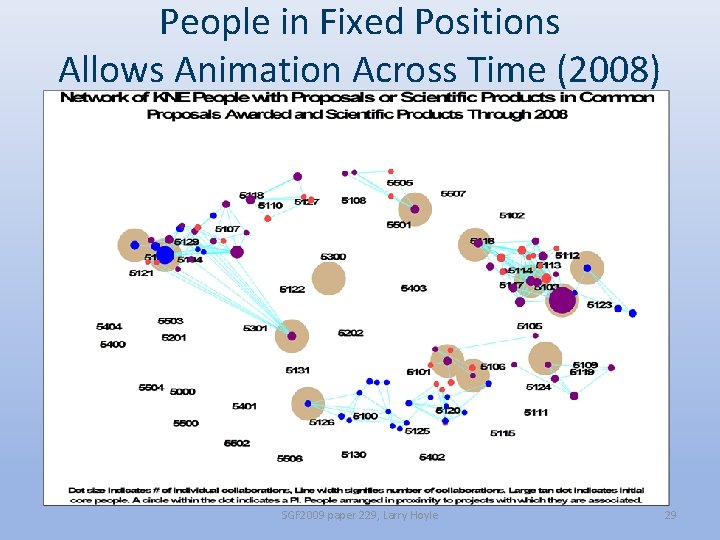
People in Fixed Positions Allows Animation Across Time (2008) SGF 2009 paper 229, Larry Hoyle 29
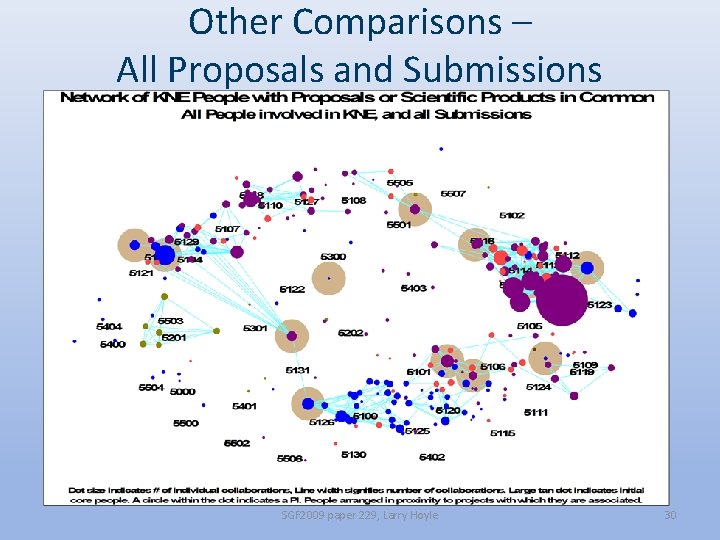
Other Comparisons – All Proposals and Submissions SGF 2009 paper 229, Larry Hoyle 30
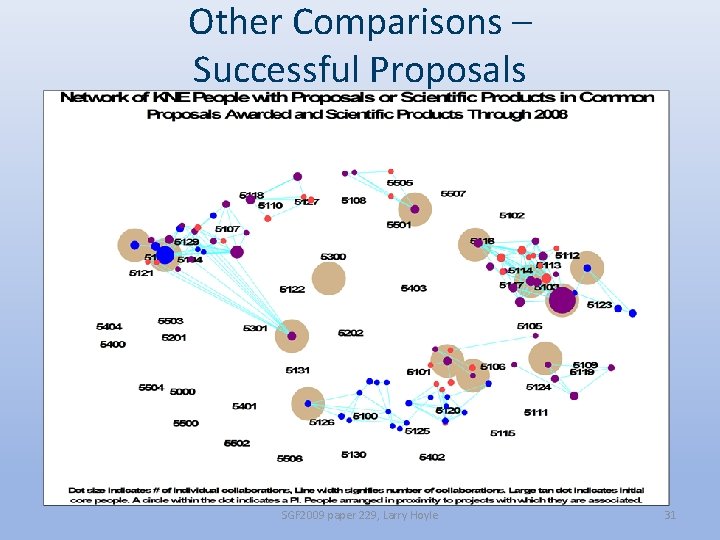
Other Comparisons – Successful Proposals SGF 2009 paper 229, Larry Hoyle 31
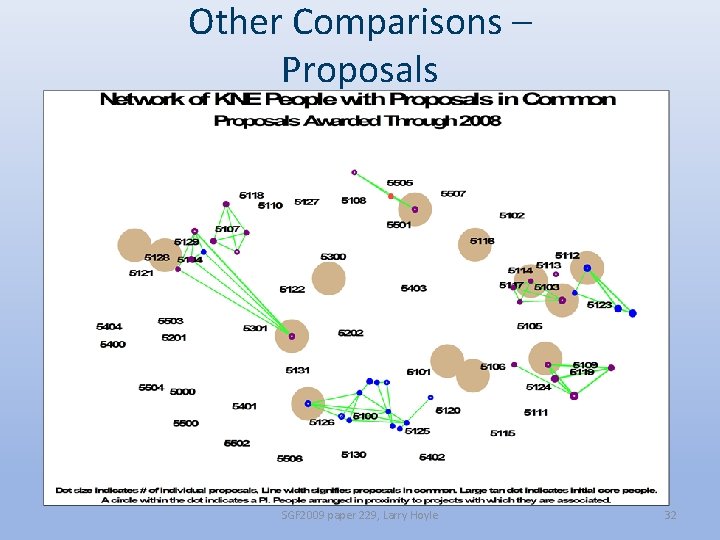
Other Comparisons – Proposals SGF 2009 paper 229, Larry Hoyle 32
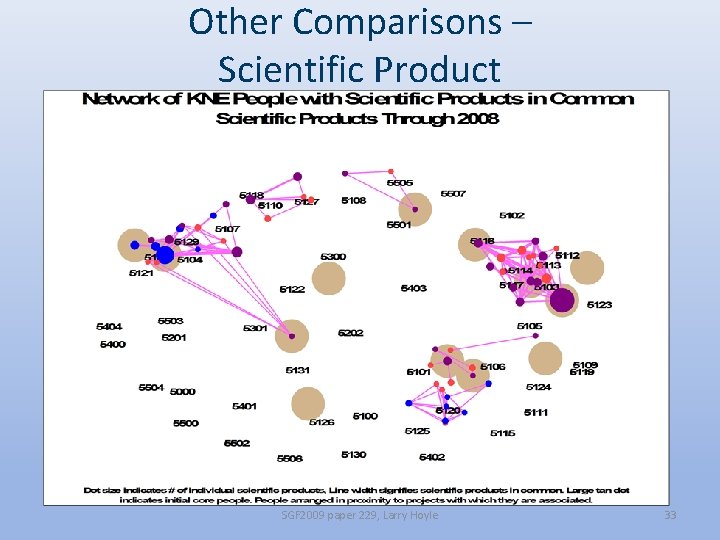
Other Comparisons – Scientific Product SGF 2009 paper 229, Larry Hoyle 33
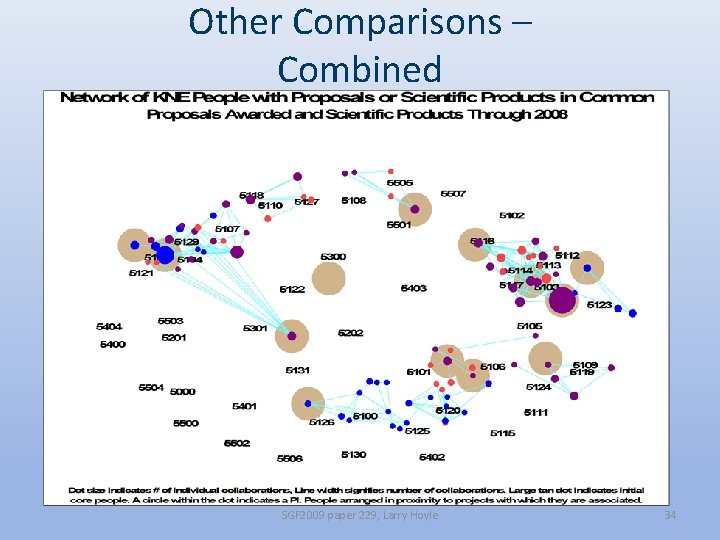
Other Comparisons – Combined SGF 2009 paper 229, Larry Hoyle 34
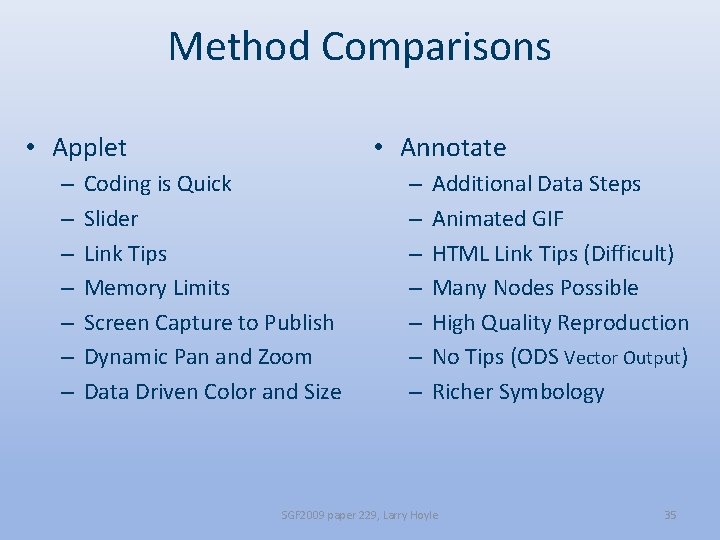
Method Comparisons • Applet – – – – • Annotate Coding is Quick Slider Link Tips Memory Limits Screen Capture to Publish Dynamic Pan and Zoom Data Driven Color and Size – – – – Additional Data Steps Animated GIF HTML Link Tips (Difficult) Many Nodes Possible High Quality Reproduction No Tips (ODS Vector Output) Richer Symbology SGF 2009 paper 229, Larry Hoyle 35
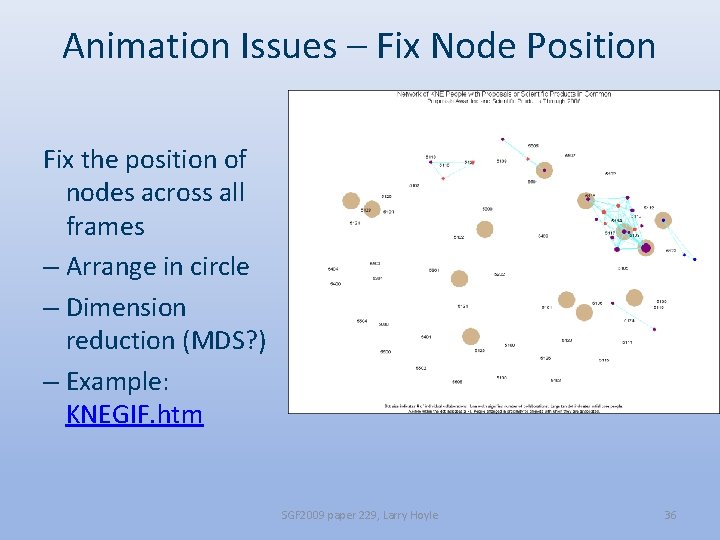
Animation Issues – Fix Node Position Fix the position of nodes across all frames – Arrange in circle – Dimension reduction (MDS? ) – Example: KNEGIF. htm SGF 2009 paper 229, Larry Hoyle 36
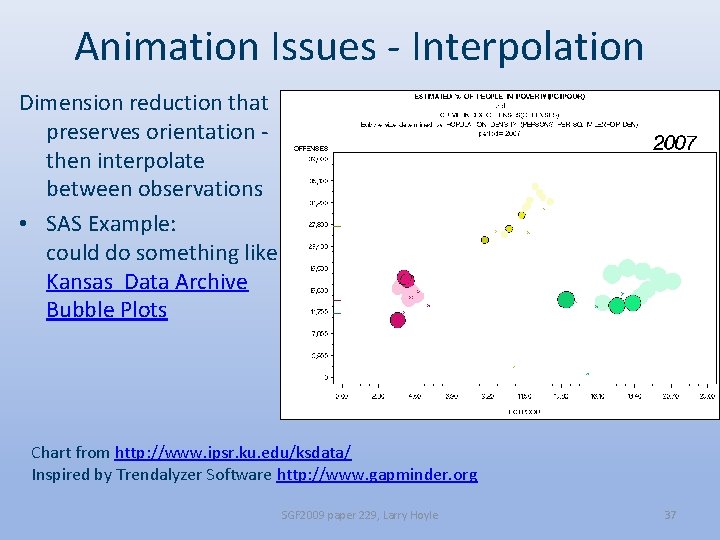
Animation Issues - Interpolation Dimension reduction that preserves orientation then interpolate between observations • SAS Example: could do something like Kansas Data Archive Bubble Plots Chart from http: //www. ipsr. ku. edu/ksdata/ Inspired by Trendalyzer Software http: //www. gapminder. org SGF 2009 paper 229, Larry Hoyle 37
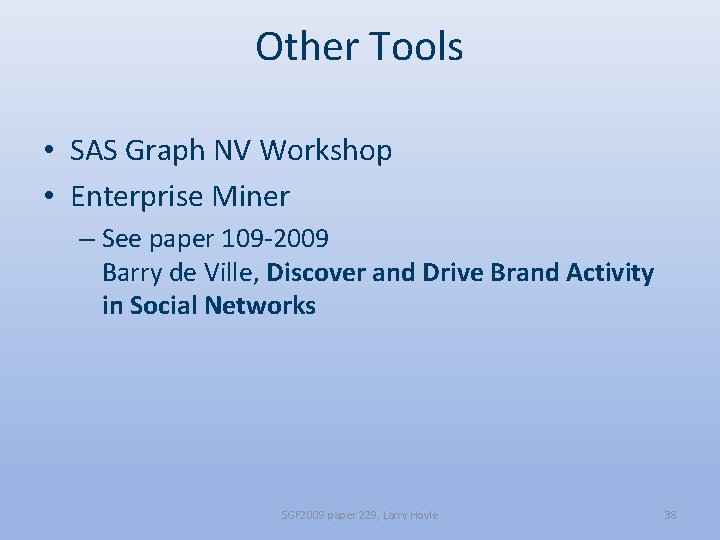
Other Tools • SAS Graph NV Workshop • Enterprise Miner – See paper 109 -2009 Barry de Ville, Discover and Drive Brand Activity in Social Networks SGF 2009 paper 229, Larry Hoyle 38
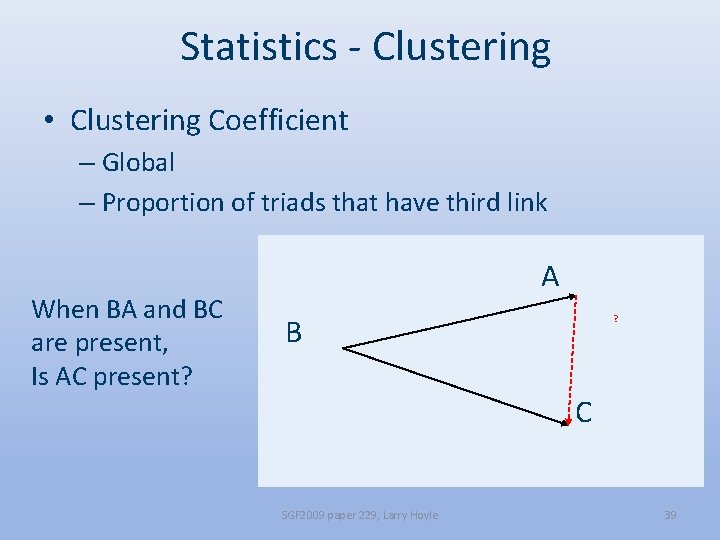
Statistics - Clustering • Clustering Coefficient – Global – Proportion of triads that have third link When BA and BC are present, Is AC present? A B ? C SGF 2009 paper 229, Larry Hoyle 39
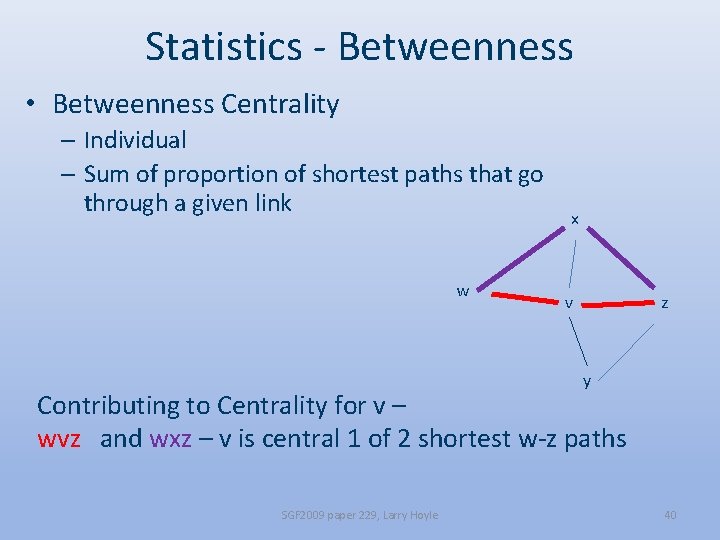
Statistics - Betweenness • Betweenness Centrality – Individual – Sum of proportion of shortest paths that go through a given link w x v z y Contributing to Centrality for v – wvz and wxz – v is central 1 of 2 shortest w-z paths SGF 2009 paper 229, Larry Hoyle 40
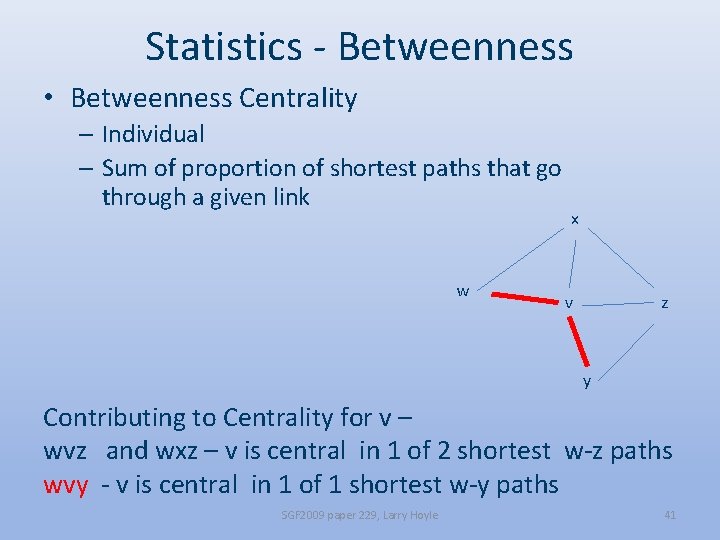
Statistics - Betweenness • Betweenness Centrality – Individual – Sum of proportion of shortest paths that go through a given link w x v z y Contributing to Centrality for v – wvz and wxz – v is central in 1 of 2 shortest w-z paths wvy - v is central in 1 of 1 shortest w-y paths SGF 2009 paper 229, Larry Hoyle 41
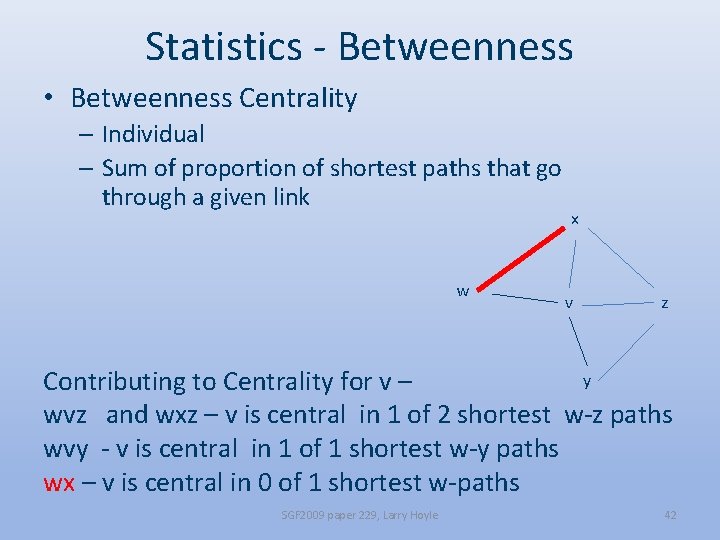
Statistics - Betweenness • Betweenness Centrality – Individual – Sum of proportion of shortest paths that go through a given link w x v z y Contributing to Centrality for v – wvz and wxz – v is central in 1 of 2 shortest w-z paths wvy - v is central in 1 of 1 shortest w-y paths wx – v is central in 0 of 1 shortest w-paths SGF 2009 paper 229, Larry Hoyle 42
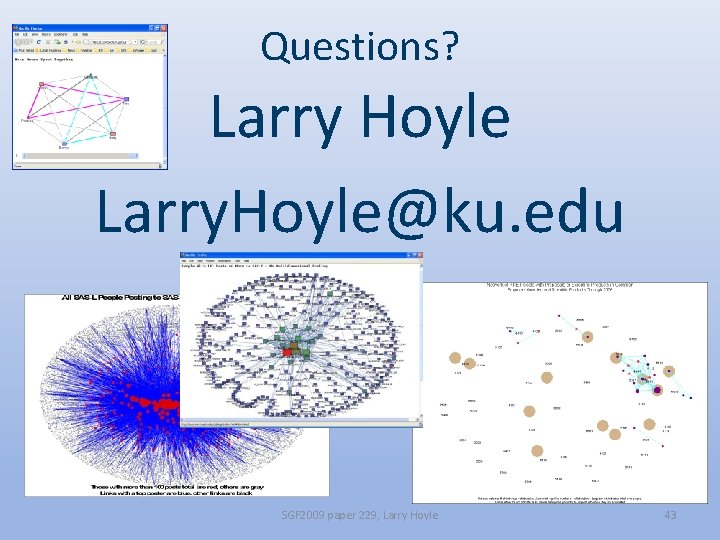
Questions? Larry Hoyle Larry. Hoyle@ku. edu SGF 2009 paper 229, Larry Hoyle 43