Visualizing the results o Require the same input
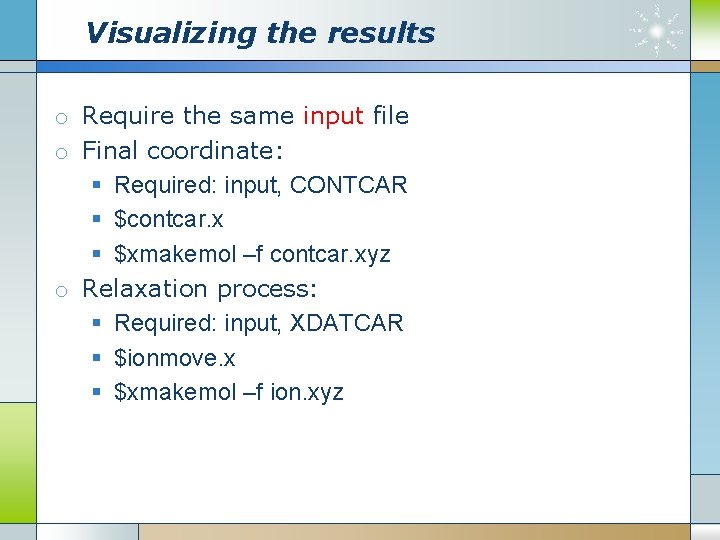


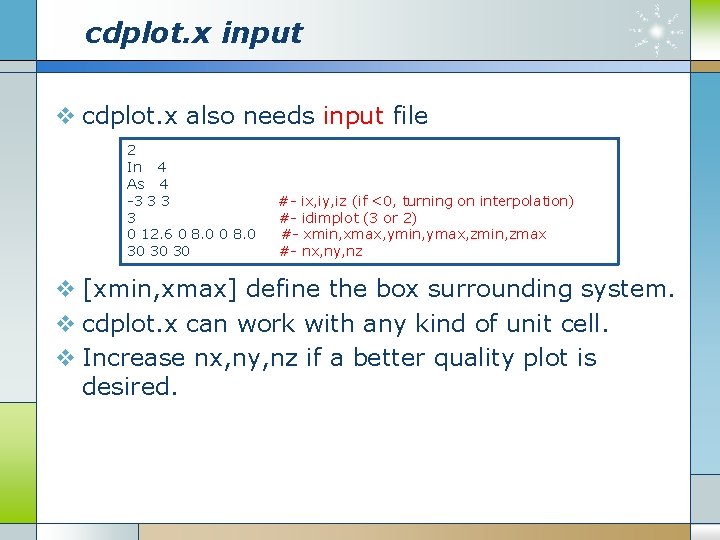
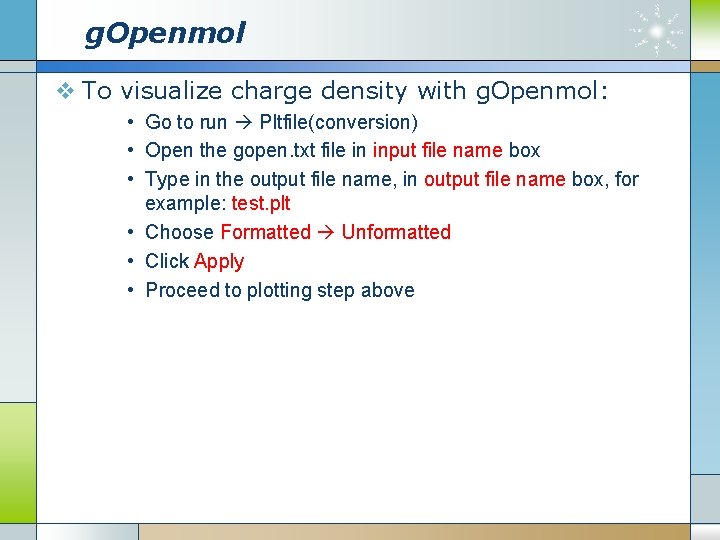
- Slides: 5
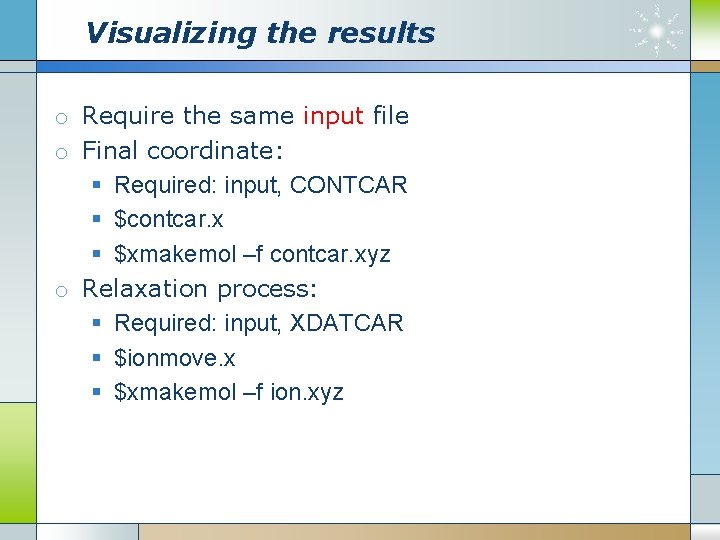
Visualizing the results o Require the same input file o Final coordinate: § Required: input, CONTCAR § $contcar. x § $xmakemol –f contcar. xyz o Relaxation process: § Required: input, XDATCAR § $ionmove. x § $xmakemol –f ion. xyz

Plotting wave function v For any calculation related to molecule system, center molecule at the origin (0, 0, 0). v Required input: INCAR KPOINT POTCAR CONTCAR WAVECAR input § $mv CONTCAR POSCAR § Converged WAVECAR from previous run is required. § Get NBANDS from PROCAR of previous run. § Modify INCAR file: ISTART=1 NBANDS=? LPARD=. TRUE. IBAND= 114 115 116 KPUSE= 1 LSEPB=. TRUE. LSEPK=. TRUE. # band number # 1 k-point is needed

Plotting wave function (cont) v ISPIN = 1: § chden. x < CHGCAR or chden. x < PARCHG. xxx v ISPIN = 2: § use spinden. x < CHGCAR or spinden. x < PARCHG. xxx v Important note: § Above method only work for molecule centered at origin. § Before plotting any wave-function: • Look at partial DOS carefully to identify the energy range. • Look at occupation in OUTCAR to identify the band number § For ISPIN=2, one needs to decompose up and down spin component. Modify the first line of input file: 1 1 O 2 111 #1: up, -1: down
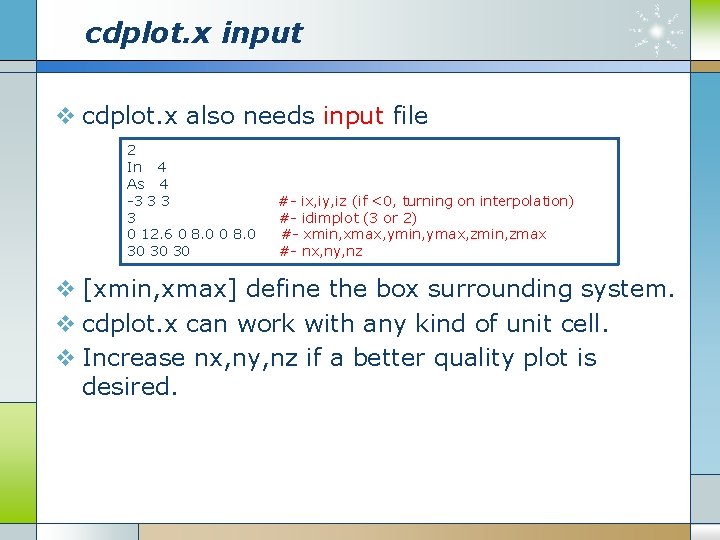
cdplot. x input v cdplot. x also needs input file 2 In 4 As 4 -3 3 0 12. 6 0 8. 0 30 30 30 #- ix, iy, iz (if <0, turning on interpolation) #- idimplot (3 or 2) #- xmin, xmax, ymin, ymax, zmin, zmax #- nx, ny, nz v [xmin, xmax] define the box surrounding system. v cdplot. x can work with any kind of unit cell. v Increase nx, ny, nz if a better quality plot is desired.
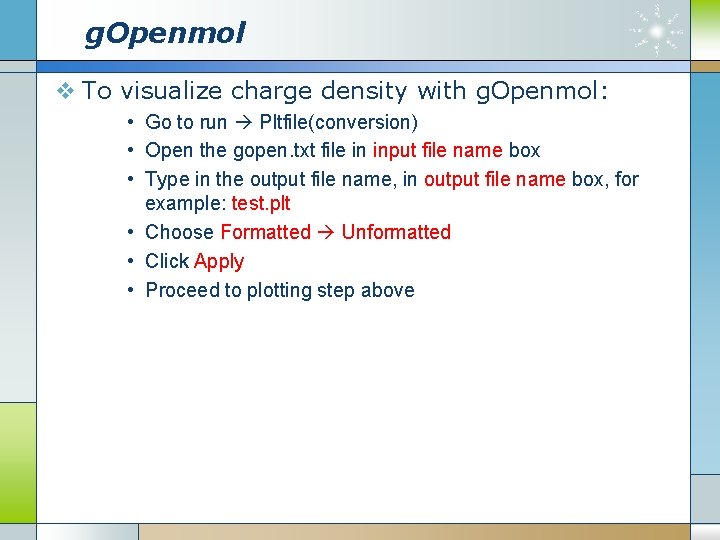
g. Openmol v To visualize charge density with g. Openmol: • Go to run Pltfile(conversion) • Open the gopen. txt file in input file name box • Type in the output file name, in output file name box, for example: test. plt • Choose Formatted Unformatted • Click Apply • Proceed to plotting step above