Visualizing Himawari and GOESR imagery with SIFT Jordan
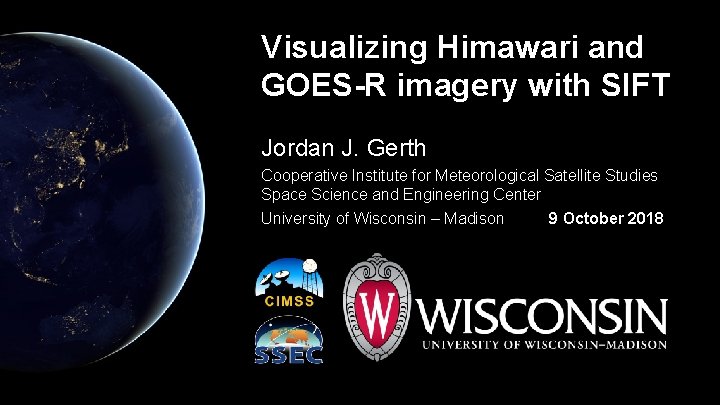
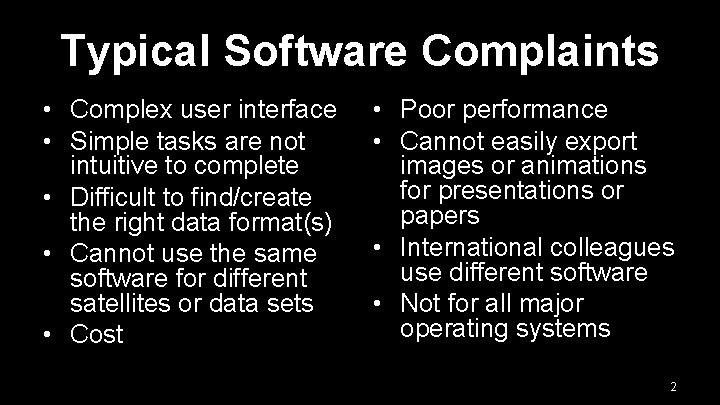
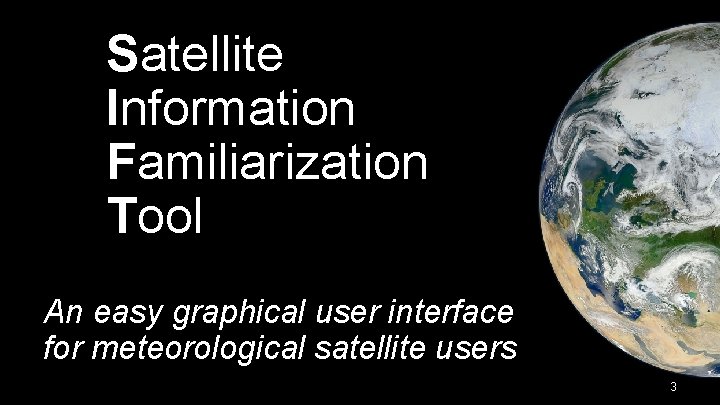
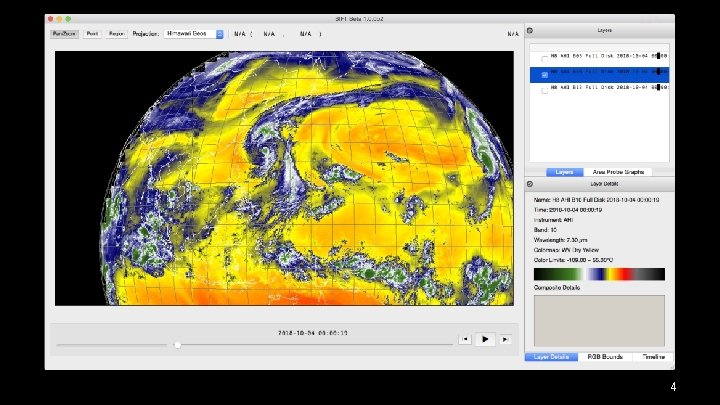

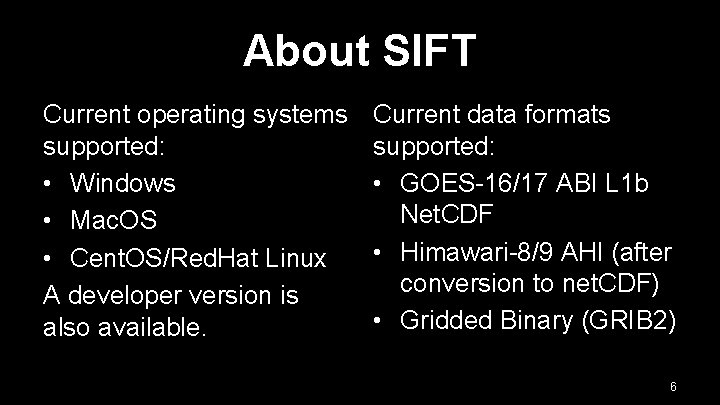
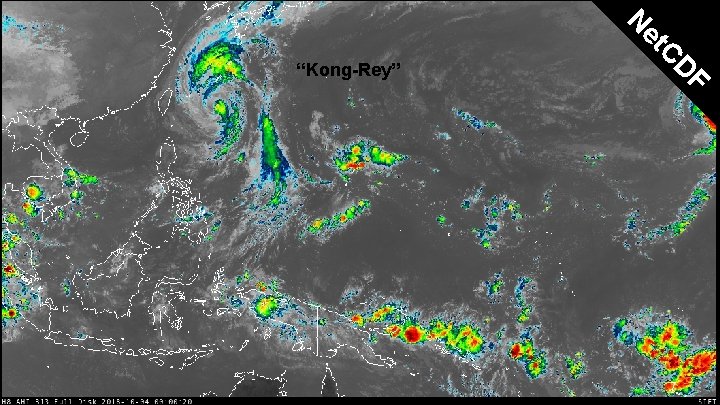
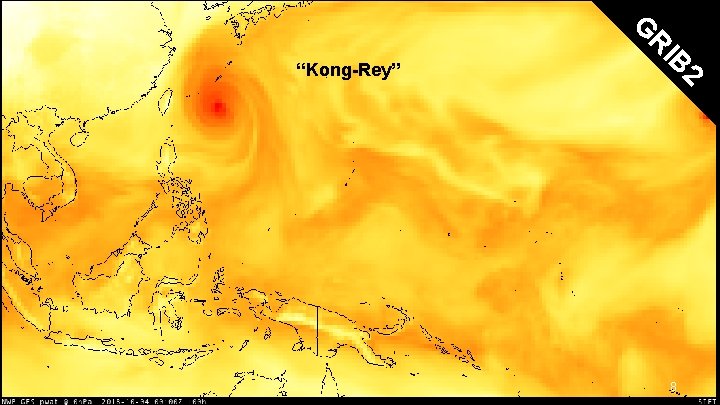
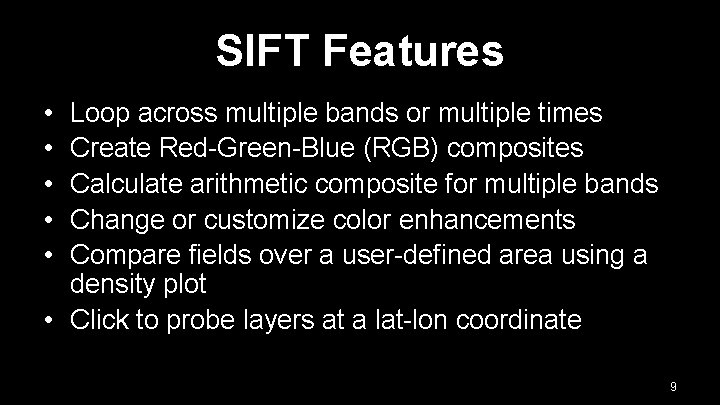
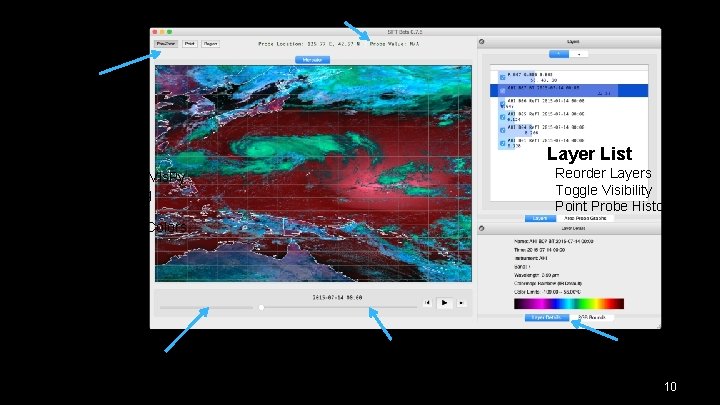
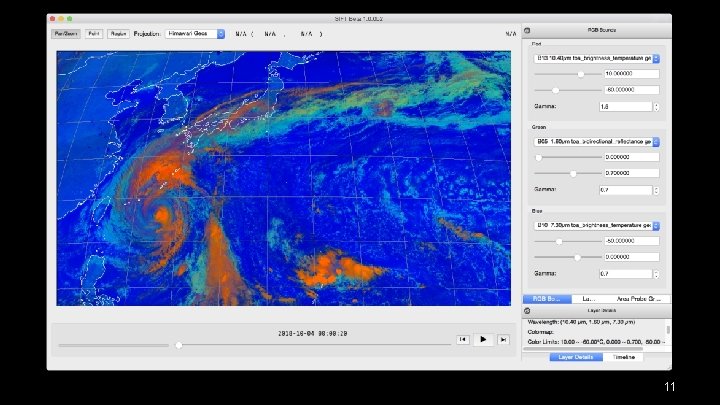
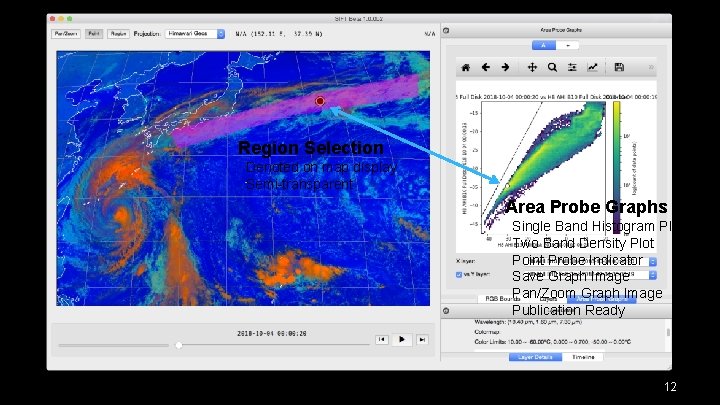
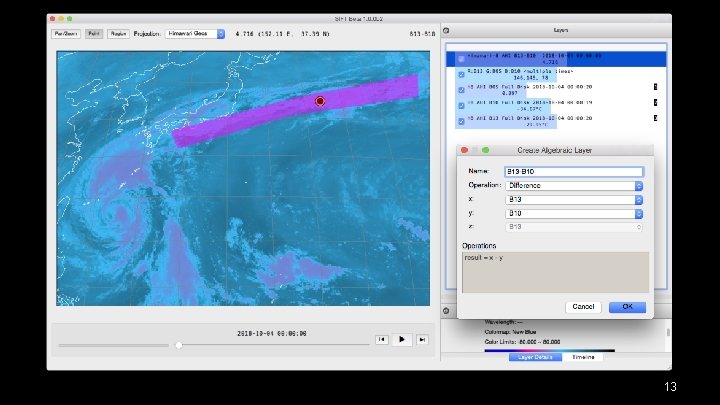



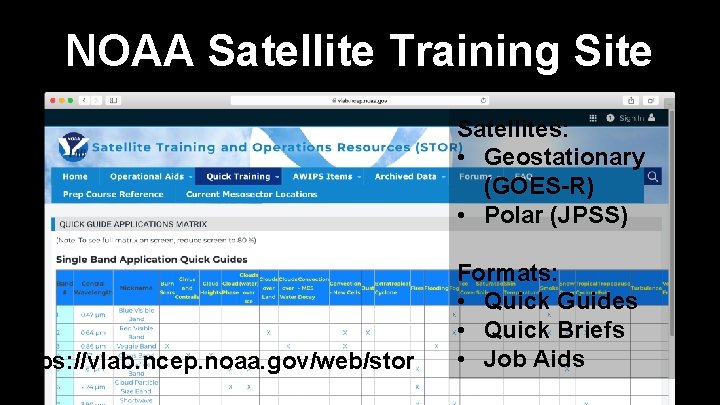
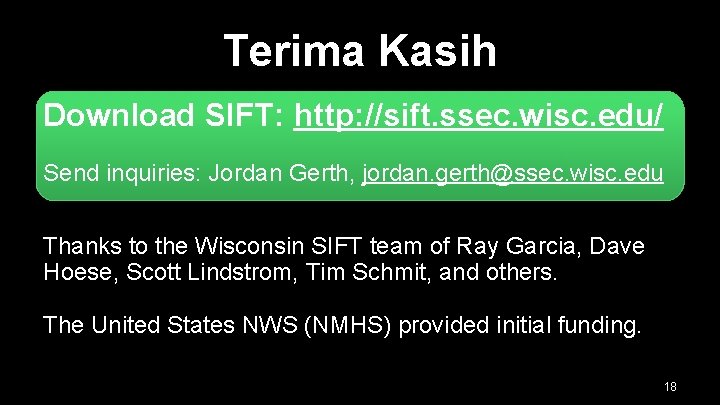
- Slides: 18
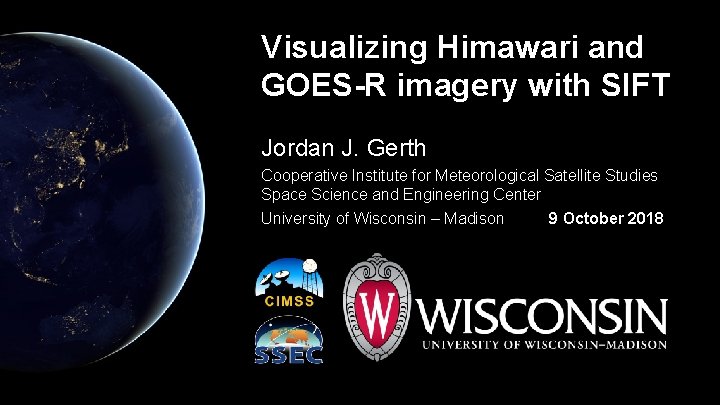
Visualizing Himawari and GOES-R imagery with SIFT Jordan J. Gerth Cooperative Institute for Meteorological Satellite Studies Space Science and Engineering Center University of Wisconsin – Madison 9 October 2018
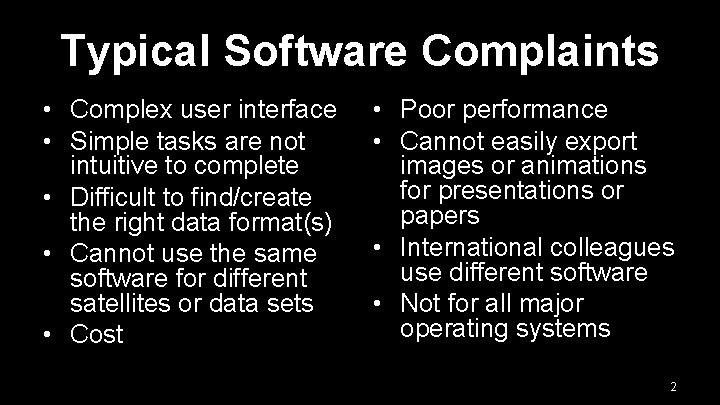
Typical Software Complaints • Complex user interface • Simple tasks are not intuitive to complete • Difficult to find/create the right data format(s) • Cannot use the same software for different satellites or data sets • Cost • Poor performance • Cannot easily export images or animations for presentations or papers • International colleagues use different software • Not for all major operating systems 2
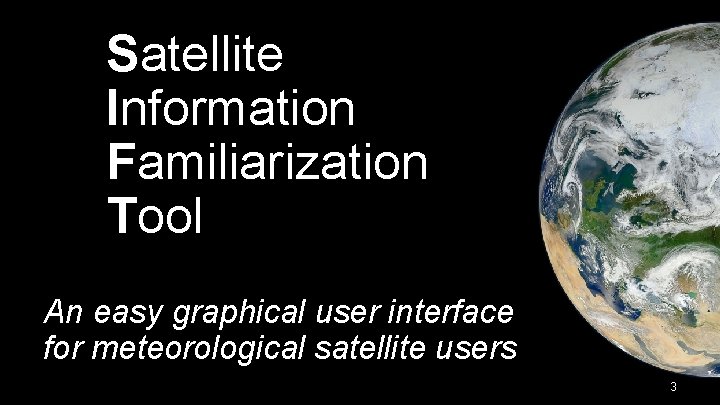
Satellite Information Familiarization Tool An easy graphical user interface for meteorological satellite users 3
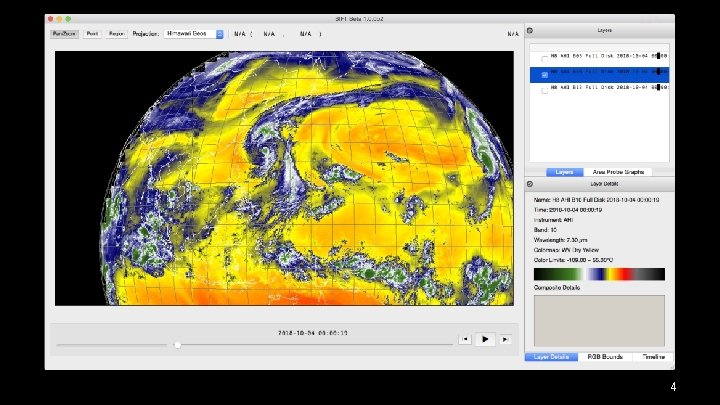
4

About SIFT • Open source • Based on Python • Originally developed for the United States National Weather Service (NWS) in 2015 • Now open to community development • Free (GPLv 3 license) 5
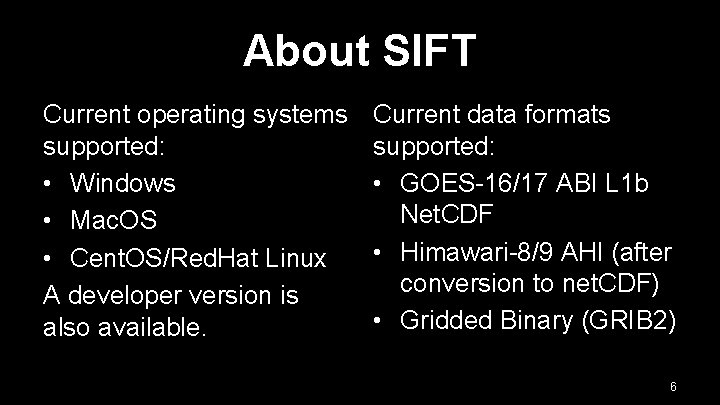
About SIFT Current operating systems supported: • Windows • Mac. OS • Cent. OS/Red. Hat Linux A developer version is also available. Current data formats supported: • GOES-16/17 ABI L 1 b Net. CDF • Himawari-8/9 AHI (after conversion to net. CDF) • Gridded Binary (GRIB 2) 6
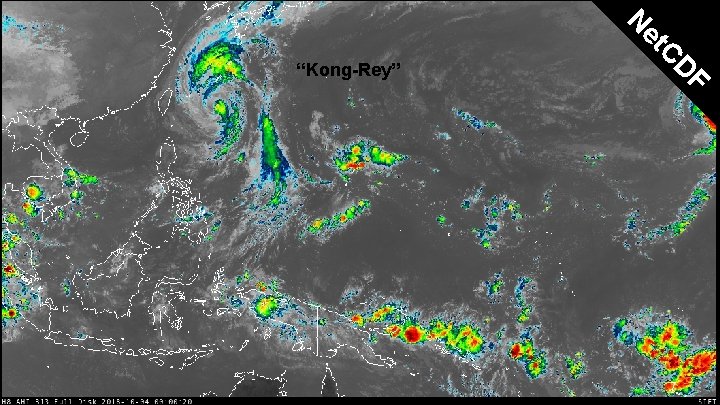
N F D C et “Kong-Rey” 7
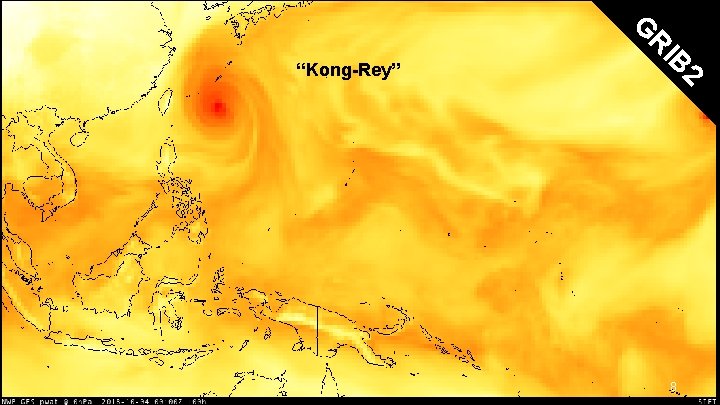
G IB R 2 “Kong-Rey” 8
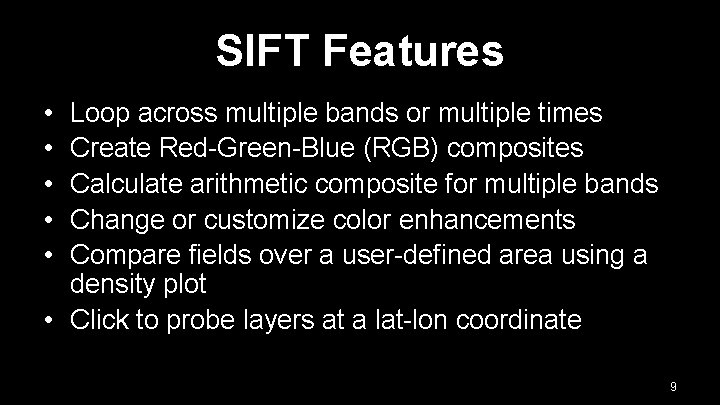
SIFT Features • • • Loop across multiple bands or multiple times Create Red-Green-Blue (RGB) composites Calculate arithmetic composite for multiple bands Change or customize color enhancements Compare fields over a user-defined area using a density plot • Click to probe layers at a lat-lon coordinate 9
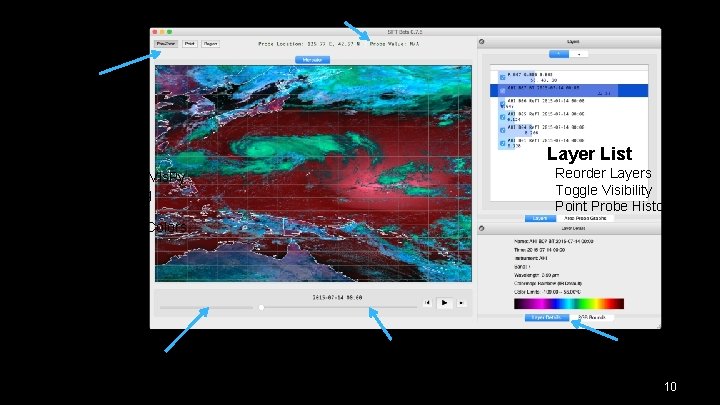
Point Probe Results Tools Pan/Zoom Point Probe Area Selector Layer List Map Display Reorder Layers Toggle Visibility Point Probe Histogram Powered by Open. GL/Vis. Py Panning and Zooming Dynamic Resolution Configurable Outline Colors Background Task Status Animation Control Step-through or Autoplay Adjustable Speed Control Layer Metadata Band Information Color Bar and Limits 10
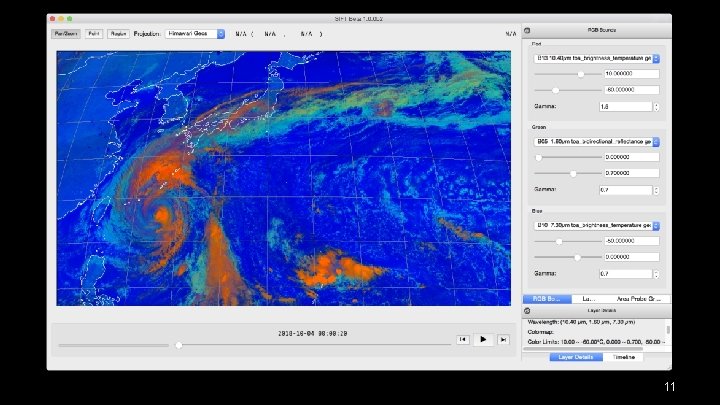
11
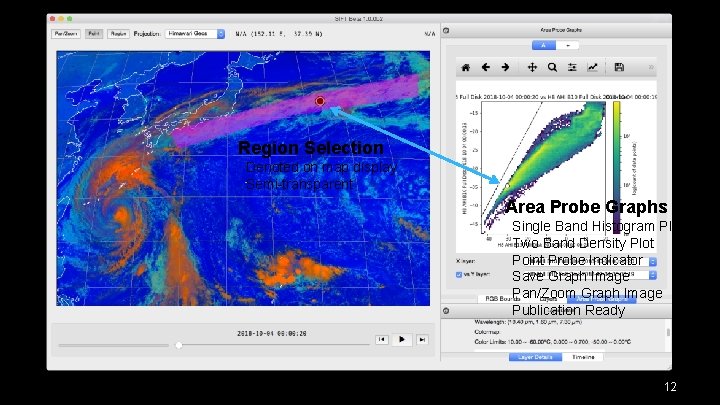
Region Selection Denoted on map display Semi-transparent Area Probe Graphs Single Band Histogram Plot Two Band Density Plot Point Probe Indicator Save Graph Image Pan/Zoom Graph Image Publication Ready 12
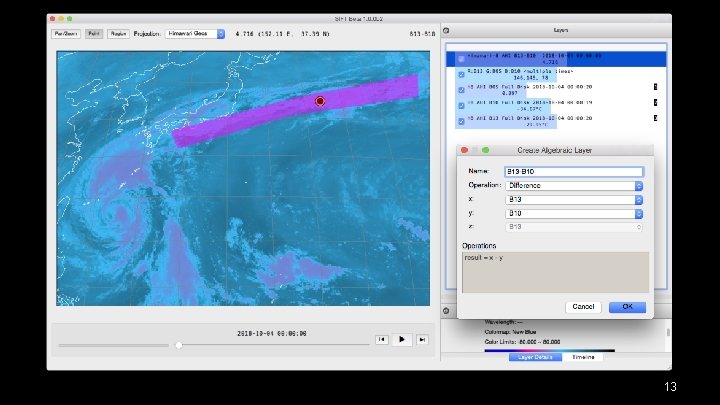
13

Download SIFT 1. 0. 0 beta is now available http: //sift. ssec. wisc. edu/ “Very quick. Excellent resolution. ” “Great training tool overall. ” 14

Supported Projections Mercator SEVIRI FES SEVIRI IODC LCC (CONUS) Himawari Geos GOES East GOES Test GOES Central GOES West Polar (Alaska) 15

Help SIFT Grow • Seeking new software developers and data providers • Contribute ideas for new features or capabilities – Desire to support all international geostationary weather satellites with accessible data • Expand our user and support base – Establish a community to test future builds 16
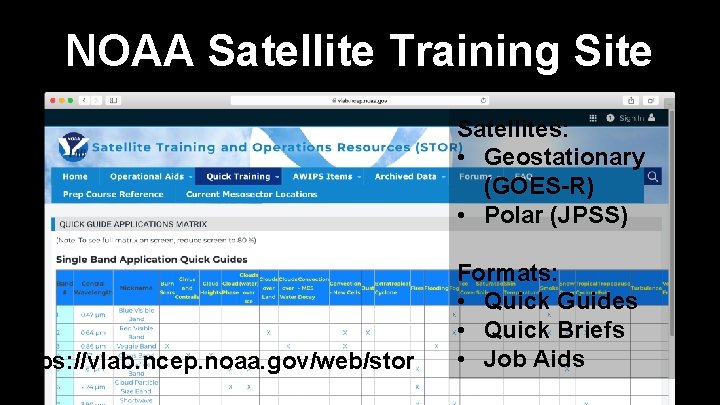
NOAA Satellite Training Site Satellites: • Geostationary (GOES-R) • Polar (JPSS) https: //vlab. ncep. noaa. gov/web/stor Formats: • Quick Guides • Quick Briefs • Job Aids
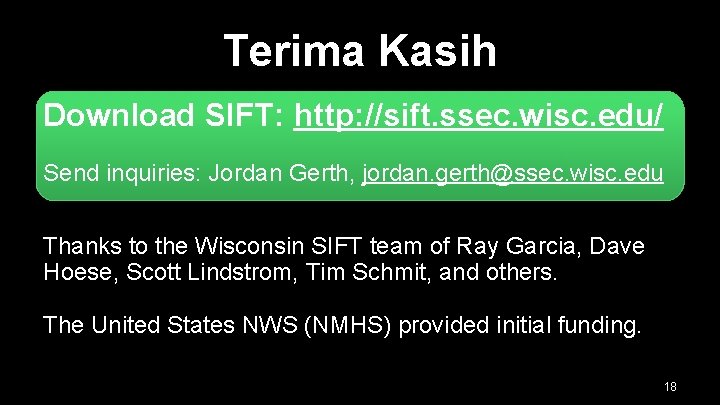
Terima Kasih Download SIFT: http: //sift. ssec. wisc. edu/ Send inquiries: Jordan Gerth, jordan. gerth@ssec. wisc. edu Thanks to the Wisconsin SIFT team of Ray Garcia, Dave Hoese, Scott Lindstrom, Tim Schmit, and others. The United States NWS (NMHS) provided initial funding. 18