Visual Studio 2008 IDE Tips and Tricks Sara

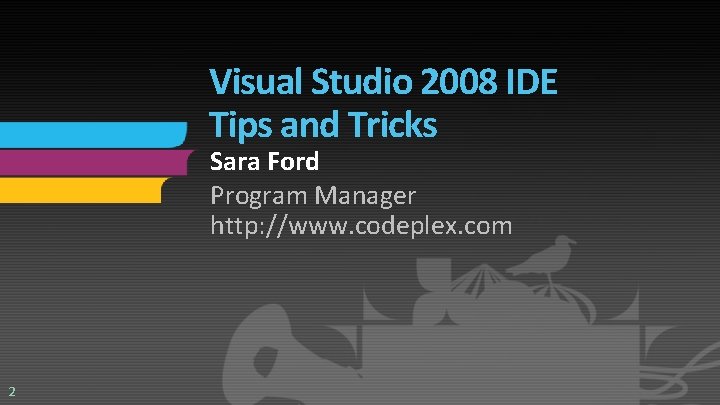
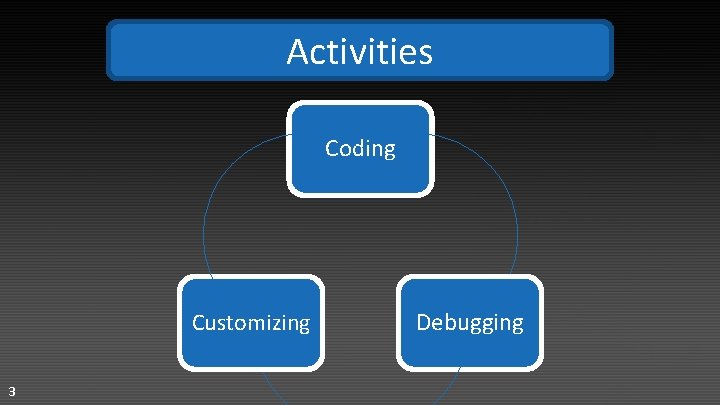
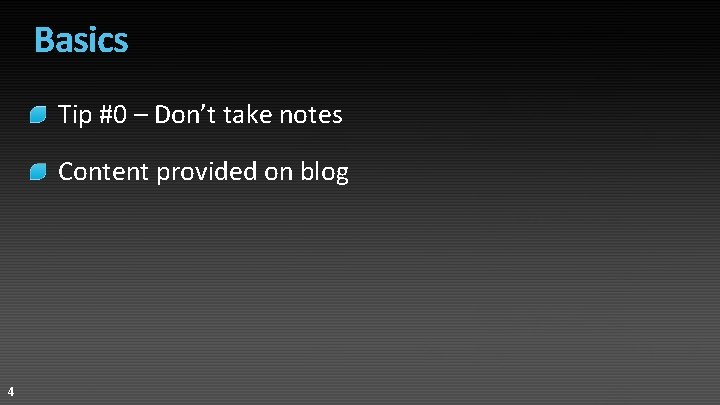
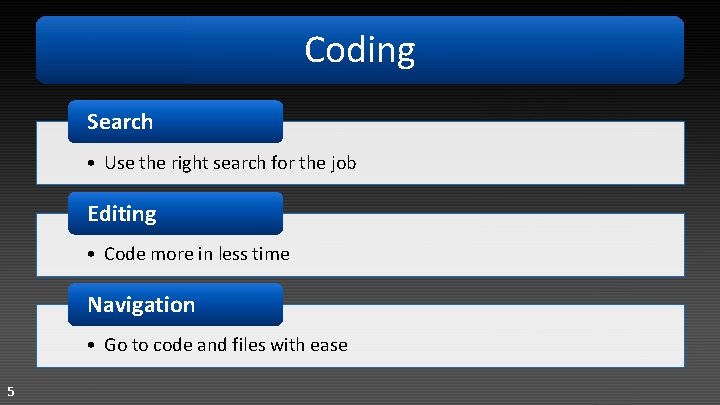
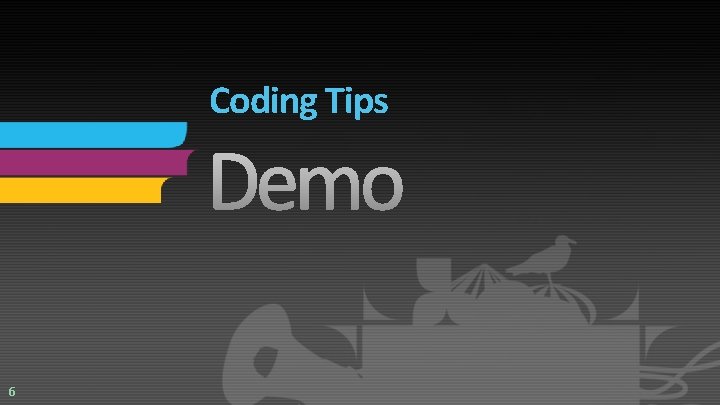
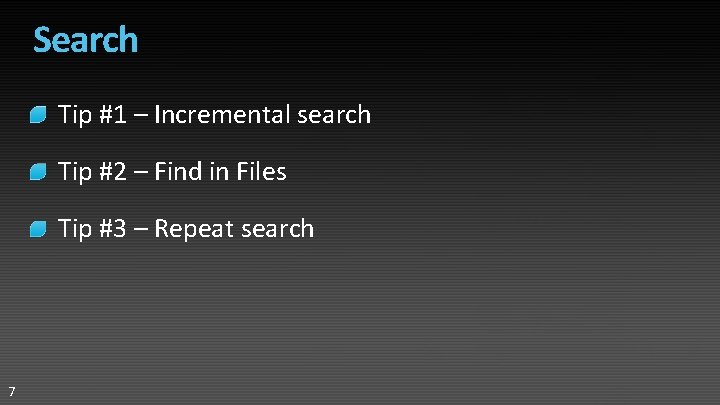
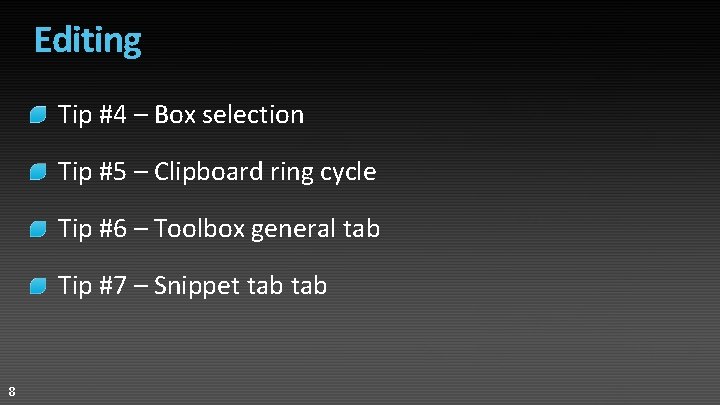
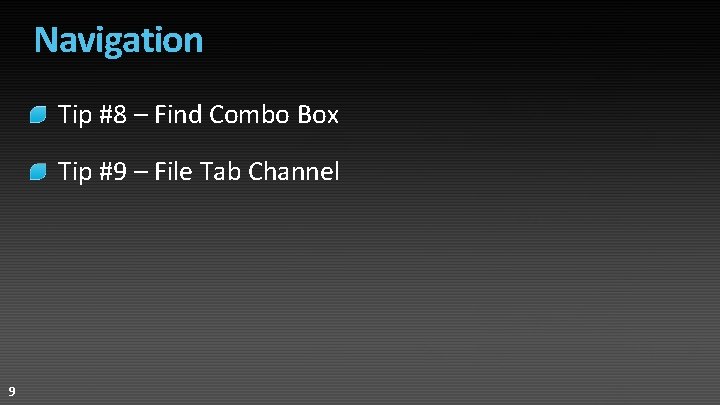
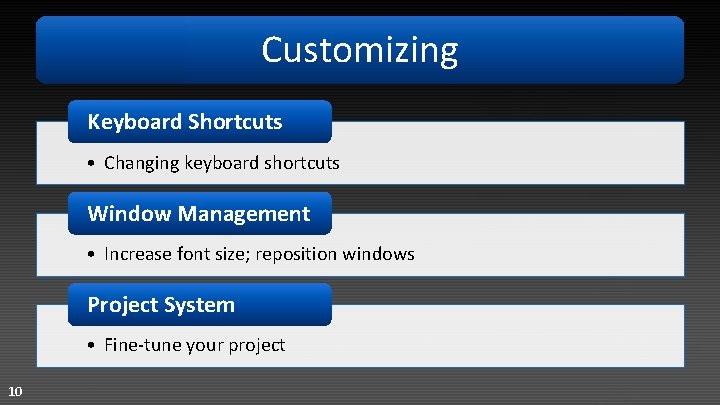
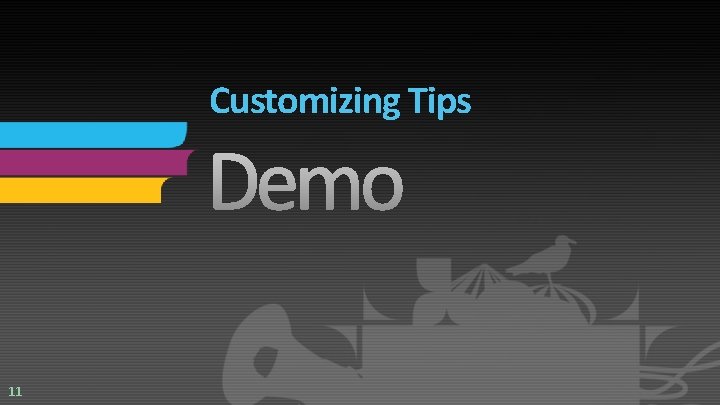
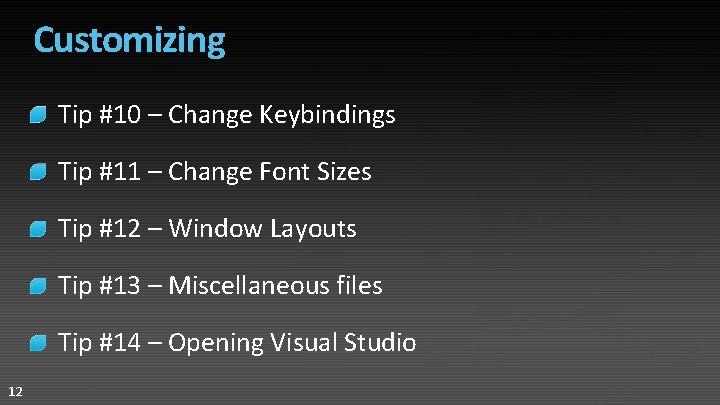
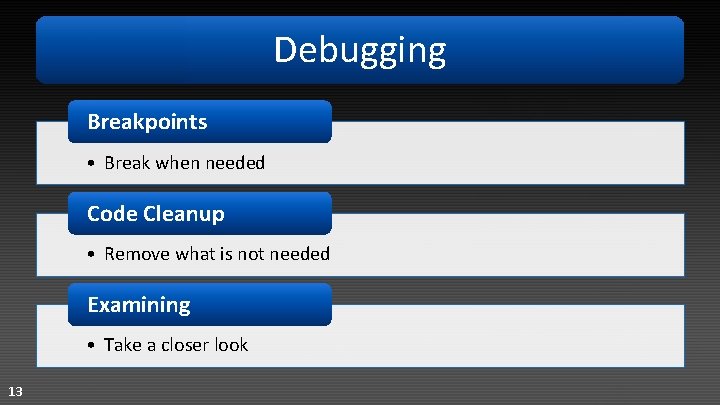
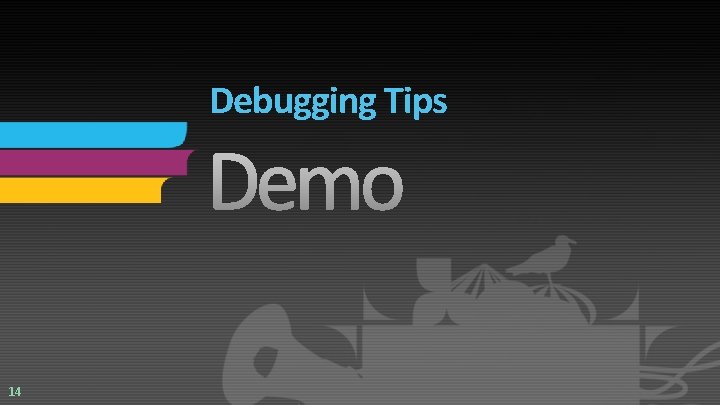
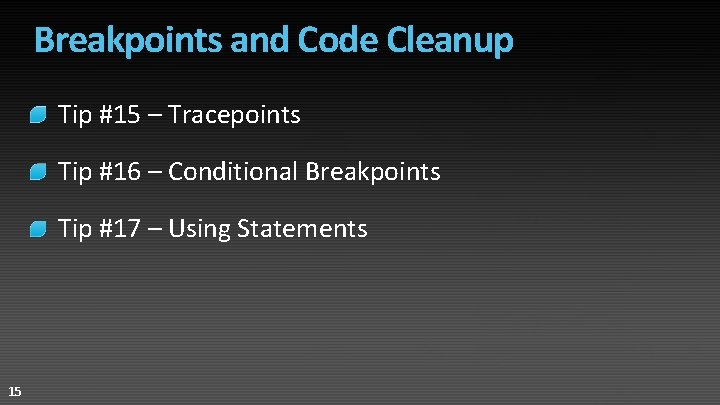
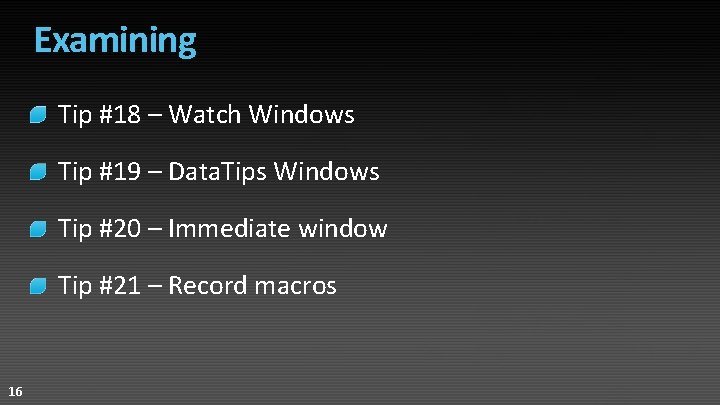
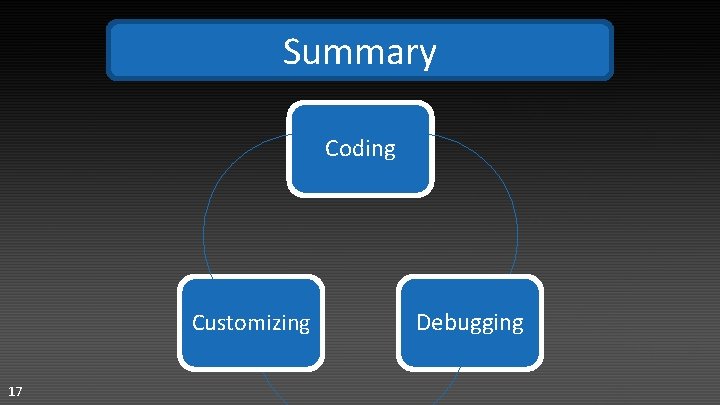
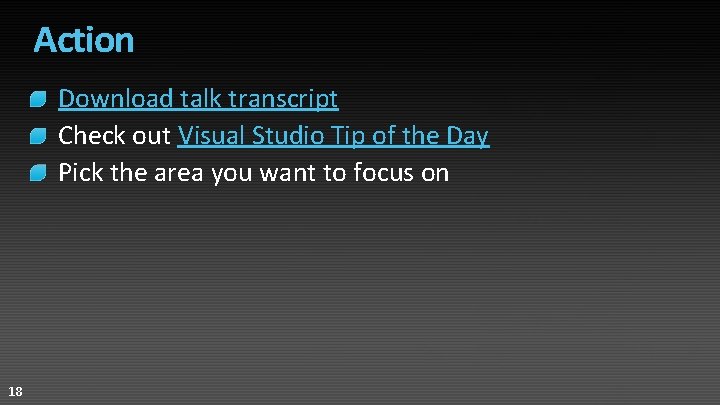
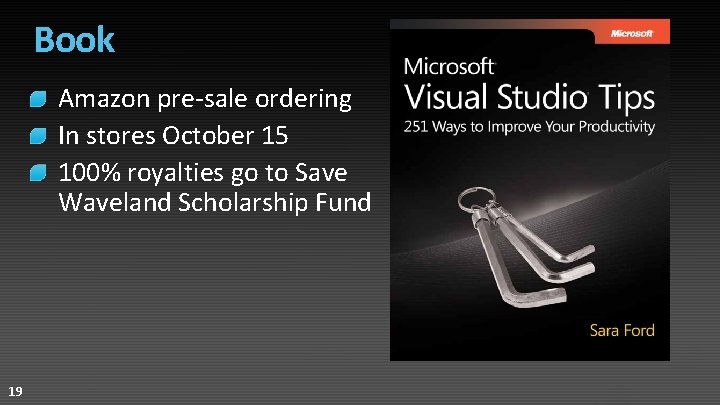

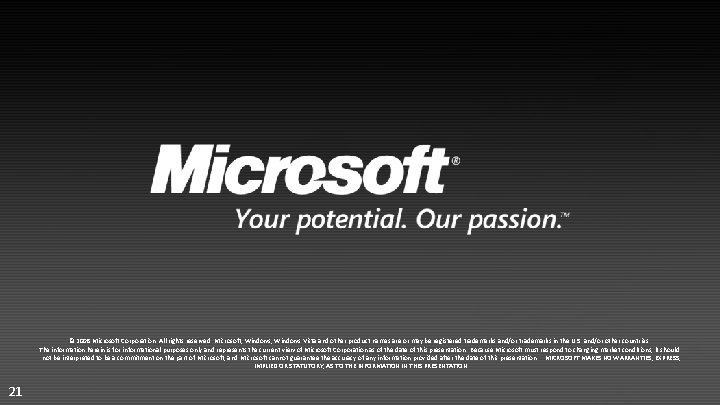
- Slides: 21

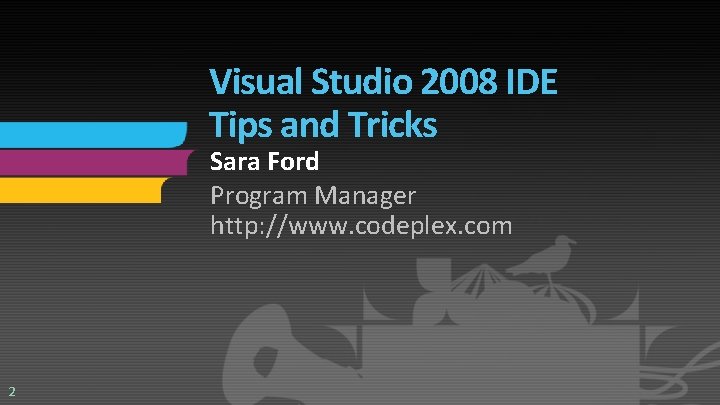
Visual Studio 2008 IDE Tips and Tricks Sara Ford Program Manager http: //www. codeplex. com 2
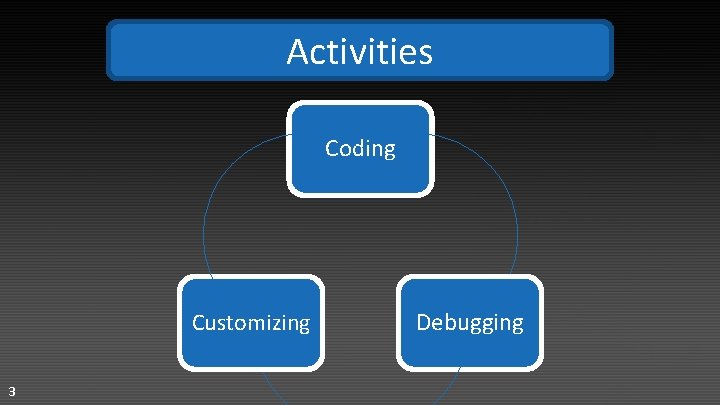
Activities Coding Customizing 3 Debugging
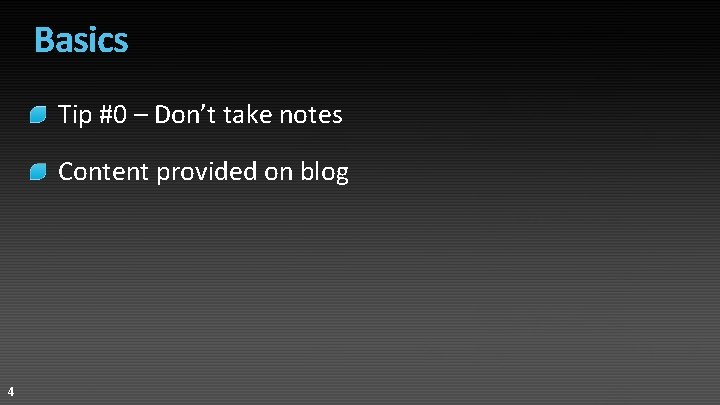
Basics Tip #0 – Don’t take notes Content provided on blog 4
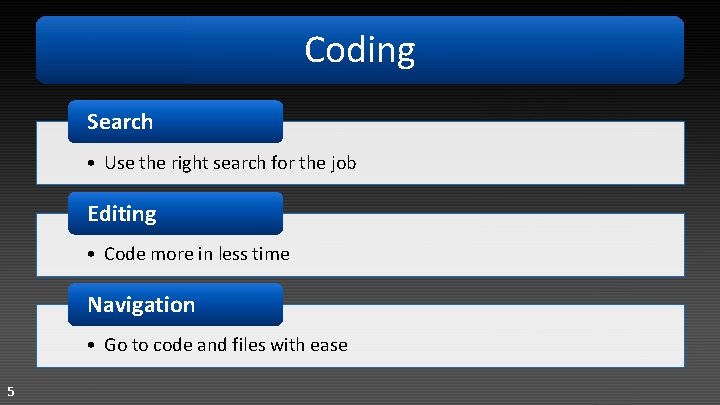
Coding Search • Use the right search for the job Editing • Code more in less time Navigation • Go to code and files with ease 5
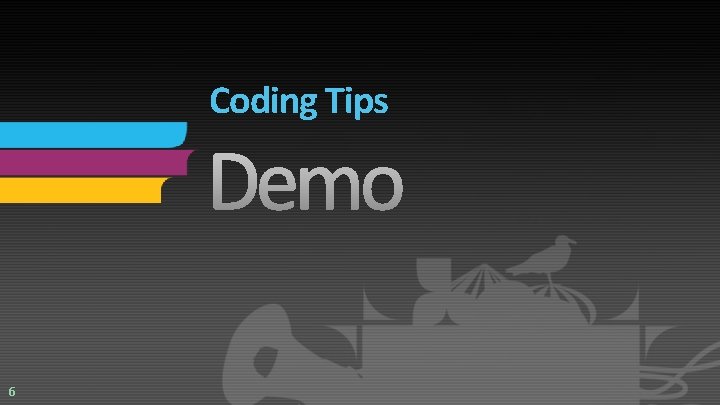
Coding Tips 6
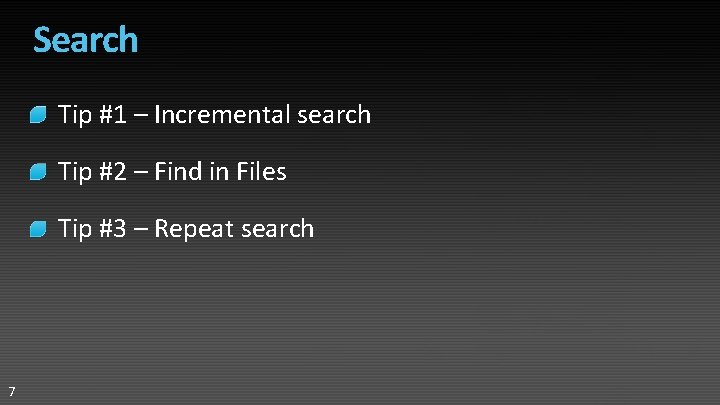
Search Tip #1 – Incremental search Tip #2 – Find in Files Tip #3 – Repeat search 7
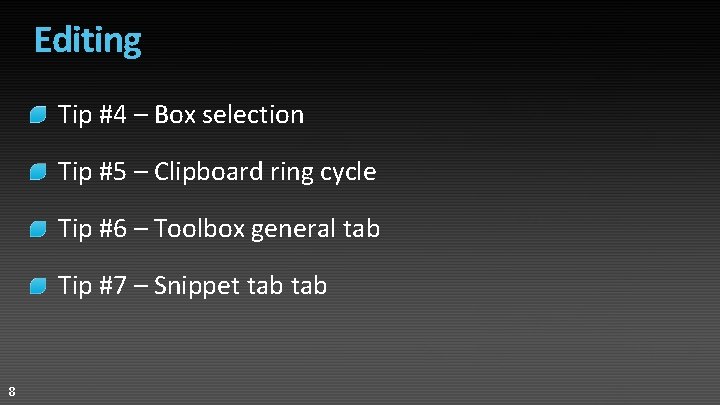
Editing Tip #4 – Box selection Tip #5 – Clipboard ring cycle Tip #6 – Toolbox general tab Tip #7 – Snippet tab 8
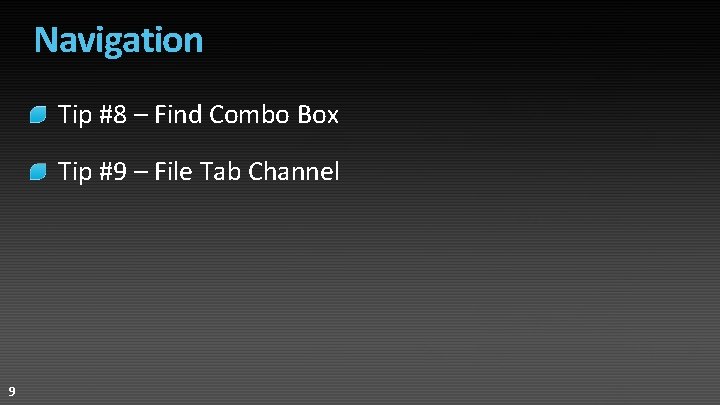
Navigation Tip #8 – Find Combo Box Tip #9 – File Tab Channel 9
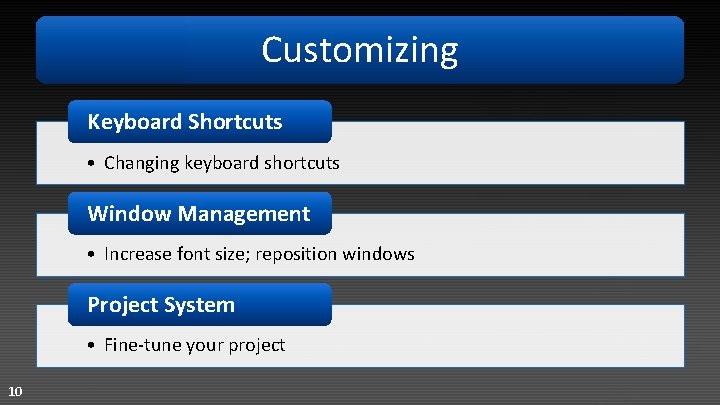
Customizing Keyboard Shortcuts • Changing keyboard shortcuts Window Management • Increase font size; reposition windows Project System • Fine-tune your project 10
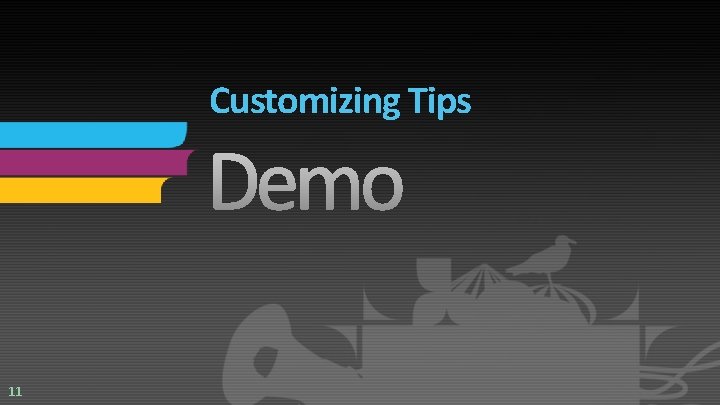
Customizing Tips 11
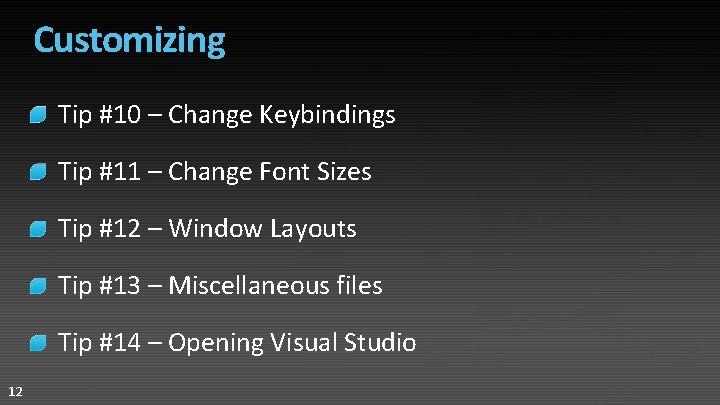
Customizing Tip #10 – Change Keybindings Tip #11 – Change Font Sizes Tip #12 – Window Layouts Tip #13 – Miscellaneous files Tip #14 – Opening Visual Studio 12
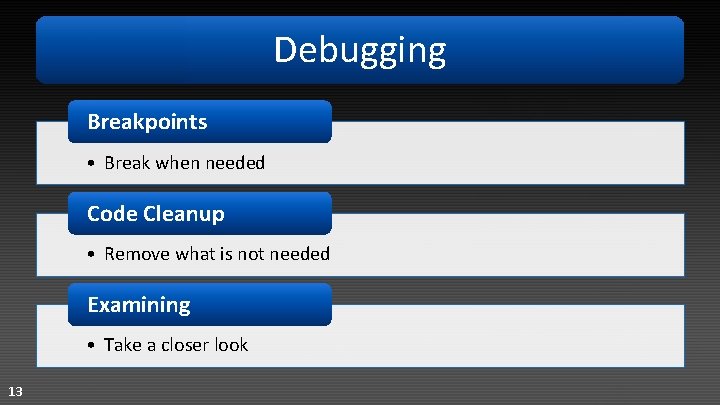
Debugging Breakpoints • Break when needed Code Cleanup • Remove what is not needed Examining • Take a closer look 13
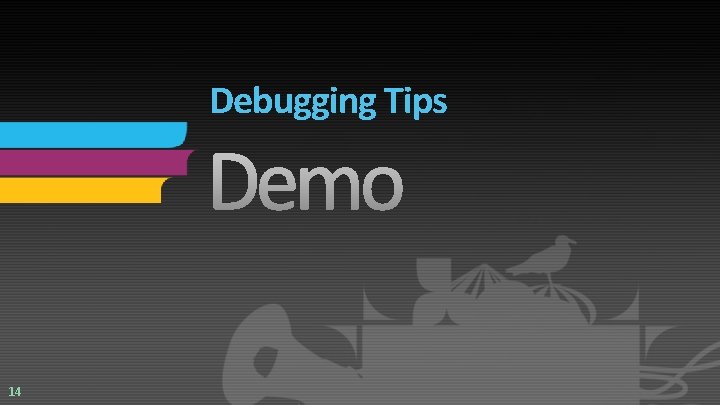
Debugging Tips 14
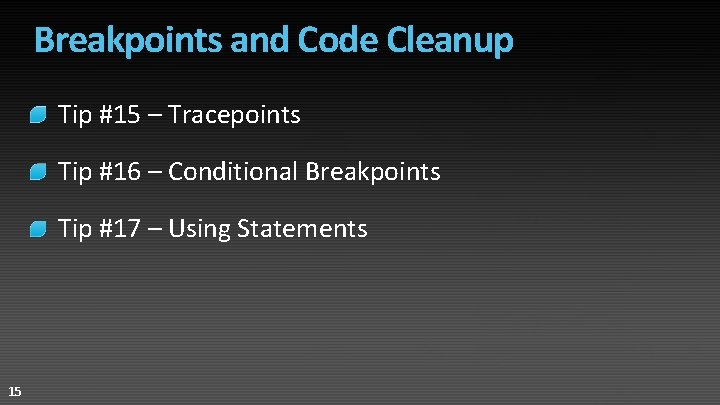
Breakpoints and Code Cleanup Tip #15 – Tracepoints Tip #16 – Conditional Breakpoints Tip #17 – Using Statements 15
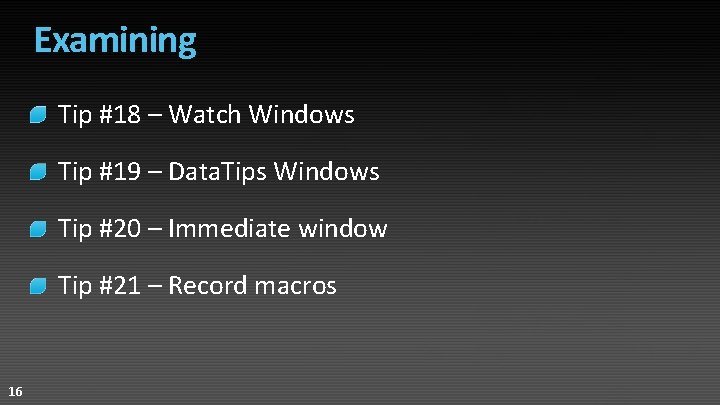
Examining Tip #18 – Watch Windows Tip #19 – Data. Tips Windows Tip #20 – Immediate window Tip #21 – Record macros 16
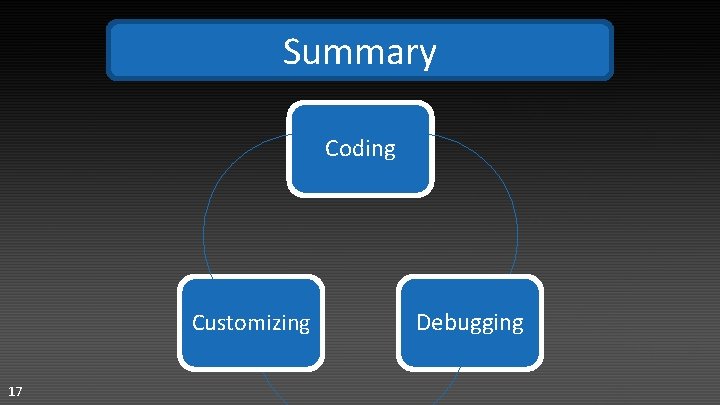
Summary Coding Customizing 17 Debugging
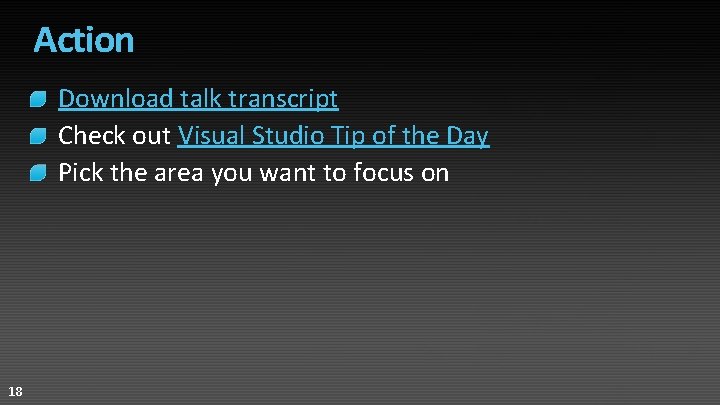
Action Download talk transcript Check out Visual Studio Tip of the Day Pick the area you want to focus on 18
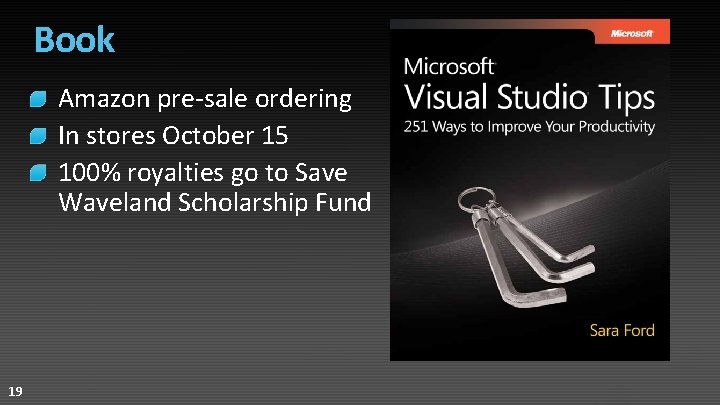
Book Amazon pre-sale ordering In stores October 15 100% royalties go to Save Waveland Scholarship Fund 19

Resources www. microsoft. com/teched Tech·Talks Live Simulcasts 20 Tech·Ed Bloggers Virtual Labs http: //microsoft. com/expression http: //msdn. microsoft. com Professional Design tools for tomorrow Developer’s Kit, Licenses, and MORE!
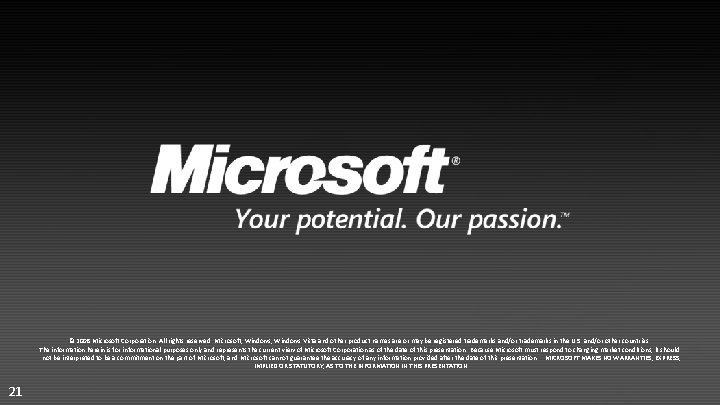
© 2008 Microsoft Corporation. All rights reserved. Microsoft, Windows Vista and other product names are or may be registered trademarks and/or trademarks in the U. S. and/or other countries. The information herein is for informational purposes only and represents the current view of Microsoft Corporation as of the date of this presentation. Because Microsoft must respond to changing market conditions, it should not be interpreted to be a commitment on the part of Microsoft, and Microsoft cannot guarantee the accuracy of any information provided after the date of this presentation. MICROSOFT MAKES NO WARRANTIES, EXPRESS, IMPLIED OR STATUTORY, AS TO THE INFORMATION IN THIS PRESENTATION. 21