VISUAL PROGRAMMING INTRO TO DIGITAL TECHNOLOGY KEY TERMS
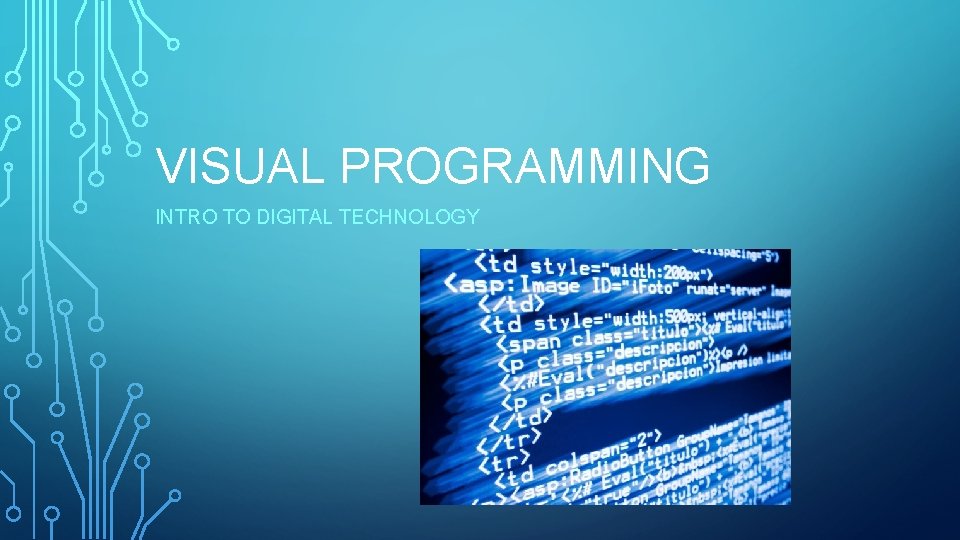
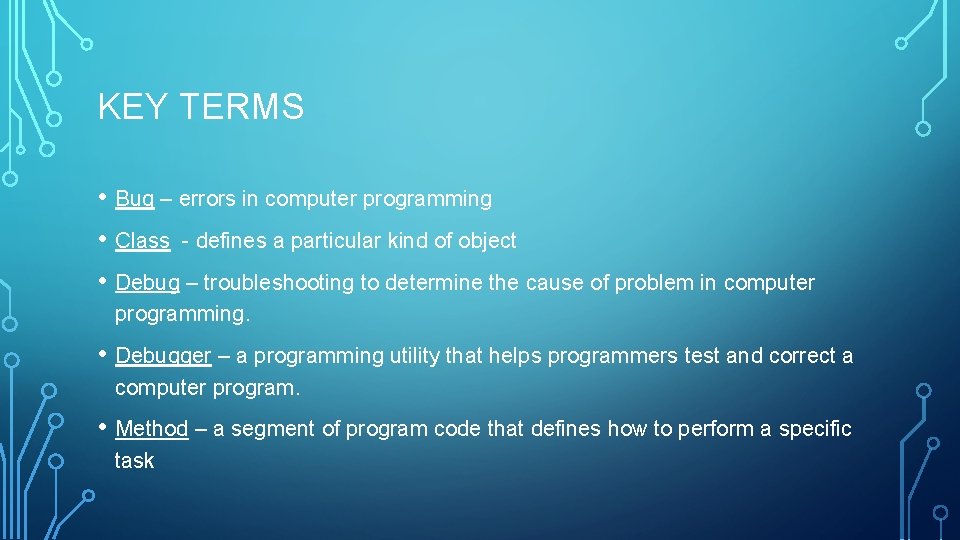
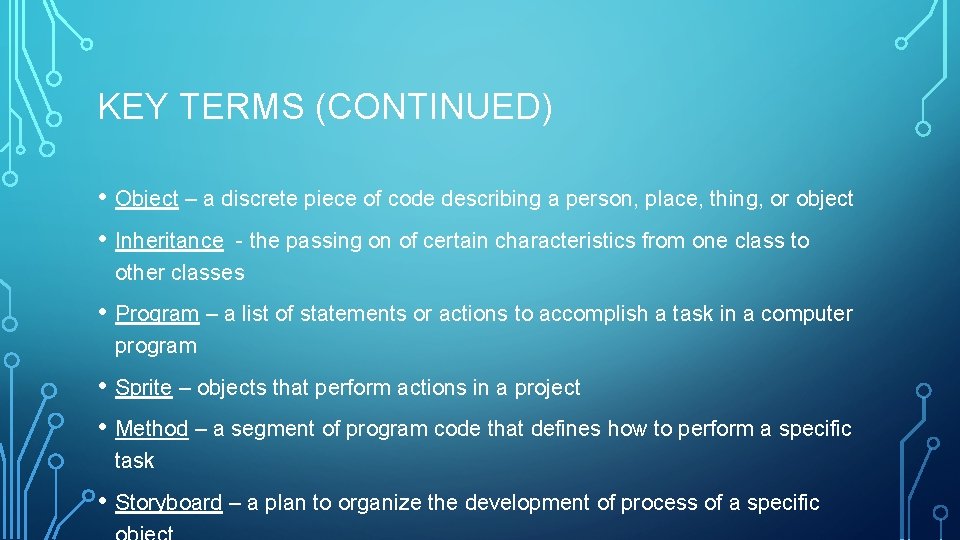
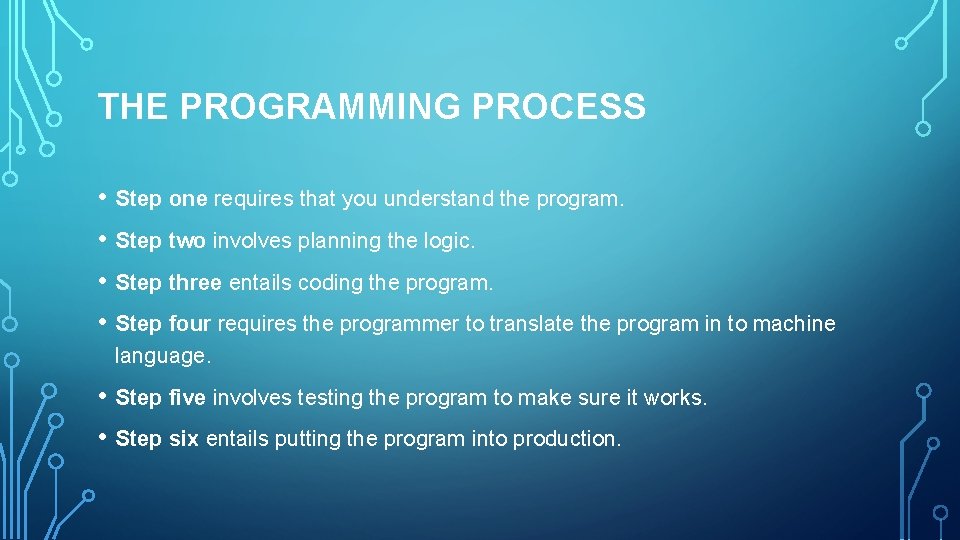
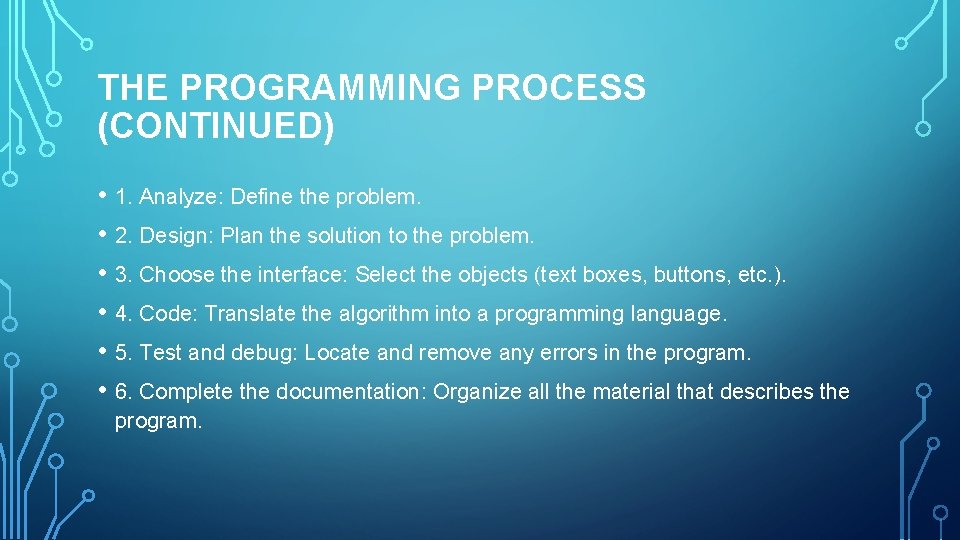
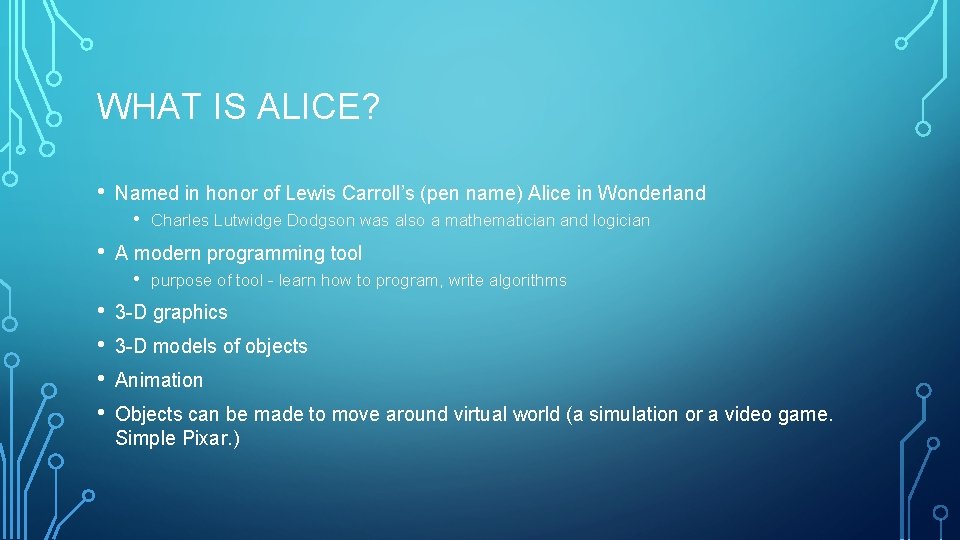
- Slides: 6
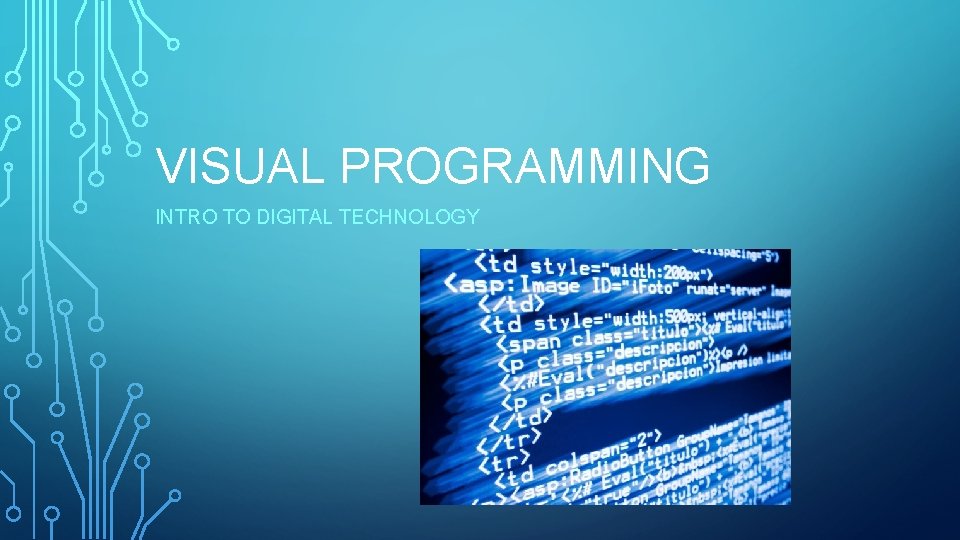
VISUAL PROGRAMMING INTRO TO DIGITAL TECHNOLOGY
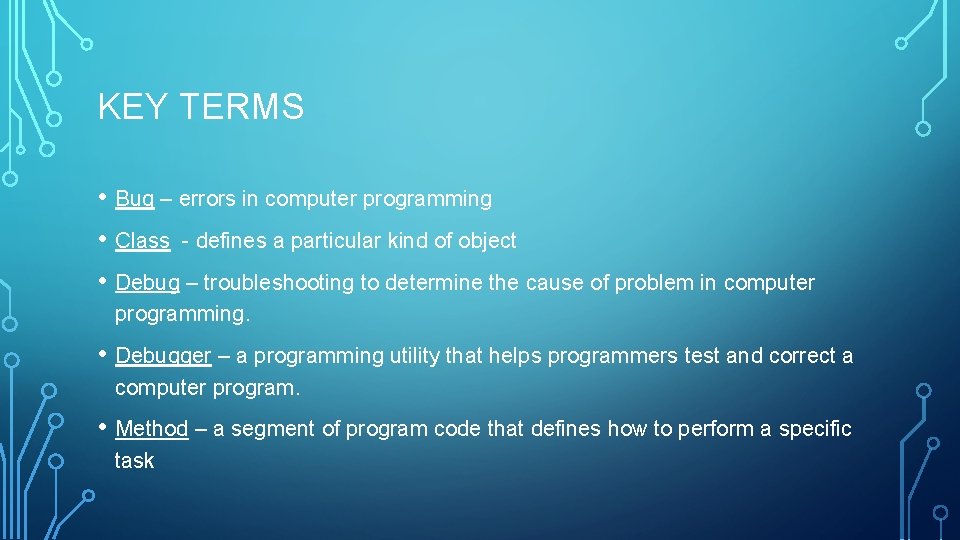
KEY TERMS • Bug – errors in computer programming • Class - defines a particular kind of object • Debug – troubleshooting to determine the cause of problem in computer programming. • Debugger – a programming utility that helps programmers test and correct a computer program. • Method – a segment of program code that defines how to perform a specific task
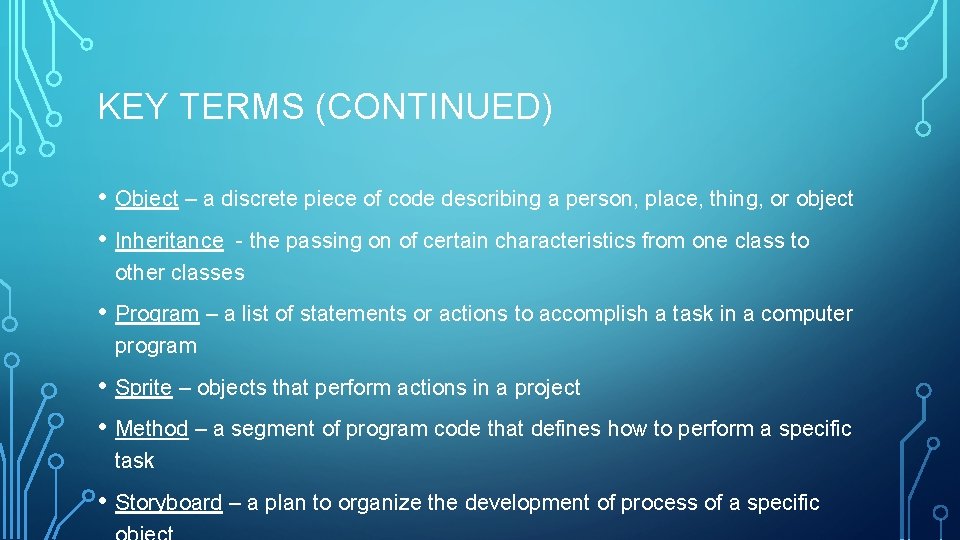
KEY TERMS (CONTINUED) • Object – a discrete piece of code describing a person, place, thing, or object • Inheritance - the passing on of certain characteristics from one class to other classes • Program – a list of statements or actions to accomplish a task in a computer program • Sprite – objects that perform actions in a project • Method – a segment of program code that defines how to perform a specific task • Storyboard – a plan to organize the development of process of a specific
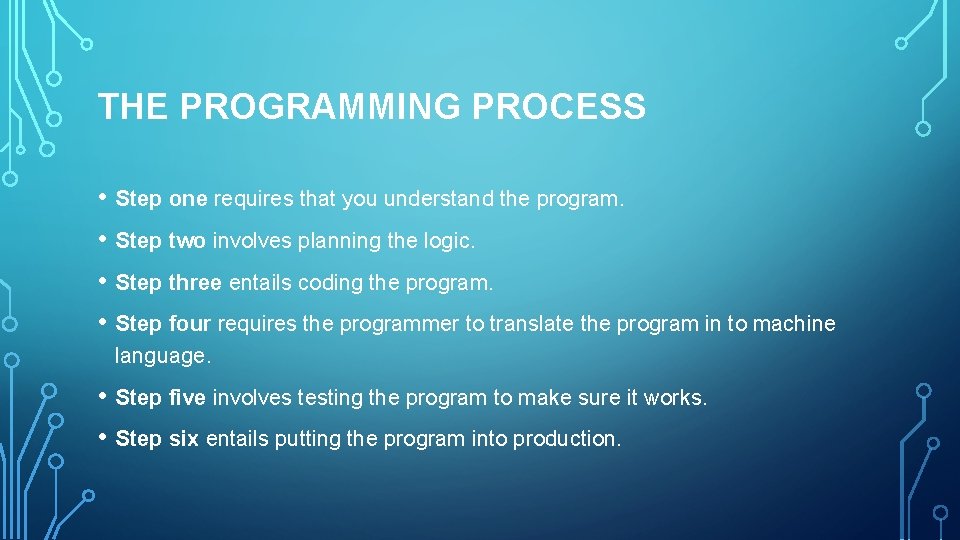
THE PROGRAMMING PROCESS • Step one requires that you understand the program. • Step two involves planning the logic. • Step three entails coding the program. • Step four requires the programmer to translate the program in to machine language. • Step five involves testing the program to make sure it works. • Step six entails putting the program into production.
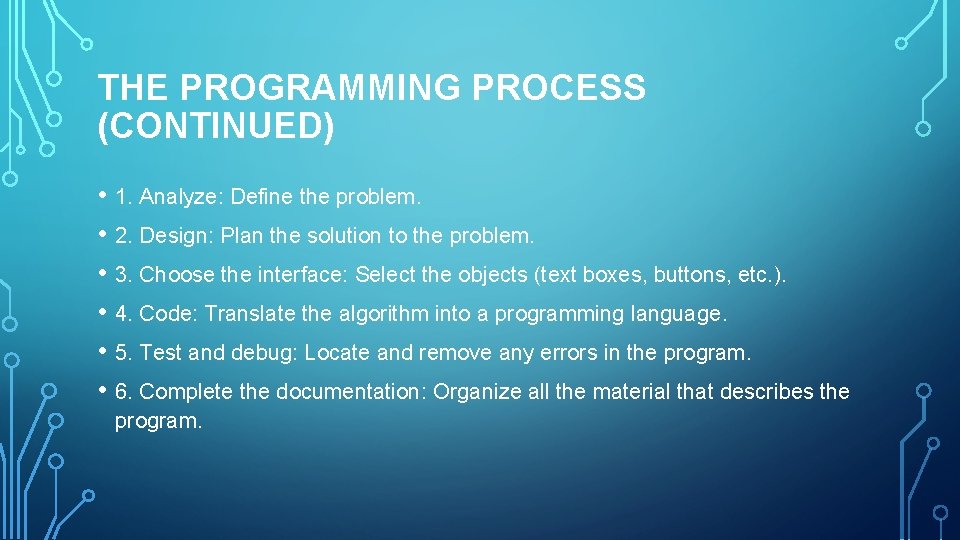
THE PROGRAMMING PROCESS (CONTINUED) • 1. Analyze: Define the problem. • 2. Design: Plan the solution to the problem. • 3. Choose the interface: Select the objects (text boxes, buttons, etc. ). • 4. Code: Translate the algorithm into a programming language. • 5. Test and debug: Locate and remove any errors in the program. • 6. Complete the documentation: Organize all the material that describes the program.
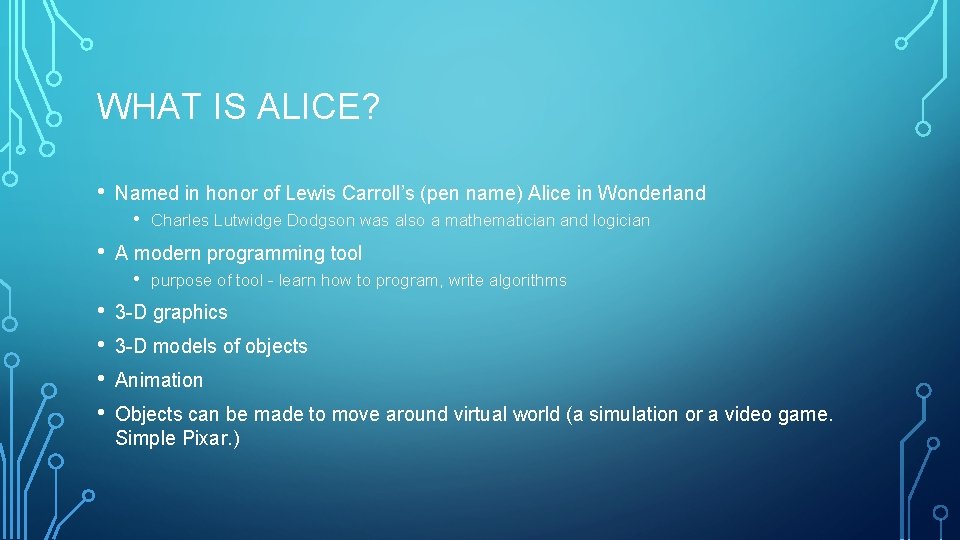
WHAT IS ALICE? • Named in honor of Lewis Carroll’s (pen name) Alice in Wonderland • • A modern programming tool • • • Charles Lutwidge Dodgson was also a mathematician and logician purpose of tool - learn how to program, write algorithms 3 -D graphics 3 -D models of objects Animation Objects can be made to move around virtual world (a simulation or a video game. Simple Pixar. )