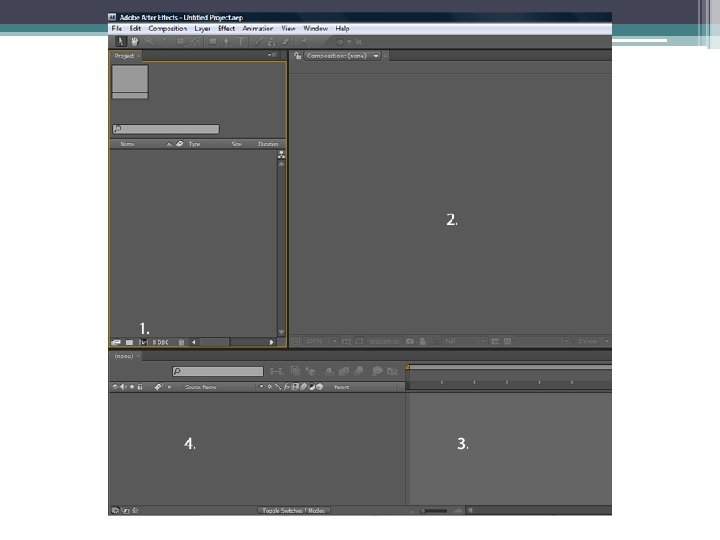Visual Effects Visual Effects In filmmaking visual effects
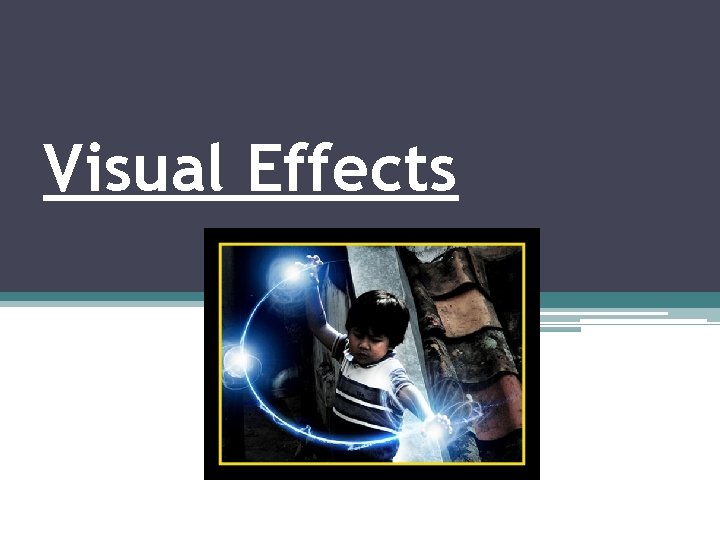
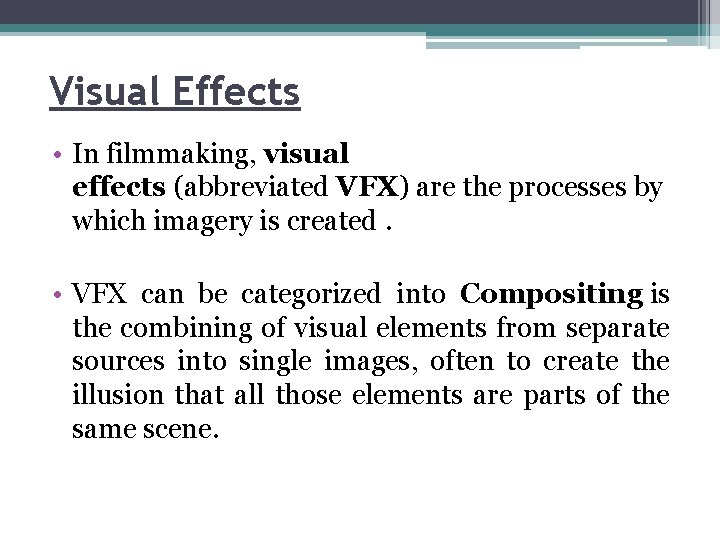
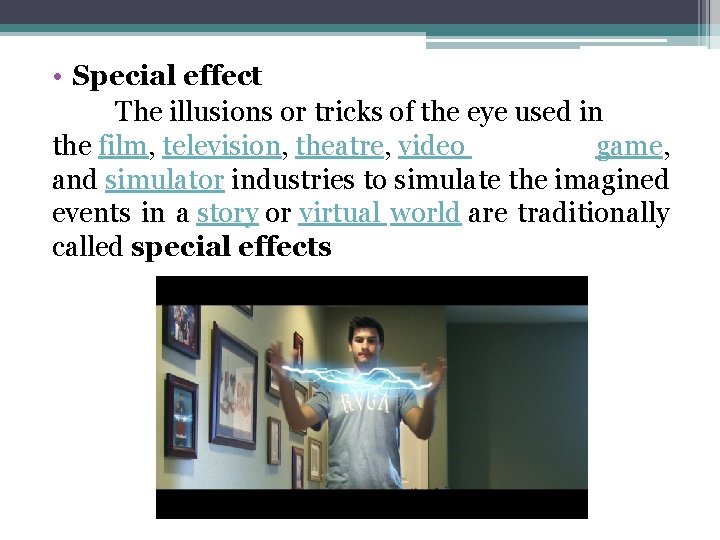
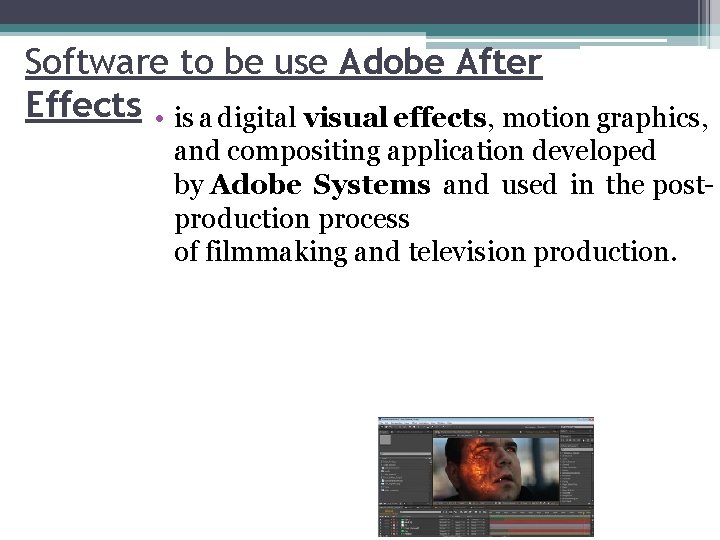
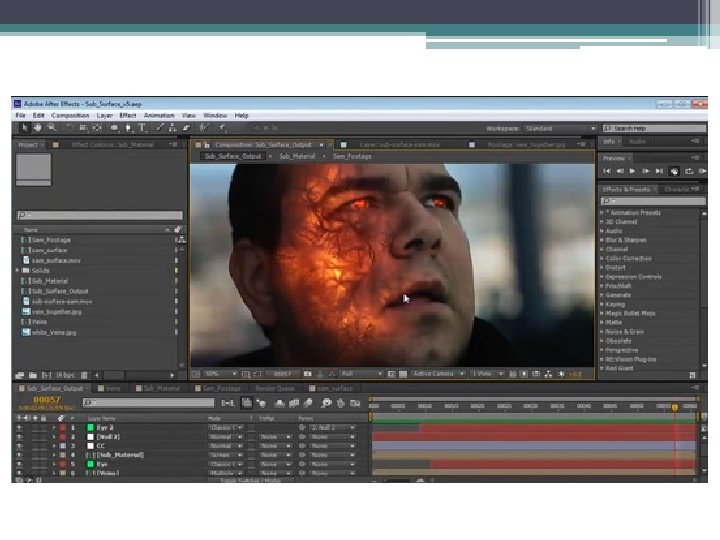
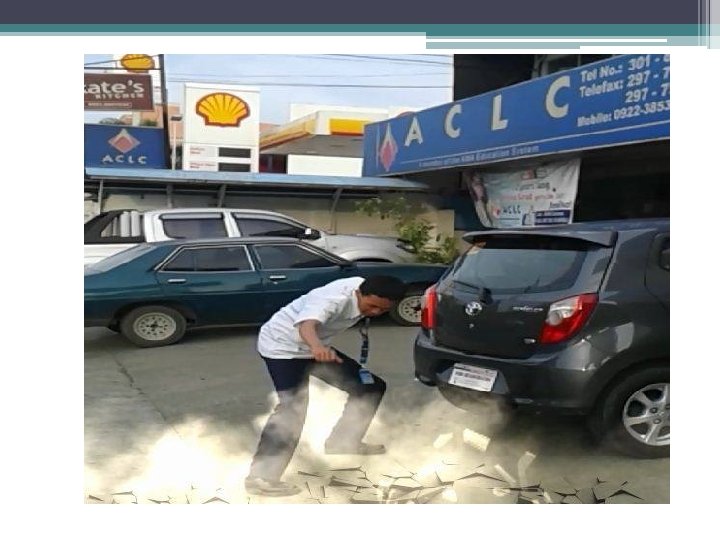
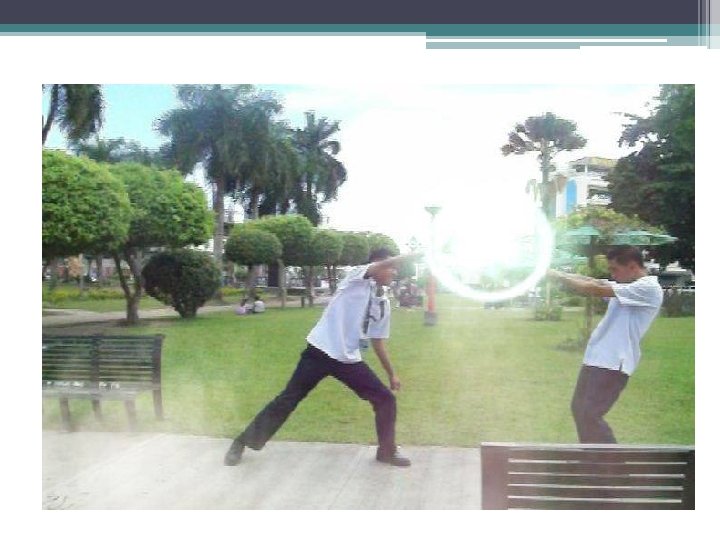
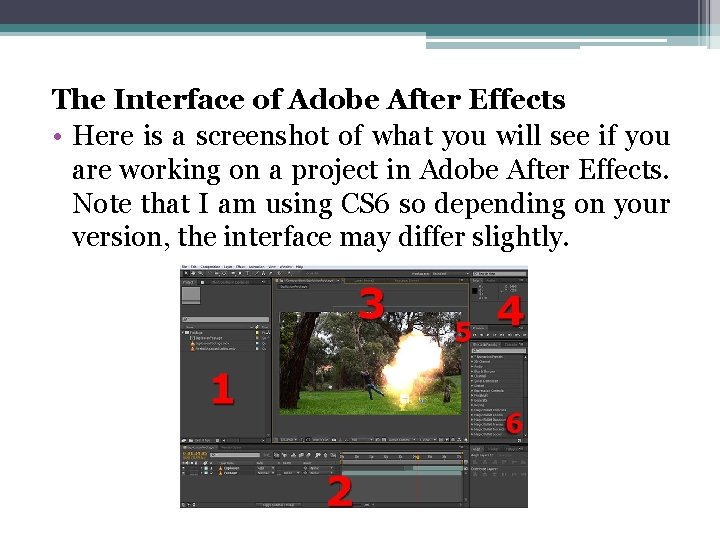
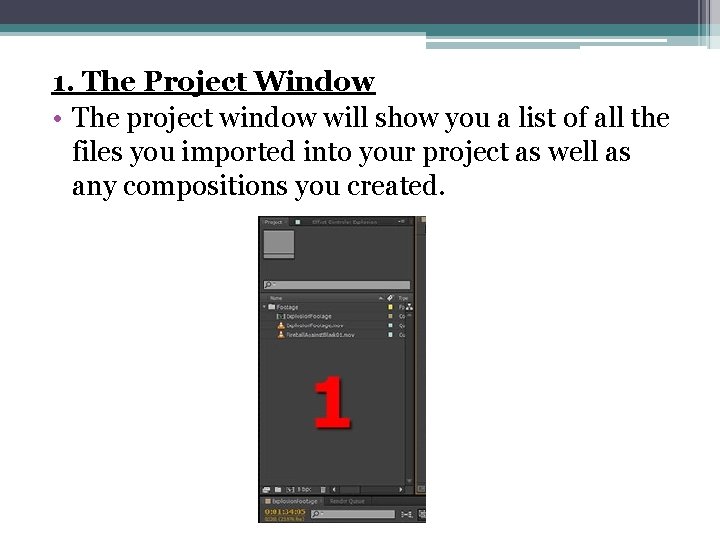
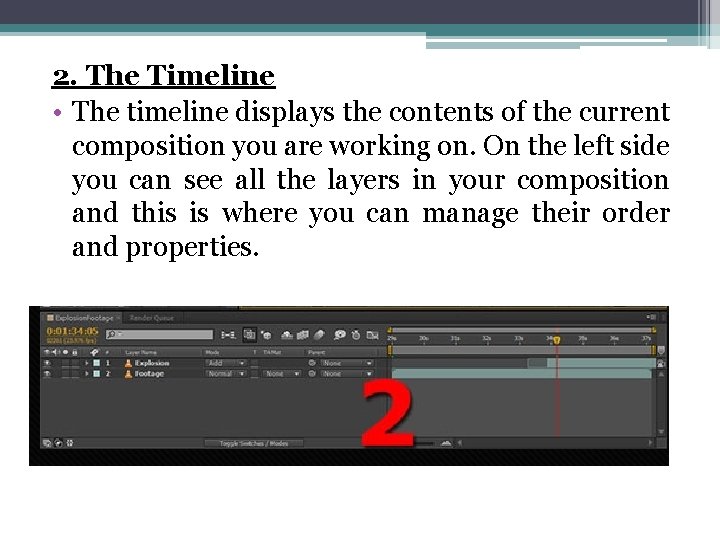
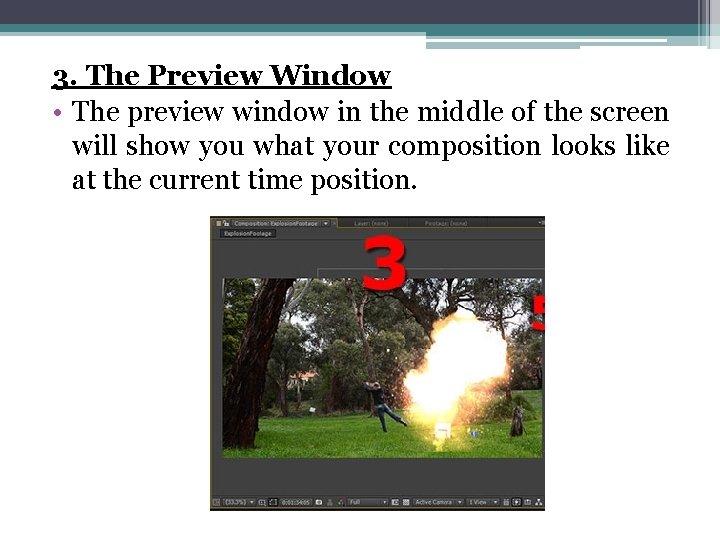
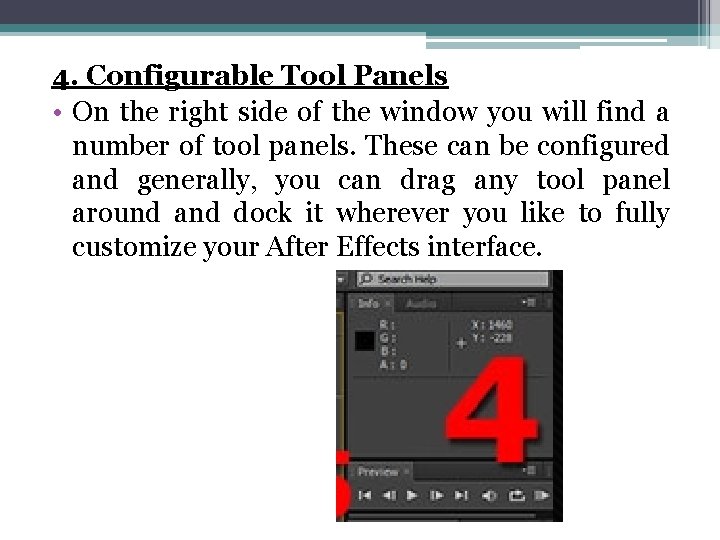
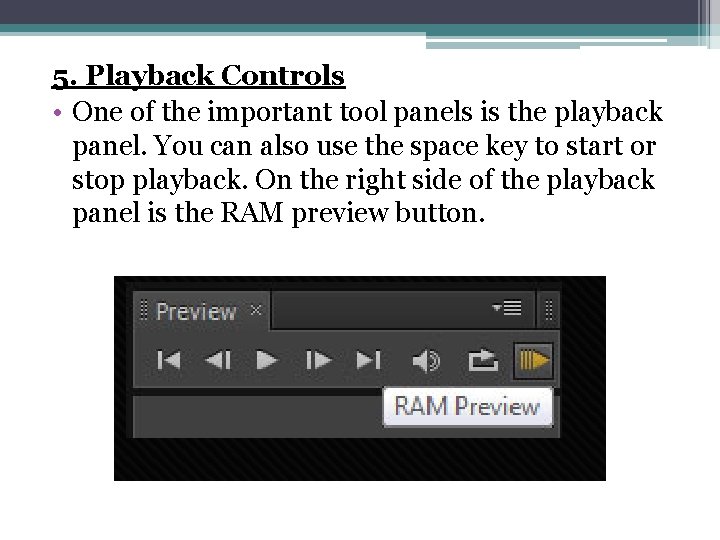
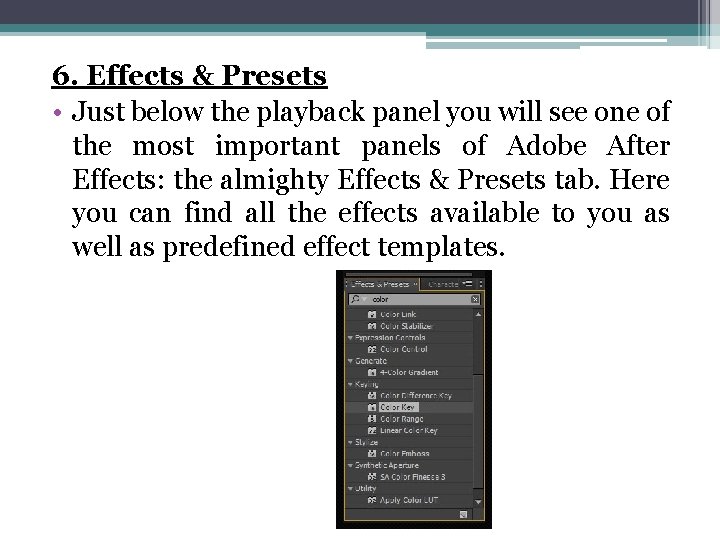
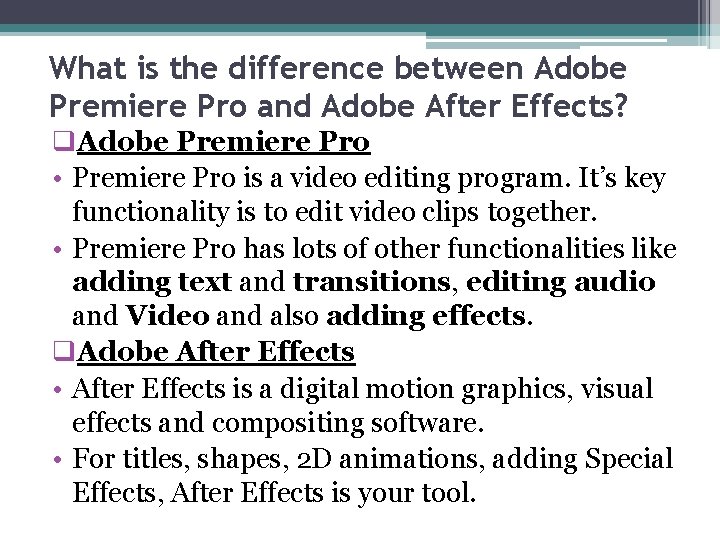
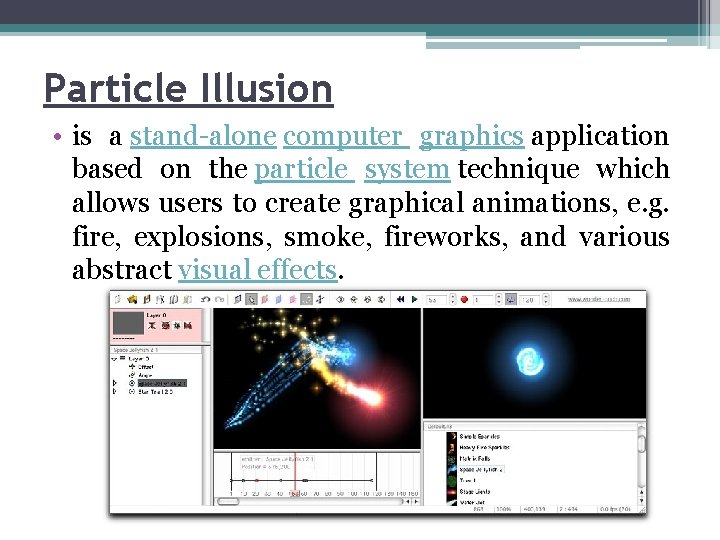
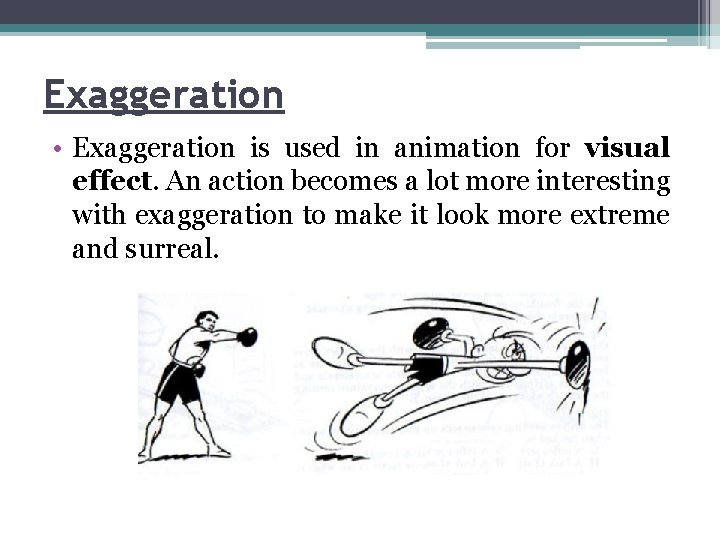
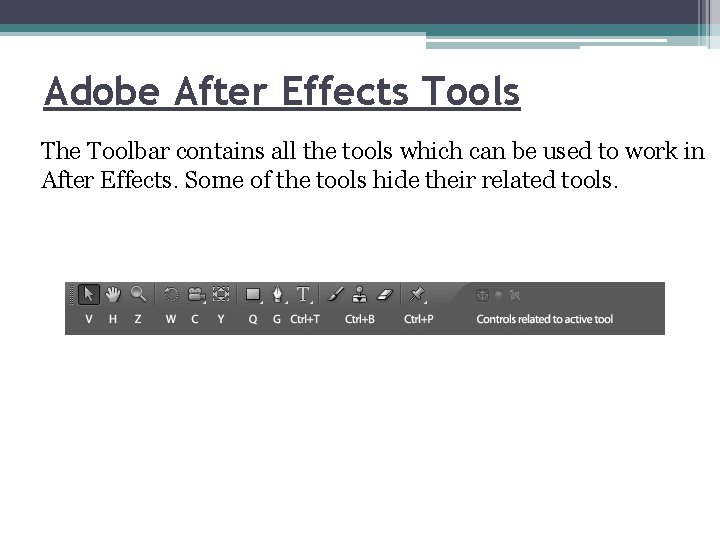
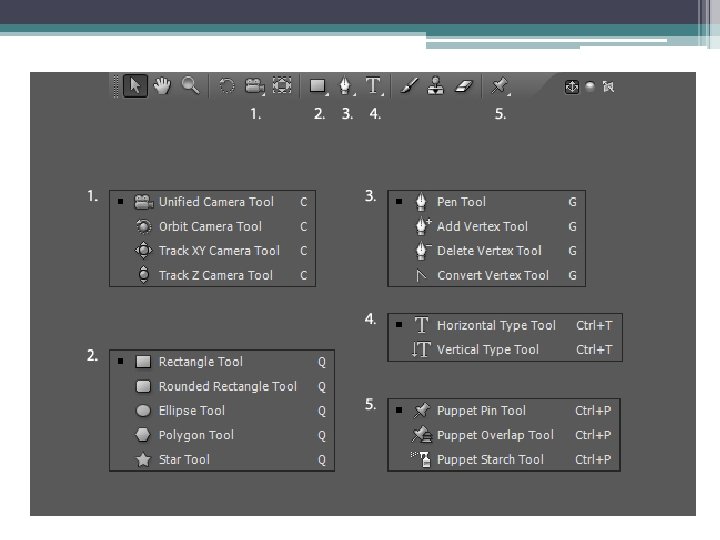
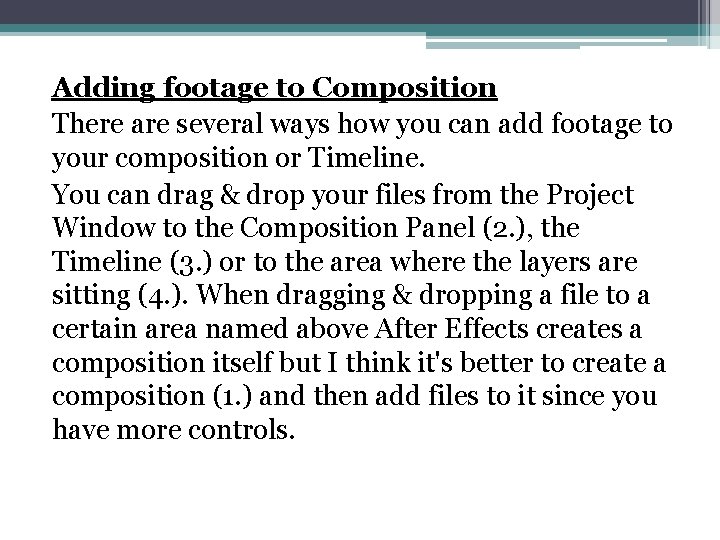
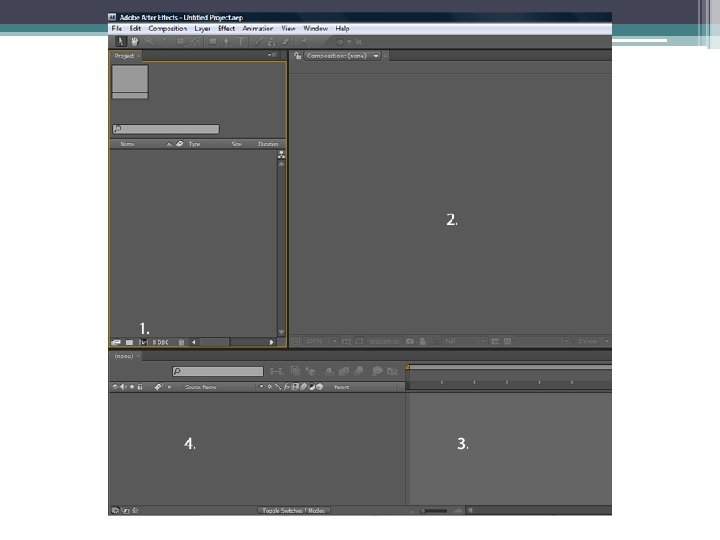
- Slides: 21
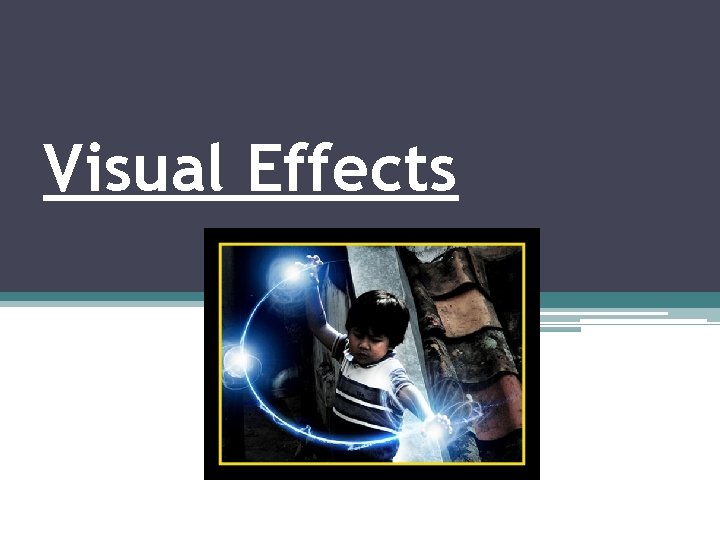
Visual Effects
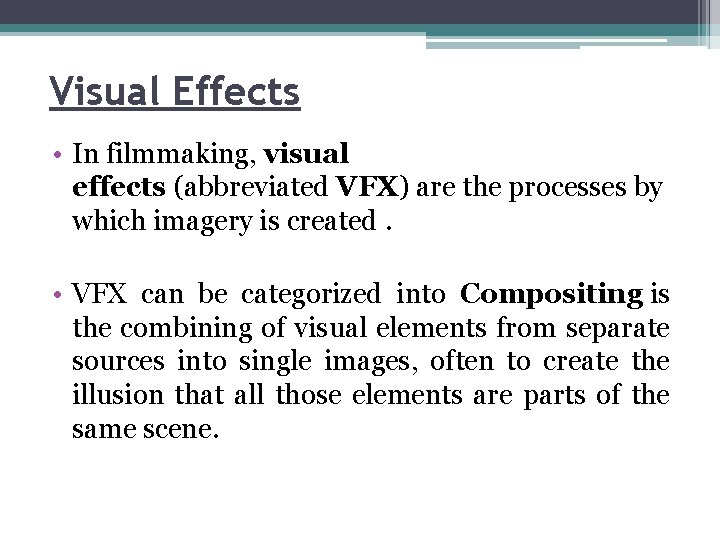
Visual Effects • In filmmaking, visual effects (abbreviated VFX) are the processes by which imagery is created. • VFX can be categorized into Compositing is the combining of visual elements from separate sources into single images, often to create the illusion that all those elements are parts of the same scene.
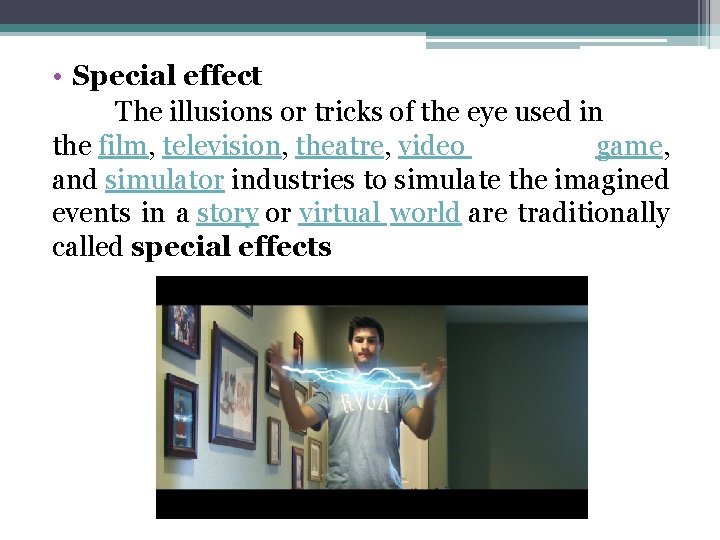
• Special effect The illusions or tricks of the eye used in the film, television, theatre, video game, and simulator industries to simulate the imagined events in a story or virtual world are traditionally called special effects
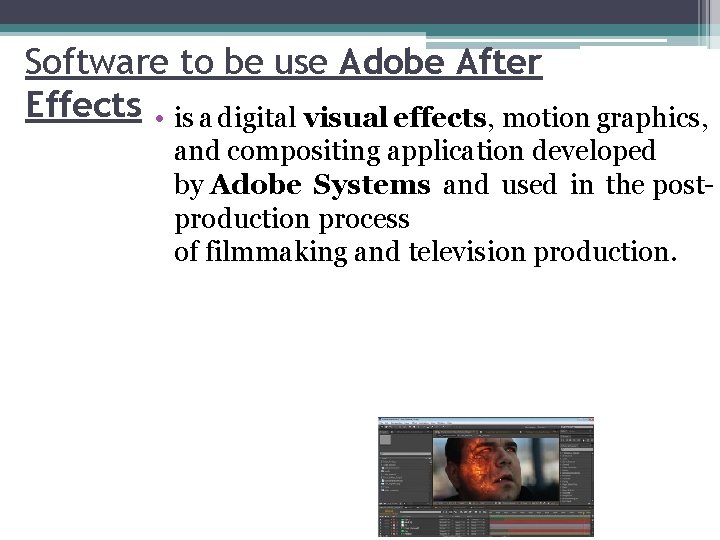
Software to be use Adobe After Effects • is a digital visual effects, motion graphics, and compositing application developed by Adobe Systems and used in the postproduction process of filmmaking and television production.
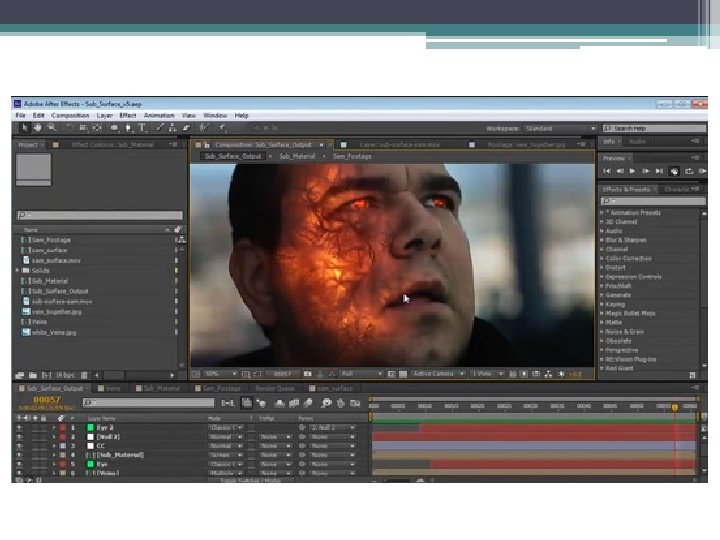
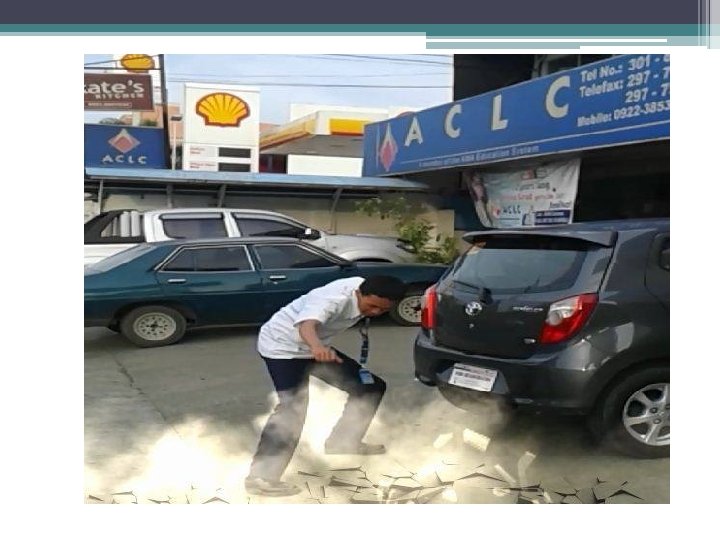
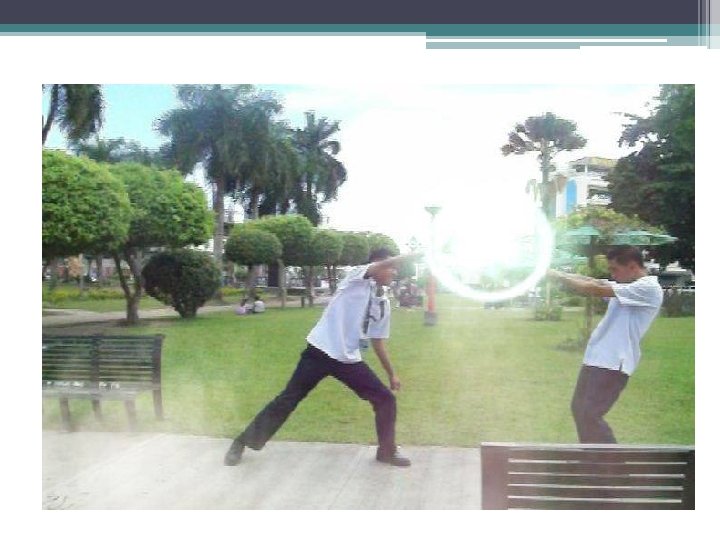
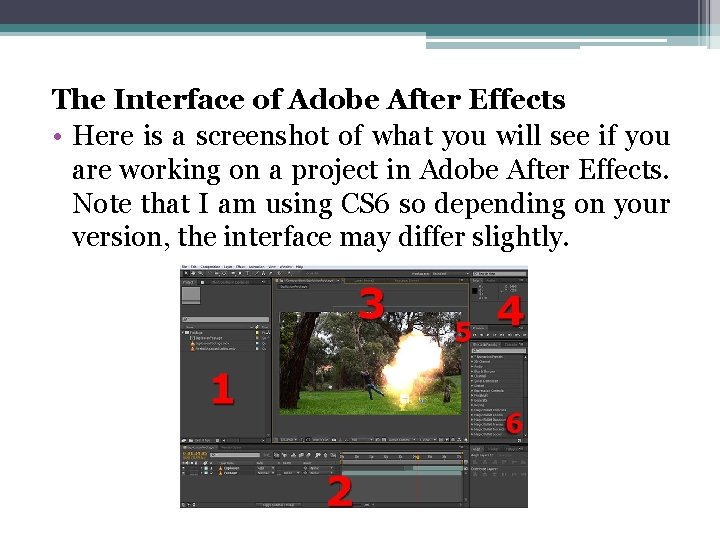
The Interface of Adobe After Effects • Here is a screenshot of what you will see if you are working on a project in Adobe After Effects. Note that I am using CS 6 so depending on your version, the interface may differ slightly.
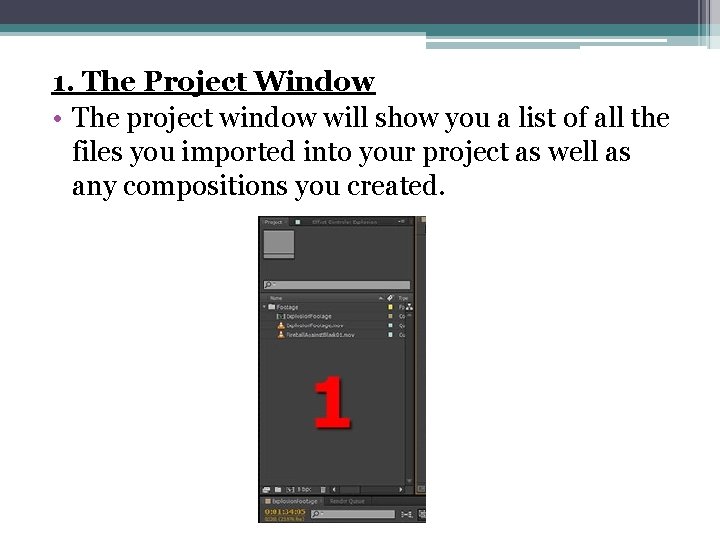
1. The Project Window • The project window will show you a list of all the files you imported into your project as well as any compositions you created.
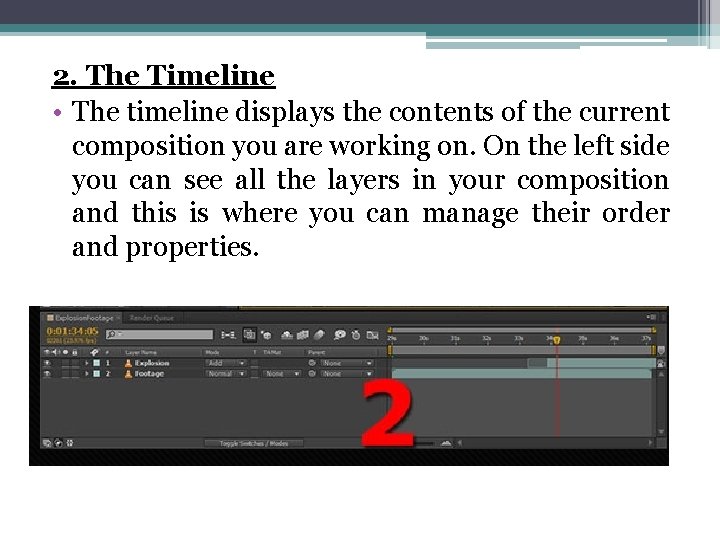
2. The Timeline • The timeline displays the contents of the current composition you are working on. On the left side you can see all the layers in your composition and this is where you can manage their order and properties.
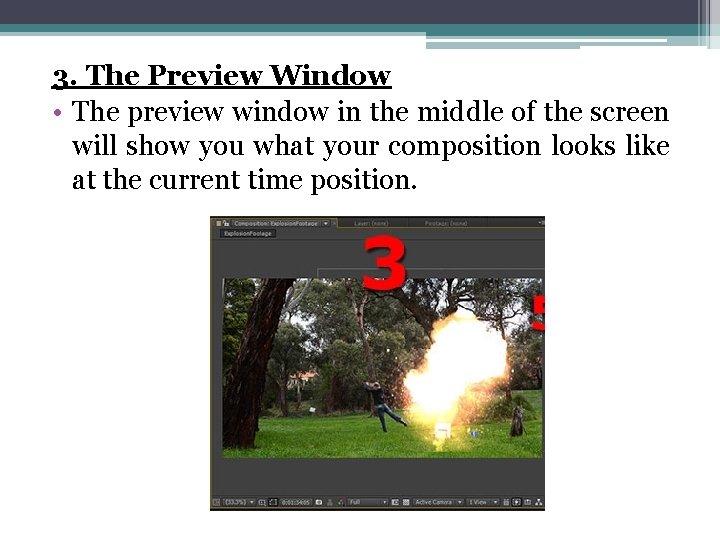
3. The Preview Window • The preview window in the middle of the screen will show you what your composition looks like at the current time position.
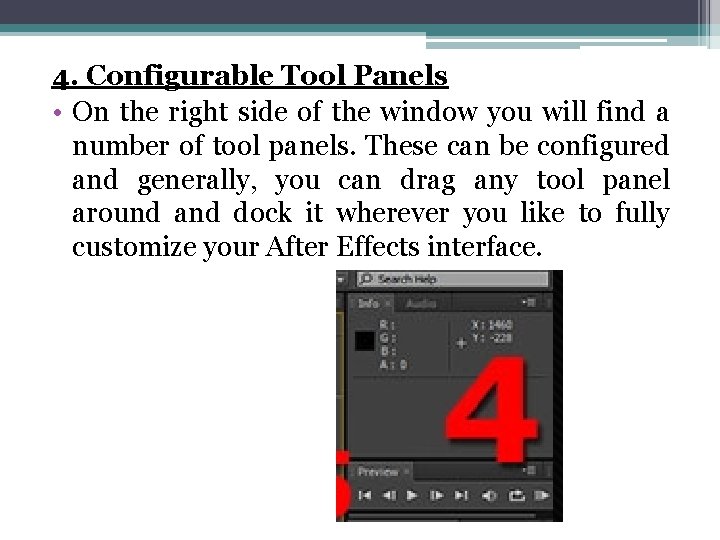
4. Configurable Tool Panels • On the right side of the window you will find a number of tool panels. These can be configured and generally, you can drag any tool panel around and dock it wherever you like to fully customize your After Effects interface.
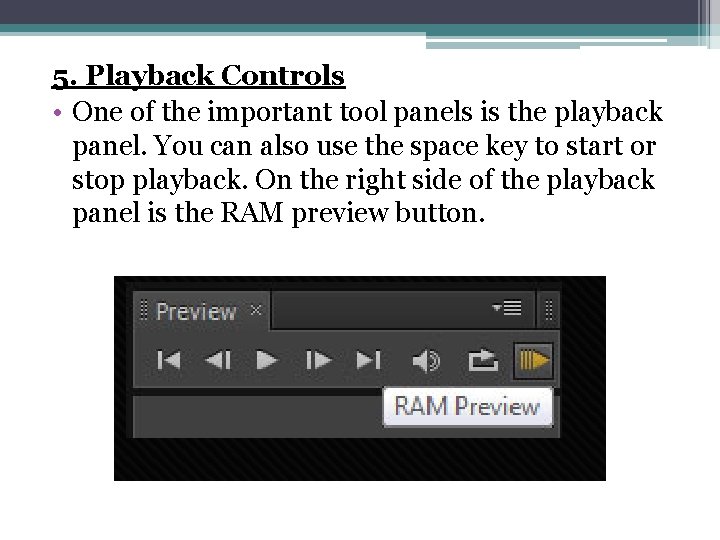
5. Playback Controls • One of the important tool panels is the playback panel. You can also use the space key to start or stop playback. On the right side of the playback panel is the RAM preview button.
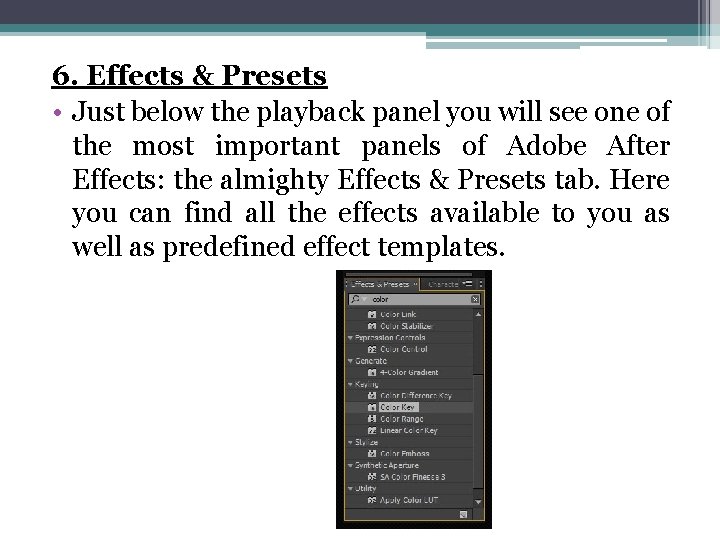
6. Effects & Presets • Just below the playback panel you will see one of the most important panels of Adobe After Effects: the almighty Effects & Presets tab. Here you can find all the effects available to you as well as predefined effect templates.
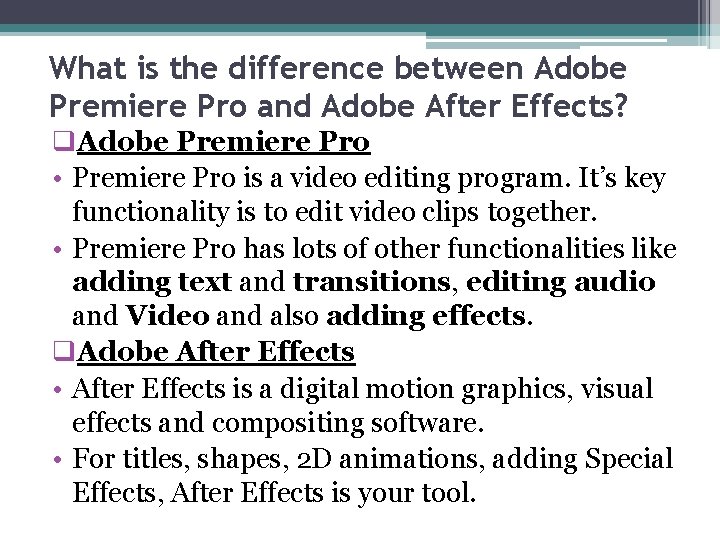
What is the difference between Adobe Premiere Pro and Adobe After Effects? q. Adobe Premiere Pro • Premiere Pro is a video editing program. It’s key functionality is to edit video clips together. • Premiere Pro has lots of other functionalities like adding text and transitions, editing audio and Video and also adding effects. q. Adobe After Effects • After Effects is a digital motion graphics, visual effects and compositing software. • For titles, shapes, 2 D animations, adding Special Effects, After Effects is your tool.
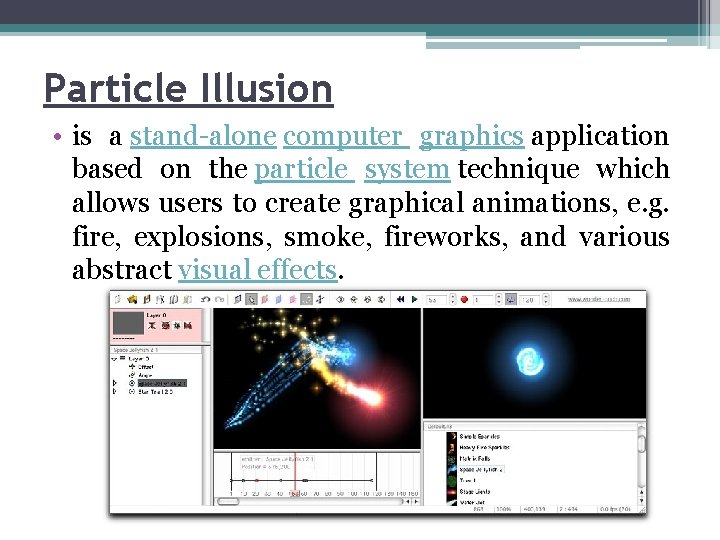
Particle Illusion • is a stand-alone computer graphics application based on the particle system technique which allows users to create graphical animations, e. g. fire, explosions, smoke, fireworks, and various abstract visual effects.
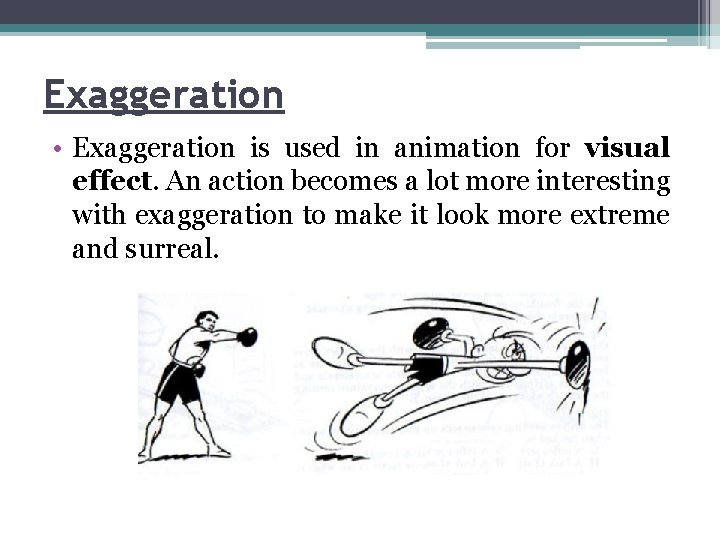
Exaggeration • Exaggeration is used in animation for visual effect. An action becomes a lot more interesting with exaggeration to make it look more extreme and surreal.
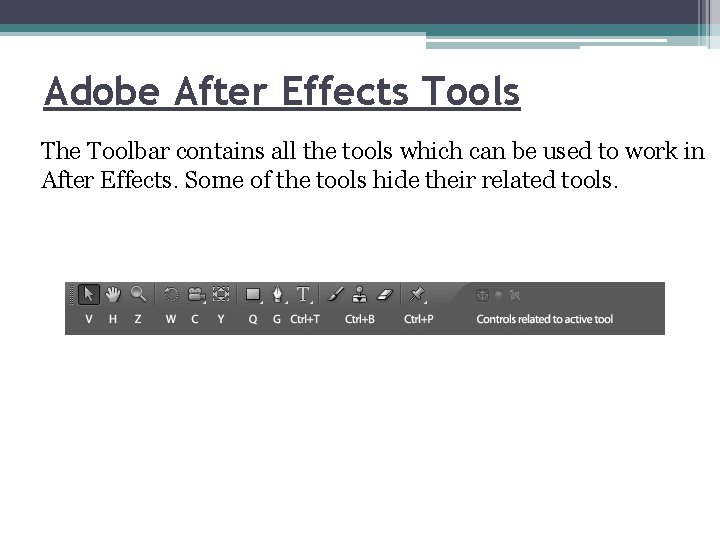
Adobe After Effects Tools The Toolbar contains all the tools which can be used to work in After Effects. Some of the tools hide their related tools.
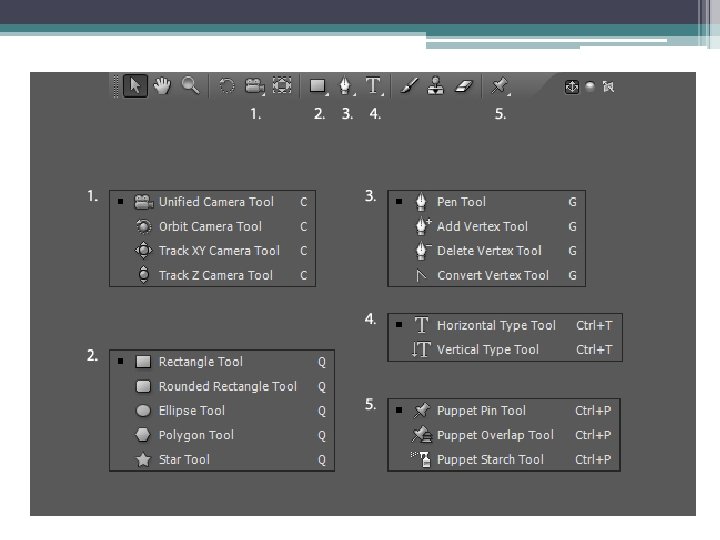
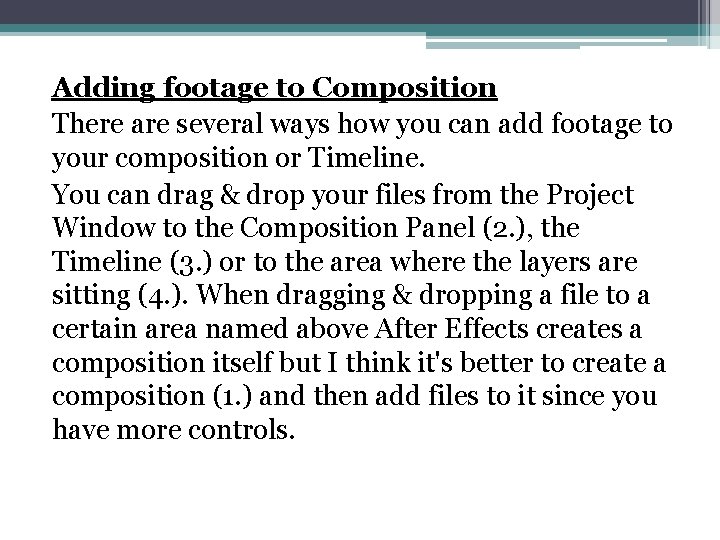
Adding footage to Composition There are several ways how you can add footage to your composition or Timeline. You can drag & drop your files from the Project Window to the Composition Panel (2. ), the Timeline (3. ) or to the area where the layers are sitting (4. ). When dragging & dropping a file to a certain area named above After Effects creates a composition itself but I think it's better to create a composition (1. ) and then add files to it since you have more controls.