Vision Health Module ChildtoChild Vision Screening Vision screening

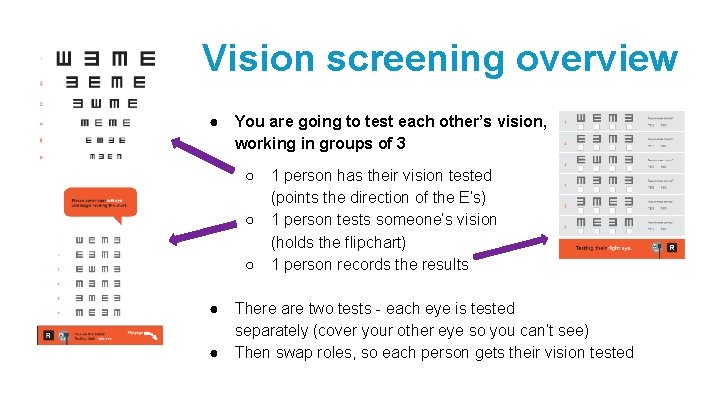
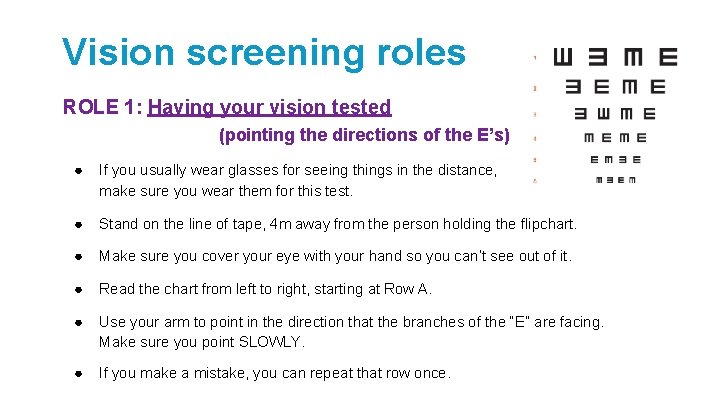
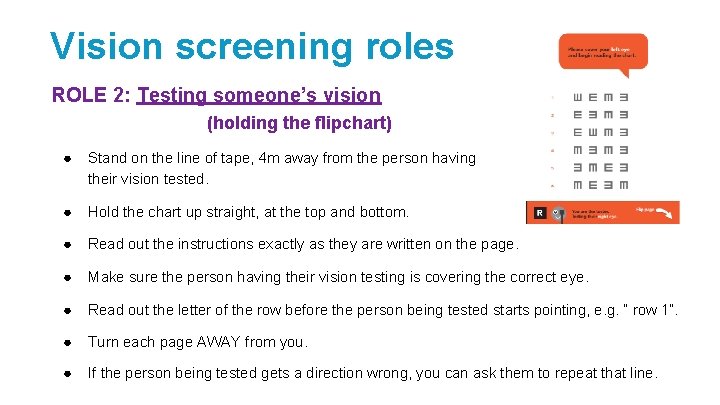
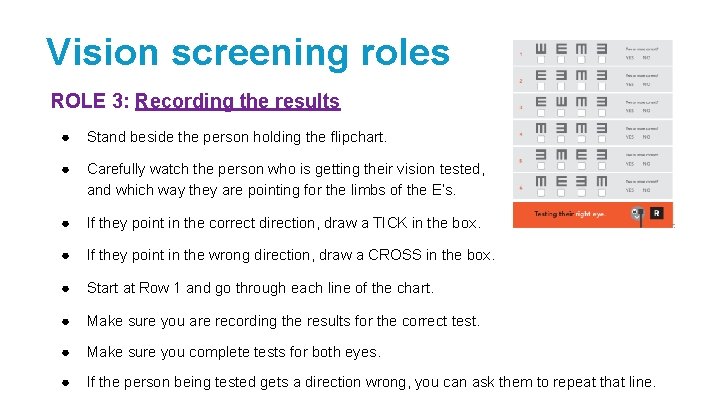
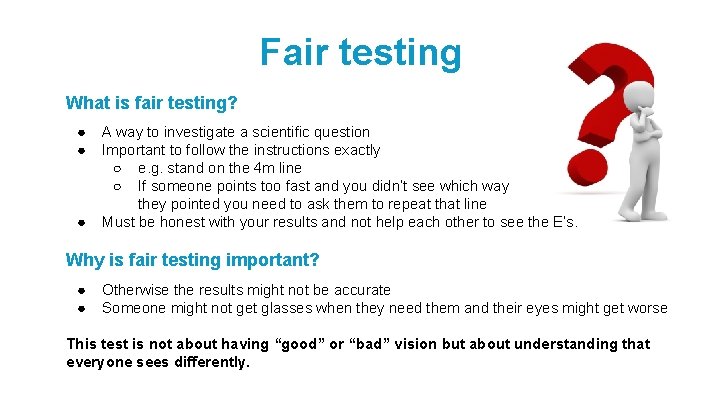
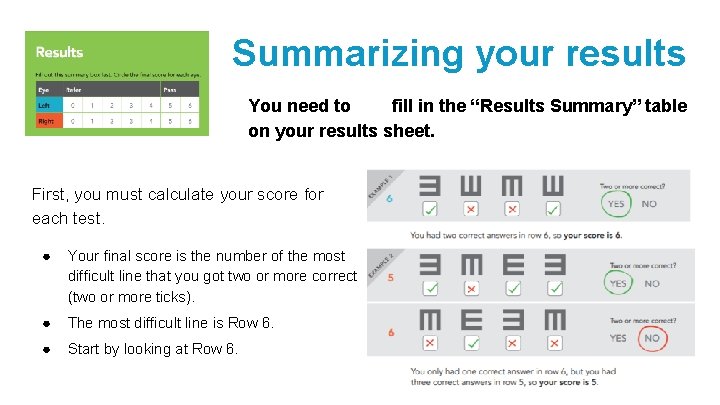
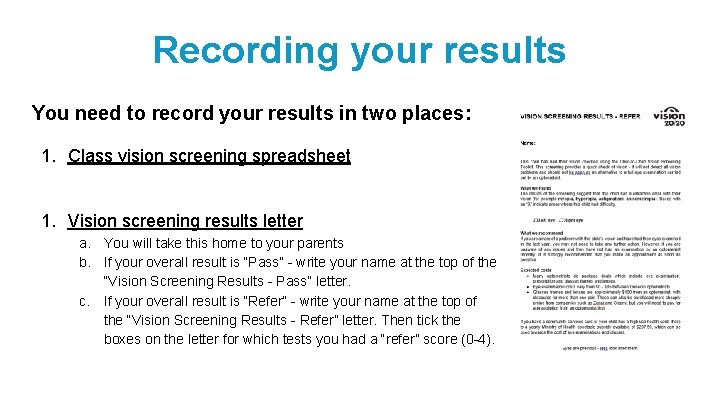
- Slides: 8

Vision Health Module Child-to-Child Vision Screening
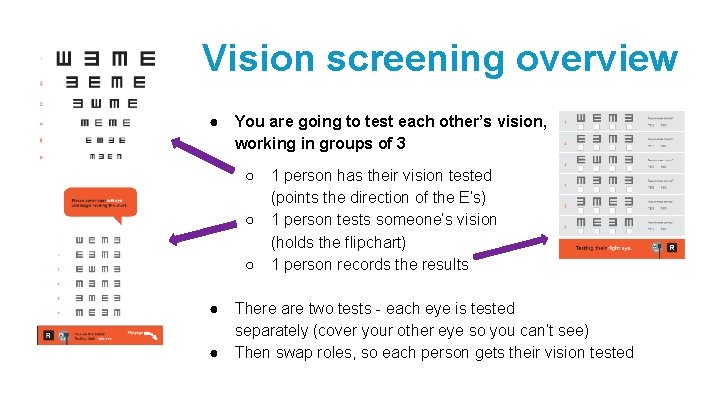
Vision screening overview ● You are going to test each other’s vision, working in groups of 3 ○ ○ ○ ● ● 1 person has their vision tested (points the direction of the E’s) 1 person tests someone’s vision (holds the flipchart) 1 person records the results There are two tests - each eye is tested separately (cover your other eye so you can’t see) Then swap roles, so each person gets their vision tested
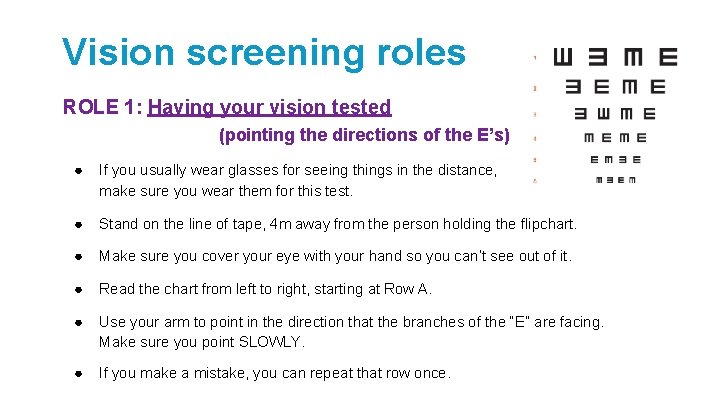
Vision screening roles ROLE 1: Having your vision tested (pointing the directions of the E’s) ● If you usually wear glasses for seeing things in the distance, make sure you wear them for this test. ● Stand on the line of tape, 4 m away from the person holding the flipchart. ● Make sure you cover your eye with your hand so you can’t see out of it. ● Read the chart from left to right, starting at Row A. ● Use your arm to point in the direction that the branches of the “E” are facing. Make sure you point SLOWLY. ● If you make a mistake, you can repeat that row once.
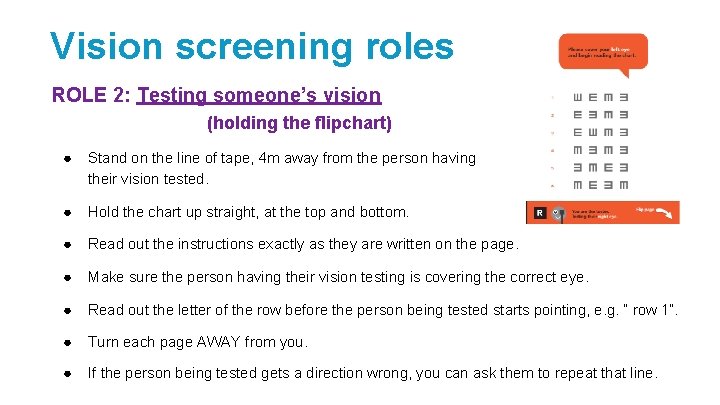
Vision screening roles ROLE 2: Testing someone’s vision (holding the flipchart) ● Stand on the line of tape, 4 m away from the person having their vision tested. ● Hold the chart up straight, at the top and bottom. ● Read out the instructions exactly as they are written on the page. ● Make sure the person having their vision testing is covering the correct eye. ● Read out the letter of the row before the person being tested starts pointing, e. g. “ row 1”. ● Turn each page AWAY from you. ● If the person being tested gets a direction wrong, you can ask them to repeat that line.
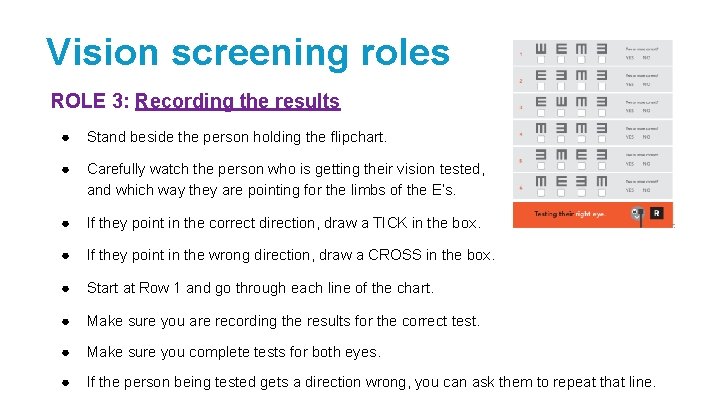
Vision screening roles ROLE 3: Recording the results ● Stand beside the person holding the flipchart. ● Carefully watch the person who is getting their vision tested, and which way they are pointing for the limbs of the E’s. ● If they point in the correct direction, draw a TICK in the box. ● If they point in the wrong direction, draw a CROSS in the box. ● Start at Row 1 and go through each line of the chart. ● Make sure you are recording the results for the correct test. ● Make sure you complete tests for both eyes. ● If the person being tested gets a direction wrong, you can ask them to repeat that line.
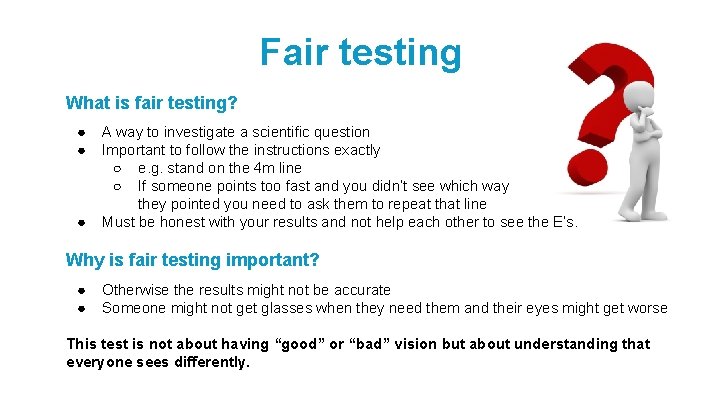
Fair testing What is fair testing? ● ● ● A way to investigate a scientific question Important to follow the instructions exactly ○ e. g. stand on the 4 m line ○ If someone points too fast and you didn’t see which way they pointed you need to ask them to repeat that line Must be honest with your results and not help each other to see the E’s. Why is fair testing important? ● ● Otherwise the results might not be accurate Someone might not get glasses when they need them and their eyes might get worse This test is not about having “good” or “bad” vision but about understanding that everyone sees differently.
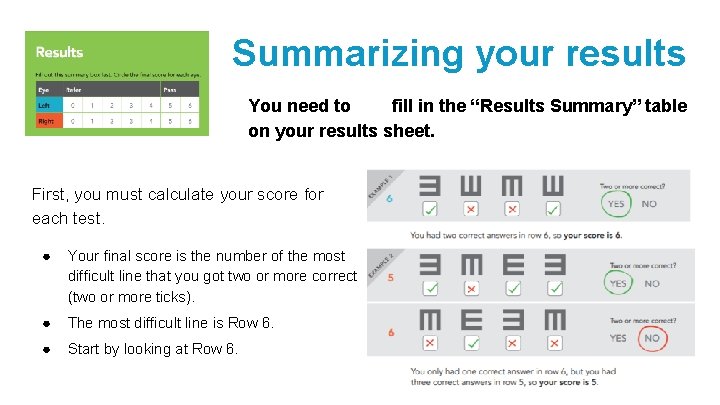
Summarizing your results You need to fill in the “Results Summary” table on your results sheet. First, you must calculate your score for each test. ● Your final score is the number of the most difficult line that you got two or more correct (two or more ticks). ● The most difficult line is Row 6. ● Start by looking at Row 6.
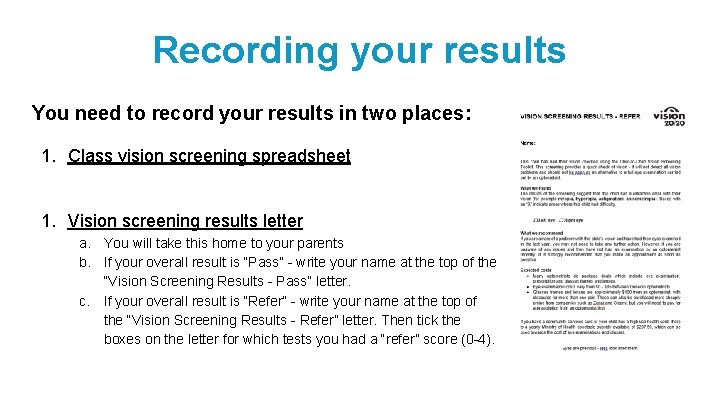
Recording your results You need to record your results in two places: 1. Class vision screening spreadsheet 1. Vision screening results letter a. You will take this home to your parents b. If your overall result is “Pass” - write your name at the top of the “Vision Screening Results - Pass” letter. c. If your overall result is “Refer” - write your name at the top of the “Vision Screening Results - Refer” letter. Then tick the boxes on the letter for which tests you had a “refer” score (0 -4).