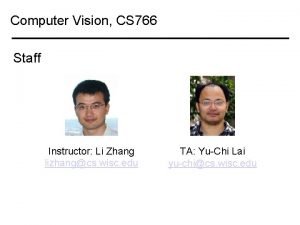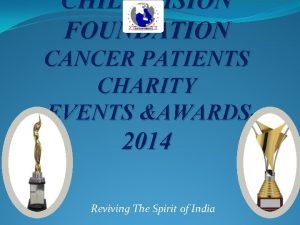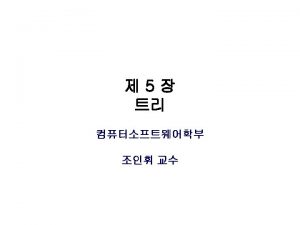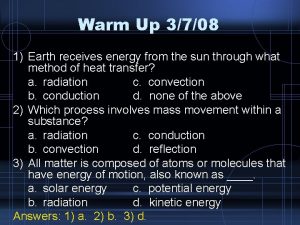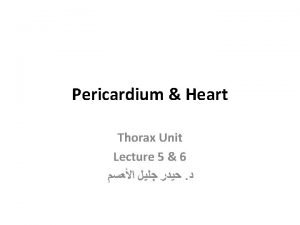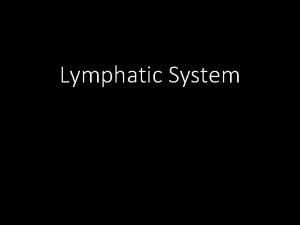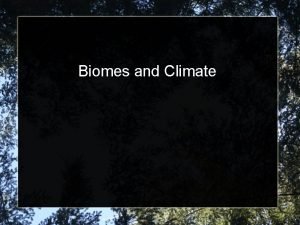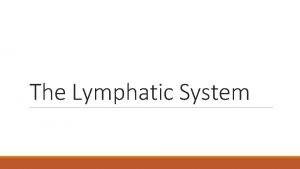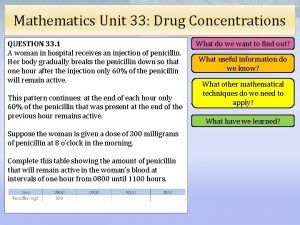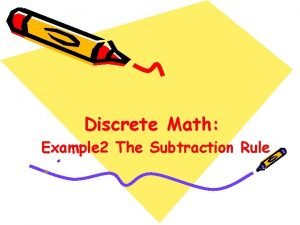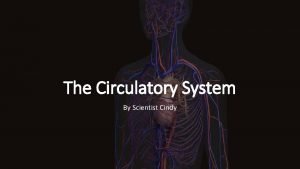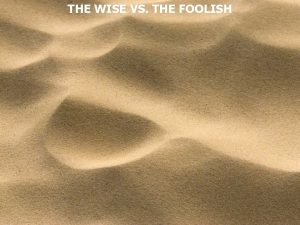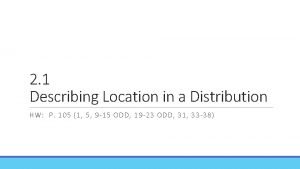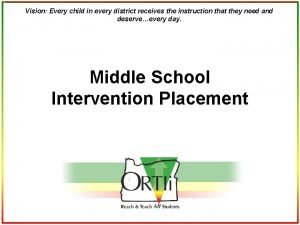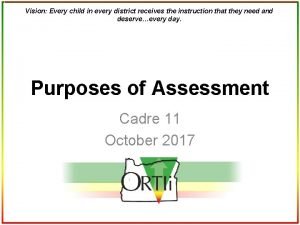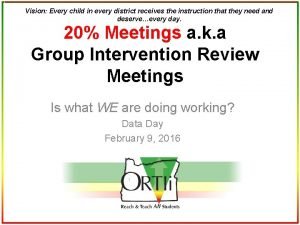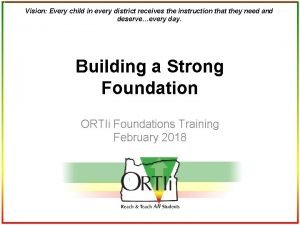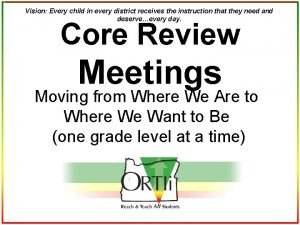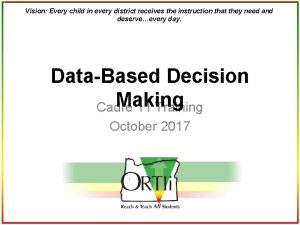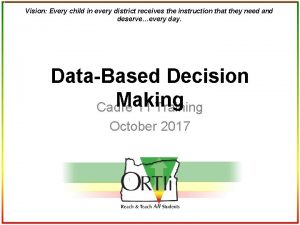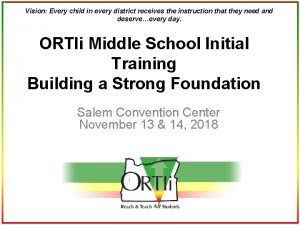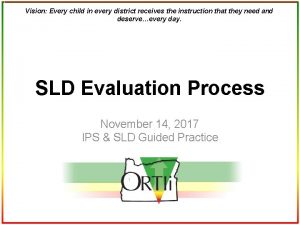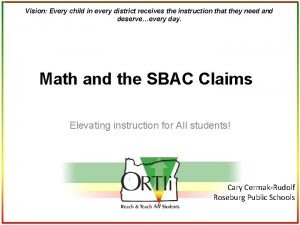Vision Every child in every district receives the

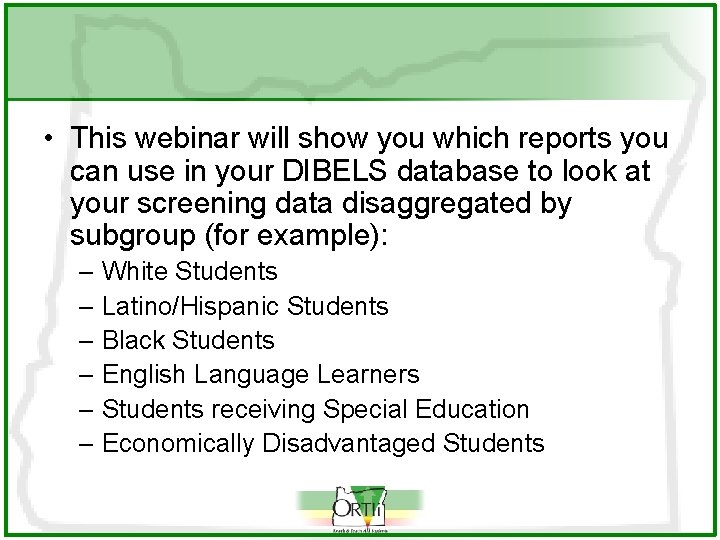
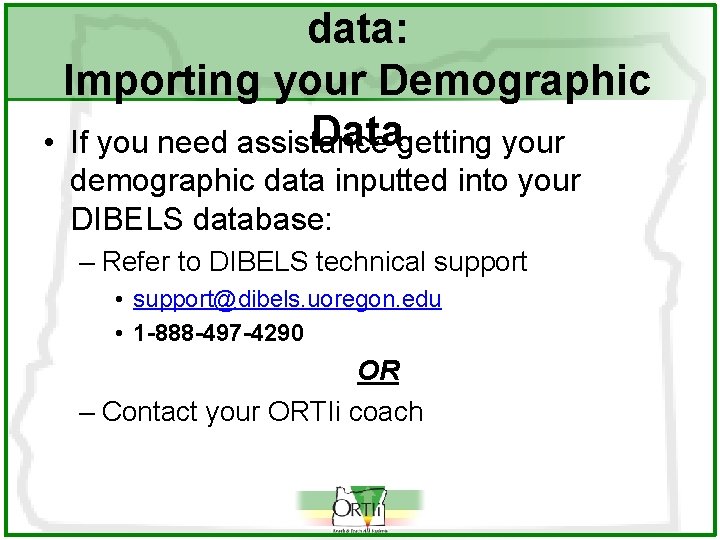

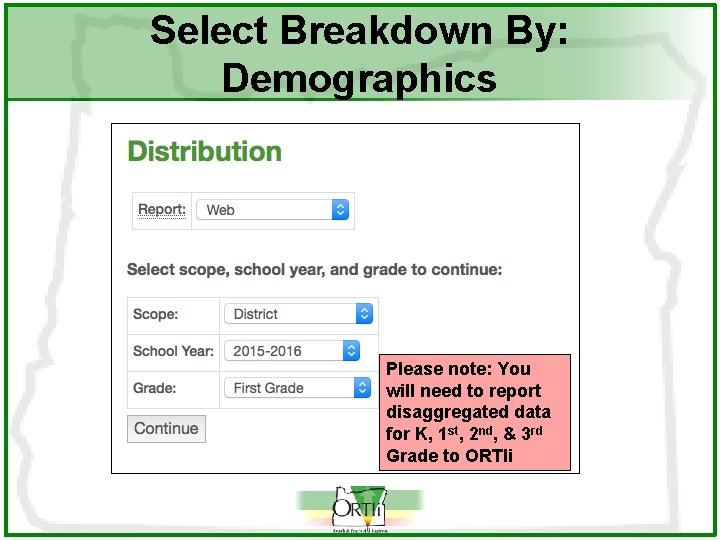
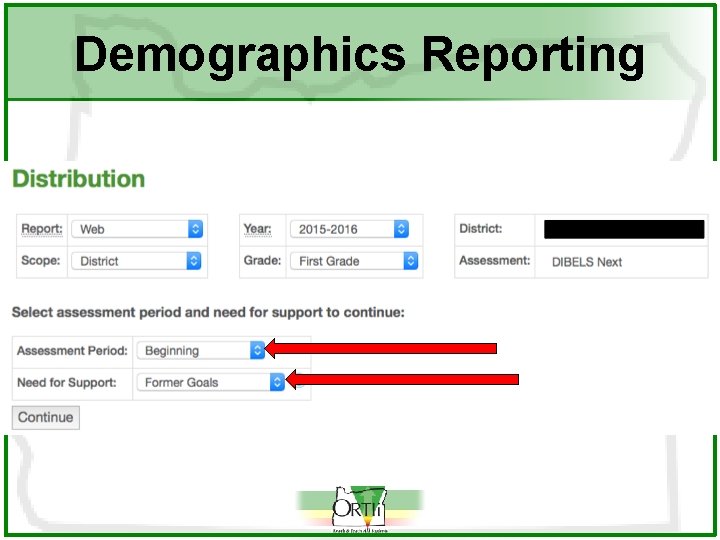
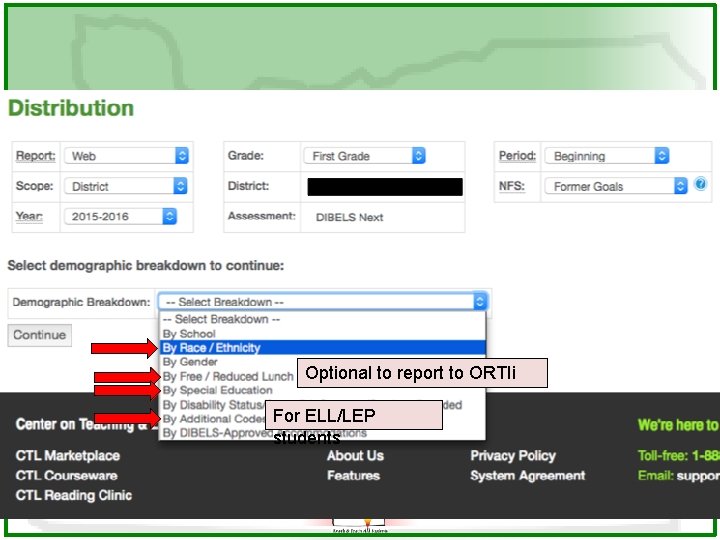

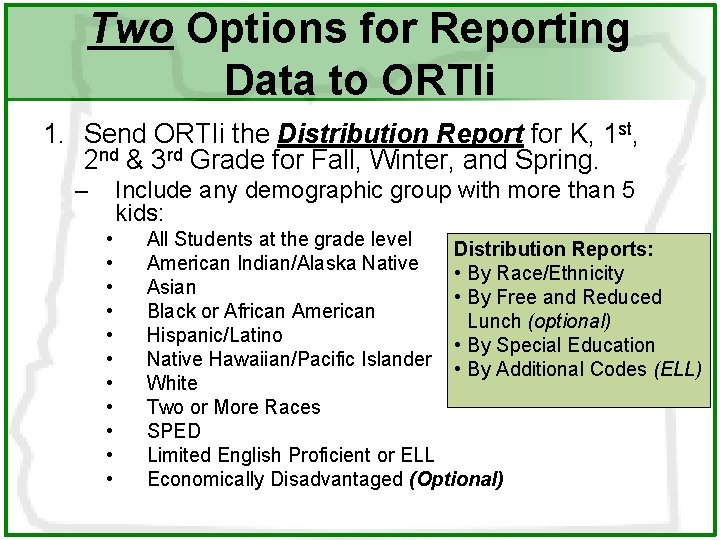
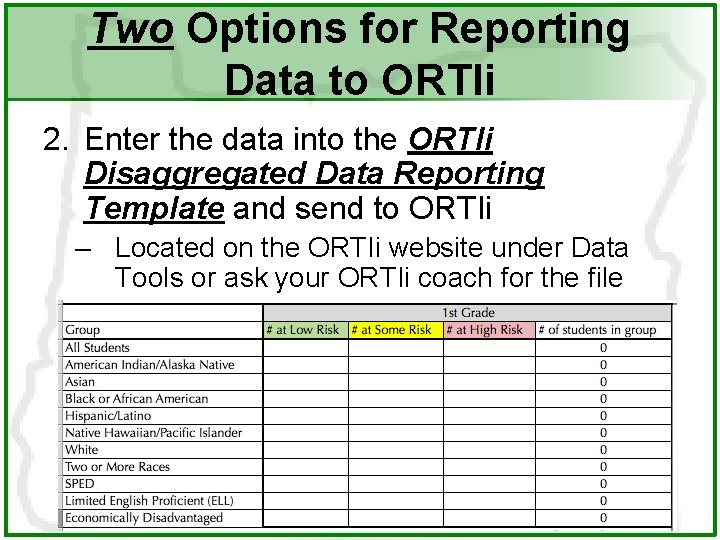
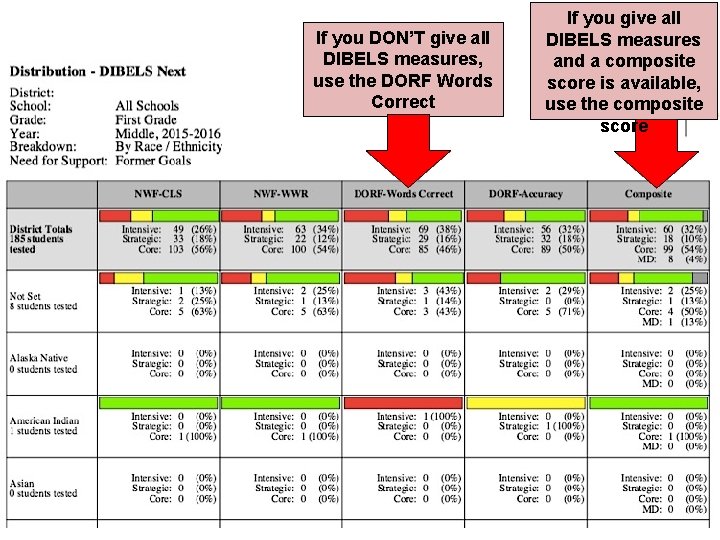

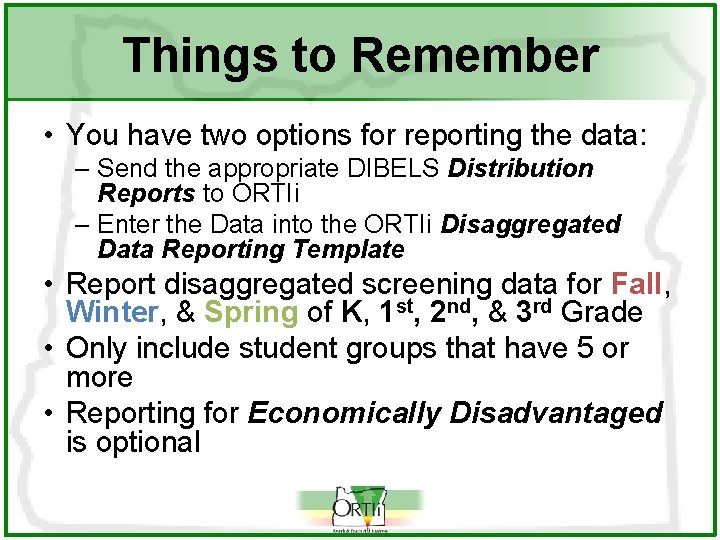
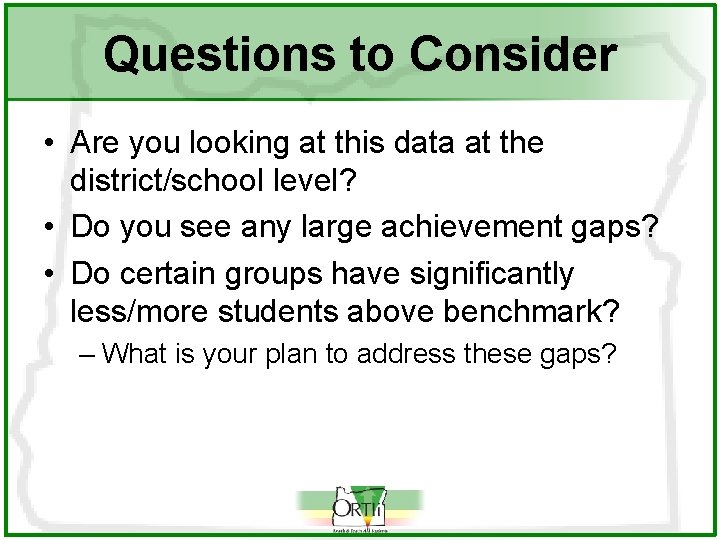
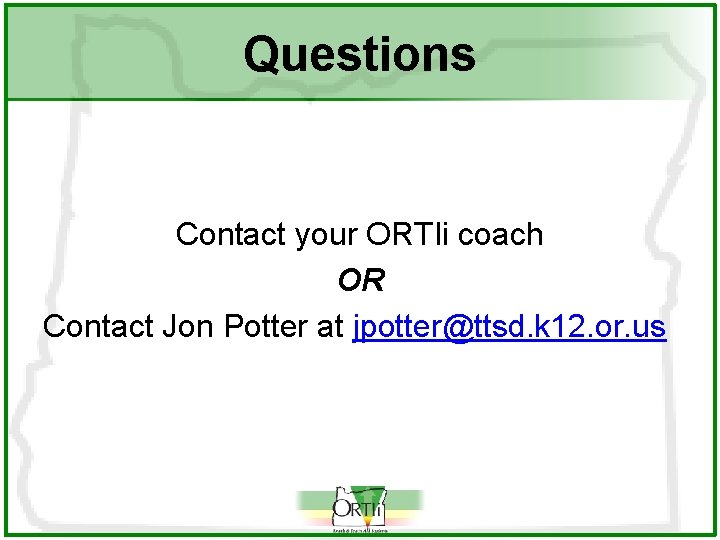
- Slides: 15

Vision: Every child in every district receives the instruction that they need and deserve…every day. Examining Your Disaggregated Screening Data DIBELS Next University of Oregon Website
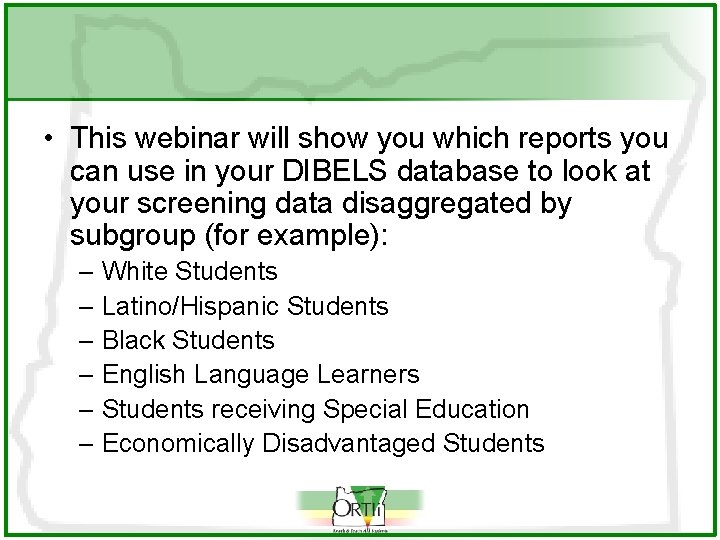
• This webinar will show you which reports you can use in your DIBELS database to look at your screening data disaggregated by subgroup (for example): – White Students – Latino/Hispanic Students – Black Students – English Language Learners – Students receiving Special Education – Economically Disadvantaged Students
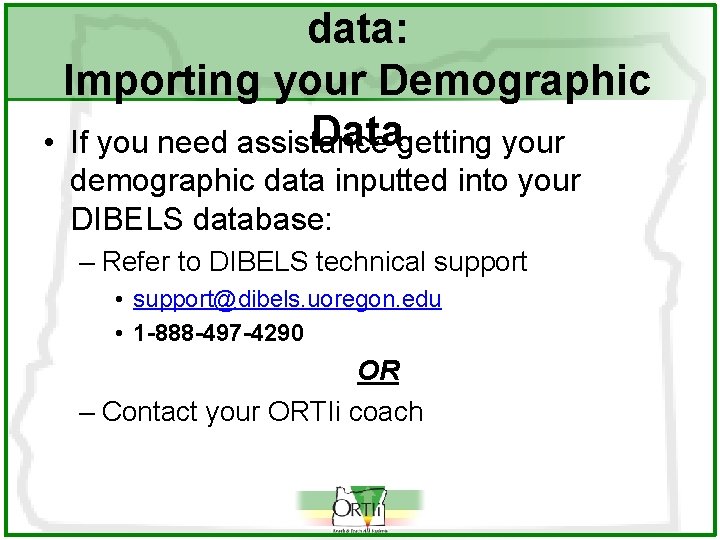
data: Importing your Demographic Datagetting your • If you need assistance demographic data inputted into your DIBELS database: – Refer to DIBELS technical support • support@dibels. uoregon. edu • 1 -888 -497 -4290 OR – Contact your ORTIi coach

Finding you Disaggregated Data: Reports Distribution
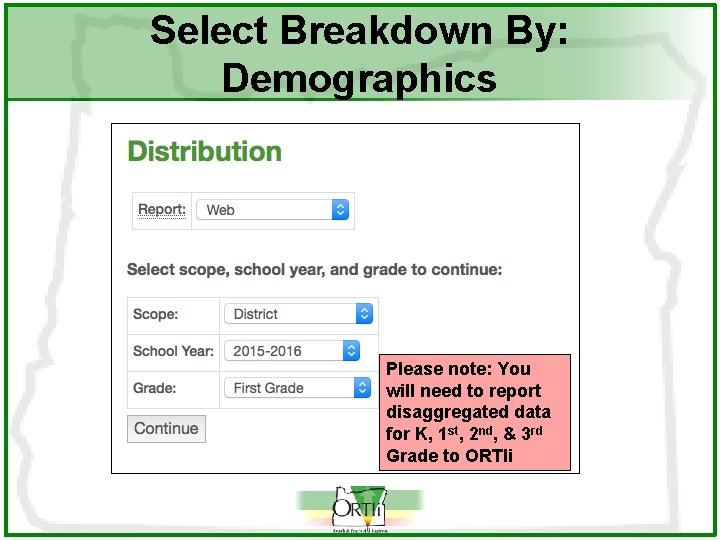
Select Breakdown By: Demographics Please note: You will need to report disaggregated data for K, 1 st, 2 nd, & 3 rd Grade to ORTIi
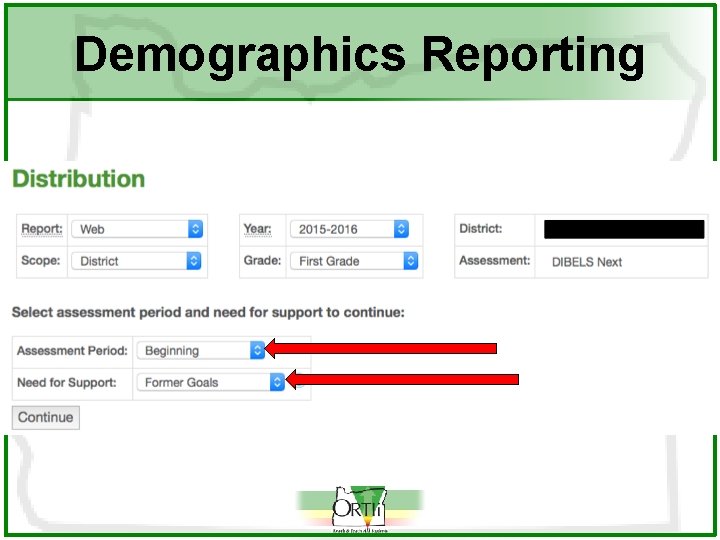
Demographics Reporting
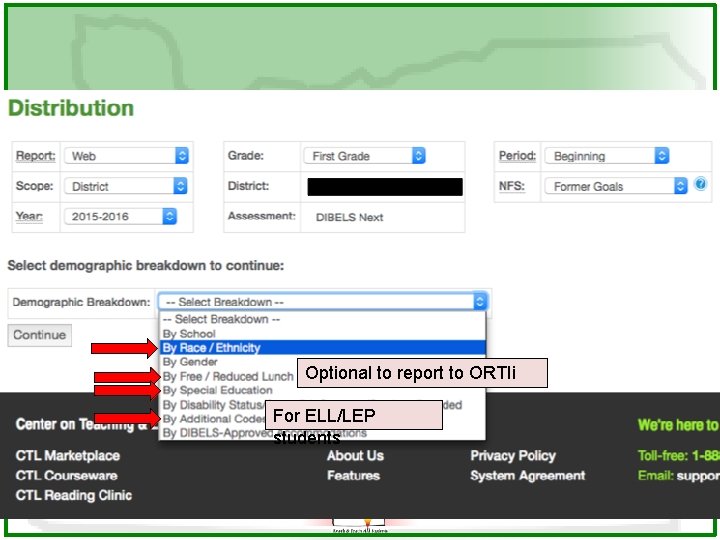
Optional to report to ORTIi For ELL/LEP students

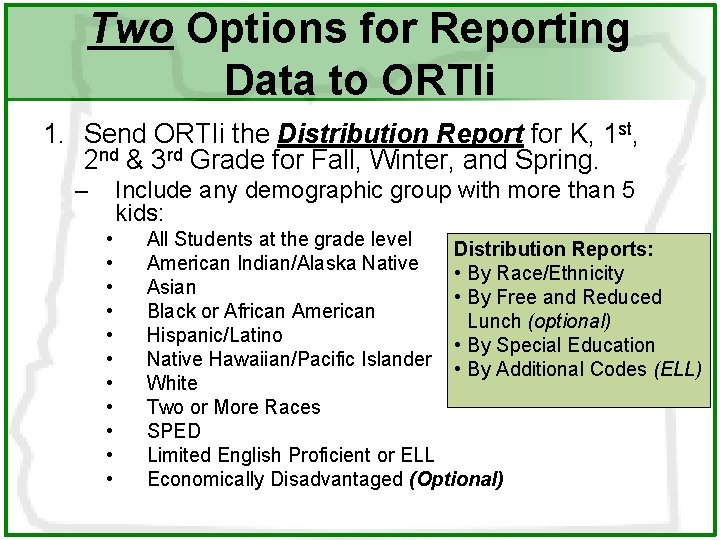
Two Options for Reporting Data to ORTIi 1. Send ORTIi the Distribution Report for K, 1 st, 2 nd & 3 rd Grade for Fall, Winter, and Spring. – Include any demographic group with more than 5 kids: • • • All Students at the grade level Distribution Reports: American Indian/Alaska Native • By Race/Ethnicity Asian • By Free and Reduced Black or African American Lunch (optional) Hispanic/Latino • By Special Education Native Hawaiian/Pacific Islander • By Additional Codes (ELL) White Two or More Races SPED Limited English Proficient or ELL Economically Disadvantaged (Optional)
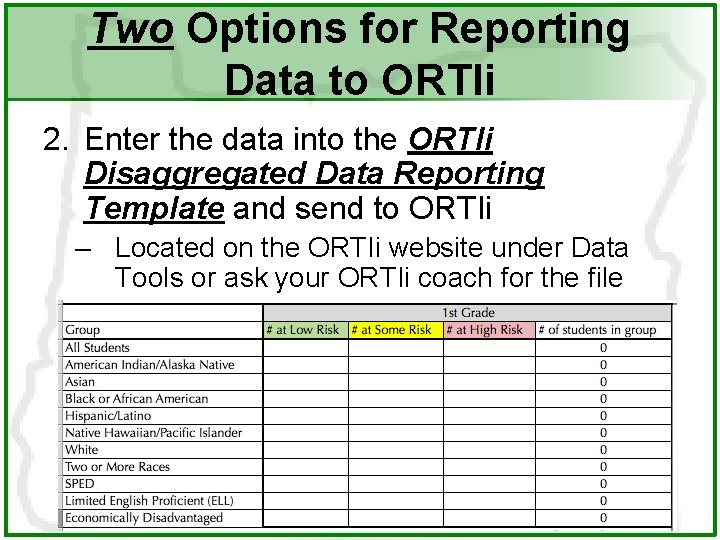
Two Options for Reporting Data to ORTIi 2. Enter the data into the ORTIi Disaggregated Data Reporting Template and send to ORTIi – Located on the ORTIi website under Data Tools or ask your ORTIi coach for the file
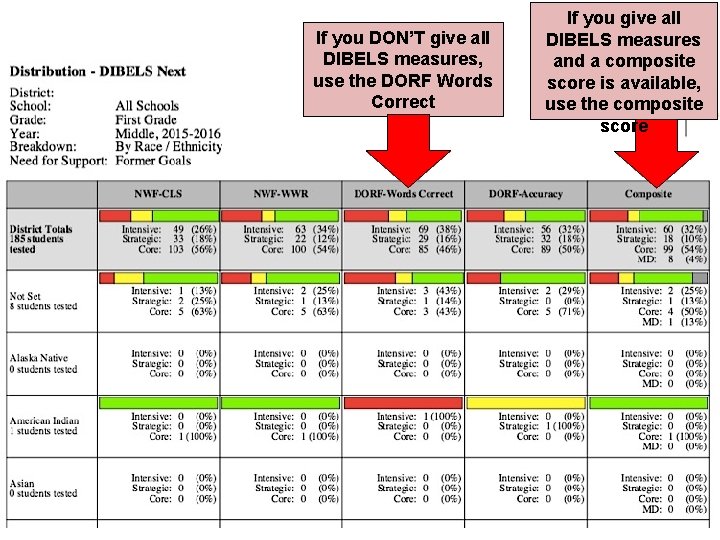
If you DON’T give all DIBELS measures, use the DORF Words Correct If you give all DIBELS measures and a composite score is available, use the composite score

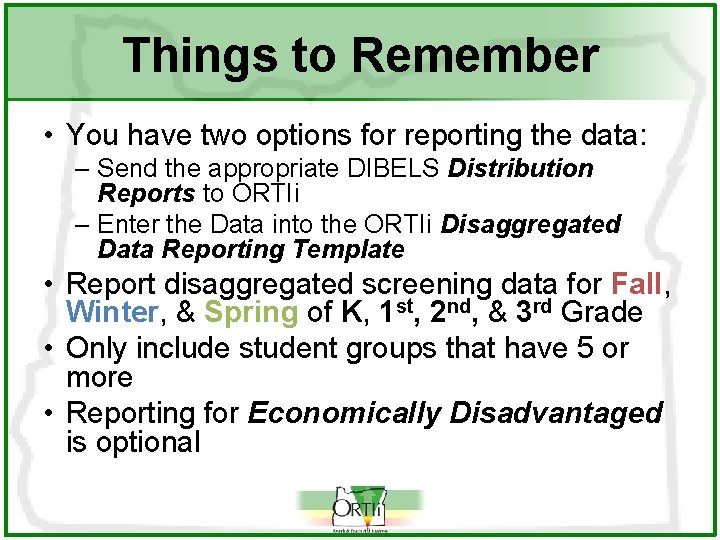
Things to Remember • You have two options for reporting the data: – Send the appropriate DIBELS Distribution Reports to ORTIi – Enter the Data into the ORTIi Disaggregated Data Reporting Template • Report disaggregated screening data for Fall, Winter, & Spring of K, 1 st, 2 nd, & 3 rd Grade • Only include student groups that have 5 or more • Reporting for Economically Disadvantaged is optional
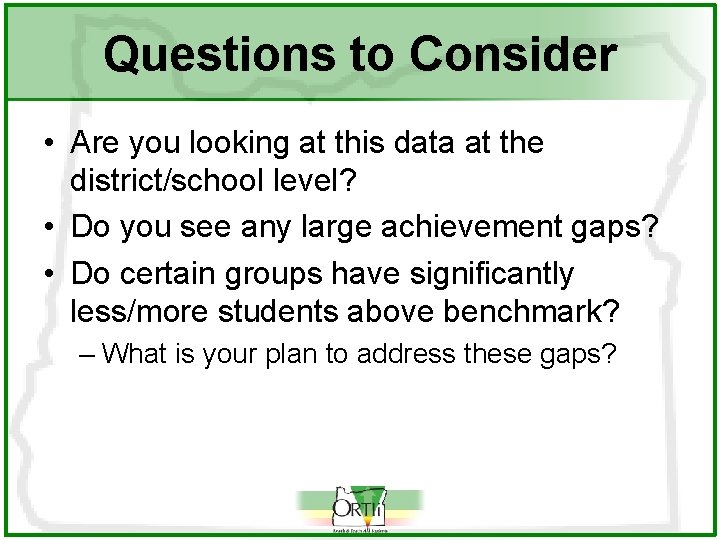
Questions to Consider • Are you looking at this data at the district/school level? • Do you see any large achievement gaps? • Do certain groups have significantly less/more students above benchmark? – What is your plan to address these gaps?
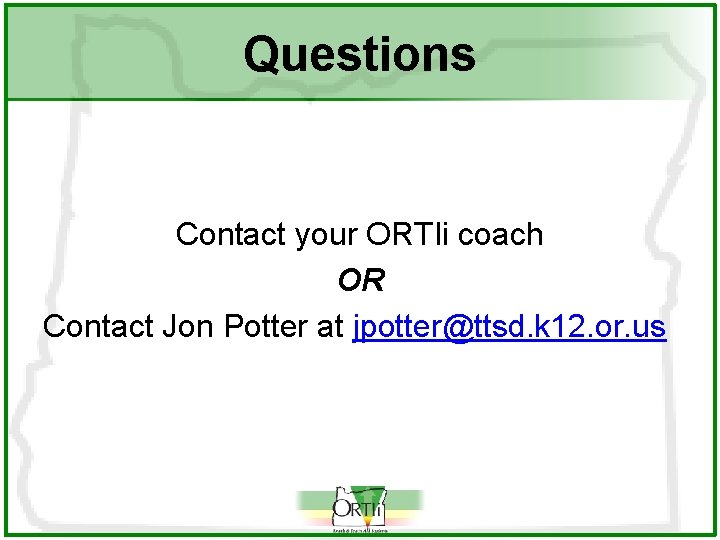
Questions Contact your ORTIi coach OR Contact Jon Potter at jpotter@ttsd. k 12. or. us
 Every child every day
Every child every day Structured light
Structured light Child vision foundation
Child vision foundation 승자트리
승자트리 When earth receives energy from the sun, ____.
When earth receives energy from the sun, ____. Inferior surface of the heart
Inferior surface of the heart Short tube that receives purified lymph
Short tube that receives purified lymph What receives the most solar radiation
What receives the most solar radiation Chapter 7:9 lymphatic system
Chapter 7:9 lymphatic system A woman in hospital receives an injection of penicillin
A woman in hospital receives an injection of penicillin Discrete math tutor
Discrete math tutor Schedules of reinforcement examples with answers
Schedules of reinforcement examples with answers The left side of the heart receives blood from the
The left side of the heart receives blood from the A wise man receives correction
A wise man receives correction Ligamentum arteriosum function
Ligamentum arteriosum function Mark receives a score report detailing his performance
Mark receives a score report detailing his performance