Virtualization In The Data Center Drivers Architectural Considerations
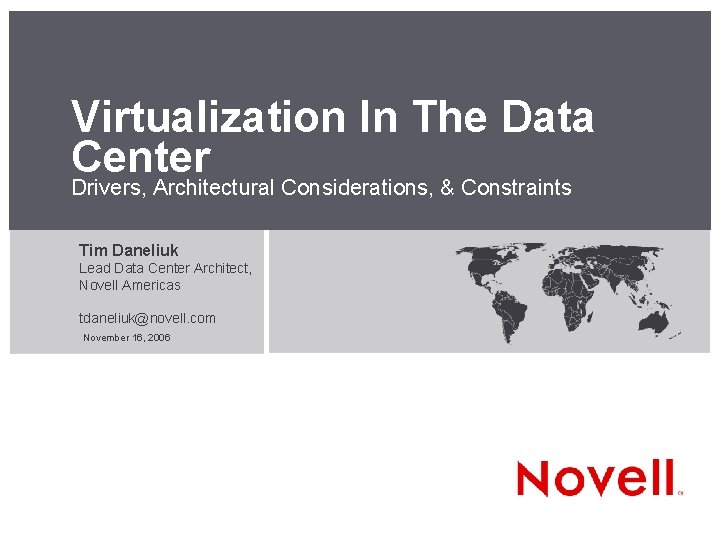
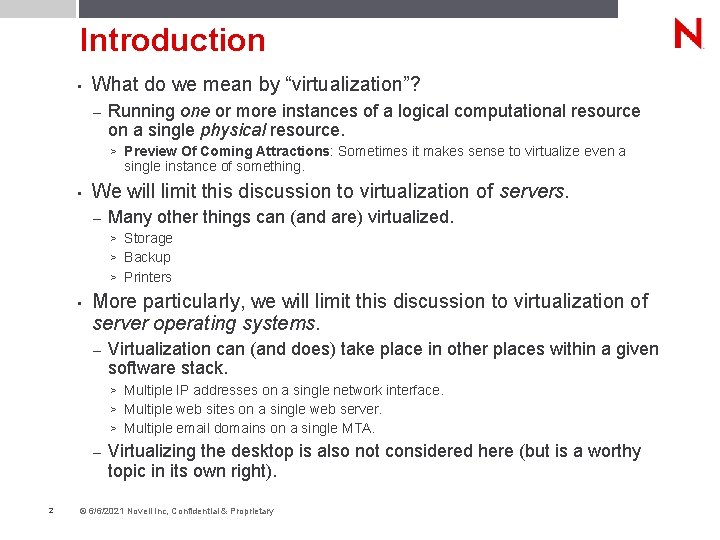
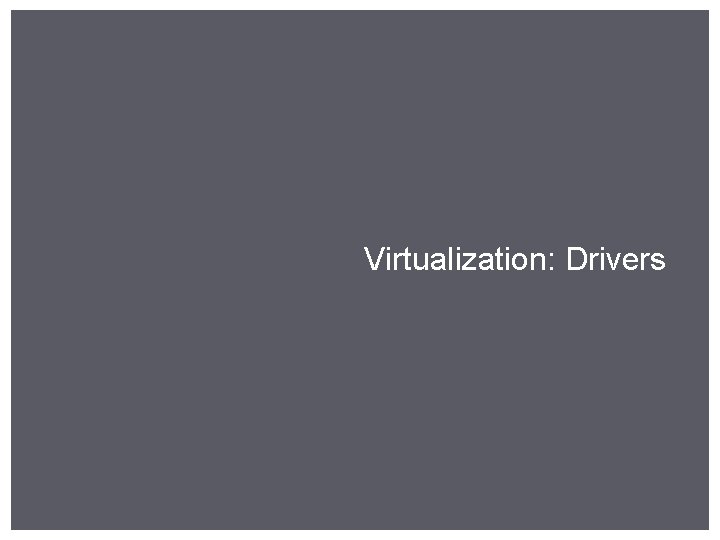
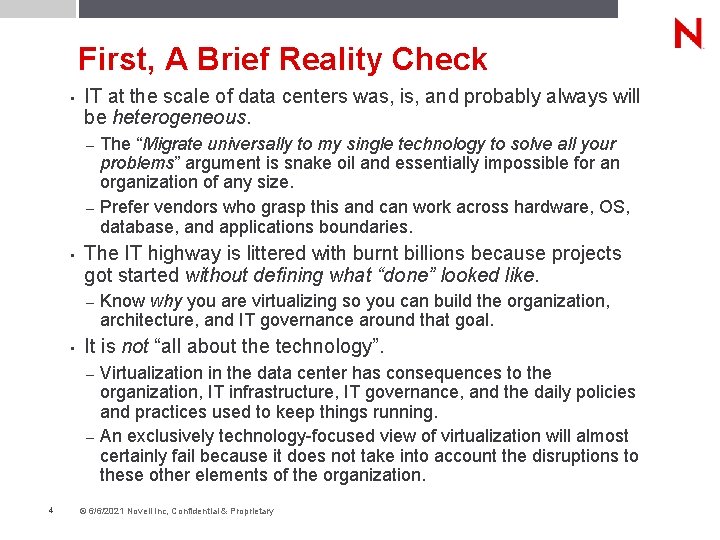
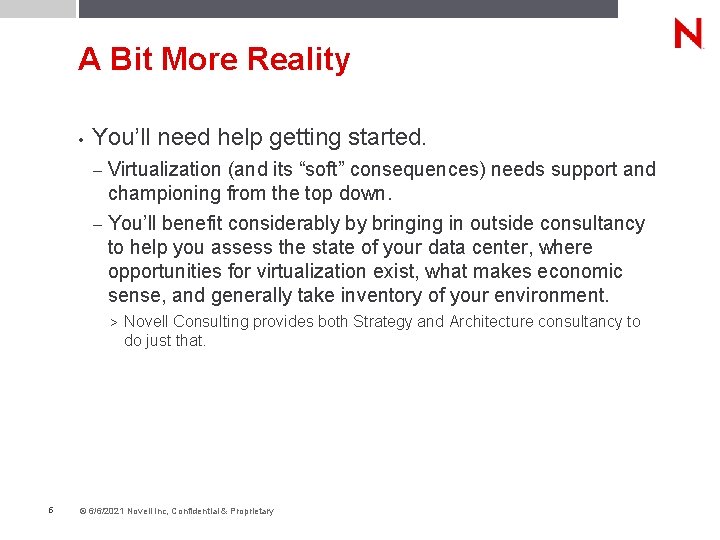
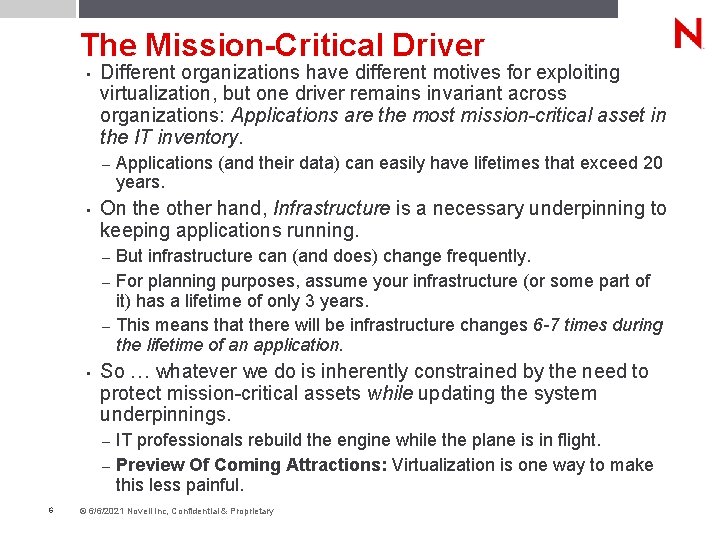
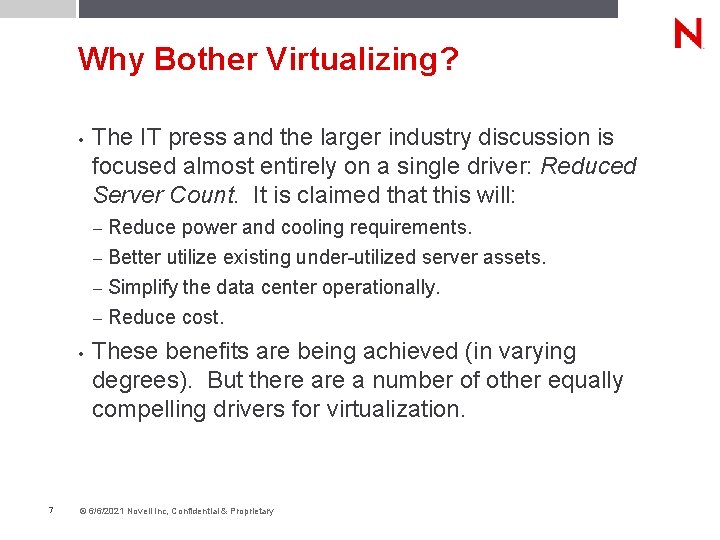
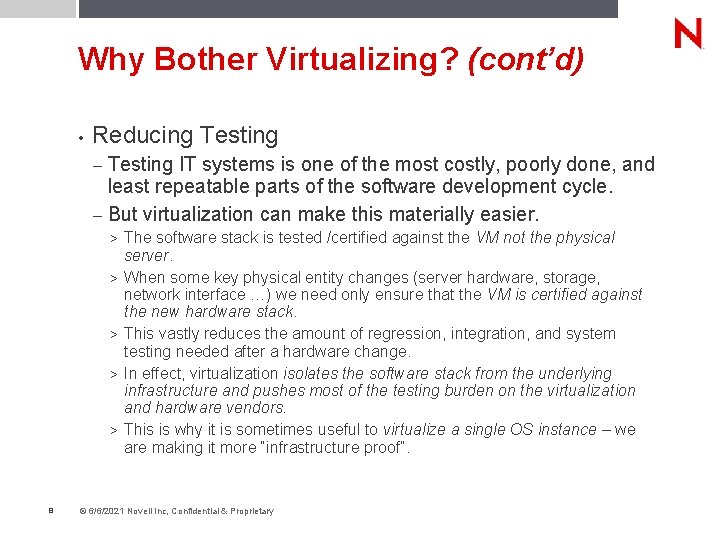
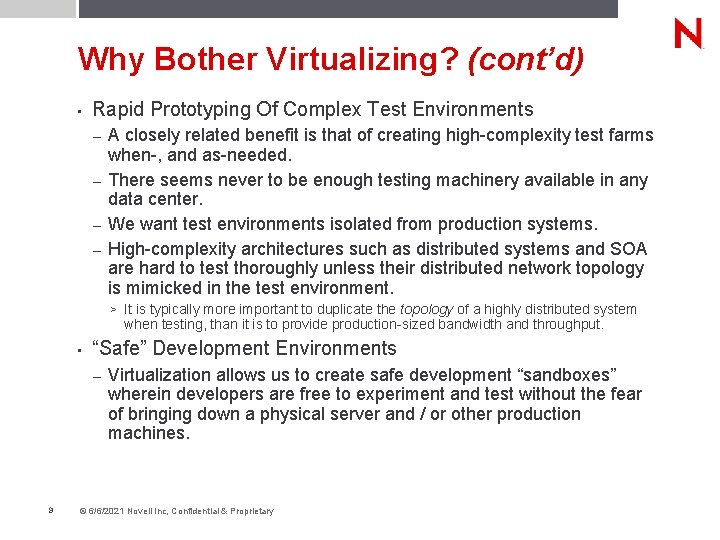
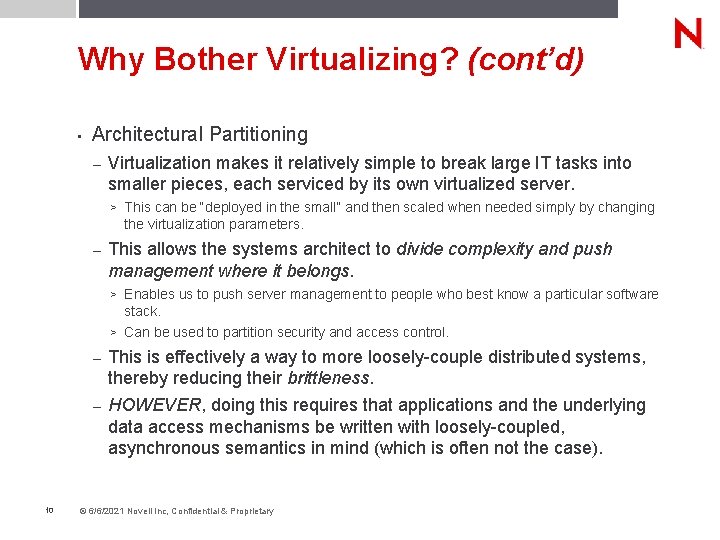
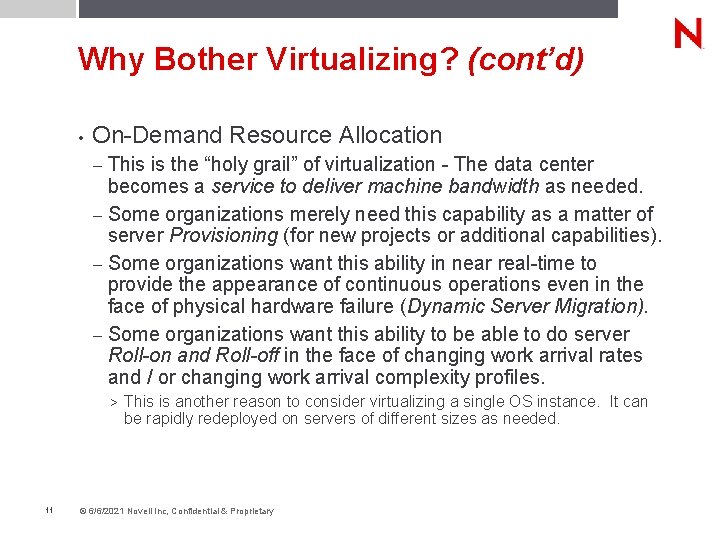
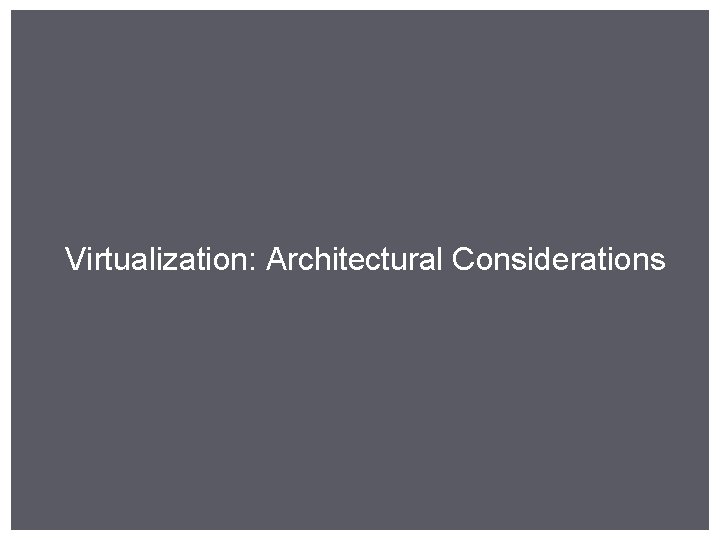
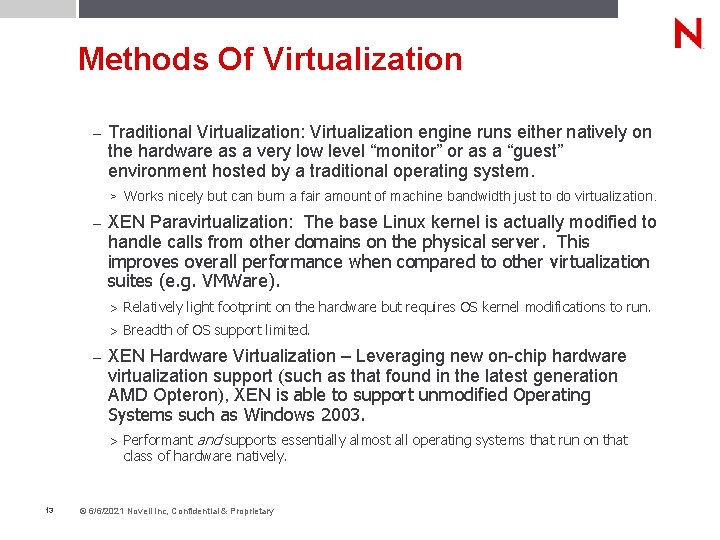
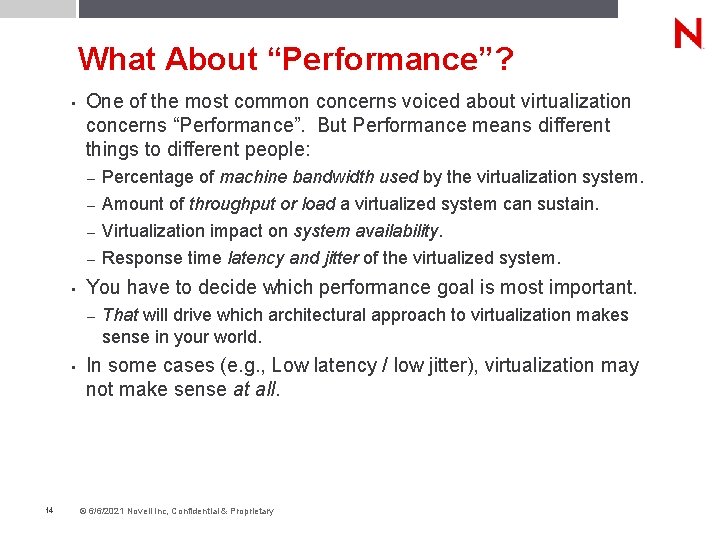
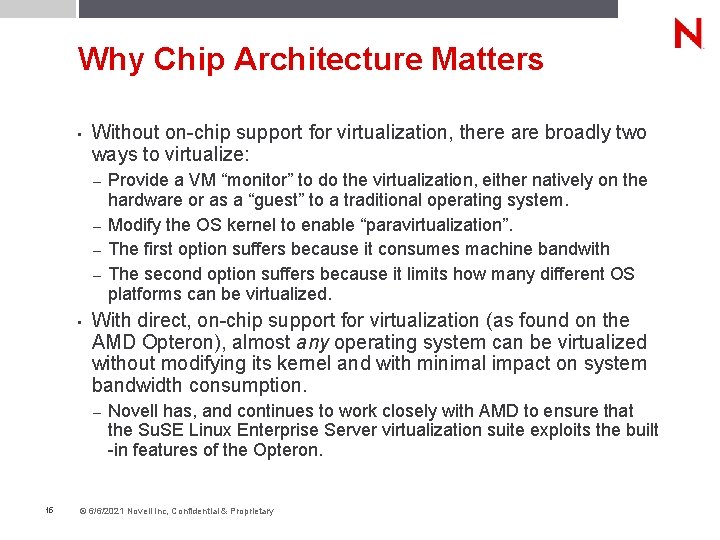
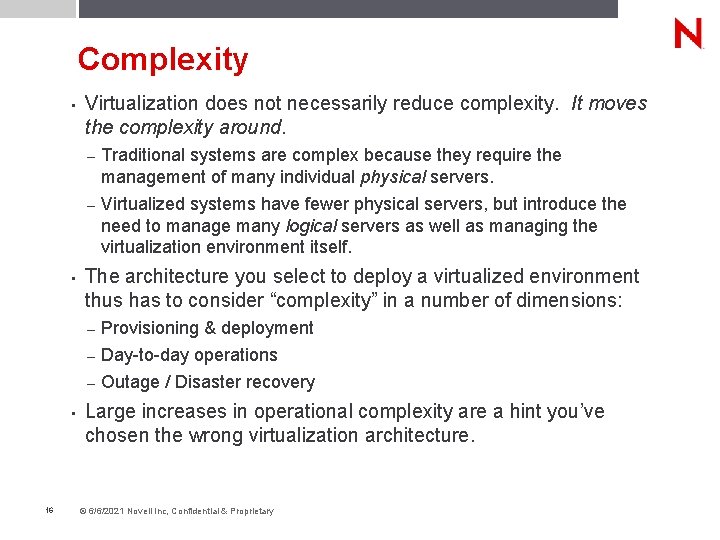
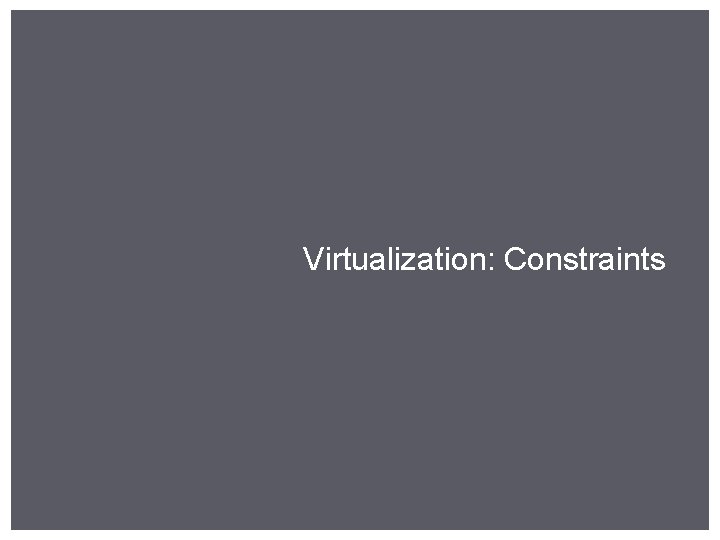
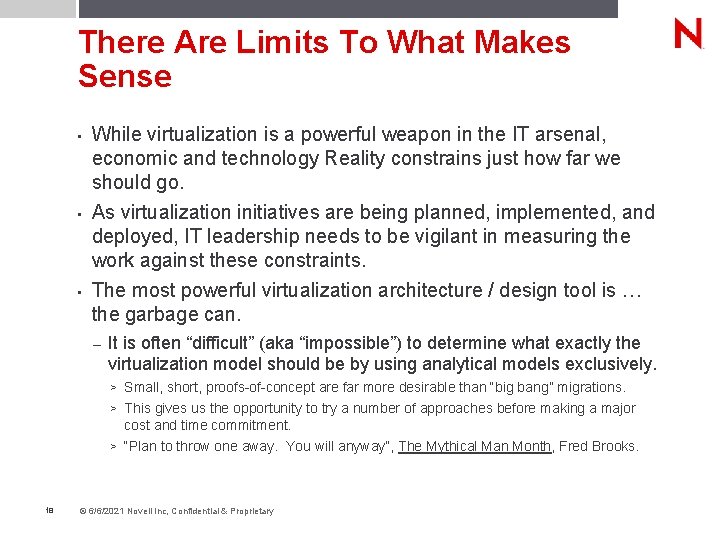
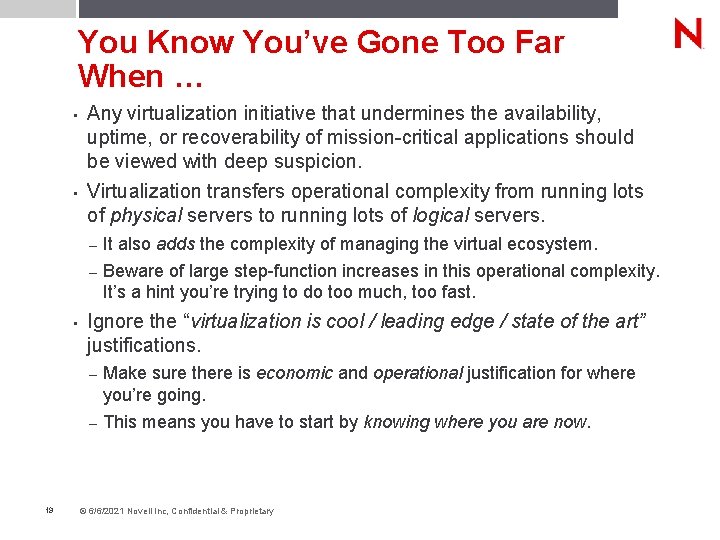
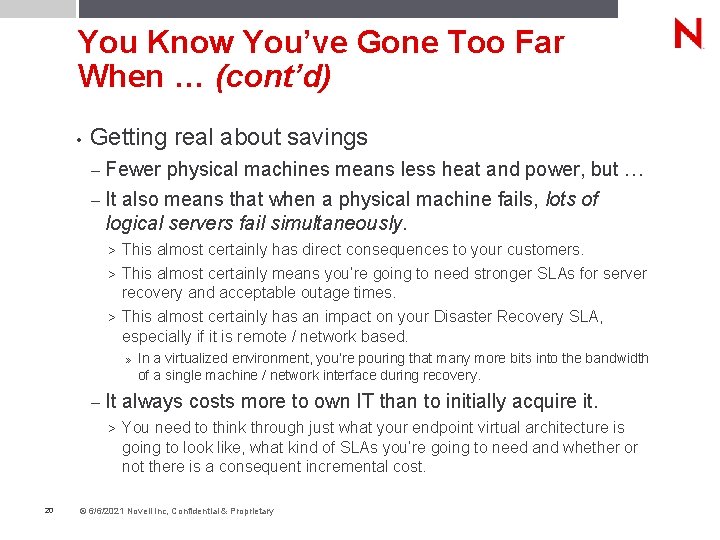
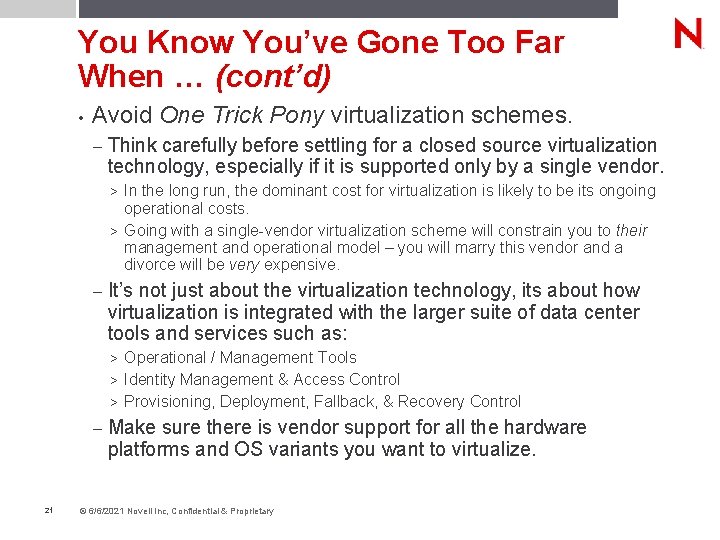
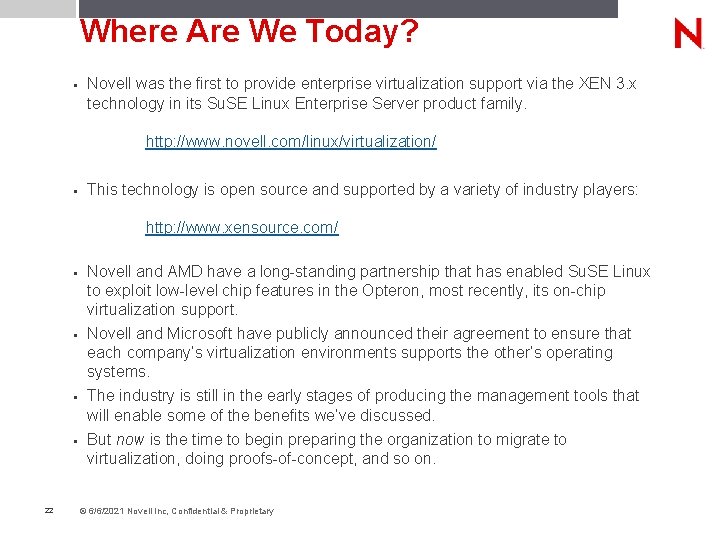
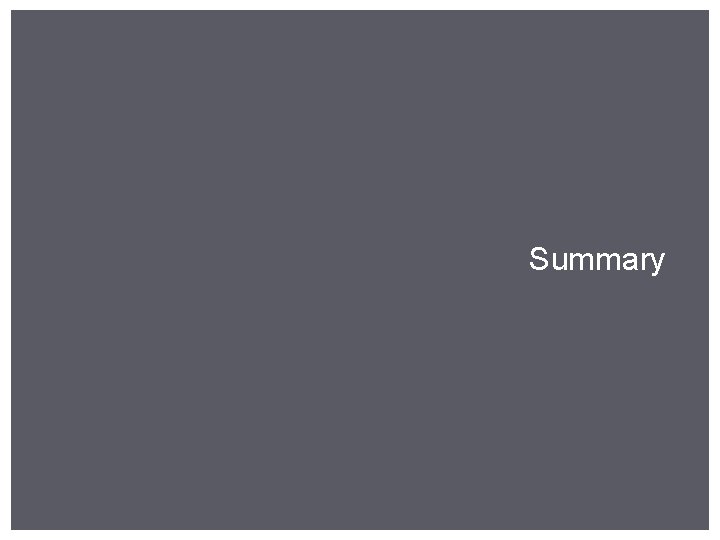
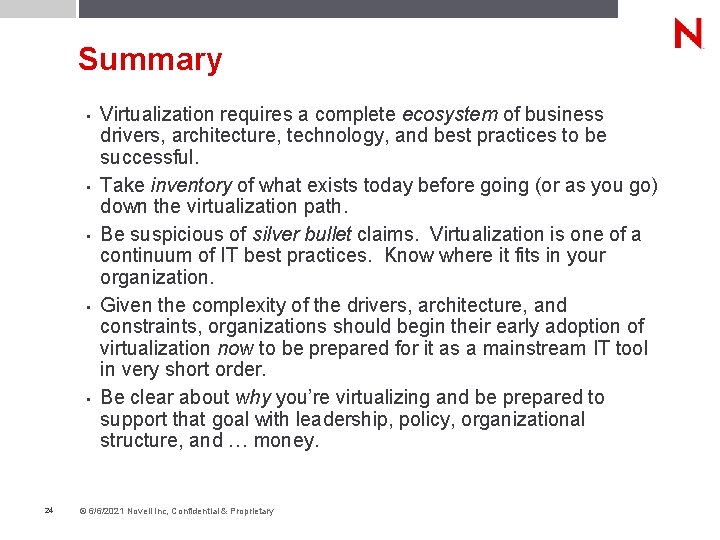
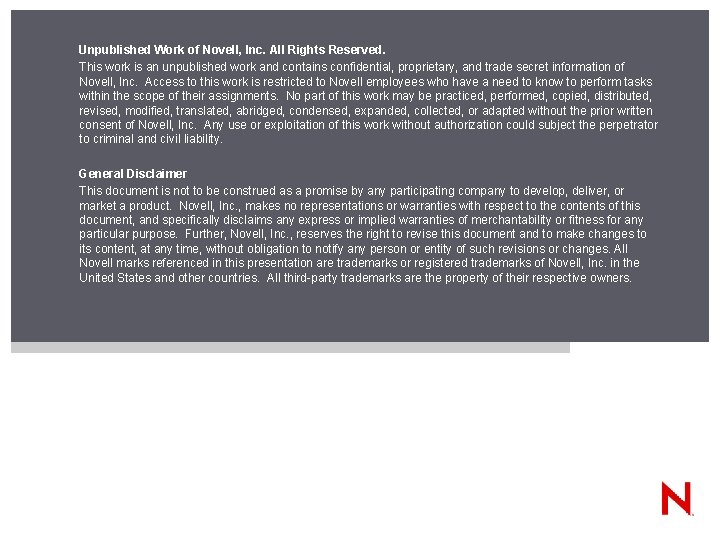
- Slides: 25
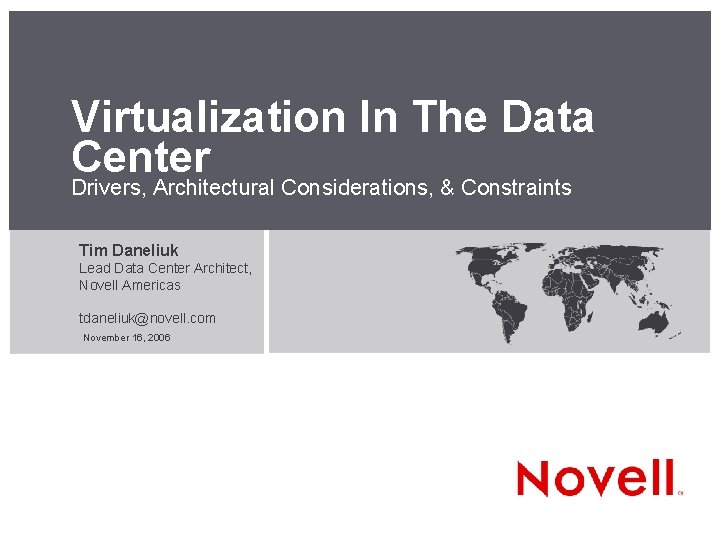
Virtualization In The Data Center Drivers, Architectural Considerations, & Constraints Tim Daneliuk Lead Data Center Architect, Novell Americas tdaneliuk@novell. com November 16, 2006
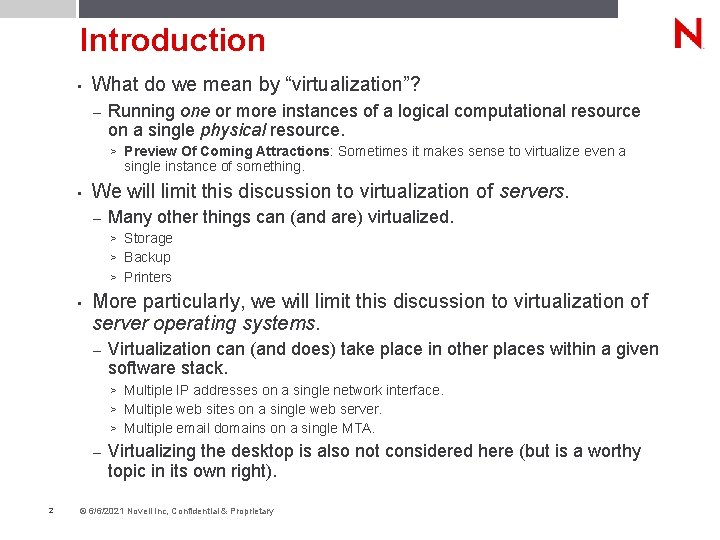
Introduction • What do we mean by “virtualization”? – Running one or more instances of a logical computational resource on a single physical resource. > Preview Of Coming Attractions: Sometimes it makes sense to virtualize even a single instance of something. • We will limit this discussion to virtualization of servers. – Many other things can (and are) virtualized. > Storage > Backup > Printers • More particularly, we will limit this discussion to virtualization of server operating systems. – Virtualization can (and does) take place in other places within a given software stack. > Multiple IP addresses on a single network interface. > Multiple web sites on a single web server. > Multiple email domains on a single MTA. – 2 Virtualizing the desktop is also not considered here (but is a worthy topic in its own right). © 6/6/2021 Novell Inc, Confidential & Proprietary
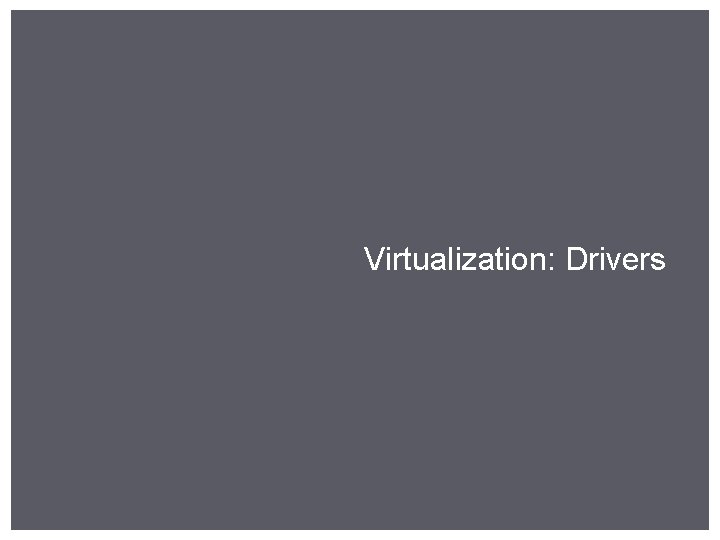
Virtualization: Drivers
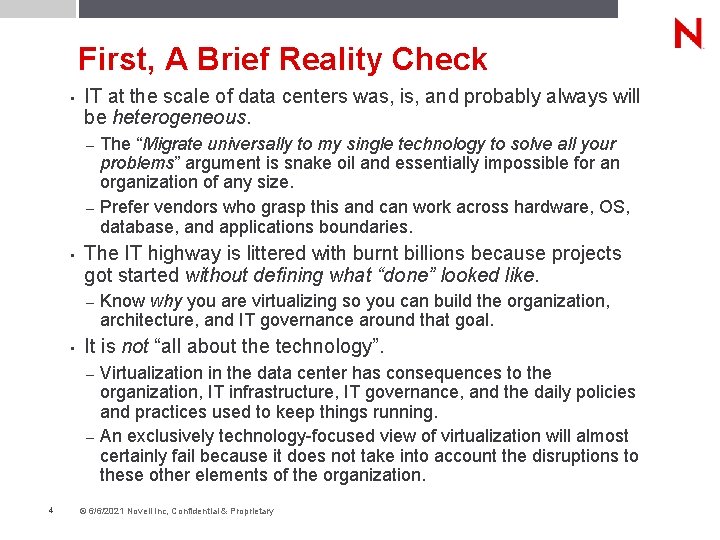
First, A Brief Reality Check • IT at the scale of data centers was, is, and probably always will be heterogeneous. The “Migrate universally to my single technology to solve all your problems” argument is snake oil and essentially impossible for an organization of any size. – Prefer vendors who grasp this and can work across hardware, OS, database, and applications boundaries. – • The IT highway is littered with burnt billions because projects got started without defining what “done” looked like. – • Know why you are virtualizing so you can build the organization, architecture, and IT governance around that goal. It is not “all about the technology”. Virtualization in the data center has consequences to the organization, IT infrastructure, IT governance, and the daily policies and practices used to keep things running. – An exclusively technology-focused view of virtualization will almost certainly fail because it does not take into account the disruptions to these other elements of the organization. – 4 © 6/6/2021 Novell Inc, Confidential & Proprietary
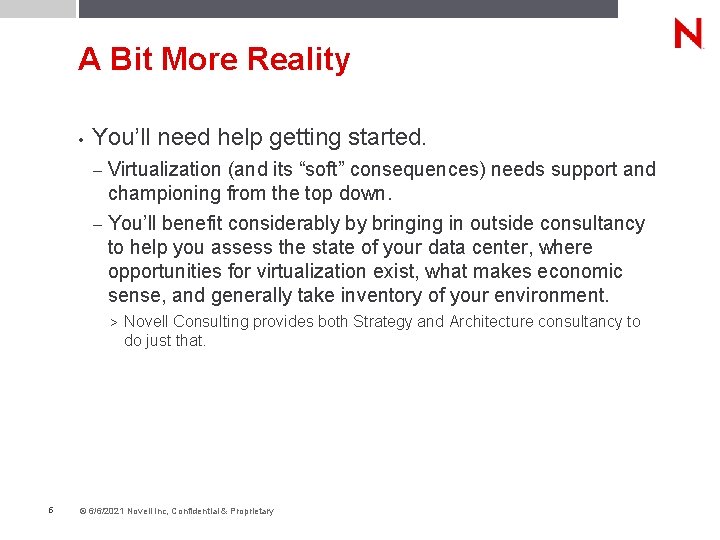
A Bit More Reality • You’ll need help getting started. Virtualization (and its “soft” consequences) needs support and championing from the top down. – You’ll benefit considerably by bringing in outside consultancy to help you assess the state of your data center, where opportunities for virtualization exist, what makes economic sense, and generally take inventory of your environment. – > 5 Novell Consulting provides both Strategy and Architecture consultancy to do just that. © 6/6/2021 Novell Inc, Confidential & Proprietary
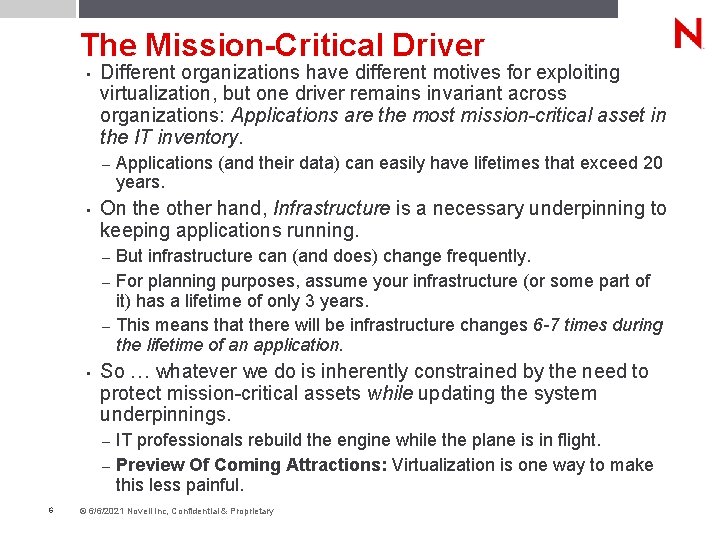
The Mission-Critical Driver • Different organizations have different motives for exploiting virtualization, but one driver remains invariant across organizations: Applications are the most mission-critical asset in the IT inventory. – • Applications (and their data) can easily have lifetimes that exceed 20 years. On the other hand, Infrastructure is a necessary underpinning to keeping applications running. But infrastructure can (and does) change frequently. – For planning purposes, assume your infrastructure (or some part of it) has a lifetime of only 3 years. – This means that there will be infrastructure changes 6 -7 times during the lifetime of an application. – • So … whatever we do is inherently constrained by the need to protect mission-critical assets while updating the system underpinnings. IT professionals rebuild the engine while the plane is in flight. – Preview Of Coming Attractions: Virtualization is one way to make this less painful. – 6 © 6/6/2021 Novell Inc, Confidential & Proprietary
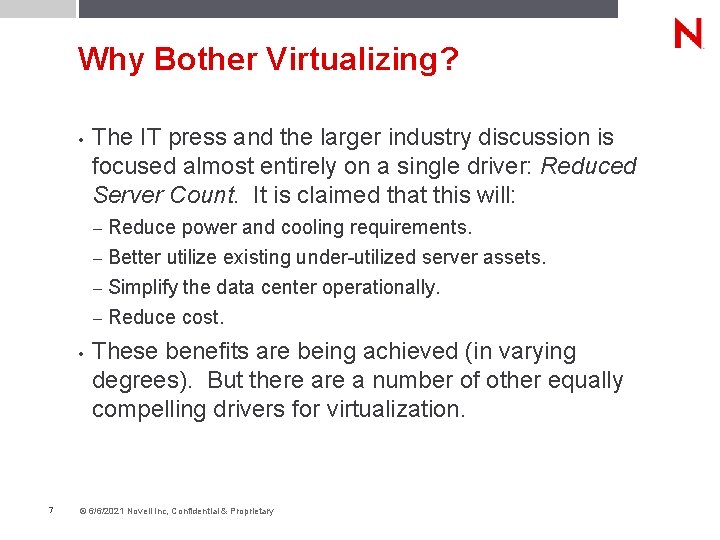
Why Bother Virtualizing? • The IT press and the larger industry discussion is focused almost entirely on a single driver: Reduced Server Count. It is claimed that this will: Reduce power and cooling requirements. – Better utilize existing under-utilized server assets. – Simplify the data center operationally. – Reduce cost. – • 7 These benefits are being achieved (in varying degrees). But there a number of other equally compelling drivers for virtualization. © 6/6/2021 Novell Inc, Confidential & Proprietary
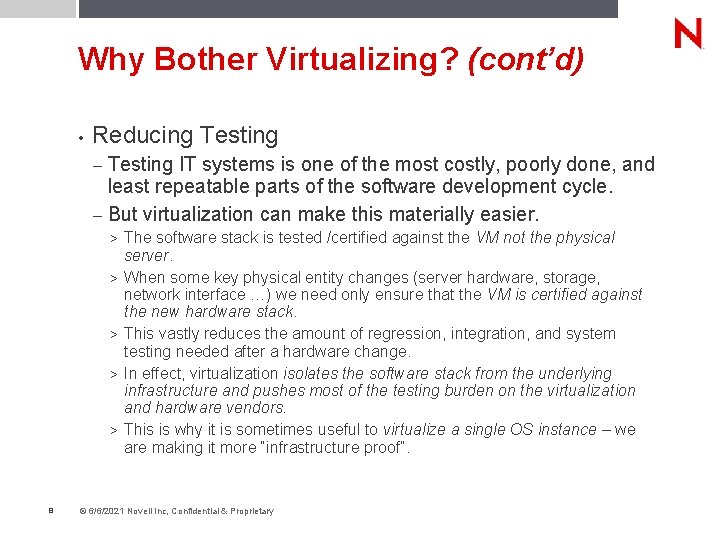
Why Bother Virtualizing? (cont’d) • Reducing Testing IT systems is one of the most costly, poorly done, and least repeatable parts of the software development cycle. – But virtualization can make this materially easier. – > > > 8 The software stack is tested /certified against the VM not the physical server. When some key physical entity changes (server hardware, storage, network interface …) we need only ensure that the VM is certified against the new hardware stack. This vastly reduces the amount of regression, integration, and system testing needed after a hardware change. In effect, virtualization isolates the software stack from the underlying infrastructure and pushes most of the testing burden on the virtualization and hardware vendors. This is why it is sometimes useful to virtualize a single OS instance – we are making it more “infrastructure proof”. © 6/6/2021 Novell Inc, Confidential & Proprietary
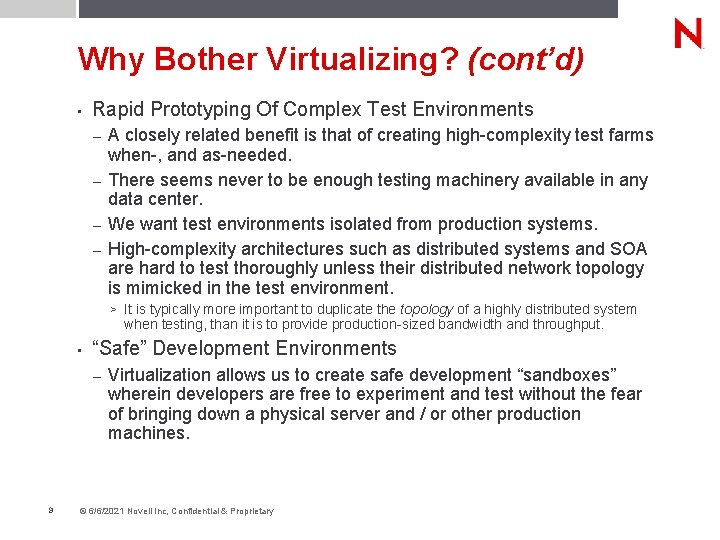
Why Bother Virtualizing? (cont’d) • Rapid Prototyping Of Complex Test Environments A closely related benefit is that of creating high-complexity test farms when-, and as-needed. – There seems never to be enough testing machinery available in any data center. – We want test environments isolated from production systems. – High-complexity architectures such as distributed systems and SOA are hard to test thoroughly unless their distributed network topology is mimicked in the test environment. – > It is typically more important to duplicate the topology of a highly distributed system when testing, than it is to provide production-sized bandwidth and throughput. • “Safe” Development Environments – 9 Virtualization allows us to create safe development “sandboxes” wherein developers are free to experiment and test without the fear of bringing down a physical server and / or other production machines. © 6/6/2021 Novell Inc, Confidential & Proprietary
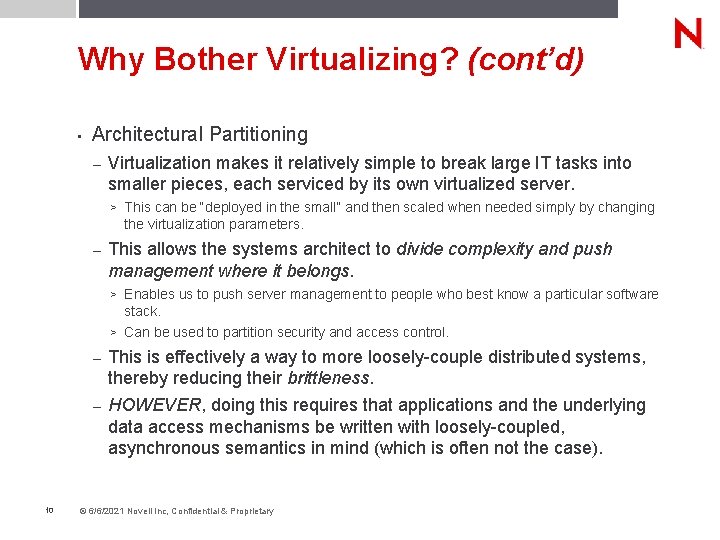
Why Bother Virtualizing? (cont’d) • Architectural Partitioning – Virtualization makes it relatively simple to break large IT tasks into smaller pieces, each serviced by its own virtualized server. > This can be “deployed in the small” and then scaled when needed simply by changing the virtualization parameters. – This allows the systems architect to divide complexity and push management where it belongs. > Enables us to push server management to people who best know a particular software stack. > Can be used to partition security and access control. This is effectively a way to more loosely-couple distributed systems, thereby reducing their brittleness. – HOWEVER, doing this requires that applications and the underlying data access mechanisms be written with loosely-coupled, asynchronous semantics in mind (which is often not the case). – 10 © 6/6/2021 Novell Inc, Confidential & Proprietary
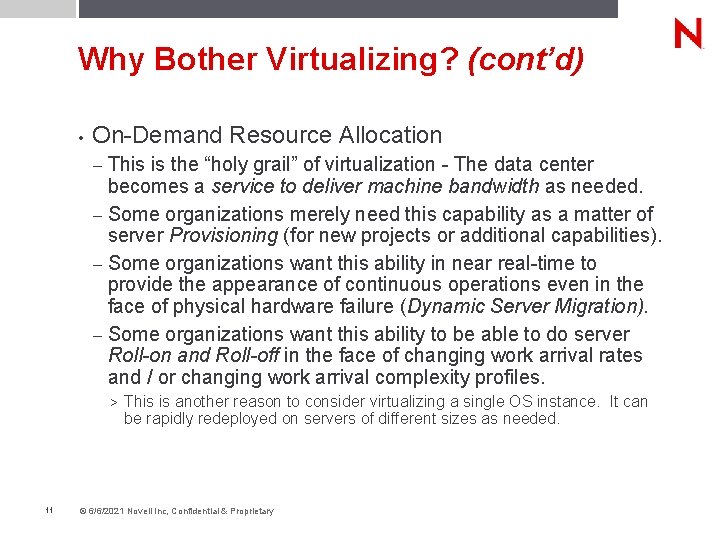
Why Bother Virtualizing? (cont’d) • On-Demand Resource Allocation This is the “holy grail” of virtualization - The data center becomes a service to deliver machine bandwidth as needed. – Some organizations merely need this capability as a matter of server Provisioning (for new projects or additional capabilities). – Some organizations want this ability in near real-time to provide the appearance of continuous operations even in the face of physical hardware failure (Dynamic Server Migration). – Some organizations want this ability to be able to do server Roll-on and Roll-off in the face of changing work arrival rates and / or changing work arrival complexity profiles. – > 11 This is another reason to consider virtualizing a single OS instance. It can be rapidly redeployed on servers of different sizes as needed. © 6/6/2021 Novell Inc, Confidential & Proprietary
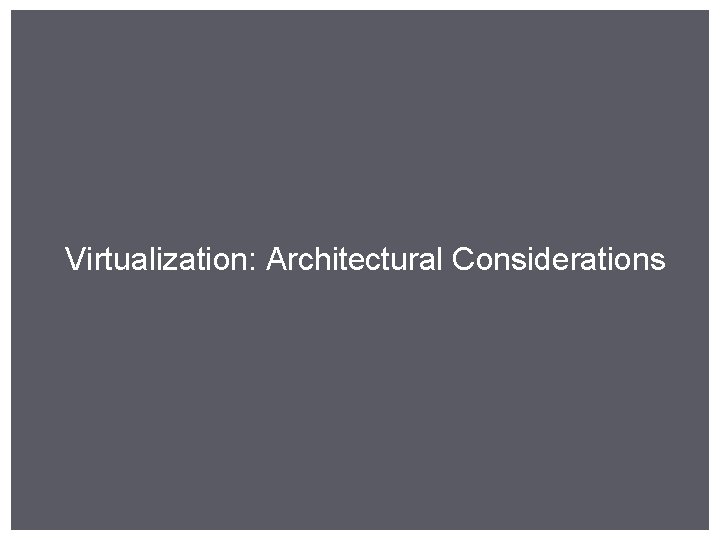
Virtualization: Architectural Considerations
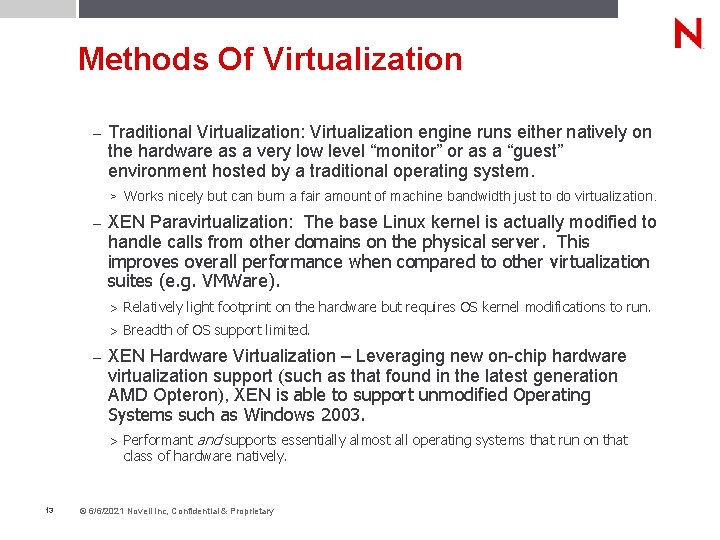
Methods Of Virtualization – Traditional Virtualization: Virtualization engine runs either natively on the hardware as a very low level “monitor” or as a “guest” environment hosted by a traditional operating system. > Works nicely but can burn a fair amount of machine bandwidth just to do virtualization. – XEN Paravirtualization: The base Linux kernel is actually modified to handle calls from other domains on the physical server. This improves overall performance when compared to other virtualization suites (e. g. VMWare). > Relatively light footprint on the hardware but requires OS kernel modifications to run. > Breadth of OS support limited. – XEN Hardware Virtualization – Leveraging new on-chip hardware virtualization support (such as that found in the latest generation AMD Opteron), XEN is able to support unmodified Operating Systems such as Windows 2003. > Performant and supports essentially almost all operating systems that run on that class of hardware natively. 13 © 6/6/2021 Novell Inc, Confidential & Proprietary
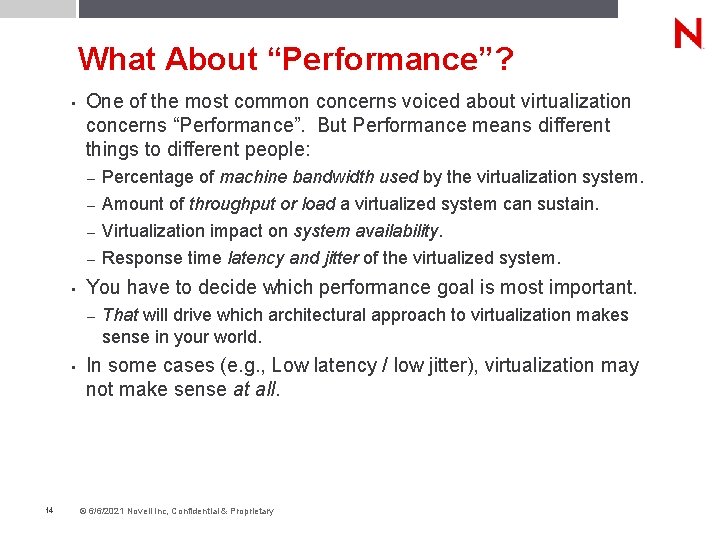
What About “Performance”? • One of the most common concerns voiced about virtualization concerns “Performance”. But Performance means different things to different people: – Percentage of machine bandwidth used by the virtualization system. Amount of throughput or load a virtualized system can sustain. – Virtualization impact on system availability. – Response time latency and jitter of the virtualized system. – • You have to decide which performance goal is most important. – • 14 That will drive which architectural approach to virtualization makes sense in your world. In some cases (e. g. , Low latency / low jitter), virtualization may not make sense at all. © 6/6/2021 Novell Inc, Confidential & Proprietary
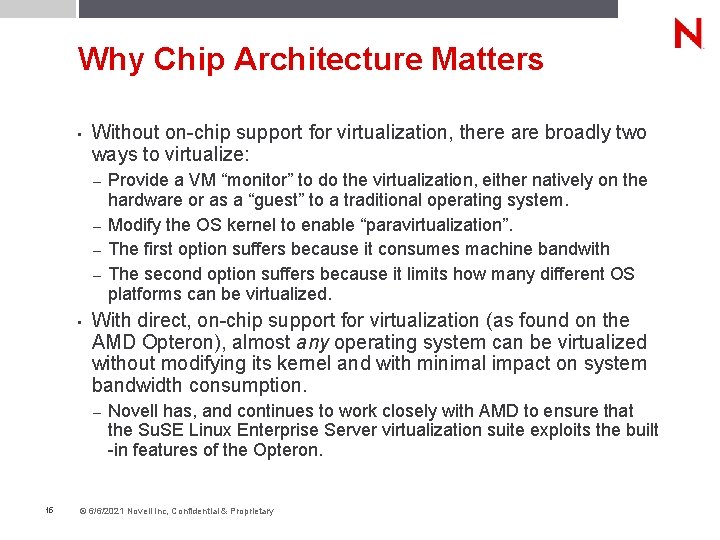
Why Chip Architecture Matters • Without on-chip support for virtualization, there are broadly two ways to virtualize: Provide a VM “monitor” to do the virtualization, either natively on the hardware or as a “guest” to a traditional operating system. – Modify the OS kernel to enable “paravirtualization”. – The first option suffers because it consumes machine bandwith – The second option suffers because it limits how many different OS platforms can be virtualized. – • With direct, on-chip support for virtualization (as found on the AMD Opteron), almost any operating system can be virtualized without modifying its kernel and with minimal impact on system bandwidth consumption. – 15 Novell has, and continues to work closely with AMD to ensure that the Su. SE Linux Enterprise Server virtualization suite exploits the built -in features of the Opteron. © 6/6/2021 Novell Inc, Confidential & Proprietary
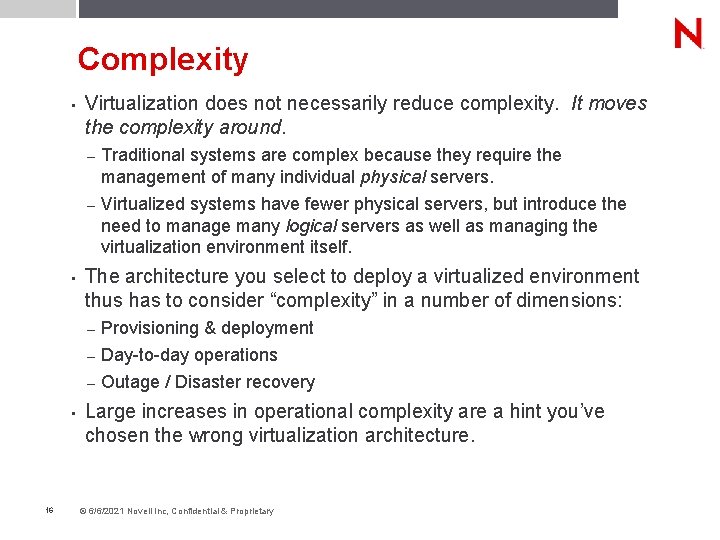
Complexity • • Virtualization does not necessarily reduce complexity. It moves the complexity around. – Traditional systems are complex because they require the management of many individual physical servers. – Virtualized systems have fewer physical servers, but introduce the need to manage many logical servers as well as managing the virtualization environment itself. The architecture you select to deploy a virtualized environment thus has to consider “complexity” in a number of dimensions: Provisioning & deployment – Day-to-day operations – Outage / Disaster recovery – • 16 Large increases in operational complexity are a hint you’ve chosen the wrong virtualization architecture. © 6/6/2021 Novell Inc, Confidential & Proprietary
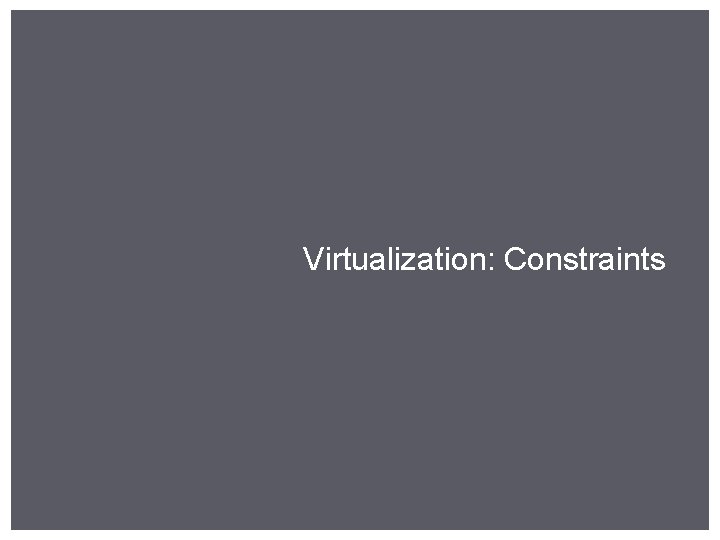
Virtualization: Constraints
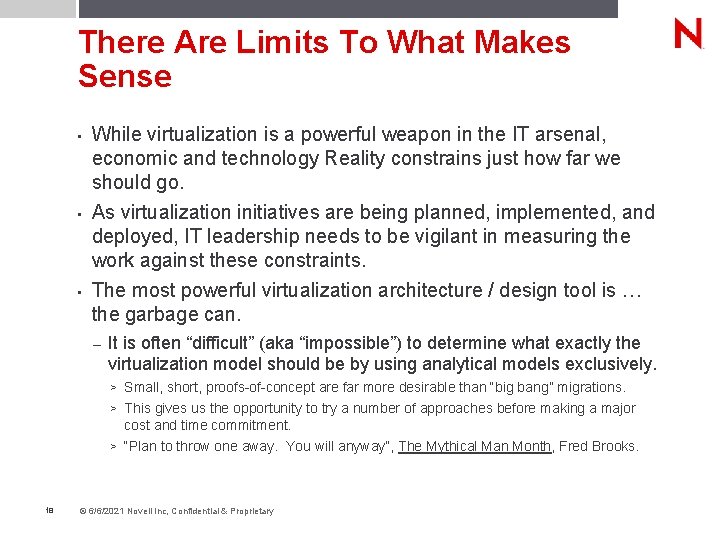
There Are Limits To What Makes Sense • • • While virtualization is a powerful weapon in the IT arsenal, economic and technology Reality constrains just how far we should go. As virtualization initiatives are being planned, implemented, and deployed, IT leadership needs to be vigilant in measuring the work against these constraints. The most powerful virtualization architecture / design tool is … the garbage can. – It is often “difficult” (aka “impossible”) to determine what exactly the virtualization model should be by using analytical models exclusively. > Small, short, proofs-of-concept are far more desirable than “big bang” migrations. > This gives us the opportunity to try a number of approaches before making a major cost and time commitment. > “Plan to throw one away. You will anyway”, The Mythical Man Month, Fred Brooks. 18 © 6/6/2021 Novell Inc, Confidential & Proprietary
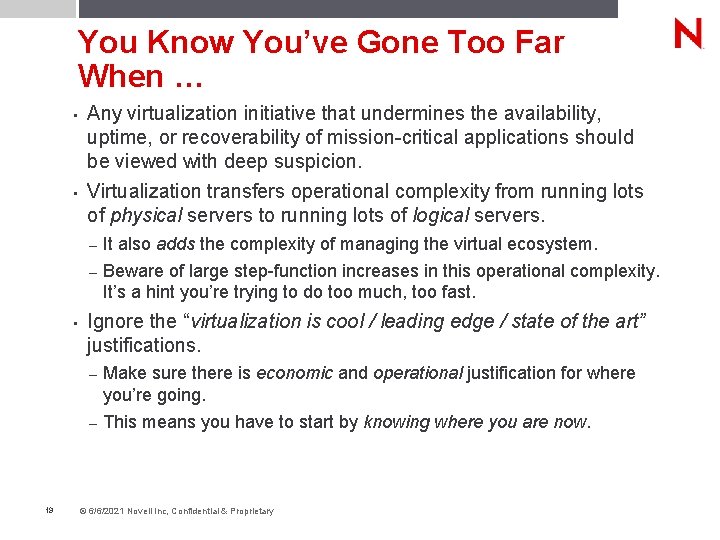
You Know You’ve Gone Too Far When … • • Any virtualization initiative that undermines the availability, uptime, or recoverability of mission-critical applications should be viewed with deep suspicion. Virtualization transfers operational complexity from running lots of physical servers to running lots of logical servers. It also adds the complexity of managing the virtual ecosystem. – Beware of large step-function increases in this operational complexity. It’s a hint you’re trying to do too much, too fast. – • Ignore the “virtualization is cool / leading edge / state of the art” justifications. Make sure there is economic and operational justification for where you’re going. – This means you have to start by knowing where you are now. – 19 © 6/6/2021 Novell Inc, Confidential & Proprietary
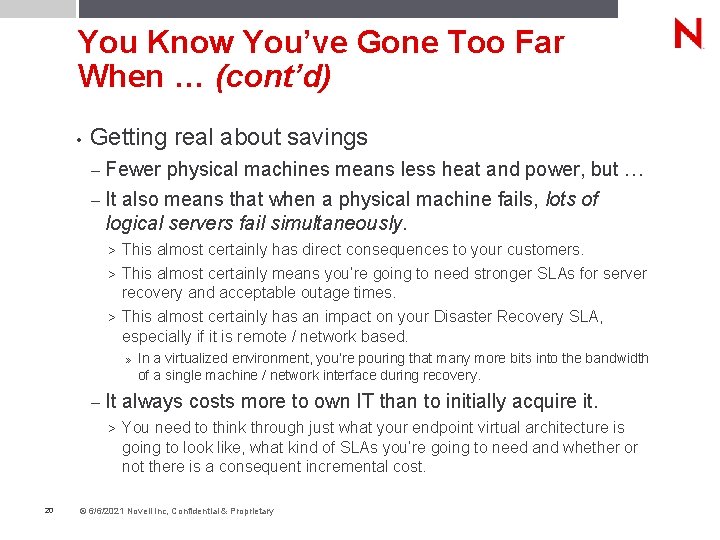
You Know You’ve Gone Too Far When … (cont’d) • Getting real about savings – Fewer physical machines means less heat and power, but … – It also means that when a physical machine fails, lots of logical servers fail simultaneously. This almost certainly has direct consequences to your customers. > This almost certainly means you’re going to need stronger SLAs for server recovery and acceptable outage times. > This almost certainly has an impact on your Disaster Recovery SLA, especially if it is remote / network based. > » In a virtualized environment, you’re pouring that many more bits into the bandwidth of a single machine / network interface during recovery. – It always costs more to own IT than to initially acquire it. > 20 You need to think through just what your endpoint virtual architecture is going to look like, what kind of SLAs you’re going to need and whether or not there is a consequent incremental cost. © 6/6/2021 Novell Inc, Confidential & Proprietary
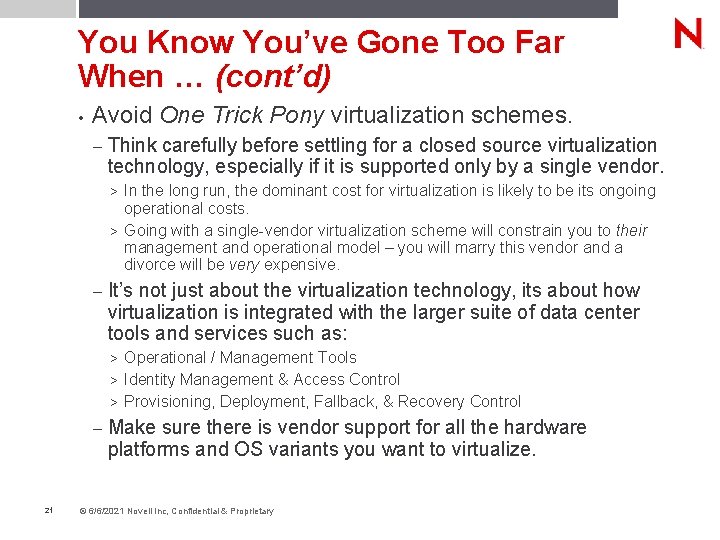
You Know You’ve Gone Too Far When … (cont’d) • Avoid One Trick Pony virtualization schemes. – Think carefully before settling for a closed source virtualization technology, especially if it is supported only by a single vendor. In the long run, the dominant cost for virtualization is likely to be its ongoing operational costs. > Going with a single-vendor virtualization scheme will constrain you to their management and operational model – you will marry this vendor and a divorce will be very expensive. > – It’s not just about the virtualization technology, its about how virtualization is integrated with the larger suite of data center tools and services such as: Operational / Management Tools > Identity Management & Access Control > Provisioning, Deployment, Fallback, & Recovery Control > – 21 Make sure there is vendor support for all the hardware platforms and OS variants you want to virtualize. © 6/6/2021 Novell Inc, Confidential & Proprietary
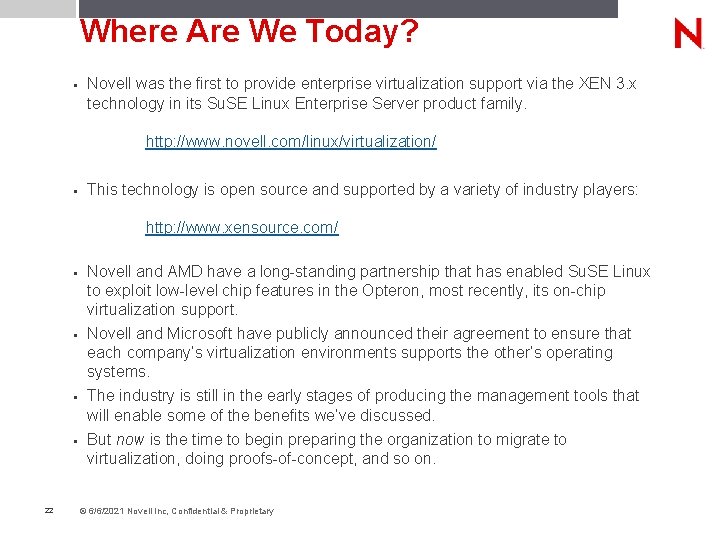
Where Are We Today? • Novell was the first to provide enterprise virtualization support via the XEN 3. x technology in its Su. SE Linux Enterprise Server product family. http: //www. novell. com/linux/virtualization/ • This technology is open source and supported by a variety of industry players: http: //www. xensource. com/ • • 22 Novell and AMD have a long-standing partnership that has enabled Su. SE Linux to exploit low-level chip features in the Opteron, most recently, its on-chip virtualization support. Novell and Microsoft have publicly announced their agreement to ensure that each company’s virtualization environments supports the other’s operating systems. The industry is still in the early stages of producing the management tools that will enable some of the benefits we’ve discussed. But now is the time to begin preparing the organization to migrate to virtualization, doing proofs-of-concept, and so on. © 6/6/2021 Novell Inc, Confidential & Proprietary
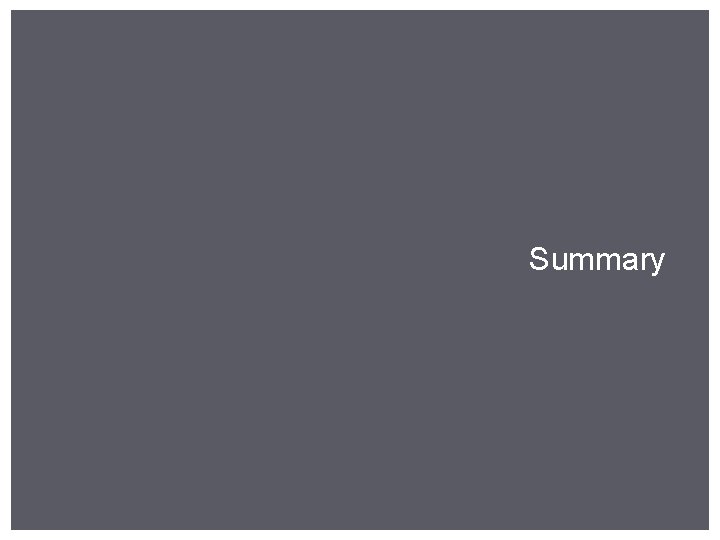
Summary
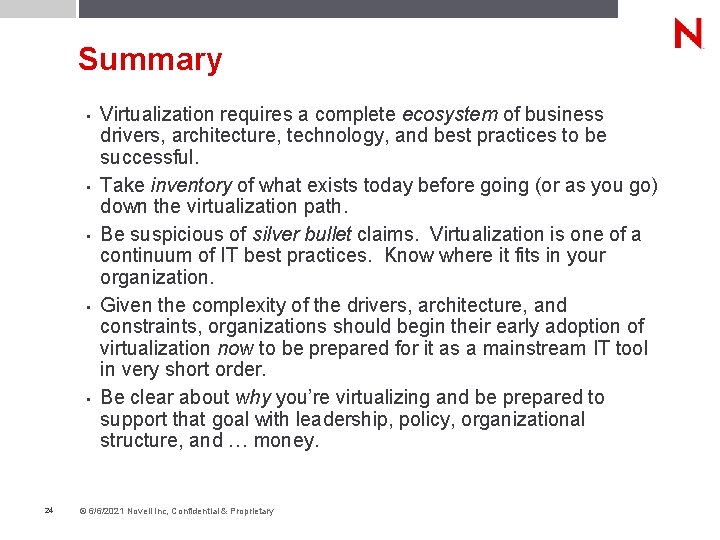
Summary • • • 24 Virtualization requires a complete ecosystem of business drivers, architecture, technology, and best practices to be successful. Take inventory of what exists today before going (or as you go) down the virtualization path. Be suspicious of silver bullet claims. Virtualization is one of a continuum of IT best practices. Know where it fits in your organization. Given the complexity of the drivers, architecture, and constraints, organizations should begin their early adoption of virtualization now to be prepared for it as a mainstream IT tool in very short order. Be clear about why you’re virtualizing and be prepared to support that goal with leadership, policy, organizational structure, and … money. © 6/6/2021 Novell Inc, Confidential & Proprietary
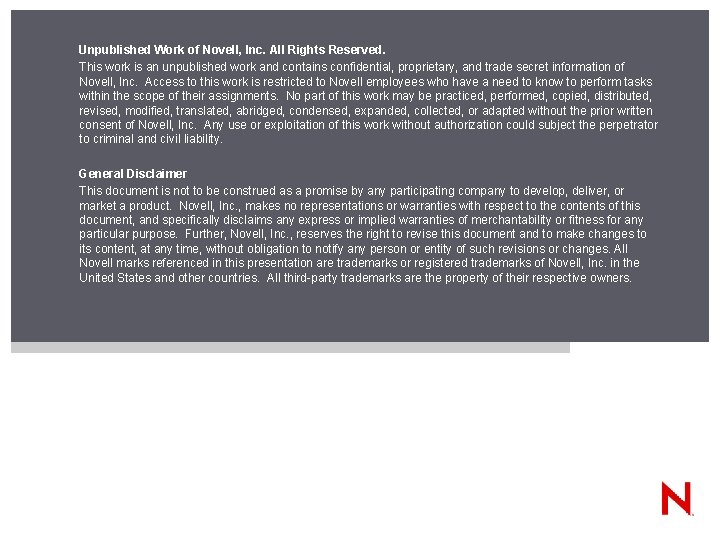
Unpublished Work of Novell, Inc. All Rights Reserved. This work is an unpublished work and contains confidential, proprietary, and trade secret information of Novell, Inc. Access to this work is restricted to Novell employees who have a need to know to perform tasks within the scope of their assignments. No part of this work may be practiced, performed, copied, distributed, revised, modified, translated, abridged, condensed, expanded, collected, or adapted without the prior written consent of Novell, Inc. Any use or exploitation of this work without authorization could subject the perpetrator to criminal and civil liability. General Disclaimer This document is not to be construed as a promise by any participating company to develop, deliver, or market a product. Novell, Inc. , makes no representations or warranties with respect to the contents of this document, and specifically disclaims any express or implied warranties of merchantability or fitness for any particular purpose. Further, Novell, Inc. , reserves the right to revise this document and to make changes to its content, at any time, without obligation to notify any person or entity of such revisions or changes. All Novell marks referenced in this presentation are trademarks or registered trademarks of Novell, Inc. in the United States and other countries. All third-party trademarks are the property of their respective owners.