Virtual Server Platforms Update The Royal Exchange 23
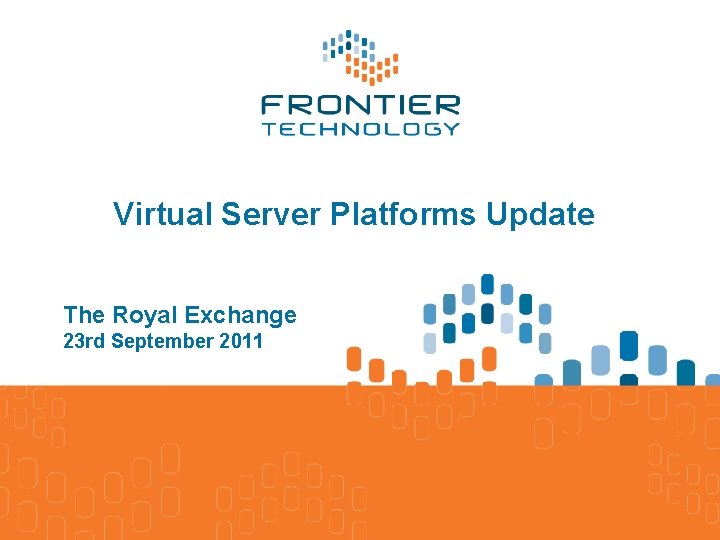
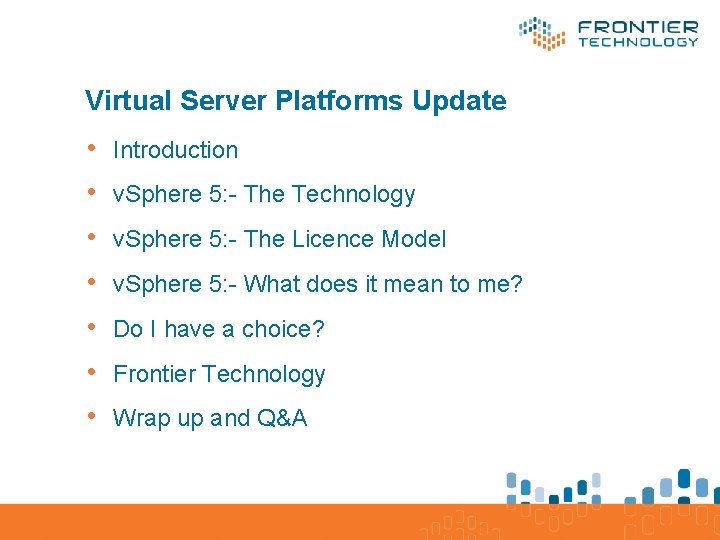
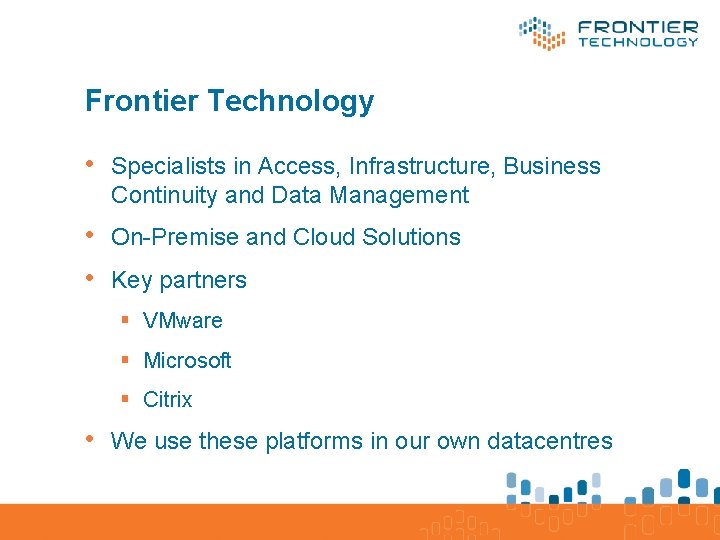
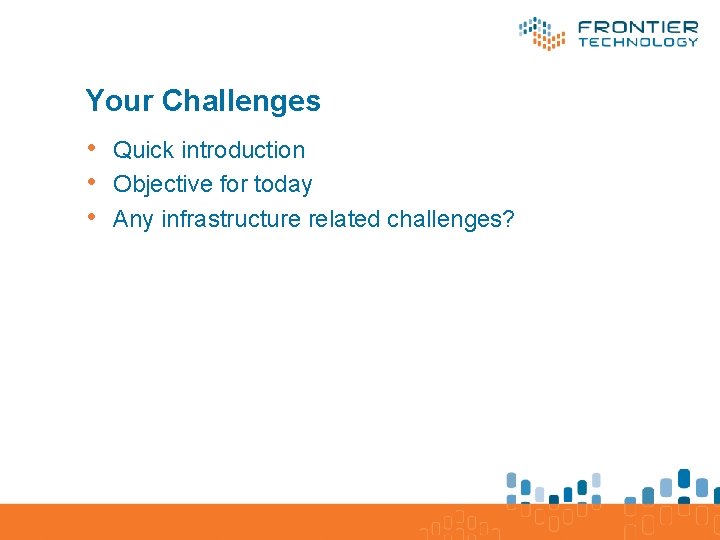
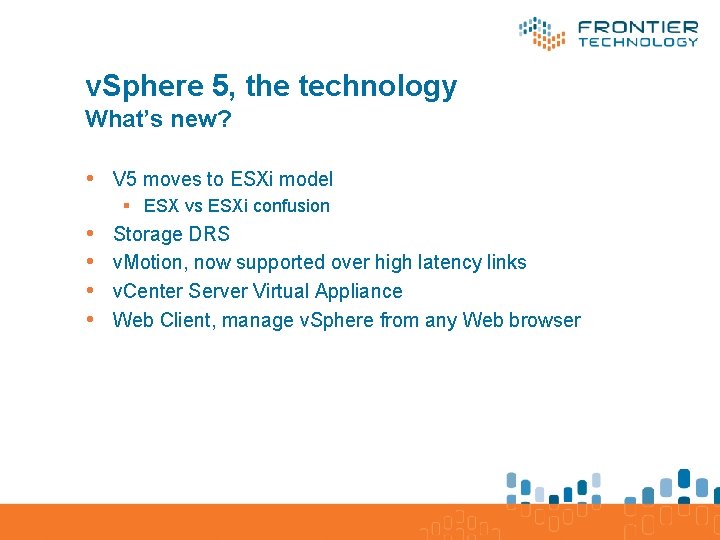
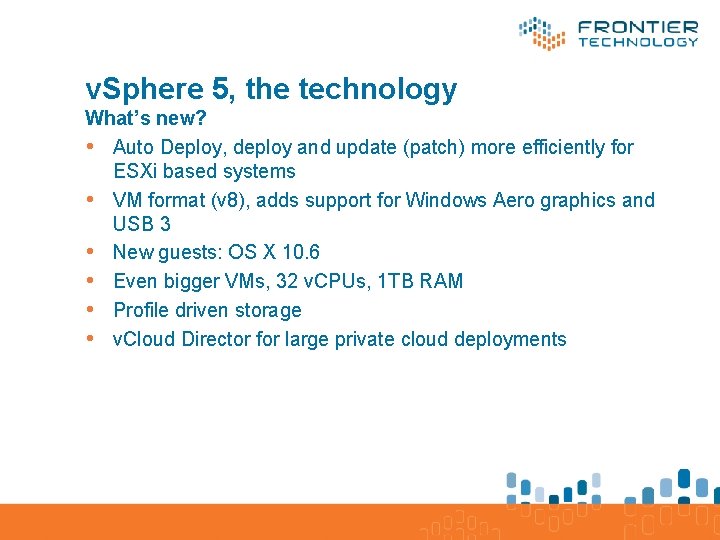
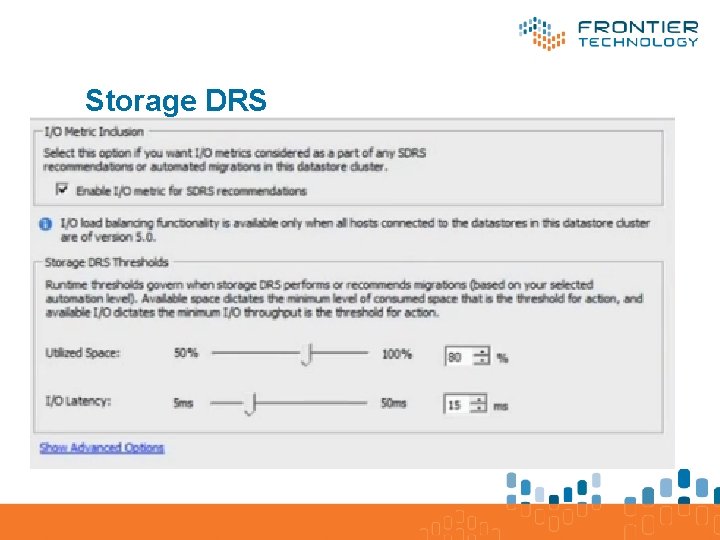
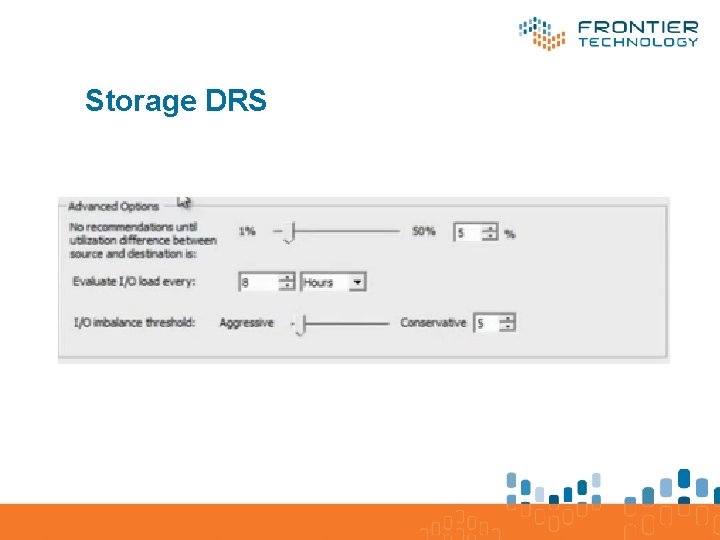
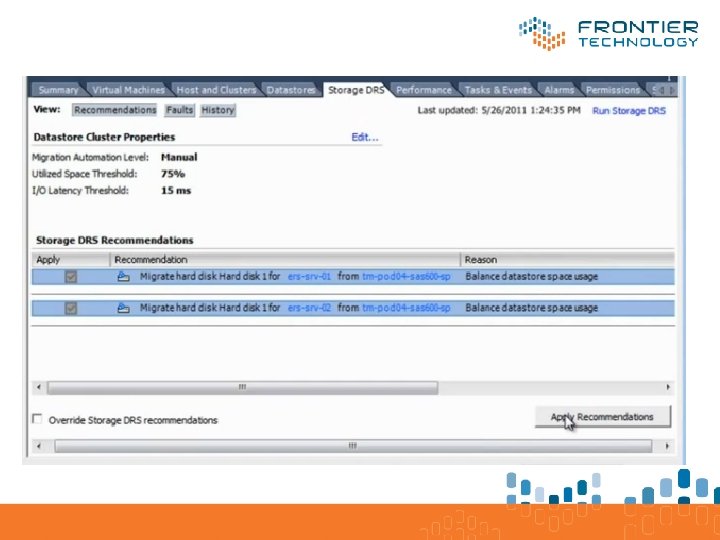
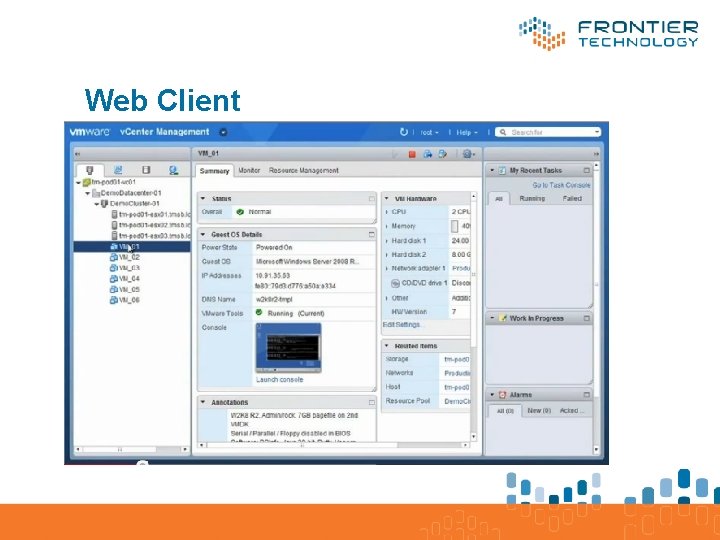
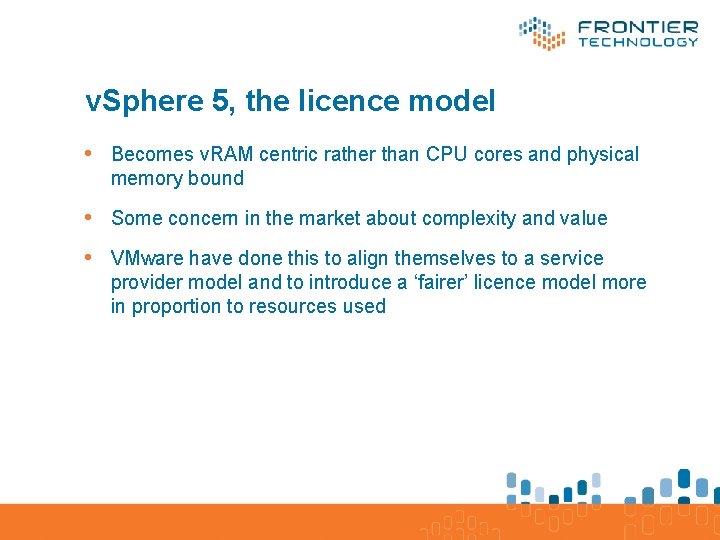
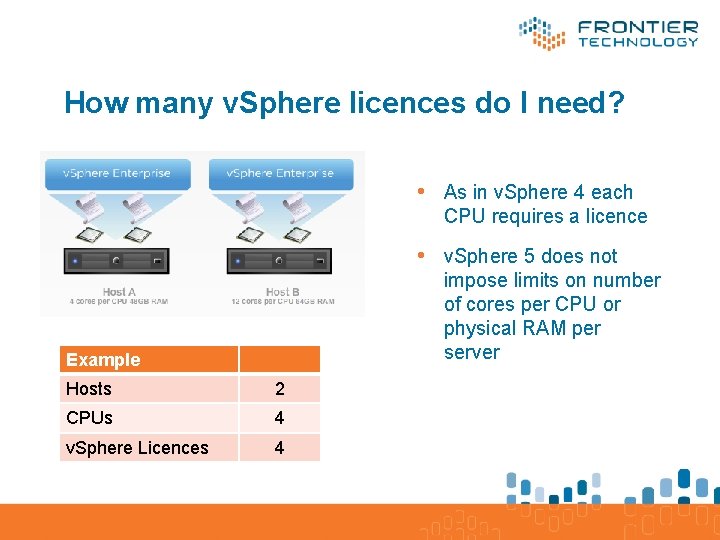
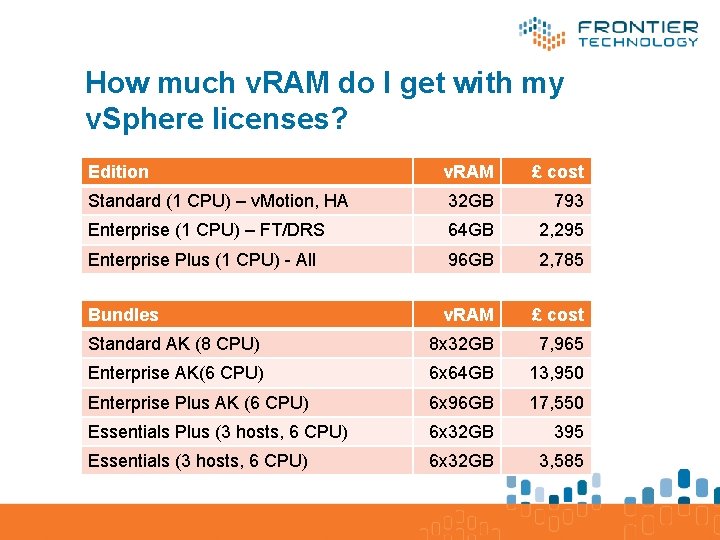
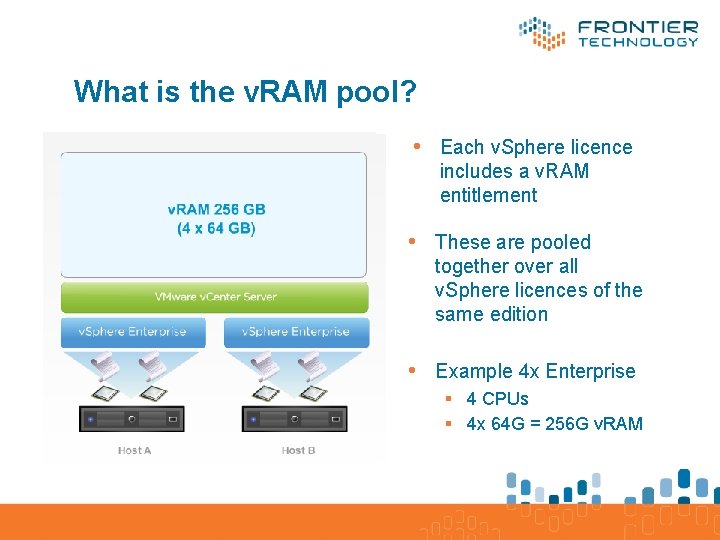
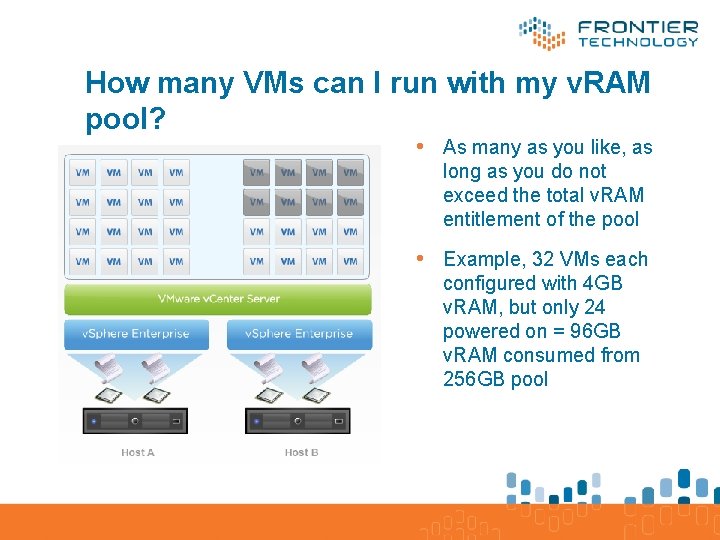
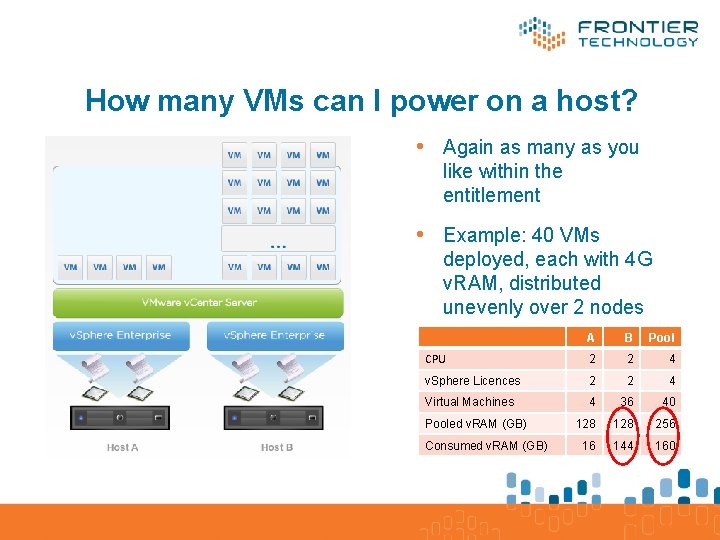
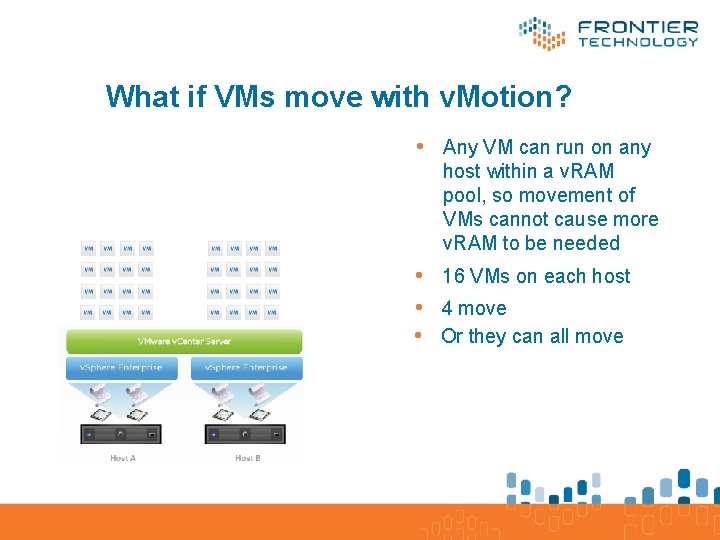
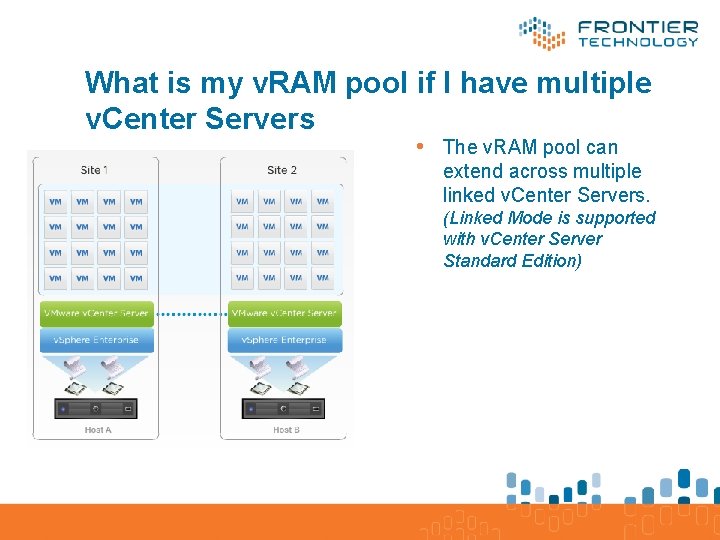
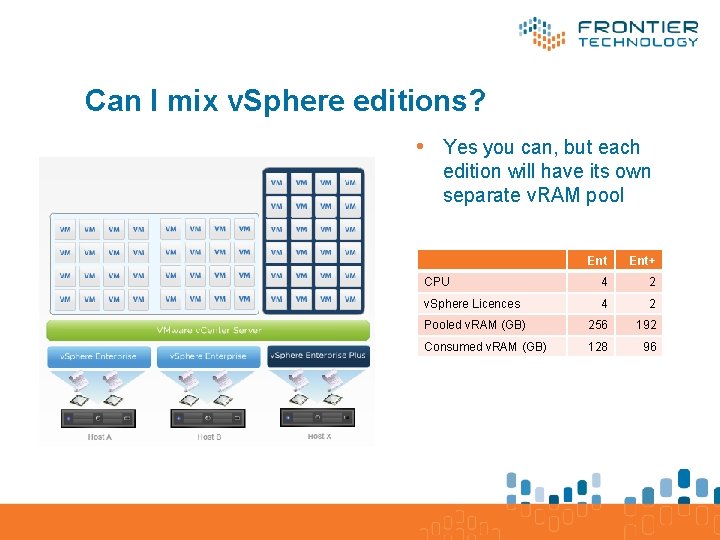
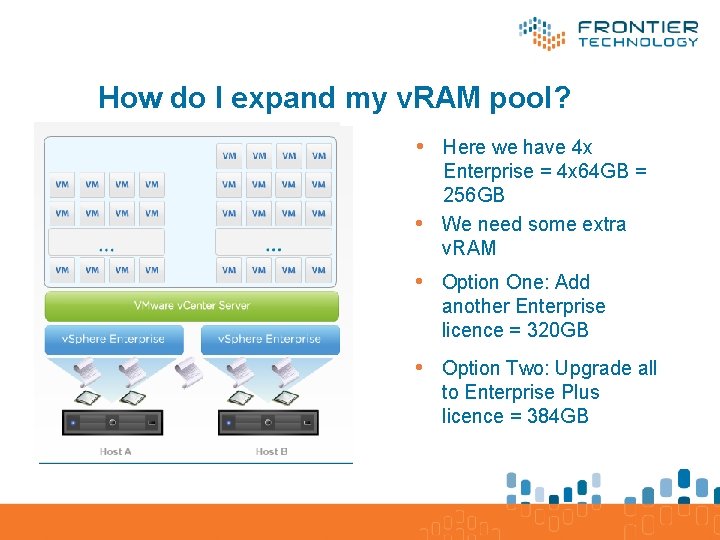
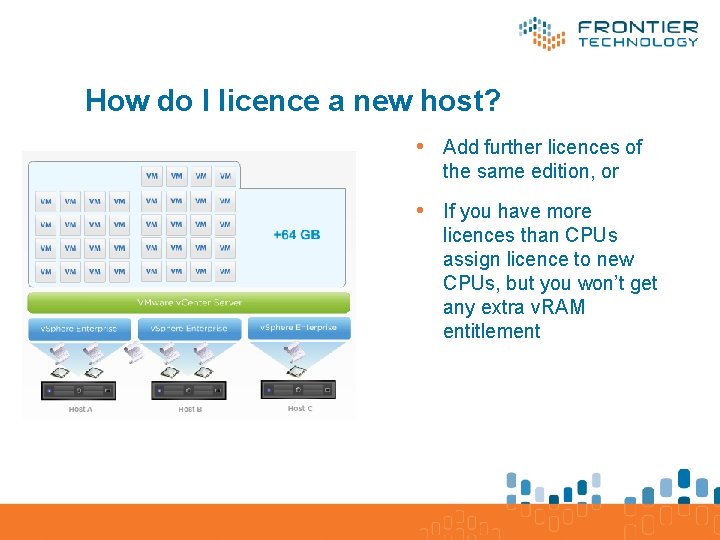
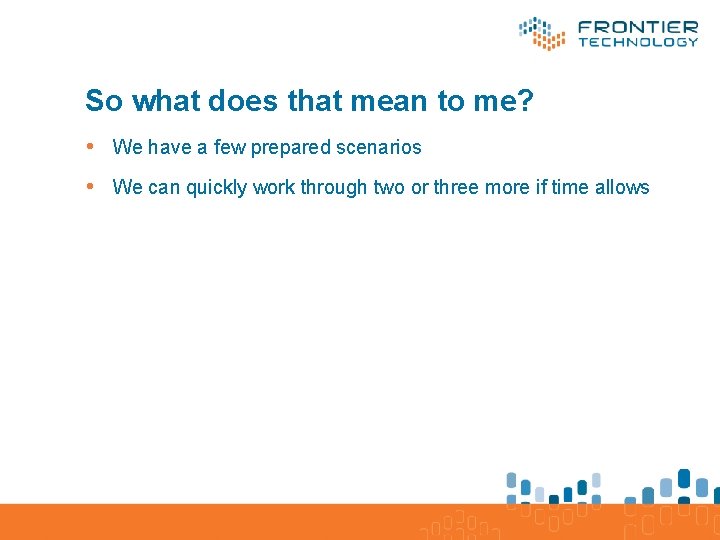
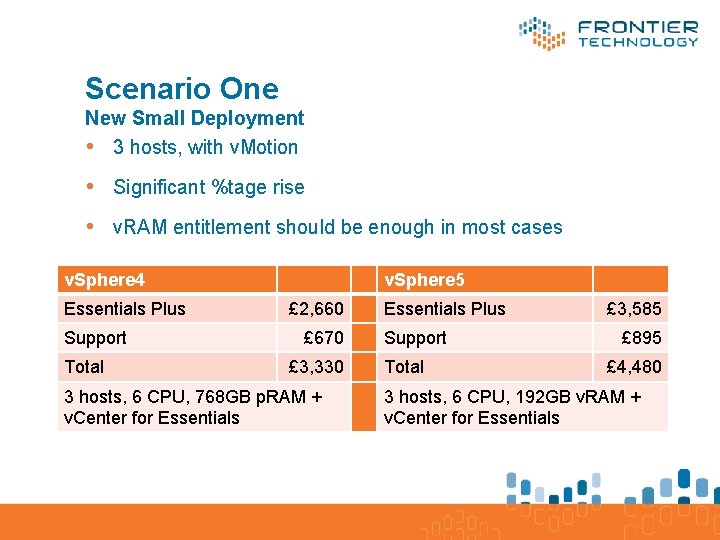
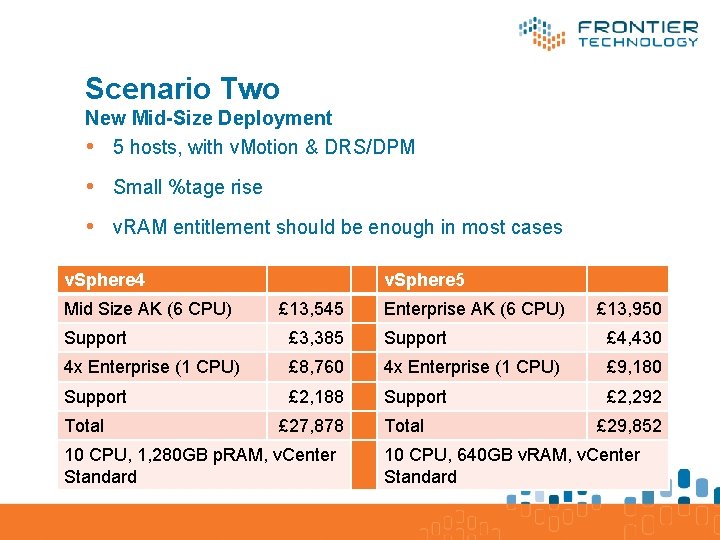
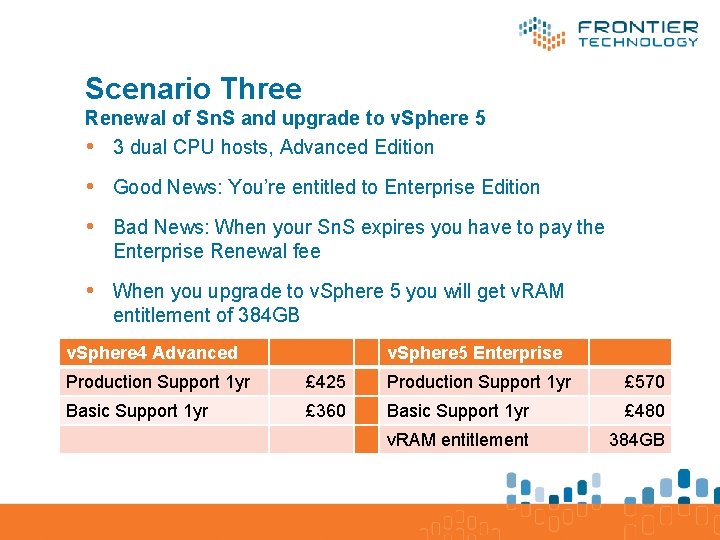
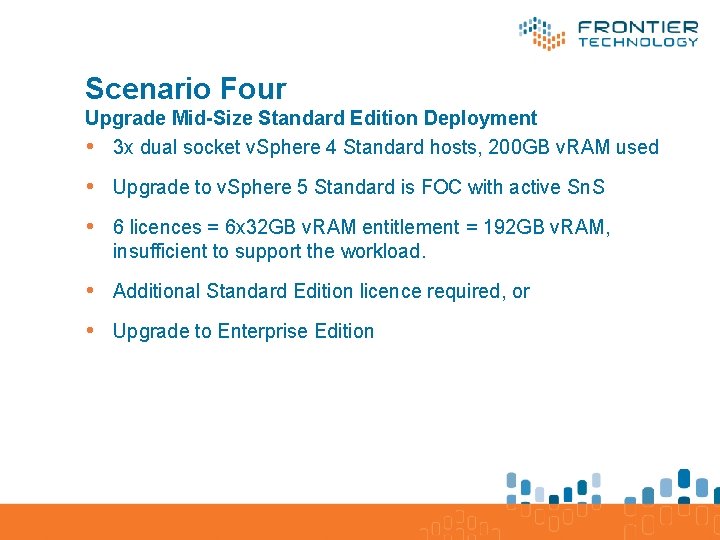
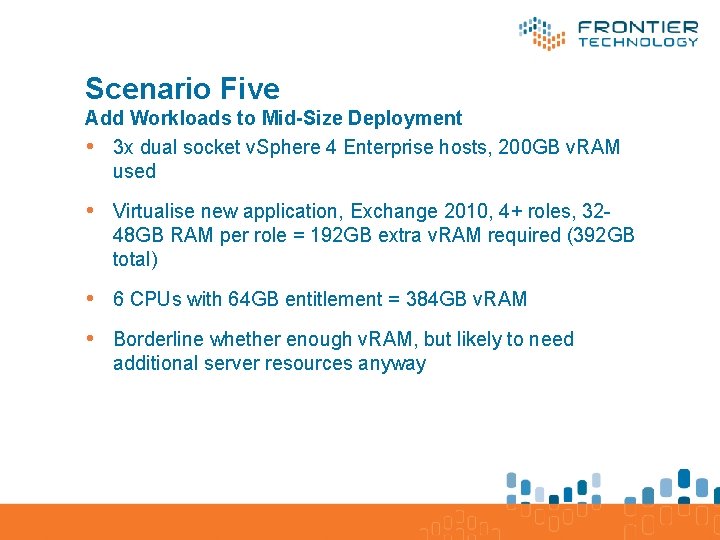
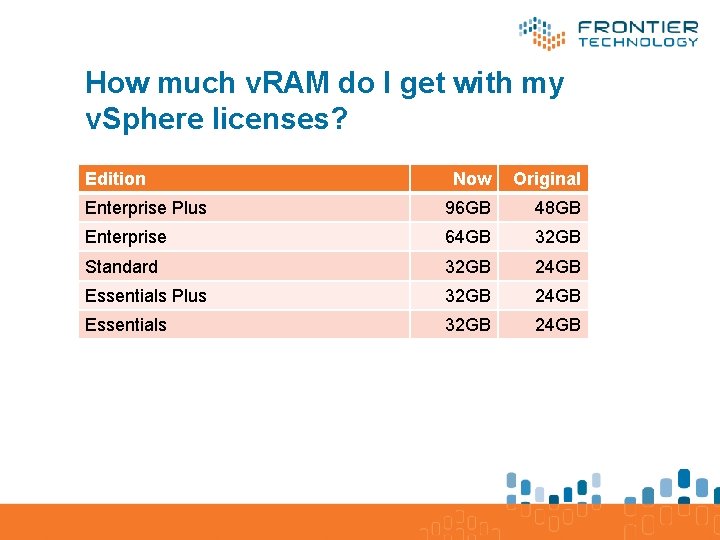
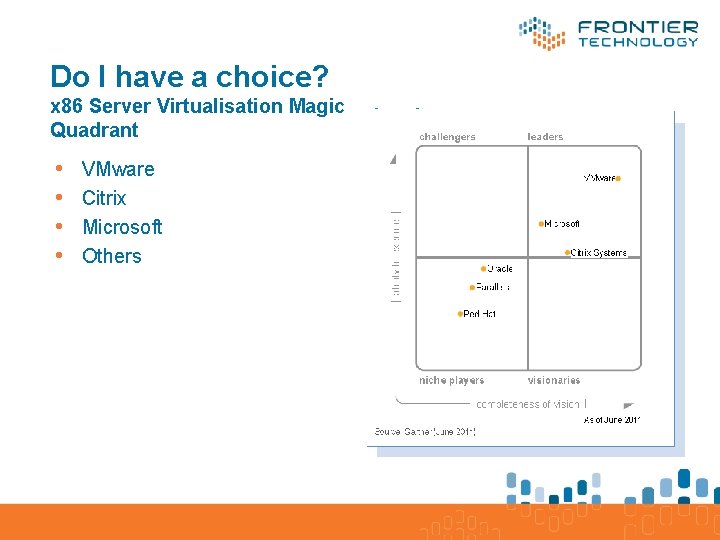
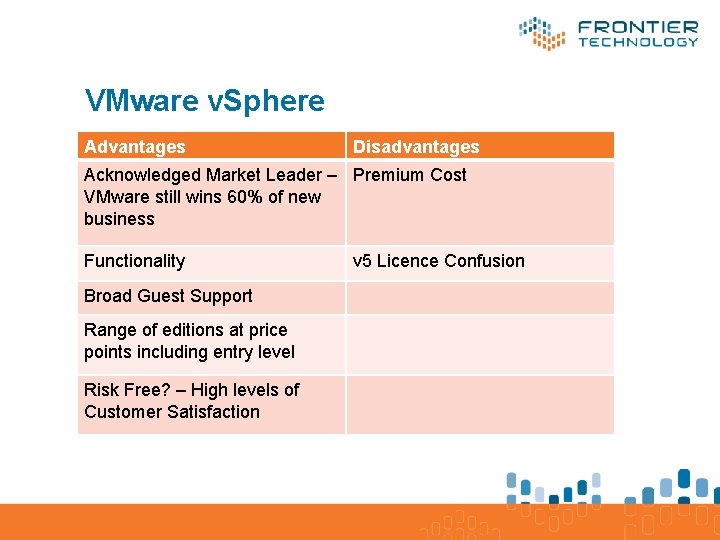
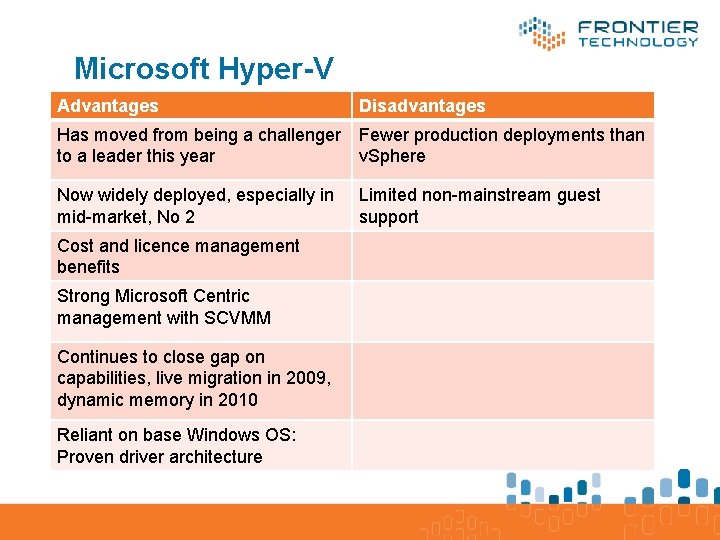
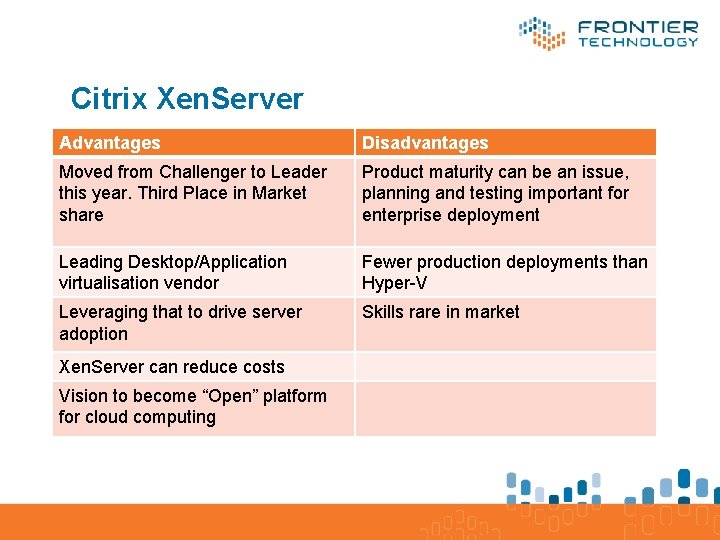
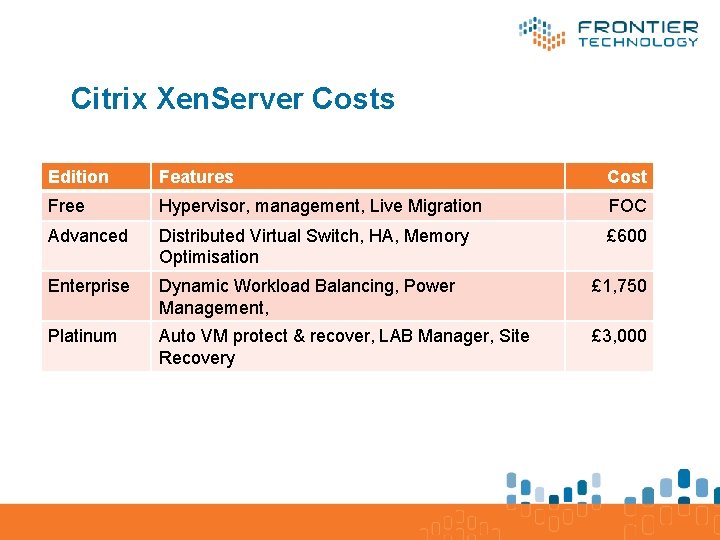
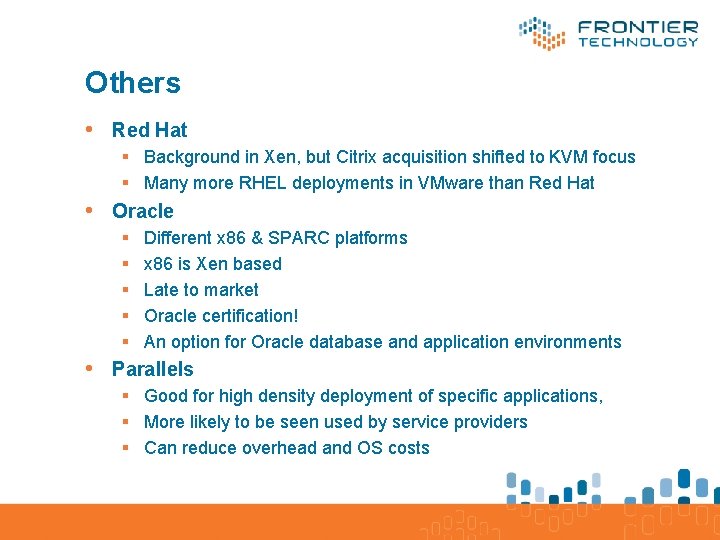
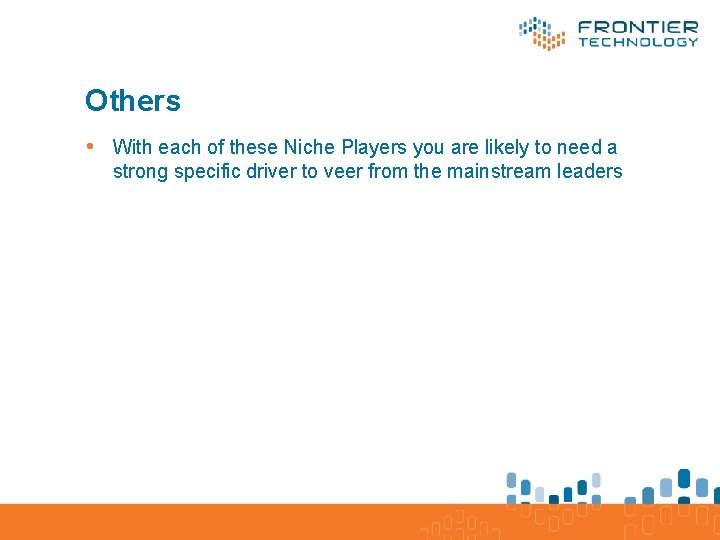
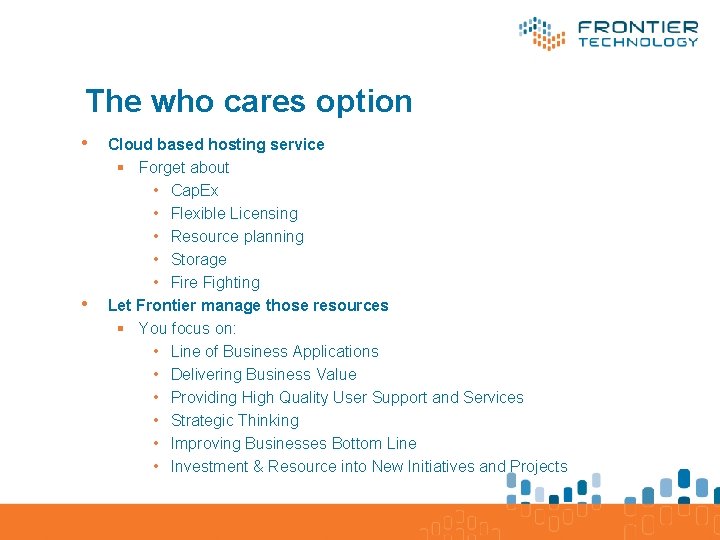
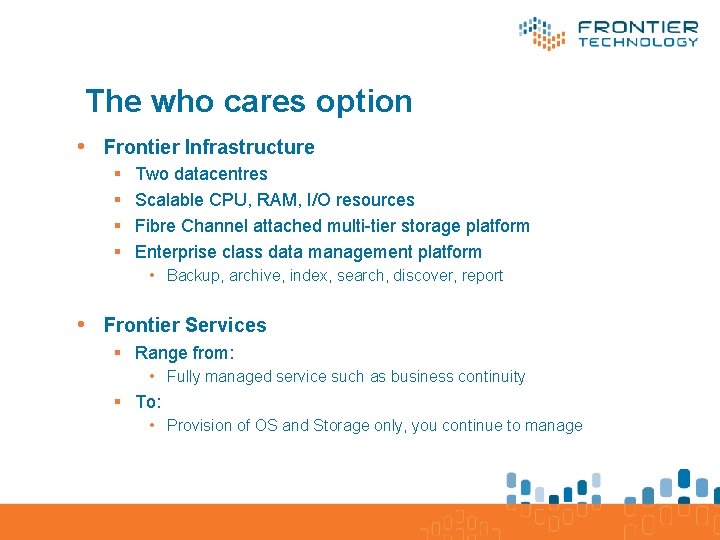

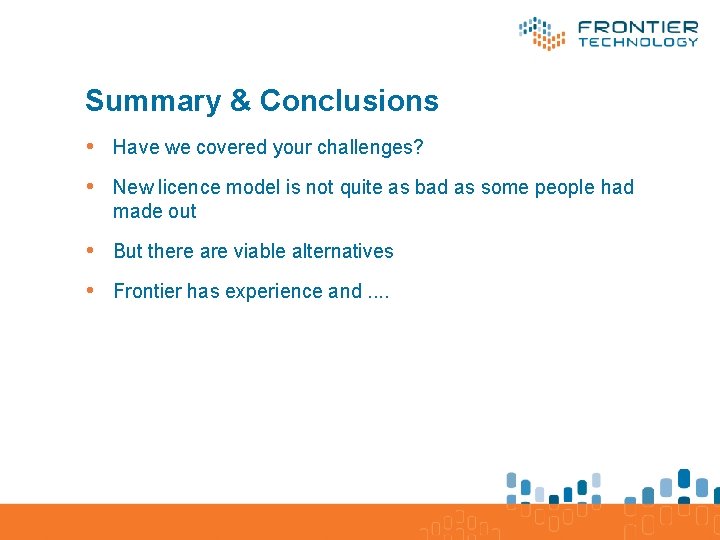
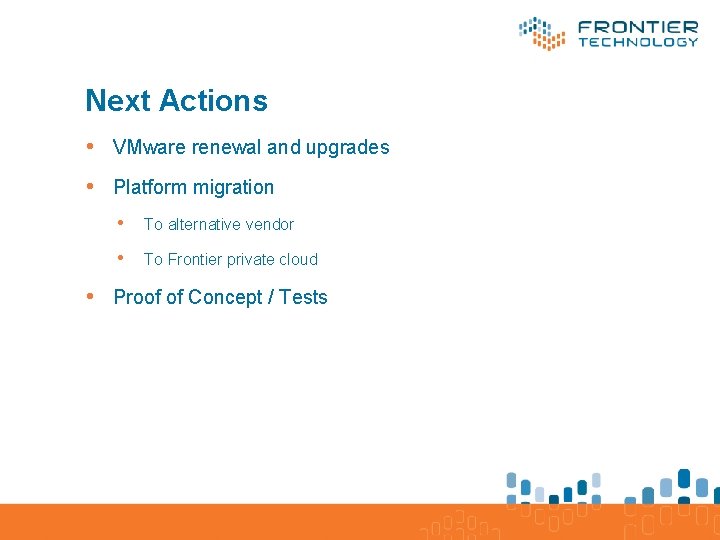
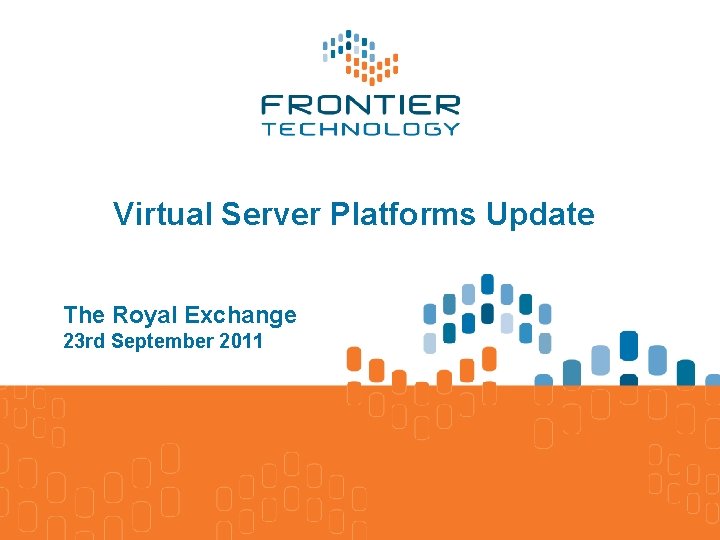
- Slides: 41
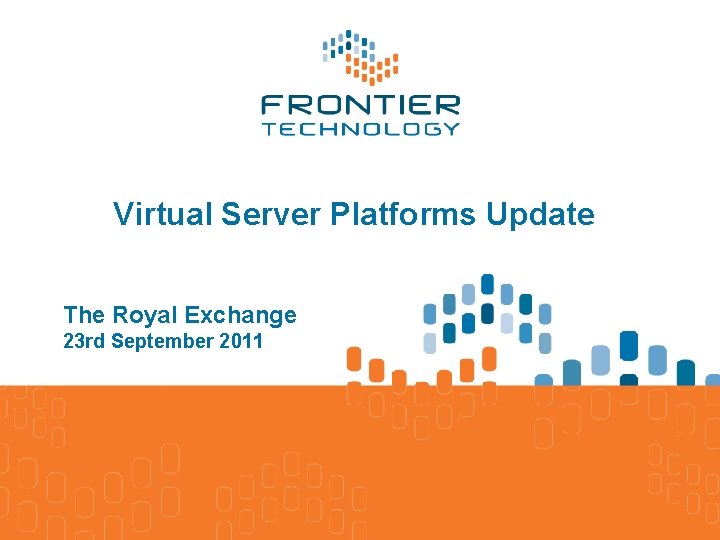
Virtual Server Platforms Update The Royal Exchange 23 rd September 2011
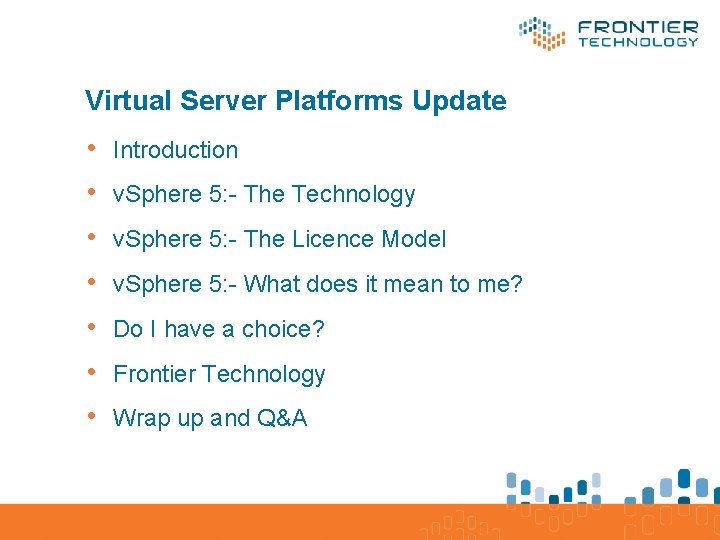
Virtual Server Platforms Update • Introduction • v. Sphere 5: - The Technology • v. Sphere 5: - The Licence Model • v. Sphere 5: - What does it mean to me? • Do I have a choice? • Frontier Technology • Wrap up and Q&A
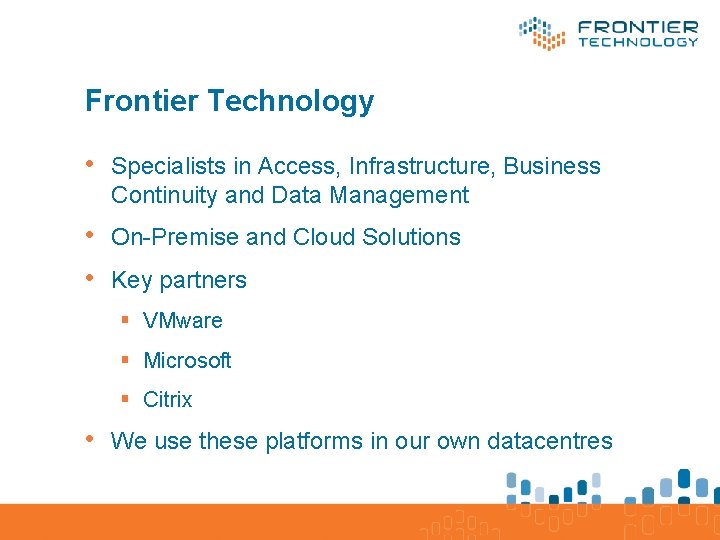
Frontier Technology • Specialists in Access, Infrastructure, Business Continuity and Data Management • On-Premise and Cloud Solutions • Key partners § VMware § Microsoft § Citrix • We use these platforms in our own datacentres
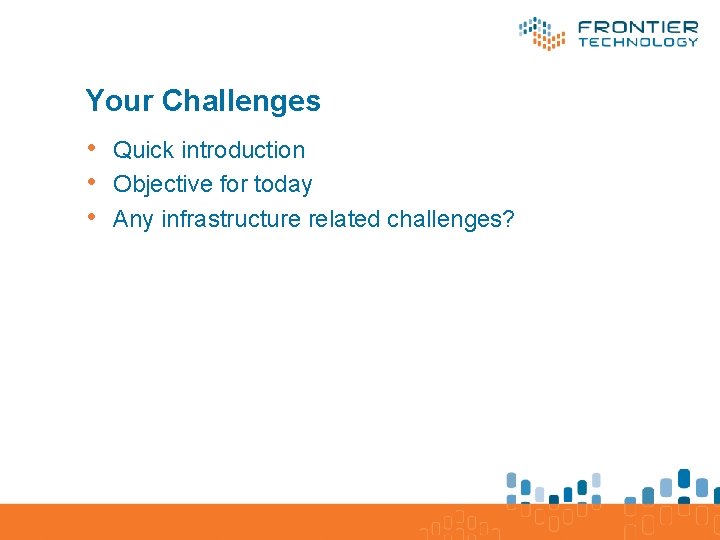
Your Challenges • Quick introduction • Objective for today • Any infrastructure related challenges?
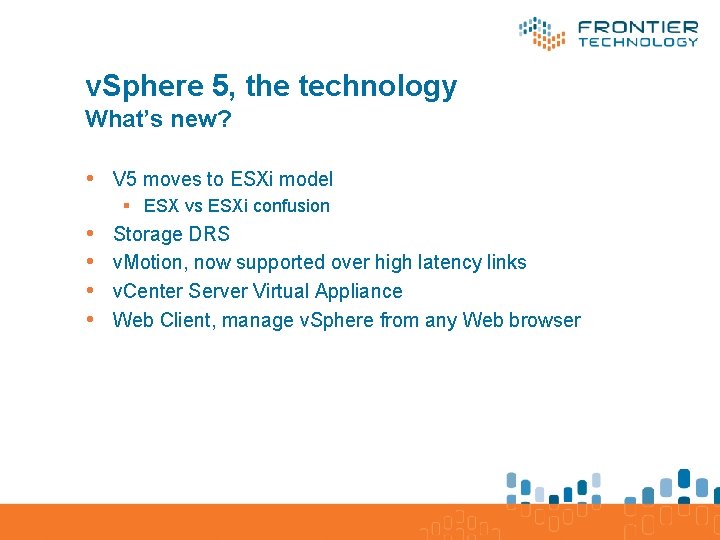
v. Sphere 5, the technology What’s new? • V 5 moves to ESXi model § ESX vs ESXi confusion • • Storage DRS v. Motion, now supported over high latency links v. Center Server Virtual Appliance Web Client, manage v. Sphere from any Web browser
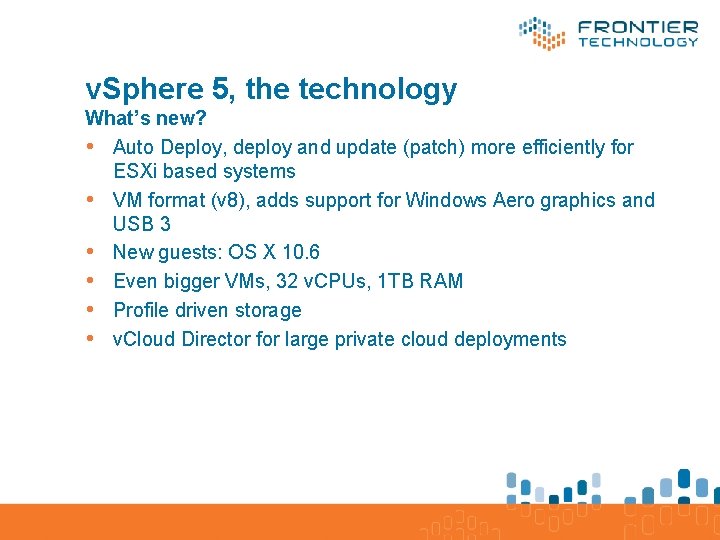
v. Sphere 5, the technology What’s new? • Auto Deploy, deploy and update (patch) more efficiently for ESXi based systems • VM format (v 8), adds support for Windows Aero graphics and USB 3 • New guests: OS X 10. 6 • Even bigger VMs, 32 v. CPUs, 1 TB RAM • Profile driven storage • v. Cloud Director for large private cloud deployments
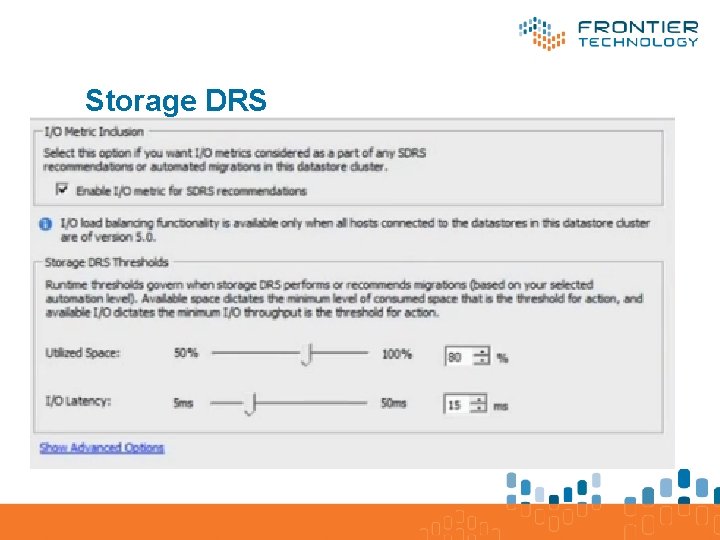
Storage DRS
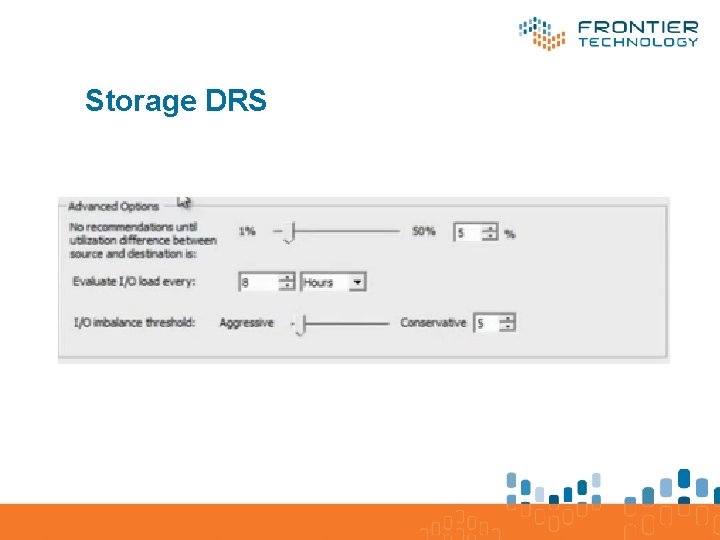
Storage DRS
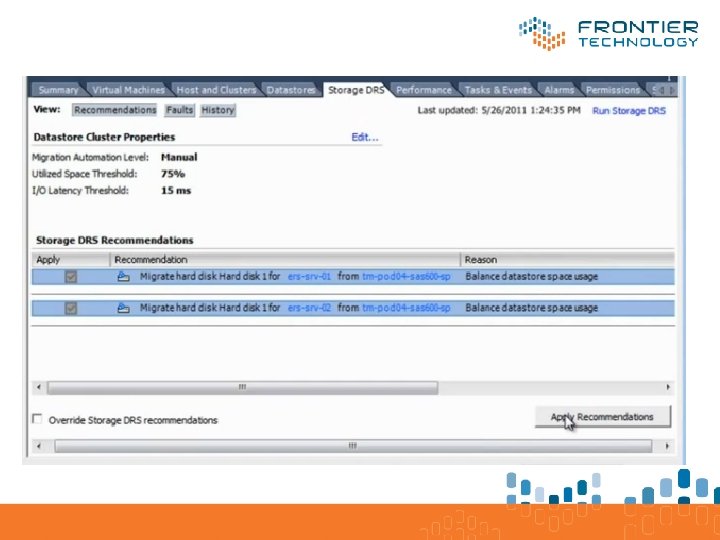
Title
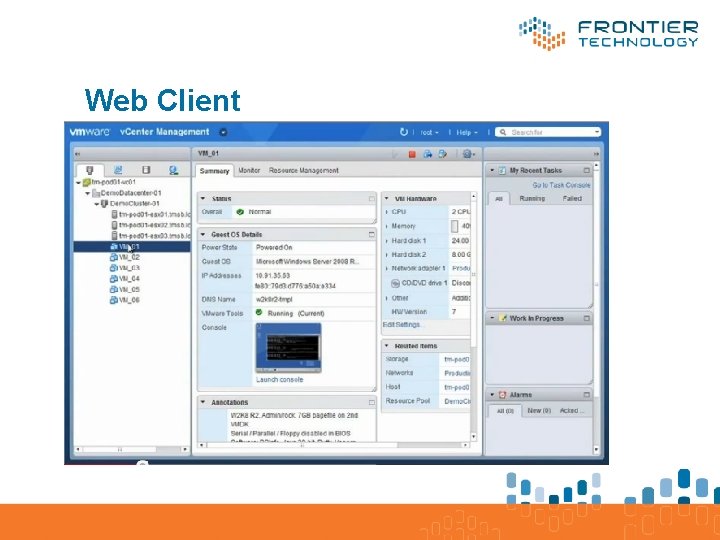
Web Client
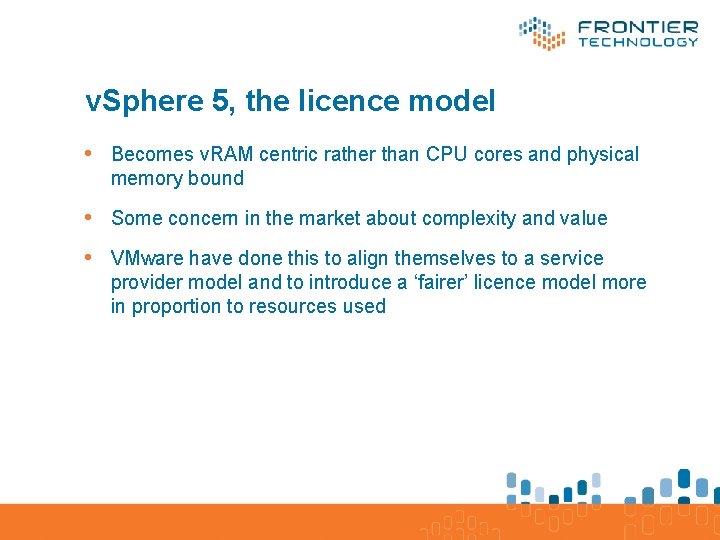
v. Sphere 5, the licence model • Becomes v. RAM centric rather than CPU cores and physical memory bound • Some concern in the market about complexity and value • VMware have done this to align themselves to a service provider model and to introduce a ‘fairer’ licence model more in proportion to resources used
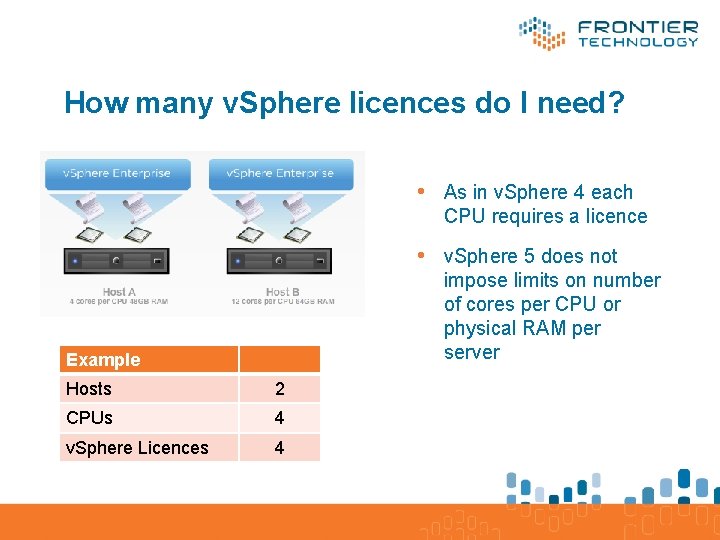
How many v. Sphere licences do I need? • As in v. Sphere 4 each CPU requires a licence • v. Sphere 5 does not impose limits on number of cores per CPU or physical RAM per server Example Hosts 2 CPUs 4 v. Sphere Licences 4
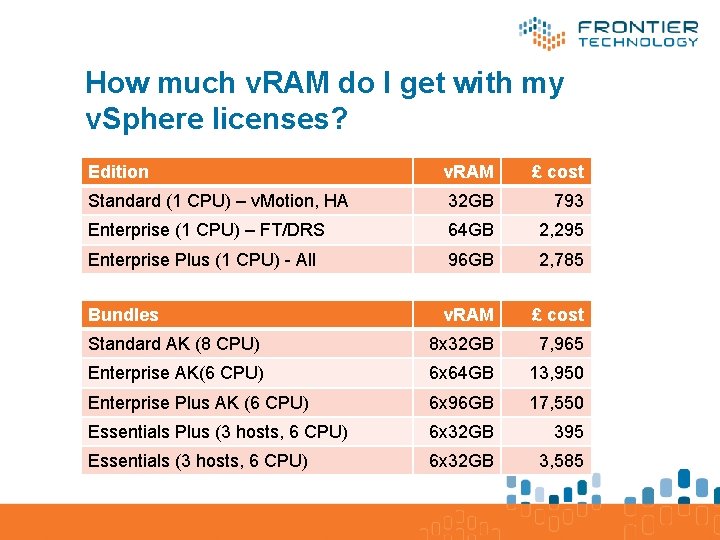
How much v. RAM do I get with my v. Sphere licenses? Edition v. RAM £ cost Standard (1 CPU) – v. Motion, HA 32 GB 793 Enterprise (1 CPU) – FT/DRS 64 GB 2, 295 Enterprise Plus (1 CPU) - All 96 GB 2, 785 Bundles v. RAM £ cost Standard AK (8 CPU) 8 x 32 GB 7, 965 Enterprise AK(6 CPU) 6 x 64 GB 13, 950 Enterprise Plus AK (6 CPU) 6 x 96 GB 17, 550 Essentials Plus (3 hosts, 6 CPU) 6 x 32 GB 395 Essentials (3 hosts, 6 CPU) 6 x 32 GB 3, 585
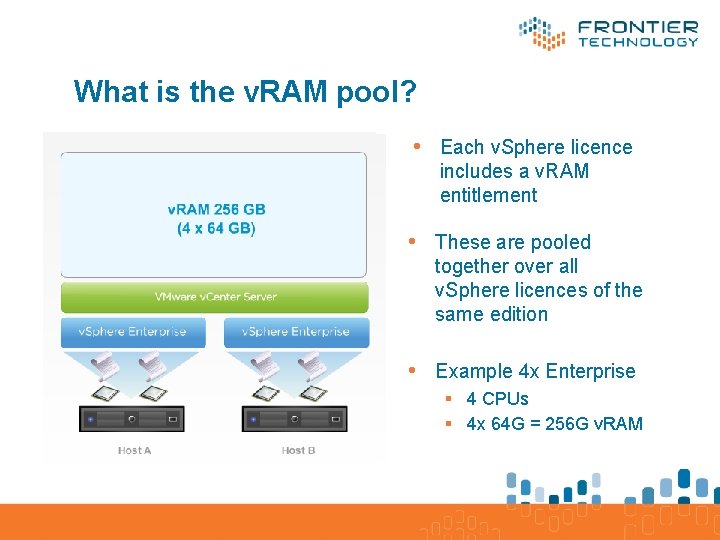
What is the v. RAM pool? • Each v. Sphere licence includes a v. RAM entitlement • These are pooled together over all v. Sphere licences of the same edition • Example 4 x Enterprise § 4 CPUs § 4 x 64 G = 256 G v. RAM
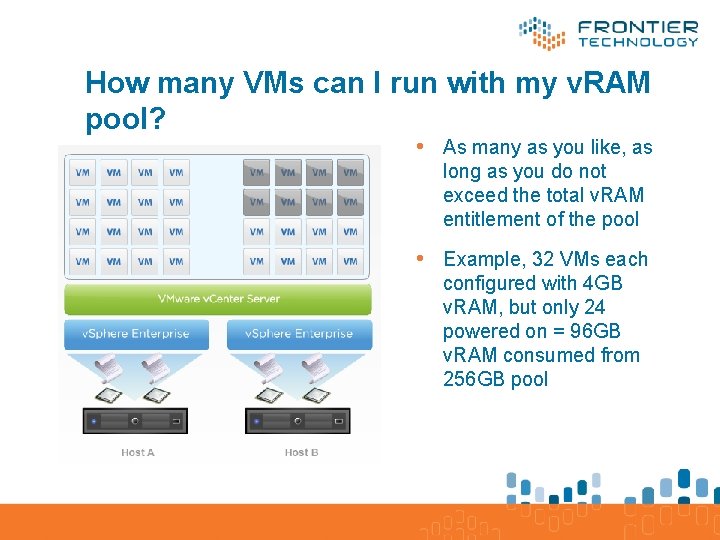
How many VMs can I run with my v. RAM pool? • As many as you like, as long as you do not exceed the total v. RAM entitlement of the pool • Example, 32 VMs each configured with 4 GB v. RAM, but only 24 powered on = 96 GB v. RAM consumed from 256 GB pool
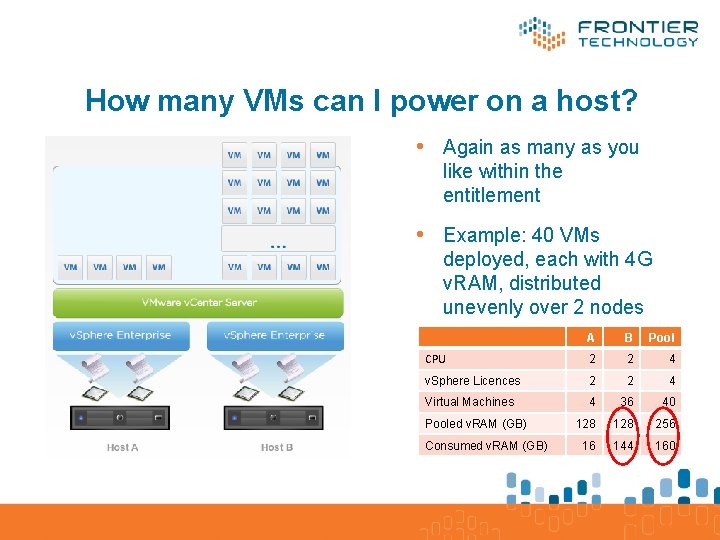
How many VMs can I power on a host? • Again as many as you like within the entitlement • Example: 40 VMs deployed, each with 4 G v. RAM, distributed unevenly over 2 nodes A B Pool CPU 2 2 4 v. Sphere Licences 2 2 4 Virtual Machines 4 36 40 128 256 16 144 160 Pooled v. RAM (GB) Consumed v. RAM (GB)
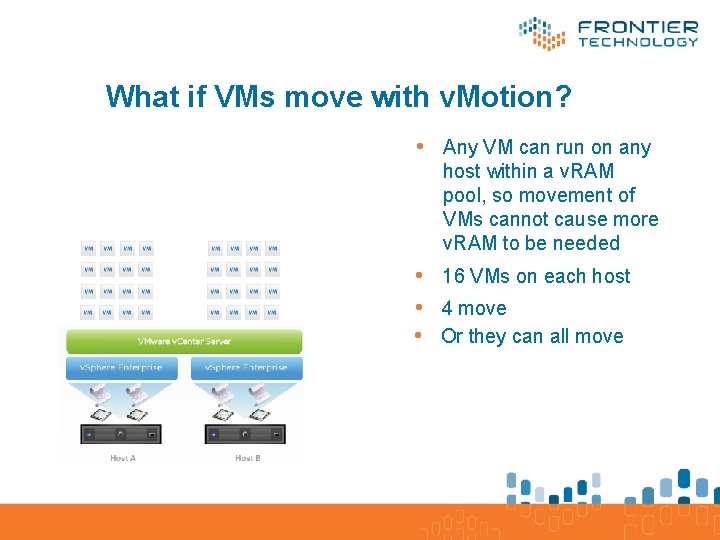
What if VMs move with v. Motion? • Any VM can run on any host within a v. RAM pool, so movement of VMs cannot cause more v. RAM to be needed • 16 VMs on each host • 4 move • Or they can all move
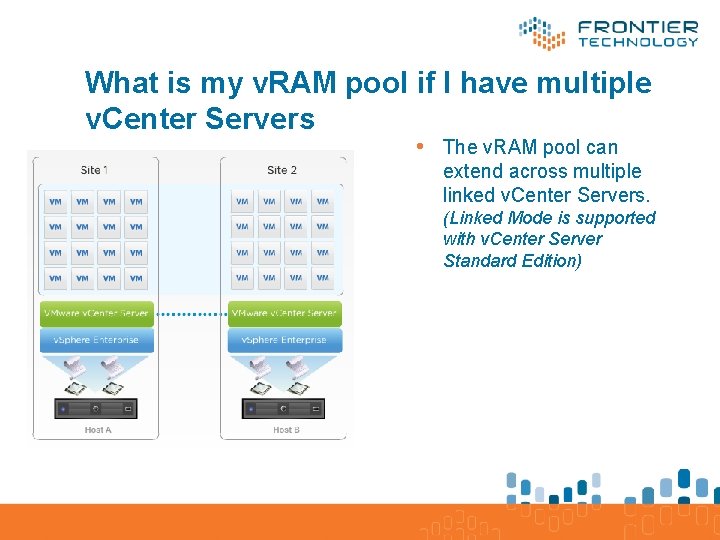
What is my v. RAM pool if I have multiple v. Center Servers • The v. RAM pool can extend across multiple linked v. Center Servers. (Linked Mode is supported with v. Center Server Standard Edition)
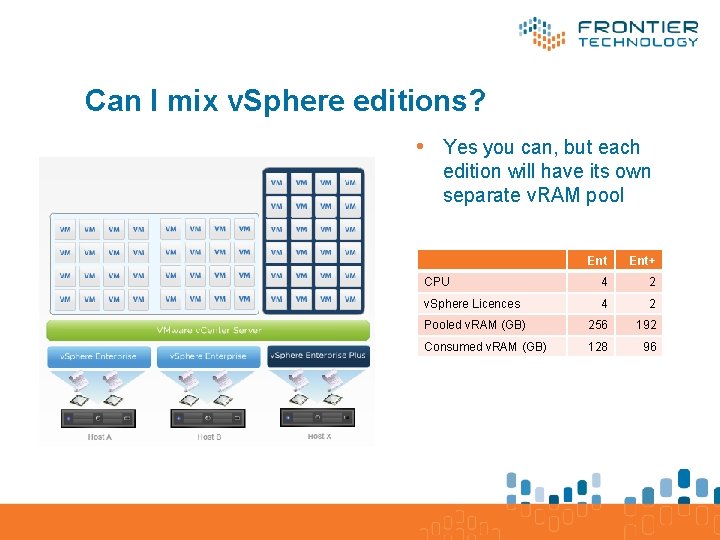
Can I mix v. Sphere editions? • Yes you can, but each edition will have its own separate v. RAM pool Ent+ CPU 4 2 v. Sphere Licences 4 2 Pooled v. RAM (GB) 256 192 Consumed v. RAM (GB) 128 96
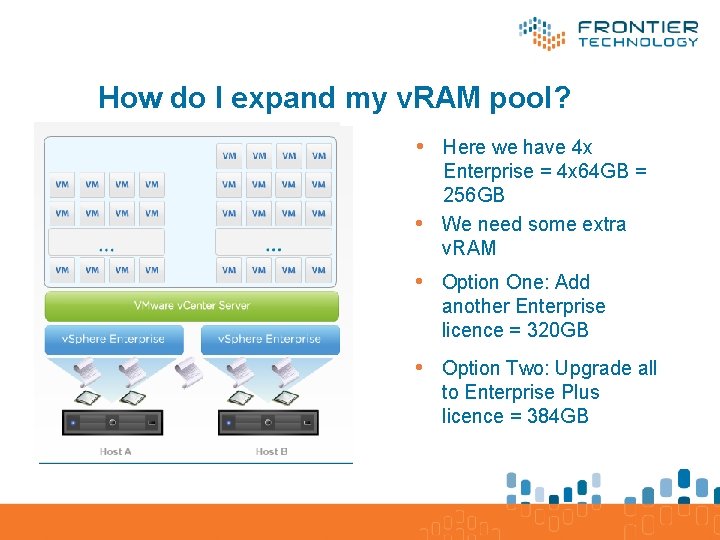
How do I expand my v. RAM pool? • Here we have 4 x • Enterprise = 4 x 64 GB = 256 GB We need some extra v. RAM • Option One: Add another Enterprise licence = 320 GB • Option Two: Upgrade all to Enterprise Plus licence = 384 GB
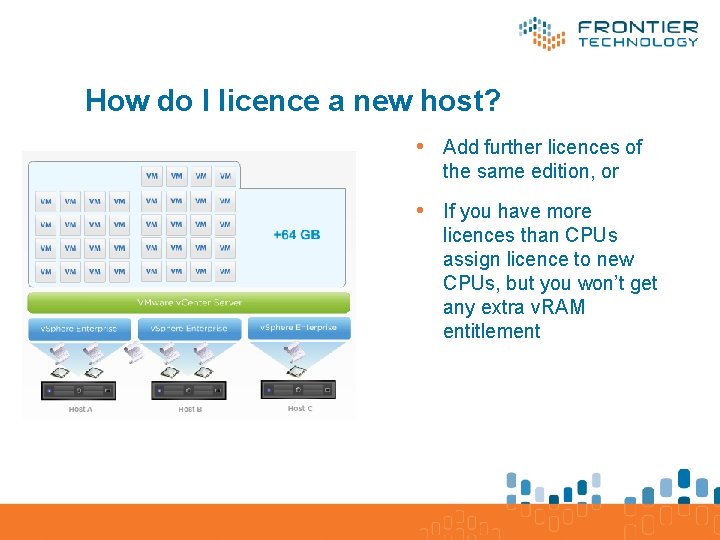
How do I licence a new host? • Add further licences of the same edition, or • If you have more licences than CPUs assign licence to new CPUs, but you won’t get any extra v. RAM entitlement
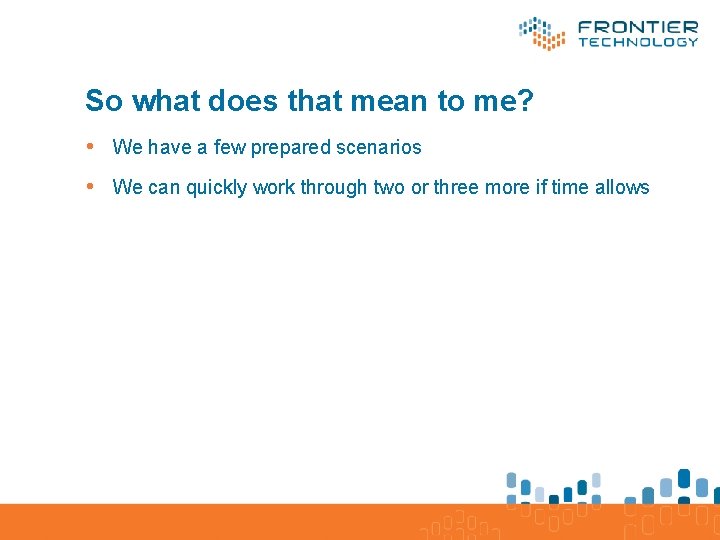
So what does that mean to me? • We have a few prepared scenarios • We can quickly work through two or three more if time allows
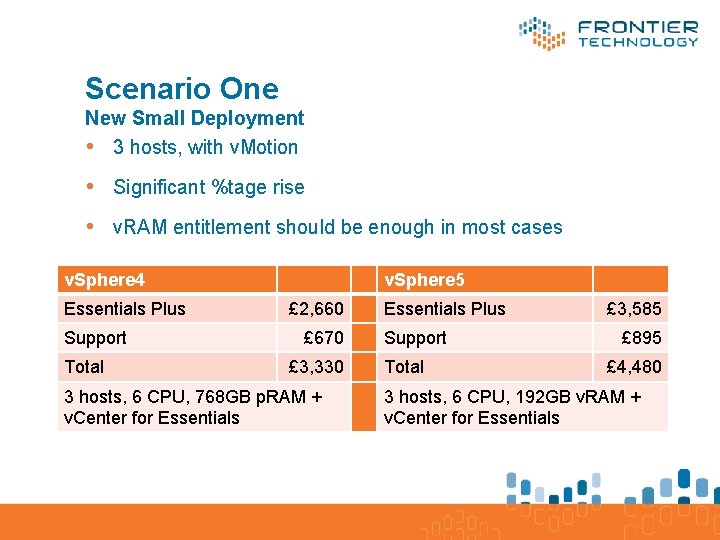
Scenario One New Small Deployment • 3 hosts, with v. Motion • Significant %tage rise • v. RAM entitlement should be enough in most cases v. Sphere 4 Essentials Plus Support Total v. Sphere 5 £ 2, 660 £ 670 £ 3, 330 3 hosts, 6 CPU, 768 GB p. RAM + v. Center for Essentials Plus Support Total £ 3, 585 £ 895 £ 4, 480 3 hosts, 6 CPU, 192 GB v. RAM + v. Center for Essentials
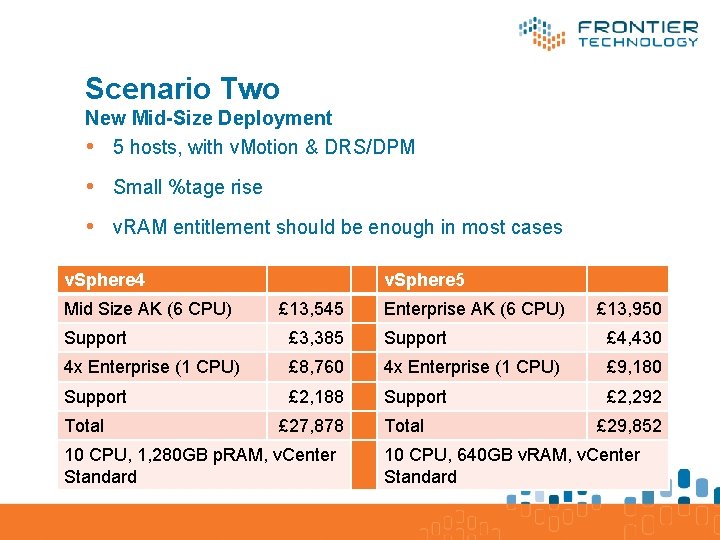
Scenario Two New Mid-Size Deployment • 5 hosts, with v. Motion & DRS/DPM • Small %tage rise • v. RAM entitlement should be enough in most cases v. Sphere 4 Mid Size AK (6 CPU) v. Sphere 5 £ 13, 545 Enterprise AK (6 CPU) £ 13, 950 Support £ 3, 385 Support £ 4, 430 4 x Enterprise (1 CPU) £ 8, 760 4 x Enterprise (1 CPU) £ 9, 180 Support £ 2, 188 Support £ 2, 292 Total £ 27, 878 10 CPU, 1, 280 GB p. RAM, v. Center Standard Total £ 29, 852 10 CPU, 640 GB v. RAM, v. Center Standard
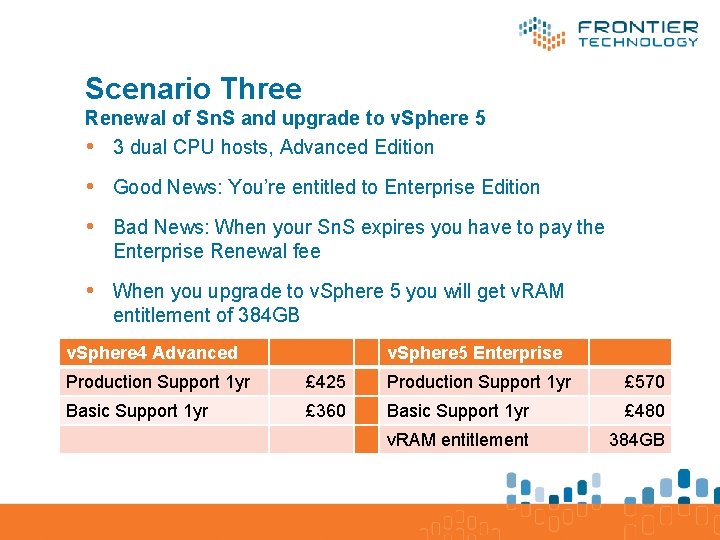
Scenario Three Renewal of Sn. S and upgrade to v. Sphere 5 • 3 dual CPU hosts, Advanced Edition • Good News: You’re entitled to Enterprise Edition • Bad News: When your Sn. S expires you have to pay the Enterprise Renewal fee • When you upgrade to v. Sphere 5 you will get v. RAM entitlement of 384 GB v. Sphere 4 Advanced v. Sphere 5 Enterprise Production Support 1 yr £ 425 Production Support 1 yr £ 570 Basic Support 1 yr £ 360 Basic Support 1 yr £ 480 v. RAM entitlement 384 GB
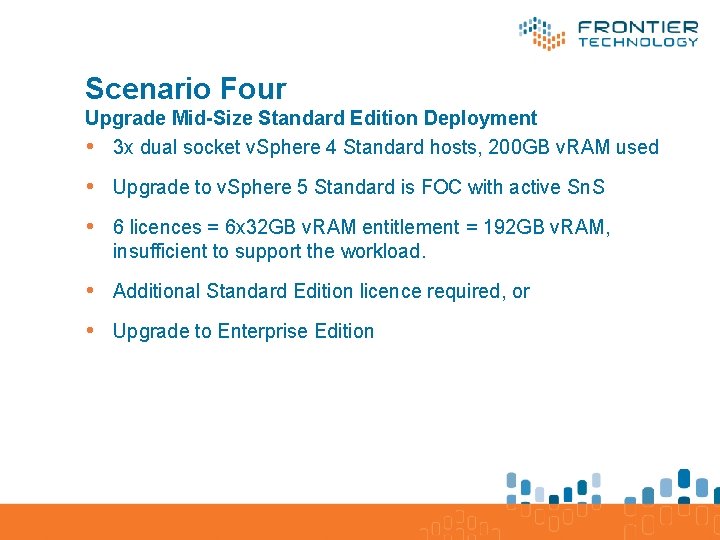
Scenario Four Upgrade Mid-Size Standard Edition Deployment • 3 x dual socket v. Sphere 4 Standard hosts, 200 GB v. RAM used • Upgrade to v. Sphere 5 Standard is FOC with active Sn. S • 6 licences = 6 x 32 GB v. RAM entitlement = 192 GB v. RAM, insufficient to support the workload. • Additional Standard Edition licence required, or • Upgrade to Enterprise Edition
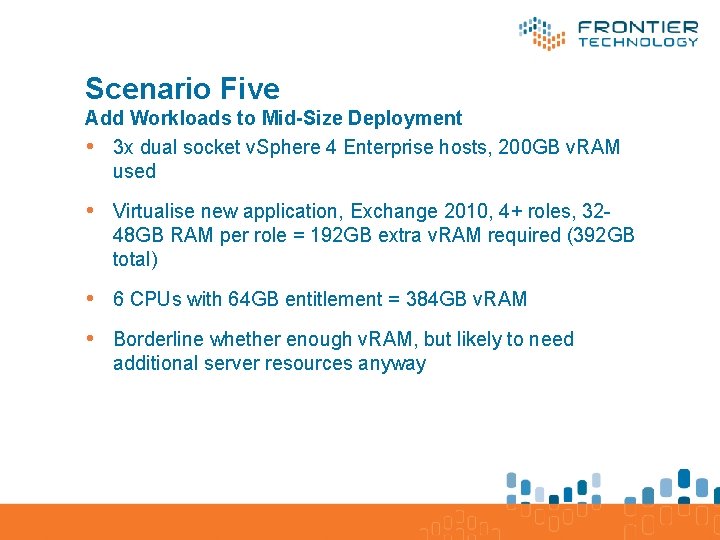
Scenario Five Add Workloads to Mid-Size Deployment • 3 x dual socket v. Sphere 4 Enterprise hosts, 200 GB v. RAM used • Virtualise new application, Exchange 2010, 4+ roles, 3248 GB RAM per role = 192 GB extra v. RAM required (392 GB total) • 6 CPUs with 64 GB entitlement = 384 GB v. RAM • Borderline whether enough v. RAM, but likely to need additional server resources anyway
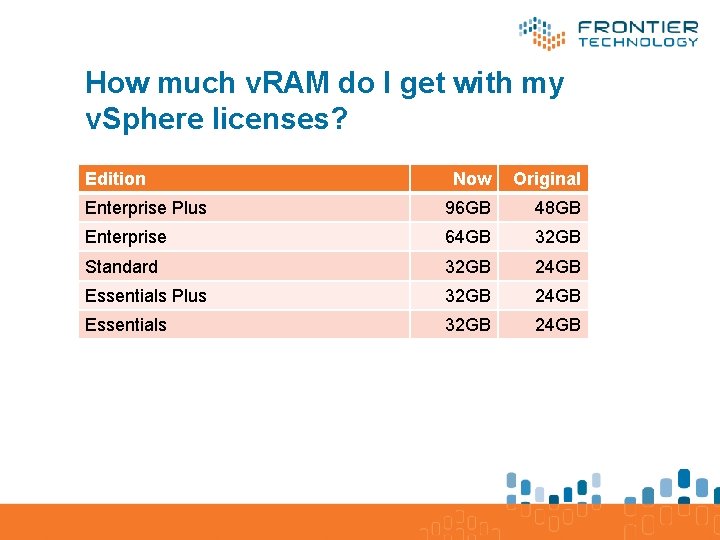
How much v. RAM do I get with my v. Sphere licenses? Edition Now Original Enterprise Plus 96 GB 48 GB Enterprise 64 GB 32 GB Standard 32 GB 24 GB Essentials Plus 32 GB 24 GB Essentials 32 GB 24 GB
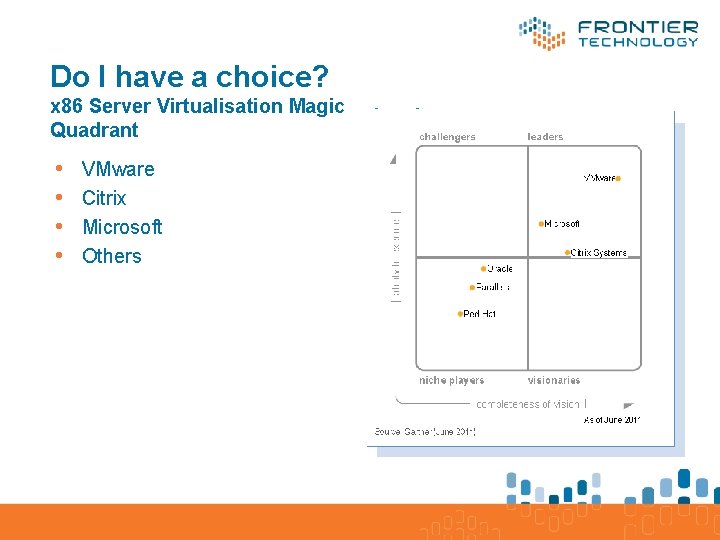
Do I have a choice? x 86 Server Virtualisation Magic Quadrant • • VMware Citrix Microsoft Others
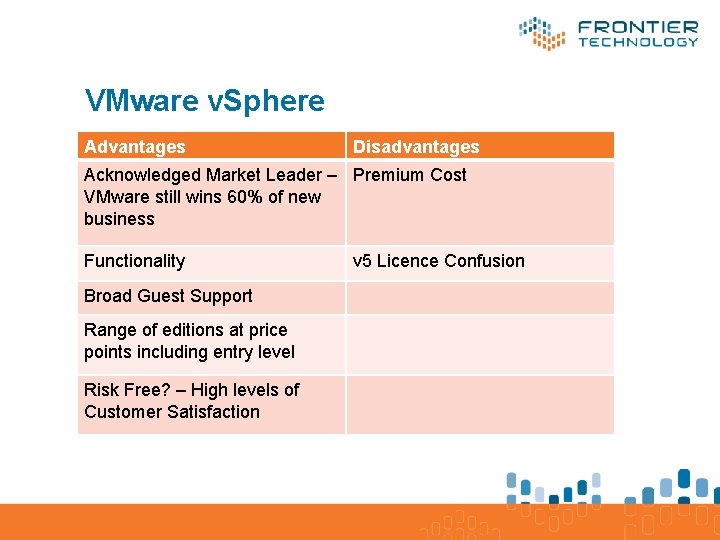
VMware v. Sphere Advantages Disadvantages Acknowledged Market Leader – Premium Cost VMware still wins 60% of new business Functionality Broad Guest Support Range of editions at price points including entry level Risk Free? – High levels of Customer Satisfaction v 5 Licence Confusion
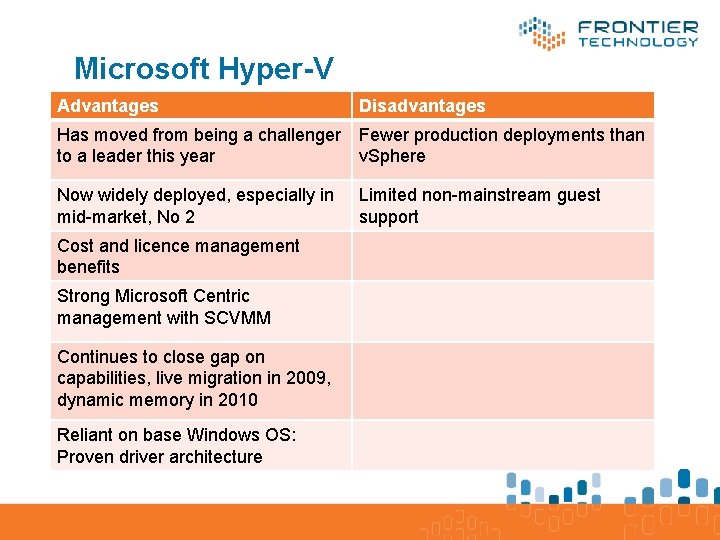
Microsoft Hyper-V Advantages Disadvantages Has moved from being a challenger to a leader this year Fewer production deployments than v. Sphere Now widely deployed, especially in mid-market, No 2 Limited non-mainstream guest support Cost and licence management benefits Strong Microsoft Centric management with SCVMM Continues to close gap on capabilities, live migration in 2009, dynamic memory in 2010 Reliant on base Windows OS: Proven driver architecture
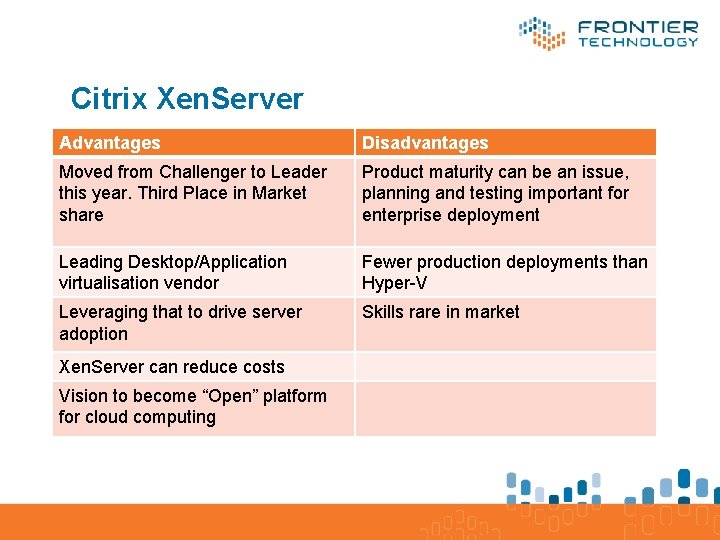
Citrix Xen. Server Advantages Disadvantages Moved from Challenger to Leader this year. Third Place in Market share Product maturity can be an issue, planning and testing important for enterprise deployment Leading Desktop/Application virtualisation vendor Fewer production deployments than Hyper-V Leveraging that to drive server adoption Skills rare in market Xen. Server can reduce costs Vision to become “Open” platform for cloud computing
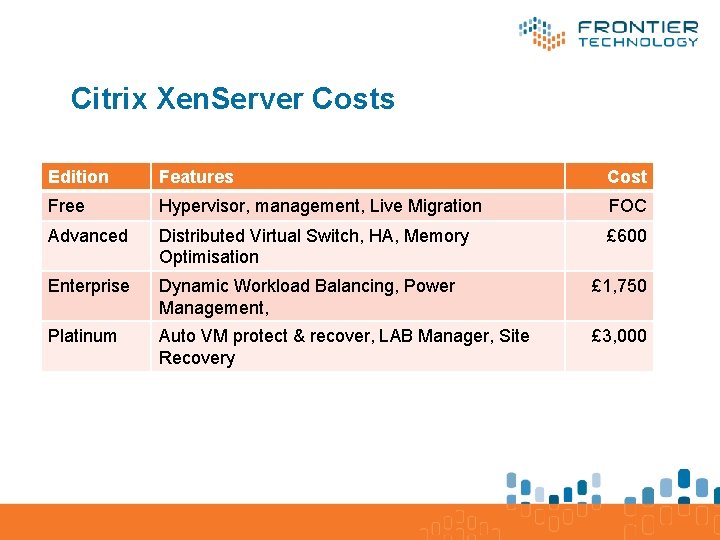
Citrix Xen. Server Costs Edition Features Cost Free Hypervisor, management, Live Migration FOC Advanced Distributed Virtual Switch, HA, Memory Optimisation £ 600 Enterprise Dynamic Workload Balancing, Power Management, £ 1, 750 Platinum Auto VM protect & recover, LAB Manager, Site Recovery £ 3, 000
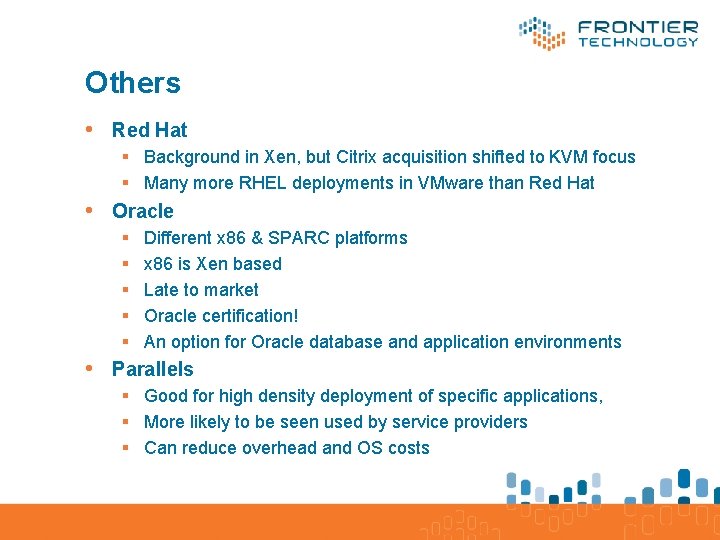
Others • Red Hat § Background in Xen, but Citrix acquisition shifted to KVM focus § Many more RHEL deployments in VMware than Red Hat • Oracle § § § Different x 86 & SPARC platforms x 86 is Xen based Late to market Oracle certification! An option for Oracle database and application environments • Parallels § Good for high density deployment of specific applications, § More likely to be seen used by service providers § Can reduce overhead and OS costs
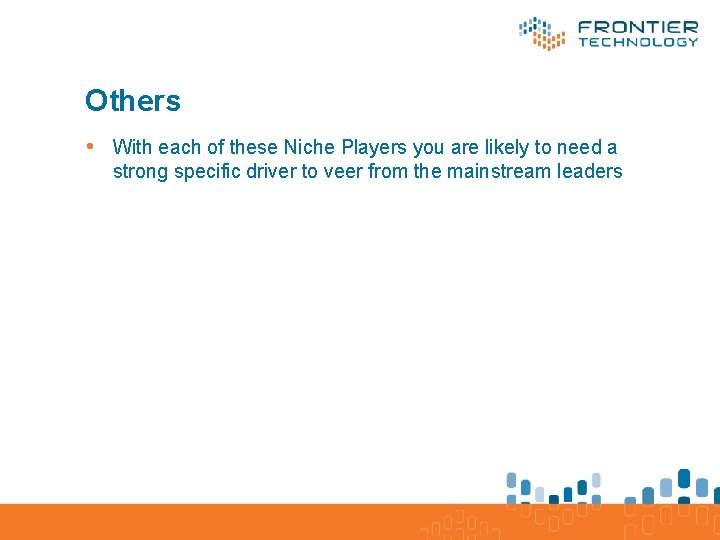
Others • With each of these Niche Players you are likely to need a strong specific driver to veer from the mainstream leaders
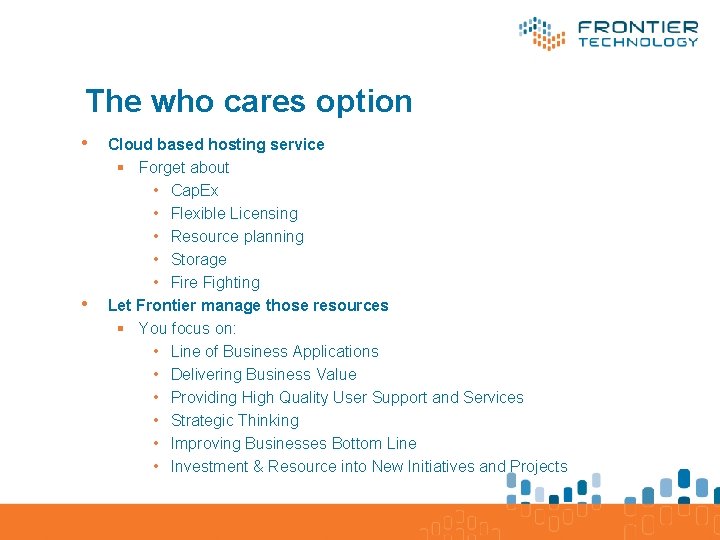
The who cares option • • Cloud based hosting service § Forget about • Cap. Ex • Flexible Licensing • Resource planning • Storage • Fire Fighting Let Frontier manage those resources § You focus on: • Line of Business Applications • Delivering Business Value • Providing High Quality User Support and Services • Strategic Thinking • Improving Businesses Bottom Line • Investment & Resource into New Initiatives and Projects
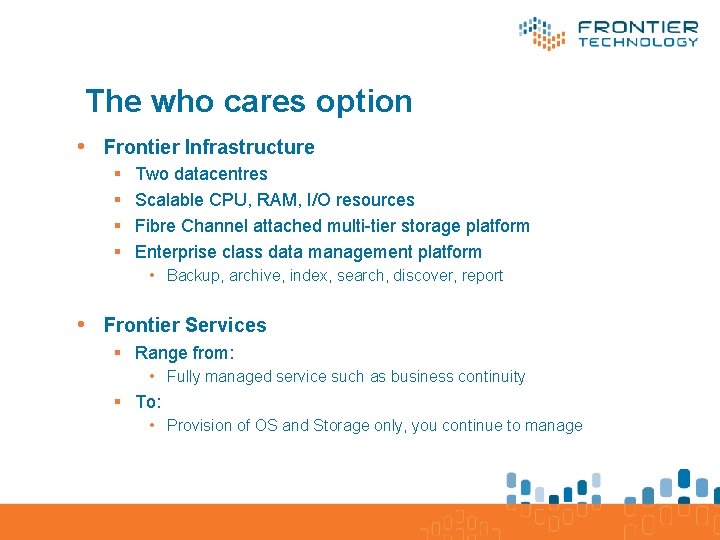
The who cares option • Frontier Infrastructure § § Two datacentres Scalable CPU, RAM, I/O resources Fibre Channel attached multi-tier storage platform Enterprise class data management platform • Backup, archive, index, search, discover, report • Frontier Services § Range from: • Fully managed service such as business continuity § To: • Provision of OS and Storage only, you continue to manage

Our Other Offerings • Infrastructure Optimisation Service § Server hardware, Hypervisor, OS § Free resources to reduce hardware spend • Disaster Recovery and Business Continuity Solutions • Data Management Platforms (backup, archive, replicate, report, index, search, discover) • Remote Working and Access Solutions • Server and Storage Infrastructure • All available in either traditional ‘On-Premise’ or innovative ‘Cloud Based’ deployment models
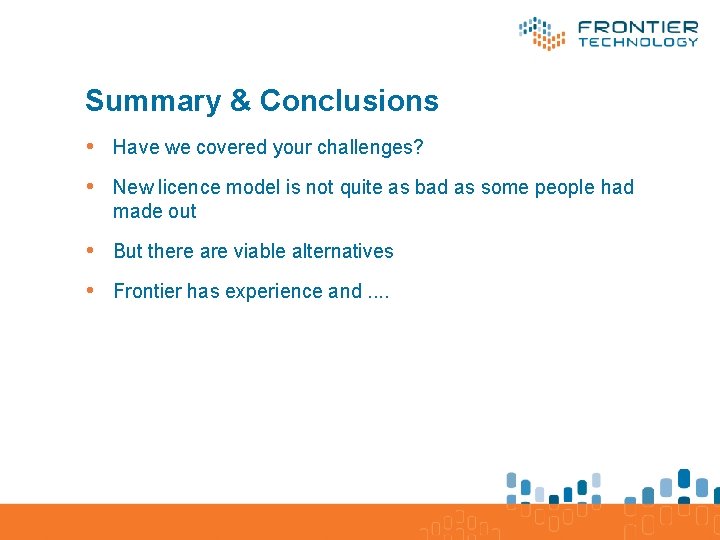
Summary & Conclusions • Have we covered your challenges? • New licence model is not quite as bad as some people had made out • But there are viable alternatives • Frontier has experience and. .
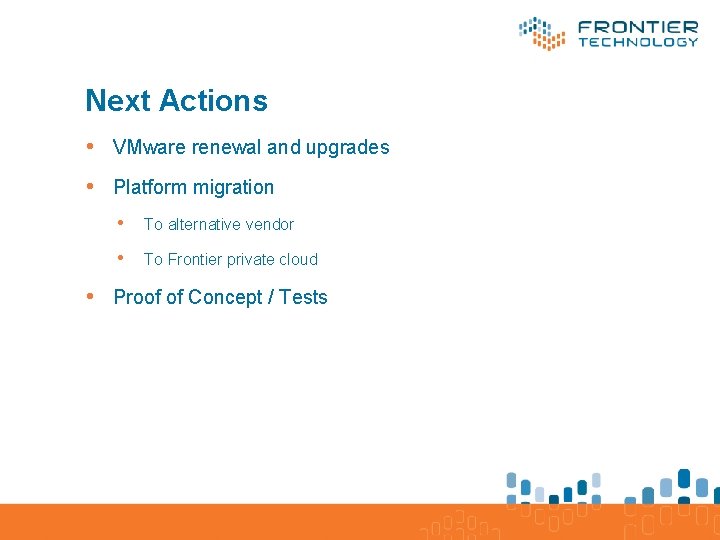
Next Actions • VMware renewal and upgrades • Platform migration • To alternative vendor • To Frontier private cloud • Proof of Concept / Tests
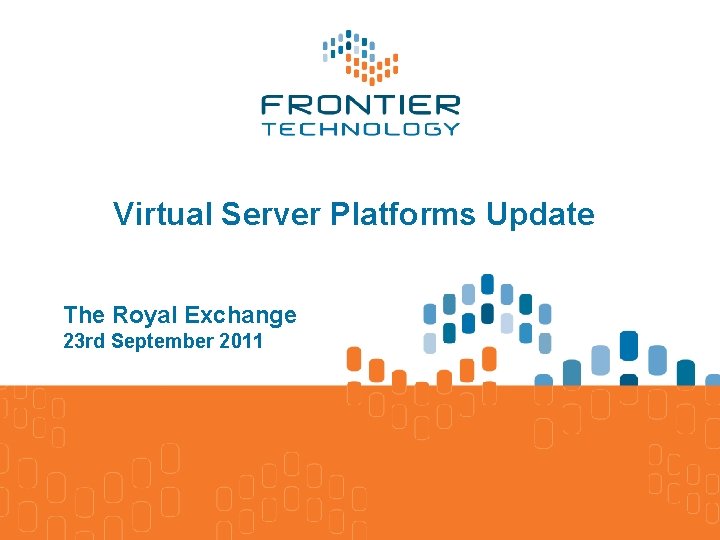
Virtual Server Platforms Update The Royal Exchange 23 rd September 2011