Virtual Robot Experimentation Platform VREP www coppeliarobotics com
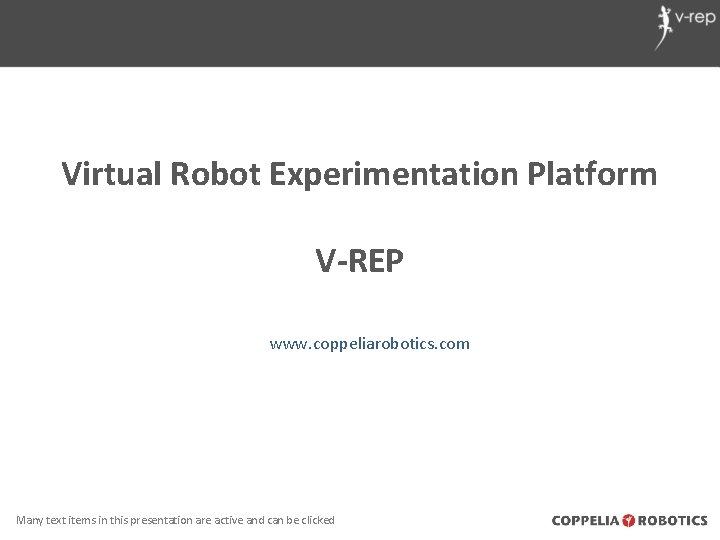
Virtual Robot Experimentation Platform V-REP www. coppeliarobotics. com Many text items in this presentation are active and can be clicked
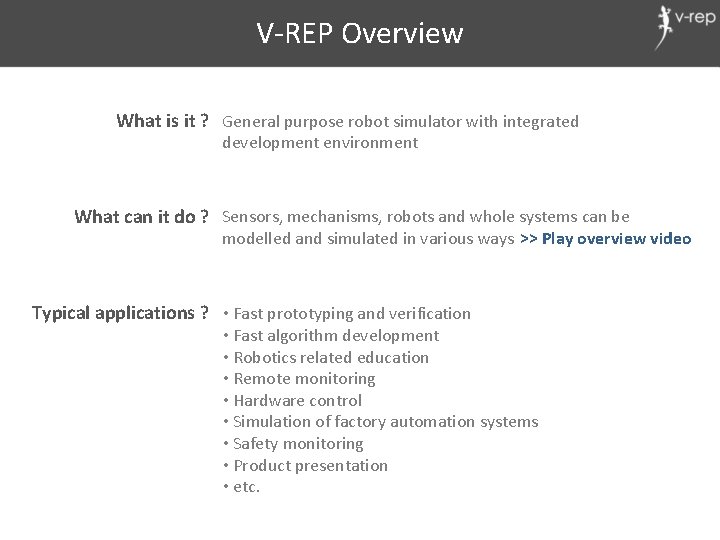
V-REP Overview What is it ? General purpose robot simulator with integrated development environment What can it do ? Sensors, mechanisms, robots and whole systems can be modelled and simulated in various ways >> Play overview video Typical applications ? • Fast prototyping and verification • Fast algorithm development • Robotics related education • Remote monitoring • Hardware control • Simulation of factory automation systems • Safety monitoring • Product presentation • etc.
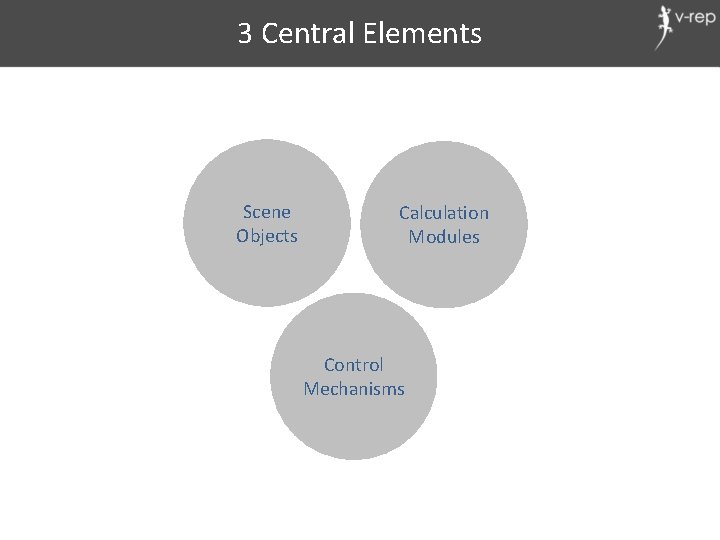
3 Central Elements Scene Objects Calculation Modules Control Mechanisms
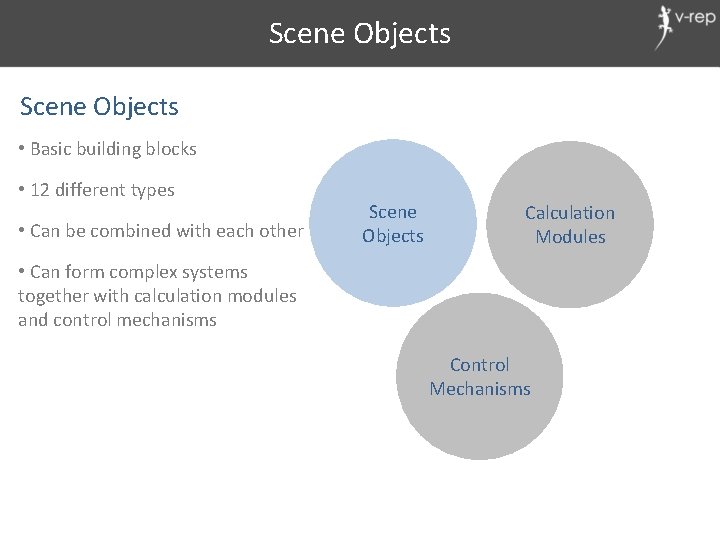
Scene Objects • Basic building blocks • 12 different types • Can be combined with each other Scene Objects Calculation Modules • Can form complex systems together with calculation modules and control mechanisms Control Mechanisms
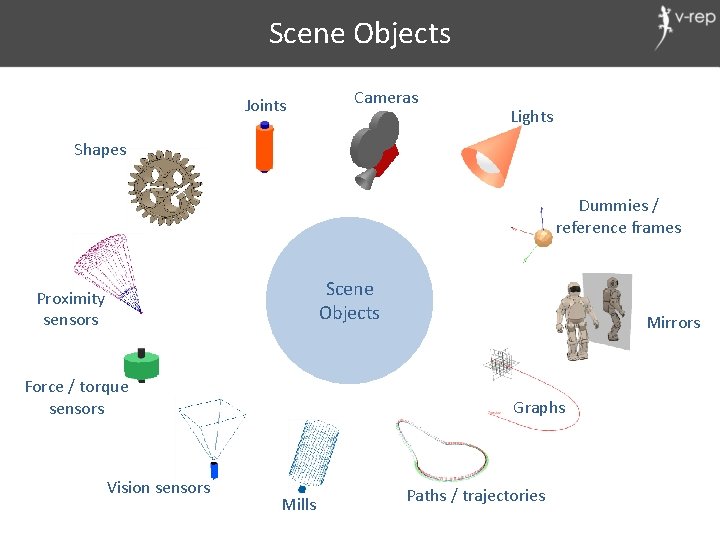
Scene Objects Joints Cameras Lights Shapes Dummies / reference frames Scene Objects Proximity sensors Force / torque sensors Vision sensors Mirrors Graphs Mills Paths / trajectories
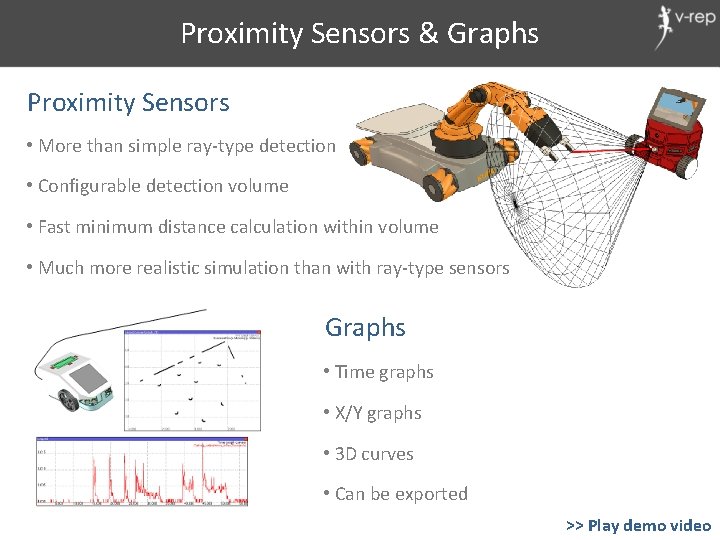
Proximity Sensors & Graphs Proximity Sensors • More than simple ray-type detection • Configurable detection volume • Fast minimum distance calculation within volume • Much more realistic simulation than with ray-type sensors Graphs • Time graphs • X/Y graphs • 3 D curves • Can be exported >> Play demo video
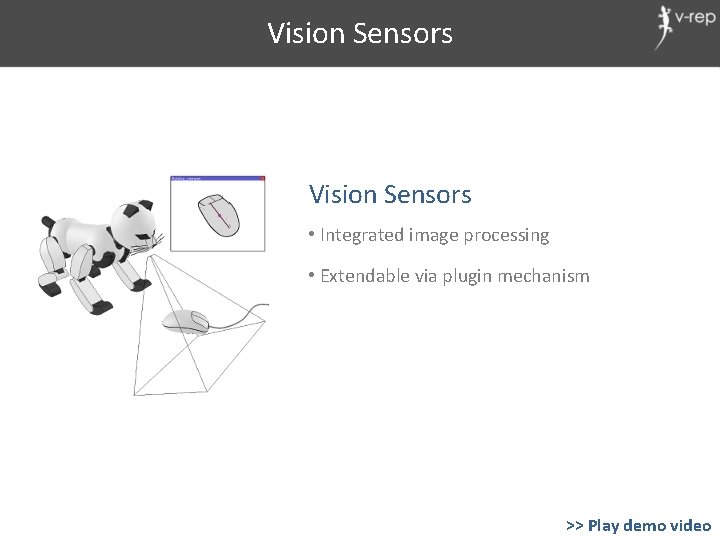
Vision Sensors • Integrated image processing • Extendable via plugin mechanism >> Play demo video
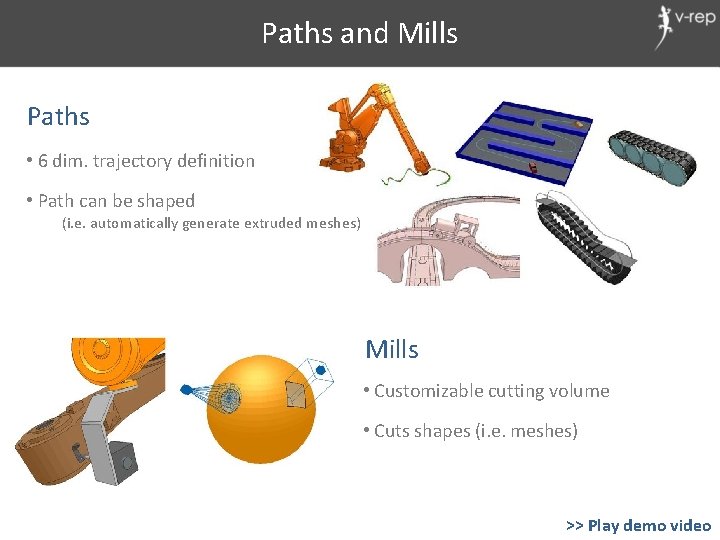
Paths and Mills Paths • 6 dim. trajectory definition • Path can be shaped (i. e. automatically generate extruded meshes) Mills • Customizable cutting volume • Cuts shapes (i. e. meshes) >> Play demo video
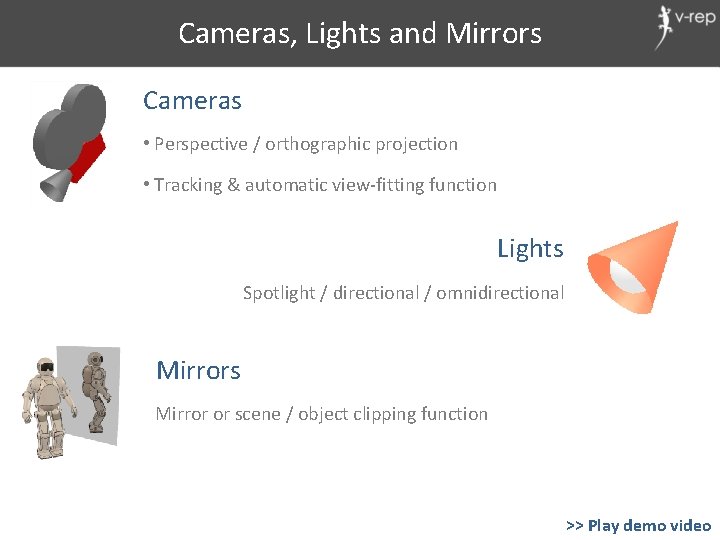
Cameras, Lights and Mirrors Cameras • Perspective / orthographic projection • Tracking & automatic view-fitting function Lights Spotlight / directional / omnidirectional Mirrors Mirror or scene / object clipping function >> Play demo video
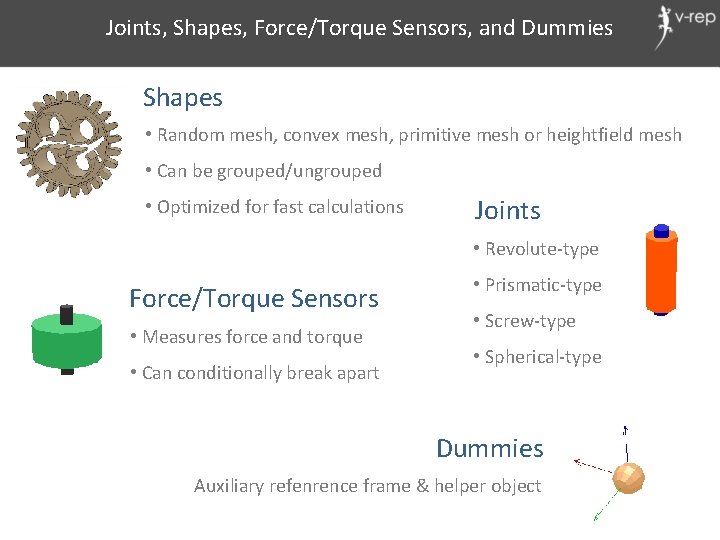
Joints, Shapes, Force/Torque Sensors, and Dummies Shapes • Random mesh, convex mesh, primitive mesh or heightfield mesh • Can be grouped/ungrouped • Optimized for fast calculations Joints • Revolute-type Force/Torque Sensors • Measures force and torque • Can conditionally break apart • Prismatic-type • Screw-type • Spherical-type Dummies Auxiliary refenrence frame & helper object
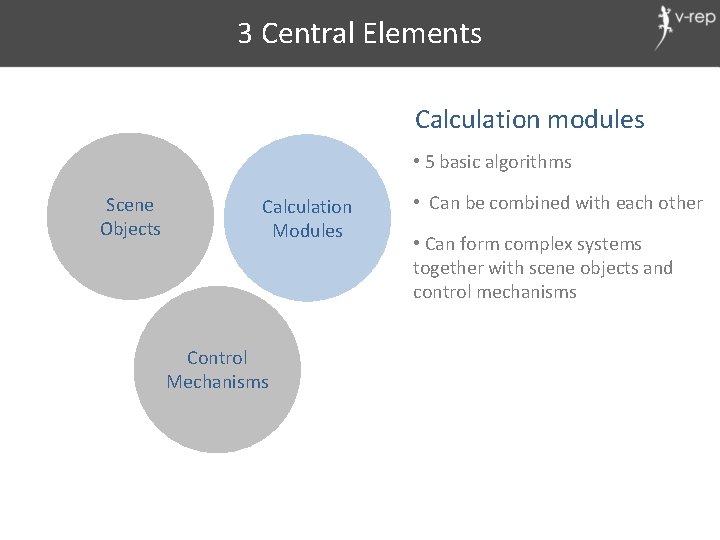
3 Central Elements Calculation modules • 5 basic algorithms Scene Objects Calculation Modules Control Mechanisms • Can be combined with each other • Can form complex systems together with scene objects and control mechanisms
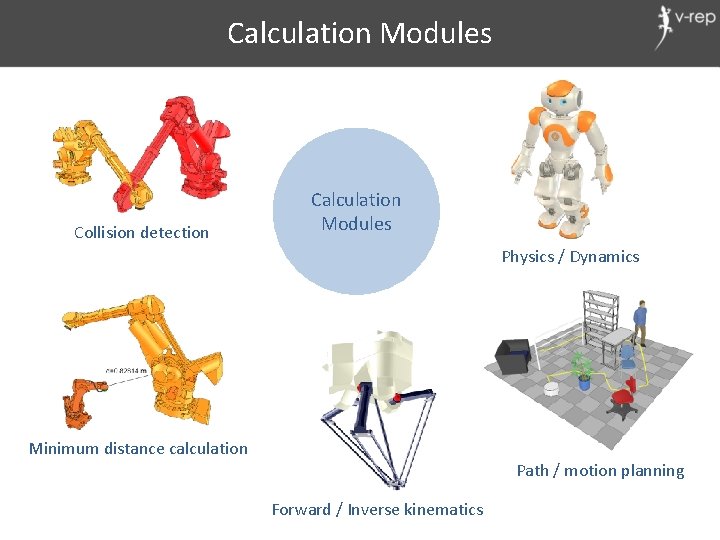
Calculation Modules Collision detection Calculation Modules Physics / Dynamics Minimum distance calculation Path / motion planning Forward / Inverse kinematics
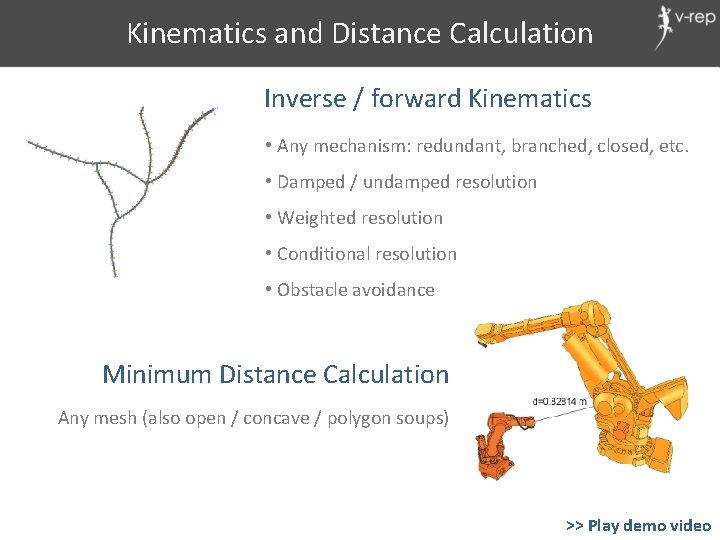
Kinematics and Distance Calculation Inverse / forward Kinematics • Any mechanism: redundant, branched, closed, etc. • Damped / undamped resolution • Weighted resolution • Conditional resolution • Obstacle avoidance Minimum Distance Calculation Any mesh (also open / concave / polygon soups) >> Play demo video
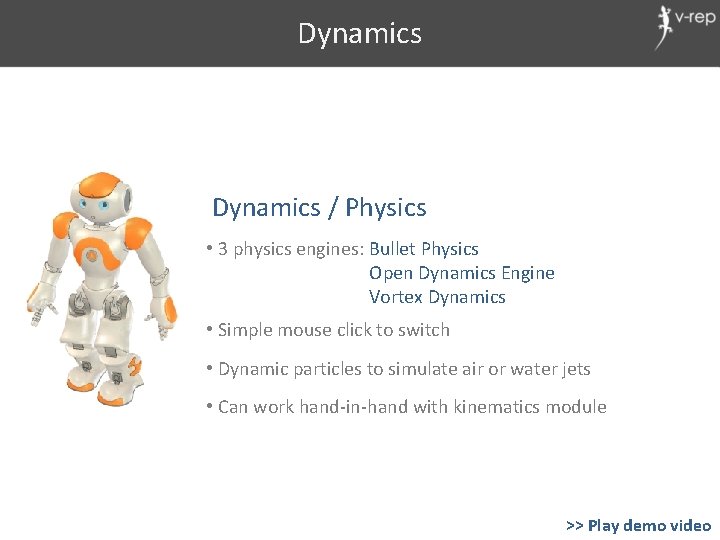
Dynamics / Physics • 3 physics engines: Bullet Physics Open Dynamics Engine Vortex Dynamics • Simple mouse click to switch • Dynamic particles to simulate air or water jets • Can work hand-in-hand with kinematics module >> Play demo video
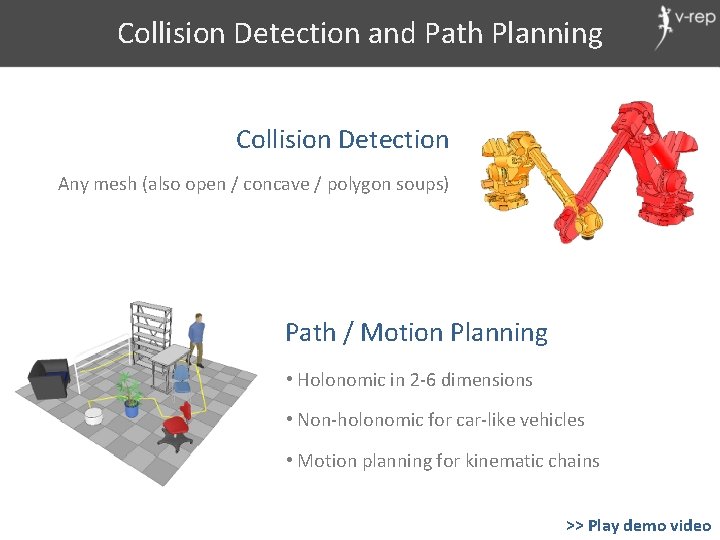
Collision Detection and Path Planning Collision Detection Any mesh (also open / concave / polygon soups) Path / Motion Planning • Holonomic in 2 -6 dimensions • Non-holonomic for car-like vehicles • Motion planning for kinematic chains >> Play demo video
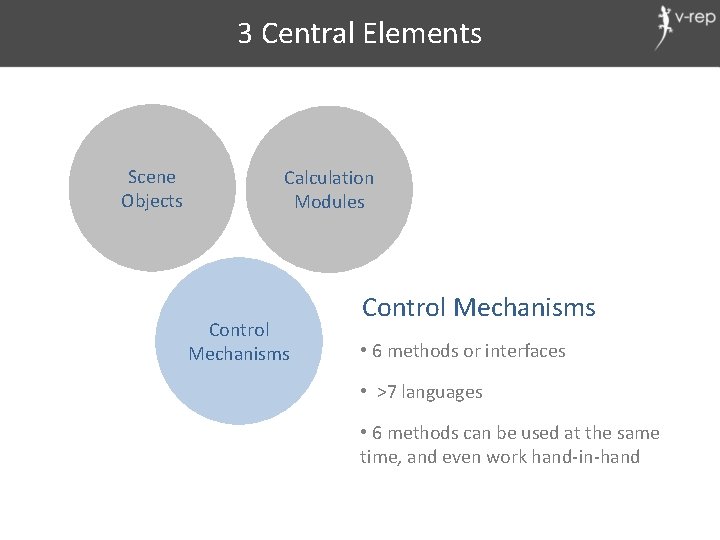
3 Central Elements Scene Objects Calculation Modules Control Mechanisms • 6 methods or interfaces • >7 languages • 6 methods can be used at the same time, and even work hand-in-hand
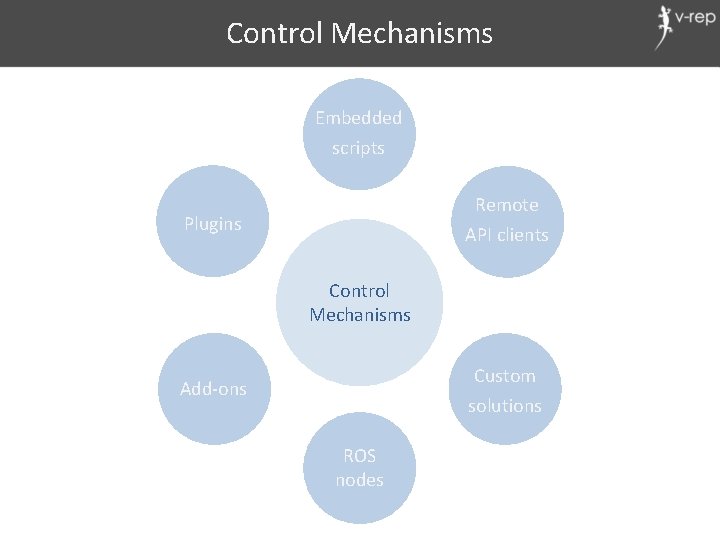
Control Mechanisms Embedded scripts Remote Plugins API clients Control Mechanisms Custom Add-ons solutions ROS nodes
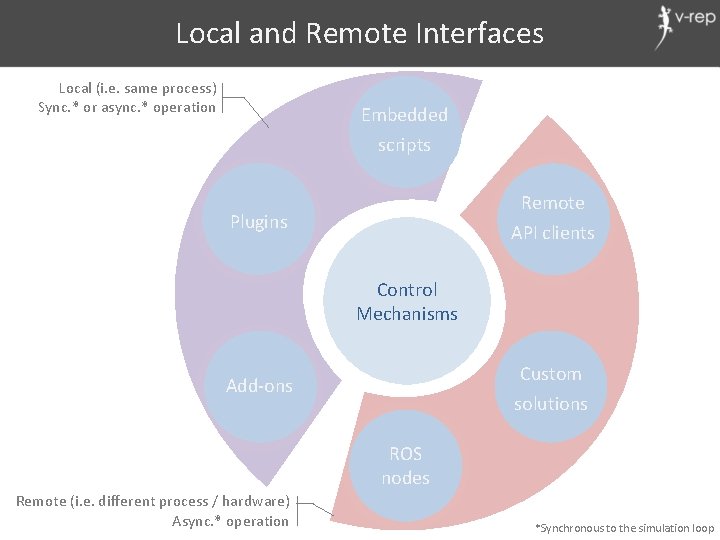
Local and Remote Interfaces Local (i. e. same process) Sync. * or async. * operation Embedded scripts Remote Plugins API clients Control Mechanisms Custom Add-ons solutions ROS nodes Remote (i. e. different process / hardware) Async. * operation *Synchronous to the simulation loop
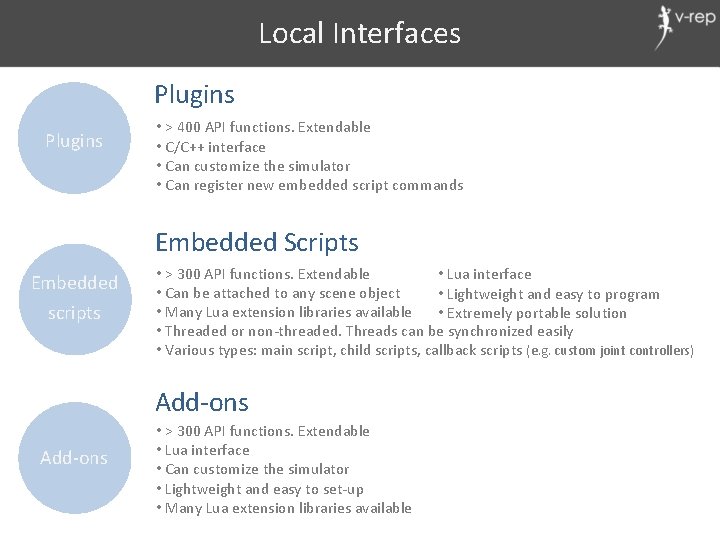
Local Interfaces Plugins • > 400 API functions. Extendable • C/C++ interface • Can customize the simulator • Can register new embedded script commands Embedded Scripts Embedded scripts • > 300 API functions. Extendable • Lua interface • Can be attached to any scene object • Lightweight and easy to program • Many Lua extension libraries available • Extremely portable solution • Threaded or non-threaded. Threads can be synchronized easily • Various types: main script, child scripts, callback scripts (e. g. custom joint controllers) Add-ons • > 300 API functions. Extendable • Lua interface • Can customize the simulator • Lightweight and easy to set-up • Many Lua extension libraries available
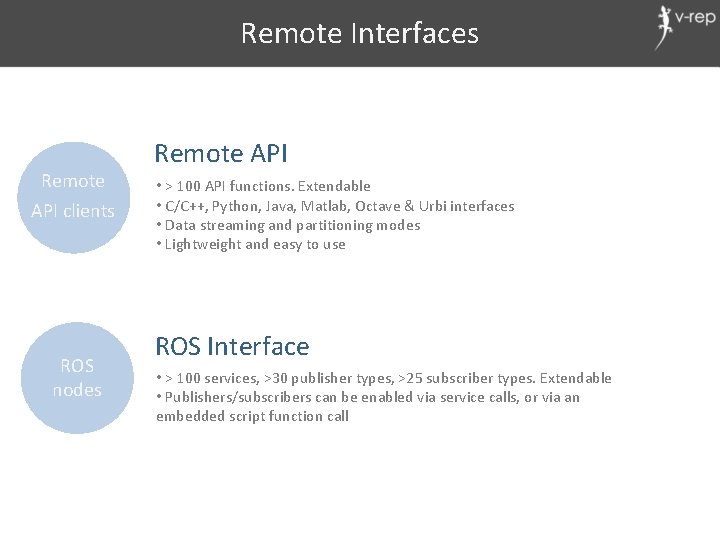
Remote Interfaces Remote API clients ROS nodes Remote API • > 100 API functions. Extendable • C/C++, Python, Java, Matlab, Octave & Urbi interfaces • Data streaming and partitioning modes • Lightweight and easy to use ROS Interface • > 100 services, >30 publisher types, >25 subscriber types. Extendable • Publishers/subscribers can be enabled via service calls, or via an embedded script function call
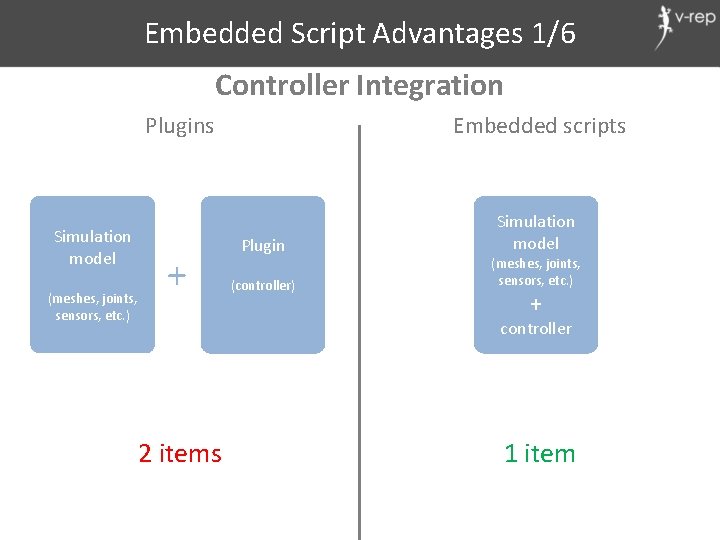
Embedded Script Advantages 1/6 Controller Integration Plugins Simulation model (meshes, joints, sensors, etc. ) + Embedded scripts Plugin (controller) Simulation model (meshes, joints, sensors, etc. ) + controller 2 items 1 item
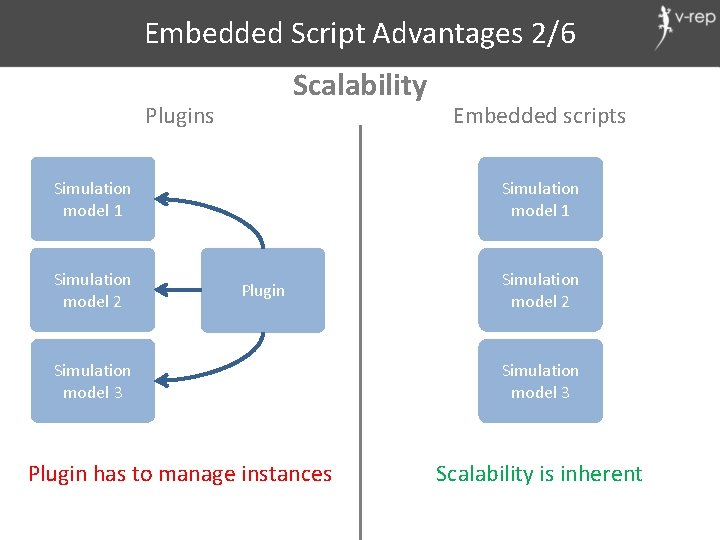
Embedded Script Advantages 2/6 Scalability Plugins Simulation model 1 Simulation model 2 Embedded scripts Simulation model 1 Plugin Simulation model 3 Plugin has to manage instances Simulation model 2 Simulation model 3 Scalability is inherent
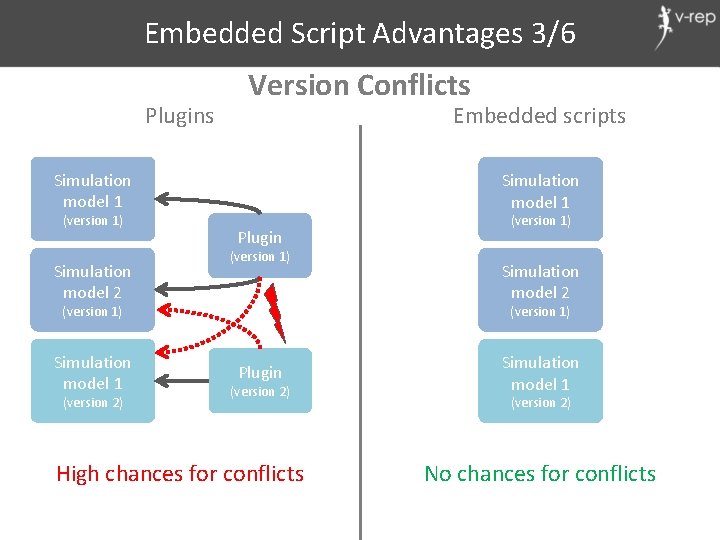
Embedded Script Advantages 3/6 Plugins Version Conflicts Embedded scripts Simulation model 1 (version 1) Simulation model 2 Simulation model 1 Plugin (version 1) Simulation model 1 (version 2) (version 1) Simulation model 2 (version 1) Plugin (version 2) High chances for conflicts Simulation model 1 (version 2) No chances for conflicts
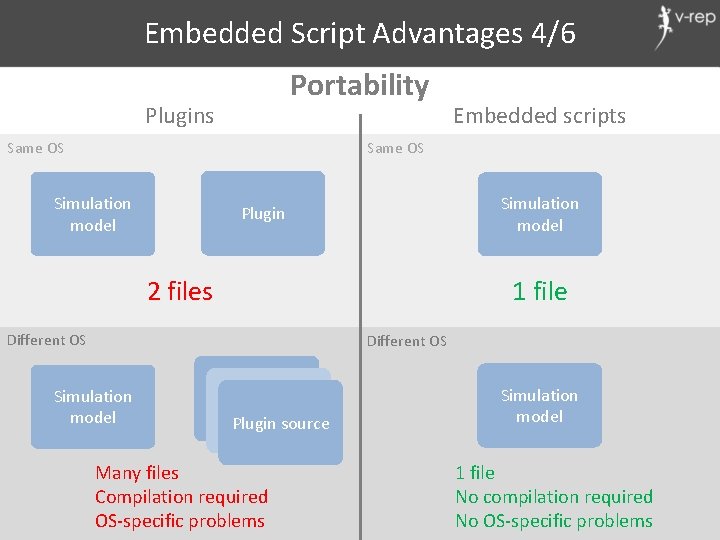
Embedded Script Advantages 4/6 Portability Plugins Same OS Embedded scripts Same OS Simulation model Plugin 2 files Different OS 1 file Different OS Simulation model Plugin source Many files Compilation required OS-specific problems Simulation model 1 file No compilation required No OS-specific problems
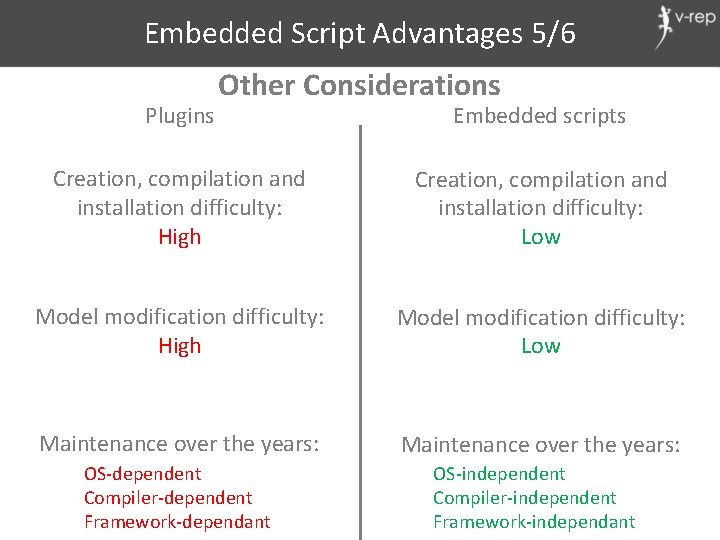
Embedded Script Advantages 5/6 Plugins Other Considerations Embedded scripts Creation, compilation and installation difficulty: High Creation, compilation and installation difficulty: Low Model modification difficulty: High Model modification difficulty: Low Maintenance over the years: OS-dependent Compiler-dependent Framework-dependant OS-independent Compiler-independent Framework-independant
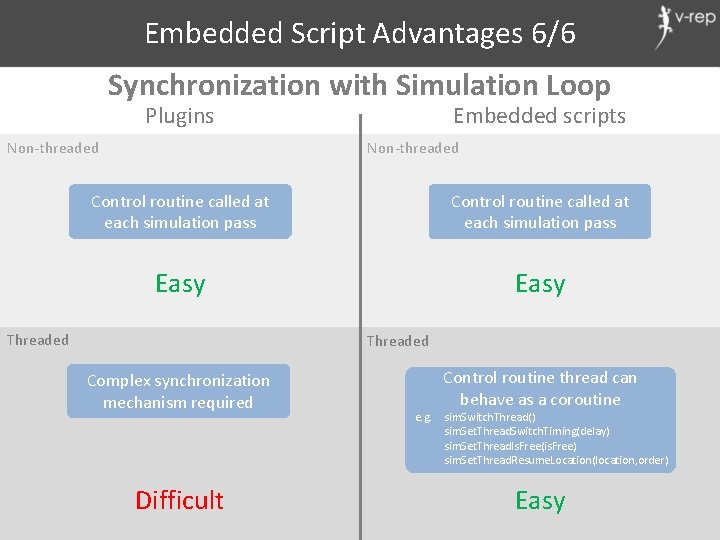
Embedded Script Advantages 6/6 Synchronization with Simulation Loop Plugins Non-threaded Embedded scripts Non-threaded Control routine called at each simulation pass Easy Threaded Complex synchronization mechanism required Difficult Control routine thread can behave as a coroutine e. g. sim. Switch. Thread() sim. Set. Thread. Switch. Timing(delay) sim. Set. Thread. Is. Free(is. Free) sim. Set. Thread. Resume. Location(location, order) Easy
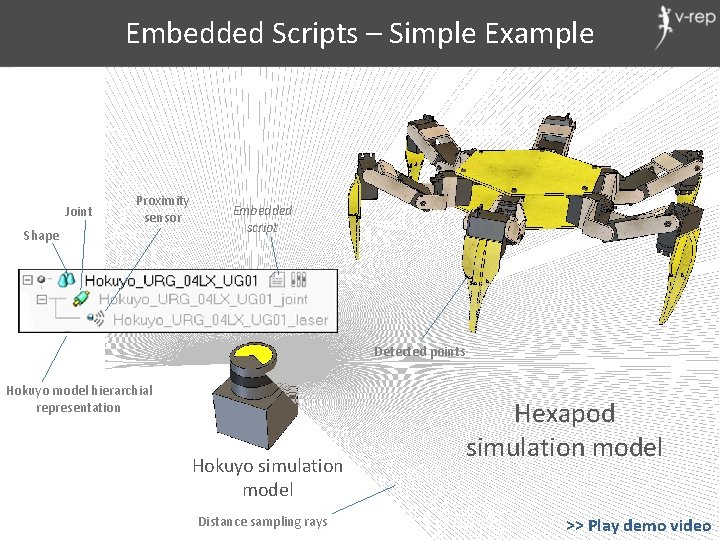
Embedded Scripts – Simple Example Joint Proximity sensor Shape Embedded script Detected points Hokuyo model hierarchial representation Hokuyo simulation model Distance sampling rays Hexapod simulation model >> Play demo video
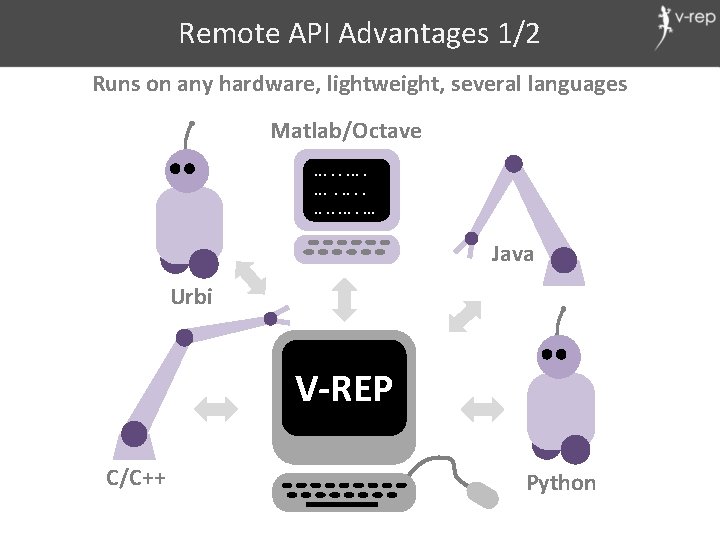
Remote API Advantages 1/2 Runs on any hardware, lightweight, several languages Matlab/Octave. . . . Java Urbi V-REP C/C++ Python
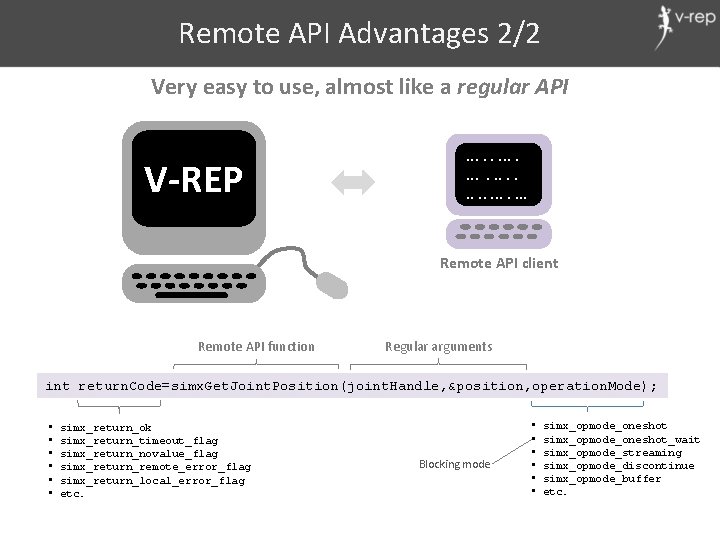
Remote API Advantages 2/2 Very easy to use, almost like a regular API V-REP . . . . Remote API client Remote API function Regular arguments int return. Code=simx. Get. Joint. Position(joint. Handle, &position, operation. Mode); • • • simx_return_ok simx_return_timeout_flag simx_return_novalue_flag simx_return_remote_error_flag simx_return_local_error_flag etc. Blocking mode • • • simx_opmode_oneshot_wait simx_opmode_streaming simx_opmode_discontinue simx_opmode_buffer etc.
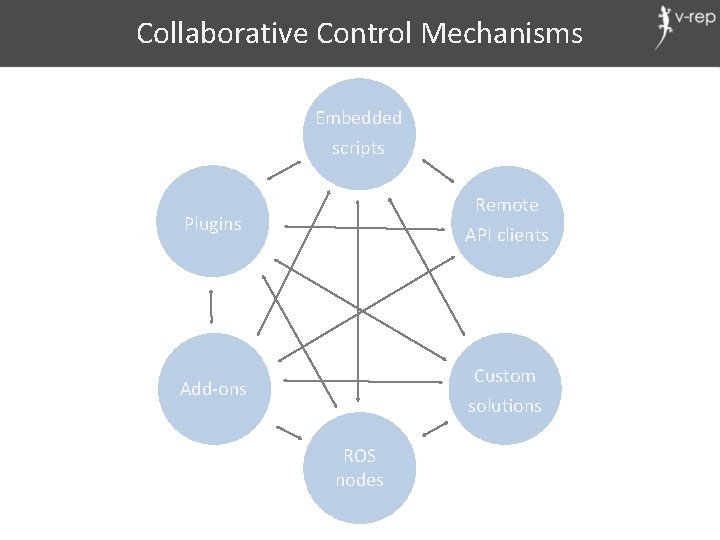
Collaborative Control Mechanisms Embedded scripts Remote Plugins API clients Custom Add-ons solutions ROS nodes
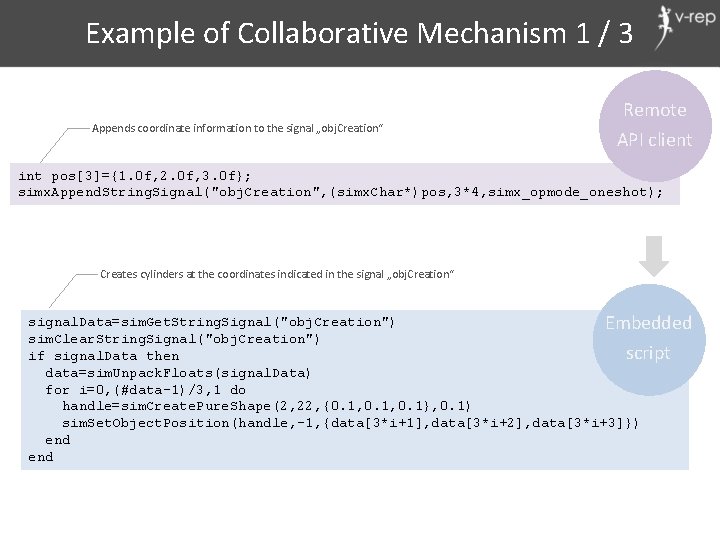
Example of Collaborative Mechanism 1 / 3 Appends coordinate information to the signal „obj. Creation“ Remote API client int pos[3]={1. 0 f, 2. 0 f, 3. 0 f}; simx. Append. String. Signal("obj. Creation", (simx. Char*)pos, 3*4, simx_opmode_oneshot); Creates cylinders at the coordinates indicated in the signal „obj. Creation“ signal. Data=sim. Get. String. Signal("obj. Creation") Embedded sim. Clear. String. Signal("obj. Creation") script if signal. Data then data=sim. Unpack. Floats(signal. Data) for i=0, (#data-1)/3, 1 do handle=sim. Create. Pure. Shape(2, 22, {0. 1, 0. 1}, 0. 1) sim. Set. Object. Position(handle, -1, {data[3*i+1], data[3*i+2], data[3*i+3]}) end
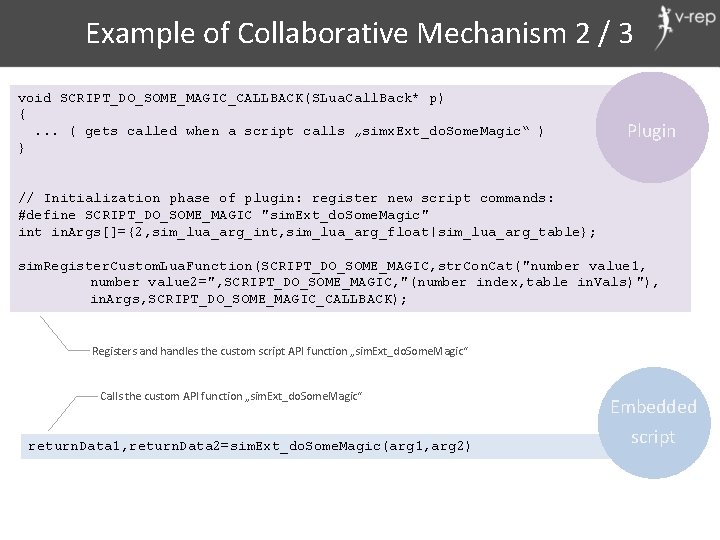
Example of Collaborative Mechanism 2 / 3 void SCRIPT_DO_SOME_MAGIC_CALLBACK(SLua. Call. Back* p) {. . . ( gets called when a script calls „simx. Ext_do. Some. Magic“ ) } Plugin // Initialization phase of plugin: register new script commands: #define SCRIPT_DO_SOME_MAGIC "sim. Ext_do. Some. Magic" int in. Args[]={2, sim_lua_arg_int, sim_lua_arg_float|sim_lua_arg_table}; sim. Register. Custom. Lua. Function(SCRIPT_DO_SOME_MAGIC, str. Con. Cat("number value 1, number value 2=", SCRIPT_DO_SOME_MAGIC, "(number index, table in. Vals)"), in. Args, SCRIPT_DO_SOME_MAGIC_CALLBACK); Registers and handles the custom script API function „sim. Ext_do. Some. Magic“ Calls the custom API function „sim. Ext_do. Some. Magic“ return. Data 1, return. Data 2=sim. Ext_do. Some. Magic(arg 1, arg 2) Embedded script
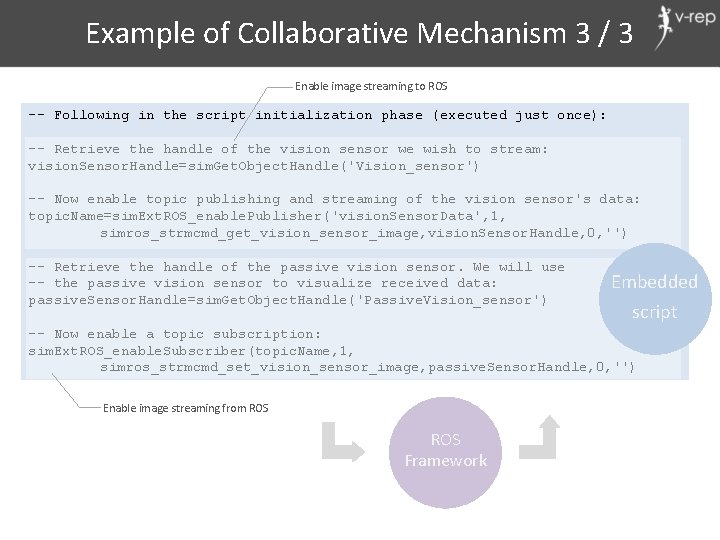
Example of Collaborative Mechanism 3 / 3 Enable image streaming to ROS -- Following in the script initialization phase (executed just once): -- Retrieve the handle of the vision sensor we wish to stream: vision. Sensor. Handle=sim. Get. Object. Handle('Vision_sensor') -- Now enable topic publishing and streaming of the vision sensor's data: topic. Name=sim. Ext. ROS_enable. Publisher('vision. Sensor. Data', 1, simros_strmcmd_get_vision_sensor_image, vision. Sensor. Handle, 0, '') -- Retrieve the handle of the passive vision sensor. We will use -- the passive vision sensor to visualize received data: passive. Sensor. Handle=sim. Get. Object. Handle('Passive. Vision_sensor') Embedded script -- Now enable a topic subscription: sim. Ext. ROS_enable. Subscriber(topic. Name, 1, simros_strmcmd_set_vision_sensor_image, passive. Sensor. Handle, 0, '') Enable image streaming from ROS Framework
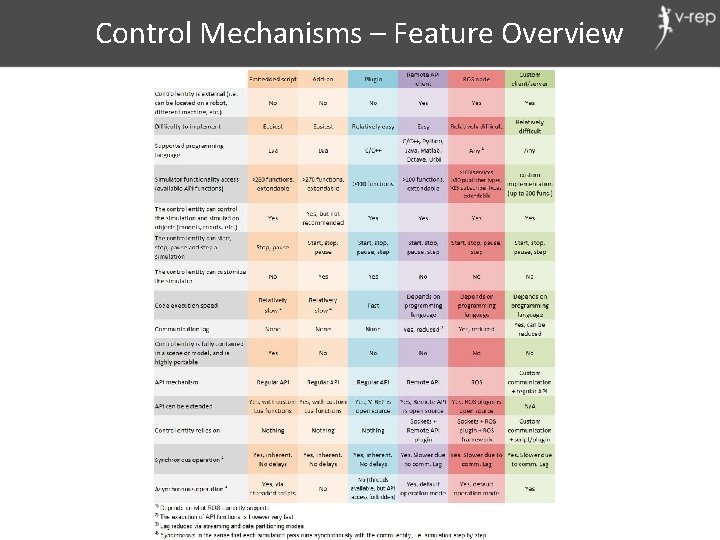
Control Mechanisms – Feature Overview
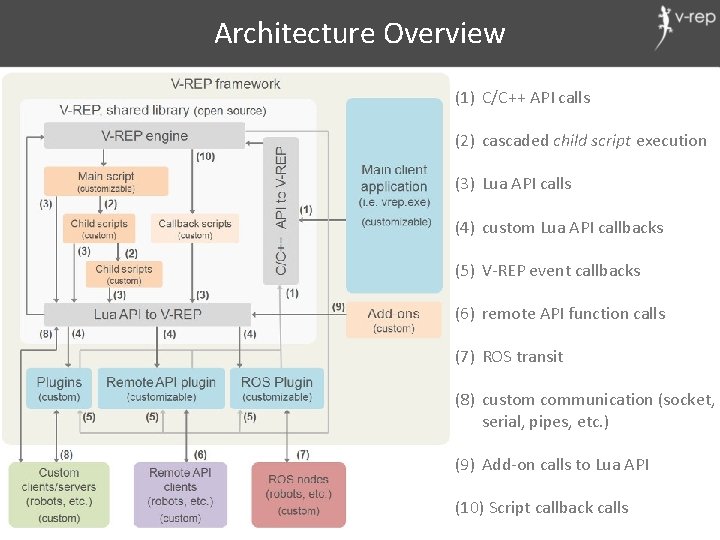
Architecture Overview (1) C/C++ API calls (2) cascaded child script execution (3) Lua API calls (4) custom Lua API callbacks (5) V-REP event callbacks (6) remote API function calls (7) ROS transit (8) custom communication (socket, serial, pipes, etc. ) (9) Add-on calls to Lua API (10) Script callback calls
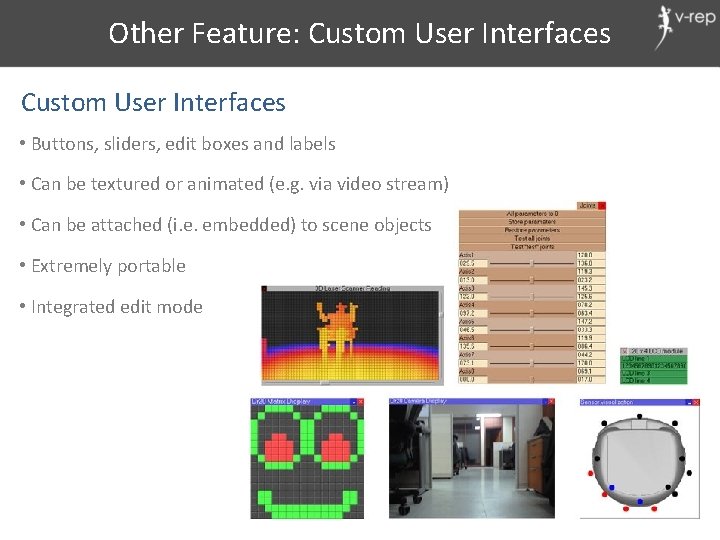
Other Feature: Custom User Interfaces • Buttons, sliders, edit boxes and labels • Can be textured or animated (e. g. via video stream) • Can be attached (i. e. embedded) to scene objects • Extremely portable • Integrated edit mode
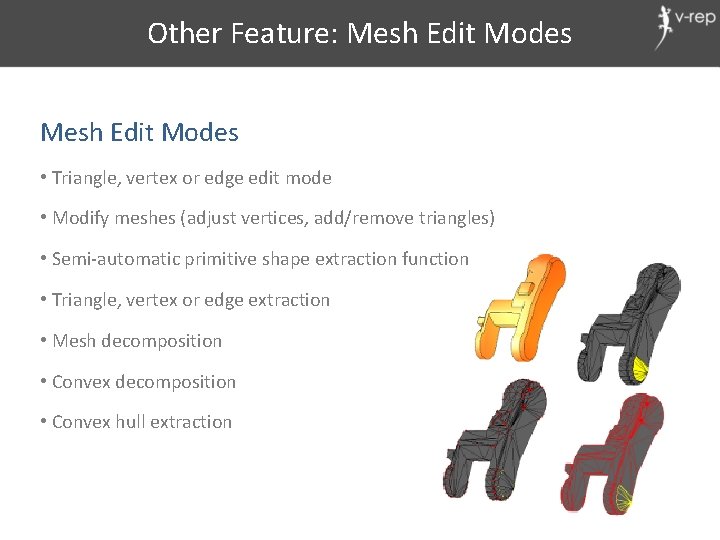
Other Feature: Mesh Edit Modes • Triangle, vertex or edge edit mode • Modify meshes (adjust vertices, add/remove triangles) • Semi-automatic primitive shape extraction function • Triangle, vertex or edge extraction • Mesh decomposition • Convex hull extraction
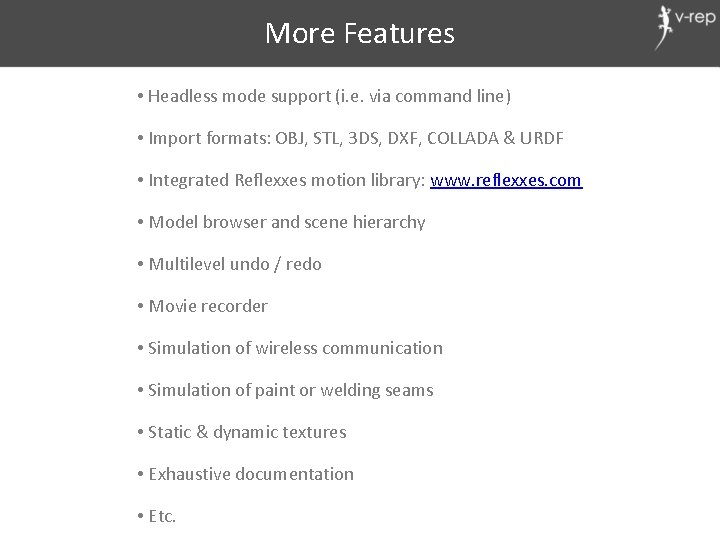
More Features • Headless mode support (i. e. via command line) • Import formats: OBJ, STL, 3 DS, DXF, COLLADA & URDF • Integrated Reflexxes motion library: www. reflexxes. com • Model browser and scene hierarchy • Multilevel undo / redo • Movie recorder • Simulation of wireless communication • Simulation of paint or welding seams • Static & dynamic textures • Exhaustive documentation • Etc.
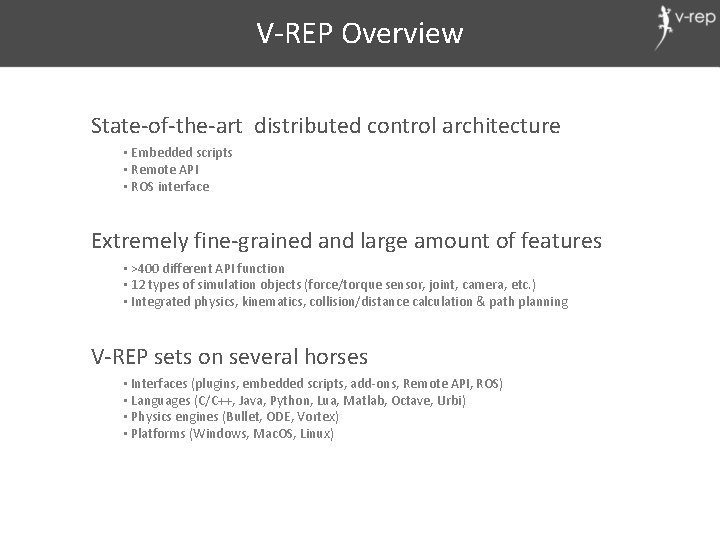
V-REP Overview State-of-the-art distributed control architecture • Embedded scripts • Remote API • ROS interface Extremely fine-grained and large amount of features • >400 different API function • 12 types of simulation objects (force/torque sensor, joint, camera, etc. ) • Integrated physics, kinematics, collision/distance calculation & path planning V-REP sets on several horses • Interfaces (plugins, embedded scripts, add-ons, Remote API, ROS) • Languages (C/C++, Java, Python, Lua, Matlab, Octave, Urbi) • Physics engines (Bullet, ODE, Vortex) • Platforms (Windows, Mac. OS, Linux)
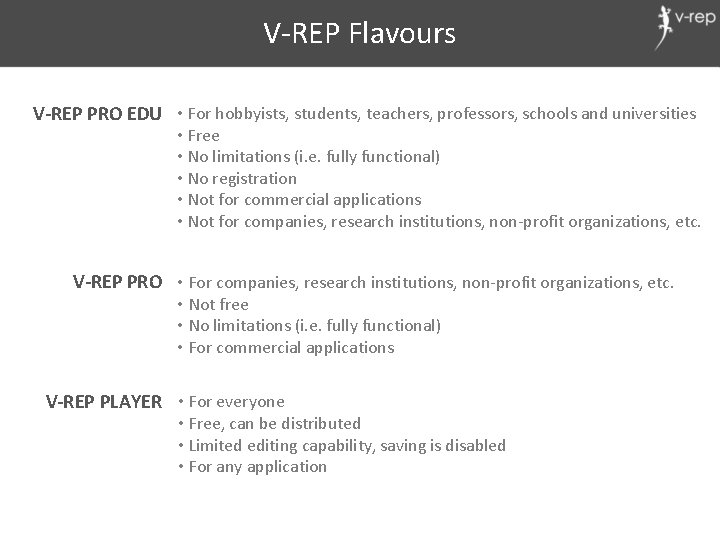
V-REP Flavours V-REP PRO EDU • For hobbyists, students, teachers, professors, schools and universities • Free • No limitations (i. e. fully functional) • No registration • Not for commercial applications • Not for companies, research institutions, non-profit organizations, etc. V-REP PRO • For companies, research institutions, non-profit organizations, etc. • Not free • No limitations (i. e. fully functional) • For commercial applications V-REP PLAYER • For everyone • Free, can be distributed • Limited editing capability, saving is disabled • For any application
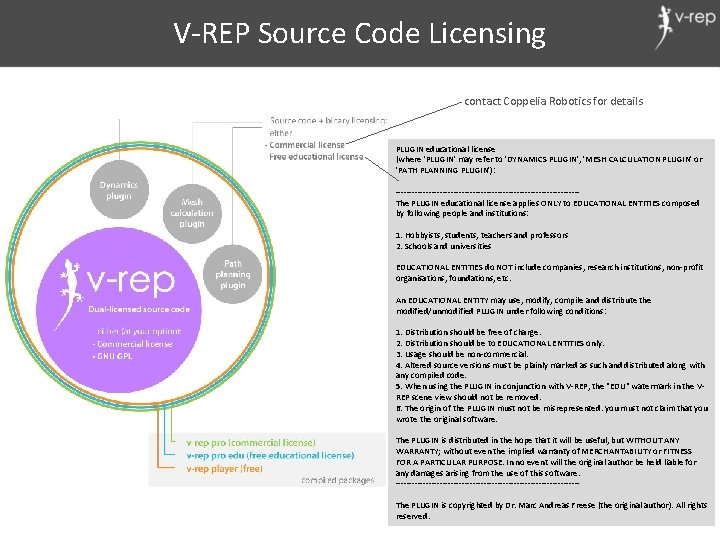
V-REP Source Code Licensing contact Coppelia Robotics for details PLUGIN educational license (where 'PLUGIN' may refer to 'DYNAMICS PLUGIN', 'MESH CALCULATION PLUGIN' or 'PATH PLANNING PLUGIN'): ---------------------------------The PLUGIN educational license applies ONLY to EDUCATIONAL ENTITIES composed by following people and institutions: 1. Hobbyists, students, teachers and professors 2. Schools and universities EDUCATIONAL ENTITIES do NOT include companies, research institutions, non-profit organisations, foundations, etc. An EDUCATIONAL ENTITY may use, modify, compile and distribute the modified/unmodified PLUGIN under following conditions: 1. Distribution should be free of charge. 2. Distribution should be to EDUCATIONAL ENTITIES only. 3. Usage should be non-commercial. 4. Altered source versions must be plainly marked as such and distributed along with any compiled code. 5. When using the PLUGIN in conjunction with V-REP, the "EDU" watermark in the VREP scene view should not be removed. 6. The origin of the PLUGIN must not be misrepresented. you must not claim that you wrote the original software. The PLUGIN is distributed in the hope that it will be useful, but WITHOUT ANY WARRANTY; without even the implied warranty of MERCHANTABILITY or FITNESS FOR A PARTICULAR PURPOSE. In no event will the original author be held liable for any damages arising from the use of this software. ---------------------------------The PLUGIN is copyrighted by Dr. Marc Andreas Freese (the original author). All rights reserved.
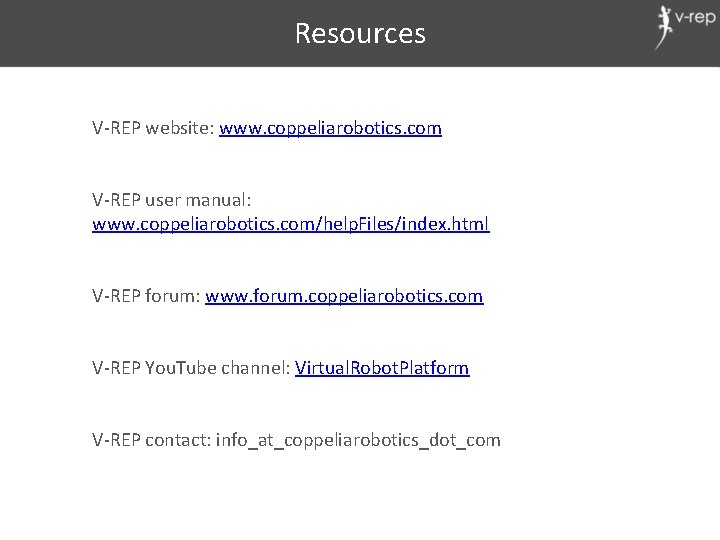
Resources V-REP website: www. coppeliarobotics. com V-REP user manual: www. coppeliarobotics. com/help. Files/index. html V-REP forum: www. forum. coppeliarobotics. com V-REP You. Tube channel: Virtual. Robot. Platform V-REP contact: info_at_coppeliarobotics_dot_com
- Slides: 42