Virtual Open House Gravely Elementary 2020 2021 Mrs
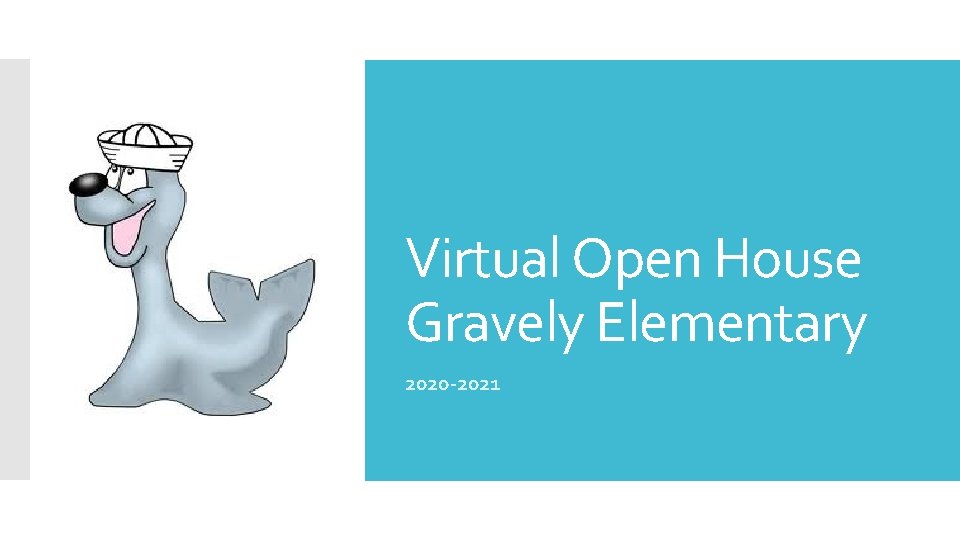
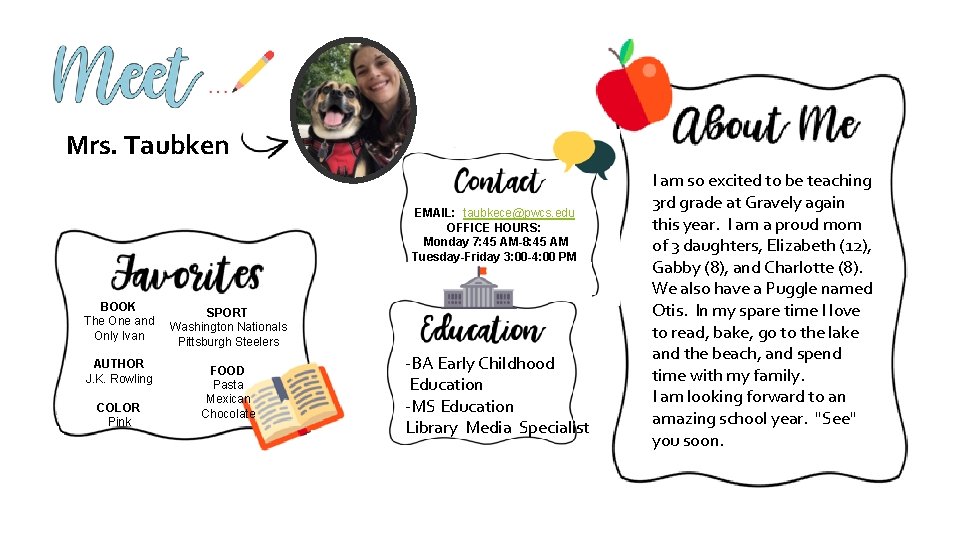
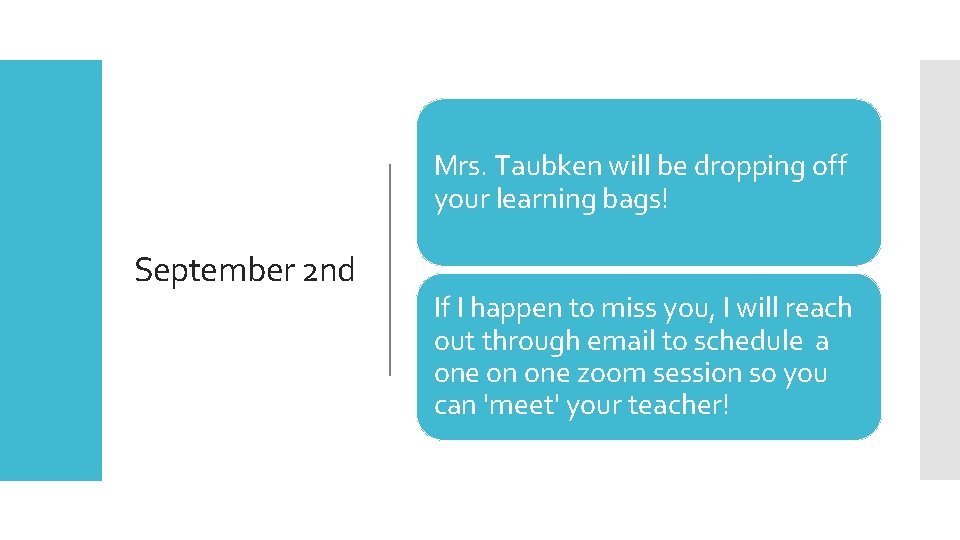

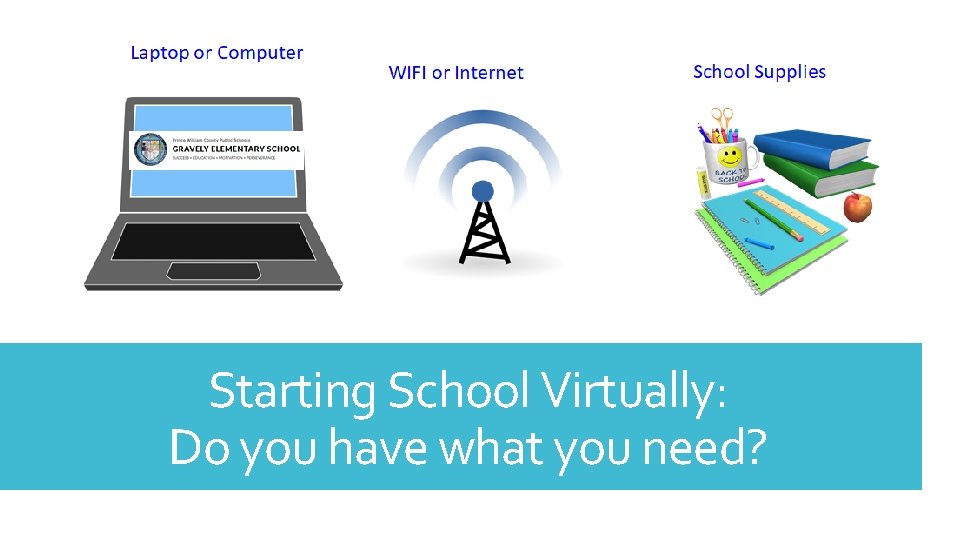
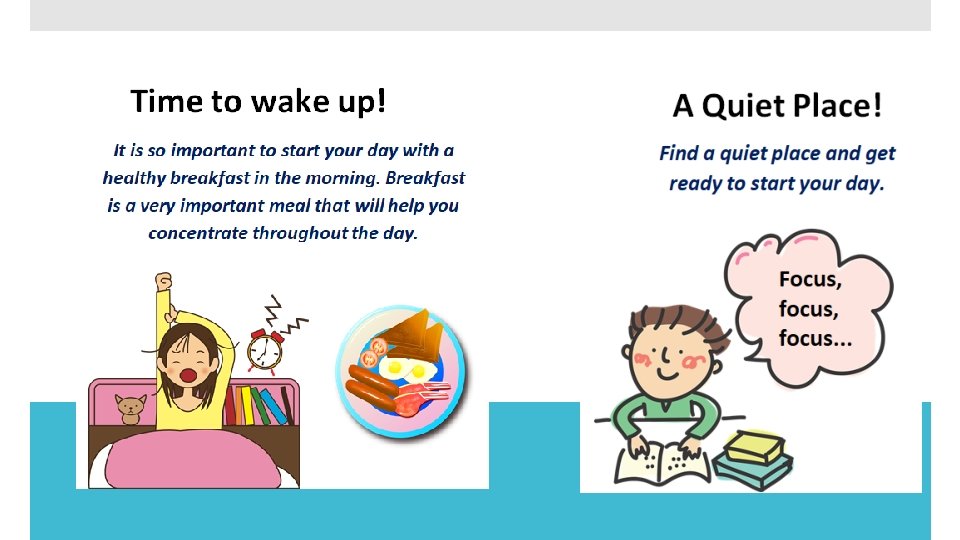
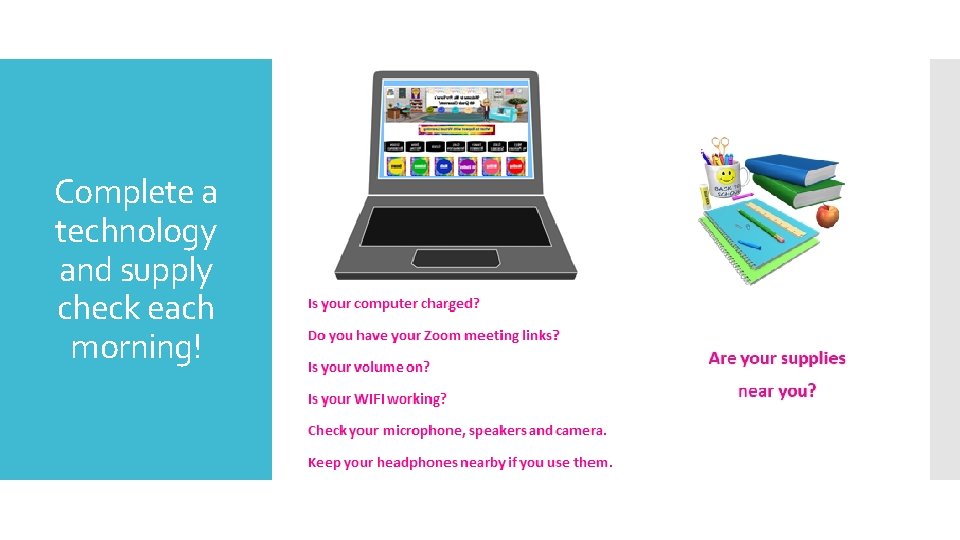
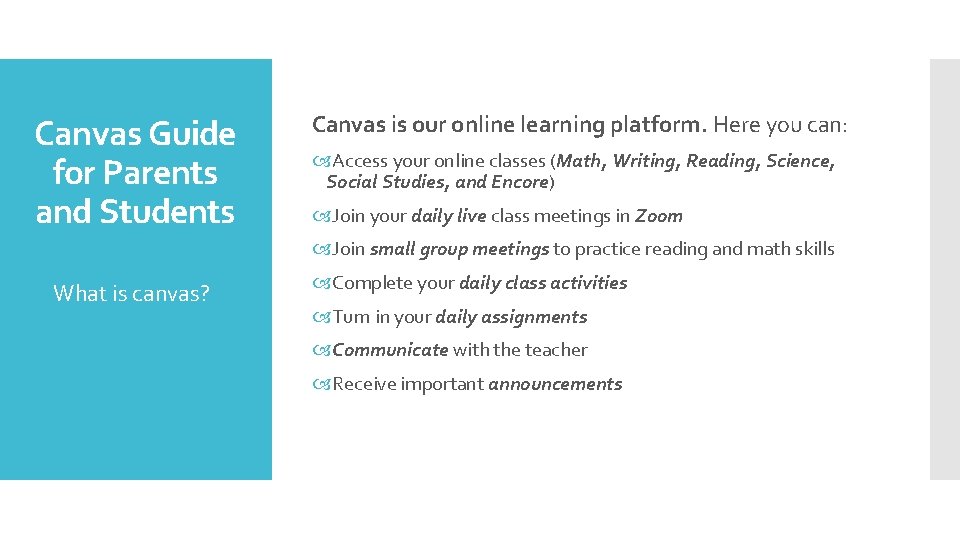
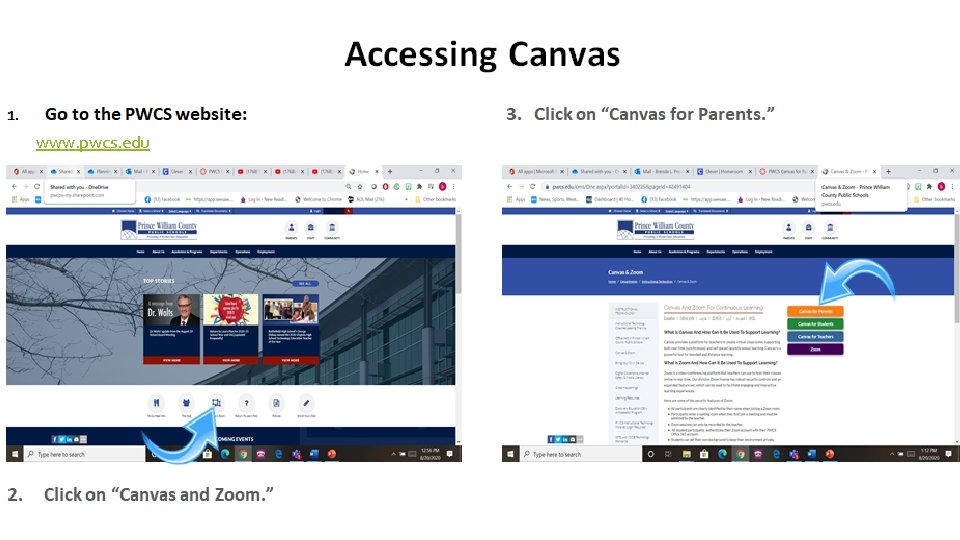
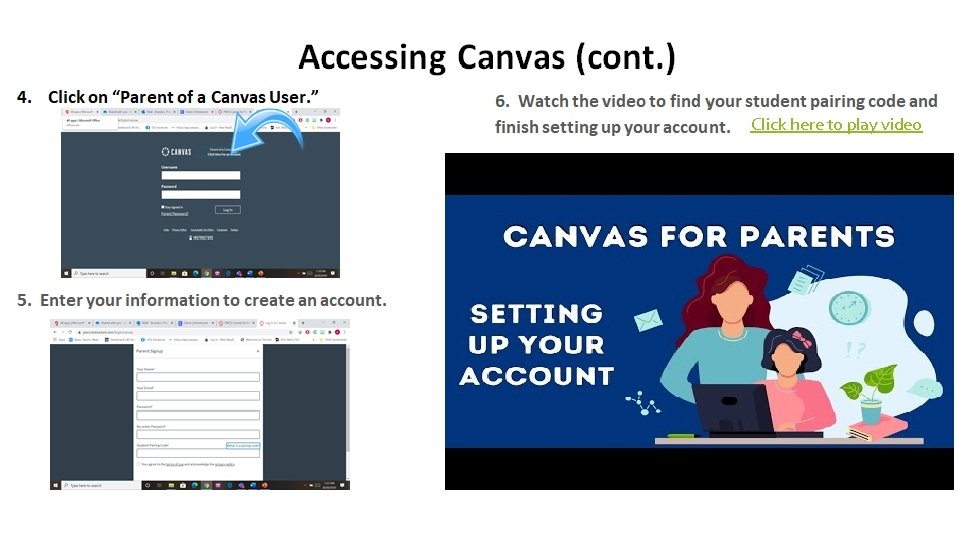
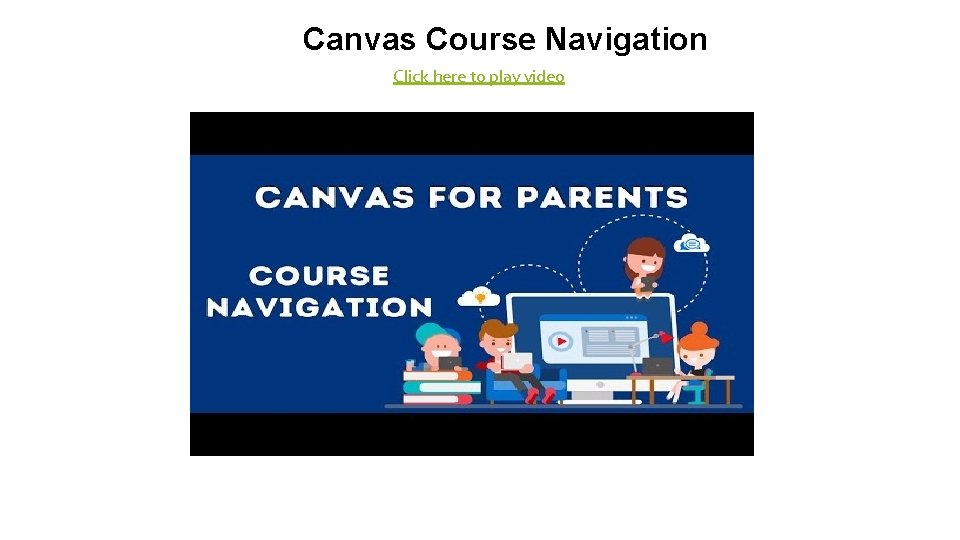
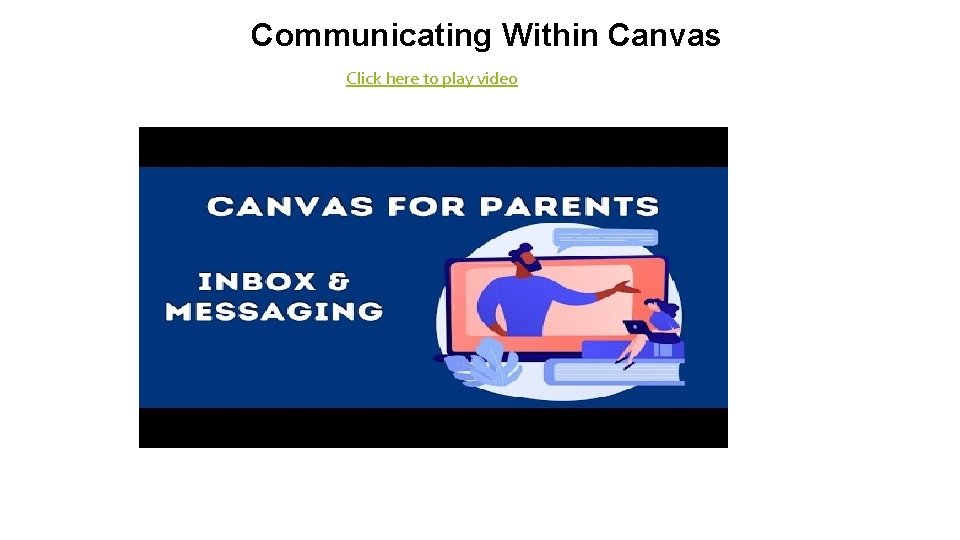
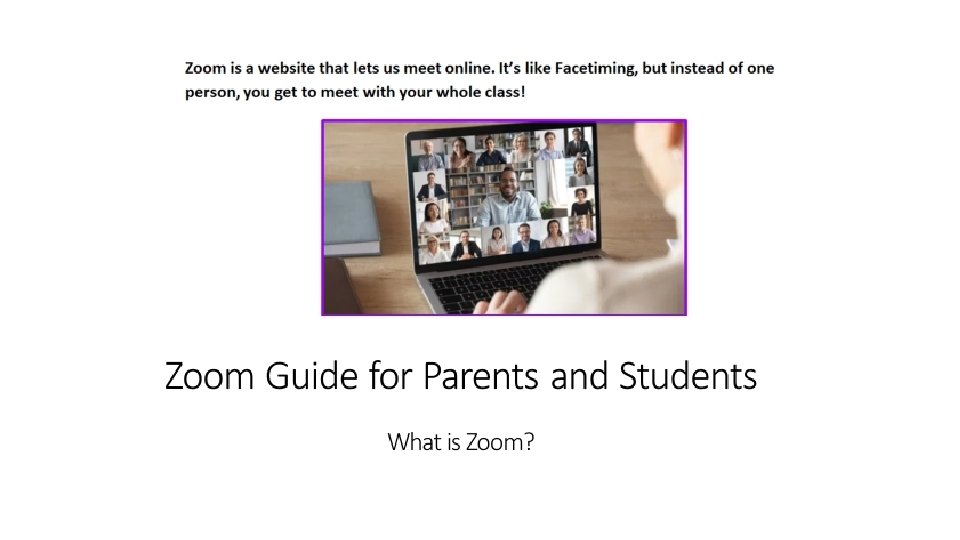
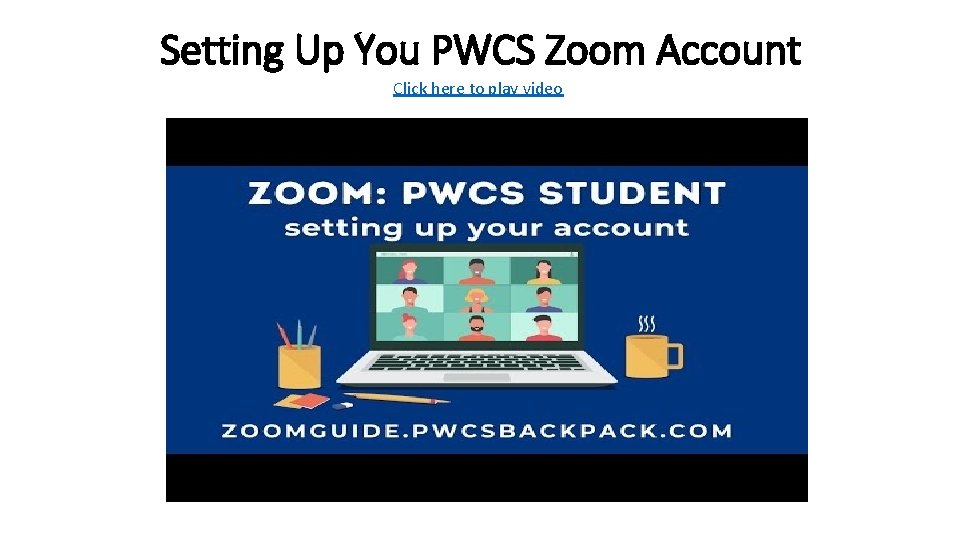
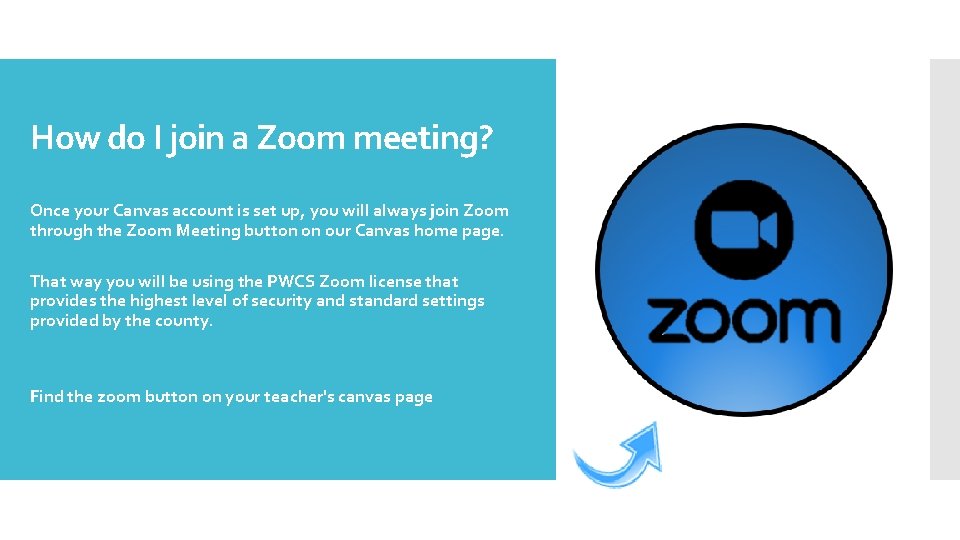
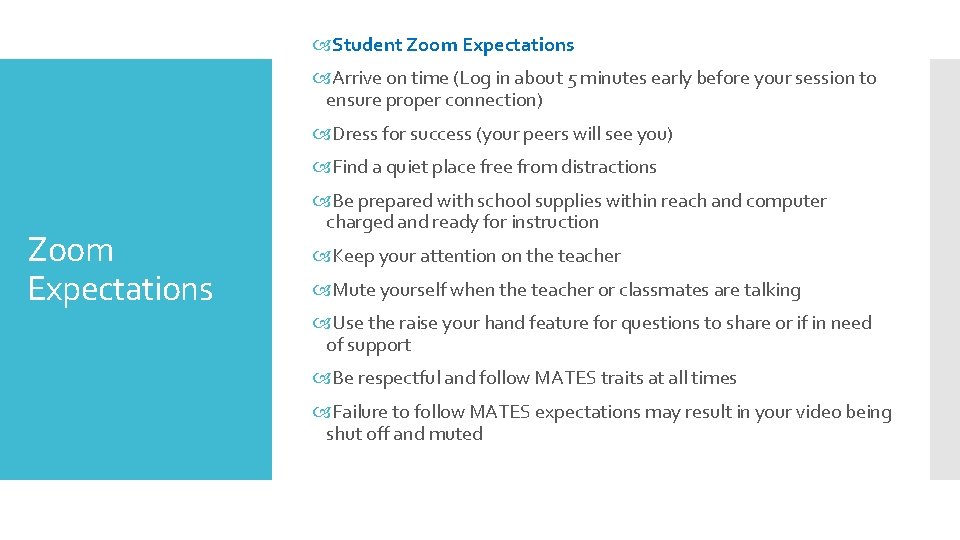
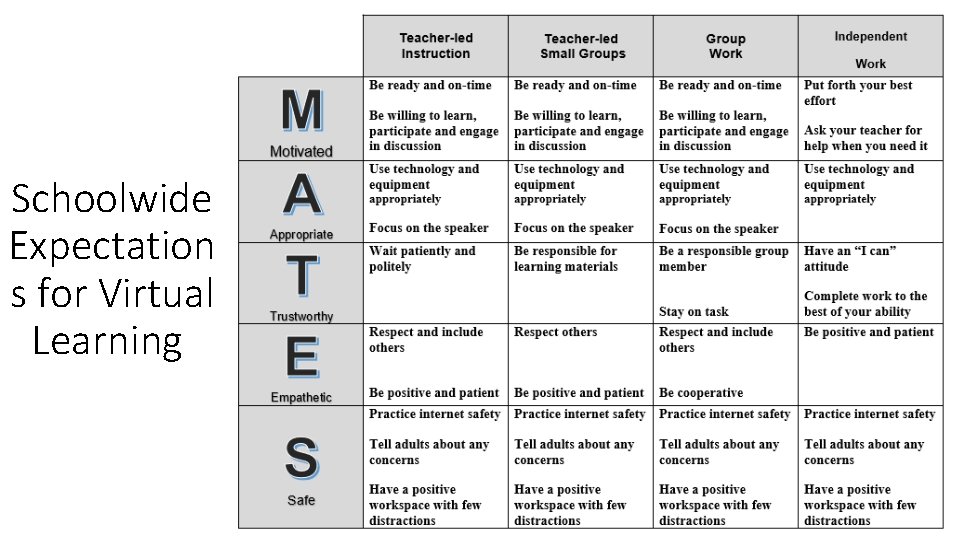
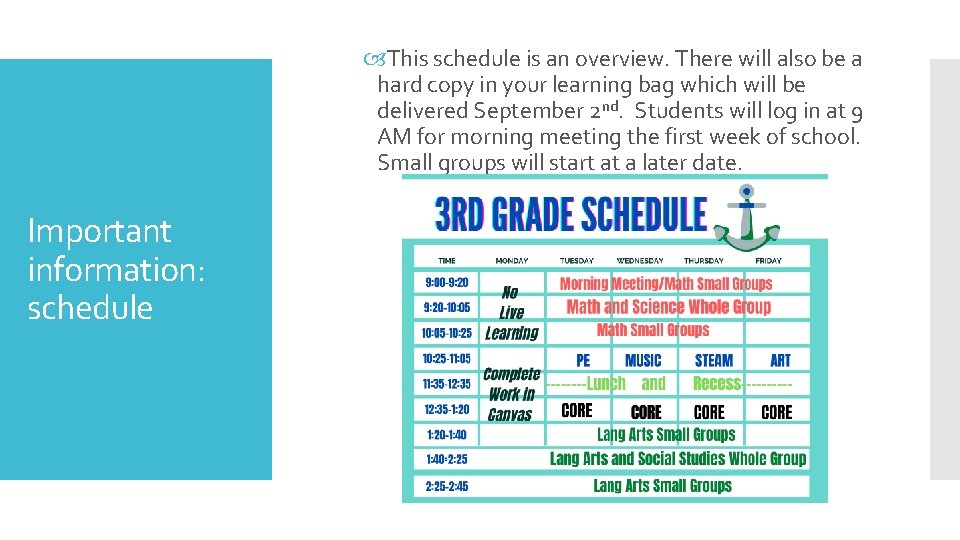
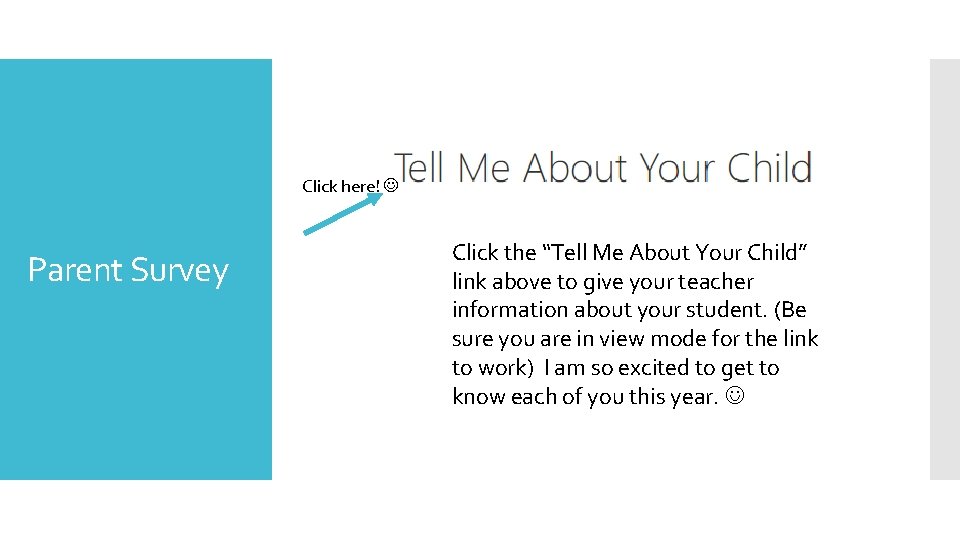
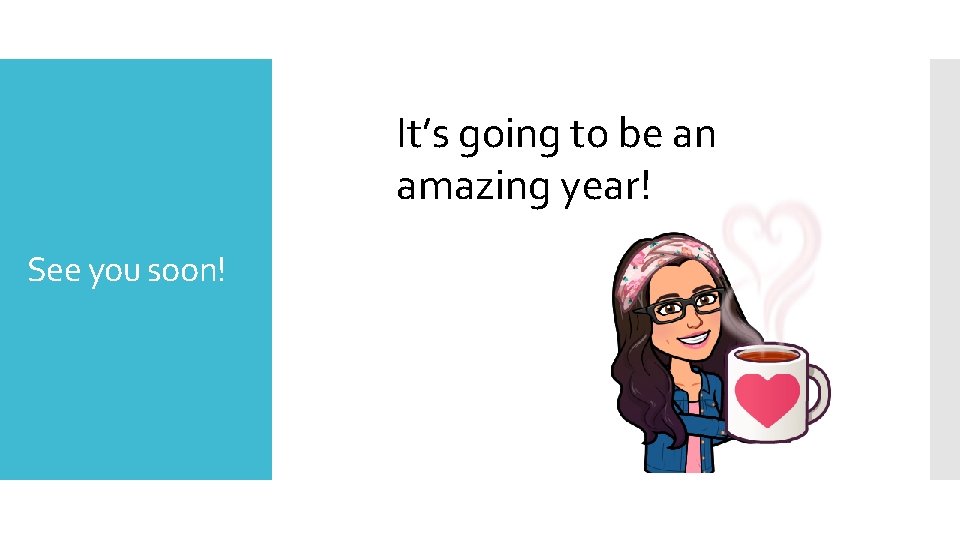
- Slides: 20
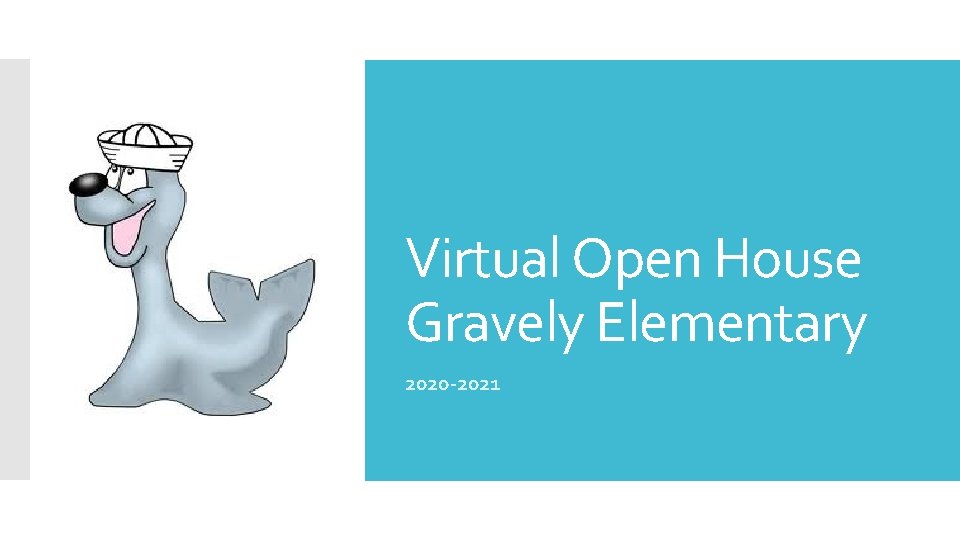
Virtual Open House Gravely Elementary 2020 -2021
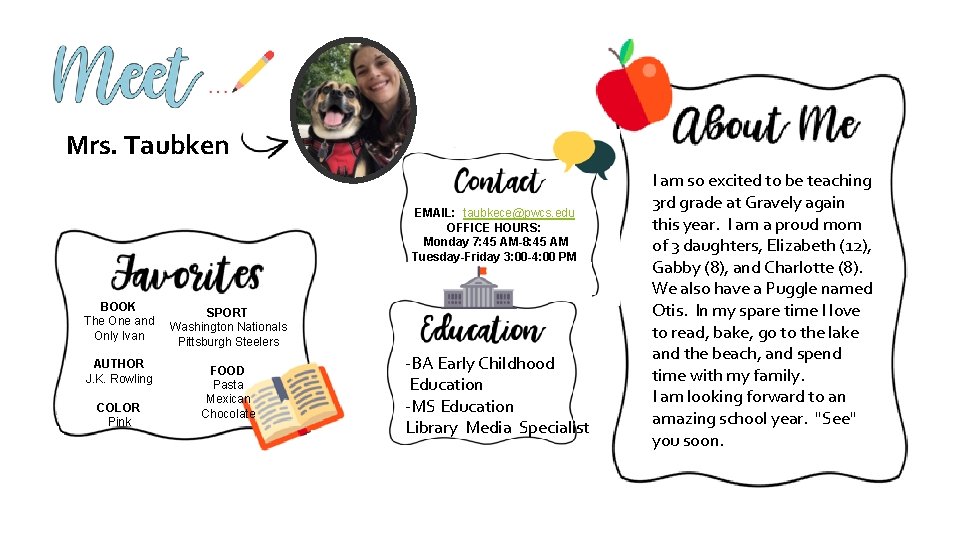
. Mrs. Taubken EMAIL: taubkece@pwcs. edu OFFICE HOURS: Monday 7: 45 AM-8: 45 AM Tuesday-Friday 3: 00 -4: 00 PM BOOK The One and Only Ivan AUTHOR J. K. Rowling COLOR Pink SPORT Washington Nationals Pittsburgh Steelers FOOD Pasta Mexican Chocolate -BA Early Childhood Education -MS Education Library Media Specialist I am so excited to be teaching 3 rd grade at Gravely again this year. I am a proud mom of 3 daughters, Elizabeth (12), Gabby (8), and Charlotte (8). We also have a Puggle named Otis. In my spare time I love to read, bake, go to the lake and the beach, and spend time with my family. I am looking forward to an amazing school year. "See" you soon.
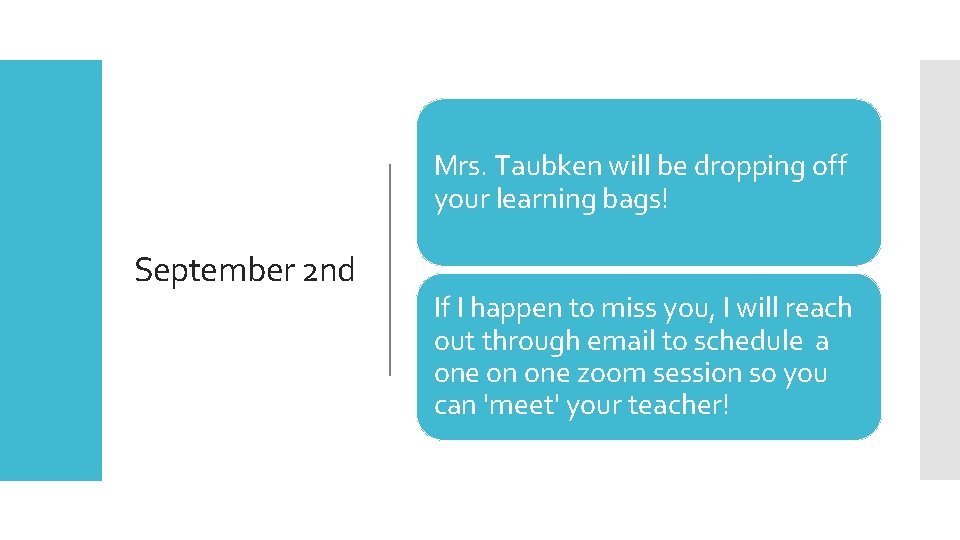
Mrs. Taubken will be dropping off your learning bags! September 2 nd If I happen to miss you, I will reach out through email to schedule a one on one zoom session so you can 'meet' your teacher!

Click Sammy to meet some Gravely Staff
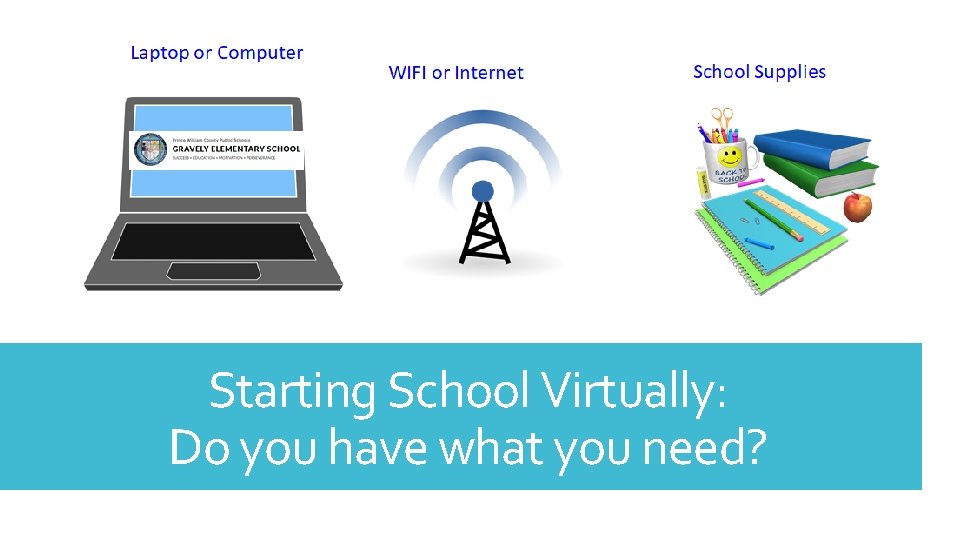
Starting School Virtually: Do you have what you need?
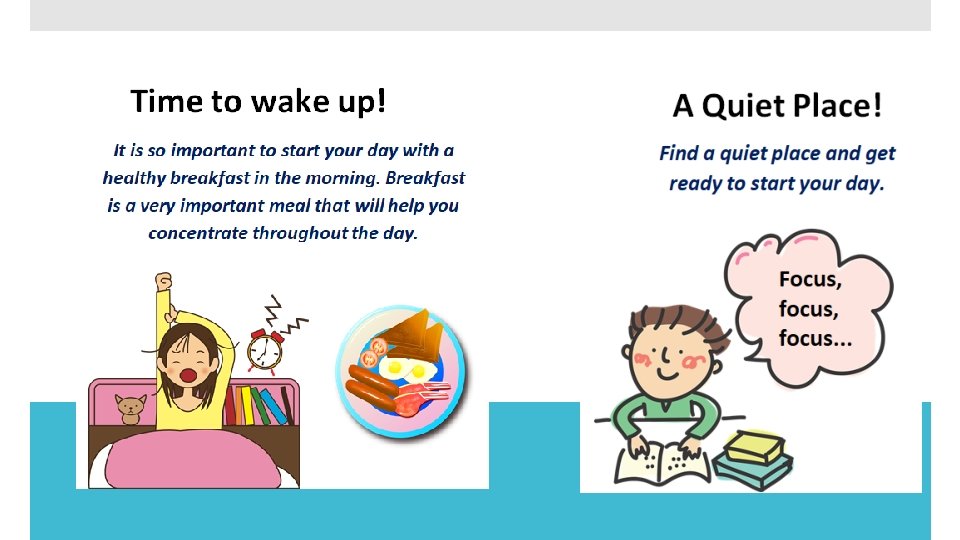
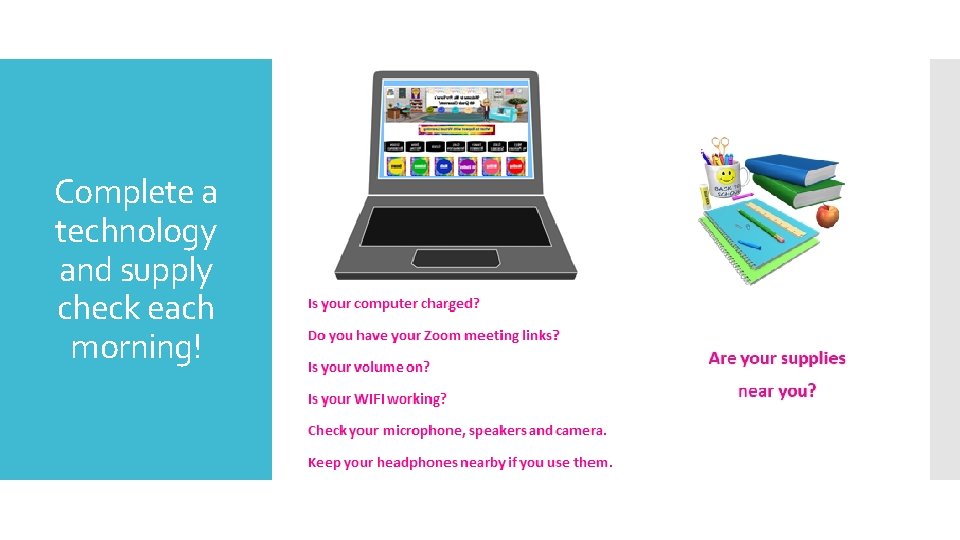
Complete a technology and supply check each morning!
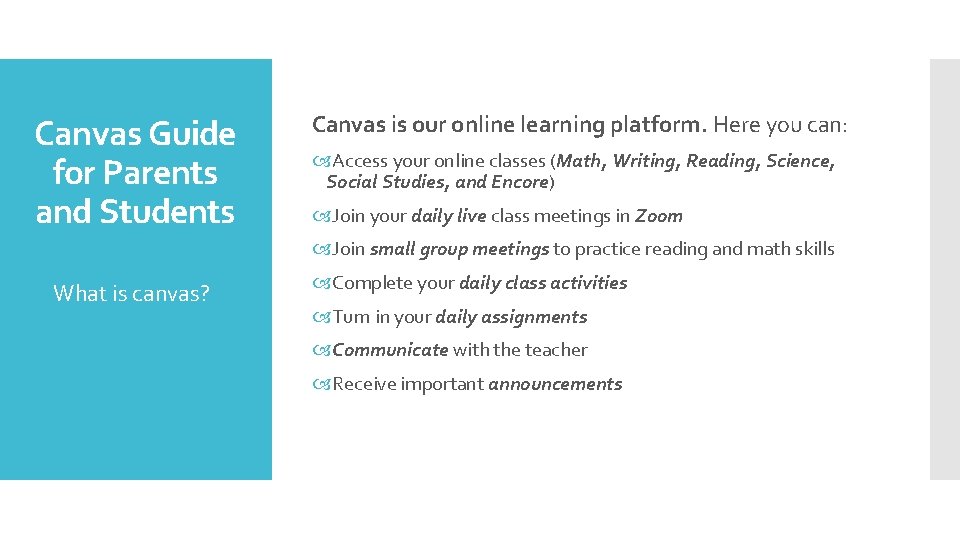
Canvas Guide for Parents and Students Canvas is our online learning platform. Here you can: Access your online classes (Math, Writing, Reading, Science, Social Studies, and Encore) Join your daily live class meetings in Zoom Join small group meetings to practice reading and math skills What is canvas? Complete your daily class activities Turn in your daily assignments Communicate with the teacher Receive important announcements
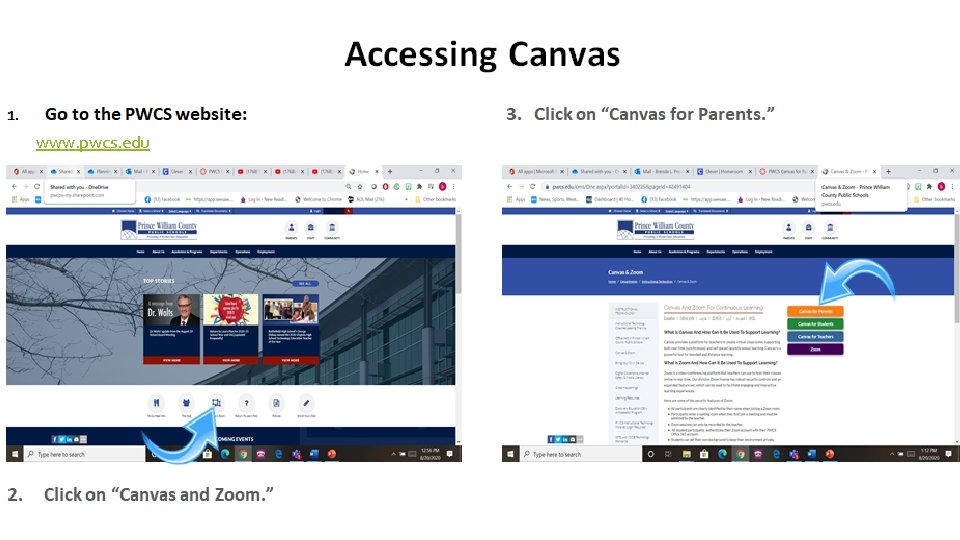
www. pwcs. edu
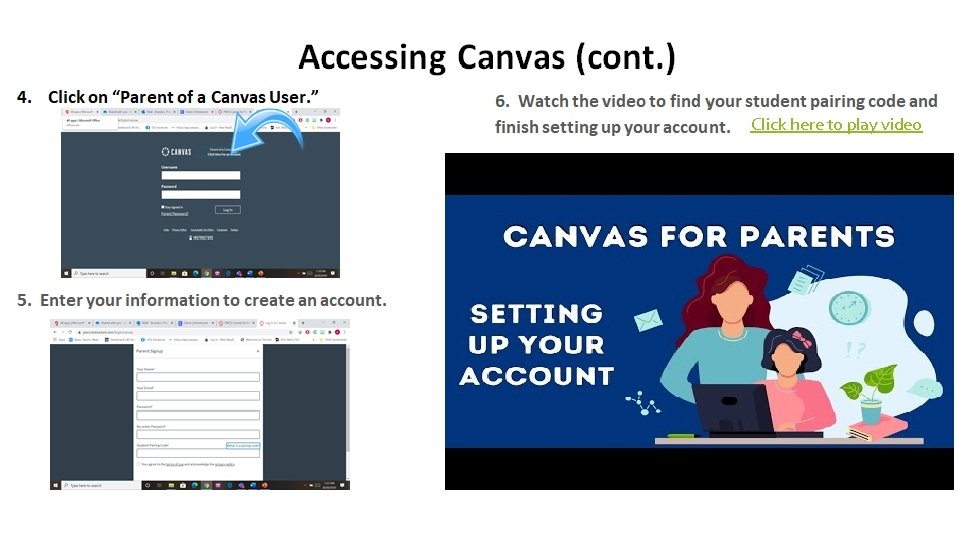
Click here to play video
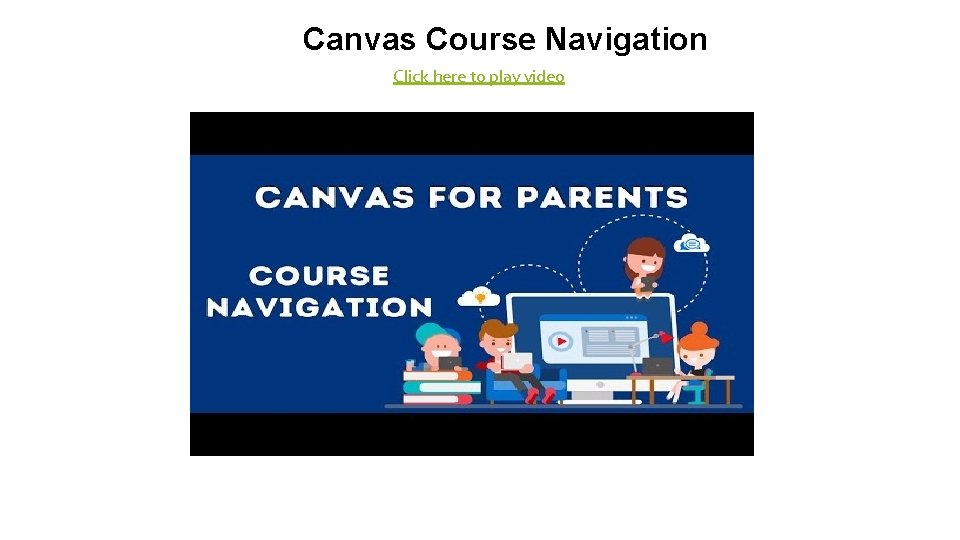
Canvas Course Navigation Click here to play video
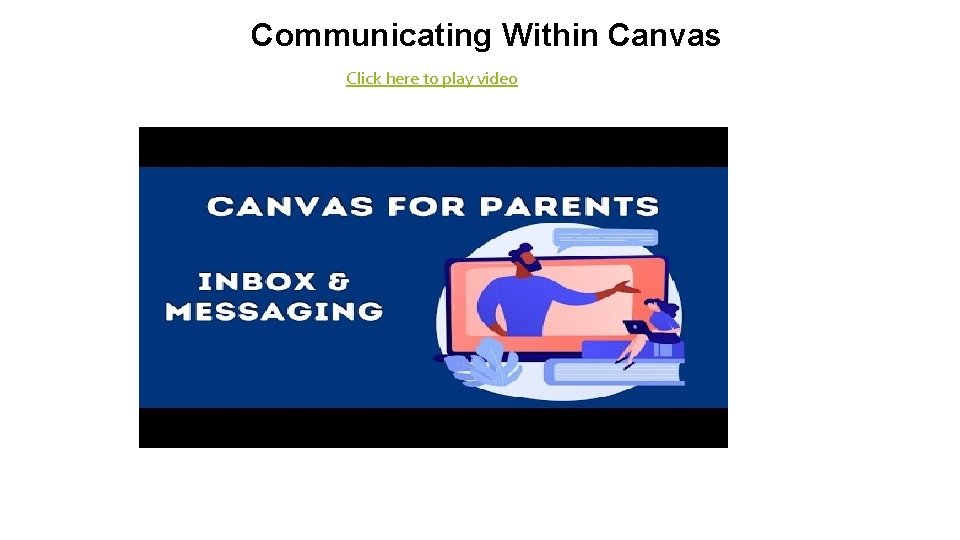
Communicating Within Canvas Click here to play video
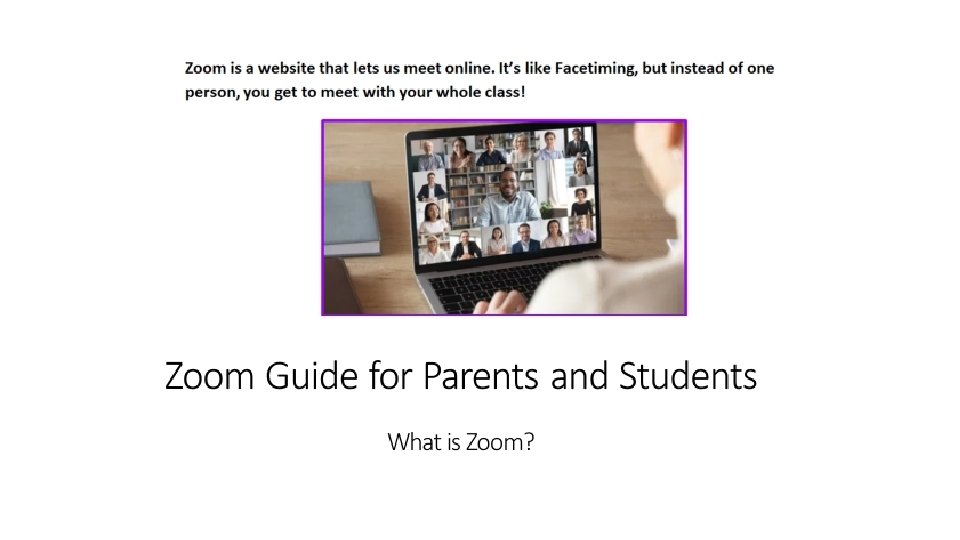
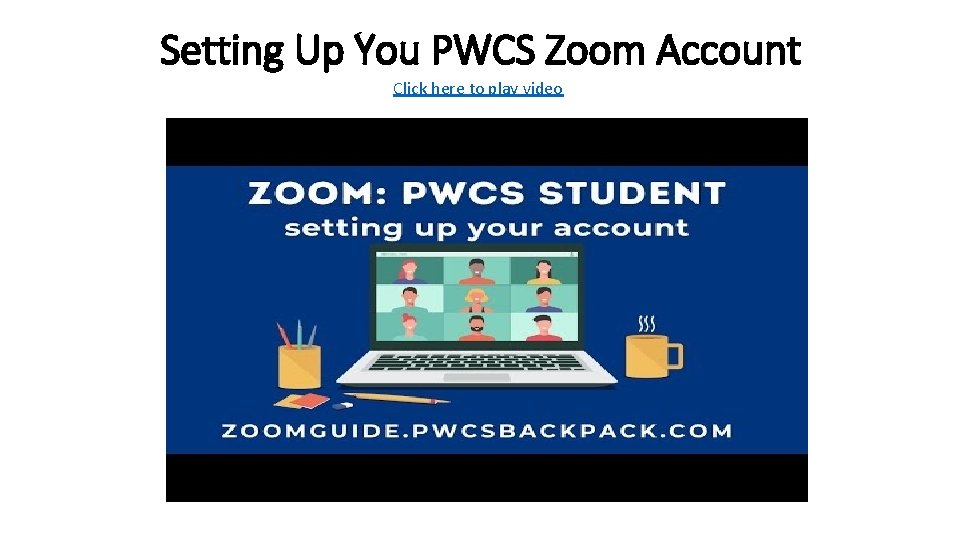
Setting Up You PWCS Zoom Account Click here to play video
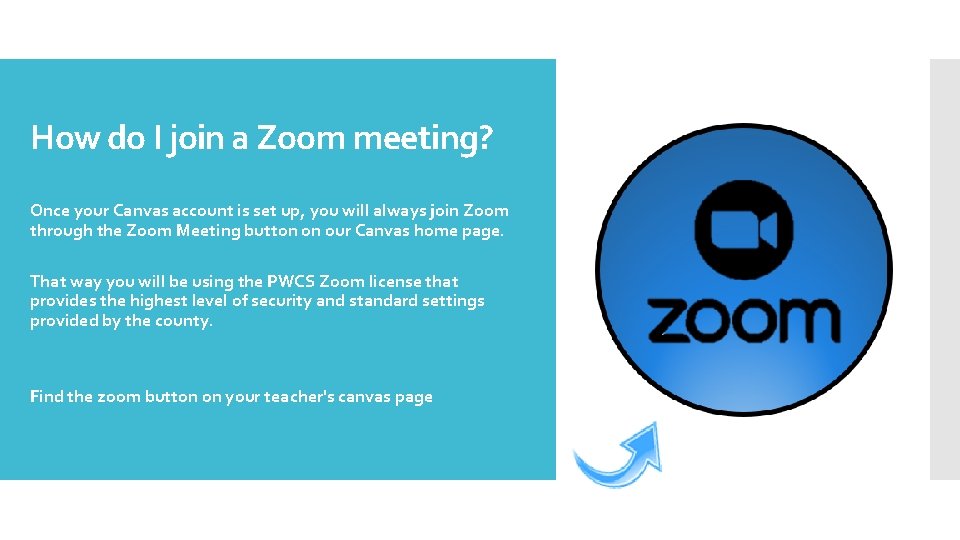
How do I join a Zoom meeting? Once your Canvas account is set up, you will always join Zoom through the Zoom Meeting button on our Canvas home page. That way you will be using the PWCS Zoom license that provides the highest level of security and standard settings provided by the county. Find the zoom button on your teacher's canvas page
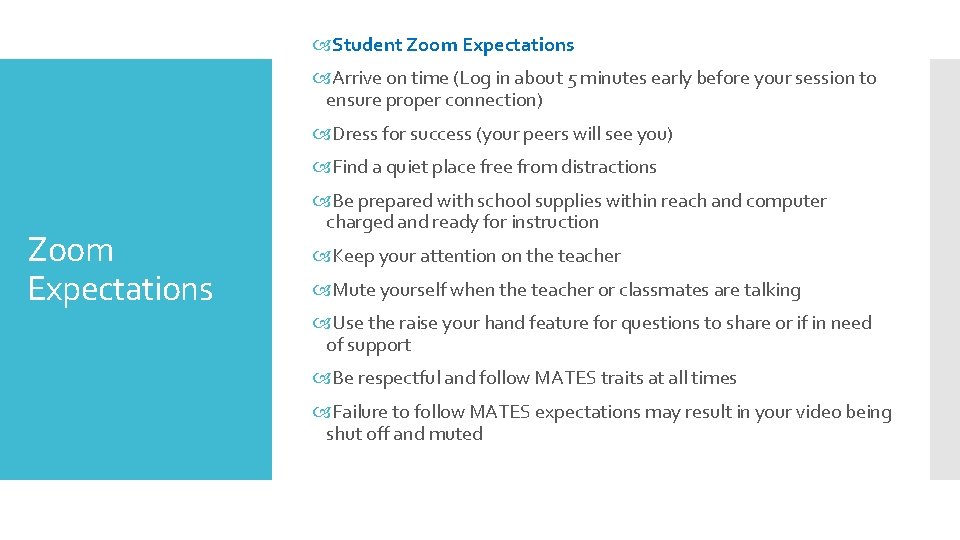
Student Zoom Expectations Arrive on time (Log in about 5 minutes early before your session to ensure proper connection) Dress for success (your peers will see you) Find a quiet place free from distractions Zoom Expectations Be prepared with school supplies within reach and computer charged and ready for instruction Keep your attention on the teacher Mute yourself when the teacher or classmates are talking Use the raise your hand feature for questions to share or if in need of support Be respectful and follow MATES traits at all times Failure to follow MATES expectations may result in your video being shut off and muted
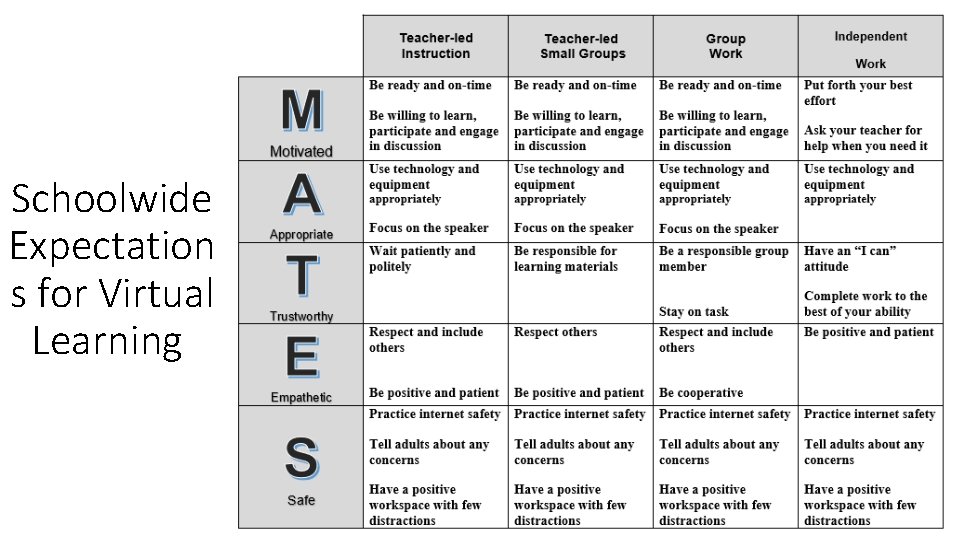
Schoolwide Expectation s for Virtual Learning
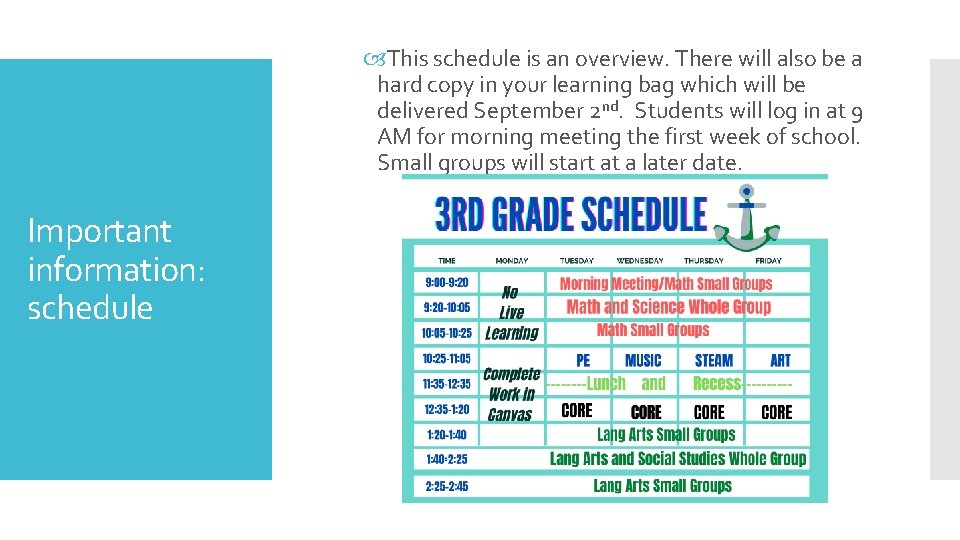
This schedule is an overview. There will also be a hard copy in your learning bag which will be delivered September 2 nd. Students will log in at 9 AM for morning meeting the first week of school. Small groups will start at a later date. Important information: schedule
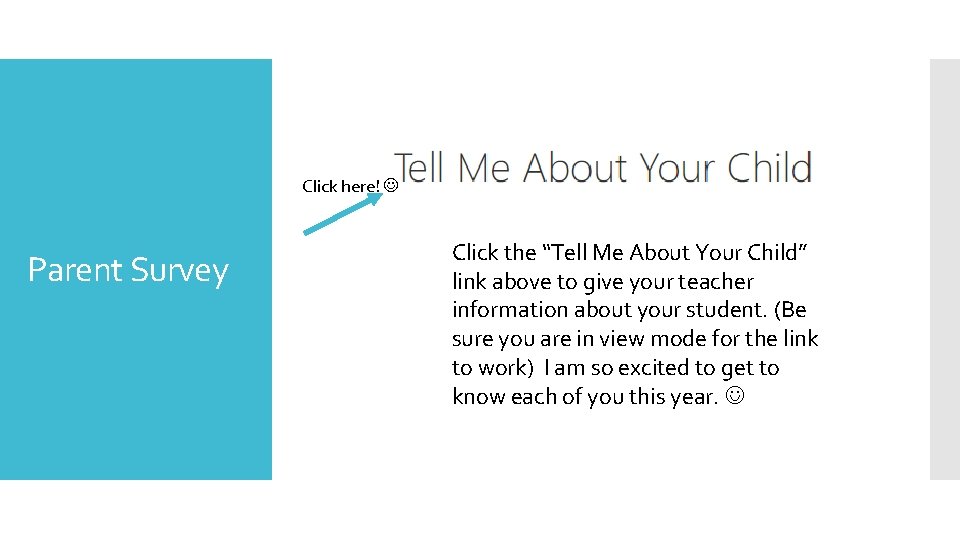
Click here! Parent Survey Click the “Tell Me About Your Child” link above to give your teacher information about your student. (Be sure you are in view mode for the link to work) I am so excited to get to know each of you this year.
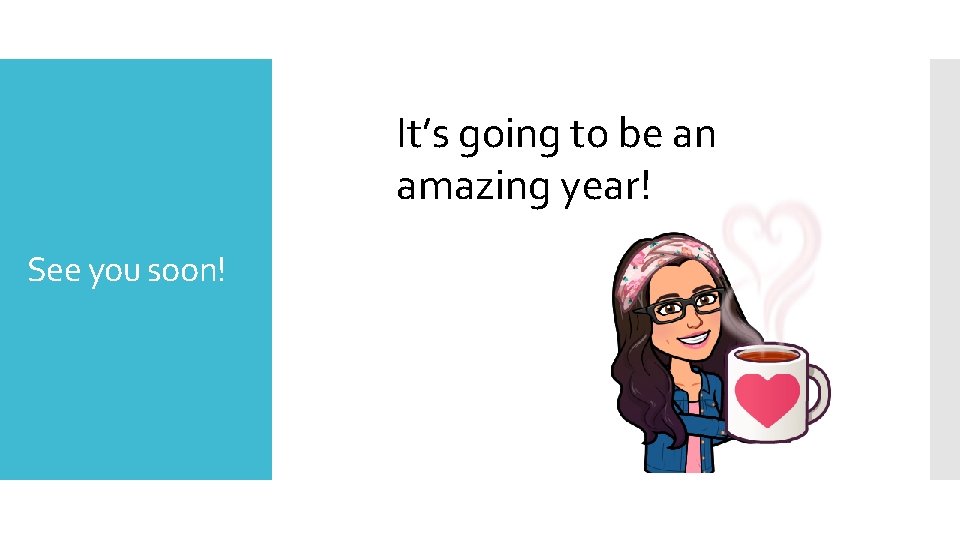
It’s going to be an amazing year! See you soon!