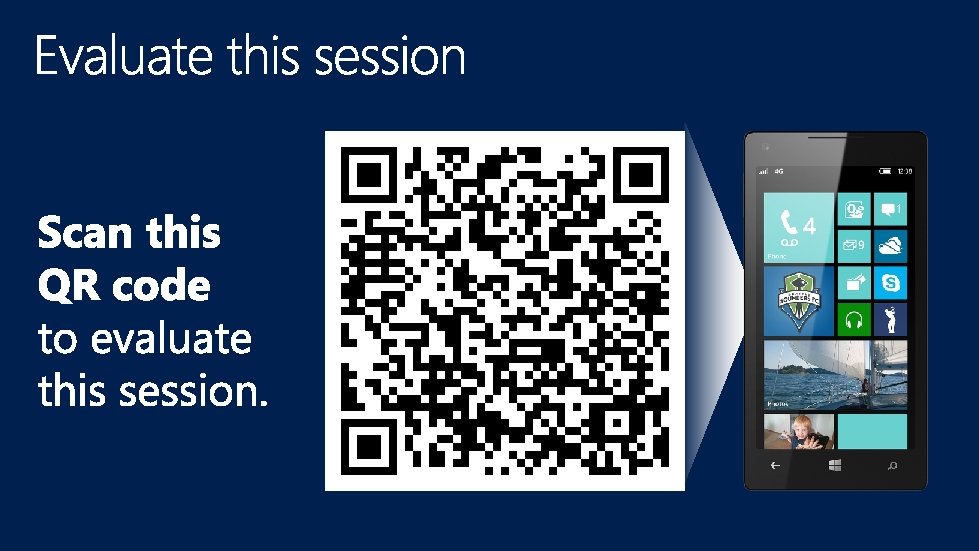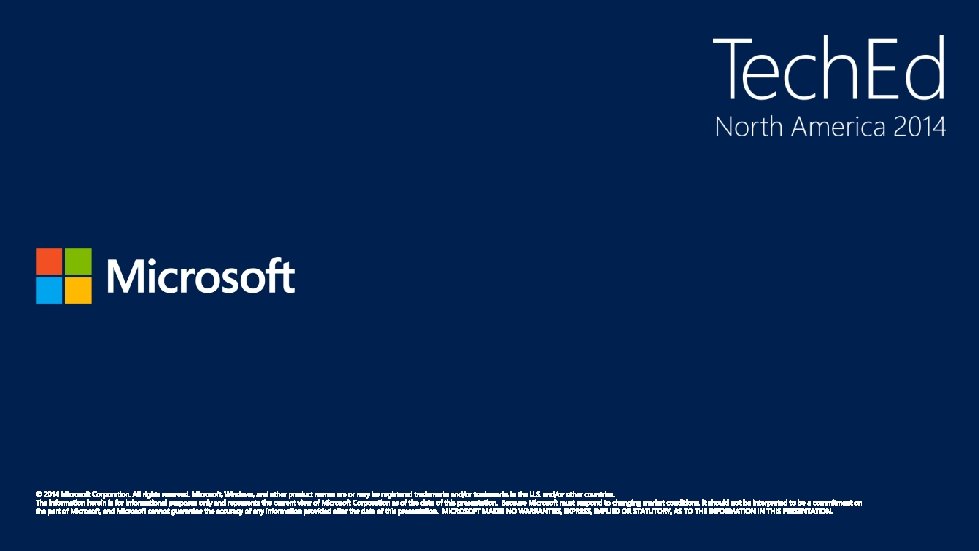Virtual Exchange Organization The Internet Exchange OnPremises Exchange

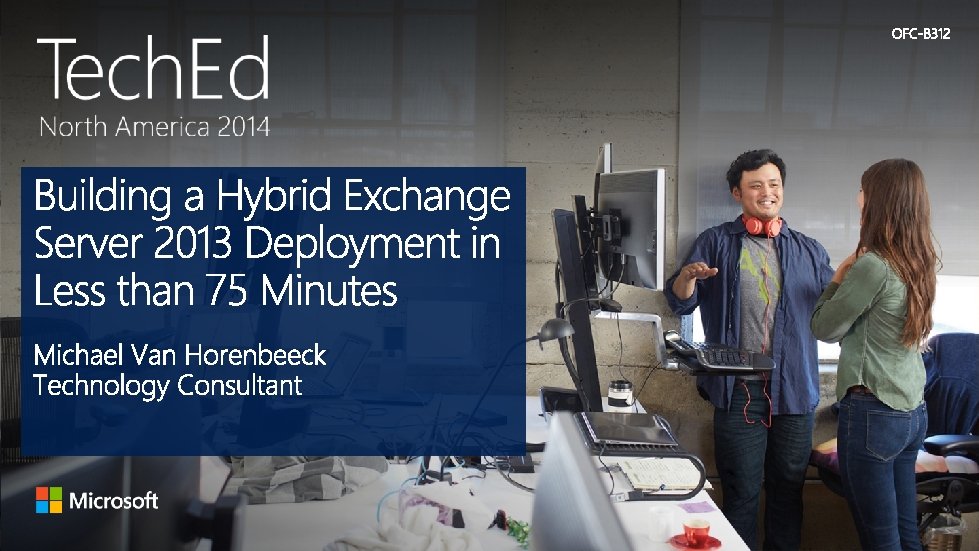
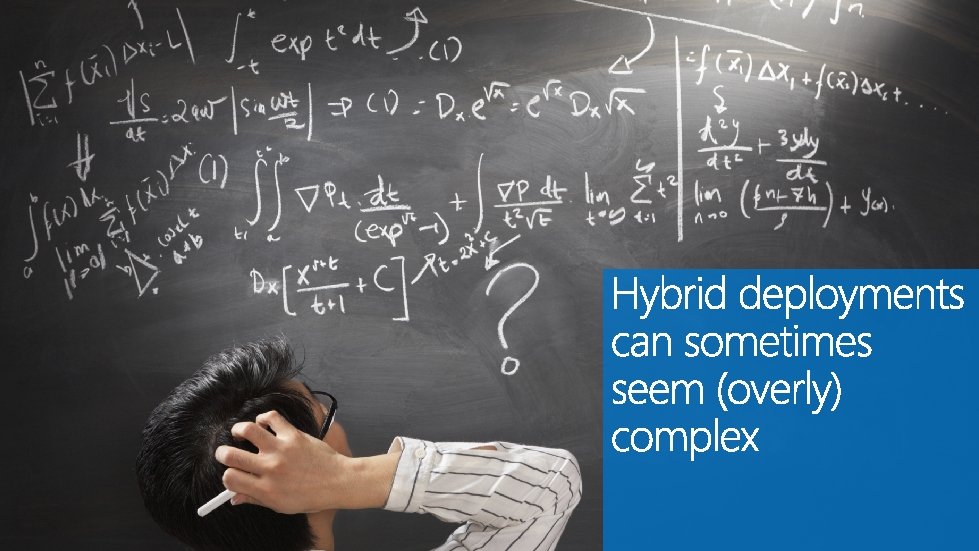
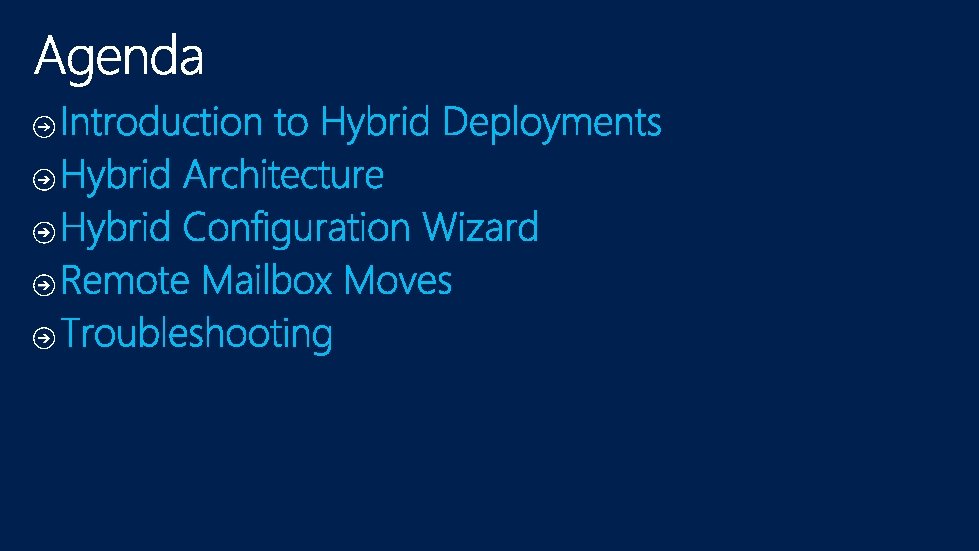
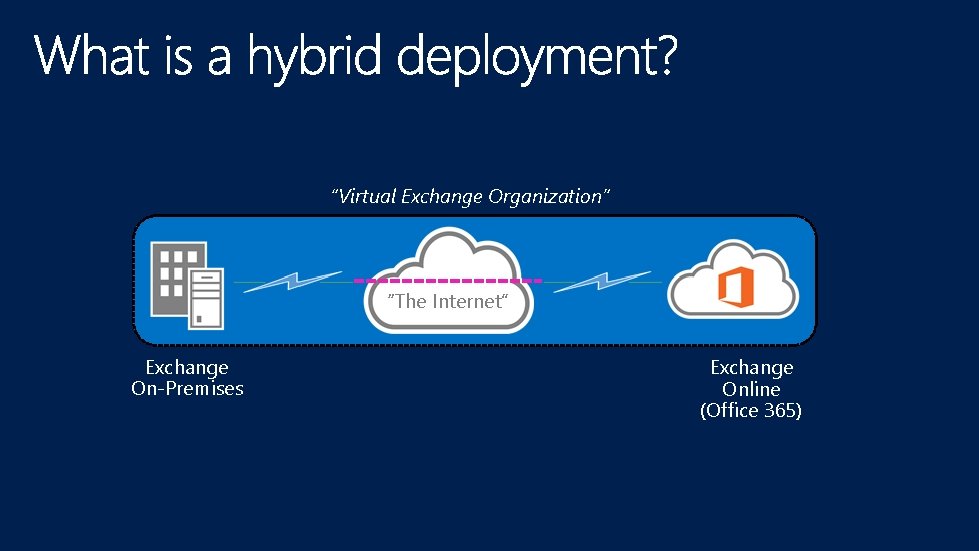
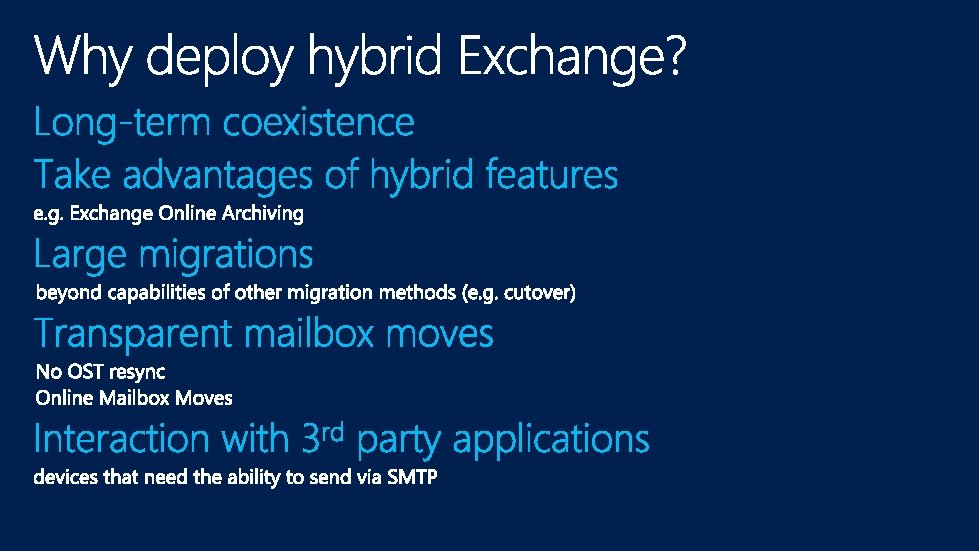
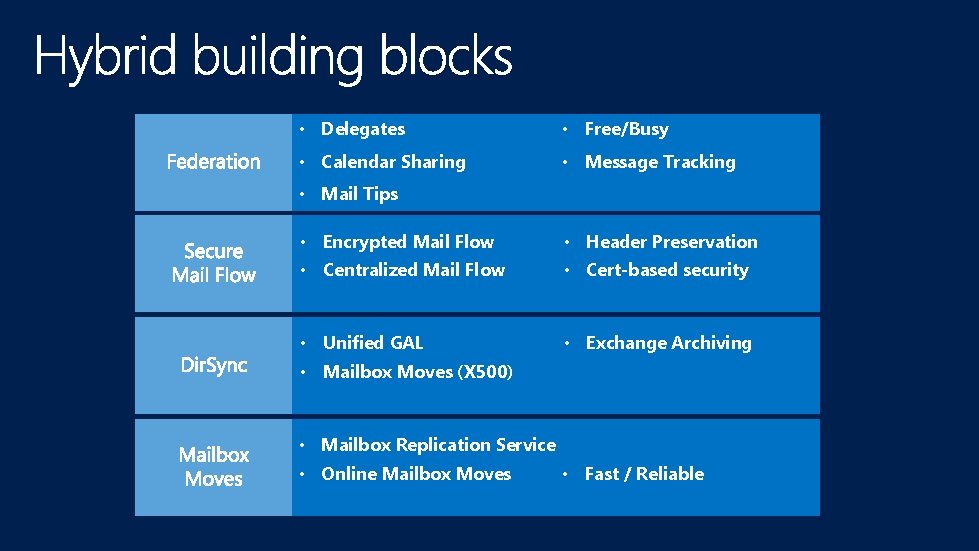
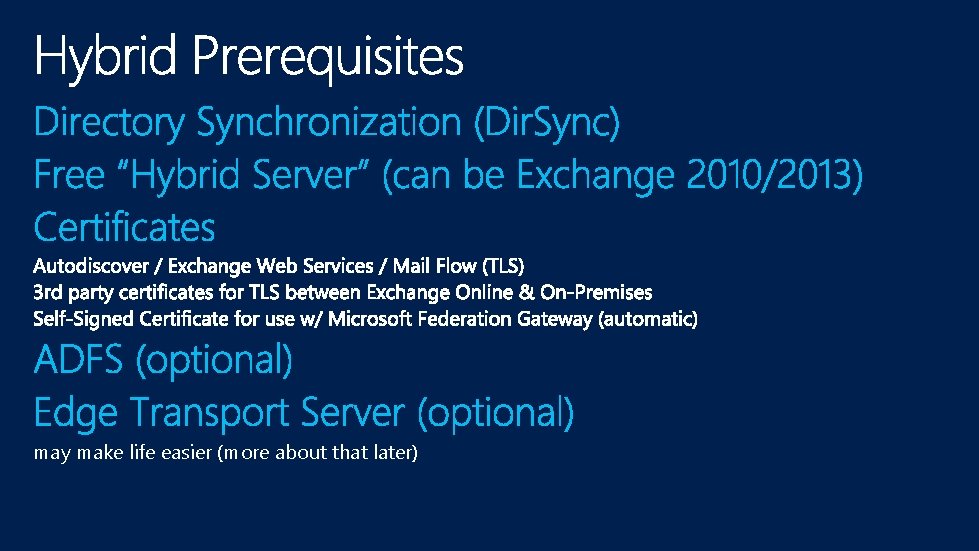
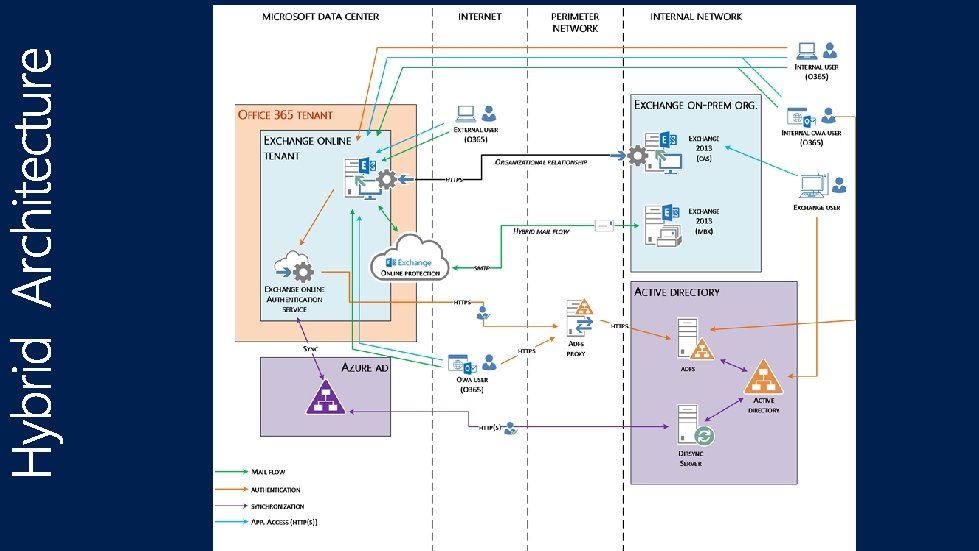
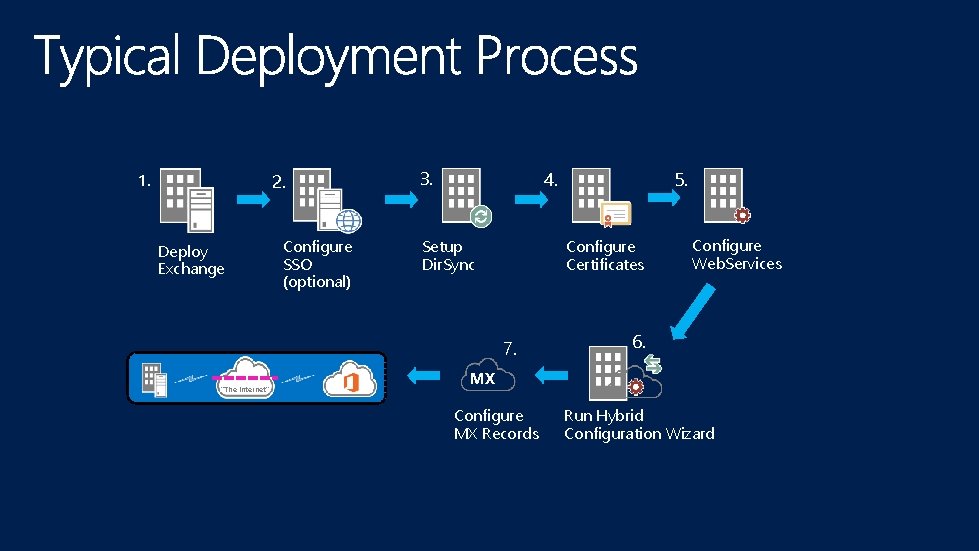
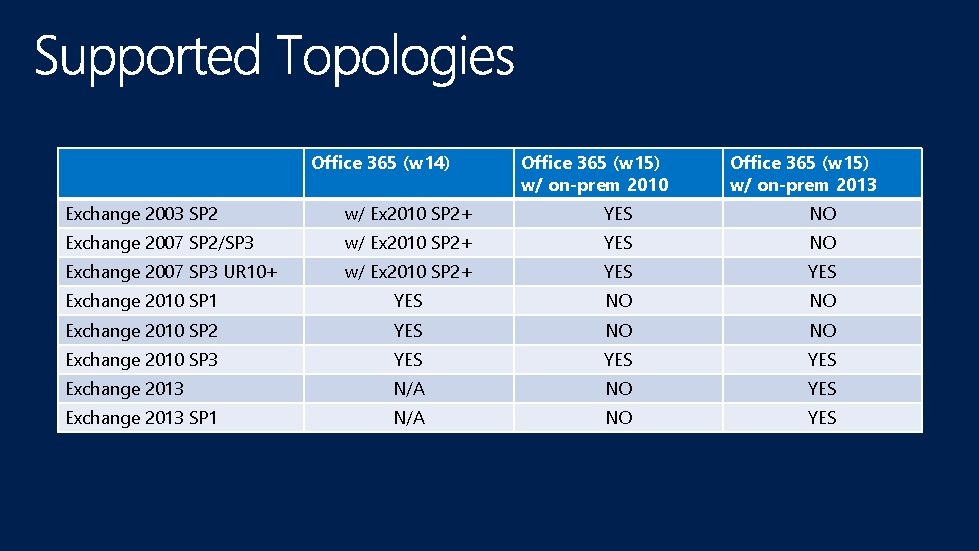
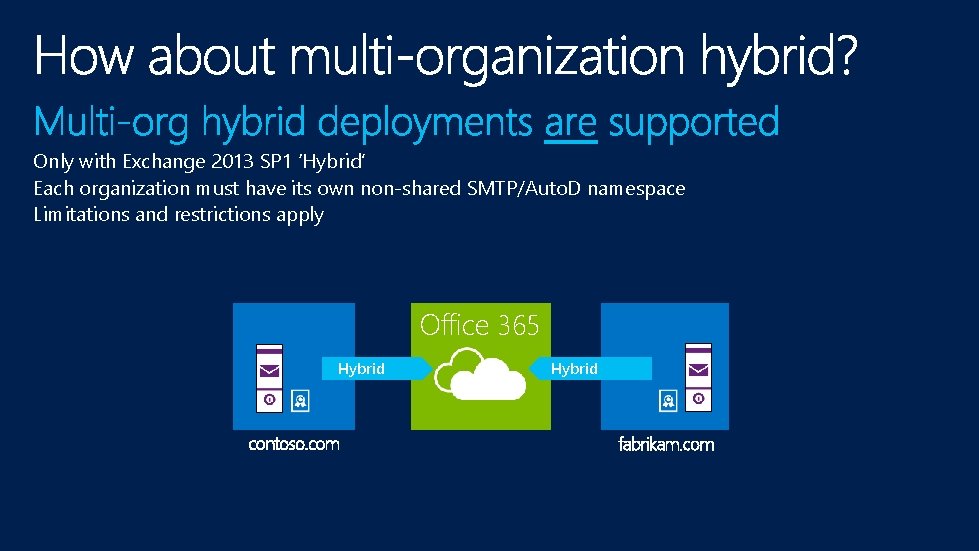
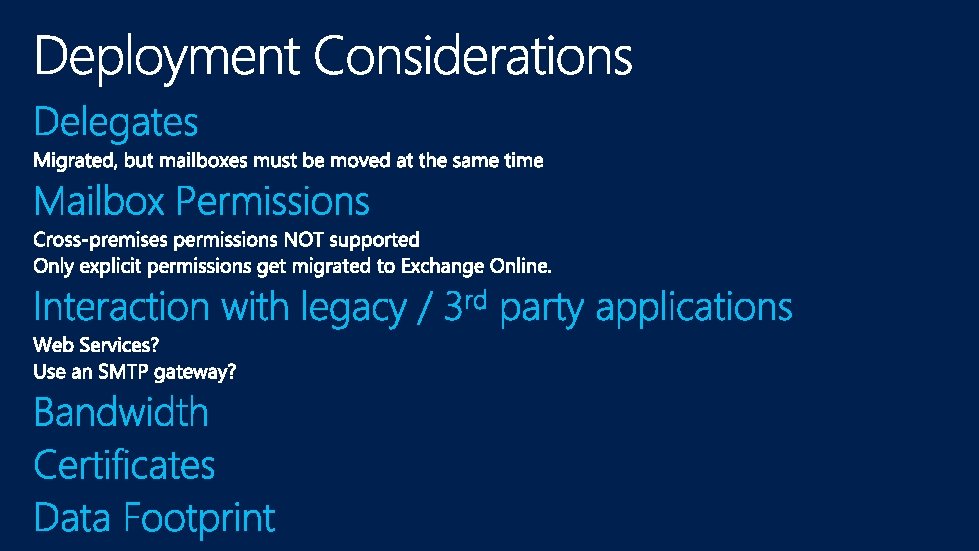


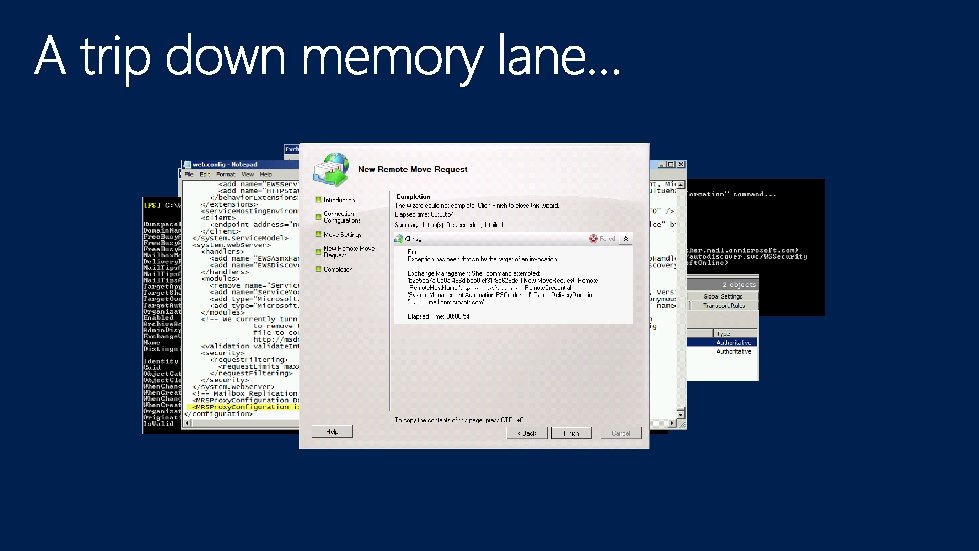
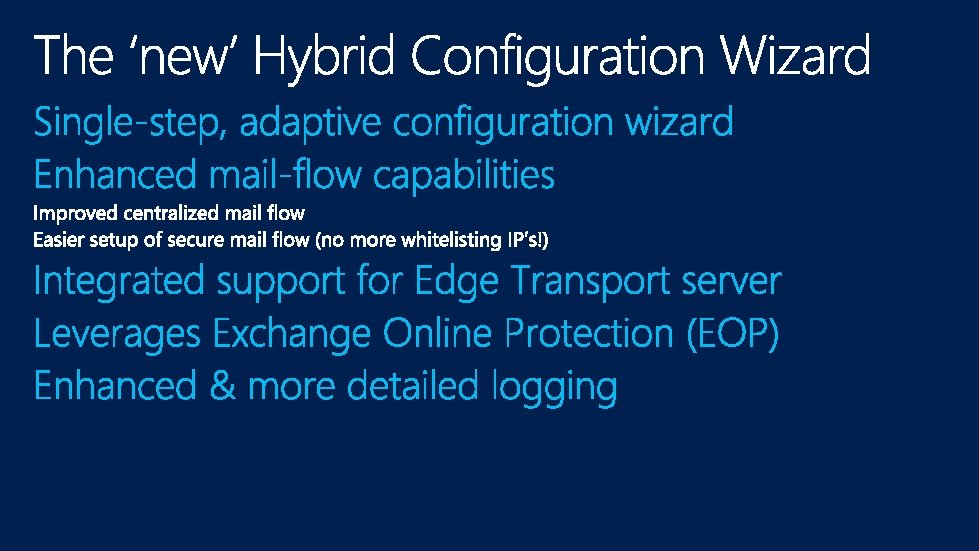
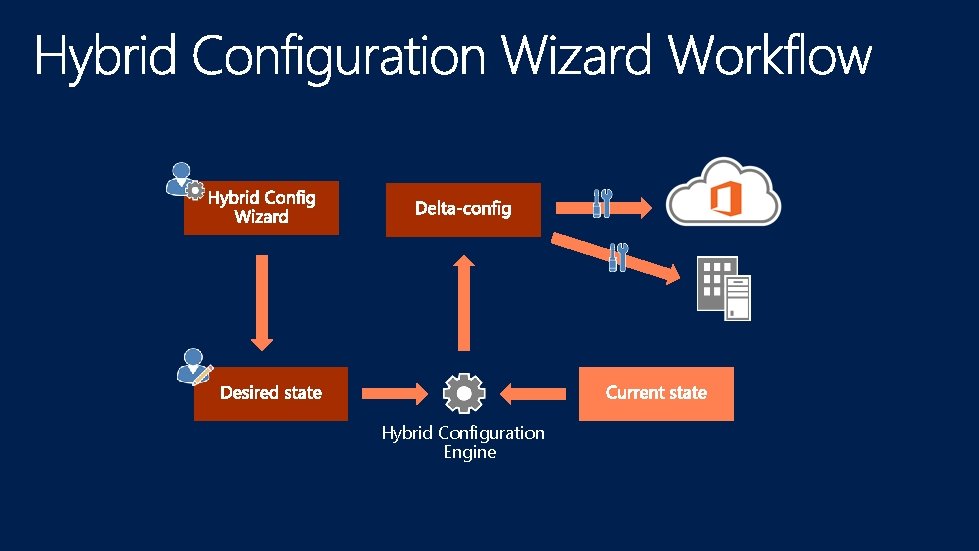
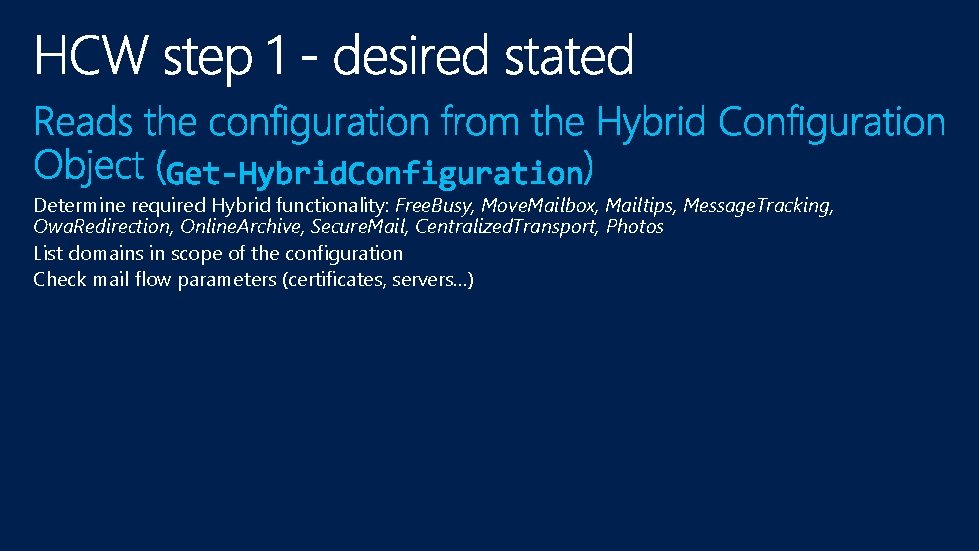
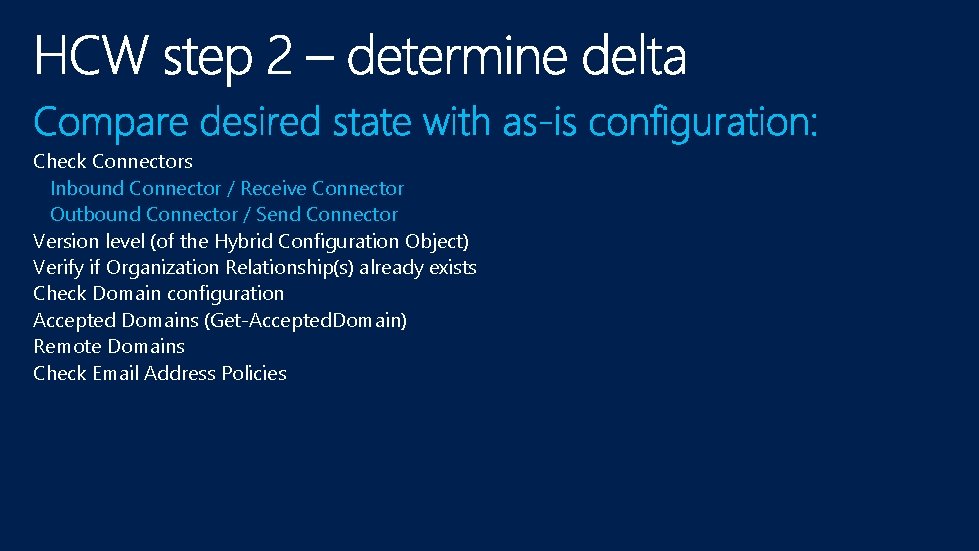
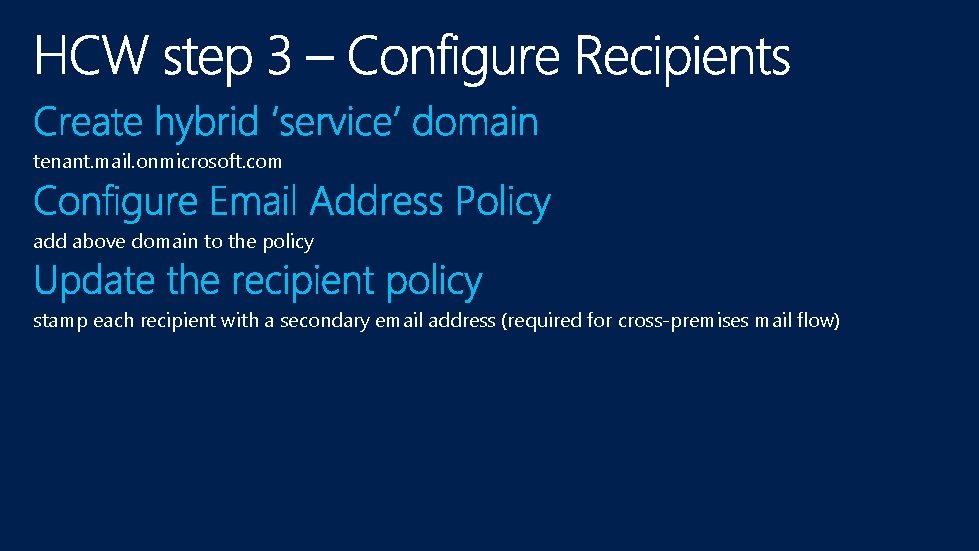
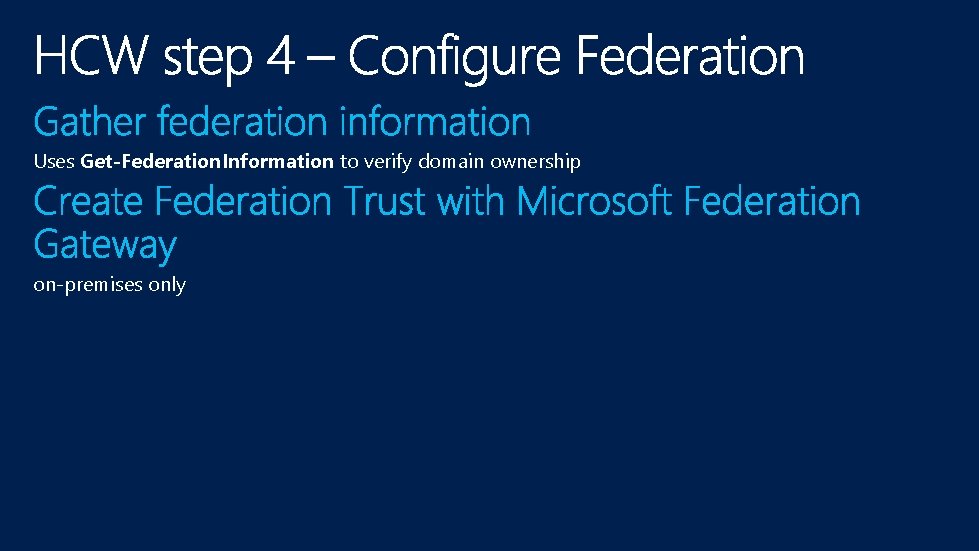
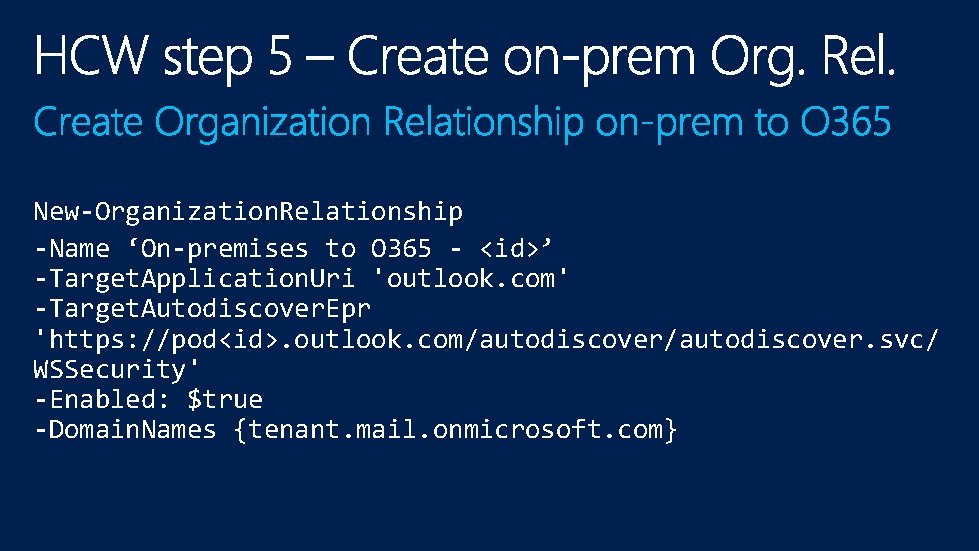
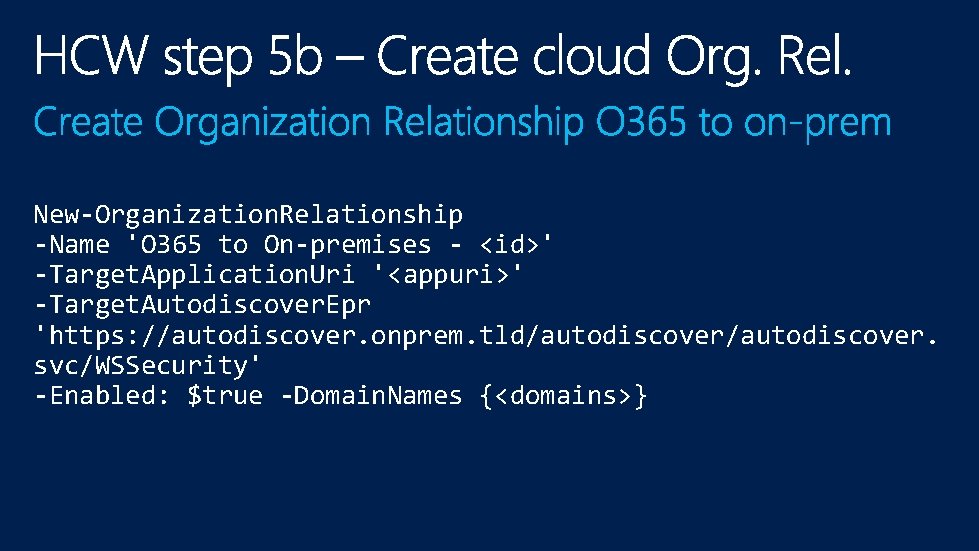

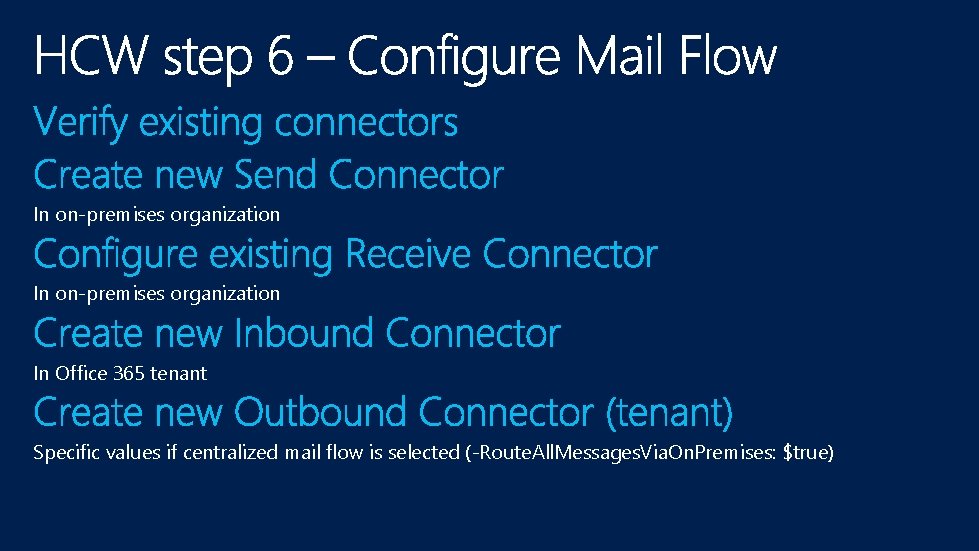
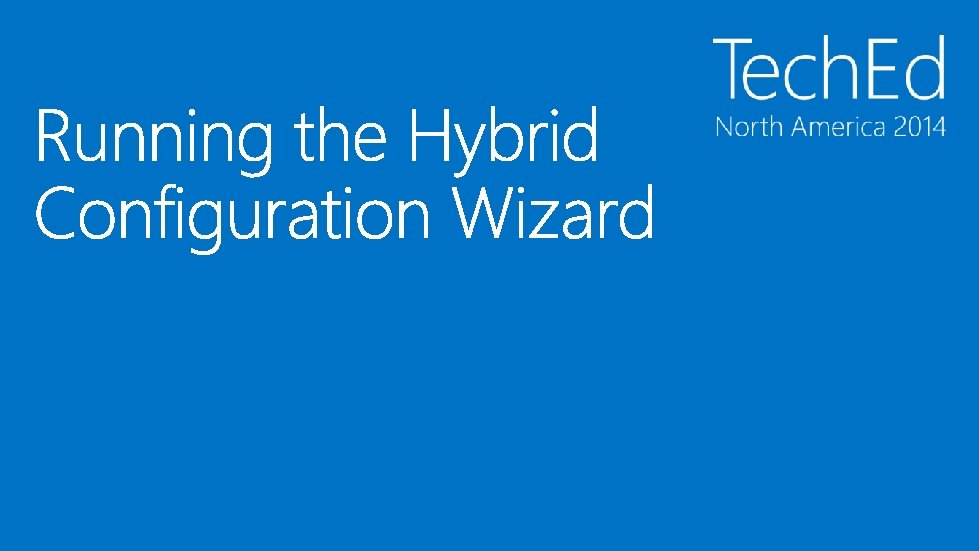
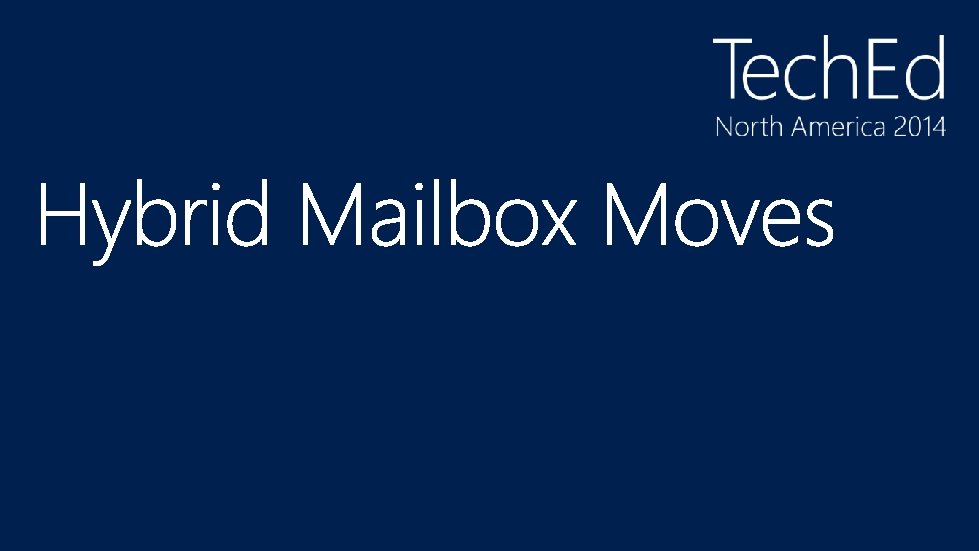
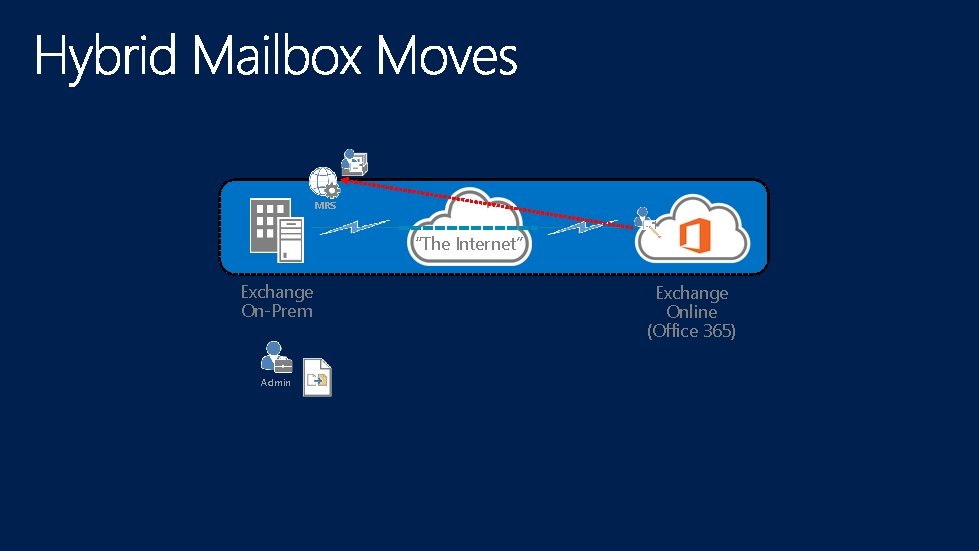
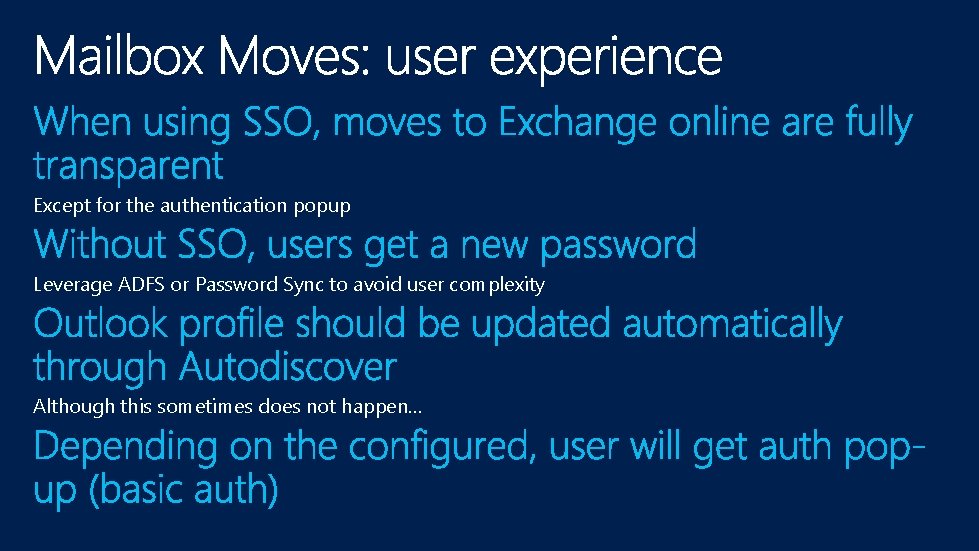
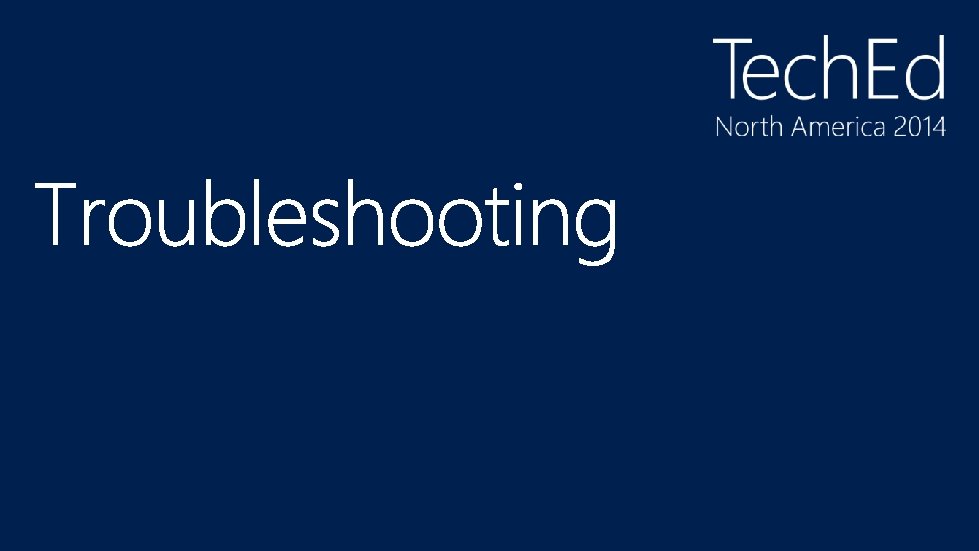
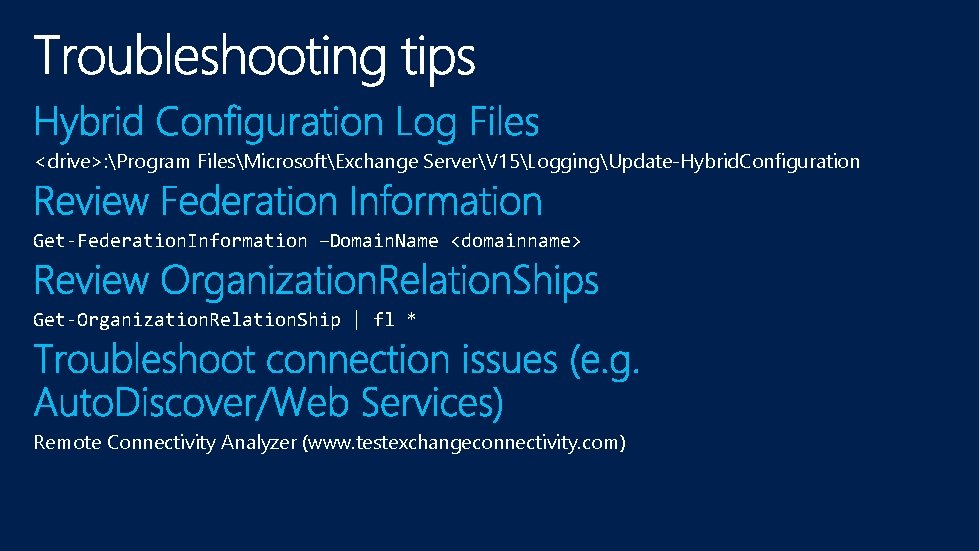
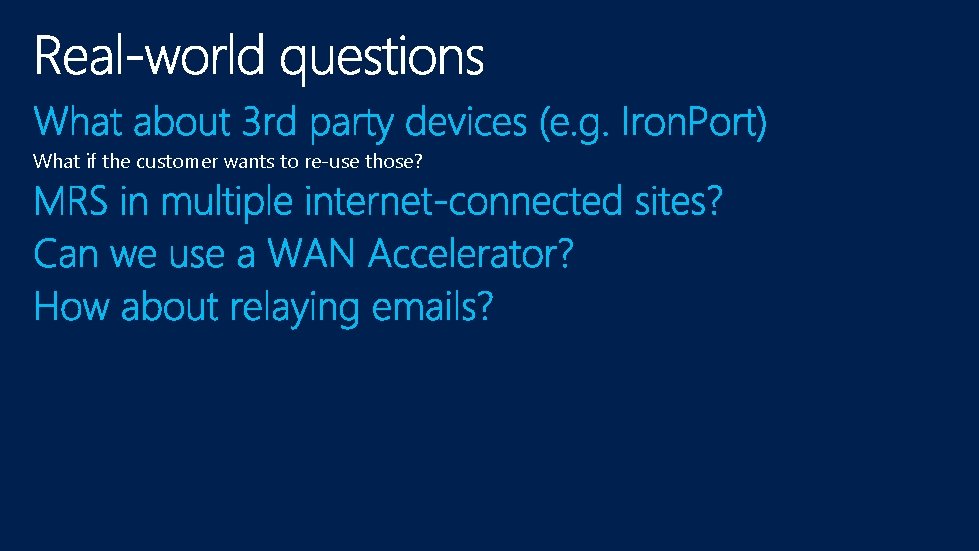
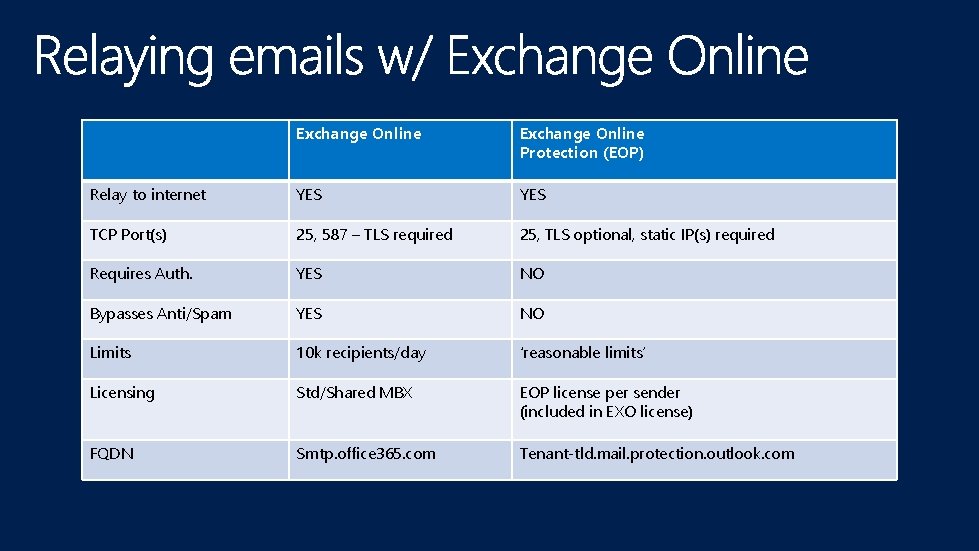
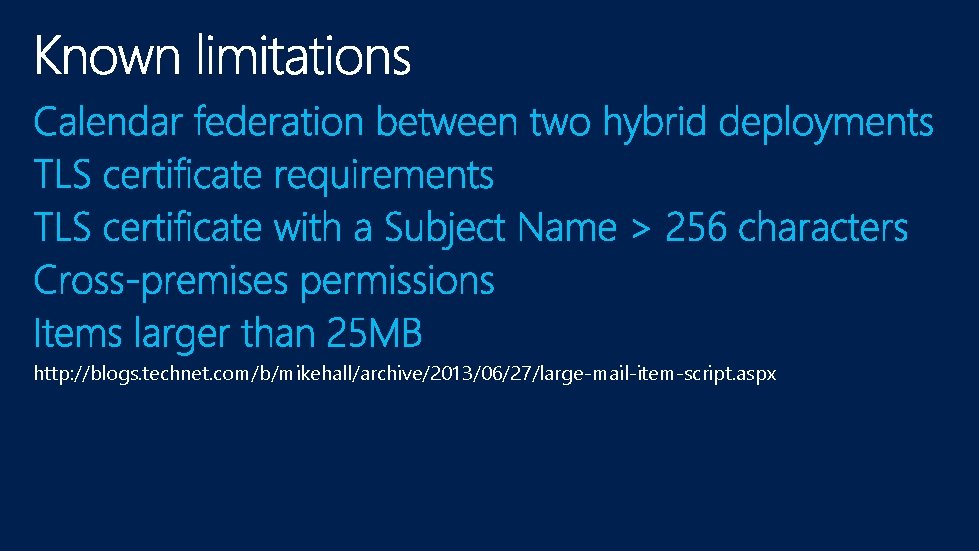
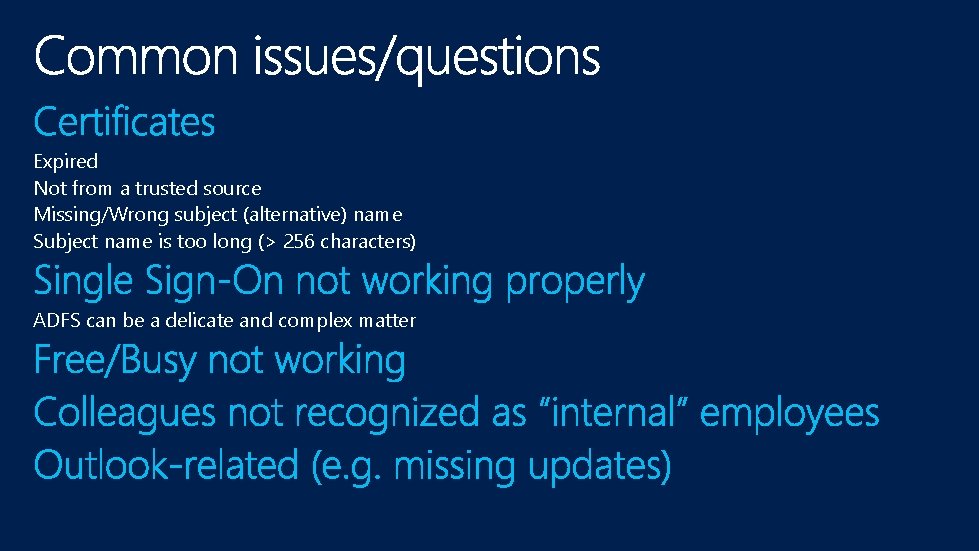
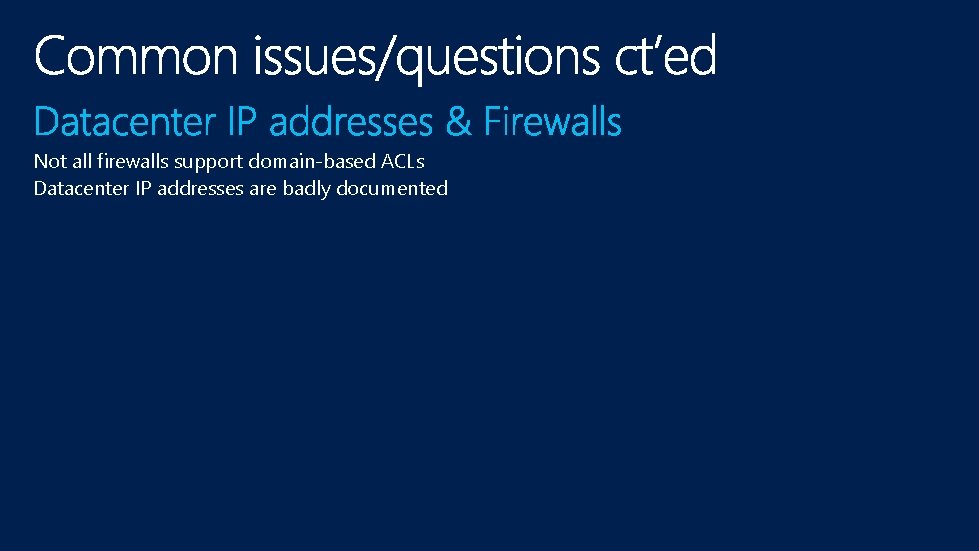
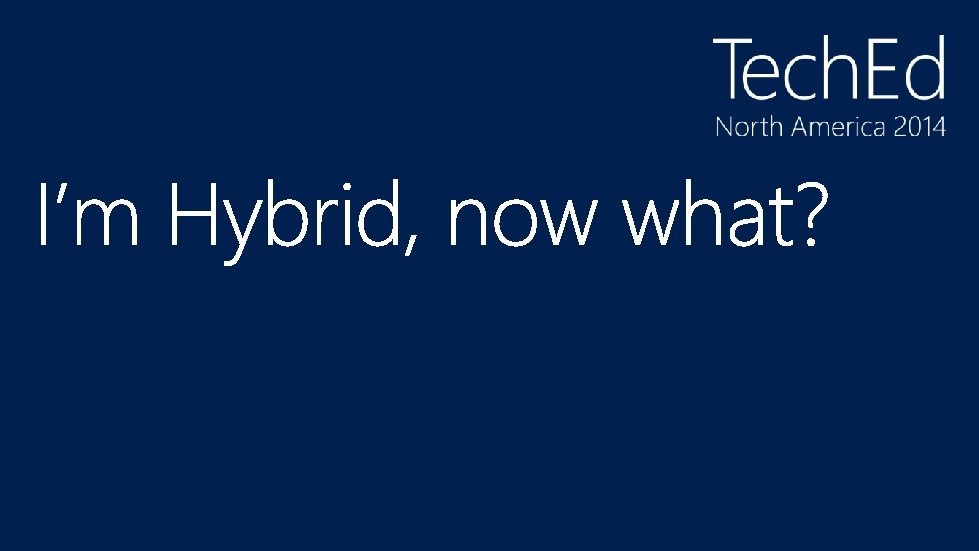
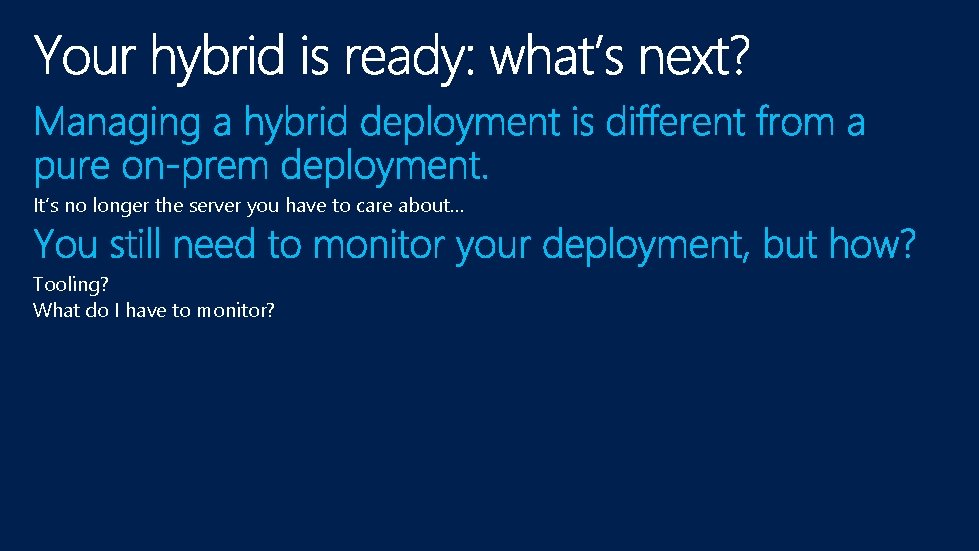
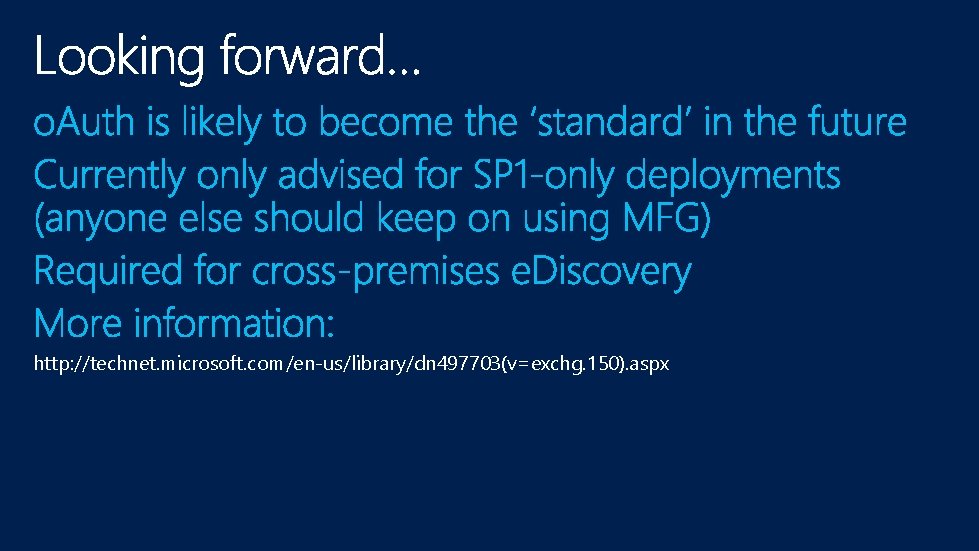
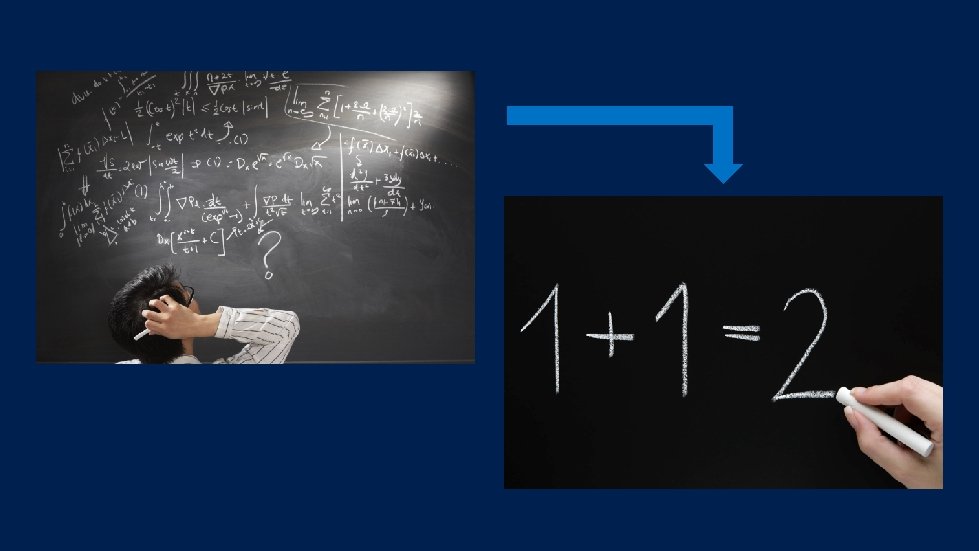




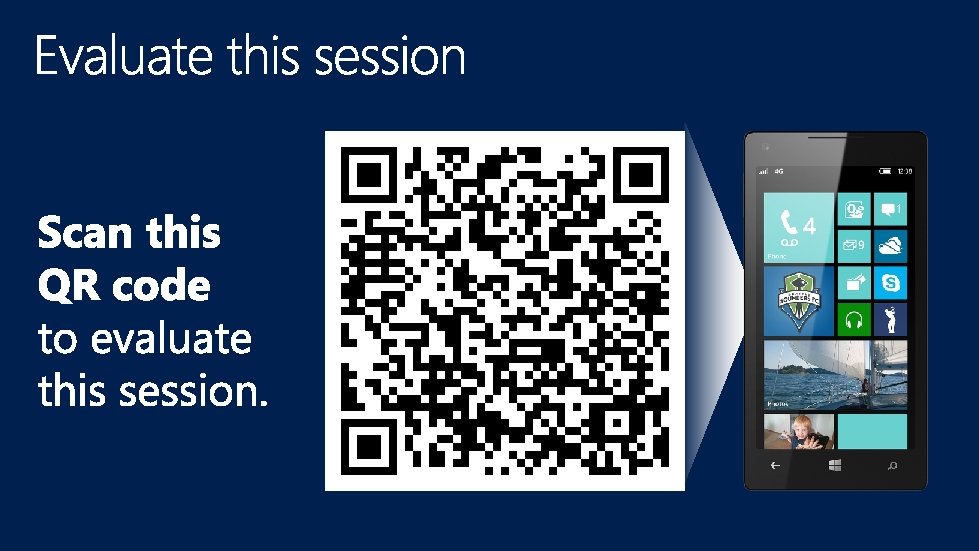
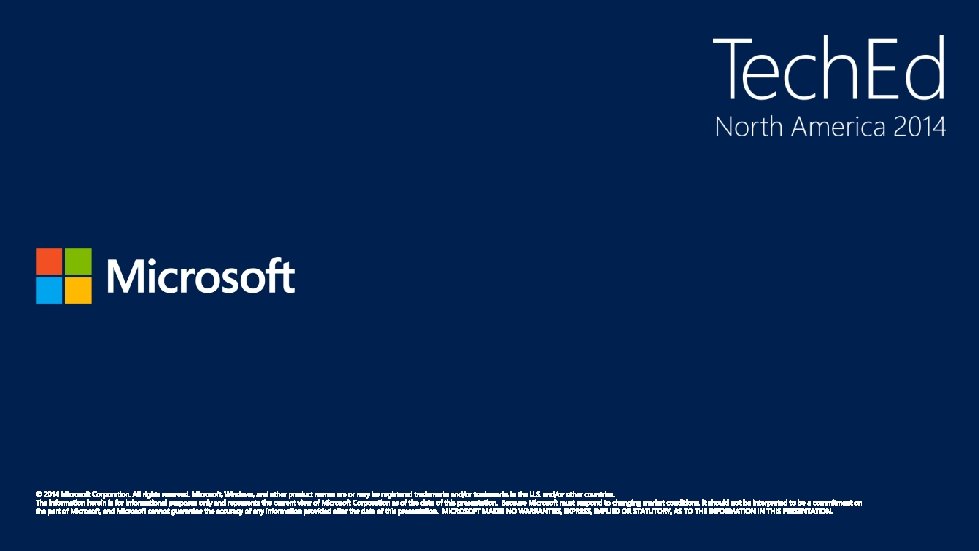
- Slides: 47

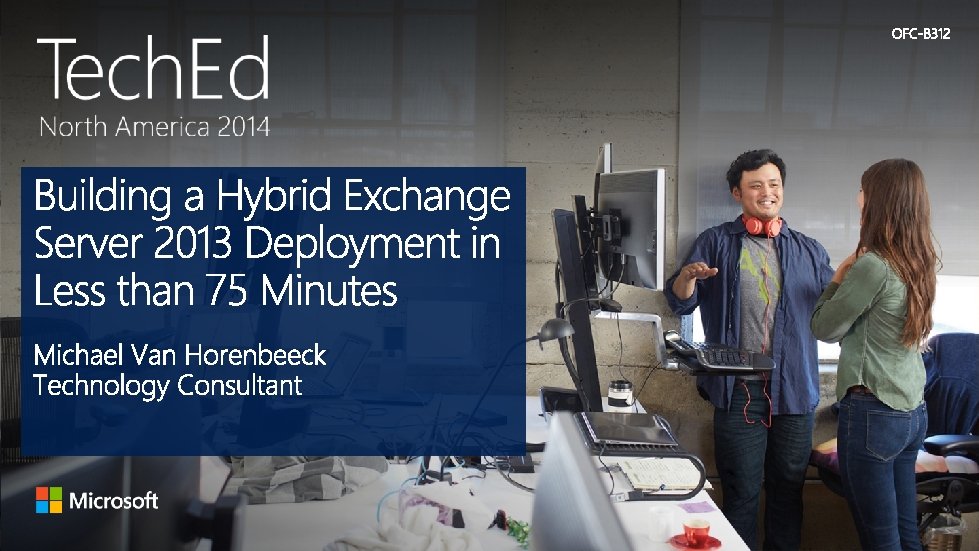
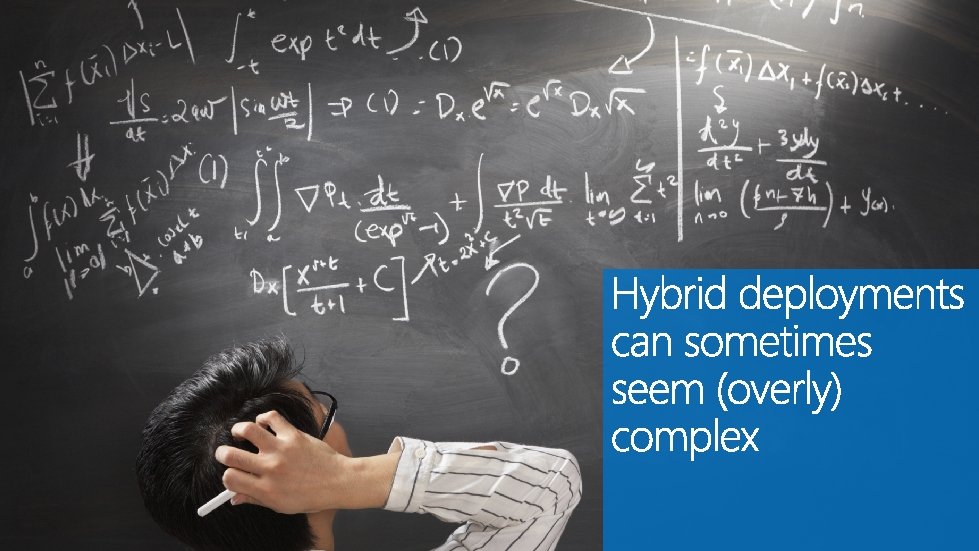
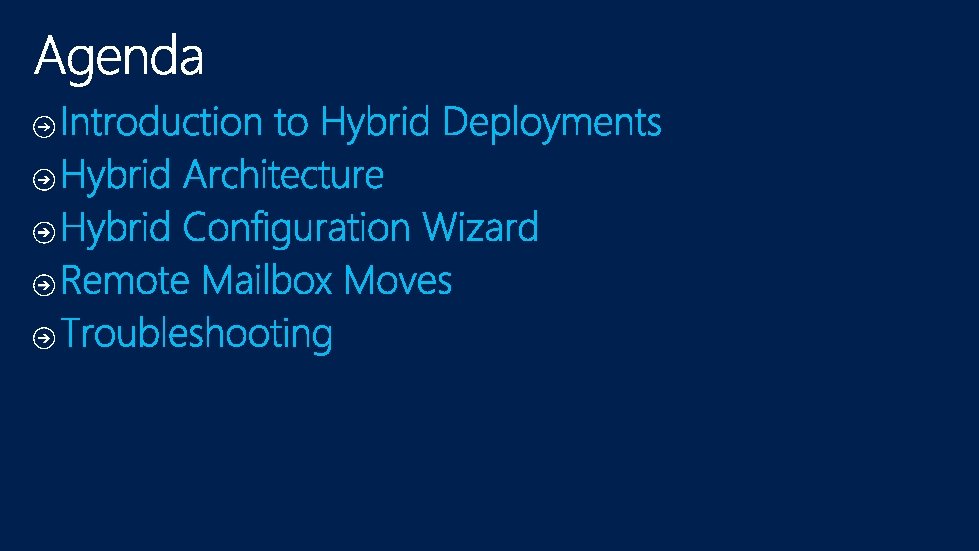
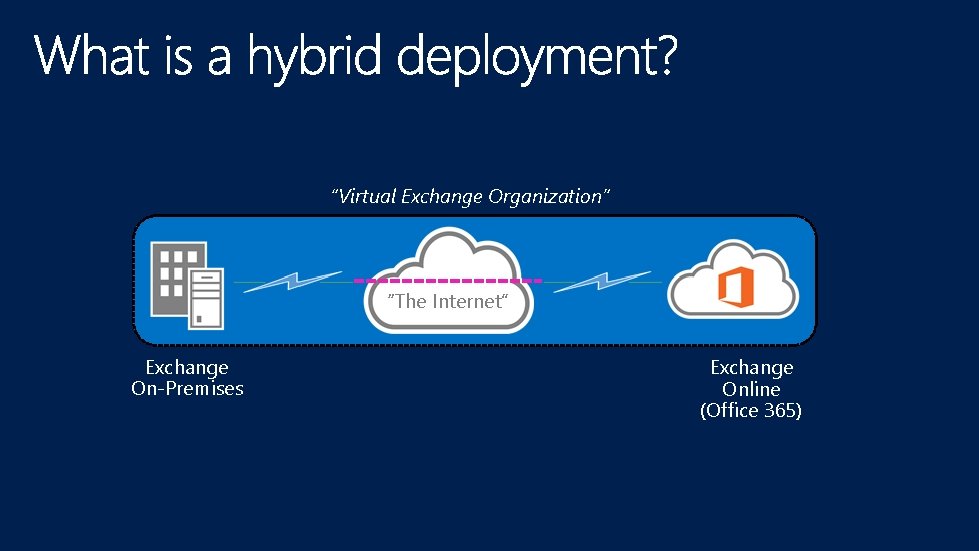
“Virtual Exchange Organization” “The Internet” Exchange On-Premises Exchange Online (Office 365)
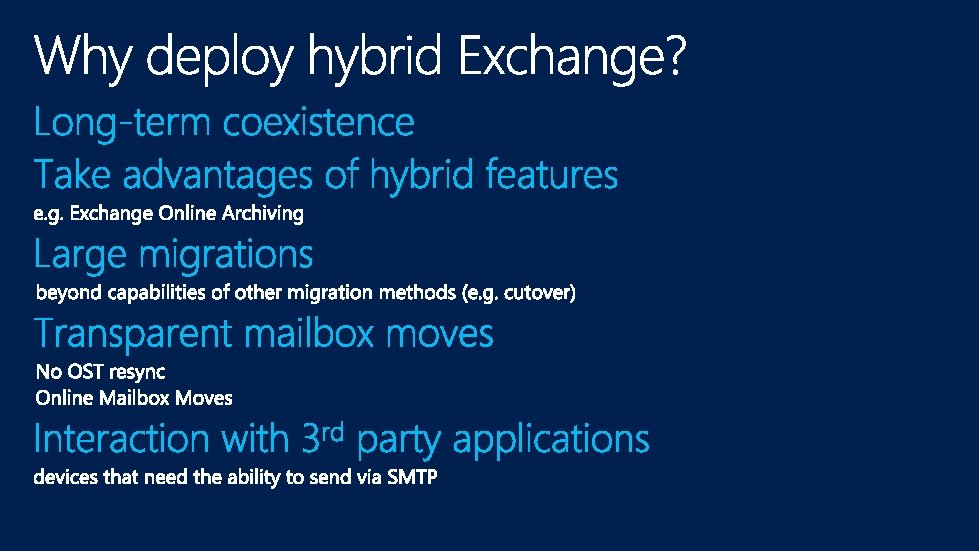
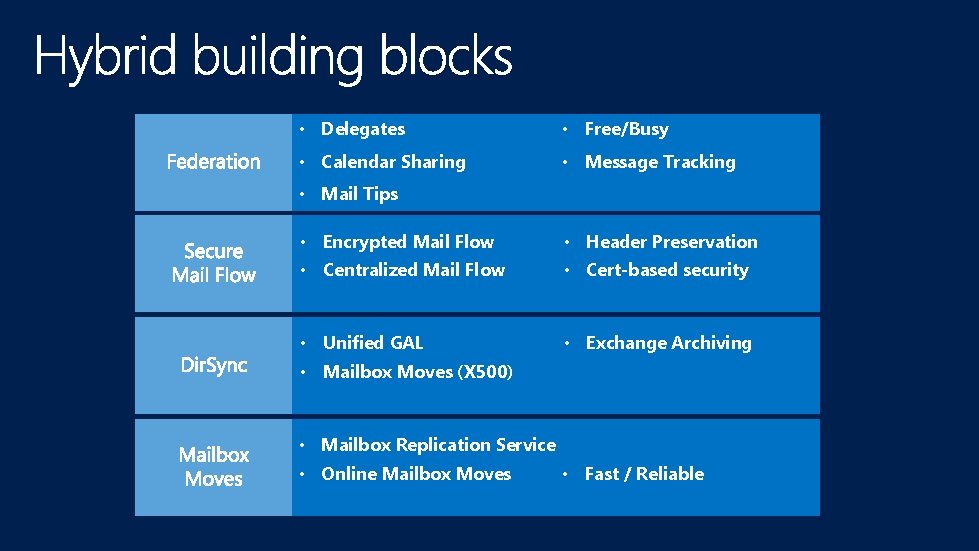
• Delegates • Free/Busy • Calendar Sharing • Message Tracking • Mail Tips • Encrypted Mail Flow • Header Preservation • Centralized Mail Flow • Cert-based security • Unified GAL • Exchange Archiving • Mailbox Moves (X 500) • Mailbox Replication Service • Online Mailbox Moves • Fast / Reliable
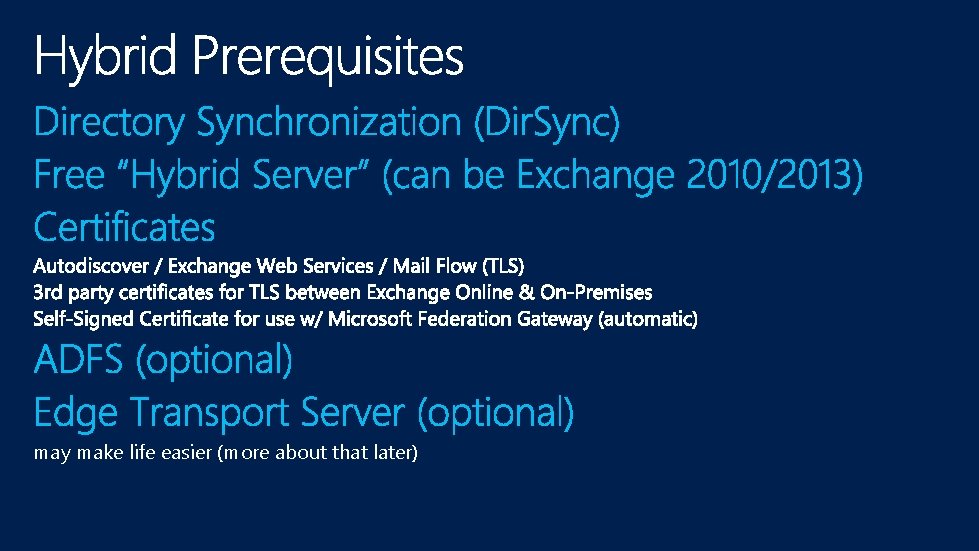
may make life easier (more about that later)
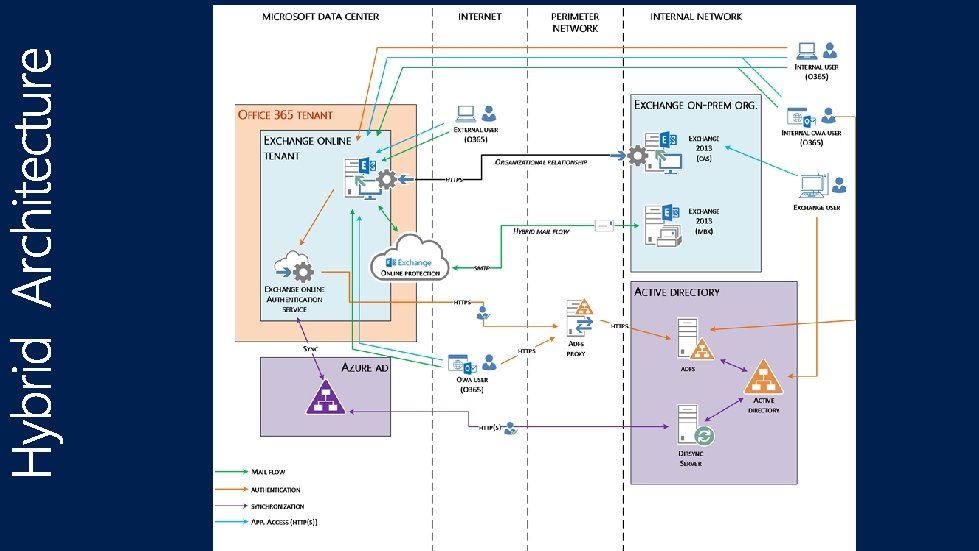
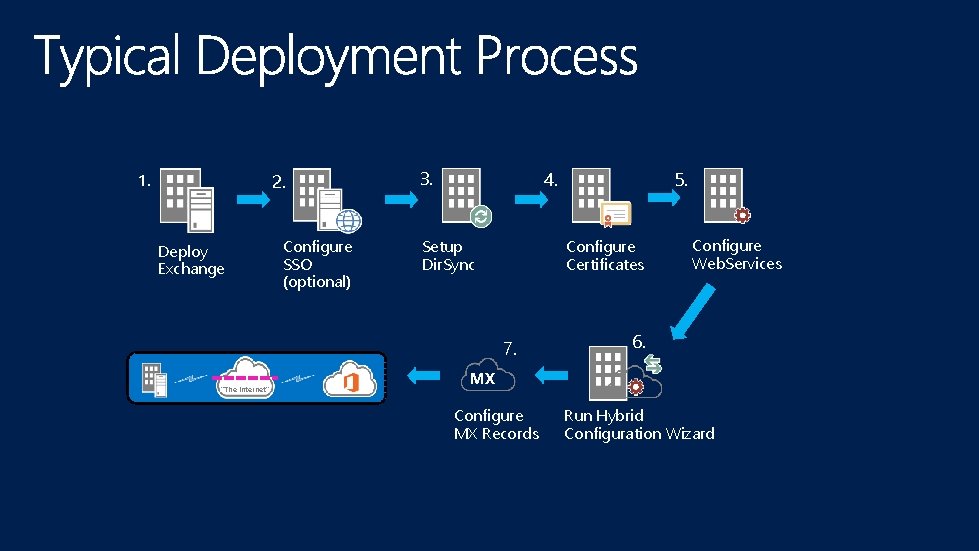
1. 2. Deploy Exchange Configure SSO (optional) 3. 4. Setup Dir. Sync Configure Certificates 7. “The Internet” 5. Configure Web. Services 6. MX Configure MX Records Run Hybrid Configuration Wizard
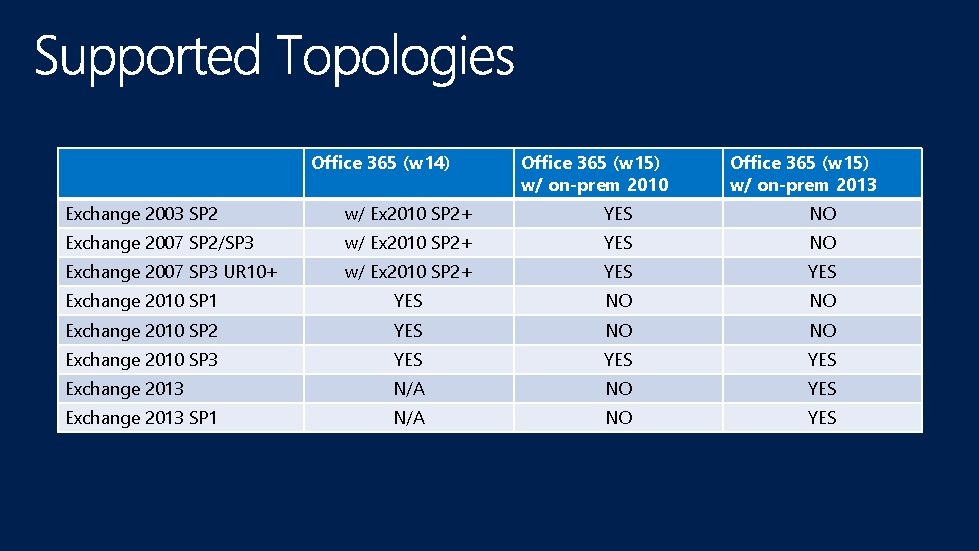
Office 365 (w 14) Office 365 (w 15) w/ on-prem 2010 Office 365 (w 15) w/ on-prem 2013 Exchange 2003 SP 2 w/ Ex 2010 SP 2+ YES NO Exchange 2007 SP 2/SP 3 w/ Ex 2010 SP 2+ YES NO Exchange 2007 SP 3 UR 10+ w/ Ex 2010 SP 2+ YES Exchange 2010 SP 1 YES NO NO Exchange 2010 SP 2 YES NO NO Exchange 2010 SP 3 YES YES Exchange 2013 N/A NO YES Exchange 2013 SP 1 N/A NO YES
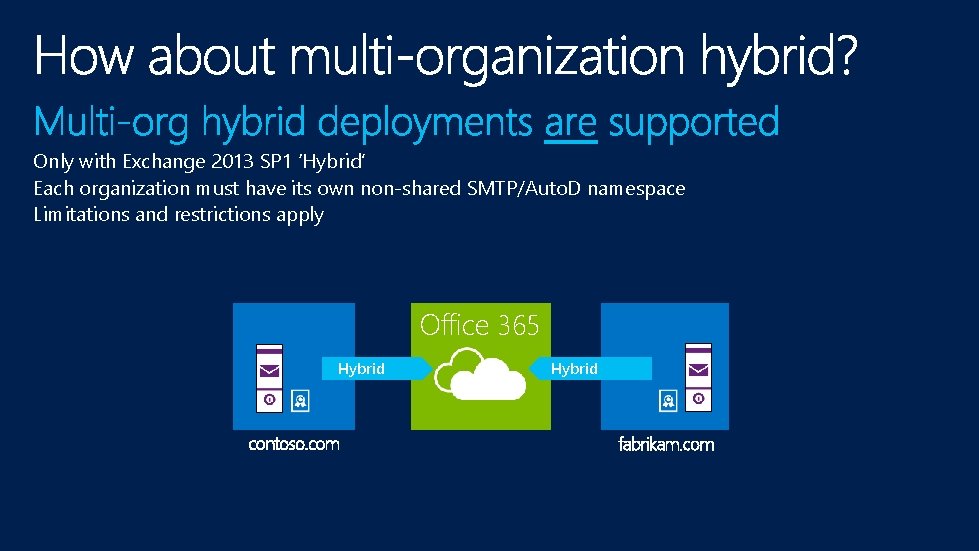
Only with Exchange 2013 SP 1 ‘Hybrid’ Each organization must have its own non-shared SMTP/Auto. D namespace Limitations and restrictions apply Office 365 Hybrid contoso. com Hybrid fabrikam. com
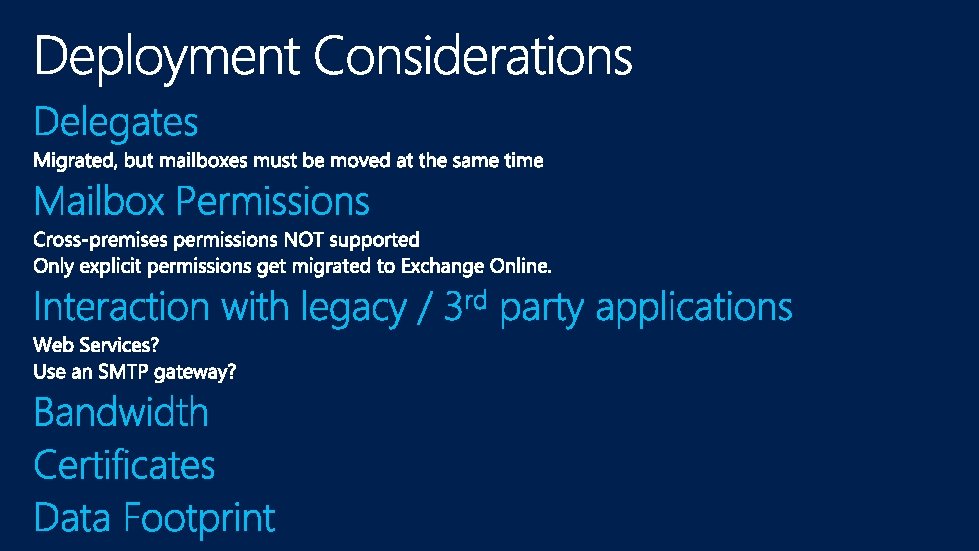


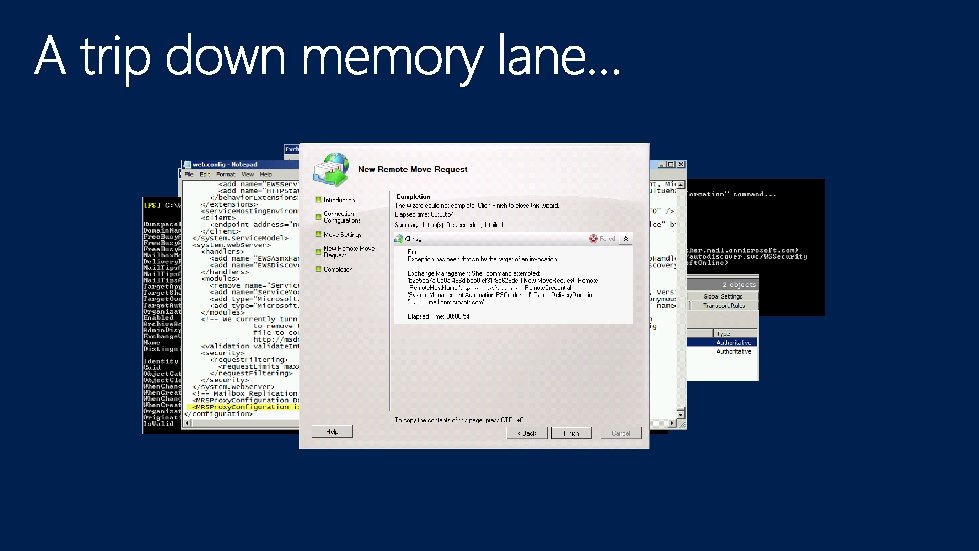
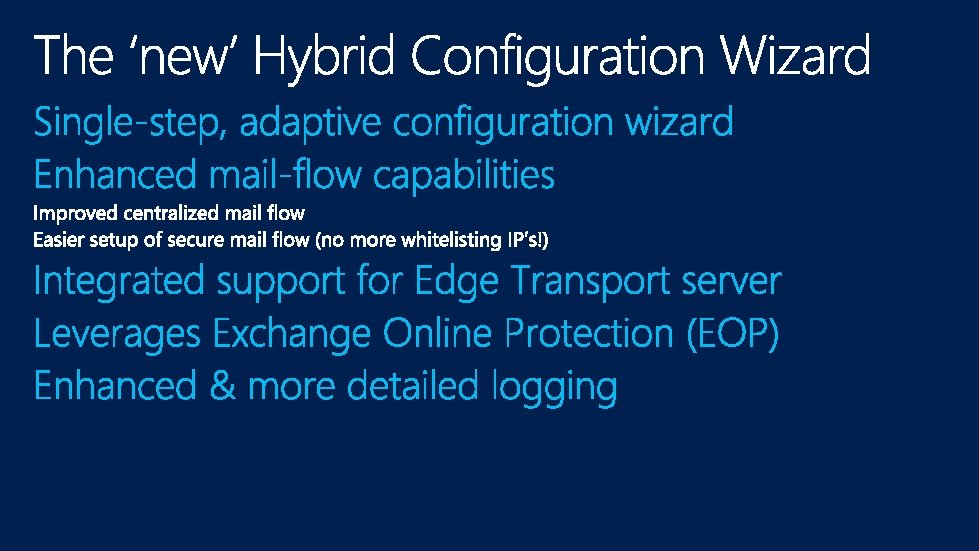
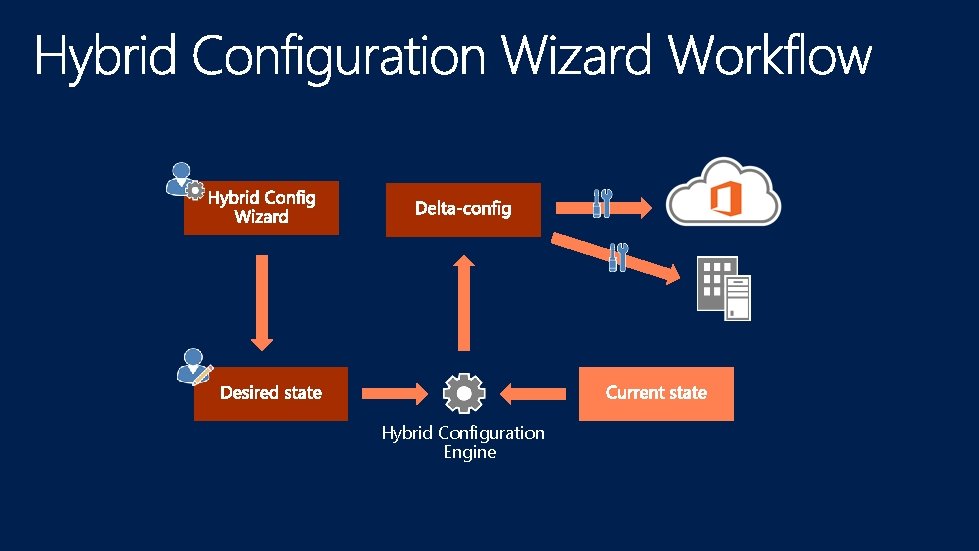
Hybrid Configuration Engine
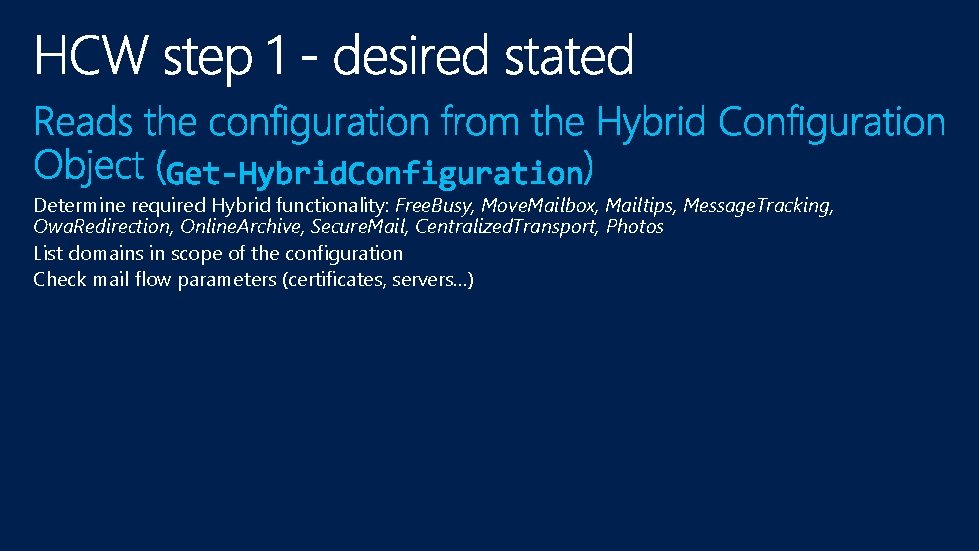
Determine required Hybrid functionality: Free. Busy, Move. Mailbox, Mailtips, Message. Tracking, Owa. Redirection, Online. Archive, Secure. Mail, Centralized. Transport, Photos List domains in scope of the configuration Check mail flow parameters (certificates, servers…)
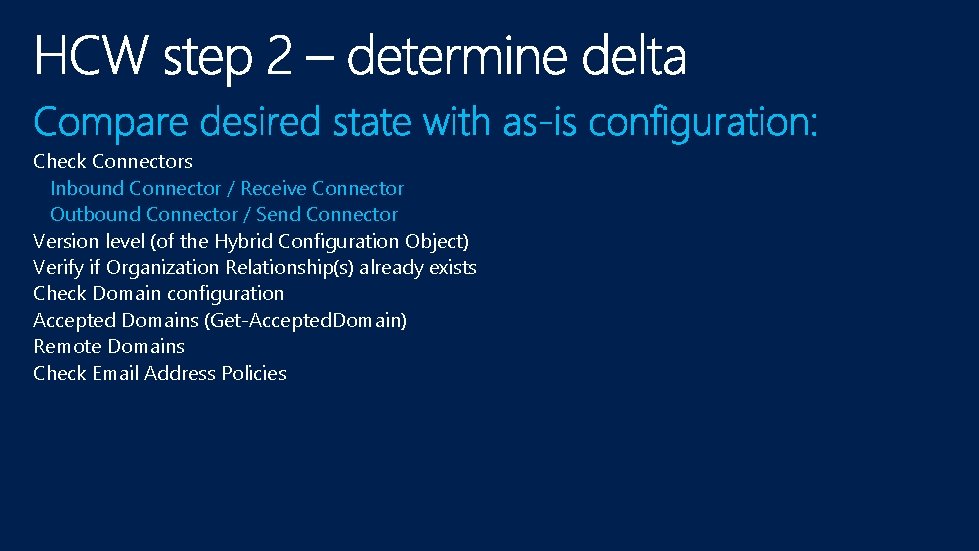
Check Connectors Inbound Connector / Receive Connector Outbound Connector / Send Connector Version level (of the Hybrid Configuration Object) Verify if Organization Relationship(s) already exists Check Domain configuration Accepted Domains (Get-Accepted. Domain) Remote Domains Check Email Address Policies
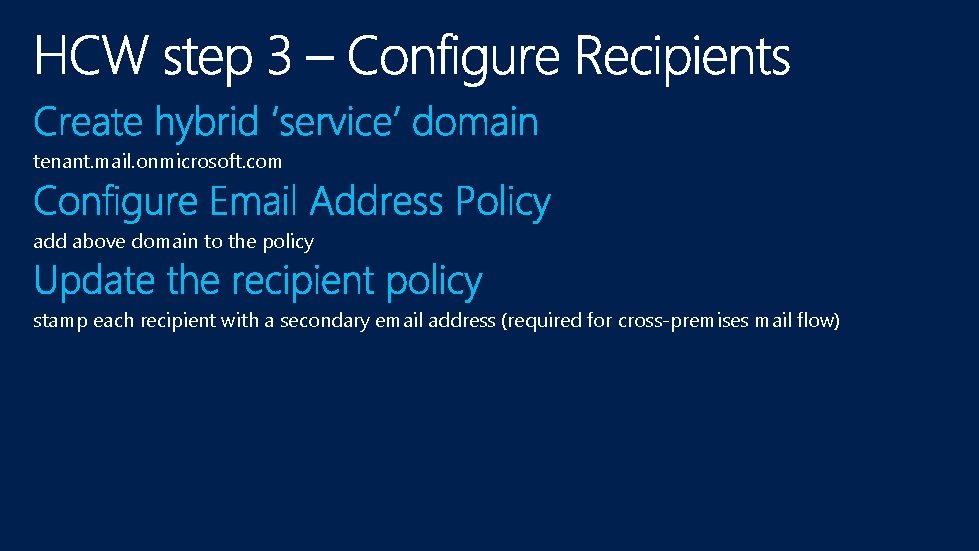
tenant. mail. onmicrosoft. com add above domain to the policy stamp each recipient with a secondary email address (required for cross-premises mail flow)
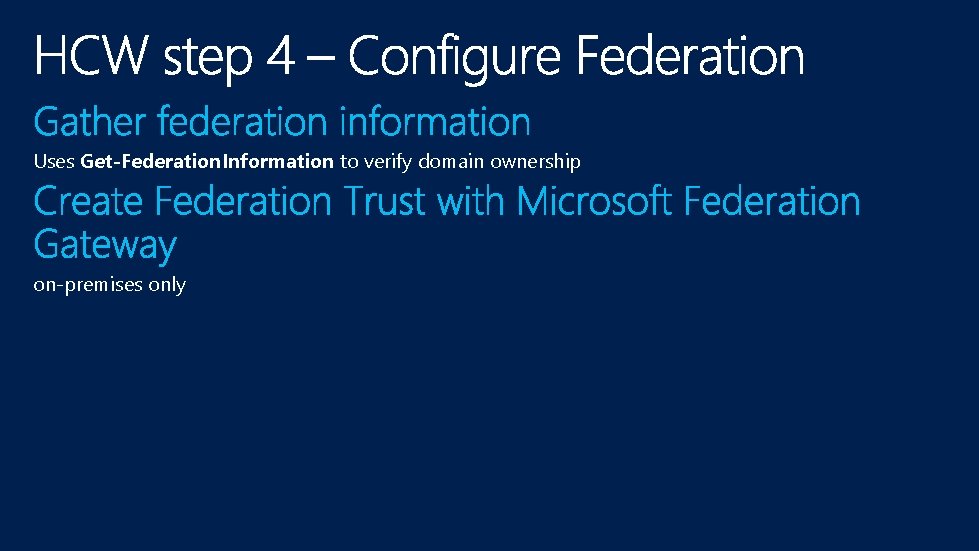
Uses Get-Federation. Information to verify domain ownership on-premises only
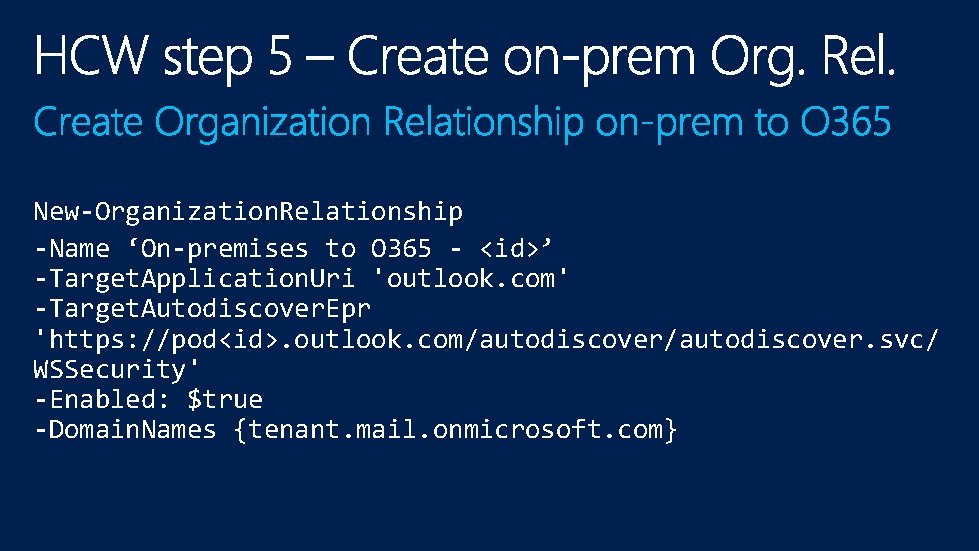
New-Organization. Relationship -Name ‘On-premises to O 365 - <id>’ -Target. Application. Uri 'outlook. com' -Target. Autodiscover. Epr 'https: //pod<id>. outlook. com/autodiscover. svc/ WSSecurity' -Enabled: $true -Domain. Names {tenant. mail. onmicrosoft. com}
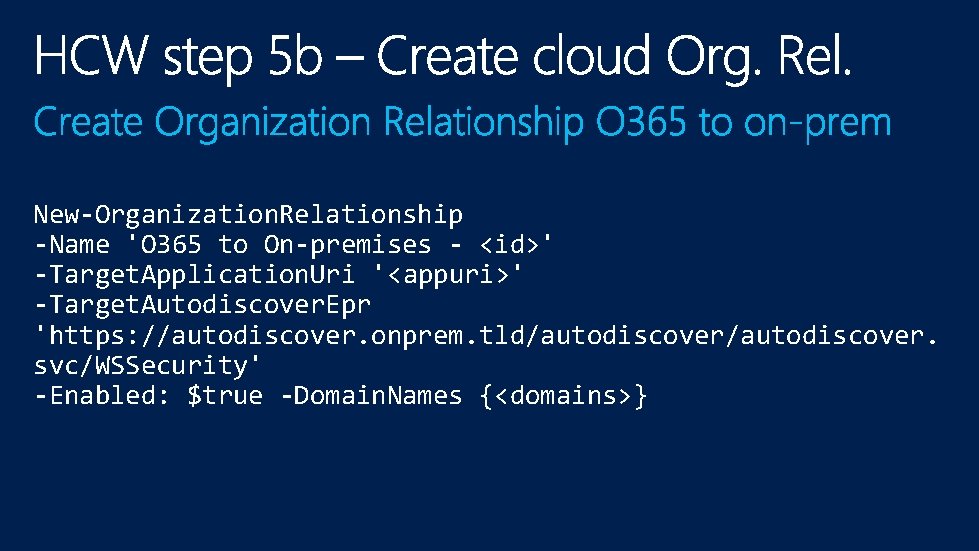
New-Organization. Relationship -Name 'O 365 to On-premises - <id>' -Target. Application. Uri '<appuri>' -Target. Autodiscover. Epr 'https: //autodiscover. onprem. tld/autodiscover. svc/WSSecurity' -Enabled: $true -Domain. Names {<domains>}

Free. Busy. Access(Level) Archive. Access Mailtips … on-premises only
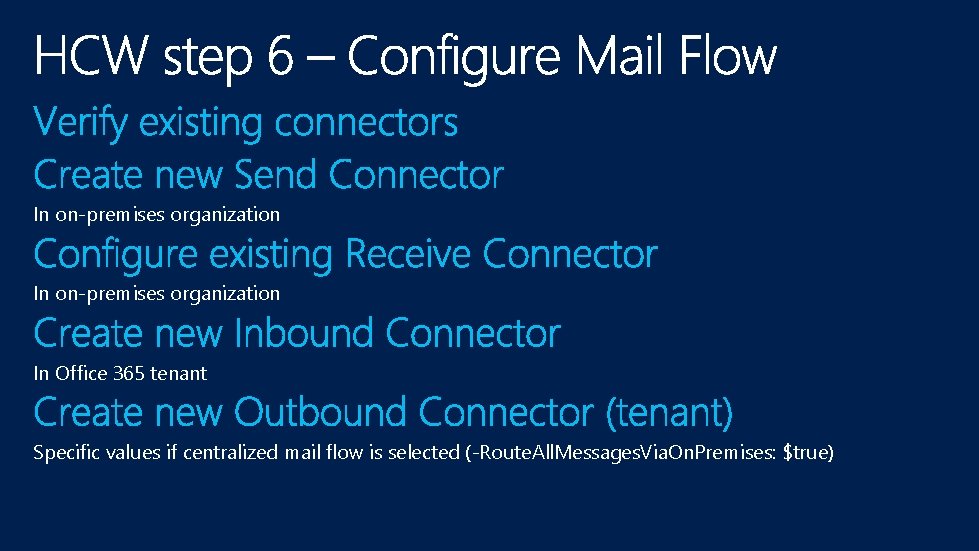
In on-premises organization In Office 365 tenant Specific values if centralized mail flow is selected (-Route. All. Messages. Via. On. Premises: $true)
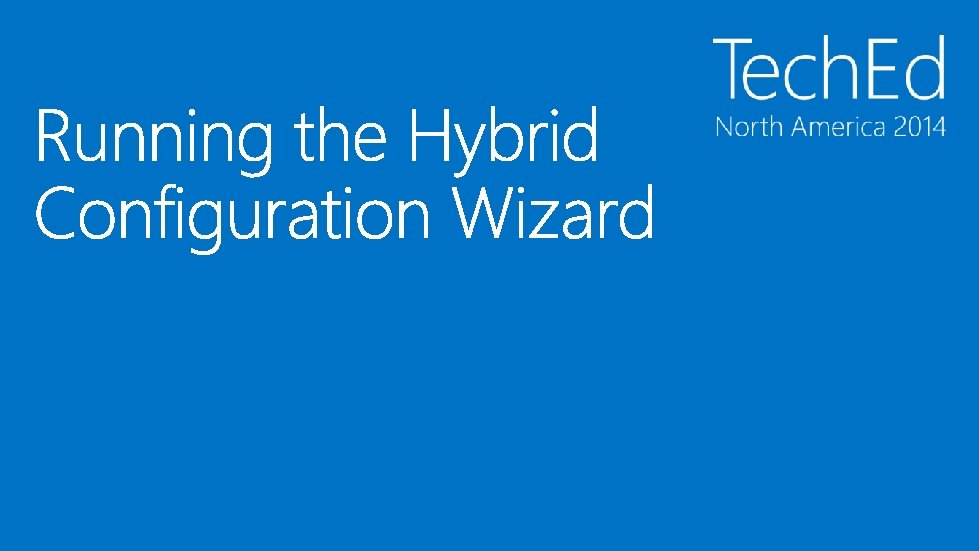
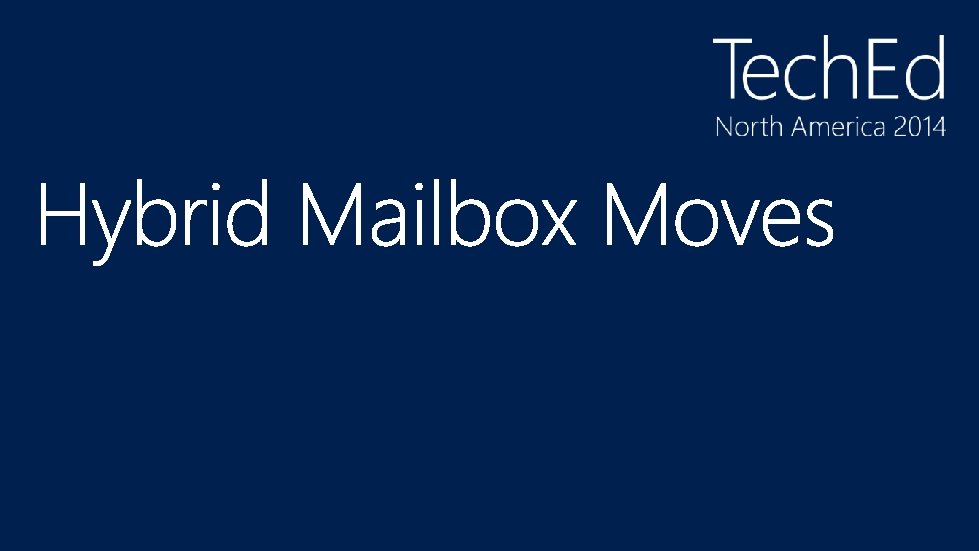
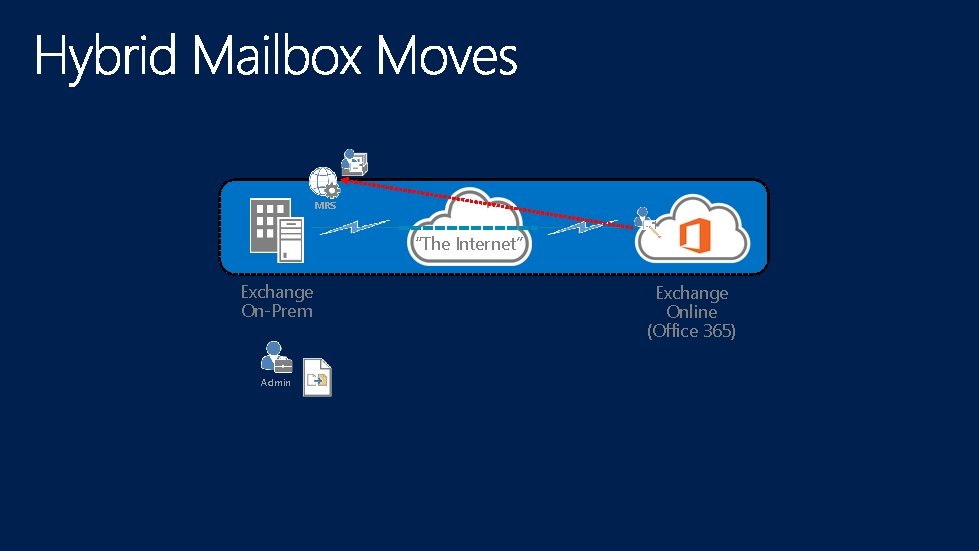
MRS “The Internet” Exchange On-Prem Admin Exchange Online (Office 365)
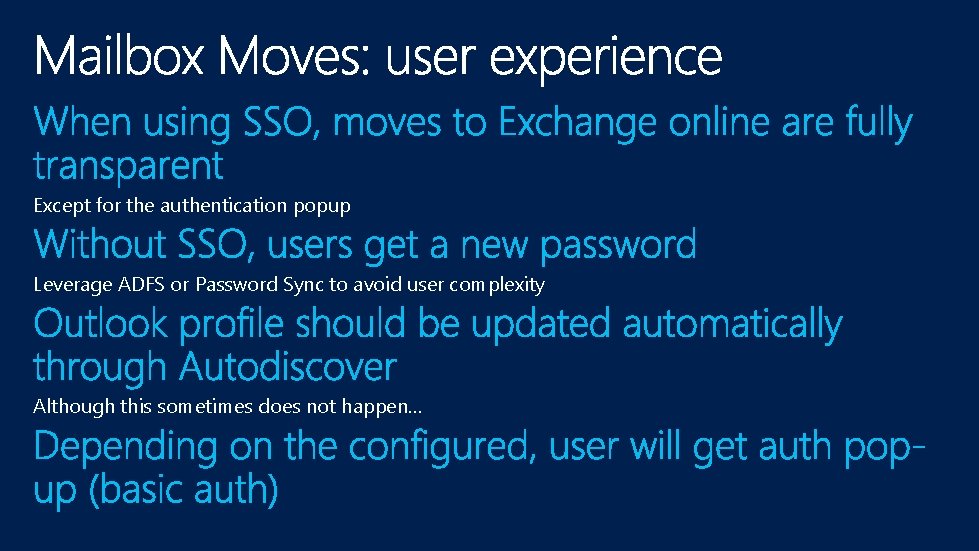
Except for the authentication popup Leverage ADFS or Password Sync to avoid user complexity Although this sometimes does not happen…
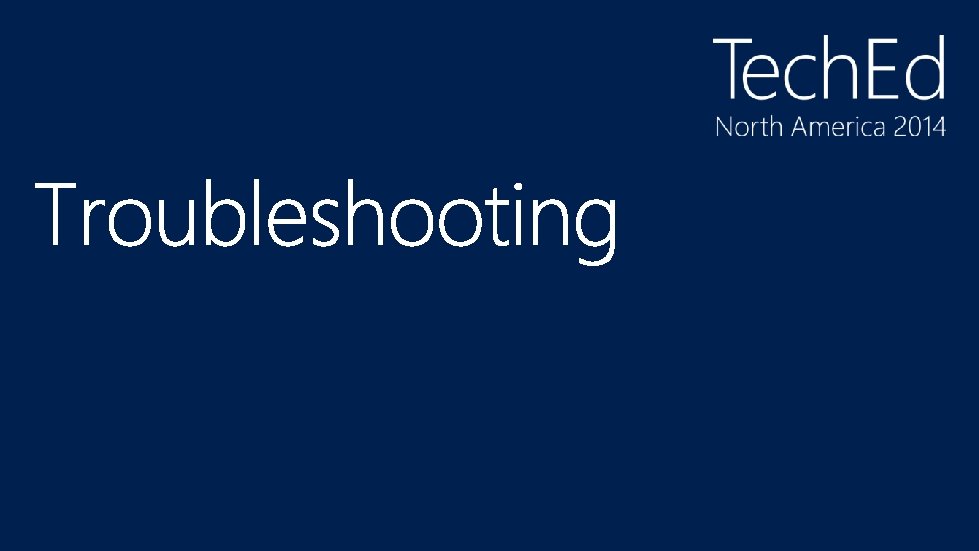
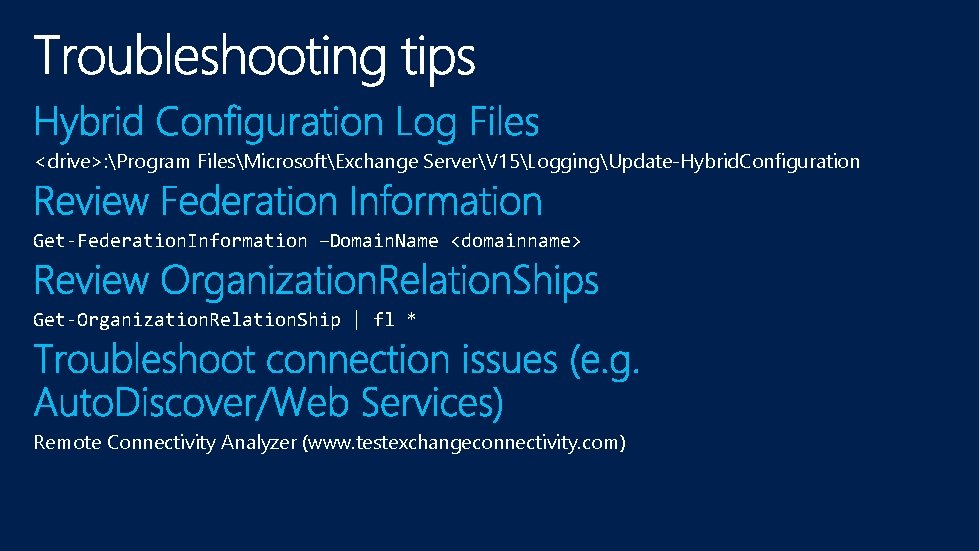
<drive>: Program FilesMicrosoftExchange ServerV 15LoggingUpdate-Hybrid. Configuration Get-Federation. Information –Domain. Name <domainname> Get-Organization. Relation. Ship | fl * Remote Connectivity Analyzer (www. testexchangeconnectivity. com)
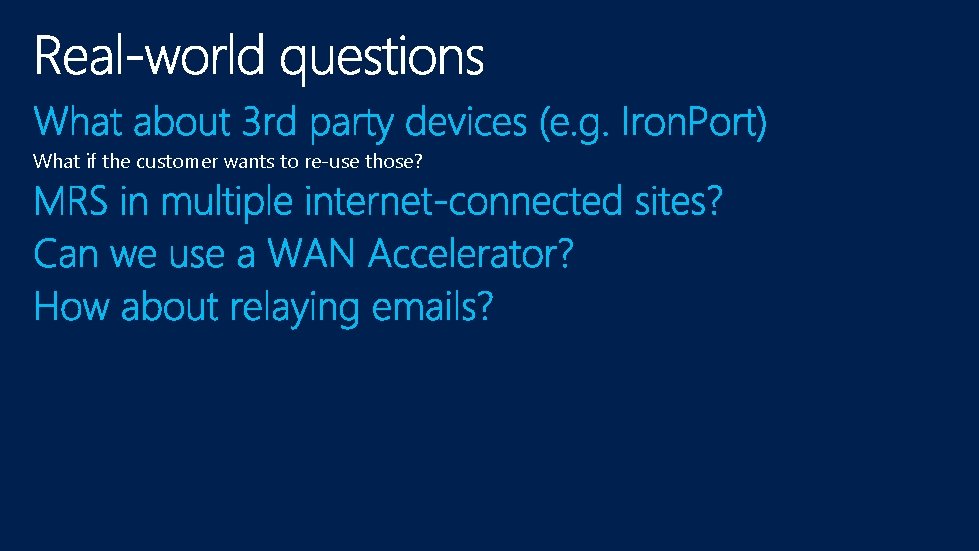
What if the customer wants to re-use those?
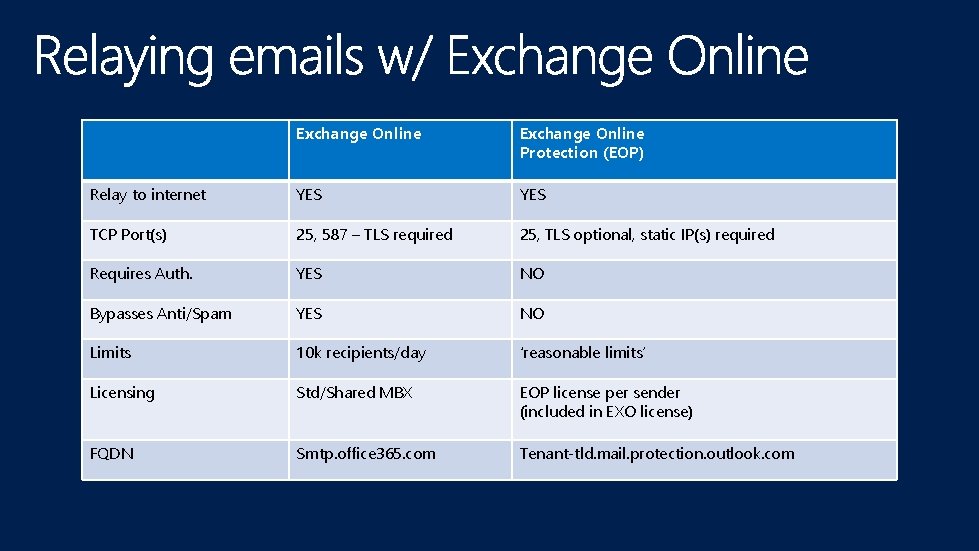
Exchange Online Protection (EOP) Relay to internet YES TCP Port(s) 25, 587 – TLS required 25, TLS optional, static IP(s) required Requires Auth. YES NO Bypasses Anti/Spam YES NO Limits 10 k recipients/day ‘reasonable limits’ Licensing Std/Shared MBX EOP license per sender (included in EXO license) FQDN Smtp. office 365. com Tenant-tld. mail. protection. outlook. com
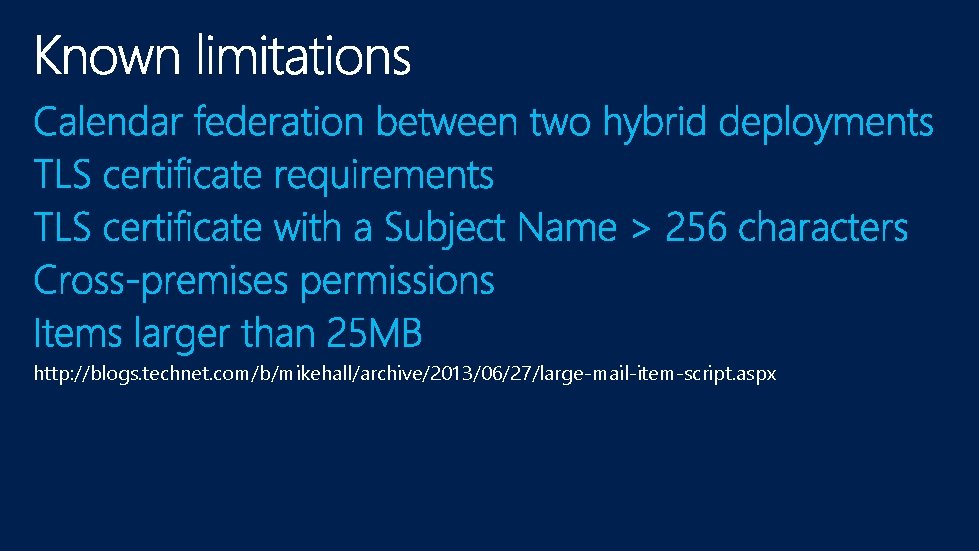
http: //blogs. technet. com/b/mikehall/archive/2013/06/27/large-mail-item-script. aspx
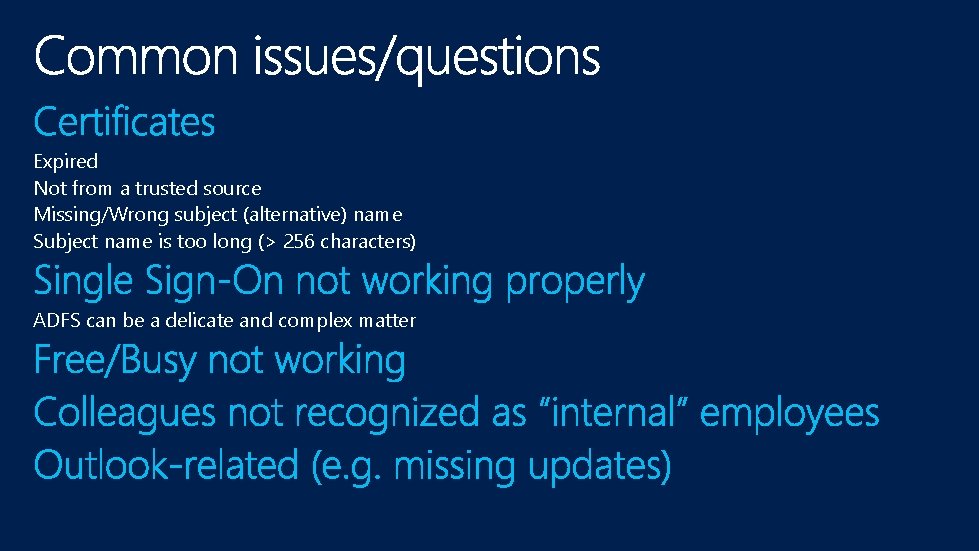
Expired Not from a trusted source Missing/Wrong subject (alternative) name Subject name is too long (> 256 characters) ADFS can be a delicate and complex matter
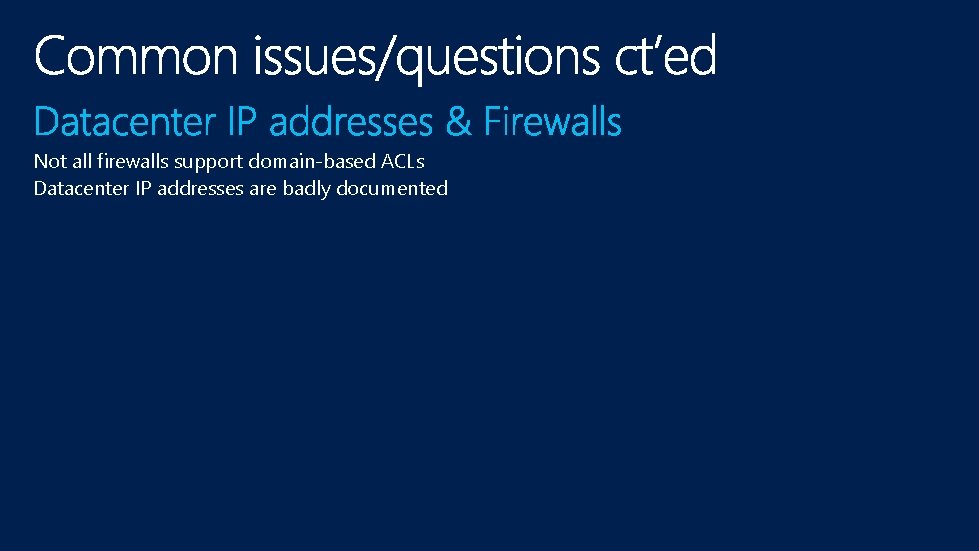
Not all firewalls support domain-based ACLs Datacenter IP addresses are badly documented
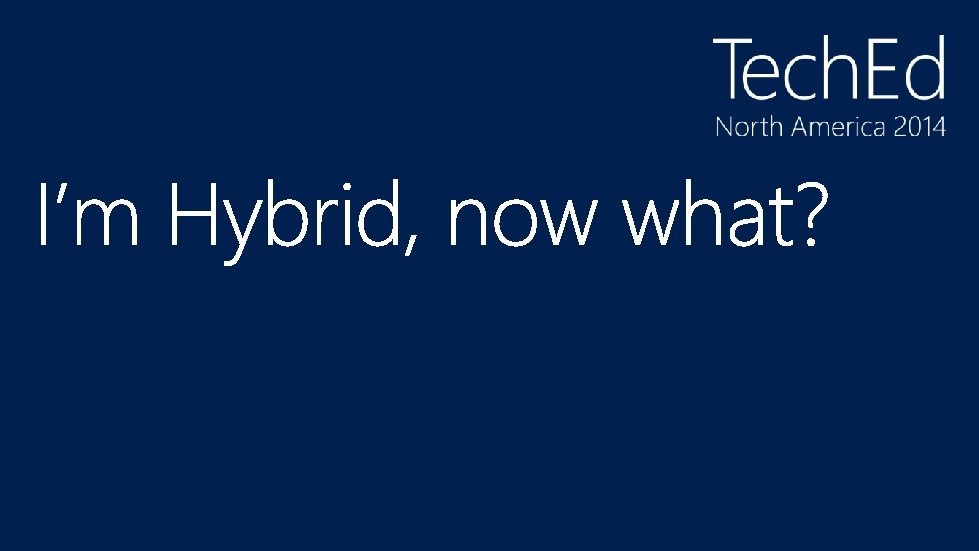
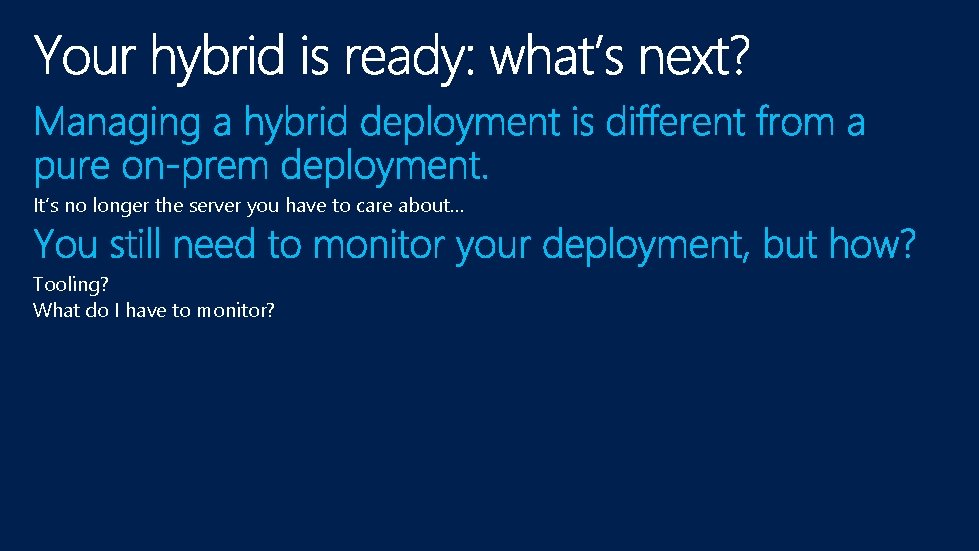
It’s no longer the server you have to care about… Tooling? What do I have to monitor?
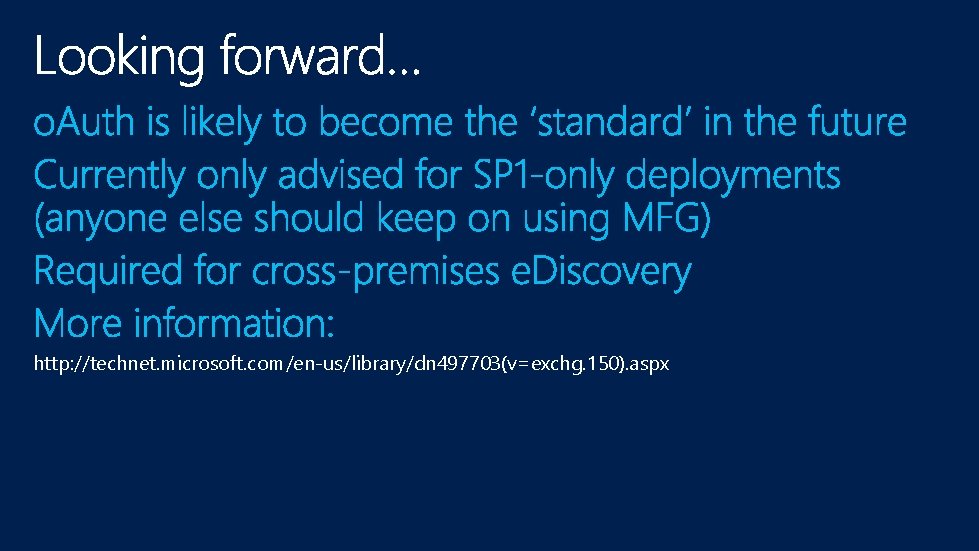
http: //technet. microsoft. com/en-us/library/dn 497703(v=exchg. 150). aspx
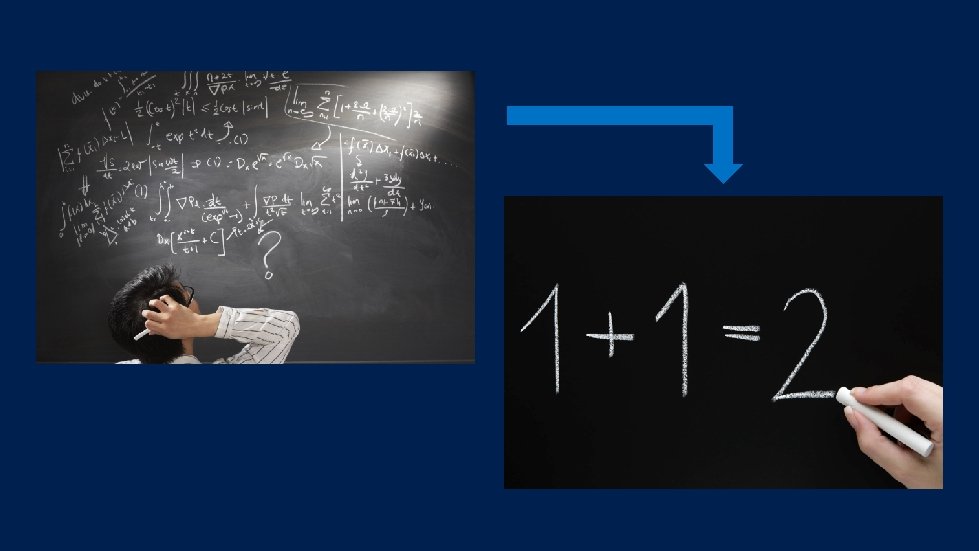


OFC-B 222 Introduction to Microsoft Office 365 Identity Management OFC-B 250 Multi-Factor Authentication for Microsoft Office 365 OFC-B 317 Microsoft Office 365 Directory Synchronization and Federation Options OFC-H 345 Performing an Exchange Hybrid Deployment with Microsoft Office 365