View System properties and settings What does remote
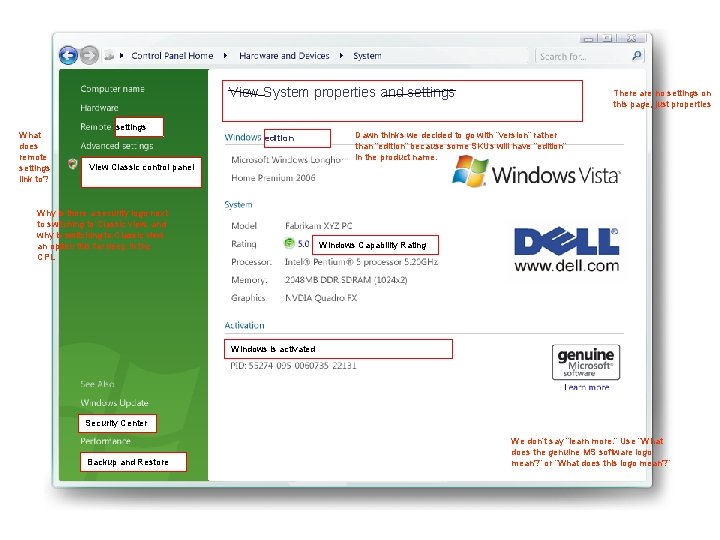
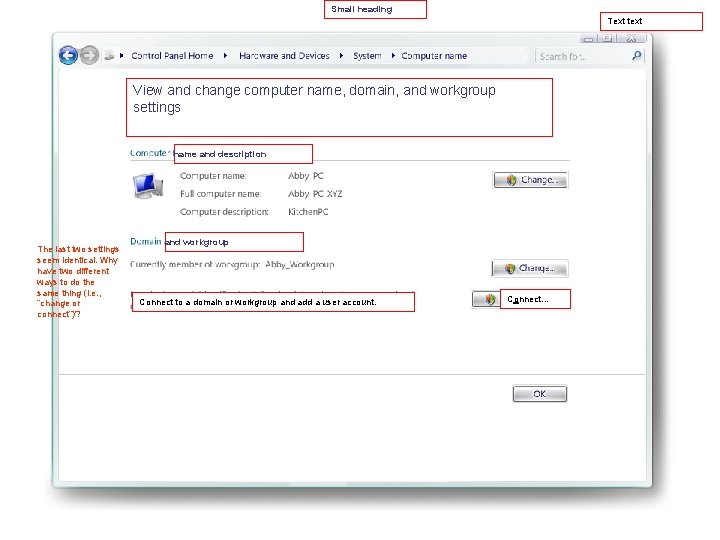
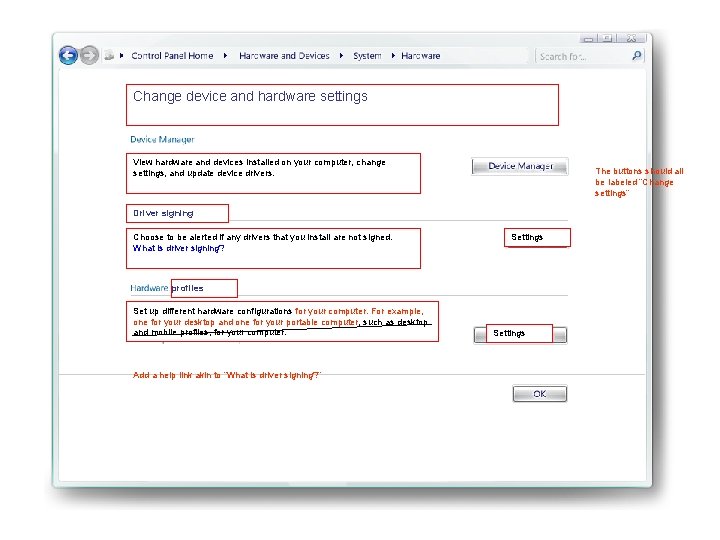
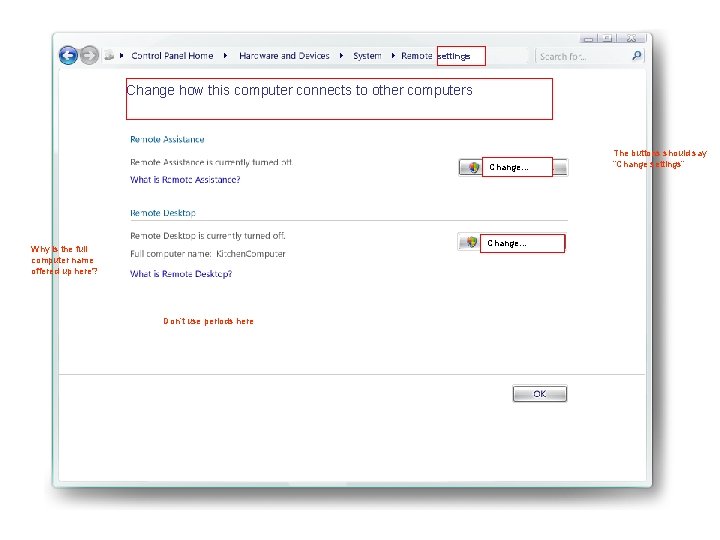
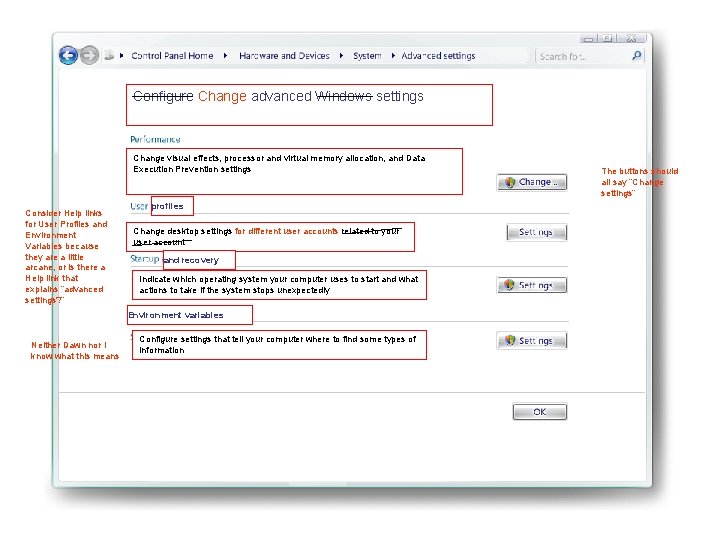
- Slides: 5
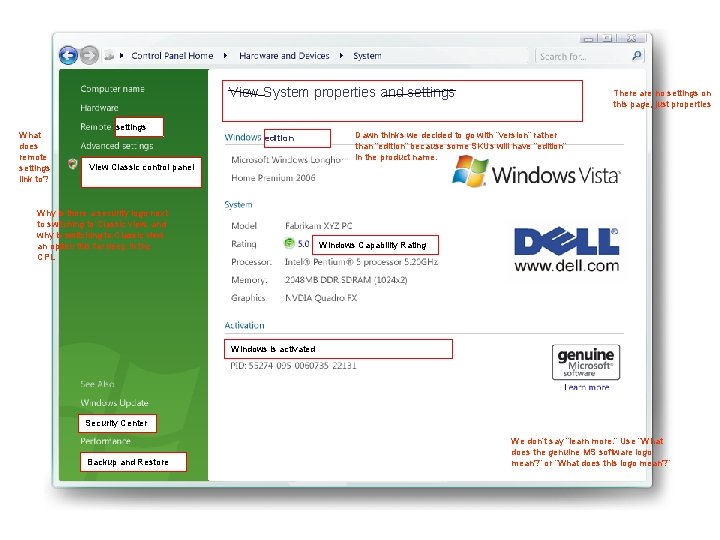
View System properties and settings What does remote settings link to? settings edition View Classic control panel Why is there a security logo next to switching to Classic view, and why is switching to Classic view an option this far deep in the CPL There are no settings on this page, just properties Dawn thinks we decided to go with “version” rather than “edition” because some SKUs will have “edition” in the product name. Windows Capability Rating Windows is activated Security Center Backup and Restore We don’t say “learn more. ” Use “What does the genuine MS software logo mean? ” or “What does this logo mean? ”
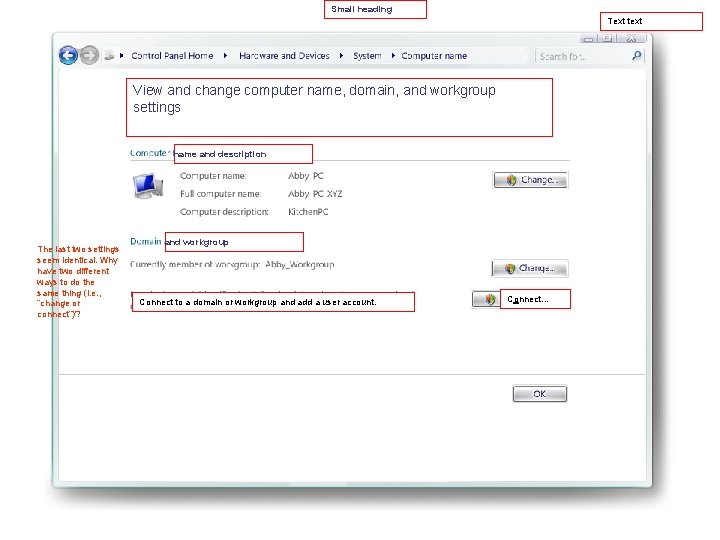
Small heading Text text View and change computer name, domain, and workgroup settings name and description The last two settings seem identical. Why have two different ways to do the same thing (i. e. , “change or connect”)? and workgroup Connect to a domain or workgroup and add a user account. Connect…
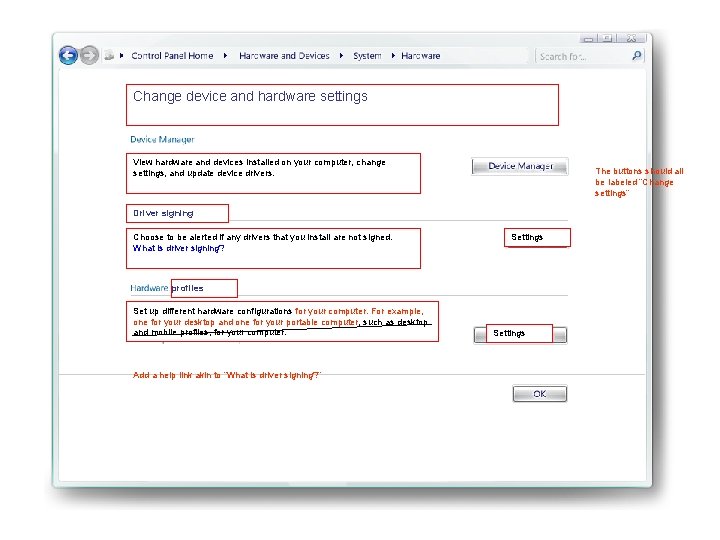
Change device and hardware settings View hardware and devices installed on your computer, change settings, and update device drivers. The buttons should all be labeled “Change settings” Driver signing Choose to be alerted if any drivers that you install are not signed. What is driver signing? Settings profiles Set up different hardware configurations for your computer. For example, one for your desktop and one for your portable computer, such as desktop and mobile profiles, for your computer. Add a help link akin to “What is driver signing? ” Settings
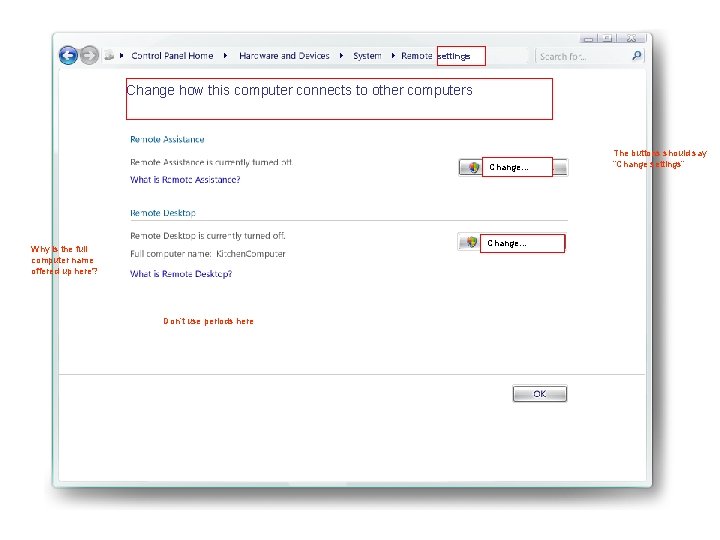
settings Change how this computer connects to other computers Change… Why is the full computer name offered up here? Don’t use periods here The buttons should say “Change settings”
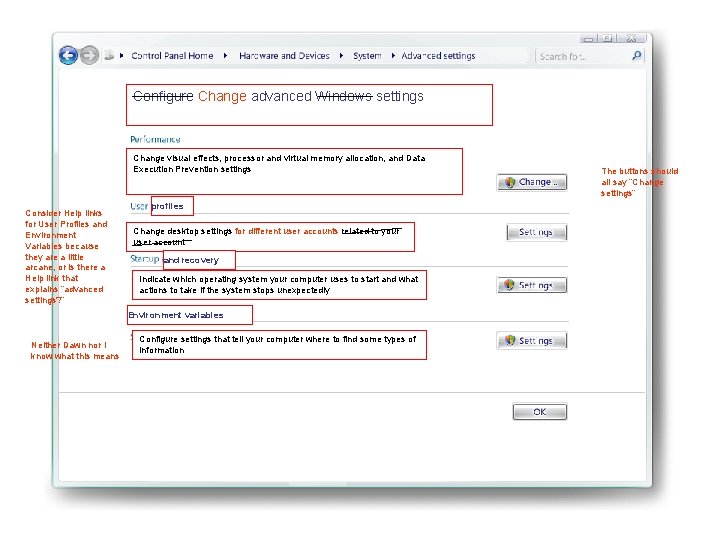
Configure Change advanced Windows settings Change visual effects, processor and virtual memory allocation, and Data Execution Prevention settings Consider Help links for User Profiles and Environment Variables because they are a little arcane, or is there a Help link that explains “advanced settings? ” profiles Change desktop settings for different user accounts related to your user account and recovery Indicate which operating system your computer uses to start and what actions to take if the system stops unexpectedly Environment variables Neither Dawn nor I know what this means Configure settings that tell your computer where to find some types of information The buttons should all say “Change settings”