Video Compression and Standards H 261 H 261

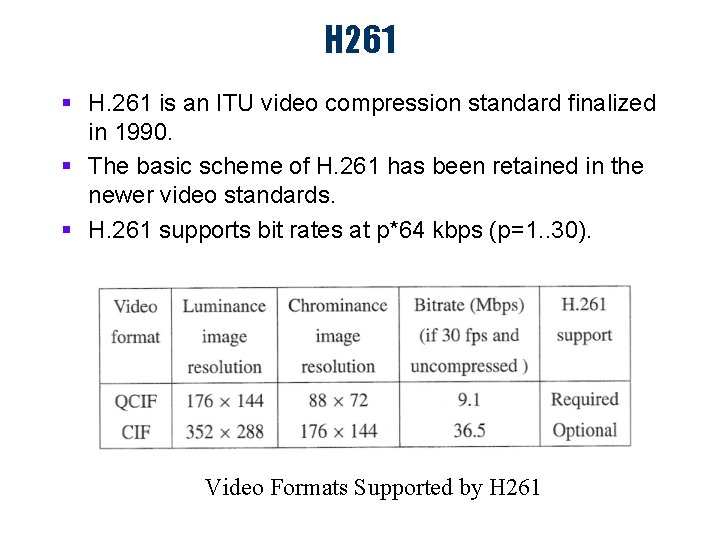
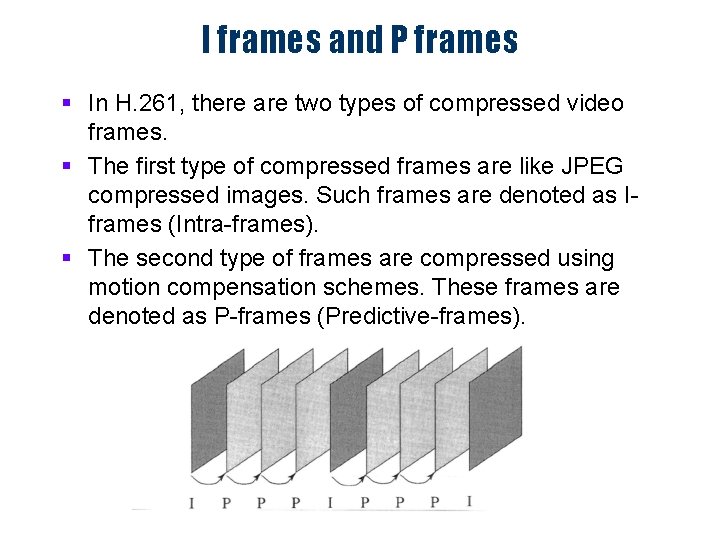
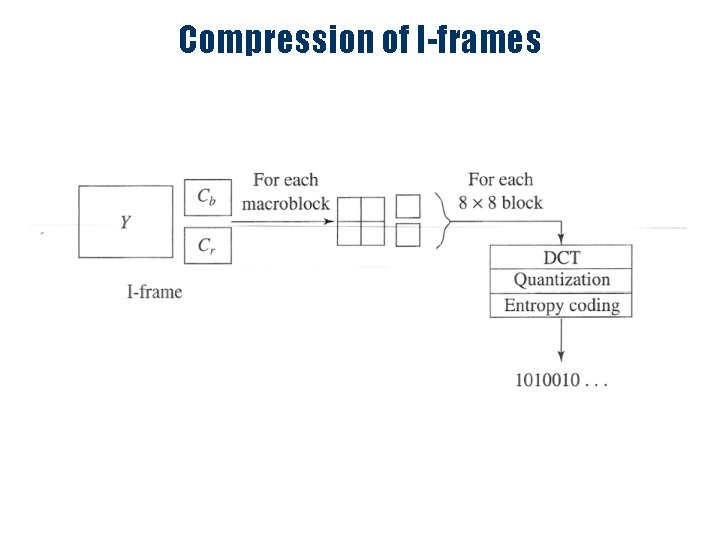
![Motion Compensation In H. 261, motion vectors are in the range [-15, 15]x[-15, 15], Motion Compensation In H. 261, motion vectors are in the range [-15, 15]x[-15, 15],](https://slidetodoc.com/presentation_image_h2/3a28ea853be07a34870300ca36163fbd/image-5.jpg)
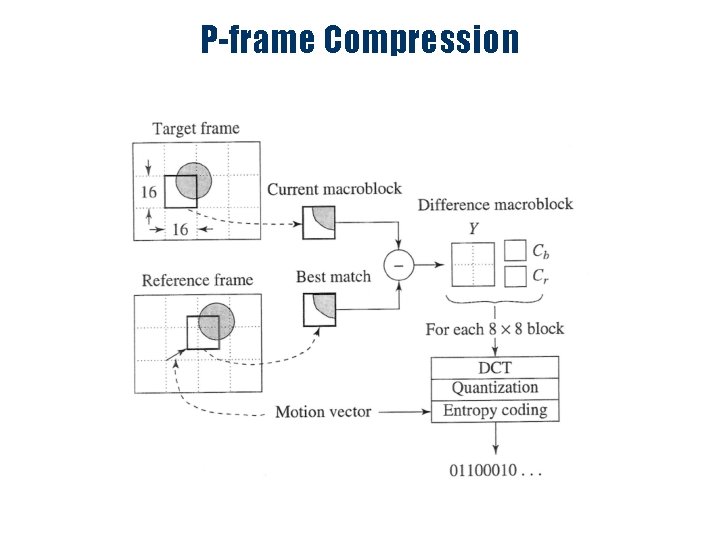
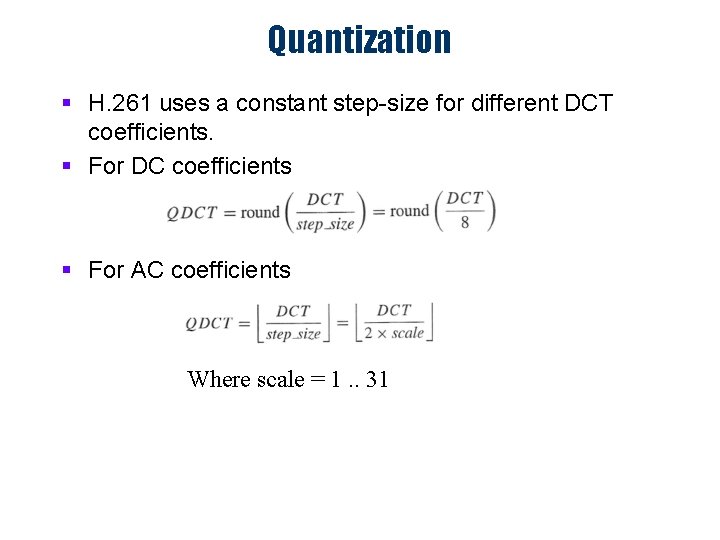
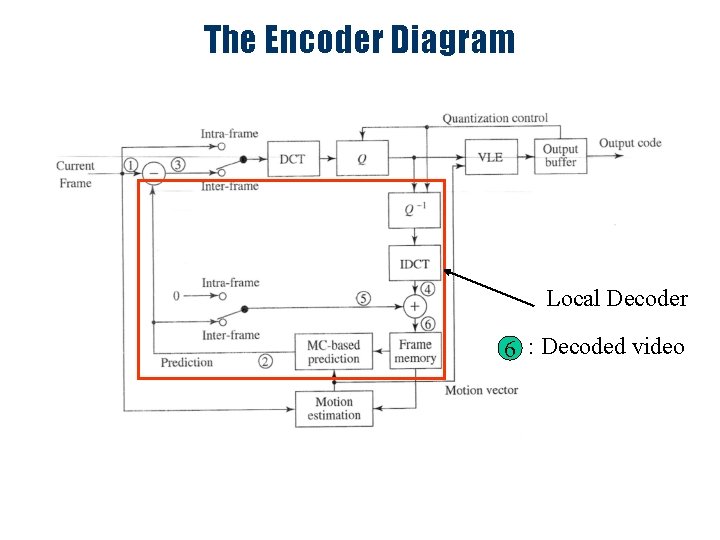
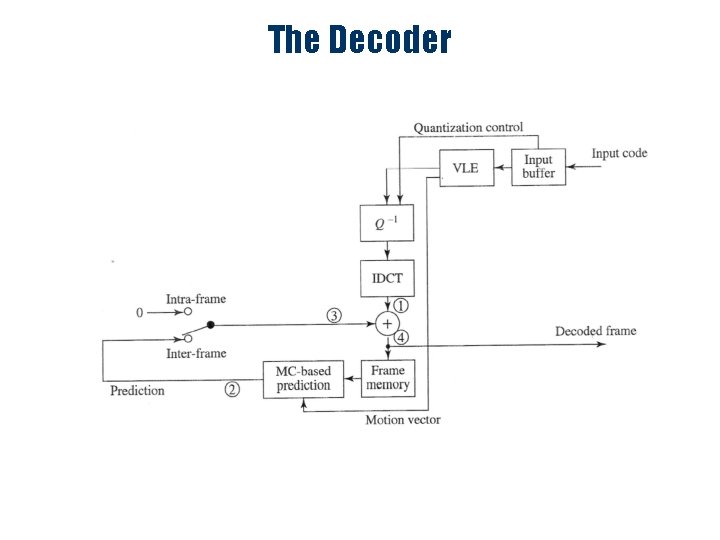
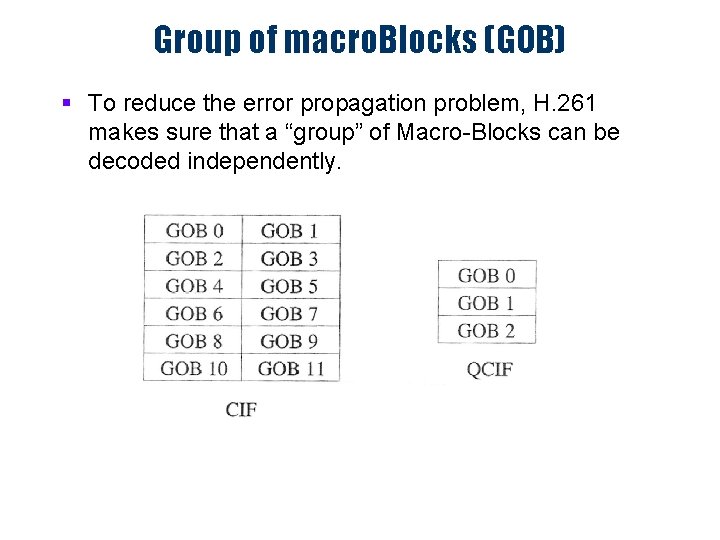
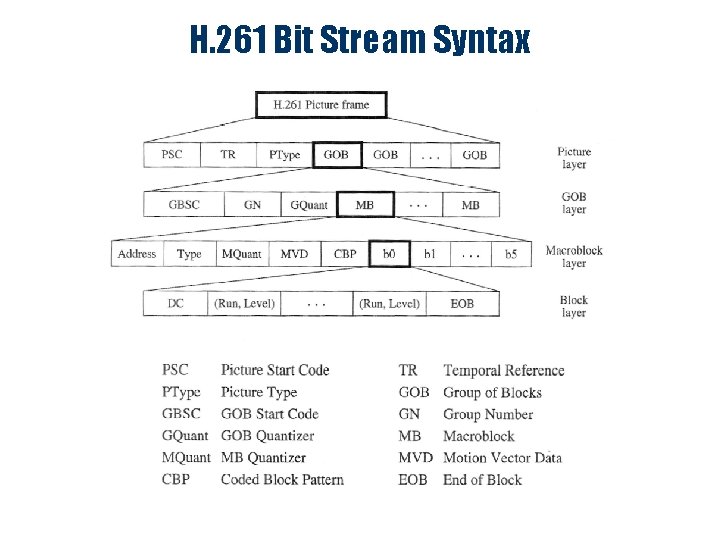
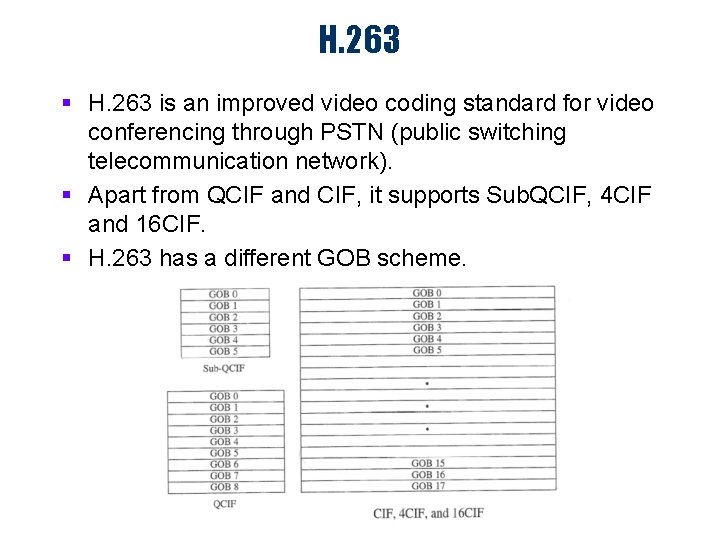
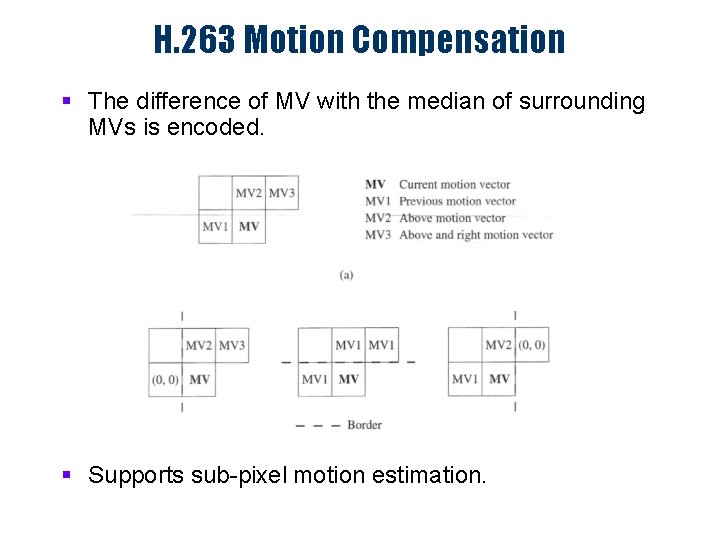
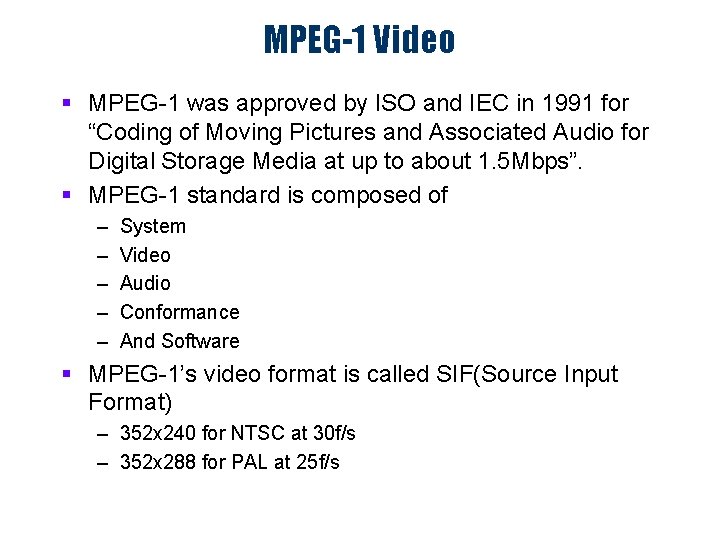
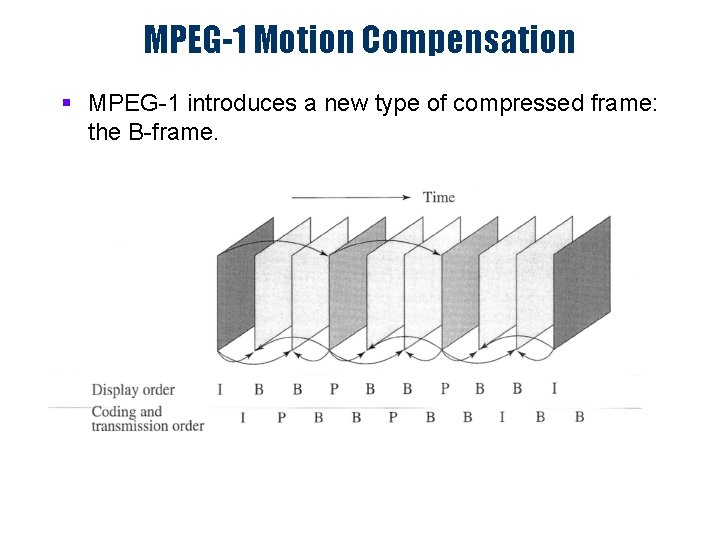
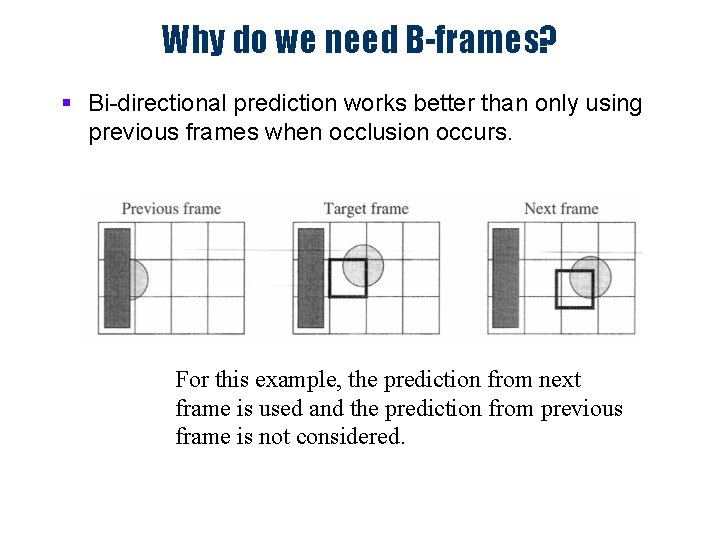
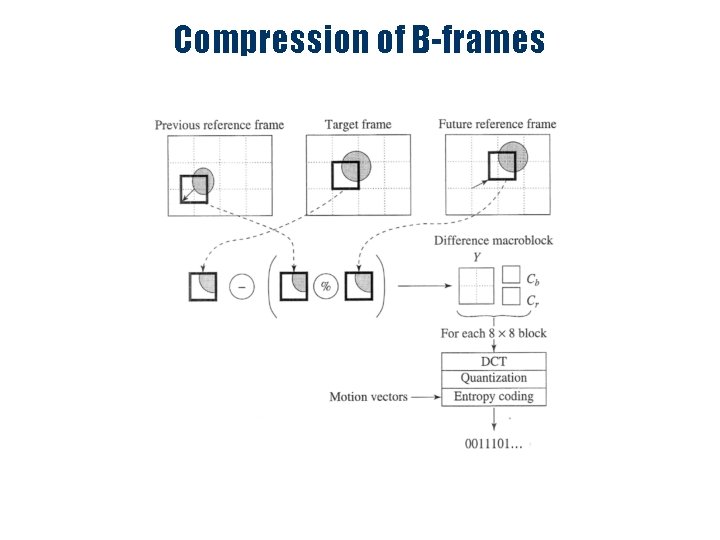
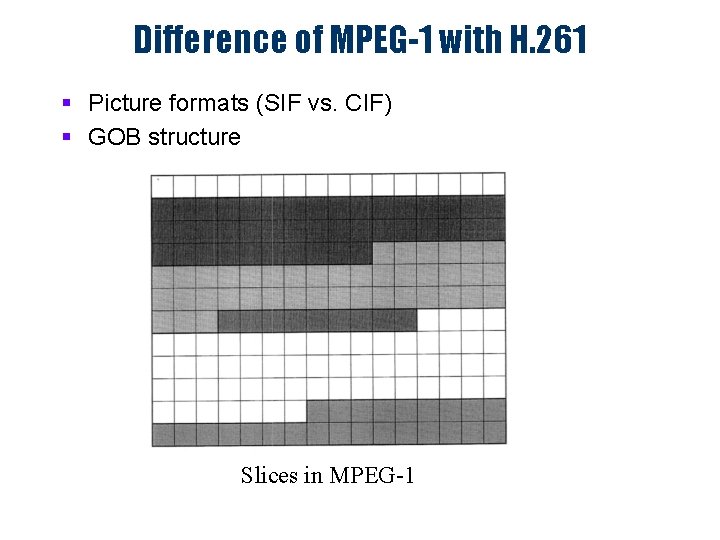
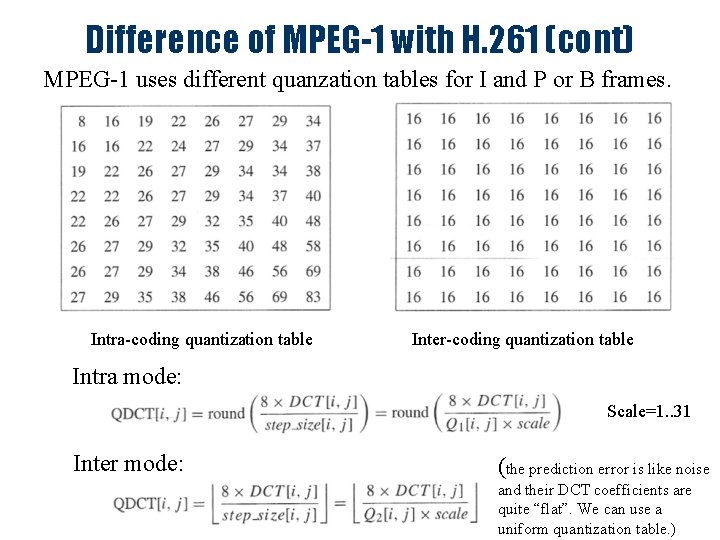
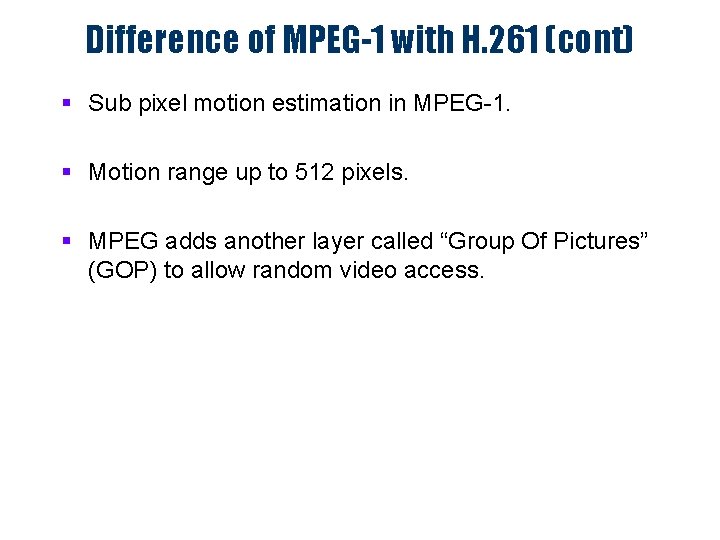
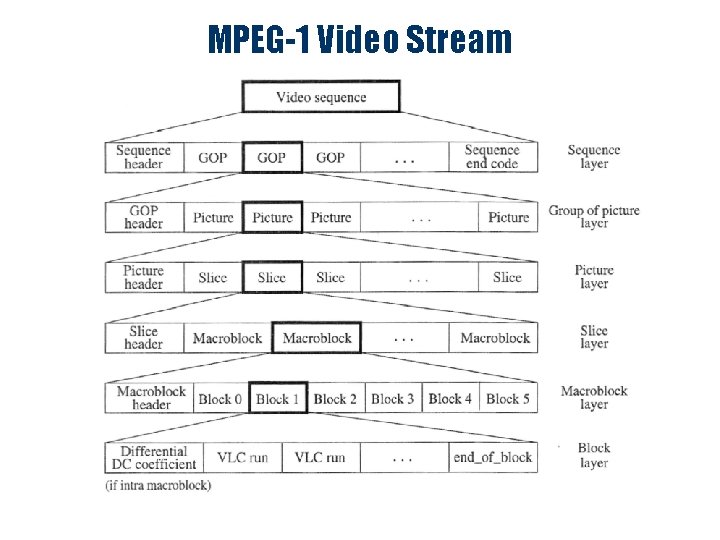
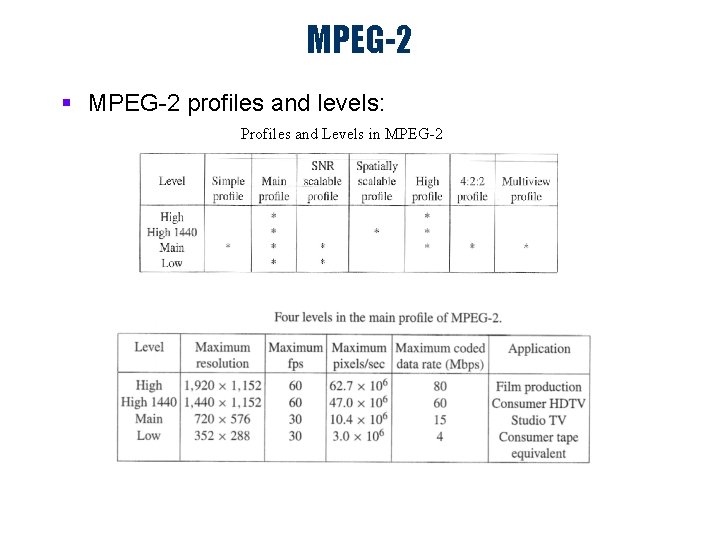
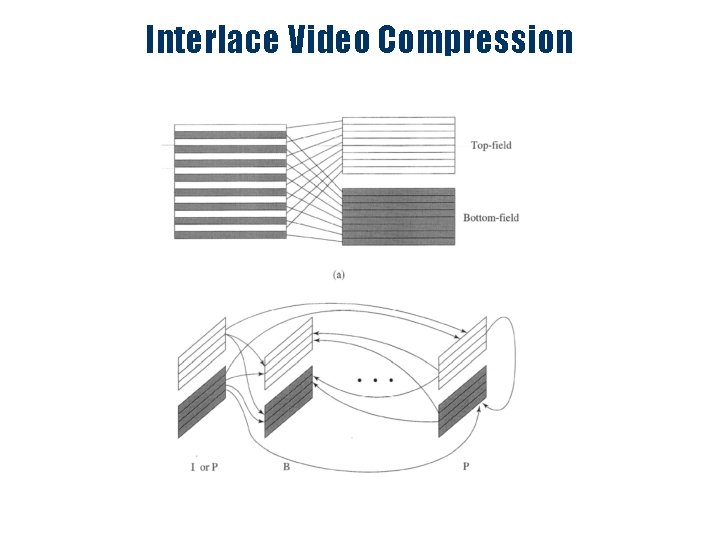
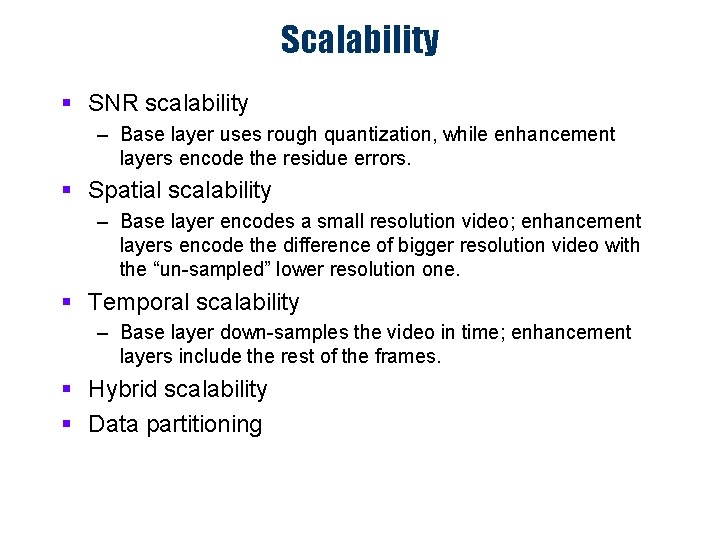
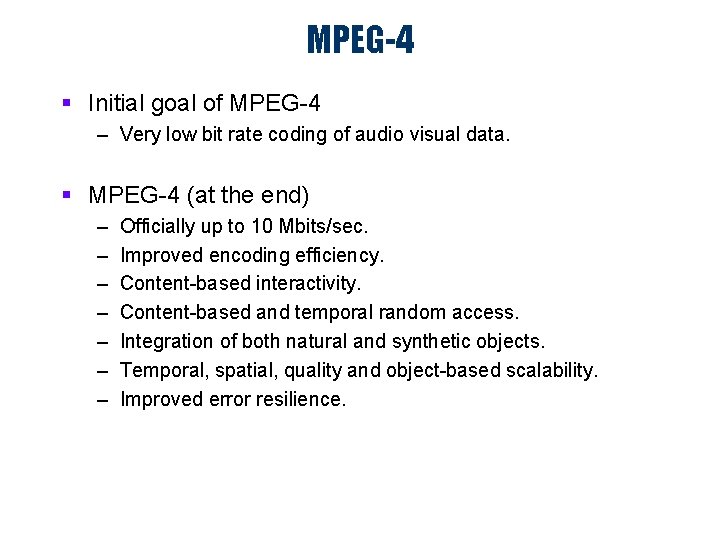
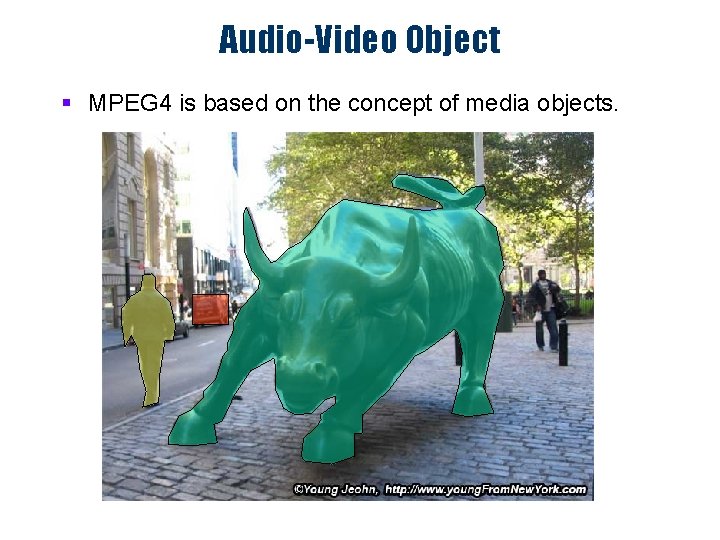
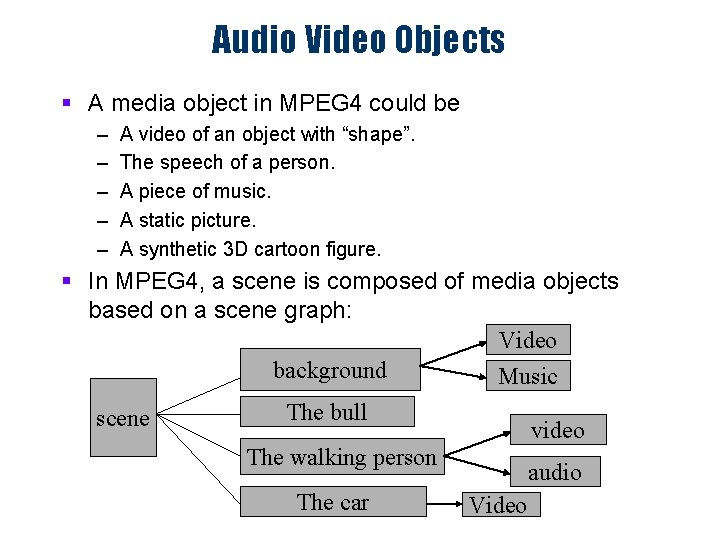
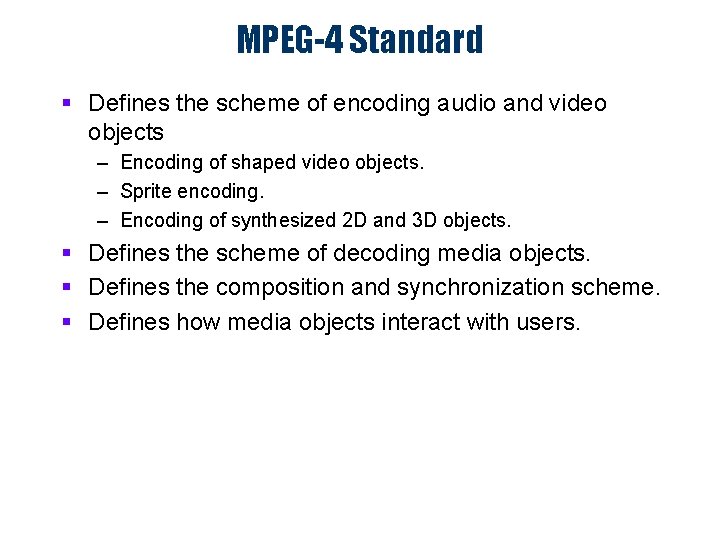
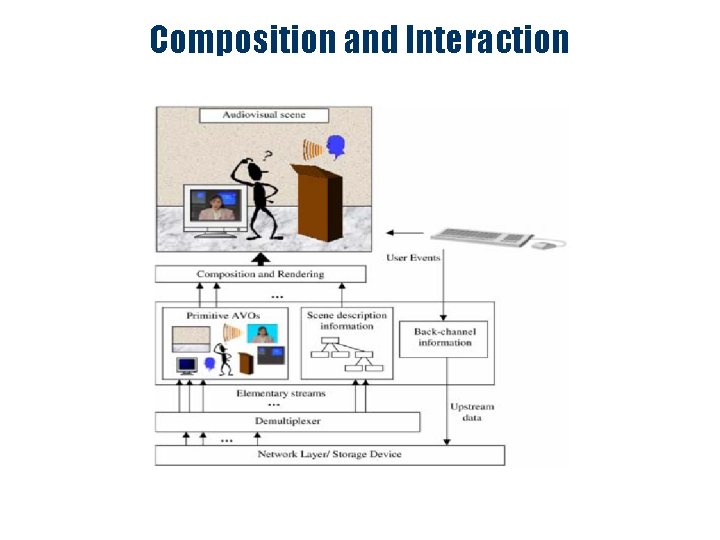
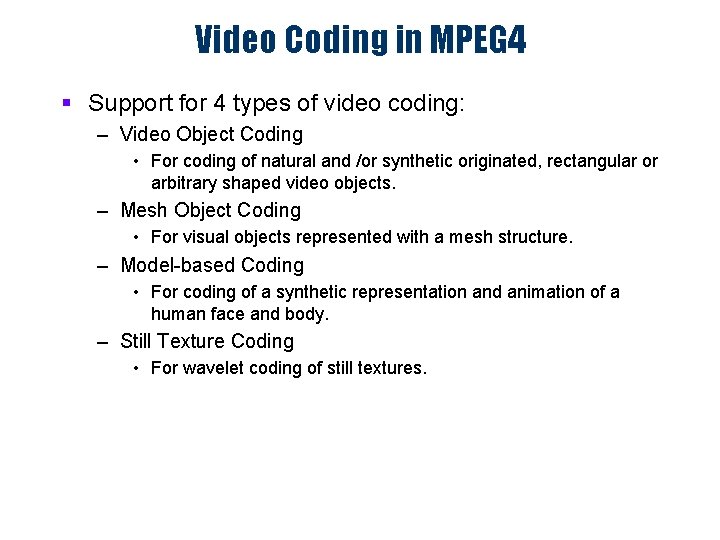
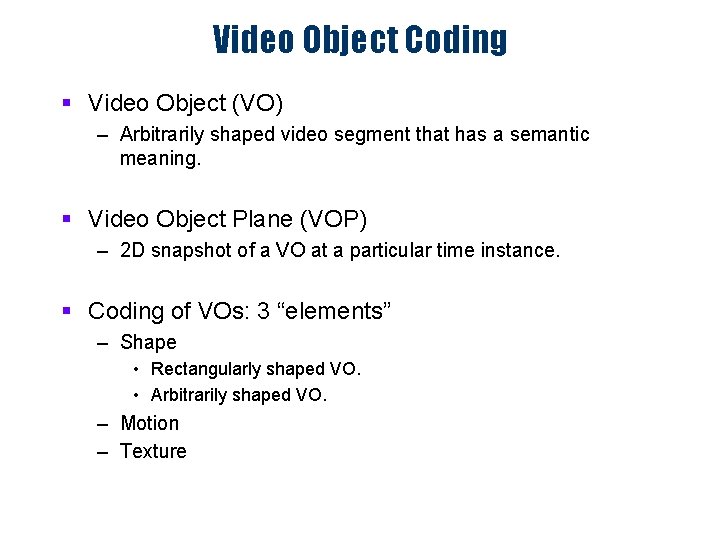
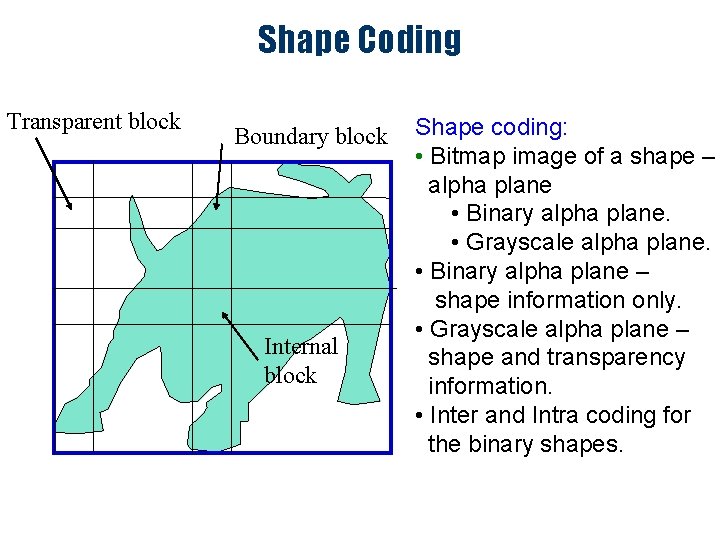
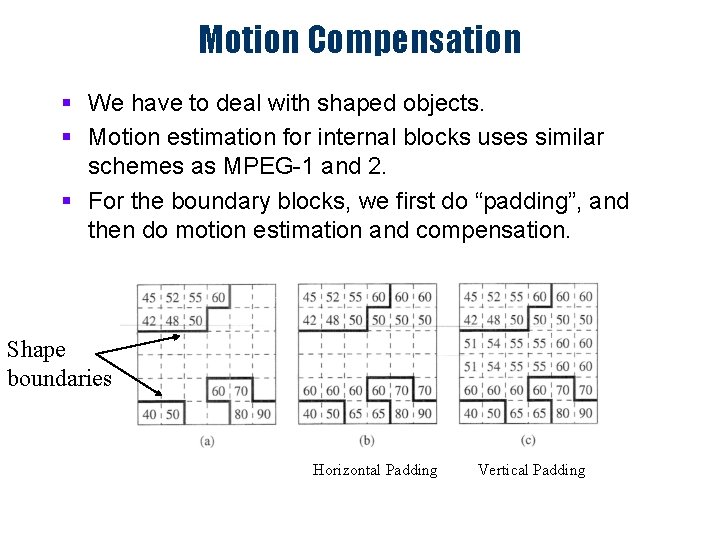
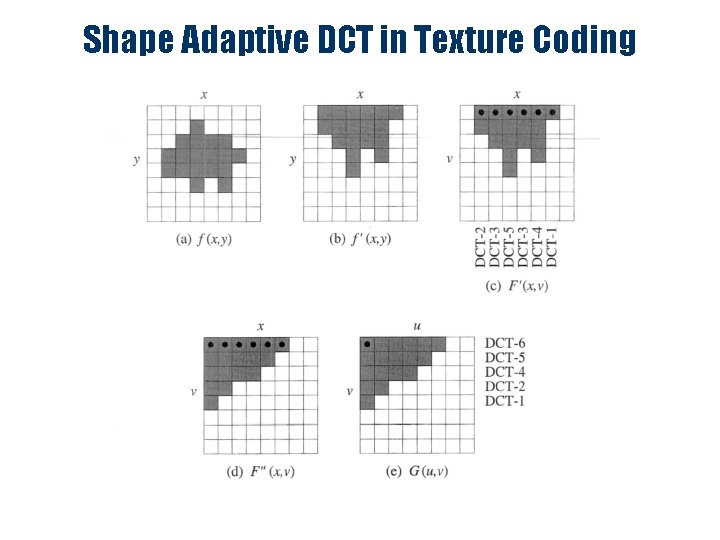
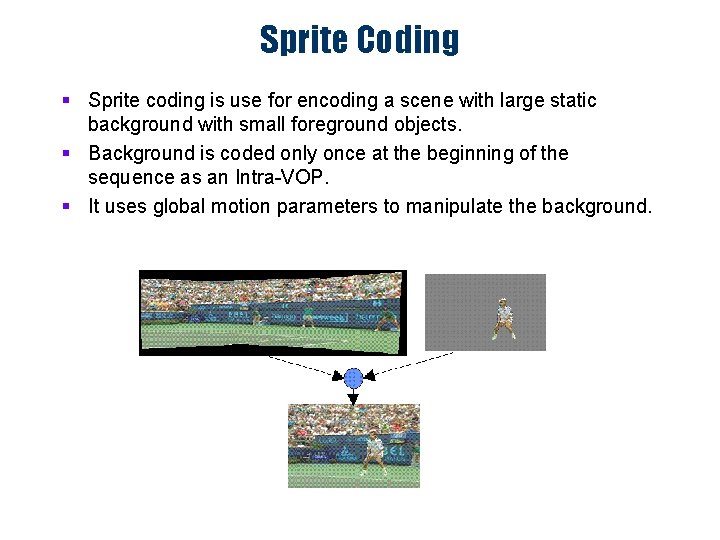
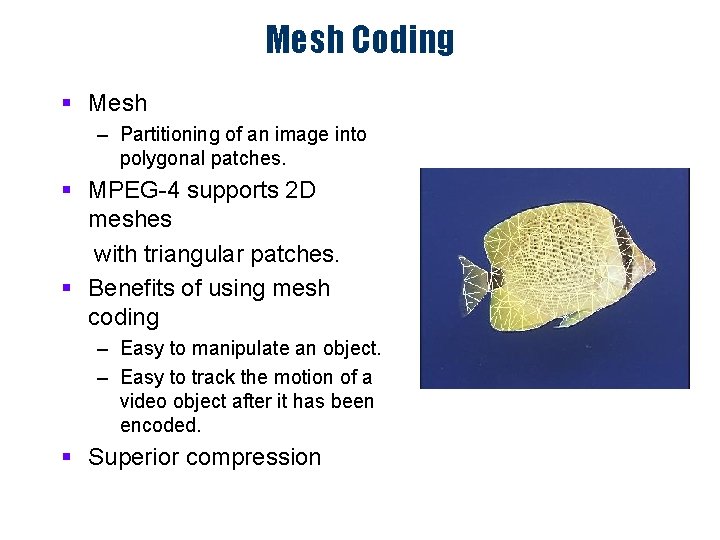
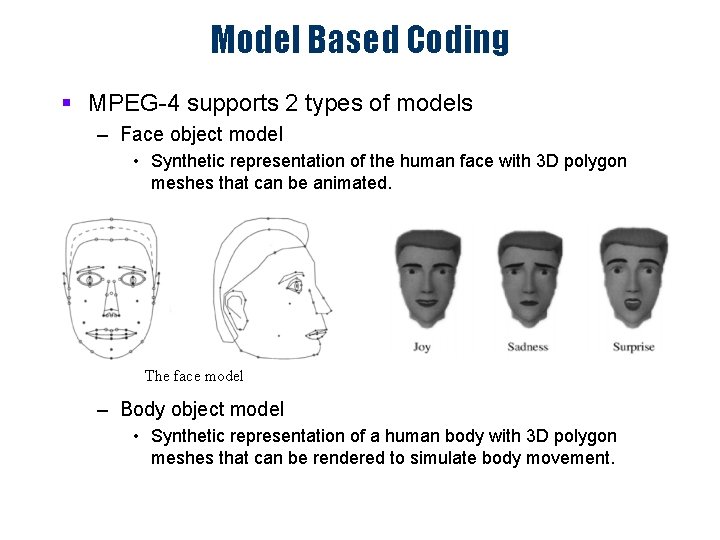
- Slides: 37

Video Compression and Standards
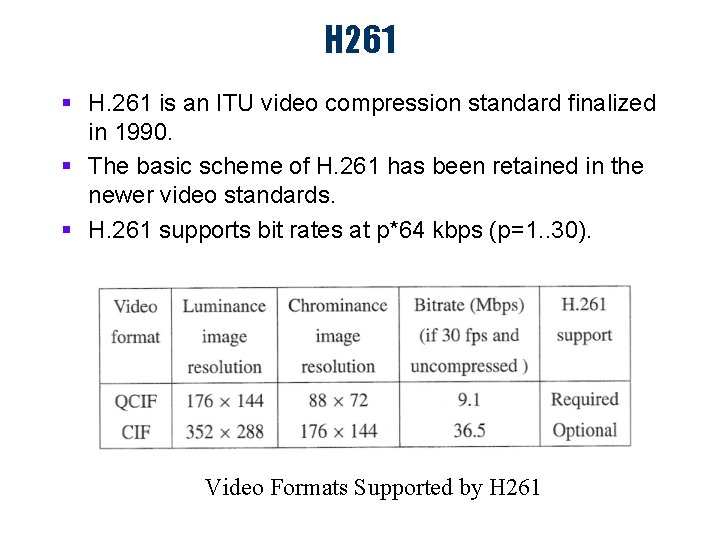
H 261 § H. 261 is an ITU video compression standard finalized in 1990. § The basic scheme of H. 261 has been retained in the newer video standards. § H. 261 supports bit rates at p*64 kbps (p=1. . 30). Video Formats Supported by H 261
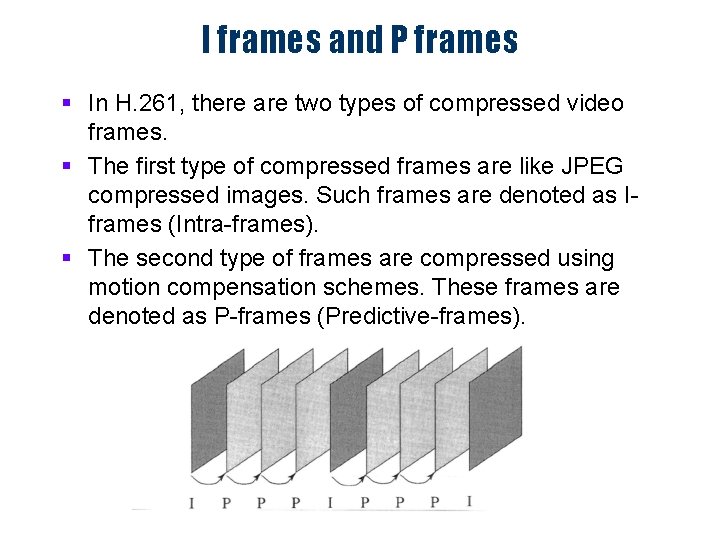
I frames and P frames § In H. 261, there are two types of compressed video frames. § The first type of compressed frames are like JPEG compressed images. Such frames are denoted as Iframes (Intra-frames). § The second type of frames are compressed using motion compensation schemes. These frames are denoted as P-frames (Predictive-frames).
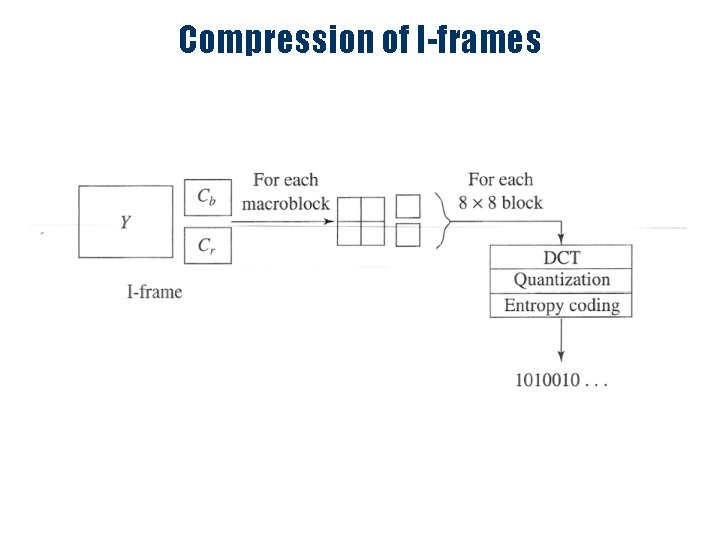
Compression of I-frames
![Motion Compensation In H 261 motion vectors are in the range 15 15x15 15 Motion Compensation In H. 261, motion vectors are in the range [-15, 15]x[-15, 15],](https://slidetodoc.com/presentation_image_h2/3a28ea853be07a34870300ca36163fbd/image-5.jpg)
Motion Compensation In H. 261, motion vectors are in the range [-15, 15]x[-15, 15], e. g, p = 15.
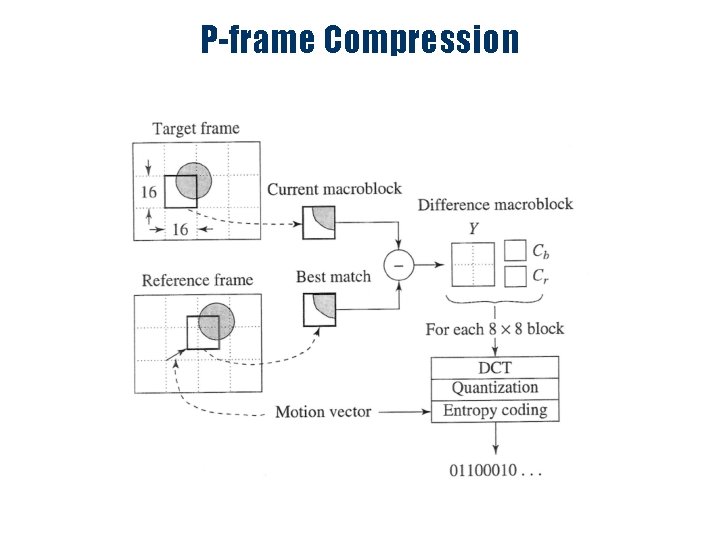
P-frame Compression
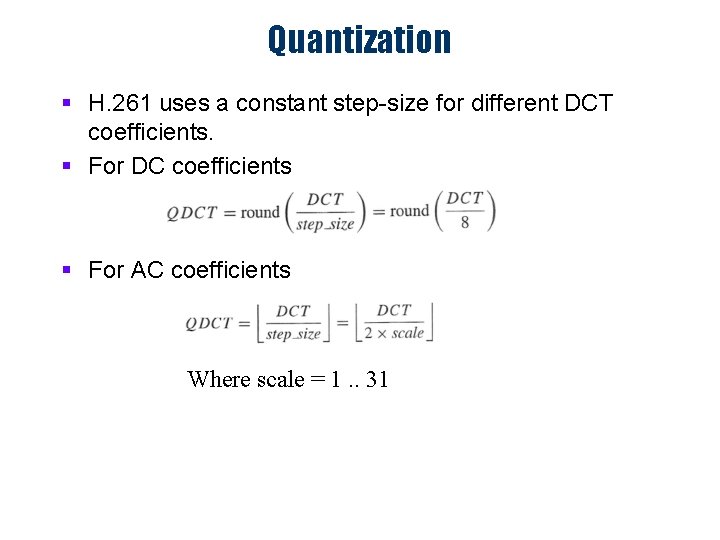
Quantization § H. 261 uses a constant step-size for different DCT coefficients. § For DC coefficients § For AC coefficients Where scale = 1. . 31
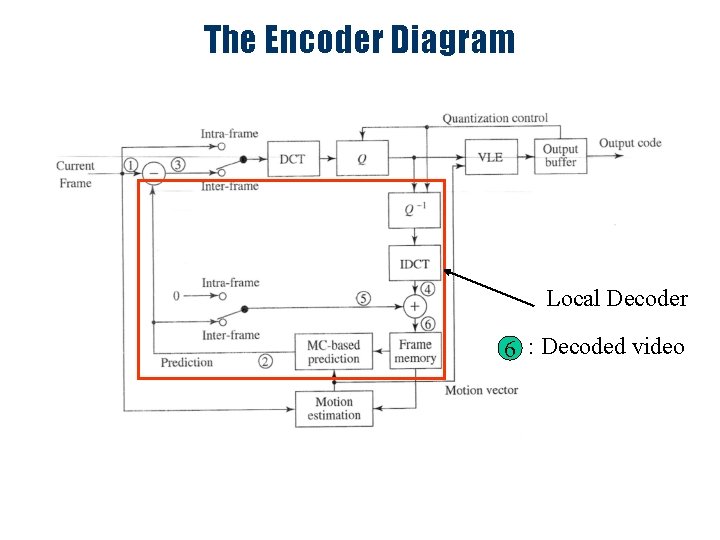
The Encoder Diagram Local Decoder 6 : Decoded video
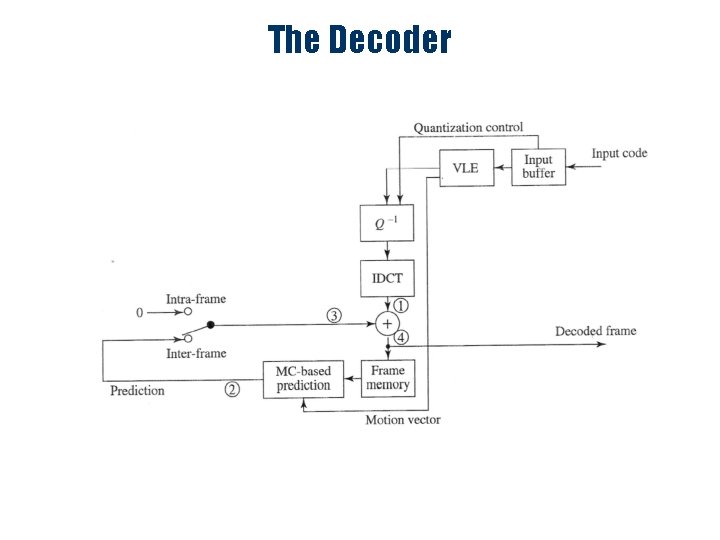
The Decoder
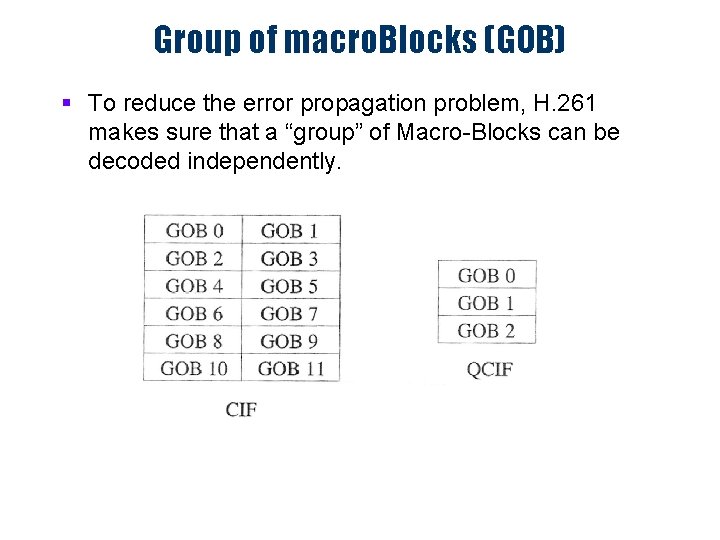
Group of macro. Blocks (GOB) § To reduce the error propagation problem, H. 261 makes sure that a “group” of Macro-Blocks can be decoded independently.
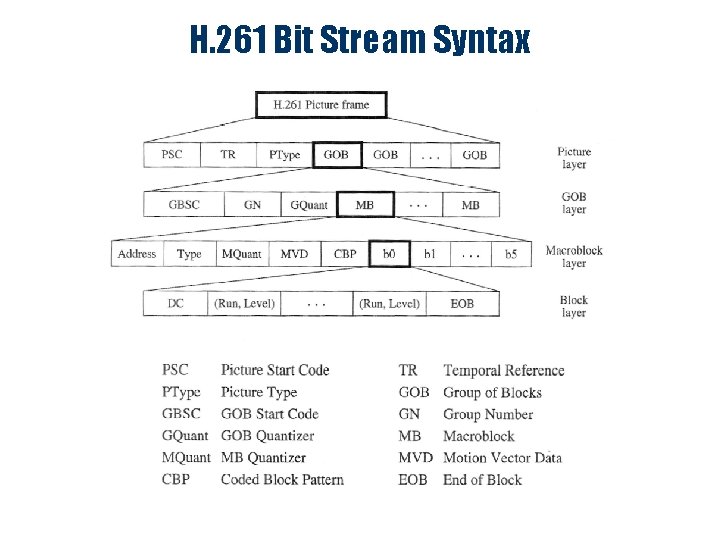
H. 261 Bit Stream Syntax
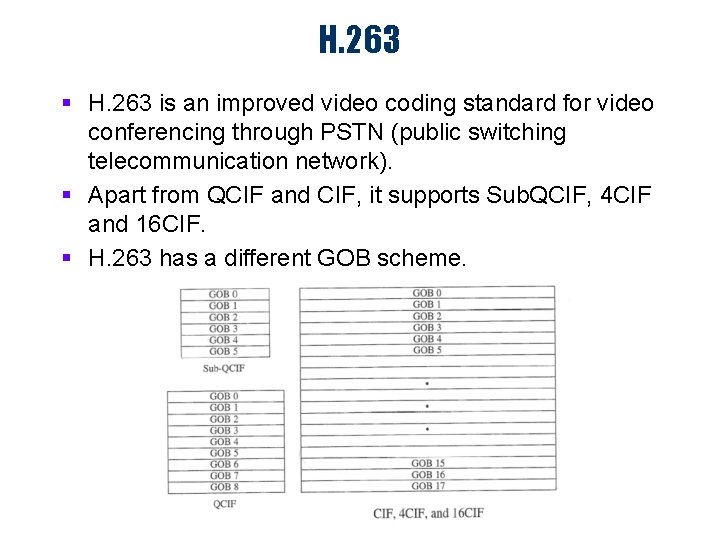
H. 263 § H. 263 is an improved video coding standard for video conferencing through PSTN (public switching telecommunication network). § Apart from QCIF and CIF, it supports Sub. QCIF, 4 CIF and 16 CIF. § H. 263 has a different GOB scheme.
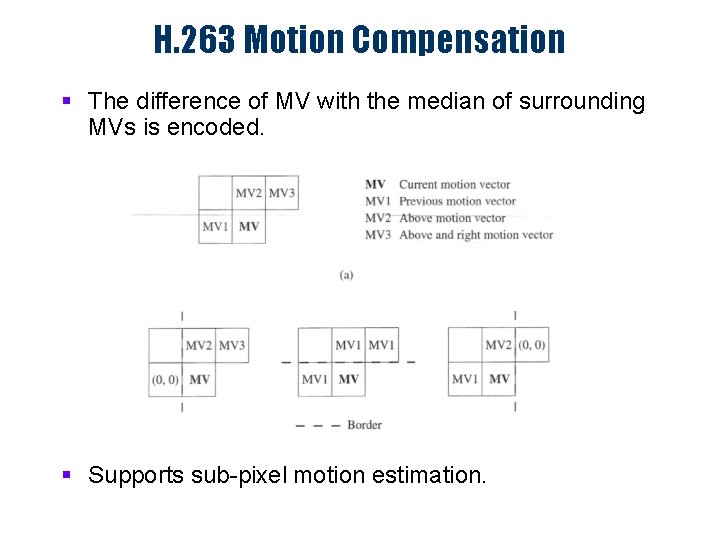
H. 263 Motion Compensation § The difference of MV with the median of surrounding MVs is encoded. § Supports sub-pixel motion estimation.
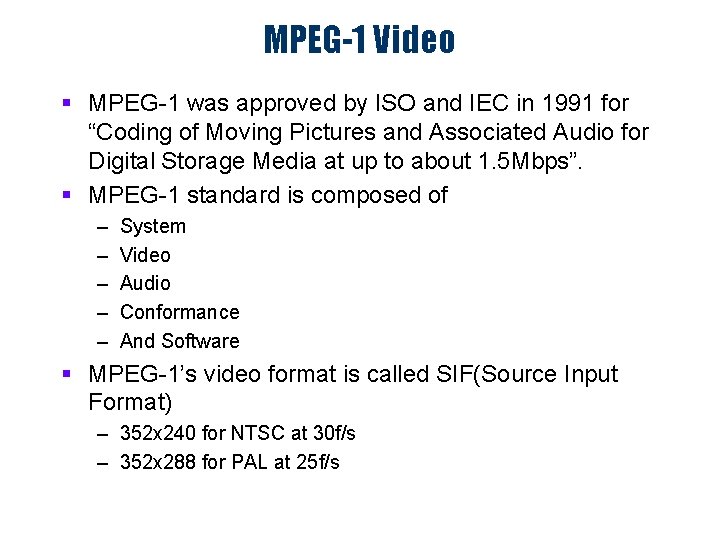
MPEG-1 Video § MPEG-1 was approved by ISO and IEC in 1991 for “Coding of Moving Pictures and Associated Audio for Digital Storage Media at up to about 1. 5 Mbps”. § MPEG-1 standard is composed of – – – System Video Audio Conformance And Software § MPEG-1’s video format is called SIF(Source Input Format) – 352 x 240 for NTSC at 30 f/s – 352 x 288 for PAL at 25 f/s
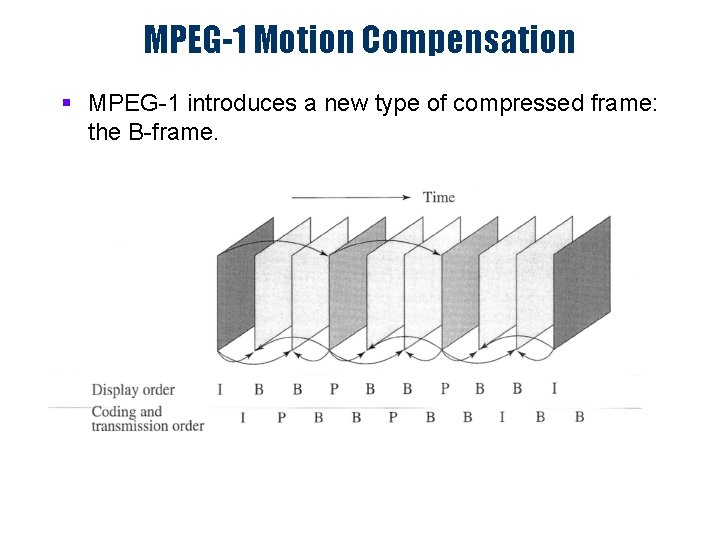
MPEG-1 Motion Compensation § MPEG-1 introduces a new type of compressed frame: the B-frame.
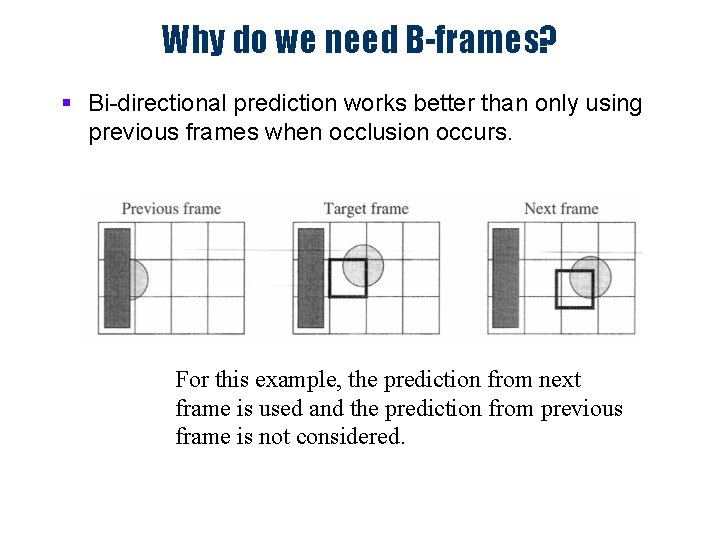
Why do we need B-frames? § Bi-directional prediction works better than only using previous frames when occlusion occurs. For this example, the prediction from next frame is used and the prediction from previous frame is not considered.
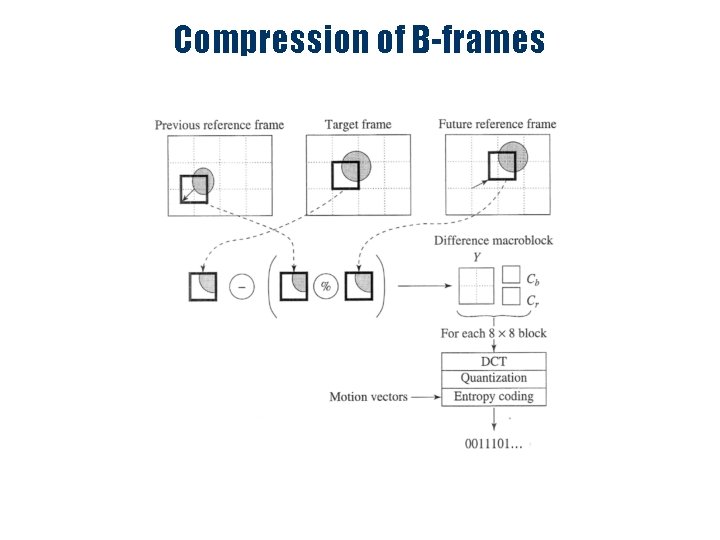
Compression of B-frames
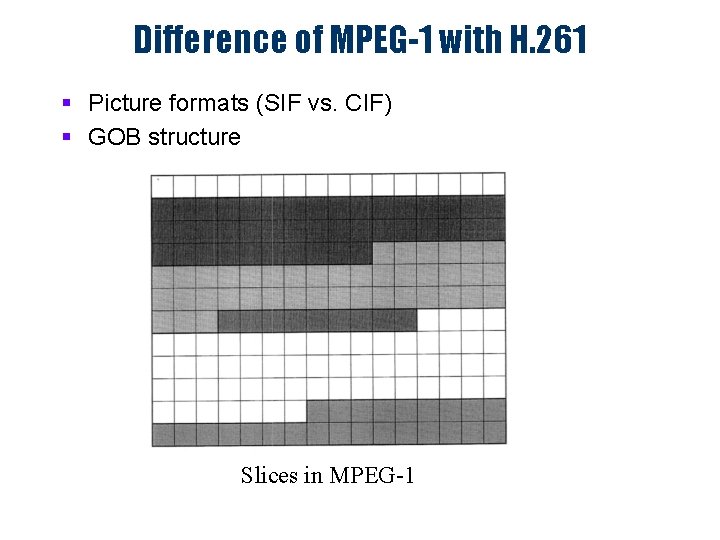
Difference of MPEG-1 with H. 261 § Picture formats (SIF vs. CIF) § GOB structure Slices in MPEG-1
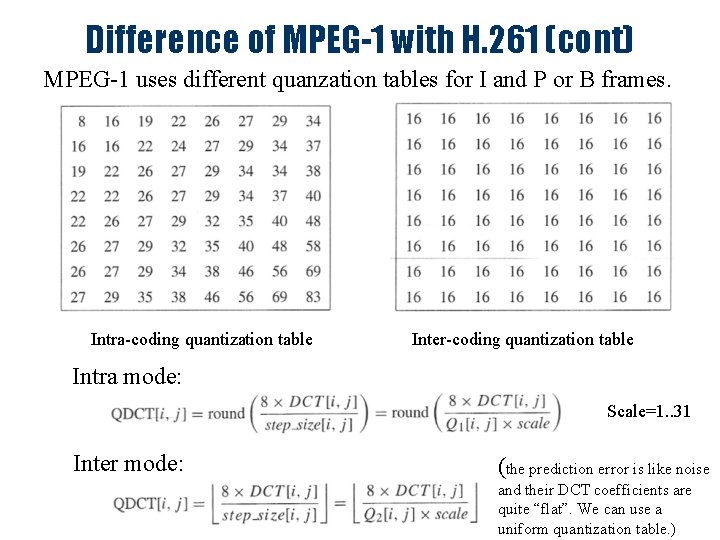
Difference of MPEG-1 with H. 261 (cont) MPEG-1 uses different quanzation tables for I and P or B frames. Intra-coding quantization table Inter-coding quantization table Intra mode: Scale=1. . 31 Inter mode: (the prediction error is like noise and their DCT coefficients are quite “flat”. We can use a uniform quantization table. )
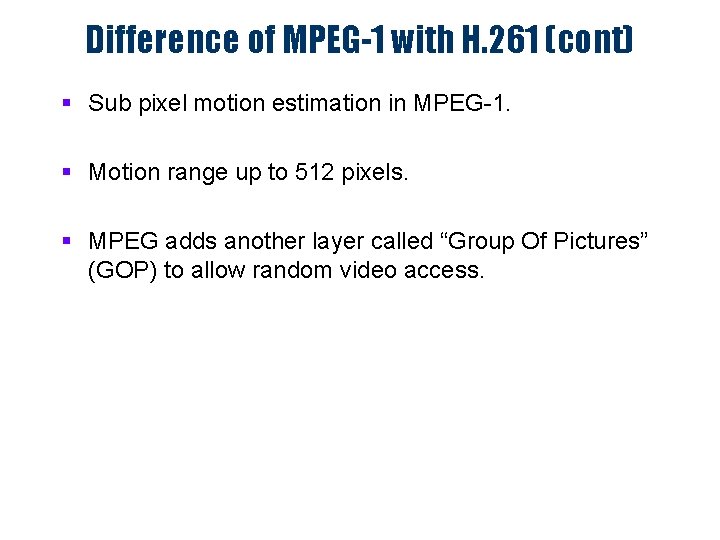
Difference of MPEG-1 with H. 261 (cont) § Sub pixel motion estimation in MPEG-1. § Motion range up to 512 pixels. § MPEG adds another layer called “Group Of Pictures” (GOP) to allow random video access.
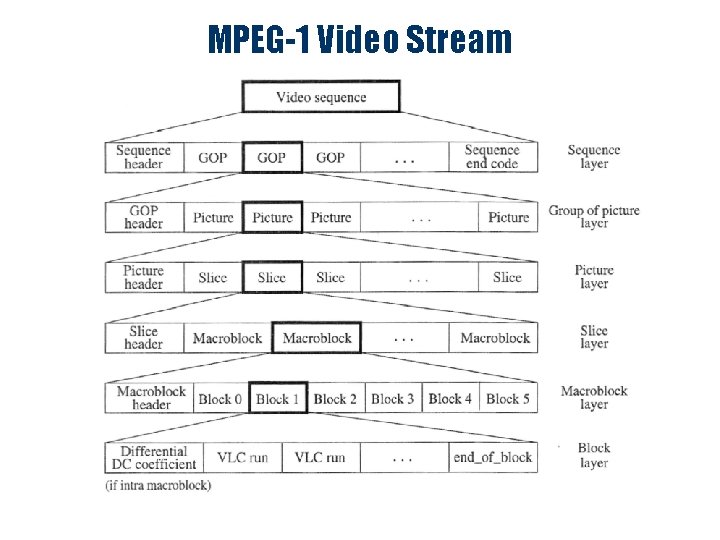
MPEG-1 Video Stream
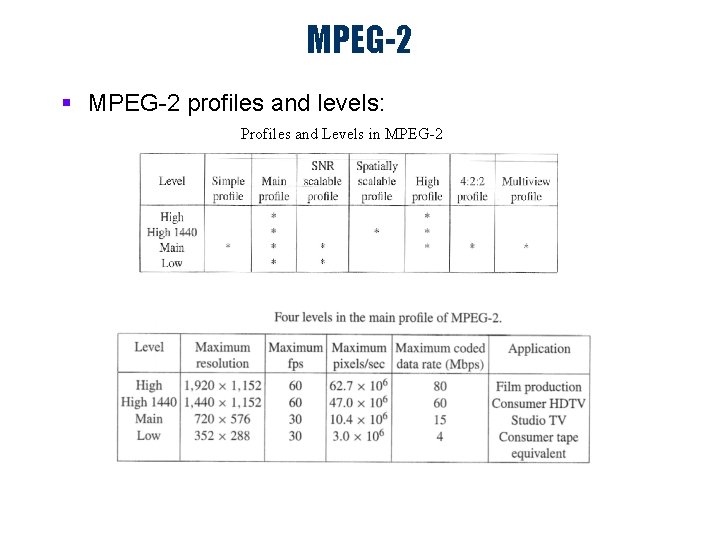
MPEG-2 § MPEG-2 profiles and levels: Profiles and Levels in MPEG-2
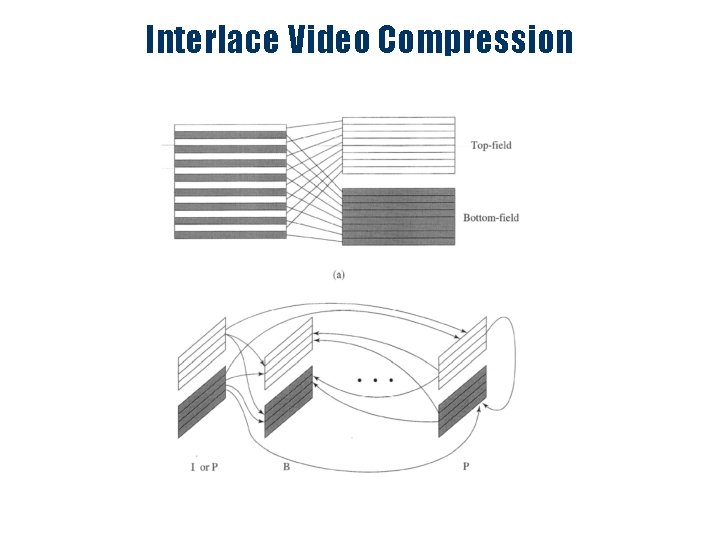
Interlace Video Compression
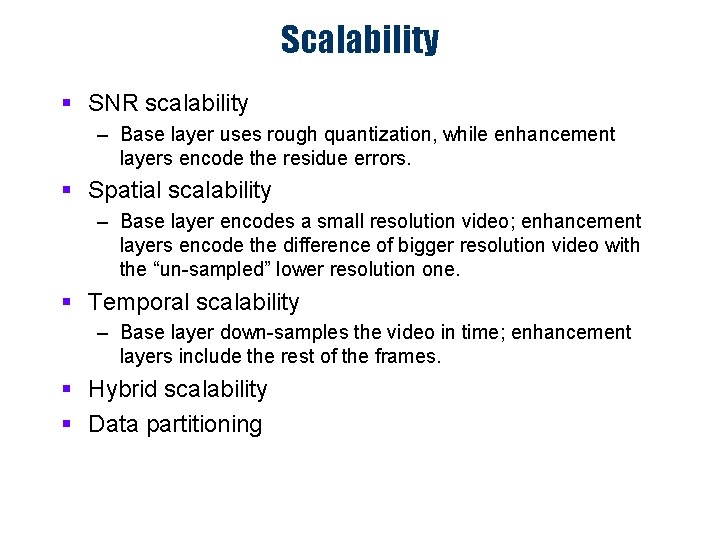
Scalability § SNR scalability – Base layer uses rough quantization, while enhancement layers encode the residue errors. § Spatial scalability – Base layer encodes a small resolution video; enhancement layers encode the difference of bigger resolution video with the “un-sampled” lower resolution one. § Temporal scalability – Base layer down-samples the video in time; enhancement layers include the rest of the frames. § Hybrid scalability § Data partitioning
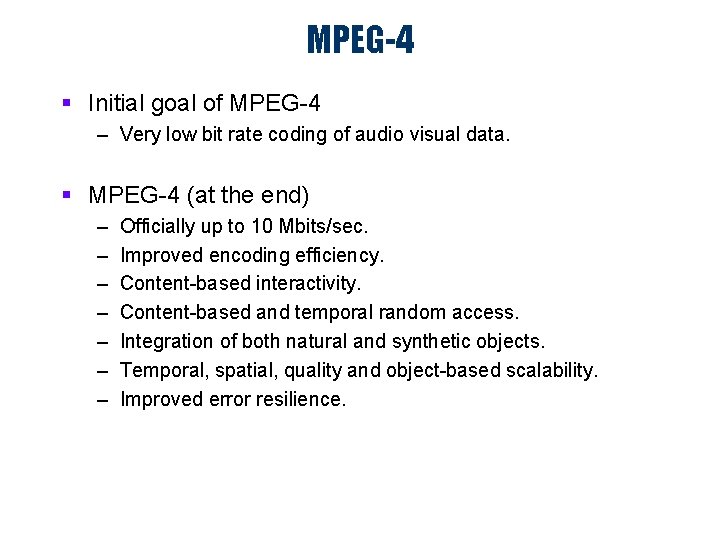
MPEG-4 § Initial goal of MPEG-4 – Very low bit rate coding of audio visual data. § MPEG-4 (at the end) – – – – Officially up to 10 Mbits/sec. Improved encoding efficiency. Content-based interactivity. Content-based and temporal random access. Integration of both natural and synthetic objects. Temporal, spatial, quality and object-based scalability. Improved error resilience.
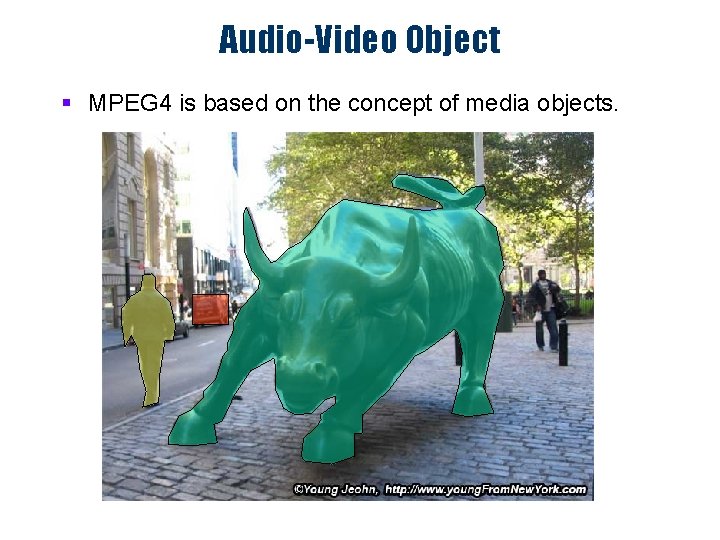
Audio-Video Object § MPEG 4 is based on the concept of media objects.
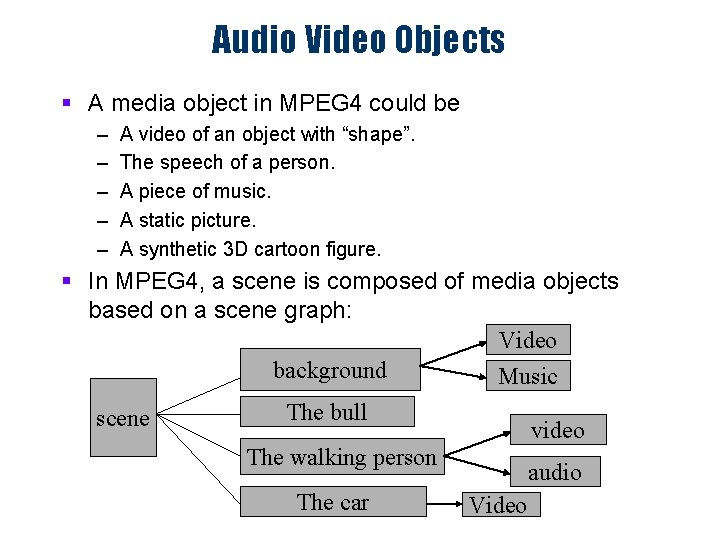
Audio Video Objects § A media object in MPEG 4 could be – – – A video of an object with “shape”. The speech of a person. A piece of music. A static picture. A synthetic 3 D cartoon figure. § In MPEG 4, a scene is composed of media objects based on a scene graph: Video background Music The bull scene video The walking person audio The car Video
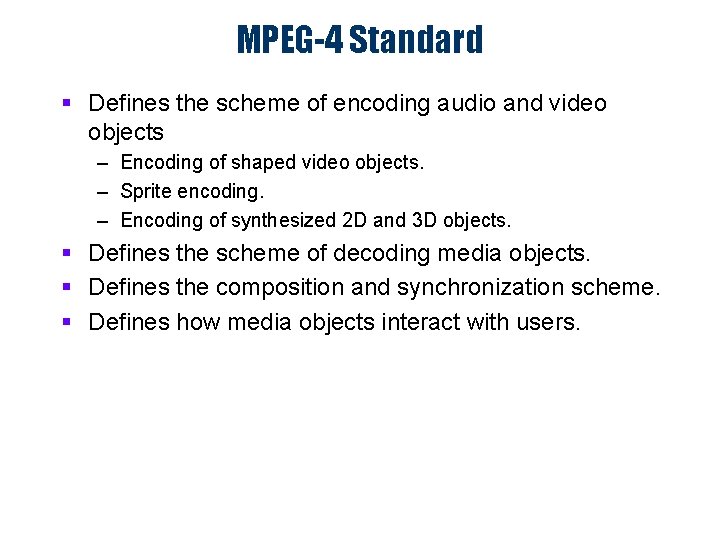
MPEG-4 Standard § Defines the scheme of encoding audio and video objects – Encoding of shaped video objects. – Sprite encoding. – Encoding of synthesized 2 D and 3 D objects. § Defines the scheme of decoding media objects. § Defines the composition and synchronization scheme. § Defines how media objects interact with users.
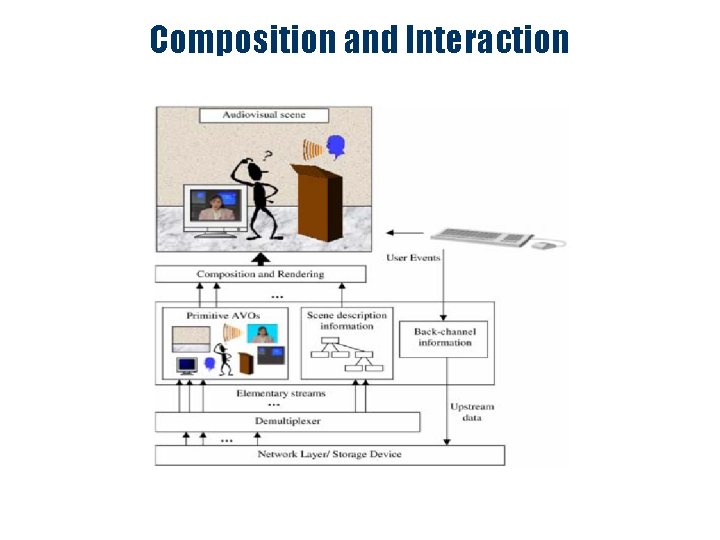
Composition and Interaction
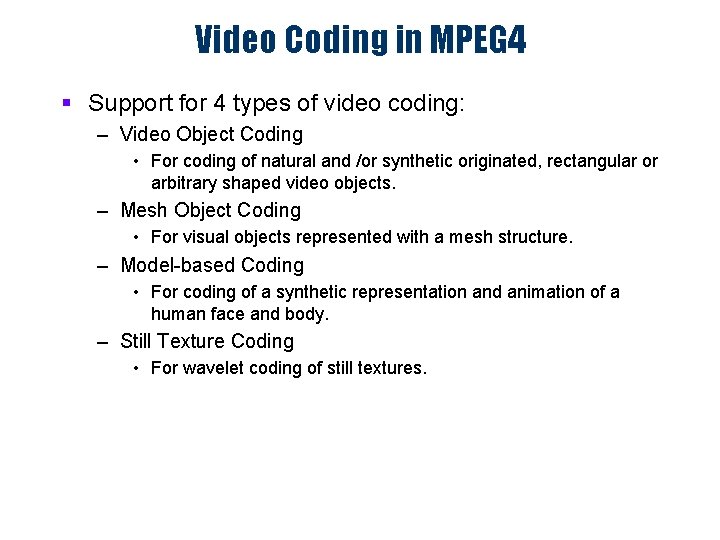
Video Coding in MPEG 4 § Support for 4 types of video coding: – Video Object Coding • For coding of natural and /or synthetic originated, rectangular or arbitrary shaped video objects. – Mesh Object Coding • For visual objects represented with a mesh structure. – Model-based Coding • For coding of a synthetic representation and animation of a human face and body. – Still Texture Coding • For wavelet coding of still textures.
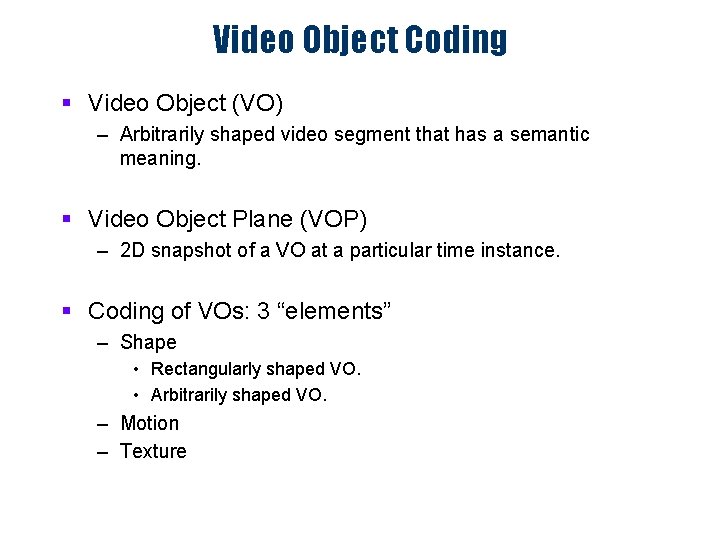
Video Object Coding § Video Object (VO) – Arbitrarily shaped video segment that has a semantic meaning. § Video Object Plane (VOP) – 2 D snapshot of a VO at a particular time instance. § Coding of VOs: 3 “elements” – Shape • Rectangularly shaped VO. • Arbitrarily shaped VO. – Motion – Texture
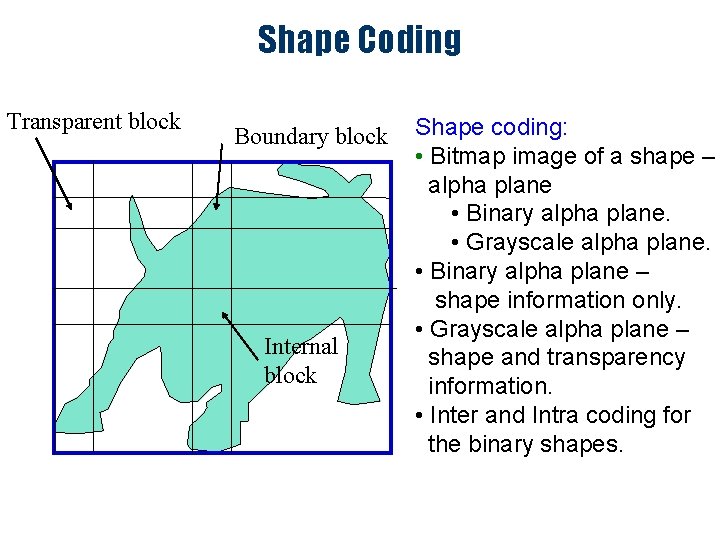
Shape Coding Transparent block Boundary block Internal block Shape coding: • Bitmap image of a shape – alpha plane • Binary alpha plane. • Grayscale alpha plane. • Binary alpha plane – shape information only. • Grayscale alpha plane – shape and transparency information. • Inter and Intra coding for the binary shapes.
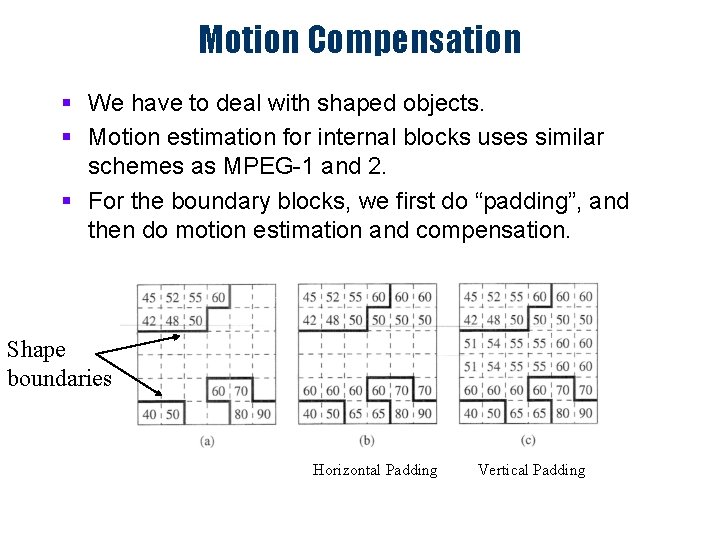
Motion Compensation § We have to deal with shaped objects. § Motion estimation for internal blocks uses similar schemes as MPEG-1 and 2. § For the boundary blocks, we first do “padding”, and then do motion estimation and compensation. Shape boundaries Horizontal Padding Vertical Padding
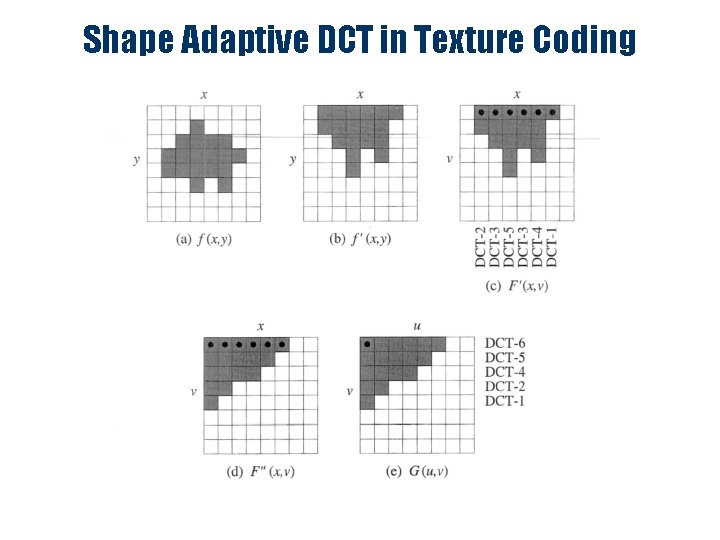
Shape Adaptive DCT in Texture Coding
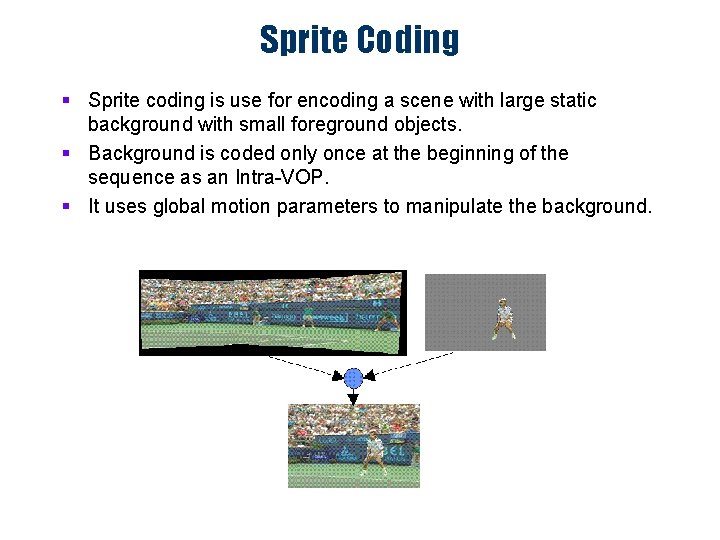
Sprite Coding § Sprite coding is use for encoding a scene with large static background with small foreground objects. § Background is coded only once at the beginning of the sequence as an Intra-VOP. § It uses global motion parameters to manipulate the background.
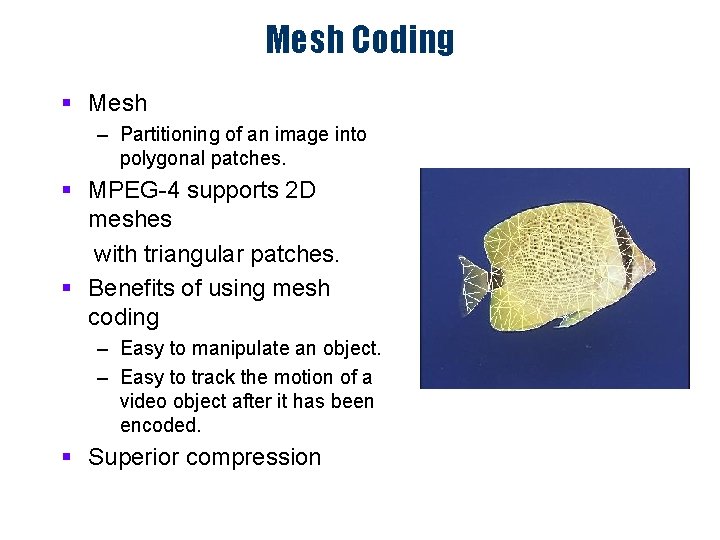
Mesh Coding § Mesh – Partitioning of an image into polygonal patches. § MPEG-4 supports 2 D meshes with triangular patches. § Benefits of using mesh coding – Easy to manipulate an object. – Easy to track the motion of a video object after it has been encoded. § Superior compression
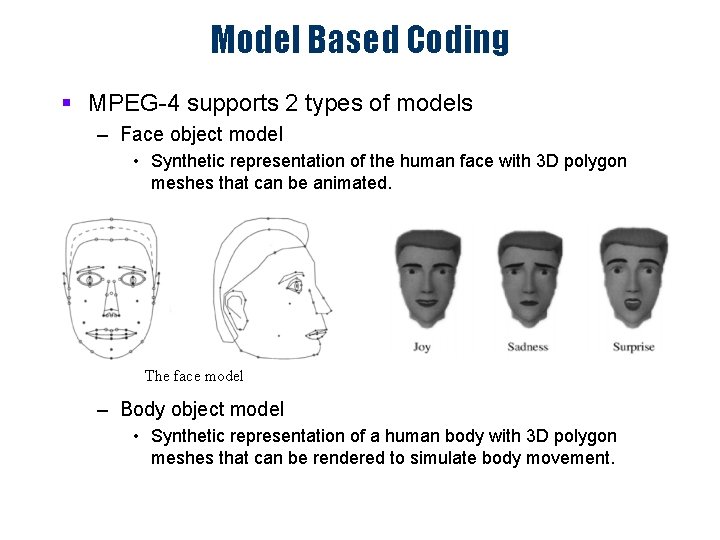
Model Based Coding § MPEG-4 supports 2 types of models – Face object model • Synthetic representation of the human face with 3 D polygon meshes that can be animated. The face model – Body object model • Synthetic representation of a human body with 3 D polygon meshes that can be rendered to simulate body movement.