VI Delivery and Routing of IP Packets 1
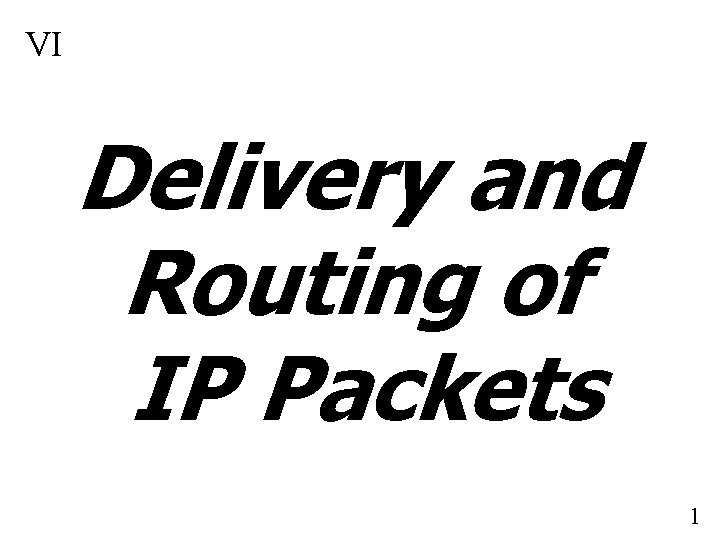
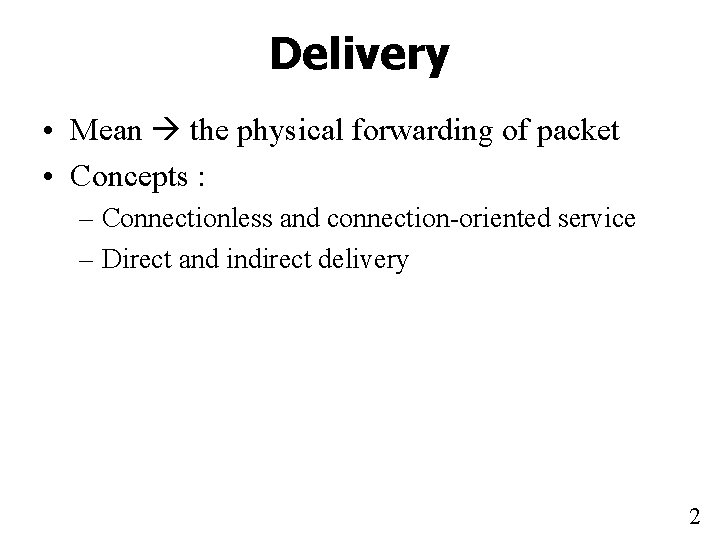
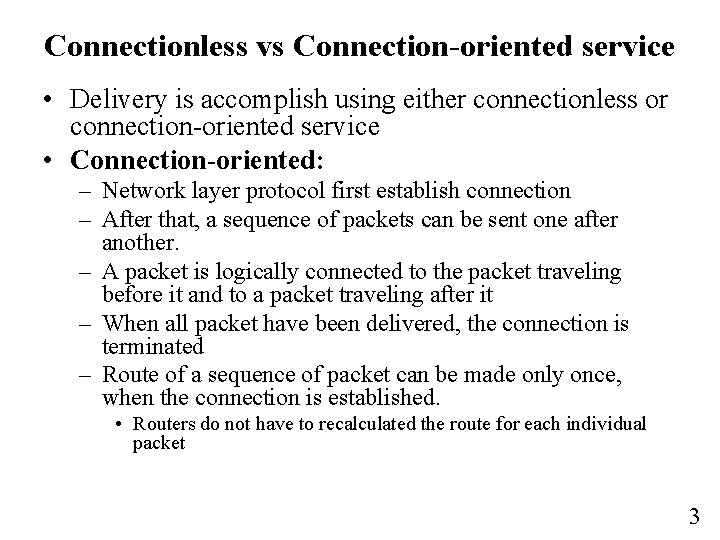
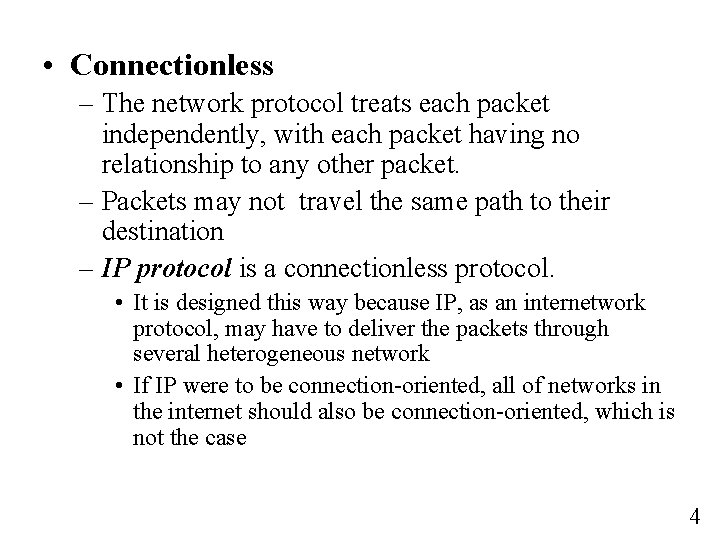
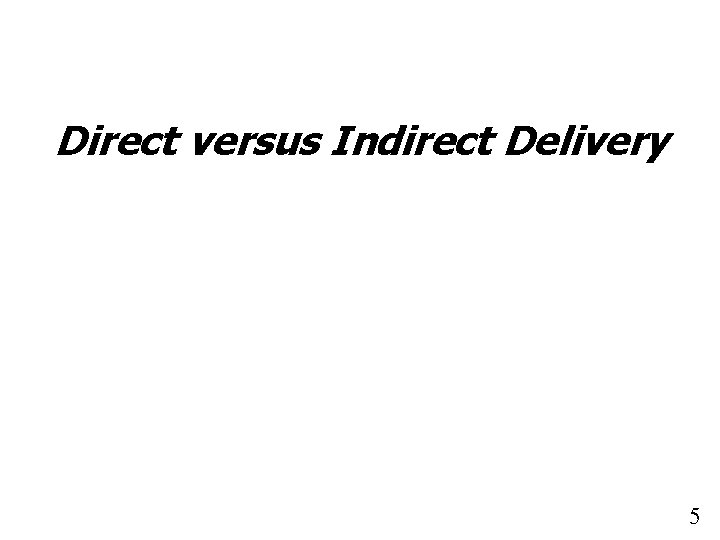
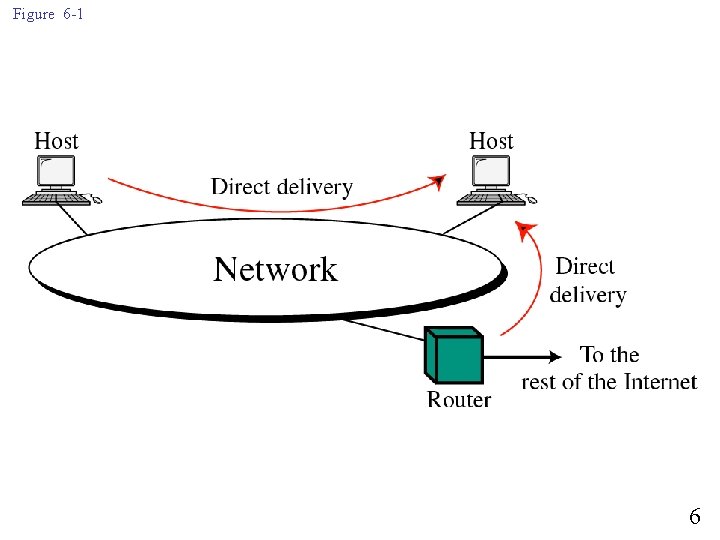
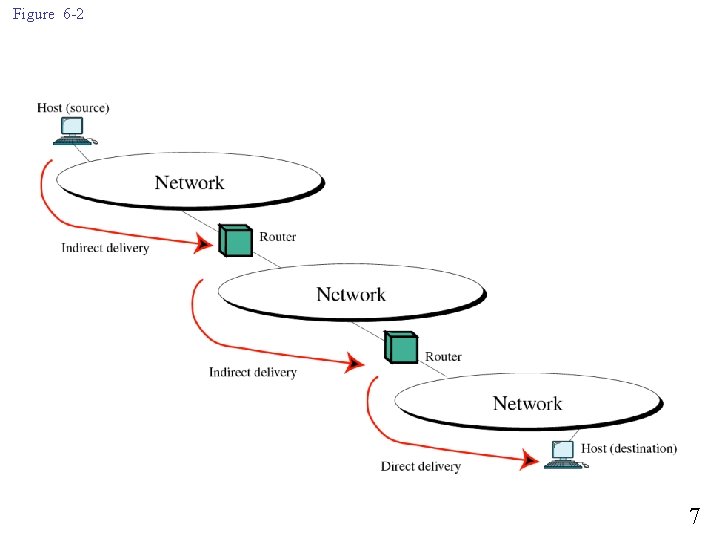
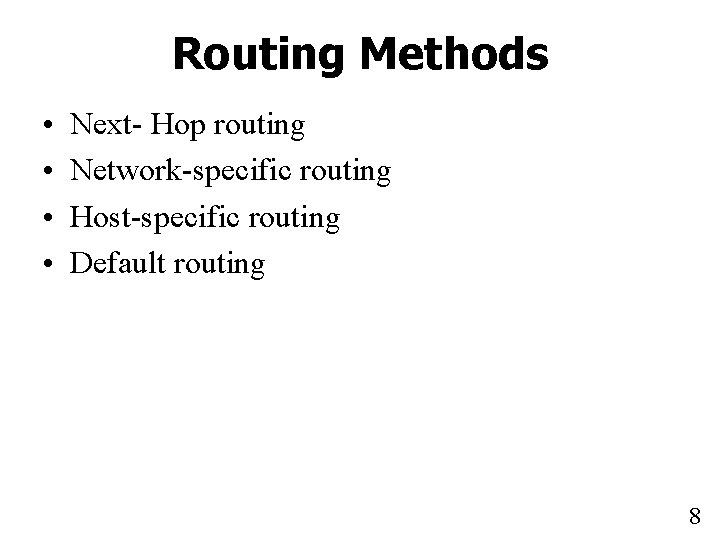
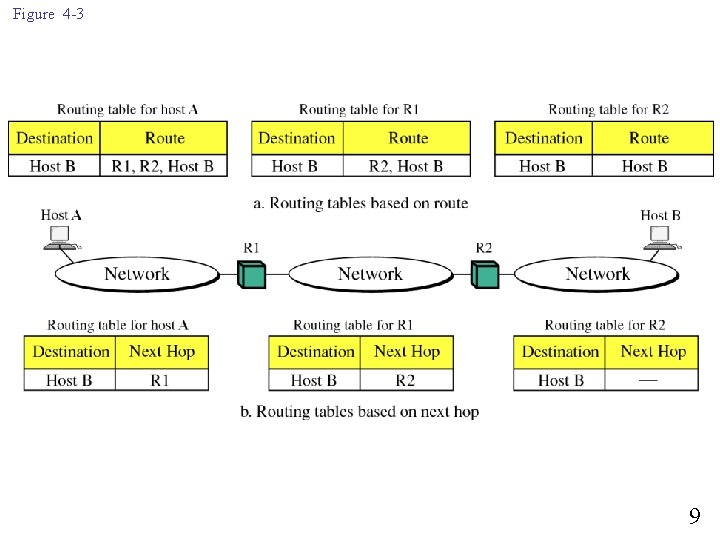
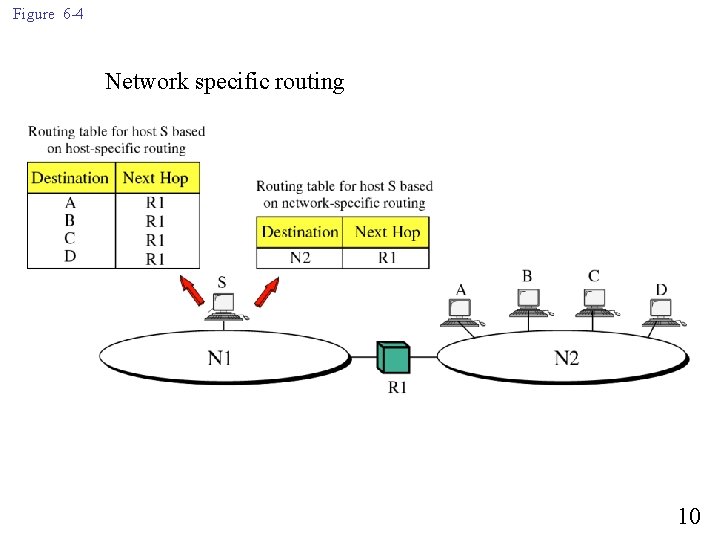
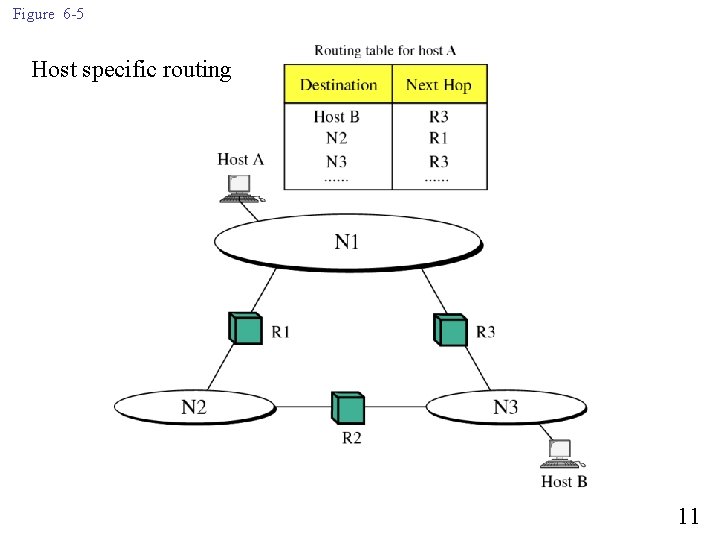
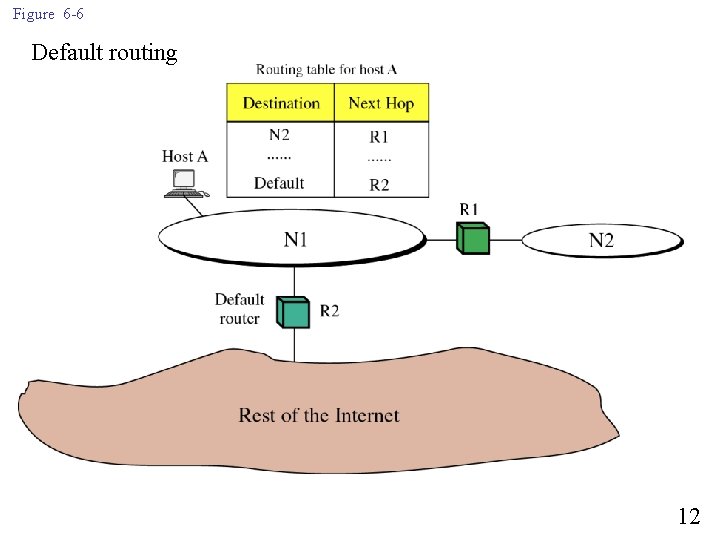
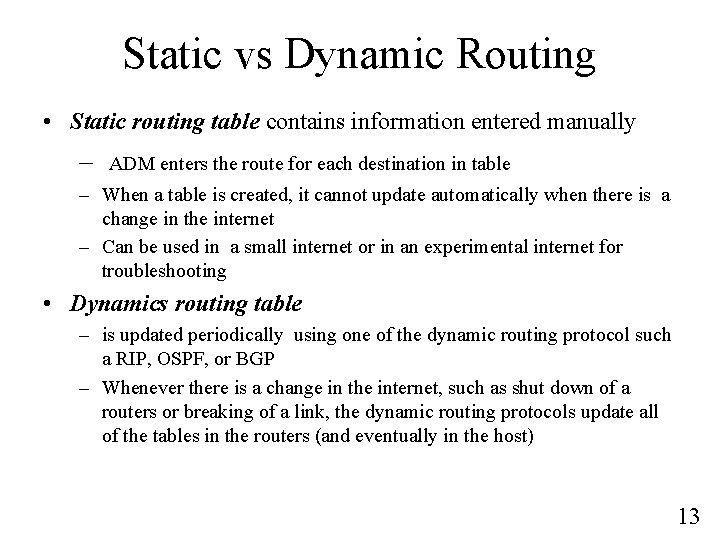
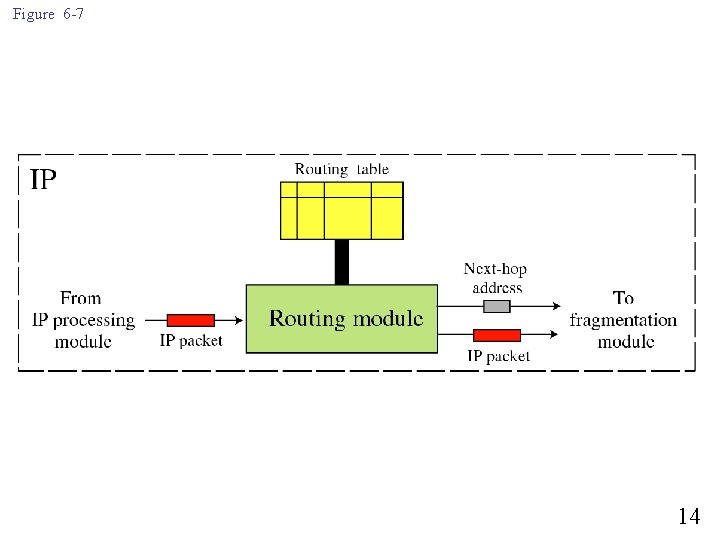
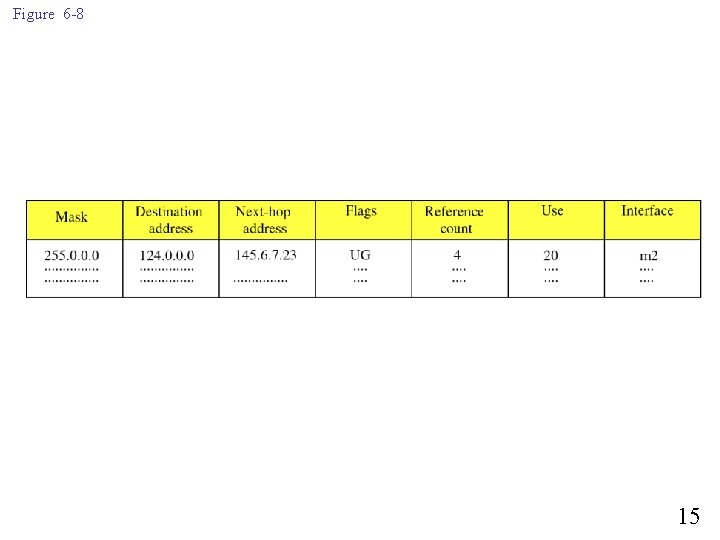
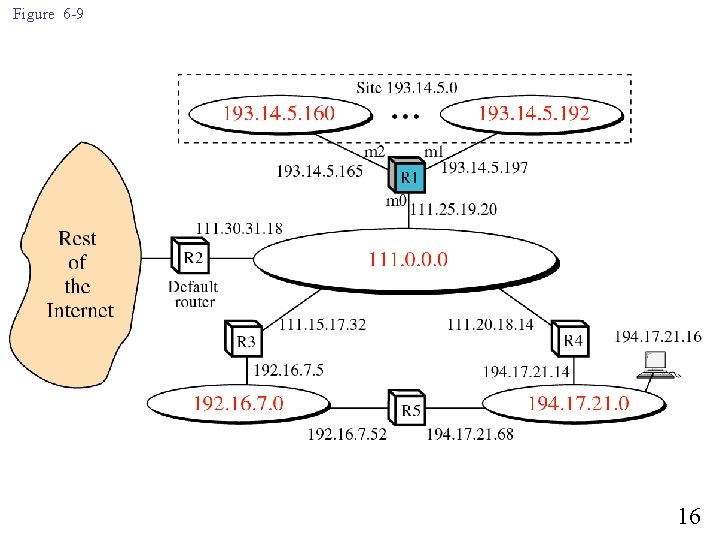
- Slides: 16
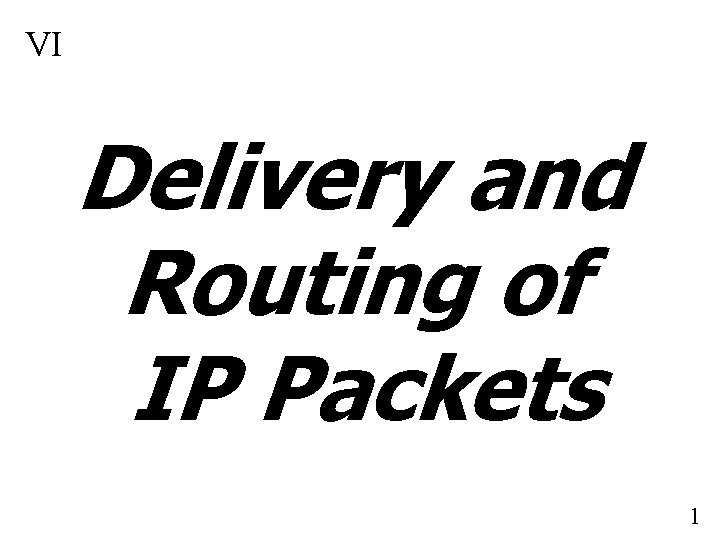
VI Delivery and Routing of IP Packets 1
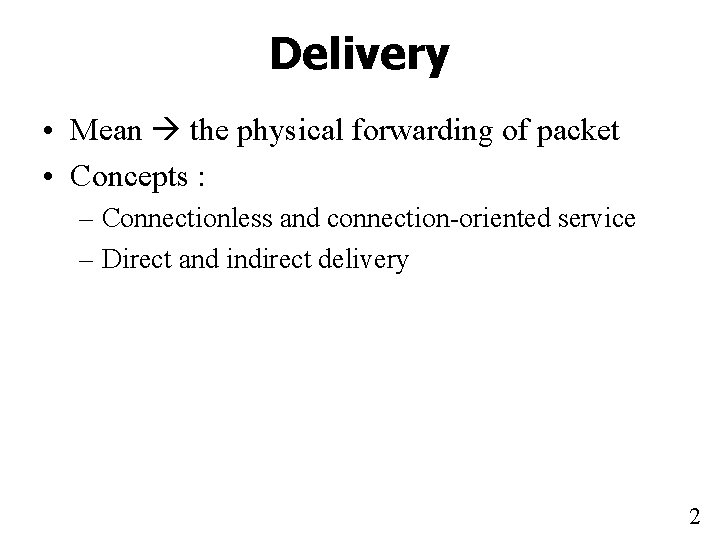
Delivery • Mean the physical forwarding of packet • Concepts : – Connectionless and connection-oriented service – Direct and indirect delivery 2
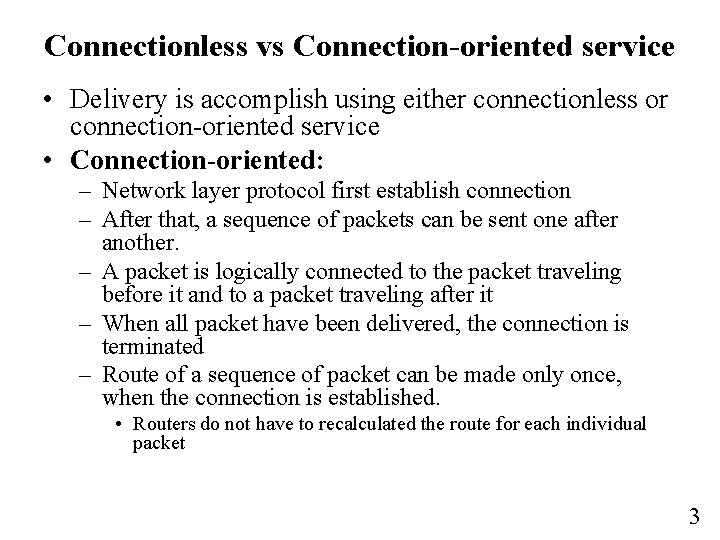
Connectionless vs Connection-oriented service • Delivery is accomplish using either connectionless or connection-oriented service • Connection-oriented: – Network layer protocol first establish connection – After that, a sequence of packets can be sent one after another. – A packet is logically connected to the packet traveling before it and to a packet traveling after it – When all packet have been delivered, the connection is terminated – Route of a sequence of packet can be made only once, when the connection is established. • Routers do not have to recalculated the route for each individual packet 3
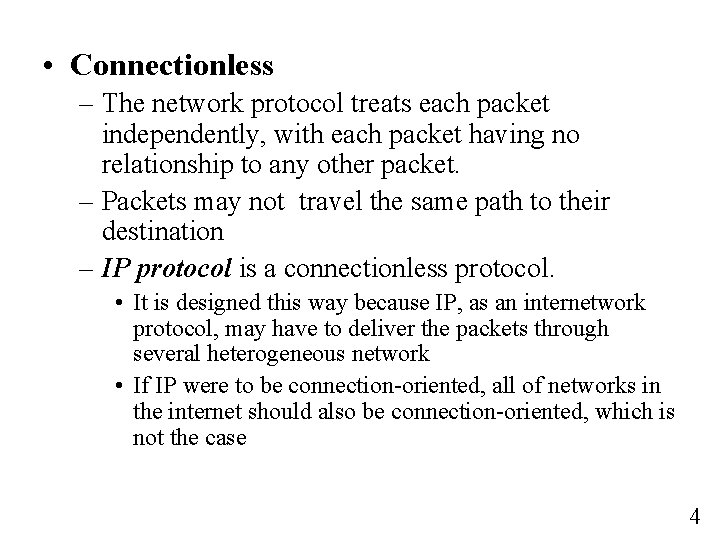
• Connectionless – The network protocol treats each packet independently, with each packet having no relationship to any other packet. – Packets may not travel the same path to their destination – IP protocol is a connectionless protocol. • It is designed this way because IP, as an internetwork protocol, may have to deliver the packets through several heterogeneous network • If IP were to be connection-oriented, all of networks in the internet should also be connection-oriented, which is not the case 4
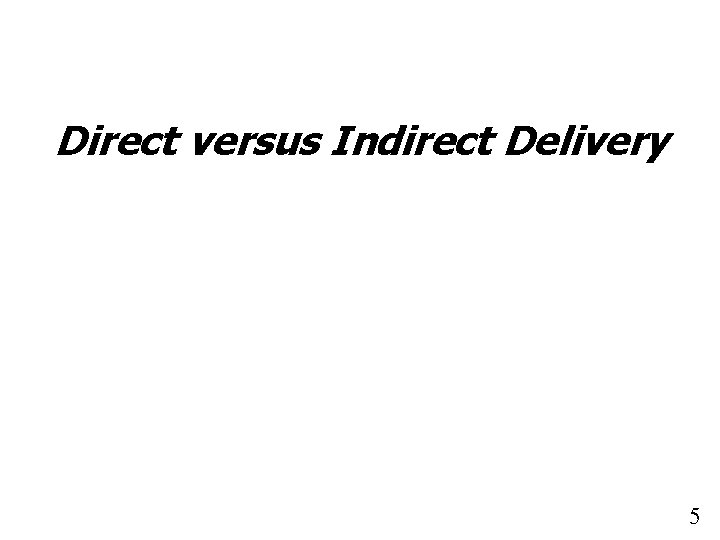
Direct versus Indirect Delivery 5
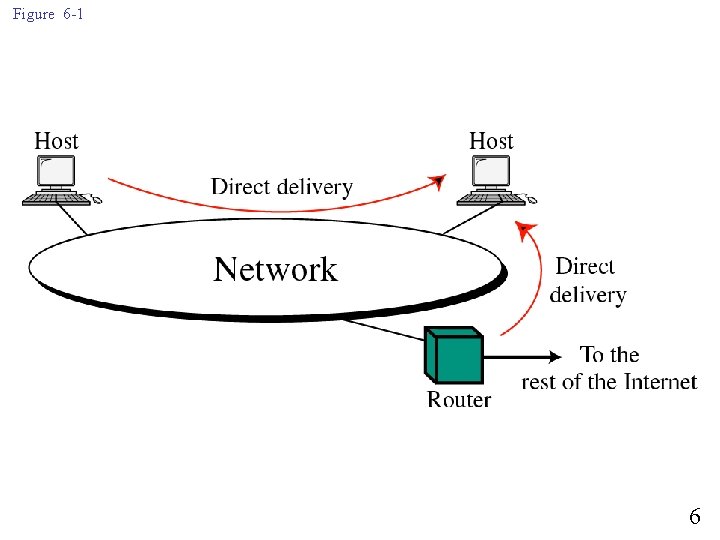
Figure 6 -1 6
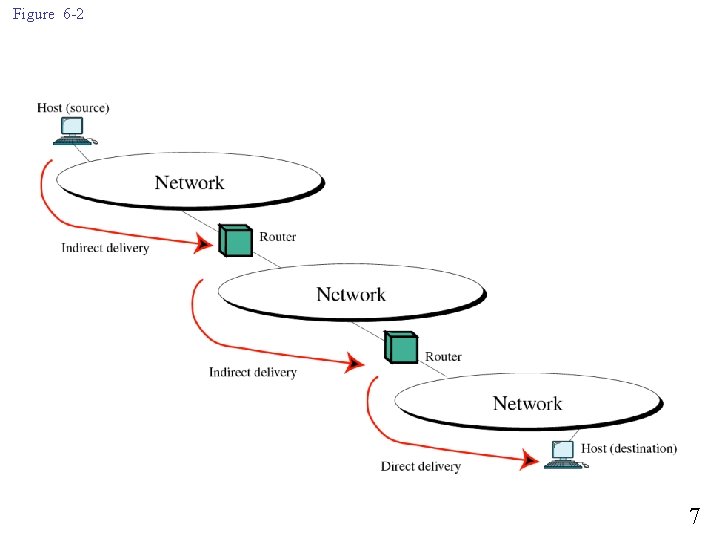
Figure 6 -2 7
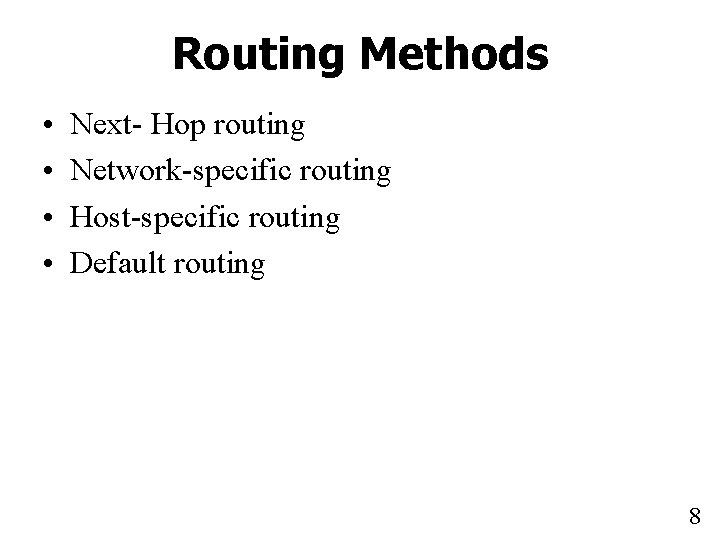
Routing Methods • • Next- Hop routing Network-specific routing Host-specific routing Default routing 8
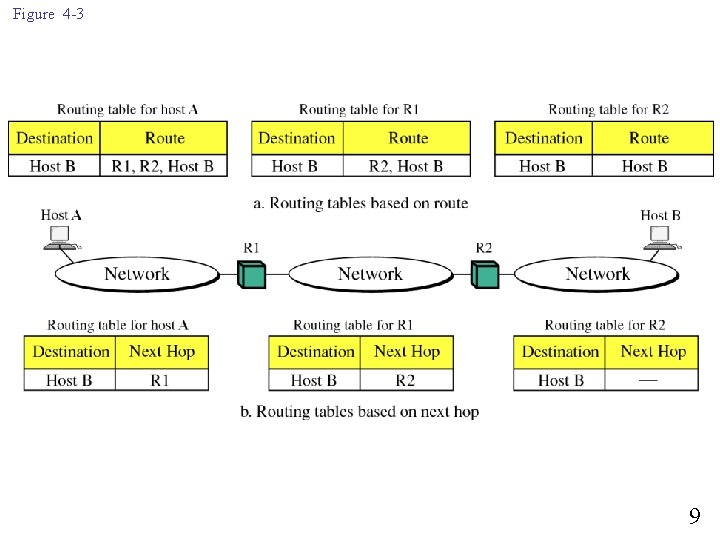
Figure 4 -3 9
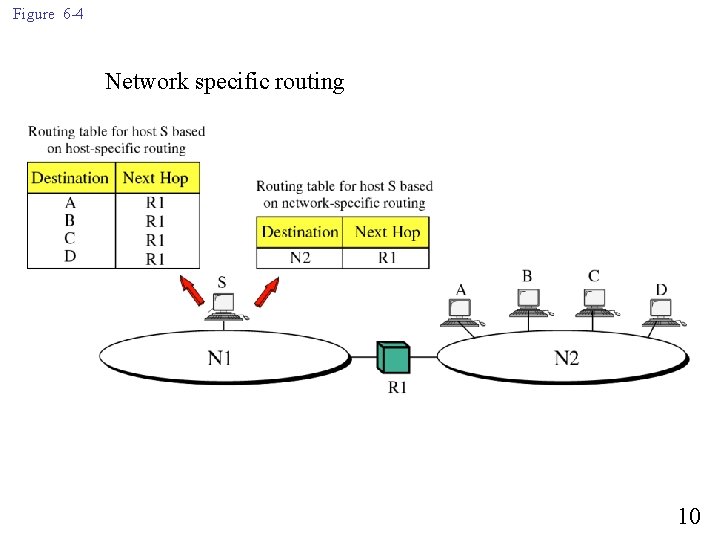
Figure 6 -4 Network specific routing 10
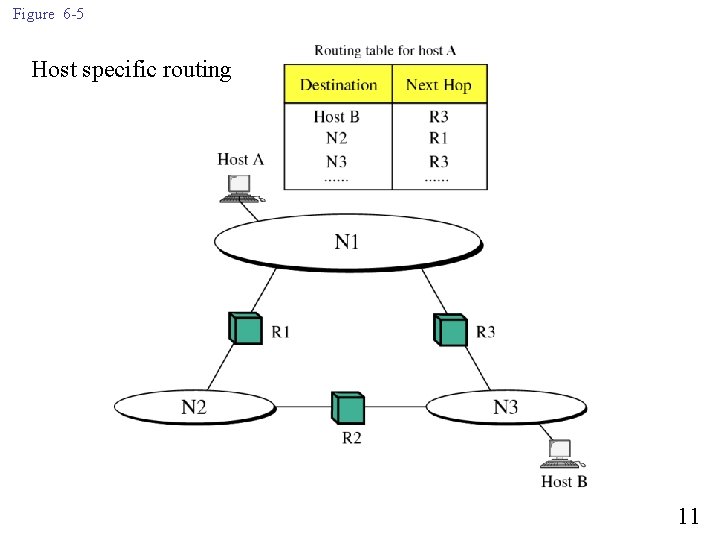
Figure 6 -5 Host specific routing 11
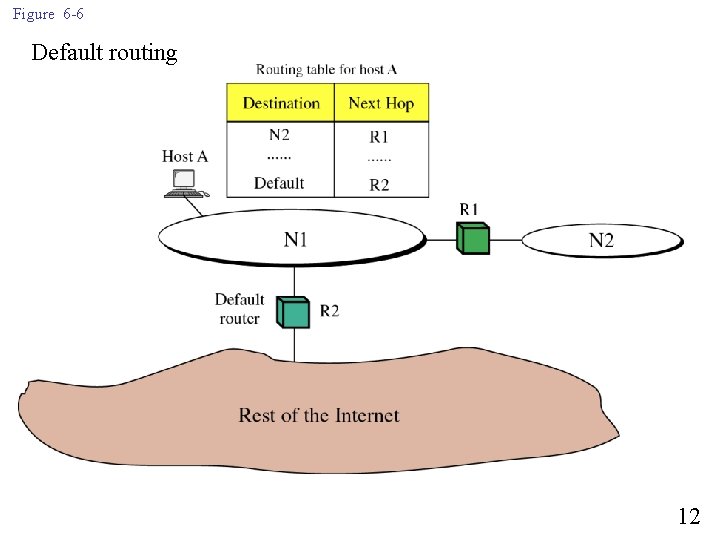
Figure 6 -6 Default routing 12
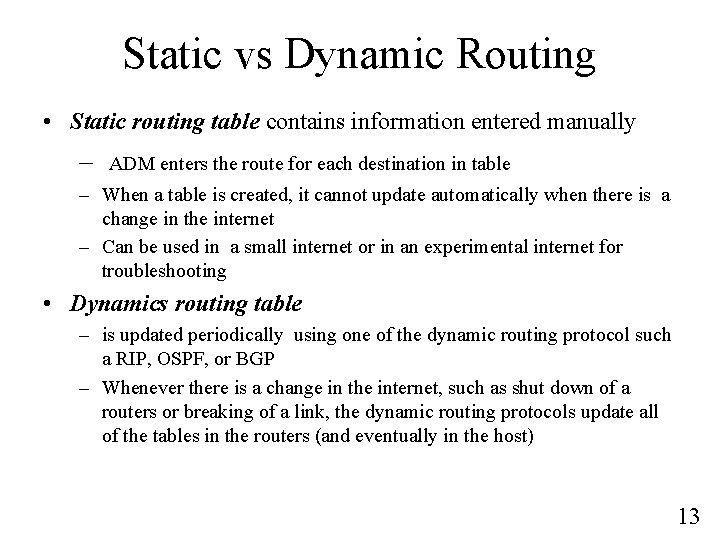
Static vs Dynamic Routing • Static routing table contains information entered manually – ADM enters the route for each destination in table – When a table is created, it cannot update automatically when there is a change in the internet – Can be used in a small internet or in an experimental internet for troubleshooting • Dynamics routing table – is updated periodically using one of the dynamic routing protocol such a RIP, OSPF, or BGP – Whenever there is a change in the internet, such as shut down of a routers or breaking of a link, the dynamic routing protocols update all of the tables in the routers (and eventually in the host) 13
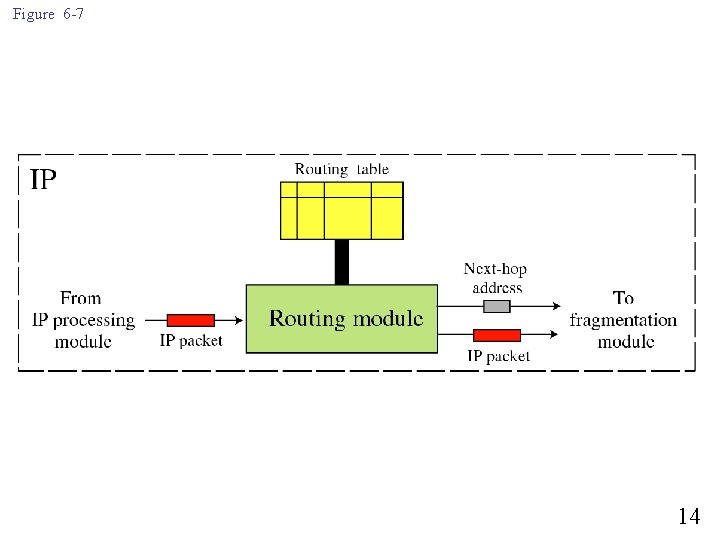
Figure 6 -7 14
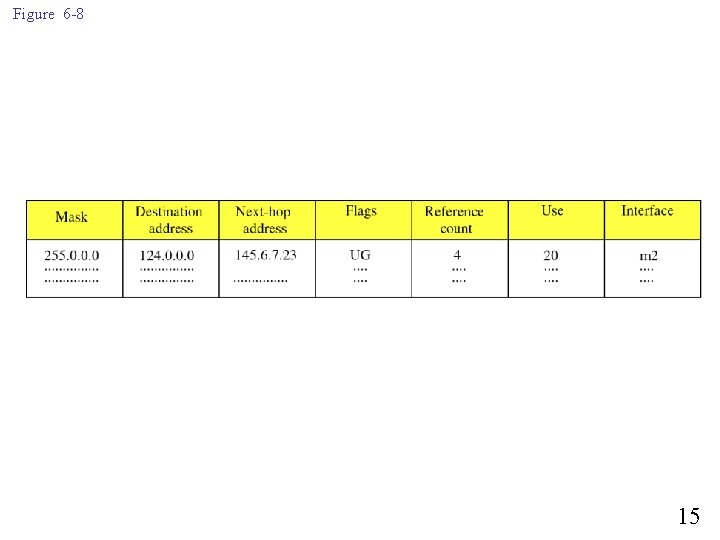
Figure 6 -8 15
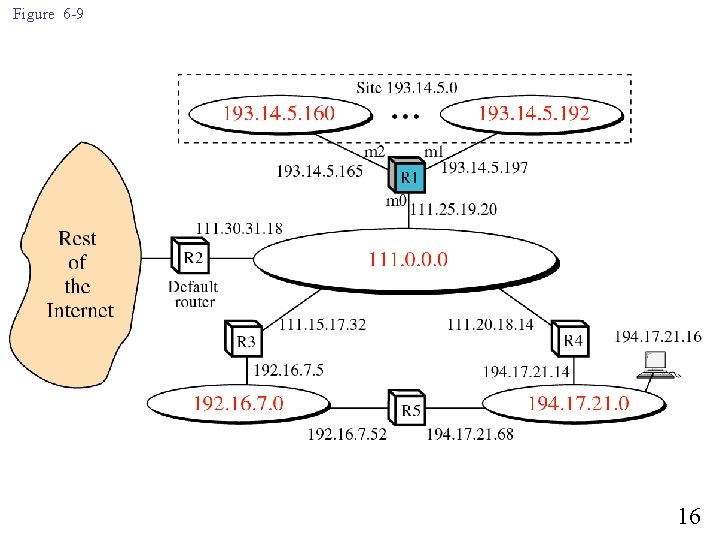
Figure 6 -9 16