VHDL Basic Language Elements Identifiers Numbers Characters Strings
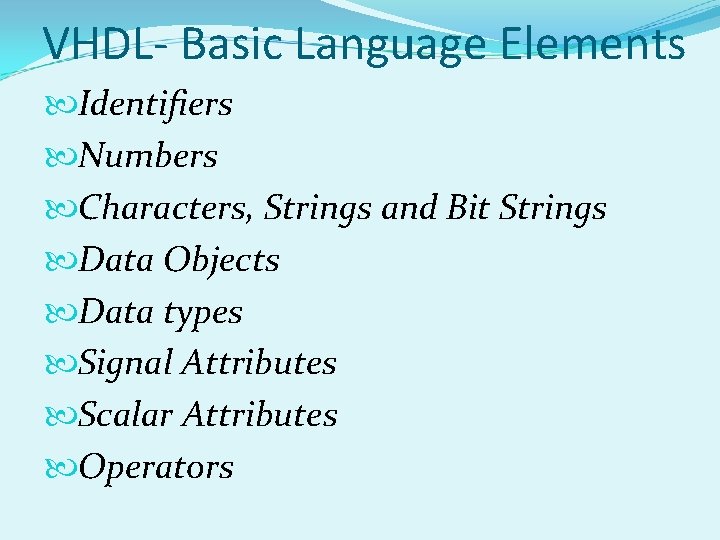
VHDL- Basic Language Elements Identifiers Numbers Characters, Strings and Bit Strings Data Objects Data types Signal Attributes Scalar Attributes Operators
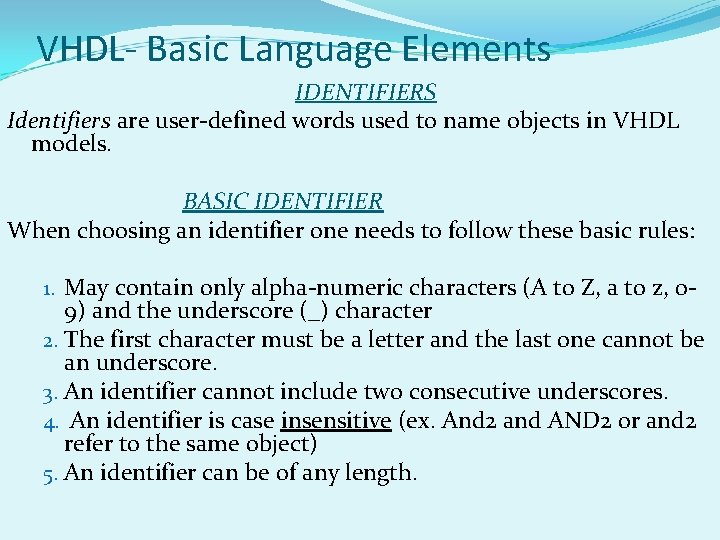
VHDL- Basic Language Elements IDENTIFIERS Identifiers are user-defined words used to name objects in VHDL models. BASIC IDENTIFIER When choosing an identifier one needs to follow these basic rules: 1. May contain only alpha-numeric characters (A to Z, a to z, 0 - 9) and the underscore (_) character 2. The first character must be a letter and the last one cannot be an underscore. 3. An identifier cannot include two consecutive underscores. 4. An identifier is case insensitive (ex. And 2 and AND 2 or and 2 refer to the same object) 5. An identifier can be of any length.
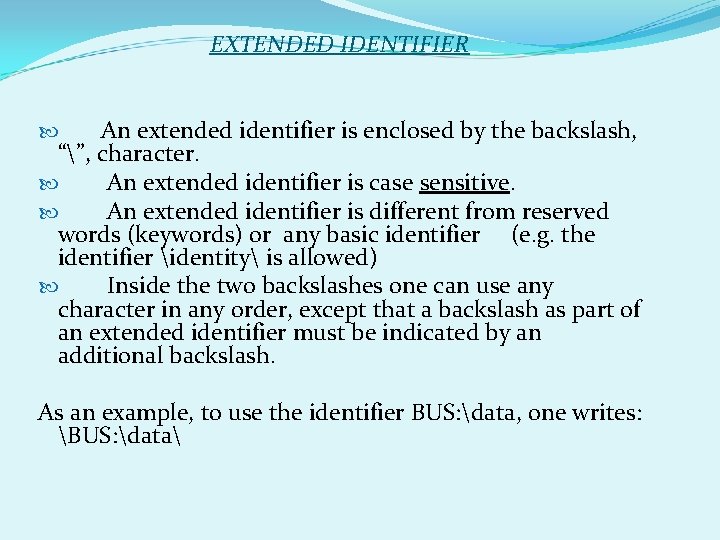
EXTENDED IDENTIFIER An extended identifier is enclosed by the backslash, “”, character. An extended identifier is case sensitive. An extended identifier is different from reserved words (keywords) or any basic identifier (e. g. the identifier identity is allowed) Inside the two backslashes one can use any character in any order, except that a backslash as part of an extended identifier must be indicated by an additional backslash. As an example, to use the identifier BUS: data, one writes: BUS: data
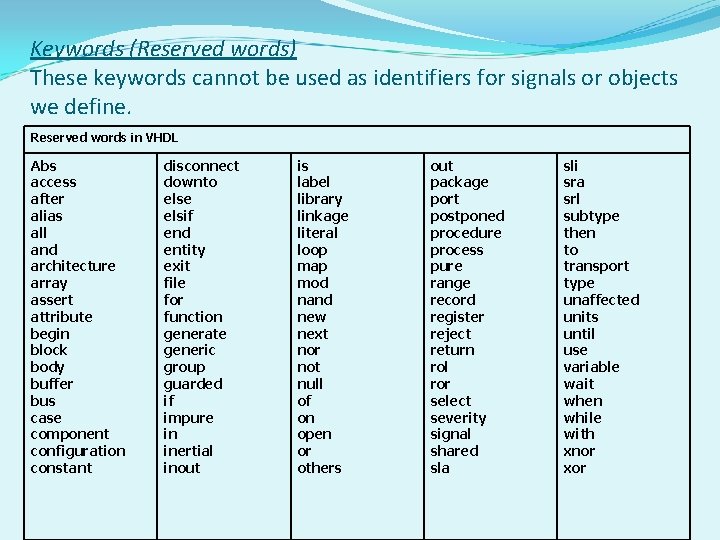
Keywords (Reserved words) These keywords cannot be used as identifiers for signals or objects we define. Reserved words in VHDL Abs access after alias all and architecture array assert attribute begin block body buffer bus case component configuration constant disconnect downto else elsif end entity exit file for function generate generic group guarded if impure in inertial inout is label library linkage literal loop map mod nand new next nor not null of on open or others out package port postponed procedure process pure range record register reject return rol ror select severity signal shared sla sli sra srl subtype then to transport type unaffected units until use variable wait when while with xnor xor
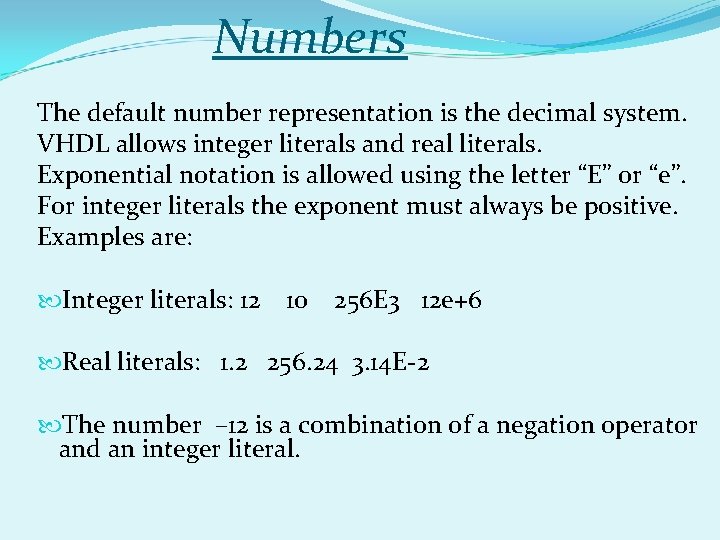
Numbers The default number representation is the decimal system. VHDL allows integer literals and real literals. Exponential notation is allowed using the letter “E” or “e”. For integer literals the exponent must always be positive. Examples are: Integer literals: 12 10 256 E 3 12 e+6 Real literals: 1. 2 256. 24 3. 14 E-2 The number – 12 is a combination of a negation operator and an integer literal.
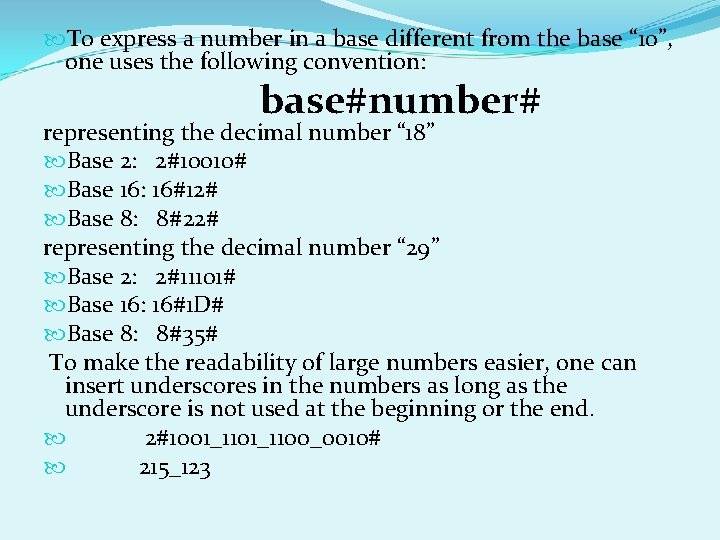
To express a number in a base different from the base “ 10”, one uses the following convention: base#number# representing the decimal number “ 18” Base 2: 2#10010# Base 16: 16#12# Base 8: 8#22# representing the decimal number “ 29” Base 2: 2#11101# Base 16: 16#1 D# Base 8: 8#35# To make the readability of large numbers easier, one can insert underscores in the numbers as long as the underscore is not used at the beginning or the end. 2#1001_1100_0010# 215_123
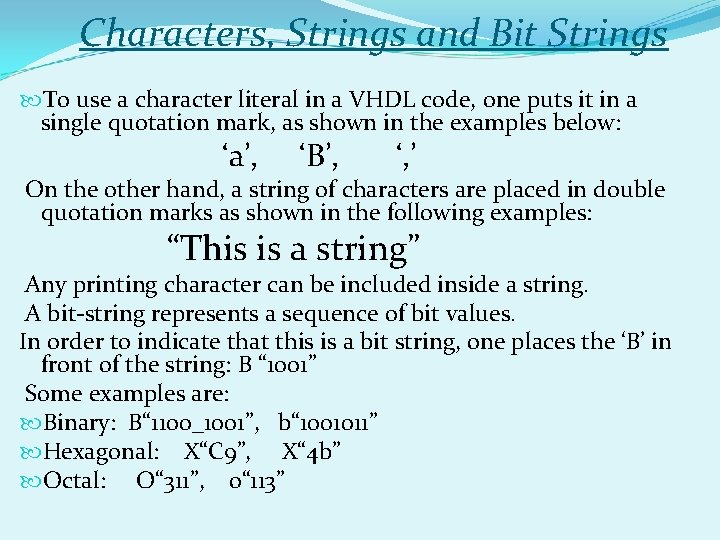
Characters, Strings and Bit Strings To use a character literal in a VHDL code, one puts it in a single quotation mark, as shown in the examples below: ‘a’, ‘B’, ‘, ’ On the other hand, a string of characters are placed in double quotation marks as shown in the following examples: “This is a string” Any printing character can be included inside a string. A bit-string represents a sequence of bit values. In order to indicate that this is a bit string, one places the ‘B’ in front of the string: B “ 1001” Some examples are: Binary: B“ 1100_1001”, b“ 1001011” Hexagonal: X“C 9”, X“ 4 b” Octal: O“ 311”, o“ 113”
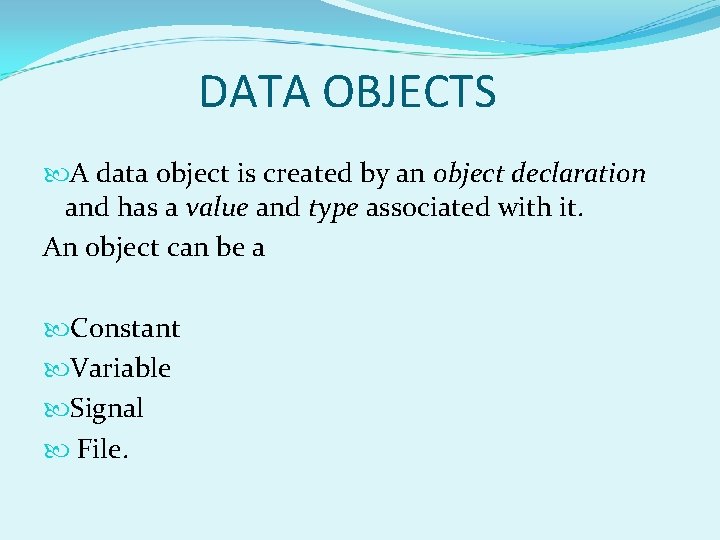
DATA OBJECTS A data object is created by an object declaration and has a value and type associated with it. An object can be a Constant Variable Signal File.
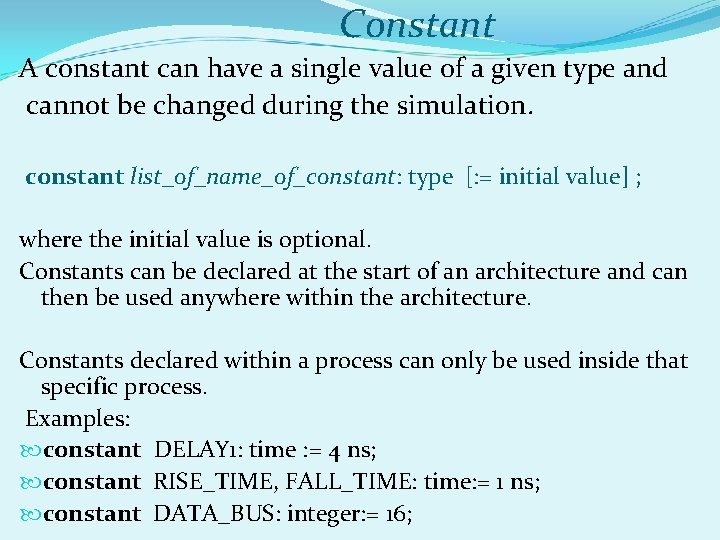
Constant A constant can have a single value of a given type and cannot be changed during the simulation. constant list_of_name_of_constant: type [: = initial value] ; where the initial value is optional. Constants can be declared at the start of an architecture and can then be used anywhere within the architecture. Constants declared within a process can only be used inside that specific process. Examples: constant DELAY 1: time : = 4 ns; constant RISE_TIME, FALL_TIME: time: = 1 ns; constant DATA_BUS: integer: = 16;
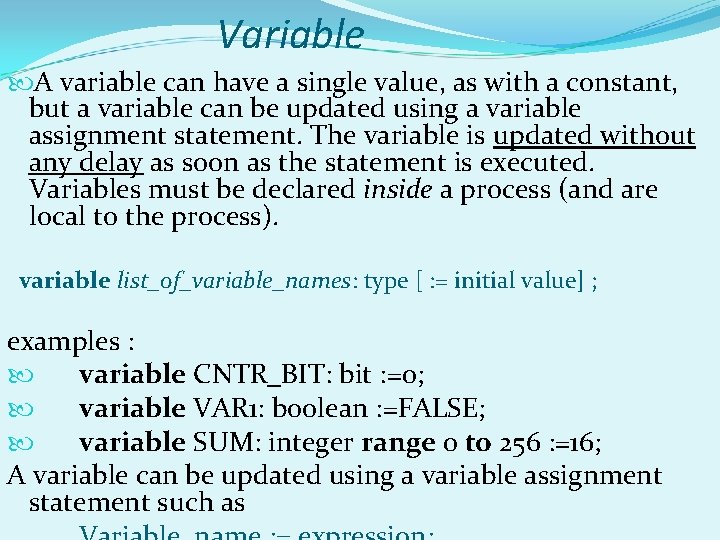
Variable A variable can have a single value, as with a constant, but a variable can be updated using a variable assignment statement. The variable is updated without any delay as soon as the statement is executed. Variables must be declared inside a process (and are local to the process). variable list_of_variable_names: type [ : = initial value] ; examples : variable CNTR_BIT: bit : =0; variable VAR 1: boolean : =FALSE; variable SUM: integer range 0 to 256 : =16; A variable can be updated using a variable assignment statement such as
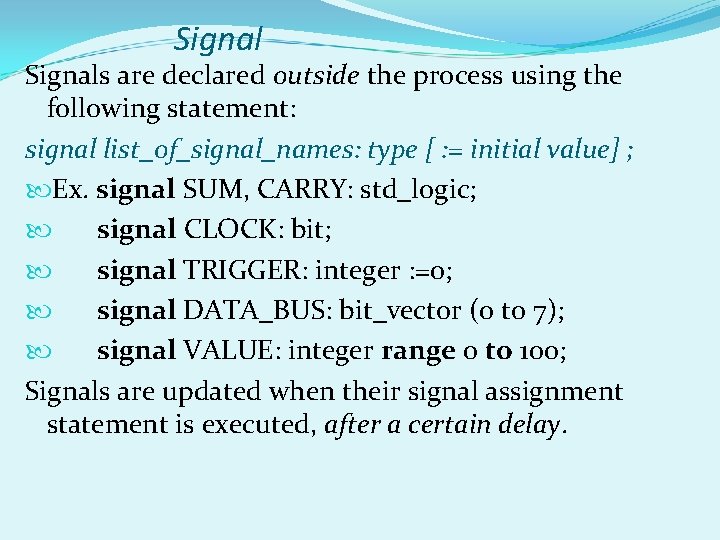
Signals are declared outside the process using the following statement: signal list_of_signal_names: type [ : = initial value] ; Ex. signal SUM, CARRY: std_logic; signal CLOCK: bit; signal TRIGGER: integer : =0; signal DATA_BUS: bit_vector (0 to 7); signal VALUE: integer range 0 to 100; Signals are updated when their signal assignment statement is executed, after a certain delay.
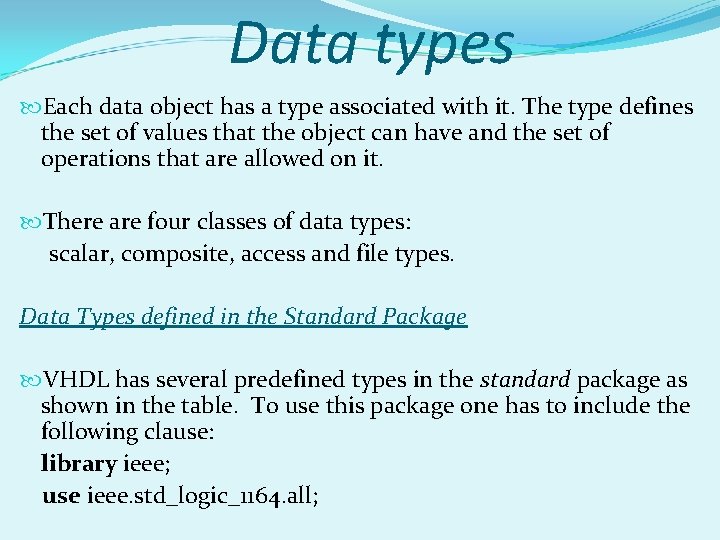
Data types Each data object has a type associated with it. The type defines the set of values that the object can have and the set of operations that are allowed on it. There are four classes of data types: scalar, composite, access and file types. Data Types defined in the Standard Package VHDL has several predefined types in the standard package as shown in the table. To use this package one has to include the following clause: library ieee; use ieee. std_logic_1164. all;
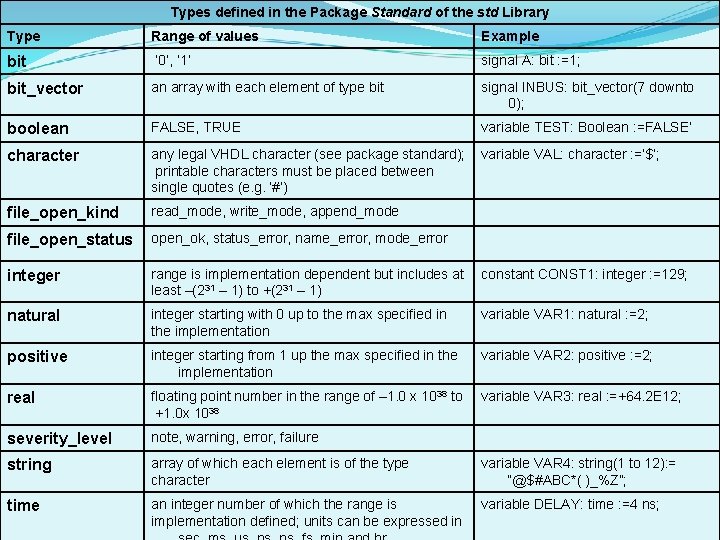
Types defined in the Package Standard of the std Library Type Range of values Example bit ‘ 0’, ‘ 1’ signal A: bit : =1; bit_vector an array with each element of type bit signal INBUS: bit_vector(7 downto 0); boolean FALSE, TRUE variable TEST: Boolean : =FALSE’ character any legal VHDL character (see package standard); printable characters must be placed between single quotes (e. g. ‘#’) variable VAL: character : =’$’; file_open_kind read_mode, write_mode, append_mode file_open_status open_ok, status_error, name_error, mode_error integer range is implementation dependent but includes at least –(231 – 1) to +(231 – 1) constant CONST 1: integer : =129; natural integer starting with 0 up to the max specified in the implementation variable VAR 1: natural : =2; positive integer starting from 1 up the max specified in the implementation variable VAR 2: positive : =2; real floating point number in the range of – 1. 0 x 1038 to +1. 0 x 1038 variable VAR 3: real : =+64. 2 E 12; severity_level note, warning, error, failure string array of which each element is of the type character variable VAR 4: string(1 to 12): = “@$#ABC*( )_%Z”; time an integer number of which the range is implementation defined; units can be expressed in variable DELAY: time : =4 ns;
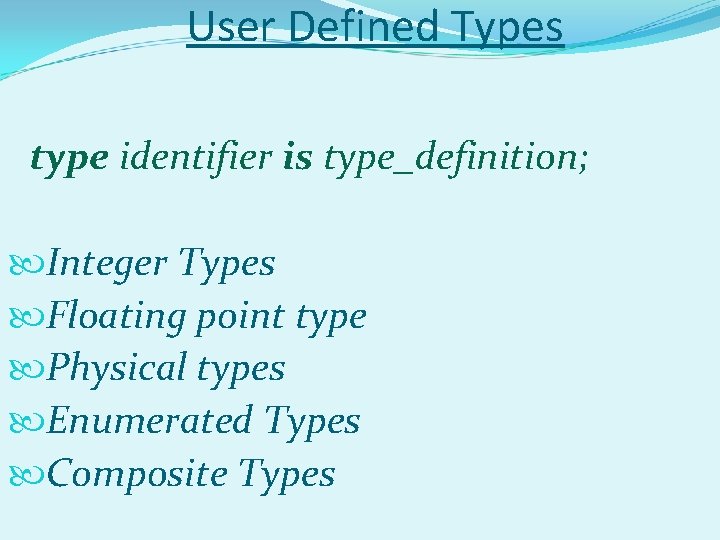
User Defined Types type identifier is type_definition; Integer Types Floating point type Physical types Enumerated Types Composite Types
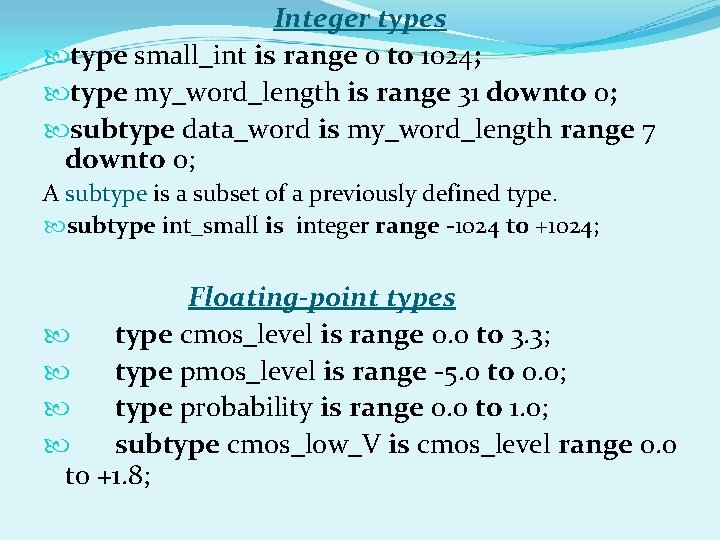
Integer types type small_int is range 0 to 1024; type my_word_length is range 31 downto 0; subtype data_word is my_word_length range 7 downto 0; A subtype is a subset of a previously defined type. subtype int_small is integer range -1024 to +1024; Floating-point types type cmos_level is range 0. 0 to 3. 3; type pmos_level is range -5. 0 to 0. 0; type probability is range 0. 0 to 1. 0; subtype cmos_low_V is cmos_level range 0. 0 to +1. 8;
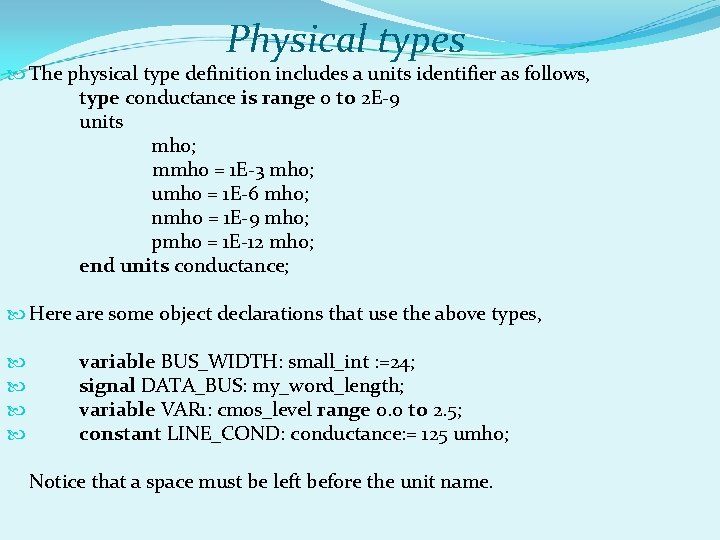
Physical types The physical type definition includes a units identifier as follows, type conductance is range 0 to 2 E-9 units mho; mmho = 1 E-3 mho; umho = 1 E-6 mho; nmho = 1 E-9 mho; pmho = 1 E-12 mho; end units conductance; Here are some object declarations that use the above types, variable BUS_WIDTH: small_int : =24; signal DATA_BUS: my_word_length; variable VAR 1: cmos_level range 0. 0 to 2. 5; constant LINE_COND: conductance: = 125 umho; Notice that a space must be left before the unit name.
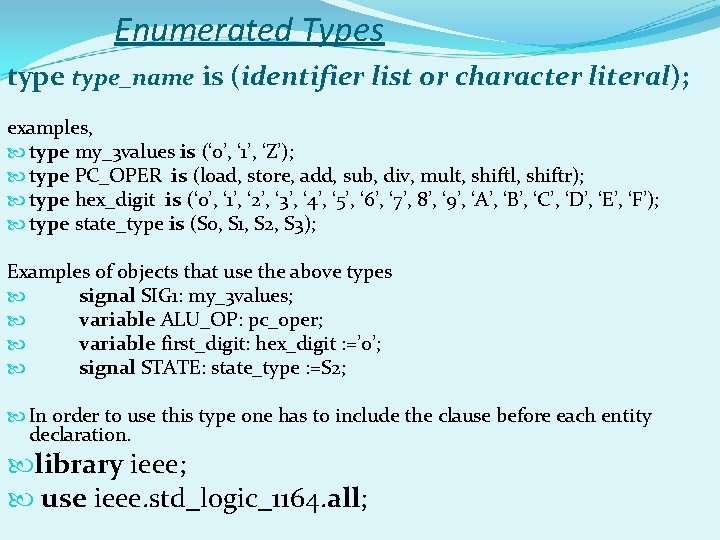
Enumerated Types type_name is (identifier list or character literal); examples, type my_3 values is (‘ 0’, ‘ 1’, ‘Z’); type PC_OPER is (load, store, add, sub, div, mult, shiftl, shiftr); type hex_digit is (‘ 0’, ‘ 1’, ‘ 2’, ‘ 3’, ‘ 4’, ‘ 5’, ‘ 6’, ‘ 7’, 8’, ‘ 9’, ‘A’, ‘B’, ‘C’, ‘D’, ‘E’, ‘F’); type state_type is (S 0, S 1, S 2, S 3); Examples of objects that use the above types signal SIG 1: my_3 values; variable ALU_OP: pc_oper; variable first_digit: hex_digit : =’ 0’; signal STATE: state_type : =S 2; In order to use this type one has to include the clause before each entity declaration. library ieee; use ieee. std_logic_1164. all;
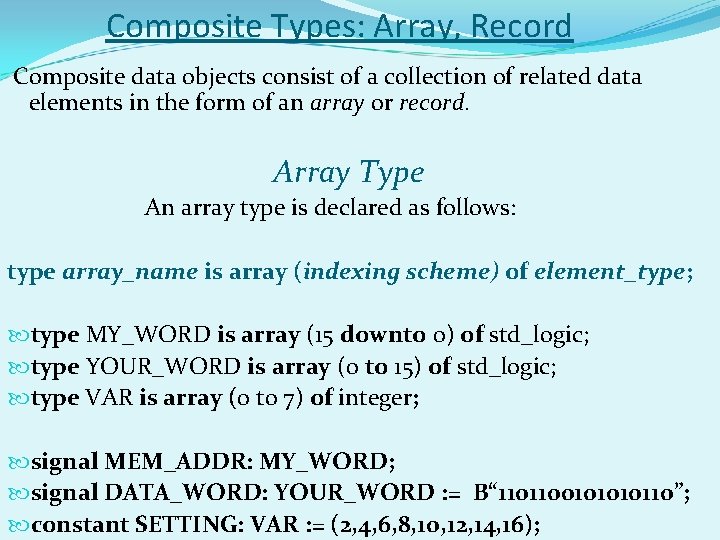
Composite Types: Array, Record Composite data objects consist of a collection of related data elements in the form of an array or record. Array Type An array type is declared as follows: type array_name is array (indexing scheme) of element_type; type MY_WORD is array (15 downto 0) of std_logic; type YOUR_WORD is array (0 to 15) of std_logic; type VAR is array (0 to 7) of integer; signal MEM_ADDR: MY_WORD; signal DATA_WORD: YOUR_WORD : = B“ 110110010110”; constant SETTING: VAR : = (2, 4, 6, 8, 10, 12, 14, 16);
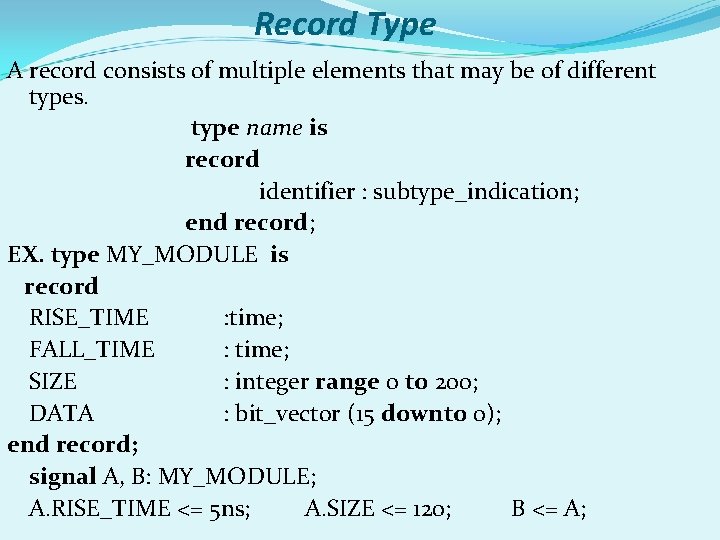
Record Type A record consists of multiple elements that may be of different types. type name is record identifier : subtype_indication; end record; EX. type MY_MODULE is record RISE_TIME : time; FALL_TIME : time; SIZE : integer range 0 to 200; DATA : bit_vector (15 downto 0); end record; signal A, B: MY_MODULE; A. RISE_TIME <= 5 ns; A. SIZE <= 120; B <= A;
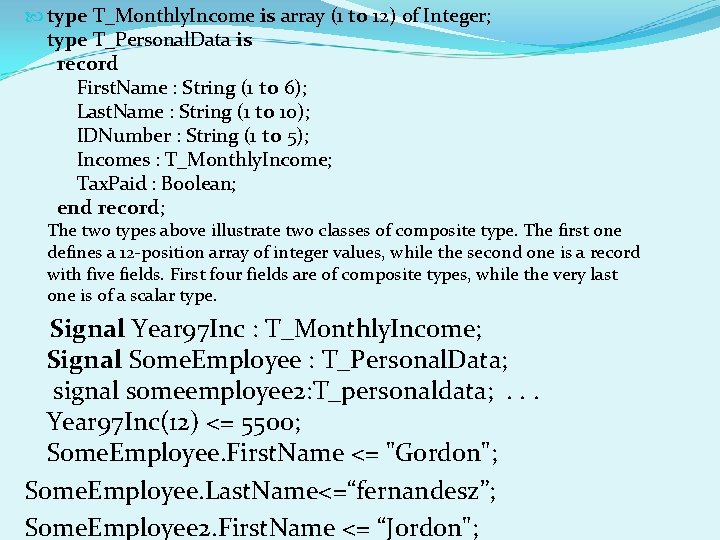
type T_Monthly. Income is array (1 to 12) of Integer; type T_Personal. Data is record First. Name : String (1 to 6); Last. Name : String (1 to 10); IDNumber : String (1 to 5); Incomes : T_Monthly. Income; Tax. Paid : Boolean; end record; The two types above illustrate two classes of composite type. The first one defines a 12 -position array of integer values, while the second one is a record with five fields. First four fields are of composite types, while the very last one is of a scalar type. Signal Year 97 Inc : T_Monthly. Income; Signal Some. Employee : T_Personal. Data; signal someemployee 2: T_personaldata; . . . Year 97 Inc(12) <= 5500; Some. Employee. First. Name <= "Gordon"; Some. Employee. Last. Name<=“fernandesz”; Some. Employee 2. First. Name <= “Jordon";
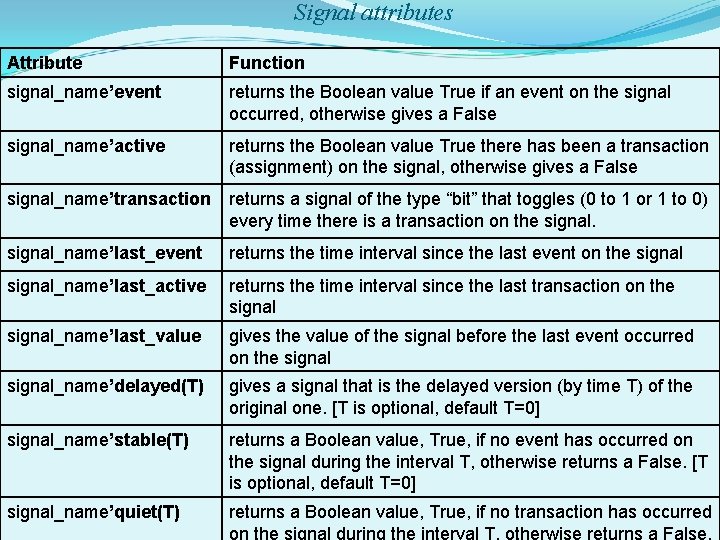
Signal attributes. Attribute Function signal_name’event returns the Boolean value True if an event on the signal occurred, otherwise gives a False signal_name’active returns the Boolean value True there has been a transaction (assignment) on the signal, otherwise gives a False signal_name’transaction returns a signal of the type “bit” that toggles (0 to 1 or 1 to 0) every time there is a transaction on the signal_name’last_event returns the time interval since the last event on the signal_name’last_active returns the time interval since the last transaction on the signal_name’last_value gives the value of the signal before the last event occurred on the signal_name’delayed(T) gives a signal that is the delayed version (by time T) of the original one. [T is optional, default T=0] signal_name’stable(T) returns a Boolean value, True, if no event has occurred on the signal during the interval T, otherwise returns a False. [T is optional, default T=0] signal_name’quiet(T) returns a Boolean value, True, if no transaction has occurred on the signal during the interval T, otherwise returns a False.
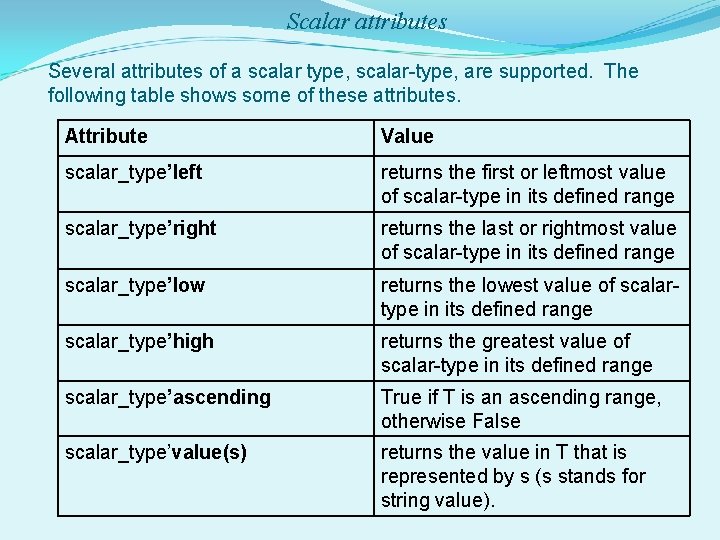
Scalar attributes Several attributes of a scalar type, scalar-type, are supported. The following table shows some of these attributes. Attribute Value scalar_type’left returns the first or leftmost value of scalar-type in its defined range scalar_type’right returns the last or rightmost value of scalar-type in its defined range scalar_type’low returns the lowest value of scalartype in its defined range scalar_type’high returns the greatest value of scalar-type in its defined range scalar_type’ascending True if T is an ascending range, otherwise False scalar_type’value(s) returns the value in T that is represented by s (s stands for string value).
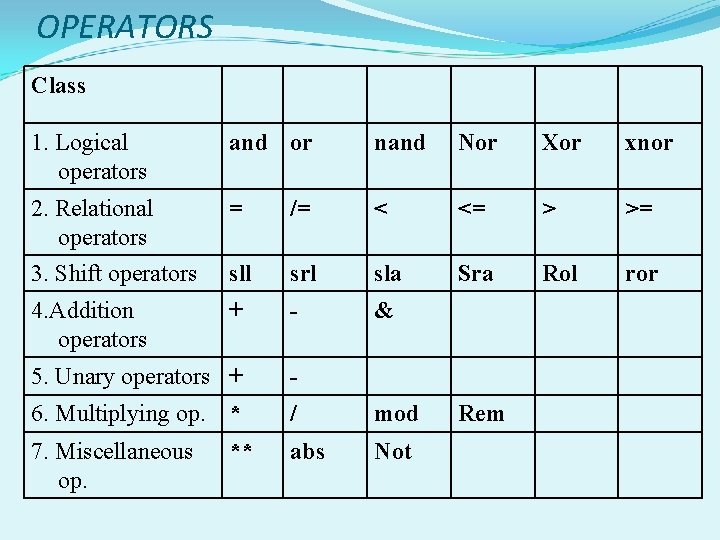
OPERATORS Class 1. Logical operators and or nand Nor Xor xnor 2. Relational operators = /= < <= > >= 3. Shift operators sll srl sla Sra Rol ror 4. Addition operators + - & 5. Unary operators + - 6. Multiplying op. * / mod 7. Miscellaneous op. abs Not ** Rem
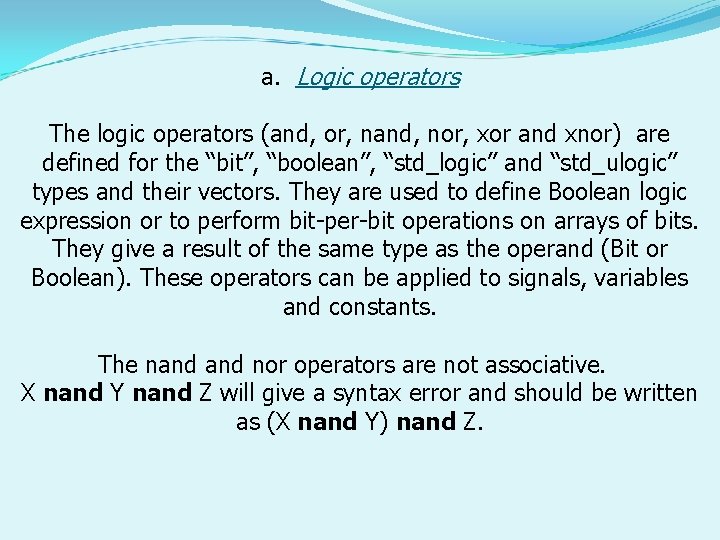
a. Logic operators The logic operators (and, or, nand, nor, xor and xnor) are defined for the “bit”, “boolean”, “std_logic” and “std_ulogic” types and their vectors. They are used to define Boolean logic expression or to perform bit-per-bit operations on arrays of bits. They give a result of the same type as the operand (Bit or Boolean). These operators can be applied to signals, variables and constants. The nand nor operators are not associative. X nand Y nand Z will give a syntax error and should be written as (X nand Y) nand Z.
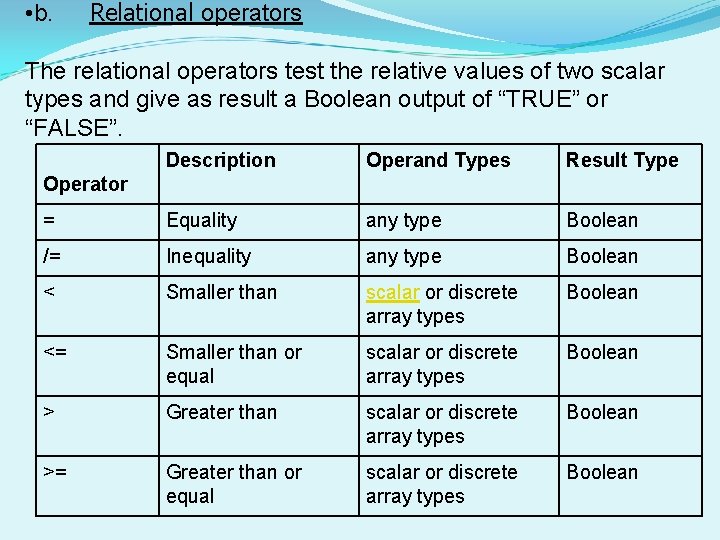
• b. Relational operators The relational operators test the relative values of two scalar types and give as result a Boolean output of “TRUE” or “FALSE”. Description Operand Types Result Type = Equality any type Boolean /= Inequality any type Boolean < Smaller than scalar or discrete array types Boolean <= Smaller than or equal scalar or discrete array types Boolean > Greater than scalar or discrete array types Boolean >= Greater than or equal scalar or discrete array types Boolean Operator
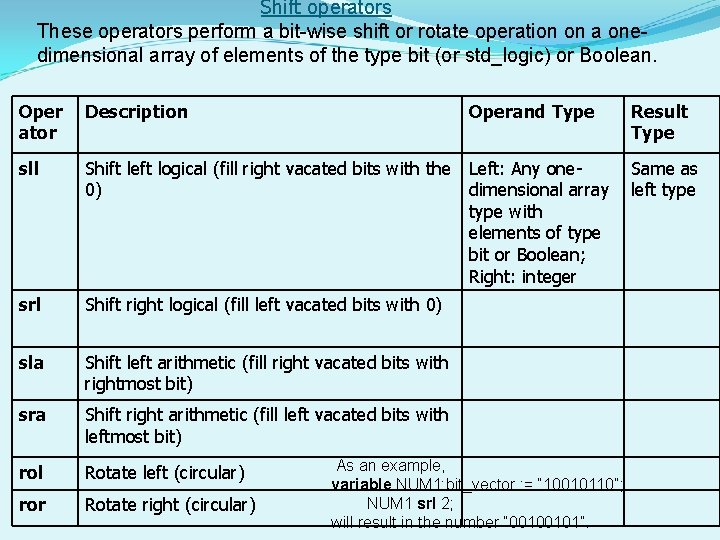
Shift operators These operators perform a bit-wise shift or rotate operation on a onedimensional array of elements of the type bit (or std_logic) or Boolean. Oper ator Description Operand Type Result Type sll Shift left logical (fill right vacated bits with the 0) Left: Any onedimensional array type with elements of type bit or Boolean; Right: integer Same as left type srl Shift right logical (fill left vacated bits with 0) sla Shift left arithmetic (fill right vacated bits with rightmost bit) sra Shift right arithmetic (fill left vacated bits with leftmost bit) rol Rotate left (circular) ror Rotate right (circular) As an example, variable NUM 1: bit_vector : = “ 10010110”; NUM 1 srl 2; will result in the number “ 00100101”.
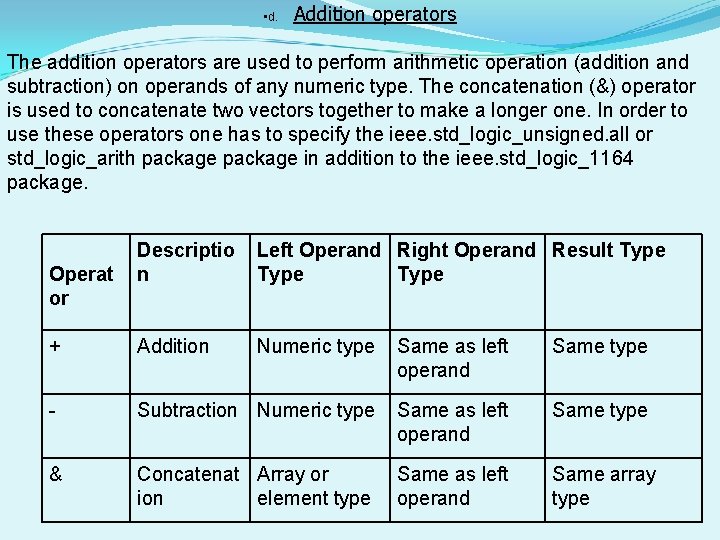
• d. Addition operators The addition operators are used to perform arithmetic operation (addition and subtraction) on operands of any numeric type. The concatenation (&) operator is used to concatenate two vectors together to make a longer one. In order to use these operators one has to specify the ieee. std_logic_unsigned. all or std_logic_arith package in addition to the ieee. std_logic_1164 package. Descriptio n Left Operand Right Operand Result Type + Addition Numeric type Same as left operand Same type - Subtraction Numeric type Same as left operand Same type & Concatenat Array or ion element type Same as left operand Same array type Operat or
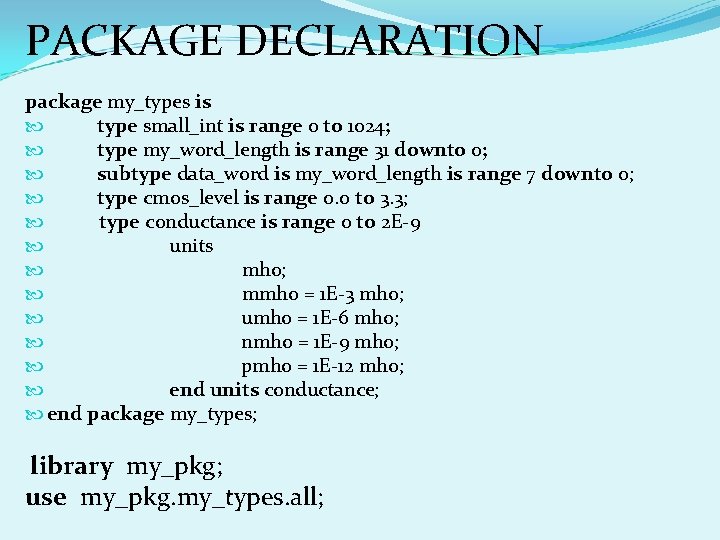
PACKAGE DECLARATION package my_types is type small_int is range 0 to 1024; type my_word_length is range 31 downto 0; subtype data_word is my_word_length is range 7 downto 0; type cmos_level is range 0. 0 to 3. 3; type conductance is range 0 to 2 E-9 units mho; mmho = 1 E-3 mho; umho = 1 E-6 mho; nmho = 1 E-9 mho; pmho = 1 E-12 mho; end units conductance; end package my_types; library my_pkg; use my_pkg. my_types. all;
- Slides: 28