Version 7 to Version 8 Upgrade Instructions Copyright
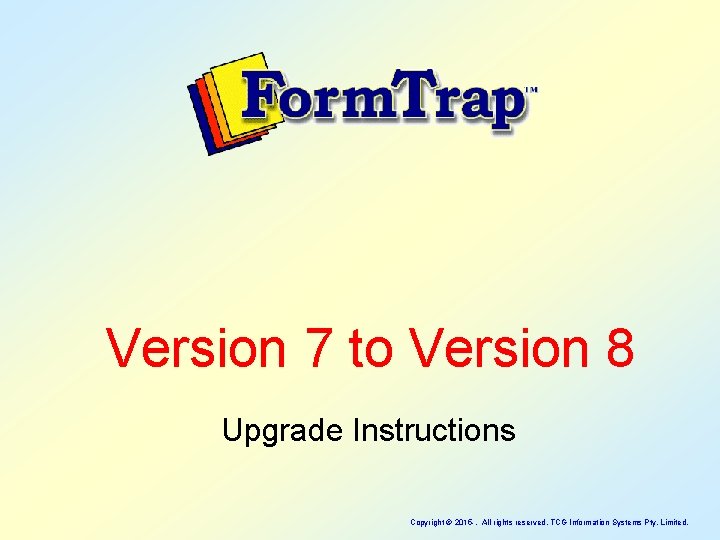
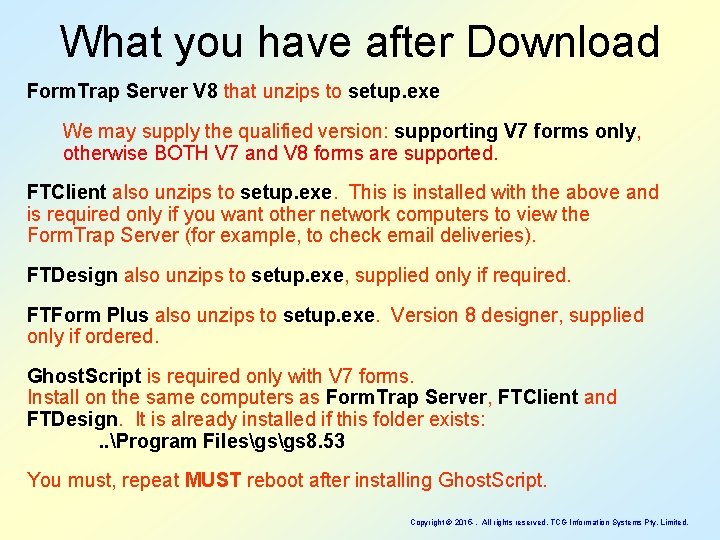
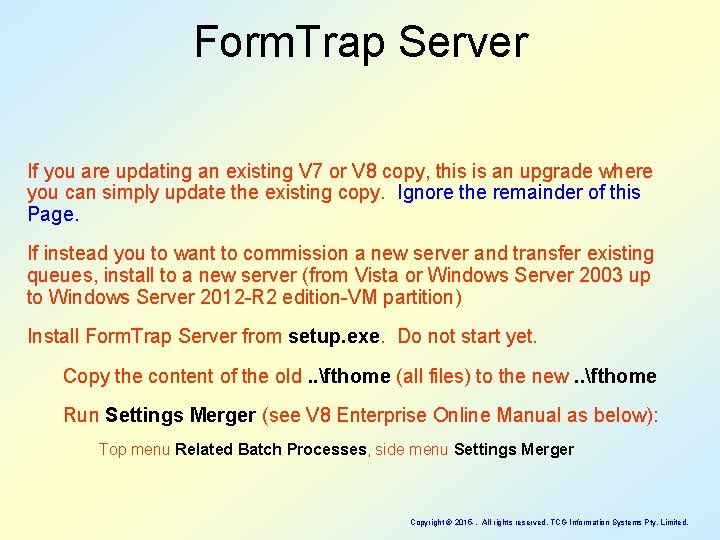
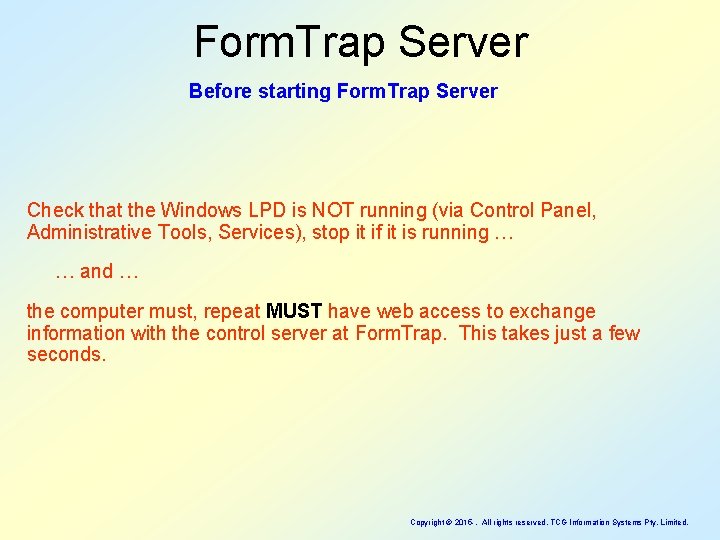



- Slides: 7
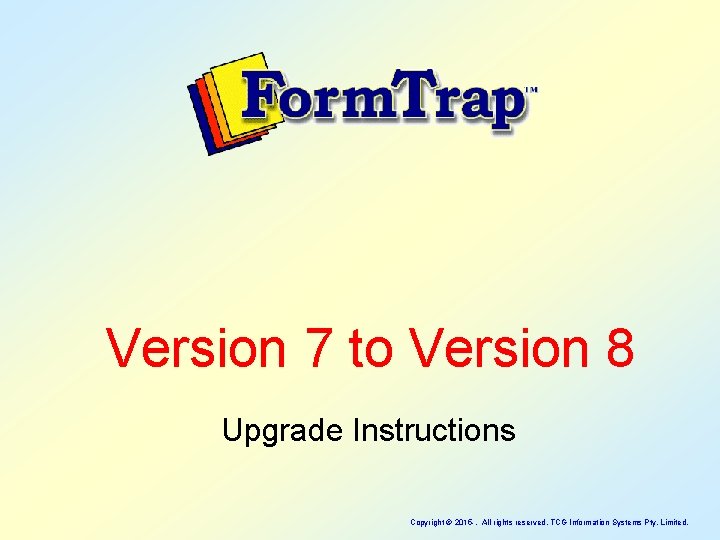
Version 7 to Version 8 Upgrade Instructions Copyright © 2015 -. All rights reserved, TCG Information Systems Pty. Limited.
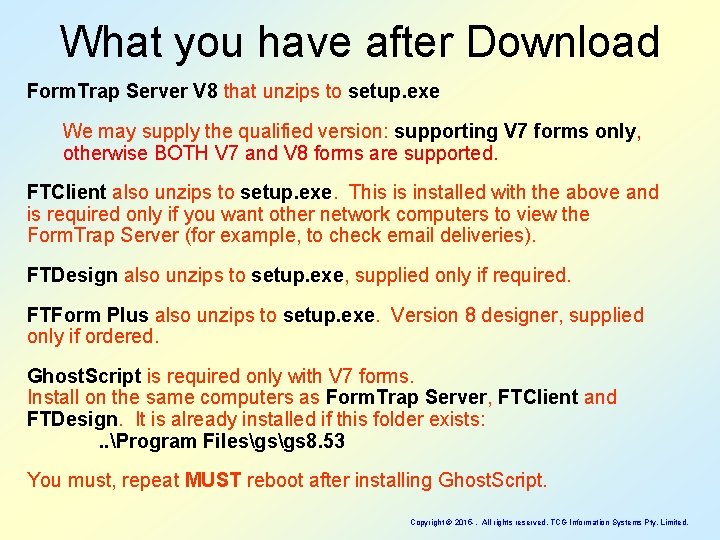
What you have after Download Form. Trap Server V 8 that unzips to setup. exe We may supply the qualified version: supporting V 7 forms only, otherwise BOTH V 7 and V 8 forms are supported. FTClient also unzips to setup. exe. This is installed with the above and is required only if you want other network computers to view the Form. Trap Server (for example, to check email deliveries). FTDesign also unzips to setup. exe, supplied only if required. FTForm Plus also unzips to setup. exe. Version 8 designer, supplied only if ordered. Ghost. Script is required only with V 7 forms. Install on the same computers as Form. Trap Server, FTClient and FTDesign. It is already installed if this folder exists: . . Program Filesgsgs 8. 53 You must, repeat MUST reboot after installing Ghost. Script. Copyright © 2015 -. All rights reserved, TCG Information Systems Pty. Limited.
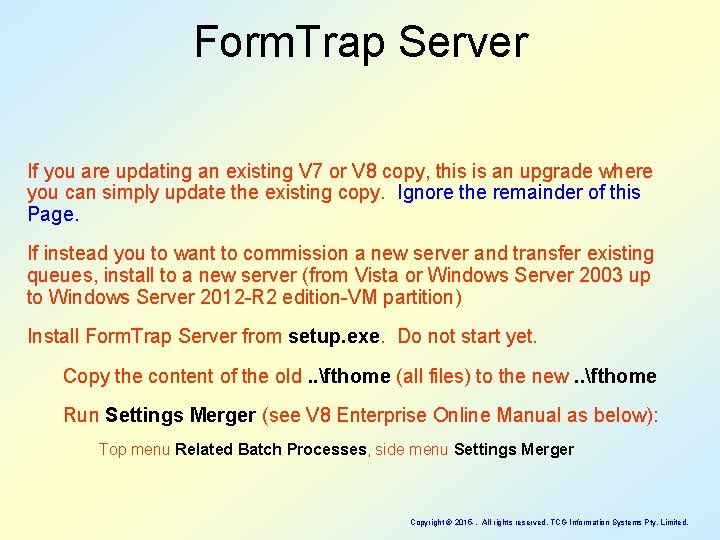
Form. Trap Server If you are updating an existing V 7 or V 8 copy, this is an upgrade where you can simply update the existing copy. Ignore the remainder of this Page. If instead you to want to commission a new server and transfer existing queues, install to a new server (from Vista or Windows Server 2003 up to Windows Server 2012 -R 2 edition-VM partition) Install Form. Trap Server from setup. exe. Do not start yet. Copy the content of the old. . fthome (all files) to the new. . fthome Run Settings Merger (see V 8 Enterprise Online Manual as below): Top menu Related Batch Processes, side menu Settings Merger Copyright © 2015 -. All rights reserved, TCG Information Systems Pty. Limited.
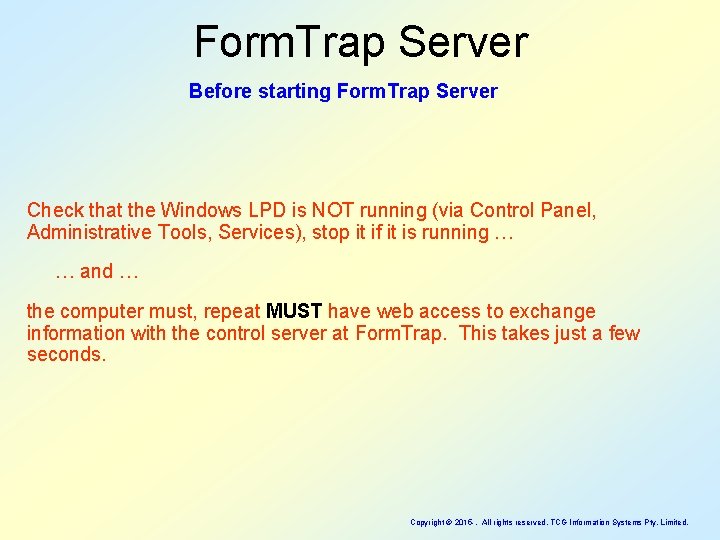
Form. Trap Server Before starting Form. Trap Server Check that the Windows LPD is NOT running (via Control Panel, Administrative Tools, Services), stop it if it is running … … and … the computer must, repeat MUST have web access to exchange information with the control server at Form. Trap. This takes just a few seconds. Copyright © 2015 -. All rights reserved, TCG Information Systems Pty. Limited.

Form. Trap Server If Ghost. Script is required for V 7 forms, install now and reboot immediately afterward (which also restores the computer to “normal” web access). Start FTClient and check registration via Setup, Software as a service, Status: OK If not OK, contact Form. Trap Support. Copyright © 2015 -. All rights reserved, TCG Information Systems Pty. Limited.

Other programs Install Forms Development systems FTDesign and / or FTForm Plus on Programmers / Form Developers computer. Ghost. Script is required with FTDesign, with a reboot after. If FTClient is installed on other machines than Form. Trap Server … AND … V 7 forms are required, also install Ghost. Script on those machines and reboot after. Copyright © 2015 -. All rights reserved, TCG Information Systems Pty. Limited.

Form. Trap Support support@formtrap. com +61 2 8303 2400 Copyright © 2015 -. All rights reserved, TCG Information Systems Pty. Limited.