Versacount II Component Counter 1 SMD Parts Counters



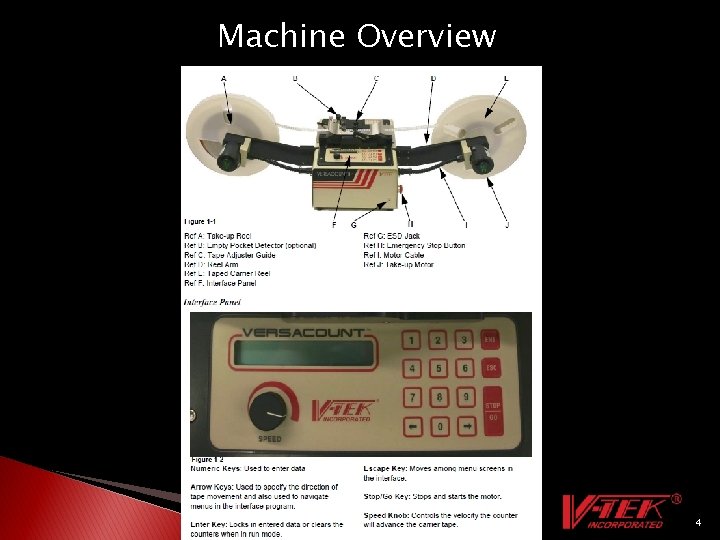

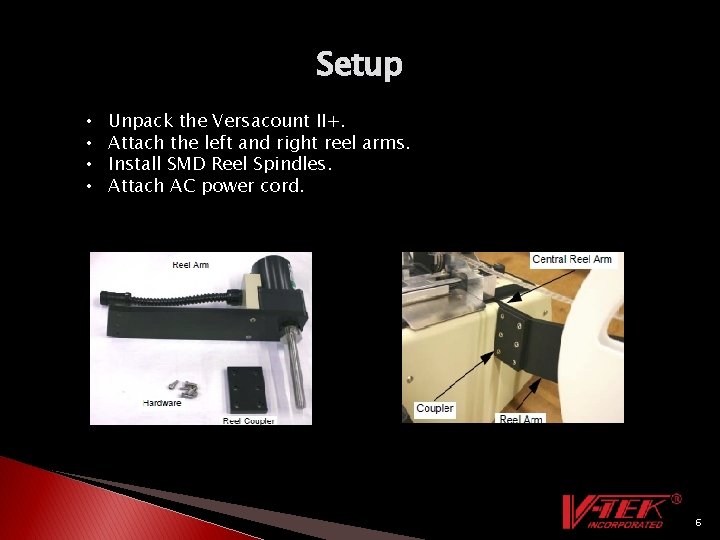
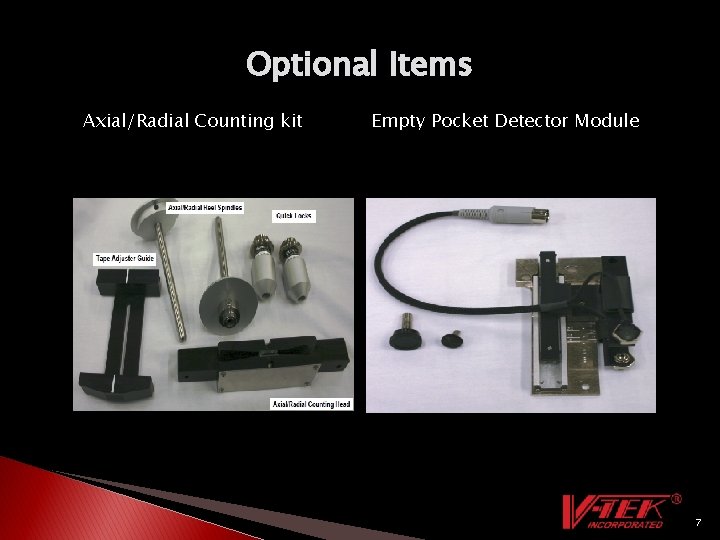
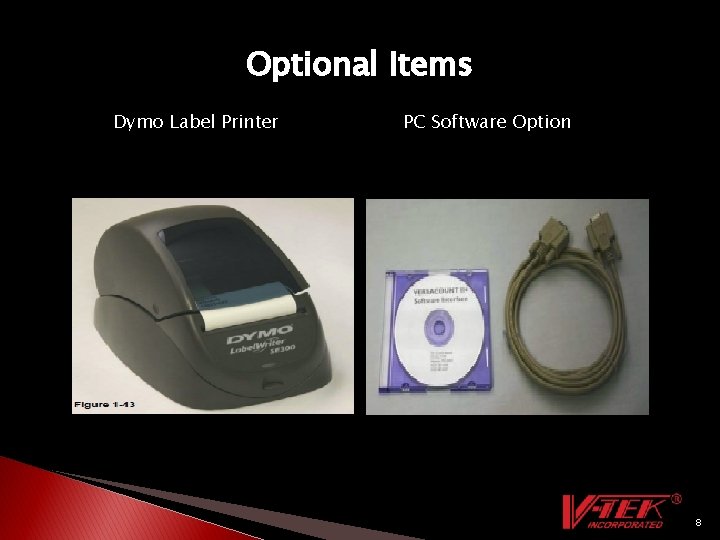
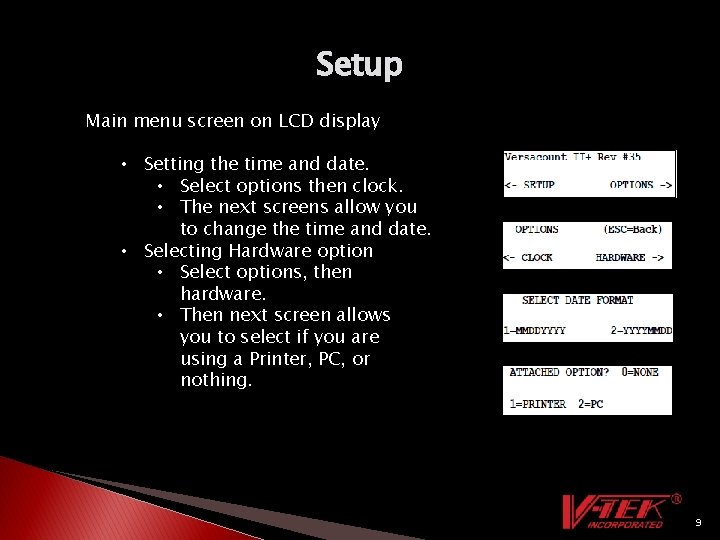
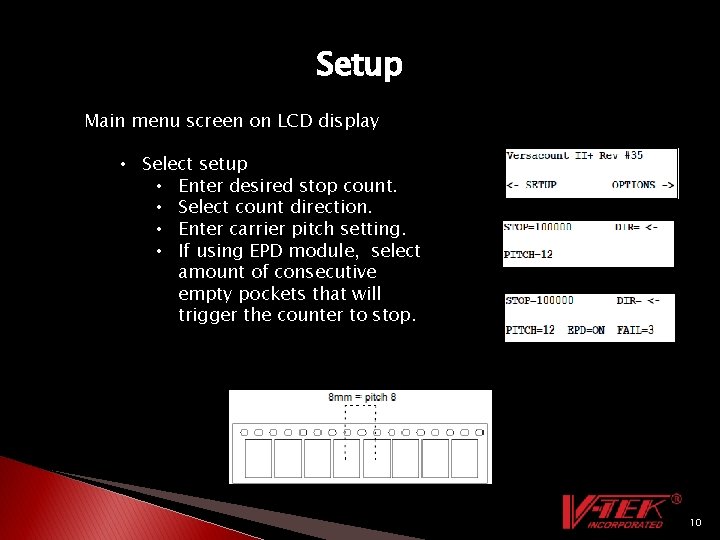
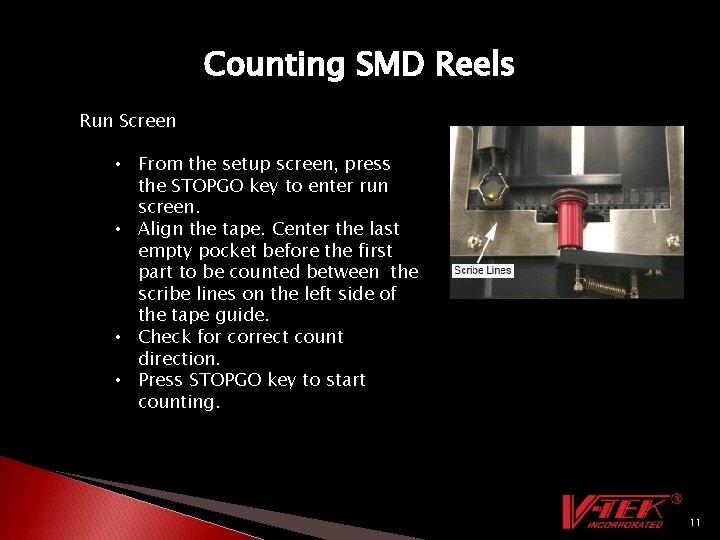
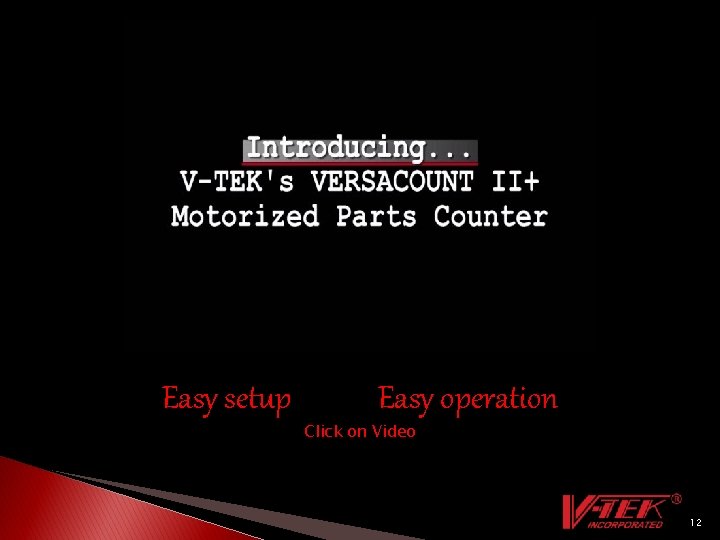
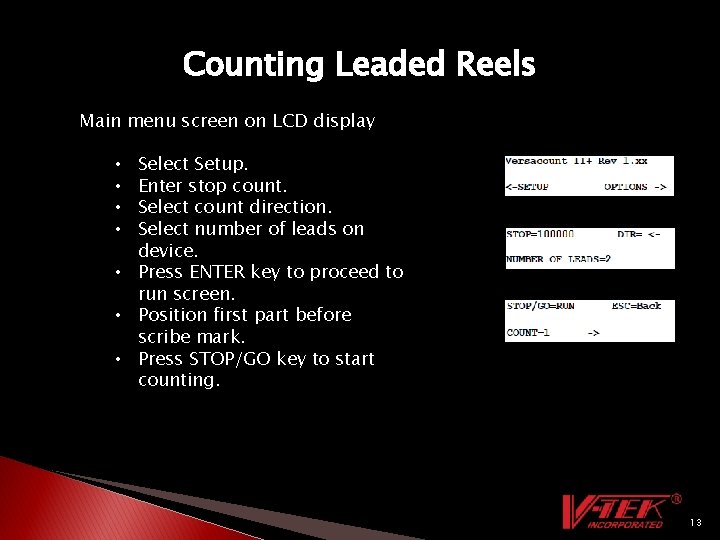
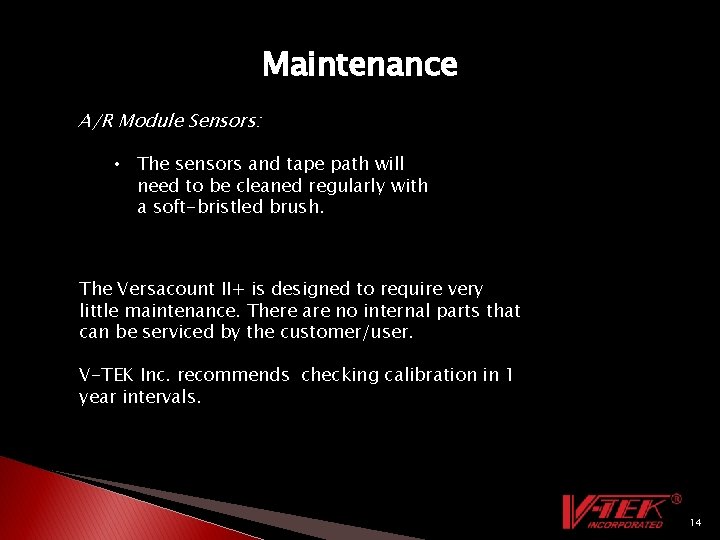
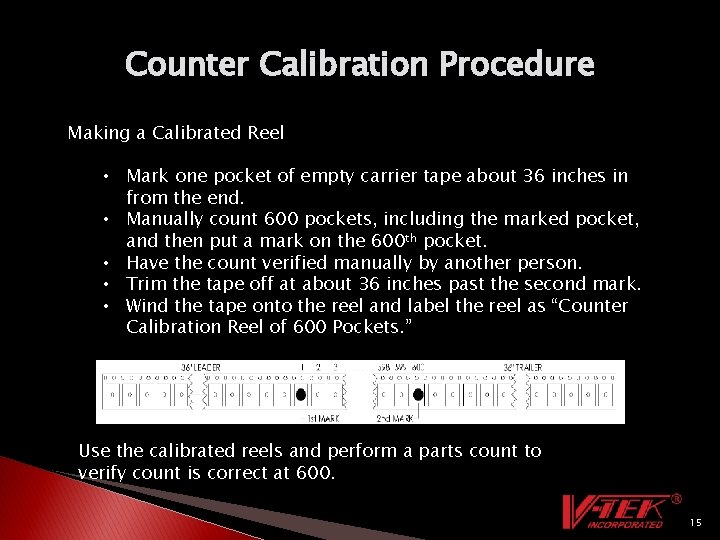
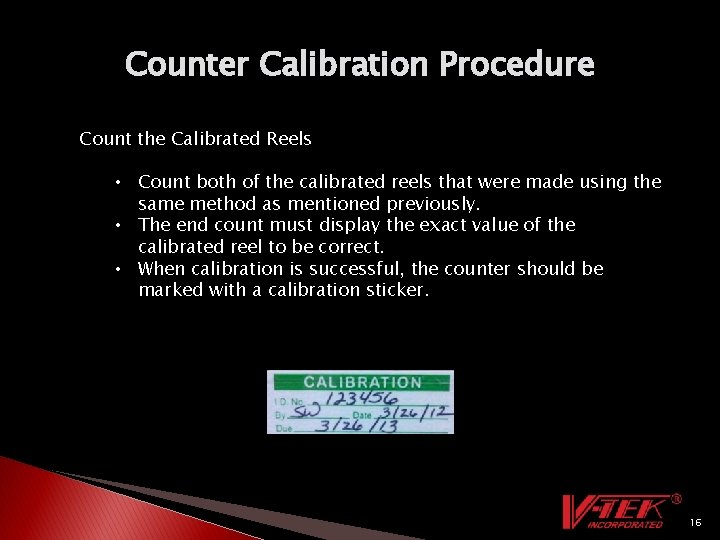

- Slides: 17

Versacount II+ Component Counter 1

SMD Parts Counters Peel Force Testers Automated Pick & Place Machines Tape Splicers Versacount ll+ Parts Counter Manual SMD Taping Machines Vision Verification Tape & Reel Supplies 2

3
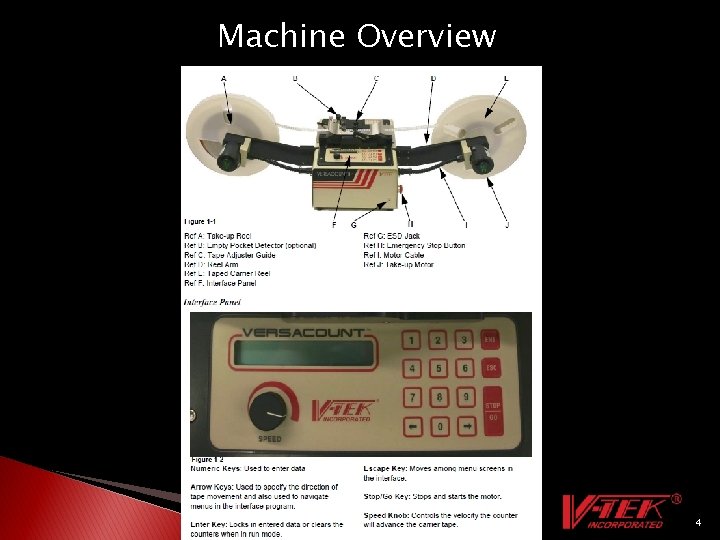
Machine Overview 4

Machine Overview 5
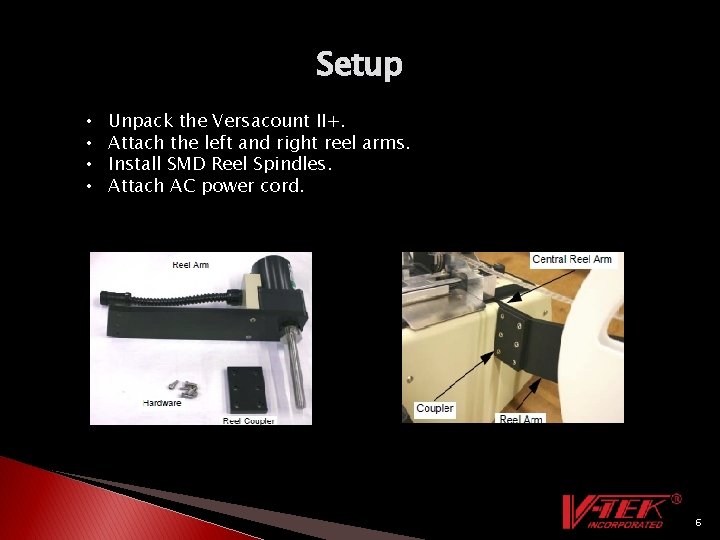
Setup • • Unpack the Versacount II+. Attach the left and right reel arms. Install SMD Reel Spindles. Attach AC power cord. 6
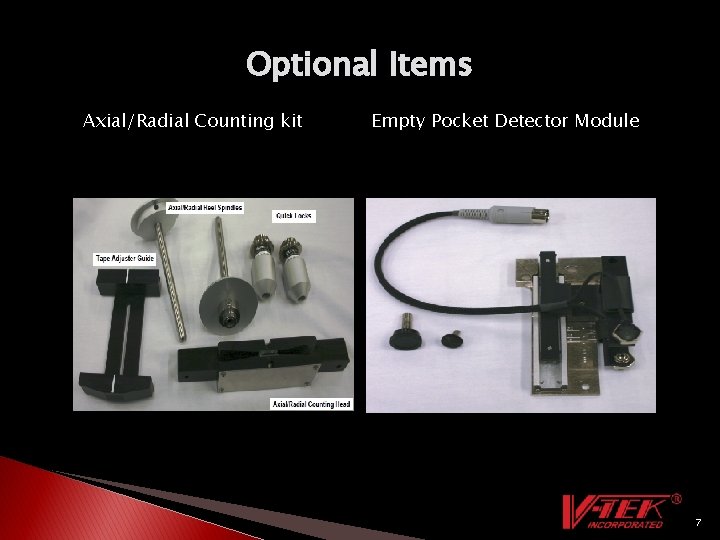
Optional Items Axial/Radial Counting kit Empty Pocket Detector Module 7
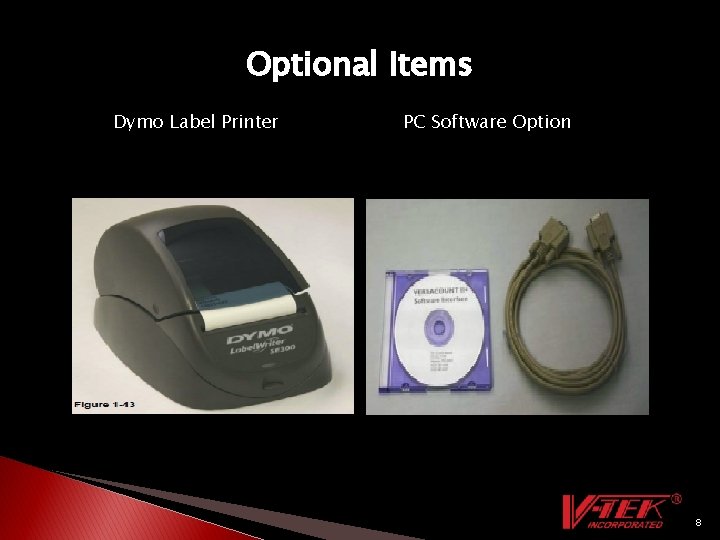
Optional Items Dymo Label Printer PC Software Option 8
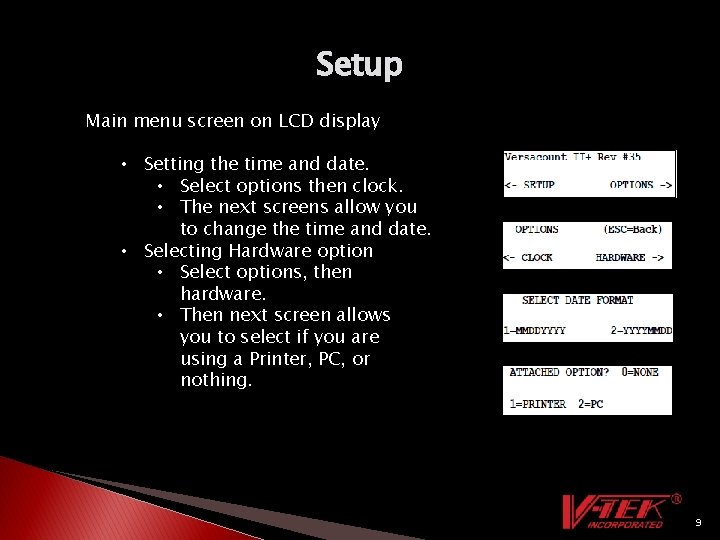
Setup Main menu screen on LCD display • Setting the time and date. • Select options then clock. • The next screens allow you to change the time and date. • Selecting Hardware option • Select options, then hardware. • Then next screen allows you to select if you are using a Printer, PC, or nothing. 9
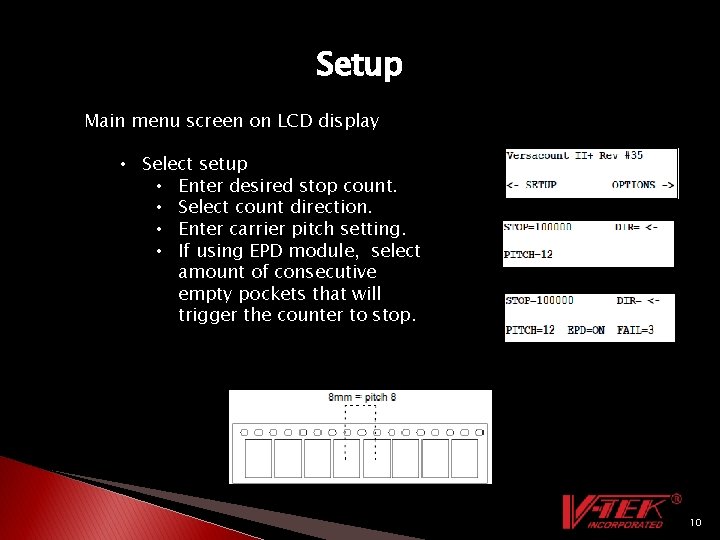
Setup Main menu screen on LCD display • Select setup • Enter desired stop count. • Select count direction. • Enter carrier pitch setting. • If using EPD module, select amount of consecutive empty pockets that will trigger the counter to stop. 10
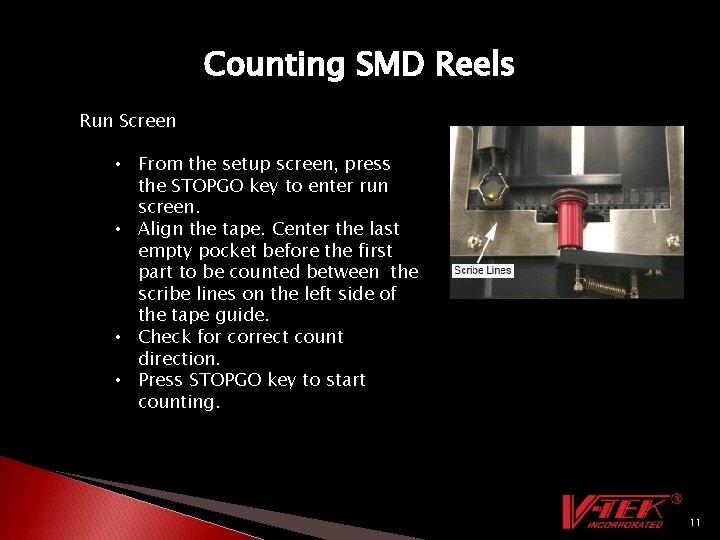
Counting SMD Reels Run Screen • From the setup screen, press the STOPGO key to enter run screen. • Align the tape. Center the last empty pocket before the first part to be counted between the scribe lines on the left side of the tape guide. • Check for correct count direction. • Press STOPGO key to start counting. 11
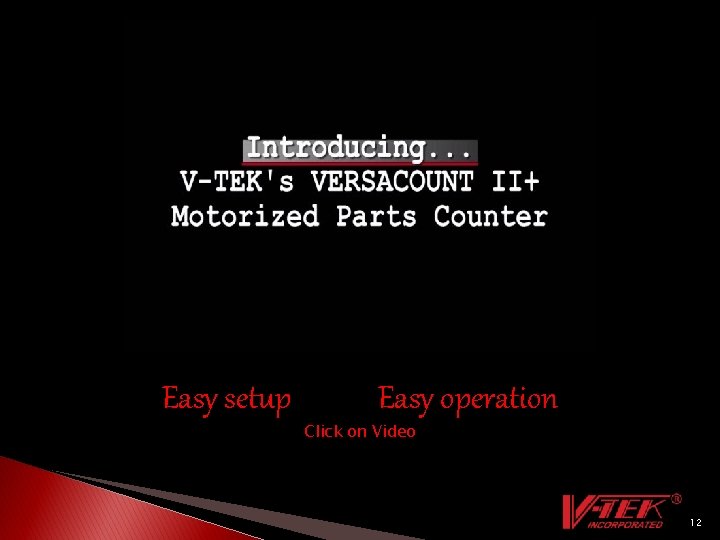
Easy setup Easy operation Click on Video 12
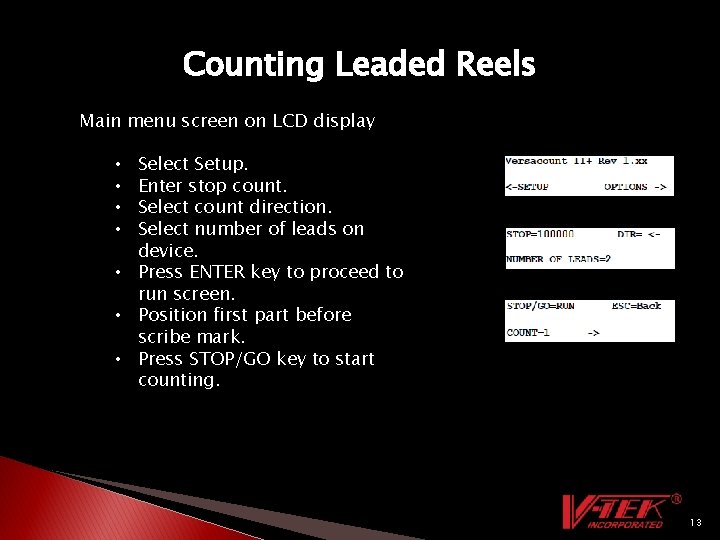
Counting Leaded Reels Main menu screen on LCD display Select Setup. Enter stop count. Select count direction. Select number of leads on device. • Press ENTER key to proceed to run screen. • Position first part before scribe mark. • Press STOP/GO key to start counting. • • 13
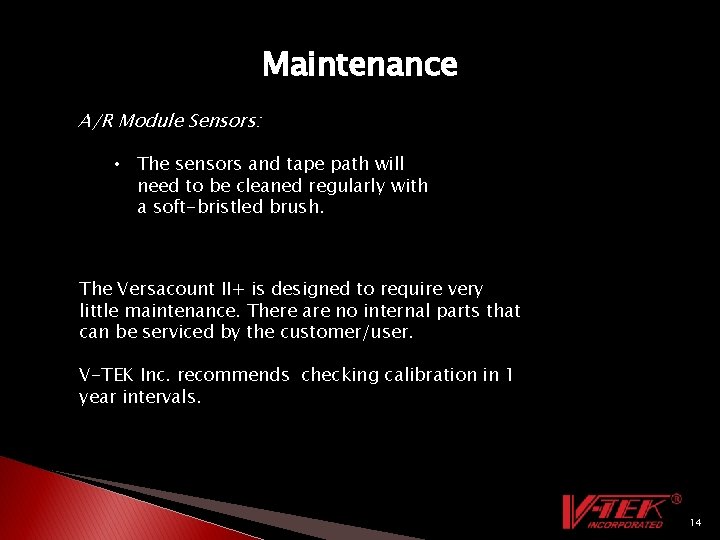
Maintenance A/R Module Sensors: • The sensors and tape path will need to be cleaned regularly with a soft-bristled brush. The Versacount II+ is designed to require very little maintenance. There are no internal parts that can be serviced by the customer/user. V-TEK Inc. recommends checking calibration in 1 year intervals. 14
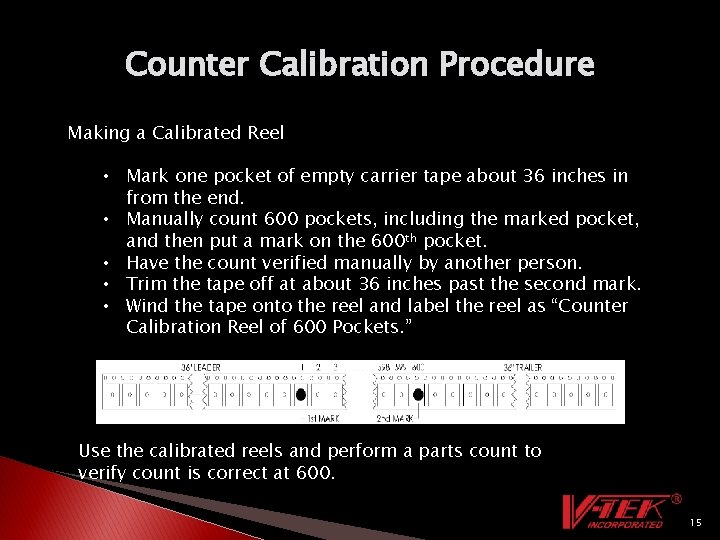
Counter Calibration Procedure Making a Calibrated Reel • Mark one pocket of empty carrier tape about 36 inches in from the end. • Manually count 600 pockets, including the marked pocket, and then put a mark on the 600 th pocket. • Have the count verified manually by another person. • Trim the tape off at about 36 inches past the second mark. • Wind the tape onto the reel and label the reel as “Counter Calibration Reel of 600 Pockets. ” Use the calibrated reels and perform a parts count to verify count is correct at 600. 15
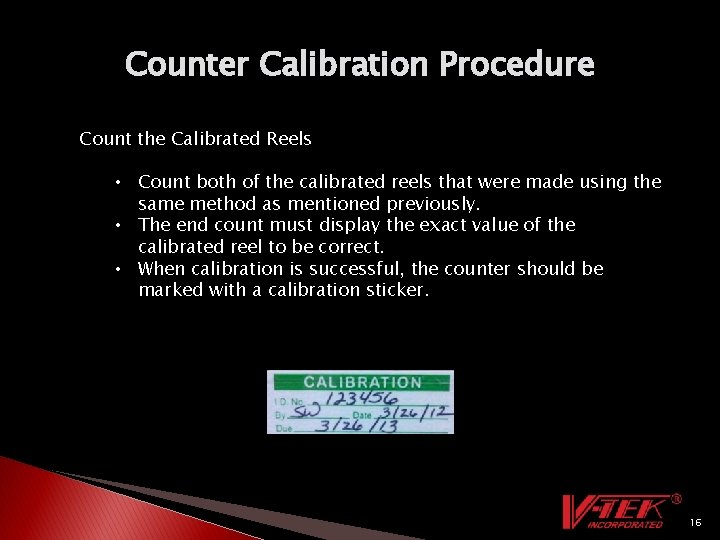
Counter Calibration Procedure Count the Calibrated Reels • Count both of the calibrated reels that were made using the same method as mentioned previously. • The end count must display the exact value of the calibrated reel to be correct. • When calibration is successful, the counter should be marked with a calibration sticker. 16

V-TEK Inc. Contacts Service Department Phone: (507) 387 -2039 Email: service@vtekusa. com Equipment Sales Phone: (507) 387 -2039 Email: equipment@vtekusa. com Tape and Reel Sales Phone: (507) 387 -2039 Email: distribution@vtekusa. com Packing and Processing Phone: (507) 387 -2039 Email: packaging@vtekusa. com 17